JB SoalanBC1 09
- 格式:doc
- 大小:125.50 KB
- 文档页数:14

GETTING STARTED GUIDENI sbRIO-9607Single-Board RIO OEM DevicesThis document describes how to begin using the NI sbRIO-9607.Safety GuidelinesOperate the sbRIO-9607 only as described in the user documentation.Caution The sbRIO-9607 must be installed in a suitable enclosure prior to use.Caution NI makes no product safety, electromagnetic compatibility (EMC), or CEmarking compliance claims for the sbRIO-9607. The end-product supplier isresponsible for conformity to any and all compliance requirements.Caution Exercise caution when designing an enclosure for the sbRIO-9607.Auxiliary cooling may be necessary to keep the sbRIO-9607 within the specifiedoperating temperature range. Refer to the NI sbRIO-9607 Specifications on /manuals for more information about the maximum operating temperature rating. Forinformation and examples regarding factors that can affect thermal performance,visit /info and enter the Info Code sbriocooling.Caution Do not operate the sbRIO-9607 in a manner not specified in thisdocument. Product misuse can result in a hazard. You can compromise the safetyprotection built into the product if the product is damaged in any way. If the productis damaged, return it to NI for repair.Safety VoltagesConnect only voltages that are below these limits.V terminal to C terminal30 VDC maximum, Measurement Category I Measurement Category I is for measurements performed on circuits not directly connected to the electrical distribution system referred to as MAINS voltage. MAINS is a hazardous live electrical supply system that powers equipment. This category is for measurements of voltages from specially protected secondary circuits. Such voltage measurements include signal levels, special equipment, limited-energy parts of equipment, circuits powered by regulated low-voltage sources, and electronics.Caution Do not connect the sbRIO-9607 to signals or use for measurements withinMeasurement Categories II, III, or IV.Preparing the EnvironmentEnsure that the environment in which you are using the sbRIO-9607 meets the following specifications.-40 °C to 85 °CLocal ambient operating temperature neardevice (IEC 60068-2-1, IEC 60068-2-2)Maximum reported onboard sensor temperatureCPU/FPGA temperature98 °CPrimary System temperature85 °CSecondary System temperature85 °CNote Ensure that the local ambient, reported CPU/FPGA, and reported PrimarySystem temperatures do not exceed any of the maximum temperatures listed in thisdocument. For more information about how to access the onboard sensors, visit/info and enter the Info Code sbriosensors.Operating humidity (IEC 60068-2-78)10% RH to 90% RH, noncondensing Pollution Degree (IEC 60664)2Maximum altitude5,000 mIndoor use only.Note Refer to the device specifications on /manuals for completespecifications.2| | NI sbRIO-9607 Getting Started GuideUnpacking the KitCaution To prevent electrostatic discharge (ESD) from damaging the device,ground yourself using a grounding strap or by holding a grounded object, such as your computer chassis.1.Touch the antistatic package to a metal part of the computer chassis.2.Remove the device from the package and inspect the device for loose components or anyother sign of damage.CautionNever touch the exposed pins of connectors.Note Do not install a device if it appears damaged in any way.3.Unpack any other items and documentation from the kit.Store the device in the antistatic package when the device is not in use.Verifying the Kit ContentsVerify that the following items are included in the sbRIO-9607 kit.Figure 1.sbRIO-9607 Kit Contents1.sbRIO Device2.NI CompactRIO Device Drivers Media3.Getting Started Guide4.Power Supply5.10-pin IDC to 9-pin DSUB Cable6.Power Cable Assembly7.Standoffs and Screws8.NI 9694 Digital I/O Breakout RMC BoardNote The provided power supply is only intended for the getting startedexperience. NI recommends the use of a power supply that meets the specifications listed in the NI sbRIO-9607 Specifications for system deployment.NI sbRIO-9607 Getting Started Guide | © National Instruments | 3Installing Software on the Host ComputerBefore using the sbRIO-9607, you must install the following application software and device drivers on the host computer.bVIEW 2015 or laterbVIEW Real-Time Module 2015 or laterbVIEW FPGA Module 2015 or later4.NI CompactRIO Device Drivers August 2015 or laterFor minimum software support information, visit /info and enter the Info Code softwareversion.Connecting the sbRIO-9607The sbRIO-9607 has the following components.Figure 2. sbRIO-9607 Components1.J9, Power Connector2.Chassis Ground Bracket3.J10, USB Host Port4.W1, CAN (CAN0)5.J7, RJ-45 Ethernet Port6.W2, RS-232 (COM1)7.Reset Switch8.LEDs 9.Mounting Holes Connected to Chassis Ground10.Ethernet RGMII Transceiver11.ULPI USB T ransceiver12.FPGA Processor13.DDR Memory14.NAND Flash15.CPLD16.J1, RIO Mezzanine Card Connector4| | NI sbRIO-9607 Getting Started GuideConnecting the sbRIO-9607 to PowerThe NI sbRIO device requires a 9 VDC to 30 VDC external power supply. The NI sbRIO device filters and regulates the supplied power and provides power for RMCs.Note Refer to the Power Requirements section of the NI sbRIO-9607Specifications for the complete power requirement specifications.Note Refer to the Power Requirements section of the NI sbRIO-9607 User Manualfor formulas and examples for calculating power requirements for differentconfigurations and application types.Note Refer to the Power Requirements section of the NI sbRIO-9607 User Manualfor proper wiring of the power cable assembly.Complete the following steps to connect a power supply to the device.Caution Do not mate or unmate the power supply connectors while power isapplied.1.Ensure that your power supply is powered off.2.Insert the power connector plug into the power connector receptacle of the NI sbRIOdevice until the connector latches into place.3.Turn on the power supply.Powering On the NI sbRIO DeviceThe NI sbRIO device runs a power-on self test (POST) when you apply power to the device. During the POST, the Power and Status LEDs turn on. When the Status LED turns off, the POST is complete. If the LEDs do not behave in this way when the system powers on, refer to the STATUS LED Indicators section.Connecting the sbRIO-9607 to the Host Computer Complete the following steps to connect the sbRIO-9607 to the host computer using the RJ-45 Ethernet port.1.Power on the host computer.2.Connect the sbRIO-9607 to the host computer using a standard Category 5 (CAT-5) orbetter shielded, twisted-pair Ethernet cable.Caution To prevent data loss and to maintain the integrity of your Ethernetinstallation, do not use a cable longer than 100 m.The first time you power up the device, it attempts to initiate a DHCP networkconnection. If the device is unable to initiate a DHCP connection, it connects to thenetwork with a link-local IP address with the form 169.254.x.x. After the device hasNI sbRIO-9607 Getting Started Guide| © National Instruments| 5powered up, you must install software on the device and configure the network settings in MAX.Note Installing software may change the network behavior of the device. Forinformation about network behavior by installed software version, visit /info and enter the Info Code ipconfigcrio.Configuring the System in Measurement & Automation Explorer (MAX)Complete the following steps to find the system in MAX.unch MAX on the host computer.2.Expand Remote Systems in the configuration tree and locate your system.3.Tip MAX lists the system under the model number followed by the serialnumber, such as NI-sbRIO-9607-########.Complete the following steps to set a system password.Note The default username for the sbRIO-9607 is admin. There is no defaultpassword for the sbRIO-9607, so you must leave the password field blank whenlogging in until you set a system password.1.Right-click your system and select Web Configuration.The NI Web-Based Configuration and Monitoring utility opens in your default browser and is where you set the password. If you have not installed Microsoft Silverlight,NI Web-based Configuration & Monitoring prompts you to do so.2.Enter a unique name for your system in the Hostname field.3.Click the Security Configuration icon.4.Click Login.5.In the Login dialog box, enter the username admin and leave the password field blank.6.Click OK.7.Click Change Password.8.Enter and re-enter a new password.9.Click OK.10.Click Save.11.Click OK to confirm you are changing the password.Caution NI cannot recover lost system passwords. If you forget the password,you must contact NI and reformat the controller.6| | NI sbRIO-9607 Getting Started GuideInstalling Software on the sbRIO-9607Complete the following steps to install software on the sbRIO-9607.1.In MAX, expand your system under Remote Systems.2.Right-click Software.3.Add/Remove Software to launch the LabVIEW Real-Time Software Wizard.Tip You must log in if you set a system password.4.5.Click Next.6.Select NI Scan Engine from the software add-ons.Select any additional software to install. If you plan on using the sbRIO-9607 with theNext.Tip You can use this wizard at anytime to install additional software.7.Next.8.9.Click Next to start the installation.10.Click Finish when the installation is complete.Troubleshooting the sbRIO-9607The sbRIO-9607 is Not Communicating with the Network•Ensure that the Ethernet connections between the sbRIO-9607 and the host computer and the Ethernet connections between the host computer and the router are secure.•Ensure that you have the correct version of NI CompactRIO Device Drivers installed on the host computer. Visit /info and enter the Info Code softwareversion for theTip If you have recently upgraded LabVIEW, you must reinstall NICompactRIO Device Drivers.•e a standard Category 5 (CAT-5) or better shielded, twisted-pair Ethernet cable toconnect the sbRIO-9607 Ethernet port to a host computer. The sbRIO-9607 attempts to initiate a DHCP network connection at powerup.NI sbRIO-9607 Getting Started Guide| © National Instruments| 72.In MAX, expand your system under Remote Systems and select Troubleshoot RemoteSystem Discovery.System ResetThe following figure shows the reset behavior of the sbRIO-9607.Figure 3. Reset Button BehaviorPress and holdPress and holdRESET button for ≥ 5 sSTA TUS LED IndicatorsThe following table lists the STATUS LED indicators.8| | NI sbRIO-9607 Getting Started GuideTable 1. ST ATUS LED IndicatorsNI sbRIO-9607 Getting Started Guide| © National Instruments| 9Where to Go NextWorldwide Support and ServicesThe National Instruments website is your complete resource for technical support. At / support, you have access to everything from troubleshooting and application development self-help resources to email and phone assistance from NI Application Engineers.Visit /services for NI Factory Installation Services, repairs, extended warranty, and other services.Visit /register to register your National Instruments product. Product registration facilitates technical support and ensures that you receive important information updates from NI.National Instruments corporate headquarters is located at 11500 North Mopac Expressway, Austin, Texas, 78759-3504. National Instruments also has offices located around the world. For telephone support in the United States, create your service request at /support or 10| | NI sbRIO-9607 Getting Started Guidedial 1 866 ASK MYNI (275 6964). For telephone support outside the United States, visit the Worldwide Offices section of /niglobal to access the branch office websites, which provide up-to-date contact information, support phone numbers, email addresses, and current events.NI sbRIO-9607 Getting Started Guide| © National Instruments| 11Refer to the NI Trademarks and Logo Guidelines at /trademarks for information on National Instruments trademarks. Other product and company names mentioned herein are trademarks or trade names of their respective companies. For patents covering National Instruments products/technology, refer to the appropriate location: Help»Patents in your software, the patents.txt file on your media, or the National Instruments Patent Notice at /patents. Y ou can find information about end-user license agreements (EULAs) and third-party legal notices in the readme file for your NI product. Refer to the ExportCompliance Information at /legal/export-compliance for the National Instruments global trade compliance policy and how to obtain relevant HTS codes, ECCNs, and other import/export data. NI MAKES NO EXPRESS OR IMPLIED WARRANTIES AS TO THE ACCURACY OF THE INFORMA TION CONT AINED HEREIN AND SHALL NOT BE LIABLE FOR ANY ERRORS. U.S. Government Customers: The data contained in this manual was developed at private expense and is subject to the applicable limited rights and restricted data rights as set forth in FAR 52.227-14, DFAR 252.227-7014, and DFAR 252.227-7015.© 2014—2015 National Instruments. All rights reserved.376414A-01Aug15。

5EUROTEC GROUP SERVICE - Spare parts distribution11004066REB004066COVER - 50/50312417041REB417041NUT, DOOR BUFFER13307003REB307003NUT-LEDGE, FOR ROD14304021REB304021ROD, DOOR GUIDE 50/500/453/463/50315325036REB325036PIN, DOOR HINGE 5016311019REB311019HINGE, DOOR 45/46/50..17325066REB325066LOCK PIN BETA 246/25018999108REB999108GRUPPO CALAMITA PORTA 453/463/500/50319022095REB022095PANEL, REAR CPL 50/503110480058REB480058CAP, RUBBER D.17111437081REB437081GASKET, DOOR - 50/503112033301REB033301BRACKET, FIXED FOR DOOR GASKET 50/503113994012DWS30GRUPPO SERRATURA EB/F 22/44114029590DOOR115015064RACK SLIDE SX.116015063RACK SLIDE DX.117480057REB480057CAP, RUBBER D.14118408006REB408006STUD, FOR TANK FILTER - GREY119459004REB459004PIPEHOLDER, RUBBER DI.34120459006REB459006FAIRLEAD, Di9/De16 22121030080REB030080PROTECTION, LOW. SOCLE 50/503122461019REB461019FOOT, ADJUST. D30 M8123012326FRONT PANEL125025444CONTROL PANEL21214104PLASTIC PROTECTION22211013FLAT WIRE23417119NUT, M3 PLASTIC WHITE24419036SPACER, M325227084PUSH BUTTONS ASSEMBLY26026073POLYESTERE27224003REB224003PRESSURE SWITCH - 55/3528224010PRESSURE SWITCH, DRAIN PUMP SAFETY 110/75 29035031REB035031UNION, Y-TYPE, PRESSURE SWITCH 760210423011REB423011CLAMP, SPRING-TYPE211143013REB143013PIPE, PVC GREEN 4X7212220011REB220011* TERMINAL BOARD, 5-POLES + EARTH FV.122213459005REB459005CABLE CLAMPS, STEAB art.5024214H.374339-2CABLE H07RN-F 5X2.5X3.0MT21580871MAGNETIC DOOR SWITCH216230086REB230086RESISTANCE, TANK 2700W/220V-3200W/240V 22/44/50 217456015REB456015O-ring 112 9.92X2.62218463007REB463007LUG, RESISTANCE PROTECTION219999160GRUPPO BULBO SONDA VASCA220231016TEMP. PROBE221230111RESIST.B.4900W/230-400V222456002REB456002O-ring 48x6,222369870BOILER HEATING ELEMENT PROTECTION22469871PROBE HOLDER225228010FUSE226999298SCHEDA GET50(2 DISPLAY)235229040RELAY 62.83.8.230.0300237214090EL.PROTECTION,TRANSP.453238228004FUSE, 5X20 4A FAST239210010FUSE-HODER240210011PLATE241209021PERISTALTIC DISPENSER (NBR-3)242468151DZR150NT UNION, EXTRA DET. CPL NM * WELDED243143194REB143194PIPE 4x6 CRISTAL, TRANSP.244143219REB143219TUBE, SANTOPRENE 6X10 FITTINGS+METAL RINGS 245121075REB121075FILTER, SUCT.INOX (775239-001)251236047REB236047THERM.,CONT. /S.95ø+/-3ø31441009REB441009INSERT, SEAL D10 COLL.S621-32437014REB437014GASKET, LOWER MANIFOLD S85033143174REB143174PIPE, WATER LOW.COLL. RINSE 5034111030NEUTRAL LOWER MANIFOLD ASS. E50NM+PLUG 35035064BRACKET, DRAIN PUMP FOR MANIFOLD 50NM36127026REB127026SLEEVE, PUMP DELIVERY 22/50037143240PIPE, H-)COND.UPPER38437041REB437041GASKET 3/4 GAS LOAD39929169RAT32TUBO DI CARICO DEL TERMOPLASTICO310240011REB240011LOADING S.VALVE 1-WAY311104060BOILER312143005SPG10PIPE, PRESSURE SWITCH TP 5x11 (CASER/15/NL C4N) 313209025RINSE AID DISPENSING PUMP314121017FILTER, RINSE-AID SUCT.315H.775601PIPE 4x6 CRISTAL BLUE PVC316142053REB142053OVERFLOW, DRAIN 50/503 NM317121078REB121078FILTER, DRAIN PUMP 463/503318303019REB303019RING, ELASTIC FOR DRAIN PUMP FILTER 503 319136023REB136023DRAIN, BENT 50/503320437063CGG42GASKET, DRAIN 50321417081CDP2NUT, PLASTIC 1'- 1/4322127050REB127050SLEEVE, RIGIDO ASP.P.S. 500/503323127044REB127044SLEEVE, SUCT.DRAIN PUMP 353/403324468152REB468152UNION, DRAIN CLEAN.3325127037REB127037SLEEVE, DRAIN CLEAN.3326144003REB144003RELIEF VALVE, DRAIN PUMP327423024REB423024CLAMP, PLAST.FOR DRAIN PUMP PIPE CLAMP. 328143178REB143178PIPE, DRAIN - 50329130105REB130105DRAIN PUMP (50/503/460/BD18)330130150DRAIN PUMP (50/503/460/BD18) 60HZ331143189REB143189TUBE, DRAIN SFIATO DVGW CLEAN.3332144011REB144011CHECK VALVE (EB)333143004REB143004PIPE, PRESSURE SWITCH TP 10X17 (CASER/15NL C4N) 41984005REB984005GRUPPO CAMPANA PRESSOST.35/4042423011REB423011CLAMP, SPRING-TYPE43468029REB468029UNION, PRESSURE SWITCH BELL44456020REB456020O-ring 3050 R49545437019REB437019GASKET, CAMP. PRESS. V.M.46107005REB107005PRESSURE SWITCH BELL EB 35/4047142052REB142052OVERFLOW 50/503 NM48136023REB136023DRAIN, BENT 50/50349437063CGG42GASKET, DRAIN 50410417081CDP2NUT, PLASTIC 1'- 1/4413478059SUPPORT, FILTER GREY+EXTENSION414437015REB437015GASKET, PUMP FILTER S651-415127041REB127041SLEEVE, SUCTION 463/503416929169RAT32TUBO DI CARICO DEL TERMOPLASTICO417437041REB437041GASKET 3/4 GAS LOAD418240016DEV3S16LOADING S.VALVE 1-WAY 3/4 230V PART.16L 419143246PIPE, -)SOFTENER421999288GRUPPO VALVOLA DEVIATR.CON RIDUTTORE 422143265NOT IN PRICE-LIST423143004REB143004PIPE, PRESSURE SWITCH TP 10X17 (CASER/15NL C4N) 424117007WATER SOFTNER425406998REB406998SALT CONTAINER NM426480005REB480005SALT CONTAINER SCREW CAP427456052REB456052O-ring 144428429011REB429011RING NUT, SALT CONT.429437034REB437034GASKET, D68D81S3 RUBBER51303029REB303029RING, DRIPPING 46/50..52437064REB437064GASKET, MANIFOLD, CENTR.UPP.5053143240PIPE, H-)COND.UPPER54115113PIPE, WASHINGEST.PL.+ SLEV.+115111 SP405 55127036REB127036SLEEVE, LOW.WASH.COND. 50/f56121139FILTER57121138FITER58408006REB408006STUD, FOR TANK FILTER - GREY61327006REB327006PIN, LOW.WASH/RINSE 21/45362990108GRUPPO LAV.RISC.SUPER.50/UNIVERSALE63106007RINSE ARM, RH S651-85064106006REB106006WASH.ARM,LH+ SCREW S651-850-50365106005RINSE ARM, LH S651-85066140007REB140007SPRAY S621-3-31-67429006REB429006RING NUT, RINSE S621-3-31-368429007REB429007RING NUT, WASHING S621-3-31-369140008REB140008SPRAY S621-3-31-610106008REB106008WASH.ARM, RH+ SCREW S651-850-503611447128REB447128KNOB, FIX, WASH. GREY612454002REB454002PAWL 21/31613437100PACKING614129039REB129039WASH-RINSE-ARM ASSB., LOWER 353/403RAL7012 61580959RINSE ASSEMBLY616926132CAP, PLASTIC FOR WASH. ARM (DWT312)61780623RING 22X9,5X161880697NUT61969632ARM BODY620456072O-RING 6X2621140025SPRAY D.2,562280345NEW WASH BOSS ASSEMBLY623303032RING, INOX WASH. SEAL X5624417111BUSHING, WASH-ARM X5625308031RING NUT, WASH.BUSH X5626325094WASH COMB PIN SHAFT627199058DISC, WATER FLOW REDUCER PLAST.E55628115075REB115075CENTR.PIPELINE - LOWER 50 (H=108)629437014REB437014GASKET, LOWER MANIFOLD S850633456060O-ring 2025(CGR2025)634456019REB456019O-ring 203763580700PERNO RISCIACQUO D14 M10X171130109REB130109PUMP HP 0.80 220/240-50 - 50/50072130119PUMP B237 HP 0.80 220/60 5073314001REB314001BEARING 6201/2Z74206003CONDENSER - 12.5 mF76315017REB315017FLANGE, W/COVERING DUCT B23777437049REB437049GASKET, PUMP 227778141002REB141002SEAL, MECH., REVOLVING D 1279124065WASH PUMP IMPELLER FOR B237 FOR DISH- WASHER 711116021REB116021PUMP SHELL, B237712315022REB315022FLANGE, PUMP LGB T-173/174713456031REB456031O-ring T30-1297 D.2714141007REB141007SEAL, MECH..D.26x13x5,5 BR.715124031RAG291IMPELLER, CLOSED 50HZ D.104 T170716124053IMPELLER, CLOSED 60HZ T173-175717116019REB116019PUMP SHELL, 50 T-173。

YM06132C205NQ YM061U2C2WCNB YM06132C2WCNB YM06132C205NQL–15Dimensions are shown: Inch (mm)Specifications and dimensions subject to changeSwitchlockModels AvailableYM Series4 Tumbler Miniature SwitchlocksFeatures/Benefits•S nap-together assembly allows for pre-wiring of switch• Wire lead terminations available • 4 Tumbler lock with positive detentTypical Applications • Cable TV connectors • Automotive accessories • ComputersSpecificationsCONTACT RATING: Q contact material: 4 AMPS @ 125 V AC or28 V DC; 2 AMPS @ 250 V AC (UL/CSA). 4 AMPS @ 125 V AC, 2 AMPS @ 250 V AC, T65, class 1 (VDE). See page L-17 for additional ratings.ELECTRICAL LIFE: 10,000 make-and-break cycles at full load.CONTACT RESISTANCE: Below 10 m Ω typ. initial @2-4 V DC, 100 mA.INSULATION RESISTANCE: 109 Ω min.DIELECTRIC STRENGTH: 1,000 Vrms min. @ sea level.INDEXING: 90º:2 positions.MaterialsLOCK: Zinc alloy with stainless steel facing. 4 tumbler singlebitted lock with integral detent mechanism.KEYS: Two nickel plated brass keys with code number.SWITCH HOUSING: 6/6 Nylon (UL 94V-2).CONTACTS & TERMINALS: Q contact material: Copper, silverplated. See page L-17 for additional contact materials.MOUNTING NUT: Brass, bright zinc plated.NOTE: Any models supplied with Q or B contact material are RoHS compliant.NOTE: Specifications and materials listed above are for switchlocks with standard options. For information on specific and custom switchlocks, consult Customer Service Center.Build-A-SwitchTo order, simply select desired option from each category and place in the appropriate box. Available options are shown and described on pages L–16 and L–17. For additional options not shown in catalog, consult Customer Service Center.Switch and Lock FunctionYM0613 SPST, 90º Index, keypull pos. 1YM061U SPST, 90º Index, keypull pos. 1 & 2Mounting Style NWith nut Keying2 Two nickel plated brass keys Lock Finish2 Stainless steel facing 8 Gloss black facing Terminations 05 Quick connect WC Wire leadContact Material QSilver B GoldLock Type C 4 Tumbler, single bitted lockwith detentL–16Specifications and dimensions subject to changeS w i t c h l o c kYM Series= Detent Positions (90º)= Key pull possible in these positions = Stop PositionsLEGEND8 GLOSS BLACK FACING2 STAINLESS STEEL FACINGAll models with all options when ordered with ‘Q’ contact material.L–17Specifications and dimensions subject to changeSwitchlockAll modelswith all options when ordered with ‘Q’ contact material.YM Series4 Tumbler Miniature SwitchlocksAVAILABLE HARDWAREPANEL MOUNTING.420(10,67).472 DIA.(11,99 )Panel thickness:.300 (7,62) max.N WITH NUTWC WIRE LEAD05 QUICK CONNECTNut part number: 1790901A47Black wire standard, other colors and lengths available, consult Customer Service Center. UL style 1015.Key Code: 0029PART NO. (ONE KEY)960B10029Material: BrassFinish: Nickel plate1 CONTACTS & TERMINALS: Copper, with gold plate over nickel plate.2 C ONTACTS & TERMINALS: Copper, silver plated (standard with alltermination options).* Note: See Technical Data section of this catalog for RoHS compliant and compatible definitions and specifications.CONTACT AND OPTION CODETERMINAL MATERIALRATINGQ 4 AMPS @ 125 V AC or 28 V DC; 2 AMPS @ 250 AC V AC (UL/CSA).LOW LEVEL/DRY CIRCUITBSILVER 2POWER0.4 VA MAX. @ 20 V AC or DC MAX.RoHSCOMPLIANT *RoHS COMPATIBLE*YES YES YESYESGOLD 1YM06132C205NQ YM061U2C2WCNB YM06132C2WCNB YM06132C205NQ。

Material Safety Data Sheet*ZLB*SECTION 1 - PRODUCT IDENTIFICATION AND USEPRODUCT IDENTIFIER: 1Z-L, 8Z-L, 5B-LCATALOG NUMBERS: 99001123, 99001124, 99001125PRODUCT USE: Shaft Lubricant & Electrical Joint CompoundMANUFACTURERS NAME: Acheson Colloids Co. PHONE #: (810) 984-5581STREET ADDRESS: PO Box 77000 Dept. 771226CITY: Detroit STATE: Michigan ZIP CODE: 48277-1226DISTRIBUTORS NAME: TWECO Products, Inc. EMERGENCY PHONE #: (940) 566-2000STREET ADDRESS: 2800 Airport RoadCITY: Denton STATE: Texas ZIP CODE: 76207PREPARED BY: Terry Fulks PHONE NUMBER: (940) 566-2000 DATE PREPARED: October 31, 1990 DATE REVISED: January 31, 2007SECTION 2 - HAZARDOUS INGREDIENTSHAZARDOUS INGREDIENTS %/RANGE CAS NUMBER OSHA PEL ACGIH TLVGraphite(natural) 30 7782-42-5 15mppcf 2.5mg/m3 Mineral Oil 62+ 8012-95-1 5 mg/m3 5 mg/m3SECTION 313. SUPPLIER INFORMATIONTHIS PRODUCT DOES [ ] DOES NOT [X] CONTAIN TOXIC CHEMICALS SUBJECT TOTHE REPORTING REQUIREMENTS OF SECTION 313 OF THE EMERGENCY PLANNING ANDCOMMUNITY RIGHT-TO-KNOW ACT OF 1986 AND OF 40 CFR 372.CAS NUMBER CHEMICAL NAME %SECTION 3 - PHYSICAL DATAPHYSICAL STATE: Liquid ODOR AND APPEARANCE: Black Paste With Mineral OilOdor VAPOR PRESSURE(mm Hg): N.Av. VAPOR DENSITY(air=1): N.Av.EVAPORATION RATE: N.Av. BOILING POINT(F/C): >600F FREEZING POINT(F/C): N.Av.pH: N.Av. SPECIFIC GRAVITY: 0.9 SOLUBILITY: NegligibleSECTION 4 - FIRE AND EXPLOSION DATAFLAMMABILITY: Yes [X] No [ ] IF YES, MEANS OF EXTINCTION: Foam, CO2, DryChemical FLASHPOINT(F/C) AND METHOD: 450F C.O.C. FLAMMABLE LIMIT: N.Av.LEL: N.Av. UEL: N.Av. UNUSUAL FIRE AND EXPLOSION HAZARDS: NoneN.App.: NON APPLICABLE; N.AV.: NOT AVAILABLE; N.EST.: NOT ESTABLISHEDN.F.P.A. RATING SYSTEM: 0 - INSIGNIFICANT; 1 - SLIGHT; 2 - MODERATE;3 - HIGH;4 - EXTREMEHealth = 1 Flammibility = 1 Reactivity = 0 Special = _WHMIS CLASSIFICATION: CLASS "D" DIVISION 2 SUB-DIVISION "B"SECTION 5 - REACTIVITY DATACHEMICAL STABILITY: Yes [X] No [ ] IF NO, CONDITIONS TO AVOIDINCOMPATIBILITY WITH OTHER SUBSTANCES: Yes [X] No [ ] IF YES, WHICHONES? May react vigorously with oxidizing materialsHAZARDOUS POLYMERIZATION: Will Occur [ ] Will Not Occur [X]CONDITIONS TO AVOID: None known HAZARDOUS DECOMPOSITION PRODUCTS: CO, CO2ZLB Page 2SECTION 6 - HEALTH HAZARD DATAROUTE OF ENTRY: SKIN CONTACT [ ] SKIN ABSORPTION [X] EYE CONTACT [X]INHALATION [X] INGESTION [ ]EFFECTS OF ACUTE/CHRONIC EXPOSURE TO PRODUCT: Irritation of the eyes,Dermatitis CARCINOGENICITY: No SIGNS AND SYMPTOMS OF EXPOSURE: Irritationof the skin and eyes MEDICAL CONDITIONS GENERALLY AGGRAVATED BY EXPOSURE: Pre-existing skin disorders EMERGENCY AND FIRST AID PROCEDURES: SKIN: Washthoroughly with soap and water EYES: Flush immediately with water for15 minutes, get medical attention. INGESTION: No ill effects expectedINHALATION: No ill effects expectedSECTION 7 - PRECAUTIONS FOR SAFE HANDLING AND USELEAK AND SPILL PROCEDURE: Remove any source of ignition, scoop up as much aspossible, cover remainder with absorbent material & place in non-leakingcontainer for disposal. WASTE DISPOSAL METHOD: Dispose of in accordance withFederal, State & Local regulationsPRECAUTIONS TO BE TAKEN IN HANDLING AND STORING: Store away from sparks, openflames, or excessive heatSECTION 8 - CONTROL MEASURESRESPIRATORY PROTECTION: Not needed for this product. As required for cuttingand welding. GLOVES: Oil resistant RESPIRATOR: not needed EYE: Safetyor chemical goggles FOOTWEAR: N.App. CLOTHING: As required for weldingOTHER: N.Est.VENTILATION: Not normally needed WORK/HYGIENIC PRACTICES: Normal HygieneREFERENCES:"Chemical Guide To OSHA Hazard Communication Standard" First Edition"Handbook Of Toxic And Hazardous Chemicals and Carcinogens" Second Edition "Registry Of Toxic Effects Of Chemical Substances""NIOSH Pocket Guide to CHEMICAL HAZARDS" June 1994THIS DATA IS OFFERED IN GOOD FAITH AS TYPICAL VALUES. THIS IS NEITHER ANEXPRESSED NOR IMPLIED PRODUCT SPECIFICATION. RECOMMENDED HANDLING PROCEDURESAND HYGIENE ARE BELIEVED TO BE ACCURATE, HOWEVER, THESE RECOMMENDATIONS SHOULDBE REVIEWED IN THE SPECIFIC CONTEXT OF INTENDED USE AND DETERMINED APPROPRIATEBY THE USER.。

11675 Ridgeline Drive Colorado Springs, CO 80918Rev 180823Phone: 719-260-0061Toll-Free: 800-530-8998Fax: 719-260-0075DL-HDM44A-H2 Quick Install GuideThis guide is for quick installation only. For complete owners manual go to or use a QR reader to access the manual via QR code below.Scan QR Code with your Smart-phone or TabletDL-HDM44A-H2 Quick Guide2The DigitaLinx DL-HDM44A-H2 is a four input by four output HDMI 2.0 matrix switcher with HDCP 2.2 support and capable of handling resolutions up 4K@60Hz 4:4:4 / 8 bit color with static and dynamic HDR output support for each channel. The matrix features advanced independent EDID management control for each HDMI input as well as an Easy EDID analyzer. The analog and digital audio outputs on the DL-HDM44A-H2 can be set to follow the HDMI video route or can be independently routed either by API or web control interface. Built in re-clocking circuitry ensures the switcher is backwards compatible with sources with older HDMI version chip sets.The DL-HDM44A-H2 can be controlled via front panel buttons, front panel IR, external IR, remote IR, RS232, and Ethernet. The matrix includes a simple IR remote control to allow IR switching. The matrix also features a full command set for RS232 and Ethernet control with third party control systems, plus control via web user interface.Product OverviewPackage Contents•DL-HDM44A-H2 Matrix Switcher •Quick Install Guide •(1) Matrix IR Remote •(1) IR Receiver (38KHz)•(1) AC power adapter with US, UK, EU and AU power plugs •(4) Phoenix Male Connector (3.5mm, 3 Pins)• (2) Rack mounting clips with mounting screwsDL-HDM44A-H2 Quick Guide3Front Panel View1. OUTPUT CHANNEL INDICATOR - Indicates input for output port 1-42. IR - Receives signals from IR remote3. INPUT 1-4 - Input 1-4 selection buttons4. OUTPUT 1-4 - Output 1-4 selection buttons5. CLEAR - Clear button, clears the selection operation6. TAKE - Take button, implements input selection7. STORE - Store button, tores the matrix routes to preset8. RECALL - Recall button, loads the matrix routes from preset9. POWER SWITCH - Power switch for on/off control of matrixDL-HDM44A-H2 Quick Guide4Rear Panel View1. AC - AC power cord input2. HDMI IN (1-4) - HDMI input ports for connections to HDMI video sources3. HDMI IN (1-4) - HDMI output ports for connections to displays4. IR EXT. - 3.5mm IR input port for connection to IR extension cable5. EDID - EDID switch for EDID management6. FIRMWARE - USB port firmware updates7. LAN - RJ45 port for LAN connection to network or control system for telnet control8. RS232 - DB9 port for connection to control system for serial control9. AUDIO OUT - Audio de-embedded outputs for 1-4; phoenix for analog 2 channel audio and RCA for digital S/PDIF multichannelDL-HDM44A-H2 Quick Guide5Connectivity Instructions1. Verify all components included with the switcher are present before installation.2. If the switcher is going to be permanently mounted in a rack, attach the supplied rack ears to the sides of the DL-HDM44A-H2 matrix.Note: The matrix requires one rack unit (1 RU) of space. It is recommended that you leave an empty rack space above and below the DL-HDM44A-H2 for additional cooling.3. Turn off power and disconnect the audio/video equipment by following the manufacturer’s instructions.4. Connect the source devices to the HDMI inputs using HDMI cables that are less than or equal to 1.5 meters in length for 4k/60Hz signals. For source devices that are further away, it is highly recommended to install an extender such as the Digitalinx DL-HD70, DL-HDE100 or DL-HD2100.5. Connect the display devices to HDMI outputs using HDMI cables that are less than or equal to 1.5 meters in length for 4k/60Hz signals. For display devices that are further away, it is highly recommended to install an extender such as the Digitalinx DL-HD70, DL-HDE100 or DL-HD2100.6. If IR extension is required, connect the TRS 3.5 mm plug IR RX to the matrix IR EXT port, ensuring the IR receiver eye is placed in clear view of the handset used to control.7. Insert the matrix power supply included and switch on power located on the front panel. Check that the front panel LED screen is on to indicate the matrix is ready for use.8. Power on attached audio/video devices.9. Switch between sources and displays using the matrix front panel buttons, IR remote control, serial RS232, or LAN. To set a route using the front panel of the DL-HDM44A-H2, press the desired Input button (Source) and desired Output button (Display), then press Take.DL-HDM44A-H2 Quick Guide6Cabling Wiring RequirementsEthernet ControlThe DL-HDM44A-H2 may be controlled via Ethernet through a web browser interface.The TCP/IP port requires a standard straight-through Category 5 or greater cable with the TIA/EIA-568B crimp pattern for optimal operation.The default settings for the TCP/IP port are:IP address: 192.168.0.178TIA/EIA-568BOr n e/Wh te Or n e Green/Wh te Blue Blue/Wh te Green Brown/Wh te Brown P n 1P n 2P n 3P n 4P n 5P n 6P n 7P n 8Connect the Ethernet cable between to the matrix and a router with a straight-through cable or between the matrix and a computer with a crossover cable.RS232 ControlThe RS232 connection on the matrix is female DB9. User can use a USB to UART cable or a direct serial cable for matrix control. See below for control system configuration.• 9600 baud • 8 Data Bits • 1 Stop Bit •Parity = noneDL-HDM44A-H2 Quick Guide7Technical SpecificationsInput/Output Connections HDMI InputsFour (4) HDMI Type A Receptacle HDMI OutputsFour (4) HDMI Type A Receptacle IROne (1) 3.5mm TRS TCP/IPOne (1) 8P8C Port (Shielded RJ45 Female)RS232One (1) DB9 Port Female PowerOne (1) IEC C14Audio - Four (4) Analog L/R audio outputs, 3-Pin 3.5mm Phoenix connectors - Four (4) Digital S/PDIF audio outputs, RCA connectorsSupported Audio, Video, and Embedded Control Video Resolutions Up to 4K@60Hz 4:4:4 8 bit Color Depth: 1080p 48bit / 4K 24bitMaximum Passive HDMI Cable Distance 1.5m for 4k60 signalsVideo Compliance HDMI 2.0b and HDCP 2.2Embedded Audio Up to PCM 8 channel, Dolby Digital TrueHD, and DTS-HD Master AudioDe-embedded Audio Analog L/R Out: PCM 2.0Digital RCA S/PDIF Out: Up to Dolby 5.1, DTS 5.1Device Control Parameters IR Carrier Frequency Range38kHz at 5 volts Ethernet100BaseT RS232 Baud Rate9600 baud Chassis and Environmental EnclosurePainted Aluminum Dimensions (H x W x D)43.5 mm x 440 mm x 300 mm (1.71 in x 17.32 in x 11.81 in) – 1 RU Shipping Weight4.22kg (9.30 lbs.)Operating Temperature0° to +45° C (+32° to +113° F) Operating Humidity10% to 90%, Non-condensing Storage Temperature-20° to +70° C ( -4° to +140° F)Storage Humidity10% to 90%, Non-condensing Power, ESD, and Regulatory Power Supply100V-240VAC / 50-60 Hz Power Consumption60W (Max.)ESD Protection8kV air, 4kV contact Product RegulatoryFCC, CE, RoHS Other Standard Warranty5 years Diagnostic IndicatorsSystem LCD Included Accessories Quick Install Guide, IR Remote, IR Receiver, Rack Mounting Ears with Screws, (1) AC power adapter with US, UK, EU and AU power plugsDistances and picture quality may be affected by cable grade, cable quality, source and destination equipment, RF and electrical interference, and cable patches.Thank you for your purchase.For Technical Support please call our tollfree number at 800-530-8998 or email us at**********************Digitalinx is a brand of:11675 Ridgeline DriveColorado Springs, Colorado80921 USAPhone: 719-260-0061Fax: 719-260-0075Toll-Free: 800-530-8998。
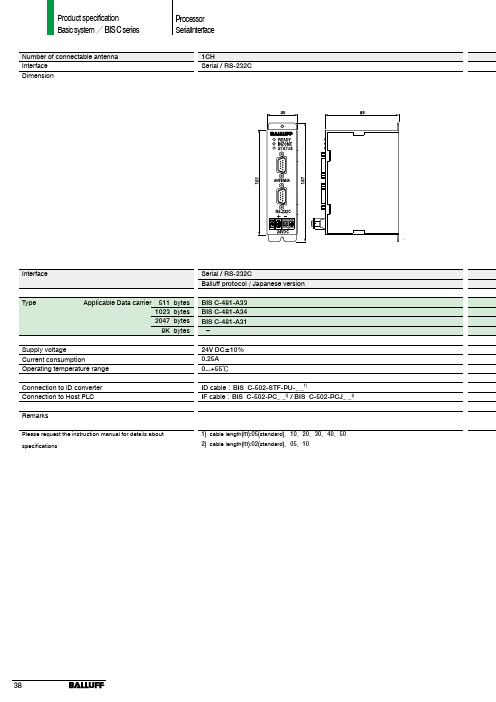
Ficha de Datos de Seguridad según el Reglamento (CE) n° 1907/2006página 1 de 9Rubson Aero 360Nº FDS : 505142V002.2Revisión: 21.12.2016Fecha de impresión: 17.07.2017Reemplaza la versión del: 01.12.20161.1. Identificador del productoRubson Aero 3601.2. Usos pertinentes identificados de la sustancia o de la mezcla y usos desaconsejadosUso previsto:Deshumidificador1.3. Datos del proveedor de la ficha de datos de seguridadHENKEL IBERICA S.A. Bilbao 72-84 08005 BarcelonaEspañaTeléfono: +34 (93) 290 4201 Fax:+34 (93) 290 4181*****************************.com1.4. Teléfono de emergenciaAsistencia en español: Henkel Ibérica, S.A: (+34)93 290 4100 (Centralita, 24h) ó (+34)704 10 00 87 (Emergencias de transporte)Instituto Nacional de Toxicología: Tel (emergency): +34.91.562.04.202.1. Clasificación de la sustancia o de la mezclaClasificación (CLP):Corrosivo para los metalesCategoría 1 H290 Puede ser corrosivo para los metales. Irritación ocularCategoría 2H319 Provoca irritación ocular grave.2.2. Elementos de la etiqueta Elementos de la etiqueta (CLP):Pictograma de peligro:Palabra de advertencia:AtenciónIndicación de peligro: H290Puede ser corrosivo para los metales.H319Provoca irritación ocular grave.Consejo de prudencia: P101Si se necesita consejo médico, tener a mano el envase o la etiqueta.P102Mantener fuera del alcance de los niños.P280Úsese protección para los ojos/la cara.P305+P351+P338EN CASO DE CONTACTO CON LOS OJOS:Aclarar cuidadosamentecon agua durante varios minutos. Quitar las lentes de contacto, si lleva y resulta fácil.Seguir aclarando.P337+P313Si persiste la irritación ocular: Consultar a un médico.2.3. Otros peligrosNinguno si se usa según lo dispuesto.No cumple con los criterios de Persistente, Bioacumulativo y Tóxico (PBT), ni con los de muy Persistente y muy Bioacumulativo (vPvB.3.2. MezclasDescripción química general:Agente deshumificadorSustancias base de la preparación:Chloruro de CalcioDeclaración de componentes conforme al Reglamento CLP (CE) No. 1272/2008:Ver el texto completo de las frases H y otras abreviaturas en la sección 16 "Otros datos".Para sustancias sin clasificación pueden existir límites de exposición en los lugares de trabajo.4.1. Descripción de los primeros auxiliosInformación general:En caso de malestar acudir a un médico.Inhalación:Aire fresco, si persisten los síntomas consultar al doctor.Contacto de la piel:Lavar con agua corriente y jabon. Cuidar la piel. Separar las ropas contaminadas.Contacto con los ojos:Lavar los ojos inmediatamente con agua o con una solución de limpieza para los ojos durante 5 minutos como mínimo. Si el dolor no desaparece (escozor intenso, sensibilidad a la luz, alteración de la capacidad visual), continuar limpiando y ponerse en contacto o acudir a un médico u hospital.Ingestión:Lavado de la cavidad bucal. Beber 1-2 vasos de agua, consultar con un médico.4.2. Principales síntomas y efectos, agudos y retardadosOJOS: Irritación, conjuntivitis.4.3. Indicación de toda atención médica y de los tratamientos especiales que deban dispensarse inmediatamente Véase la sección: Descripción de los primeros auxilios5.1. Medios de extinciónExtintor apropiado:anhídrido carbónico, espuma, polvo seco, sistema de agua pulverizada, sistema de agua atomizadaLos medios de extinción que no deben utilizarse por razones de seguridad:Chorro de agua a alta presión5.2. Peligros específicos derivados de la sustancia o la mezclaEn caso de incendio puede formarse cloro gas.5.3. Recomendaciones para el personal de lucha contra incendiosLlevar puesta protección respiratoria independiente del aire ambiente.Llevar el equipo de protección personal.6.1. Precauciones personales, equipo de protección y procedimientos de emergenciaEvitar el contacto con los ojos y la piel.Evitar la formación de polvo.Utilícese indumentaria de protección personal.6.2. Precauciones relativas al medio ambienteNo es necesario.6.3. Métodos y material de contención y de limpiezaAbsorción mecánicaEliminar el material contaminado como residuo, de acuerdo con la sección 13.6.4. Referencia a otras seccionesVer advertencia en la sección 8.7.1. Precauciones para una manipulación seguraAbrir y manipular el envase con cuidado.Evítese el contacto con los ojos y la piel.Medidas de higiene:No comer, beber ni fumar durante el trabajo.Lavarse las manos antes de las pausas y al finalizar el trabajo.7.2. Condiciones de almacenamiento seguro, incluidas posibles incompatibilidadesAlmacenar en lugar seco y fresco.Evitar estrictamente temperaturas por debajo de 0 °C y por encima de + 50 °C.No guardar junto a productos alimenticios7.3. Usos específicos finalesDeshumidificador8.1. Parámetros de controlLímites de Exposición OcupacionalVálido paraEspañaningunoDerived No-Effect Level (DNEL):Índice de exposición biológica:ninguno8.2. Controles de la exposición:Protección respiratoria:No es necesario.Protección manual:En el caso de un contacto prolongado se recomiendan guantes protectores de caucho nitrilo según la norma EN 374.tiempo de penetración > 480 minespesor del material > 0,1 mmEn el caso de contacto prolongado o repetido hay que tener en cuenta que los tiempos de penetración pueden ser en la práctica mucho más cortos que los determinados según EN 374. Se debe comprobar siempre que los guantes de protección son los adecuados para cada trabajo específico (por ejem. resistencia mecánica, témica, compatibilidad con el producto, efectos antiestáticos, etc.). Los guantes de protección deben ser sustituidos inmediatamente cuando aparecen los primeros signos de desgaste. Se tiene que tener siempre en cuenta tanto la información facilitada por el fabricante como la proveniente de la mutua de accidentes. Recomendamos trazar un plan de protección para las manos en colaboración con los fabricantes de guantes y las mutuas de accidentes.Protección ocular:Usar gafas de proteccion ajustadas.El equipo de protección ocular debería ser conforme a EN 166Protección corporal:Ropa de protección adecuadaLa ropa de protección debería ser conforme a EN 14605 para salpicaduras de líquidos o a la norma EN 13982, para polvo. Instrucciones sobre el equipo de protección personal:La información suministrada sobre equipos de protección individual se ofrece sólo como guía. Debe realizarse una valoración de riesgos total antes de utilizar este producto, con el fin de determinar cuáles son los equipos de protección más adecuados a las condiciones de trabajo. Los equipos de protección individual deben cumplir con la norma EN aplicable.9.1. Información sobre propiedades físicas y químicas básicasAspecto PastillassolidoAzul, BlancoOlor típicoUmbral olfativo No hay datos / No aplicablepH No hay datos / No aplicablePunto inicial de ebullición No disponiblePunto de inflamación No hay datos / No aplicableTemperatura de descomposición No hay datos / No aplicablePresión de vapor No hay datos / No aplicableDensidad No hay datos / No aplicableDensidad aparente No hay datos / No aplicableViscosidad No hay datos / No aplicableViscosidad (cinemática) No hay datos / No aplicablePropiedades explosivas No hay datos / No aplicableSolubleSolubilidad cualitativa(23 °C (73.4 °F); Disolvente: Agua)Temperatura de solidificación No hay datos / No aplicablePunto de fusión No disponibleInflamabilidad No hay datos / No aplicableTemperatura de auto-inflamación No hay datos / No aplicableLímites de explosividad No hay datos / No aplicableCoeficiente de reparto n-octanol/agua No hay datos / No aplicableTasa de evaporación No hay datos / No aplicableDensidad de vapor No hay datos / No aplicablePropiedades comburentes No hay datos / No aplicable9.2. Otros datosNo hay datos / No aplicable10.1. ReactividadA temperaturas superiores a 770ºC, se produce descomposición y desprendimiento de cloro.10.2. Estabilidad químicaEstable bajo las condiciones de almacenamiento recomendadas.10.3. Posibilidad de reacciones peligrosasVer sección reactividad10.4. Condiciones que deben evitarseNinguno conocido si se usa según lo dispuesto.10.5. Materiales incompatiblesVer sección reactividad.10.6. Productos de descomposición peligrososNinguno conocido11.1. Información sobre los efectos toxicológicosInformaciones generales toxicológicos:La mezcla está clasificada en base a la información de peligro disponible para los ingredientes tal y como se define en el criterio de clasificación para mezclas de cada clase de peligro o diferenciación en el Anexo I del Reglamento (CE) N° 1272/2008. Información de sanidad y ecológica relevante disponible para las sustancias listadas en la Sección 3 se proporciona a continuación.Irritación de los ojos:Provoca irritación ocular grave.Toxicidad oral aguda:Toxicidad inhalativa aguda:Toxicidad dermal aguda:Corrosión o irritación cutáneas:Lesiones o irritación ocular graves:Mutagenicidad en células germinales:Detalles generales de ecología:La mezcla está clasificada en base a la información de peligro disponible para los ingredientes tal y como se define en el criterio de clasificación para mezclas de cada clase de peligro o diferenciación en el Anexo I del Reglamento (CE) N° 1272/2008. Información de sanidad y ecológica relevante disponible para las sustancias listadas en la Sección 3 se proporciona a continuación.Ninguna12.1. Toxicidad12.2. Persistencia y degradabilidadNo hay datos.12.3. Potencial de bioacumulación / 12.4. Movilidad en el suelo No hay datos.12.5. Resultados de la valoración PBT y mPmB12.6. Otros efectos adversosNo hay datos.13.1. Métodos para el tratamiento de residuosEvacuación del producto:Eliminar residuos de acuerdo con la legislación localEvacuación del envase sucio:Reciclar los envases solo cuando estén completamente vacíos.Código de residuo06031414.1.Número ONUNo es un producto peligroso según RID, ADR, ADN, IMDG, IATA-DGR14.2.Designación oficial de transporte de las Naciones UnidasNo es un producto peligroso según RID, ADR, ADN, IMDG, IATA-DGR14.3.Clase(s) de peligro para el transporteNo es un producto peligroso según RID, ADR, ADN, IMDG, IATA-DGR14.4.Grupo de embalajeNo es un producto peligroso según RID, ADR, ADN, IMDG, IATA-DGR14.5.Peligros para el medio ambienteNo es un producto peligroso según RID, ADR, ADN, IMDG, IATA-DGR14.6.Precauciones particulares para los usuariosNo es un producto peligroso según RID, ADR, ADN, IMDG, IATA-DGR14.7.Transporte a granel con arreglo al anexo II del Convenio MARPOL y el Código IBCno aplicable15.1. Reglamentación y legislación en materia de seguridad, salud y medio ambiente específicas para la sustancia o la mezclaTenor VOC0 %(VOCV 814.018 VOC regulationCH)15.2. Evaluación de la seguridad químicaSe ha realizado una evaluación de seguridad química.El etiquetado del producto se indica en la sección 2. El texto completo de todas las abreviaturas indicadas por códigos en esta hoja de seguridad es el siguiente:H290 Puede ser corrosivo para los metales.H319 Provoca irritación ocular grave.Otra información:Ésta información se basa en el estado actual de nuestros conocimientos y se refiere al producto en la forma en que se suministra. Pretende describir nuestros productos bajo el punto de vista de los requisitos de seguridad y no pretende garantizar ninguna propiedad o característica particular.Los cambios relevantes en esta ficha de datos de seguridad están indicados por una línea vertical en la margen izquierda del texto. El texto correspondiente aparece en un color diferente y en campos sombreados.Los escenarios de exposición para el cloruro de calcio pueden descargarse en el siguiente enlace:/mymsds/.563455..en.ANNEX_DE.26270212.0.DE.pdf Adicionalmente, puede accederse a ellos en internet, , bajo el código 563455.。
I-7045D16 Channel Digital Output Data AcquisitionModuleQuick Start GuideProduct Website:https:///i_7045_d.html/dcon_utility_pro.html1. IntroductionI-7045D is intelligently designed to provide signal conditioning system monitoring and safe value settings. I-7045 is a cost-effective solution for a wide range of valuable industrial control signals and systems. The DCON utility can help users to configure and test I-7045 16-Channel Isolated Digital Output modules. Plenty of library functions and demo programs are provided to let users develop programs easily under Windows, Linux and DOS operating systems. Users may mount the modules on a DIN rail, panel or wall. Modules have a screw-terminal block to connect to the signals.2. Terminal AssignmentI-7045D 16 Ch DO DAQ Module- QuickStart (May/2017)3. Block/ Wiring DiagramI-7045D 16 Ch DO DAQ Module- QuickStart (May/2017)4. Default SettingsDefault settings for the I-7045D DIO modules are as follows:。
8V1090.00-21 General information•Modular mechanical design using plug-in modules•Integrated line filter•Integrated braking resistor•All connections are made using plug-in connectors•Integrated electronic restart inhibit2 Order dataTable 1: 8V1090.00-2 - Order dataTable 1: 8V1090.00-2 - Order data 3 Technical dataTable 2: 8V1090.00-2 - Technical data1)In the USA, TT and TN power mains are commonly referred to as "Delta/Wye with grounded Wye neutral".2)If the module is operated with a mains input voltage of 3x 230 VAC, then automatic nominal voltage detection doesn't work for the DC bus. The UDC_NOMINALparameter must be set to 325 [V] by the user in this case.3)Limit values from EN 61800-3 C3 (second environment).4)The permissible input voltage range is reduced when using motor holding brakes. The input voltage range should be selected so that the proper supplyvoltage for the motor holding brake can be maintained.5)The current consumption depends on the configuration of the ACOPOS servo drive.6)Valid in the following conditions: 400 VAC mains input voltage, nominal switching frequency, 40°C ambient temperature, installation elevation <500 m abovesea level.7)Value for the nominal switching frequency.8)If necessary, the stress of the motor isolation system can be reduced by an additional externally wired dv/dt choke. For example, the RWK 305 three-phasedv/dt choke from Schaffner () can be used. Important: Even when using a dv/dt choke, it is necessary to ensure that an EMC-compatible, low inductance shield connection is used!9)The module's electrical output frequency (SCTRL_SPEED_ACT * MOTOR_POLEPAIRS) is monitored to protect against dual use in accordance with ECregulation 428/2009 | 3A225. If the electrical output frequency of the module exceeds the limit value of 598 Hz uninterrupted for more than 0.5 s, then the current movement is aborted and error 6060 is output (Power element: Limit speed exceeded).10)OSSD (open signal switching device) signals are used to monitor signal lines for short circuits and cross faults.11)Continuous operation of ACOPOS servo drives at elevations ranging from 500 m to 2000 m above sea level is possible (taking the specified continuouscurrent reductions into consideration).12)Continuous operation of ACOPOS servo drives at ambient temperatures ranging from 40°C to max. 55°C is possible (taking the specified continuous currentreductions into consideration), but this will result in a shorter service life.4 Status indicatorsACOPOS servo drives are equipped with three LEDs for direct diagnostics:Figure 1: ACOPOS servo drives - Status indicatorsDescriptionGreen (lit)The module is operational andpresent and booted, no permanent or temporary errors).Green (blinking) 1)The module is not ready for operation.Examples:•No signal on one or both enable inputs•DC bus voltage outside the tolerance range•Overtemperature on the motor (temperature sensor)•Motor feedback not connected or defective•Motor temperature sensor not connected or defective•Overtemperature on the module (IGBT junction, heat sink, etc.)•Disturbance on networkOrange (lit)The module's power stage is enabled.Red (lit) 1)There is a permanent error on the module.Examples:•Permanent overcurrent•Invalid data in EPROMTable 3: LED status - ACOPOS servo drives1)Firmware V2.130 and higherIf no LEDs are lit, the ACOPOS servo drive is not being supplied with 24 VDC.Danger!After switching off the device, wait until the DC bus discharge time of at least five minutes has passed.The voltage currently on the DC bus must be measured with a suitable measuring device before be-ginning work. This voltage must be less than 42 VDC to rule out danger. An unlit Run LED does not indicate that voltage is not present on the device!4.1 LED statusThe following timing is used for the indication diagrams:Block size: 125 msRepeats after: 3000 msTable 4: Status changes when booting the operating system loaderTable 5: Error status with reference to the CAN plug-in module AC1101)Possible errors:- ACOPOS servo drive defect- Plug-in module defect- Plug-in module not inserted correctly in the slotTable 6: Error status with reference to the POWERLINK V2 plug-in module AC1141)Possible errors:- ACOPOS servo drive defect (plug-in module not recognized)- Plug-in module defect- Plug-in module not inserted correctly in the slot- Plug-in module functioning but not automatically recognized by the ACOPOS servo drive (old bootstrap loader)5 Dimension diagram and installation dimensionsHanging verticallyFigure 2: Dimension diagram and installation dimensions1)For proper air circulation, at least 80 mm clearance must be available above and below the ACOPOS servo drive.6 WiringFigure 3: ACOPOS 1022, 1045, 1090 - Pinout overview6.1 X1 - PinoutTable 7: X1 - Pinout1)The wiring is not permitted to exceed a total length of 30 m.6.2 X2 - PinoutTable 8: X2 - Pinout6.3 X3 - PinoutDanger!Servo drives are not permitted to be operated directly on IT and TN-S mains with a grounded phase conductor and protective ground conductor!Table 9: X3 - Pinout6.4 X4a, X4b - PinoutTable 10: X4a - Pinout1)If the holding brake is connected via an additional external relay contact (ground-in e.g. via the connections S1/S2) instead of via the internal transistor, thenthe internal quenching circuit has no effect! In this case, the customer must make sure that neither the relay contact nor the braking coil are damaged when switching off the brake. This can be done by interconnecting the coil or - better still - interconnecting the contact with a quenching circuit.Table 11: X4b - Pinout1)If the holding brake is connected via an additional external relay contact (ground-in e.g. via the connections S1/S2) instead of via the internal transistor, thenthe internal quenching circuit has no effect! In this case, the customer must make sure that neither the relay contact nor the braking coil are damaged when switching off the brake. This can be done by interconnecting the coil or - better still - interconnecting the contact with a quenching circuit.Danger!The connections for the motor temperature sensors and the motor holding brake are isolated circuits.Therefore, these connections are only allowed to be connected to devices or components with at least safe isolation in accordance with IEC 60364-4-41 or EN 61800-5-1.Caution!If B+ and B- are swapped when connecting the permanent magnet holding brakes, then the brakes cannot be opened! ACOPOS servo drives cannot determine if a holding brake is connected with reverse polarity!6.4.1 Wiring the connections for the motor holding brakeThe supply, activation and monitoring of the output for the motor holding brake can take place via the X4a connector in three different ways:Table 12: Activation for the external holding brake1)Both jumpers are already on the X4a connector delivered with the ACOPOS servo drives.2)External potential-free contacts can be connected between S1 and S2 as well as between S3 and S4. This makes it possible to activate the holding brakeusing an external safety circuit independent of the control integrated in the ACOPOS servo drive.3)The parameters are set using ParID 90 (1 ... internal monitoring active; 5 ... internal monitoring not active).4)Deactivation takes place using ParID 90 (5 ... internal monitoring not active).8V1090.00-2 6.5 X5 - PinoutTable 13: X5 - Pinout6.6 Additional protective ground connection (PE)The protective ground conductor is connected to the M5 threaded bolt provided using a cable lug.Terminal cross sectionsCable lug for M5 threaded boltTable 14: Protective ground conductor (PE) ACOPOS 1022, 1045, 1090Danger!Before turning on the servo drive, make sure that the housing is properly connected to ground (PE rail).The ground connection must be established even when testing the drive or operating it for a short time!8V1090.00-26.7 Input/Output circuit diagramFigure 4: TriggerFigure 5: LimitFigure 6: Enable8V1090.00-2Figure 7: ACOPOS 1022, 1045, 1090 - Input/Output circuit diagram。
AzoteqFEATURES OF MA510-GL-00 Dimension: 22.2 x 20.2 x 2.1 mm Package: LCC + LGA, 86 Pin Operating frequency band:Cat.M1: B 1/B2/B3/B4/B5/B8/B12/B13/B14/B18/B19/B20/B25/B26/B27/B28/B66/B85Cat.NB2: B 1/B2/B3/B4/B5/B8/B12/B13/B18/B19/B20/B25/B26/B28/B66/B71/B85EGPRS: 850/900/1800/1900MHz GNSS: GPS / GLONASS / BeiDou / Galileo Power supply: 3.3 V ~ 4.5 V (typical 3.8 V) Operating temperature: -40 °C ~ +85 °C Cat.M1 (kbps): 589 (DL) / 1119 (UL) Cat.NB2 (kbps): 136 (DL) / 150 (UL) GPRS (kbps): 107 (DL) / 85.6 (UL) EDGE (kbps): 296 (DL) / 236.8 (UL) Antenna: Main x 1, GNSS x 1 Functional interfaces: SIM 1.8V / USB 2.0 x 1 / UART x 3, I2C, I2S, GPIO, SPI / ADC / System Indicator / ANT_TUNER Global certificationsAPPLICATIONSAsset trackingIndustrial monitoring and control Security systems Smart home Smart meteringAPPLICATIONS PC Peripherals IoT Mobile Application White Goods Home AutomationIQS620A IQS621IQS622IQS624The triple-mode (LTE Cat.M1, LTE Cat.NB2 and EGPRS), the dual-mode (LTE Cat.M1 and LTE Cat.NB2), as well as the single-mode module (LTE Cat.M1) are all compatible. The series is based on Qualcomm IC MDM9205, available with LCC and LGA footprint (22.2 x 20.2 x 2.1 mm), supports GNSS (GPS / GLONASS / BeiDou / Galileo), and has given all needed global certifications.The first generation of ProxFusion ® offers capacitive sensing, Hall-effect, IR, PIR, inductive, temperature and ambient light sensing.Replace up to 4 sensors with a single IC Reduce BOMLow Power Consumption High Reliability Less Board Space Less GPIO to MCU Reduce Cost The series is characterized by low power consumption and robust accessibility even inside buildings. In addition, it is very cost effective and has an enormous range, which opens up new possibilities for applications in cities or agriculture.The modules are primarily recommended for applications in which low data throughput rates have to be transmitted securely, like asset tracking, industrial monitoring and control, security systems, smart home, smart metering, etc.Fibocom has developed the brand new LPWA module series namedMA510-GL which will be available in several versions. The derivates enable your application to connect to the network types LTE Cat.M1, LTE Cat.NB2 and EGPRS.PIRH AL LI n du c it v eALSC a p a c i t i v eA c ti v eI RProxFusion ®HAVE A LOOKHAVE A LOOKHAVE A LOOKHAVE A LOOKHAVE A LOOKHAVE A LOOKHAVE A LOOK20CR08F-1-38ND-W 28CRG08-2-N50BD-W 28KUG04X-W 32-8C-2-W36CS08FN-21-N50BT-W 39KUG04XNT-2-W 40KT08-W 4028KSG08-WCSMS18S4.8-8S0.3-P580F CSMS29R8-8S0.6-P700F CMS40R5C-8N1-2A600R CLS50R14-16N3-T700-C32W150R CLS50RN18.2E-8F1.5-B380R CLS87S32.5-8F6-E500RCPA26D12-3.2R CPA36B515TU2C17W80VMW4015B-RRAC383G-7FA VMW6027B-8C464G-7FA32-8C-2-W CSMS18S4.8A-8S0.3-P580F 28CRG08-2-N50BD-W HAVE A LOOK HAVE A LOOK HAVE A LOOK HAVE ALOOK HAVE A LOOK HAVE A LOOK HAVE A LOOK HAVE A LOOK HAVE A LOOKHAVE A LOOK HAVE A LOOK HAVE A LOOK HAVE A LOOK HAVE A LOOK HAVE ALOOK HAVE A LOOKHAVE A LOOKHAVE A LOOKHAVE A LOOKLOCOSYS RTK-4671-SHDR/MHDR is a high-precision GNSS RTK solution targeting for the smart driving and lane level navigation markets. The newly designed LOCO II engine architecture is optimized to offer a seamless experience in dense urban canyons. The high-precision Positioning/Dead Reckoning receiver offers centimeter-accurate positioning and heading with low-power consumption, takes the shortest time to fix position and continues to work wherever they are.LOCOSYS RTK-4671-SHPF /MHPF is a high-precision GNSSRTK board for accurate positioning and heading and direction. It supports GPS, GLONASS, BeiDou, GALILEO, QZSS and SBAS constellations to improve the continuity and reliability of the RTK solution even in harsh environment. This board offers real-time, cost-efficient and cm-level-positioning. It supports flexible interfaces, inside great anti-jamming performance (thanks to multi-tone active interference compensator) for a variety of applications, such as precision navigation, precision agriculture, surveying and UAVs.APPLICATIONSAutonomous Vehicle Guidance Autonomous Vehicle Internet of Vehicles Unmanned Aerial Vehicles Precision Agriculture Hand-Held Device AGV Robotics V2V / V2X System Geographical Measurement Geographical Survey Points Offshore / Marine Applications TrackerAPPLICATIONSAutonomous Vehicle Guidance Unmanned Aerial Vehicles Precision Agriculture AGV Robotics V2X / ETC / 5G Station Structural / Land Monitoring Offshore / Marine ApplicationFEATURESSupports GPS, GLONASS, BeiDou, GALILEO and QZSS L1 Capable of SBAS (WAAS, EGNOS, MSAS) Precise navigation, positioning Great anti-jamming performance(due to multi-tone active interference canceller) Built-in LOCOSYS Dead Reckoning (ADR / UDR) both technology software Built-in MEMS sensor(3-axis gyroscope and 3-axis accelerometer) Supports odometer (wheel-tick pulse) inputFEATURESLow cost, commercial chip level, with high precision and accuracy Centimeter-level positioning in RTK mode Supports GPS, GLONASS, BeiDou, GALILEO and QZSS L1 Capable of SBAS (WAAS, EGNOS, MSAS) Precise navigation, positioning Great anti-jamming performance(due to multi-tone active interference compensator) Dual antenna input and precise heading calculation Current limited feature (limited to 50 mA typ.) 2 x 99 channels each independent signal chains Heading accuracy (RMS) < 0.2 degree Industrial operating temperature range -40 °C to +85 °C Low-power consumption and compact size Easy and simple to integrate LOCOSYS IATF 16949 certified production sitesRTK-4671-SHDR/MHDR not only supports GPS, GLONASS, Beidou, GALILEO, QZSS and SBAS, but also has a flash memory, TCXO, RTC crystal, LNA and SAW filter, and embedded MEMS sensors (6-axis accelerometers + gyros).Supports MEMS raw data output, high update rate(up to 100 Hz) Supports sensors data feed through the UART port Supports ADR / UDR automatic fast learning calibration Low-power consumption and compact size Current limited feature (limited to 50 mA typ.) with active GNSS antennas Industrial operating temperature range -40 °C to +85 °C Easy and simply to integrate LOCOSYS IATF 16949 certified production sitesHAVE ALOOKHAVE A LOOKHAVE A LOOKHAVE A LOOK@ SALES OFFICES IN EUROPESwitzerland − Novitronic Zurich:T +41/44 306 91 91info @novitronic.chFrance Paris:T +33/186653215france @ Lyon:T +33/186653215france2@Bulgaria Sofia:bulgaria @Spain Barcelona:T +34/93 217 31 44spain @ Hungary Budapest:T +361/2 97 41 91hungary @ Austria & Slovenia Brunn am Gebirge:T +43/1 665 25 25austria @ Romania Timisoara:romania @On September 12, 2019, the award ceremony of the magazine Elektronik for "Distributor of the Year" took place.1st placeActive Components:Technical Competence & Support2nd placeActive Components: Delivery service Volume3rd placeActive Components: Samples delivery serviceWe would like to thank you very much for your trust! Thanks to your votes we were awarded 3 prizes which we see as a confirmation of our efforts to support you as a reliable partner! We will continue to offer our customers the best possible service, from the component up to the finished solution for their applications.。
BAHASA CINAKertas 1Satu jam注意:1本试卷共有40题,必须全部作答。
2各题附有A 、B 、C 和D 四个选项,选出一个最适当的答案,然后在答案纸上将所选字母的空间涂黑。
第一部分现代文阅读第1-3题阅读资料,回答问题。
1根据以上体育新闻的报导,下列哪项说明是正确的?A 黄婧之轻而易举打败叶秀茵。
B黄婧之的球技原不如叶秀茵。
C 叶秀茵的临场表现比黄婧之出色。
D 叶秀茵与黄婧之的球艺旗鼓相当。
2 上述对联适合挂在什么场所?A 银行B 医院C 保险公司D 借贷公司隔壁那只青蛙长大了,居然是六条腿的。
这怎么可能?3 根据上面的图片,哪项说明是正确的?A 人类对环保问题束手无策。
B 人类应深入探讨生物进化的过程。
C 社会肆意地发展改变了生态环境。
D 科学家的基因改造试验使动物变种。
第4-10题阅读下面的文字,然后回答问题。
4“那位美国佳丽因虚报个人资料而被主办当局褫夺环球小姐冠军荣衔。
”哪项是“褫”正确读音?A díB tìC hǔD chǐ5 “青春,只能属于过去,因为当你意识到要珍惜时,它已远远地离你而去。
”上面画线的部分,哪一个是介词?A 当B 已C 地D 而6 “秋天,树叶凋落,花儿谢了,大地沉睡着,到处一片寂静幽凉,地上的落叶被风吹起来,又悄悄地躺回地上。
”上面画线的部分,哪项与其他三个不同?A 树叶凋落B 大地沉睡C 风吹起来D 躺回地上7 “天空中回巢的鸟儿纷纷飞了过去。
”上面画线的部分,哪项是状语?A 天空中B 回巢C 纷纷D 飞8 “最近社会问题日趋严重,_______血腥案件激增,家庭暴力________有增加的现象。
”下面哪项最适合填在上面句子的横线上?A 除非……才B 不只……也C 虽然……却D 因为……所以9 “现代人忙得像旋转的陀螺一般,无法停下脚步。
”以下哪个句子所采用的修辞手法与上述句子一样?A 小鸟凝望着我,仿佛看穿我的心事。
B 风很大,阳光都似乎被吹得晃动起来。
C 人生是一个季节,在这个季节中,有风也有雨。
D 鸟儿在清泉歇歇翅膀,养养精神,倾听泉水的絮语。
10 原本两家人要对簿公堂,但经过双方亲人的斡旋,他们终于重修旧好。
下面哪个谚语最适合用来概括上述情况?A 化干戈为玉帛B 宰相肚里能撑船C 解铃还须系铃人D 守得云开见月明第11-13题阅读下面的文字,然后选出最适合的词语填入空白处。
11 A 滥竽充数 B 平淡无奇 C 不合时宜 D 不见经传12 A 气度 B 气质 C 气节 D 气量13 A 依然 B 仍然 C 显然 D 必然第14-18题阅读下面的文字,然后回答问题。
童话产生在民间,一直在民间以口头传播的形式流传和发展。
随着历史的进程,世界上产生了文字和使用这些文字的文人、作家。
这些流传在民间的童话,便逐渐被记录了下来,成为我们今天所能见到的古代童话作品。
许多古代典籍中都保存着丰富的童话遗产。
比如早在公元前l世纪在印度成书的《五卷书》就包含着大量民间童话;从8世纪到16世纪逐渐定型的阿拉伯民间故事集《一千零一夜》,也包含着许多流传广泛的童话故事;还有13世纪法国出版的动物故事诗《列那狐传奇》,也是由许多在民间流传,具有明显童话特征的动物故事串联而成;在中国,早在公元前的春秋战国期间,诸子散文、《山海经》,就有了许多接近童话的故事。
这些著作中的童话作品,现在人们并不把它叫做民间童话,而是称之为古典童话或古代童话。
和今天我们熟悉的民间童话相比,这些童话.是人们在还没认识民间童话自身艺术价值的情况下,为满足各自应用的需要,利用故事的比喻、象征、影射作用,而不自觉记录的。
佛经中的童话是为了宣讲教义的需要;《五卷书》把佛经中的一些童话组织在一起,是为了传达治国安邦的道理;《一千零一夜》的整个故事内容,也都是为感化人,启示人而引用这些故事的;《列那孤传奇》是对中世纪法国社会的影射;中国诸子散文中的童话,多与寓言难分界限,都是为宣传各自的政治主张服务的。
直到19世纪,格林兄弟依循法国作家夏尔·贝洛的方式搜集民间童话,并用生动优美的语言,进行了精心的记录、整理和加工而使得童话更加精粹。
格林兄弟其实为研究德国的语言、文化、民俗和民族精神而深人民间, 广泛搜集民间故事和民间童话,这才使民间童话在更显示出自身的特殊价值。
特别是出版后,它受到少年儿童的特殊喜爱,从而展示了它作为儿童文学的独特魅力。
这才使民间童话成为一个有名有姓,有鲜明品格和标志的家族,在文学殿堂里占了一个无可置疑的位置。
14 最初的童话用意何在?A 让人们认识童话的艺术价值B 为研究语言、文化及民族精神C 起了传达道理,给人们启示的作用D 利用生动优美的语言,教导孩子们识字15 下列哪一项搭配是正确的?A I 和IIB I 和 IVC II 和 IIID III 和 IV16 后期的童话经过哪些程序以臻完善?A 记录、搜集、整理、加工B 搜集、整理、记录、加工C 记录、整理、搜集、加工D 搜集、记录、整理、加工17 跟早期的童话比较,后期的童话有何不同?A 宣传教义B 含有道德教训C 讲求艺术价值D 专为儿童而创作18 本文主要说明什么?A 童话的渊源。
B 童话的教育作用。
C童话的演变过程。
D东西方童话的差异。
第19-23题阅读下面的文字,然后回答问题。
小时候,每当夏夜来临之际,我便一手端个旧茶缸,一手拿着手电筒去捉蝉的幼虫。
那时候家里买不起肉,我捉个三五只便蹦蹦跳跳跑回家,向妈妈报喜。
那时我固执地认为蝉是天底下最可口的东西。
大人们只要提到某某东西好吃,我就仰起头,很认真地问:有蝉好吃吗?每次都让大人笑得前俯后仰。
直到后来吃到了肉,我才知道原来还有比蝉好吃的东西。
后来人渐渐长大,在镇上读书时见识多了些,我突然对村里吃蝉的陋习有了排斥,觉得和啃野菜树根差不多。
记得有一回,我从镇上放学回家,妈妈端上一碟炒好的幼蝉,高兴地说:“快趁热吃,里面放了好多油,好吃啦!”我把筷子一推,不快地说:“以后别再弄蝉吃了,有钱吃肉,没钱添醋!”一句话,让妈妈沉默了半天,最后她把那碟蝉端走了。
于是家里就一直没再弄蝉吃。
再后来,我上了大学,昂贵的学费把本来就薄的家底刨光。
我在学校舍不得吃肉,这时就很怀念那香喷喷的炒蝉来。
放暑假的时候,我回到家里,看见一道“亮丽的风景”,形势颇为壮观。
我家后面是一片坟地,栽有很多树,又阴又潮,是蝉洞居的好地方。
于是,一到天黑,里面光柱闪闪,也不知有多少人在寻蝉。
我很纳闷,难道他们都是嘴馋吗?后来得知,镇上有人专门收购蝉以卖到城里去。
妈妈让我也去捉。
我转了半天,才捉到两只。
妈妈说我笨,亲自去捉。
不足半小时,她便捉了二三十只回来。
看着碗里蠕动着的蝉,忽然,我的馋劲来了。
我央求妈妈炒给我吃,妈妈睃了我一眼:“想得美!”我惊讶了半晌,记得在我小时候,就是我不说,妈妈捉了蝉也会让我吃的。
我继续央求,妈妈忽然严厉起来:“你一回来就这么烦人?我天天捉,也没舍得吃。
大前天卖二块一,前天卖一块九,昨天卖二块三,今天刚捉二十八只,再有两只就一块五了。
你想吃去一块五啊?”我心一颤,心里有些惭愧,于是上床看书去,不知什么时候竟睡着了。
当我被晃醒的时候,只见妈妈正端着一碗炒好的蝉,站在我面前。
一股熟悉的香味扑鼻而来,熏得我鼻子酸酸的……19 哪项说明最适合用来形容作者的童年家境?A 粗衣淡饭B 家道中落C 三餐不继D 饥寒交加20 为什么作者后来排斥吃蝉?A 思想见闻改变B 家境渐渐改善C 蝉没比肉好吃D 叛逆年龄所致21 文中“亮丽的风景”指的是什么?A 栽满树木的坟地B 蝉儿洞居的树林C 晚上人们挑灯寻蝉D 天黑时蝉儿不断闪烁22 作者暑假回来时,妈妈为什么拒绝让他吃蝉?A 蝉有了经济效益。
B 蝉变成了珍稀的物品。
C 作者无法抓到足够的蝉。
D 妈妈在意作者之前拒绝吃蝉。
23 哪一项适合形容作者的母亲?I 嘴硬心软II 逆来顺受III 克勤克俭IV 纯朴善良A I 和 IIB I 和 IIIC II 和 IVD III 和 IV第二部分文言文阅读第24—28题阅读以下文字,然后回答问题。
周村有贾某。
赁舟将归,见堤上有屠人缚犬,倍价赎之,养豢舟上。
舟人固积寇也,窥客装,操刀欲杀。
贾哀赐以全尸,盗乃以毡裹置江中。
犬见之,衷嗥投水;口衔裹具,与共浮沉。
达浅搁乃止。
犬泅出,至有人处,狺狺哀吠。
或以为异,从之而往。
见毡束水中,引出断其绳。
客固未死,始言其情。
复哀舟人,载还芜湖,将以伺盗船之归。
登舟失犬,心甚悼焉。
抵关三四日, 忽犬自来。
犬奔上一舟,啮人胫股,挞之不解。
客近呵之,则所啮即前盗也。
呜呼!一犬也,而报恩如是。
世无心肝者,其亦愧此犬也夫!24 下面哪项有关盗匪的说明是正确的?A 仅靠摆渡为生B 假扮屠夫,伺机掠杀C 捆绑狗只,高价出卖D 是个常打劫船客的惯匪25 狗儿再次出现在渡口时有什么举动?I 被打也不离开II 跑上其中一艘船III 咬着一个人的大腿IV 靠近主人表示欢迎A I 、 II 和 IIIB I 、 II 和 IVC I 、III 和 IVD II 、III 和 IV26 本文要表达什么信息?A 经常积善将能逢凶化吉B 懂得回馈是为人处世之道C 见利忘义最终会得到惩罚D 作恶多端的人必将遭受恶果27 “客固未死,始言其情”一句中的“固”是什么意思?A 原来B 仍然C 最后D 因此28 “或以为异,从之而往。
”上面句子的正确翻译是什么?A 或许状况异常,便随它一起去。
B 有人看了觉得很奇怪,跟着他一起走。
C 他认为情况很特别,叫随从跟它同去。
D 他或者觉得有所不同,便派人随着它离开。
第29—33题阅读下面的文字,然后回答问题。
一人已习悭术(i),犹豫未足,乃从悭师学其术,往见之,但用纸剪鱼,盛水一瓶,故名曰酒,为学悭之赞礼。
偶值悭师外出,惟妻在家。
知其来学之意并执赞仪,乃使一婢用空盏传出曰:“请茶。
”实无茶也。
又以两手作一圈曰:“请饼。
”如是而已。
学悭者既出,悭师乃归。
其妻悉述其事以告。
悭师作色曰:“何乃费此厚款?”随用手作半圈样曰:“只这半边饼,足打发他!”29 那个已通晓吝啬秘诀的人为何还要去拜师?A 他不满足于所学的技巧,因此必须时时与老师交流。
B 他认为自己的吝啬秘诀不够精通,因此想要再拜师学习。
C 他不肯定所学的吝啬秘诀是否正确,因此必须拜师学习。
D 他久没复习,早已忘记从前所学的,因此要重新拜师学习。
30 老师的妻子怎样接待这个客人?A 用一瓶酒与一尾鱼来招待他B 用一杯茶与一个饼来招待他C 用纸剪的鱼与一杯清水来招待他D 用空茶杯与两手画一个大饼来招待他31 老师听了妻子叙述客人来访的事后,有什么反应?A 认为妻子太厚待客人。
B 高兴地收下客人送来的礼物。
C 生气妻子花费很多钱来招待客人。
D 坚持要客人送贵重的礼物才肯收他为徒。