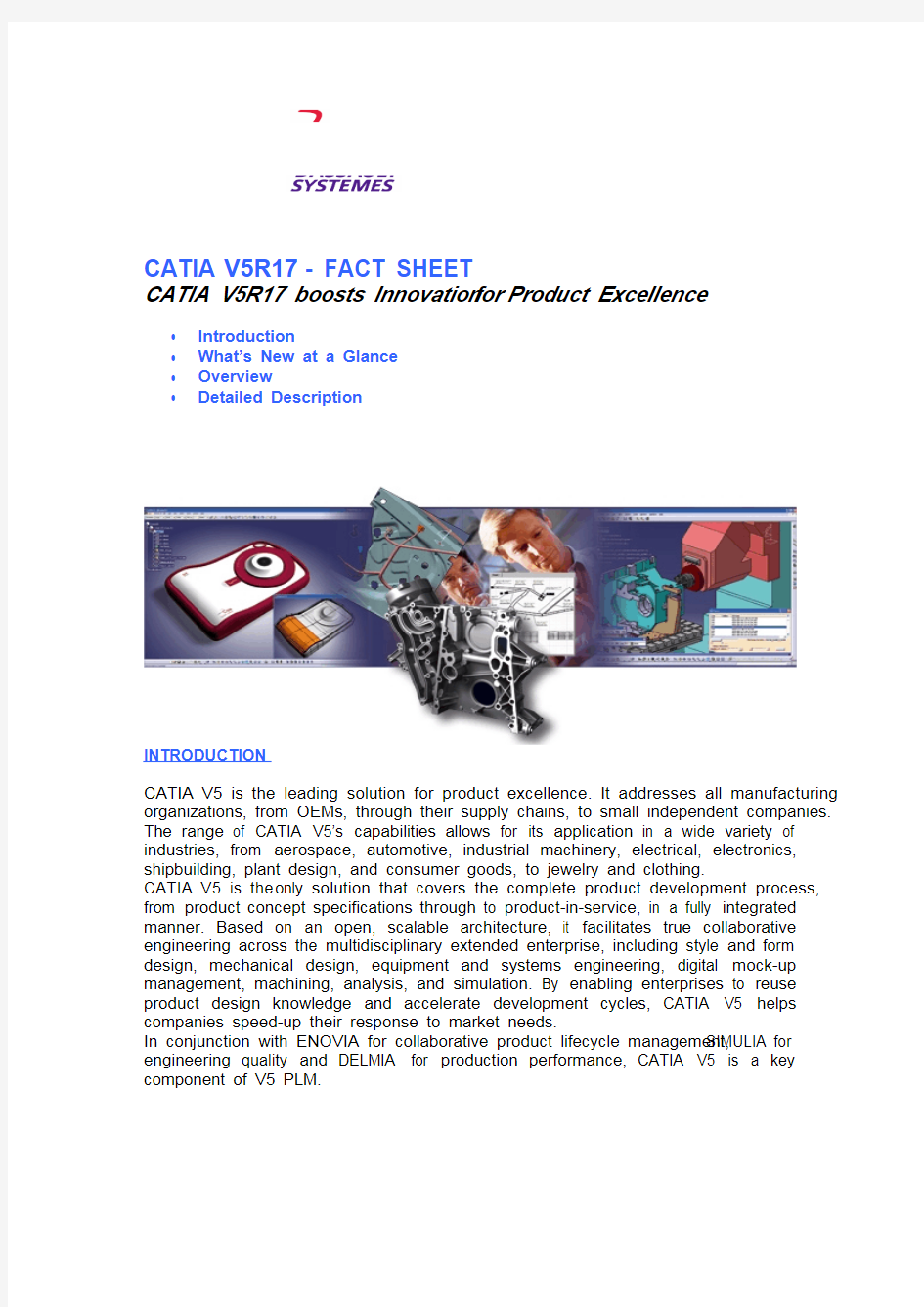
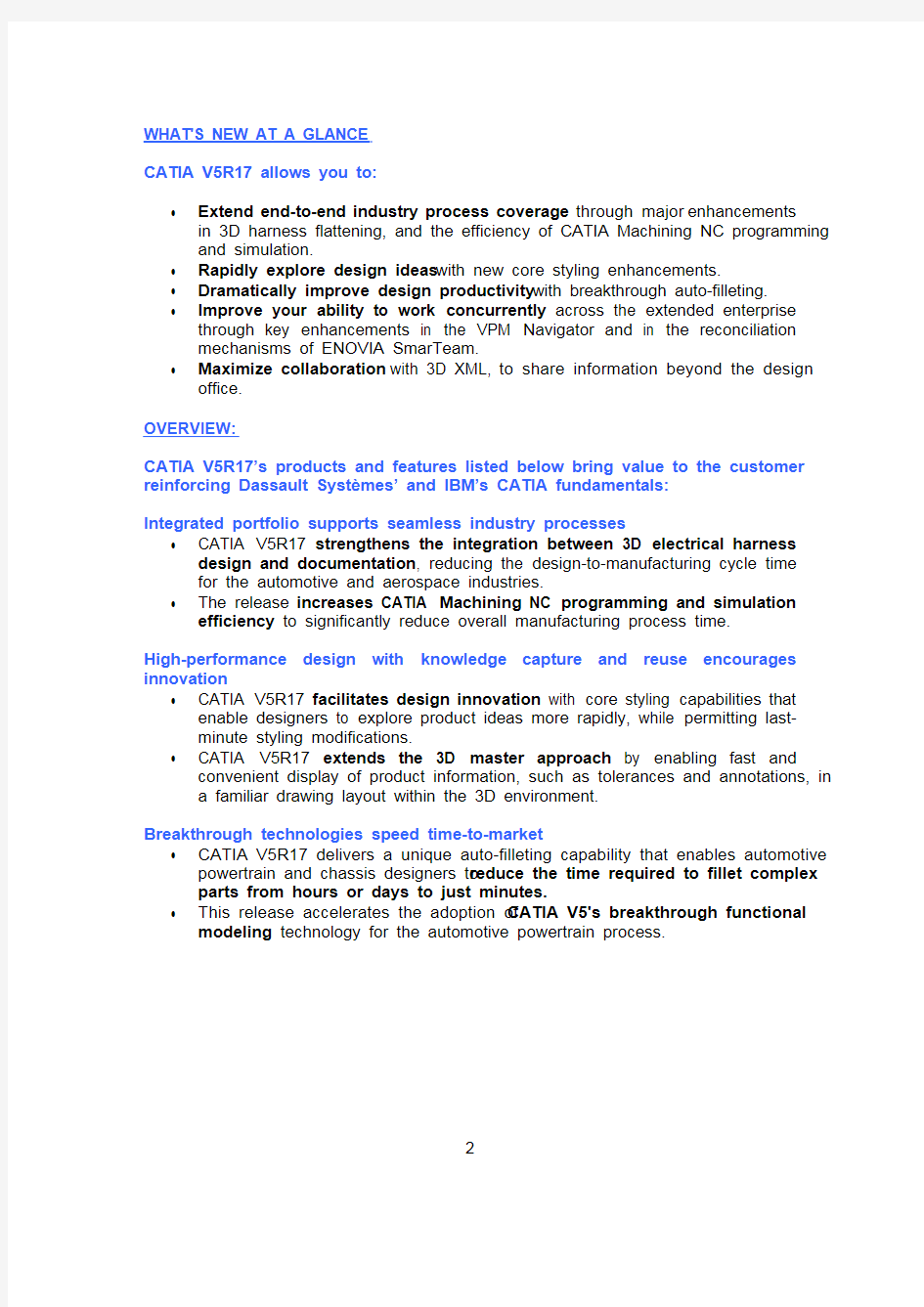
CATIA V5R17 - FACT SHEET
CATIA V5R17 boosts Innovation for Product Excellence
? ? ? ? Introduction What’s New at a Glance Overview Detailed Description
INTRODUCTION CATIA V5 is the leading solution for product excellence. It addresses all manufacturing organizations, from OEMs, through their supply chains, to small independent companies. The range of CATIA V5’s capabilities allows for its application in a wide variety of industries, from aerospace, automotive, industrial machinery, electrical, electronics, shipbuilding, plant design, and consumer goods, to jewelry and clothing. CATIA V5 is the only solution that covers the complete product development process, from product concept specifications through to product-in-service, in a fully integrated manner. Based on an open, scalable architecture, it facilitates true collaborative engineering across the multidisciplinary extended enterprise, including style and form design, mechanical design, equipment and systems engineering, digital mock-up management, machining, analysis, and simulation. By enabling enterprises to reuse product design knowledge and accelerate development cycles, CATIA V5 helps companies speed-up their response to market needs. In conjunction with ENOVIA for collaborative product lifecycle management, SIMULIA for engineering quality and DELMIA for production performance, CATIA V5 is a key component of V5 PLM.
WHAT'S NEW AT A GLANCE CATIA V5R17 allows you to: ? ? ? ? ? Extend end-to-end industry process coverage through major enhancements in 3D harness flattening, and the efficiency of CATIA Machining NC programming and simulation. Rapidly explore design ideas with new core styling enhancements. Dramatically improve design productivity with breakthrough auto-filleting. Improve your ability to work concurrently across the extended enterprise through key enhancements in the VPM Navigator and in the reconciliation mechanisms of ENOVIA SmarTeam. Maximize collaboration with 3D XML, to share information beyond the design office.
OVERVIEW: CATIA V5R17’s products and features listed below bring value to the customer reinforcing Dassault Systèmes’ and IBM’s CATIA fundamentals: Integrated portfolio supports seamless industry processes ? CATIA V5R17 strengthens the integration between 3D electrical harness design and documentation, reducing the design-to-manufacturing cycle time for the automotive and aerospace industries. ? The release increases CATIA Machining NC programming and simulation efficiency to significantly reduce overall manufacturing process time. High-performance design with knowledge capture and reuse encourages innovation ? CATIA V5R17 facilitates design innovation with core styling capabilities that enable designers to explore product ideas more rapidly, while permitting lastminute styling modifications. ? CATIA V5R17 extends the 3D master approach by enabling fast and convenient display of product information, such as tolerances and annotations, in a familiar drawing layout within the 3D environment. Breakthrough technologies speed time-to-market ? CATIA V5R17 delivers a unique auto-filleting capability that enables automotive powertrain and chassis designers to reduce the time required to fillet complex parts from hours or days to just minutes. ? This release accelerates the adoption of CATIA V5's breakthrough functional modeling technology for the automotive powertrain process.
2
V5 PLM integration maximizes collaboration ? The V5R17 VPM Navigator boosts the use of relational design by making it easier for designers to work concurrently on different part versions, and to manage advanced product effectivity and configurations. ? Key enhancements in the reconciliation mechanisms of ENOVIA SmarTeam, such as advanced queries, facilitate interaction between companies and concurrent engineering across the supply chain. ? A richer 3D XML format now includes finite element analysis output to widen the scope for the use of this lightweight format and makes it easier to reuse and share 3D outside the design office. Open and scalable architecture increases flexibility ? Key PLM market players are adopting V5 architecture. Additional partner V5 applications launched since V5R16 extend the process coverage of V5 solutions with highly specialized applications that cover many disciplines, such as sheetmetal design-to-manufacturing and digital mock-up (DMU) management. DETAILED DESCRIPTION Integrated portfolio supports seamless industry processes CATIA V5R17 increases the value of the CATIA-Electrical Harness Flattening product for harness drawing production by enabling the reuse of existing models, enhancing productivity for faster layout editing, and improving harness drafting quality with automatically generated dress-up. The flattening process becomes more robust and completes the layout process more efficiently. The enhanced CATIA - Electrical Harness Design offering reduces design-to-manufacturing cycle time, especially for CATIA V5 automotive and aerospace electrical design customers. V5R17 increases CATIA’s machining programming and simulation efficiency, significantly reducing overall manufacturing process time. ? It offers three new operations which appreciably enhance NC programming and reduce machining time. o For hard material machining, V5R17 introduces a comprehensive operation for managing plunge milling. Developed with tool makers, it features a process-oriented tool path style and takes into account residual stock for a fully collision-free tool path. In addition, V5R17 adds the capability to automatically detect full-diameter engagement situations and manages tool overload (reducing the feed rate, adding extra machining planes, adding trochoidal paths) to greatly improve machining time and cutting tool life. o A new 4-axis sweeping operation machines parts with a sweeping tool path style, and a tool axis driven by a 2D curve. o Finally, V5R17 provides the NC programmer with a complete operation to support the machining of tubes and other parts that present an obvious central axis or curve, leading to major productivity gains in NC programming for these parts. ? V5R17 improves on the breakthrough technology of realistic integrated machine simulation capability introduced with V5R16. Simultaneous, synchronized
3
simulation of material removal and machine motion enables the realistic simulation of the entire machining environment, including collision detection between machine parts and in-process stock. The simulation can use NC code generated inside or outside of CATIA V5, enabling a final virtual buy-off of the NC program. Additionally, the user can now analyze machined stock during an integrated material simulation by accessing the ‘Analyze’, ‘Video Measure’ and ‘Remove Chunks’ commands, to validate the accuracy of the machined part. V5R17 widens the scope of the end-to-end collaborative composites solution to reduce overall design-to-manufacturing time. ? An automatic mirrored-part generation function enables the designer to create a fully-associative mirror-image of a part, such as a wing, with a single click, saving design time. ? The robust composites analysis and simulation tools (core sampling, nonstructural ply management, fiber direction indication) are improved, easily managing more complex geometries, and enabling the designer to validate the design early in the process. ? In addition, V5R17 offers an interactive way to easily migrate CATIA V4 models (materials, geometry, data structure) to CATIA V5 and enables the user to define zones where a splice or an overlap is not allowed, for example, for structural reasons. The cut pieces will be automatically generated according to these specifications. ? The release improves composites manufacturing export capabilities for nesting and cutting processes and offers a new automatic ply book generation capability. This associative document enables the manufacturing operator to easily and accurately locate the ply on the mold, to avoid incorrect draping. The book includes all the information required to perform the process, such as 2D geometries, ply manufacturing annotations, ply group, sequence and material names, and ply thickness. In conjunction with DELMIA, CATIA V5R17 reinforces the entry-level end-to-end shipbuilding process, performing the manufacturing preparation of heavy structures directly on 3D design data in a semi-automatic way. V5R17 greatly improves CATIA V5’s core and cavity design, especially for the stamping die process. ? The CATIA - Core & Cavity Design product uses rough offset technology to offer a new ‘light surface’. The die designer can substitute this light surface for the original during the die design phase, providing major capacity and performance gains on ultra large designs. In addition, designers can rapidly and easily identify and modify the fillet radii of the stamping dies prior to milling, leading to significant cycle-time reduction. The enhanced associativity between the parting line and the design contribute to improved productivity. ? Finally, V5R17 enhances mold tooling design efficiency and intuitiveness and facilitates the classification of tooling elements in the specification tree by the designer. At the same time, designers can more easily manage the component replacement process and its possible impact.
4
V5R17 delivers major productivity gains to sheetmetal designers on complex designs. Users can define a wall-on-edge in the assembly context and intuitively define most of the attributes of the wall-on-edge and bend properties directly in 3D. Combined with the sketch-based wall definition, these enhancements significantly reduce design time. The ability to create several corner reliefs in a single operation contributes to the unmatched efficiency of CATIA V5 sheetmetal design. V5R17 simplifies the complex sheetmetal part prototyping and strip layout processes with the ability to locally fold or unfold bends with stamping features, making the design fully compliant with manufacturing processes. V5R17 extends the reach of CATIA aerospace sheetmetal design by enabling it to handle more complex designs. Sheetmetal designers can select a ruled surface for the web and can design more complex joggles. In addition, V5R17 automates the design validation and compliance with company standards, thanks to knowledge rules or checks based on characteristics curves, or joggle parameters based on design tables. CATIA V5R17 delivers high-end surface quality with the CATIA V5 reverse engineering portfolio. Dedicated to surface reconstruction, the new Deviation Analysis command enables the designer to control the accuracy of generated surfaces. With advanced options, it performs distance analysis of a shape according to reference elements. CATIA V5R17 ensures the manufacturability of non-ruled surface shapes. This release embeds a new breakthrough technology to support complex non-ruled surface flattening operations, enabling accurate manufacturing preparation of any designed shape, from rough fabrics in the textile industry to raw materials in aerospace. High performance design with knowledge capture and reuse encourages innovation CATIA V5R17 facilitates design innovation with core styling capabilities that enable designers to explore product ideas more rapidly, while permitting last-minute styling modifications. ? Unmatched offset technology offers unlimited complex styled surface creation, even for sharp-edged shapes. ? Powerful symmetry technology helps designers achieve major styling productivity gains, while conserving G2 continuity. ? Linking subdivision elements enables the user to perform accurate global deformation on the components of several models in a single operation. ? Integrating the advanced operators of Generative Shape Design optimizes the styling-to-design workflow. CATIA V5R17 extends the unique 2D/3D associative approach for conceptual design and extends the 3D master approach by enabling the fast and convenient display of product information, such as tolerances and annotations, in a familiar drawing layout within the 3D environment. It boosts conceptual design within the 3D environment by enabling designers to easily create in-context 2D sketches from the automatic detection of existing 3D geometry displayed in the view background. Efficient, comprehensive, and standards-compliant CATIA V5 drafting capabilities always guarantee high quality when realizing drawing layouts and dress-up, whether immersed in 3D or in a separate drawing document. It is continually enhanced and updated to meet specialized needs, such as support for new customized symbols, strokes, and open-type fonts.
5
CATIA V5R17 promotes 3D as the master reference for part and product definition. Designers can define and manage standards-compliant tolerance specifications and annotations linked to the 3D geometry, making them directly reusable for manufacturing planners and to be shared throughout the enterprise. Designers can easily present and share 3D tolerancing and annotation in a familiar drawing layout embedded in the 3D environment. V5R17 enables the rapid creation of associative views from Functional Tolerancing & Annotation views or captures. Users benefit from a more productive 3D annotation definition and layout process by realizing specific operations in a single step, such as directly managing the view ratio property for 3D annotation. Breakthrough technologies speed time-to-market CATIA V5R17 includes new cutting edge solutions to speed time to market. Unique in the marketplace, it allows the creation of cast and forged fillets in a single operation rather than repetitive, step-by-step manual operations. Only CATIA V5 auto-filleting enables automotive powertrain and chassis designers to reduce the time for filleting complex parts for manufacturing from hours or days to just minutes. This release enhances CATIA automotive powertrain solutions with a suite of unique software. Mechanical design applications, especially Functional Modeling with processspecific behaviors encapsulated in its features, allow designers to develop parts with a higher level of productivity and flexibility. CATIA V5 considerably reduces the costly and time-consuming creation and modification of the design. In the context of hybrid shape creation with components coming from heterogeneous environments, for example in the body design process, CATIA V5R17 offers a powerful geometrical visualization option that enables engineers to perform accurate analysis of surface connections. V5 PLM integration maximizes collaboration CATIA V5R17, with the ENOVIA VPM Navigator, boosts the use of relational design by making it easier for designers to work concurrently on different part versions and to manage advanced product effectivity and configurations. Designers can easily develop their own studies, relying on the approved version of parts made by their co-workers, when ‘in-work’ versions exist concurrently. V5R17 enables designers to synchronize the links of their designs to other parts, and to any versions of these parts. Enabling designers to explore more allows them to better anticipate changes, resulting in a shorter lead-time for manufacturing, and more innovative products. CATIA V5R17 broadens the scope of VPM Navigator for configuration management, with enhanced capabilities for the designer to filter and analyze configured products. Filters using a combination of date, range, milestones, or specifications can be defined, saved and modified. In addition, modification filters can be added to these configuration filters. CATIA V5R17 strengthens navigation and enhances user interface customization to search and evaluate product and change impacts, improving ease of use and the ability to interpret relationships and changes. It provides a new software openness, making it easier to define the display names of ENOVIA VPLM documents for all generic CATIA 6
V5 menus and windows, as well as customized icons for ENOVIA entities displayed in the VPM Navigator tree. In the impact graph, naming of nodes can now be managed through boxes with multiple lines for better layout and enhanced visibility. Key enhancements in reconciliation mechanisms of ENOVIA SmarTeam facilitate interaction between companies and concurrent engineering across the supply chain. These include enhanced reporting, advanced queries and visualization, batch support, improved ergonomics, and tighter synchronization with ENOVIA VPLM. This release supports efficient collaboration with a richer 3D XML format throughout the product development cycle. ? Display of finite element analysis (FEA) output facilitates the reuse and sharing of 3D beyond the design office. In CATIA V5R17, FEA analysis output is embedded in 3D XML format. This enables the analysis project manager or engineering specialist to make the right product development decision without having an FEA seat. ? More realistic viewing of 3D XML products enables efficient communication and marketing for the final product, thanks to rendering material support. ? In V5R17, new automation support enables easy integration of 3D XML player in customized applications, such as web. ? The 3D XML player in V5R17 enables cross highlight management between the BOM and the 3D representation, or integrated multi-viewer representation within the same application. Open and scalable architecture increases flexibility Key PLM players are adopting V5 architecture. V5 applications launched by partners since V5R16 extend process coverage of V5 solutions with highly specialized applications including: ? ? ? ? IGE+XAO Group: contribution to full electrical PLM scenarios with SEE Topology V5 ESI Group: fiber simulation for composites with CAA V5-based PAM-QUIKFORM Forming Technologies: CostOptimizer CAA V5 for sheet metal parts processes Kineo CAM: a new partner - DMU Path Planner, for improved automatic motion and path planning for DMU Fitting Simulator
New partners, Theorem Solutions and Elysium Co ltd. will deliver native V5 integration of external data (from ProE, UGS, Ideas) within a V5 session. These integrations will leverage dedicated CAA V5 APIs and infrastructure to improve data quality and consistency. CATIA V5R17 delivers a secure and robust way to integrate data management with CATIA V5, with CATIA – PPR PDM Gateway. The gateway guarantees the accuracy of CATIA V5 behavior and data in a product data management context, thanks to thorough checking mechanisms. Its open development interfaces ensure high-quality integration of product data management applications. In V5R17, the gateway is at the interactive integration level. Check-in and check-out status can be applied and visualized in the CATIA tree structure. Design rules checking secures the data before saving it. The XPDM gateway provides a way to display the links between CATIA documents.
7
Leerseite
CATIA 基本操作教程 1 产品介绍 CATIA V5草绘(SKETCHER)功能做为三维实体设计与三维曲面设计的基础,在三维零件设计的同时提供了一个强大的辅助二维线框工作环境,在CATIA V5的各个产品中都得到了广泛的应用。 CATIA V5草绘(SKETCHER)功能为设计者提供了快捷精确的二维线框设计手段。使用草绘(SKETCHER)在构造二维线框的同时可以对这些几何图形产生约束,一旦需要可随时对其进行编辑,以获得任何所需的二维线框。 2 图标功能介绍(基本概念、基本界面介绍) CATIA V5的草绘设计模块由如下图标菜单组成:约束菜单(Constraint)、轮廓创建菜单(Profile)、几何操作菜单(Operations)以及工具栏等界面图标。 2.1 用户界面图标 Start a Sketch 创建草绘 Leave Sketcher Workbench 退出草绘空间 Snap to Point 自动捕捉格珊点 Stand or Construction 创建参考元素或标准元素 Geometrical constraints 创建几何约束 Dimensional constraints 创建尺寸约束 Cutting the Part by the Sketch Plane 通过草绘平面切零件 2.2 轮廓创建(Profile) 轮廓创建命令用来直接构造二维轮廓,命令如下所示: Profile 创建直线和圆组成的轮廓 Line 创建直线 Tangent Arc 创建相切圆弧 Three Point Arc 创建三点圆弧
Rectangles 创建矩形 Oriented Rectangles 创建导向矩形 Parallelogram 创建平行四边形 Elongated Hole 创建长圆孔 Cylindrical Elongated Hole 创建长圆弧孔 Keyhole Profile 创建锁孔 Hexagon 创建六边形 Circle 创建圆 Three Point Circle 通过三点创建圆 Circle Using Coordinates 输入坐标值创建圆 Tri-Tangent Circle 三处相切创建圆 Three Point Arc 通过三点创建圆弧 Three Point Arc Starting With Limits 用三点限制创建圆弧Arc 创建基本圆弧 Spline 创建样条曲线 Connect 创建过渡线 Ellipse 创建椭圆 Parobola by Focus 创建焦点控制的抛物线 Hyperbola by Focus 创建焦点控制的双曲线 Create a Conic 创建圆锥曲线 Line 创建直线
CATIA线束设计入门教程 一、电器零件建立 关于CATIA CATIA是世界上一种主流的CAD/CAE/CAM 一体化软件。在70年代Dassault Aviation 成为了第一个用户,CATIA 也应运而生。从1982年到1988年,CATIA 相继发布了1版本、2版本、3版本,并于1993年发布了功能强大的4版本,现在的CATIA 软件分为V4版本和 V5版本两个系列。V4版本应用于UNIX 平台,V5版本应用于UNIX和Windows 两种平台。V5版本的开发开始于1994年。为了使软件能够易学易用,Dassault System 于94年开始重新开发全新的CATIA V5版本,新的V5版本界面更加友好,功能也日趋强大,并且开创了CAD/CAE/CAM 软件的一种全新风格。 CATIA是英文 Computer Aided Tri-Dimensional Interface Application 的缩写,是由法国Dassault宇航公司从七十年代开始开发,并应用于宇航工业;八十年代初,Dassault 集团成立Dassault Systems公司,专门负责CATIA的技术开发,并将CATIA做为商业软件推向市场。 CATIA在发展的二十年中在世界围已有1万2千多家用户在使用共13万套以上的CATIA 为其工作,大到飞机、载人飞船和汽车,小到螺丝钉和钓鱼杆,CATIA都可以根据不同规模、不同应用定制完全适合本企业的最佳解决方案。除了在汽车及汽车、航空航天领域的统治地位不断增强,同时,CATIA也大量地进入了其他行业,如机车制造、通用机械、家电、船舶等。 CATIA源于航空航天工业,是业界无可争辩的领袖。CATIA从产品的概念设计到最终产品的形成,以其精确可靠的解决方案提供了完整的2D、3D。参数化建模、电子样机建立及数据管理手段满足商业防御和航空领域应用的需要,同时,作为一个完全集成化的软件系统,CATIA将机械设计、工程分析仿真、数控加工及CATweb网上解决方案有机地结合在一起,为用户提供了严密的无纸工作环境,特别是CATIA中专业的航空专用模块,如:航空钣金设计、航空复合材料设计辅层、管路设计及分析、电路布线及生产等等使CATIA拥有了最宽广的专业覆盖面,从而帮助客户达到缩短设计生产周期,提高质量,减少成本的目的。CATIA 引以自豪的主要项目是例如波音777成功地用100%数字模型无纸加工完成。这在航空业中从来没有过,堪称业界第一。目前CATIA在航空、航天领域的装机量已经达到本行业所有装机量的60%。在中国,CATIA也取得了令人嘱目的成绩,、、、、、、等航空飞机厂无一例外的都选用CATIA做为其核心设计软件。 CATIA是汽车工业的事实标准,是欧洲,北美和亚洲顶尖汽车制造商所用的核心系统。CATIA在造型风格,车身及引擎设计等具有独特的长处,为各种车辆的设计和制造提供了全方位的解决方案。CATIA涉及产品、加工和人三个关键领域,电子样机设计环境使得汽车厂家能够快速及时的响应和满足客户的需求,向市场推出各种型号的汽车,满足不同消费群众,其独具的可伸缩性和并行工程能力可显著缩短产品上市时间。许多国际知名的汽车厂家比如Honda、BMW、Suzuki等都使用CATIA作为他们的新车型的开发平台,而国包括一汽集团、
1. F3------隐藏目录树; 2. 鼠标左键(或右键)+鼠标中键视图旋转;鼠标中键视图平移;鼠标中键视图放大缩小; 3. Alt + Enter = 性质; 4. shift 加中键出现红色方块后拖拉,快速放大指定局部,指定观察方向; 5. 先按CTRL 再加中键是放大缩小;先按中键再加CTRL 是是对象旋转; 6. 对象旋转时,外面会出现红色的圆形区域,在圆形区域内是XYZ轴的任意旋转,在圆形区域外是针对Z轴的特定旋转; 7. Press any keyboard arrow, the preselection navigator appears. ctrl+F11,出现物体选择器。 8. Ctrl + Page up ----zoom in Ctrl + Page down ----zoom out Shift + 上下左右箭头----rotate Ctrl +上下左右箭头----pan Ctrl +shift + 左右箭头----rotate shift+F3 --work on specification tree shift +F2--specification tree overview MB3+Customize--可自定义 Alt+mb2 --循环选择 ctrl+u --再生(装配时用的着) CTRL+鼠标滚轮放大缩小特征树 9. 三维零件建模时的命名:因为具有相同零件名字的零件不能在装配环境中同时被调用,所以在进行三维零件建模之前,可以事先将系统默认的模型树中的零件名字改成该零件文件保存时将要用的名字。这样不仅避免了零件名字的重复,还可方便零件的保存; 10. 公差标注:在零件的工程图中时常有如ф39±0.05的公差标注,CA TIA默认字体SICH 无法按要求进行标注,标出的是ф39 0.05的形式。这时可以将公差类型设置为TOL-1.0并用αCA TIA Symbol字体标注。 11. 鼠标右键在工程图标注中的应用: (1) 在半剖视图中标注孔的尺寸时,尺寸线往往是一半,延长线也只在一侧有。如果直接点击孔的轮廓线,按左键确认,出现的是整个尺寸线。 可以在还未放置该尺寸前点击鼠标右键,选择“Half Dimension”,即可标注出一半尺寸线。 (2) 标注两圆弧外边缘之间的距离时,当鼠标选中两圆弧后,系统自动捕捉成两圆心之间的距离尺寸,此时同样在未放置该尺寸之前点击右键, 在弹出菜单中的“Extension Lines Anchor”中选择所要标注的类型; (3) 工程图中有时需要标注一条斜线的水平或垂直距离,或者要标注一条斜线的一个端点与一条直线的距离,这时可以在选中要标注的对象后, 在右键弹出菜单中选择“Dimension Representation”中所需的尺寸类型。两直线角度尺寸的标注也可以通过弹出菜单中的“Angle Sector”选 择所需的标注方式; 12. 重新选择图纸:若在将零件转化成工程图时选错了图纸的大小,如将A3选成A4纸,可以在“Drafting”环境中点击“File”→“Page
CATIA简单介绍 一. CATIA的发展、特点及使用 CATIA是法国达索飞机公司在70年代开发的高档CAD/CAM软件,是世界上一种主流的CAD/CAE/CAM 一体化软件。CATIA是英文Computer Aided Tri-Dimensional Interactive Application(计算机辅助三维交互式应用)的缩写。目前在中国由IBM公司代理销售。 CATIA的产品开发商Dassault Aviation是世界著名的航空航天企业,成立于1981年。其产品以幻影2000和阵风战斗机最为著名。而如今其在CAD/CAE/CAM 以及PDM 领域内的领导地位,已得到世界范围内的承认。其销售利润从最开始的一百万美圆增长到现在的近二十亿美圆。雇员人数由20人发展到2,000多人。CATIA是CAD/CAE/CAM一体化软件,位居世界CAD/CAE/CAM领域的领导地位,广泛应用于航空航天、汽车制造、造船、机械制造、电子/电器、消费品行业,它的集成解决方案覆盖所有的产品设计与制造领域,其特有的DMU电子样机模块功能及混合建模技术更是推动着企业竞争力和生产力的提高。CATIA 提供方便的解决方案,迎合所有工业领域的大、中、小型企业需要。包括:从大型的波音747飞机、火箭发动机到化妆品的包装盒,几乎涵盖了所有的制造业产品。在世界上有超过13,000的用户在使用共13万套以上的CATIA为其工作,大到飞机、载人飞船和汽车,小到螺丝钉和钓鱼杆,CATIA可以根据不同规模、不同应用定制完全适合本企业的解决方案。CATIA 源于航空航天业,但其强大的功能以得到各行业的认可,在欧洲汽车业,已成为事实上的标准。CATIA 的著名用户包括在世界制造业中具有举足轻重的地位一大批知名企业,如波音、克莱斯勒、宝马、奔驰等。在中国,CATIA也得到了广泛的应用。哈尔滨、沈阳、西安、成都、景德镇、上海、贵阳等都选用CATIA做为其核心设计软件。包括一汽集团、一汽大众、沈阳金杯、上海大众、北京吉普、武汉神龙在内的许多汽车公司都选用CATIA 开发他们的新车型。 CATIA应用的几个主要项目例如波音777,737等均成功地用100%数字模型无纸加工完成。波音飞机公司还使用CATIA完成了整个波音777的电子装配,创造了业界的一个奇迹,从而也确定了CATIA 在CAD/CAE/CAM 行业内的领先地位。在汽车行业使用的所有商用CAD/CAM软件中,CATIA已占到了60%以上。CATIA 在造型风格,车身及引擎设计等具有独特的长处,为各种车辆的设计和制造提供了广泛的支持。 CATIA在摩托车行业的应用也非常普及,包括Honda、BMW、Suzuki 在内的许多国际知名的摩托车厂家使用CATIA作为他们的新车型的开发平台。CATIA的电子样机设计环境使得摩托车厂家能够快速及时的响应和满足客户的需求,向市场推出各种型号的摩托车,满足不同消费层次。 从1982年到1988年,CATIA 相继发布了1版本、2版本、3版本,并于1993年发布了功能强大的4版本,现在的CATIA 软件分为V4版本和 V5版本两个系列。
第1章CATIA V5导入 CATIA V5作为一种当前流行的高端三维CAD软件,随着计算机辅助设计──CAD(Computer Aided Design)技术的飞速发展和普及,越来越受到我国工程技术人员的青睐。本章介绍的是CATIA V5一些基本功能和设置,主要内容包括: ●CATIA V5功能简介。 ●创建用户文件夹。 ●CATIA V5软件的启动。 ●CATIA V5工作界面简介。 ●CATIA V5工作界面的定制。 ●CATIA V5的环境设置。 1.1 CATIA V5功能简介 CATIA(Computer Aided Tri-Dimensional Interface Application)是法国Dassault System公司(达索公司)开发的CAD/CAE/CAM一体化软件。CATIA诞生于20世纪70年代,从1982年到1993年相继发布了V1版本、V2版本、V3版本及V4版本,现在应用最广的CATIA 软件分为V4和V5两个版本,V4版本应用于UNIX系统,V5版本可用于UNIX系统和Windows 系统。 为了扩大软件的用户群并使软件能够易学易用,Dassauh System公司于1994年开始重新开发全新的CATIA V5版本,新的V5版本界面更加友好,功能也日趋强大,并且开创了CAD/CAE/CAM软件的一种全新风貌。围绕数字化产品和电子商务集成概念进行系统结构设计的CATIA V5版本,可为数字化企业建立一个针对产品整个开发过程的工作环境。在这个环境中,可以对产品开发过程的各个方面进行仿真,并能够实现工程人员和非工程人员之间的电子通信。产品整个开发过程包括概念设计、详细设计、工程分析、成品定义和制造乃至成品在整个生命周期中(PLM)的使用和维护。 在CATIA V5 R17中共有13个模组,分别是基础结构、机械设计、形状、分析与模拟、AEC工厂、加工、数字模型、设备与系统、制造的数字处理、加工模拟、人机工程学设计与
CATIA Training COPYRIGHT DASSAULT SYSTEMES 2002 Version 5 Release 9 June 2002 C A T I A B a s i c s D e t a i l e d S t e p s
Table of Contents Manipulating Objects (3) Step 1: Start and Open a document (3) Step 2: Change the Part Number (4) Step 3: Change graphic properties (5) Step 4: Open a new Document (7) Step 5: Copy / Paste a PartBody (8) Step 6: Modify a feature (8) Step 7: Use the Compass (9) Step 8: Hide and delete a Body (11)
Manipulating Objects In this exercise you will learn basic tools to manipulate documents and get familiar with standard CATIA V5 interface. Step 1: Start and Open a document 1. Start Catia. 2. Open CATCOMStep-dolt.CATPart and select mm as model unit by going to Tools + Options + General + Units.
CATIA V 5 装配设计(Assembly Desig n ) CATIA V5装配设计(Assembly Design)是帮助设计师用自上而下或自下而 上的方法定义和管理多层次的大型装结构。 相关的图像菜单 1. 1. 1 产品结构工具 (Product Structure Toolbar ) 転In serti ng a New Compo nent :将新元件插入一个已有的装配中,此子装配的名字不存盘 '泊Inserting a New Product :将新产品插入一个已有的装配中,此子装配的名 字存盘 Inserting a New Part :将新零件插入一个已有的装配中 Inserting Existing Components :将存在的子装配插入一个已有的装配中 Replacing Components :替换元件 Reordering the Tree :在结构树上重新安排子装配的位置 Gen erat ing Numbers :生成产品子装配的编号 Product Initialization :产品初始化 Un load Comp onents :卸载子装配 Load Components :力卩载子装配 Isolate Part :孤立零件 Deactivate Component:不激活子装酉己 Activate Component :激活子装酉己 Change Con text :改变前后关系 Fast Multi-I nsta ntiatio n :快速多重引用 Defining a Multi-I nsta ntiatio n :定义多重引用 Symmetry :镜像 Man age Represe ntati ons : 管理产品的几何描述 Design Mode:设计模式
CATIA V5R17 - FACT SHEET
CATIA V5R17 boosts Innovation for Product Excellence
? ? ? ? Introduction What’s New at a Glance Overview Detailed Description
INTRODUCTION CATIA V5 is the leading solution for product excellence. It addresses all manufacturing organizations, from OEMs, through their supply chains, to small independent companies. The range of CATIA V5’s capabilities allows for its application in a wide variety of industries, from aerospace, automotive, industrial machinery, electrical, electronics, shipbuilding, plant design, and consumer goods, to jewelry and clothing. CATIA V5 is the only solution that covers the complete product development process, from product concept specifications through to product-in-service, in a fully integrated manner. Based on an open, scalable architecture, it facilitates true collaborative engineering across the multidisciplinary extended enterprise, including style and form design, mechanical design, equipment and systems engineering, digital mock-up management, machining, analysis, and simulation. By enabling enterprises to reuse product design knowledge and accelerate development cycles, CATIA V5 helps companies speed-up their response to market needs. In conjunction with ENOVIA for collaborative product lifecycle management, SIMULIA for engineering quality and DELMIA for production performance, CATIA V5 is a key component of V5 PLM.
本章提要第1章CATIA V5导入 CATIA V5作为一种当前流行的高端三维CAD软件,随着计算机辅助 设计──CAD(Computer Aided Design)技术的飞速发展和普及,越来越受到我国工程技术 人员的青睐。本章介绍的是CATIA V5一些基本功能和设置,主要容包括: CATIA V5功能简介。 创建用户文件夹。 CATIA V5软件的启动。 CATIA V5工作界面简介。 CATIA V5工作界面的定制。 CATIA V5的环境设置。 1.1 CATIA V5功能简介 CATIA(Computer Aided Tri-Dimensional Interface Application)是法国Dassault System 公司(达索公司)开发的CAD/CAE/CAM一体化软件。CATIA诞生于20世纪70年代,从1982年到1993年相继发布了V1版本、V2版本、V3版本及V4版本,现在应用最广的CATIA 软件分为V4和V5两个版本,V4版本应用于UNIX系统,V5版本可用于UNIX系统和Windows系统。 为了扩大软件的用户群并使软件能够易学易用,Dassauh System公司于1994年开始重新开发全新的CATIA V5版本,新的V5版本界面更加友好,功能也日趋强大,并且开创了 CAD/CAE/CAM软件的一种全新风貌。围绕数字化产品和电子商务集成概念进行系统结构 设计的CATIA V5版本,可为数字化企业建立一个针对产品整个开发过程的工作环境。在这个环境中,可以对产品开发过程的各个方面进行仿真,并能够实现工程人员和非工程人员 之间的电子通信。产品整个开发过程包括概念设计、详细设计、工程分析、成品定义和制 造乃至成品在整个生命周期中(PLM)的使用和维护。 在CATIA V5 R17中共有13个模组,分别是基础结构、机械设计、形状、分析与模拟、AEC工厂、加工、数字模型、设备与系统、制造的数字处理、加工模拟、人机工程学设计