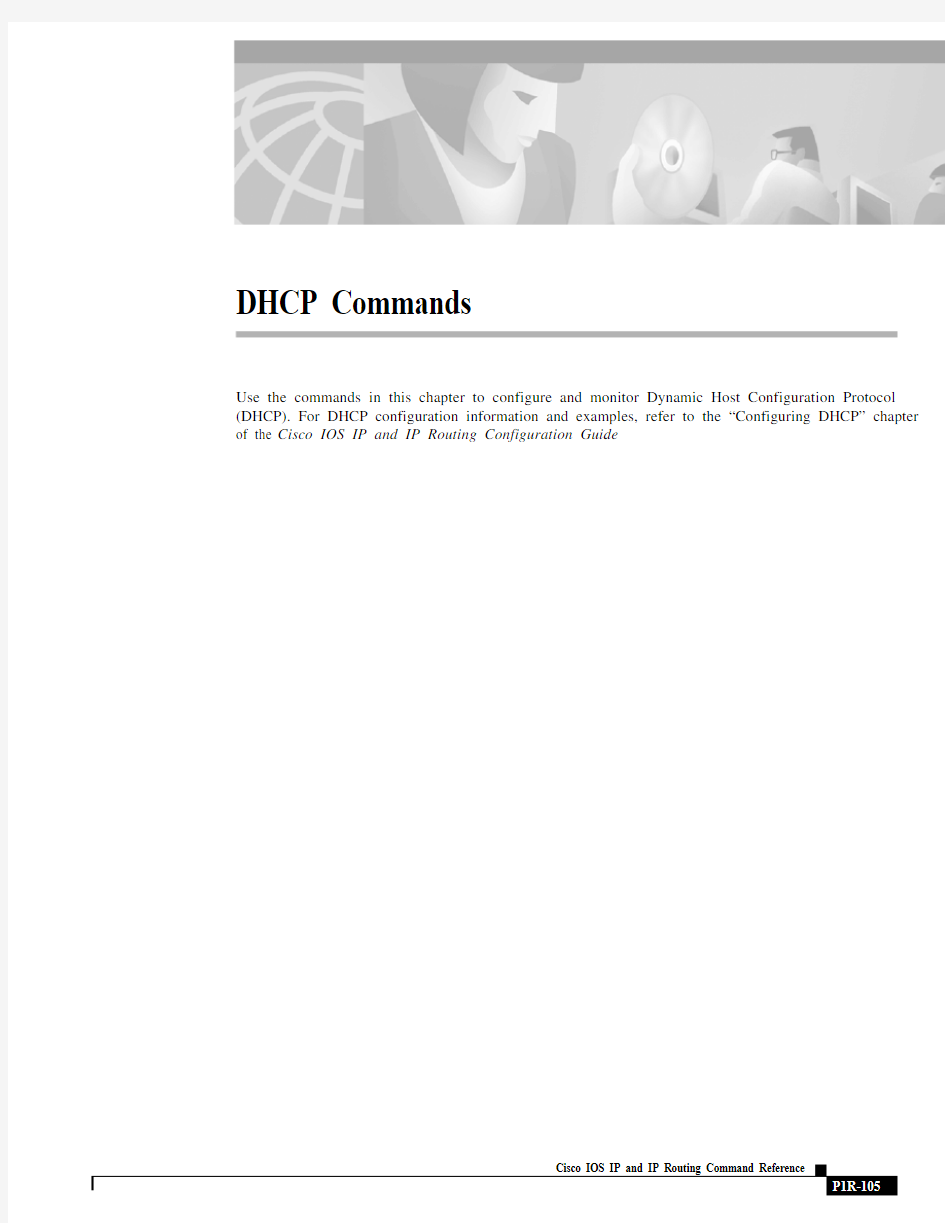

DHCP Commands
Use the commands in this chapter to configure and monitor Dynamic Host Configuration Protocol (DHCP). For DHCP configuration information and examples, refer to the “Configuring DHCP” chapter of the Cisco IOS IP and IP Routing Configuration Guide.
Cisco IOS IP and IP Routing Command Reference
P1R-105
DHCP Commands
bootfile
P1R-106
Cisco IOS IP and IP Routing Command Reference
bootfile
To specify the name of the default boot image for a Dynamic Host Configuration Protocol (DHCP) client, use the bootfile DHCP pool configuration command. To delete the boot image name, use the no form of this command.
bootfile filename no bootfile
Syntax Description Defaults No default behavior or values.
Command Modes DHCP pool configuration
Command History Examples The following example specifies xllboot as the name of the boot file:
bootfile xllboot
Related Commands filename Specifies the name of the file that is used as a boot image.
Release Modification
12.0(1)T
This command was introduced.
Command Description
ip dhcp pool Configures a DHCP address pool on a Cisco IOS DHCP Server and places the routing device in DHCP pool configuration mode.next-server
Configures the next server in a DHCP client’s boot process.
DHCP Commands
clear ip dhcp binding
P1R-107
Cisco IOS IP and IP Routing Command Reference
clear ip dhcp binding
To delete an automatic address binding from the Cisco IOS Dynamic Host Configuration Protocol (DHCP) Server database, use the clear ip dhcp binding privileged EXEC command.
clear ip dhcp binding {address | * }
Syntax Description Command Modes Privileged EXEC
Command History Usage Guidelines
Typically, the address denotes the client’s IP address. If the asterisk (*) character is used as the address parameter, DHCP clears all automatic bindings.
Use the no ip dhcp pool global configuration command to delete a manual binding.
Examples The following example deletes the address binding 10.12.1.99 from a DHCP server database:
clear ip dhcp binding 10.12.1.99
Related Commands address The address of the binding you want to clear.*
Clears all automatic bindings.
Release Modification
12.0(1)T
This command was introduced.
Command
Description
show ip dhcp binding
Displays address bindings on the Cisco IOS DHCP Server.
DHCP Commands
clear ip dhcp conflict
P1R-108
Cisco IOS IP and IP Routing Command Reference
clear ip dhcp conflict
To clear an address conflict from the Cisco IOS Dynamic Host Configuration Protocol (DHCP) Server database, use the clear ip dhcp conflict privileged EXEC command.
clear ip dhcp conflict {address | *}
Syntax Description Command Modes Privileged EXEC
Command History Usage Guidelines
The server detects conflicts using a ping session. The client detects conflicts using gratuitous Address Resolution Protocol (ARP). If the asterisk (*) character is used as the address parameter, DHCP clears all conflicts.
Examples
The following example shows an address conflict of 10.12.1.99 being deleted from the DHCP server database:
clear ip dhcp conflict 10.12.1.99
Related Commands address The IP address of the host that contains the conflicting address you want to clear.
*
Clears all address conflicts.
Release Modification
12.0(1)T
This command was introduced.
Command
Description
show ip dhcp conflict
Displays address conflicts found by a Cisco IOS DHCP Server when addresses are offered to the client.
DHCP Commands
clear ip dhcp server statistics
P1R-109
Cisco IOS IP and IP Routing Command Reference
clear ip dhcp server statistics
To reset all Cisco IOS Dynamic Host Configuration Protocol (DHCP) Server counters, use the clear ip dhcp server statistics privileged EXEC command.
clear ip dhcp server statistics
Syntax Description This command has no arguments or keywords.
Command Modes Privileged EXEC
Command History Usage Guidelines
The show ip dhcp server statistics command displays DHCP counters. All counters are cumulative. The counters will be initialized, or set to zero, with this command.
Examples The following example resets all DHCP counters to zero:
clear ip dhcp server statistics
Related Commands Release Modification
12.0(1)T
This command was introduced.
Command
Description
show ip dhcp server statistics
Displays Cisco IOS DHCP Server statistics.
DHCP Commands
client-identifier
P1R-110
Cisco IOS IP and IP Routing Command Reference
client-identifier
To specify the unique identifier (in dotted-hexadecimal notation) for a Microsoft Dynamic Host
Configuration Protocol (DHCP) client, use the client-identifier DHCP pool configuration command. It is valid for manual bindings only. To delete the client identifier, use the no form of this command.
client-identifier unique-identifier no client-identifier
Syntax Description Command Modes DHCP pool configuration
Command History Usage Guidelines
Microsoft DHCP clients require client identifiers instead of hardware addresses. The client identifier is formed by concatenating the media type and the MAC address. For example, the Microsoft client identifier for Ethernet address b708.1388.f166 is 01b7.0813.88f1.66, where 01 represents the Ethernet media type. For a list of media type codes, refer to the “Address Resolution Protocol Parameters” section of RFC 1700, Assigned Numbers .
Examples
The following example specifies the client identifier for Mac address b7.0813.8811.66 in dotted-hexadecimal notation:
client-identifier 01b7.0813.8811.66
Related Commands unique-identifier
The distinct identification of the client in dotted-hexadecimal notation, for example, 01b7.0813.8811.66.
Release Modification
12.0(1)T
This command was introduced.
Command Description
hardware-address Specifies the hardware address of a DHCP client.
host Specifies the IP address and network mask for a manual binding to a DHCP client.
ip dhcp pool
Configures a DHCP address pool on a Cisco IOS DHCP Server and places the routing device in DHCP pool configuration mode.
DHCP Commands
client-name
P1R-111
Cisco IOS IP and IP Routing Command Reference
client-name
To specify the name of a Dynamic Host Configuration Protocol (DHCP) client, use the client-name DHCP pool configuration command. The client name should not include the domain name. To remove the client name, use the no form of this command.
client-name name no client-name
Syntax Description Command Modes DHCP pool configuration
Command History Examples The following example specifies a string client1 that will be the name of the client:
client-name client1
Related Commands name
Specifies the name of the client, using any standard ASCII character. The client name should not include the domain name. For example, the name mars should not be specified as https://www.doczj.com/doc/ab8569637.html, .
Release Modification
12.0(1)T
This command was introduced.
Command Description
host Specifies the IP address and network mask for a manual binding to a DHCP client.
ip dhcp pool
Configures a DHCP address pool on a Cisco IOS DHCP Server and places the routing device in DHCP pool configuration mode.
DHCP Commands
default-router
P1R-112
Cisco IOS IP and IP Routing Command Reference
default-router
To specify the default router list for a Dynamic Host Configuration Protocol (DHCP) client, use the default-router DHCP pool configuration command. To remove the default router list, use the no form of this command.
default-router address [address2...address8]no default-router
Syntax Description Command Modes DHCP pool configuration
Command History Usage Guidelines
The IP address of the router should be on the same subnet as the client subnet. You can specify up to eight routers in the list. Routers are listed in order of preference (address1 is the most preferred router, address2 is the next most preferred router, and so on).
Examples The following example specifies 10.12.1.99 as the IP address of the default router:
default-router 10.12.1.99
Related Commands address
Specifies the IP address of a router. One IP address is required, although you can specify up to eight addresses in one command line.address2...address8
(Optional) Specifies up to eight addresses in the command line.
Release Modification
12.0(1)T
This command was introduced.
Command Description
ip dhcp pool
Configures a DHCP address pool on a Cisco IOS DHCP Server and places the routing device in DHCP pool configuration mode.
DHCP Commands
dns-server
P1R-113
Cisco IOS IP and IP Routing Command Reference
dns-server
To specify the Domain Name System (DNS) IP servers available to a Dynamic Host Configuration Protocol (DHCP) client, use the dns-server DHCP pool configuration command. To remove the DNS server list, use the no form of this command.
dns-server address [address2...address8]no dns-server
Syntax Description Defaults
If DNS IP servers are not configured for a DHCP client, the client cannot correlate host names to IP addresses.
Command Modes DHCP pool configuration
Command History Usage Guidelines
Servers are listed in order of preference (address1 is the most preferred server, address2 is the next most preferred server, and so on).
Examples The following example specifies 10.12.1.99 as the IP address of the domain name server of the client:
dns-server 10.12.1.99
Related Commands address
Specifies the IP address of a DNS server. One IP address is required, although you can specify up to eight addresses in one command line.address2...address8
(Optional) Specifies up to eight addresses in the command line.
Release Modification
12.0(1)T
This command was introduced.
Command Description
domain-name Specifies the domain name for a DHCP client.
ip dhcp pool
Configures a DHCP address pool on a Cisco IOS DHCP Server and places the routing device in DHCP pool configuration mode.
DHCP Commands
domain-name
P1R-114
Cisco IOS IP and IP Routing Command Reference
domain-name
To specify the domain name for a Dynamic Host Configuration Protocol (DHCP) client, use the
domain-name DHCP pool configuration command. To remove the domain name, use the no form of this command.
domain-name domain no domain-name
Syntax Description Command Modes DHCP pool configuration
Command History Examples The following example specifies https://www.doczj.com/doc/ab8569637.html, as the domain name of the client:
domain-name https://www.doczj.com/doc/ab8569637.html,
Related Commands domain Specifies the domain name string of the client.
Release Modification
12.0(1)T
This command was introduced.
Command Description
dns-server Specifies the DNS IP servers available to a DHCP client.
ip dhcp pool
Configures a DHCP address pool on a Cisco IOS DHCP Server and places the routing device in DHCP pool configuration mode.
DHCP Commands
hardware-address
P1R-115
Cisco IOS IP and IP Routing Command Reference
hardware-address
To specify the hardware address of a Dynamic Host Configuration Protocol (DHCP) client, use the hardware-address DHCP pool configuration command. It is valid for manual bindings only. To remove the hardware address, use the no form of this command.
hardware-address hardware-address type no hardware-address
Syntax Description Defaults Ethernet is the default type if none is specified.
Command Modes DHCP pool configuration
Command History Examples The following example specifies b708.1388.f166 as the MAC address of the client:
hardware-address b708.1388.f166
Related Commands hardware-address Specifies the MAC address of the client’s hardware platform.
type
Indicates the protocol of the hardware platform. Strings and values are acceptable. The string options are:
?ethernet ?
ieee802The value options are:
? 1 10Mb Ethernet ?
6 IEEE 802
If no type is specified, the default protocol is Ethernet.
Release Modification
12.0(1)T
This command was introduced.
Command Description
client-identifier Specifies a Microsoft DHCP client’s unique identifier (in dotted-hexadecimal notation).
host Specifies the IP address and network mask for a manual binding to a DHCP client.
ip dhcp pool
Configures a DHCP address pool on a Cisco IOS DHCP Server and places the routing device in DHCP pool configuration mode.
DHCP Commands
host
P1R-116
Cisco IOS IP and IP Routing Command Reference
host
To specify the IP address and network mask for a manual binding to a Dynamic Host Configuration Protocol (DHCP) client, use the host DHCP pool configuration command. To remove the IP address of the client, use the no form of this command.
host address [mask | prefix-length ]no host
Syntax Description Command Modes DHCP pool configuration
Command History Usage Guidelines
If the mask and prefix length are unspecified, DHCP examines its address pools. If no mask is found in the pool database, the Class A, B, or C natural mask is used. This command is valid for manual bindings only.
There is no limit on the number of manual bindings but you can only configure one manual binding per host pool.
Examples
The following example specifies 10.12.1.99 as the client’s IP address and 255.255.248.0 as the subnet mask:
host 10.12.1.99 255.255.248.0
Related Commands address Specifies the IP address of the client.
mask (Optional) Specifies the network mask of the client.
prefix-length
(Optional) Specifies the number of bits that comprise the address prefix. The prefix is an alternative way of specifying the network mask of the client. The prefix length must be preceded by a forward slash (/).
Release Modification
12.0(1)T
This command was introduced.
Command Description
client-identifier Specifies a Microsoft DHCP client’s unique identifier (in dotted-hexadecimal notation).
hardware-addresss Specifies the hardware address of a DHCP client.
ip dhcp pool Configures a DHCP address pool on a Cisco IOS DHCP Server and places you in DHCP pool configuration mode.
network (DHCP)
Configures the subnet number and mask for a DHCP address pool on a Cisco IOS DHCP Server.
DHCP Commands
ip dhcp conflict logging
P1R-117
Cisco IOS IP and IP Routing Command Reference
ip dhcp conflict logging
To enable conflict logging on a Cisco IOS Dynamic Host Configuration Protocol (DHCP) Server, use the ip dhcp conflict logging global configuration command. To disable conflict logging, use the no form of this command.
ip dhcp conflict logging no ip dhcp conflict logging
Syntax Description This command has no arguments or keywords.
Defaults Conflict logging is enabled.
Command Modes Global configuration
Command History Usage Guidelines
Cisco recommends using a DHCP server database agent to store automatic bindings. If you decide not to use a DHCP server database agent to store automatic bindings, use the no ip dhcp conflict logging command to disable the recording of address conflicts. By default, the Cisco IOS DHCP server records DHCP address conflicts in a log file.
Examples The following example disables the recording of DHCP address conflicts:
no ip dhcp conflict logging
Related Commands Release Modification
12.0(1)T
This command was introduced.
Command
Description
clear ip dhcp conflict Clears an address conflict from the Cisco IOS DHCP Server database.ip dhcp database Configures a Cisco IOS DHCP Server to save automatic bindings on a remote host called a database agent.
show ip dhcp conflict
Displays address conflicts found by a Cisco IOS DHCP Server when addresses are offered to the client.
DHCP Commands
ip dhcp database
P1R-118
Cisco IOS IP and IP Routing Command Reference
ip dhcp database
You can configure a Cisco IOS Dynamic Host Configuration Protocol (DHCP) Server to save automatic bindings on a remote host called a database agent. To configure a DHCP server database agent and database agent parameters, use the ip dhcp database global configuration command. To remove the database agent, use the no form of this command.
ip dhcp database url [timeout seconds | write-delay seconds ]no ip dhcp database url
Syntax Description Defaults DHCP waits 300 seconds for both a write delay and a timeout.
Command Modes Global configuration
Command History Usage Guidelines
The administrator may configure multiple database agents. Bindings are transferred by using the File Transfer Protocol (FTP), Trivial File Transport Protocol (TFTP), or remote copy protocol (RCP).
Examples The following example specifies the DHCP database transfer timeout value at 80 seconds:
ip dhcp database ftp://user:password@172.16.1.1/router-dhcp timeout 80
The following example specifies the DHCP database update delay value at 100 seconds:
ip dhcp database tftp://172.16.1.1/router-dhcp write-delay 100
url
Specifies the remote file used to store the automatic bindings. Following are the acceptable URL file formats:
?tftp://host/filename
?ftp://user:password@host/filename ?
rcp://user@host/filename
timeout seconds
(Optional) Specifies how long, in seconds, the DHCP server should wait before aborting a database transfer. Transfers that exceed the timeout period are aborted. By default, DHCP waits 300seconds before aborting a database transfer. Infinity is defined as 0seconds.
write-delay seconds
(Optional) Specifies how soon the DHCP server should send database updates. By default, DHCP waits 300 seconds (5 minutes) before sending database changes. The minimum delay is 60 seconds.
Release Modification
12.0(1)T
This command was introduced.
DHCP Commands
ip dhcp database
Related Commands Command Description
show ip dhcp database Displays Cisco IOS DHCP Server database agent information.
Cisco IOS IP and IP Routing Command Reference
P1R-119
DHCP Commands
ip dhcp excluded-address
P1R-120
Cisco IOS IP and IP Routing Command Reference
ip dhcp excluded-address
To specify IP addresses that a Cisco IOS Dynamic Host Configuration Protocol (DHCP) Server should not assign to DHCP clients, use the ip dhcp excluded-address global configuration command. To remove the excluded IP addresses, use the no form of this command.
ip dhcp excluded-address low-address [high-address ]no ip dhcp excluded-address low-address [high-address ]
Syntax Description Defaults All IP pool addresses are assignable.
Command Modes Global configuration
Command History Usage Guidelines
The DHCP server assumes that all pool addresses may be assigned to clients. Use this command to exclude a single IP address or a range of IP addresses.
Examples
The following example configures an excluded IP address range from 172.16.1.100 through 172.16.1.199:
ip dhcp excluded-address 172.16.1.100 172.16.1.199
Related Commands low-address The excluded IP address, or first IP address in an excluded address range.high-address
(Optional) The last IP address in the excluded address range.
Release Modification
12.0(1)T
This command was introduced.
Command Description
ip dhcp pool Configures a DHCP address pool on a Cisco IOS DHCP Server and places the routing device in DHCP pool configuration mode.
network (DHCP)
Configures the subnet number and mask for a DHCP address pool on a Cisco IOS DHCP Server.
DHCP Commands
ip dhcp limited-broadcast-address
P1R-121
Cisco IOS IP and IP Routing Command Reference
ip dhcp limited-broadcast-address
To override a configured network broadcast and have the DHCP server and relay agent send an all networks, all nodes broadcast to a DHCP client, use the ip dhcp limited-broadcast-address global configuration command. To disable this functionality, use the no form of this command.
ip dhcp limited-broadcast-address no ip dhcp limited-broadcast-address
Syntax Description This command has no arguments or keywords.
Defaults Default broadcast address: 255.255.255.255 (all ones)
Command Modes Global configuration
Command History Usage Guidelines
When a DHCP client sets the broadcast bit in the DHCP packet, the DHCP server and relay agent send DHCP messages to clients using the all ones broadcast address (255.255.255.255). If the
ip broadcast-address interface configuration command has been configured to send a network broadcast, the all ones broadcast set by DHCP is overridden. To remedy this situation, use the
ip dhcp limited-broadcast-address command to ensure that a configured network broadcast does not override the default DHCP behavior.
Some DHCP clients can only accept an all ones broadcast and may not be able to acquire a DHCP address unless this command is configured on the router interface connected to the client.
Examples The following example configures DHCP to override any network broadcast:
ip dhcp limited-broadcast-address
Related Commands Release Modification
12.1
This command was introduced.
Command
Description
ip broadcast-address
Defines a broadcast address for an interface.
DHCP Commands
ip dhcp ping packets
P1R-122
Cisco IOS IP and IP Routing Command Reference
ip dhcp ping packets
To specify the number of packets a Cisco IOS Dynamic Host Configuration Protocol (DHCP) Server sends to a pool address as part of a ping operation, use the ip dhcp ping packets global configuration command. To prevent the server from pinging pool addresses, use the no form of this command.
ip dhcp ping packets count no ip dhcp ping packets
Syntax Description Defaults Two packets
Command Modes Global configuration
Command History Usage Guidelines
The DHCP server pings a pool address before assigning the address to a requesting client. If the ping is unanswered, the DHCP server assumes (with a high probability) that the address is not in use and assigns the address to the requesting client.
Examples
The following example specifies five ping attempts by the DHCP server before ceasing any further ping attempts:
ip dhcp ping packets 5
Related Commands count
Indicates the number of ping packets that are sent before assigning the address to a requesting client. The default value is two packets.
Release Modification
12.0(1)T
This command was introduced.
Command
Description
clear ip dhcp conflict Clears an address conflict from the Cisco IOS DHCP Server database.ip dhcp ping timeout Specifies how long a Cisco IOS DHCP Server waits for a ping reply from an address pool.
show ip dhcp conflict
Displays address conflicts found by a Cisco IOS DHCP Server when addresses are offered to the client.
DHCP Commands
ip dhcp ping timeout
P1R-123
Cisco IOS IP and IP Routing Command Reference
ip dhcp ping timeout
To specify how long a Cisco IOS Dynamic Host Configuration Protocol (DHCP) Server waits for a ping reply from an address pool, use the ip dhcp ping timeout global configuration command. To restore the default number of milliseconds (500) of the timeout, use the no form of this command.
ip dhcp ping timeout milliseconds no ip dhcp ping timeout
Syntax Description Defaults 500 milliseconds
Command Modes Global configuration
Command History Usage Guidelines This command specifies how long to wait for a ping reply in milliseconds.
Examples
The following example specifies that the DHCP server will wait 800milliseconds for a ping reply before considering the ping a failure:
ip dhcp ping timeout 800
Related Commands milliseconds
The amount of time in milliseconds that the DHCP server waits for a ping reply before it stops attempting to reach a pool address for client assignment. The maximum timeout is 10000 milliseconds (10seconds). The default timeout is 500 milliseconds.
Release Modification
12.0(1)T
This command was introduced.
Command
Description
clear ip dhcp conflict Clears an address conflict from the Cisco IOS DHCP Server database.ip dhcp ping packets Specifies the number of packets a Cisco IOS DHCP Server sends to a pool address as part of a ping operation.
show ip dhcp conflict
Displays address conflicts found by a Cisco IOS DHCP Server when addresses are offered to the client.
DHCP Commands
ip dhcp pool
P1R-124
Cisco IOS IP and IP Routing Command Reference
ip dhcp pool
To configure a Dynamic Host Configuration Protocol (DHCP) address pool on a Cisco IOS DHCP Server and enter DHCP pool configuration mode, use the ip dhcp pool global configuration command. To remove the address pool, use the no form of this command.
ip dhcp pool name no ip dhcp pool name
Syntax Description Defaults DHCP address pools are not configured.
Command Modes Global configuration
Command History Usage Guidelines
During execution, the configuration mode changes to DHCP pool configuration mode, identified by the (config-dhcp)# prompt. In this mode, the administrator can configure pool parameters, like the IP subnet number and default router list.
Examples The following example configures pool1 as the DHCP address pool:
ip dhcp pool pool1
Related Commands name Can either be a symbolic string (such as “engineering”) or an integer (such as 0).
Release Modification
12.0(1)T
This command was introduced.
Command Description
host
Specifies the IP address and network mask for a manual binding to a DHCP client.
ip dhcp
excluded-address Specifies IP addresses that a Cisco IOS DHCP Server should not assign to DHCP clients.
network (DHCP)
Configures the subnet number and mask for a DHCP address pool on a Cisco IOS DHCP Server.
思科交换机常用命令大全 1.1 用户模式与特权模式 用户模式:可以使用一些基本的查询命令 特权模式:可以对交换机进行相关的配置 进入特权模式命令:Switch>enable 退出特权模式命令:Switch#exit 启用命令查询:? 时间设置:Switch#clock set 时间(自选参数,参数必须符合交换机要求) 显示信息命令:Switch#show 可选参数 注意:可以用TAB键补齐命令,自选参数为用户自定义参数,可选参数为交换机设定参数 查看交换机配置: Switch#show running-config 保存交换机配置:Switch#copy running-config startup-config Switch#wr 查看端口信息:Switch#show interface 查看MAC地址表:Switch#show mac-address-table 查看交换机CPU的状态信息:Switch#show processes 1.2 全局配置模式 进入全局配置模式:Switch#configure terminal
主机名修改:Switch(config)#hostname 主机名(自选参数) 特权模式进入密码: Switch(config)#enable secret 密码(自选参数) 取消特权模式密码:Switch(config)#no enable secret 取消主机名设置: Switch(config)#no hostname 退出配置模式: Switch(config)#exit 需要特别注意的是在配置模式中无法使用show命令,如果要使用 的话show前必须加do和空格,例如:do show * 指定根交换机命令:Switch(config)#spanning-tree vlan 自选参数(VLAN号)root primary 例如: Switch(config)#spanning-tree vlan 1 root primary 需要注意的是:设置根交换机是基于VLAN的 关闭生成树协议命令:Switch(config)#no spanning-tree vlan 自选参数(VLAN 号) 例如: Switch(config)#no spanning-tree vlan 1 1.3 接口配置模式 进入接口配置模式:Switch(config)#interface 端口名称(可选参数) 启用端口:Switch(config-if)#no shutdown 停用端口:Switch(config-if)#shutdown 进入同种类型多端口配置:Switch(config)# interface range fastethernet 0/1-5 进入不同类型多端口配置:Switch(config)#interface range fastethernet 0/1-5,gigabitethernet 0/1-2
1.在基于IOS的交换机上设置主机名/系统名: switch(config)# hostname hostname 在基于CLI的交换机上设置主机名/系统名: switch(enable) set system name name-string 2.在基于IOS的交换机上设置登录口令: switch(config)# enable password level 1 password 在基于CLI的交换机上设置登录口令: switch(enable) set password switch(enable) set enalbepass 3.在基于IOS的交换机上设置远程访问: switch(config)# interface vlan 1 switch(config-if)# ip address ip-address netmask switch(config-if)# ip default-gateway ip-address 在基于CLI的交换机上设置远程访问: switch(enable) set interface sc0 ip-address netmask broadcast-address switch(enable) set interface sc0 vlan switch(enable) set ip route default gateway 4.在基于IOS的交换机上启用和浏览CDP信息: switch(config-if)# cdp enable switch(config-if)# no cdp enable
为了查看Cisco邻接设备的CDP通告信息: switch# show cdp interface [type modle/port] switch# show cdp neighbors [type module/port] [detail] 在基于CLI的交换机上启用和浏览CDP信息: switch(enable) set cdp {enable|disable} module/port 为了查看Cisco邻接设备的CDP通告信息: switch(enable) show cdp neighbors[module/port] [vlan|duplex|capabilities|detail] 5.基于IOS的交换机的端口描述: switch(config-if)# description description-string 基于CLI的交换机的端口描述: switch(enable)set port name module/number description-string 6.在基于IOS的交换机上设置端口速度: switch(config-if)# speed{10|100|auto} 在基于CLI的交换机上设置端口速度: switch(enable) set port speed moudle/number {10|100|auto} switch(enable) set port speed moudle/number {4|16|auto} 7.在基于IOS的交换机上设置以太网的链路模式: switch(config-if)# duplex {auto|full|half} 在基于CLI的交换机上设置以太网的链路模式: switch(enable) set port duplex module/number {full|half}
实验项目十二配置DHCP中继代理 一、实验目的 理解DHCP中继代理服务;通过配置DHCP中继代理实现DHCP服务为多个网段提供动态分配IP地址。 二、实验设备 交换机(Switch_2950-24)3台;路由器(Router-1841)2台;计算机(PC)4台;服务器3台;直连线;DCE串口线 三、实验原理 在大型的网络中,可能会存在多个子网。DHCP客户机通过网络广播消息获得DHCP服务器的响应后得到IP地址。但广播消息是不能跨越子网的。因此,如果DHCP客户机和服务器在不同的子网内,客户机要向服务器申请IP地址,这就要用到DHCP中继代理。DHCP 中继代理实际上是一种软件技术,安装了DHCP中继代理的计算机称为DHCP中继代理服务器,它承担不同子网间的DHCP客户机和服务器的通信任务。 四、实验步骤 我们使用两个DHCP服务器,分别创建DHCP地址池:192.168.3.0/24:192.168.1.2和192.168.4.0/24:192.168.1.4.配置一个DNS服务器192.168.1.3. 1.新建Packet Tracer拓扑图 2. 对三个服务器进行基本设置 DHCP-192.168.3.0:IP:192.168.1.4 Submask: 255.255.255.0 Gateway:192.168.1.1 DHCP-192.168.4.0:IP:192.168.1.2 Submask: 255.255.255.0 Gateway:192.168.1.1 DNS:IP:192.168.1.3 Submask: 255.255.255.0 Gateway:192.168.1.1 3.对路由器设置 R0: Router#configure terminal Router(config)#interface FastEthernet0/0 /为FA0/0 口配置IP 地址 Router(config-if)#ip address 192.168.1.1 255.255.255.0 Router(config-if)#no shutdown Router(config-if)#exit Router(config)#interface Serial0/0/0 / 为S 0/0/0 口配置IP 地址 Router(config-if)#ip address 192.168.2.1 255.255.255.0 Router(config-if)#clock rate 64000 / 为S 1/0 口配置串行链路时钟 Router(config-if)#no shutdown
CISCO 命令 1:进入特权模式 enable switch> enable switch# 2:进入全局配置模式 configure terminal switch> enable switch#c onfigure terminal switch(conf)# 3:交换机命名 hostname aptech2950 以aptech2950为例 switch> enable switch#c onfigure terminal switch(conf)#hostname aptch-2950 aptech2950(conf)# 4:配置使能口令 enable password cisco 以cisco为例 switch> enable switch#c onfigure terminal switch(conf)#hostname aptch2950 aptech2950(conf)# enable password cisco 5:配置使能密码 enable secret ciscolab 以cicsolab为例 switch> enable switch#c onfigure terminal switch(conf)#hostname aptch2950 aptech2950(conf)# enable secret ciscolab 6:设置虚拟局域网vlan 1 interface vlan 1 switch> enable switch#c onfigure terminal switch(conf)#hostname aptch2950 aptech2950(conf)# interface vlan 1 aptech2950(conf-if)#ip address 192.168.1.1 255.255.255.0 配置交换机端口ip和子网掩码aptech2950(conf-if)#no shut 是配置处于运行中 aptech2950(conf-if)#exit aptech2950(conf)#ip default-gateway 192.168.254 设置网关地址 7:进入交换机某一端口 interface fastehernet 0/17 以17端口为例 switch> enable switch#c onfigure terminal switch(conf)#hostname aptch2950 aptech2950(conf)# interface fastehernet 0/17 aptech2950(conf-if)#
switch> 用户模式 1:进入特权模式 enable switch> enable switch# 2:进入全局配置模式 configure terminal switch> enable switch#c onfigure terminal switch(conf)# 3:交换机命名 hostname aptech2950 以aptech2950为例 switch> enable switch#c onfigure terminal switch(conf)#hostname aptch-2950 aptech2950(conf)# 4:配置使能口令 enable password cisco 以cisco为例 switch> enable switch#c onfigure terminal switch(conf)#hostname aptch2950 aptech2950(conf)# enable password cisco 5:配置使能密码 enable secret ciscolab 以cicsolab为例 switch> enable switch#c onfigure terminal switch(conf)#hostname aptch2950 aptech2950(conf)# enable secret ciscolab 6:设置虚拟局域网vlan 1 interface vlan 1 switch> enable switch#c onfigure terminal switch(conf)#hostname aptch2950 aptech2950(conf)# interface vlan 1 aptech2950(conf-if)#ip address 192.168.1.1 255.255.255.0 配置交换机端口ip 和子网掩码 aptech2950(conf-if)#no shut 是配置处于运行中aptech2950(conf-if)#exit aptech2950(conf)#ip default-gateway 192.168.254 设置网关地址 7:进入交换机某一端口 interface fastehernet 0/17 以17端口为例switch> enable switch#c onfigure terminal switch(conf)#hostname aptch2950 aptech2950(conf)# interface fastehernet 0/17 aptech2950(conf-if)#
思科交换机路由器命令 大全 YUKI was compiled on the morning of December 16, 2020
1. 交换机支持的命令:交换机基本状态: 交换机口令设置: switch>enable ;进入特权模式switch#config terminal ;进入全局配置模式 switch(config)#hostname ;设置交换机的主机名 switch(config)#enable secret xxx ;设置特权加密口 令switch(config)#enable password xxa ;设置特权非 密口令switch(config)#line console 0 ;进入控制台 口switch(config-line)#line vty 0 4 ;进入虚拟终端 switch(config-line)#login ;允许登录 switch(config-line)#password xx ;设置登录口令 xxswitch#exit ;返回命令 交换机VLAN设置:
switch(vlan)#vlan 2 ;建VLAN 2switch(vlan)#no vlan 2 ;删vlan 2switch(config)#int f0/1 ;进入端 口1switch(config-if)#switchport access vlan 2 ; 当前端口加入vlan 2switch(config-if)#switchport mode trunk ;设置为干线switch(config- if)#switchport trunk allowed vlan 1,2 ;设置允许 的vlanswitch(config-if)#switchport trunk encap dot1q ;设置vlan 中继switch(config)#vtp domain ;设置发vtp域名switch(config)#vtp password ;设置发vtp密码switch(config)#vtp mode server ;设置发vtp模式switch(config)#vtp mode client ;设置发vtp模式 交换机设置IP地址: 交换机显示命令:
实训目的: (1)学习和掌握科路由器的配置方式和要求。 (2)学习和掌握科路由器的工作模式分类、提示符、进入方式。1、路由器的配置方式 ①超级终端方式。该方式主要用于路由器的初始配置,路由器不需要IP地址。基本方法是:计算机通过COM1/COM2口和路由器的Console口连接,在计算机上启用“超级终端”程序,设置“波特率:9600 ,数据位:8,停止位:1,奇偶校验: 无,校验:无”即可。常用 ②Telnet方式。该方式配置要求路由器必须配置了IP地址。基本方法是:计算机通过网卡和路由器的以太网接口相连,计算机的网卡和路由器的以太网接口的IP地址必须在同一网段。常用 ③其他方式:AUX口接MODEM,通过电话线与远方运行终端仿真软件的微机;通过Ethernet上的TFTP服务器;通过Ethernet上的SNMP网管工作站。 2、路由器的工作模式 在命令行状态下,主要有以下几种工作模式: ①一般用户模式。主要用于查看路由器的基本信息,只能执行少数命令,不能对路由 器进行配置。提示符为:Router>;进入方式为:Telnet或Console ②使能(特权)模式。主要用于查看、测试、检查路由器或网络,不能对接口、路由 协议进行配置。提示符为:Router#;进入方式为:Router>enable。 ③全局配置模式。主要用于配置路由器的全局性参数。提示符为:Router(config)#; 进入方式为:Router#config ter。 ④全局模式下的子模式。包括:接口、路由协议、线路等。其进入方式和提示符如下: Router(config)#ineterface e0 //进入接口模式 Router(config-if)#//接口模式提示符 Router(config)#rip //进入路由协议模式 Router(config-router)# //路由协议模式 Router(config)#line con 0 //进入线路模式
利用DHCP中继代理解决不同网段IP自动分配 DHCP(Dynamic Host Configure Protocol)就是客户机通过广播向服务器请求获取ip地址、子网掩码、默认网关、DNS服务器地址等信息在租期内使用的一种技术。有这种技术后,一个网络管理员真省事多了!如果一个公司有200台机器,如果要管理员一台一台去配的话,可真要抓狂了,重复着无聊的活,太浪费时间了,万一有一台的信息配错的话,日后的排错工作就多了!所以说啊DHCP既可以减小管理员的工作量,又能减小错误输入的可能性,还能避免IP地址冲突和提高了IP地址的利用率!所以能有不用DHCP的理由么!呵呵! 但随着局域网的逐步扩大,一个网络通常要被划分多个不同的子网来实现不同子网的特殊管理要求,但vlan是分隔广播域的,那是不是必须在各个不同子网分别创建一台DHCP服务器来分别为每个子网提供服务呢?如果真是这样,不但操作复杂,而且不利于局域网的管理。那应该怎么办呢?其实可以利用DHCP中继代理功能就可以非常轻松的完美解决问题了。下面,笔者就以一台DHCP服务器同时为两个子网提供分配IP地址分配服务为例,详细介绍如果使用DHCP中继代理,协助不同子网的工作站完成跨子网获取IP地址的任务。 例子背景情况:某公司有两个部门,为了便于管理被划分在两个子网,就用路由器把两网段实现网段内通讯,而且用一个DHCP服务器为两个子网分配IP地址 实验拓扑:只要有双网卡的服务器加上启用‘路由和远程访问服务’服务就可以轻松充当路由器实现简单的路由转发功能了!如果一个管理员向老板提交购买路由器从而实现目的的方案,我想老板肯定不愉悦的,说不定老板还质疑你的能力了!所以啊!从经济学来说要尽量用现成的设备来实现目的啊!为了减轻笔记本的负担,所以用DHCP中继代理服务器充当路由器了,所以实验拓扑以下 两个服务器的ip信息: RAW(DHCP服务器)IP:192.168.11.10,网关:192.168.11.5(指向中继代理的ip地址) DHCP:两个作用域:192.168.11.150—192.168.11.200,192.168.12.150—192.168.12.200
933a LMI使用Q933A标准.LMI(Local management Interface)有3种:ANSI:T1.617;CCITTY:Q933A和CISCO特有的标准。 # fram-relay intf-typ ABC ABC为帧中继设备类型,它们分别是DTE设备,DCE交换机或NNI(网络接点接口)支持。# frame_relay interface_dlci 110 br 配置DLCI(数据链路连接标识符)。 # frame-relay map ip ABCD XXXX broadcast 建立帧中继映射。ABCD为对方ip地址,XXXX为本地DLCI号,broadcast允许广播向前转发或更新路由。 # no shutdown 激活本端口. # exit ---- 5 .帧中继子接口的配置: # conf t # int s0.1 point-to-point
对应S0的子接口1,点对点方式。 # ip addr ABCD XXXX ABCD为子口1的IP地址,XXXX为子网掩码。# frame-relay intreface-dlci 100 br 6.配置拨号备份 (1).配置备份主口 # conf t # int s0 S0为主口. # backup int asy 1 A1口为备份口. # backup delay 0 1 延时1秒. (2).配置虚拟接口 # conf t # ip addr ABCD XXXX
ABCD为虚拟接口IP地址,XXXX为子网掩码。 # encap ppp 封装ppp协议. # dialer in-band 激活随叫随拨功能. # dialer idle-timeout 7200 # dialer map ip ABCD modem-script call broadcast 6225481 br 映射对应的拨号口.ABCD为对方拨号口的ip地址,6225481为对应的电话号码。 # dialer_group 1 定义拨号组成员. (3).配置防火墙 # dialer_list 1 pro ip permit 允许ip协议通过。 (4).配置连接口令 # user name ABCD pass XXXX ABCD为对方主机名,XXXX为连接口令. (5).配置拨号字符串
思科交换机命令大全 (一) 序号/类别基于ios的交换机命令基于CLI的交换机命令 1.设置主机名/系统名switch(config)# hostname "hostname" switch(enable) set system name name-string 2.设置登录口令switch(config)# enable password level 1 password switch(enable) set password switch(enable) set enalbepass 3.设置远程访问switch(config)# inte***ce vlan 1 switch(config-if)# ip address ip-address netmask switch(config-if)# ip default-gateway ip-address switch(enable) set inte***ce sc0 ip-address netmask broadcast-address switch(enable) set inte***ce sc0 vlan switch(enable) set ip route default gateway 4.启用和浏览CDP信息switch(config-if)# cdp enable switch(config-if)# no cdp enable switch(enable) set cdp {enable|disable} module/port 5.查看Cisco邻接设备的CDP通告switch# show cdp inte***ce [type modle/port] switch# show cdp neighbors [type module/port] [detail] switch(enable) show cdp neighbors[module/port] [vlan|duplex|capabilities|detail] 6.端口描述switch(config-if)#description escription-string switch(enable)set port name module/number description-string 7.设置端口速度switch(config-if)# speed{10|100|auto} switch(enable) set port speed moudle/number {10|100|auto} switch(enable) set port speed moudle/number {4|16|auto} 8.设置以太网的链路模式switch(config-if)# duplex {auto|full|half} switch(enable) set port duplex module/number {full|half 9.配置静态VLAN switch# vlan database switch(vlan)# vlan vlan-num name vla switch(vlan)# exit switch# configure teriminal switch(config)#inte***ce inte***ce module/number switch(config-if)# switchport mode access switch(config-if)# switchport access vlan vlan-num switch(config-if)# end switch(enable) set vlan vlan-num [name name] switch(enable) set vlan vlan-num mod-num/port-list 10.配置VLAN中继线switch(config)# inte***ce inte***ce mod/port switch(config-if)# switchport mode trunk switch(config-if)#switchport trunk encapsulation {isl|dotlq} switch(config-if)# switchport trunk allowed vlan remove vlan-list switch(config-if)# switchport trunk allowed vlan add vlan-list switch(enable)set trunk module/port [on|off|desirable|auto|nonegotiate] Vlan-range [isl|dotlq|dotl0|lane|negotiate] 11.配置VTP管理域switch# vlan database
DHCP中继(DHCP Relay)配置实例 配置实例 文章出处:https://www.doczj.com/doc/ab8569637.html,整理 早期的DHCP协议只适用于DHCP客户端和服务器处于同一个网段内的情况,不能跨网段。因此,为进行动态主机配置,需要在每个网段置一个DHCP服务器,这显然是很不经济的。DHCP中继(DHCP Relay)功能的引入解决了这一难题:客户端可以通过DHCP 中继与其他网段的DHCP服务器通信,最终取得合法的IP地址。这样,多个网段的DHCP 客户端可以使用同一个DHCP服务器,既节省了成本,又便于进行集中管理。 一般来说,DHCP中继既可以是主机,也可以是路由器,只要在设备上启动DHCP中继代理的服务程序即可。 DHCP Relay工作原理如下: 1、当DHCP Client启动并进行DHCP初始化时,它会在本地网络广播配置请求报文。 2、如果本地网络存在DHCP Server,则可以直接进行DHCP配置,不需要DHCP Relay。 3、如果本地网络没有DHCP Server,则与本地网络相连的具有DHCP Relay功能的网络设备收到该广播报文后,将进行适当处理并转发给指定的其它网络上的DHCP Server。 4、DHCP Server根据DHCP Client提供的信息进行相应的配置,并通过DHCP Relay将配置信息发送给DHCP Client,完成对DHCP Client的动态配置。
事实上,从开始配置到最终完成配置,可能存在多次这样的交互过程。下面为大家介绍一个在华为路由器上实现DHCP中继的配置实例。 一、组网需求 如下图,DHCP客户端所在的网段为10.100.0.0/16,而DHCP服务器所在的网段为202.40.0.0/16。需要通过带DHCP中继功能的路由设备中继DHCP报文,使得DHCP客户端可以从DHCP服务器上申请到IP地址等相关配置信息。 DHCP服务器应当配置一个10.100.0.0/16网段的IP地址池,DNS服务器地址为 10.100.1.2/16,NetBIOS服务器地址10.100.1.3/16,出口网关地址10.100.1.4,并且DHCP服务器上应当配置有到10.100.0.0/16网段的路由。 二、配置思路 DHCP服务器的配置思路如下: 1、开启DHCP中继服务器RouterA的DHCP功能 2、配置要实现DHCP中继功能的接口POS2/0/0 3、在接口GE1/0/0配置IP中继地址并开启接口的DHCP中继功能 4、配置DHCP服务器RouterB到RouterA的接口GE1/0/0的路由 5、开启RouterB的DHCP功能 6、配置RouterB的接口POS1/0/0下的客户端从全局地址池中获取IP地址 7、在RouterB上配置全局地址池
思科交换机配置维护手册
目录
一、端口配置 1.1 配置一组端口 当使用interface range命令时有如下的规则: ?有效的组范围: o vlan从1 到4094 o fastethernet槽位/{first port} - {last port}, 槽位为0 o gigabitethernet槽位/{first port} - {last port},槽位为0 o port-channel port-channel-number - port-channel-number, port-channel号从1到64 ?端口号之间需要加入空格,如:interface range fastethernet 0/1 – 5是有效的,而interface range fastethernet 0/1-5是无效的. ?interface range命令只能配置已经存在的interface vlan ?所有在同一组的端口必须是相同类别的。
见以下例子: Switch# configure terminal Switch(config)# interface range fastethernet0/1 - 5 Switch(config-if-range)# no shutdown 以下的例子显示使用句号来配置不同类型端口的组: Switch# configure terminal Switch(config)# interface range fastethernet0/1 - 3, gigabitethernet0/1 - 2 Switch(config-if-range)# no shutdown 1.2 配置二层端口 1.2.1 配置端口速率及双工模式
思科交换机基本配置实例讲解
目录 1、基本概念介绍............................................... 2、密码、登陆等基本配置....................................... 3、CISCO设备端口配置详解...................................... 4、VLAN的规划及配置........................................... 4.1核心交换机的相关配置..................................... 4.2接入交换机的相关配置..................................... 5、配置交换机的路由功能....................................... 6、配置交换机的DHCP功能...................................... 7、常用排错命令...............................................
1、基本概念介绍 IOS: 互联网操作系统,也就是交换机和路由器中用的操作系统VLAN: 虚拟lan VTP: VLAN TRUNK PROTOCOL DHCP: 动态主机配置协议 ACL:访问控制列表 三层交换机:具有三层路由转发能力的交换机 本教程中“#”后的蓝色文字为注释内容。 2、密码、登陆等基本配置 本节介绍的内容为cisco路由器或者交换机的基本配置,在目前版本的cisco交换机或路由器上的这些命令是通用的。本教程用的是cisco的模拟器做的介绍,一些具体的端口显示或许与你们实际的设备不符,但这并不影响基本配置命令的执行。 Cisco 3640 (R4700) processor (revision 0xFF) with 124928K/6144K bytes of memory. Processor board ID 00000000 R4700 CPU at 100MHz, Implementation 33, Rev 1.2
视图模式介绍: 普通视图 router> 特权视图 router# /在普通模式下输入enable 全局视图 router(config)# /在特权模式下输入config t 接口视图 router(config-if)# /在全局模式下输入int 接口名称例如int s0或int e0 路由协议视图 router(config-route)# /在全局模式下输入router 动态路由协议名称 1、基本配置: router>enable /进入特权模式 router#conf t /进入全局配置模式 router(config)# hostname xxx /设置设备名称就好像给我们的计算机起个名字 router(config)#enable password /设置特权口令 router(config)#no ip domain lookup /不允许路由器缺省使用DNS解析命令 router(config)# Service password-encrypt /对所有在路由器上输入的口令进行暗文加密router(config)#line vty 0 4 /进入设置telnet服务模式 router(config-line)#password xxx /设置telnet的密码 router(config-line)#login /使能可以登陆 router(config)#line con 0 /进入控制口的服务模式 router(config-line)#password xxx /要设置console的密码 router(config-line)#login /使能可以登陆 2、接口配置: router(config)#int s0 /进入接口配置模式 serial 0 端口配置(如果是模块化的路由器前面加上槽位编号,例如serial0/0 代表这个路由器的0槽位上的第一个接口) router(config-if)#ip add xxx.xxx.xxx.xxx xxx.xxx.xxx.xxx /添加ip 地址和掩码router(config-if)#enca hdlc/ppp 捆绑链路协议 hdlc 或者 ppp 思科缺省串口封装的链路层协议是HDLC所以在show run配置的时候接口上的配置没有,如果要封装为别的链路层协议例如PPP/FR/X25就是看到接口下的enca ppp或者enca fr router(config)#int loopback /建立环回口(逻辑接口)模拟不同的本机网段 router(config-if)#ip add xxx.xxx.xxx.xxx xxx.xxx.xxx.xxx /添加ip 地址和掩码给环回口 在物理接口上配置了ip地址后用no shut启用这个物理接口反之可以用shutdown管理性的关闭接口 3、路由配置: (1)静态路由 router(config)#ip route xxx.xxx.xxx.xxx xxx.xxx.xxx.xxx 下一条或自己的接口router(config)#ip route 0.0.0.0 0.0.0.0 s 0 添加缺省路由 (2)动态路由 rip协议 router(config)#router rip /启动rip协议 router(config-router)#network xxx.xxx.xxx.xxx /宣告自己的网段 router(config-router)#version 2 转换为rip 2版本 router(config-router)#no auto-summary /关闭自动汇总功能,rip V2才有作用 router(config-router)# passive-int 接口名 /启动本路由器的那个接口为被动接口
DHCP中继配置举例 1. 组网需求 ?DHCP 客户端所在网段为10.10.1.0/24,DHCP 服务器Switch B 的IP 地址为10.1.1.1/24, Switch C 的IP 地址为10.2.1.1/24; ?由于DHCP 客户端和所有DHCP 服务器都不在同一网段,因此,需要在客户端所在网段设置 DHCP 中继设备,以便客户端可以从DHCP 服务器申请到10.10.1.0/24 网段的IP 地址及相关 配置信息; ?Switch A 作为DHCP 中继通过端口(属于VLAN1)连接到DHCP 客户端所在的网络,交换 机VLAN 接口1 的IP 地址为10.10.1.1/24。 2. 组网图 图3-3 DHCP 中继组网示意图 3. 配置步骤 # 配置各接口的IP 地址(略)。 # 使能DHCP 服务。
思科路由器常用配置命令大全 本文按字母顺序列举了思科路由器常用配置命令,适合思科路由器操作人员随时查看 Access-enable允许路由器在动态访问列表中创建临时访问列表入口 Access-group把访问控制列表(ACL)应用到接口上 Access-list定义一个标准的IP ACL Access-template在连接的路由器上手动替换临时访问列表入口 Appn向APPN子系统发送命令 Atmsig 执行ATM信令命令 B 手动引导操作系统 Bandwidth 设置接口的带宽 Banner motd 指定日期信息标语 Bfe 设置突发事件手册模式 Boot system 指定路由器启动时加载的系统映像 Calendar 设置硬件日历 Cd 更改路径 Cdp enable 允许接口运行CDP协议 Clear 复位功能 Clear counters 清除接口计数器 Clear interface 重新启动接口上的件逻辑 Clockrate 设置串口硬件连接的时钟速率,如网络接口模块和接口处理器能接受的速率 Cmt 开启/关闭FDDI连接管理功能 Config-register 修改配置寄存器设置 Configure 允许进入存在的配置模式,在中心站点上维护并保存配置信息 Configure memory 从NVRAM加载配置信息 Configure terminal 从终端进行手动配置 Connect 打开一个终端连接 Copy 复制配置或映像数据 Copy flash tftp 备份系统映像文件到TFTP服务器 Copy running-config startup-config 将RAM中的当前配置存储到NVRAM Copy running-config tftp 将RAM中的当前配置存储到网络TFTP服务器上 Copy tftp flash 从TFTP服务器上下载新映像到Flash Copy tftp running-config 从TFTP服务器上下载配置文件 Debug 使用调试功能 Debug dialer 显示接口在拨什么号及诸如此类的信息 Debug ip rip 显示RIP路由选择更新数据 Debug ipx routing activity 显示关于路由选择协议(RIP)更新数据包的信息 Debug ipx sap 显示关于SAP(业务通告协议)更新数据包信息 Debug isdn q921 显示在路由器D通道ISDN接口上发生的数据链路层(第2层)的访问过程 Debug ppp 显示在实施PPP中发生的业务和交换信息 Delete 删除文件 Deny 为一个已命名的IP ACL设置条件 Dialer idle-timeout 规定线路断开前的空闲时间的长度 Dialer map 设置一个串行接口来呼叫一个或多个地点 Dialer wait-for-carrier-time 规定花多长时间等待一个载体 Dialer-group 通过对属于一个特定拨号组的接口进行配置来访问控制 Dialer-list protocol 定义一个数字数据接受器(DDR)拨号表以通过协议或ACL与协议的组合来控