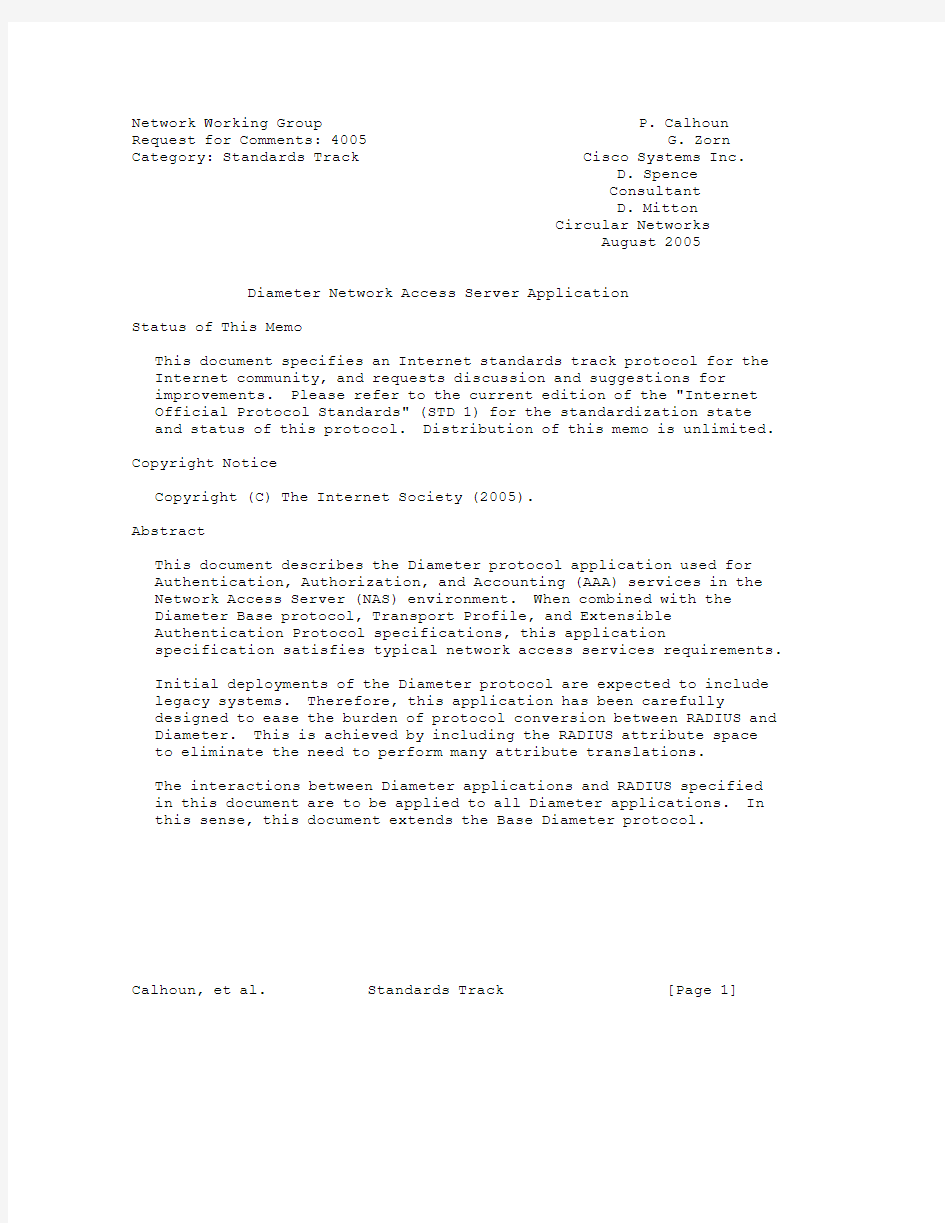
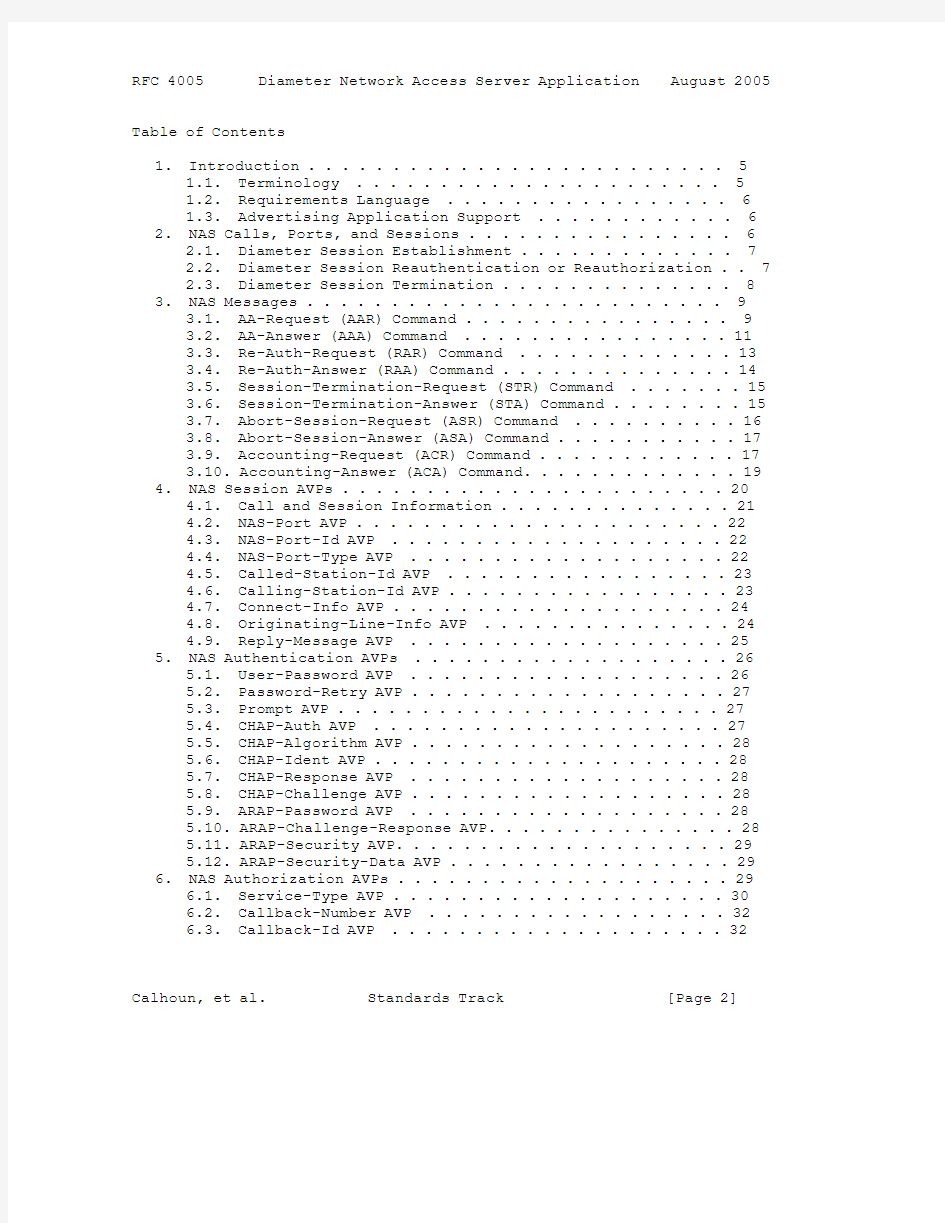
Network Working Group P. Calhoun Request for Comments: 4005 G. Zorn Category: Standards Track Cisco Systems Inc.
D. Spence Consultant D. Mitton Circular Networks August 2005 Diameter Network Access Server Application
Status of This Memo
This document specifies an Internet standards track protocol for the Internet community, and requests discussion and suggestions for
improvements. Please refer to the current edition of the "Internet
Official Protocol Standards" (STD 1) for the standardization state
and status of this protocol. Distribution of this memo is unlimited.
Copyright Notice
Copyright (C) The Internet Society (2005).
Abstract
This document describes the Diameter protocol application used for
Authentication, Authorization, and Accounting (AAA) services in the
Network Access Server (NAS) environment. When combined with the
Diameter Base protocol, Transport Profile, and Extensible
Authentication Protocol specifications, this application
specification satisfies typical network access services requirements.
Initial deployments of the Diameter protocol are expected to include legacy systems. Therefore, this application has been carefully
designed to ease the burden of protocol conversion between RADIUS and Diameter. This is achieved by including the RADIUS attribute space
to eliminate the need to perform many attribute translations.
The interactions between Diameter applications and RADIUS specified
in this document are to be applied to all Diameter applications. In this sense, this document extends the Base Diameter protocol. Calhoun, et al. Standards Track [Page 1]
Table of Contents
1. Introduction . . . . . . . . . . . . . . . . . . . . . . . . . 5 1.1. Terminology . . . . . . . . . . . . . . . . . . . . . . 5 1.
2. Requirements Language . . . . . . . . . . . . . . . . . 6
1.3. Advertising Application Support . . . . . . . . . . . . 6
2. NAS Calls, Ports, and Sessions . . . . . . . . . . . . . . . . 6 2.1. Diameter Session Establishment . . . . . . . . . . . . . 7 2.2. Diameter Session Reauthentication or Reauthorization . . 7
2.3. Diameter Session Termination . . . . . . . . . . . . . . 8
3. NAS Messages . . . . . . . . . . . . . . . . . . . . . . . . . 9 3.1. AA-Request (AAR) Command . . . . . . . . . . . . . . . . 9 3.2. AA-Answer (AAA) Command . . . . . . . . . . . . . . . . 11 3.3. Re-Auth-Request (RAR) Command . . . . . . . . . . . . . 13 3.
4. Re-Auth-Answer (RAA) Command . . . . . . . . . . . . . . 14 3.
5. Session-Termination-Request (STR) Command . . . . . . . 15 3.
6. Session-Termination-Answer (STA) Command . . . . . . . . 15 3.
7. Abort-Session-Request (ASR) Command . . . . . . . . . . 16 3.
8. Abort-Session-Answer (ASA) Command . . . . . . . . . . . 17 3.
9. Accounting-Request (ACR) Command . . . . . . . . . . . . 17
3.10. Accounting-Answer (ACA) Command. . . . . . . . . . . . . 19
4. NAS Session AVPs . . . . . . . . . . . . . . . . . . . . . . . 20 4.1. Call and Session Information . . . . . . . . . . . . . . 21 4.2. NAS-Port AVP . . . . . . . . . . . . . . . . . . . . . . 22 4.3. NAS-Port-Id AVP . . . . . . . . . . . . . . . . . . . . 22 4.4. NAS-Port-Type AVP . . . . . . . . . . . . . . . . . . . 22 4.
5. Called-Station-Id AVP . . . . . . . . . . . . . . . . . 23 4.
6. Calling-Station-Id AVP . . . . . . . . . . . . . . . . . 23 4.
7. Connect-Info AVP . . . . . . . . . . . . . . . . . . . . 24 4.
8. Originating-Line-Info AVP . . . . . . . . . . . . . . . 24
4.9. Reply-Message AVP . . . . . . . . . . . . . . . . . . . 25
5. NAS Authentication AVPs . . . . . . . . . . . . . . . . . . . 26 5.1. User-Password AVP . . . . . . . . . . . . . . . . . . . 26 5.2. Password-Retry AVP . . . . . . . . . . . . . . . . . . . 27 5.3. Prompt AVP . . . . . . . . . . . . . . . . . . . . . . . 27 5.4. CHAP-Auth AVP . . . . . . . . . . . . . . . . . . . . . 27 5.5. CHAP-Algorithm AVP . . . . . . . . . . . . . . . . . . . 28 5.
6. CHAP-Ident AVP . . . . . . . . . . . . . . . . . . . . . 28 5.
7. CHAP-Response AVP . . . . . . . . . . . . . . . . . . . 28 5.
8. CHAP-Challenge AVP . . . . . . . . . . . . . . . . . . . 28 5.
9. ARAP-Password AVP . . . . . . . . . . . . . . . . . . . 28 5.10. ARAP-Challenge-Response AVP. . . . . . . . . . . . . . . 28 5.11. ARAP-Security AVP. . . . . . . . . . . . . . . . . . . . 29
5.12. ARAP-Security-Data AVP . . . . . . . . . . . . . . . . . 29
6. NAS Authorization AVPs . . . . . . . . . . . . . . . . . . . . 29 6.1. Service-Type AVP . . . . . . . . . . . . . . . . . . . . 30 6.2. Callback-Number AVP . . . . . . . . . . . . . . . . . . 32 6.3. Callback-Id AVP . . . . . . . . . . . . . . . . . . . . 32 Calhoun, et al. Standards Track [Page 2]
6.4. Idle-Timeout AVP . . . . . . . . . . . . . . . . . . . . 32 6.5. Port-Limit AVP . . . . . . . . . . . . . . . . . . . . . 32 6.6. NAS-Filter-Rule AVP . . . . . . . . . . . . . . . . . . 32 6.
7. Filter-Id AVP . . . . . . . . . . . . . . . . . . . . . 33 6.
8. Configuration-Token AVP . . . . . . . . . . . . . . . . 33 6.
9. QoS-Filter-Rule AVP . . . . . . . . . . . . . . . . . . 33 6.10. Framed Access Authorization AVPs . . . . . . . . . . . . 35 6.10.1. Framed-Protocol AVP . . . . . . . . . . . . . . 35 6.10.2. Framed-Routing AVP. . . . . . . . . . . . . . . 35 6.10.3. Framed-MTU AVP. . . . . . . . . . . . . . . . . 35 6.10.4. Framed-Compression AVP. . . . . . . . . . . . . 36 6.11. IP Access Authorization AVPs.. . . . . . . . . . . . . . 36 6.11.1. Framed-IP-Address AVP . . . . . . . . . . . . . 36 6.11.2. Framed-IP-Netmask AVP . . . . . . . . . . . . . 36 6.11.3. Framed-Route AVP. . . . . . . . . . . . . . . . 37 6.11.4. Framed-Pool AVP . . . . . . . . . . . . . . . . 37 6.11.5. Framed-Interface-Id AVP . . . . . . . . . . . . 37 6.11.6. Framed-IPv6-Prefix AVP. . . . . . . . . . . . . 38 6.11.7. Framed-IPv6-Route AVP . . . . . . . . . . . . . 38 6.11.8. Framed-IPv6-Pool AVP. . . . . . . . . . . . . . 38 6.12. IPX Access . . . . . . . . . . . . . . . . . . . . . . . 38 6.12.1. Framed-IPX-Network AVP. . . . . . . . . . . . . 39 6.13. AppleTalk Network Access . . . . . . . . . . . . . . . . 39 6.13.1. Framed-AppleTalk-Link AVP . . . . . . . . . . . 39 6.13.2. Framed-AppleTalk-Network AVP . . . . . . . . . 39 6.13.3. Framed-AppleTalk-Zone AVP . . . . . . . . . . . 40 6.14. AppleTalk Remote Access. . . . . . . . . . . . . . . . . 40 6.14.1. ARAP-Features AVP . . . . . . . . . . . . . . . 40 6.14.2. ARAP-Zone-Access AVP. . . . . . . . . . . . . . 40 6.15. Non-Framed Access Authorization AVPs . . . . . . . . . . 40 6.15.1. Login-IP-Host AVP . . . . . . . . . . . . . . . 40 6.15.2. Login-IPv6-Host AVP . . . . . . . . . . . . . . 41 6.15.3. Login-Service AVP . . . . . . . . . . . . . . . 41 6.16. TCP Services . . . . . . . . . . . . . . . . . . . . . . 42 6.16.1. Login-TCP-Port AVP . . . . . . . . . . . . . . 42 6.17. LAT Services . . . . . . . . . . . . . . . . . . . . . . 42 6.17.1. Login-LAT-Service AVP . . . . . . . . . . . . . 42 6.17.2. Login-LAT-Node AVP. . . . . . . . . . . . . . . 43 6.17.3. Login-LAT-Group AVP . . . . . . . . . . . . . . 43
6.1
7.4. Login-LAT-Port AVP. . . . . . . . . . . . . . . 43
7. NAS Tunneling . . . . . . . . . . . . . . . . . . . . . . . . 44 7.1. Tunneling AVP . . . . . . . . . . . . . . . . . . . . . 44 7.2. Tunnel-Type AVP . . . . . . . . . . . . . . . . . . . . 45 7.3. Tunnel-Medium-Type AVP . . . . . . . . . . . . . . . . . 46 7.4. Tunnel-Client-Endpoint AVP . . . . . . . . . . . . . . . 46 7.5. Tunnel-Server-Endpoint AVP . . . . . . . . . . . . . . . 47 7.6. Tunnel-Password AVP . . . . . . . . . . . . . . . . . . 48 7.7. Tunnel-Private-Group-Id AVP . . . . . . . . . . . . . . 48 Calhoun, et al. Standards Track [Page 3]
7.8. Tunnel-Assignment-Id AVP . . . . . . . . . . . . . . . . 48 7.9. Tunnel-Preference AVP . . . . . . . . . . . . . . . . . 49 7.10. Tunnel-Client-Auth-Id AVP. . . . . . . . . . . . . . . . 50
7.11. Tunnel-Server-Auth-Id AVP. . . . . . . . . . . . . . . . 50
8. NAS Accounting . . . . . . . . . . . . . . . . . . . . . . . . 50 8.1. Accounting-Input-Octets AVP . . . . . . . . . . . . . . 51 8.2. Accounting-Output-Octets AVP . . . . . . . . . . . . . . 52 8.3. Accounting-Input-Packets AVP . . . . . . . . . . . . . . 52 8.4. Accounting-Output-Packets AVP . . . . . . . . . . . . . 52 8.5. Acct-Session-Time AVP . . . . . . . . . . . . . . . . . 52 8.6. Acct-Authentic AVP . . . . . . . . . . . . . . . . . . . 52 8.7. Accounting-Auth-Method AVP . . . . . . . . . . . . . . . 53 8.8. Acct-Delay-Time . . . . . . . . . . . . . . . . . . . . 53 8.9. Acct-Link-Count . . . . . . . . . . . . . . . . . . . . 54 8.10. Acct-Tunnel-Connection AVP . . . . . . . . . . . . . . . 54
8.11. Acct-Tunnel-Packets-Lost AVP . . . . . . . . . . . . . . 55
9. RADIUS/Diameter Protocol Interactions . . . . . . . . . . . . 55 9.1. RADIUS Request Forwarded as Diameter Request . . . . . . 55 9.1.1. RADIUS Dynamic Authorization Considerations . . 59 9.2. Diameter Request Forwarded as RADIUS Request . . . . . . 60 9.2.1. RADIUS Dynamic Authorization Considerations . . 62 9.3. AVPs Used Only for Compatibility . . . . . . . . . . . . 63 9.3.1. NAS-Identifier AVP. . . . . . . . . . . . . . . 63 9.3.2. NAS-IP-Address AVP. . . . . . . . . . . . . . . 64 9.3.3. NAS-IPv6-Address AVP. . . . . . . . . . . . . . 65 9.3.4. State AVP . . . . . . . . . . . . . . . . . . . 65 9.3.5. Termination-Cause AVP Code Values . . . . . . . 66 9.3.6. Origin-AAA-Protocol . . . . . . . . . . . . . . 68 9.4. Prohibited RADIUS Attributes . . . . . . . . . . . . . . 69 9.5. Translatable Diameter AVPs . . . . . . . . . . . . . . . 69 9.6. RADIUS Vendor-Specific Attributes . . . . . . . . . . . 69 9.6.1. Forwarding a Diameter Vendor Specific AVP as a
RADIUS VSA . . . . . . . . . . . . . . . . . . . 70 9.6.2. Forwarding a RADIUS VSA as a Diameter Vendor
Specific AVP . . . . . . . . . . . . . . . . . . 70 10. AVP Occurrence Tables. . . . . . . . . . . . . . . . . . . . . 71 10.1. AA-Request/Answer AVP Table. . . . . . . . . . . . . . . 71 10.2. Accounting AVP Tables. . . . . . . . . . . . . . . . . . 73 10.2.1. Accounting Framed Access AVP Table. . . . . . . 74
10.2.2. Accounting Non-Framed Access AVP Table. . . . . 76
11. IANA Considerations. . . . . . . . . . . . . . . . . . . . . . 77 11.1. Command Codes. . . . . . . . . . . . . . . . . . . . . . 77 11.2. AVP Codes. . . . . . . . . . . . . . . . . . . . . . . . 78 11.3. Application Identifier . . . . . . . . . . . . . . . . . 78 11.4. CHAP-Algorithm AVP Values. . . . . . . . . . . . . . . . 78 11.5. Accounting-Auth-Method AVP Values. . . . . . . . . . . . 78
11.6. Origin-AAA-Protocol AVP Values . . . . . . . . . . . . . 78
12. Security Considerations. . . . . . . . . . . . . . . . . . . . 78 Calhoun, et al. Standards Track [Page 4]
13. References . . . . . . . . . . . . . . . . . . . . . . . . . . 79 13.1. Normative References . . . . . . . . . . . . . . . . . . 79
13.2. Informative References . . . . . . . . . . . . . . . . . 80
14. Acknowledgements . . . . . . . . . . . . . . . . . . . . . . . 83 Authors’ Addresses . . . . . . . . . . . . . . . . . . . . . . . . 84 Full Copyright Statement . . . . . . . . . . . . . . . . . . . . . 85
1. Introduction
This document describes the Diameter protocol application used for
AAA in the Network Access Server (NAS) environment. When combined
with the Diameter Base protocol [BASE], Transport Profile
[DiamTrans], and EAP [DiamEAP] specifications, this Diameter NAS
application specification satisfies NAS-related requirements defined in RFC 2989 [AAACriteria] and RFC 3169 [NASCriteria].
Initial deployments of the Diameter protocol are expected to include legacy systems. Therefore, this application has been carefully
designed to ease the burden of protocol conversion between RADIUS and Diameter. This is achieved by including the RADIUS attribute space
to eliminate the need to perform many attribute translations.
The interactions specified in this document between Diameter
applications and RADIUS are to be applied to all Diameter
applications. In this sense, this document extends the Base Diameter protocol [BASE].
First, this document describes the operation of a Diameter NAS
application. Then it defines the Diameter message Command-Codes.
The following sections list the AVPs used in these messages, grouped by common usage. These are session identification, authentication,
authorization, tunneling, and accounting. The authorization AVPs are further broken down by service type. Interaction and backward
compatibility issues with RADIUS are discussed in later sections.
1.1. Terminology
The base Diameter [BASE] specification section 1.4 defines most of
the terminology used in this document. Additionally, the following
terms and acronyms are used in this application:
NAS (Network Access Server) - A device that provides an access
service for a user to a network. The service may be a network
connection or a value-added service such as terminal emulation
[NASModel].
Calhoun, et al. Standards Track [Page 5]
PPP (Point-to-Point Protocol) - A multiprotocol serial datalink. PPP is the primary IP datalink used for dial-in NAS connection service
[PPP].
CHAP (Challenge Handshake Authentication Protocol) - An
authentication process used in PPP [PPPCHAP].
PAP (Password Authentication Protocol) - A deprecated PPP
authentication process, but often used for backward compatibility
[PAP].
SLIP (Serial Line Interface Protocol) - A serial datalink that only
supports IP. A design prior to PPP.
ARAP (Appletalk Remote Access Protocol) - A serial datalink for
accessing Appletalk networks [ARAP].
IPX (Internet Packet Exchange) - The network protocol used by NetWare networks [IPX].
LAT (Local Area Transport) - A Digital Equipment Corp. LAN protocol
for terminal services [LAT].
VPN (Virtual Private Network) - In this document, this term is used
to describe access services that use tunneling methods.
1.2. Requirements Language
In this document, the key words "MAY", "MUST", "MUST NOT",
"OPTIONAL", "RECOMMENDED", "SHOULD", and "SHOULD NOT" are to be
interpreted as described in [Keywords].
1.3. Advertising Application Support
Diameter applications conforming to this specification MUST advertise support by including the value of one (1) in the Auth-Application-Id of Capabilities-Exchange-Request (CER), AA-Request (AAR), and AA-
Answer (AAA) messages. All other messages are defined by [BASE] and use the Base application id value.
2. NAS Calls, Ports, and Sessions
The arrival of a new call or service connection at a port of a
Network Access Server (NAS) starts a Diameter NAS message exchange.
Information about the call, the identity of the user, and the user’s authentication information are packaged into a Diameter AA-Request
(AAR) message and sent to a server.
Calhoun, et al. Standards Track [Page 6]
The server processes the information and responds with a Diameter
AA-Answer (AAA) message that contains authorization information for
the NAS, or a failure code (Result-Code AVP). A value of
DIAMETER_MULTI_ROUND_AUTH indicates an additional authentication
exchange, and several AAR and AAA messages may be exchanged until the transaction completes.
Depending on the Auth-Request-Type AVP, the Diameter protocol allows authorization-only requests that contain no authentication
information from the client. This capability goes beyond the Call
Check capabilities described in section 5.6 of [RADIUS] in that no
access decision is requested. As a result, service cannot be started as a result of a response to an authorization-only request without
introducing a significant security vulnerability.
Since no equivalent capability exists in RADIUS, authorization-only
requests from a NAS implementing Diameter may not be easily
translated to an equivalent RADIUS message by a Diameter/RADIUS
gateway. For example, when a Diameter authorization-only request
cannot be translated to a RADIUS Call Check, it would be necessary
for the Diameter/RADIUS gateway to add authentication information to the RADIUS Access Request. On receiving the Access-Reply, the
Diameter/RADIUS gateway would need to discard the access decision
(Accept/Reject). It is not clear whether these translations can be
accomplished without adding significant security vulnerabilities.
2.1. Diameter Session Establishment
When the authentication or authorization exchange completes
successfully, the NAS application SHOULD start a session context. If the Result-Code of DIAMETER_MULTI_ROUND_AUTH is returned, the
exchange continues until a success or error is returned.
If accounting is active, the application MUST also send an Accounting message [BASE]. An Accounting-Record-Type of START_RECORD is sent
for a new session. If a session fails to start, the EVENT_RECORD
message is sent with the reason for the failure described.
Note that the return of an unsupportable Accounting-Realtime-Required value [BASE] would result in a failure to establish the session.
2.2. Diameter Session Reauthentication or Reauthorization
The Diameter Base protocol allows users to be periodically
reauthenticated and/or reauthorized. In such instances, the
Session-Id AVP in the AAR message MUST be the same as the one present in the original authentication/authorization message.
Calhoun, et al. Standards Track [Page 7]
A Diameter server informs the NAS of the maximum time allowed before reauthentication or reauthorization via the Authorization-Lifetime
AVP [BASE]. A NAS MAY reauthenticate and/or reauthorize before the
end, but A NAS MUST reauthenticate and/or reauthorize at the end of
the period provided by the Authorization-Lifetime AVP. The failure
of a reauthentication exchange will terminate the service.
Furthermore, it is possible for Diameter servers to issue an
unsolicited reauthentication and/or reauthorization request (e.g.,
Re-Auth-Request (RAR) message [BASE]) to the NAS. Upon receipt of
such a message, the NAS MUST respond to the request with a Re-Auth-
Answer (RAA) message [BASE].
If the RAR properly identifies an active session, the NAS will
initiate a new local reauthentication or authorization sequence as
indicated by the Re-Auth-Request-Type value. This will cause the NAS to send a new AAR message using the existing Session-Id. The server will respond with an AAA message to specify the new service
parameters.
If accounting is active, every change of authentication or
authorization SHOULD generate an accounting message. If the NAS
service is a continuation of the prior user context, then an
Accounting-Record-Type of INTERIM_RECORD indicating the new session
attributes and cumulative status would be appropriate. If a new user or a significant change in authorization is detected by the NAS, then the service may send two messages of the types STOP_RECORD and
START_RECORD. Accounting may change the subsession identifiers
(Acct-Session-ID, or Acct-Sub-Session-Id) to indicate such sub-
sessions. A service may also use a different Session-Id value for
accounting (see [BASE] section 9.6).
However, the Diameter Session-ID AVP value used for the initial
authorization exchange MUST be used to generate an STR message when
the session context is terminated.
2.3. Diameter Session Termination
When a NAS receives an indication that a user’s session is being
disconnected by the client (e.g., LCP Terminate is received) or an
administrative command, the NAS MUST issue a Session-Termination-
Request (STR) [BASE] to its Diameter Server. This will ensure that
any resources maintained on the servers are freed appropriately.
Furthermore, a NAS that receives an Abort-Session-Request (ASR)
[BASE] MUST issue an ASA if the session identified is active and
disconnect the PPP (or tunneling) session.
Calhoun, et al. Standards Track [Page 8]
If accounting is active, an Accounting STOP_RECORD message [BASE]
MUST be sent upon termination of the session context.
More information on Diameter Session Termination is included in
[BASE] sections 8.4 and 8.5.
3. NAS Messages
This section defines the Diameter message Command-Code [BASE] values that MUST be supported by all Diameter implementations conforming to this specification. The Command Codes are as follows:
Command-Name Abbrev. Code Reference
-------------------------------------------------------
AA-Request AAR 265 3.1
AA-Answer AAA 265 3.2
Re-Auth-Request RAR 258 3.3
Re-Auth-Answer RAA 258 3.4
Session-Termination-Request STR 275 3.5
Session-Termination-Answer STA 275 3.6
Abort-Session-Request ASR 274 3.7
Abort-Session-Answer ASA 274 3.8
Accounting-Request ACR 271 3.9
Accounting-Answer ACA 271 3.10
3.1. AA-Request (AAR) Command
The AA-Request (AAR), which is indicated by setting the Command-Code field to 265 and the ’R’ bit in the Command Flags field, is used to
request authentication and/or authorization for a given NAS user.
The type of request is identified through the Auth-Request-Type AVP
[BASE]. The recommended value for most RADIUS interoperabily
situations is AUTHORIZE_AUTHENTICATE.
If Authentication is requested, the User-Name attribute SHOULD be
present, as well as any additional authentication AVPs that would
carry the password information. A request for authorization SHOULD
only include the information from which the authorization will be
performed, such as the User-Name, Called-Station-Id, or Calling-
Station-Id AVPs. All requests SHOULD contain AVPs uniquely
identifying the source of the call, such as Origin-Host and NAS-Port. Certain networks MAY use different AVPs for authorization purposes.
A request for authorization will include some AVPs defined in section
6.
It is possible for a single session to be authorized first and then
for an authentication request to follow.
Calhoun, et al. Standards Track [Page 9]
This AA-Request message MAY be the result of a multi-round
authentication exchange, which occurs when the AA-Answer message is
received with the Result-Code AVP set to DIAMETER_MULTI_ROUND_AUTH.
A subsequent AAR message SHOULD be sent, with the User-Password AVP
that includes the user’s response to the prompt, and MUST include any State AVPs that were present in the AAA message.
Message Format
< Session-Id >
{ Auth-Application-Id }
{ Origin-Host }
{ Origin-Realm }
{ Destination-Realm }
{ Auth-Request-Type }
[ Destination-Host ]
[ NAS-Identifier ]
[ NAS-IP-Address ]
[ NAS-IPv6-Address ]
[ NAS-Port ]
[ NAS-Port-Id ]
[ NAS-Port-Type ]
[ Origin-AAA-Protocol ]
[ Origin-State-Id ]
[ Port-Limit ]
[ User-Name ]
[ User-Password ]
[ Service-Type ]
[ State ]
[ Authorization-Lifetime ]
[ Auth-Grace-Period ]
[ Auth-Session-State ]
[ Callback-Number ]
[ Called-Station-Id ]
[ Calling-Station-Id ]
[ Originating-Line-Info ]
[ Connect-Info ]
[ CHAP-Auth ]
[ CHAP-Challenge ]
* [ Framed-Compression ]
[ Framed-Interface-Id ]
[ Framed-IP-Address ]
* [ Framed-IPv6-Prefix ]
[ Framed-IP-Netmask ]
[ Framed-MTU ]
[ Framed-Protocol ]
[ ARAP-Password ]
[ ARAP-Security ]
Calhoun, et al. Standards Track [Page 10]
* [ ARAP-Security-Data ]
* [ Login-IP-Host ]
* [ Login-IPv6-Host ]
[ Login-LAT-Group ]
[ Login-LAT-Node ]
[ Login-LAT-Port ]
[ Login-LAT-Service ]
* [ Tunneling ]
* [ Proxy-Info ]
* [ Route-Record ]
* [ AVP ]
3.2. AA-Answer (AAA) Command
The AA-Answer (AAA) message is indicated by setting the Command-Code field to 265 and clearing the ’R’ bit in the Command Flags field. It is sent in response to the AA-Request (AAR) message. If
authorization was requested, a successful response will include the
authorization AVPs appropriate for the service being provided, as
defined in section 6.
For authentication exchanges requiring more than a single round trip, the server MUST set the Result-Code AVP to DIAMETER_MULTI_ROUND_AUTH. An AAA message with this result code MAY include one Reply-Message or more and MAY include zero or one State AVPs.
If the Reply-Message AVP was present, the network access server
SHOULD send the text to the user’s client to display to the user,
instructing the client to prompt the user for a response. For
example, this capability can be achieved in PPP via PAP. If the
access client is unable to prompt the user for a new response, it
MUST treat the AA-Answer (AAA) with the Reply-Message AVP as an error and deny access.
Message Format
< Session-Id >
{ Auth-Application-Id }
{ Auth-Request-Type }
{ Result-Code }
{ Origin-Host }
{ Origin-Realm }
[ User-Name ]
[ Service-Type ]
* [ Class ]
* [ Configuration-Token ]
[ Acct-Interim-Interval ]
Calhoun, et al. Standards Track [Page 11]
[ Error-Reporting-Host ]
* [ Failed-AVP ]
[ Idle-Timeout ]
[ Authorization-Lifetime ]
[ Auth-Grace-Period ]
[ Auth-Session-State ]
[ Re-Auth-Request-Type ]
[ Multi-Round-Time-Out ]
[ Session-Timeout ]
[ State ]
* [ Reply-Message ]
[ Origin-AAA-Protocol ]
[ Origin-State-Id ]
* [ Filter-Id ]
[ Password-Retry ]
[ Port-Limit ]
[ Prompt ]
[ ARAP-Challenge-Response ]
[ ARAP-Features ]
[ ARAP-Security ]
* [ ARAP-Security-Data ]
[ ARAP-Zone-Access ]
[ Callback-Id ]
[ Callback-Number ]
[ Framed-Appletalk-Link ]
* [ Framed-Appletalk-Network ]
[ Framed-Appletalk-Zone ]
* [ Framed-Compression ]
[ Framed-Interface-Id ]
[ Framed-IP-Address ]
* [ Framed-IPv6-Prefix ]
[ Framed-IPv6-Pool ]
* [ Framed-IPv6-Route ]
[ Framed-IP-Netmask ]
* [ Framed-Route ]
[ Framed-Pool ]
[ Framed-IPX-Network ]
[ Framed-MTU ]
[ Framed-Protocol ]
[ Framed-Routing ]
* [ Login-IP-Host ]
* [ Login-IPv6-Host ]
[ Login-LAT-Group ]
[ Login-LAT-Node ]
[ Login-LAT-Port ]
[ Login-LAT-Service ]
[ Login-Service ]
Calhoun, et al. Standards Track [Page 12]
* [ NAS-Filter-Rule ]
* [ QoS-Filter-Rule ]
* [ Tunneling ]
* [ Redirect-Host ]
[ Redirect-Host-Usage ]
[ Redirect-Max-Cache-Time ]
* [ Proxy-Info ]
* [ AVP ]
3.3. Re-Auth-Request (RAR) Command
A Diameter server may initiate a re-authentication and/or re-
authorization service for a particular session by issuing a Re-Auth- Request (RAR) message [BASE].
For example, for pre-paid services, the Diameter server that
originally authorized a session may need some confirmation that the
user is still using the services.
If a NAS receives an RAR message with Session-Id equal to a currently active session and a Re-Auth-Type that includes authentication, it
MUST initiate a re-authentication toward the user, if the service
supports this particular feature.
Message Format
< Session-Id >
{ Origin-Host }
{ Origin-Realm }
{ Destination-Realm }
{ Destination-Host }
{ Auth-Application-Id }
{ Re-Auth-Request-Type }
[ User-Name ]
[ Origin-AAA-Protocol ]
[ Origin-State-Id ]
[ NAS-Identifier ]
[ NAS-IP-Address ]
[ NAS-IPv6-Address ]
[ NAS-Port ]
[ NAS-Port-Id ]
[ NAS-Port-Type ]
[ Service-Type ]
[ Framed-IP-Address ]
[ Framed-IPv6-Prefix ]
[ Framed-Interface-Id ]
Calhoun, et al. Standards Track [Page 13]
[ Called-Station-Id ]
[ Calling-Station-Id ]
[ Originating-Line-Info ]
[ Acct-Session-Id ]
[ Acct-Multi-Session-Id ]
[ State ]
* [ Class ]
[ Reply-Message ]
* [ Proxy-Info ]
* [ Route-Record ]
* [ AVP ]
3.4. Re-Auth-Answer (RAA) Command
The Re-Auth-Answer (RAA) message [BASE] is sent in response to the
RAR. The Result-Code AVP MUST be present and indicates the
disposition of the request.
A successful RAA transaction MUST be followed by an AAR message.
Message Format
< Session-Id >
{ Result-Code }
{ Origin-Host }
{ Origin-Realm }
[ User-Name ]
[ Origin-AAA-Protocol ]
[ Origin-State-Id ]
[ Error-Message ]
[ Error-Reporting-Host ]
* [ Failed-AVP ]
* [ Redirected-Host ]
[ Redirected-Host-Usage ]
[ Redirected-Host-Cache-Time ]
[ Service-Type ]
* [ Configuration-Token ]
[ Idle-Timeout ]
[ Authorization-Lifetime ]
[ Auth-Grace-Period ]
[ Re-Auth-Request-Type ]
[ State ]
* [ Class ]
* [ Reply-Message ]
[ Prompt ]
* [ Proxy-Info ]
* [ AVP ]
Calhoun, et al. Standards Track [Page 14]
3.5. Session-Termination-Request (STR) Command
The Session-Termination-Request (STR) message [BASE] is sent by the
NAS to inform the Diameter Server that an authenticated and/or
authorized session is being terminated.
Message Format
< Session-Id >
{ Origin-Host }
{ Origin-Realm }
{ Destination-Realm }
{ Auth-Application-Id }
{ Termination-Cause }
[ User-Name ]
[ Destination-Host ]
* [ Class ]
[ Origin-AAA-Protocol ]
[ Origin-State-Id ]
* [ Proxy-Info ]
* [ Route-Record ]
* [ AVP ]
3.6. Session-Termination-Answer (STA) Command
The Session-Termination-Answer (STA) message [BASE] is sent by the
Diameter Server to acknowledge the notification that the session has been terminated. The Result-Code AVP MUST be present and MAY contain an indication that an error occurred while the STR was being
serviced.
Upon sending or receiving the STA, the Diameter Server MUST release
all resources for the session indicated by the Session-Id AVP. Any
intermediate server in the Proxy-Chain MAY also release any
resources, if necessary.
Message Format
< Session-Id >
{ Result-Code }
{ Origin-Host }
{ Origin-Realm }
[ User-Name ]
* [ Class ]
[ Error-Message ]
[ Error-Reporting-Host ]
Calhoun, et al. Standards Track [Page 15]
* [ Failed-AVP ]
[ Origin-AAA-Protocol ]
[ Origin-State-Id ]
* [ Redirect-Host ]
[ Redirect-Host-Usase ]
[ Redirect-Max-Cache-Time ]
* [ Proxy-Info ]
* [ AVP ]
3.7. Abort-Session-Request (ASR) Command
The Abort-Session-Request (ASR) message [BASE] may be sent by any
server to the NAS providing session service, to request that the
session identified by the Session-Id be stopped.
Message Format
< Session-Id >
{ Origin-Host }
{ Origin-Realm }
{ Destination-Realm }
{ Destination-Host }
{ Auth-Application-Id }
[ User-Name ]
[ Origin-AAA-Protocol ]
[ Origin-State-Id ]
[ NAS-Identifier ]
[ NAS-IP-Address ]
[ NAS-IPv6-Address ]
[ NAS-Port ]
[ NAS-Port-Id ]
[ NAS-Port-Type ]
[ Service-Type ]
[ Framed-IP-Address ]
[ Framed-IPv6-Prefix ]
[ Framed-Interface-Id ]
[ Called-Station-Id ]
[ Calling-Station-Id ]
[ Originating-Line-Info ]
[ Acct-Session-Id ]
[ Acct-Multi-Session-Id ]
[ State ]
* [ Class ]
* [ Reply-Message ]
* [ Proxy-Info ]
* [ Route-Record ]
* [ AVP ]
Calhoun, et al. Standards Track [Page 16]
3.8. Abort-Session-Answer (ASA) Command
The ASA message [BASE] is sent in response to the ASR. The Result-
Code AVP MUST be present and indicates the disposition of the
request.
If the session identified by Session-Id in the ASR was successfully
terminated, Result-Code is set to DIAMETER_SUCCESS. If the session
is not currently active, Result-Code is set to
DIAMETER_UNKNOWN_SESSION_ID. If the access device does not stop the session for any other reason, Result-Code is set to
DIAMETER_UNABLE_TO_COMPLY.
Message Format
< Session-Id >
{ Result-Code }
{ Origin-Host }
{ Origin-Realm }
[ User-Name ]
[ Origin-AAA-Protocol ]
[ Origin-State-Id ]
[ State]
[ Error-Message ]
[ Error-Reporting-Host ]
* [ Failed-AVP ]
* [ Redirected-Host ]
[ Redirected-Host-Usage ]
[ Redirected-Max-Cache-Time ]
* [ Proxy-Info ]
* [ AVP ]
3.9. Accounting-Request (ACR) Command
The ACR message [BASE] is sent by the NAS to report its session
information to a target server downstream.
Either of Acct-Application-Id or Vendor-Specific-Application-Id AVPs MUST be present. If the Vendor-Specific-Application-Id grouped AVP
is present, it must have an Acct-Application-Id inside.
The AVPs listed in the Base MUST be assumed to be present, as
appropriate. NAS service-specific accounting AVPs SHOULD be present as described in section 8 and the rest of this specification. Calhoun, et al. Standards Track [Page 17]
Message Format
< Session-Id >
{ Origin-Host }
{ Origin-Realm }
{ Destination-Realm }
{ Accounting-Record-Type }
{ Accounting-Record-Number }
[ Acct-Application-Id ]
[ Vendor-Specific-Application-Id ]
[ User-Name ]
[ Accounting-Sub-Session-Id ]
[ Acct-Session-Id ]
[ Acct-Multi-Session-Id ]
[ Origin-AAA-Protocol ]
[ Origin-State-Id ]
[ Destination-Host ]
[ Event-Timestamp ]
[ Acct-Delay-Time ]
[ NAS-Identifier ]
[ NAS-IP-Address ]
[ NAS-IPv6-Address ]
[ NAS-Port ]
[ NAS-Port-Id ]
[ NAS-Port-Type ]
* [ Class ]
[ Service-Type ]
[ Termination-Cause ]
[ Accounting-Input-Octets ]
[ Accounting-Input-Packets ]
[ Accounting-Output-Octets ]
[ Accounting-Output-Packets ]
[ Acct-Authentic ]
[ Accounting-Auth-Method ]
[ Acct-Link-Count ]
[ Acct-Session-Time ]
[ Acct-Tunnel-Connection ]
[ Acct-Tunnel-Packets-Lost ]
[ Callback-Id ]
[ Callback-Number ]
[ Called-Station-Id ]
[ Calling-Station-Id ]
* [ Connection-Info ]
[ Originating-Line-Info ]
[ Authorization-Lifetime ]
[ Session-Timeout ]
[ Idle-Timeout ]
Calhoun, et al. Standards Track [Page 18]
[ Port-Limit ]
[ Accounting-Realtime-Required ]
[ Acct-Interim-Interval ]
* [ Filter-Id ]
* [ NAS-Filter-Rule ]
* [ Qos-Filter-Rule ]
[ Framed-AppleTalk-Link ]
[ Framed-AppleTalk-Network ]
[ Framed-AppleTalk-Zone ]
[ Framed-Compression ]
[ Framed-Interface-Id ]
[ Framed-IP-Address ]
[ Framed-IP-Netmask ]
* [ Framed-IPv6-Prefix ]
[ Framed-IPv6-Pool ]
* [ Framed-IPv6-Route ]
[ Framed-IPX-Network ]
[ Framed-MTU ]
[ Framed-Pool ]
[ Framed-Protocol ]
* [ Framed-Route ]
[ Framed-Routing ]
* [ Login-IP-Host ]
* [ Login-IPv6-Host ]
[ Login-LAT-Group ]
[ Login-LAT-Node ]
[ Login-LAT-Port ]
[ Login-LAT-Service ]
[ Login-Service ]
[ Login-TCP-Port ]
* [ Tunneling ]
* [ Proxy-Info ]
* [ Route-Record ]
* [ AVP ]
3.10. Accounting-Answer (ACA) Command
The ACA message [BASE] is used to acknowledge an Accounting-Request
command. The Accounting-Answer command contains the same Session-Id as the Request. If the Accounting-Request was protected by end-to-
end security, then the corresponding ACA message MUST be protected as well.
Only the target Diameter Server or home Diameter Server SHOULD
respond with the Accounting-Answer command.
Either Acct-Application-Id or Vendor-Specific-Application-Id AVPs
MUST be present, as it was in the request.
Calhoun, et al. Standards Track [Page 19]
The AVPs listed in the Base MUST be assumed to be present, as
appropriate. NAS service-specific accounting AVPs SHOULD be present as described in section 8 and the rest of this specification.
Message Format
< Session-Id >
{ Result-Code }
{ Origin-Host }
{ Origin-Realm }
{ Accounting-Record-Type }
{ Accounting-Record-Number }
[ Acct-Application-Id ]
[ Vendor-Specific-Application-Id ]
[ User-Name ]
[ Accounting-Sub-Session-Id ]
[ Acct-Session-Id ]
[ Acct-Multi-Session-Id ]
[ Event-Timestamp ]
[ Error-Message ]
[ Error-Reporting-Host ]
* [ Failed-AVP ]
[ Origin-AAA-Protocol ]
[ Origin-State-Id ]
[ NAS-Identifier ]
[ NAS-IP-Address ]
[ NAS-IPv6-Address ]
[ NAS-Port ]
[ NAS-Port-Id ]
[ NAS-Port-Type ]
[ Service-Type ]
[ Termination-Cause ]
[ Accounting-Realtime-Required ]
[ Acct-Interim-Interval ]
* [ Class ]
* [ Proxy-Info ]
* [ Route-Record ]
* [ AVP ]
4. NAS Session AVPs
Diameter reserves the AVP Codes 0 - 255 for RADIUS functions that are implemented in Diameter.
AVPs new to Diameter have code values of 256 and greater. A Diameter message that includes one of these AVPs may represent functions not
present in the RADIUS environment and may cause interoperability Calhoun, et al. Standards Track [Page 20]
本科毕业设计 题目:DF12型手扶拖拉机变速驱动系统设计 学院: 姓名: 学号: 专业:机械设计制造及其自动化 年级: 指导教师:
摘要 随着变型运输拖拉机和农用运输车的发展,原来依靠农村运输业发展起来的小四轮拖拉机逐步转向田间地头。然而,目前小四轮拖拉机田间作业能力差,又没有很多配套的农业机械,农忙季节短,致使大量小四轮拖拉机一年中作业时间短,被迫长期闲置着。这影响了农村专业户的作业效益,也造成了不应该有的资源浪费。针对这些情况,我们在原有小四轮拖拉机的基础上稍微作些改动,使它的功能延伸。譬如可在原来小四轮拖拉机的基础上,改变座位、方向盘、离合、油门、刹车的方位,把拖拉机变成倒开式,在变速箱后安装挖掘装置、铲运装置或装载装置而成。 本次毕业设计是对机械专业学生在毕业前的一次全面训练,目的在于巩固和扩大学生在校期间所学的基础知识和专业知识,训练学生综合运用所学知识分析和解决问题的能力。是培养、锻炼学生独立工作能力和创新精神之最佳手段。毕业设计要求每个学生在工作过程中,要独立思考,刻苦钻研,有所创造的分析、解决技术问题。通过毕业设计,使学生掌握改造方案的拟定、比较、分析及进行必要的计算。 关键字:齿轮操纵机构轴轴承锁定机构
DESING of a CERTAIN TYPE of TRACTOR GEARBOX With variant transport tractors and agricultural the development of carriage car, depends on rural transportation industry to develop the small four-wheel tractor to field edge of a field. However, at present, small four-wheel the tractor field work ability is poor, and not many ancillary agricultural machinery, busy season is short, resulting in a large number of small four-wheel tractor year short operation time, forced long-term idle. The influence of rural specialist work benefit, also cause should not be some waste of resources. In light of these circumstances, we in the original small four-wheel tractor based on slightly to make some changes, make it functional extension. For example, in the original small four-wheel tractor based on, change seats, steering wheel, clutch, throttle, brake position, the tractor into inverted open, in a gearbox installed after digging device, lifting device or a loading device. The graduation design is about mechanical speciality students before graduation and a comprehensive training, purpose is to consolidate and expand the students learn the basic knowledge and professional knowledge, training students' comprehensive use of the knowledge the ability to analyze and solve problems. Is training, training students the ability to work independently and the spirit of innovation is the best means. Graduation design requirements of each student in the course of the work, we need to think independently, study assiduously, create somewhat analysis, solving technical problems. Through the graduation project, so that students master the transformation plan formulation, comparison, analysis and necessary calculation. Key words:Gear Manipulation of body Axis Bearing Locking mechanism
DAQ数据撷取卡快速使用指南 首先感谢您选购NI的DAQ产品,以下将简短地为您叙述快速安装与使用DAQ卡的步骤。 在安装DAQ的硬件之前,请您先确认是否安装了DAQ的驱动程序,基本上您的计算机必须有Measurement And Automation (MAX)来管理您所有的NI装置,另外您必须安装NI-DAQ软件,目前建议安装最新的版本(您可利用光盘安装或是上网下载最新版本驱动程序https://www.doczj.com/doc/ab12085780.html,/support点选Drivers and Updates),新版驱动程序可支持大多数NI的DAQ卡片,包含S、E、M系列以及USB接口产品。 在安装完成NI-DAQ之后,您可以在桌面上发现有MAX应用程序,此时您可以关闭计算机,进行硬件安装,将PCI或是PCMCIA接口的DAQ卡片插入并重新开机,开机之后操作系统会自行侦测到该装置,并且自动安装驱动程序,依照对话框的带领便能顺利完成安装程序。 安装程序完成后,建议您开启MAX在Device and interface选项中会有Traditional DAQ 以及DAQmx两个类别,那是依照您的卡片型号支持哪一种API而分类,一般而言,E系列卡片两种都支持,而M系列只支持DAQmx,S系列则不一定,在对应的Traditional DAQ 或DAQmx中找到您的DAQ卡片型号,然后建议您先进行校正以及测试。 您可参考https://www.doczj.com/doc/ab12085780.html,/support/daq/versions确认您硬件适用的版本 如何做校正与硬件测试:
若需校正硬件,请于MAX中,您所安装的卡片型号上按鼠标右键选择self-calibration 即可,系统会对DAQ卡以现在温度做一次校正。 若需测试硬件,请于MAX中,您所安装的卡片型号上按鼠标右键选择Test Panels,然后选择所要测试的项目,并且依照接脚图将讯号连接妥当即可测试,建议您分别测试AI、AO、DI以及Counter。 接脚图: 您可以在MAX中的DAQmx找到您所安装的卡片型号,并按鼠标右键,选择Device Pinout便可以依照接脚图去连接相关接法,进行量测。 接线模式(Input Configuration):接线模式一般有分为Differential、RSE、NRSE三种,其中以Differential最为准确,但此模式需要一次使用掉两个channel,一般而言,选择Differential
在LabVIEW中驱动数据采集卡的三种方法 作者:EEFOCUS 文章来源:EDN China 一、引言 近年来,面向仪器的软件开发平台,如美国NI公司LabVIEW的成熟和商业化,使用者在配有专用或通用插卡式硬件和软件开发平台的个人计算机上,可按自己的需求,设计和组建各种测试分析仪器和测控系统。由于LabVIEW提供的是一种适应工程技术人员思维习惯的图形化编程语言,图形界面丰富,内含大量分析处理子程序,使用十分方便,个人仪器发展到了使用者也能设计,开发的新阶段。 鉴于是工程技术人员自己编制,调用软件来开发仪器功能,软件成了仪器的关键。故人们也称这类个人仪器为虚拟仪器,称这种主要由使用者自己设计,制造仪器的技术为虚拟仪器技术(Virtual Instrumentation Technology)。使用虚拟仪器技术,开发周期短、仪器成本低、界面友好、使用方便、可靠性高, 可赋于检测仪初步智能,能共享PC机丰富的软硬件资源,是当前仪器业发展的一个重要方面。 虚拟仪器的典型形式是在台式微机系统主板扩展槽中插入各类数据采集插卡,与微机外被测信号或仪器相连,组成测试与控制系统。但NI公司出售的,直接支持LabVIEW的插卡价格十分昂贵,严重限制着人们用LabVIEW来开发各种虚拟仪器系统。在LabVIEW中如何驱动其它低价位的数据采集插卡,成为了国内许多使用者面临的关键问题。 二、三种在LabVIEW中使用国产数据采集插卡的方法 笔者将近年来工程应用中总结出的三种在LabVIEW中驱动通用数据采集插卡的方法介绍如下。介绍中,以某市售8通道12位A/D插卡为例。设插卡基地址为base=0x100,在C语言中,选择信号通道ch的指令是_outp(base,ch),启动A/D的指令是_inp(base),采样量化后的12位二进制数的高4位存于base+2中,低8位存于base+3中。 1、直接用LabVIEW的In Port , Out Port图标编程 LabVIEW的Functions模板内Adevanced \ Memory中的In Port 、Out Port 图标,与_inp、_outp功能相同,因此可用它们画程序方框图, 设计该A/D插卡的驱动程序。N个通道扫描,各采集n点数据的LabVIEW程序方框图如图1所示。图中用LabVIEW的计时图标控制扫描速率。
一种电动车辆技术领域的电动车辆无级变速驱动系统、变速控制系统及方法,包括:第一驱动电机、行星轮系、第二驱动电机和第三输出机构,其中,行星轮系设有齿圈、行星支架、太阳轮和若干行星齿轮,行星齿轮周向均布在行星支架上,行星支架和齿圈之一与第二驱动电机的输出轴啮合、另一与第三输出机构啮合,齿圈与行星齿轮啮合,太阳轮与第一驱动电机输出端连接并与行星齿轮啮合。本技术采用行星减速机构,通过第二驱动电机带动行星支架或者齿圈的转动达到所需要的减速比,完成电动车的无级变速,实现换挡自动化。 技术要求 1.一种电动车辆无级变速驱动系统,其特征在于,包括:第一驱动电机、行星轮系、第二驱动电机和第三输出机构,其中:行星轮系设有齿圈、行星支架、太阳轮和若干行星齿轮,行星齿轮周向均布在行星支架上,行星支架和齿圈之一与第二驱动电机的输出轴啮合、另一与第三输出机构啮合,齿圈与行星齿轮啮合,太阳轮与第一驱动电机输出端连 接并与行星齿轮啮合。 2.根据权利要求1所述的电动车辆无级变速驱动系统,其特征是,所述的齿圈、行星支架和太阳轮均套设在主轴上。 3.根据权利要求1所述的电动车辆无级变速驱动系统,其特征是,所述第三输出机构设有轮轴,所述的轮轴与电动车辆的驱动轴固定连接。 4.根据权利要求2所述的电动车辆无级变速驱动系统,其特征是,所述的第一驱动电机包括转子总成和绕线定子,其中,转子总成设有转子内衬套,转子内衬套一端固定有太阳轮。 5.根据权利要求2所述的电动车辆无级变速驱动系统,其特征是,所述第一驱动电机的输出端与太阳轮通过减速机构相连,所述的减速机构为皮带、链条、齿轮传动机构中任意 一种。
6.一种应用于上述任一权利要求所述电动车辆无级变速驱动系统的变速控制系统,其特征在于,包括:行车电脑、制动传感器、变速传感器、第一驱动电机控制单元、第二驱动电机控制单元、第一转速传感器和第二转速传感器,其中, 制动传感器与行车电脑相连并输出制动信号; 变速传感器与行车电脑相连并输出加速信号或减速信号; 行车电脑与第一驱动电机控制单元、第二驱动电机控制单元相连并传输两驱动电机的控制信息; 第一转速传感器与行车电脑相连并输出第一驱动电机转速信息; 第二转速传感器与行车电脑相连并输出第二驱动电机转速信息。 7.根据权利要求6所述电动车辆无级变速驱动系统的变速控制系统,其特征在于,所述的变速控制系统还包括:第一电流传感器、第二电流传感器、第一电压传感器、第二电压传感器、第一扭矩传感器和第二扭矩传感器,其中, 第一扭矩传感器与行车电脑相连并输出第一驱动电机扭矩信息; 第二扭矩传感器与行车电脑相连并输出第二驱动电机扭矩信息; 第一电流传感器、第一电压传感器与第一驱动电机控制单元相连并分别输出第一驱动电机的输入电流和输入电压信息; 第二电流传感器、第二电压传感器与第二驱动电机控制单元相连并分别输出第二驱动电机的输入电流和输入电压信息。 8.一种基于权利要求6或7所述变速控制系统的电动车辆变速控制方法,其特征在于,包括以下步骤: S1,首先判断输入信号是否为制动信号,若为制动信号,则第一驱动电机和第二驱动电机停转,电动车辆停车,否则判断为变速信号;
基于Labview的研华数据采集卡的安装和使用数据采集卡型号:USB 4704,要求用labview采集研华的采集卡上的数据第一节研华设备管理器DAQNavi SDK安装 安装前的准备: 要求先安装好labview, 然后再进行以下安装 第一步: 安装研华的DAQ设备管理程序DAQNavi SDK包 1. 双击""文件,弹出安装对话框, 选择第1项“Update and DAQNavi”并点击“Next”: 点击“Next”:
如左上所示勾选,并点击“Next”: 点击“Next”,得如下图所示对话框,表示正在安装,请耐心等待。
耐心等待安装结束。安装结束后,选择操作系统上的“程序”,在程序列表中应该有“Advantech Automation”选项,点击该选项展开应有“DAQNavi”,如下图所示: 单击上图中的“Advantech Nagigator”选项,即可打开研华的设备管理器对话框,如下图所示,在这里,左侧的“Device”栏中列出了本机上连接的所有采集卡,可以对这些卡进行管理和测试,具体如何测试,请参照帮助文档。
第三二步.usb4704采集卡驱动安装 1. 双击“进行安装; 2. 安装完毕后,将采集卡与PC机相连(将usb数据线一端连上采集卡,另外一端连到计算机的USB口上),系统将自动安装采集卡的驱动,并识别采集卡。 3. 检查采集卡安装成功否 首先查看插在PC机上的采集卡上的灯是否呈绿色; 其次,打开“DAQNavi”,如下图所示,观察设备列表中是否显示出了“USB-4704” 第三步:在研华的设备列表中添加模拟卡(Demo Device) 若没有实际的采集卡,可以添加模拟卡进行模拟测试和数据采集编程练习 那么如何添加模拟卡呢? 如下图所示,点击“Advantech Automation”——〉DAQNavi ——〉Add Demo Device
PCI-8344A驱动1.2版说明 一、驱动适用范围 1. 适用于windows98,2K,XP系统 2. 编程适用于VC,VB,Delphi等决大多数编程语言 二、与上一个版本驱动的区别 1. 增加了一些错误号 2. 函数名普遍加了前缀“ZT8344A” 3. 废弃了用结构体传递参数的方式 三、驱动函数的参数说明 请以这个版本驱动中的《PCI8344A.h》文件中所述为准。 《PCI8344A.h》是一个纯文本文件,可用写字板或WORD打开。 推荐:如果用 VC 或 UltraEdit 打开,其中的注释及关键字会有不同的颜色, 从而有助于阅读。 四、连续AD采集的编程思路 1. 首先在程序初始化时调用 ZT8344A_OpenDevice 函数,用于打开设备,只调一次即可; 2. 调用 ZT8344A_DisableAD 函数,禁止AD 调用 ZT8344A_ClearHFifo 函数,清硬件缓冲区(HFIFO) 调用 ZT8344A_ClearSFifo 函数,清软件缓冲区(SFIFO) 调用 ZT8344A_OpenIRQ 函数,打开HFIFO半满中断 调用 ZT8344A_AIinit 函数,做一些AD初始化工作 3. 在一个循环中不断调用ZT8344A_GetSFifoDataCount 判断SFIFO中数据的个数, 申请一个数组,并把这个数组中传入 ZT8344A_AISFifo 用于接收数据, 把读出的数据保存到文件或直接显示, 注意:SFIFO的默认大小为 819200,用户要不断读数,使SFIFO有空间放入新的来自 HFIFO的数,如果SFIFO中的有效数据的个数接近 819200,会使整个AD过程停止。如果想重新采集,必须重复2—3步。 4. 调用 ZT8344A_CloseIRQ 函数,停止采集过程 5. 在程序退出前调用 ZT8344A_CloseDevice 函数 提示:1. 在这版驱动中,板卡的序号是从1开始的 2. 如果函数返回 -1,应该调用ZT8344A_ClearLastErr 函数得到错误号, 然后去《PCI8344A.h》文件中查找这个错误号对应的含义。 3. 一旦错误号不为0,如果想重新使函数正常工作,必须调用 ZT8344A_ClearLastErr 函数清除错误号。
基于Labview的研华数据采集卡的安装和使用 数据采集卡型号: USB 4704,要求用labview采集研华的采集卡上的数据第一节研华设备管理器DAQNavi SDK安装 安装前的准备: 要求先安装好labview, 然后再进行以下安装 第一步: 安装研华的DAQ设备管理程序DAQNavi SDK包 1. 双击""文件,弹出安装对话框, 选择第1项“Update and DAQNavi”并点击“Next”: 点击“Next”:
如左上所示勾选,并点击“Next”: 点击“Next”,得如下图所示对话框,表示正在安装,请耐心等待。
耐心等待安装结束。安装结束后,选择操作系统上的“程序”,在程序列表中应该有“Advantech Automation”选项,点击该选项展开应有“DAQNavi”,如下图所示: 单击上图中的“Advantech Nagigator”选项,即可打开研华的设备管理器对话框,如下图所示,在这里,左侧的“Device”栏中列出了本机上连接的所有采集卡,可以对这些卡进行管理和测试,具体如何测试,请参照帮助文档。
第三二步.usb4704采集卡驱动安装 1. 双击“进行安装; 2. 安装完毕后,将采集卡与PC机相连(将usb数据线一端连上采集卡,另外一端连到计算机的USB口上),系统将自动安装采集卡的驱动,并识别采集卡。 3. 检查采集卡安装成功否 首先查看插在PC机上的采集卡上的灯是否呈绿色; 其次,打开“DAQNavi”,如下图所示,观察设备列表中是否显示出了“USB-4704” 第三步:在研华的设备列表中添加模拟卡(Demo Device) 若没有实际的采集卡,可以添加模拟卡进行模拟测试和数据采集编程练习 那么如何添加模拟卡呢 如下图所示,点击“Advantech Automation”——〉DAQNavi ——〉Add Demo Device