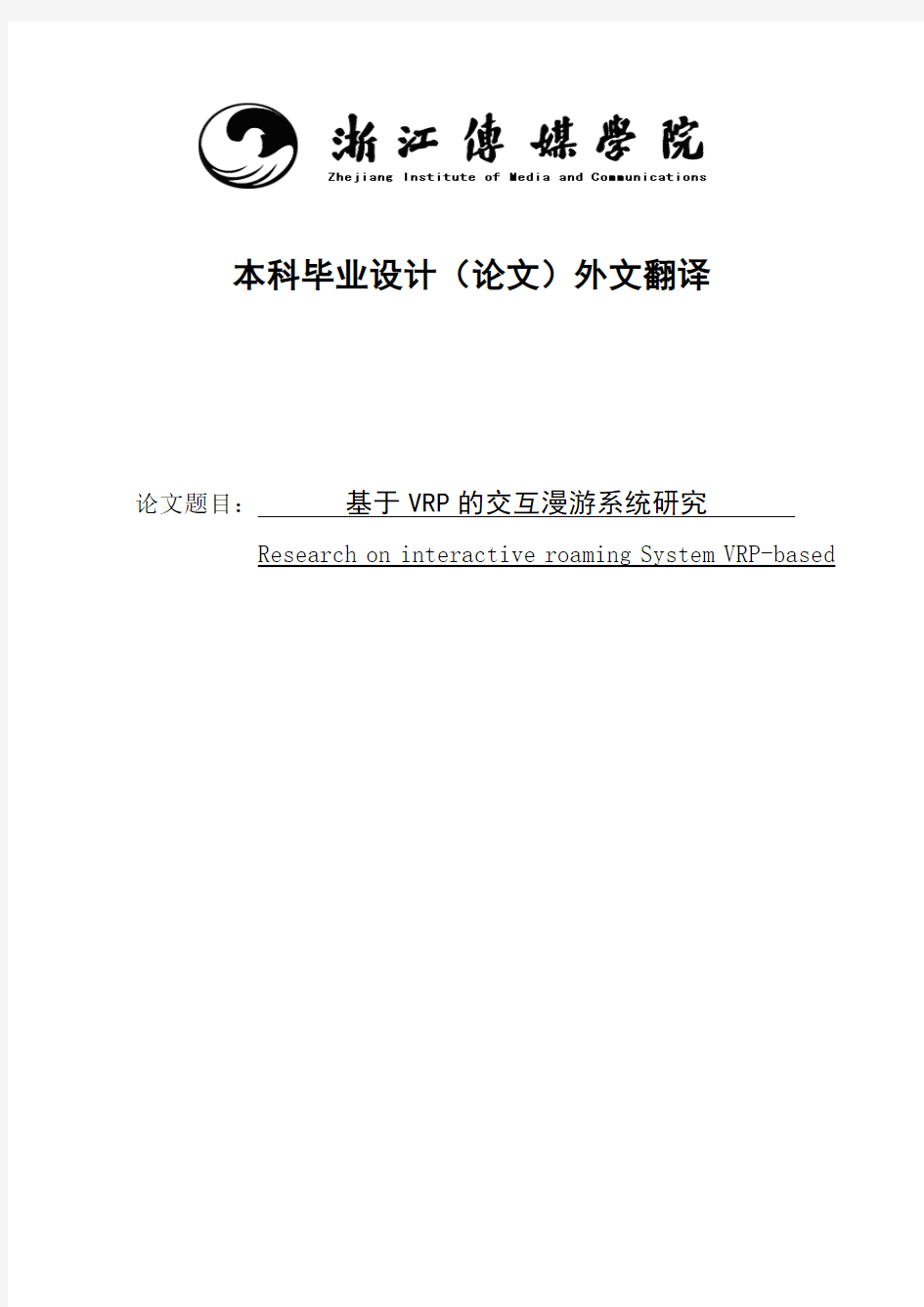

本科毕业设计(论文)外文翻译
论文题目:基于VRP的交互漫游系统研究
Research on interactive roaming System VRP-based
第一篇:
Virtual Reality
Cyberspace
Interface Design
Eric Van Hensbergen
(airwick@https://www.doczj.com/doc/a61662220.html,)
January 30, 1993
Computer Science House
CPU 861
25 Andrews Memorial Drive
Rochester, New York 14623
716-475-3305
cshouse@https://www.doczj.com/doc/a61662220.html,
Rochester Institute of Technology
One Lomb Memorial Drive
Rochester, NY 14623
(716) 475-2400
ABSTRACT
Virtual Reality as a concept essentially deals with convincing the participant that she/he is actually in another place, by replacing the normal sensory input received by the participant with information produced by a computer. Cyberspace, a visualization of the computer environment, is a practical application of Virtual Reality, providing a
more natural interface between the user and the computer.
Designing virtual worlds is a challenging departure from traditional "interface" design. This document contains information on the basic concepts behind Cyberspace visualization and interaction techniques.
1. Introduction: Defining Interface & Cyberspace
Cyberspace: A new universe, a parallel universe created and sustained by the world’s computers and communication lines. A world in which the global traffic of knowledge, secrets, measurements, indicators, entertainments, and alter-human agency takes on form:
sights,sounds, presences never seen on the surface of earth blossoming in a vast electronic night.
Cyberspace is a consensual hallucination that these people have created. It’s like, with this equipment, you can agree to share the same hallucinations. In effect, they’re creating a world. It’s not really a place, its not really space. It’s notional space. Cyberspace represents one of the most potent and impressive visualization tools ever created. Now, entire universes, whether they be of our design or others, not only lay at our fingertips, but surround and envelop us as well. It represents the next generation in the evolution of the human-computer interface medium.
Virtual reality allows a more naturalized interface with the computer, that goes far beyond the Graphics User Interface (GUI), point & click window environments that are so popular now. With virtual reality, the user is surrounded by his environment, and an interface can
be established not through the conventional keyboard or mouse, but through more complex tracking systems that keep record of hand and head orientation.
The concept of the Virtual Reality terminal was introduced by Gibson, along with his concept of Cyberspace. The progression of distributed system access has progressed from the text terminal to the X window workstation, and Virtual Reality is the next step in interactive access to multi-user computer systems.
As the evolution from the text terminal to the X workstation brought about advancement in both visualization and problem solving, the giant leap into Cyberspace will radically transform the way we interact with computers. The transformation of data into geometric representations will allow us to view complex systems as simplified shapes from afar, or as a complex matrix of networked modules from an interior view.
The possibilities that cyberspace represents cannot even begin to reveal themselves until the first prototype systems have been implemented. It is such an new concept, one which represents a whole new medium of existence, that we have no frame of reference to make predictions on its usefulness.
An interface is a surface forming a boundary between two regions. Virtual Reality allows the user to break through the interface barrier to interact directly with various information forms in an inclusive environment.
2. Design Considerations
Since virtual reality transcends the two dimensional existence we have been forced into through the use of convensional computer monitors, it also makes most traditional theories of interface design obsolete. Operating within an inclusive three dimensional environment requires special physical and psychological considerations.
An important design consideration stemming from inclusion is that while we interact within a virtual world, we are simutaneously inhabiting the physical world. People are functionally attuned to the earth’s gravity and to vertical position. Perceptual conflicts between the virtual and physical worlds cause physical discomfort and feelings of disorientation that can last well beyond the period of inclusion.
In order to overcome these natural conflicts it becomes necessary to introduce several types of reference points. The most common so far is the "extended ground plane" which forms an artificial horizon to be used in order to gain personal orientation. However, this causes conflicts with information from the inner ear.
Another personal point of refrence would be virtual body parts (ie. the virtual hand). Self representations have proven to be one of the most engaging parts of the primative virtual realities that exist today. The virtual hand provides a focus point, removing senses of vertigo and disorientation.
System performance plays a part in design considerations. A slow system or network can cause dizziness; the lag is especially noticeable when tracking systems are part of the environment. For example,a lag between when you turn your head and when the screen updates is quite disturbing.
Another possibility which is introduced with Cyberspace is sensory overload. Individual learning and preformance styles differ greatly, and without proper calibration an "immersive" experience can be confusing and even disturbing.
According to Bricken, there are four general categories of VR behavior that have to be
considered when designing the interface:
?Relocation - simple movement
?Manipulation - modification of environment
?Construction - creation of environment
?Navigation - long range location and movement
In order to be immersive there can be no menu bar, no list of icons. Without the keyboard there is no "hot-keys". All traditional methods of interface are not possible inside the virutal world. New methods of interaction for the above four catagories must be designed - that is the challenge of cyberspace interface design.
3. Process Visualization
3.1. Surface Activation
Most current views of Cyberspace seem to point towards a polygon-based environment. Therefore,in order to keep the experience immersive, no menus can "magically" pop-up. Instead, the polygons themselves must be used as an interface method. Since a single shape may have more than one function, it is therefore logical to assign function activation to the surfaces of the object.
Each surface then, has to check for collision, and then decide how to react as another object approaches it. This could mean that while you’re evaluating a certain button, it would also be evaluating you. To make the interface more friendly, surfaces could "announce" (through text messages or perhaps digitized sound) what their function is. It also follows, that the surface would "highlight" itself in order to indicate to the user that it is about to be activated, or has been activated.
For example, picture a text editor as a box. To edit the file within it you would approach the top, to check the spelling you would approach another side, to delete it- yet another side. This may seem a bit cryptic, but with appropriate labeling (either graphic, sound, or text) it would be far easier than current interface methods.
Surfaces could have a variety of functions - from sending a file or activating a process, to teleporting the user to another network. Certain surfaces would have to be ’solid’, or without any type of functionality,in order to allow object manipulation. A primary factor in how an object physically appeared would then be based upon the functionality of its surfaces - this could be important as a distinguishing factor between objects.
3.2. Connections & Ports
The computer world is moving more towards network environments, not just externally, but internally.Internal network connections (ie. a network of processes on a computer connected by intracomputer pipes & sockets) are an integral part of many unix-based workstation environments. Virtual reality is perfect for design, representation, and interaction with these internal connections.
Consider another function for the surface of a polygon. Instead of reacting to a user’s approach,what if you could hook a network "pipe" up to a port on the surface. Then, a stream of data, from some other object, could be transmitted to the object through the pipe and socket. The connecting "pipes" could be attatched and detatched to different objects at the whim of the user. With a little thought, design, and programming, a neural-net could be created within the virtual environment with each neuron being an object, and each neural-connection being a pipe.
3.3. Autonomous Entities
Another aspect of a virtual environment and its interface would be virtual entities, and our interactions with them. Certain system utilties (daemons) will no doubt take form within the electronic void of Cyberspace. These daemons will have special interface requirements, seeming more like conversations than commands. Their full knowledge of both the system and virtual environments make them quite a complex interface puzzle.
4. Data Representation
Where interacting with static data is easier than active processes, static data requires a more acurate representation of the actual content. Whether index design will mimic reality, or use the advantages of VR to evolve is yet to be seen. Designs for VR card-catalogs are being designed at the same time as complex multi-dimensional hyperstacks.
How to catalog information for easy retrieval has always been an interface problem. Using virtual file cabinets or spiral staircases that extend into infinity does not seem very innovative. The question is whether to index information in a manner that people are used to, or to innovate new and more effective methods.
One of those "innovative" methods is called ’folding’. Folding is a mutli-dimensional index system.The three dimensional coordinates formed by two axis index lines (connected to side surfaces with color coded index information) form a point in the index. This point ’unfolds’ to a new threedimensional index system. You proceed to unfold data until you reach the actual information layer.
Index information is not the only data which can be represented within Cyberspace. Many types of information and data can be mapped and modeled within virtual space. For example - abstract data types in software engineering can be easily represented using Virtual Reality. What may look muddled on paper can be easily represented in Cyberspace. Extra dimensions can be used to dispose of clutter and hidden contents can be exposed by entering the ’node’. ADTs that would be well suited to VR include trees, graphs, and skip lists.
Finding a uniform method for data representation within Cyberspace may be an impossible quest.However, for sake of uniformity, some means of standard needs to be established. The technology is too young for standards to start taking root, but the ideas in use today will become the standards of tomorrow.
5. Conclusions
Virtual Reality is at a critical design phase. The theories behind its design and operation are still being written. Natural interfaces have taken a lot of guess work out of design, but visualization is as much of a key element. It is a time for dreamers and innovators to compose worlds of discovery for themselves and others.
译文:
虚拟现实
网络空间
接口设计
Eric Van Hensbergen
(airwick@https://www.doczj.com/doc/a61662220.html,)
1993年1月30日
计算机861
安德鲁斯里尔车道25号
罗切斯特,纽约14623
716-475-3305
cshouse@https://www.doczj.com/doc/a61662220.html,
罗彻斯特理工学院
其中博士伦里尔车道
罗切斯特,纽约州14623
(716)475-2400
摘要
虚拟现实作为一个概念实际上是处理一件事就是通过替换所收到的电脑产生的信息参与的正常感觉输入来事参与者信服他/她实际在另一个地方。网络空间,一个可视化计算机环境,是一种虚拟现实的实际应用,为用户和计算机提供了一个更自然的借口。
虚拟世界的设计是一个挑战从传统接口分离的设计。这个文件保护了虚拟网络空间和交互技术背后基础概念相关的信息。
1.介绍:接口和网络空间的定义
网络空间:一个新的宇宙,一个由世界的计算机和通讯线路创造和使其持续的平行的宇宙。
这个世界有全球的知识、秘密、方法、指标、娱乐和人与人之间连接建立在视线、声音等方式的前所未有的巨大电子的世界。
网络空间是一个人们协商一致创造的虚拟的世界。正是这样,用这些设备,你可以和他人分享同样的虚拟幻觉。事实上,他们正在创造一个世界。它不是一个真实的地方,也不是一个真实的空间。它是一个国际空间。
网络空间代表了曾经创造的最有力和最令人印象深刻的可视化工具之一。如今,整个世界,无论是我们的设计还是他人的,不但缠绕在我们的指尖,还环绕和包围着我们。它代表了人机交互介质进化的下一代。
虚拟现实允许更多的归化与计算机接口,远远超过图形用户界面(GUI),点和点击窗口环境现在很流行。有了虚拟现实,用户可以身临其境,接口可以不通过既定传统的键盘或鼠标,但通过更复杂的跟踪系统,保持记录和方向定位。
虚拟现实的概念最终由吉布森介绍,加上网络空间的概念。分布式系统的进程从文本到X终端窗口工作站已取得进展,以及虚拟现实是在下一步交互式访问多用户电脑系统。
由于从文字演变到X终端工作站在可视化和解决问题方面都带来进步,大步跃入网络空间将彻底改变我们与电脑交互的方式。这个转换成几何表示的数据将让我们简化的查看或者内部看像一个复杂的网络模块的矩阵。
网络空间的可能性,甚至不能代表开始显露出来,直到第一次原型系统已得到执行。正是这样一个新概念,它代表了一个全新介质的存在,我们没有参照此作出其有用的预测。
接口是在两个区域之间形成的一个边界。虚拟现实可以在一个内部的环境让用户突破与多种信息形式直接交互的障碍。
2.设计注意事项
自从虚拟现实超越了二维存在我们已经被迫使通过方面的计算机显示器进入,也使得大多数界面设计中的传统理论过时。使用这个包容性的三维环境时,需要特殊的物理心理因素。
从一个重要设计考虑列入我们互动的虚拟世界,我们同时也居住在物理世界里。人们适应了地球的重力和垂直位置。虚拟和物理世界之间的感性冲突造成身体不适合迷失方向的感觉,远远超出了包含时期。
为克服这些自然冲突,有必要引进多种类型的参考点。到目前为止,最常见的是扩大地面,形成一个人造地平线以获得个人取向。然而,这些会导致信息的内部冲突。
另一种观点则有可能参考个人虚拟部分(即虚拟手)。自我陈述已被证明是现今存在的原始虚拟现实
最吸引人的部分之一。虚拟手提供了一个焦点,可以消除眩晕和迷失方向的感觉。
系统性能发挥了设计上的考虑。慢速系统或网络可能导致头晕,尤其当跟踪系统是环境的一部分时,会感觉明显滞后。例如,当你转头的时候,屏幕更新会觉得让人不安的滞后。
这与网络空间的另一个可能性是引入感觉超负荷。个人学习和性能与风格差异很大,如果没有正确校准的“身临其境“的体验,可能令人困惑,甚至不安。
根据Bricken所说,一般有四类的虚拟现实的行为必须考虑在设计界面里:
·定位-简单运动
·操作-改变cation环境
·建筑物-环境创造
·导航-长距离定位和运动
为了身临其境,可以没有菜单,没有图标列表。没有键盘就没有热键。所有交互的传统方法都不可能进入虚拟世界。为上面四个目录的新的交互方法必须设计出,这是网络空间交互设计的挑战。
3.过程可视化
3.1表面活化
目前大多数的网络空间的视野似乎指向一种基于多边形的环境。因此,为了保持身临其境的体验,没有菜单可以“魔术”般地弹出。相反,多边形本身必须作为一个借口方法。因为一个单一的形状可能有多个功能,因此,合乎逻辑的分配功能激活对象的表面。
然后,每个表面进行碰撞检测,然后决定如何做出反应当另一个对象接近它的时候。这可能意味着当你评价某按钮时,它也将是评估你。为了使界面更加人性化,表面可以“宣布”(通过短信或者数字化的声音)功能是什么。它还如下,其表面会“高亮”显示给用户,它即将被激活,或已被激活。
例如,作为一个图片框中的文本编辑器。要编辑其内部的文件可能会接近顶部,为了检查拼写尼可以接近另一面,并将其删除。这看似有点神秘,但有适当的标签(无论是图形、声音还是文字),将远远比现在的接口方法简单。
表面可能有多种功能-从发送文件或激活过程到传动到另一个网络的用户。某些表面必须是“实”,或者为了让对象操作,没有任何类型的功能。对象身体如何出现的主要因素应该是将依据其表面的功能- 这可能是作为一个区别对象之间的重要的因素。
3.2连接和端口
计算机世界正在朝着网络环境发展,不仅是外部,还有内部。内部网络连接(即一个由计算机网络连接内部电脑进程管道和套接字)是许多基于UNIX工作站环境的组成部分。虚拟现实是设计,代表以及内在联系的互动的完美体现。
考虑到另一个多边形表面的功能。反射用户的做法即是设计一个网络“管道”通到水面上的一个端口。然后,一个数据流,从一些其他对象,可传输到通过管道和套接字对象。连接“管道”可连接与用户随心所欲想选择的不同的对象。只要有一点想法、设计、编程,神经网内可创建虚拟环境,每个神经元作为一个对象,而每个神经连接管道。
3.3自主实体
另外一个虚拟的环境和它的接口方面是虚拟的实体,和我们的互动他们。某些系统效用(守护进程)将毫无疑问,在空白的电子表格网络空间。这些守护进程将有特殊的接口要求,似乎更喜欢交谈的命令。他们双方的系统和虚拟环境提供全面的知识使他们解决不少接口复杂的难题。
4.数据表示
凡与静态数据交互是比主动过程简单,静态数据需要一个更确保代表的实际内容。指标设计是否会模仿现实,或者使用的虚拟现实的优点的演变仍有待观察。虚拟现实目录设计正在设计根据同一时间复杂的多维栈。
如何制作便于检索信息的目录一直是一个接口问题。使用虚拟文件柜或螺旋楼梯的无限扩展到似乎没有新意。现在的问题是人们是否习惯索引信息的方式,或新的和更有效的创新方法。
这些“创新”的方法之一是所谓的“折”。折叠是一个多维复杂体系。三维坐标轴由两个指标线(连接到另一侧曲面颜色编码的索引信息)的形式在指数点。这一点“展开”到一个新的三维指标体系。您继续开展数据,直到你进入信息层。
索引信息不仅是可以展示网络空间的数据。许多类型信息和数据可以在虚拟空间的映射和建模。例如- 抽象数据在软件工程类型可以很容易地利用虚拟现实表现。如果看不清可以在网络空间很容易地在纸上代表。额外的维度可以用来处理杂波和隐藏的内容可以通过输入暴露“节点”。这将是非常适合虚拟现实的ADT包括树、图和跳过列表。
找到一个统一的数据在网络空间的表示方法可能是一个不可能的任务。然而,为了统一起见,需要建立一些标准的方法。该技术是以太年轻的标准开始深入人心,但今天使用的想法将会成为明天的标准。
5.结论
虚拟现实是在一个关键的设计阶段。其设计背后的理论和操作仍也被写入。自然界面已经采取了很多猜测的设计工作,但是可视化仍然作为一个关键的因素。这是一个梦想家和创新者为自己和他人发现世界的组成的时代。
第二篇:
Museum Virtual Tour Design Guide
What to put in your virtual tour
When designing a virtual tour it is essential to identify the content to be presented. It is important to include the interpretive experiences of the museum visit in the virtual tour to make it effective. This section provides guidance on how to translate these experiences into the virtual tour through content identification.
Identifying the audience
The first step in the process of creating the virtual tour is to identify the target audience. This helps specify the proper content and presentation features to be included. The following are some important questions to consider:
? Who will use the virtual tour?
? Is the tour aimed at any specific age groups?
? Is the purpose of the tour to improve the experience for current visitors, to interest new visitors or both?
The answers to these questions may help the museum develop ideas to guide them in the creation of their virtual tour. Focusing on a target audience may help to promote a maximum learning experience. Gearing the content towards the interests of your target audience is important for a successful virtual tour.
Outlining the story
Each museum has exhibits and artefacts that tell stories. The most important question in virtual tour development is: What is the story that should be told? It is necessary to determine the journey which you would like your visitors to experience through the use of the virtual tour. In order to help identify the storyline, it is recommended that the museum consider the following questions:
? What do you expect people to take away from visiting the museum?
? What is different about the museum in comparison to most others?
? What is the main focus of the museum?
It is important to keep the target audience in mind while answering these questions. Once a storyline is developed, the order and presentation of the exhibits that need to be included
should begin to fall into place.
Example
A tour of someone ’s house may be set up to tell the story of their life. This tour may start with childhood artefacts, and move through other stages of their life as a timeline. Artefact descriptions
It is beneficial to have the information included with each exhibit in the tour be detailed and descriptive; possibly even providing more information than is available at the exhibit in the museum. It is recommended to answer the following questions in order to provide a thorough description of the exhibit:
? What is unique about the particular artefact?
? What pictorial or descriptive qualities should be emphasised to communicate this uniqueness? By including the answers to these questions in the virtual tour, the audience should be able to understand what makes the exhibit so memorable. Descriptions in a virtual tour have the ability to provide additional information or resources for users who develop a desire to learn more about the exhibit. This can also be useful for visually impaired people who benefit from description.
Tour guidance
In order to provide the information in an easy to follow manner, it is recommended that a tour follow a strategic setup while embracing the storyline. There are two basic ways to go about creating guidance in a virtual tour.
Guided tour – With a guided tour, visitors can experience all of the exhibits in their intended order. This is a good option for users who want to learn about everything the tour has to offer. Independent tour – This option can allow the user to experience a specific room or object without going through an ordered process. The user can skip to different parts of the tour that they prefer to learn about.
It is recommended that the virtual tour provide both options. The following screen shot is the first page of the Shakespeare ’s Birthplace virtual tour, designed by The Virtual Experience Company.
Shakespeare's Birthplace virtual tour
Arranging your virtual tour
The arrangement of the exhibits in the virtual tour is an important part of the process. It is recommended that the tour be created to explore the museum in a logical manner. Below are two options that can help in developing the arrangement of the exhibits.
OR
Take photographs of exhibits that will be used in the virtual tour and lay them out on a table. Museum staff members can discuss what order they should go in and position them accordingly. This could start a discussion on the content of the virtual tour and help to stimulate creativity. It is possible to lay out the tour in Microsoft PowerPoint as a slide show, where the slides can easily be interchanged. To test the quality
of the tour layout, it is
recommended to start with the staff
and then include visitors of the museum.
As can be seen by these two examples, the process of arranging the virtual tour does not have to be high-tech. An important part of this process is to receive input from the museum staff, so that all ideas are considered.
How to make your virtual tour
Along with the content that goes into the virtual tour, equally important is the way it is presented and its accessibility. A virtual tour that can not be accessed or understood creates more barriers rather than removing them. This section discusses guidance on the inclusive design of a virtual tour. Designing with the web accessibility standards and exploring user testing methods are the most important steps in ensuring inclusive design.
Including users in the design process
To produce an accessible virtual tour, it is important to consider involving potential disabled users in the creation process. They may provide useful information about their preferences and point out specific physical, sensory, and intellectual barriers. This can be done through discussions and feedback during development stages, or through exploring alternative methods such as the Usability Exchange. It is recommended to have ongoing consultation with disabled users to ensure that they have influence on the layout of material, text descriptions and navigation features of the virtual tour. Organisations such as the Royal National Institute of the Blind (RNIB) can be used to help the museum find particular user groups in the development of their tour. In addition, your local Council for Voluntary Service (CVS) may be able to provide you with a community group. You can find your local CVS through the National Association of Councils for Voluntary Service.
The Usability Exchange for disabled user testing of websites: https://www.doczj.com/doc/a61662220.html, The National Association of Councils for Voluntary Service: https://www.doczj.com/doc/a61662220.html,
Computer presentation
User-friendly presentation of the virtual tour is essential to its success. The guidelines in this section are based on RNIB’s See it Right pack (2002) as well as other guides and research. For more information on the RNIB’s See it Right pack:
https://www.doczj.com/doc/a61662220.html,/xpedio/groups/public/documents/PublicWebsite/public_seeitright.hcsp
The following features are helpful considerations for the creation of an inclusive and accessible virtual tour:
User friendly navigation
? clear and relatively large navigation buttons in the same location on the screen throughout the tour
? colour-coded and consistent shapes for navigation, avoiding complementary colours
? contrast between the screen background and objects
Photos
? enlarged but clear images with a zoom feature
? clear focus on the subject without background clutter
? good contrast between background and foreground objects
? defined edges through the use of borders
Text
? sans serif fonts with a minimum of 14 point
? avoidance of italics, underlining, and words in all block letters
? sufficient weight of font in text and titles
? simple but descriptive sentences
? options for the user to enlarge text
? avoidance of scrolling text
This is sans serif font with sufficient weight and contrast.
Information presentation
? short sentences with simple words
? short paragraphs that capture a reader’s attention
? sentences presented horizontally
? avoidance of too much information, causing clutter
Colour
? high contrast (light/dark colours) for user appeal and background and foreground distinction ? consistent colours that do not distract from the tour
? avoidance of complementary colours together: red and green, blue and orange and purple and yellow
Additional features
? audio descriptions for blind and partially sighted people
? detailed narrations of what the museum itself is like (surroundings, lighting, smells, and so on)
? in depth descriptions of paintings, artefacts and sensory qualities
? the option of BSL for deaf visitors and users of BSL
Audio descriptions
Audio descriptions are a helpful feature for blind and partially sighted users, as they can provide interpretation from tone of voice as compared to screen reading software. Although audio descriptions are not required to meet basic web accessibly requirements, it is recommended that they be included if the budget allows for it. Creating audio descriptions is more involved than having a narrator reading text that would normally be on the screen. The narrator needs to not only discuss a detailed description of the artefacts, but also the significance of the exhibit. It is important to keep in mind that some users may not be able to see the image clearly. Therefore, it is helpful to find a knowledgeable writer who can convey an accurate sense of space with detailed descriptions. This could be someone working in the museum that has experience with descriptive writing and could assist with the development of audio descriptions.
For detailed explanations of the different aspects of creating an audio description consult the RNIB’s See It Right pack and Talking Images Guide or Vocaleyes, a charity which provides audio description services.
More information on Vocaleyes can be found at their website: https://www.doczj.com/doc/a61662220.html,
Here are some quick recommendations to consider when implementing audio descriptions: ? using a writer with knowledge of description techniques
? reading descriptions with a clear, pleasant and varied voice
? using tone that reflects the mood of the work
? implementing professional recording of the audio description
Outside help or do it yourself?
Once the content for the virtual tour has been identified, the next step is to assemble it into a final product. First, it is helpful to decide the method for the technical implementation
of the tour – with an outside consultant or with an internal web designer. This guide by no means provides the technical knowledge required for web design. In the Technology requirements section, there is a brief description of some software tools for web design; however they still require significant background knowledge in terms of the web itself.
Recommendation
Unless the budget absolutely prohibits it, or sufficient web design knowledge is available, the best option for a museum is to find a web designer. The designer would have to be willing to start with the content that a museum identified through the use of this guide, and assemble it into web form to be used in a virtual tour. A good place to start is with the same web designer a museum used for their current website, if they have one. Otherwise, the British Standards Institution PAS 78:2006 Guide to good practice in commissioning accessible websites provides some recommendations on choosing a web designer, particularly for keeping accessibility in mind.
Technology requirements
In order for the museum to complete the website themselves, basic web authoring and photo manipulation tools are required. Although the choice is up to the museum itself, there is a wide range of tools available in terms of both capability and price. The industry standard tools are Adobe Dreamweaver (formally Macromedia Dreamweaver) for web authoring and Adobe Photoshop for photo manipulation. A reduced price version of Adobe Photoshop, called Adobe Photoshop Elements, is also available and should be sufficient for the image manipulation that is necessary for basic web development. Adobe GoLive and Microsoft FrontPage are also popular web authoring tools.
If the museum desires to take the photographs themselves, a digital camera is recommended, although using a film camera and scanning is also an option. In general, digital cameras are specified in terms of their image resolution, in mega pixels, and for web photos a camera generating at least four mega pixel images should produce photos of acceptable quality. If the museum wishes to use the camera for printed materials, the investment in a higher quality camera is recommended.
Important steps
Once the content to include in the virtual tour has been identified and the method for creating the tour has been chosen, the next step is to begin the process of virtual tour implementation. There are two primary parts to this:
? assembling the content (taking the photographs)
? implementing the tour (authoring the webpage)
Photographs – If the museum has completed or is in the process of completing a digitisation project, this would be an excellent source of high quality pictures that are already available. Otherwise, the museum must obtain the photographs of the exhibits to be included in the tour. This could be done by working with a professional or completing the work themselves. Working with a professional photographer is an option for museums that desire higher quality photographs, which could be used in later projects. However, to save on resources, it is perfectly acceptable for the museum to take their own photographs. To obtain the highest quality pictures and creating the most professional outcome, some reading into basic photography is recommended. The manual that comes with a camera is an excellent source for this information, as it discusses specific settings, for obtaining high quality photographs. It is also important
to ensure that all pictures are taken at the highest possible resolution to obtain the highest quality photographs, which can be scaled down at a later time.
Physical layout – In order to incorporate photographs into the website, the museum needs to consult a web designer or use a web design tool to create the HTML code appropriate for web presentation of the photographs. As discussed previously, it is recommended that the museum only attempt the website creation themselves if they have sufficient background. Important considerations include both the Web accessibility guidelines, below, as well as the Computer presentation on page 13.
译文:
博物馆虚拟漫游设计指南
如何设计你的虚拟漫游
设计虚拟漫游,必须确定提交内容。重要的是要包括在虚拟漫游参观博物馆的诠释,使之成为有效的经历。本节提供相关指南,如何通过内容识别将这些经历翻译成虚拟漫游。
确定观众
在创建虚拟漫游过程的第一步是确定目标观众。这有助于指定适当的内容和演示所囊括的内容。以下是一些要考虑的重要问题:
?谁会来使用虚拟漫游呢?
?虚拟漫游是针对任何特定的年龄群体吗?
?参观的目的,是以改善目前的游客体验,吸引新访客或两者兼而有之?
对这些问题的答案可以帮助博物馆开拓思路,以指导其建立他们的虚拟旅游。以目标观众为中心,可能有助于推动观众最大的学习体验。根据目标群体的兴趣调整内容,对成功的虚拟漫游是十分重要的。故事大纲
每个博物馆拥有自己的展品和文物,这些展品和文物都有一定的故事性。在虚拟旅游发展中最重要的问题是:应该讲述什么故事?通过虚拟漫游的投入运营,决定参观者要体验的旅程是必要的。为了帮助确定故事情节,建议博物馆考虑以下问题:
?你希望人们从博物馆漫游中收获什么?
?与多数的博物馆相比有什么不同?
?博物馆的主要重点是什么?
回答这些问题时牢记目标受众是十分重要的。一旦故事大纲列好,故事情节所需要的展品顺序和陈述要开始落实安置。
范例
某人的家庭之游可以安排讲述他们的生活趣事。这样的漫游可以从孩子们的手工艺品开始,以时间为顺序,穿越其他阶段的生活。
人工制品的说明
有利于获得这方面的信息,包括双方在旅游中各展览品进行详细描述,甚至可能提供比在博物馆中展出的信息更多。建议回答下列问题,以提供展览的详细描述:
?对特定的人工制品独特之处是什么?
?什么图案或描述性素质应该强调为人工制品的独特性?
通过解决虚拟漫游中的这些问题,观众应该能够理解是为什么展览如此令人难忘。虚拟之游的解说能够为用户额外的信息或资源,这些用户将会逐渐产生想要了解更多有关展览的欲望。这也可以让视障人从展览描述中受益。
旅游指南
为了提供一个简单的信息遵循的方式,建议虚拟漫游围绕故事大纲并遵循个战略格局展开。有两种基本方式着手创建一个虚拟参观指导。
向导式旅游——游客可以跟随导游按照预定顺序参观特别的房间、展品。对于用户想要了解旅游的每一环节,向导式旅游是个很好的选择。
独立式旅游—— 选择该方式允许用户不按照预定的顺序来参观房间或相关展品。用户可以选择他们更喜欢了解的不同地方参观,。
建议虚拟漫游提供这两种旅游方式。
下面的屏幕截图是虚拟公司设计的莎士比亚的出生地虚拟漫游体验的第一页。
莎士比亚的出生地虚拟漫游
安排你的虚拟漫游
虚拟漫游中展品的安排是该漫游的一个重要组成部分。
建议旅行的推出以一个合乎逻辑的方式开发博物馆资源。下面两个方案能帮助开展展品安排。
或者 通过这两个例子可以看出,
漫游安排过程中不一定需要使用高科技。这一进程的一个重要组成部分,是接收博物馆工作人员的建议,因此可以考虑到所有人的想法。
如何筹办虚拟漫游
随着内容深入到虚拟漫游中,呈现方式及其辅助功能也是同样重要的。众人无法接受或理解的虚拟漫游将会产生更多的障碍,而不是在清除障碍。本节讨论指南中有关虚拟漫游的包容性设计。网页易读性标准的设计和用户测试方法探索,是确保包容性设计最重要的步骤。在设计过程中需要的用户
为了推出一个可访问的虚拟漫游,
要考虑在创建过程中,可能涉及残疾人的潜在用户是十分重要的。他们可能提供有用的信息,有关他们的喜好和特殊生理需求,感官和智力障碍方面有用的信息。这项工作可以在发展阶段通过讨论和信息反馈不断改善,或通过方法,诸如建议让有残疾的用户参加磋商研讨会,以确保它们对虚拟漫游布局的材料、文字说明和导航功能的影响。如英国皇家国立盲人组织可以帮助博物馆在其旅游发展方面找到特定用户群体。此外,当地志愿服务委员会能够提供相关社区组织。您可以通过志愿者服务委员会国家协会联系到当地的志愿者服务委员会。
残疾人可利用的交换性测试网站:https://www.doczj.com/doc/a61662220.html,
志愿者服务委员会国家协会:https://www.doczj.com/doc/a61662220.html,
电脑演示
虚拟旅游对用户精彩的介绍对其成功是至关重要的。本节中的指导方针是根据英国皇家国立盲人组织的看是正确的包(2002年)以及其他指南和研究。
欲了解更多有关信息:https://www.doczj.com/doc/a61662220.html, / xpedio /组/公共/文件/ PublicWebsite /
public_seeitright.hcsp
以下功能对具有包容性和易接受的虚拟漫游的创建是十分有帮助的参考:
用户友好的导航
?在整个漫游中所有屏幕的相同位置有清楚、相对较大的导航按钮
?彩色编码和一致的导航形状,避免互补色
?屏幕背景对象之间的对比
照片
?应用缩放功能放大图像但可保持清晰度
将用于虚拟漫游的照片在桌子上的照片摊开,博物馆的工作人员可以围绕照片摆放的位置和顺序展开讨论。这可能会引发人们的虚拟漫游内容的讨论,有助于激发创造力。
它可以设计在Microsoft PowerPoint 为幻灯片放映,那
里的幻灯片可以很容易更换。为
了测试的旅游布局的品质,建议
先从工作人员开始,然后面向众
多的博物馆参观者。
?没有背景杂波,可以清晰的聚焦在目标上
?背景与前景对象之间有鲜明的对比
?使用饰边设计有明显的边缘
文本
?用灯芯体14号最小字体
?避免斜体,下划线和所有印刷体
?充分重视文字的字体和标题
?简单但不乏描述性的句子
?为用户提供放大文本的选择
?避免滚动的文字
这是有足够的重量和SAN的对比衬线字体。
信息简报
?短句要语言简洁
?简短的段落量捕捉读者的注意力
?判决提出水平
?避免过多的信息,造成混乱
彩色
?高对比度(光/暗颜色)用户的吸引力和背景和前景的区别
?一致的色彩,不分散的漫游
?避免一起补色:红,绿,蓝,橙,紫色和黄色
附加功能
?为盲人和弱视人声的描述
?什么样的博物馆本身就像是详细叙述(环境,照明,气味等)
?在绘画,工艺品和感官品质的深入描述
?为聋哑旅客和BSL用户选择的BSL
音频描述
音频描述,对盲人和弱视的用户来说是十分有用的功能,因为这项功能与屏幕阅读软件相比,在语音语调上更易于理解。虽然音频信息没有满足基本的Web通俗易懂的要求,但建议如果预算允许,应该将该功能包括在内。创建音频描述要比解说员讲解通常显示在屏幕上的信息过程更为复杂。解说员需要讨论文物的详细描述和展览的意义。最重要的是要记住,一些用户可能无法清晰的看到图像。因此,找到一个知识渊博的作家对音频描述的创建是很有帮助的,他可以用详细的描述表达准确的空间感。同时需要博物馆的工作人员有描述写作经验,还可以协助音频描述发展。
这些音频描述征询皇家全国的去看该当形象包装和Talking指南或Vocaleyes,慈善机构提供音频描述服务的不同方面的详细解释。
更多关于Vocaleyes信息可访问他们的网站:https://www.doczj.com/doc/a61662220.html,
实施音频描述时可以考虑以下建议:
?聘用通晓描述性技术知识的作家
?阅读这些说明,声音要清晰愉快的和语音要有多变性
?音调要反映工作情绪
?音频描述要实施专业性的录音
外界帮助或独立完成?
一旦确定虚拟漫游内容,下一步就是组装成最终产品。首先,确定使用的方法对技术实施是很有帮助的,即决定任用外部顾问还是内部的网页设计师。这不仅仅提供技术指导网页设计所需的知识。技术要求部分,简要的说明是针对一些用于网页设计的软件工具,但是他们仍然需要丰富的网络知识背景。
企业人力资源管理文献综述范文 摘要:充分借助信息技术,结合先进的人力资源管理理念,能够不断提升人力资源管理水平。在提高工作效率的同时,更重要的是为企业的战略发展提供了基于信息的决策支持。文章论述了各个学者对人力资源管理的信息化系统的研究,对该领域内主要贡献者的观点进行归纳,并梳理其理论逻辑,力求从另一个侧面去理解企业人力资源管理信息系统。 关键词:企业人力资源管理信息系统文献综述 一、企业人力资源管理信息系统的演进 企业人力资源管理信息系统的发展,大多数学者都认为经历了三个阶段,对企业人力资源管理信息系统发展所经历的三个阶段和发展动力的论述基本上都是一致的。 杨兴东、王红霞、魏玉莲、成卫山(XX)认为人力资源管理系统的发展历史可以追溯到2 0世纪6 0年代末期。由于当时计算机技术已经进入实用阶段,第一代的人力资源管理系统应运而生。当时由于技术条件和需求的限制,这种系统充其量也只不过是一种自动计算薪资的工具。但它的出现为人力资源的管理展示了美好的前景,即用计算机的高速度和自动化来替代手工工作量,使大规模集中处理大型企业的薪资成为可能。第二代的人力资源管理系统出现在20世纪70年代末。第二代系统基本上解决了第一代系统的主要缺陷,
对非财务的人力资源信息和薪资的历史信息都给予了考虑,其报表生成和薪资数据分析功能也都有了较大的改善。第三代人力资源管理系统出现在20世纪90年代末。它的特点是从人力资源管理的角度出发,用集中的数据库将几乎所有与人力资源相关的数据(如薪资福利、招聘、个人职业生涯的设计、培训、职位管理、绩效管理、岗位描述、个人信息和历史资料)功能要求已经从单纯的数据收集和整理汇报逐渐转向数据处理和分析、替管理人员做出预测和决策支持,并通过电子流程进行自动化和跨平台跨网络工作等方面转变。 蔡昊(XX)在论述企业人力资源管理信息系统的演进时也提出了三个发展的时期。他认为,人力资源管理系统的发展历史可以追溯到20世纪60年代末期。由于当时计算机技术已经进入实用阶段,同时大型企业用手工来计算和发放薪资既费时费力又非常容易出差错,为了解决这个矛盾,第一代的人力资源管理系统应运而生。当时由于技术条件和需求的限制,用户非常少,而且那种系统充其量也只不过是种自动计算薪资的工具,既不包含非财务的信息,也不包含薪资的历史信息,几乎没有报表生成功能和薪资数据分析功能。但是,它的出现为人力资源的管理展示了美好的前景,即用计算机的高速度和自动化来替代手工的巨大工作量,用计算机的高准确性来避免手工的错误和误差,使大规模集中处理大型企业的薪资成为可能。第二代的人力资源管理系统出现
摘要 本设计是以Visual Studio 2010作为开发平台,C#作为开发语言,结合SQL server 2008数据库开发设计的课堂考勤管理系统。该系统的目标是统计学生的考勤与请假信息。系统功能特点是围绕管理员、教师、学生三类用户设计,主要实现的功能:查询功能,旷课、请假信息的录入功能,考勤信息的统计功能,通报报表的查询以及用户信息的添加、修改和删除的功能。 本论文介绍了该系统的设计与实现原理、功能特点和设计方案,而且还对开发过程中使用的关键技术进行了分析和讨论。 关键词: Visual Studio 2010;SQL server 2008;课堂考勤 ABSTRACT
We use Visual Studio 2010 as development platform, C# as development language, SQL server 2008 as database to the design is a class attendance management system. The system propose statistics the attendance and leave information. System function characteristics related to three kinds of users —administrators, teachers, students to design, mainly the implementation of functions of attendance, inputting truancy and leave, counting attendance, inquiring communicated statements, and adding, modifying and deleting the user information. This paper introduces system design and realization,function characteristics and design scheme.This paper analyzed and discussed key technologies the process of develoning. Key word: Visual Studio 2010;SQL server 2008;Class attendance 目
吉林化工学院信息与控制工程学院 毕业设计外文翻译 基于WINCC自动洗车监控系统设计 Design of Automatic Vehicle Cleaning Simulation System Based on WinCC 学生学号:08510234 学生姓名:李洪敏 专业班级:自动0904 指导教师:姜德龙 职称:教授 起止日期:2013.03.04~2013.03.19 吉林化工学院 Jilin Institute of Chemical Technology
一个成功的控制系统革新的策略 ——在升级的时候考虑这些指导方针 用最近的最新颖的系统升级一个主要的传统类型的控制系统是任何过程工业得到竞争力的关键。改良任何的系统主要目的是为了要有适当的连接性和互通性来增加灵活性和连续性的功能。 在这里提供的指导方针向指出了在一个如此富有挑战性的工程后面的主要问题。为了及时的和有成本效益的完成,要从概念上的计划上跟随它们。这些建议考虑了限制、假定和附加的研究来解决在整个工程中的一步步活动:设计、采购、构造和委任期间的全部预期问题。 为控制系统升级的需要。当升级一个传统的控制系统为一个集散控制系统(DCS)的时候,目标是: ●提供基于高度的分配机器智能的一个复杂的过程控制系统,供应有效的控 制和包罗万象的操作员接口。 ●保证那在低消耗下具有实时操作的新的集散控制系统(DCS)的高可靠性。 ●保证对工厂操作所必需的数据获取和程序数据设置的快速响应。有与任何 其他的最新颖的系统兼容的开放式结构。这允许过程控制和自动化系统整 合的最高程度,这些自动化系统有一个对各种厂商独立的并且公开分配的 接口的规格。 ●通过对工厂的关键区段/叁数的管理控制来提供工厂自动化。 ●可行性研究应该应该在升级现存的控制系统到集散控制系统(DCS)之前被 实行。所有的理由,无论是系统的、一些装置的或元件的,都要被证明。目 的包括: ●执行基于预先准备的关于对现存系统的恶化和荒废的报告的可行性研究。 ●检查现存的控制系统的线路板的寿命。它被通常估计从安装日期起是大约 15年。这可能造成依照每个控制/检测回路的临界一步步替换线路板的紧急 计划。 ●升级控制系统是艺术级的。通过有一个减少了硬件成份的高度可靠的系统, 丢弃陈旧的仪器,将会减少维护和操作的费用。 ●通过包括较多的厂商和征求最好的提议用最小的价格达成全部的需求。
数据库管理系统的介绍 Raghu Ramakrishnan1 数据库(database,有时拼作data base)又称为电子数据库,是专门组织起来的一组数据或信息,其目的是为了便于计算机快速查询及检索。数据库的结构是专门设计的,在各种数据处理操作命令的支持下,可以简化数据的存储,检索,修改和删除。数据库可以存储在磁盘,磁带,光盘或其他辅助存储设备上。 数据库由一个或一套文件组成,其中的信息可以分解为记录,每一记录又包含一个或多个字段(或称为域)。字段是数据存取的基本单位。数据库用于描述实体,其中的一个字段通常表示与实体的某一属性相关的信息。通过关键字以及各种分类(排序)命令,用户可以对多条记录的字段进行查询,重新整理,分组或选择,以实体对某一类数据的检索,也可以生成报表。 所有数据库(最简单的除外)中都有复杂的数据关系及其链接。处理与创建,访问以及维护数据库记录有关的复杂任务的系统软件包叫做数据库管理系统(DBMS)。DBMS软件包中的程序在数据库与其用户间建立接口。(这些用户可以是应用程序员,管理员及其他需要信息的人员和各种操作系统程序)。 DBMS可组织,处理和表示从数据库中选出的数据元。该功能使决策者能搜索,探查和查询数据库的内容,从而对在正规报告中没有的,不再出现的且无法预料的问题做出回答。这些问题最初可能是模糊的并且(或者)是定义不恰当的,但是人们可以浏览数据库直到获得所需的信息。简言之,DBMS将“管理”存储的数据项,并从公共数据库中汇集所需的数据项以回答非程序员的询问。 DBMS由3个主要部分组成:(1)存储子系统,用来存储和检索文件中的数据;(2)建模和操作子系统,提供组织数据以及添加,删除,维护,更新数据的方法;(3)用户和DBMS之间的接口。在提高数据库管理系统的价值和有效性方面正在展现以下一些重要发展趋势; 1.管理人员需要最新的信息以做出有效的决策。 2.客户需要越来越复杂的信息服务以及更多的有关其订单,发票和账号的当前信息。 3.用户发现他们可以使用传统的程序设计语言,在很短的一段时间内用数据1Database Management Systems( 3th Edition ),Wiley ,2004, 5-12
吉林化工学院理学院 毕业论文外文翻译English Title(Times New Roman ,三号) 学生学号:08810219 学生姓名:袁庚文 专业班级:信息与计算科学0802 指导教师:赵瑛 职称副教授 起止日期:2012.2.27~2012.3.14 吉林化工学院 Jilin Institute of Chemical Technology
1 外文翻译的基本内容 应选择与本课题密切相关的外文文献(学术期刊网上的),译成中文,与原文装订在一起并独立成册。在毕业答辩前,同论文一起上交。译文字数不应少于3000个汉字。 2 书写规范 2.1 外文翻译的正文格式 正文版心设置为:上边距:3.5厘米,下边距:2.5厘米,左边距:3.5厘米,右边距:2厘米,页眉:2.5厘米,页脚:2厘米。 中文部分正文选用模板中的样式所定义的“正文”,每段落首行缩进2字;或者手动设置成每段落首行缩进2字,字体:宋体,字号:小四,行距:多倍行距1.3,间距:前段、后段均为0行。 这部分工作模板中已经自动设置为缺省值。 2.2标题格式 特别注意:各级标题的具体形式可参照外文原文确定。 1.第一级标题(如:第1章绪论)选用模板中的样式所定义的“标题1”,居左;或者手动设置成字体:黑体,居左,字号:三号,1.5倍行距,段后11磅,段前为11磅。 2.第二级标题(如:1.2 摘要与关键词)选用模板中的样式所定义的“标题2”,居左;或者手动设置成字体:黑体,居左,字号:四号,1.5倍行距,段后为0,段前0.5行。 3.第三级标题(如:1.2.1 摘要)选用模板中的样式所定义的“标题3”,居左;或者手动设置成字体:黑体,居左,字号:小四,1.5倍行距,段后为0,段前0.5行。 标题和后面文字之间空一格(半角)。 3 图表及公式等的格式说明 图表、公式、参考文献等的格式详见《吉林化工学院本科学生毕业设计说明书(论文)撰写规范及标准模版》中相关的说明。
J2EE文献及翻译 1 引言 本文分析了Hibernate和Struts的机制,提出了一种基于Hibernate和Struts 的J2EE应用开发策略。在这种策略中,模型层用Hibernate实现,视图和控制器则用Struts框架实现。这样可大大降低代码的耦合性以及提高系统的开发效率。关键字 Hibernate,Struts,MVC,持久层。 随着Java技术的逐渐成熟与完善,作为建立企业级应用的标准平台,J2EE平台得到了长足的发展。借助于J2EE规范中包含的多项技术:EnterpriseJavaBean(EJB)、Java Servlets(Servlet)、Java Server Pages(JSP)、Java Message Service(JMS)等,开发出了许多应用系统。但是,在传统J2EE应用的开发过程中也出现了一些问题:1)数据模型和逻辑模型之间的矛盾。目前使用的数据库基本上都是关系型数据库,而Java本质上是一种面向对象的语言,对象在存储和读取时使用SQL和JDBC进行数据库操作,降低了编程的效率以及系统的可维护性;2)传统的J2EE应用多采用基于EJB的重量级框架,这种框架适合于开发大型企业应用,但是使用EJB容器进行开发和调试需要耗费大量时间。为了降低代码的耦合性,提高系统的开发效率,本文提出了一种基于Struts框架和Hibernate框架的J2EE应用开发策略。 2 J2EE开源技术介绍 数据持久层及Hibernate,Hibernate是一个数据持久层框架,是一种实现对象和关系之间映射(O/R Mapping)的工具,它对JDBC进行了轻量级的对象封装,使程序员可以使用对象编程思想来操作数据库。它不仅提供了从Java类到数据表的映射,也提供了数据查询和恢复机制。相对于使用JDBC和SQL来操作数据库,使用Hibernate能大大的提高实现的效率。Hibernate框架用配置文件的形式来定义Java对象和数据表之间的映射关系,同时在更深的层面将数据表之间的关系解释为Java对象之间的继承及包含等关系。通过使用HQL语句将复杂的关系算法用
文献综述 1引言 企业考勤制度是企业制度化管理的重要一环,是企业对职员上下班情况进行记录的管理制度,考勤结果可以为企业人事部门提供对职员日常工作表现评定的参考。目前,我国大多数企业的考勤管理还是停留在采用人工记录的方式,很难深入全面地掌握企业各部门员工的出勤情况[1],对庞大的企业职员考勤数据进行复杂的统计和处理,不仅耗费时间,而且错误率较高,公平性有待商榷。随着计算机技术的飞速发展,计算机的运用越来越深入人们生活的方方面面,尤其是在企业中,计算机已经成为企业运营必不可少的重要工具,因此,利用计算机技术实现企业考勤管理势在必行。一个好的应用系统,不仅可以方便信息的传送、流通,还可以提高工作的效率、节省办公的成本。 目前,企业管理越来越要求高效,考勤系统能够起到加强工作纪律,严肃工作作风的作用。传统的企业考勤管理方式已经不能适应当代快节奏的办公方式和环境,本课题旨在使用C#语言实现基于C/S架构的企业考勤系统,后台数据使用SQL Server来管理。 2C#简介 C#语言是微软公司近几年推出的一种新型的完全面向对象的程序设计语言,到目前为止,它已经成为了应用软件开发的主流语言,尤其是在Web开发方面更是无与伦比。[2]C#语言是一门简单、现代、优雅、面向对象、基于组件、类型安全、平台独立的一门新型语言。其语法风格源自C、C++家族,C#在很大程度上是C的一个超集,是C++和Java的代替语言[3],融合了Visual Basic的高效和C++的强大。微软推出.NET技术的一个原因是为了使得Windows上Web应用程序(尤其是Web Service)的开发更为容易。C#在其中扮演着重要的角色。[4] 说起C#就不能不提到.NET Framework。.NET Framework(框架)简称.NET,是微软为开发应用程序创建的一个富有革命性的新平台,是用于Windows的新托管代码编程模型。它将强大的功能与新技术结合起来,用于构建具有视觉上引人注目的用户体验的应用程序,实现跨技术边界的无缝通信,并且能够支持各种业务流程。.NET Framework 是以一种采用系统虚拟机运行的编程平台,以通用语言运行库(Common Language Runtime)为基础,支持多种语言(C#、VB、C++、Python等)的开发。.NET也为应用程序接口(API)提供了新功能和开发工具。.NET提供了一个新的反射性的且面向对象程序设计编程接口。.NET设计得足够通用化从而使许多不同高级语言都得以被汇集。.NET Framework 中
目录 目录............................................................................................................................... I ABSTRACT...................................................................................................................... I II 摘要.................................................................................................................................... I V 关键词:考勤考勤统计考勤查询模块 ................................................................ I V 第1章前言 (1) §1.1应用背景 (1) §1.2产品和存在问题 (1) §1.3选题可行性及意义 (2) 第2章需求信息分析 (3) §2.1DELPHI考勤功能需求分析 (3) §2.2系统软硬件分析 (4) §2.3运行环境的要求 (5) 第3章概要设计与详细设计 (6) §3.1系统设计的原则 (6) §3.2系统功能的设计 (6) §3.2.1系统的功能模块图 (7) §3.2.2系统的数据流程图 (7) §3.2.3主要的数据字典 (9) §3.2.4系统的主程序流程图 (10) §3.3各个子模块的功能设计 (10) §3.3.1用户登录模块 (10) §3.3.2考勤信息管理模块 (10) §3.3.3数据库管理模块 (11) §3.4硬件单元 (11) 第4章开发方法及开发工具简介 (14) §4.1开发方法 (14) §4.2开发工具 (15) 第5章数据库设计 (16)
直接数字控制系统 现场总线控制系统 实时控制 传输速率 计算机控制系统 集散控制系统 现场总线 组态 串行传输 通信协议 监督计算机控制系统 分级控制系统 模拟通信 数字通信 并行传输 开放系统互连参考模型 数字滤波: 实时 三、单项选择题 1. TDC3000系统进行NCF组态时,每个系统可以定义()个单元。 (A)24 (B)100 (C)36 (D)64 2. TDC3000系统进行NCF组态时,每个系统可以定义()个区域。 (A)24 (B)10 (C)36 (D)64 3. TDC3000系统运行中,HM 如出现故障,可能会影响()。
(A) 控制功能运行 (B) 流程图操作 (C) 键盘按键操作 (D) 以上3种情况都有 4. TDC3000系统运行中,在HM 不可以进行如下操作()。 (A) 格式化卡盘 (B) 流程图文件复制 (C) 删除系统文件 (D) 删除用户文件 5. TDC3000系统中,HPMM 主要完成以下功能()。 (A) 控制处理和通讯 (B) 控制点运算 (C) 数据采集处理 (D) 逻辑控制 6. TDC3000系统中,每个HPM 可以有()卡笼箱。 (A) 8个 (B) 6个 (C) 3个 (D) 没有数量限制 7. TDC3000系统中,当IOP卡件(如AI卡)的状态指示灯闪烁时,表示此卡件存在()。 (A) 通信故障 (B) 现场输入/输出参数超量程报警(C) 软故障(D) 硬件故障 8. TDC3000系统中,若有一组AO卡为冗余配置,当其中一个AO卡状态指示灯灭时,其对应FTA 的输出应为()。 (A) 输出为100,对应现场为20mA (B) 正常通信 (C) 输出为设定的安全值 (D) 输出为0,对应现 场为4mA 9.TDC3000系统中,HLAI为高电平模拟量输入卡,不可以接收()信号。 (A) 24VDC信号(B) 4-20mA信号(C) 1-5V信号 (D) 0-100mv信号 10. TDC3000系统中,若有一组DI卡为冗余配置,则其对应的FTA应为()。 (A) 不冗余配置(B) 冗余配置(C) 由工艺重要性确定是否冗余配置 (D) 由控制工程师确定是否冗 余配置 11. TDC3000/TPS系统中,每个LCN系统可以定义()个AREA区域。 (A) 36 (B) 100 (C) 20 (D) 10 12.TDC3000/TPS系统中,操作员的操作权限是通过()的划分来限制的。 (A) UNIT单元(B) HPM硬件 (C) AREA区域 (D) 由工艺流程岗位 13. TDC3000/TPS系统中,每个AREA区域可以定义()个操作组。 (A) 390 (B) 400 (C) 450 (D) 20 14. TDC3000/TPS系统中,操作员在操作组画面上不可以进行下列()操作。
软件专业毕业论文外文文献中英文翻译 Object landscapes and lifetimes Tech nically, OOP is just about abstract data typing, in herita nee, and polymorphism, but other issues can be at least as importa nt. The rema in der of this sect ion will cover these issues. One of the most importa nt factors is the way objects are created and destroyed. Where is the data for an object and how is the lifetime of the object con trolled? There are differe nt philosophies at work here. C++ takes the approach that con trol of efficie ncy is the most importa nt issue, so it gives the programmer a choice. For maximum run-time speed, the storage and lifetime can be determined while the program is being written, by placing the objects on the stack (these are sometimes called automatic or scoped variables) or in the static storage area. This places a priority on the speed of storage allocatio n and release, and con trol of these can be very valuable in some situati ons. However, you sacrifice flexibility because you must know the exact qua ntity, lifetime, and type of objects while you're writing the program. If you are trying to solve a more general problem such as computer-aided desig n, warehouse man ageme nt, or air-traffic con trol, this is too restrictive. The sec ond approach is to create objects dyn amically in a pool of memory called the heap. In this approach, you don't know un til run-time how many objects you n eed, what their lifetime is, or what their exact type is. Those are determined at the spur of the moment while the program is runnin g. If you n eed a new object, you simply make it on the heap at the point that you n eed it. Because the storage is man aged dyn amically, at run-time, the amount of time required to allocate storage on the heap is sig ni fica ntly Ion ger tha n the time to create storage on the stack. (Creat ing storage on the stack is ofte n a si ngle assembly in structio n to move the stack poin ter dow n, and ano ther to move it back up.) The dyn amic approach makes the gen erally logical assumpti on that objects tend to be complicated, so the extra overhead of finding storage and releas ing that storage will not have an importa nt impact on the creati on of an object .In additi on, the greater flexibility is esse ntial to solve the gen eral program ming problem. Java uses the sec ond approach, exclusive". Every time you want to create an object, you use the new keyword to build a dyn amic in sta nee of that object. There's ano ther issue, however, and that's the lifetime of an object. With Ian guages that allow objects to be created on the stack, the compiler determines how long the object lasts and can automatically destroy it. However, if you create it on the heap the compiler has no kno wledge of its lifetime. In a Ianguage like C++, you must determine programmatically when to destroy the
本科毕业设计 考勤管理系统 学院 专业 班级 学号 学生姓名 指导教师 精品文档,知识共享!
完成日期 信息化是当今世界发展的潮流和趋势,信息化的发展要求管理方法要向新一代的计算机管理的方向转移。考勤制度是每个企事业单位所必需的,计算机的出现使员工出勤情况和统计变得十分简单。随着企事业单位人员日益增多,如果仅仅用人力去考勤,会带来很大的不便。为了跟上时代的步伐,跟上信息化的发展,考勤管理系统在日常生活中的重要性越来越受到关注。 本论文设计的考勤管理系统,实现了应用计算机考勤的考勤方式,员工上下班只需打卡即可记录出勤信息。系统分为以下几个功能模块:登录模块、添加员工模块、上下班时间设置模块、查看月末统计信息模块、请假/加班/出差登记模块、手工补计考勤模块。应用系统的用户按照权限的不同分为员工、经理和考勤员三种不同的操作权限。 本考勤管理系统采用的开发平台为.NET平台,应用C#语言进行开发,数据库采用SQL Server 2000。同时,本系统采用三层结构的软件构架,通过中间的Web 服务端来连接客户端和数据库端,使系统对数据库的操作更加安全。 关键词:考勤管理系统;C#;.NET;SQL Server 2000
ABSTRACT The information has been the tide and tendency now for the current developing world and the developing information requests that management must shift to the new generation of computer management.The checking attendance system is necessary for each enterprise and institution, and the appearance of computers makes the attendance of the staff and the statistics very simple. With the staffs becoming more and more, it will bring many troubles if checking attendance only by people. In order to follow the step of our world and the development of information, the check attendance system becomes increasing important in our life. The check attendance system in the article can make use of computer to check attendance, and the attendance information of the staffs can be checked by using IC card. The system can be divided into several function parts: entry part, add new staff part, set time for work and holiday part, check statistics part, leave/over work/on business part and add attendance by people part. The people who use the system can be divided into three parts and they are staffs, managers and the checking people. The system is developed on the platform of .NET, and it is developed by C# programmer, at the same time, SQL Server 2000 is used for database.The system is designed into three floors form and through the Web server to connect the database and the client, in this way, it makes the data safer when operate the database. Key words:The management of checking attendance system; C#; .NET; SQL Server 2000
[1] MCGS用户指南. 北京昆仑通态自动化软件科技有限公司[M],2006. [2] MCGS参考手册. 北京昆仑通态自动化软件科技有限公司[M],2006. [3] 刘建民,陈建军.螺杆式空压机运行及维护技术问答[M].北京:中国电力出版社,2010. [4] 张培友.空压机智能监控节能改造研究[D].济南:山东科技大学硕士学位论文,2004. [5] 包建华,张兴奎. 基于MCGS组态软件的空气压缩机组监控软件开发[J], 2007 [6] 黄中原,刘健. 基于组态王的空压机远程监控系统研究[M].浙江大学,2006 [7] 吉永成. 用PLC对数台空气压缩机的控制[M]. 机械工业出版社,2002 [8] 活塞式压缩机产品介绍,山东生建集团 [9] 螺杆式压缩机产品介绍,北京复盛机械有限公司 [10] 苏娟,叶佳卓,杨贵.一种基于单片机的空气压缩机监控系统[[J] .测控技术与设备,2003, 5(29): 16-17 [11] 王立坤.基于PLC的空压机试验台的研究与开发[D].北京交通大学硕士学位论文,2008 [12] 邢子文.螺杆压缩机—理论、设计及应用「M].北京:机械工业出版社,2000: 1-5 [13] 王迪生,杨乐之.活塞式压缩机结构[M].北京:机械工业出版社,1988: 10-15 [14] 张芳玺,彭学院,张成兵.基于PLC的机车空压机性能测控系统研制[J].压缩机技术,2005年第6期,Pag. l -3 [15] 万毅.矿山空压机站智能监控系统的设计与实现[J].南京理工大学硕士论文,2007 [16]徐少明,金光熹.空气压缩机实用技术.北京:机械工业出版社,1994 [17]廖常初. FX 系统PLC 编程及应用.北京: 机械工业出版社,2007. [18]王兆义,杨新志.小型可编程控制器实用技术. 2 版.北京: 机械工 业出版社,2006. [19] 曹辉《可编程序控制器系统原理及应用》电子工业出版社,2003 [20] 路林吉.江龙康等《可编程序控制器原理及应用》清华大学出版社,2002
本科毕业设计(论文)外文翻译 译文: ASP ASP介绍 你是否对静态HTML网页感到厌倦呢?你是否想要创建动态网页呢?你是否想 要你的网页能够数据库存储呢?如果你回答:“是”,ASP可能会帮你解决。在2002年5月,微软预计世界上的ASP开发者将超过80万。你可能会有一个疑问什么是ASP。不用着急,等你读完这些,你讲会知道ASP是什么,ASP如何工作以及它能为我们做 什么。你准备好了吗?让我们一起去了解ASP。 什么是ASP? ASP为动态服务器网页。微软在1996年12月推出动态服务器网页,版本是3.0。微软公司的正式定义为:“动态服务器网页是一个开放的、编辑自由的应用环境,你可以将HTML、脚本、可重用的元件来创建动态的以及强大的网络基础业务方案。动态服务器网页服务器端脚本,IIS能够以支持Jscript和VBScript。”(2)。换句话说,ASP是微软技术开发的,能使您可以通过脚本如VBScript Jscript的帮助创建动态网站。微软的网站服务器都支持ASP技术并且是免费的。如果你有Window NT4.0服务器安装,你可以下载IIS(互联网信息服务器)3.0或4.0。如果你正在使用的Windows2000,IIS 5.0是它的一个免费的组件。如果你是Windows95/98,你可以下载(个人网络服务器(PWS),这是比IIS小的一个版本,可以从Windows95/98CD中安装,你也可以从微软的网站上免费下载这些产品。 好了,您已经学会了什么是ASP技术,接下来,您将学习ASP文件。它和HTML文 件相同吗?让我们开始研究它吧。 什么是ASP文件? 一个ASP文件和一个HTML文件非常相似,它包含文本,HTML标签以及脚本,这些都在服务器中,广泛用在ASP网页上的脚本语言有2种,分别是VBScript和Jscript,VBScript与Visual Basic非常相似,而Jscript是微软JavaScript的版本。尽管如此,VBScript是ASP默认的脚本语言。另外,这两种脚本语言,只要你安装了ActiveX脚本引擎,你可以使用任意一个,例如PerlScript。 HTML文件和ASP文件的不同点是ASP文件有“.Asp”扩展名。此外,HTML标签和ASP代码的脚本分隔符也不同。一个脚本分隔符,标志着一个单位的开始和结束。HTML标签以小于号(<)开始(>)结束,而ASP以<%开始,%>结束,两者之间是服务端脚本。
本科毕业设计(论文)中英文对照翻译 院(系部)电气工程与自动化 专业名称电子信息工程 年级班级 04级7班 学生姓名 指导老师
Infrared Remote Control System Abstract Red outside data correspondence the technique be currently within the scope of world drive extensive usage of a kind of wireless conjunction technique,drive numerous hardware and software platform support. Red outside the transceiver product have cost low, small scaled turn, the baud rate be quick, point to point SSL, be free from electromagnetism thousand Raos etc.characteristics, can realization information at dissimilarity of the product fast, convenience, safely exchange and transmission, at short distance wireless deliver aspect to own very obvious of advantage.Along with red outside the data deliver a technique more and more mature, the cost descend, red outside the transceiver necessarily will get at the short distance communication realm more extensive of application. The purpose that design this system is transmit cu stomer’s operation information with infrared rays for transmit media, then demodulate original signal with receive circuit. It use coding chip to modulate signal and use decoding chip to demodulate signal. The coding chip is PT2262 and decoding chip is PT2272. Both chips are made in Taiwan. Main work principle is that we provide to input the information for the PT2262 with coding keyboard. The input information was coded by PT2262 and loading to high frequent load wave whose frequent is 38 kHz, then modulate infrared transmit dioxide and radiate space outside when it attian enough power. The receive circuit receive the signal and demodulate original information. The original signal was decoded by PT2272, so as to drive some circuit to accomplish
本科毕业设计(论文) —文献综述 在线考试系统—考试模块和维护模块的设计 摘要 随着计算机技术和网络技术的发展,基于Web的在线考试系统可以发挥网络的优势,其自动评阅、计分、成绩存档的功能,有效地避免了人力和物力资源的浪费,提高了效率,相比于传统的考试方式,基于Web的在线考试系统一方面可以动态地管理各种考试信息,按照要求自动生成各种试卷;另一方面,考试可以不受时空限制,而且最大的特点是阅卷快,系统可以在考试结束时当场准确而又公平地给出客观题考试成绩。 基于Web的在线考试系统可以发挥网络的优势,建立大型、高效、共享的题库和实现随时随地的考试,降低考试成本,减少人为干扰,减轻教师负担,节约人力、物力和财力。 本文从分析在线考试系统的发展趋势出发,针对教师及学生的需求进行了具体分析,分别研究管理员维护系统及考生考试系统,给出了系统的功能结构。采用B/S结构模式,设计了管理员维护系统、考生考试系统等功能,提高了考试管理的质量,改进了学生考核手段,取消了课程考核对时间和地点的限制性要求。 关键词管理员维护系统,考生考试系统,B/S模式,ASP技术 1前言 考试是教学过程中的一个重要环节,通过考试,教师可以了解学生的学习效果,为
改进教学提供依据;学生则通过考试了解自己对内容的掌握情况,增强学习兴趣。传统的考试方式往往使人们受到地域、时间、场所等各种各样的限制,造成有些人的不便。在网络遍布的今天,将考试系统应用在互联网上是现代考试系统的发展趋势。 随着计算机技术和互联网的快速发展,人类已经进入了信息时代,也有人称为数字化时代。在数字化的网络环境下,学生希望得到个性化的满足,根据自己的情况进行学习,同时也希望能够得到科学的评价,老师希望有效改进现有的考试模式,提高考试的效率;教育机构也希望给网上的学生提供更全面、灵活的服务,全面准确地对学生进行跟踪和评论。在线考试系统正是迎合这一时代需求而开发的,它旨在探索一种以互联网为基础的考试模式。通过这种新的模式,为学校创造一种新的考试环境,提高考试工作效率和标准化水平,使学校管理者、教师和学生可以随时随地通过网络进行考试。 在线考试系统提高了考试的可靠性、有效性和工作效率,降低了考试成本,顺应了社会的网络化趋势,必将成为一种不可或缺的考试方式。本文研究的目的是开发一个易于管理和维护的面向教学的考试系统,具有一定的通用性,能够满足多门课程的测试与考核要求。为教师开展平时考核及期末考核提供一个考核平台。 为了满足系统对先进性、安全性、跨平台性、可扩展性、可移植性、分布式等方面的要求,系统总体架构设计采用先进的基于B/S的三层体系结构:用户层、业务逻辑层、数据库层。要求建立后台数据库,内含一个试题样库,教师可以在题库中添加、编辑和删除试题;教师可以增加新的考试科目;可以充分利用题库中的试题由系统随机组卷,并能在指定时间内发布试卷;学生参加完考试能立即得到答案,并分析考试中答错的题目;教师能得到学生考试后传送到系统的反馈信息,可方便的对成绩进行查询和分析,同时对学生考试中出现的错误进行统计以便今后的教学。此外,还应具有良好的用户界面,操作方便,尽量减少误操作率,具有安全保密机制。 2 管理员维护/考生考试系统概述 在网络技术逐渐渗入社会生活各个层面的今天[1],随着科学技术的不断发展,考试的手段和媒介也在发生着革命性的变化,从传统的纸笔考试到计算机辅助考试,其实现方法由单机形式逐步向不同时间、不同地点的网络考试方式发展,基于网络的计算机辅助考试系统以其特有的优势在教育中扮演着十分重要的角色[2]。 在线考试系统是传统考试和考场的延伸,它可以利用网络的无限广阔空间,满足广大学生在不同时间和不同地点利用网络进行考试[3]。借助于数据库技术应用平台,使得