20个在线代码编辑器和开发工具
- 格式:doc
- 大小:15.28 KB
- 文档页数:10
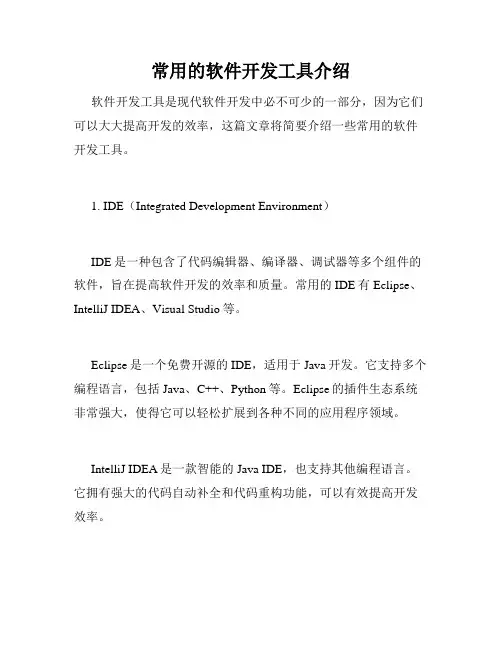
常用的软件开发工具介绍软件开发工具是现代软件开发中必不可少的一部分,因为它们可以大大提高开发的效率,这篇文章将简要介绍一些常用的软件开发工具。
1. IDE(Integrated Development Environment)IDE是一种包含了代码编辑器、编译器、调试器等多个组件的软件,旨在提高软件开发的效率和质量。
常用的IDE有Eclipse、IntelliJ IDEA、Visual Studio等。
Eclipse是一个免费开源的IDE,适用于Java开发。
它支持多个编程语言,包括Java、C++、Python等。
Eclipse的插件生态系统非常强大,使得它可以轻松扩展到各种不同的应用程序领域。
IntelliJ IDEA是一款智能的Java IDE,也支持其他编程语言。
它拥有强大的代码自动补全和代码重构功能,可以有效提高开发效率。
Visual Studio是一款由微软开发的IDE,适用于Windows操作系统。
它支持多种编程语言,包括C++、C#、等。
Visual Studio也有强大的插件系统,使得它可以扩展到各种应用程序领域。
2. 版本控制工具版本控制工具旨在为软件开发人员管理代码的版本。
常用的版本控制工具有Git和SVN。
Git是一款分布式的版本控制系统,适用于大多数编程语言。
它具有强大的分支和合并功能,使得多人协作开发变得更加容易。
SVN是一款集中式的版本控制系统。
与Git不同,SVN只有一个中央仓库,开发人员可以从中央仓库检出代码,修改后再提交到仓库中。
3. 自动化构建工具自动化构建工具可以自动地构建和部署应用程序。
它可以帮助开发人员在代码更改后自动地构建和测试代码,从而提高软件质量并减少错误。
常用的构建工具有Maven和Gradle。
Maven是一款基于XML的构建工具,适用于Java项目。
它可以自动地下载依赖项,编译代码,运行测试,并自动构建应用程序。
Gradle是一款内置Groovy的自动化构建工具,适用于Java和Android项目。
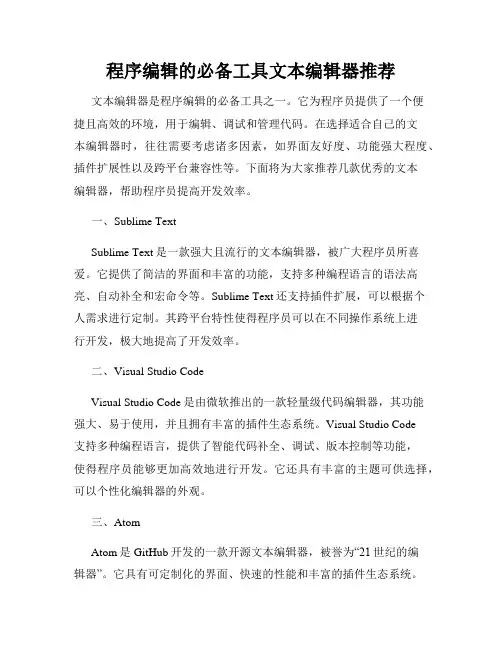
程序编辑的必备工具文本编辑器推荐文本编辑器是程序编辑的必备工具之一。
它为程序员提供了一个便捷且高效的环境,用于编辑、调试和管理代码。
在选择适合自己的文本编辑器时,往往需要考虑诸多因素,如界面友好度、功能强大程度、插件扩展性以及跨平台兼容性等。
下面将为大家推荐几款优秀的文本编辑器,帮助程序员提高开发效率。
一、Sublime TextSublime Text是一款强大且流行的文本编辑器,被广大程序员所喜爱。
它提供了简洁的界面和丰富的功能,支持多种编程语言的语法高亮、自动补全和宏命令等。
Sublime Text还支持插件扩展,可以根据个人需求进行定制。
其跨平台特性使得程序员可以在不同操作系统上进行开发,极大地提高了开发效率。
二、Visual Studio CodeVisual Studio Code是由微软推出的一款轻量级代码编辑器,其功能强大、易于使用,并且拥有丰富的插件生态系统。
Visual Studio Code支持多种编程语言,提供了智能代码补全、调试、版本控制等功能,使得程序员能够更加高效地进行开发。
它还具有丰富的主题可供选择,可以个性化编辑器的外观。
三、AtomAtom是GitHub开发的一款开源文本编辑器,被誉为“21世纪的编辑器”。
它具有可定制化的界面、快速的性能和丰富的插件生态系统。
Atom支持多种编程语言,提供了代码片段、文件目录树、项目管理等实用功能。
同时,Atom还具有Git和GitHub的集成,方便程序员进行代码版本管理。
四、Notepad++Notepad++是一款免费的文本编辑器,适用于Windows环境。
尽管它的功能相对较简单,但Notepad++提供了语法高亮、代码折叠、宏命令等功能,足以满足大部分程序员的需求。
在开发小型项目或进行简单的代码编辑时,Notepad++是一个不错的选择。
五、VimVim是一款老牌而强大的文本编辑器,它具有丰富的特性和高度可定制性。
Vim支持多种操作模式和快捷键,让用户能够快速编辑和导航代码。
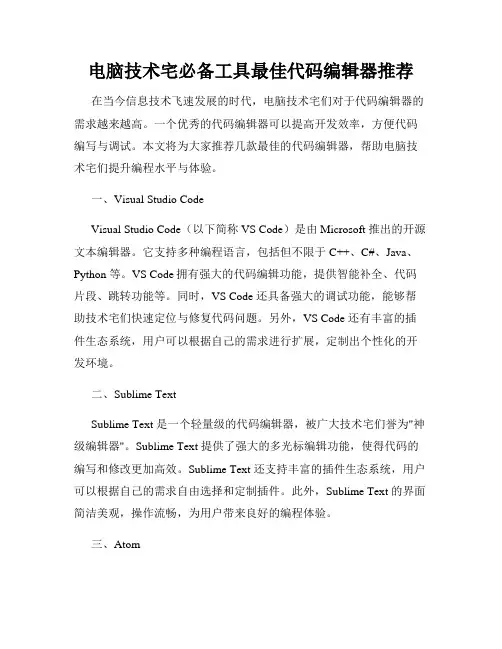
电脑技术宅必备工具最佳代码编辑器推荐在当今信息技术飞速发展的时代,电脑技术宅们对于代码编辑器的需求越来越高。
一个优秀的代码编辑器可以提高开发效率,方便代码编写与调试。
本文将为大家推荐几款最佳的代码编辑器,帮助电脑技术宅们提升编程水平与体验。
一、Visual Studio CodeVisual Studio Code(以下简称VS Code)是由 Microsoft 推出的开源文本编辑器。
它支持多种编程语言,包括但不限于 C++、C#、Java、Python 等。
VS Code拥有强大的代码编辑功能,提供智能补全、代码片段、跳转功能等。
同时,VS Code 还具备强大的调试功能,能够帮助技术宅们快速定位与修复代码问题。
另外,VS Code 还有丰富的插件生态系统,用户可以根据自己的需求进行扩展,定制出个性化的开发环境。
二、Sublime TextSublime Text 是一个轻量级的代码编辑器,被广大技术宅们誉为"神级编辑器"。
Sublime Text 提供了强大的多光标编辑功能,使得代码的编写和修改更加高效。
Sublime Text 还支持丰富的插件生态系统,用户可以根据自己的需求自由选择和定制插件。
此外,Sublime Text 的界面简洁美观,操作流畅,为用户带来良好的编程体验。
三、AtomAtom 是由 GitHub 开发的一款免费开源的代码编辑器。
它具有强大的自定义能力,用户可以根据自己的喜好调整编辑器的外观和功能。
Atom 提供了实时预览功能,允许用户实时查看代码变动的结果,大幅提高编码效率。
此外,Atom 还拥有丰富的插件库,用户可以根据自己的需要安装扩展功能。
Atom 的优势在于其灵活性和可定制性,满足不同技术宅的需求。
四、PyCharm对于Python 技术宅来说,PyCharm 是一款不可或缺的代码编辑器。
PyCharm 提供了强大的代码补全、自动提示、自动调试等功能,大大提高了编写 Python 代码的效率。
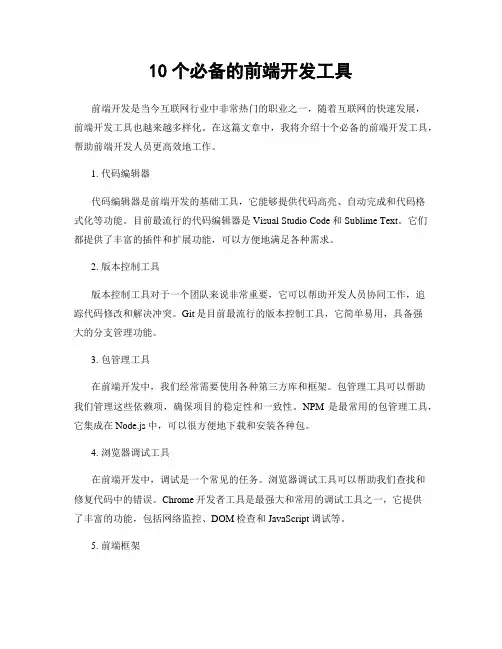
10个必备的前端开发工具前端开发是当今互联网行业中非常热门的职业之一,随着互联网的快速发展,前端开发工具也越来越多样化。
在这篇文章中,我将介绍十个必备的前端开发工具,帮助前端开发人员更高效地工作。
1. 代码编辑器代码编辑器是前端开发的基础工具,它能够提供代码高亮、自动完成和代码格式化等功能。
目前最流行的代码编辑器是Visual Studio Code和Sublime Text。
它们都提供了丰富的插件和扩展功能,可以方便地满足各种需求。
2. 版本控制工具版本控制工具对于一个团队来说非常重要,它可以帮助开发人员协同工作,追踪代码修改和解决冲突。
Git是目前最流行的版本控制工具,它简单易用,具备强大的分支管理功能。
3. 包管理工具在前端开发中,我们经常需要使用各种第三方库和框架。
包管理工具可以帮助我们管理这些依赖项,确保项目的稳定性和一致性。
NPM是最常用的包管理工具,它集成在Node.js中,可以很方便地下载和安装各种包。
4. 浏览器调试工具在前端开发中,调试是一个常见的任务。
浏览器调试工具可以帮助我们查找和修复代码中的错误。
Chrome开发者工具是最强大和常用的调试工具之一,它提供了丰富的功能,包括网络监控、DOM检查和JavaScript调试等。
5. 前端框架前端框架可以极大地提高开发效率,简化复杂的操作。
目前比较流行的前端框架有React、Angular和Vue.js。
它们都具备高性能和灵活的特点,可以根据项目需求选择合适的框架。
6. 自动化构建工具自动化构建工具可以帮助我们自动执行一些重复的任务,如代码压缩、图片优化和文件合并等。
目前最流行的自动化构建工具是Webpack和Gulp。
它们提供了强大的配置选项和任务管道,可以大大提高开发效率。
7. 响应式设计工具在移动设备普及的今天,响应式设计是不可或缺的。
响应式设计工具可以帮助我们快速创建适应不同屏幕大小的网页。
Bootstrap和Foundation是比较流行的响应式设计框架,它们提供了丰富的样式和组件,可以快速构建出漂亮的响应式网页。
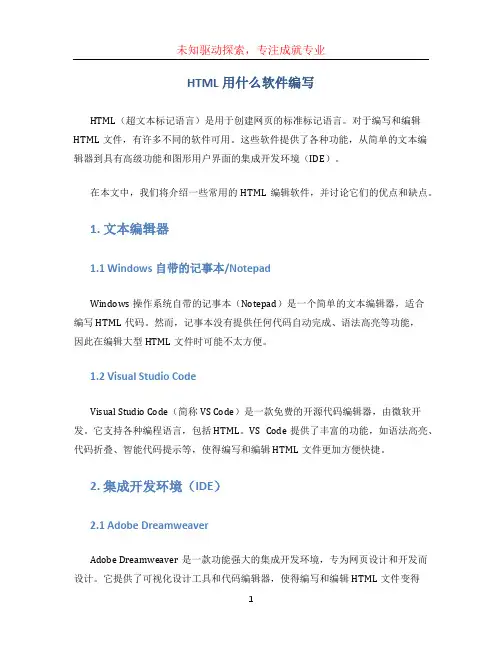
HTML用什么软件编写HTML(超文本标记语言)是用于创建网页的标准标记语言。
对于编写和编辑HTML文件,有许多不同的软件可用。
这些软件提供了各种功能,从简单的文本编辑器到具有高级功能和图形用户界面的集成开发环境(IDE)。
在本文中,我们将介绍一些常用的HTML编辑软件,并讨论它们的优点和缺点。
1. 文本编辑器1.1 Windows自带的记事本/NotepadWindows操作系统自带的记事本(Notepad)是一个简单的文本编辑器,适合编写HTML代码。
然而,记事本没有提供任何代码自动完成、语法高亮等功能,因此在编辑大型HTML文件时可能不太方便。
1.2 Visual Studio CodeVisual Studio Code(简称VS Code)是一款免费的开源代码编辑器,由微软开发。
它支持各种编程语言,包括HTML。
VS Code提供了丰富的功能,如语法高亮、代码折叠、智能代码提示等,使得编写和编辑HTML文件更加方便快捷。
2. 集成开发环境(IDE)2.1 Adobe DreamweaverAdobe Dreamweaver是一款功能强大的集成开发环境,专为网页设计和开发而设计。
它提供了可视化设计工具和代码编辑器,使得编写和编辑HTML文件变得更加直观和高效。
Dreamweaver还集成了许多有用的功能,如代码提示、调试工具、图形用户界面等。
2.2 Sublime TextSublime Text是一款流行的文本编辑器,被广泛用于编写各种编程语言,包括HTML。
它具有丰富的功能和插件生态系统,使得编写和编辑HTML文件非常灵活和可定制。
Sublime Text具有快速启动速度和响应,是许多开发者的首选工具。
2.3 WebStormWebStorm是由JetBrains开发的一款专业的JavaScript集成开发环境。
它具有强大的HTML编辑功能,包括代码自动完成、语法检查、调试工具等。
WebStorm 对HTML、CSS和JavaScript之间的关联非常敏感,使得开发和调试网页应用非常方便。

Web程序员常用的15个源代码编辑器作者:顾伟来源:《计算机与网络》2020年第12期根据最近的计算和统计,截至2019年,仅在美国就有2 300万名Web开发人员。
但是,由于仍有很多人对这份工作充满热情,因此一定会有技术上的进步。
效率的提高和发展使Web 开发人员的工作相对容易,并且更有价值。
无论您需要HTML IDE还是使用JavaScript,仅了解Web开发IDE都是不够的,您需要使学习与更新的策略保持一致,并与一些最佳的源代码编辑器一起工作以获得最佳结果。
以下是一些用于HTML和Java的Web开发中最受好评和最常用的IDE源代码程序。
1. Visual Studio CodeVisual Studio Code是最好的JavaScript IDE之一,可与所有Windows,Mac,Linux一起使用。
它甚至支持Node.js和TypeScript。
它带有一整套环境,具有扩展范围,涵盖了其他语言,例如C ++,C#,Python,PHP等。
与其他语言相比,它在语法上具有更为重要的意义,它使用IntelliSense根据变量类型功能定义和导入的模块自动完成。
甚至还可以调试代码并启动或附加到正在运行的应用程序,包括断点、调用堆栈和引人入胜的控制台。
另外,它是免费使用的。
2. Brackets如果您正在寻找一个能够理解Web设计核心的编辑器,那么就不要再犹豫了,因为Brackets是这方面最好的IDE,它带有一组有价值的工具,同时具有视觉和预处理支持。
设计师主要是为Web设计创建它的,除了功能強大以外,最好的部分是它完全开源,并且可以免费使用。
3. Atom每个Web开发人员都有自己的一系列需求。
Github的Atom满足了获得可定制且易于使用的东西的要求,它是Java的顶级编辑器之一,它带有内置的软件包管理器,用来安装新的软件包,并帮助您在此强大工具下创建自己的软件包管理器。
它有预安装的8种主题及各种颜色,包括4个UI可供选择。
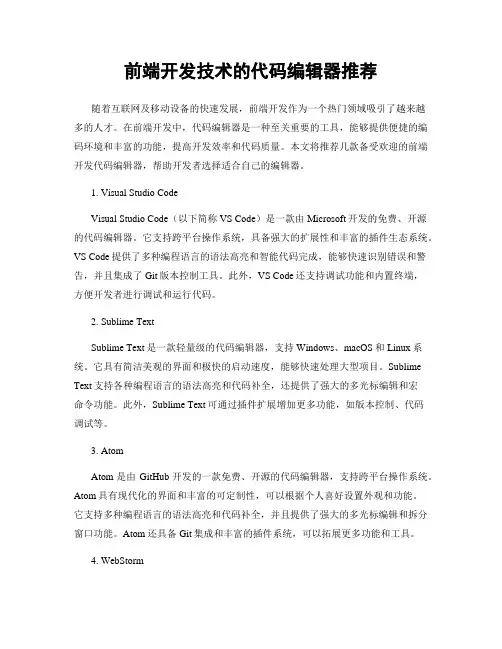
前端开发技术的代码编辑器推荐随着互联网及移动设备的快速发展,前端开发作为一个热门领域吸引了越来越多的人才。
在前端开发中,代码编辑器是一种至关重要的工具,能够提供便捷的编码环境和丰富的功能,提高开发效率和代码质量。
本文将推荐几款备受欢迎的前端开发代码编辑器,帮助开发者选择适合自己的编辑器。
1. Visual Studio CodeVisual Studio Code(以下简称VS Code)是一款由Microsoft开发的免费、开源的代码编辑器。
它支持跨平台操作系统,具备强大的扩展性和丰富的插件生态系统。
VS Code提供了多种编程语言的语法高亮和智能代码完成,能够快速识别错误和警告,并且集成了Git版本控制工具。
此外,VS Code还支持调试功能和内置终端,方便开发者进行调试和运行代码。
2. Sublime TextSublime Text是一款轻量级的代码编辑器,支持Windows、macOS和Linux系统。
它具有简洁美观的界面和极快的启动速度,能够快速处理大型项目。
Sublime Text支持各种编程语言的语法高亮和代码补全,还提供了强大的多光标编辑和宏命令功能。
此外,Sublime Text可通过插件扩展增加更多功能,如版本控制、代码调试等。
3. AtomAtom是由GitHub开发的一款免费、开源的代码编辑器,支持跨平台操作系统。
Atom具有现代化的界面和丰富的可定制性,可以根据个人喜好设置外观和功能。
它支持多种编程语言的语法高亮和代码补全,并且提供了强大的多光标编辑和拆分窗口功能。
Atom还具备Git集成和丰富的插件系统,可以拓展更多功能和工具。
4. WebStormWebStorm是由JetBrains开发的一款专门为Web开发设计的集成开发环境(IDE)。
它支持JavaScript、HTML和CSS等多种前端开发语言,提供了强大的语法分析和代码补全功能。
WebStorm具有智能错误检测和自动修复,能够快速识别代码问题并提供修复建议。
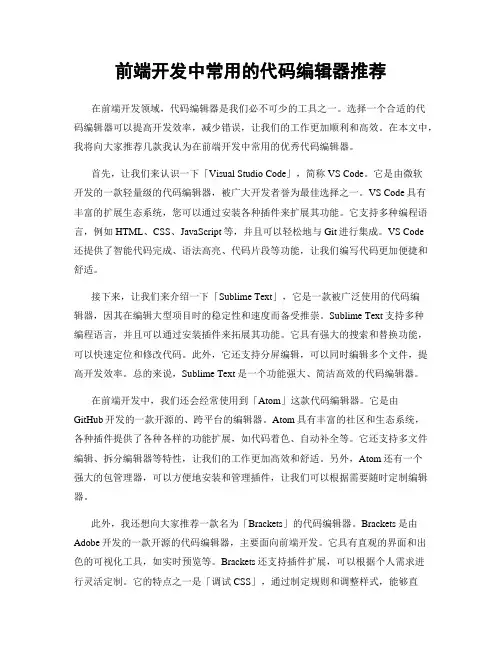
前端开发中常用的代码编辑器推荐在前端开发领域,代码编辑器是我们必不可少的工具之一。
选择一个合适的代码编辑器可以提高开发效率,减少错误,让我们的工作更加顺利和高效。
在本文中,我将向大家推荐几款我认为在前端开发中常用的优秀代码编辑器。
首先,让我们来认识一下「Visual Studio Code」,简称VS Code。
它是由微软开发的一款轻量级的代码编辑器,被广大开发者誉为最佳选择之一。
VS Code具有丰富的扩展生态系统,您可以通过安装各种插件来扩展其功能。
它支持多种编程语言,例如HTML、CSS、JavaScript等,并且可以轻松地与Git进行集成。
VS Code还提供了智能代码完成、语法高亮、代码片段等功能,让我们编写代码更加便捷和舒适。
接下来,让我们来介绍一下「Sublime Text」,它是一款被广泛使用的代码编辑器,因其在编辑大型项目时的稳定性和速度而备受推崇。
Sublime Text支持多种编程语言,并且可以通过安装插件来拓展其功能。
它具有强大的搜索和替换功能,可以快速定位和修改代码。
此外,它还支持分屏编辑,可以同时编辑多个文件,提高开发效率。
总的来说,Sublime Text是一个功能强大、简洁高效的代码编辑器。
在前端开发中,我们还会经常使用到「Atom」这款代码编辑器。
它是由GitHub开发的一款开源的、跨平台的编辑器。
Atom具有丰富的社区和生态系统,各种插件提供了各种各样的功能扩展,如代码着色、自动补全等。
它还支持多文件编辑、拆分编辑器等特性,让我们的工作更加高效和舒适。
另外,Atom还有一个强大的包管理器,可以方便地安装和管理插件,让我们可以根据需要随时定制编辑器。
此外,我还想向大家推荐一款名为「Brackets」的代码编辑器。
Brackets是由Adobe开发的一款开源的代码编辑器,主要面向前端开发。
它具有直观的界面和出色的可视化工具,如实时预览等。
Brackets还支持插件扩展,可以根据个人需求进行灵活定制。
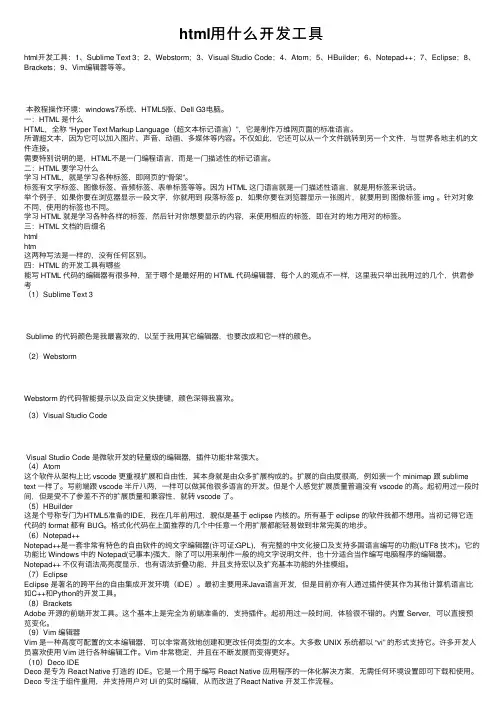
html⽤什么开发⼯具html开发⼯具:1、Sublime Text 3;2、Webstorm;3、Visual Studio Code;4、Atom;5、HBuilder;6、Notepad++;7、Eclipse;8、Brackets;9、Vim编辑器等等。
本教程操作环境:windows7系统、HTML5版、Dell G3电脑。
⼀:HTML 是什么HTML,全称 “Hyper Text Markup Language(超⽂本标记语⾔)”,它是制作万维⽹页⾯的标准语⾔。
所谓超⽂本,因为它可以加⼊图⽚、声⾳、动画、多媒体等内容。
不仅如此,它还可以从⼀个⽂件跳转到另⼀个⽂件,与世界各地主机的⽂件连接。
需要特别说明的是,HTML不是⼀门编程语⾔,⽽是⼀门描述性的标记语⾔。
⼆:HTML 要学习什么学习 HTML,就是学习各种标签,即⽹页的“⾻架”。
标签有⽂字标签、图像标签、⾳频标签、表单标签等等。
因为 HTML 这门语⾔就是⼀门描述性语⾔,就是⽤标签来说话。
举个例⼦,如果你要在浏览器显⽰⼀段⽂字,你就⽤到段落标签 p,如果你要在浏览器显⽰⼀张图⽚,就要⽤到图像标签 img 。
针对对象不同,使⽤的标签也不同。
学习 HTML 就是学习各种各样的标签,然后针对你想要显⽰的内容,来使⽤相应的标签,即在对的地⽅⽤对的标签。
三:HTML ⽂档的后缀名htmlhtm这两种写法是⼀样的,没有任何区别。
四:HTML 的开发⼯具有哪些能写 HTML 代码的编辑器有很多种,⾄于哪个是最好⽤的 HTML 代码编辑器,每个⼈的观点不⼀样,这⾥我只举出我⽤过的⼏个,供君参考(1)Sublime Text 3Sublime 的代码颜⾊是我最喜欢的,以⾄于我⽤其它编辑器,也要改成和它⼀样的颜⾊。
(2)WebstormWebstorm 的代码智能提⽰以及⾃定义快捷键,颜⾊深得我喜欢。
(3)Visual Studio CodeVisual Studio Code 是微软开发的轻量级的编辑器,插件功能⾮常强⼤。
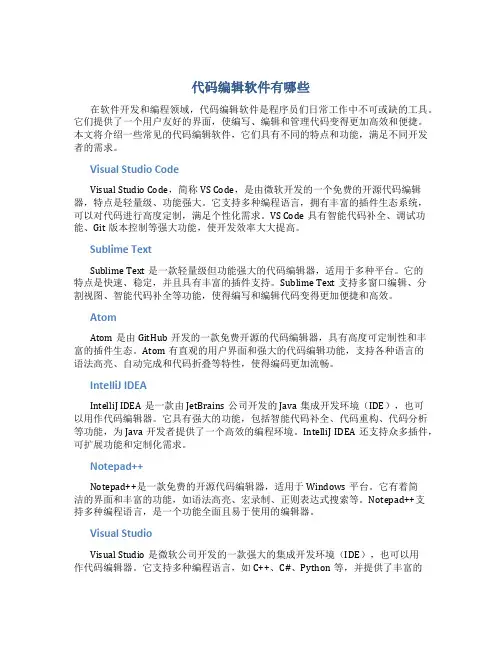
代码编辑软件有哪些在软件开发和编程领域,代码编辑软件是程序员们日常工作中不可或缺的工具。
它们提供了一个用户友好的界面,使编写、编辑和管理代码变得更加高效和便捷。
本文将介绍一些常见的代码编辑软件,它们具有不同的特点和功能,满足不同开发者的需求。
Visual Studio CodeVisual Studio Code,简称VS Code,是由微软开发的一个免费的开源代码编辑器,特点是轻量级、功能强大。
它支持多种编程语言,拥有丰富的插件生态系统,可以对代码进行高度定制,满足个性化需求。
VS Code具有智能代码补全、调试功能、Git版本控制等强大功能,使开发效率大大提高。
Sublime TextSublime Text是一款轻量级但功能强大的代码编辑器,适用于多种平台。
它的特点是快速、稳定,并且具有丰富的插件支持。
Sublime Text支持多窗口编辑、分割视图、智能代码补全等功能,使得编写和编辑代码变得更加便捷和高效。
AtomAtom是由GitHub开发的一款免费开源的代码编辑器,具有高度可定制性和丰富的插件生态。
Atom有直观的用户界面和强大的代码编辑功能,支持各种语言的语法高亮、自动完成和代码折叠等特性,使得编码更加流畅。
IntelliJ IDEAIntelliJ IDEA是一款由JetBrains公司开发的Java集成开发环境(IDE),也可以用作代码编辑器。
它具有强大的功能,包括智能代码补全、代码重构、代码分析等功能,为Java开发者提供了一个高效的编程环境。
IntelliJ IDEA还支持众多插件,可扩展功能和定制化需求。
Notepad++Notepad++是一款免费的开源代码编辑器,适用于Windows平台。
它有着简洁的界面和丰富的功能,如语法高亮、宏录制、正则表达式搜索等。
Notepad++支持多种编程语言,是一个功能全面且易于使用的编辑器。
Visual StudioVisual Studio是微软公司开发的一款强大的集成开发环境(IDE),也可以用作代码编辑器。
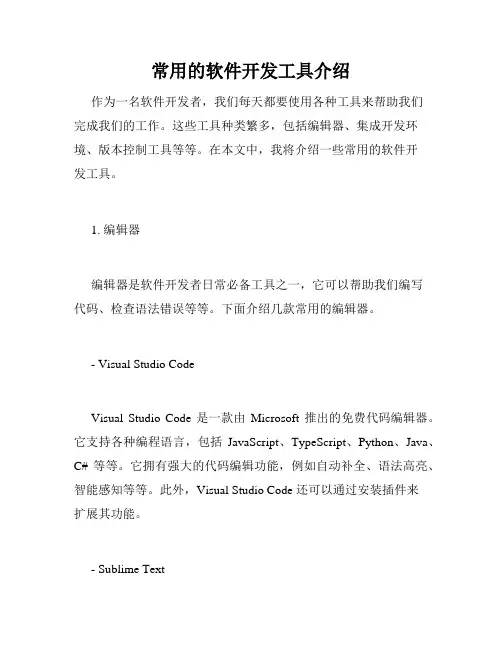
常用的软件开发工具介绍作为一名软件开发者,我们每天都要使用各种工具来帮助我们完成我们的工作。
这些工具种类繁多,包括编辑器、集成开发环境、版本控制工具等等。
在本文中,我将介绍一些常用的软件开发工具。
1. 编辑器编辑器是软件开发者日常必备工具之一,它可以帮助我们编写代码、检查语法错误等等。
下面介绍几款常用的编辑器。
- Visual Studio CodeVisual Studio Code 是一款由Microsoft 推出的免费代码编辑器。
它支持各种编程语言,包括JavaScript、TypeScript、Python、Java、C# 等等。
它拥有强大的代码编辑功能,例如自动补全、语法高亮、智能感知等等。
此外,Visual Studio Code 还可以通过安装插件来扩展其功能。
- Sublime TextSublime Text 是一款功能强大的文本编辑器。
它的优点在于快速启动、简单易用和高度定制化。
它支持各种编程语言,并且具有很多实用的功能,例如多行选择、自动完成、代码折叠等等。
Sublime Text 可以通过安装插件来增强其功能。
- AtomAtom 是 GitHub 推出的一款免费代码编辑器。
它可以用于编写各种编程语言,包括 JavaScript、CSS、HTML、Python、PHP 等等。
Atom 的优点在于界面简洁、易于配置和可定制性强。
它也支持安装插件来增强其功能。
2. 集成开发环境集成开发环境(IDE)是一种开发工具,它可以在一个软件包中集成多种开发工具,例如编辑器、调试器、编译器等等。
下面介绍几款常用的 IDE。
- EclipseEclipse 是一个开源的 IDE,主要用于 Java 开发。
它具有很多实用的功能,例如代码自动提示、语法高亮、调试器等等。
此外,Eclipse 也支持安装插件来增强其功能。
- IntelliJ IDEAIntelliJ IDEA 是一款由 JetBrains 开发的商业 IDE。
常⽤IDE(开发⼯具)⼀、开发⼯具Visual StudioMicrosoft Visual Studio(简称VS)是微软公司提供的IDE,可以在VS上编写C、C++、C#等多种语⾔的项⽬,所写的代码适⽤于微软⽀持的所有平台,包括Microsoft Windows、Windows Phone、Windows CE、.NET Framework、.NET Compact Framework、Microsoft Silverlight等。
Android StudioAndroid Studio 是⾕歌推出的⼀个Android IDE,⽤于开发Android程序,可以运⾏在Windows、OS X和Linux平台上,开发者可以免费使⽤。
XcodeXcode是苹果公司向开发⼈员提供的IDE,⽤于开发macOS、iOS、WatchOS和tvOS的应⽤程序,Xcode只能运⾏在OS X上,开发者可以免费使⽤。
Intellij IDEAIntelliJ IDEA由JetBrains公司开发,⽤于开发Java,可以运⾏在可以运⾏在Windows、OS X和Linux平台上,有社区版本和商业版本,社区版本具备⼤多数常⽤功能,可以免费下载使⽤。
Google旗下的Android Studio,就是基于IntelliJ IDEA的社区版本发展⽽成。
PyCharmPyCharm由JetBrains公司开发,主要⽤于Python语⾔开发,可以运⾏在Windows、OS X和Linux平台上,有社区版本和商业版本,社区版本具备⼤多数常⽤功能,可以免费下载使⽤。
Eclipse2001年11⽉,IBM公司捐出价值4,000万美元的源代码组建了Eclipse联盟,并由该联盟负责后续开发,Eclipse最初主要⽤来开发Java语⾔,但是众多插件的⽀持使得Eclipse同样可以⽤于C++、Python、PHP等其他语⾔的开发。
DreamweaverAdobe Dreamweaver,简称“DW”,是Adobe旗下的集⽹页制作和管理⽹站于⼀⾝的所见即所得⽹页代码编辑器,⽀持 HTML、CSS、JavaScript语⾔的开发,设计师和程序员可以快速建设⽹站。
20个在线代码编辑器和开发工具1. BluePen EditorBluePen Editor is a PHP-powered CSS editor that can be installed to any static or dynamic website and makes live CSS editing possible. Once triggered (with a bookmarklet), it opens the editor widget and makes all HTML elements hoverable so that blupePen can locate the CSS rules of them (like Chrome Dev Tools).Source2. Dirty Markup Dirty Markup is a free web-based application for cleaning up such code very easily. It has support for HTML(5), CSS and JavaScript by combining the powers of the popular HTML Tidy, CSS Tidy and JS Beautify.The editor used is the simple + functional AceEditor and there are multiple options for each beautifier to get the bestresults.Source3. Rendra Online HTML5 Editor Rendera is an online HTML5 editor which renders a realtime preview of your current work also transform your current work into CSS, Rendera supports HAML and SASS. Rendera makes learning HTML5 and CSS3 easy and it is built with CoffeeScript and Sinatra.Source4. Maqetta Maqetta is an open source project that provides WYSIWYG visual authoring of HTML5 user interfaces. The Maqetta application itself is authored in HTML, and therefore runs in the browser without requiring additional plugins or downloads. Maqetta is available under a commercial-friendly open source license. You can download the source code and install it on your own server,customize the code to fit your needs and/or contribute improvements to the open source project.Source5. Amy Editor Amy Editor is a collaborative text and source code editor for developers. It support JavaScript, Ruby, PHP, C#, Java, HTML, YAML, etc… programming languages. It has Syntax Highlighting, Smart indentation for each language, Code folding, Unlimited undo/redo, Customizable key shortcuts, etc… You c an easily change the color themes of the editor easily.Source6. JS Bin JS Bin is a webapp specifically designed to help JavaScript and CSS folk test snippets of code, within some context, and debug the code collaboratively.JS Bin allows you to edit and test JavaScript and HTML.Once you’re happy you can save, and send the URL to a peer for review or help. They can then make further changes saving anew if required.Source7. CSSDesk CSSDesk is an Online CSS Sandbox. It allows people to quickly test snippets of CSS code, and watch the result appear live. I had very high ambitions for the project. There are line numbers and syntax highlighting appear live in the text box as you type. One of the greatest things is that it allows users to share their code with others as well.Source8. Editpad EditPad is simple and minimal. No syntax highlighting, no project management…Just a plain page to type your text without any distractions.Source9. RegExr RegExr is an online tool for editing and testing Regular Expressions (RegExp / RegEx). It provides a simple interface to enter RegEx expressions, and visualize matches in real-time editable source text. It also provides a handy RegExp snippet sidebar with descriptions and usage examples to make it easier to learn Regular Expressions through trial and error.Source10. Codeanywhere Codeanywhere is a code editor in a browser with an integrated ftp client, and all popular web formats are supported (HTML, PHP, JavaScript, CSS, and XML).Source11. 9ne 9ne (Pronounced Nine) is a nice online text editor, based on the well known GNU Emacs. 9ne provides most of the basic Emacs functionalities and currently supports XML and Javascript syntax highlighting modes.Source12. Drawter Drawter is a tool written in JavaScript and based on jQuery library. It provides you the possibility to literally draw your website’s code. It runs on every single web-browser which makes it really useful and helpful. Each tag is presented as a layer you have drawn.Source13. Shift Edit Shift Edit provides code completion, syntax highlighting, live editing, revision history and many more.Source14. Darkcopy DarkCopy is a simple, full-screen text editor for distraction free writing. DarkCopy is for anyone who enjoys the simplicity of a typewriter, and wants to increase productivity by focusing only on writing.Source15. jsFiddle jsFiddle is a shell editor that eases writing JavaScript code by creating a custom environment based on popular JS frameworks. You can select the framework & the version of your choice (MooTools, jQuery, Dojo, Prototype, YUI, Glow,Vanilla). Also, if there is, you can add a complimentary framework like jQuery UI or MooTools More A great feature is the ability to save & share the code created with a unique URL generated. Optionally, jsFiddle has an embedding feature too. It is an almost perfect platform for trying & sharing your JavaScript code without the need of a website.Source16. Cloud9IdE Cloud9 IDE is an open source application that aims to provide a powerful and focused IDE for JavaScript developers. It is powered by the platform + makes use of HTML5, node.js, socket.io and many other projects. The application has a pretty fast text editor with bundled syntax highlighting support for JS, HTML, CSS and mixed modes. Cloud9 IDE has integrated debuggers for node.js and Google Chrome which can be started, paused and stopped from the IDE.Source17. Dabblet Dabblet is an interactive playground for quickly testing snippets of CSS and HTML code. It uses-prefix-free, so that you won’t have to add any prefixes in your CSS code. You can save your work in Github gists, embed it in other websites and share it with others.Source18. JS Hint JSHint is a community-driven tool to detect errors and potential problems in JavaScript code and to enforce your team’s coding conventions. It is very flexible so you can easily adjust it to your particular coding guidelines and the environment you expect your code to execute in. The goal is to help JavaScript developers write complex programs without worrying about typos and language gotchas.Source19. jsdo.it jsdo.it is a coding community for front-end engineers such as web designers, mark-up engineers, and JavaScript engineers. This is an online editor where you can try running your codes as you write. You can save your codes online as well as show them to the public as your work. Don’t worry even if you are not confident in your skill! Arrange shared codes and learn cutting-edge techniques.Source20. Gist BoxFinally I am adding Gist Box which lets you easily organize code snippets. Your library is saved to the cloud for backup. Never worry about snippets getting lost in the shuffle. GistBox was built on standard HTML5 technologies. On the go or at the office, you’ll always have GistBox.。
UI设计师常用的21个工具引言U I(用户界面)设计是现代设计行业中一项重要的工作。
为了提高工作效率和设计质量,U I设计师可以借助一些专门的工具和软件。
本文将介绍UI设计师常用的21个工具,帮助设计师提升工作效率和创作能力。
1. Ad obe PhotoshopA d ob eP ho to sh op是最受欢迎的图像编辑软件之一,被广泛应用于UI设计中。
它能够处理位图图像,提供强大的编辑功能,包括调整颜色、裁剪和处理图层等。
2. Sk etchS k et ch是专为U I和U X设计师而设计的矢量图形编辑软件。
它提供了丰富的矢量工具和插件,方便设计师创建和编辑界面元素,同时支持多人协作。
3. Ad obe IllustratorA d ob eI ll us tr at or是一款专业的矢量图形编辑软件,也常用于UI设计。
它提供了更精确的矢量绘图工具,有助于设计师创建高品质的界面设计。
4. In VisionI n Vi si on是一款原型设计工具,旨在协助设计师创建交互式设计原型。
它能够实现用户交互,展示U I设计的动态效果,方便设计师与团队成员共享和讨论设计。
5.F i gmaF i gm a是一款云端的设计工具,可供多人协作。
它具备强大的矢量编辑功能、实时预览和评论等功能,适用于U I设计师进行远程协作。
6. Ze plinZ e pl in是一款协助U I设计师和开发人员之间协作的工具,将设计文件直接转换为开发用的代码和资源,方便开发人员理解并实现设计。
7. Ad obe XDA d ob eX D是一款专为用户体验设计和U I设计而开发的工具。
它提供了快速原型设计和演示的功能,支持多平台的设计和共享。
8. Ma rvelM a rv el是一款简单易用的原型设计工具,可帮助设计师创建和测试交互式设计原型。
它还提供了用户反馈和共享功能,方便团队协作和设计迭代。
9. Pr ocreateP r oc re at e是一款专为iP ad设计的绘图工具,广泛应用于数字绘画和创意设计。
IT工程师的必备软件工具与资源推荐在现代科技的快速发展下,IT工程师成为了各个行业中不可或缺的一部分。
对于IT工程师而言,熟练使用一些必备的软件工具和资源是非常重要的,能够提高工作效率和质量。
本文将为大家介绍一些IT工程师必备的软件工具与资源,帮助他们更好地完成工作任务。
一、代码编辑器在编写代码时,一个强大的代码编辑器可以大大提高工作效率。
下面是一些常用的代码编辑器推荐:1. Visual Studio CodeVisual Studio Code是一款由微软开发的免费代码编辑器,拥有丰富的插件生态系统,支持多种编程语言,包含了常用的编辑、调试和控制台等功能。
2. Sublime TextSublime Text是一款轻量级的代码编辑器,具有方便快捷的编辑和查找功能,可以通过安装插件来扩展更多功能,是许多开发者的首选。
3. AtomAtom是一款由GitHub开发的免费、开源的代码编辑器,具有强大的社区支持和插件系统,可以根据个人需求进行定制。
二、调试工具在开发过程中,调试是一个非常重要的环节。
下面是几个常用的调试工具推荐:1. Chrome开发者工具Chrome开发者工具是一款集成在Chrome浏览器中的调试工具,可以用于调试JavaScript、HTML和CSS等,提供了诸如断点调试、性能分析等功能。
2. FirebugFirebug是一款火狐浏览器的开发者工具,支持页面元素查看、编辑和调试JavaScript等功能,是前端开发中常用的调试工具之一。
3. PostmanPostman是一个强大的API测试工具,可以发送HTTP请求、查看响应结果、模拟鉴权、Mock数据等,对于开发和测试接口非常有帮助。
三、版本控制工具版本控制是现代软件开发中必不可少的一部分,它可以帮助开发团队高效地管理代码。
下面是几个常用的版本控制工具推荐:1. GitGit是一款分布式版本控制系统,以其速度快、扩展性强和功能全面而被广泛采用,可以方便地管理代码的版本和分支。
9个⾮常棒的Android代码编辑器移动开发者的最爱在⽹络信息⾼速发展的今天,移动设备的⽅便快捷已经深⼊⼈⼼,越来越多的开发⼈员会选择在移动设备上查看或编辑源代码。
于是,Android平台上⼤量基于代码编程的应⽤应运⽽⽣,⾕歌应⽤商店⾥的代码编辑器、编译器和开发环境⽐⽐皆是。
由于不同⼯具的特性和缺点不尽相同,因此如何选择⼀款最适合⾃⼰的开发⼯具便成了⼀件头疼的事情。
在这⾥,我们针对移动开发⼈员列出了9个⾮常有⽤的Android代码编辑器。
TOP1:Code PeekerCode Peeker可以让语法⾼亮显⽰并允许你查找代码⽚段,且被Google Play选中作为教育项⽬的⼀部分。
Code Peeker可以打开和⾼亮任何⽀持的代码语⾔,如C/C++ 、C#、CSS、Java、JavaScript、PHP等。
它还可以标记重要代码的位置、内置⼀个⽂件浏览器、⽀持内外部SD卡,同时也⽀持其他⽂件浏览器,如Dropbox等。
TOP2:Terminal IDETerminal IDE是⼀个⾼度可扩展的终端应⽤程序。
它具有完整的Java/C/C++/HTML/Android开发⼯具包,并且可以在任何Android设备上运⾏。
同时它还在编辑器中设置了C/java/HTML作为开发⼈员开发的主要选择项。
TOP3:Syntax Highlighted Code EditorSyntax Highlighted Code Editor⽀持HTML、CSS、JavaScript、PHP、Python、Java、C、C++、CoffeeScript、Haskell、Clojure和Groovy。
虽然它主要定位的是Web开发,但是Java编码员也可以使⽤它。
Syntax Highlighted本⾝携有很多功能,如查找/替换、撤销和重做功能。
TOP4:DeuterIDE——编译器和IDEDeuterIDE是⼀款基于移动开发的⽂本编辑器,其内置⽀持Android的集成开发环境。
Mac系统上的个最佳代码编辑器Mac系统上有许多优秀的代码编辑器,它们为开发者提供了强大的工具和便捷的功能,助力他们编写高效、可维护的代码。
本文将介绍Mac系统上五个最佳的代码编辑器,帮助开发者在Mac环境下提高编程效率。
一、XcodeXcode是苹果官方推出的集成开发环境(IDE),在Mac系统上受到广大开发者的喜爱。
Xcode支持多种编程语言,包括Swift、Objective-C、C++等,适用于iOS、macOS和watchOS等平台的开发。
Xcode具有强大的代码编辑功能,包括代码补全、自动格式化、实时错误检查等,能够帮助开发者准确、高效地编写代码。
同时,Xcode 还支持快捷键操作,让开发者可以更快地完成编辑、编译和调试等操作。
二、Visual Studio CodeVisual Studio Code是由微软推出的轻量级代码编辑器,得到了广泛的应用和认可。
它支持多种编程语言,如JavaScript、Python、C#等,且提供了丰富的插件生态系统,方便开发者按需扩展功能。
Visual Studio Code在Mac系统上运行稳定且响应迅速,支持常用的编辑功能,如代码补全、括号匹配、语法高亮等。
它还提供了调试工具,方便开发者进行代码调试和错误追踪。
三、Sublime TextSublime Text是一款被广大开发者称赞的跨平台文本编辑器,在Mac系统上运行流畅且功能强大。
Sublime Text支持多种编程语言和插件扩展,允许开发者定制自己的开发环境。
Sublime Text的界面简洁清晰,编辑器响应快速,支持拆分窗口、多选择编辑等高级功能。
它还提供了强大的搜索和替换功能,让开发者可以快速定位和修改代码。
四、AtomAtom是由GitHub推出的开源代码编辑器,它基于Web技术构建,提供了丰富的插件生态系统,被开发者广泛使用。
Atom支持多种编程语言和自定义主题,允许开发者根据自己的需求进行定制。
20个在线代码编辑器和开发工具1. BluePen EditorBluePen Editor is a PHP-powered CSS editor that can be installed to any static or dynamic website and makes live CSS editing possible. Once triggered (with a bookmarklet), it opens the editor widget and makes all HTML elements hoverable so that blupePen can locate the CSS rules of them (like Chrome Dev Tools).Source2. Dirty Markup Dirty Markup is a free web-based application for cleaning up such code very easily. It has support for HTML(5), CSS and JavaScript by combining the powers of the popular HTML Tidy, CSS Tidy and JS Beautify.The editor used is the simple + functional AceEditor and there are multiple options for each beautifier to get the bestresults.Source3. Rendra Online HTML5 Editor Rendera is an online HTML5 editor which renders a realtime preview of your current work also transform your current work into CSS, Rendera supports HAML and SASS. Rendera makes learning HTML5 and CSS3 easy and it is built with CoffeeScript and Sinatra.Source4. Maqetta Maqetta is an open source project that provides WYSIWYG visual authoring of HTML5 user interfaces. The Maqetta application itself is authored in HTML, and therefore runs in the browser without requiring additional plugins or downloads. Maqetta is available under a commercial-friendly open source license. You can download the source code and install it on your own server,customize the code to fit your needs and/or contribute improvements to the open source project.Source5. Amy Editor Amy Editor is a collaborative text and source code editor for developers. It support JavaScript, Ruby, PHP, C#, Java, HTML, YAML, etc… programming languages. It has Syntax Highlighting, Smart indentation for each language, Code folding, Unlimited undo/redo, Customizable key shortcuts, etc… You c an easily change the color themes of the editor easily.Source6. JS Bin JS Bin is a webapp specifically designed to help JavaScript and CSS folk test snippets of code, within some context, and debug the code collaboratively.JS Bin allows you to edit and test JavaScript and HTML.Once you’re happy you can save, and send the URL to a peer for review or help. They can then make further changes saving anew if required.Source7. CSSDesk CSSDesk is an Online CSS Sandbox. It allows people to quickly test snippets of CSS code, and watch the result appear live. I had very high ambitions for the project. There are line numbers and syntax highlighting appear live in the text box as you type. One of the greatest things is that it allows users to share their code with others as well.Source8. Editpad EditPad is simple and minimal. No syntax highlighting, no project management…Just a plain page to type your text without any distractions.Source9. RegExr RegExr is an online tool for editing and testing Regular Expressions (RegExp / RegEx). It provides a simple interface to enter RegEx expressions, and visualize matches in real-time editable source text. It also provides a handy RegExp snippet sidebar with descriptions and usage examples to make it easier to learn Regular Expressions through trial and error.Source10. Codeanywhere Codeanywhere is a code editor in a browser with an integrated ftp client, and all popular web formats are supported (HTML, PHP, JavaScript, CSS, and XML).Source11. 9ne 9ne (Pronounced Nine) is a nice online text editor, based on the well known GNU Emacs. 9ne provides most of the basic Emacs functionalities and currently supports XML and Javascript syntax highlighting modes.Source12. Drawter Drawter is a tool written in JavaScript and based on jQuery library. It provides you the possibility to literally draw your website’s code. It runs on every single web-browser which makes it really useful and helpful. Each tag is presented as a layer you have drawn.Source13. Shift Edit Shift Edit provides code completion, syntax highlighting, live editing, revision history and many more.Source14. Darkcopy DarkCopy is a simple, full-screen text editor for distraction free writing. DarkCopy is for anyone who enjoys the simplicity of a typewriter, and wants to increase productivity by focusing only on writing.Source15. jsFiddle jsFiddle is a shell editor that eases writing JavaScript code by creating a custom environment based on popular JS frameworks. You can select the framework & the version of your choice (MooTools, jQuery, Dojo, Prototype, YUI, Glow,Vanilla). Also, if there is, you can add a complimentary framework like jQuery UI or MooTools More A great feature is the ability to save & share the code created with a unique URL generated. Optionally, jsFiddle has an embedding feature too. It is an almost perfect platform for trying & sharing your JavaScript code without the need of a website.Source16. Cloud9IdE Cloud9 IDE is an open source application that aims to provide a powerful and focused IDE for JavaScript developers. It is powered by the platform + makes use of HTML5, node.js, socket.io and many other projects. The application has a pretty fast text editor with bundled syntax highlighting support for JS, HTML, CSS and mixed modes. Cloud9 IDE has integrated debuggers for node.js and Google Chrome which can be started, paused and stopped from the IDE.Source17. Dabblet Dabblet is an interactive playground for quickly testing snippets of CSS and HTML code. It uses-prefix-free, so that you won’t have to add any prefixes in your CSS code. You can save your work in Github gists, embed it in other websites and share it with others.Source18. JS Hint JSHint is a community-driven tool to detect errors and potential problems in JavaScript code and to enforce your team’s coding conventions. It is very flexible so you can easily adjust it to your particular coding guidelines and the environment you expect your code to execute in. The goal is to help JavaScript developers write complex programs without worrying about typos and language gotchas.Source19. jsdo.it jsdo.it is a coding community for front-end engineers such as web designers, mark-up engineers, and JavaScript engineers. This is an online editor where you can try running your codes as you write. You can save your codes online as well as show them to the public as your work. Don’t worry even if you are not confident in your skill! Arrange shared codes and learn cutting-edge techniques.Source20. Gist BoxFinally I am adding Gist Box which lets you easily organize code snippets. Your library is saved to the cloud for backup. Never worry about snippets getting lost in the shuffle. GistBox was built on standard HTML5 technologies. On the go or at the office, you’ll always have GistBox.。