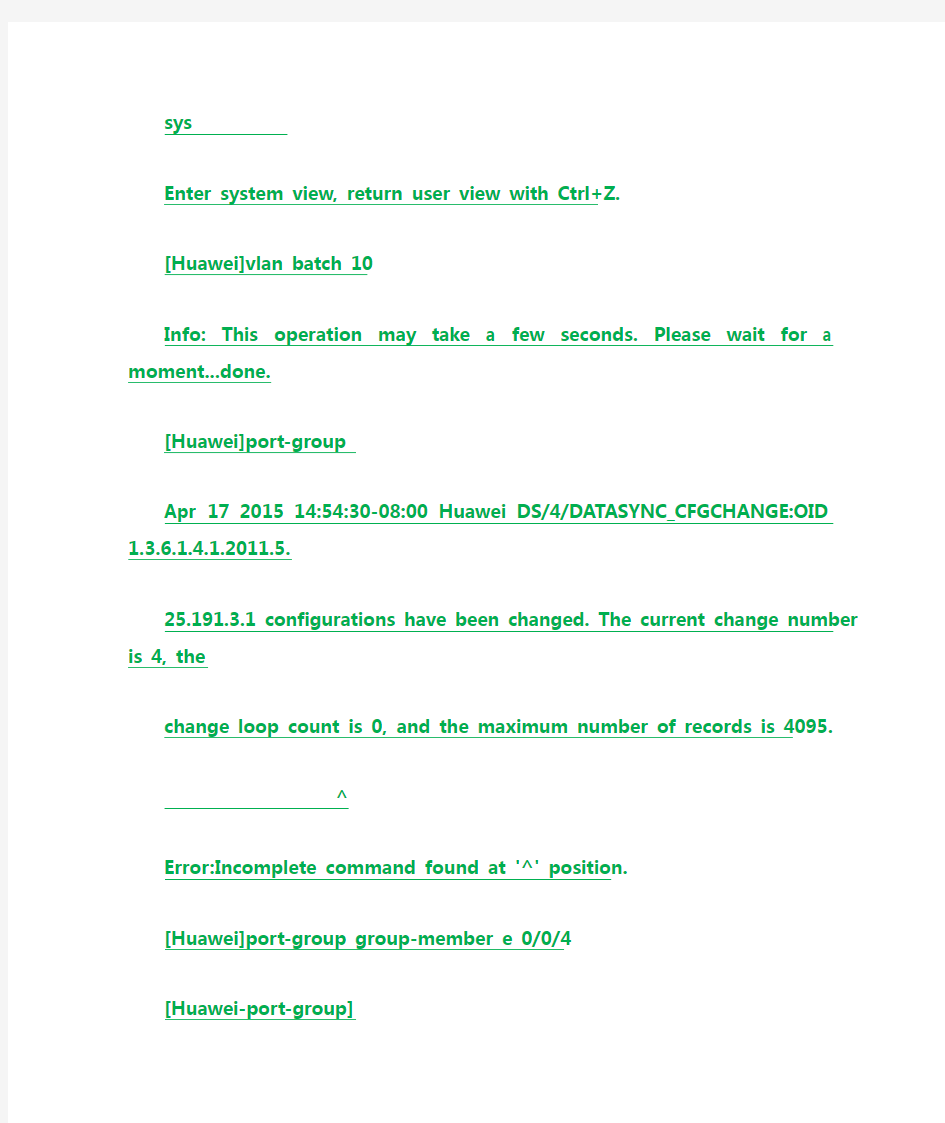

Enter system view, return user view with Ctrl+Z.
[Huawei]vlan batch 10
Info: This operation may take a few seconds. Please wait for a moment...done.
[Huawei]port-group
Apr 17 2015 14:54:30-08:00 Huawei DS/4/DATASYNC_CFGCHANGE:OID 1.3.6.1.4.1.2011.5.
25.191.3.1 configurations have been changed. The current change number is 4, the
change loop count is 0, and the maximum number of records is 4095.
^
Error:Incomplete command found at '^' position.
[Huawei]port-group group-member e 0/0/4
[Huawei-port-group]
Apr 17 2015 14:55:00-08:00 Huawei DS/4/DATASYNC_CFGCHANGE:OID 1.3.6.1.4.1.2011.5.
25.191.3.1 configurations have been changed. The current change number is 5, the
change loop count is 0, and the maximum number of records is 4095. [Huawei-port-group]port link-type access
[Huawei-Ethernet0/0/4]port link-type access
[Huawei-port-group]
Apr 17 2015 14:55:20-08:00 Huawei DS/4/DATASYNC_CFGCHANGE:OID 1.3.6.1.4.1.2011.5.
25.191.3.1 configurations have been changed. The current change number is 6, the
change loop count is 0, and the maximum number of records is 4095. [Huawei-port-group]port default vlan 10
[Huawei-Ethernet0/0/4]port default vlan 10
[Huawei-port-group]
Apr 17 2015 14:55:40-08:00 Huawei DS/4/DATASYNC_CFGCHANGE:OID 1.3.6.1.4.1.2011.5.
25.191.3.1 configurations have been changed. The current change number is 7, the
change loop count is 0, and the maximum number of records is 4095. [Huawei-port-group]q
[Huawei]int eth-trunk 1
[Huawei-Eth-Trunk1]q
[Huawei]int e 0/0/1
[Huawei-Ethernet0/0/1]eth-trunk 1
Info: This operation may take a few seconds. Please wait for a moment...done.
[Huawei-Ethernet0/0/1]
Apr 17 2015 14:56:55-08:00 Huawei %%01IFNET/4/IF_STATE(l)[0]:Interface Eth-Trunk1
has turned into UP state.
[Huawei-Ethernet0/0/1]
Apr 17 2015 14:57:00-08:00 Huawei DS/4/DATASYNC_CFGCHANGE:OID 1.3.6.1.4.1.2011.5.
25.191.3.1 configurations have been changed. The current change number is 8, the
change loop count is 0, and the maximum number of records is 4095. [Huawei-Ethernet0/0/1]q
[Huawei]int e 0/0/2
[Huawei-Ethernet0/0/2]eth-trunk 1
Info: This operation may take a few seconds. Please wait for a moment...done.
[Huawei-Ethernet0/0/2]
Apr 17 2015 14:58:30-08:00 Huawei DS/4/DATASYNC_CFGCHANGE:OID 1.3.6.1.4.1.2011.5.
25.191.3.1 configurations have been changed. The current change number is 9, the
change loop count is 0, and the maximum number of records is 4095. [Huawei-Ethernet0/0/2]q
[Huawei]int e 0/0/3
[Huawei-Ethernet0/0/3]eth-trunk 1
Info: This operation may take a few seconds. Please wait for a moment...done.
[Huawei-Ethernet0/0/3]q
[Huawei]
Apr 17 2015 14:58:50-08:00 Huawei DS/4/DATASYNC_CFGCHANGE:OID 1.3.6.1.4.1.2011.5.
25.191.3.1 configurations have been changed. The current change number is 10, the
change loop count is 0, and the maximum number of records is 4095. [Huawei]port link-type trunk
^
Error:Ambiguous command found at '^' position.
[Huawei]int eth-trunk 1
[Huawei-Eth-Trunk1]port link-type trunk
[Huawei-Eth-Trunk1]
Apr 17 2015 14:59:50-08:00 Huawei DS/4/DATASYNC_CFGCHANGE:OID 1.3.6.1.4.1.2011.5.
25.191.3.1 configurations have been changed. The current change number is 11, the
change loop count is 0, and the maximum number of records is 4095. [Huawei-Eth-Trunk1]port trunk allow-pass vlan all
[Huawei-Eth-Trunk1]q
[Huawei]q
Apr 17 2015 15:00:20-08:00 Huawei DS/4/DATASYNC_CFGCHANGE:OID 1.3.6.1.4.1.2011.5.
25.191.3.1 configurations have been changed. The current change number is 12, the
change loop count is 0, and the maximum number of records is 4095.
The current configuration will be written to the device.
Are you sure to continue?[Y/N]y
Now saving the current configuration to the slot 0.
Apr 17 2015 15:00:25-08:00 Huawei %%01CFM/4/SAVE(l)[1]:The user chose Y when deci
ding whether to save the configuration to the device.
Save the configuration successfully.
The current configuration will be written to the device.
Are you sure to continue?[Y/N]y
Now saving the current configuration to the slot 0.
Apr 17 2015 15:00:37-08:00 Huawei %%01CFM/4/SAVE(l)[2]:The user chose Y when deci
ding whether to save the configuration to the device.
Save the configuration successfully.
史上最全华为路由器交换机配置命令大合集,熟练掌握下面的华为路由器交换机配置知识点,你只需花几分钟的时间就能明白华为路由器交换机配置。交换机的配置命令等等。 华为路由器交换机配置命令:计算机命令 PCAlogin:root;使用root用户 password:linux;口令是linux #shutdown-hnow;关机 #init0;关机 #logout;用户注销 #login;用户登录 #ifconfig;显示IP地址 #ifconfigeth0netmask;设置IP地址 #ifconfigeht0netmaskdown;禁用IP地址 #routeadd0.0.0.0gw;设置网关 #routedel0.0.0.0gw;删除网关 #routeadddefaultgw;设置网关 #routedeldefaultgw;删除网关 #route;显示网关 #ping;发ECHO包 #telnet;远程登录 华为路由器交换机配置命令:交换机命令 [Quidway]dis cur;显示当前配置 [Quidway]displaycurrent-configuration;显示当前配置
[Quidway]display interfaces;显示接口信息 [Quidway]display vlan all;显示路由信息 [Quidway]display version;显示版本信息 [Quidway]super password;修改特权用户密码 [Quidway]sysname;交换机命名 [Quidway]interfaceethernet0/1;进入接口视图 [Quidway]interface vlan x;进入接口视图 [Quidway-Vlan-interfacex]ip address10.65.1.1 255.255.0.0;配置VLAN的IP 地址 [Quidway]ip route-static 0.0.0.0 0.0.0.0 10.65.1.2;静态路由=网关 [Quidway]rip;三层交换支持 [Quidway]local-user ftp [Quidway]user-interface vty 0 4;进入虚拟终端 [S3026-ui-vty0-4]authentication-mode password;设置口令模式 [S3026-ui-vty0-4]set authentication-mode password simple 222;设置口令 [S3026-ui-vty0-4]user privilege level 3;用户级别 [Quidway]interfaceethernet0/1;进入端口模式 [Quidway]inte0/1;进入端口模式 [Quidway-Ethernet0/1]duplex{half full auto};配置端口工作状态 [Quidway-Ethernet0/1]speed{10100auto};配置端口工作速率 [Quidway-Ethernet0/1]flow-control;配置端口流控 [Quidway-Ethernet0/1]mdi{across auto normal};配置端口平接扭接 [Quidway-Ethernet0/1]portlink-type{trunk access hybrid};设置端口工作模
华为路由器子接口配置命令 字体: 小中大| 打印发表于: 2008-10-09 22:38 作者: sunjh 来源: 网络中国--打造有影响力的中国网络技术论坛 配置 『配置环境参数』 1. SwitchA 端口E0/1属于vlan10,E0/2属于vlan20,E0/3与Router端口E0互连 2. vlan10内PC地址192.168.0.2/24,网关为路由器E0.1子接口地址192.168.0.1/24 3. vlan20内PC地址10.10.10.2/24,网关为路由器E0.2子接口地址10.10.10.1/24 4. SwitchA管理vlan100虚接口地址172.16.0.2/24,网关为路由E0接口地址172.16.0.1 『组网需求』 1. vlan10、vlan20和vlan100能够通过交换机透传到路由器,并且能够通过路由器子接口实现三层互通 2 数据配置步骤 『交换机配合路由器子接口数据配置流程』
一般来说交换机与路由器子接口配合,都因为交换机是二层交换机,没有三层路由功能,通过路由器终结二层交换机透传过来的vlan数据包,实现三层互通,是此类组网的主要目的。在路由器子接口之间,各个网段之间为直连路由,如果要实现某些网段之间的访问控制,一般通过在路由器上配置访问控制列表来实现。 三层交换机由于本身支持多个虚接口,可以直接实现多网段之间的三层互通,一般不涉及此类组网。 【SwitchA相关配置】 1. 创建(进入)vlan10 [SwitchA] vlan 10 2. 将E0/1加入到vlan10 [SwitchA-vlan10]port Ethernet 0/1 3. 创建(进入)vlan20 [SwitchA]vlan 20 4. 将E0/2加入到vlan20 [SwitchA-vlan20]port Ethernet 0/2 5. 实际当中一般将上行端口设置成trunk属性,允许vlan透传 int e0/3 [SwitchA-Ethernet0/3]port link-type trunk 6. 允许所有的vlan从E0/3端口透传通过,也可以指定具体的vlan值 [SwitchA-Ethernet0/3]port trunk permit vlan all 7. 创建(进入)vlan100
以太网通道(EthernetChannel)(端口汇聚) 一、基本定义 将两台设备之间的多个物理以太网接口进行逻辑绑定,形成一条虚拟链路,以便增加带 宽。实现负载均衡、主备备份等的一种链路技术,必须是双数链路. 以太网通道必须遵循的一些规则 ●参与捆绑的端口必须都处于同一个VLAN。 ●如果端口配置的是中继模式,那么,应该在链路两端将通道中的所有端口配置成相同的中继模式。 ●所有参与捆绑的端口的物理参数设置必须相同。应该有同样的速度和全双工或者半双工模式设置。也就是说,参与捆绑的链路,速率必须相同。 二、配置 注意事项: Speed Duplex 要一致 相关特性要一致 具体配置: 配置2层以太网通道 Switch(config)#interface fastEthernet 0/1 Switch(config-if)#switchport mode access Switch(config-if)#switchport access vlan 2 Switch(config-if)#channel-group 5 mode ? active Enable LACP unconditionally auto Enable PAgP only if a PAgP device is detected desirable Enable PAgP unconditionally on Enable Etherchannel only passive Enable LACP only if a LACP device is detected Switch(config-if)#channel-group 5 mode auto Switch#show run 配置3层以太网通道 在3750及以前系列中应该首先通过全局命令手动创建一个端口通道逻辑接口 然后使用channel-group 接口配置命令把逻辑接口添加到通道组中 Switch(config-if)#interface port-channel 15 Switch(config-if)#no switchport Switch(config-if)#ip address 192.168.2.2 255.255.255.0 Switch(config-if)#end Switch# 把物理接口添加到通道组中 Switch(config)#interface fastEthernet 0/3 Switch(config-if)#no ip address Switch(config-if)#no switchport
以太网通道+VLAN+STP+HSRP+3层交换配置 由于水平有限,不对的地方还望高手指教,这里先谢过了。由于cisco的PACKET TRACER 5。2还不支持HSRP ,所以只写出了配置步骤。 1.先上拓扑图。 1.路由器RA的配置步骤,这里没有涉及到路由器的很多配置,都是很简单的基本配置,不在详细说明,直接上SHOW R RA#show s % Ambiguous command: "show s" RA#show r Building configuration... Current configuration : 838 bytes ! version 12.2 no service timestamps log datetime msec
no service timestamps debug datetime msec no service password-encryption ! hostname RA ! ! ! ! ! ! ! ! ! ! no ip domain-lookup ! ! ! ! ! ! interface FastEthernet0/0 ip address 192.168.2.1 255.255.255.0 duplex auto speed auto ! interface FastEthernet1/0 ip address 192.168.1.1 255.255.255.0 duplex auto speed auto ! interface Serial2/0 no ip address shutdown ! interface Serial3/0 no ip address shutdown ! interface FastEthernet4/0 no ip address shutdown ! interface FastEthernet5/0
感谢你的阅读 感谢你的阅读华为路由器配置详细教程 华为路由器的品质是众所周知的,但其设备的配置方法可能就不是很多人知道了吧,欢迎大家来到学习啦,本文为大家讲解华为路由器配置详细教程,欢迎大家阅读学习,希望能帮到你。 华为路由器配置详细教程一 目前华为路由器的市场份额还是非常高的,同时其配置和其他的路由器也有一些差别,首先让大家了解下VRP软件升级操作,然后全面介绍在默认链路层封装上的区别(主要用于DDN 的配置)。华为路由器与同档次的CISCO路由器在功能特性与配置界面上完全一致,有些方面还根据国内用户的需求作了很好的改进。例如中英文可切换的配置与调试界面,使中文用户再也不用面对着一大堆的英文专业单词而无从下手了。 另外它的软件升级,远程配置,备份中心,P Element not supported - Type:8 Name:#comment PPP回拨,华为路由器热备份等,对用户来说均是极有用的功能特性。在配置方面,华为路由器以前的软件版本(VRP1.0-相当于CISCO的IOS)与CISCO有细微的差别,但目前的版本(VRP1.1)已和CISCO兼容,下面首先介绍VRP软件的升级方法,然后给出配置上的说明。 一、VRP软件升级操作 升级前用户应了解自己路由器的硬件配置以及相应的引导软件bootrom的版本,因为这关系到是否可以升级以及升级的方法,否则升级失败会导致路由器不能运行。在此我们以从VRP1.0升级到VRP1.1为例说明升级的方法。 1.路由器配置电缆一端与PC机的串口一端与路由器的console口连接。 2.在win95/98下建立使用直连线的超级终端,参数:波特率9600,数据位8,停止位1,无效验,无流控,VT100终端类型
华为华为路由器交换机配置命令大全 一、计算机命令 PCAlogin:root;使用root用户 password:linux;口令是linux #shutdown-hnow;关机 #init 0;关机 #logout;用户注销 #login;用户登录 #ifconfig;显示IP地址 #ifconfig eth0 netmask;设置IP地址 #ifconfig eht0 netmask down;禁用IP地址 #route add 0.0.0.0 gw;设置网关 #route del 0.0.0.0 gw;删除网关 #route add default gw;设置网关 #route del default gw;删除网关 #route;显示网关 #ping;发ECHO包 #telnet;远程登录 二、华为路由器交换机配置命令:交换机命令 [Quidway]dis cur;显示当前配置 [Quidway]display current-configuration;显示当前配置 [Quidway]display interfaces;显示接口信息 [Quidway]display vlan;显示vlan信息 [Quidway]display version;显示版本信息 [Quidway]super password;修改特权用户密码 [Quidway]sysname;交换机命名 [Quidway]interface ethernet0/1;进入接口视图 [Quidway]interface vlan x;进入接口视图 [Quidway-Vlan-interfacex]ip address 10.65.1.1 255.255.0.0;配置VLAN的IP地址[Quidway]Ip route-static 0.0.0.0 0.0.0.0 10.65.1.2;静态路由=网关[Quidway]rip; rip协议 [Quidway]local-user ftp [Quidway]user-interface vty 0 4;进入虚拟终端 [S3026-ui-vty0-4]authentication-mode password;设置口令模式 [S3026-ui-vty0-4]set authentication-mode password simple 222;设置口令 [S3026-ui-vty0-4]user privilege level 3;用户级别 [Quidway]interface ethernet0/1;进入端口模式 [Quidway]int e0/1;进入端口模式 [Quidway-Ethernet0/1]duplex{half|full|auto};配置端口工作状态 [Quidway-Ethernet0/1]speed{10|100|auto};配置端口工作速率 [Quidway-Ethernet0/1]flow-control;配置端口流控
实验一 一.实验拓扑图 二.实验要求 1、在两台2950交换机上创立VLAN10、VLAN20、VLAN30和VLAN40。 2、把两个交换机上的interface f0/21 分配给VLAN10,interface f0/22 分配给VLAN20,interface f0/23 分配给VLAN30,interface f0/24 分配给VLAN40。 3、每台交换机的interface f0/5 配置为两台交换机的中继端口,实现VLAN数据传输。 4、配置两台交换机的interface f0/1 ,interface f0/2 的端口做以太通道中继线路。三.网络接口 2950A接口1<--→2950B接口1 2950A接口2<--→2950B接口2 2950A接口5<--→2950B接口5 四.实验配置 2950交换机的配置: Switch>en //进入特权模式 Switch#config t //进入全局配置模式 Switch(config)#hostname 2950A//设置主机名为2950A 2950A(config)#no ip do lo //关闭域名解析功能 2950A(config)#line con 0 //进入控制线0 2950A(config-line)#logg syn //光标同步 2950A(config-line)#exec-time 0 0 //对Console口进行空闲超时时间的配置2950A(config-line)#exit // 返回全局配置模式 2950A(config)#end //返回特权模式 2950A#vlan database //进入VLAN数据库 2950A(vlan)#vlan 10 //创建VLAN10 VLAN 10 added: Name: VLAN0010 2950A(vlan)#vlan 20 //创建VLAN20 VLAN 20 added: Name: VLAN0020 2950A(vlan)#vlan 30 //创建VLAN30 VLAN 30 added: Name: VLAN0030 2950A(vlan)#vlan 40 //创建VLAN40 VLAN 40 added: Name: VLAN0040
华为路由器一般的配置方法
华为路由器一般的配置方法 如何设置华为3COM路由器主机名 这里我们以将主机名设置为syxx为例,输入“sysname syxx”,然后按回车键执行命令,这时主机提示符前的主机名变为syxx,说明设置主机名成功。 如何配置一个以太网接口 路由器就好比一台PC机,不同的接口就好比计算机的网卡。每个计算机都要设置IP地址才能在网络中进行通信,路由器也是如此,我们要为接口分配IP地址和子网掩码才能正常工作。最常见的接口是以太网接口,本段将为大家介绍如何配置一个以太网接口。 第一步:登录路由器
用正确的用户名和密码登录路由器,要求是管理员权限或操作员权限。 第二步:进入以太网接口E0 int e 0 第三步:设置IP地址和子网掩码 ip address 192.168.1.1 255.255.255.0 这样就完成了对E0端口的IP地址分配。当然华为3COM路由器默认情况下当给接口设置了IP地址就会自动打开。所以不用象CISCO设备那样还需要执行no shutdown命令打开接口。 小提示: 有的时候需要短时间的将某端口禁用,如果将其IP地址取消等以后再使用时还需要重新配置,这时候也可以在华为3COM路由器上时候禁用端口命令。即输入shutdown后回车这样该端
口就被禁用了,如果想恢复则输入undo shutdown 将端口重新激活。 如何修改华为3COM路由器的显示语言 我们登录到路由器上直接输入language,然后回车,在接下来的对话中会询问用户是否切换语言模式,我们选择Y后IOS会自动切换到中文模式,所有命令的注释都是中文的。同样当我们想回到英文模式显示时只需要再次输入language后回车,然后选择Y就会从中文显示模式返回到英文显示模式。 如何修改华为3COM路由器的登陆密码 登录路由器后输入local-user softer password cipher 111111 service-type exec-administrator回车就创建了一个名为
?全面分析路由交换机配置实例应用 了解一些关于路由交换机配置的知识还是非常有用的,这里我们主要介绍路由交换机配置实例应用,在局域网中,通过路由交换机配置VLAN可以减少主机通信广播域的范围。 当VLAN之间有部分主机需要通信,但交换机不支持三层交换时,可以采用一台支持802.1Q的路由交换机配置实现VLAN的互通.这需要在以太口上建立子接口,分配IP地址作为该VLAN的网关,同时启动802.1Q。组网:路由器E0端口与交换机的上行trunk端口(第24端口)相连,交换机下行口划分3个VLAN,带若干主机。拓扑图如下: 1.路由交换机配置 1.[Router] 2.[Router]inter e0 3.[Router-Ethernet0]ip add 4.[Router-Ethernet0]inter e0.1 //定义子接口E0.1 5.[Router-Ethernet0.1]ip add 6.[Router-Ethernet0.1]vlan-type dot1q vid 1 //指定以太网子接口属于VLAN1, 此命令应用在以太网子接口上。 7.[Router-Ethernet0.1]inter e0.2 //定义子接口E0.2 8.[Router-Ethernet0.2]ip add 9.[Router-Ethernet0.2]vlan-type dot1q vid 2 //指定以太网子接口属于VLAN2 10.[Router-Ethernet0.2]inter e0.3 //定义子接口E0.3 11.[Router-Ethernet0.3]ip add 12.[Router-Ethernet0.3]vlan-type dot1q vid 3 //指定以太网子接口属于VLAN3 13.[Router-Ethernet0.3]inter e0 14.[Router-Ethernet0]undo shut 15.% Interface Ethernet0 is up 16.[Router-Ethernet0] //用网线将E0端口连到S3026第24端口 17.%19:46:32: Interface Ethernet0 changed state to UP 18.%19:46:32: Line protocol ip on interface Ethernet0, changed state to UP 19.%19:46:32: Line protocol ip on interface Ethernet0.1, changed state to UP 20.%19:46:32: Line protocol ip on interface Ethernet0.2, changed state to UP
华为路由器配置命令表 计算机命令 ~~~~~~~~~~ PCA login: root ;使用root用户 password: linux ;口令是linux # shutdown -h now ;关机 # init 0 ;关机 # logout ;用户注销 # login ;用户登录 # ifconfig ;显示IP地址# ifconfig eth0
配置以太网跨板链路聚合组 跨板链路聚合组(DLAG)可以提高链路可靠性、减少保护倒换的影响面,并提高网络升级的安全性和便捷性。配置了DLAG后,当主用单板检测到任一端口链路故障、单板离线、单板硬件故障时,设备的交叉单板会将主用单板上的发生故障的业务切换到备用单板,实现业务保护。 创建DLAG 设置两块相同单板上对应端口的主备用关系和恢复模式,实现端口的1+1保护。 前提条件 用户具有“网元操作员”及以上的网管用户权限。 背景信息 DLAG功能使用限制: ?配置DLAG的设备必须与运行LACP协议的设备对接。若配置了DLAG的两个设备之间存在中间节点,则该中间节点设备必须支持协议报文的透传。 ?只能在两个相同单板间形成主备保护关系,备用板的端口只能用于保护主用板的端口。 ?一个DLAG最多包括两个端口,且端口号必须一致。 ?备用板不能配置业务(包括以太网业务、LAG、交叉链接、LPT和VCTRUNK端口绑定通道)。 ?备用板所在槽位的带宽必须大于或等于主用板的带宽。 ?同一块以太网数据板上BPS、PPS和DLAG保护不能共存。 ?配置DLAG的端口必须是以太网外部物理端口,同一端口不能同时配置DLAG和LAG。 ?配置DLAG组时,备用端口属性会自动与主用端口保持一致。 ?禁止对需要配置DLAG的外部物理端口自环。 ?如果已创建了以太网业务,需要保证通道时隙的绑定级别和配置交叉业务的级别一致。 ?如果已创建了以太网业务,需要保证需配置DLAG的外部物理端口不能和其它外部物理端口共享同一VCTRUNK端口。 ?DLAG的一个外部物理端口可以对应多个VCTRUNK端口,而一个VCTRUNK端口只能对应DLAG的一个外部物理端口。不同DLAG的外部物理端口不能配置在同一个VB,因为这样会导致一个VCTRUNK端口对应多个外部物理端口。
基本命令en 进入特权模式 conf 进入全局配置模式 in s0 进入 serial 0 端口配置 ip add xxx.xxx.xxx.xxx xxx.xxx.xxx.xxx 添加ip 地址和掩码,电信分配 enca hdlc/ppp 捆绑链路协议 hdlc 或者ip unn e0 exit 回到全局配置模式 in e0 进入以太接口配置 ip add xxx.xxx.xxx.xxx xxx.xxx.xxx.xxx 添加ip 地址和掩码,电信分配 exit 回到全局配置模式 ip route 0.0.0.0 0.0.0.0 s 0 添加路由表 ena passWord 口令 write exit 以上根据中国电信 ddn 专线多数情况应用 普通用户模式 enable 转入特权用户模式 exit 退出配置 help 系统帮助简述 language 语言模式切换 ping 检查网络主机连接及主机是否可达 show 显示系统运行信息 telnet 远程登录功能 tracert 跟踪到目的地经过了哪些路由器特权用户模式 https://www.doczj.com/doc/4b2928797.html, 推出各大专业服务器评测 Linux服务器的安全性能 SUN服务器 HP服务器 DELL服务器 IBM服务器联想服务器浪潮服务器曙光服务器同方服务器华硕服务器宝德服务器# clear 清除各项统计信息
clock 管理系统时钟 configure 进入全局配置模式 debug 开启调试开关 disable 返回普通用户模式 download 下载新版本软件和配置文件 erase 擦除FLASH中的配置 exec-timeout 打开EXEC超时退出开关 exit 退出配置 first-config 设置或清除初次配置标志 help 系统帮助简述 language 语言模式切换 monitor 打开用户屏幕调试信息输出开关 no 关闭调试开关 ping 检查网络主机连接及主机是否可达 reboot 路由器重启 setup 配置路由器参数 show 显示系统运行信息 telnet 远程登录功能 tracert 跟踪到目的地经过了哪些路由器 unmonitor 关闭用户屏幕调试信息输出开关 write 将当前配置参数保存至FLASH MEM中 全局配置模式aaa-enable 使能配置AAA(认证,授权和计费) Access-list 配置标准访问表
H3C路由器常用基本配置命令 [Quidway]sysname router_name 命名路由器(或交换机) [Quidway]delete 删除Flash ROM中的配置 [Quidway]save 将配置写入Flash ROM [Quidway]interface serial 0 进入接口配置模式 [Quidway]quit 退出接口模式到系统视图 [Quidway]shutdown/undo shutdown 关闭/重启接口 [Quidway]ip address ip_address subnet_mask 为接口配置IP地址和子网掩码 [Quidway]display version 显示VRP版本号 [Quidway]display current-configuration 显示系统运行配置信息 [Quidway]display interfaces 显示接口配置信息 [Quidway]display ip routing 显示路由表 [Quidway]ping ip_address 测试网络连通性 [Quidway]tracert ip_address 测试数据包从主机到目的地所经过的网关 [Quidway]debug all 打开所有调试信息 [Quidway]undo debug all 关闭所有调试信息 [Quidway]info-center enable 开启调试信息输出功能 [Quidway]info-center console dubugging 将调试信息输出到PC [Quidway]info-center monitor dubugging 将调试信息输出到Telnet终端或哑终端 换机配置命令举例(大括号{}中的选项为单选项,斜体字部分为参数值 [Quidway]super password password 修改特权模式口令 [Quidway]sysname switch_name 命名交换机(或路 [Quidway]interface ethernet 0/1 进入接口视图 [Quidway]quit 退出系统视图 [Quidway-Ethernet0/1]duplex {half|full|auto} 配置接口双工工 [Quidway-Ethernet0/1]speed {10|100|auto} 配置接口速率 [Quidway-Ethernet0/1]flow-control 开启流控制 [Quidway-Ethernet0/1]mdi {across|normal|auto} 配置MDI/MDIX [Quidway-Ethernet0/1]shutdown/undo shutdown 关闭/重启端口 VLAN基本配置命令(以Quidway S3026为例) [Quidway]vlan 3 创建并进入VLAN配置模式,缺省时系统将 所有端口加入VLAN 1,这个端口既不能被创建也不能被删除。 [Quidway]undo vlan 3 删除一个VLAN [Quidway-vlan3]port ethernet 0/1 to ethernet 0/4 给VLAN增加/删除以太网接口 [Quidway-Ethernet0/2]port access vlan 3 将本接口加入到指定VLAN id [Quidway-Ethernet0/2]port link-type {access|trunk|hybrid} 设置端口工作方式,access(缺省)不支持802.1q帧的传送,而trunk支持(用于Switch间互连),hybrid和trunk的区别在于 trunk 只允许缺省VLAN的报文发送时不打标签,而hybrid允许多个VLAN报文发送时不打标签。 端口聚合配置命令 [Quidway]link-aggregation ethernet 0/7 to ethernet 0/10 {ingress|both} 配置端口聚合 Port_num1为端口聚合组的起始端口号,Port_num2为终止端口号
华为路由器配置举例 通过在外网口配置nat基本就OK了,以下配置假设Ethernet0/0为局域网接口,Ethernet0/1为外网口。 1、配置内网接口(Ethernet0/0): [MSR20-20] interface Ethernet0/0 [MSR20-20- Ethernet0/0]ip add 192.168.1.1 24 2、使用动态分配地址的方式为局域网中的PC分配地址 [MSR20-20]dhcp server ip-pool 1 [MSR20-20-dhcp-pool-1]network 192.168.1.0 24 [MSR20-20-dhcp-pool-1]dns-list 202.96.134.133 [MSR20-20-dhcp-pool-1] gateway-list 192.168.1.1 3、配置nat [MSR20-20]nat address-group 1 公网IP 公网IP [MSR20-20]acl number 3000 [MSR20-20-acl-adv-3000]rule 0 permit ip 4、配置外网接口(Ethernet0/1) [MSR20-20] interface Ethernet0/1 [MSR20-20- Ethernet0/1]ip add 公网IP [MSR20-20- Ethernet0/1] nat outbound 3000 address-group 1 5.加默缺省路由 [MSR20-20]route-stac 0.0.0.0 0.0.0.0 外网网关 总结: 在2020路由器下面, 配置外网口, 配置内网口, 配置acl 作nat, 一条默认路由指向电信网关. ok!
目录 实验一以太网交换机基本配置 (1) 实验二以太网端口配置实验 (7) 实验三利用TFTP管理交换机配置 (13) 实验四虚拟局域网VLAN (16) 实验五生成树配置 (25) 实验六802.1x和AAA配置 (38) 实验七路由器基本配置 (445) 实验八PPP配置 (51) 实验九FR配置 (56) 实验十静态路由协议配置 (64) 实验十一RIP协议配置 (68) 实验十二OSPF协议配置 (74) 实验十三访问控制列表配置 (88) 实验十四地址转换配置 (95) 实验十五DHCP配置 (101) 实验十六升级路由器或交换机的操作系统 (116)
实验一以太网交换机基本配置 【实验目的】 掌握以太网交换机基本配置 【实验学时】 建议2学时 【实验原理】 一、交换机常用命令配置模式 1 业务描述 (1)Quidway系列产品的系统命令采用分级保护方式,命令被划分为参观级、监控级、配置级、管理级4个级别,简介如下: ?参观级:网络诊断工具命令(ping、tracert)、从本设备出发访问外部设备的命 令(包括:Telnet客户端、RLogin)等,该级别命令不允许进行配置文件保存的 操作。 ?监控级:用于系统维护、业务故障诊断等,包括display、debugging命令,该 级别命令不允许进行配置文件保存的操作。 ?配置级:业务配置命令,包括路由、各个网络层次的命令,这些用于向用户提供 直接网络服务。 ?管理级:关系到系统基本运行,系统支撑模块的命令,这些命令对业务提供支撑 作用,包括文件系统、FTP、TFTP、XModem下载、配置文件切换命令、电源控 制命令、备板控制命令、用户管理命令、命令级别设置命令、系统内部参数设置 命令等。 (2)命令视图: 系统将命令行接口划分为若干个命令视图,系统的所有命令都注册在某个(或某些)命令视图下,只有在相应的视图下才能执行该视图下的命令: 各命令视图的功能特性、进入各视图的命令等的细则: ◆命令视图功能特性列表
sysname BinChengQuSanHeHuZhenZhengFu vlan batch 1 10 20 # undo web-manager enable # interface Vlanif10 ip address 120.192.47.241(IP地址)255.255.255.240 # interface Ethernet1/0/0 portswitch port access vlan 20 # interface Ethernet1/0/1 portswitch port access vlan 20 # interface Ethernet1/0/2 portswitch port access vlan 20 # interface Ethernet1/0/3 portswitch port access vlan 20 # interface Ethernet1/0/4 portswitch port access vlan 20 # interface Ethernet1/0/5 portswitch port access vlan 20 # interface Ethernet1/0/6 portswitch port access vlan 20 # interface Ethernet1/0/7 portswitch port access vlan 20 # interface GigabitEthernet1/1/0 portswitch
port access vlan 20 # interface GigabitEthernet1/1/1 portswitch port access vlan 20 # interface GigabitEthernet0/0/0 undo ip address portswitch port access vlan 10 # interface GigabitEthernet0/0/1 undo ip address portswitch port access vlan 10 # interface Vlanif20 ip address 10.0.2.1 255.255.254.0 dhcp select interface dhcp server dns-list 211.137.191.26 218.201.96.130 # firewall zone trust add interface Vlanif20 # firewall zone untrust add interface Vlanif10 # aaa local-user maintain state block local-user bzjh password cipher H0LQBH+T+8HC501C\L\GD1!! local-user bzjh service-type ftp web terminal telnet ssh local-user bzjh level 3 undo local-user admin # ip route-static 0.0.0.0 0.0.0.0 Vlanif10 120.192.47.240(网关)user-interface con 0 authentication-mode aaa idle-timeout 15 0 user-interface tty 2 authentication-mode aaa undo modem both idle-timeout 15 0 user-interface vty 0 4 authentication-mode aaa