ps3破解游戏大全
- 格式:xls
- 大小:46.50 KB
- 文档页数:12
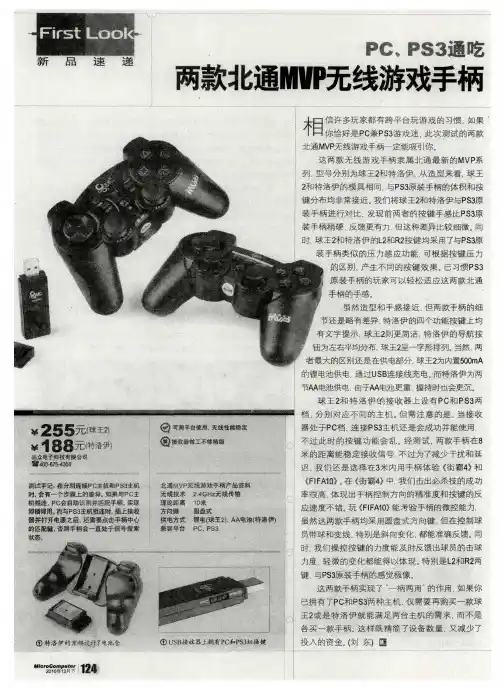
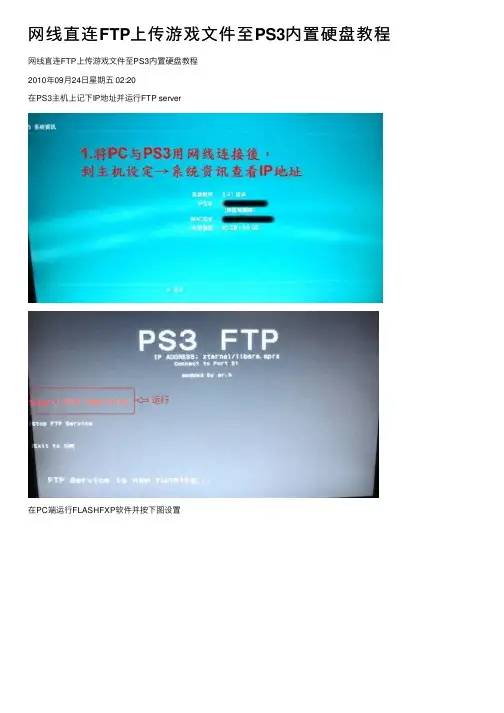
⽹线直连FTP上传游戏⽂件⾄PS3内置硬盘教程⽹线直连FTP上传游戏⽂件⾄PS3内置硬盘教程2010年09⽉24⽇星期五 02:20在PS3主机上记下IP地址并运⾏FTP server在PC端运⾏FLASHFXP软件并按下图设置请进⾏以下设置,避免拖放游戏时断线说明:dev_hdd0/game/XXXXXXXXX/GAMEZ 使⽤不同的backup manager软件,游戏地址不同,原版的为LAUN12345,如果你使⽤的是隐藏版backup manager软件,请将游戏拖放到对应的⽂件⽬录,也就是XXXXXXXXX不同⽽已.PS3 FTP Server 傻⽠级别简单教程此贴参考了sasurada 前辈的教程。
在此谢过。
本⼈⽐较懒就想了⼀点懒办法原帖/doc/3d3a1ba2f524ccbff1218423.html /read.php?tid=1564734&fpage=4&toread=1需要的设备1:PS3 破解过的(废话)2:PS3 FTP Server 我⽤的是H⼤伪装版下载地址/doc/3d3a1ba2f524ccbff1218423.html /read.php? tid=1564227&fpage=33:移动硬盘或者U盘(放PS3 FTP Server ⽤和manager.pkg⼀样都是PKG⽂件放在硬盘根⽬录)4:路由器+⽹线或者直接⽹线(应该不⽤双绞线普通线可以了直连也是操作对了就连得上)5:电脑端FlashXP 这个必须得有⽹上搜⼤把的主要是可以续传不会掉⽂件⽽且稳定下载地址/doc/3d3a1ba2f524ccbff1218423.html/downinfo/17678.htmlOK开始动⼿。
第⼀步。
先下载PS3 FTP Server然后放到移动硬盘根⽬录然后⽤PS3 YES 破解主机进⼊系统接硬盘进⼊游戏再如下菜单。
安装安装完成OK。
接下来做别的事情。
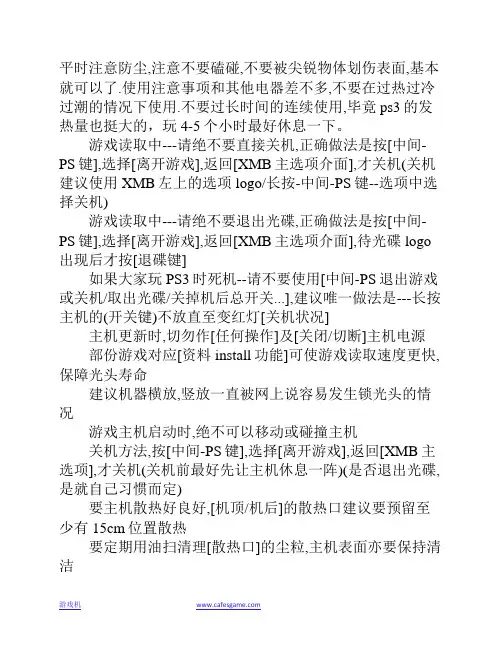
平时注意防尘,注意不要磕碰,不要被尖锐物体划伤表面,基本就可以了.使用注意事项和其他电器差不多,不要在过热过冷过潮的情况下使用.不要过长时间的连续使用,毕竟ps3的发热量也挺大的,玩4-5个小时最好休息一下。
游戏读取中---请绝不要直接关机,正确做法是按[中间-PS键],选择[离开游戏],返回[XMB主选项介面],才关机(关机建议使用XMB左上的选项logo/长按-中间-PS键--选项中选择关机)游戏读取中---请绝不要退出光碟,正确做法是按[中间-PS键],选择[离开游戏],返回[XMB主选项介面],待光碟logo 出现后才按[退碟键]如果大家玩PS3时死机--请不要使用[中间-PS退出游戏或关机/取出光碟/关掉机后总开关...],建议唯一做法是---长按主机的(开关键)不放直至变红灯[关机状况]主机更新时,切勿作[任何操作]及[关闭/切断]主机电源部份游戏对应[资料install功能]可使游戏读取速度更快,保障光头寿命建议机器横放,竖放一直被网上说容易发生锁光头的情况游戏主机启动时,绝不可以移动或碰撞主机关机方法,按[中间-PS键],选择[离开游戏],返回[XMB主选项],才关机(关机前最好先让主机休息一阵)(是否退出光碟,是就自己习惯而定)要主机散热好良好,[机顶/机后]的散热口建议要预留至少有15cm位置散热要定期用油扫清理[散热口]的尘粒,主机表面亦要保持清洁绝对不要放置PS3在大尘环境,吸烟环境,大油烟环境,可能会对PS3磁头有一定影响要拔除HDMI线,要PS3完全关[机后总开关]后10分钟才可进行,否则可能会烧HDMI头(任何HDMI产品都是) [后台下载]时,不要玩任何[对应硬碟读取]的游戏,这会加重硬碟负荷,可能会引致lag机或死机或档案损坏建议主机长时间(例如:5小时或以上)不使用时,关掉机后总开关主机应放置于桌面等较高位置,因近地面温度较低,由其阶砖地面,因温度较低所以水汽容易凝结,由其天气潮湿日子,较易酿成短路.特别注意:在使用PS3游戏过程中如果因有事离开且时间超过半小时,尽量不选择暂停等候,建议存储游戏进度,然后退出光碟。
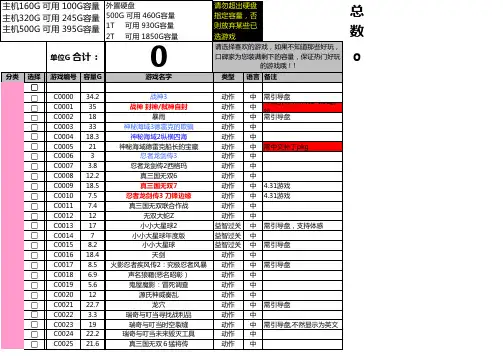
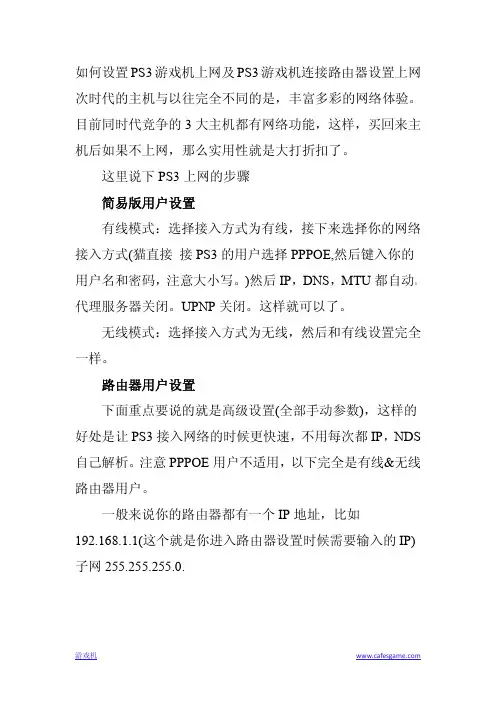
如何设置PS3游戏机上网及PS3游戏机连接路由器设置上网次时代的主机与以往完全不同的是,丰富多彩的网络体验。
目前同时代竞争的3大主机都有网络功能,这样,买回来主机后如果不上网,那么实用性就是大打折扣了。
这里说下PS3上网的步骤简易版用户设置有线模式:选择接入方式为有线,接下来选择你的网络接入方式(猫直接接PS3的用户选择PPPOE,然后键入你的用户名和密码,注意大小写。
)然后IP,DNS,MTU都自动。
代理服务器关闭。
UPNP关闭。
这样就可以了。
无线模式:选择接入方式为无线,然后和有线设置完全一样。
路由器用户设置下面重点要说的就是高级设置(全部手动参数),这样的好处是让PS3接入网络的时候更快速,不用每次都IP,NDS 自己解析。
注意PPPOE用户不适用,以下完全是有线&无线路由器用户。
一般来说你的路由器都有一个IP地址,比如192.168.1.1(这个就是你进入路由器设置时候需要输入的IP)子网255.255.255.0.那么你PS3在设置IP的时候,必须和路由器IP同段但是最后一位不同。
网关和DNS呢,就是完全可以和路由器IP一样。
例子:路由器IP:192.168.22.1255.255.255.0那么你PS3上就这样设置:192.168.22.X(X是1-255之间任意数字,但是不能是11,也不能和你家的电脑IP相同)255.255.255.0子网192.168.22.1(完全和路由器IP相同)DNS192.168.22.1(完全和路由器IP相同)下面就是MTU的设置,一般来说ADSL用户的MTU 都是1492,你设置成1492就可以,不能大于这个数字。
代理服务器,是下载的时候提升速度用的,目前只对电信用户有用,北方网通的提升速度非常有限。
代理服务器设置:端口8080(注意http://必须写上)当然代理服务器也有关闭的时候,如果测试的时候没有通过,就尝试把代理服务器暂时关闭,再测试。

PS3游戏机激光头锁光头维修
图1是PS3游戏机激光头,如果不能读盘的话(通常说的锁光头),先用万能表检测这两点(A和B),如果A和B是短路了,有两种可能,第一是蓝光发光管损坏了,第二是驱动IC损坏了.第一种情况我没去处理,但第二种情况是比较容易维修的.
游戏机
接下来,是把聚焦线圈取下来,用铁片之类的东西把滤镜遮挡住,然后是把驱动IC(A2732)取下
来,
然后测量A点和B点之间的电阻,如果还是短路,那么就证明了是蓝光发光管损坏了,但是一般的情况下,很难把蓝光发光管取下来,如下图,有胶粘住了.而且买不到,只能留下驱动IC备用了,当你再遇到第二种情况的话,把驱动IC换上去就可以使PS3激光头复活了.
这是PS3激光头的内部结构:
最后,提醒大家,焊接时要小心,因为元件是焊在排线上的,不小心会弄断.祝大家好运!。
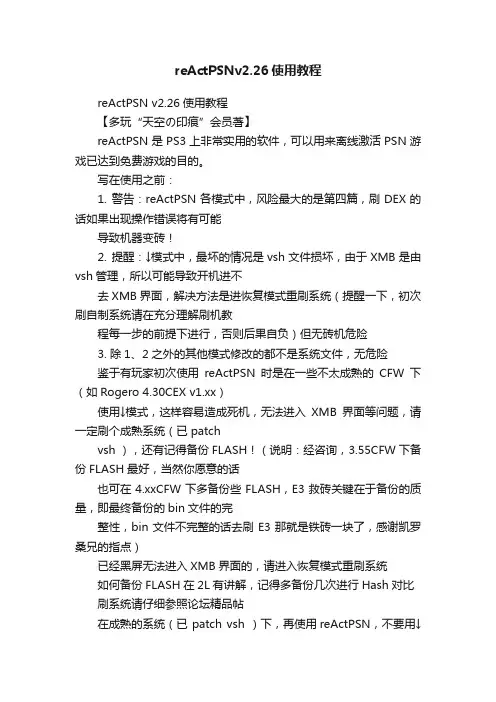
reActPSNv2.26使用教程reActPSN v2.26使用教程【多玩“天空の印痕”会员著】reActPSN是PS3上非常实用的软件,可以用来离线激活PSN游戏已达到免费游戏的目的。
写在使用之前:1. 警告:reActPSN各模式中,风险最大的是第四篇,刷DEX的话如果出现操作错误将有可能导致机器变砖!2. 提醒:↓模式中,最坏的情况是vsh文件损坏,由于XMB是由vsh管理,所以可能导致开机进不去XMB界面,解决方法是进恢复模式重刷系统(提醒一下,初次刷自制系统请在充分理解刷机教程每一步的前提下进行,否则后果自负)但无砖机危险3. 除1、2之外的其他模式修改的都不是系统文件,无危险鉴于有玩家初次使用reActPSN时是在一些不太成熟的CFW下(如Rogero 4.30CEX v1.xx)使用↓模式,这样容易造成死机,无法进入XMB界面等问题,请一定刷个成熟系统(已 patchvsh ),还有记得备份FLASH!(说明:经咨询,3.55CFW下备份FLASH最好,当然你愿意的话也可在4.xxCFW下多备份些FLASH,E3救砖关键在于备份的质量,即最终备份的bin文件的完整性,bin文件不完整的话去刷E3那就是铁砖一块了,感谢凯罗桑兄的指点)已经黑屏无法进入XMB界面的,请进入恢复模式重刷系统如何备份FLASH在2L有讲解,记得多备份几次进行Hash对比刷系统请仔细参照论坛精品帖在成熟的系统(已 patch vsh )下,再使用reActPSN,不要用↓模式了正文中,长按的时间至少为6秒,第四篇至少为8秒——————————————————————————————————————————————————————一、导入激活授权篇+导出授权/破解文件篇(基础篇)1)导入篇前提条件:1. patch vsh(如果还是不确定自己系统是否已经patch vsh,那么请询问论坛各位机友进行确认,或者刷那些已patch vsh的成熟系统(如Rogero 4.30CEX v2.05,Rogero 4.40CEXv1.03,rebug REX 4.30.2,rebug 4.41.2等等)2. 生成act.dat文件,具体方法有:①上PSN下载DLC等②刷写Rogero 4.40CEX v1.03可免上PSN直接进行授权③在 3.55CFW(非 3.55TB)下配合vsh.self.patcher.for.reActPSN2.pkg+reActPSN2.0(这是早期的方法,不推荐)④将伪装签名的act.dat文件拷入aa用户下的exdata文件夹内(没有exdata文件夹则新建或者将下载的文件夹复制到000000xx下,如何判断aa用户对应的文件夹请看2L的FAQ) actdat文件.rar (174 Bytes, 下载次数: 58) (此为我备份的伪装签名的act.dat文件,其他人应该也可用)注意:自制上PSN就请做好被BAN的准备万事具备,接下来是正式导入激活授权了1. 新建用户,命名为“aa”(注意英文输入,并且不要有空格和引号,以前有aa用户的可以删除,删除前确认自己所有rap授权文件已备份好)2. U盘根目录装exdata文件夹,里面放入rap授权文件,插入靠近光驱的USB口,注意另一个USB口不要接其他任何存储设备3. 登入aa用户,安装相关pkg,XMB界面按○键进入reActPSN 程序(初次授权短按○键进入就行,不用按L1,以后追加授权时长按L1)4. aa用户变成reActPSN v2.0 xxrif yyedat5. 根据你想激活的内容,进入相关游戏或选择相关主题等,确认是否成功激活授权注1:安装pkg与导入激活授权这两者之间没有严格的顺序注2:reActPSN v2.0 xxrif yyedat不意味着一定授权成功,只代表reActPSN软件检测并统计出你内置硬盘hdd0/home/000000xx下的授权文件数量2)导出篇导出的目的是为了分享或备份①R2导出模式此模式会导出内置硬盘里hdd0/game/目录下所有被破解的NPDRM文件(主要是edat),复制到U盘/reActPSN/FixedNPD/目录下,耗时较长,特别是你装了很多免授权文件的情况下因此建议大家用更方便的FTP或mMOS方法导出,但作为reActPSN的一大功能,我还是将它添加到教程里来1. 插上U盘到靠近光驱的USB口2. XMB界面短按○键打开reActPSN 2.26,然后马上长按住手柄的R2键,这时会黑屏,不用担心,只是在复制文件而已3. 复制完成后会返回XMB界面注:如果有人等太长时间发现还是黑屏,不用怕,可以轻按电源键关机,亲测无事②L2导出模式注意:经我多次验证,此模式确实有BUG,导出的授权不可用,暂时请勿用此模式,想导出分享的朋友请用 rif2rap 工具转换1. 插上U盘到靠近光驱的USB口2. XMB界面短按○键打开reActPSN 2.26,然后马上长按住手柄的L2键3. 黑屏几秒钟后就会返回XMB界面PS那些自制机购买过PSN上的DLC等内容,想分享给大家的,可以按照如下方法:1. 先在网络设定里将ProxyServer地址设为PC的IP地址,PC端打开CCProxy、PS3ProxyServer 或类似的软件,然后PS3上PSN,选择下载内容,PC端监听出下载地址,然后PS3就可以退出下载,退出PSN了,具体可以参考助平霜月帖子:/doc/5d13583292.html,/thread-29314109-1-1.html2. PS3内置硬盘里的rif、edat等授权文件用MMOS或FTP导出,rif 文件还要在PC上用 rif2rap 工具转换rif2rap 教程:/doc/5d13583292.html,/thread-29782200-1-1.html这样一来,就有了pkg下载地址+rap授权(极少数情况下有edat 授权),这就是论坛上分享DLC的过程了,大家要知道,论坛上及国外网站分享的DLC不是天上掉下来的,是那些热心人花钱然后分享给大家的,而一键免授权文件在没有授权文件的支持下也弄不出来(接下来的第二篇里会讲解如何制作免授权文件)[pagesplitxx]二、加密文件破解篇(进阶篇)注意1:请备份好自己的游戏(防止破解失败后,游戏无法启动,如80010017错误等)注意2:4.xx CFW 请慎用降级破解△+L1功能(因为会与一些其他方式的破解文件冲突)注意3:奖杯控请慎用←模式(强制删除当前用户的奖杯)首先我们需要知道以下几点:1. reActPSN △模式、△+L1模式、△+L2模式破解的文件必须在hdd0/game目录下,其他地方包括外置硬盘上的文件是不会破解的,所以请确认你想破解的DLC、游戏本体等等这些文件全部都放到hdd0/game目录下,不要放到其他位置(路径必须为hdd0/game/TITLE_ID/ 比如hdd0/game/BLAS50582)如hdd0/game/BLAS50582)1.1 如果是没出补丁的游戏,必须把游戏文件都放入此目录,请去掉文件夹的所有中文名,文件夹只保留游戏ID(如BLAS50582)1.2 如果是有官方升级补丁的游戏,那么恭喜,安装升级补丁之后,这个游戏就不用放进内置hdd0/game目录了,补丁里有EBOOT、SFO文件,一般PS3系统读取的是这些而不是你游戏本体里的同名文件2. U盘尽量插在靠近光驱的USB口,U盘根目录的exdata文件夹里放入相关rap文件,另一个USB 口不要接其他任何存储设备3. reActPSN破解edat、self等NPDRM密钥保护的文件的话是基于你U盘里的rap文件,而不是你内置硬盘里已经激活的rif、edat 等文件,包括破解DLC、主题、PS1==都是如此4. 需授权PSN游戏或DLC在破解前最好先导入授权,不导入也可以,但会增加某些游戏的破解难度5. MMOS下双击EBOOT.BIN可以实现游戏加载6. △模式为平级破解;△+L1模式破解到3.41,需要安装SFO降级pkg(2.26版会自动生成,不需要自己打包了);△+L2模式破解到4.20,也需要安装SFO降级pkg(2.26版会自动生成,不需要自己打包了)好了,理解了以上信息,正式进入破解步骤:①△模式破解PSN游戏为免授权操作步骤:1. 安装PSN游戏,若有升级补丁,建议一并安装2. 将U盘插在靠近光驱的USB口,U盘根目录的exdata文件夹里放入相关rap文件,另一个USB口不要接其他任何存储设备3. 导入授权(也可不导入,但会增加破解难度)4. XMB界面短按○键打开reActPSN 2.26,然后马上长按住手柄的△键,会发现reActPSN正在破解你PS3里hdd0/game目录下的所有EBOOT.BIN文件,这一步很关键,因为它会驻留内存,是破解NPDRM文件的关键一步5. 进入PSN游戏,然后退出游戏6. 在XMB界面再次短按○键打开reActPSN 2.26,然后马上长按住手柄的△键,会发现reActPSN 在破解edat、self等NP加密文件7. 破解完成后进入游戏,如果能玩游戏说明破解成功,破解至此完成;若出现奖杯错误,则执行第8步8. XMB界面短按○键打开reActPSN 2.26,然后马上长按住手柄的←键,系统自动重启,再多进几次游戏破解成功后,FTP或mMOS或R2模式导出,如果想方便大家,可以将这些文件打包成pkg格式(推荐用JjKkYu的TrueAncestor PKG Creator v1.01),这样就是PSN游戏破解补丁文件了没激活成功的话,请多试几遍,记住按照三角模式—>进游戏check—>三角模式的顺序来就行②△模式破解DLC为免授权操作步骤:1. 若无升级补丁,则将游戏文件夹只保留游戏ID(如BLAS50582),复制到hdd0/game;若有升级补丁,安装升级补丁,不需要把游戏本体复制了2. 将U盘插在靠近光驱的USB口,U盘根目录的exdata文件夹里放入相关rap文件,另一个USB口不要接其他任何存储设备3. 导入授权(也可不导入,但会增加破解难度)4. XMB界面短按○键打开reActPSN 2.26,然后马上长按住手柄的△键,会发现reActPSN正在破解你PS3里hdd0/game目录下的所有EBOOT.BIN文件,这一步很关键,因为它会驻留内存,是破解NPDRM文件的关键一步5. 进入游戏,看看DLC是否激活,然后退出游戏(目的是让系统执行NPDRM过程,并让内存里的相关信息被reActPSN记录捕获到)6. 在XMB界面再次短按○键打开reActPSN 2.26,然后马上长按住手柄的△键,会发现reActPSN 在破解edat、self等NP加密文件7. 检查DLC是否破解为免授权,方法有很多,其中一个简单的方法是进MMOS,右键--十六进制查看器检查edat文件,如有Fixedby reActPSN字样,说明破解成功破解成功后,FTP或mMOS或R2模式导出,如果想方便大家,可以将这些文件打包成pkg格式(推荐用JjKkYu的TrueAncestor PKG Creator v1.01),这样就是一键免授权pkg了没激活成功的话,请多试几遍,记住按照三角模式—>进游戏check—>三角模式的顺序来就行③○模式破解PS1、PSP、THEME、PSN Demo(C00)操作步骤:1. U盘根目录装exdata文件夹,里面放入rap授权文件,插入靠近光驱的USB口,注意另一个USB口不要接其他任何存储设备2. XMB界面短按○键打开reActPSN 2.26,然后马上长按住手柄的○键3. 等待返回XMB界面,成功的话会显示"破解xxPS1 yyPSP zz主题" xx yy zz代表破解的数目早期的一些 PSN 试玩版游戏(特征是在XMB界面按△键会显示购买选项,pkg内有C00目录)可以不需要rap授权文件或官方edat授权文件,直接使用○模式破解成完整可玩版,感兴趣的同学可以自行尝试;另一种类型(游戏内内购)的PSN游戏也可用此模式破解,但需要授权文件[pagesplitxx]三、PS2 Remaster篇!NEWX模式导入2.26版reActPSN的X模式大幅度优化,可以说很完美了。
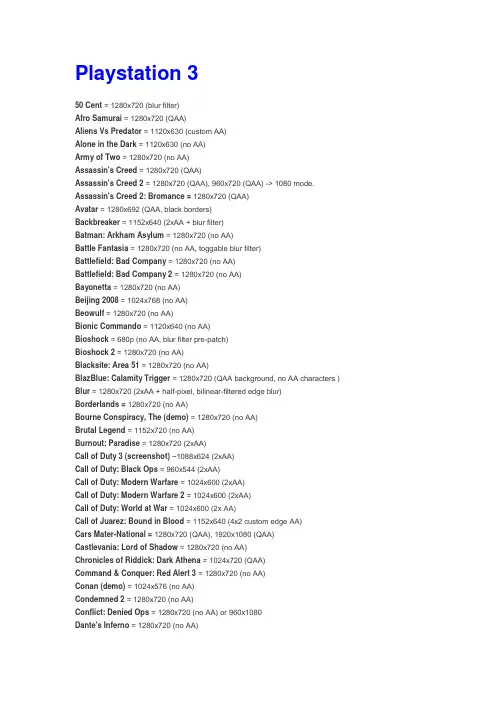
Playstation 350 Cent = 1280x720 (blur filter)Afro Samurai = 1280x720 (QAA)Aliens Vs Predator = 1120x630 (custom AA)Alone in the Dark = 1120x630 (no AA)Army of Two = 1280x720 (no AA)Assassin's Creed = 1280x720 (QAA)Assassin's Creed 2 = 1280x720 (QAA), 960x720 (QAA) -> 1080 mode. Assassin's Creed 2: Bromance = 1280x720 (QAA)Avatar = 1280x692 (QAA, black borders)Backbreaker = 1152x640 (2xAA + blur filter)Batman: Arkham Asylum = 1280x720 (no AA)Battle Fantasia = 1280x720 (no AA, toggable blur filter)Battlefield: Bad Company = 1280x720 (no AA)Battlefield: Bad Company 2 = 1280x720 (no AA)Bayonetta = 1280x720 (no AA)Beijing 2008 = 1024x768 (no AA)Beowulf = 1280x720 (no AA)Bionic Commando = 1120x640 (no AA)Bioshock = 680p (no AA, blur filter pre-patch)Bioshock 2 = 1280x720 (no AA)Blacksite: Area 51 = 1280x720 (no AA)BlazBlue: Calamity Trigger = 1280x720 (QAA background, no AA characters ) Blur = 1280x720 (2xAA + half-pixel, bilinear-filtered edge blur)Borderlands = 1280x720 (no AA)Bourne Conspiracy, The (demo) = 1280x720 (no AA)Brutal Legend = 1152x720 (no AA)Burnout: Paradise = 1280x720 (2xAA)Call of Duty 3 (screenshot) ~1088x624 (2xAA)Call of Duty: Black Ops = 960x544 (2xAA)Call of Duty: Modern Warfare = 1024x600 (2xAA)Call of Duty: Modern Warfare 2 = 1024x600 (2xAA)Call of Duty: World at War = 1024x600 (2x AA)Call of Juarez: Bound in Blood = 1152x640 (4x2 custom edge AA)Cars Mater-National = 1280x720 (QAA), 1920x1080 (QAA)Castlevania: Lord of Shadow = 1280x720 (no AA)Chronicles of Riddick: Dark Athena = 1024x720 (QAA)Command & Conquer: Red Alert 3 = 1280x720 (no AA)Conan (demo) = 1024x576 (no AA)Condemned 2 = 1280x720 (no AA)Conflict: Denied Ops = 1280x720 (no AA) or 960x1080Dante's Inferno = 1280x720 (no AA)Darksiders = 1152x648 (no AA)Darkness, The (demo) = 1024x576 (no AA)Dead Rising 2 = 1024x576 (2xAA)Dead Space = 1280x720 (no AA)Dead to Rights: Retribution = 1072x603 (2xAA) ?Def Jam Icon (screenshot) = 1152x648 (no AA)Demon's Souls = 1280x720 (no AA)Devil May Cry 4 = 1280x720 (2xAA, temporal)Dirt = 1280x720 (QAA)Dirt 2 = 1280x720 (QAA)Dragon Age: Origins = 1280x720 (AA ?)Dragonball: Raging Blast 2 = 1280x720 (no AA)Dynasty Warriors 6 = 1280x720 (no AA)Elder Scrolls IV: Oblivion = 1280x720 (no AA)End of Eternity/Resonance of Fate = 1088x720 (2xAA)End War = 1280x720 (2xAA)Enslaved = 1280x720 (no AA)F.E.A.R. = 1280x720 (blur filter)?F.E.A.R. 2 = 1280x720 (no AA)F1 2010 = 1280x720 (QAA)FaceBreaker = 1280x720 (QAA), 960x1080Fallout 3 = 1280x720 (no AA)Fantastic Four: Rise of the Silver Surfer = 1280x720 (no AA)Far Cry 2 = 1274x692 (QAA, black borders)Fifa 2008 = 1280x720 (no AA)Fifa 2010 = 1280x720 (QAA)Fifa 2011 = 1280x720 (QAA)Fifa Street 3 = 1920x1080 (no AA)Fight Night Round 4 = 1280x720 (QAA)Final Fantasy XIII = 1280x720 (2xAA)Full Auto 2 (demo) = 1920x1080 (4x AA)Fracture = 1152x648 (no AA)Ghostbusters = 960x540 (QAA, pre-patch), 1024x576 (2xAA, post-patch)Ghost Recon: Advanced Warfighter 2 = 1280x720G.I. Joe: The Rise of the Cobra = 1280x720 (QAA)Godfather II = 1200x720 (blur filter)God of War III = 1280x720 (MLAA)Golden Axe: Beast Rider = 1280x720 (no AA, blur filter)Golden Compass = 1280x720 (no AA)Grand Theft Auto IV = 1152x640 (QAA)Gran Turismo 5: Prologue = 1080p mode is 1280x1080 (2xAA) in-game while the garage/pit/showrooms are 1920x1080 with no AA. 720p mode is 1280x720 (4xAA) Gran Turismo 5 = 1280x720 (4xAA), 1280x1080 (QAA), 1280x720 (QAA) in 3D modeGuitar Hero Aerosmith = 1040x585 (no AA)Guitar Hero World Tour = 1040x585 (no AA)Guitar Hero 5 = 1024x576 (no AA)HAWX = 1280x720 (no AA, horizontal blur)HAWX2 = 1280x720 (2xAA, full screen blur filter)Haze (demo) = 1024x576 (2xAA)Heavenly Sword = 1280x720 (4xAA)Heavy Rain = 1280x720 (2xAA)IL2 Sturmovik = 1280x720 (QAA)Incredible Hulk = 1280x720 (no AA), 960x1080 (no AA)James Bond 007: Blood Stone = 1280x720 (2xAA + blur filter, half pixel, bilinear edge filter) Jericho (demo) = 996x560 (2x AA)Juiced 2: Hot Import Nights = 1280x720 (QAA)Killzone 2 = 1280x720 (QAA)Kung Fu Panda = 1280x720 (no AA), 960x1080 (no AA)Lair = 800x1080 (2xAA) - AA buffers are merged to produce 1600x1080 for further scaling Legend of Spyro: Dawn of the Dragon, The = 1280x720 (no AA)Legendary = 1280x720 (no AA)LEGO: Batman = 1280x720 (no AA, slight blur filter)LEGO: Harry Potter 1-4 = 1280x720 (no AA)LEGO: Indiana Jones = 1280x720 (no AA), 960x1080 (no AA)Lord of the Rings: Conquest = 640p (no AA)Lost Planet = 1280x720 (temporal 2xAA)Lost Planet 2 = 1280x720 (no AA)Madden NFL '09 = 1280x720 (no AA)Mafia 2 = 1280x720 (no AA)MAG = 1280x720 (2xAA)Marvel: Ultimate Alliance = 1280x720 & 1920x1080 (no AA)Marvel: Ultimate Alliance 2 = 1024x576 (2xAA)Mercenaries 2: World in Flames = 1280x720 (no AA)Metal Gear Online = 1024x768 (2xAA, temporal)Metal Gear Solid 4: Guns of the Patriot = 1024x768 (2xAA, temporal)Midnight Club: Los Angeles = 960x720 (QAA)Mirror's Edge = 1280x720 (no AA)MK vs DC = 1040x624 (QAA)MLB08: The Show = 1280x720 (2xAA) - The rendering window is adjustable down to 576p without upscaling to 720p i.e. the frame has black bordersMLB09: The Show = 1280x720 (2xAA) or 1920x1080 (no AA)Motorstorm = 1280x720 (2xAA)MX vs ATV: Untamed = 1024x576 (no AA)MX vs ATV: Reflex = 1280x720 (no AA)Nail'd = 1152x640 (4x2 custom edge AA)Naruto Ninja Storm 2 = 1280x720 (no AA)NBA07 (demo) = 1920x1080 (no AA)NBA08 (demo) = 1920x1080 (no AA)NBA Live '08 = 1280x720 (no AA)NBA Street Home court (screenshot) = 1920x1080 (no AA)Need For Speed: Hot Pursuit = 1280x720 (2xAA on cars, no AA on environment)Need For Speed: Pro Street = 1280x720 (QAA)Need For Speed: Shift = 1280x720 (QAA)Need For Speed: Undercover = 1280x720 (QAA)NFL Tour = 1280x720 (no AA, poor framerate)NHL '09 = 1280x720 (4xAA)Ninja Gaiden: Sigma = 1280x720 (no AA, has weird scaling to support 1080p)Ninja Gaiden: Sigma 2 = 1280x718 (dynamic 2xMSAA, black borders)Operation Flashpoint 2 = 1280x720 (QAA)Orange Box, The = 1280x720 (QAA or full screen blur...)Overlord = 1280x720 (no AA)Overlord II = 1280x720 (no AA)Pirates des Caraibes (screenshot) = 768x1080 (no AA), 960x720 en mode 720pPrince of Persia = 1280x720Prince of Persia: The Forgotten Sands = 1280x720 (2xAA + blur? or quincunx)Pro Evolution Soccer 2008 = 1280x720 (QAA)Pro Evolution Soccer 2010 = 1280x720 (2xAA in-game, no AA cut-scenes)Pro Evolution Soccer 2011 = 1280x720 (no AA)Prototype = 1120x640 (QAA)Quake Wars: Enemy Territory = 1280x720 (no AA)Race Driver: GRID = 1280x720 (2xAA)Rainbow Six Vegas 2 = 1280x720 (2xAA)Ratchet & Clank: Tools of Destruction = 960x704 (2xAA, AA samples used to reconstruct 720p) Ratchet & Clank: A Crank in Time = 960x704 (2xAA, AA samples used to reconstruct 720p)Red Dead Redemption = 1152x640 (QAA)Red Faction: Guerrilla = 1280x720 (no AA)Resident Evil 5 = 1280x720 (dynamic 0-QAA)Resistance: Fall of Man = 1280x720 (QAA)Resistance 2 = 1280x720 (QAA)Ridge Racer 7 (demo) = 1920x1080 (no AA)Rise of the Argonauts = 1280x720 (no AA)Rock Band = 1280x720 (2xAA, post-fx or lighting usually resulting in "no AA")Rock Band 2 = 1280x720 (2xAA, post-fx or lighting usually resulting in "no AA")Rock Band: The Beatles = 1280x720 (2xAA, post-fx or lighting usually resulting in "no AA")Rock Band: Green Day = 1280x720 (2xAA, post-fx or lighting usually resulting in "no AA")Ryu Ga Gotoku 3 = 1024x768 (no AA)Saboteur = 1280x720 (edge detect)Sacred 2: Fallen Angel = 1280x720 when sub-HD output selected, 1920x1080 for any HD output (no AA)Saint's Row 2 = 640p (QAA)SCORE International Baja 1000 = 1280x720 (no AA)SEGA: All Stars Racing = 1280x720 (2xAA)SEGA: Rally Revo = 1280x720 (4xAA, alpha blend)SEGA: Superstars Tennis = 1280x720 (QAA, 30fps)Silent Hill: Homecoming = 1024x576 (no AA)Simpsons, The = 1280x720 (no AA)Singularity = 1280x720 (no AA)Skate = 1280x720 (no AA)Skate 3 = possibly 1152x640 (2xAA, super blur filter makes it difficult to determine exact res)Soldier of Fortune: Payback = 1280x720 (no AA)Sonic Unleashed = 880x720 (blur filter)Soul Calibur IV = 1280x720 (no AA), 1280x576 in 1080p modeSpiderman: Web of Shadows = 1280x720 (no AA)Spiderman: Shattered Dimensions = 1120x630 (no AA)Split-Second = 1280x720 (2xAA)Star Ocean 4: The Last Hope = 1024x720 (2xAA, in field), ~930x512 (2xAA, in battle)Star Wars: The Force Unleashed = 1280x720 (no AA)Stormrise = 1280x720 (2xAA)Street Fighter IV = 1280x720 (no AA), 1120x630 (in up-close character view)Super Stars V8: Next Challenge = 1280x720 (2xAA)Super Street Fighter IV = 1280x720 (no AA)Supercar Challenge = 960x1080 (no AA)Tekken 6 = 1024x576 (2xMSAA w/o motion blur, no AA w/motion blur)Terminator: Salvation = 1152x648 (blur filter)Tiger Woods PGA Tour '09 = 1280x720 (no AA)Tiger Woods PGA Tour '11 = 1280x720 (no AA)Tomb Raider: Underworld = 1280x720 (QAA)Tony Hawk's Project 8 = 1280x720Tony Hawk's Proving Ground (demo) = 1024x576 (no AA)Top Spin 3 = 1280x720 (QAA)Transformers = 960x1080 (no AA)Transformers: Revenge of the Fallen = 1120x720 (blur filter)Transformers: War for Cybertron = 1024x600 (no AA)Tron = 1280x720 (no AA)Turning Point: Fall of Liberty = 1280x720 (no AA)Turok = 1280x720 (no AA)UEFA Euro 2008 = 1280x720 (no AA)UFC 2009: Undisputed = 1280x720 (no AA in-game, 4xAA cutscenes)Uncharted: Drake's Fortune = 1280x720 (2xAA)Uncharted 2 = 1280x720 (2xAA)Unreal Tournament III = 1280x720 (no AA)Vanquish = 1024x720 (2xAA)Viking: Battle for Asgard = 960x720 (2xAA) - AA buffers are merged to a 1920x720 framebuffer, which is then downscaled to 1280x720Virtua Fighter 5 = 1024x1024 (no AA)1024x768 en mode 1080pVirtua Tennis 3 = 1920x1080 (2x AA)Virtua Tennis 2009 = 1280x720 (QAA)WWE 08 = ? 640x720 ? (2x AA) - les edges ont l'aparence du 1280x720 mais d'apres certain artefact il semble que ce soit le resultat de la fusion de 2 buffers MSAA 640x720translation StefanS: "The edges give the impression of being 1280x720p, but because of a certain artifact it seems that it is the result of the fusion of 2 MSAA buffers of resolution 640x720"WALL E = 1280x720 (no AA)Wanted = 1120x640 (no AA)Wheelman = 1280x720 (no AA)Wolfenstein = 1280x720 (no AA)World Series Of Poker 2008 = 1920x1080 (2xAA)X-Men Origins: Wolverine = 1280x720 (no AA)PSN GAMES1942: Joint Strike = 1280x720 (4xAA) or 1920x1080 (2xAA)After Burner Climax = 1280x720 (no AA)Battlefield 1943 = 1280x720 (no AA)Blast Factor = 1920x1080 (no AA)Bionic Commando: Rearmed = 1280x720 (no AA)Calling All Cars (screenshot) = 1920x1080 (4x AA)Commando 3 = 1280x720 (4xAA) or 1920x1080 (2xAA)Echochrome = 1920x1080 (2xAA)Elefunk = 1920x1080 (4xAA)Fat Princess = 1920x1080 (no AA)Forbidden Siren = 1024x512 (4xAA)Go Puzzle = 1920x1080GTHD = 1440x1080 (no AA) - Vehicle selection is rendered at 1920x1080High Velocity Bowling = 1920x1080 (no AA)Lara Croft and The Guardian of Light = 1024x576 (QAA)Locoroco Cocoreccho = 1920x1080 (2x AA)Mainichi Issyo = 1440x1080 (4xAA)Pixel Junk Monsters/Racers/Eden = 1920x1080Rocketmen = 1920x1080 (2xAA)Rub'a'dub = 1600x1080 (no AA)Snakeball = 1280x1080 (no AA)Stardust HD = 1280x1080 (no AA) pre-update, 1920x1080 (no AA) or 1280x720 (4xAA) post-update Sudoku = 1920x1080Super Rub-a-Dub = 1600x1080Tekken 5 Dark Resurrection (screenshot) = 1920x1080 (no AA), not always?TMNT:TiT Re-shelled = 1280x720 (no AA)Warhawk = 1280x720 (4xAA)Wipeout HD = dynamic-framerate-dependent 1080p framebuffer (1280x1080 to 1920x1080) Wolf of the Battlefield: Commando 3 = 1920x1080 (2xAA)Xbox 36050 Cent = 1280x720 (no AA)Afro Samurai = 1280x720 (4xAA)Alan Wake = 960x544 (4xAA) - As per gamefest presentationAliens Vs Predator = 1120x630 (custom AA)Alone in the Dark = 1040x600 (2xAA)Arcania: Gothic 4 =Army of Two = 1280x720 (2xAA)Assassin's Creed = 1280x720 (2xAA)Assassin's Creed 2 = 1280x720 (2xAA)Assassin's Creed 2: Bromance = 1280x720 (QAA)Avatar = 1280x696 (2xAA, black borders)Backbreaker = 1152x640 (2xAA + blur filter)Banjo Kazooie: Nuts and Bolts = 1280x720 (2xAA)BlazBlue: Calamity Trigger = 1280x720 (2xAA background, no AA characters )Batman: Arkham Asylum = 1280x720 (2xAA)Battle Fantasia = 1280x720 (no AA, toggable blur filter)Battlefield: Bad Company = 1280x720 (no AA)Battlefield: Bad Company 2 = 1280x720 (no AA)Bayonetta = 1280x720 (no AA)Beijing 2008 = 1280x720 (2xAA)Beowulf = 1280x720 (4xAA)Bionic Commando = 1120x640 (no AA)Bioshock = 1280x720 (no AA)Bioshock 2 = 1280x720 (edge blur filter)Blacksite: Area 51 = 1280x720 (2xAA)Blue Dragon = 1280x720 (2xAA)Blur = 1280x720 (4xAA)Borderlands = 1280x720 (no AA)Brutal Legend = 1200x720 (no AA)Burnout: Paradise = 1280x720 (2xAA)Call of Duty 3 = 1040x624 (2xAA)Call of Duty: Black Ops = 1040x608 (2xAA)Call of Duty: Modern Warfare = 1024x600 (2xAA)Call of Duty: Modern Warfare 2 = 1024x600 (2xAA)Call of Duty: World at War = 1024x600 (2x AA)Call of Juarez: Bound in Blood = 1280x672 (4x2 custom edge AA + black borders)Castlevania: Lord of Shadow = 1280x720 (no AA)Cars Mater-National = 1280x720 (4xAA)Club, The = 1280x720 (4xAA)Command & Conquer: Red Alert 3 = 1280x720 (no AA, blur filter) Conan = 1024x576 (no AA)Condemned 2 = 1280x720 (2xAA)Conflict: Denied Ops = 1280x720p (2xAA)Chronicles of Riddick: Dark Athena = 1280x720 (4xAA)Crackdown = 1280x720 (2xAA)Crash Time = 1280x720 (2xAA)Dante's Inferno = 1280x720 (no AA)Darkness, The = 1280x720 (4xAA)Dark Sector = 1280x720 (no AA)Darksiders = 1152x648 (no AA)Dead or Alive 4 = 1280x720 (2xAA)Dead or Alive Xtreme 2 = 1280x720 (2xAA)Dead Rising = 1280x720 ( up to 4xAA depending on frame rate)Dead Rising 2 = 1280x720 (2xAA)Dead Space = 1280x720 (no AA)Dead to Rights: Retribution = 1088x612 (2xAA) ?Devil May Cry 4 = 1280x720 (2xAA)Dirt = 1280x720 (4xAA)Dirt 2 = 1280x720 (4xAA)Don King Prizefighter = 1024x630 (2xAA)Dragon Age: Origins = 1280x720 (2xAA)Dragon Ball: Raging Blast = 1280x720 (1x1 edge blur)Dragonball: Raging Blast 2 = 1280x720 (1x1 blur)Dynasty Warriors 6 = 1280x720 (no AA)Dynasty Warriors: Strike Force = 1280x720 (no AA)Elder Scrolls IV: Oblivion = 1024x600 (2xAA) - Same for GOTY Edition! End of Eternity/Resonance of Fate = 1088x720 (2xAA)End War = 1280x720 (2xAA)Enslaved = 1280x720 (no AA)F.E.A.R. = 1280x720 (2xAA) + slight blur?F.E.A.R. 2 = 1280x720 (2xAA)F1 2010 = 1280x720 (4xAA)Fable II = 1120x720 (blur filter, 2xAA)Fable III =FaceBreaker = 1280x720 (4xAA)Fallout 3 = 1280x720 (4xAA, certain edges)Fantastic Four: Rise of the Silver Surfer = 1280x720 (4xAA)Far Cry 2 = 1280x696 (2xAA, black borders)Fight Night Round 4 = 1280x720 (4xAA)Fifa 2006 = 1024x576 (2xAA)Fifa 2008 = 1280x720 (2xAA)Fifa 2010 = 1280x720 (2xAA)Fifa 2011 = 1280x720 (2xAA)Fifa Street 3 = 1920x1080 (4xAA)Final Fantasy XIII = 1024x576 (2xAA)Fracture = 1280x720 (no AA)Forza Motorsport 2 = 1280x720 (2xAA in-game, 4xAA replay & vehicle select) Forza Motorsport 3 = 1280x720 (2xAA in-game, 4xAA replay & vehicle select) Gears of War = 1280x720 (HD), 960x720 (SD) (2xAA on static objects?) Gears of War 2 = 1280x720 (2xAA, certain edges unaffected)Ghostbusters = 1280x720 (2xAA)Ghost Recon: Advanced Warfighter 2 = 1280x720 (2xAA)G.I. Joe: The Rise of the Cobra = 1280x720 (2xAA)Godfather II = 1280x720 (no AA)Golden Axe: Beast Rider = 1280x720 (no AA, blur filter)Golden Compass = 1280x720 (2xAA)Grand Theft Auto IV = 1280x720 (2xAA)Guitar Hero 3 = 1280x720 (no AA)Guitar Hero Aerosmith = 1280x720 (no AA)Guitar Hero World Tour = 1280x720 (no AA)Guitar Hero 5 = 1280x720 (no AA)Halo 3 = 1152x640 (no AA)Halo 3: ODST = 1152x640 (no AA)Halo: Reach = 1152x720 (2xAA temporal)Halo Wars = 1280x720 (2xAA)HAWX = 1280x720 (4xAA)HAWX2 = 1280x720 (4xAA)IL2 Sturmovik = 1280x720 (2xAA)Incredible Hulk = 1280x720 (full screen blur)James Bond 007: Blood Stone = 1280x720 (4xAA)Juiced 2: Hot Import Nights = 1280x720 (2xAA)Kung Fu Panda = 1280x720 (no AA)Left 4 Dead = 1280x720 (no AA, edge blur)Left 4 Dead 2 = 1280x720 (no AA, edge blur)Legend of Spyro: Dawn of the Dragon, The = 1280x720 (4xAA)Legendary = 1280x720 (no AA)LEGO: Batman = 1280x720 (2xAA)LEGO: Harry Potter 1-4 = 1280x720 (2xAA)LEGO: Indiana Jones = 1280x720 (2xAA)Lord of the Rings: Conquest = 1280x720 (no AA)Lost Planet = 1280x720 (up to 4xAA dependent on framerate)Lost Planet 2 = 1280x720 (2xAA)Madden NFL '09 = 1280x720 (no AA)Marvel: Ultimate Alliance = 1280x720 (2xAA)Marvel: Ultimate Alliance 2 = 1024x576 (2xAA)Mass Effect = 1280x720 (2xAA, transparencies and effects not AA'd)Mass Effect 2 = 1280x720 (2xAA, transparencies and effects not AA'd)Mercenaries 2: World in Flames = 1280x720 (no MSAA, but depth/Z-based edge blur?) Metro 2033 = 1280x720 (AAA)Midnight Club: Los Angeles = 1280x720 (2xAA?)Mirror's Edge = 1280x720 (2xAA)MK vs DC = 1040x624 (2xAA)MotoGP 2006 (screenshot) = 1280x1024 (framebuffer grab from AVS Forum member) MotoGP 09/10 = 1280x720 (2xAA)MX vs ATV: Untamed = 1280x720 (no AA)MX vs ATV: Reflex = 1280x720 (no AA)Nail'd = 1280x672 (4x2 custom edge AA + black borders)Naruto Ninja Storm 2 = 1280x640 (no AA)NBA Live '08 = 1280x720 (4xAA)NBA Street Home court (demo) = 1920x1080 (4xAA)NCAA Football 08 (demo) = 1024x600 (2xAA)Need For Speed: Hot Pursuit = 1280x720 (2xAA on cars, no AA on environment) Need For Speed: Pro Street = 1280x720 (4xAA)Need For Speed: Shift = 1280x720 (4xAA)Need For Speed: Undercover = 1280x720 (4xAA)NFL Tour = 1280x720 (4xAA, 60fps)NHL '09 = 1280x720 (4xAA)Ninja Bladen = 1280x720 (2xAA)Ninja Gaiden 2 = 1120x584 (2xAA)Operation Flashpoint 2 = 1280x720 (2xAA)Orange Box, The = 1280x720 (no AA)Overlord = 1280x720 (2xAA)Overlord II = 1280x612 (custom edge blur, black borders)Perfect Dark Zero = 1152x640 (no AA)Phantasy Star: Universe = 1152x648 (no AA)Prince of Persia = 1280x720Prince of Persia: The Forgotten Sands = 1280x720 (2xAA)Pro Evolution Soccer 6 (demo) = 1024x576 (2xAA)Pro Evolution Soccer 2008 = 1280x720 (4xAA)Pro Evolution Soccer 2010 = 1280x720 (2xAA)Pro Evolution Soccer 2011 = 1280x720 (2xAA)Project Gotham Racing 3 = 1024x600 (2xAA)Project Gotham Racing 4 = 1280x720 (2xAA)Prototype = 1120x640 (2xAA)Quake 4 = 1280x720 (no AA)Quake Wars: Enemy Territory = 1280x720 (2xAA + blur)Race Driver: GRID = 1280x720 (4xAA)Race Pro = 1280x720 (4xAA)Rainbow Six Vegas 2 = 1280x720 (2xAA)Red Dead Redemption = 1280x720 (2xAA)Red Faction: Guerrilla = 1280x720 (2xAA)Resident Evil 5 = 1280x720 (dynamic 0-4xAA)Ridge Racer 6 (demo) = 1440x810 (no AA)Rise of the Argonauts = 1280x720 (2xAA, however post processing is likely interfering with the AA resolve in certain cases )Rock Band = 1280x720 (2xAA, post-fx or lighting usually resulting in "no AA")Rock Band 2 = 1280x720 (2xAA, post-fx or lighting usually resulting in "no AA")Rock Band: The Beatles = 1280x720 (2xAA, post-fx or lighting usually resulting in "no AA")Rock Band: Green Day = 1280x720 (2xAA, post-fx or lighting usually resulting in "no AA") Saboteur = 1280x720 (no AA)Sacred 2: Fallen Angel = 1920x1080 for any HD output (including PC res), 1280x960 for 4:3 output, 1376x768 for 480p widescreen (no AA)Saint's Row 2 = 640p (2xAA)SCORE International Baja 1000 = 1280x720 (4xAA)SEGA: All Stars Racing = 1280x720 (2xAA)SEGA: Rally Revo = 1280x720 (4xAA, alpha to coverage)SEGA: Superstars Tennis = 1280x720 (2xAA, 30fps)Shadowrun = 1280x720 (2xAA) - Gamefest '07Silent Hill: Homecoming = 1280x720 (2xAA)Simpsons, The = 1280x720 (no AA)Singularity = 1280x720 (2xAA)Skate = 1280x720 (2xAA ? )Skate 3 = possibly 1152x640 or less (2xAA, super blur filter makes it difficult to determine exact res) Soldier of Fortune: Payback = 1280x720 (4xAA ?)Soul Calibur IV = 1365x960 (no AA, software scaled to 720p)Sonic Unleashed = 880x720 (2xAA)Spiderman: Web of Shadows = 1280x720 (4xAA)Splinter Cell: Conviction = 1024X576 (2xAA)Splinter Cell: Double Agent = 1280x720 (full screen blur, 1-pixel horizontal & vertical)Split-Second = 1280x672 (2xAA)Star Ocean 4 = 1248x702 (2xAA + edge blur/DOF, in field), ~936x512 (no AA, in battle)Star Wars: The Force Unleashed = 1280x720 (no AA)Stormrise = 1280x720 (4xAA)Street Fighter IV = 1280x720 (2xAA)Super Stars V8: Next Challenge = 1280x720 (4xAA)Super Street Fighter IV = 1280x720 (2xAA)Tales of Vesperia = 1280x720 (2xAA + full screen blur)Tekken 6 = 1024x576 w/motion blur, 1365x768 w/o motion blur (no AA)Terminator: Salvation = 1152x648 (blur filter)Tiger Woods PGA Tour '09 = 1280x720 (no AA)Tiger Woods PGA Tour '11 = 1280x720 (no AA)Tomb Raider: Legend = 1024x600 (2xAA)Tomb Raider: Underworld = 1024x576 (2xAA) - depth buffer is 1040x576Tony Hawk's Project 8 (screenshot) = 1040x585 (2xAA)Tony Hawk's Proving Ground = 1280x720Top Spin 3 = 1280x720 (2xAA)Transformers: Revenge of the Fallen = 1120x720 (blur filter)Transformers: War for Cybertron = 1024x600 (2xAA)Tron = 1280x720 (no AA)Turning Point: Fall of Liberty = 1280x720 (no AA)Turok = 1280x720 (no AA)UEFA Euro 2008 = 1280x720 (2xAA)UFC 2009: Undisputed = 1280x720 (custom edge AA with 2 colour gradations like 4xAA)Unreal Tournament III = 1280x720 (2xAA ala Gears...)Vanquish = 1024x720 (2xAA)Virtua Fighter 5 (demo) = 1024x1024 (4xAA)Virtua Tennis 3 = 1920x1080 (2xAA)Virtua Tennis 2009 = 1280x720 (4xAA)WALL E = 1280x720 (2xAA)Wanted = 1120x640 (no AA)Wheelman = 1280x720 (2xAA)Wolfenstein = 1280x720 (no AA)X-Men Origins: Wolverine = 1280x720 (2xAA)XBLA1942: Joint Strike = 1280x720 (4xAA)After Burner Climax = 1280x720 (4xAA)Battlefield 1943 = 1280x720 (no AA)Bionic Commando: Rearmed = 1280x720 (no AA)Boogie Bunnies = 1920x1080 (4xAA)Call of Duty: Classic = 1280x720 (4xAA)Commando 3 = 1280x720 (4xAA)Dead Rising 2: Case Zero = 1280x720 (2xAA)Hydrophobia = 960x672 (2xAA)Ikaruga = 540x720 (4xAA, centered on 1280x720 frame)Invincible Tiger = 1280x720 (4xAA, classic mode), 640x720 or 1280x360 (S3D mode), see here for more.Lara Croft and The Guardian of Light = 1024x576 (2xAA)Quake Arena Arcade = 1280x720 (4xAA)Rez HD = 1280x720 (4xAA)Serious Sam HD = 1120x630 (blur filter)Splosion Man = 1280x720 (2xAA)TMNT: TiT Re-shelled = 1280x720 (no AA)Trials HD = 1280x680 (no AA, black borders)Wolf of the Battlefield: Commando 3 = 1280x720 (4xAA)。
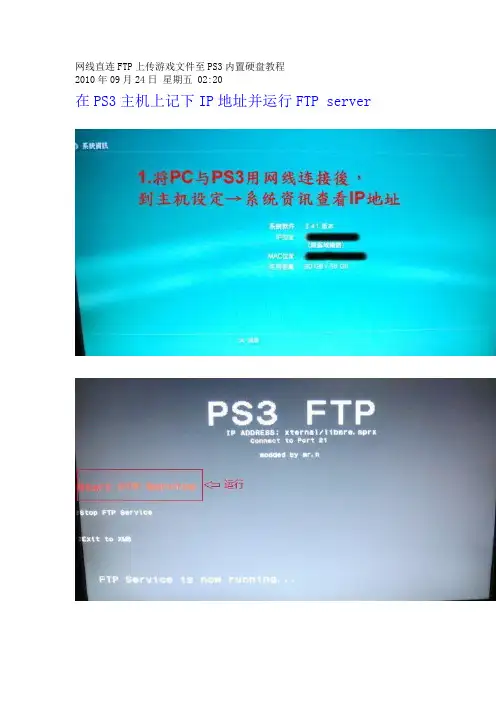
网线直连FTP上传游戏文件至PS3内置硬盘教程2010年09月24日星期五 02:20在PS3主机上记下IP地址并运行FTP server在PC端运行FLASHFXP软件并按下图设置请进行以下设置,避免拖放游戏时断线说明:dev_hdd0/game/XXXXXXXXX/GAMEZ 使用不同的backup manager软件,游戏地址不同,原版的为LAUN12345,如果你使用的是隐藏版backup manager软件,请将游戏拖放到对应的文件目录,也就是XXXXXXXXX不同而已.PS3 FTP Server 傻瓜级别简单教程此贴参考了sasurada 前辈的教程。
在此谢过。
本人比较懒就想了一点懒办法原帖/read.php?tid=1564734&fpage=4&toread=1需要的设备1:PS3 破解过的(废话)2:PS3 FTP Server 我用的是H大伪装版下载地址/read.php?tid=1564227&fpage=33:移动硬盘或者U盘(放PS3 FTP Server 用和manager.pkg一样都是PKG文件放在硬盘根目录)4:路由器+网线或者直接网线(应该不用双绞线普通线可以了直连也是操作对了就连得上)5:电脑端FlashXP 这个必须得有网上搜大把的主要是可以续传不会掉文件而且稳定下载地址/downinfo/17678.htmlOK开始动手。
第一步。
先下载PS3 FTP Server然后放到移动硬盘根目录然后用PS3 YES 破解主机进入系统接硬盘进入游戏再如下菜单。
安装安装完成OK。
接下来做别的事情。
如果有路由器的。
把PS3和电脑的网线都接到同一个路由器里面。
没有路由器的直接连接电脑和PS3,我建议有条件的直接连因为用路由器有时候无法得到IP 必须连一下网。
接下来直接连的进去PS3菜单------设定------主机设定------主机信息。
如下图有IP信息就成功了一半了如果是路由器连接的没有提示IP信息的话退回到设定------网络设定------互联网连接设定------OK------简易------自动等自动连接上了再返回到主机设定------主机信息这时候肯定有IP了如果没有IP 请检查路由器是否正常接线是否正常如果是直连的没有IP 请确定电脑端本地连接已经连接上没有说明网线的问题有就重启一下PS3主机(再次重新破解)再进入设定----主机设定-----主机信息。
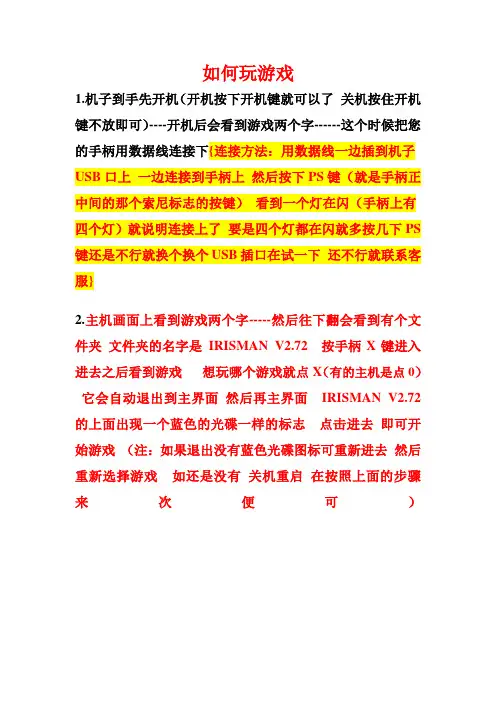
如何玩游戏1.机子到手先开机(开机按下开机键就可以了关机按住开机键不放即可)----开机后会看到游戏两个字------这个时候把您的手柄用数据线连接下{连接方法:用数据线一边插到机子USB口上一边连接到手柄上然后按下PS键(就是手柄正中间的那个索尼标志的按键)看到一个灯在闪(手柄上有四个灯)就说明连接上了要是四个灯都在闪就多按几下PS 键还是不行就换个换个USB插口在试一下还不行就联系客服}2.主机画面上看到游戏两个字-----然后往下翻会看到有个文件夹文件夹的名字是IRISMAN V2.72 按手柄X键进入进去之后看到游戏想玩哪个游戏就点X(有的主机是点0)它会自动退出到主界面然后再主界面IRISMAN V2.72 的上面出现一个蓝色的光碟一样的标志点击进去即可开始游戏(注:如果退出没有蓝色光碟图标可重新进去然后重新选择游戏如还是没有关机重启在按照上面的步骤来次便可)3.开机没反应黑屏接A V切换方法:先关机------让机子亮红色的灯-------然后按住开机键不放-----手刚刚触碰上去的时候会听到滴一声-----手不要放----继续按住-----大概8秒的时候还会听到滴的声音------这个时候放开手按的开机键------等会就能看到画面了要切换回HDMI 方法同上4.删除游戏方法:进入MM(黑色的小人头带个眼睛的)找到您不想要的游戏然后按下口键会出来选项选择删除即可关于自己下载的游戏如何放置到PS3机子内置硬盘教程下载游戏的网址/forum-1097-1.html (电玩巴士、3DM、游民网等等都可以下载游戏的)进去后搜您想下载的游戏然后进去下载即可下载后的游戏是个压缩包要解压的解压之后要是看到一个BL 或者BAC什么的后面是游戏的编码(就是一串数字)点开之后呢,会看到有个PS3_game/UPDATE几个文件夹如果你看到这个就说明你解压的对了要是解压后还是有很多文件还是有压缩包的话那你就在解压直到你看到有个文件是BL或者BAC什么的后面是游戏的编码(就是一串数字)就OK了然后在往下面看怎么把游戏装到机子里面去1.U盘硬盘装游戏方法:首先将自己的硬盘格式化成FAT32格式,格式化软件可以百度这个软件guiformat ,下载下来即可将您的外置硬盘、或者U盘格式化成FAT32格式,格式化完成后在里面新建个文件夹GAMES文件夹即可将您下载的游戏放进去(有的下载的文件是没有切割好的需要自己手动切割的因为FAT32格式一次只能读取4G内容超过4G的单个文件是无法存储进去所以需要自己手动切割切割软件百度这个名称split4G然后下载下来自己切割即可(不会切可以百度下有很多教程的这个是最简单的切割软件)以上已经一切准备就绪之后将您装了游戏的U盘或者移动硬盘插到机子上面前端给手柄充电的USB接口即可跟着进入MM (黑色的小人头带个眼睛的)它会自动读取您外置硬盘的游戏、然后在MM(黑色的小人头带个眼睛的)里面寻找您的外置硬盘的游戏。
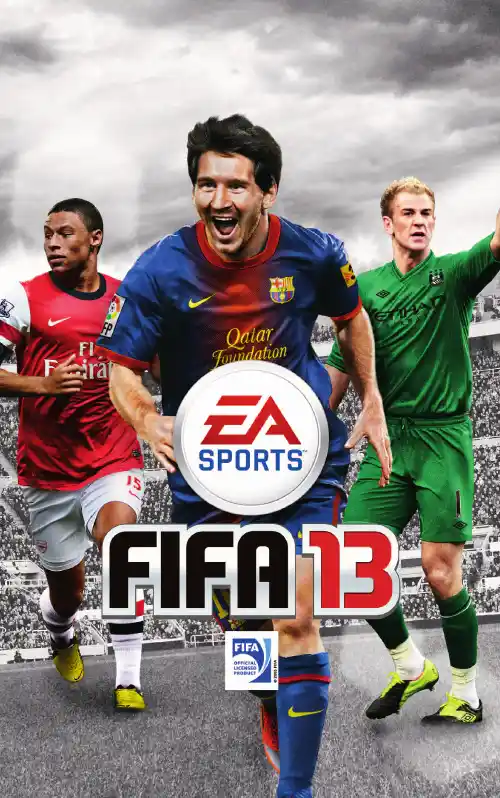
COaChiNg Tip: ShiEldiNg To protect the ball from your marker, release the left stick and hold the R button. Your player moves between his marker and the ball and tries to hold him off.ShOOTiNg Shoot/Volley/Header A Finesse/Placed shot E + A Chip shot Q + A Flair shot (first time only)W + ApaSSiNg Choose direction of pass/cross left stick Short pass/Header (hold to pass to further player)S Lobbed pass (hold to determine distance)F Through ball (hold to pass to further player)D Bouncing lob pass (hold to determine distance)E + F Lobbed through ball (hold to pass to further player)Q + D Give and go Q + S Finesse pass E + S COaChiNg Tip: givE aNd gO To initiate a one-two pass, press the S button while holding the Q button to make your player pass to a nearby teammate, and move the left stick to continue his run. Then press the S button (ground pass), the D button (through ball), the F button (lobbed pass), or the Q button + the D button (lobbed through ball) to immediately return the ball to him, timing the pass perfectly to avoid conceding possession.Ball CONTrOl First touch (while receiving the ball) (hold for more distance)right stick First touch to stop W + left stick Cancel pass/shot W + R Free Move W + R (hold)COmplETE CONTrOlSNOTE: The control instructions in this manual refer to the Classic controller configuration. Once you’ve created your profile, select CUSTOMISE FIFA > SETTINGS > CONTROLS > WIRELESS CONTROLLER SETTINGS to adjust your control preferences.aTTaCkiNgdriBBliNg Move player/Jog/Dribbleleft stick SprintR (hold)Player run/ModifierQ (hold)Face up dribbleW + R (hold) + left stick Stop ball (when unmarked)left stick (release) + R Stop ball and face goalleft stick (release) + Q Shield ball (when marked)left stick (release) + R Dummy (when receiving ball)E (hold)Pace controlW (hold)Send teammate on a runQ Knock onright stick (flick)Drag back (assuming player is facing vertically upwards)left stick V + W Skill moves right stick + W1COmplETE CONTrOlS 14gamEplay: TipS aNd TriCkS 15SETTiNg Up ThE gamE 16playiNg ThE gamE 17 Ea SpOrTS FOOTBall ClUB maTCh day17 Ea SpOrTS FOOTBall ClUB18 FiFa UlTimaTE TEam 20 SEaSONS 20 CarEEr 23 Skill gamES 23 ONliNE 24 p lay S TaTiON ®mOvE 27 OThEr gamE mOdES 27CUSTOmizE FiFa 29 my FiFa 13CONTENTSCrOSSiNgCross (hold to determine distance)FLow cross (within cross zone)F (double tap) Ground cross (within cross zone)F (triple tap)Early cross (outside cross zone)Q + FEarly low cross (outside cross zone)Q + F (double tap) Early ground cross (outside cross zone)Q + F (triple tap) dEFENdiNgdEFENdiNgMove player left stickSwitch player QDirectional player switch right stickSprint R (hold) Contain S (hold) Teammate contain E (hold)Tackle/Push or pull ASliding tackle FJockey W (hold) Running jockey W + R (hold) Clearance (when in possession in own half)AgOalkEEpiNgCharge D (hold)Move/Aim kick or throw left stickThrow (hold to pass to the further of twoplayers)SDrop kick (while holding ball)A/FDrop the ball (while holding ball)DPick up the ball(only when last played by an opponent)ESwitch to goalkeeper SELECT SET piECESdirECT FrEE kiCkAim left stick Z/XCurled shot (hold for increased power)ADriven shot (hold for increased power)Q + AHigh pass/Cross (hold for increased power)FAdd spin to ball (while powering kick)left stickGround pass SChange kick taker RCall 2nd kick taker W2nd kick taker curled shot W + A2nd kick taker driven shot W + Q + A2nd kick taker layoff pass W + S2nd kick taker layoff chip W + F2nd kick taker run over ball W + A, SCall 3rd kick taker E3rd kick taker curled shot E + A3rd kick taker driven shot E + Q + A3rd kick taker short pass E + S3rd kick taker lob pass E + F3rd kick taker run over ball E + A, SJump wall (defense only)DMove wall (defense only)W/RWall charge (defense only)SWall creep (defense only)EAdd/remove player to wall (defense only)Q to select player, then left stickCOaChiNg Tip: addiNg ElEvaTiON aNd SpiNTo add elevation to your shot, power it up for longer (but beware of overpowering) and move the left stick to add sidespin, topspin, or backspin. Topspin can be employed to bring a ball down quickly (e.g., after it has cleared the wall).iNdirECT FrEE kiCk/gOal kiCk Aim left stickHigh pass/Cross (hold for increased power)FGround pass SCall for a short free kick WThrOw-iNAim throw left stick Short throw (to nearest player)SManual short throw (in direction you’re facing)DLong throw FToggle receiver/thrower control(switch control to a receiver in the direction you’refacing)QCOrNErLob cross (hold for increased power)FAdd spin to lob cross (while powering kick)left stickLow cross F (double tap) Ground cross F (triple tap) Call for a short corner WShort corner SpENalTy kiCkAim shot (hold to aim further in any direction)left stick Shoot AFinesse/Placed shot E + A Chip shot Q + A Stutter shot A (hold), A Dive (goalkeeper only)right stick Move along goal line (goalkeeper only)left stickCOaChiNg Tip: pENalTiESAiming:By default, you start aiming at the middle of the goal. From the moment you start powering up for a shot, you can move the left stick to aim anywhere inside the goal. The longer you hold the left stick in any particular direction, the farther your shot goes in that direction. Be careful with how long you hold the left stick, as letting go too soon results in a shot closer to the middle of the goal, and holding it for too long causes you to miss the goal. Saving: Committing to a save direction early allows you to reach farther and save shots close to the corner of the goals. However, diving farther to the side makes it more difficult to save shots aimed toward the middle of the goal.If you think the kick taker is going for placement rather than power, you can try to react to the shot by holding the right stick in any direction after the ball has been kicked.BE a prO: gOalkEEpEraTTaCkiNg OFF ThE BallCall for or suggest pass SSuggest through pass DSuggest cross FSuggest shot AToggle camera target SELECTdEFENdiNg OwN BOxDive right stick + direction (hold)/S + direction(hold)Auto positioning Q (hold)Slow movement facing the ball W + left stickCharge/punch D (hold)Dive at feet FAnticipation save A2nd defender contain EToggle camera target SELECTCOaChiNg Tip: BE a gOalkEEpErExperiment with different levels of Save Assistance (Assisted, Semi-Assisted, and Manual) to find what is right for your play-style and skill level.TaCTiCSCB joins attack C button, X buttonSwap wings C button, Z buttonOffside trap C button, C buttonTeam Press C button, V buttonDecrease attacking mentality Z buttonIncrease attacking mentality X buttonpraCTiCE arENaFree-kick (outside the box)directional buttonsPenalty (inside the box)directional buttonsPractice options SELECTSkill mOvESSkills moves can be performed by all players. The type of skill your player can execute depends on his skill level. A player with the highest skill level can perform the most difficult and effective skills in the game, whereas a player with a lower skill level will attempt a simpler version of a trick or may altogether fail in his attempt of that skill. The speed at which a skill move is executed depends on your player’s agility attribute. For example, an agile player like Cristiano Ronaldo can perform skills at a much quicker pace than a player with lower agility. All of the skills are broken down into five levels of difficulty. One-star moves are the most basic and can be performed by all players in the game. Two-, three-, and four-star moves can be done by players who are relatively skillful in real life. Five-star moves can only be performed by the most skilled footballers such as Cristiano Ronaldo and Neymar. These players are able to do the most impressive skills and tricks in FIFA 13.NOTE: The controls listed below assume that the controlled player is moving vertically upwards and should be amended depending on your player’s direction.Directional fake shot S while shot/lob power bar is ramping up(hold the left stick in any direction)1 StarDirectional scoop turn S while shot/lob power bar is ramping up(hold the left stick in any direction)4 and5 StarFake shot to stop S while shot/lob power bar is ramping up+ release the left stick1 StarDirectional heel chop W (hold) + S while shot/lob power baris ramping up (hold the left stick in anydirection)4 and 5 StarThe following moves can be executed when holding W and while a player is standingor jogging.Body feint right right stick X (flick) 2 StarBody feint left right stick Z (flick) 2 StarBody feint exits left stick (hold in any direction aftera body feint)2 StarStepover right right stick C, I, X 2 StarStepover left right stick C, Y, Z 2 StarStepover exits left stick (hold in any direction after astepover)2 StarDouble touch stepoverexitsleft stick Y /I (hold after a stepover) 5 StarReverse stepover left right stick X, I, C 2 StarReverse stepover right right stick Z, Y, C 2 StarReverse stepover exits left stick (hold in any direction after areverse stepover)2 StarRoulette right right stick V, O, Z, Y, C, I, X 3 StarRoulette left right stick V, U, X, I, C, Y, Z 3 StarDrag back (standing only)left stick V (flick) 2 StarDrag back exits (standingonly)left stick (hold in any direction after a dragback)2 StarDrag back fake + exit left(standing only)left stick V, U, X U, V, O, Z 5 StarDrag back fake + exit right(standing only)left stick V, O, Z, O, V, U, X 5 StarFlick ball up right stick C, C, C 3 StarBall roll left right stick Z (hold) 2 StarBall roll right right stick X (hold) 2 StarElastico right stick X, U, V, O, Z 5 StarReverse elastico right stick Z, O, V, U, X 5 StarBall hop (standing only)N (tap) 4 and 5 StarHeel chop left (jogging only)right stick O (flick), right stick O (flick) 4 and 5 StarJUggliNg (STaNdiNg ONly)Advanced flick up E (tap) 5 Star Laces flick up E (hold) 5 Star Juggling E (tap repeatedly) 1 Star Sombrero flick back left stick V (hold) + E 5 Star Sombrero flick back simple left stick V (hold) + E 1, 2, 3, and 4 Star Around the world right stick V , O , Z , Y , C , I , X 5 Star Alternate around the world right stick V , U , X , I , C , Y , Z , O 5 Star In air elastico right stick X (flick), Z 5 Star Reverse in air elastico right stick Z (flick), X 5 Star Sombrero flick left left stick Z (hold) + E 1 Star Sombrero flick right left stick X (hold) + E 1 Star Flick up for a volley left stick C (hold) + E 1 Star Chest flick (only after flicking ball up for a volley)B (hold) + N (tap three times) 5 Star Hop the world right foot B (hold) + right stick V , U , X , I , C , Y , Z , O 5 Star Alternate T. around the world B (hold) + right stick V , O , Z , Y , C , I , X 5 Star T. around the world right stick V , O , Z , Y , C , I , X , U , V , C 5 Star Juggling rainbow right stick V (flick), C (flick) 5 Star Double around the world right stick V , O , Z , Y , C , I , X , U , V , O , Z , Y , C , I , X , U , V 5 Star Toe bounce left right stick Z (hold) 5 Star Toe bounce right right stick X (hold) 5 Star STaNdiNg Or JOggiNg mOvES (CONT.)Heel chop right (jogging only)right stick U (flick), right stick U (flick) 4 and 5 Star Scoop turn left (standing only)right stick O (flick), right stick O (flick) 4 and 5 Star Scoop turn right (standing only)right stick U (flick), right stick U (flick) 4 and 5 Star Simple rainbowright stick V (flick), C , C (timed) 4 and 5 Star Advanced rainbowright stick V , C (hold), C (timed) 4 and 5 Star Heel to heel flickright stick C (flick), V 4 and 5 Star Hocus pocusright stick V , O , Z , O , V , U , X 5 Star Triple elasticoright stick V , U , X , U , V , O , Z 5 Star Ball roll flick left (jogging only)right stick X (hold), C (flick) 5 Star Ball roll flick right (jogging only)right stick Z (hold), C (flick) 5 Star Ball roll fake left (standing only)right stick Z (hold) + X (flick) 5 Star Ball roll fake right (standing only)right stick X (hold) + Z (flick) 5 Star Ball roll cut leftright stick Z (hold) + left stick X (hold) 4 and 5 Star Ball roll cut rightright stick X (hold) + left stick Z (hold) 4 and 5 Star Quick ball rolls (standing only)right stick V (hold) 5 Star Sombrero flick (standing only)right stick C (flick), C , V 5 Star Turn and spin leftright stick C (flick), Z (flick) 5 Star Turn and spin rightright stick C (flick), X (flick) 5 Star Stop and turn left (jogging only)right stick C (flick), Z (flick) 4 and 5 Star Stop and turn right (jogging only)right stick C (flick), X (flick) 5 Star Rabona fake (jogging only)A /F + S + left stick V (hold) 5 Star First time flick up (standing only)W (hold) + E (hold) 1 Star Elastico chop leftright stick V (flick), Z (flick) 5 Star Elastico chop right right stick V (flick), X (flick)5 StarUSEr CONTrOllEd CElEBraTiONSTo perform a signature celebration press the S button, or hold the W button + the R button + the S button to perform a pay respect celebration. You can skip UCC by pressing the Q button + the E button.rUNNiNg mOvESEar twist D (hold)Thumb suck F (hold)One arm raised A (hold)Wrist flick D (tap), D (hold)Arms out F (tap), F (hold)Finger points A (tap), A (hold)Point to sky right stick C (hold)Shhhhhh!right stick X (hold)Telephone right stick V (hold)Can you hear me right stick Z (hold)Fist pump right stick X (flick), Z (hold)Come on right stick Z (flick), X (hold)Blow kisses right stick V (flick), C (hold)Double arm swing right stick C (flick), V (hold)Flying bird right stick X (flick), X (hold)Hand on head right stick Z (flick), Z (hold)Heart symbol right stick V (flick), V (hold)Arms pointing up right stick C (flick), C (hold)Windmill right stick C, X, V, ZAirplane N (hold)FiNiShiNg mOvESKnee slide to fist pump Q (hold) + AJump punch to fist pump Q (hold) + FBig fist pump Q (hold) + DShoulder dust Q (hold) + A (double tap)Bottom dance Q (hold) + F (double tap)Point to crowd Q (hold) + D (double tap)Standing and point to sky Q (hold) + right stick C (hold) Standing archer Q (hold) + right stick X (hold)Knee slide fall on back Q (hold) + right stick V (hold)Punch and dodge Q (hold) + right stick Z (hold)Chest slide Q (hold) + right stick V (flick), C (flick)FiNiShiNg mOvES (CONT.)Bow Q (hold) + right stick C (flick), V (flick) Head shake Q (hold) + right stick Z (flick), X (flick) Standing arm sweep Q (hold) + right stick X (flick), Z (flick) Arms to crowd Q (hold) + right stick C (flick), C (flick) Walking back flip (agile UCC)Q (hold) + right stick C (flick), C (flick) One knee fist pump Q (hold) + right stick X (flick), X (flick) Kneel and point to heavens Q (hold) + right stick V (flick), V (flick) Fall to knees Q (hold) + right stick Z (flick), Z (flick) Roll and punch Q (hold) + right stick C, X, V, Z Hand spring (agile UCC)Q (hold) + right stick C, X, V, Z Roll Q (hold) + right stick C, Z, V, X Double back flip (agile UCC)Q (hold) + right stick C, Z, V, X Uppercut jump punch Q (hold) + NShoe shine W (hold) + AViolinist W (hold) + FSpanish archer W (hold) + DKnee slide spin W (hold) + A (double tap)Hands on ears W (hold) + F (double tap)Heel taps W (hold) + D (double tap)Knee slide arms out W (hold) + right stick C (hold)I can’t hear you W (hold) + right stick X (hold)Side slide W (hold) + right stick V (hold)Brick fall W (hold) + right stick Z (hold)Fall to knees and hold face W (hold) + right stick V (flick), C (flick) Knee slide W (hold) + right stick C (flick), V (flick) Samba dance W (hold) + right stick Z (flick), X (flick) Who am I W (hold) + right stick X (flick), Z (flick) Torero W (hold) + right stick C (flick), C (flick) Front flip (agile UCC)W (hold) + right stick C (flick), C (flick) Thigh point W (hold) + right stick X (flick), X (flick) Knee slide to sit W (hold) + right stick V (flick), V (flick) Bird walk W (hold) + right stick Z (flick), Z (flick) Cart wheel W (hold) + right stick C, X, V, Z Flip (agile UCC)W (hold) + right stick C, X, V, Z Cartwheel and roll W (hold) + right stick C, Z, V, X Twist flip (agile UCC)W (hold) + right stick C, Z, V, X Robot W (hold) + NgamEplay: TipS aNd TriCkS CarEEr aNd ONliNE prO UNlOCkaBlE FiNiShiNg mOvES Slide on back E (hold) + F (double tap)Flying dive E (hold) + right stick C (hold)Karate kicks E (hold) + right stick X (hold)Jump kick E (hold) + right stick V (hold)Ice skating E (hold) + right stick V (flick), C (flick)Golf swing E (hold) + right stick Z (flick), X (flick)River dance E (hold) + right stick C (flick), C (flick)Break dance E (hold) + right stick X (flick), X (flick)Backwards worm E (hold) + right stick C , Z , V , X Cockroach E (hold) + NKnee walk R (hold) + FCradle swing R (hold) + DBack flips R (hold) + F (double tap)Baby R (hold) + D (double tap)Many bows R (hold) + right stick C (hold)Pardon R (hold) + right stick X (hold)Fall to knees and beg R (hold) + right stick V (hold)Praise on knees R (hold) + right stick Z (hold)Dance 1R (hold) + right stick V (flick), C (flick)Dance 2R (hold) + right stick C (flick), V (flick)Dance 3R (hold) + right stick Z (flick), X (flick)Dance 4R (hold) + right stick X (flick), Z (flick)Spin and fall R (hold) + right stick C (flick), C (flick)Rowing on knees R (hold) + right stick Z (flick), Z (flick)Seated rowing R (hold) + right stick X (flick), X (flick)Uncontrolled back flip R (hold) + right stick C , X , V , Z Handstand R (hold) + right stick C , Z , V , X Ea SpOrTS™ FOOTBall ClUB UNlOCkaBlE FiNiShiNg mOvES If I catch you R (hold) + N Why always me E (hold) + D (double tap)Surfer E (hold) + right stick Z (hold)Muscle flex E (hold) + right stick C (flick), V (flick)Push ups E (hold) + right stick X (flick), Z (flick)Kiss the pitch R (hold) + A (double tap)Pit bull E (hold) + A The salute E (hold) + D Water hose R (hold) + right stick V (flick), V (flick)Prancing bird E (hold) + F Peacock E (hold) + A (double tap)Telling off R (hold) + A Moonwalk E (hold) + right stick Z (flick), Z (flick)Forwards worm E (hold) + right stick C , X , V , Z Dance E (hold) + right stick V (flick), V (flick)NEW COmplETE driBBliNg While facing up to an opponent, you can make precise dribble touches with 360° directional mobility. Your player contextually faces up while dribbling in order to keep you better oriented to take on defenders in one-on-one battles. To manually face up while dribbling, hold the W button and the R button to make your player face up to the nearest goal-side defender. Performing the action manually allows you to change direction quicker at lower speeds and explode past defenders.NEW 1ST TOUCh CONTrOlWith more realistic control over difficult passes, your player’s first touch is now more important than ever. Opponent pressure, incoming ball speed, player skill, and many other factors, all contribute to the success of your player’s first touch. Control the ball while moving at slower speeds to keep the first touch closer. For an even more refined touch, hold the W button as your player receives a difficult pass to control the ball at a slow speed.NEW TaCTiCal FrEE kiCkSYou can now call a second and third kick taker during a free kick. Each kick taker can pass, shoot, or run over the ball. Utilize dummy runs and lay off passes to create dangerous and unpredictable free kicks. Opponents can counter by adding or subtracting players to the wall, creeping the wall forward, or sending a bullet man to intercept the pass or block the shot. For free kicks that are farther away, you also have the ability to call a second player to come short by pressing the W button.NEW laTEral CONTaiNYou now have more freedom and lateral mobility while containing an opponent. Use Containto place your defender in front of the opposing team’s attacker by holding the S button. Move your defender left or right while containing in order to shepherd an opponent to less dangerous areas of the field or onto his weaker foot.NEW SEal OUTSWhile defending, you now have the ability to dispossess an opponent by using your defender’s body to win back possession of the ball. With good anticipation, you can use your defender’s size and strength to seal out an opponent who attempts to dribble past him. In situations where there is separation between the dribbler and the ball, press the A button to launch a Seal Out and use your player’s body to step in front of your opponent.SETTiNg Up ThE gamEBefore heading out onto the pitch, create a FIFA 13 profile to save all of your memorable achievements and accomplishments to the PlayStation®3 system. Create an Origin Account (EA) to enjoy the online features in FIFA 13.FiFa 13 prOFilE`An active User Profile saves career achievements in various game modes to your PlayStation®3 system. To create one at the start of the game, select a Difficulty Level, your preferred Controller Setup, and your favorite team. Autosave is on by default.OrigiN aCCOUNT (Ea)`To create an Origin Account (EA), enter a valid email address and password when prompted at the title screen. The name and password are required to access online features in EA games and game-specific content on .playiNg ThE gamEgamE SCrEENControlledplayerMatchclockRadar Fitnesslevel/Stamina ScoreSaviNg aNd lOadiNgBefore exiting a game mode or a menu where changes have been made, make sure you save your progress to your PlayStation®3 system. Unsaved information will be lost. Load files manually by accessing the Load screen from most game mode menus.NOTE: FIFA 13 features an Autosave feature. When ON, game information is automatically saved to your PlayStation®3 system.Ea SpOrTS FOOTBall ClUBmaTCh dayEA SPORTS Football Club Match Day introduces regular updates with real world data, stats, and stories to bring your single player game experience to life!Players’ form in game reflects their real life form and teams have to cope without injured, suspended players, and those away on international duty. The league table positions, facts, and figures drive the commentary that you hear. So when your club has that vital top of the table clash or relegation battle, it is reflected in game.livE FixTUrESThe details of each team’s next four real opponents are stored in-game. Use this option to short cut to an upcoming match and play out your anticipation for the big game.gamES OF ThE wEEkEach week, a small number of Live Fixtures become Games of the Week. Check out these massive encounters in this dedicated section.TUrNiNg Ea SpOrTS FC maTCh day ON/OFFBy default, the live data is used for your game as long as you are connected to EA Servers. If you wish to use your local customized database instead, then toggle EA SPORTS FC Match Day feature by pressing the D button on the Select Teams screen.NEW Ea SpOrTS FOOTBall ClUBEA SPORTS FC continues to evolve in FIFA 13 with the introduction of EA SPORTS FC Match Day (see above) and the EA SPORTS FC Catalogue. Earn all-new Football Club Credits (FCC)as you play the game, and redeem them in the Catalogue to unlock in-game items—such as historic kits, gameplay celebrations, and FUT coin boosts. You’ll continue to earn XP to build your Level, and your Level from FIFA 12 carries over to FIFA 13 so that your season starts as strong as it finished.Also, all-new Facebook integration allows you to push news events and custom messages directly to Facebook.All of the major features from FIFA 12 continue on: News, Leaderboards, Support Your Club, and of course, Challenges, pulled from current events, continue to follow the heartbeat of the real football world.NEW FiFa UlTimaTE TEamJoin the millions of fans who have built their club in FIFA Ultimate Team. FIFA Ultimate Team is a massive online community of football fans from around the globe, building their own dream squads and competing in Tournaments, Seasons, and in our global Auction Market for players. gETTiNg STarTEdWhen you first start FIFA Ultimate Team (FUT) you are given a starter pack of players. This pack contains everything you need to start playing in Tournaments and earning coins. You’ll receive 22 players from various leagues around the world, a manager, and some player contracts. BUildiNg ChEmiSTryHaving a team of star players is great, but having a team with excellent chemistry is what you’re after. A squad with good team chemistry can play above their ratings, while great players with poor chemistry won’t be at their best. To build chemistry, look at the links between players on the pitch.BUildiNg ChEmiSTry liNkSPlayers gain chemistry when playing in the correct formation, playing in a position that they prefer, and linking to other players who come from the same country, league, or club. Formation bonuses are added when a player is in a formation they like. For example, a striker with a 4-4-2 preference gets the best bonus for playing in a 4-4-2, but if you put them in any formation with two strikers, such as a 5-3-2, they’ll receive a partial bonus.A position bonus is earned by playing a player in the correct position on the pitch. Playing a center midfielder in a CM spot in a formation grants a full position bonus to a player. However, putting a center midfielder into a CDM (center defensive midfielder) or CAM (center attacking midfielder) spot yields a partial bonus. You even get a small bonus by playing them in LM (left midfielder) and RM (right midfielder) spots.Linking to other players is the way to get your team chemistry to maximum. Links between players are made by connecting players with the same nationality, players who play in the same league, and players who play at the same club. For example, if you put an Italian striker from the Serie A next to a Spanish striker from the same club, you would get a strong link for having two players who play in the same league and club side by side.There are many ways to reach high team chemistry, so experiment with different combinations of players and have fun creating unique squads.Tip: When building your squad, include Bronze players with good chemistry early on. This helps you earn more coins in the early completions and eventually get better players.maNagiNg yOUr SqUadSThe Squad screen is where you manage your players, give players contracts, improve their fitness and morale, and optimize your teams’ chemistry.CONTraCTSIn FIFA Ultimate Team, your players need contracts to play a match. Each player has seven contracts when they’re found in a pack. Every time you play a match the contracts remaining for a player is reduced by one. A player loses one contract by coming on the pitch; if the player is in your subs but does not play they keep their contract for the match.A player contract can be Bronze, Silver, or Gold. Applying a contract to a player with the same quality rating is always the best value. So, when a Bronze player runs out of contracts picking up a Bronze pack or a Bronze contract on the trade market is your best bet. To apply a contract item to a player bring up the Actions menu and select APPLY CONSUMABLE. FiTNESSTo get the most out of your players in matches, make sure your squad is match fit and ready to play. Check your players for fitness and morale in the Squads screen by moving the right stick and changing to the Status view.Ideally, fitness for players should be as high as possible (maximum 99) to ensure they can run for the full match. Fitness can be recovered two ways—resting the player for a matchor playing a fitness recovery item. Try to keep your players above 75 fitness to get a full 90 minutes from them. To apply fitness items to a player bring up the Actions menu and select APPLY CONSUMABLE. Fitness items can be found in packs or on the Auction market. mOralEMorale for a player starts out neutral and goes up or down based on their performance in matches. A player with high morale gains benefits during gameplay, while a player with low morale has a small decrease to their performance during the match.Aim to keep your player morale at neutral or above when starting a match. A player’s morale trends toward neutral naturally. If you find a player is not in good spirits, you can rest him in matches or play a morale training item on that player. To apply a morale item to a player, bring up the Actions menu and select APPLY CONSUMABLE. Morale items can be found in packs or on the Auction market.Tip: To swap players, highlight one player, press the S button, and then highlight another player and press the S button again. To look at the players in your club, press the F button to open the Player Actions menu, and then select the Swap with Club option.NEW SEaSONSThe most popular mode in FIFA is back for FIFA 13! Play with any club you want in 10-game online seasons, with the goal of reaching promotion and climbing up the divisions. Can you reach Division 1? There are now all-new Division Titles, which exist in each division. Not only is promotion a goal, but also the glory of being the best in your division and collecting silverware. What better way to show off your success than your own Trophy Cabinet. The more successyou have, the better your cabinet can get.Also new is the ability to save your team management changes for future Seasons games. In addition, there are more matchmaking options, which give you added customization, so thatyou can play the way you want against who you want.Lastly, co-op play is back in FIFA Seasons! Grab a friend for some 2v2 action and work together to glory.playiNg iN CUpSEvery few weeks the cup window opens. Based on your current division, you qualify for cups and choose which to enter during the window. Each is a dynamic 16-team tournament. Canyou fill up your Trophy Cabinet?NEW CarEErDecide how you wish to begin your career—as a player or as a manager. Your success in each mode determines your value in the eyes of the football world!ChOOSE yOUr JOUrNEyplayEr CarEErTake control of a created up-and-coming starlet or choose to be a current professional football player as you embark on your journey in multiple league, cup, continental, and, potentially, international competitions in the hopes of becoming a world-class star.You can choose two different types of players in your Player Career:Real Player Select any real player from any team. You start at whatever the player’sstatus is with the club and country (if applicable).Create Your Pro Create your own professional player, starting as a young player for anyteam. You can select any club, as there are many paths to take in yourjourney to creating a world-class star. Select a low-tier club and work yourway up through leagues to play for the best clubs in the world, or chooseto start your journey with one of the best clubs. Be warned, if your player isdeemed not to have qualified to make the starting lineup, your club may puthim out on loan to build up his skills and experience. Once he has met therequirements, he’ll become a regular starter.2019。
维普资讯 http://www.cqvip.com 率是550Mhz;内存为256MB XDR 3 2GHz的主 存储器.频宽为25 6GB/s;显存为256MB GDDR3 700MHz,频宽为22 4GB/s;光驱为蓝光Blu—ray
Disc;存储扩展支持记忆棒Memory stick Duo/ sD/cF 接El配置包括2个HDMI输出、1个 AV Multi输出、1个SPDIF光纤输出、6个USB 2.0插El、7个蓝牙无线控制器插E1.10/1 oo/ 1000Mbps宽带以太网络接El,并支持IEEE802 11 a/b/g wi—Fi无线网络.兼容Ps以及PS2游戏 软件。
显示芯片 PS3采用的nVidia FISX显卡芯片,基础设计 与nVidia 2006年6月下旬正式发表的新一代Pc 用显卡芯片G70 fGeForce 7800)相同。据nVidia 首席科学家David B.Kirk披露:nVidia之所以会 在RSX上采用与Pc产品几乎相同的设计,是 因为SCE与nVidia的合作计划是在2004年夏 季才正式签订.因此没有足够的时间为PS3设计
一个专属架
上规模的图形处理器,具备专门的GDDR3显存.每 周期可执行1 36个着色器指令.支持128bit高 动态范围(HDR)与双1080p HDTV输出.效能 是目前nVidia最高档图形处理器NV40的两倍 以上。 在内存带宽方面.考虑到制造成本的因素. RSX并未采用G70的256bit显存.而是采用减 半的1 28bit.频率则略为提升至700MHz(GeForce 7800 GTX为600MHz).单就显存带宽来说.约 为GeForce 7800 GTX的58%。因为目前nVidia 显示芯片的设计都是针对GDDR类型的显存最佳 化,所以RSX并未采用与CelI处理器相同的 XDR内存.而是采用Pc显示卡常见的GDDR3 显存,这可能是因为没有足够的时间针对XDR进 行特化的设计有关。
通过FTP使用本来不能读取的别人的PS3存档以战国BASARA3为例,先进游戏存个档,退出游戏运行PS3 FTP,电脑上转到dev_hdd0\home\0000000x\savedata下,找到你要替换的存档目录,战国BASARA3的存档编号是BLJM602180,也可以根据保存时间和里面的存档图标来判断找到后进入这个目录,直接用别人存档里的同名文件替换即可,但要注意PARAM.SFO这个文件不要替换,这个文件就是对应别人的账号,替换了会提示你别人的存档不能读取回到游戏运行,别人的存档就可以读取了,奖杯也可以正常取得,不过有部分游戏在重新保存时会提示存档损坏,不用管,退出存档界面再进去,再保存一次就正常了PS3的存档目录结构PS3的存档目录结构如下图所示最上层是名称为PS3的文件夹,在PS3文件夹下面有一个名称为SA VEDA TA的文件夹,在SA VEDA TA文件夹下面就是游戏的数据文件夹了,比如像图上的BLJS…………这样的文件夹名称,在这个文件夹里面的数据和图像等就是一个游戏的具体数据了,如上图那样的这个游戏含有系统档和数据档两个文件夹,我们在使用的时候就要把这两个文件夹同时放在SA VEDA TA目录下面,这里的目录名称的英文字母都为半角英文字母。
在本站下载的存档一般都为RAR格式,解压后有的是PS3文件夹,有的可能直接就是存档的数据文件夹,如果是存档的数据文件夹,那么请自行手动按照上图的目录结构建立PS3和SA VEDATA文件夹。
从数据卡或者USB设备上复制存档到PS3主机在PC上将含有存档数据的PS3文件夹复制到数据卡或USB设备里,再复制到PS3主机上PS3 60G标准版应该配备记忆棒或者SD卡的卡槽,这样就可以将数据放在记忆棒或者SD 卡上使用PS3 20G和40G版本应该有USB闪存接口,可以通过USB读卡器+数据卡或者直接用USB 存储设备接入使用下面是具体的操作流程启动PS3到主界面(XMB),依次选择【游戏】(ゲーム/GAME)→【存档管理】(セーブデータ管理/SA VEDA TA MANAGER),如果接入的数据卡或者USB设备可以识别的话,那么选取想要复制的存档按手柄的△键即可开始复制存档,同时也可以将PS3主机内的存档复制出来。
PS3与PC用FTP传输游戏、文件教程与心得-151,ten(2012年3月3日,心情大好作此)教程,用法准备工作:(一个)破解过的PS3(一个)PC(windows系统的[32位])(64位。
的我没试过)(一个)网线(几米的随便)(一个)PC端FTP软件(本人用flashfxp 及FileZilla示范)(一个)PS3端FTP服务器(本人用BlackB0x FTP Server v1.2示范) (挺好使的。
^_!!!)开始:1.先用网线把PC与PS3连接,之后到PS3主机设定系统资讯内可以看到IP如:192.245.19.109(限局域网路)如果等一会还不显示主机IP,退出重进,或者重启PS3就行了注:Q:为何使用网线?A:因为PS3局域网数据传输不支持无线网络。
[在PS3上看IP地址]2. 把前面看到的IP地址记下来,将PC端的局域网路IP设置为相同网段!例如:PS3上是192.245.19.109,那PC上就设置为192.245.19.?(最后的地址随便写,但位数要相同,只要不数值同即可;前面相同就行了)WIN7用户XP用户(98/2000/me同理)[其安装件] [软件在PS3上运行]4. 回到PC上运行FTP软件,我用了flashfxp 和FileZilla[FileZilla和flashfxp图]5. 点击左上角的站点管理器[flashfxp 和FileZilla设置图]6. 若连线成功,会显示出PS3上的各个文件夹, 进入“//dev_hdd0/ GAMEZ”文件夹内。
GAMEZ 就是放置考进硬盘的游戏目录;GAMES是虚拟CD游戏的存放地点(3.55与3.56是这样的。
)直接将游戏放入“GAMEZ”文件夹内。
如:《荒野大镖客:救赎》就是“BLES00680”《火影忍者2》就是“BLES00952”将他们放到//dev_hdd0/ GAMEZ”文件夹内即可玩。
8. 配《荒野大镖客:救赎》游戏图4张心得·优点:还是挺快的,我最高达到过:10.23Mk/m-超过4Gb文件传输可以-访问PS3内部硬盘可以·不足:设置起来过于麻烦。
编号游戏名(中文版需语言调繁体)USB硬盘状态BCAS20002源氏神威奏乱(英文)完美BCAS20009F1方程式赛车2007年世界锦标赛完美BCAS20016天剑(中英合集)完美BCAS20024神秘海域1完美BCAS20027跑车浪漫旅 5 序章(中文)完美BCAS20044越野风暴2完美BCAS20047死魂曲新生完美BCAS20052《瑞奇与叮当 战利品》(中文版)完美BCAS20055全面对抗2(美版)完美BCAS20058小小大星球(中英合集)完美BCAS20062非洲 中文版完美BCAS20064海底世界.隐秘记录(中文版)完美BCAS20071恶魔之魂(中文版)完美BCAS20078小小大星球年度版(中英文合版)完美BCAS20080块魂 献礼(日版)完美BCAS20087多乐猫欢乐派对 亚版完美BCAS20097神秘海域2(中英文合版)完美BCAS20098瑞奇与叮当未来:时空裂缝(中文版)完美BCAS20100反重力赛车/磁浮飛車(中英文合版)完美BCAS25003战神3完美BCES00351问答!脑力扭转完美BCES00440喧闹少年找碴大师4_测验世界完美BCJS30011大众高尔夫5完美BCJS30030白骑士物语1(日版)完美BCJS30042白骑士物语2可以BCUS98117《战鹰》美版完美BCUS98119恶名昭彰/无名英雄完美BCUS98131源氏神威奏乱(英文)完美BCUS98137摩托风暴1完美BCUS98158跑车浪漫旅 5 序章完整版(英文)完美BCUS98167小小赛车完美BCUS98229战神1.2收藏版(英文)完美BLAS50013教父(英文)完美BLAS50068三国无双5(中文版)完美BLAS50115三国无双5 帝国完美BLAS50133特种部队:眼镜蛇的崛起完美BLAS50160忍龙2外传中文版完美BLAS50163三国无双联合突袭2中文版完美BLES00013漫画英雄:终极联盟2完美BLES00028刺猬索尼克完美BLES00074火爆狂飙-天堂 欧版完美BCAS20074完美无名英雄中文版BLES00076野蛮人柯南欧版完美BLES00124滑板3 Skate 3完美BLES00166法拉利赛车完美BLES00182冲突:拒绝行动完美BLES00188FIFA街头足球完美BLES00197转折点:自由的陨落完美BLES00200虚幻锦标赛3完美BLES00229侠盗猎车4/GTA4完美BLES00249谍影重重 伯恩的复仇完美BLES00300TNA摔角完美BLES00309死亡空间完美BLES00316生化奇兵完美镜之边缘BLES00324孤岛惊魂2完美BLES00329破碎完美BLES00371《火影忍者 究极忍者风暴》歐版完美BLES00394马达加斯加2 欧版完美BLES00418阿尔戈英雄的崛起完美BLES00526地狱诅咒完美BLES00539UFC2009 欧版完美BLES00570燃料完美BLES00581超级赛车完美BLES0058451号星球完美BLES00585异形大战铁血战士完美BLES00599猎天使魔女(欧版)完美BLES00659战地双雄40日完美BLES00661重返狼窝完美BLES00696童话大战完美BLES00699龙腾世纪:起源完美BLES00704阿尔法协议完美BLES00723黑暗空隙完美BLES00736忍者龙剑传2完美BLES00769国家地理问答游戏野生动物完美BLES00772亚瑟与他的迷你王国完美BLES00820苍翼默示录完美BLES00825真·三国无双:联合突袭1完美BLES00827蝙蝠侠:阿卡姆疯人院完美BLES00861《最后的反叛》欧版完美BLES00295完美BLES00134完美BLES00410完美BLES00322完美泰格伍兹09圣域2:堕落天使吉他英雄3BLES008753D点阵英雄 美版完美BLES00948丧尸围城2(欧版)完美BLES00952火影忍者 疾风传 究极风暴2完美BLES00989《奴役 西游记》欧版完美BLES01047恶魔城 暗黑之王欧版完美BLES01059《FIFA 11》美版完美BLJM60008麻将格斗俱乐部 全国对战版(日版)完美BLJM60009剑刃风暴:百年战争(日版)完美BLJM60018高达无双1完美BLJM60022混沌迷雾完美BLJM60028湾岸午夜完美BLJM60055头文字D 极限舞台完美BLJM60064如龙参见3古代版完美BLJM60077战斗仙境完美BLJM60081Tears to Tiara—花冠大地完美BLJM60111高达无双2完美BLJM60132如龙参见3完美BLJM60162三重宇宙日版完美BLJM60166花冠大地外传 阿瓦隆之谜完美BLJM60174猎天使魔女(英文)完美BLJM60176实况足球勝利十一人2010(日英双语)完美BLJM60196北斗无双 日版完美BLJM60206《前线任务 进化》日版完美BLJM60207变形金刚2 赛博坦战争完美BLJM60208如龙4(日版)完美BLJM60218战国BASA3完美BLJM60224胜利十一人2010 蓝色武士的挑战完美BLJM60229《白色相簿》日版可以BLJM60241托托丽的炼金工作室(日版)完美BLJM60243实况力量棒球2010完美BLJM60247《超次元游戏 海王星》日版完美BLJS10002机动战士高达 交叉火力日版完美BLJS10005忍者龙剑传1完美BLJS10010化解危机4(枪击游戏)完美BLJS10039侍道3完美BLJS10045拳王12完美BLJS10053薄暮传说完美BLJS10072英雄不再完美BLJS10075魔塔大陆3 终结世界的少女诗歌完美ACER王牌机师 异世纪传说RBLJS93001《超时空要塞F 三角边境》日版完美BLUS30002未名传奇:黑暗王国完美BLJS10081完美BLJS10020完美龙珠(日版)BLUS30006炽天使:二战空骑兵完美BLUS30020VR战士5完美BLUS30047变形金刚 美版完美BLUS30052炽天使2:秘密任务完美BLUS30055半条命橙盒子完美BLUS30056雇佣兵2:战火纷飞完美BLUS30066极品飞车11:街头狂飙完美BLUS30068世嘉拉力完美BLUS30084极品醉车2 激情之夜完美BLUS30087上古卷轴4湮没完美BLUS30091鬼泣4完美BLUS30092贝奥武夫完美BLUS30094迷雾完美BLUS30097MX VS ATV 美版(越野摩托)完美BLUS30113失落星球1完美BLUS30116黑暗地带完美BLUS30126吸血鬼之雨英文日文完美BLUS30145虐杀原形完美BLUS30153猩猩萬歲完美BLUS30160灵魂能力4完美BLUS30165手足兄弟连:地狱大道完美BLUS30169《寂静岭5 归途》美版完美BLUS30177死亡空间完美BLUS30185辐射3完美BLUS30200《火影忍者 究极忍者风暴》美版完美BLUS30201黑道圣徒2完美BLUS30246致命格斗大战DC漫画英雄完美BLUS30255生化尖兵完美BLUS30265街霸4完美BLUS30268金刚狼 起源完美BLUS30270生化危机5完美BLUS30279蝙蝠侠阿姆汉克疯人院完美BLUS30281黑手党2完美BLUS30298德军总部完美BLUS30307捉鬼敢死队完美BLUS30364刺客信条2完美BLUS30368DJ英雄完美BLUS30374阿凡达完美BLUS30186完美BLUS30158完美BLUS30196完美破相拳击鹰击长空1(英文)战场女武神(英文)BLUS30394星球大战 克隆战争:共和国英雄完美BLUS30402NBA 2K10完美BLUS30403潮湿终极女猎人完美BLUS30405但丁地狱完美BLUS30407破坏者完美BLUS30420生化奇兵2完美BLUS30431龙珠:怒气爆发(美版)完美BLUS30453超级街霸4完美BLUS30474FIFA 南非世界杯完美BLUS30487杰他英雄摇滚巨星完美BLUS30488《鹰击长空2》美版可以BLUS30491生化危机电影剪接版完美BLUS30494如龙3完美BLUS30507顽皮熊完美BLUS30524侠盗猎车手4:自由城插曲完美BLUS30568NHL冰球11 NHL 11完美BLUS30574NBA 2K11完美BLUS30576苍翼默示录-连锁反应(中文版)完美MRTC00003最终幻想13(美版)完美PES11EU 《实况足球2011》欧版完美编号内置游戏USB硬盘状态_BCAS20013灵魂传承中文内置_BCAS20014龙穴中文内置可玩内置_BCAS20066杀戮地带2内置_BCAS20073最后的生存者内置_BCAS20105小小大赛车中文版内置_BCAS20107暴雨Heavy Rain 港中内置_BCAS25005最终幻想13(中文版)内置_BCUS98147异魂传承 美版内置_BLAS50137《极品飞车13:变速》中文版内置_BLES00198甲壳虫乐队:摇滚乐团内置_BLES00257霸王之地狱重生内置_BLES00673尘埃2-科林麦克雷拉力赛内置_BLES00680荒野大镖客-救赎内置_BLES00868量子理论内置_BLES00927征服内置_BLJM60012装甲核心4内置_BLJM60017VR网球3 欧版内置_BLJM60139無双OROCHI Z内置_BLJM60155阿格雷斯特战记ZERO:战争黎明内置_BLJM60167赛车极品飞车13内置_BLJM60187永恒终焉(日版)内置_BLES00917内置F1方程式赛车2010 美版_BLJS10050机动战士 高达战记内置_BLUS30109合金装备4(欧版)内置_BLUS30181魔界战记3美版内置_BLUS30458战地:叛逆连队2内置_MRTC00001星之海洋4:最后的希望国际版内置_MRTC00002失落的星球2内置_BLUS30436荣耀勋章限量版美版内置编号体感游戏USB硬盘状态BCAS20125《竞技冠军》中英合版完美BCAS20132《功夫滑仔》中英合版完美BCAS20135派对总动员中文版完美BCES00463《射击》欧版可以BCES00908PS3体感游戏《功夫滑仔》欧版完美BCES00969PS3体感游戏《派对总动员》欧版完美BLUS30571《球拍运动》美版完美BCJS30059《动感涂鸦》日版不行_BCUS98214Eyepet Move Edition 欧版内置备注需安装到机容量大小12.1G8.91G2.01G 6.82G21G1.3G2.89G12G5.1G12.2G4.15G 4.84354M21.9G421M8.39G2.25G18.1G2.91G8.42G1.05G7.11G7.07G4.4G1.29G21G345M19.2G1.8G 1.78G5.3G35G3.69G5.36G3.96G 5.72G1.69G9.15G开始CG没得看 3.76G16.2G需要引导碟,联网游戏790MB 2.3G1.3G7.11G12.2G13.6G6.1G文件多比较耐(30分钟) 2.86G9.23G11.4G1.27G19.4G5.63G6.97G3G 3.98G7.6G4.8G7.92G3.09G753MB 3.43G 2.58G 5.13G 1.71G 7.86G 2.63G 2.48G 5.57G 4.44G 3.34G 10.5G 4.68G6.43G 4.63G 16.3G7.71G 4.98G 11.6G 2.92G 4.05G 1.93G 4.32G 4.35G 8G 7.33G 3.65G 7.98G 3.17G 5.96G 1.37G 7.23G 2.25G 3.7G 3.13G 1.45G3.30G 6.4G 11.2G4.62G 6.87G5.17G 2.67G11.5G 5.62G 4.98G 3G3.96G 23.1G 3.01G4.26G 8.74G 1.26G7.1G 2.58G5.86G 2.47G 5.91G5.08G11G5.9G需要引导碟 4.39G8.71G5.06G11.9G9.03G1.52G3.8G4.37G11.4G2.39G6.05G19.8G1.22G10.5G18.4G5.1G15G4.4G6.65G11G7.35G2.18G14.6G14.5G4.75G7.81G5.1G21.8G9.55G8.12G 需要更新V4才能控制 3.00G1.15G 3.81G2.01G3.96G3.89G4.36G11.4G7.77G3.26G2.42G855MB8.4G6.52G4.98G22.8G18.5G0.99G8.24G读取慢了点 2.34G3.98G 2.88G 2.98G 452MB 16.8G 需要引导碟2.73G9.3G 5.74G 3.6G 935MB3.67G 5.84G 7.2G 2.58G 3.54G 3.8G7.91G 3.05G 8.13G 1.27G 1.45G 3.79G 5.61G 600MB 6.84G 131MB3.6G 6.62G 1.64G4.43G 7.63G 9.83G 335MB 7.31G 3.98G 7.08G 7.26G 108MB 6.07G 1.8G 7.11G 10.5G 180MB 6.14G 4.8G 6.7G 1.17G9.31G 7.4G 8.4G 3.94G 12.6G 1.5G 16.1G 1.5G 3.25G 2.63G3.19G4.86G文件多开头读取比较耐2.87G 6.82G 14.7G7.91G6.27G5.16G8.14G3.96G 5.88G4.4G9.34G4.7G14G6.7G需要吉他或者麦7.06G 没声音9.84G5.86G13.3G5.1G20.2G运行时比较耐,文件多 1.03G2.8G7.43G6.06G7.01G5.6Gz019_us.ps3.wmp不完整39.6G已打了中文补丁和英文语言9.72G 备注需安装到机容量大小内置完美,外置不能 1.03G12G内置完美,外置不能23G内置完美,外置不能12.3G内置完美,外置不能 2.04G内置完美,外置要等很久 2.83G12.6G 内置完美,外置不能 4.19G18.2G内置完美,外置部分cg有问题37.8G 内置完美,外置不能14.7G内置完美,外置不能 3.9G 4.23G 需要麦吉他等 4.47G内置完美,外置在LOGO处死机303M 3.96G 内置完美,外置不能 3.0G7.05G内置完美,外置不能515MB7.67G内置完美,外置不能 4.89G 6.5G内置完美,外置不能1G 4.75G内置完美,外置不能11.5G内置完美,外置不能13.2G内置完美,外置不能 4.47G内置完美,外置无限loading12.1G 内置完美,外置不能17.3G内置完美,外置不能 3.07G 4.17G内置完美,外置不能7.41G内置完美,外置不能10.8G 内置完美,外置第四张出错 3.8G30.1G 需要打补丁 2.1G 内置完美,外置不能587M 6.59G内置完美,外置不能22.4G内置完美,外置不能 4.56G10.7G内置完美,需要用P模式加装更新 2.76G10.1G 备注需安装到机容量大小MOVE游戏~建议内置11.9GMOVE游戏~建议内置795MBMOVE游戏~建议内置936MB 没字幕 1.16G MOVE游戏~建议内置856MMOVE游戏~建议内置 2.32GMOVE游戏~建议内置 2.88G 需要系统3.42~暂时不能玩551MB内置完美,需要用P模式加装更新 4.27G。