ASP论文外文翻译---从底层了解ASPNET的结构
- 格式:doc
- 大小:69.00 KB
- 文档页数:13
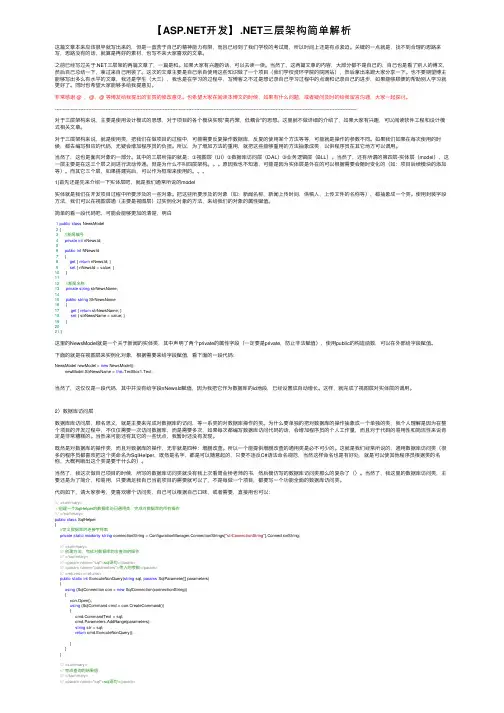
【开发】.NET三层架构简单解析这篇⽂章本来应该很早就写出来的,但是⼀直苦于⾃⼰的精神能⼒有限,⽽且已经到了我们学校的考试周,所以时间上还是有点紧迫。
关键的⼀点就是,找不到合理的思路来写,思路没有的话,就算是再好的素材,也写不来⼤家喜欢的⽂章。
之前已经写过关于.NET三层架的两篇⽂章了,⼀篇是和。
如果⼤家有兴趣的话,可以去读⼀读。
当然了,这两篇⽂章的内容,⼤部分都不是⾃⼰的,⾃⼰也是看了别⼈的博⽂,然后⾃⼰总结⼀下,拿过来⾃⼰⽤罢了。
这次的⽂章主要是⾃⼰亲⾃使⽤这些知识做了⼀个项⽬(我们学校资环学院的院⽹站),然后拿出来跟⼤家分享⼀下。
也不要期望博主能够写出多么有⽔平的⽂章,我还是学⽣(⼤三),我也是在学习的过程中,写博客之不过是想记录⾃⼰学习过程中的点滴和记录⾃⼰的进步,如果能够顺便的帮助别⼈学习就更好了。
同时也希望⼤家能够多给我提意见。
⾮常感谢 @ ,@,@ 等博友给我提出的宝贵的修改意见。
也希望⼤家在阅读本博⽂的时候,如果有什么问题,或者疑问及时的给我留⾔沟通,⼤家⼀起探讨。
----------------------------------------------------------------------------------------------------------------------------------------------------------------------------------------------对于三层架构来说,主要是使⽤设计模式的思想,对于项⽬的各个模块实现"⾼内聚,低耦合"的思想。
这⾥就不做详细的介绍了,如果⼤家有兴趣,可以阅读软件⼯程和设计模式相关⽂章。
对于三层架构来说,就是使⽤类,把我们在做项⽬的过程中,可能需要反复操作数据库,反复的使⽤某个⽅法等等,可能就是操作的参数不同。
如果我们如果在每次使⽤的时候,都去编写相应的代码,⽆疑会增加程序员的负担。
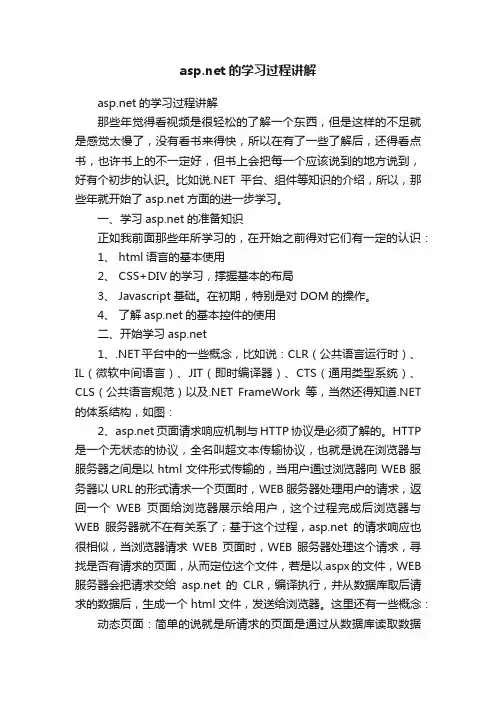
的学习过程讲解的学习过程讲解那些年觉得看视频是很轻松的了解一个东西,但是这样的不足就是感觉太慢了,没有看书来得快,所以在有了一些了解后,还得看点书,也许书上的不一定好,但书上会把每一个应该说到的地方说到,好有个初步的认识。
比如说.NET平台、组件等知识的介绍,所以,那些年就开始了方面的进一步学习。
一、学习的准备知识正如我前面那些年所学习的,在开始之前得对它们有一定的认识:1、 html语言的基本使用2、 CSS+DIV的学习,撑握基本的布局3、 Javascript基础。
在初期,特别是对DOM的操作。
4、了解的基本控件的使用二、开始学习1、.NET平台中的一些概念,比如说:CLR(公共语言运行时)、IL(微软中间语言)、JIT(即时编译器)、CTS(通用类型系统)、CLS(公共语言规范)以及.NET FrameWork等,当然还得知道.NET 的体系结构,如图:2、页面请求响应机制与HTTP协议是必须了解的。
HTTP 是一个无状态的协议,全名叫超文本传输协议,也就是说在浏览器与服务器之间是以html文件形式传输的,当用户通过浏览器向WEB服务器以URL的形式请求一个页面时,WEB服务器处理用户的请求,返回一个WEB页面给浏览器展示给用户,这个过程完成后浏览器与WEB服务器就不在有关系了;基于这个过程,的请求响应也很相似,当浏览器请求WEB页面时,WEB服务器处理这个请求,寻找是否有请求的页面,从而定位这个文件,若是以.aspx的文件,WEB 服务器会把请求交给的CLR,编译执行,并从数据库取后请求的数据后,生成一个html文件,发送给浏览器。
这里还有一些概念:动态页面:简单的说就是所请求的页面是通过从数据库读取数据生成的页面,服务器上不存在的这样一个文件。
静态页面:简单的说就是服务器上有这样一个文件,比如404页面B/S:指的是浏览器与服务器的方式C/S:指的是客户端与服务器的`方式三、的基础1、内置对象,中有很多内置对象,它们发挥了相当大的作用,下面就选几个常用的来说说吧。
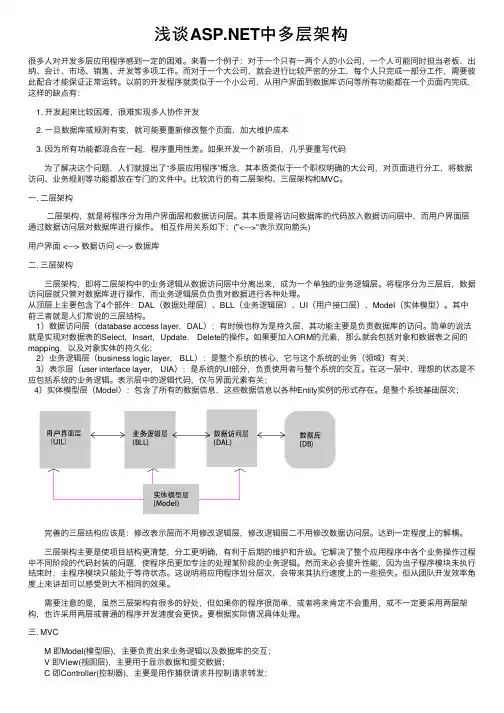
浅谈中多层架构很多⼈对开发多层应⽤程序感到⼀定的困难。
来看⼀个例⼦:对于⼀个只有⼀两个⼈的⼩公司,⼀个⼈可能同时担当⽼板、出纳、会计、市场、销售、开发等多项⼯作。
⽽对于⼀个⼤公司,就会进⾏⽐较严密的分⼯,每个⼈只完成⼀部分⼯作,需要彼此配合才能保证正常运转。
以前的开发程序就类似于⼀个⼩公司,从⽤户界⾯到数据库访问等所有功能都在⼀个页⾯内完成,这样的缺点有:1. 开发起来⽐较困难,很难实现多⼈协作开发2. ⼀旦数据库或规则有变,就可能要重新修改整个页⾯,加⼤维护成本3. 因为所有功能都混合在⼀起,程序重⽤性差。
如果开发⼀个新项⽬,⼏乎要重写代码为了解决这个问题,⼈们就提出了“多层应⽤程序”概念,其本质类似于⼀个职权明确的⼤公司,对页⾯进⾏分⼯,将数据访问、业务规则等功能都放在专门的⽂件中。
⽐较流⾏的有⼆层架构、三层架构和MVC。
⼀. ⼆层架构⼆层架构,就是将程序分为⽤户界⾯层和数据访问层。
其本质是将访问数据库的代码放⼊数据访问层中,⽽⽤户界⾯层通过数据访问层对数据库进⾏操作。
相互作⽤关系如下:("<--->"表⽰双向箭头)⽤户界⾯ <---> 数据访问 <---> 数据库⼆. 三层架构三层架构,即将⼆层架构中的业务逻辑从数据访问层中分离出来,成为⼀个单独的业务逻辑层。
将程序分为三层后,数据访问层就只管对数据库进⾏操作,⽽业务逻辑层负负责对数据进⾏各种处理。
从顶层上主要包含了4个部件:DAL(数据处理层)、BLL(业务逻辑层)、UI(⽤户接⼝层)、Model(实体模型)。
其中前三者就是⼈们常说的三层结构。
1)数据访问层(database access layer,DAL):有时候也称为是持久层,其功能主要是负责数据库的访问。
简单的说法就是实现对数据表的Select,Insert,Update, Delete的操作。
如果要加⼊ORM的元素,那么就会包括对象和数据表之间的mapping,以及对象实体的持久化;2)业务逻辑层(business logic layer, BLL):是整个系统的核⼼,它与这个系统的业务(领域)有关;3)表⽰层(user interface layer, UIA):是系统的UI部分,负责使⽤者与整个系统的交互。
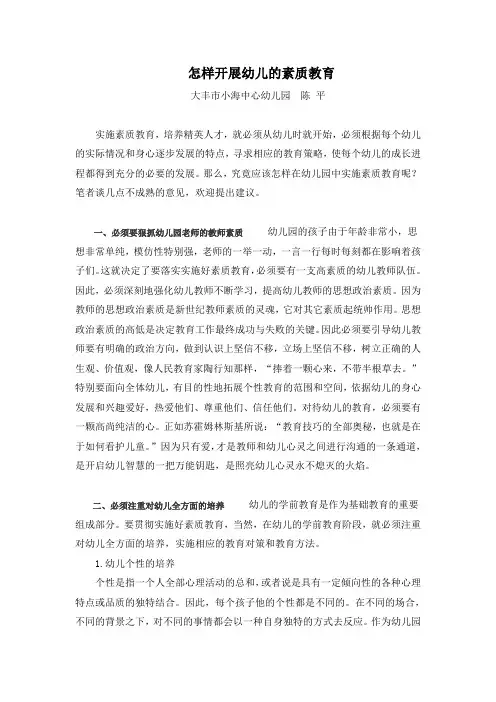
怎样开展幼儿的素质教育大丰市小海中心幼儿园陈平实施素质教育,培养精英人才,就必须从幼儿时就开始,必须根据每个幼儿的实际情况和身心逐步发展的特点,寻求相应的教育策略,使每个幼儿的成长进程都得到充分的必要的发展。
那么,究竟应该怎样在幼儿园中实施素质教育呢?笔者谈几点不成熟的意见,欢迎提出建议。
一、必须要狠抓幼儿园老师的教师素质幼儿园的孩子由于年龄非常小,思想非常单纯,模仿性特别强,老师的一举一动,一言一行每时每刻都在影响着孩子们。
这就决定了要落实实施好素质教育,必须要有一支高素质的幼儿教师队伍。
因此,必须深刻地强化幼儿教师不断学习,提高幼儿教师的思想政治素质。
因为教师的思想政治素质是新世纪教师素质的灵魂,它对其它素质起统帅作用。
思想政治素质的高低是决定教育工作最终成功与失败的关键。
因此必须要引导幼儿教师要有明确的政治方向,做到认识上坚信不移,立场上坚信不移,树立正确的人生观、价值观,像人民教育家陶行知那样,“捧着一颗心来,不带半根草去。
”特别要面向全体幼儿,有目的性地拓展个性教育的范围和空间,依据幼儿的身心发展和兴趣爱好,热爱他们、尊重他们、信任他们。
对待幼儿的教育,必须要有一颗高尚纯洁的心。
正如苏霍姆林斯基所说:“教育技巧的全部奥秘,也就是在于如何看护儿童。
”因为只有爱,才是教师和幼儿心灵之间进行沟通的一条通道,是开启幼儿智慧的一把万能钥匙,是照亮幼儿心灵永不熄灭的火焰。
二、必须注重对幼儿全方面的培养幼儿的学前教育是作为基础教育的重要组成部分。
要贯彻实施好素质教育,当然,在幼儿的学前教育阶段,就必须注重对幼儿全方面的培养,实施相应的教育对策和教育方法。
1.幼儿个性的培养个性是指一个人全部心理活动的总和,或者说是具有一定倾向性的各种心理特点或品质的独特结合。
因此,每个孩子他的个性都是不同的。
在不同的场合,不同的背景之下,对不同的事情都会以一种自身独特的方式去反应。
作为幼儿园的教师,既要使幼儿全面发展,又要帮助他们形成良好的个性,而不是试图封锁、压制孩子个性的形成。
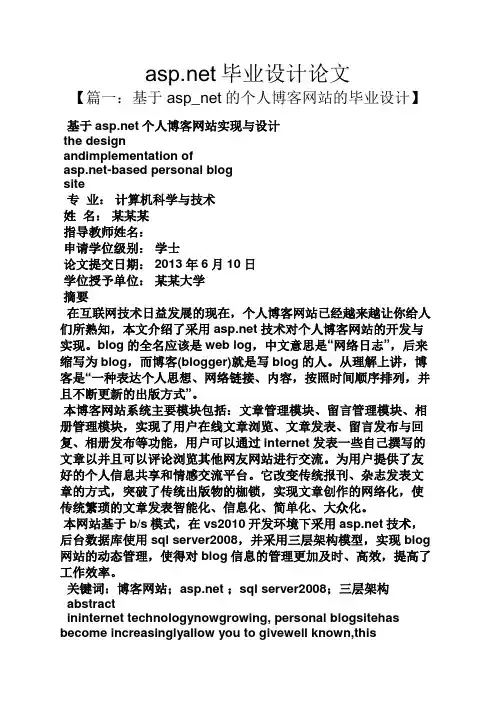
毕业设计论文【篇一:基于asp_net的个人博客网站的毕业设计】基于个人博客网站实现与设计the designandimplementation of-based personal blogsite专业:计算机科学与技术姓名:某某某指导教师姓名:申请学位级别:学士论文提交日期: 2013年6月10日学位授予单位:某某大学摘要在互联网技术日益发展的现在,个人博客网站已经越来越让你给人们所熟知,本文介绍了采用技术对个人博客网站的开发与实现。
blog的全名应该是web log,中文意思是“网络日志”,后来缩写为blog,而博客(blogger)就是写blog的人。
从理解上讲,博客是“一种表达个人思想、网络链接、内容,按照时间顺序排列,并且不断更新的出版方式”。
本博客网站系统主要模块包括:文章管理模块、留言管理模块、相册管理模块,实现了用户在线文章浏览、文章发表、留言发布与回复、相册发布等功能,用户可以通过internet发表一些自己撰写的文章以并且可以评论浏览其他网友网站进行交流。
为用户提供了友好的个人信息共享和情感交流平台。
它改变传统报刊、杂志发表文章的方式,突破了传统出版物的枷锁,实现文章创作的网络化,使传统繁琐的文章发表智能化、信息化、简单化、大众化。
本网站基于b/s模式,在vs2010开发环境下采用技术,后台数据库使用sql server2008,并采用三层架构模型,实现blog 网站的动态管理,使得对blog信息的管理更加及时、高效,提高了工作效率。
关键词:博客网站; ;sql server2008;三层架构abstractininternet technologynowgrowing, personal blogsitehas become increasinglyallow you to givewell known,thispaperdescribes the useoftechnologydevelopmentand implementation. blogs full name should be theweblog,chinesemeans web log, later shortenedtoblog,andblog(blogger)is to writetheblogman.fromunderstandingspeaking,blogisan expression of personal thoughts, weblinks, content, arranged in chronological order, and constantly updatedpublishing methods.thisblogsitesystemmain modulesinclude:articlemanagement module, message management module, photo album management module, the realization of the userbrowsingonline articles, articles published, publishing andreplycomments, album releaseand other functions, users can publishthrough the internetarticles written bysome of his owntobrowseotheruserscan commentandwebsitesto communicate.provides users with afriendly andpersonalinformation sharing andemotional communicationplatform. it changesthe traditionalnewspapers and magazinespublished articlesthe way, breaking the shackles oftraditional publications, to achieve the creation ofnetworkedarticle, the traditional tediousarticle was publishedintelligence, information, simplistic, popular.this site isbased onb / s mode,thevs2010developmentenvironment technology, back-end databaseusingsql server 2008,and thethree-tiermodel, workefficiency. the realization blogsitedynamic managementmakesbloginformation moretimely and efficientand improvekeywords:blog site; ; sqlserver2008;第一章引言第一节研究目的与意义博客能让个人在互联网上表达自己的心声。
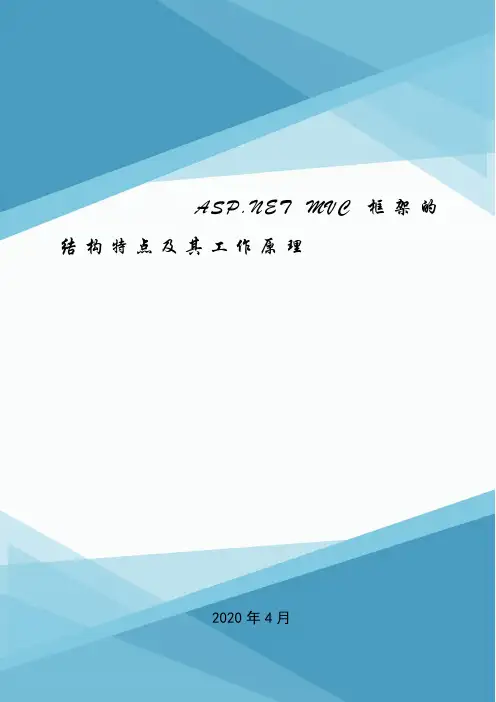
A S P.N E T M V C框架的结构特点及其工作原理2020年4月 MVC框架的结构特点及其工作原理本文关键词:工作原理,框架,结构,ASP,NET MVC框架的结构特点及其工作原理本文简介:MVC是微软官方提供的以MVC模式为基础的Web应用程序(WebApplication)框架,它的出现极大促进了WEB模式的应用和发展。
但是不同的平台和不同的语言框架对MVC的定义各有不同,并没有一个明确的定义。
本文重点介绍了MVC模式与MVC框架的结构特点 MVC框架的结构特点及其工作原理本文内容: MVC 是微软官方提供的以MVC模式为基础的Web应用程序(Web Application)框架,它的出现极大促进了WEB模式的应用和发展。
但是不同的平台和不同的语言框架对MVC的定义各有不同,并没有一个明确的定义。
本文重点介绍了MVC模式与 MVC 框架的结构特点及其工作原理。
1 MVC模式概述MVC即模型、视图、控制器,是Model、View、Control英文单词的缩写,它首先于20世纪70年代在Smalltalk---80平台设计中作为构建用户界面架构的一种开发软件系统。
MVC是网站系统最常用的一种设计模式,已经逐步成为设计Web系统的一种标准,并得到广泛的应用。
MVC将每一个软件系统分为三个核心部分:模型层、视图层和控制层。
它们之间不存在明显的层次结构关系和上下层间的依赖关系,而是各自处理自己的任务。
同时Model和View几乎又是相对独立的,要通过Controller进行连接。
对于每个MVC结构,其重要部分是控制器;View作为一种视图引擎,可提供多种选择,同时它决定了程序给用户展示什么样的界面;Model决定系统的功能,它的内部有一些常用的类或者其它用来实现特定接口的类。
在具体使用的过程中,应用程序要遵循预定的规则:将输入、处理和输出三者分离,即把MVC应用程序重新规划成模型、视图与控制器三部分,同时这三个部分要求独立完成各自的任务。
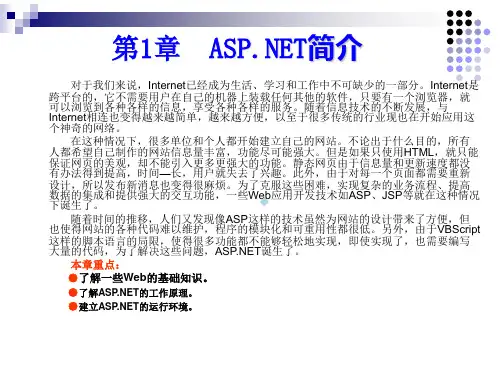
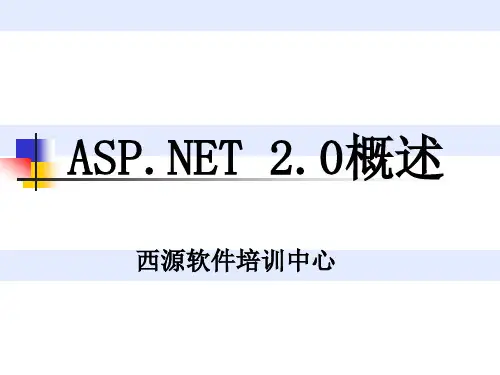

Moving from Classic ASP to ABSTRACT is Microsoft new offering for Web application development, innovation within have resulted in significant industry popularity for this product. Consequently there is an increased need for education. The Web Application Development is a third year undergraduate course. To meet the demands of both industry and students, we have changed the focus of this course from Classic ASP to . This paper reports this move. The significant features of and the motivations for this move are discussed. The process, the problems encountered, and some helpful online learning resources are described.Key wordsWeb Application Development, Classic ASP, , Move, 1. INTRODUCTION is not just a new version of ASP. It provides innovation for moving Windows applications to Web applications. Web services and the .NET framework have made the vision of the Web as the next generation computing platform a reality. With server controls, Web forms and “code-behind”, we can develop a Web application by using a complete object-oriented programming (OOP) model. This increases the popularity of in industry. The industry project is the final course of the Bachelor of Computing Systems (BCS) degree at UNITEC, in which students undertake a real-world project. We have observed a rapid growth of related industry projects in our school.The Web Application Development (WAD) paper is a third year undergraduate course. It was originally offered using ASP 2.0 and ColdFusion. To meet the demands from both industry and students, we have changed the course content to cover , Visual () and ColdFusion. This change commenced with the first semester of 2003.This paper will examine the features of and explain why these are unique. The motivations for moving to are discussed by analyzing the current situation of related to industry projects in our school, analyzing the results of short surveys on students, and analyzing whether is a better tool for teaching. Problems encountered during the move are also discussed and some of the learning resources are presented. It is anticipated that these will be helpful forteachers who intend to introduce .2. WHAT MAKES SPECIAL?There are many articles on the Internet discussing the advantages of over Classic Active Server Pages (ASP), such as that introduces an integrated development environment (IDE), a single development library for all types of applications, compiled as well as strongly typed code, and a true OO approach to Web application development (Goodyear, 2002, Bloom, 2002).Traditionally, we have three versions of ASP (ASP 1.0, ASP 2.0 and ASP 3.0), which are called Classic ASP. Although each version provides certain new features to overcome the shortcomings of its predecessors, these versions of ASP follow the same working model and share many limitations. Their successor supports complete new working model while preserving the traditional working model and provides innovative techniques to overcome the limitations of Classic ASP.2.1. Architecture enhances and extends the Windows DNA (Windows Distributed interNet Application). The windows DNA specification is a methodology for building n-tier applications using Microsoft (DCOM/COM) technologies. Breaking applications into functional pieces and deploying these across a network is a strategy to make better use of organizational resources. This needs a well-planned architecture. In the past, usually it was the windows DNA. DCOM communication normally has problems with firewalls and proxy servers. This means Windows DNA usually only works well within an intranet, not on the Internet. DCOM/ COM also need registry entries. makes the process of creating and integrating Web Services easier, which can be used in a similar manner to the Windows DNA. Here DCOM/COM is no longer involved. HTTP (as channels), SOAP (as formatters) and XML are used for communication and data-transfer between distributed components. This overcomes the problem of communicating across the Internet and across corporate firewallswithout resorting to proprietary solutions that require additional communications ports to be opened to external access. In addition, URI (uniform resource identifier) and UDDI (Universal Description Discovery and Integration) are used for remote components references instead of registry entries.2.2. Development integrates seamlessly with IDE. includes built-in support for creating and modifying content. This unifies the ASP/VB programming models for the developers. Instead of opening multiple IDEs (as with Classic ASP platform), developers can open a single IDE and do all their work from a clean, consistent interface. is equipped with powerful debugging environment. This means that the powerful debugger for Windows applications is now available to debug Web applications as well. enables programmers to take advantage of the OOP model, for example, code sharing. Under OOP model, one of the most common ways to achieve code sharing is inheritance, which is not available in Classic ASP. Since complete OO features are supported in , developers can transfer their OO design smoothly into code, enabling a software company to keep their Windows application development styles, with which they are familiar, in Web application development; and also they can convert their Windows applications into Web applications without major modifications.’s improved state maintenance features enable us to provide users with Web applications that are richer and faster than Classis ASP (Olges,2002). supports advanced session state management. There are two major problems with session management in Classic ASP: session objects are stored in the Web server memory and session IDs are stored on the client computers as cookies. These prevent session management from being efficiently implemented. solves these problems in two ways: it provides a “cookieless” option for session objects so that a session ID can be passed via URL; it provides three different session modes (in process, state server, and SQL Server), so that a session object can either be stored on the Web server, a remote server or a database.3. THE MOTIVATIONS FOR MOVING3.1. The industry motivationI’ve checked almost all the industry projects in our school for three semesters on whether they are WAD related, if yes, then what tools they have used. Table 1 showsa brief summary of the results.For these three semesters, the total ASP/ projects are increasing, but slowly. However the Classic ASP projects are dropping quickly and the projects are increasing rapidly (in the speed of more than 12% per semester). This gives us an idea that is preferred over Classic ASP in industry especially given that is only officially first released in 2002. Our student’s feedbacks from their industry communication confirm this view. A huge number of articles on the Internet also support this view. This encourages us to drop Classic ASP and move to in our WAD course. Higher education has over years recognized that it is a service industry and has to revaluate their approach in the industry by placing greater emphasis on meeting the expectations and needs of their stakeholders (Nair, 2002). 3.2. The student motivationThe students demand . When students enroll in our WAD course, most of them are aiming to become a professional software developer. As a matter of fact, some of them already are software developers, or they were software developers and are seeking to return to the workplace. Techniques highly demanded in workplace are of great interest to them.A short survey has been given to past students and current students respectively. For the past students, among the 11 responses, 100% students still want to learn ; and if they are given choice, 82% students prefer to learn rather than Classic ASP, 18% students like to learn both. These answers are also supported by comments, such as “I would prefer to know the technology that the industry requires me to work with”, “I would like to work in future as a WAD professional andI think would be useful in this field.” For the current students, among the16 responses, 75% students prefer to learn rather than Classic ASP. However, 25% students answered no idea. This could be due to that they lack of knowledge of Classic ASP. This survey is done after 6 weeks of teaching.3.3. The pedagogical motivationPedagogically speaking, a good tool for industry is not necessarily a good tool for teaching. Is a better tool for teaching than Classic ASP? provides much richer language features than Classic ASP. We often have options to perform certain tasks. A key benefit of is that there exists a more gradual transition in programming models from simple to powerful, or fromeasy to difficult. Although supports OOP model, you don’t have to program by using that model. A Web form without “code-behind” will work perfectly. An web page in complete Classic ASP model will still work. Although is integrated with , we are not limited to use . A notepad and a FTP client with a pre-created Web application directory also allow us to develop a reasonably large application. With , we can either develop a large distributed application with numbers of Web services and consumers, or develop a single simple Web application. Therefore, provides sufficient room for us to organize course materials at a suitable level for the students. The challenge for a lecturer is how to settle in at the right balance of power vs. simplicity, or at the right balance of difficulty vs. ease. offers a more conventional approach to programming than does Classic ASP. It possesses all the features of a modern programming language. The Classic ASP programming style favors developers coming from HTML coding background, whereas is more suited to professional software developers. Given our entire WAD students have taken C/Delphi programming courses, and our aim is to output software professionals, is a better teaching tool for us. enhances the programming concepts the students learned from the previous courses and provides a good bridge to Advanced Distributed Computing and Advanced Object- Oriented Programming.4. THE PROCESSOur first step was to learn . After reading books and online tutorials, the next step is practical. We set an implementation server on the laptop in a stand-alone environment. The .NET Framework requires IIS 5 and the above; Windows 2000 or Windows XP professional will work with .NET. However, Windows XP home edition or Windows 98 won’t work. On the client side, we can either use or WebMatrix. Among these, only costs money. The .NET Framework is included inside the package. We also can download the .NET Framework from the Internet. After the .NET Framework is installed, the QuickStart Tutorial is set up. It is also found on the Internet. This tutorial is a good starting point for experienced developers. It is claimed that the readers “should be fluent in HTML and general Web development terminology. ……should be familiar with the concepts behind interactive Web pages, including forms, scripts, and data access.”More complicated examples can be found from Microsoft .NET Framework SDK Documentation or Microsoft Visual Studio .NET Documentation.The second step was to test the teaching environment. A teaching server was set up for the Intranet on campus. It is configured for the client computers in the teaching lab. is installed on the client computers. provides two ways to access the Web server: FrontPage server extensions and File share. The FrontPage server extension is used on our teaching server. Programming testing has been done on all the major aspects of WAD. Except a few special ones, most of the problems occurred during the testing were minor problems which, after the communication with our Web technician, were resolved.Teaching materials have been updated. The major changes have been made on the data interaction, form and controls, application/session management, and error handling. Given that has made XML very practical and the using of Web service much easier. A lecture on XML and Web service has been added. As a result, ColdFusion lectures are reduced. The assessment has been adjusted accordingly. 5. THE PROBLEMSWe have to admit that with is a much more complicated client server environment than the Classic ASP environment. This complexity comes from the configuration system and the integration between the client computers and the Web server.On server, each level of the application directory can have a configuration file. All these configuration files are optional except Machine.config. A developer has full control over those optional configuration files. Developers become more involved with the server settings via these files. One problem that happened to several students and myself on our home servers is the permission problem. We found our applications didn’t have permission to write to database/XML files. Microsoft (2003) provides three solutions to this problem. The simplest one is to change the Machine.config file and set the username attribute to SYSTEM in the <processModel> section.We observed that behave differently in a stand-alone environment, a single user client server environment, and a multiple user client server environment. A few problems don’t occur in the first two environments occur frequently in the last environment. The major one is when we try to create a new project or open an existing project, we often get an error message, “The user name or password you entered is incorrect, or you do not have authorization to permit this operation”, even if our user name and password are perfectly correct. This problem seems to be caused by FrontPage server extensions. Regularly cleaning VSWebCache partially solved theproblem. This approach is confirmed by Kiely (2003).Another problem is a debug problem. When we try to use Debug|Start or Debug|Start Without Debugging in the multiple user client server environment within , we often get error messages. “…… Unable to start debugging on the web server. ……”. However, we don’t have the same problem for Debug|Start Without Debugging in the single user client server environment. We don’t have any problem in a standalone environment. After adding users to the debugging group on the server, the problem still exists. The reason of this problem is not clear to the author.6. RESOURCESThere is a huge amount of helpful online learning resources related to . Here are a couple of them, which are particularly helpful to the author.. Accessed April 17, 2003. This site provides many tutorials covering wide range concepts. They usually show you how to do a particular task step by step. Some of the examples have both C# and VB versions.. Accessed April 17, 2003. This site provides many articles from intermediate level to highly technical level. These articles are mostly from online magazines and they discuss many interesting topics in .. Accessed May 5, 2003. This site provides free source code and tutorials for developers. We can find complete examples for some typical tasks.. Accessed May 5, 2003. This site provides wide range of tutorials for different levels of readers. This is my favorite site. I’ve been with it since Classic ASP. I found that whenever I meet a challenging problem, I always find a solution here.. Accessed May 5, 2003. This site provides wide range of articles for different levels of readers. Articles are grouped according to topics, which is very helpful when we do research on a particular topic.7. CONCLUSIONMoving from Classic ASP to has proven to be a challenging and exciting process. The author has learned a lot in this process. From the responses to our six-week survey, 100% students feel our WAD course challenging. However, most of them still prefer to learn rather than Classic ASP. We feel confident about the move. The issue is how to organize the course and help the students meet the challenge. is certainly an outstanding tool for both teaching and development. As a new development platform, we do need some time to absorb all the new features.从经典ASP到摘要是微软公司基于网络使用程序新开发出的产品,这个产品的普及在的创新当中具有重大意义,因此在方面的教育有了很大的需求。
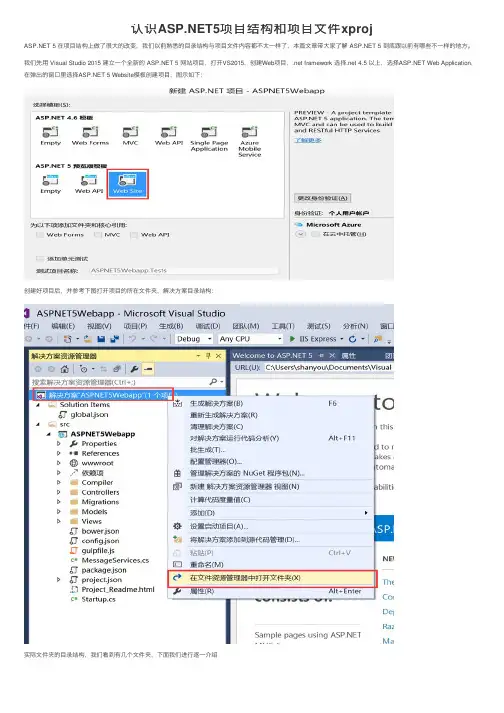
认识5项⽬结构和项⽬⽂件xproj 5 在项⽬结构上做了很⼤的改变,我们以前熟悉的⽬录结构与项⽬⽂件内容都不太⼀样了,本篇⽂章带⼤家了解 5 到底跟以前有哪些不⼀样的地⽅。
我们先⽤ Visual Studio 2015 建⽴⼀个全新的 5 ⽹站项⽬,打开VS2015,创建Web项⽬,.net framework 选择.net 4.5 以上,选择 Web Application,在弹出的窗⼝⾥选择 5 Website模板创建项⽬,图⽰如下:创建好项⽬后,并参考下图打开项⽬的所在⽂件夹,解决⽅案⽬录结构:实际⽂件夹的⽬录结构,我们看到有⼏个⽂件夹,下⾯我们进⾏逐⼀介绍.vs 隐藏⽂件夹:⽤来保存原本我们在VS2003-2013项⽬⽬录中会看到的 *.suo ⽂件,这个⽂件主要⽤来保存 Visual Studio 2015 操作过程的⼀些状态,例如你已经开启的档案列表等临时的信息。
如果 5 ⽹站使⽤ IISExpress 进⾏排错,IISExpress 所需要的 applicationhost.config 配置⽂件也会放在 .vs\config\ ⽬录下。
这些临时的⽂件不应该放⼊到源代码版本控制,这个算是⼀个改进。
artifacts ⽂件夹:⽤来保存⽹站构建过程中需要临时保存的元⽂件案与输出⽂件,也就是以前在项⽬中常看到的 bin 与 obj ⽬录,现在都统⼀搬到这个⽂件夹下。
这个⽂件夹不应该加⼊版本控制,这⼜是⼀⼤改进。
src ⽂件夹:⽤来放置该⽅案⾥的所有项⽬,所以主要的源代码都会放在这个⽬录下,该⽬录下每个⽬录就是⼀个独⽴的项⽬。
*.sln 项⽬⽂件:这个⽂件就不⽤介绍了,跟之前我们常看到的项⽬解决⽅案是完全⼀样的。
global.json 全局配置⽂件:这个⽂件通常都跟项⽬解决⽅案放在同⼀层⽂件夹下,⽤来给解决⽅案参考⽤的。
主要⽤来定义要「⾃动导⼊」到解决⽅案⽂件中的路径列表与sdk 的默认版本。
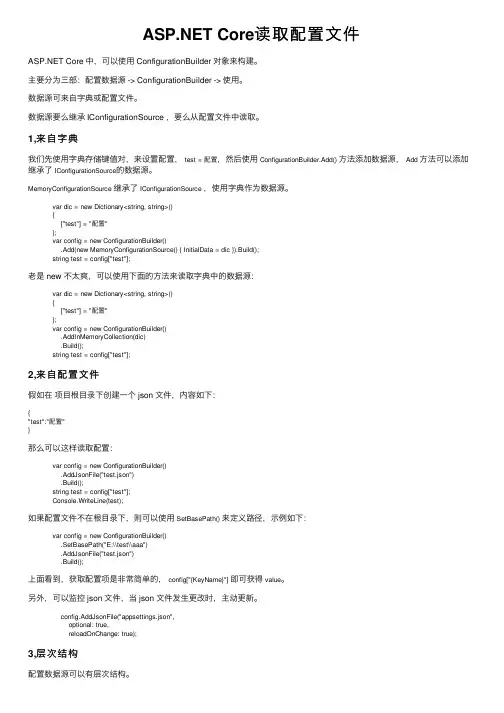
ASP.NET Core读取配置⽂件ASP.NET Core 中,可以使⽤ ConfigurationBuilder 对象来构建。主要分为三部:配置数据源 -> ConfigurationBuilder -> 使⽤。数据源可来⾃字典或配置⽂件。数据源要么继承 IConfigurationSource ,要么从配置⽂件中读取。1,来⾃字典我们先使⽤字典存储键值对,来设置配置, test = 配置,然后使⽤ ConfigurationBuilder.Add() ⽅法添加数据源, Add ⽅法可以添加继承了 IConfigurationSource的数据源。
MemoryConfigurationSource 继承了 IConfigurationSource ,使⽤字典作为数据源。 var dic = new Dictionary() { ["test"] = "配置" }; var config = new ConfigurationBuilder() .Add(new MemoryConfigurationSource() { InitialData = dic }).Build(); string test = config["test"];
⽼是 new 不太爽,可以使⽤下⾯的⽅法来读取字典中的数据源: var dic = new Dictionary() { ["test"] = "配置" }; var config = new ConfigurationBuilder() .AddInMemoryCollection(dic) .Build(); string test = config["test"];
2,来⾃配置⽂件
假如在 项⽬根⽬录下创建⼀个 json ⽂件,内容如下:{"test":"配置"}
那么可以这样读取配置: var config = new ConfigurationBuilder() .AddJsonFile("test.json") .Build(); string test = config["test"]; Console.WriteLine(test);
一、什么是? 是建立在公共语言运行库上的编程框架,可用于在服务器上生成功能强大的Web 应用程序。
与以前的Web 开发模型相比, 提供了数个重要的优点:•增强的性能。
是在服务器上运行的编译好的公共语言运行库代码。
与被解释的前辈不同, 可利用早期绑定、实时编译、本机优化和盒外缓存服务。
这相当于在编写代码行之前便显著提高了性能。
•世界级的工具支持。
Framework 补充了Visual Studio 集成开发环境中的大量工具箱和设计器。
WYSIWYG 编辑、拖放服务器控件和自动部署只是这个强大的工具所提供功能中的少数几种。
•威力和灵活性。
由于 基于公共语言运行库,因此Web 应用程序开发人员可以利用整个平台的威力和灵活性。
.NET Framework 类库、消息处理和数据访问解决方案都可从Web 无缝访问。
也与语言无关,所以可以选择最适合应用程序的语言,或跨多种语言分割应用程序。
另外,公共语言运行库的交互性保证在迁移到 时保留基于COM 的开发中的现有投资。
•简易性。
使执行常见任务变得容易,从简单的窗体提交和客户端身份验证到部署和站点配置。
例如, 页框架使您可以生成将应用程序逻辑与表示代码清楚分开的用户界面,和在类似Visual Basic 的简单窗体处理模型中处理事件。
另外,公共语言运行库利用托管代码服务(如自动引用计数和垃圾回收)简化了开发。
•可管理性。
采用基于文本的分层配置系统,简化了将设置应用于服务器环境和Web 应用程序。
由于配置信息是以纯文本形式存储的,因此可以在没有本地管理工具帮助的情况下应用新设置。
此“零本地管理”哲学也扩展到了Framework 应用程序的部署。
只需将必要的文件复制到服务器,即可将Framework 应用程序部署到服务器。
不需要重新启动服务器,即使是在部署或替换运行的编译代码时。
•可缩放性和可用性。
在设计时考虑了可缩放性,增加了专门用于在聚集环境和多处理器环境中提高性能的功能。
架构及开发技术详解教程架构及开发技术详解教程首先我们来说一下工作原理。
具体描述下这样的:首先客户请求WEB页。
然后WEB服务寻找指令文件(.aspx),而这时就是aspnet_isapi.dll这个动态连接库来处理。
接着代码被发送到公共语言运行时进行编译。
接着HTML流返回给浏览器和令。
最后由浏览器处理HTML并显示页面。
什么是ISAPI呢?在Internet时代的开端,客户端的需求非常有限;.htm文件就可以满足他们的需求。
但是,随着时间的流逝,客户端需求的扩充超越了.htm文件或静态文件所包含的功能。
开发者需要扩充或扩展Web服务器的功能。
Web服务器厂商设计了不同的解决方案,但是都遵循同一个主题“向Web服务器插入某些组件”。
所有的Web服务器补充技术都允许开发者建立并插入组件以增强Web服务器的功能。
微软公司提出了ISAPI(Internet服务器API),网景公司提出了NSAPI(网景服务器API)等等。
ISAPI是一种重要的技术,它允许我们增强与ISAPI兼容的Web服务器(IIS就是一种与ISAPI兼容的 Web服务器)的能力。
我们使用下面的组件达到这个目的:1,ISAPI扩展:ISAPI扩展是使用Win32动态链接库来实现的。
你可以把ISAPI扩展看作是一个普通的应用程序。
ISAPI扩展的处理目标是http请求。
2,ISAPI过滤器:客户端每次向服务器发出请求的时候,请求要经过过滤器。
客户端不需要在请求中指定过滤器,只需要简单地把请求发送给Web服务器,接着Web服务器把请求传递给相关的过滤器。
接下来过滤器可能修改请求,执行某些登录操作等等。
请求的处理过程:请求处理过程是基于管道模型的,在模型中把http请求传递给管道中的所有模块。
每个模块都接收http请求并有完全控制权限。
模块可以用任何自认为适合的方式来处理请求。
一旦请求经过了所有HTTP模块,就最终被HTTP处理程序处理。
HTTP处理程序对请求进行一些处理,并且结果将再次经过管道中HTTP模块。
三层架构应用总结(一)[ 2009-6-2 16:22:00 | By: backbird ] 前言:与ASP相比在Web应用开发上无疑更容易,更有效率。
Web开发大部分还是围绕着数据操作,建立数据库存储数据,编写代码访问和修改数据,设计界面采集和呈现数据。
走过学习入门阶段后,真正开始着手开发一个Web 项目时,才发现错综复杂的数据与关联根本就不是SqlDataSource和AccessDataSou rce数据源控件能简单解决的,而恰恰是被忽视了的一个ObjectDataSource数据源控件才是真正踏入开发门槛的关键,由此也对三层架构模式有了初步体验。
一.三层架构介绍设计模式中的分层架构(可以参考一下J2EE中MVC模式)实现了各司其职,互不干涉,所以如果一旦哪一层的需求发生了变化,就只需要更改相应的层中的代码而不会影响到其它层中的代码。
这样就能更好的实现开发中的分工,有利于组件的重用。
所以这些年关于模式的研究有很多成果,应用也很广泛。
一个好的模式在程序开发和后期维护中作用重大。
三层架构自底向上分为:数据访问层(DAL),业务逻辑层(BLL)和表示层(PL)。
数据访问层(DAL):使用了一个强类型的DataSet作为数据访问层,只是单纯的对数据进行增,删,改,查询和判断存在等等较通用的数据访问方法(由SQL 语句来提供),不应该有“事务”存在。
业务逻辑层(BLL):业务逻辑层是在数据访问层和表示层之间进行数据交换的桥梁,按业务需求调用数据访问层中的方法组合,集合了各种业务规则到一个B LL中,例如通过条件进行判断的数据操作或“事务”处理。
BLL都是以类库(Cla ss Library)的形式来实现的。
表示层(PL):表示层是为客户提供用于交互的应用服务图形界面,帮助用户理解和高效地定位应用服务,呈现业务逻辑层中传递的数据,用页面来实现。
二.三层架构应用实现随着 的不断升级,可以很方便的使用 来构建B/S 三层架构的应用程序,下面以“教师业务信息管理系统”项目中的部分例子来演示如何使用 2.0 和SQL Server 2005数据库来构建一个三层架构的应用程序。
原文1A low-level Look at the ArchitectureAbstract is a powerful platform for building Web applications that provides a tremendous amount of flexibility and power for building just about any kind of Web application. Most people are familiar only with the high level frameworks like WebForms and WebServices which sit at the very top level of the hierarchy. In this article I’ll describe the lower level aspects of and explain how requests move from Web Server to the runtime and then through the Http Pipeline to process requests.What is Let’s start with a simple definition: What is ? I like to define as follows: is a sophisticated engine using Managed Code for front to back processing of Web Requests.It's much more than just WebForms and Web Services… is a request processing engine. It takes an incoming request and passes it through its internal pipeline to an end point where you as a developer can attach code to process that request. This engine is actually completely separated from HTTP or the Web Server. In fact, the HTTP Runtime is a component that you can host in your own applications outside of IIS or any server side application altogether. The runtime provides a complex yet very elegant mechanism for routing requests through this pipeline. There are a number of interrelated objects, most of which are extensible either via subclassing or through event interfaces at almost every level of the process, so the framework is hig hly extensible. Through this mechanism it’s possible to hook into very low level interfaces such as the caching, authentication and authorization. You can even filter content by pre or post processing requests or simply route incoming requests that match a specific signature directly to your code or another URL. There are a lot of different ways to accomplish the same thing, but all of the approaches are straightforward to implement, yet provide flexibility in finding the best match for performance and ease of development.The entire engine was completely built in managed code and all of the extensibility functionality is provided via managed code extensions. This is a testament to the power of the .NET framework in its ability to build sophisticated and very performance oriented architectures. Above all though, the most impressive part of is the thoughtful design that makes the architecture easy to work with, yet provides hooks into just about any part of the request processing.With you can perform tasks that previously were the domain of ISAPI extensions and filters on IIS –with some limitations, but it’s a lot closer than say ASP was. ISAPI is a low level Win32 style API that had a very meager interface and was very difficult to work for sophisticated applications. Since ISAPI is very low level it also is very fast, but fairly unmanageable for application level development. So, ISAPI has been mainly relegated for some time to providing bridge interfaces to other application or platf orms. But ISAPI isn’t dead by any means. In fact, on Microsoft platforms interfaces with IIS through an ISAPI extension that hosts .NET and through it the runtime. ISAPI provides the core interface from the Web Server and uses the unmanaged ISAPI code to retrieve input and send output back to the client. The content that ISAPI provides is available via common objects like HttpRequest and HttpResponse that expose the unmanaged data as managed objects with a nice and accessible interface.The ISAPI ConnectionISAPI is a low level unmanged Win32 API. The interfaces defined by the ISAPI spec are very simplistic and optimized for performance. They are very low level –dealing with raw pointers and function pointer tables for callbacks - but they provide he lowest and most performance oriented interface that developers and tool vendors can use to hook into IIS. Because ISAPI is very low level it’s not well suited for building application level code, and ISAPI tends to be used primarily as a bridge interface to provide Application Server type functionality to higher level tools. For example, ASP and both are layered on top of ISAPI as is Cold Fusion, most Perl, PHP and JSP implementations running on IIS as well as many third party solutions such as my own Web Connection framework for Visual FoxPro. ISAPI is an excellent tool to provide the high performance plumbing interface to higher level applications, which can then abstract the information that ISAPI provides. In ASP and , the engines abstract the information provided by the ISAPI interface in the form of objects like Request and Response that read their content out of the ISAPI request information. Think of ISAPI as the plumbing. For the ISAPI dll is very lean and acts merely as a routing mechanism to pipe the inbound request into the runtime. All the heavy lifting and processing, and even the request thread management happens inside of the engine and your code.As a protocol ISAPI supports both ISAPI extensions and ISAPI Filters. Extensions are a request handling interface and provide the logic to handle input and output with the Web Server –it’s essentially a transaction interface. ASP and are implemented as ISAPI extensions. ISAPI filters are hook interfaces that allow the ability to look at EVERY request that comes into IIS and to modify the content or change the behavior of functionalities like Authentication. Incidentally maps ISAPI-like functionality via two concepts: Http Handlers (extensions) and Http Modules (filters). We’ll look at these later in more detail.ISAPI is the initial code point that marks the beginning of an request. maps various extensions to its ISAPI extension which lives in the .NET Framework directory:本文摘自/presentations/howaspnetworks/howaspnetworks.asp译文1从底层了解的结构·摘要是一个用于构建Web程序的强大平台,提供了强大的柔性和能力以至于它可以构建任意的Web程序。