Noitom Perception Legacy-物理惯性动作捕捉系统--说明书(中文版)
- 格式:pdf
- 大小:688.08 KB
- 文档页数:7
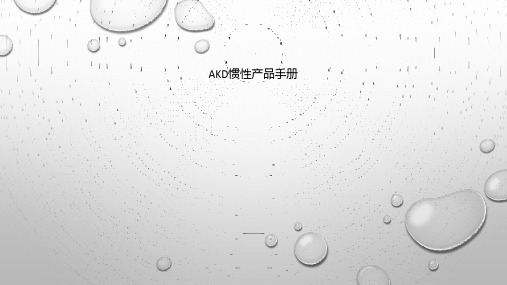

2020控制系统操作手册20.06纳博特目录第2章安全注意事项 (15)注意事项 (15)第3章产品组装 (16)3.1示教盒安装 (16)3.2控制柜安装 (16)3.2.1线缆要求 (17)3.2.2布线要求 (18)3.2.3接地要求 (18)3.2.4接线注意事项 (19)第4章新机器人配置步骤 (20)第5章机器人的坐标系与轴操作 (26)5.1控制组与坐标系 (26)5.1.1坐标系 (26)坐标系与轴操作 (27)5.1.2关节坐标系 (27)5.1.3直角坐标系 (28)5.1.4工具坐标系 (29)5.1.5用户坐标系 (30)5.2外部轴 (33)第6章示教器按键与界面简介 (34)6.1T20示教器物理按键 (34)6.2T30示教器物理按键 (35)6.3操作系统简介 (37)6.3.1基本说明 (37)6.3.2状态介绍 (37)6.4界面介绍 (38)6.4.1主页 (38)6.4.2用户 (39)6.4.3设置 (41)6.4.4用户坐标标定 (43)6.4.5系统设置 (44)6.4.6远程程序设置 (48)6.4.11Modbus设置 (69)6.4.12后台任务 (71)6.4.13网络设置 (72)6.4.14数据上传 (73)6.4.15程序自启动 (73)6.4.16操作参数 (74)6.4.17工艺 (75)6.4.18变量 (103)6.4.19状态 (105)6.4.20工程 (107)6.4.21程序 (108)6.4.22日志 (109)6.4.23监控 (110)第7章机器人示教与运行 (111)7.1机器人准备 (111)7.1.1开机与安全确认 (111)7.1.2示教器准备 (111)7.2点动操作 (111)7.2.1示教速度调节 (112)7.2.2坐标系说明与切换 (112)7.2.3点动操作 (113)7.3程序编写 (113)7.3.1程序新建/打开/删除/重命名/复制 (113)7.3.2指令操作 (118)7.3.3指令说明(指令规范) (122)7.4程序运行 (142)7.4.1示教模式 (143)7.4.2运行模式 (143)7.4.3远程模式 (143)7.4.4从当前行运行 (145)7.5.4远程IO速度修改方式 (147)第8章工具手与用户坐标 (149)8.1工具手标定 (149)8.1.1工具坐标系 (149)8.1.2TCP:TOOL CENTER POINT,即工具中心点 (149)8.1.3工具坐标系特点 (150)8.1.4工具手参数设置 (151)8.1.57点标定 (152)8.1.612/15点标定 (156)8.1.720点标定 (161)8.1.82点标定 (162)8.2用户坐标系 (163)8.2.1用户坐标系作用 (164)8.2.2用户坐标参数设置 (165)8.2.3用户坐标系标定 (165)第9章数值变量 (167)9.1变量的名称 (167)9.2全局数值变量 (167)9.3全局数值变量使用 (169)9.3.1定义全局数值变量 (169)9.3.2通过计算指令为全局数值变量赋值 (169)9.3.3直接变量赋值 (171)9.3.4使用全局数值变量来计数 (172)9.4局部数值变量 (172)9.5局部变量使用 (173)9.5.1定义局部数值变量 (173)9.5.2使用计算指令为局部变量赋值 (174)9.5.3直接为变量赋值 (174)第10章位置变量 (175)10.1全局位置变量 (175)10.3.4READPOS 指令 (179)10.3.5USERFRAME_SET 指令 (180)10.3.6TOOLFRAME_SET 指令 (180)10.3.7COPYPOS 指令 (180)10.44轴SCARA机器人左右手 (180)10.4.1全局变量设置左右手 (181)第11章条件判断类指令的使用 (183)11.1指令说明 (183)11.1.1CALL (183)11.1.2IF (183)11.1.3ELSE (184)11.1.4ELSEIF (185)11.1.5WHILE (187)11.1.6WAIT (188)11.1.7LABEL (189)11.1.8JUMP (190)11.1.9UNTIL (191)11.1.10CRAFTLINE (192)11.1.11CMDNOTE (192)11.1.12POS_REACHABLE (192)11.1.13CLKSTART (193)11.1.14CLKSTOP (193)11.1.15CLKRESET (193)第12章后台任务 (194)12.1限制 (194)12.2注:运行模式按暂停按钮、远程模式IO暂停只暂停主程序,不暂停后台任务 (194)12.3后台任务编程 (195)12.3.1注意 (195)12.4主程序编程 (195)12.4.1PTHREAD_START(开启线程) (195)12.4.4CONTINUERUN(继续线程) (197)12.4.5STOPRUN (停止运行) (197)12.4.6RESTARTRUN(重新运行) (198)第13章IO、Modbus与远程程序 (199)13.1IO (199)13.1.1输入输出指令 (199)13.1.2I/O功能选择设置 (200)13.1.3IO状态提示设置 (201)13.1.4IO安全设置 (202)13.1.5IO复位 (202)13.1.6IO配置 (203)13.1.7使能IO (204)13.1.8报警消息 (205)13.1.9端口名称 (205)13.1.10远程模式IO预约简要说明 (206)13.2远程程序设置 (208)13.3复位点设置 (208)13.4远程功能的使用(IO) (209)13.4.1远程功能概述 (209)13.4.2远程功能使用步骤 (209)13.4.3编写程序 (209)13.4.4设置远程程序 (209)13.4.5设置IO (210)13.4.6切换到远程模式 (210)13.4.7预约排序 (210)13.4.8运行 (211)13.5Modbus修改地址码 (211)13.6Modbus的使用 (214)13.6.1ModBus功能概述 (214)13.6.2Modbus触摸屏使用流程 (214)第14章多机模式与双机协作 (218)14.1设置机器人 (218)14.2切换机器人 (219)第15章视觉工艺 (222)15.1视觉参数设置 (222)15.2视觉范围设置 (224)15.3 (225)15.4视觉位置参数 (225)15.5位置调试 (226)15.6视觉运作方式 (226)15.7视觉指令 (226)15.7.1VISION_RUN (226)15.7.2VISION_TRG (227)15.7.3VISION_POSNUM (227)15.7.4VISION_POS (227)15.7.5VISION_CLEAR (227)15.7.6VISION_END (227)15.8使用示例 (228)15.8.1抓取应用 (228)第16章传送带跟踪 (229)16.1参数设置 (229)16.1.1基本信息 (229)16.1.2识别参数 (230)16.1.3传送带标定 (230)16.1.4传感器标定 (233)16.1.5位置设置 (235)16.2编写程序 (236)16.2.1CONVEYOR_ON指令 (236)16.2.2CONVEYOR_OFF指令 (237)16.2.3CONVEYOR_CHECKPOS指令 (237)16.2.4CONVEYOR_CHECKEND指令 (237)16.3示例 (237)16.3.1使用传感器、MOVJ走轨迹 (237)16.3.2使用传感器、外部发点功能走轨迹 (238)16.3.3视觉传送带跟踪 (238)第17章外部传输点 (240)17.2通讯方式 (241)17.2.1点位存放的数据 (241)17.2.2示例 (242)17.2.3指令 (242)第18章外部通讯 (243)18.1TCP协议 (243)18.1.1参数设置 (243)18.1.2指令 (243)18.1.3READCOMM (244)18.1.4OPENMSG (245)18.1.5CLOSEMSG (245)18.1.6PRINT (245)18.1.7MSG_CONN_ST (245)第19章数据上传 (246)19.1基本设置 (246)19.2数据格式 (246)19.2.1生成csv文件示例 (247)第20章机器人日志 (249)20.1示教器日志查看 (249)日志说明 (249)操作日志:此类型日志保存用户的基本操作,例如新建程序、重命名程序插入指令等。

vSOURCEShttps:///media/1528658/tuv-nord-certificate.pdf • https:///media/1528658/tuv-nord-certificate.pdf https:///about-universal-robots/news-centre/universal-robots-welcomes-the-new-technical-specification-on-collaborative-ro-bot-design/ • Positive Impact of Industrial Robots on Employment – International Federation of Robotics • A Future That Works: Automation, Employment AndProductivity – McKinsey Global Institute • The Impact of Robots on Productivity, Employment and Jobs – International Federation of RoboticsThe Talent Challenge: Harnessing The Power Of Human Skills In The Machine Age – PriceWaterhouseCoopers • https:///products/ur3-robot/ • https:///products/ur-robot-benefits/ • https:///case-stories/continental/ • https:///applications/ • https:///case-stories/bj-gear/ • https:///case-stories/multi-wing/5 Myths DebunkedCOBOTS:Cobots are not dangerous. They have built-in safety functions that permit them to work safely side-by-side with people. Cobots do not need to be caged upbehind protective fencing (subject to risk assessment).7FixedSafety FunctionsEmergency Stop Interface Safeguard Stop InterfaceSystem Emergency Stop OutputRobot Moving Digital OutputRobot Not Stopping Digital OutputReduced Mode Digital Output Not ReducedMode Digital OutputCobots are dangerous!Myth #1Myth #2Myth #3Myth #4Myth #52,000,000jobs globallyRobots will createup toFROM 2017 – 202050%productivitywithout job lossesWith cobots,plan onincreasing headcountdespite increase in automationof CEOs52%10%Onlyfully automatableof jobs areRobots create jobs — better jobs. They relieve workers from strenuous and repetitive tasks so that workers can take on new roles. Ultimately, human dexterity, critical thinking, decision making and creativity cannot be replaced by machines.Robots replace jobsCobots are easy to implement, operate and upkeep. Being compact and lightweight, there is no need to change production layout when switching the cobot between tasks. They are easily programmed or re-deployed, and require minimal maintenance.11KGCobot arms weigh as little asAverage Setup Time0.5DAYSTime to switch between tasks fell from 40 minutesto 20 minutes.A producer of car instrument panels, deployed UR10 cobots to handle PCBboards and components.AT CONTINENTAL AUTOMOTIVE IN SPAIN50%Changeover timeIt’s a hassle to implement and maintain robotsRegardless of the scale of output cobots can be deployed for simple processes that are repetitive, manual, or potentially strenuous for workers.Simpleautomated tasksPick- and-place Packaging & palletisingScrew- drivingGluing, dispensing & weldingRobotics automation is for complex,large-scale operations1YEARAverage payback period as short asup to20%production cost/unitA manufacturer of axial fan solutions, installed a UR5 robot toits production line reducingAT MULTI WING IN CZECH REPUBLICRobots are costly!Cobots are cost effective. Installation requires minimalinvestment as they do not require major infrastructural changes.They can be redeployed to different functions in the production line, and used around the clock.The safety system is certified by TÜV Nordto Performance level D, resulting inan extremely reliable system13849ISO8Adjustable Safety LimitsJoint TorqueLimitJoint PositionLimitJoint SpeedLimitTCP Speed LimitPower LimitTCP Force LimitTCP Pose LimitMomentumLimit15066ISOUniversal Robots’ cobots meet the guidelines set out in ISO/TS 15066 which help integrators assess risks and requirements duringinstallation。
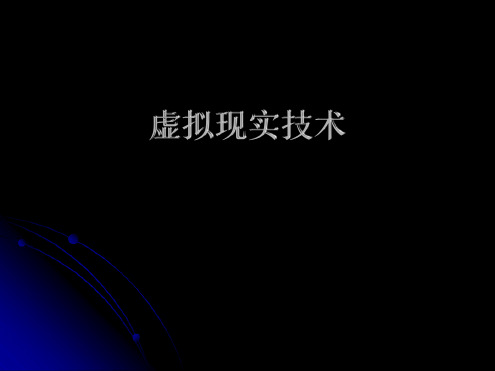
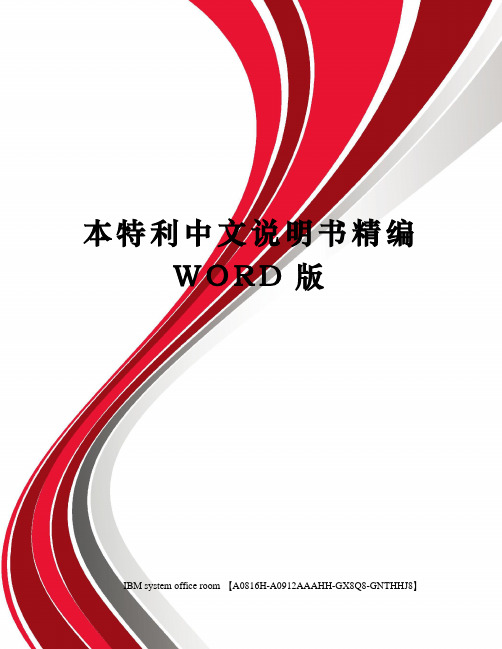
本特利中文说明书精编W O R D版IBM system office room 【A0816H-A0912AAAHH-GX8Q8-GNTHHJ8】TSI系统调试基本知识本内容将围绕大多数电厂中广泛使用的美国本特利(BENTLY)公司生产的振动检测系统3500为模版,全面讲述系统安装、组态、调试过程及调试中常见问题的处理。
第一节 TSI系统硬件基本知识3500系统能提供连续、在线监测功能,适用于机械保护应用,并为早期识别机械故障提供重要的信息。
该系统高度模块化的设计主要包括:见下图:系统的工作流程是:从现场取得的传感器输入信号提供给3500监测器框架内的监测器和键相位通道,数据被采集后,与报警点比较并从监测器框架送到一个地方或多个地方处理。
3500框架中模件的共同特征是带电插拔和内部、外部接线端子。
任何主模件(安装在3500框架前端)能够在系统供电状态中拆除和更换而不影响不相关模块的工作,如果框架有两个电源,插拔其中一块电源不会影响3500框架的工作。
外部端子使用多芯电缆(每个模块一根线)把输入\输出模块与终端连接起来,这些终端设备使得在紧密空间内把多条线与框架连接起来变的非常容易,内部端子则用于把传感器与输入\输出模块直接连接起来。
外部端子块一般不能与内部端子输入/输出模块一起使用。
1、3500/05系统框架3500框架用于安装所有的监测器模块和框架电源。
它为3500各个框架之间的互相通讯提供背板通讯,并为每个模块提供所要求的电源。
3500框架有两种尺寸:1 全尺寸框架——19英寸EIA框架,有14个可用模块插槽2 迷你型框架——12英寸框架,有7个可用模块插槽电源和框架接口模块必须安装于最左边的两个插槽中。
其余14个框架位置(对与迷你型框架来说是其余7个位置)可以安装任何模块。
2、3500/15电源模块3500 电源是半高度模块,必须安装在框架左边特殊设计的槽口内。
3500 框架可装有一个或两个电源(交流或直流的任意组合)。

Sensable PHANTOM Omni 力反馈
>> 产品介绍 >>
Sensable PHANTOM Omni力反馈可让使用者接触并且操作虚拟物体。
PHANTOM Omni力反馈模组是目最经济的HAPTIC设备之一。
便携式的设计和小巧的底座再加上IEEE-1934防火墙界面,可确保快操作的便利性。
• CE认证
• 6自由度位置感应
•便携式设计、小巧的底座,提升随时因工作区域改变的灵活性
•握感舒适的橡胶感应尖端与特殊涂料,美观安全
•尖笔适合长时间使用,特殊涂料不易掉漆
•使用者可自订可移动式感应尖端
•可依用户需求在感应尖端上设置开关,便于操作
•特殊的腕部设计,更为舒适
•适用于小型工作区域
•以金属零件和塑胶外壳构成
•感应尖端根部的刻度表可自动对应工作区域的刻度
应用范围
适用于虚拟会议、虚拟模型、维持路径规划、多媒体和分子模型化等众多应用领域。
DATA SHEET GuardianIndustrial Strength OT and IoT Security and VisibilityNozomi Networks Guardian™ unlocks visibility across OT, IoT, and IT for accelerated security and digital transformation.Guardian reduces OT risks for the largest critical infrastructure, energy, manufacturing, mining, transportation, building automation and other OT sites around the world.SeeWhat’s on your network and howit’s behaving DetectCyber threats, risks and anomalies for faster response UnifySecurity, visibility and monitoring across all your assetsEnhances cyber resiliency and saves time with automated asset inventory Identifies all communicating devices Provides extensive node information including name, type, serial number, firmware version and componentsPresents risk information including security and reliability alerts, missing patches and vulnerabilitiesReduced Risk Through Network VisualizationProvides instant awareness of your OT/IoT network and its activity patternsPresents key data such as traffic throughput, TCP connections, and protocolsImproves your understanding of ‘normal’ operationsExpands Guardian’s built-in passive asset discovery with low-volume active polling, see: /smart-pollingIntuitive Dashboards and ReportsExplore macro views as well as detailed information on endpoints and connections Filter by subnets, type, role, zone and topologiesGroup assets visually, in lists and detailed single asset viewsand IoT AssetsImmediately Visualize Your NetworksSUBSCRIPTIONAsset IntelligenceAccelerates the asset learning process and keeps asset profiles and behavior data up-to-date, see:/asset-intelligenceSingle Asset View with extensive information.Portion of interactive Network Visualization Graph .standardized naming, descriptionand scoringComprehensive Cybersecurity and Reliability Monitoring Monitors assets from all vendors and network communicationsDisplays summarized data relatedto alerts, incidents, vulnerabilities, compliance, etc.Highlights indicators of reliability issues, such as unusual process valuesvulnerable firmware?”• “Are assets from Vendor X vulnerable?”Easy Access to OT DataSummarizes OT and IoT risk information for customizable date and time rangesSupports drilldown on visual indicators for more detailed informationQueries any aspect of your network or control system performance, reducing data collection and spreadsheet workContinuouslyMonitor YourNetwork andAutomationSystemsPortion of customizable Guardian Dashboard.Up-to-the-Minute ThreatDetectionIdentifies cybersecurity and processreliability threatsDetects early stage and late stageadvanced threats and cyber risksBlocks attacks when integrated withcompatible firewalls and endpoint securityproductsSUBSCRIPTIONThreat IntelligenceEnsures up-to-date threat detectionand vulnerability identification usingindicators created and curated by NozomiNetworks LabsDelivers ongoing OT, IoT and IT threat andvulnerability intelligenceSuperior OT and IoT ThreatDetectionCombines behavior-based anomalydetection with signature-based threatdetection for comprehensive riskmonitoringProvides detailed threat information as Yararules, packet rules, STIX indicators, threatdefinitions, a threat knowledgebase andvulnerability signaturesSUBSCRIPTIONAsset IntelligencePowers breakthrough anomaly detectionfor OT and IoT that filters out alerts forbenign behavior, accelerating incidentresponseDelivers ongoing OT and IoT asset profileand behavior dataQuickly Detectand DisruptThreats andAnomalousBehaviorEffectivelyMonitor MixedEnvironmentsDetectAdvanced Anomaly and Threat DetectionAnswers vital questions like:• "What IoT assets do we have?”• “What are they doing?”• “What risks do they pose to my organization?”Accelerated Incident ResponseCombines Guardian’s breakthrough anomaly detection for OT and IoT with the Asset Intelligence™ service for focused, actionable alertsUnderstands normal behavior for devices with frequent behavior changes, eliminating alerts for benign anomaliesImproves response time and productivity with precise alerts that are easy to prioritize Groups alerts into incidents, providing security and operations staff with a simple, clear, consolidated view of what’s happening on their networkFast Forensic AnalysisFocuses effort with Smart Incidents™ that:• Correlate and consolidate alerts• Provide operational and security context • Supply automatic packet capturesDecodes incidents with Time Machine™ before and after system snapshotsProvides answers fast with a powerfulad hoc query toolGreatly ReduceTroubleshootingand ForensicEffortsSmart Incident showing related alerts and security context.Report summarizing alerts for a site.Processes data for up to 500,000 assetsin real-timeGenerates network visualizations, dashboardsand reports quicklySpeeds up threat detection and responsewith local processing of threat and assetintelligenceDeploys quickly at multiple sitesIntegrated Security InfrastructureStreamlines security processes across IT/OTMakes it easy to harmonize security datafor cohesive responseIncludes built-in integrations for asset,ticket and identity managementsystems, as well as SIEMs/integrationsAggregates data from multiplesites when used with the CentralManagement Console™Enables centralized security riskmanagement for all sitesProvides visibility into all OT/ IoTenvironmentsBroad Protocol SupportSupports hundreds of OT, IoT and IT protocolsUtilizes Nozomi Networks’ deep expertise inOT protocols for accurate analysisIncludes Protocol SDK and on-demandengineering services for new protocolsupport/techspecswith OptimalPerformanceEasily Integratewith SOC/ITEnvironmentsBuilt-in integrations make it easy to streamline security processes.GUARDIAN ADD-ONSmart PollingAdds low-volume active polling to Guardian’s passive asset discoveryIdentifies non-communicating assets and rogue devicesDelivers accurate vulnerability assessment for fast and efficient response Complete details available at: /smart-pollingGUARDIAN ADD-ONRemote CollectorsSupplement Guardian data via low-resource appliances for distant and distributed locationsCollect data and send it to Guardian for further analysis Reduce deployment costs for wilderness, off-shore or desert locations Complete details available at: /techspecsDelivers ongoing OT and IoT asset intelligence for rapid asset identification and precise anomaly detection Updates Guardian's anomaly detection technology withdevice profiles and behavior data based on analysis of millions of devices in use at sites around the world Complete details available at:/asset-intelligenceComplete details available at:/threat-intelligenceCentral ManagementConsoleThreat Intelligence GuardianAsset IntelligenceOT Integrated SystemsFlexible Deployment and LicensingYou can deploy the Nozomi Networks solution in a wide variety of mixed environments for rapid asset discovery, network visualization and accelerated security.Nozomi Networks offers a range of licensing options to fit your organization's preferences, including:• Subscription licenses• Enterprise license agreements (ELAs)• Perpetual licensesPlease contact your Nozomi Networks Sales Director for more information.Multiple Licensing OptionsIndustrial Strength OT and IoT Security and VisibilitySample Deployment ArchitectureSITE #2SITE #NLevel 0Field NetworkLevel 1Control NetworkLevel 2Process NetworkLevel 3Operations (ICT/DMZ)HMIENGINEERING WORKSTATIONDNSHISTORIANLevel 4Enterprise ITPLCs/RTUsCentral Management ConsoleHIGH AVAILABILITY CONFIGURATIONThreat IntelligenceSUBSCRIPTIONGuardian+Smart PollingO P T I O N A LAsset IntelligenceSUBSCRIPTIONSITE #1REMOTE ACCESSINTEGRATED SYSTEMS SOC / CONTROL CENTERBUSINESSCOMPUTERCAMERA TABLETNozomi Networks partners deeply with the IT/OT services and technology companies you trust. These include:• Strategic alliances with enterprise IT and managed security providers • Technology integrations with leading IT/OT solutions• SI/VAR relationships with 250+ prominent organizations around the world Visit /partners for more information.World Class PartnersYou can tailor the Nozomi Networks solution to meet your needs by utilizing its flexible architecture, extensive range of appliances, and integrations with other systems.Purdue Model ExampleGuardian Appliancesfor the Large EnterpriseRack-mounted appliances forreal-time OT/IoT visibility, cybersecurity and monitoringRack-mounted appliances forreal-time OT/IoT visibility, cybersecurity and monitoring300,000 - 500,000 Nodes 100,000 - 200,000 Nodes 6 Gbps Max. Throughput3 Gbps Max. ThroughputNSG-HS SeriesNSG-H Series* Virtual RTUs can either be subRTUs or smart meters reachable through direct or serial communication. ** See Remote Collector tech specs for more details.For complete and current tech specs, visit: /techspecs , or contact us.for the Mid-EnterpriseRack-mounted appliances forreal-time OT/IoT visibility, cybersecurity and monitoringRack-mounted appliances forreal-time OT/IoT visibility, cybersecurity and monitoring10,000 - 40,000 Nodes 1,000 - 5,000 Nodes1 Gbps Max. Throughput250 - 500 Mbps Max. ThroughputNSG-M SeriesNSG-L Series* See Remote Collector tech specs for more details. | For complete and current tech specs, visit: /techspecs , or contact us.for Specialized RequirementsRuggedized appliances for real-time OT/IoT visibility, cybersecurity and monitoringPortable appliance for real-time OT/IoT visibility, cybersecurity and monitoring500 - 1,000 Nodes2,500 Nodes100 - 250 Mbps Max. Throughput200 Mbps Max. ThroughputNSG-R SeriesPortable* See Remote Collector tech specs for more details. | For complete and current tech specs, visit: /techspecs , or contact us.for Remote SitesLow-resource appliances that collect asset and network data in remote locations and send it to Guardian for further analysisUp to 15 Mbps ThroughputRemote CollectorFor complete and current tech specs, visit: /techspecs , or contact us.Available for Guardian with the Smart Polling add-on module only.for Virtual Environments and ContainersVirtual appliances for real-time OT/IoT visibility, cybersecurity and monitoring1,000 - 40,000 Nodes1 Gbps Max. ThroughputVirtual SeriesEmbedded container appliance for switches, routers and other security infrastructure. Fast, flexible deployment option that leverage your existing devices.Container Edition* Performance is dependent upon hardware configuration and resource allocation. ** See Remote Collector tech specs for details.Here are several options for deployment and support assistance:• Nozomi Networks Global Strategic Alliance Partners • Nozomi Networks SI/VARs• Nozomi Networks Professional Services • Nozomi Networks Global Customer SupportMultipleDeployment and Support OptionsFor complete and current tech specs, visit: /techspecs , or contact us.GUARDIAN ADD-ONRemote CollectorsRemote Collectors capture data in remote,distributed locations and send it to Guardianfor analysis, improving visibility while reducingdeployment costs.accurate anomaly detection. It helps you focusefforts and reduce your mean-time-to-response(MTTR).GUARDIAN ADD-ONSmart PollingSmart Polling adds low-volume active polling toGuardian’s passive asset discovery for enhancedasset tracking, vulnerability assessment andsecurity monitoring.© 2020 Nozomi Networks, Inc. All Rights Reserved.DS-G-8.5x11-012Nozomi NetworksThe Leading Solution for OT and IoT Security and VisibilityNozomi Networks is the leader in OT and IoT security and visibility. We accelerate digital transformation by unifying cybersecurity visibility for the largest critical infrastructure, energy, manufacturing, mining, transportation, building automation and other OT sites around the world. Our innovation and research make it possible to tackle escalating cyber risks through exceptional network visibility, threat detection and operational insight.。
Inertial Explorer 8.30简明操作说明1.Inertial Explorer 综述Waypoint产品系列中的Inertial Explorer(GPS-IMU)后处理软件适用于集成与GPS后处理器(如GrafNav)相结合的GPS信息和6自由度的IMU传感器。
Inertial Explorer利用捷联式加速计(Δν)和角速度(Δθ)信息,可从多个类型的IMU中产生高速率的坐标和姿态信息。
Inertial Explorer提供了GPS和INS数据的松耦合以及紧耦合两种解算方法。
重要的一点是以GPS时间标记为基准,分别采集和处理原始IMU 的测量值(Δν和Δθ)以及GPS数据。
在NovAtel SPAN系统里IMU数据自动的被同步,GPS解码器然后再利用IMU数据。
首先运行Inertial Explorer中的GPS组件以标准的GrafNav FWD/REV/CMB相关步骤处理和存储最优的GPS坐标、速度和质量信息。
接下来Inertial Explorer中的IMU组件执行同步、频率和滤波的自动化过程。
通过GPS轨迹、零速度、DMI/里程表或者相关的坐标进行测量的更新。
2.Inertial Explorer使用步骤2.1安装确认已经正确安装了Waypoint Inertial Explorer程序组。
如果没有正确安装,请参照Inertial Explore Version 8.30 手册的安装说明。
图1.Inertial Explorer 8.30主界面2.2开始使用对于使用Inertial Explorer软件进行后处理,请按照以下推荐进行原始数据记录。
基准站:RANGECMPB ontime 1RAWEPHEMB onchangedIONUTCB onchanged移动站:RANGECMPB ontime 1RAWEPHEMB onchangedIONUTCB onchangedRAWIMUSB onnewIE的后处理步骤主要有原始数据转换、GNSS解算、GPS/INS组合解算、解算平滑、输出结果。