EXT中文手册6
- 格式:pdf
- 大小:664.48 KB
- 文档页数:10
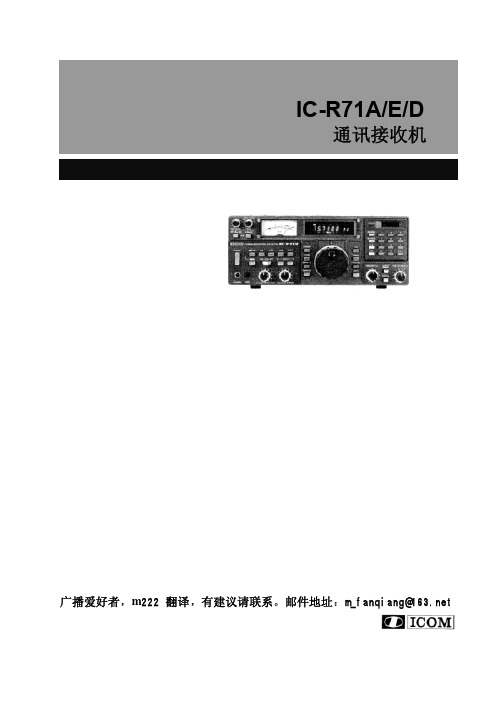

July 20092003-2009 Cadence Design Systems, Inc. All rights reserved.Portions © Concept Engineering GmbH. Used by permission.Printed in the United States of America.Cadence Design Systems, Inc. (Cadence), 2655 Seely Ave., San Jose, CA 95134, USA.Product Encounter™ RTL Compiler contains technology licensed from, and copyrighted by: Concept Engineering GmbH, and is 1998-2006, Concept Engineering GmbH. All rights reserved.Open SystemC,Open SystemC Initiative,OSCI,SystemC,and SystemC Initiative are trademarks or registered trademarks of Open SystemC Initiative, Inc. in the United States and other countries and are used with permission.Trademarks:Trademarks and service marks of Cadence Design Systems,Inc.contained in this document are attributed to Cadence with the appropriate symbol. For queries regarding Cadence’s trademarks, contact the corporate legal department at the address shown above or call 800.862.4522. All other trademarks are the property of their respective holders.Restricted Permission:This publication is protected by copyright law and international treaties and contains trade secrets and proprietary information owned by Cadence.Unauthorized reproduction or distribution of this publication,or any portion of it,may result in civil and criminal penalties.Except as specified in this permission statement,this publication may not be copied,reproduced,modified,published,uploaded,posted,transmitted, or distributed in any way, without prior written permission from Cadence. Unless otherwise agreed to by Cadence in writing, this statement grants Cadence customers permission to print one (1) hard copy of this publication subject to the following conditions:1.The publication may be used only in accordance with a written agreement between Cadence and itscustomer.2.The publication may not be modified in any way.3.Any authorized copy of the publication or portion thereof must include all original copyright, trademark,and other proprietary notices and this permission statement.4.The information contained in this document cannot be used in the development of like products orsoftware, whether for internal or external use, and shall not be used for the benefit of any other party, whether or not for consideration.Patents:Cadence Product Encounter™RTL Compiler described in this document,is protected by U.S.Patents [5,892,687]; [6,470,486]; 6,772,398]; [6,772,399]; [6,807,651]; [6,832,357]; and [7,007,247]Disclaimer:Information in this publication is subject to change without notice and does not represent a commitment on the part of Cadence. Except as may be explicitly set forth in such agreement, Cadence does not make, and expressly disclaims, any representations or warranties as to the completeness, accuracy or usefulness of the information contained in this document. Cadence does not warrant that use of such information will not infringe any third party rights,nor does Cadence assume any liability for damages or costs of any kind that may result from use of such information.Restricted Rights:Use,duplication,or disclosure by the Government is subject to restrictions as set forth in FAR52.227-14 and DFAR252.227-7013 et seq. or its successorContentsAlphabetical List of Commands. . . . . . . . . . . . . . . . . . . . . . . . . . . . . . . . .17Preface. . . . . . . . . . . . . . . . . . . . . . . . . . . . . . . . . . . . . . . . . . . . . . . . . . . . . . . . . . . . .23 About This Manual. . . . . . . . . . . . . . . . . . . . . . . . . . . . . . . . . . . . . . . . . . . . . . . . . . . . . .24 Additional References . . . . . . . . . . . . . . . . . . . . . . . . . . . . . . . . . . . . . . . . . . . . . . . . . . .24 How to Use the Documentation Set. . . . . . . . . . . . . . . . . . . . . . . . . . . . . . . . . . . . . . . . .25 Reporting Problems or Errors in Manuals . . . . . . . . . . . . . . . . . . . . . . . . . . . . . . . . . . . .26 Customer Support. . . . . . . . . . . . . . . . . . . . . . . . . . . . . . . . . . . . . . . . . . . . . . . . . . . . . .26 Cadence Online Support . . . . . . . . . . . . . . . . . . . . . . . . . . . . . . . . . . . . . . . . . . . . . .26 Other Support Offerings. . . . . . . . . . . . . . . . . . . . . . . . . . . . . . . . . . . . . . . . . . . . . . .26 Messages . . . . . . . . . . . . . . . . . . . . . . . . . . . . . . . . . . . . . . . . . . . . . . . . . . . . . . . . . . . .27 Man Pages. . . . . . . . . . . . . . . . . . . . . . . . . . . . . . . . . . . . . . . . . . . . . . . . . . . . . . . . . . . .27 Command-Line Help . . . . . . . . . . . . . . . . . . . . . . . . . . . . . . . . . . . . . . . . . . . . . . . . . . . .28 Getting the Syntax for a Command . . . . . . . . . . . . . . . . . . . . . . . . . . . . . . . . . . . . . .28 Getting the Syntax for an Attribute. . . . . . . . . . . . . . . . . . . . . . . . . . . . . . . . . . . . . . .28 Searching for Attributes . . . . . . . . . . . . . . . . . . . . . . . . . . . . . . . . . . . . . . . . . . . . . . .29 Searching For Commands When Y ou Are Unsure of the Name . . . . . . . . . . . . . . . .29 Documentation Conventions . . . . . . . . . . . . . . . . . . . . . . . . . . . . . . . . . . . . . . . . . . . . . .30 T ext Command Syntax. . . . . . . . . . . . . . . . . . . . . . . . . . . . . . . . . . . . . . . . . . . . . . . .301Navigation . . . . . . . . . . . . . . . . . . . . . . . . . . . . . . . . . . . . . . . . . . . . . . . . . . . . . . . . .31 basename. . . . . . . . . . . . . . . . . . . . . . . . . . . . . . . . . . . . . . . . . . . . . . . . . . . . . . . . . .32 cd . . . . . . . . . . . . . . . . . . . . . . . . . . . . . . . . . . . . . . . . . . . . . . . . . . . . . . . . . . . . . . . .33 dirname . . . . . . . . . . . . . . . . . . . . . . . . . . . . . . . . . . . . . . . . . . . . . . . . . . . . . . . . . . .35 dirs . . . . . . . . . . . . . . . . . . . . . . . . . . . . . . . . . . . . . . . . . . . . . . . . . . . . . . . . . . . . . . .36filter. . . . . . . . . . . . . . . . . . . . . . . . . . . . . . . . . . . . . . . . . . . . . . . . . . . . . . . . . . . . . ..37find . . . . . . . . . . . . . . . . . . . . . . . . . . . . . . . . . . . . . . . . . . . . . . . . . . . . . . . . . . . . . . .39 inout_mate . . . . . . . . . . . . . . . . . . . . . . . . . . . . . . . . . . . . . . . . . . . . . . . . . . . . . . . . .44 ll . . . . . . . . . . . . . . . . . . . . . . . . . . . . . . . . . . . . . . . . . . . . . . . . . . . . . . . . . . . . . . . . .45ls. . . . . . . . . . . . . . . . . . . . . . . . . . . . . . . . . . . . . . . . . . . . . . . . . . . . . . . . . . . . . . . . .46 popd. . . . . . . . . . . . . . . . . . . . . . . . . . . . . . . . . . . . . . . . . . . . . . . . . . . . . . . . . . . . . .50 pushd . . . . . . . . . . . . . . . . . . . . . . . . . . . . . . . . . . . . . . . . . . . . . . . . . . . . . . . . . . . . .51 pwd. . . . . . . . . . . . . . . . . . . . . . . . . . . . . . . . . . . . . . . . . . . . . . . . . . . . . . . . . . . . . . .52 vdir_lsearch . . . . . . . . . . . . . . . . . . . . . . . . . . . . . . . . . . . . . . . . . . . . . . . . . . . . . . . .53 what_is. . . . . . . . . . . . . . . . . . . . . . . . . . . . . . . . . . . . . . . . . . . . . . . . . . . . . . . . . . . .542General . . . . . . . . . . . . . . . . . . . . . . . . . . . . . . . . . . . . . . . . . . . . . . . . . . . . . . . . . . . .55 . . . . . . . . . . . . . . . . . . . . . . . . . . . . . . . . . . . . . . . . . . . . . . . . . . . . . . . . . . . . . . . . .57 alias . . . . . . . . . . . . . . . . . . . . . . . . . . . . . . . . . . . . . . . . . . . . . . . . . . . . . . . . . . . . ..58 all_inputs . . . . . . . . . . . . . . . . . . . . . . . . . . . . . . . . . . . . . . . . . . . . . . . . . . . . . . . . . .59 all_outputs . . . . . . . . . . . . . . . . . . . . . . . . . . . . . . . . . . . . . . . . . . . . . . . . . . . . . . . . .60 apropos . . . . . . . . . . . . . . . . . . . . . . . . . . . . . . . . . . . . . . . . . . . . . . . . . . . . . . . . . . .61 clear . . . . . . . . . . . . . . . . . . . . . . . . . . . . . . . . . . . . . . . . . . . . . . . . . . . . . . . . . . . . ..62 date . . . . . . . . . . . . . . . . . . . . . . . . . . . . . . . . . . . . . . . . . . . . . . . . . . . . . . . . . . . . . .63 enable_transparent_latches. . . . . . . . . . . . . . . . . . . . . . . . . . . . . . . . . . . . . . . . . . . .64 exec_embedded_script . . . . . . . . . . . . . . . . . . . . . . . . . . . . . . . . . . . . . . . . . . . . . . .65 exit . . . . . . . . . . . . . . . . . . . . . . . . . . . . . . . . . . . . . . . . . . . . . . . . . . . . . . . . . . . . . ..67 get_attribute. . . . . . . . . . . . . . . . . . . . . . . . . . . . . . . . . . . . . . . . . . . . . . . . . . . . . . . .68 get_liberty_attribute . . . . . . . . . . . . . . . . . . . . . . . . . . . . . . . . . . . . . . . . . . . . . . . . . .71 get_read_files. . . . . . . . . . . . . . . . . . . . . . . . . . . . . . . . . . . . . . . . . . . . . . . . . . . . . . .72 help. . . . . . . . . . . . . . . . . . . . . . . . . . . . . . . . . . . . . . . . . . . . . . . . . . . . . . . . . . . . . ..73 include . . . . . . . . . . . . . . . . . . . . . . . . . . . . . . . . . . . . . . . . . . . . . . . . . . . . . . . . . . . .74 lcd. . . . . . . . . . . . . . . . . . . . . . . . . . . . . . . . . . . . . . . . . . . . . . . . . . . . . . . . . . . . . . . .75 license . . . . . . . . . . . . . . . . . . . . . . . . . . . . . . . . . . . . . . . . . . . . . . . . . . . . . . . . . . . .76 license checkin. . . . . . . . . . . . . . . . . . . . . . . . . . . . . . . . . . . . . . . . . . . . . . . . . . . . . .77 license checkout. . . . . . . . . . . . . . . . . . . . . . . . . . . . . . . . . . . . . . . . . . . . . . . . . . . . .78 license list. . . . . . . . . . . . . . . . . . . . . . . . . . . . . . . . . . . . . . . . . . . . . . . . . . . . . . . . . .79 lls . . . . . . . . . . . . . . . . . . . . . . . . . . . . . . . . . . . . . . . . . . . . . . . . . . . . . . . . . . . . . . . .80 lpopd. . . . . . . . . . . . . . . . . . . . . . . . . . . . . . . . . . . . . . . . . . . . . . . . . . . . . . . . . . . . . .81 lpushd. . . . . . . . . . . . . . . . . . . . . . . . . . . . . . . . . . . . . . . . . . . . . . . . . . . . . . . . . . . . .82 lpwd . . . . . . . . . . . . . . . . . . . . . . . . . . . . . . . . . . . . . . . . . . . . . . . . . . . . . . . . . . . . . .83 man . . . . . . . . . . . . . . . . . . . . . . . . . . . . . . . . . . . . . . . . . . . . . . . . . . . . . . . . . . . . . .84 more. . . . . . . . . . . . . . . . . . . . . . . . . . . . . . . . . . . . . . . . . . . . . . . . . . . . . . . . . . . . . .85quit . . . . . . . . . . . . . . . . . . . . . . . . . . . . . . . . . . . . . . . . . . . . . . . . . . . . . . . . . . . . . . .87 rc . . . . . . . . . . . . . . . . . . . . . . . . . . . . . . . . . . . . . . . . . . . . . . . . . . . . . . . . . . . . . . . .88 redirect. . . . . . . . . . . . . . . . . . . . . . . . . . . . . . . . . . . . . . . . . . . . . . . . . . . . . . . . . . . .92 reset_attribute . . . . . . . . . . . . . . . . . . . . . . . . . . . . . . . . . . . . . . . . . . . . . . . . . . . . . .94 resume. . . . . . . . . . . . . . . . . . . . . . . . . . . . . . . . . . . . . . . . . . . . . . . . . . . . . . . . . . . .96 sdc_shell . . . . . . . . . . . . . . . . . . . . . . . . . . . . . . . . . . . . . . . . . . . . . . . . . . . . . . . . . .97 set_attribute . . . . . . . . . . . . . . . . . . . . . . . . . . . . . . . . . . . . . . . . . . . . . . . . . . . . . . . .98 shell . . . . . . . . . . . . . . . . . . . . . . . . . . . . . . . . . . . . . . . . . . . . . . . . . . . . . . . . . . . . .101 suppress_messages . . . . . . . . . . . . . . . . . . . . . . . . . . . . . . . . . . . . . . . . . . . . . . . .102 suspend . . . . . . . . . . . . . . . . . . . . . . . . . . . . . . . . . . . . . . . . . . . . . . . . . . . . . . . . . .103 unsuppress_messages . . . . . . . . . . . . . . . . . . . . . . . . . . . . . . . . . . . . . . . . . . . . . .1043GUI Text. . . . . . . . . . . . . . . . . . . . . . . . . . . . . . . . . . . . . . . . . . . . . . . . . . . . . . . . . . .105 General GUI T ext Commands . . . . . . . . . . . . . . . . . . . . . . . . . . . . . . . . . . . . . . . . . . . .106 gui_hide . . . . . . . . . . . . . . . . . . . . . . . . . . . . . . . . . . . . . . . . . . . . . . . . . . . . . . . . . .107 gui_info. . . . . . . . . . . . . . . . . . . . . . . . . . . . . . . . . . . . . . . . . . . . . . . . . . . . . . . . . . .107 gui_raise. . . . . . . . . . . . . . . . . . . . . . . . . . . . . . . . . . . . . . . . . . . . . . . . . . . . . . . . . .107 gui_reset. . . . . . . . . . . . . . . . . . . . . . . . . . . . . . . . . . . . . . . . . . . . . . . . . . . . . . . . . .107 .gui_selection. . . . . . . . . . . . . . . . . . . . . . . . . . . . . . . . . . . . . . . . . . . . . . . . . . . . . .108 gui_show . . . . . . . . . . . . . . . . . . . . . . . . . . . . . . . . . . . . . . . . . . . . . . . . . . . . . . . . .108 gui_status. . . . . . . . . . . . . . . . . . . . . . . . . . . . . . . . . . . . . . . . . . . . . . . . . . . . . . . . .108 gui_update . . . . . . . . . . . . . . . . . . . . . . . . . . . . . . . . . . . . . . . . . . . . . . . . . . . . . . . .108 HDL Viewer GUI Text Commands. . . . . . . . . . . . . . . . . . . . . . . . . . . . . . . . . . . . . . . . .109 gui_hv_clear. . . . . . . . . . . . . . . . . . . . . . . . . . . . . . . . . . . . . . . . . . . . . . . . . . . . . . .110 gui_hv_get_file. . . . . . . . . . . . . . . . . . . . . . . . . . . . . . . . . . . . . . . . . . . . . . . . . . . . .110 gui_hv_load_file. . . . . . . . . . . . . . . . . . . . . . . . . . . . . . . . . . . . . . . . . . . . . . . . . . . .110 gui_hv_set_indicators. . . . . . . . . . . . . . . . . . . . . . . . . . . . . . . . . . . . . . . . . . . . . . . .111 Schematic Viewer GUI T ext Commands . . . . . . . . . . . . . . . . . . . . . . . . . . . . . . . . . . . .112 gui_sv_clear. . . . . . . . . . . . . . . . . . . . . . . . . . . . . . . . . . . . . . . . . . . . . . . . . . . . . . .113 gui_sv_get_instance. . . . . . . . . . . . . . . . . . . . . . . . . . . . . . . . . . . . . . . . . . . . . . . . .113 gui_sv_grey . . . . . . . . . . . . . . . . . . . . . . . . . . . . . . . . . . . . . . . . . . . . . . . . . . . . . . .113 gui_sv_highlight . . . . . . . . . . . . . . . . . . . . . . . . . . . . . . . . . . . . . . . . . . . . . . . . . . . .114 gui_sv_load . . . . . . . . . . . . . . . . . . . . . . . . . . . . . . . . . . . . . . . . . . . . . . . . . . . . . . .115 Physical Viewer GUI T ext Commands. . . . . . . . . . . . . . . . . . . . . . . . . . . . . . . . . . . . . .116gui_pv_airline_add. . . . . . . . . . . . . . . . . . . . . . . . . . . . . . . . . . . . . . . . . . . . . . . . . .117 gui_pv_airline_delete. . . . . . . . . . . . . . . . . . . . . . . . . . . . . . . . . . . . . . . . . . . . . . . .118 gui_pv_airline_display . . . . . . . . . . . . . . . . . . . . . . . . . . . . . . . . . . . . . . . . . . . . . . .118 gui_pv_airline_raw_add. . . . . . . . . . . . . . . . . . . . . . . . . . . . . . . . . . . . . . . . . . . . . .119 gui_pv_clear. . . . . . . . . . . . . . . . . . . . . . . . . . . . . . . . . . . . . . . . . . . . . . . . . . . . . . .119 gui_pv_highlight. . . . . . . . . . . . . . . . . . . . . . . . . . . . . . . . . . . . . . . . . . . . . . . . . . . .120 gui_pv_highlight_update . . . . . . . . . . . . . . . . . . . . . . . . . . . . . . . . . . . . . . . . . . . . .122 gui_pv_label. . . . . . . . . . . . . . . . . . . . . . . . . . . . . . . . . . . . . . . . . . . . . . . . . . . . . . .122 gui_pv_redraw . . . . . . . . . . . . . . . . . . . . . . . . . . . . . . . . . . . . . . . . . . . . . . . . . . . . .123 gui_pv_selection. . . . . . . . . . . . . . . . . . . . . . . . . . . . . . . . . . . . . . . . . . . . . . . . . . . .123 gui_pv_snapshot . . . . . . . . . . . . . . . . . . . . . . . . . . . . . . . . . . . . . . . . . . . . . . . . . . .123 gui_pv_zoom_fit. . . . . . . . . . . . . . . . . . . . . . . . . . . . . . . . . . . . . . . . . . . . . . . . . . . .125 gui_pv_zoom_in. . . . . . . . . . . . . . . . . . . . . . . . . . . . . . . . . . . . . . . . . . . . . . . . . . . .125 gui_pv_zoom_out. . . . . . . . . . . . . . . . . . . . . . . . . . . . . . . . . . . . . . . . . . . . . . . . . . .125 gui_pv_zoom_to. . . . . . . . . . . . . . . . . . . . . . . . . . . . . . . . . . . . . . . . . . . . . . . . . . . .1254Chipware Developer. . . . . . . . . . . . . . . . . . . . . . . . . . . . . . . . . . . . . . . . . . . . .127 cwd. . . . . . . . . . . . . . . . . . . . . . . . . . . . . . . . . . . . . . . . . . . . . . . . . . . . . . . . . . . . . .128 cwd check. . . . . . . . . . . . . . . . . . . . . . . . . . . . . . . . . . . . . . . . . . . . . . . . . . . . . . . . .129 cwd create_check. . . . . . . . . . . . . . . . . . . . . . . . . . . . . . . . . . . . . . . . . . . . . . . . . . .133 cwd report_check. . . . . . . . . . . . . . . . . . . . . . . . . . . . . . . . . . . . . . . . . . . . . . . . . . .135 hdl_create. . . . . . . . . . . . . . . . . . . . . . . . . . . . . . . . . . . . . . . . . . . . . . . . . . . . . . . . .137 hdl_create binding . . . . . . . . . . . . . . . . . . . . . . . . . . . . . . . . . . . . . . . . . . . . . . . . . .138 hdl_create component . . . . . . . . . . . . . . . . . . . . . . . . . . . . . . . . . . . . . . . . . . . . . . .140 hdl_create implementation. . . . . . . . . . . . . . . . . . . . . . . . . . . . . . . . . . . . . . . . . . . .142 hdl_create library . . . . . . . . . . . . . . . . . . . . . . . . . . . . . . . . . . . . . . . . . . . . . . . . . . .144 hdl_create operator . . . . . . . . . . . . . . . . . . . . . . . . . . . . . . . . . . . . . . . . . . . . . . . . .145 hdl_create package . . . . . . . . . . . . . . . . . . . . . . . . . . . . . . . . . . . . . . . . . . . . . . . . .146 hdl_create parameter. . . . . . . . . . . . . . . . . . . . . . . . . . . . . . . . . . . . . . . . . . . . . . . .148 hdl_create pin. . . . . . . . . . . . . . . . . . . . . . . . . . . . . . . . . . . . . . . . . . . . . . . . . . . . . .1505Input and Output. . . . . . . . . . . . . . . . . . . . . . . . . . . . . . . . . . . . . . . . . . . . . . . . .153 decrypt . . . . . . . . . . . . . . . . . . . . . . . . . . . . . . . . . . . . . . . . . . . . . . . . . . . . . . . . . . .155encrypt . . . . . . . . . . . . . . . . . . . . . . . . . . . . . . . . . . . . . . . . . . . . . . . . . . . . . . . . . . .156 export_critical_endpoints . . . . . . . . . . . . . . . . . . . . . . . . . . . . . . . . . . . . . . . . . . . . .159 read_config_file . . . . . . . . . . . . . . . . . . . . . . . . . . . . . . . . . . . . . . . . . . . . . . . . . . . .161 read_cpf. . . . . . . . . . . . . . . . . . . . . . . . . . . . . . . . . . . . . . . . . . . . . . . . . . . . . . . . . .162 read_def. . . . . . . . . . . . . . . . . . . . . . . . . . . . . . . . . . . . . . . . . . . . . . . . . . . . . . . . . .163 read_dfm . . . . . . . . . . . . . . . . . . . . . . . . . . . . . . . . . . . . . . . . . . . . . . . . . . . . . . . . .164 read_dft_abstract_model . . . . . . . . . . . . . . . . . . . . . . . . . . . . . . . . . . . . . . . . . . . . .166 read_encounter . . . . . . . . . . . . . . . . . . . . . . . . . . . . . . . . . . . . . . . . . . . . . . . . . . . .167 read_hdl. . . . . . . . . . . . . . . . . . . . . . . . . . . . . . . . . . . . . . . . . . . . . . . . . . . . . . . . . .168 read_io_speclist. . . . . . . . . . . . . . . . . . . . . . . . . . . . . . . . . . . . . . . . . . . . . . . . . . . .172 read_netlist. . . . . . . . . . . . . . . . . . . . . . . . . . . . . . . . . . . . . . . . . . . . . . . . . . . . . . . .173 read_saif. . . . . . . . . . . . . . . . . . . . . . . . . . . . . . . . . . . . . . . . . . . . . . . . . . . . . . . . . .175 read_sdc. . . . . . . . . . . . . . . . . . . . . . . . . . . . . . . . . . . . . . . . . . . . . . . . . . . . . . . . . .176 read_spef. . . . . . . . . . . . . . . . . . . . . . . . . . . . . . . . . . . . . . . . . . . . . . . . . . . . . . . . .178 read_tcf . . . . . . . . . . . . . . . . . . . . . . . . . . . . . . . . . . . . . . . . . . . . . . . . . . . . . . . . . .179 read_vcd. . . . . . . . . . . . . . . . . . . . . . . . . . . . . . . . . . . . . . . . . . . . . . . . . . . . . . . . . .180 restore_design . . . . . . . . . . . . . . . . . . . . . . . . . . . . . . . . . . . . . . . . . . . . . . . . . . . . .181 write_atpg. . . . . . . . . . . . . . . . . . . . . . . . . . . . . . . . . . . . . . . . . . . . . . . . . . . . . . . . .183 write_bsdl. . . . . . . . . . . . . . . . . . . . . . . . . . . . . . . . . . . . . . . . . . . . . . . . . . . . . . . . .184 write_compression_macro. . . . . . . . . . . . . . . . . . . . . . . . . . . . . . . . . . . . . . . . . . . .185 write_config_template . . . . . . . . . . . . . . . . . . . . . . . . . . . . . . . . . . . . . . . . . . . . . . .186 write_def. . . . . . . . . . . . . . . . . . . . . . . . . . . . . . . . . . . . . . . . . . . . . . . . . . . . . . . . . .187 write_design. . . . . . . . . . . . . . . . . . . . . . . . . . . . . . . . . . . . . . . . . . . . . . . . . . . . . . .188 write_dft_abstract_model. . . . . . . . . . . . . . . . . . . . . . . . . . . . . . . . . . . . . . . . . . . . .189 write_do_ccd . . . . . . . . . . . . . . . . . . . . . . . . . . . . . . . . . . . . . . . . . . . . . . . . . . . . . .190 write_do_ccd compare_sdc . . . . . . . . . . . . . . . . . . . . . . . . . . . . . . . . . . . . . . . . . . .191 write_do_ccd generate. . . . . . . . . . . . . . . . . . . . . . . . . . . . . . . . . . . . . . . . . . . . . . .192 write_do_ccd propagate. . . . . . . . . . . . . . . . . . . . . . . . . . . . . . . . . . . . . . . . . . . . . .193 write_do_ccd validate. . . . . . . . . . . . . . . . . . . . . . . . . . . . . . . . . . . . . . . . . . . . . . . .195 write_do_clp. . . . . . . . . . . . . . . . . . . . . . . . . . . . . . . . . . . . . . . . . . . . . . . . . . . . . . .196 write_do_lec. . . . . . . . . . . . . . . . . . . . . . . . . . . . . . . . . . . . . . . . . . . . . . . . . . . . . . .198 write_do_verify cdc. . . . . . . . . . . . . . . . . . . . . . . . . . . . . . . . . . . . . . . . . . . . . . . . . .200 write_encounter . . . . . . . . . . . . . . . . . . . . . . . . . . . . . . . . . . . . . . . . . . . . . . . . . . . .202 write_et_atpg . . . . . . . . . . . . . . . . . . . . . . . . . . . . . . . . . . . . . . . . . . . . . . . . . . . . . .205 write_et_bsv. . . . . . . . . . . . . . . . . . . . . . . . . . . . . . . . . . . . . . . . . . . . . . . . . . . . . . .206 write_et_mbist . . . . . . . . . . . . . . . . . . . . . . . . . . . . . . . . . . . . . . . . . . . . . . . . . . . . .207write_et_rrfa. . . . . . . . . . . . . . . . . . . . . . . . . . . . . . . . . . . . . . . . . . . . . . . . . . . . . . .208 write_ets. . . . . . . . . . . . . . . . . . . . . . . . . . . . . . . . . . . . . . . . . . . . . . . . . . . . . . . . . .209 write_ett . . . . . . . . . . . . . . . . . . . . . . . . . . . . . . . . . . . . . . . . . . . . . . . . . . . . . . . . . .210 write_forward_saif . . . . . . . . . . . . . . . . . . . . . . . . . . . . . . . . . . . . . . . . . . . . . . . . . .211 write_hdl. . . . . . . . . . . . . . . . . . . . . . . . . . . . . . . . . . . . . . . . . . . . . . . . . . . . . . . . . .212 write_io_speclist. . . . . . . . . . . . . . . . . . . . . . . . . . . . . . . . . . . . . . . . . . . . . . . . . . . .215 write_saif . . . . . . . . . . . . . . . . . . . . . . . . . . . . . . . . . . . . . . . . . . . . . . . . . . . . . . . . .216 write_scandef. . . . . . . . . . . . . . . . . . . . . . . . . . . . . . . . . . . . . . . . . . . . . . . . . . . . . .217 write_script. . . . . . . . . . . . . . . . . . . . . . . . . . . . . . . . . . . . . . . . . . . . . . . . . . . . . . . .218 write_sdc . . . . . . . . . . . . . . . . . . . . . . . . . . . . . . . . . . . . . . . . . . . . . . . . . . . . . . . . .221 write_sdf. . . . . . . . . . . . . . . . . . . . . . . . . . . . . . . . . . . . . . . . . . . . . . . . . . . . . . . . . .224 write_set_load . . . . . . . . . . . . . . . . . . . . . . . . . . . . . . . . . . . . . . . . . . . . . . . . . . . . .227 write_spef. . . . . . . . . . . . . . . . . . . . . . . . . . . . . . . . . . . . . . . . . . . . . . . . . . . . . . . . .228 write_tcf . . . . . . . . . . . . . . . . . . . . . . . . . . . . . . . . . . . . . . . . . . . . . . . . . . . . . . . . . .229 write_template . . . . . . . . . . . . . . . . . . . . . . . . . . . . . . . . . . . . . . . . . . . . . . . . . . . . .2306Constraints . . . . . . . . . . . . . . . . . . . . . . . . . . . . . . . . . . . . . . . . . . . . . . . . . . . . . . .233 clock_uncertainty . . . . . . . . . . . . . . . . . . . . . . . . . . . . . . . . . . . . . . . . . . . . . . . . . . .234 create_mode . . . . . . . . . . . . . . . . . . . . . . . . . . . . . . . . . . . . . . . . . . . . . . . . . . . . . .237 define_clock. . . . . . . . . . . . . . . . . . . . . . . . . . . . . . . . . . . . . . . . . . . . . . . . . . . . . . .240 define_cost_group . . . . . . . . . . . . . . . . . . . . . . . . . . . . . . . . . . . . . . . . . . . . . . . . . .245 derive_environment . . . . . . . . . . . . . . . . . . . . . . . . . . . . . . . . . . . . . . . . . . . . . . . . .246 external_delay . . . . . . . . . . . . . . . . . . . . . . . . . . . . . . . . . . . . . . . . . . . . . . . . . . . . .248 generate_constraints . . . . . . . . . . . . . . . . . . . . . . . . . . . . . . . . . . . . . . . . . . . . . . . .252 multi_cycle . . . . . . . . . . . . . . . . . . . . . . . . . . . . . . . . . . . . . . . . . . . . . . . . . . . . . . . .254 path_adjust. . . . . . . . . . . . . . . . . . . . . . . . . . . . . . . . . . . . . . . . . . . . . . . . . . . . . . . .259 path_delay . . . . . . . . . . . . . . . . . . . . . . . . . . . . . . . . . . . . . . . . . . . . . . . . . . . . . . . .263 path_disable. . . . . . . . . . . . . . . . . . . . . . . . . . . . . . . . . . . . . . . . . . . . . . . . . . . . . . .266 path_group. . . . . . . . . . . . . . . . . . . . . . . . . . . . . . . . . . . . . . . . . . . . . . . . . . . . . . . .269 propagate_constraints . . . . . . . . . . . . . . . . . . . . . . . . . . . . . . . . . . . . . . . . . . . . . . .272 specify_paths. . . . . . . . . . . . . . . . . . . . . . . . . . . . . . . . . . . . . . . . . . . . . . . . . . . . . .274 validate_constraints . . . . . . . . . . . . . . . . . . . . . . . . . . . . . . . . . . . . . . . . . . . . . . . . .2807Elaboration and Synthesis. . . . . . . . . . . . . . . . . . . . . . . . . . . . . . . . . . . . . .283 elaborate . . . . . . . . . . . . . . . . . . . . . . . . . . . . . . . . . . . . . . . . . . . . . . . . . . . . . . . . .284 remove_assigns_without_optimization. . . . . . . . . . . . . . . . . . . . . . . . . . . . . . . . . . .286 remove_inserted_sync_enable_logic. . . . . . . . . . . . . . . . . . . . . . . . . . . . . . . . . . . .288 retime. . . . . . . . . . . . . . . . . . . . . . . . . . . . . . . . . . . . . . . . . . . . . . . . . . . . . . . . . . . .289 set_remove_assign_options. . . . . . . . . . . . . . . . . . . . . . . . . . . . . . . . . . . . . . . . . . .291 synthesize . . . . . . . . . . . . . . . . . . . . . . . . . . . . . . . . . . . . . . . . . . . . . . . . . . . . . . . .2948Analysis and Report. . . . . . . . . . . . . . . . . . . . . . . . . . . . . . . . . . . . . . . . . . . . .301 all_connected. . . . . . . . . . . . . . . . . . . . . . . . . . . . . . . . . . . . . . . . . . . . . . . . . . . . . .304 all des. . . . . . . . . . . . . . . . . . . . . . . . . . . . . . . . . . . . . . . . . . . . . . . . . . . . . . . . . . . .305 all des inps. . . . . . . . . . . . . . . . . . . . . . . . . . . . . . . . . . . . . . . . . . . . . . . . . . . . . . . .306 all des insts. . . . . . . . . . . . . . . . . . . . . . . . . . . . . . . . . . . . . . . . . . . . . . . . . . . . . . . .307 all des outs. . . . . . . . . . . . . . . . . . . . . . . . . . . . . . . . . . . . . . . . . . . . . . . . . . . . . . . .308 all des seqs . . . . . . . . . . . . . . . . . . . . . . . . . . . . . . . . . . . . . . . . . . . . . . . . . . . . . . .309 all lib. . . . . . . . . . . . . . . . . . . . . . . . . . . . . . . . . . . . . . . . . . . . . . . . . . . . . . . . . . . . .311 all lib bufs. . . . . . . . . . . . . . . . . . . . . . . . . . . . . . . . . . . . . . . . . . . . . . . . . . . . . . . . .312 all lib ties. . . . . . . . . . . . . . . . . . . . . . . . . . . . . . . . . . . . . . . . . . . . . . . . . . . . . . . . . .313 analyze_library_corners. . . . . . . . . . . . . . . . . . . . . . . . . . . . . . . . . . . . . . . . . . . . . .314 check_design. . . . . . . . . . . . . . . . . . . . . . . . . . . . . . . . . . . . . . . . . . . . . . . . . . . . . .316 clock_ports. . . . . . . . . . . . . . . . . . . . . . . . . . . . . . . . . . . . . . . . . . . . . . . . . . . . . . . .321 compare_sdc . . . . . . . . . . . . . . . . . . . . . . . . . . . . . . . . . . . . . . . . . . . . . . . . . . . . . .322 fanin . . . . . . . . . . . . . . . . . . . . . . . . . . . . . . . . . . . . . . . . . . . . . . . . . . . . . . . . . . . . .323 fanout . . . . . . . . . . . . . . . . . . . . . . . . . . . . . . . . . . . . . . . . . . . . . . . . . . . . . . . . . . . .326 report . . . . . . . . . . . . . . . . . . . . . . . . . . . . . . . . . . . . . . . . . . . . . . . . . . . . . . . . . . . .328 report area . . . . . . . . . . . . . . . . . . . . . . . . . . . . . . . . . . . . . . . . . . . . . . . . . . . . . . . .332 report boundary_opto. . . . . . . . . . . . . . . . . . . . . . . . . . . . . . . . . . . . . . . . . . . . . . . .334 report buskeepers . . . . . . . . . . . . . . . . . . . . . . . . . . . . . . . . . . . . . . . . . . . . . . . . . .335 report cdn_loop_breaker . . . . . . . . . . . . . . . . . . . . . . . . . . . . . . . . . . . . . . . . . . . . .336 report cell_delay_calculation . . . . . . . . . . . . . . . . . . . . . . . . . . . . . . . . . . . . . . . . . .338 report checks . . . . . . . . . . . . . . . . . . . . . . . . . . . . . . . . . . . . . . . . . . . . . . . . . . . . . .339 report clock_gating. . . . . . . . . . . . . . . . . . . . . . . . . . . . . . . . . . . . . . . . . . . . . . . . . .342。
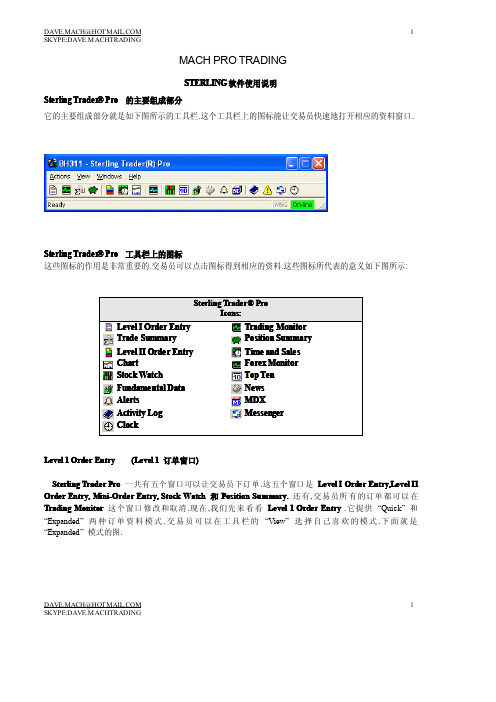

阅读使人充实,会谈使人敏捷,写作使人精确。 有勇气承担命运这才是英雄好汉。 1 百灵达调音台使用图解说明
调音台中文说明书/中文图解/中文使用手册 1. XRL: 卡侬话筒输入口,可以同时接2支话筒。 2. Line in: 单通道线性输入口,用来连接乐器或其他外设。 3. Gain: 对应以上输入口的增益旋钮。 4. EQ:(居中) 3段EQ(均衡器),用来调整高、中、低频。 5. AUX: 辅助发送旋钮,旋钮后信号发送控制器,可与外置的效果处理器联合,用于发送信号;也可以调音台作为一个单声道的编组输出使用 6. PAN/BAL:(居中) 控制立体声中的左右通道声象的平衡,当两路为立体声信号输入时,可将其一路打阅读使人充实,会谈使人敏捷,写作使人精确。 有勇气承担命运这才是英雄好汉。 2 到左边,一路打到右边,以达到同样的立体声输出效果。 7. LEVEL: 对应每输入通道的电平旋钮,根据输入电平的大小来做适当的调整。 8. EXT AUX SEND: 辅助发送,与AUX配合使用,分配信号给其他外设。 STEREO AUX RETURN:立体辅助返回,通常与EXT AUX SEND联合使用,并使用AUX RETURN LEVEL旋钮控制返回的电平量。 9. LINE IN 3/4,5/6: 立体声线性输入,此立体声分为左右声道,可同时使用。 10. PHONES: 监听耳机插口。 11. MAIN MIX OUT: 调音台的主混音输出接口,一般用此输出连接到主要的后级设备上。 12. 2 TRACK: 用于输出信号到DAT、MD或者是硬盘录音系统或者接收这些设备的返送信号;与下阅读使人充实,会谈使人敏捷,写作使人精确。 有勇气承担命运这才是英雄好汉。 3 边的2TK TO MIX和2TK TO CTRL ROOM联合使用,可以实现简单的编组输出功能。13.CTRL RM OUT: 控制室鉴听输出接口,连接到控制室监听设备,也可作为普通的监听输出。 14.混响效果器: 内置100个28比特(bit)数码效果。 PRESS to SELECT:内置效果的选择旋钮。EFFECTS LEVEL:效果量电平控制旋钮。15.辅助功能: AUX RETURN LEVEL:辅助返回信号电平控制旋钮,即控制从STEREO AUX RETURN返回的电平信号。 2TK TO MIX:编组按钮,指2 TRACK接口上的信号被分配到总混音输出接口上,从而避免调音台造成回路的现象. 2TK TO CTRL ROOM:编组按钮,指2 TRACK接口上的信号被分配到控制室监听输出接口上,从而避免调音台造成回路的现象16.MAIN MIX: 总电平控制旋钮,控制调音台最后输出的电平量大小. 阅读使人充实,会谈使人敏捷,写作使人精确。 有勇气承担命运这才是英雄好汉。 4 HDPH/CTRL ROOM:用于调整监听输出或耳机输出的电平
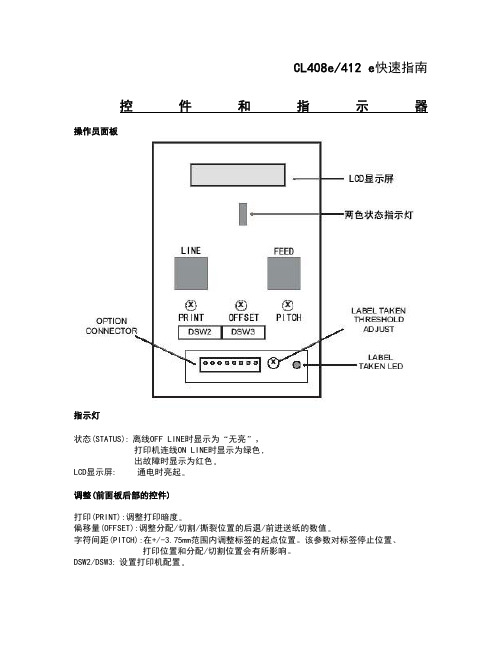
SATO CL408e/412e 中文使用手册CL408e/412 e快速指南控件和指示器操作员面板指示灯状态(STATUS): 离线OFF LINE时显示为无亮打印机连线ON LINE时显示为绿色出故障时显示为红色LCD显示屏: 通电时亮起调整(前面板后部的控件)打印(PRINT):调整打印暗度偏移量(OFFSET):调整分配/切割/撕裂位置的后退/前进送纸的数值字符间距(PITCH):在+/-3.75mm范围内调整标签的起点位置该参数对标签停止位置打印位置和分配/切割位置会有所影响DSW2/DSW3: 设置打印机配置按键Line(行): 将打印机在连线和离线模式之间进行切换打印过程中将使打印机暂停打印某项作业Feed送纸: 处于离线状态时将送出一张空白标签处于连线状态时将再次打印一张最近已打印的标签显示器面板: 2行*16字符LCD 用于设置运行参数和显示故障的情况DSW2/DSW3: 用于配置打印机操作的挑线设定电源: 打开或者关闭打印机后面板连接AC输入: 115V/220V 50/60HZ连接器使用提供电缆AC保险丝: 输入电源保护类型3A/250V插件接口: 插件接口卡订购时指定的规格EXT: 外部信号连接器Amp 57-60140CL408e/412 e快速指南初始安装连接打印机1. 将打印机置于适当位置如果使用1EEE 1284并行接口请与主机保持在6英尺距离之内如果使用高速RS232接口请保持在35英尺之内对于其他类型的插件接口卡请参阅操作员和技术参考手册请确保打印机上方和右侧留有足够空间以使标签存取机门能够自由旋转开启2. 将提供的AC电源线手稿打印机后部并连接到合适的115/240VAC插座3. 开启打印头并使用顶盖内的碳带导轨指示图以加载碳带确保将碳带轴正确置于碳带锭上并将空纸管置于碳带倒带锭上将碳带的亲置端放到碳带倒带锭上以便按逆时针方向旋转时挑起碳带4. 将标签卷放到标签锭上并将绿色的标签轴挡板推到标签锭上直到将标签卷全部推入打印机内部此时标签应从标签卷底部滑出标签正面应正对标签卷5. 按照顶盖内的标签线路图的批示输送标签此时标签应从塑料导轨底部通过穿过标签传感器附件进入打印头底部并从打印机前端输出将标签缘导轨正对打印机内部安装直至与标签外缘刚好接触6. 关闭打印头栓然后关闭侧部存取机门7. 使用前面板挑设定选择适当的标签感应方式在顶盖内已提供了挑线设定功能图出厂时已将打印机设置为标签间隙检测DSW2DSW3都位于OFF[关闭]位置请注意DSW开关向下即为OFF关闭反之即为ON打开8. 将前面板电源开头置于1位置以接通电源9. 此时Power电源和On-Line连线灯应亮起同时在LCD上应出现ONLINE连线字样10. 按下LINE行一次此时On-Line连线灯应熄灭同时在LCD上应出现OFFLINE离线字样11. 在OFFLINE状态下按上FEED送纸一次此时打印机应送出一个标签并暂停12. 如果打印机送出20英寸的空白标签并暂停,而LCD屏幕上同时显示SENSOR ERROR(传感器故障),请检查并确定标签碳带正确安装13. 将POWER电源开关切换到0位置以关闭AC电源打印测试标签当标签和碳带在打印机上正确安装后即可使用前面板控件打印测试标签1. 按下FEED送纸按键打开打印机电源2. 此时打印机将发出一声嘟响并在LCD屏幕顶部分别显示TEST PRINT MODE测试打印模式和Configuration”配置信息按下FEED送纸按键接受该测试签类型3. 此时屏幕将出现TEST PRINT SIZE测试打印尺寸如果您 装入了尺寸至少为4英寸宽的标签请使用默认的10cn选项如果您的标签小于4英寸宽请按下LINE行按键将光标切换到等于或者小于打印机所装的标签选项一旦选择了正确标签尺寸请按下FEED送纸按键即可开始测试标签打印操作4. 打印机将继续打印测试标签,直至再次按下FEED(送纸)按键,将打印机置于PAUSE(暂停)模式再次按下FEED送纸按键将继续进行测试标签打印5. 要停止印测试标签请按下FEED送纸按键暂停打印机活动然后关闭电源再次打开电源将使打印机处于常规的On-Line(连线)模式处于该位置时打印机正在等待打印数据配置打印机CL408e/412 e打印机前面板和接口的DSW开头的出厂配置为Off关或向下位置DSW-1则位于串行RS232插件接口卡这将打印机配置为进行以下操作热转打印如果安装了高速RS232串行接口那么该接口的设置为9600BPS无奇偶校验8个数据位1个停止位和就绪/繁忙数据流控制对于并行或USB接口不需接口设置标签感应设置为检测标签间距持续标签打印不同的DSW开关组合可配置不同的功能在前盖内的图表已列出了每个DSW开头的功能有关更多细节请参阅打印机附带的操作员和技术参考手册中的第2章或参考以下说明当通过DSW开关进行更改配置时在新设置生效前必须关闭及打开打印机电源DIP开关设置一般条码机设置好之后是很少要更改的但如果标签类型改变了会需要更改设置标签有连续和非连续即有标签纸黑标纸和间隔纸之分相应的打印机的标签传感器类型也有两种GAP和MARK使用黑标纸时须把传感器类型改为MARK DSW2-2拨为ON使用连续的无标记纸时(洗水布)可以将DSW3-3拨为ONSATO 408E/412EDIP Switch PanelsDSW1串行口设置(在机器里主板上用串口时可调)Data Bit Selection (DSW1-1) 设定串口传送的数据的数据位是七位还是八位DSW1-1 SETTINGOff 8 data bits 八位On 7 data bits 七位Parity Selection (DSW1-2, DSW1-3).设定串口传送数据时进行什么样的校验 DSW1-2 DSW1-3 SETTINGOff Off No Parity 不校验Off On Even 偶校验On Off Odd 奇校验On On Not Used 不使用Stop Bit Selection (DSW1-4). 设定串口的停止位DSW1-4 SETTINGOff 1 Stop Bit 一位停止位On 2 Stop Bits 二位停止位Baud Rate Selection (DSW1-5, DSW1-6).设定串口RS232 的波特率DSW1-5 DSW1-6 SETTINGOff Off 9600Off On 19200On Off 38400On On 57600Protocol Selection (DSW1-7, DSW1-8).(* Will select protocol for M-8400 if DSW2-8 is ON) 握手方式DSW1-7 DSW1-8 SETTINGOff Off Rdy/BsyOff On Xon/XoffOn Off Bi-Com 3On On Bi-Com 4*Printer Set Up DSW2是打印设置Print Mode Selection (DSW2-1).选择通过热敏纸打印的直接热敏打印方式还是通过碳带打印的热转印打印方式DSW2-1 SETTINGOff Therm Xfr热转On Direct Therm直接热敏Sensor Type Selection (DSW2-2).选择间隙传感器还是标记传感器DSW2-2 SETTINGOff Gap 间隙On Eye-Mark 标记Head Check Selection (DSW2-3). 打印头是否检测DSW2-3 SETTINGOff Disabled 关闭On Enabled 开Hex Dump Selection (DSW2-4). HEX下载模式DSW2-4 SETTINGOff Disabled 关On Enabled 开Receive Buffer Selection(DSW2-5). 接收缓冲DSW2-5 SETTINGOff Single Job 单任务On Multi Job 多任务Firmware Download (DSW2-6).下载firmware模式DSW2-6 SETTINGOff Disabled 关On Enabled 开Protocol Code Selection (DSW2-7). 打印机命令模式DSW2-7 SETTINGOff Standard 标准On Non-Std 非标准Backfeed Sequence (DSW3-1).后退功能如果为ON那么打印时会先有一个后退的动作即标签会退到标签顶部零位置打印DSW3-1 DSW3-2 SETTING 工作方式Off Off Continuous 连续纸Off On Tear-Off 撕纸On Off Cutter 切刀On On Dispenser 剥离器Label Sensor Selection (DSW3-3).打开或关闭标签传感器打开时候传感器会通过打印测试自动识别标签如果关闭那么打印位置就须通过软件设置DSW3-3 SETTINGOff Sensor Used 使用On Not Used 不使用Back-Feed Selection (DSW3-4). When Back-Feed is enabled, the printer will position the last printed label for dispensing and retract it before printing the next label. The amount of backfeed offset is adjustable .退纸功能DSW3-4 SETTINGOff Enabled 开On Disabled 关闭EXT Print Start Signal Selection (DSW3-5).DSW3-5 SETTING 外部信号端是否打开EXT口Off DisabledOn EnabledDSW 2 与DSW 3默认设置:DSW 2-5为ON 其他全为OFF.连接计算机CL408e/412e打印机有一个插件接口模块该模块插入后面板接口插座中要完成整个安装进程,您需使用适当的接口电缆将打印机连接到主机计算机的输出端口该电缆可从当地分销商或SATO供销商处购买如果需要获得有关接口尖类型连接器类型或电缆引线的更多细节请参阅操作员手册中的第5节最常用的接口模块是IEEE 1284并行端口和高速串行端口其他可用端口模块为USB10/100BaseT以太网和Twinax/Coax并行接口如果使用IEEE1284并行接口模块则必须使用IEEEE1284兼容接口电缆以使用打印机的全部功能此外必须将计算机并行LPT端口设置为ECP类型IEEE1284接口连接器是一种AMP57-40360孔36针Centronics类型并行端口连接器AMP57-40360孔36针Centronics类型针数 描述2-9 数据位10 确认11 繁忙12 无纸13 选择14 自动送16 逻辑地17 底板地线18 +5VDC31 初始化32 故障19-3 信号地线36 选择输入并行端口无需DSW配置开头设置串行接口1 帧地线2 传送数3 接收数据4 请求发送5 可发送6 数据组就绪7 信号地线20 数据终端就绪高速RS232串行接口连接器即是 DB-25F要正确连接到PC串行端口需使用一个DB-25P/9P 到DB-25F的调制解调器电缆用于 RS232 数据格式的 DSW 1配置设置必须与主机系统的设置匹配如果不匹配当发送数据时打印机会发出警示音并在显示器上显示FRAMING ERROR成帧误差信息如果DSW1-6所选的波特率与主机不匹配则打印机将忽略任何发送数据用户可以在打印机或主机上更改串行波特率和字格式设置以纠正此类情况但是首要条件是它们必须匹配CL408e/412e 软件和驱动程序Label Wizard SE每台打印机附带的光盘中都附有一个 Label WizardsE 的Label WizardsE 设计和打印软件用于Windows3.1/95/98/2K的评估版本 它可用于所有的 SATO 打印机SE版本是全功能标签设计软件包但是每次仅限打印一张标签用户可随时将其升级到完整的Labizard版本通过您的SATO分销商购买升级软件包以拥有各种复杂的标签生产功能任何在SE版本中创建的标签设计都可用于升级包Label WizardsE软件是一种高性能工具可用于各种标签设计并且能完美体现SATO打印机的各项功能在您的PC上加载Label WizardsE软件时请确保也加载了打印所需的SATO Generic打印机驱动程序它与以下所说的Windows驱动程序不同光盘中提供了一个完整的Label Wizard文档集Windowa驱动程序光盘中也提供用于IEEE 1284高速串行接口USB 和 10/100BaseT接口的Windows驱动程序使用该驱动程序您可以从任何Windows应用程序打印各类标签有关加载驱动程序的说明可从Windows3.1Widows/95/98/2K和WindowsNT操作系统所附带的驱动程序渔船中获得请注意Windows3.1NT4和较早版本的Windows95不支持USB通信安装驱动程序后,您可以将数据发送到CL408e/412e打印机上其方法与发送到系统中的其他打印机一样即只需在 Windows 应用程序的打印对话框中指定CL408e/412e 即可用户可使用高级对话框来管理打印机配置要打印条形码对话框定义一个条形码光盘中提供了有关描述如何加载配置和使用Windows驱动程序的文档Windows驱动程序非常适用于打印那些数量有限的标签或简单的打印机作业但是数据传效率可能很低例如如果用户选择了一种打印机自带的字体则打印机会迅速反应但是如果指定了一种Windows True-Type字体即是以图形格式将该字体传送到打印机此时除非使用IEEE 1284接口的高速性能否则将减慢打印机的反应速度通常最好使用支持所用SATO打印机所有功能的标签设计程序这样就能够提高运行效率并保证最佳反应时间如果打印机无法打印该如何处理打印机不能连线Power电源灯是否亮着请检查电源线和AC保险丝出现故障请确保打印机头已关闭好打印机发出警示音并拒绝打印通常是因为错误的数据流流导致出现此类故障将打印机置于十六进制转储模式使用指令传入数据流找出错误有关正确指令的解释请参阅操作员和技术参考手册发送数据后打印机不打印查看接口电缆确保是否连接到正确的PC端口确保打印机已安装正确的插件接口模块如果使用串行接口请确保主机与打印机的通讯参数匹配将打印机置于十六进制转储模式并重新发送数据流此时以十六进制格式的接收数据字符列表将会打印出来有关如何将打印机置于十六进制转储模式请参阅操作员和技术参考手册第35页第2节十六进制转储诊断标签如果无法按十六进制转储模式打印数据则表示打印机没有收到任何数据确保您的计算机程序将数据发送到正确的打印机在Windows的打印机对话框中可将多个打印机分配给同一个端口确保打印设置窗口中所列的打印机为CL408e/412e注Label Wizard 所用的正确打印机驱动程序应为SATO Generic打印机送出了一个标签但是没有打印任何内容标签的宽度是否足够第一个打印点位置在打印头的外缘并且将窄标签调整到打印机内部您可能需要配置打印机的偏移量值以纠正图像在标签中的位置有关如何进行此项操作的说明请参阅操作员和技术手册的第2节如果在热感模式下进行打印请确保使用热敏纸如果在热转模式下进行打印请确保带有墨水的碳带与介质接触.打印品质存在缺陷如果打印时出现部分打印内容缺失,请检查打印头以确保打印头清洁并且无损坏.如有其他杂质,请用棉签蘸无水酒精清洗打印头同时使用 SATO 清洁套件中滚简清洁器清洗热敏打印头如果打印颜色过深出现条形码中的条纹模糊并且重叠请降低温度设置通过前面板上的 PRINT打印温度设置可对打印机进行微调如果打印颜色过浅请使用LCD面板或软件命令来确定打印温度和速度您的碳带/标签组合是否匹配对于树脂碳带来说品质差的标签纸的表面很粗糙所以不易着色蜡质碳带与某些合成标签材料合用时其着色效果也不理想LCD显示SENSOR ERROR传感器故障检查并确保所选的感应方法与加载的介匹CL408e/412e打印机的出厂设置是检测标签间距DSW-2=OFF[关闭]每个标签之间必须至少保持1/8英寸的间距如果使用可视标记标签底部的黑线那么DSW-2必须处于On打开位置以扃动反射传感器如果使用连续性介质而不进行任何类型的标记那么传感器必须于OFF关闭DSW3-3=On[开]位置否则打印机将送入大约20英寸长的纸并显示SENSOR ERROR传感器故障信息如果标签间距或者标记条没有沿升至标签宽度那么您可能需要调整标签感应器附件有关调整标签感应器附件的细节请参阅操作员和技术参考手册中的第2节确保所有标签都穿过标签传感器,而不是从其上面通过.D显示"FRAMING ERROR"(成帧故障)须同步.CL40232LC 当使用串行接口时,打印机与主机之间的通信参数必8e/412e的RS 串行接口的出厂设置为9600bps 无奇偶校验8 个数据位 1 个停止9600 N 8 1并使用就绪/繁忙数据流控制信号交换DSW 1-8=OFF[关闭]如果计算机以其他格式送发数据打印机就无法读取数据LCD屏幕将出现FRAMING ERROR成帧故障信息D显示LCPAPER END ERROR纸张不足故障标签是否完全推入打印机内部并且被标签边缘导轨所固定标签抟感器位于签通道内部边缘的附近标如果没有与打印介质接触那么即会出现纸张不足故障请检查并保标签已经正确安装确 D显示LCRIBBON END ERROR碳带终止故障如果碳带轴不旋转那么将出现碳带终止故障请确保碳带尺寸不会过大并且能够在轴上自由旋转如果温度设置过高那么有时候就会使碳带与标签粘贴在一起这样就导致碳带终止移动此时即出现碳带终止信号您现在是否在热敏纸上进行打印但将打机的热敏打印配置设为DSW2未-1=On[打开]在热敏模式下由于不需要使用碳带因此碳带传感器要处于禁用状态CL408e/412e规格以下是CL408e/412 e规格的缩略表详细资料请参考机型: CL408e/412 e 12dpmm 实际尺寸: 打印方法: 热转印或热敏分辨率: 203/305dpi或 8dpmm/最大介质宽度: 5.0英寸或 128毫米 最大打印宽度: 4.1英寸或 104毫米最大打印长度: 49.2/32.8英寸 1249/83毫米 最快打印速度: 6ips 150毫米/秒10.7英寸(宽)*16.9英寸(深)*12.6英寸高或者271毫米(宽)*430毫米(深)*321毫米高2重量: 28.7镑或 19千克 最大介质滚轴OD: 8.6英寸或 18毫米 标签感应:可视标记间隙槽口或无需感应 寸或 6毫米 5最小表格长度: 0.24英文字字体: 15碳带: 147英尺或 450米图形: PCX BMP 和SATO 十六进制/二进制 条形码:19个包括4个2维码旋转: 文字和条形码可旋转个90度增量 4电源:110/220VAC +/-10%50/60HZ +/-1%环境: 工作时 华氏41度-104度摄氏5度-40度存放时 华氏0度-104度摄氏-20度-40度相对湿度 25-85%无冷凝介质和供应带配合使用CL408e/412 e打印机的出厂设置为与高品质TechnoTherm热转介质和碳打印机本身附带最佳品质的SATO标准蜡质和Premnier II蜡质/树脂碳带样本选件插件接口模块CL408e/412e 打印机使用插件接口模块可用接口模块是口 IEEE 1284 双向并行接通用串行总线USB) 网 Twinax/Coax签剥离器高速RS23210/100BaseT以太标CL408e/412e标签分配选件是一种内置机制使用该机制能够在需要模式下打印标签当安装该机制时打印机就会每次分配一个标签并剥离标签的数层 签切割器标CL408e/412e切割器选件是一种内置机制当从打印机输出标签或卡片时该设备即对其进行切割MCIA内存扩展MCPC 内存扩展选件可为连接器和接口提供一个 PC IA 内存卡它可接受内存容量高达4MB的SRAM内存卡和高达16MB的Flash ROM内存卡 内置式内存扩展闪存模块即可扩展打印机内部存储容量通过添加一个升级的进行此项操作后即可增的闪存容量.加4MB日历选项日历选项允许在当地打印机上维护并调用日期和时间用于标签打印日历选项支持标准和儒略日历记载模式 签倒带器标标签倒器带是一种外置机制允许标签在打印过程中倒回滚轴上滚轴最大容量为英寸10清洗套件清洗套件包括一个清洁片件打印头清洗液棉签和清洁巾这些物品全部用于确保408e/412e提供高品质打印CL 安全注意事项警告-电击事故和静电2 堆积在人体表面或其他表面上的放射静电能可能损害打印机的打印头或电子组件1 严禁在潮湿环境下使用打印机 以防造成人员损伤严禁触摸打印头或电子组件意-打印机的设置和操作注通常在安装打印机或清洁打印机时须首先关掉电源然后连接电缆执行清洁或维护操作 移动打印机备本设备已经检测并符合B类数字设备的限制同时符合FCC规则中第15节的要求这些限制设计用于提供合理的保护防止居民区安装时出现有寄存干扰本设会产生使用和发射无线频率能量如果违反说明安装使用则可能导致对无线通信产生有害干扰但是不保证在特定安装中不会发干扰现象如果本设备对无线或者电视接收造成干扰可通过关闭和打开设备米确定则我们建议用户通过如下措施排除干扰改装或重新安置接收天线增加设备与接收器之间的距离将设备连接到电路的电源插座该电路不应与接收器相连请咨询分销商或有经验的无线电/电视技术员获得帮助。
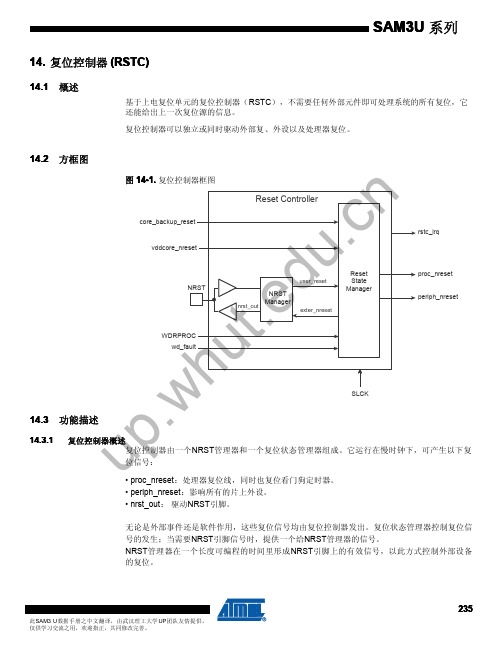
SAM3U 系列复位控制器(RSTC)RSTC ),不需要任何外部元件即可处理系统的所有复位,它还能给出上一次复位源的信息。
复位控制器可以独立或同时驱动外部复、外设以及处理器复位。
14.21414--1.复位控制器框图SLCK4.4.33.1复位控制器由一个NRST 管理器和一个复位状态管理器组成。
它运行在慢时钟下,可产生以下复位信号:•proc_nreset :处理器复位线,同时也复位看门狗定时器。
•periph_nreset :影响所有的片上外设。
•nrst_out :驱动NRST 引脚。
无论是外部事件还是软件作用,这些复位信号均由复位控制器发出。
复位状态管理器控制复位信号的发生;当需要NRST 引脚信号时,提供一个给NRST 管理器的信号。
NRST 管理器在一个长度可编程的时间里形成NRST 引脚上的有效信号,以此方式控制外部设备的复位。
235SAM3U 数据手册之中文翻译,由武汉理工大学UP 团队友情提供,仅供学习交流之用,欢迎指正,共同修改完善。
复位控制器的模式寄存器(RSTC_MR)可以配置复位控制器。
复位控制器由VDDIO 供电,因此只要VDDIO 有效,复位控制器的配置就保存着,不用再配置。
4.4.33.2S T 管理器NRST 管理器采样NRST 输入引脚,并当复位状态管理器要求时,使此引脚为低电平。
图14-2为NRST 管理器的方框图。
图14-2.NRST 管理器rstc_irq4.3.2.1信号或中断NRST 管理器以慢时钟的速率采样NRST 引脚。
当该引脚被检测到为低电平时,一个用户复位被报告给复位状态管理器。
不过,当NRST 信号有效时,NRST 管理器可以被编程为不触发复位。
将RSTC_MR 中的URSTEN 位清0可以禁止用户复位触发。
NRST 引脚的电平可以在任何时间通过读取RSTC_SR 中的NRSTL 位(NRST 电平)来获取。
只要NRST 引脚有效,RSTC_SR 中的URSTS 位就会被置位。
PCF8591 8位A/D和D/A转换器1、特性单电源供电工作电压:2.5 V ~ 6 V待机电流低✍ I2C总线串行输入/输出通过3个硬件地址引脚编址采样速率取决于I2C总线速度✍ 4个模拟输入可编程为单端或差分输入自动增量通道选择模拟电压范围:VSS~VDD片上跟踪与保持电路✍ 8位逐次逼近式A/D转换带一个模拟输出的乘法DAC 2、应用闭环控制系统用于远程数据采集的低功耗转换器电池供电设备在汽车、音响和TV应用方面的模拟数据采集3、概述PCF8591是单片、单电源低功耗8位CMOS数据采集器件,具有4个模拟输入、一个输出和一个串行I2C总线接口。
3个地址引脚A0、A1和A2用于编程硬件地址,允许将最多8个器件连接至I2C总线而不需要额外硬件。
器件的地址、控制和数据通过两线双向I2C总线传输。
器件功能包括多路复用模拟输入、片上跟踪和保持功能、8位模数转换和8位数模拟转换。
最大转换速率取决于I2C总线的最高速率。
4、订货信息5、内部框图图 1 内部框图6、引脚图2 引脚图(DIP16).7、功能描述7.1 地址I2C总线系统中的每一片PCF8591通过发送有效地址到该器件来激活。
该地址包括固定部分和可编程部分。
可编程部分必须根据地址引脚A0、A1和A2来设置。
在I2C总线协议中地址必须是起始条件后作为第一个字节发送。
地址字节的最后一位是用于设置以后数据传输方向的读/写位。
(见图4、16、17)图4 地址7.2 控制字发送到PCF8591的第二个字节将被存储在控制寄存器,用于控制器件功能。
控制寄存器的高半字节用于允许模拟输出,和将模拟输入编程为单端或差分输入。
低半字节选择一个由高半字节定义的模拟输入通道(见图5)。
如果自动增量(auto-increment)标志置1,每次A/D转换后通道号将自动增加。
如果自动增量(auto-increment)模式是使用内部振荡器的应用中所需要的,那么控制字中模拟输出允许标志应置1。
®DVI to HDSDI Single Link ScalerEXT-DVI-2-HDSDISSLUser ManualASKING FOR ASSISTANCETechnical Support :Telephone (818) 772-9100(800) 545-6900Fax (818) 772-9120Technical Support Hours:8:00 AM to 5:00 PM Monday thru Friday, Paci fi c TimeWrite To:Gefen, LLC.c/o Customer Service20600 Nordhoff StChatsworth, CA 91311*****************NoticeGefen, LLC reserves the right to make changes in the hard w are, packaging andany accompanying doc u m en t a t ion without prior written notice.DVI to HDSDI Single Link Scaler is a trademark of Gefen, LLC© 2010 Gefen, LLC, All Rights ReservedAll trademarks are the property of their respective ownersCONTENTS1 IntroductionNotes2 Operation3 Features4 PanelLayoutDescriptions5 Panel6 IR Remote Control Unit Layout7 IR Remote Control Unit Descriptions8 Connecting the DVI to HDSDI Single Link Scaler9 IR Remote Control Unit InstallationFunctions10 MenuResolutions14 Supported15 Firmware Update Procedure16 Specifi cations17 WarrantyINTRODUCTIONCongratulations on your purchase of the DVI to HDSDI Single Link Scaler. Your complete satisfaction is very important to us.GefenGefen delivers innovative, progressive computer and electronics add-on solutions that harness integration, extension, distribution and conversion technologies. Gefen’s reliable, plug-and-play products supplement cross-platform computer systems, professional audio/video environments and HDTV systems of all sizes with hard-working solutions that are easy to implement and simple to operate. The Gefen DVI to HDSDI Single Link ScalerThe Gefen DVI to HDSDI Single Link Scaler combines SDI and DVI Equipment for maximum InteroperabilityIt is the newest revision of our HDSDI conversion line incorporating single link DVI-D conversion scaled to SD/HDSDI Single link modes. Resolutions of up to 1080p are supported over the HDSDI link for those that want true “High Defi ni-tion”. Performance has been greatly enhanced due to Gennum’s VXP Scaler onboard, allowing for new features such as Color and Gamma Correction, Noise Reduction, Detail Enhancement, Aspect Ratio Selection, Pattern Generator Mode, and Multiple Language Menu Support.How It WorksDVI devices are connected to the DVI input and SDI devices are connected to the SDI output. When the source, display and the Scaler are powered and con-nected, video signals are converted to the proper format.OPERATION NOTESREAD THESE NOTES BEFORE INSTALLING OR OPERATING THE DVI TO HDSDI SINGLE LINK SCALER• On power up, the DVI to HDSDI Single Link Scaler will automatically detect the input format.• The Native resolution for the DVI to HDSDI Single Link Scaler is 1080i.• To Restore factory settings, cycle power on the Scaler.FEATURESFeatures• Maximum active image size of 2048 samples x 2048 lines PBP processing for various combinations of video and graphics with alpha blending 10-bit resolution for greater precision and dynamic range.• Proprietary 10-bit motion adaptive video de-interlacing with edge interpolation for HD / SD formats.• Supports Dolby Digital (AC-3) and multichannel PCM audio.• Advanced noise reduction and detail enhancement• Fully integrated sprite-based multi-plane OSD controller.• Frame rate conversion to / from any refresh rate• Pattern mode with color bars and cross hatch patternscorrection• ColorReduction• Noise• DetailEnhancementAdjustment• Brightness• GammaSelection• Aspect Ratio Select• Custom Timing output mode• French/English Menu Setfi rmware• RS-232upgradable• Remote control using RS-232 and/or IR• RackMountablePackage Includes(1) Gefen DVI to HDSDI Single Link Scaler(1) 6 ft. DB-9 Serial cable(1) IR Remote Control Unit(1) 5V DC Locking Power Supply(1) User ManualPANEL LAYOUTFront 1234Back 5 6PANEL DESCRIPTIONS Sensor1 InfraredDetects IR signals from remote control.2 Power on LEDWhen this LED is lit the unit is powered up.3 5V DC Locking Power ConnectorPlug the included 5V DC power supply into this port.Input4 DVIConnect a DVI source to this input.Input5 RS232Connect RS-232 here.6 HDSDIOutConnect a suitable SDI display here.IR REMOTE CONTROL UNIT LAYOUT RMT-8HDS-IR Remote Control Unit12387465IR REMOTE CONTROL UNIT DESCRIPTIONSSignal1 LEDThis LED will fl ash each time a command is entered using one of the keys.Arrow2 UPThis key is used to navigate upwards in the on-screen menu.Arrow3 LEFTThis key is used to navigate left in the on-screen menu.Key4 SOURCEThis key selects the input source (Input 1 or Input 2).Arrow5 DOWNThis key is used to navigate down in the on-screen menu.6 OUTPUTKeyCycles the DVI to HDSDI Single Link Scaler through the output modes(640x480, 800x600, 720p and 1080i).Key7 MENUThis key brings up the on-screen menu.8 RIGHTArrowThis key is used to navigate right in the on-screen menu.CONNECTING THE DVI TO HDSDI SINGLE LINK SCALERHow to Connect the DVI to HDSDI Single Link Scaler Plus1. Connect the DVI source to the DVI input on the DVI to HDSDI Single LinkScaler using the supplied DVI cable.2. Connect the SDI output device to the HDSDI output on the DVI to HDSDISingle Link Scaler.3. Connect the included 5V DC locking power receptacle to the DVI to HDSDISingle Link Scaler.4. Plug the power supply into an available electrical outlet.HD-SDI DisplayDVI SourceConverterGEF-DVI-2-HDSDISSLSDI CABLE DVI CABLEWiring Diagram for the DVI to HDSDI Single Link Scaler PlusIR REMOTE CONTROL UNIT INSTALLATION1. Remove battery cover from the back of the IR Remote Control Unit.2. Verify that DIP switch 1 and DIP switch 2 are in the down (OFF) position.3. Insert the battery, hold the battery so that you can see the positive side fac-ing up. The side that is not marked must be facing down.4. Test the IR Remote Control Unit by pressing ONLY one button at a time. Theindicator light on the remote will fl ash once each time you press a button. WARNING: Do not press multiple buttons simultaneously and do NOT press buttons rapidly. These actions will cause the remote to reset and steps 1-4 will have to be repeated.Note: The IR Remote Control Unit ships with two batteries. One battery is required for operation, the second battery is complimentary.The following are the DIP switch combinations that correspond to the Remote Code menu option on the DVI to HDSDI Single Link Scaler (please see OSD Menu Functions section on page 10 for more information).12Remote Channel 0:12Remote Channel 1:12Remote Channel 2:12Remote Channel 3:Screen:• FullStretches input to fi ll the Monitor.• Letter / Pillar Box:Sets the aspect ratio to fi t a letter or pillar box format. SSP• Panoramic:Panoramic Zoom feature• Extract: Feature to magnify the signal.• Extract Size: Adjusts signal magnifi cation.• Horizontal / Vertical Position:Moves the magnifi ed signal Horizontally and Vertically• Through:Feature to crop the signal.• Horizontal / Vertical Size:Horizontally and Vertically contracts or expands the cropping viewport.• Horizontal / Vertical Position:Move the signal Horizontally or Vertically inside the cropping viewport.• Layout:Feature to Resize Image resolution.• Size and Position:• Horizontal / Vertical Size:Adjust Horizontal or Vertical resolution.• Horizontal / Vertical Position:Move image Horizontally or Vertically.Image Color:• Contrast:Individually adjust the contrast for red, green and blue• Brightness:Individually adjust the brightness for red, green and blue level:• BlackAdjust black levels between 0 (default) and 100Detail Enhancement:Enhancement:• DetailDigitally enhance signalThreshold:• NoiseAdjusts noise allowed in detail enhancementReduction:• NoiseDigitally reduce signal noiseThreshold• MotionInput Video Format:• Auto Detect by default.Signal can be forced to a specifi c High-defi nition resolution.Input Graphic Format:• Auto Detect by default.Signal can be forced to a specifi c computer resolution.Clean Aperture:• Horizontal and Vertical Size: Stretch image Horizontally or Vertically• Horizontal and Vertical Position: Move image in view port Horizontally or VerticallyChanges the I/R code of the Scaler to one of 4 settings • RemoteChannel:between 0 and 3 (which in turn set the I/R frequency in use. )The I/R code must be set the same in both I/R remote and Scaler. TheRemote uses DIP Switches; the Scaler uses this menu function.(See the IR Remote Control Unit Installation on page 9 for more information.) Input Color Range:• Auto16 - 235 (limited range RGB)0 - 255 (full range RGB)Output:Select the desired output resolution.Format:• Output• Genlock Reference: Genlock Reference: Synchronizes the DVI input video source with an external SDI input source or reference signal. The SDIoutput will be genlocked. Note that the input and output frequencies must be multiples of one another.• Language:Set menu to display English or French text.Gamma Correction:• Default:Set for Default Gamma settings: sRGB• Custom:Enables Gamma Coeffi cient menu item as the current Gamma coeffi cient.Coeffi cient:• Gamma(0.3 - 3.0); Default set at 1.0.Patterns:Bars:• ColorDisplay color bar video pattern.• CrossHatch:Display cross hatch video pattern.SUPPORTED RESOLUTIONSInput Video Formats Supported:480i720p/501080p/23.982K-p/23.98 480p720p/59.941080p/242K-p/24576i720p/601080p/25576p1035i/59.941080p/29.97720p/23.981035i/601080p/30720p/241080i/501080p/50720p/251080i/50M1080p/50M720p/29.971080i/59.941080p/59.94720p/301080i/601080p/60Input Graphic Formats Supported:640x350/851024x768/751280x1024/851080p/60640x400/851024x768/851360x768/601920x1200/60 640x480/601280x8541366x768/602048x1080 640x480/751152x864/751366x923/50640x480/851280x768/601440x900/60800x600/601280x960/601440x1080/60800x600/751280x960/851600x1024800x600/851280x1024/601600x1200/601024x768/601280x1024/751680x1050/60Output video formats supported:480i720p/501080p/23.981080sf/23.98 480p/59.94720p/59.941080p/241080sf/24 576i720p/601080p/251080sf/25 576p/501035i/59.941080p/29.971080sf/29.97 720p/23.981035i/601080p/301080sf/30 720p/241080i/501080p/502K-p/23.98 720p/251080i/50M1080p/50M2K-p/24720p/29.971080i/59.941080p/59.942K-sf/23.98 720p/301080i/601080p/602K-sf/24FIRMWARE UPDATE PROCEDURECheck /kvm/support/download.jsp for fi rmware updates and procedures.SPECIFICATIONSInput Video Bandwidth...............................................................................165 MHz Output Video Bandwidth........................................................................1.485 Gbps Maximum Input Resolution (2048x1080)Maximum Output Resolution.............................................................2048x1080/24 DVI Connector.......................................................DVI-I 29 pin female (digital only) SDI/HDSDI Connector..........................................................................BNC female Data Port...........................................................................................................DB9 Power Supply.................................................................................................5V DC Power Consumption........................................................................20 watts (max.) Dimensions.....................................................................8.25” W x 1.75” H x 7.5” D Shipping Weight..............................................................................................5 lbs.WARRANTYGefen warrants the equipment it manufactures to be free from defects in material and workmanship.If equipment fails because of such defects and Gefen is notifi ed within two (2) years from the date of shipment, Gefen will, at its option, repair or replace the equipment, provided that the equipment has not been subjected to mechanical, electrical, or other abuse or modifi cations. Equipment that fails under conditions other than those covered will be repaired at the current price of parts and labor in effect at the time of repair. Such repairs are warranted for ninety (90) days from the day of reshipment to the Buyer.This warranty is in lieu of all other warranties expressed or implied, including without limitation, any implied warranty or merchantability or fi tness for any particular purpose, all of which are expressly disclaimed.1. Proof of sale may be required in order to claim warranty.2. Customers outside the US are responsible for shipping charges to and fromGefen.3. Copper cables are limited to a 30 day warranty and cables must be in theiroriginal condition.The information in this manual has been carefully checked and is believed tobe accurate. However, Gefen assumes no responsibility for any inaccuracies that may be contained in this manual. In no event will Gefen be liable for direct, indirect, special, incidental, or consequential damages resulting fromany defect or omission in this manual, even if advised of the possibility of such damages. The technical information contained herein regarding the features and specifi cations is subject to change without notice.For the latest warranty coverage information, please visit Gefen’s Warranty web page at /kvm/aboutus/warranty.jspPRODUCT REGISTRATIONPlease register your product online by visiting Gefen’s web site at /kvm/Registry/Registration.jspRev A22.3.620600 Nordhoff St., Chatsworth CA 91311 1-800-545-6900 818-772-9100 fax: 818-772-9120******************************PbThis product uses UL listed power supplies.。
百灵达调音台使用图解说明调音台中文说明书/中文图解/中文使用手册1.XRL:卡侬话筒输入口,可以同时接2支话筒。
2.Line in:单通道线性输入口,用来连接乐器或其他外设。
3.Gain:对应以上输入口的增益旋钮。
4.EQ:(居中)3段EQ(均衡器),用来调整高、中、低频。
5.AUX:辅助发送旋钮,旋钮后信号发送控制器,可与外置的效果处理器联合,用于发送信号;也可以调音台作为一个单声道的编组输出使用6.PAN/BAL:(居中)控制立体声中的左右通道声象的平衡,当两路为立体声信号输入时,可将其一路打到左边,一路打到右边,以达到同样的立体声输出效果。
7.LEVEL:对应每输入通道的电平旋钮,根据输入电平的大小来做适当的调整。
8.EXT AUX SEND:辅助发送,与AUX配合使用,分配信号给其他外设。
STEREO AUX RETURN:立体辅助返回,通常与EXT AUX SEND联合使用,并使用AUX RETURN LEVEL旋钮控制返回的电平量。
9.LINE IN 3/4,5/6:立体声线性输入,此立体声分为左右声道,可同时使用。
10.PHONES:监听耳机插口。
11.MAIN MIX OUT:调音台的主混音输出接口,一般用此输出连接到主要的后级设备上。
12.2 TRACK:用于输出信号到DAT、MD或者是硬盘录音系统或者接收这些设备的返送信号;与下边的2TK TO MIX和2TK TO CTRL ROOM联合使用,可以实现简单的编组输出功能。
13.CTRL RM OUT:控制室鉴听输出接口,连接到控制室监听设备,也可作为普通的监听输出。
14.混响效果器:内置100个28比特(bit)数码效果。
PRESS to SELECT:内置效果的选择旋钮。
EFFECTS LEVEL:效果量电平控制旋钮。
15.辅助功能:AUX RETURN LEVEL:辅助返回信号电平控制旋钮,即控制从STEREO AUX RETURN返回的电平信号。
注意:留意几种不同的方法加入子菜单!还有even handing函数和Coloritem、DataMenu匿名函数之间的区别。
练一练
Ok我们用上述的方法,创建了toolbar和menu,看起来应该是这样的:
上文提及menu可摆放在UI的任何位置,这里将为你演示menu如何与Toolbars、MeneuButtons、Context Menus's配合工作,包括一些有用的方法和动态添加的功能。
MenuButton
这条Toolbar有两个按钮。
一个分隔符,和一个纯图标的按钮(附Quicktips)。
你可尝试这样做,把zip文件中.gif加入
一些代码片段,有助你提高效率,留意注释!
现在你已经了解菜单组件是如何工作了。
下面的资源有助您进一步更深入学习菜单:
模板(Templates)起步
首先建议读者先下载本例的代码,以配合文本的说明。
有效的例子在这里。
第一步您的HTML模板
第一个步骤没有任何特别,这里的HTML可以说是用来格式化你的数据。
花括号里面的关键字就是你数据中的{id},{url} 和{text}的容器(placeholder)。
或者用纯数字{0},{1},{2}来表示,但是关键字的命名
第二步,将数据加入到模板中
这里我们将使用append方法加入两行的数据。
正如你所见,元素的“id”、“url”和“text”相对应于上述模板的容器。
这就是模板的基本知识点,对于你来这说非常简单吧?
下一步
如果你想换个地方,文档区便是一个绝佳的好地方。
看看范例Feed V iewer,里面就大量使用了模板。
学习利用模板(Templates)的格式化功能
本教程基于Ext的模板引擎展开详述,亦是对Shea Frederick“模板入门”教程一文的补充。
假设读者已经初步接触过模板(Templates),和格式化函数的基本语法为“{V ARIABLE:[(可选的参数)]}”。
正式开始
假设我们打算从一变量中,打印出内容,但当中的内容有可能会占用过多的空间。
对于这种情况,
通过处理,其中有47个字符是属于内容本身的,另外三个字符是”...“,一共50个字符。
这是一份可用于模板格式化函数的列表:
∙ellipsis(length) - 对大于指定长度部分的字符串,进行裁剪,增加省略号(“...”)的显示。
适用于只显示前N位的字符,然后提供详细页面的场合。
∙undef -检查一个值是否为underfined,如果是的转换为空值
∙htmlEncode - 转换(&, <, >, and ') 字符
∙trim - 对一段文本的前后多余的空格裁剪
∙substr(start, length) - 返回一个从指定位置开始的指定长度的子字符串。
∙lowercase - 返回一个字符串,该字符串中的字母被转换为小写字母。
∙uppercase - 返回一个字符串,该字符串中的字母被转换为大写字母。
∙capitalize - 返回一个字符串,该字符串中的第一个字母转化为大写字母,剩余的为小写。
∙usMoney - 格式化数字到美元货币。
如:$10.97
∙date[(format)] - 将一个日期解析成为一个特定格式模式的日期。
如日期字符串不输入,默认为“月/日/年”
∙stripTags - 剥去变量的所有HTML标签
您亦可以创建自定义的格式化函数,具体做法是,在模板的实例上加入新的方法,继而在模板上调用,格式化的函数应该像这样的:{V ARIABLE:this.}"
这是一个简单的实例,对模板实例加入一个"yesNoFormat "的新函数。
yesNoFormat 与ColdFusion转换”truthy“函数相类似,如果是真的输出"Y es",假的输出"No"。
事件处理
在Javascript中,你将不得不经常进行事件的处理。
这有时很难顺利进行,因为你需要进行不同的跨浏览器标准化事件处理。
而ExtJs使得处理事件变得非常容易,有时候甚至还富于乐趣(!)。
非常基础的例子
想象一下这样一个例子,当用户点击一个链接时,你想向他显示一则警告信息。
请继续往下看,因为在开始处理事件前你也许想知道更多。
注意,在这里我们使用了一个匿名处理函数。
另外,你应该在DOM初始化后才执行上述代码(使用Ext.onReady()方法)
处理函数的作用域
好了,我们刚刚学习了最基础的事件处理。
让我们看看其他一些我们能做的事。
默认情况下,处理函数内的作用域是你绑定事件的元素。
注意this不是Ext Element对象。
如果你想使用Ext的方法你必须使用"var el = Ext.get(this);"
但如果我们想要改变处理函数内的作用域呢?你可以把那个对象作为作用域参数。
提示:更多关于作用域的信息请参见这里
传递参数
在前面的例子中我们看到了如何改变处理函数内的作用域。
但如果我们仍然想访问(与之相绑定的)元素呢?我们可以使用传递给处理函数的参数来进行操作。
如你所见,在这个例子中我们使用了第二个参数(target)。
第一个参数是Ext Event对象,我们可以使用此对象来做很多事情。
类设计
Javascript与其他的面向对象语言不同,如C++,Java或PHP等。
它并不是基于类的,而是基于原型的一种语言。
对象创建
在Javascript中创建一个类是非常容易的:
使用构造器函数
在Javascript中没有类的概念,但是构造器是存在的。
你可以编写一个函数,然后通过new关键字来创建一个对象。
你必须使用prototype对象:
There is no method named sharedMethod in the myClass definition. Javascript looks for a method with this name in the prototype object of myClass and calls it if it exists. 在myClass 定义中并没有一个名为sharedMethod的方法。
Javascript会在myClass相关联的prototype对象中寻找与该方法名相同的方法,如果存在的话,Javascript则调用该方法。
我建议下载用于这个例子的一段程序,这样可能对你有一些帮助。
你也可以找一个有效的例子。
表单体
首先要做的第一件事就是创建一个表单体,这相当于在HTML中书写一个<form></form>标识。
创建表单字段
表单示例由name、title、hire_date和active四个表单字段构成。
开头的两个表单字段name和title,只是简单的文本字段,我们会用TextField方法来创建它们。
重要的配置选项是name,定义该选项与HTML中定义一个表单字段名几乎一样。
跟着的hire_date字段是一个日期字段,我们会用DateField方法来创建,它会为我们弹出一个别致的日期选择器来让我们选择日期。
format配置选项被用来为PHP指定日期格式标准(PHP的日期格式)。
日期格式字符串的调整须与你所用的日期格式相匹配。
最后一个表单元素active是一个布尔值,我们使用Checkbox方法来创建。
完成表单
现在,我们把表单里的所有表单字段加入到fieldset中去。
当然了,如果你想在fieldset的外面进行,可以选择使用add方法。
最后,最不能少的就是submit按钮,它与一小段点击时进行错误检测的代码块一起被addButton方法加进来。
调用render方法,传入div标识的“id”,然后在网页的div里把表单显示出来。