PSG 3D 2019裸眼三维航测系统 说明书
- 格式:pdf
- 大小:661.31 KB
- 文档页数:10
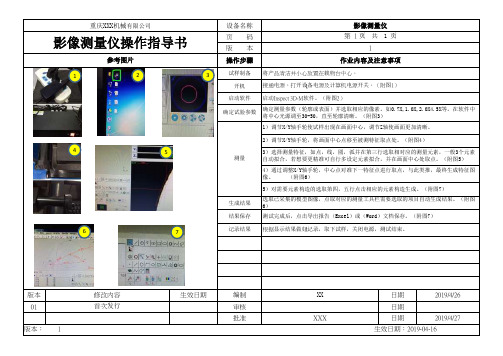

EyepiecesKnurled diopter adjustment (on both eyepieces)Eyepiece tube housing HeadHead lockingscrewZoom control turret Magnification Number RingLight ShadeMain Power SwitchStage ClipStage Plate(translucentwhite illustrated)Rubber eyepiece shields Eyepiece locking set screw Tension adjustment collar (located right side betweencoarse focus knob and arm)Focusing knob(both sides)Light directional leverArmFuseIncidental (top)light switchlight switchStage plate locking set screwStereoscopic microscopes are used for viewing 3-dimensional objects, inspection or assembly of small parts, and for dissection of biological specimen. They provide an upright, unreversed image which permits easy manipulation of the object being viewed while looking through the microscope. They are designed for viewing solid objects at low magnification, but they will also permit viewing of some transparent specimen slides.For optimum viewing satisfaction, follow these simple procedures. Nomenclature used to describe components and controls can be identified by referring to the diagram at left.UNPACKINGDo not touch any of the lens surfaces while handling the microscope. Dust, dirt, fingerprints can damage the delicate lens surfaces or adversely affect image quality.Remove microscope stand and head assembly from carton. Remove rubber eyeshields, dustcover and warranty card. Remove tension adjustment rod (used to adjust focusing tension), “L hex wrench” (used to remove locking set screw on stage plates), and 2 contrast plates one white and one black (80mm diameter). Your microscope is also supplied with a translucent white stage plate (80mm diameter), which is already mounted in the microscope base.Examine packing material before you discard it. Retain the styrofoam container in case you need to transport, store, or return the microscope for service. If it becomes necessary to ship the microscope for any reason, pack it in the styrofoam container, and then pack the styrofoam in another corrugated shipping container for optimum protection. Use of the styrofoam alone will not provide adequate protection in transit, and will void your warranty.ASSEMBLY & OPERATION1. Install rubber eyepiece shields over top of eyepieces, with the flared portion of the shields positionedat the outside edge of eyepieces. These help block out undesired light reflections, and to position your eyes at the proper point above the eyepieces.2. Please observe that the head rotates 360 degrees. To position the binocular head in stand, loosenknurled head locking screw. Rotate head to face either forward or backward, whichever suits your preference or needs. Then, tighten knurled head locking screw.3. This model is furnished with three stage plates. The translucent white plastic plate is used whenviewing transparent specimen slides or for viewing some specimen thin enough through which light can pass (insect wings, etc.). The black or white contrast plate can be used when viewing opaque objects or for dissecting. Choose plate providing best contrast with specimen.To switch plates, use the supplied “L hex wrench” to loosen set screw at front of base, only enough to permit removal of plate. Replace plate and tighten set screw.4. Observe that the main voltage of your microscope is labeled on the back of the base. Makecertain that your voltage is 120v. Insert microscope plug into matching voltage outlet.5. There are three rocker type light controls located on front surface of microscope base.MAIN = Turns power on and off“I” = Turns incidental light on (top illumination)“T” = Turns transmitted light on (substage illumination)Transmitted and incidental illumination combined can provide extra illumination for certain objects where additional top illumination will enhance the object being viewed.This model is furnished with an adjustment for the incidental (top) light. To adjust, move lightdirectional lever up or down to position the beam of light providing optimum illumination to specimen.6. INTERPUPILLARY ADJUSTMENTThis permits each user to adjust spacing between eyepieces in order to accommodate distancebetween their eyes. While looking through the microscope eyepieces with both eyes, grasp eyepiece tube housings with both hands and rotate them on their axis, moving eyepieces apart or together untila full field of view is observed and images blend into one. Interpupillary distance is now corrected foryour own inter-ocular distance and does not require further adjustment later unless another user changes this adjustment.7. FOCUSINGA. Rotate zoom control turret to the lowest magnification by aligning the number “1” on magnificationnumber ring to the white index dot on zoom control turret. Lower magnifications have larger fields of view, making it easier to position and locate area to be viewed.B. Place a flat object or specimen slide (cover glass up), on center of stage plate.C. Turn focusing knobs until object being viewed is in focus.D. Both eyepieces have knurled diopter adjustment rings. Rotate both left and right diopters in aclockwise direction to the lowest position.E. Rotate zoom control turret to the highest magnification by aligning the number “4” onmagnification number ring to the white index dot on zoom control turret.F. While looking through right eyepiece with one eye, rotate focusing control knob until specimencomes into sharp focus through right eyepiece.G. Rotate zoom control turret to the lowest magnification.H. Adjust the right diopter until the image is sharp. Do not change the focusing knob position.I. Without changing the position of the focusing knob, adjust the left eyepiece diopter until youobtain a sharp image in left eyepiece. the image should now be sharp throughout the zoom power range.8. For optimum sharpness of image in the entire field of view, it is important to position your eyes at thecorrect point above the eyepieces. Looking through both eyepieces, slowly move your eyes towards eyepieces to a level where clarity of the entire field of view is achieved. After a brief period of viewing, you will easily find the best point for your vision.Specification ChartMAINTENANCEWARNING: For your own safety, turn switch off and remove plug from power source before maintaining your microscope. If the power cord is worn, cut or damaged in any way, have it replaced immediately to avoid shock or fire hazard.1. OPTICAL MAINTENANCEA. Do not attempt to disassemble any lens components. Consult a microscope service technicianwhen any repairs not covered by instructions are needed.B. Prior to cleaning any lens surface, brush dust or dirt off lens surfaces using a camel hair brush.Or use air to blow dust and lint off surfaces. Use of compressed air in a can, available at anycomputer supply store, is a good source of clean air.C. To clean eyepiece lenses, do not remove from eyepiece tube. Clean only the outer lens surface.Breath on lens to dampen surface, then wipe with lens paper or tissue or use a cotton swabmoistened with distilled water. Wipe lenses with a circular motion, applying as little pressure aspossible. Avoid wiping dry lens surface as lenses are scratched easily. If excessive dirt or grease gets on lens surfaces, a small amount of Windex can be used on a cotton swab or lens tissue. To clean objective lenses. Clean front lens element only, following same procedure.2. MECHANICAL MAINTENANCEThe only mechanical adjustment you might ever require is the tension of the focusing mechanism.This has been adjusted at the factory, but over the course of time it may loosen and cause thehead of the microscope to slip downward on the focusing block.The knurled 6mm wide by 35mm diameter tension adjustment collar is located between arm and coarse focus knob on right side of microscope. With the supplied “L” hex wrench, loosen the set screw located in only one of the four holes on tension adjustment collar. Using supplied rodwrench turn tension adjustment collar clockwise to tighten tension, counterclockwise to loosentension. After adjusting tighten the set screw to lock collar in place.NOTE: It is recommended that you leave the tension as loose as possible for ease of focusing,yet not so loose that it permits the head of microscope to drift downward from its own weight and cause the microscope to “drift” out of focus.3. ELECTRICAL MAINTENANCEThe extent of electrical maintenance, by other than a qualified technician, should be bulb replacement.BE CERTAIN TO TURN SWITCHES OFF AND REMOVE PLUG FROM POWER SOURCE OUTLET BEFORE CHANGING BULBS.A. To replace top bulb (National bulb #800-423)....remove light shade by rotating in a counter-clockwise direction. Remove light bulb by firmly grasping edge of reflector and pulling straight out from bi-pin socket. Note that the socket holds bulb securely, so you might have to pull ratherfirmly. Using a cloth, hold new reflector bulb and gently push new bulb in bi-pin socket. Replace light shade.B. To replace bottom bulb in stand (National bulb #800-138)....remove perforated lamp cover platelocated on bottom of base by removing the large black knurled locking screw then push coverplate to the rear of base. It will be necessary to cut the white cable tie wrapped around base oflamp (this tie is used to secure lamp during shipment and it is not necessary to replace). Holding fluorescent lamp with a cloth, gently pull lamp straight out from socket. Push new lamp into place in same manner and replace cover plate and locking screw.C. Replacement of fuseThe fuse is located at the right rear side of microscope base. To remove fuse from holder, inserta 6mm screwdriver blade into slot located in rear of fuse holder cap. Slightly depress and rotatescrewdriver ¼ turn in direction of arrow, release pressure on screwdriver to release the fuse. Pull cap and fuse out of fuse holder. Insert proper fuse into fuse cap. Insert fuse cap into fuse holder.Using screwdriver, rotate fuse cap assembly in opposite direction of arrow until guide slotengages, depress fuse cap and rotate ¼ turn to lock into fuse holder.TROUBLESHOOTINGOPTIONAL ACCESSORIES AND PARTS:#615-400 WF15X Eyepieces (pair), increases magnification 50%#800-138 Bottom replacement bulb, 115v 5 watt fluorescent#800-423 Top replacement bulb, 12v 10 watt halogen w/reflector#801-100 Replacement fuse for 117v version, 1.0 amp#940-460 Transparent plastic stage plate, 80mm#941-460B Black plastic stage plate, 80mm#941-460W White plastic stage plate, 80mm#965-400-05 Eyepiece reticle, 5mm/100 divisions, O.D. 23 mm (for use with WF10x eyepiece only)#965-400-10 Eyepiece reticle, 10mm/100 divisions, O.D. 23 mm (for use with WF10x eyepiece only) LIMITED LIFETIME WARRANTYPlease see our website, , for complete warranty details and exclusions.(Revised 4/10/07)。


Industrial 3D Measurement Solution KSCAN 3D SCANNERCONTENT1. Company Introduction (1)2. Product Introduction (2)2.1 Overview (2)2.2 Operation Principles (2)2.3 Features (3)2.4 Optional Functions (3)2.5 Parameter (5)2.6 Applications (6)3. Configuration (6)4. Customer Support (7)4.1 Training (7)4.2 Maintenance (7)5. Application Cases (8)5.1 Built-in Photogrammetry (8)5.2 Standard Mode R (9)5.3 Hyperfine Mode B (10)5.4 Probing (12)KSCAN20 3D Scanner Technical Proposal1. Company IntroductionHangzhou ScanTech Co., Ltd is a high-tech enterprise specialized in developing, manufacturing and selling of intelligent visual inspection equipment. As one of the most professional 3D digital equipment suppliers, ScanTech has been granted and assigned numbers of technological patents.R&D team developed series of 3D digital equipment with self-owned intellectual property rights such as composite 3D scanner, handheld laser 3D scanner, global 3D scanner, white light 3D scanner, tracking 3D scanner and global photogrammetry system.Furthermore, our R&D team has established a joint development center with Norway Metronor which is a well-known optical metrology enterprise in Europe.2. Product Introduction2.1 OverviewKSCAN 3D scanner is a professional 3D scanner with comprehensive applications. KSCAN redefines what the portable 3D scanners are. It integrates photogrammetry function and dual laser scan mode that are global initiative technologies. The built-in photogrammetry function greatly expands the scan area and improves volumetric accuracy. Besides, it combines high efficiency and ultra-detail benefitting from dual laser scan mode.Comparing with normal portable 3D laser scanners, KSCAN 3D scanner improves the resolution from 0.05mm to 0.01mm, and the volumetric accuracy from 0.06mm to 0.035mm. It is significant for large-scale 3D measurement and strongly promotes data accuracy. Moreover, KSCAN offers practical solutions targeting at objects range from 0.02m to 10m.KSCAN supports probing that can correctly acquire the 3D data of hole, plane, edge, etc. It can work with ScanViewer to fulfill different inspection functions such as pipe inspection, deformation detection and GD&T, which conducts effective, reliable and full-scale 3D measurement technologies for product design and inspection professionals.2.2 Operation Principles1) Two sets of cameras in scanner can respectively obtain the projection laser from the object. The laser will deform when scanner moving on the object surface, then we can calculate the linear 3D information from the laser as the distance between two cameras is accurately calibrated in advance.2) Scanner identifies the spatial position according to the visual markers on the object surface when scanning, which is used for spatial position conversion.3) The 3D position information where the laser goes through can be acquired by utilizing the linear 3D information and relative spatial position when scanner moves,thus form the continuous 3D information.2.3 FeaturesUltra-high Precision-Accuracy is up to 0.02mm, volumetric accuracy is up to 0.035mm/m-Built-in photogrammetry, excellent performance on scanning large workpieces Dual Laser Scan Modes-Flexibly switch Red & Blue laser scan mode-Standard Mode R for high efficiency measurement-Hyperfine Mode B for ultra-high resolutionExtreme Detail- 5 parallel blue laser lines to capture extreme detail-Resolution reaches 0.01mmWide Application-Easy to scan large-scale objects even very small partsFast Speed-Fast scanning with 7 red laser crosses, scan rate is 650,000 measurements/s-Deep hole scanning with 1 extra red laserUser-friendly-Real time scanning with visual guidance and indicator lightsPortability-Use in narrow space such as aircraft cockpit and car interior dashboard-Freely movement between scanner and object2.4 Optional FunctionsPortable CMM-Bring much convenience for measuring reference holes, hidden points, features assembly detection, etc.Intelligent Edge Detection-Automatically and quickly capture high-precision 3D data of holes and edges Pipe inspection-Calculate deviations by comparing 3D pipe model and original CAD-Directly export YBC/LRA data to eliminate deviations of pipe bender Deformation Detection-Detect the micro-deformation of the object-Generate deformation analysis report by ScanViewer2.5 ParameterChart 1. KSCAN20 Technical Parameter Model KSCAN20Scan modeMode R(Red laser)Mode B(Blue laser)Light source 7 red laser crosses(+ 1 extra line)5 blue parallel laser linesAccuracy Up to 0.02mmBuilt-in photogrammetry YesVolumetric accuracy 0.02mm + 0.035mm/m 0.01mm + 0.035mm/m Volumetric accuracy with high-precision reference bar0.02mm/m (Optional)Measurement resolution 0.050mm 0.010mmMeasurement rate 650,000 measurements/s 650,000 measurements/s Laser class 2M (eye-safe)Scanning area 550 × 600 mm 250 × 300 mmStand-off distance 420mm 200mmDepth of field Up to 550mmPortable CMM OptionalSingle point repeatability 0.03mmIntelligent edge detection OptionalEdge accuracy 0.03mmSoftware ScanViewerPipe inspection Optional (Support YBC/LRA data)Output formats .stl, .ply, .obj, .igx, .stp, .wrl, .xyz, .dae, .fbx, .ma, .ascConnection mode USB 3.0Operating temperature range -10~40 °CPatents CN204902790U, CN206905709U, CN107202554, CN204902785U, CN106403845, WO2018049843, CN106500627, WO2018072434, CN106500628, WO2018072433, CN206132003U, CN1045017402.6 ApplicationsAutomobile manufacturingAerospacePower generationMold manufacturingCasting inspectionConstruction machineryDesign inspectionArchitecture sculptureAcademic research3. ConfigurationScanTech has the capacity of producing KSCAN 3D scanner nearly 300 ~ 400 sets and adequate accessories per year, which can deal with emergency circumstances.Chart 2. KSCAN20 Standard ConfigurationComponent Quantity3D scanner 1Calibration target 1Cable 1Power adapter 16mm reflective markers 40003mm reflective markers 1000Coding point 48USB 1Encryption lock 1Waterproof case 1ScanViewer software 14. Customer Support4.1 TrainingOur goal is to develop skills by providing flexible training according to participants’ level of knowledge.To ensure training effect and consistency, our professional trainers combine training plans with other tools to clearly explain training objectives, introduce the theory, guide hands-on experience and evaluate trainees.4.2 MaintenanceScanTech offers efficient service and support to ensure satisfactory solution.We promise a one-year warranty after sale. Taking advantage of worry-free maintenance and repair coverage for all of your hardware and software, we will have a plan suited to your needs while your device is under warranty.5. Application Cases 5.1 Built-in Photogrammetry5.2 Standard Mode R5.3 Hyperfine Mode B5.4 Probing。

1.软件安装双击ContextCapture Center 4.0.msi安装。
安装后,将patch文件下文件拷贝到安装目录下。
双击注册表项进行注册。
安装完成后,桌面上出现上图标::主控台是Smart3D实景建模大师的主要模块。
您可以通过图形用户接口,向软件定义输入数据,设置处理过程、提交过程任务、监控这些任务的处理过程与处理结果可视化等。
Smart3D实景建模大师主控台不会执行处理过程,而是将任务分解为基础作业并其提交给作业队列。
:引擎端是Smart3D实景建模大师的工作模块。
它在计算机后台运行,无需与用户交互。
一个作业通常由空中三角测量过程或三维重建组成。
:可以利用它对最终生产的模型成果进行浏览。
2.数据多角度、重叠度满足重建要求的航片航片对应的pos数据文件3. 区块导入表格的编辑关于通过无人机航拍的照片,照片进行三维重建生产模型,一些情况下照片中是自带有GPS数据信息的,而大部分情况则是会导出一组无定位信息的照片和对应的pos数据文本。
前者我们直接新建区块,把照片直接导入给软件跑出结果就ok了。
那么,这次我们主要来谈论研究第二种情况,即照片和pos分开的情况。
区别于第一种情况我们需要编辑下导入区块的表格,我们将照片的文件路径、参考坐标系、传感器的基本信息等信息嵌入到这个表格里,通过它来实现对照片和pos信息数据的导入。
后面的操作处理是跟直接导入照片的方法是没有差别的。
首先,我们看到原始数据的文件夹如下图所示,包括照片和相应的pos文件,五镜头相片和POS如下图所示:而在导入区块的过程当中,我们需要导入Excel表格,那么,这时需要运用一定的办公软件的技巧将其转换为Excel表格:这个表格需要包含如下图的4个工作表,如下图所示:Photogroups工作表中,名称列需要与照片工作表的PhotogroupName一致,如下图所示:Photos工作表的编辑结果,如下图所示:到这一步为止,区块导入的表格就算编辑完毕了。

LASER MEASUREMENT SYSTEMS®Preliminary DatasheetRIEGL VZ-1000®三维激光扫描成像系统拥有RIEGL 独一无二的全波形回波技术(waveform digitization)和实时全波形数字化处理和分析技术(on-line waveform analysis),每秒可发射高达300,000点的纤细激光束,提供高达0.0005°的角分辨率。
这种高精度高速激光测距及可同时探测到多重乃至无穷多重目标的细节信息技术优势,是传统单次回波反映单一物体技术所无法比拟的。
除此以外,基于RIEGL 独特的多棱镜快速旋转扫描技术,它能够产生完全线性、均匀分布、单一方向、完全平行的扫描激光点云线。
的高质量制作水准和密封等级使它能够在恶劣的环境条件下完成高难度的测量分析任务。
具有轻便、坚固耐用等显著优点,其安装和操作也极其简单:通过自带的控制面板即可设置参数,控制扫描,无需携带笔记本电脑,并可使用iPhone 或PDA 进行远距离的遥控操作,将全部数据都储存在设备附带的存储卡中。
操作模式:●无需笔记本即可单机获取数据,并利用内置用户界面进行基本配置及输入命令。
●通过有线或无线网络端口,在笔记本上经由RiSCAN PRO 进行远程遥控操作。
●将命令提示整合到移动激光扫描系统中。
●提供连接后处理软件接口。
使用界面:●整合人机交互界面(HMI),在设备上进行单机操作。
●使用320x 240像素、3.5寸高分辨率TFT 彩色液晶显示屏,防刮防反射并配备多语言菜单。
●防水抗污键盘,按钮设计便于控制。
●通过扩音器可获取声音信号。
RIEGL VZ-1000VZ-1000VZ-1000长距离、高精度、快速度、轻巧便携的三维激光扫描成像系统 ●超高速数据采集●广阔的扫描视场角,可控性强●能够识别多重目标●在恶劣环境下卓越的测量能力●标配高精度数码相机安装底盘●集成倾角传感器和激光铅锤●内置GPS 天线●多种端口(LAN,WLAN,USB 2.0)●设备本身具备内部数据存储能力●超长距离,高达1400米●建筑和正射影像测量●建立考古和文化遗产档案●隧道测量●土木工程应用及工程监测●城市三维建模●数字城市建模和车载激光扫描成像系统●地形和矿产测量系统构成软件包用于扫描仪的操作和数据处理数据存档:以目录树结构存储为XML 文件格式核查,智能视图和特征抽取拼接方式:提供包括全球坐标系拼接在内的全自动和半自动四种拼接方式高精度、低畸变的专业单反数码相机(4,256×2,832pixel)(4,288x 2,848pixel) ●自动生成高分辨率的贴图纹理网格●自动生成三维正射影像、数字高程图和等高曲线图●实时定位、距离、面积和体积的测量将扫描仪、软件和数码相机结合,能够实现Ø 200 mm308 m m3Preliminary Datasheet扫描仪通讯和数据接口●LAN 10/100/1000MBit/s 接口位于旋转头里●LAN 10/100MBit/s 接口位于底部●WLAN 接口位于顶部天线处●USB 2.0用于外部驱动存储(闪存●USB 2.0用于连接数码相机●GPS 天线连接器●两个用于额外电源供给的接口●GPS 脉冲同步接口(1PPS 扫描数据存储●内置32G 闪存存储●外部有USB 2.0存储驱动接口(可接/RIEGL VZ -1000®2)Laser PRR (Peak) 70 kHz100 kHz 150 kHz 300 kHz2)Effective Measurement Rate 29 000 meas./sec.42 000 meas./sec.62 000 meas./sec.122 000 meas./sec.3)Max. Measurement Range 4)for natural targets ρ ≥ 90%1200 m 1000 m 800 m 450 m for natural targets ρ ≥ 20%560 m470 m380 m270 m5)Max. Number of Targets per Pulse practically unlimited 6) 8)Accuracy 8 mm 7) 8)Precision 5 mmCLASS 1 LASER PRODUCT1)with online waveform processing4)limited by PRR 2)rounded values, selectable by measurement program 5)details on request3)Typical values for average conditions. Maximum range is 6)Accuracy is the degree of conformity of a measured quantity to its actual (true) value.specified for flat targets with size in excess of the laser7)Precision, also called reproducibility or repeatability, is the degree to beam diameter, perpendicular angle of incidence, and for which further measurements show the same result.atmospheric visibility of 23 km. In bright sunlight, 8)One sigma @ 100 m range under RIEGL test conditions.the max. range is shorter than under an overcast sky.9)0.3 mrad correspond to 30 mm increase of beamwidth per 100 m of range.Minimum Range 1.5 mLaser Wavelength near infrared 9)Beam Divergence 0.3 mrad10) frame scan can be disabled, providing 2D operation11) selectable, minimum stepwidth increasing to 0.004° @ 70 kHz PRRLASER MEASUREMENT SYSTEMS®0100200400500800Target Reflectivity [%]M a x i m u m M e a s u r e m e n t R a n g e [m ]w e t i c e , b l a c k t a r p a p e rd r y s n o wc o n i f e r o u s t r e e sd r y a s p h a l td e c i d u o u s t r e e st e r r a c o t t ac l i f f s , s a nd , m a s o n r yw h i t e p l a s t e r w o r k , l i m e s t o n e30051015202530354045505560657075801400w h i t e m a r b l e9085standard clear atmosphere: visibility 23 km light haze: visibility 8 kmc o n s t r u c t i o n c o n c r e t e9001000110012001300600700150 kHz100 kHz70 kHzrange limited by PRR300 kHz技术参数物理参数激光产品分类一级安全激光制造依照IEC60825-1:2007The following clause applies for instruments delivered into the United States:Complies with 21CFR 1040.10and 1040.11except for deviations pursuant to Laser Notice No.50,dated Jul 26,2001.温度范围:0℃~40℃(使用);-10℃~50℃(存放)保护等级:IP64,防尘,防雨水重量:9.8KG1)Range Performance 100°(+60°~-40°)旋转反射棱镜3线/秒~120线/秒0.0024°≤∆ϑ≤0.288°优于0.0005°(1.8arcsec)内置,专门用于扫描仪垂直位置的变化定位实时同步扫描数据的采集时间控制扫描仪同步旋转0°~360°旋转激光头0°/秒~60°/秒0.0024°≤∆φ≤0.5°优于0.0005°(1.8arcsec)扫描角度范围扫描机制原理扫描速度角度步频率∆ϑ(垂直),∆φ(水平)角度分辨率倾角传感器:内置同步计时器:同步扫描(可选):11)11)10)假设具备以下条件:平面目标大于激光光束;入射角垂直于目标且亮度平均。

SCOPEPILOTThe next generation 3D navigation systemIn order to maximize the detection power and optimize the quality indica-tors in colonoscopy, it is important to improve the examination technique and quality of bowel preparation. In addition advanced imaging technologies should be engaged such as High-Defi nition endoscopy, digital and optical chromoendoscopy, and navigation solutions like the SCOPEPILOT.SCOPEPILOT is designed to support an optimal navigation for an effi cient, safe and comfortable procedure to improve patient compliance and satis-faction.SCOPEPILOT NCU-7000 is the next generation Navigation system techno-logy by PENTAX Medical designed to provide a true 3D live representation of the colonoscope shape and position inside the patient´s bowel tract. SCOPEPILOT provides pinpoint navigation and differentiation of the IFT segments for an effi cient, safe and comfortable procedure.With true 3D representation of the endoscope and crisp image quality, SCOPEPILOT supports accurate scope tracking, loop managementand caecum intubation rate increasing the patient compliance and level of satisfaction.True 3D and responsive representationComprehensive colonoscopy solution3Perfectly suited to assist with everyday practice, SCOPEPILOT works with other innovative PENTAX Medical technologies to support the whole clinical pathway.1True 3D responsive imageTrue 3D representation of the colonoscope for accurate insertion tracking and effective loop management.Advanced Orientation2SCOPEPILOT system provides advanced orientation features to support the quality standards in colonoscopy and training.Explore a new way to navigateTrue 3D responsive imageAdvanced orientationTrue 3D image• T he 3D image is generated by integrated multidimensional sensors which are induced by a magnetic fi eld generated and transmitted to the control unit to be processed and displayed in real time during the procedure.• T he SCOPEPILOT image provides a 3-dimensional image with high depth of fi eld in order to differentiate the loop confi guration.• R eal time representation of the scope shape and position for a dynamic trackability and handling control.Empowered by education• T he SCOPEPILOT system provides advanced orientation features to support the quality standards for training and trainers. • S COPEPILOT is part of the Training for Excellence, a wide range ofprofessional education programs, across Europe, Middle East and Africa, spreading best practice endoscopy supported by PENTAX Medical. Learn more at www.training-for-excellence.eu and fi nd detailed information about the program, training courses and registration.SCOPEPILOT features different functions to provide the highest quality standards in colonoscopy and training.Easy setup• S COPEPILOT sensors are integrated in the colonoscope, keeping the working channel free for the advanced therapeutic procedures.• S COPEPILOT does not need a dedicated monitor, which makes setting up the system simple and quick and also minimizes the need for extra equipment in the procedure.• S COPEPILOT can be activated remotely from the panel or remote control anytime during the procedure.• I mage rotation on horizontal and vertical axis for an improved differenti-ation of the insertion tube.• S plit screen allows simultaneous viewing of the anterior and superior positions to better explain complex anatomies.• Z oom-in and zoom-out functionality for improved loops evaluation, enhanced training and procedure reports that are easily comprehensible.• T he external position sensor (EPS) helps to correctly apply abdominal pressure to support and overcome any diffi culty during the intubation.• L ength markers along the colonoscope help to understand the insertion length and those areas of interest during the procedure.SCOPEPILOT allows to view the endoscopic image and the 3D image simultaneously.Field generator unitRemote control unitData management fl exibility and traceability• S creenshots can be captured with a single press of a button and be saved to a memory stick.• P atient data can be stored together with the image capture and saved on memory sticks or the network, making it easier to trace images to patientsand reports.Split screen for simultaneous view of anterior and superior positions.Learn moreSCOPEPILOT works with other innovative PENTAX Medical technologies to support the whole clinical pathwayN C U -7000 S C O P E P I L O TE P K -i 7010 – O P T I V I S T AR A D I A N C E ®U L T R A 27”Navigation UnitHD processorsEndoscopesNavigation Control Unit designed to provide 3D representation of the endoscope shape and position inside the patient’s bowel tract during colonoscopies.A complete diagnostic tool, bringing together thebest of digital and optical enhancement for compli-mentary use in pattern and vessel visualization.The Radiance ® Ultra series transform advancedvisualization technology capabilities and features into a clinical solution.i10 series: Bigger working channel and Close Focus, all combined in an i10 HD+ endoscope, the high performance endoscopes series, for the day-to-day advanced endoscopy practice.MonitorsE P K i -500A High-Defi nition video processor offeringstandard functionality supported by state-of-the-art imaging technology.Comprehensive colonoscopy solutionSupporting the complete clinical pathwayCourtesy of Dr. Silvia Sanduleanu, Maastricht UMC+, The NetherlandsAdvanced ImagingThe SCOPEPILOT EC38-i10N Video Colonoscope is part of the latest PENTAX Medical HD+ Series.• T he i10 colonoscopes include the next generation megapixel CCD for a crisp, clear and bright HD+ image and together with Close Focus allows for a detailed examination of the mucosa up to 2 mm.• S COPEPILOT together with OPTIVISTA – EPK-i7010 Video Processor is the ultimate solution for improved diagnosis, advanced therapeutics and training on a unique platform of optical (i-scan OE) and digital enhance-ments (i-scan) supporting improved in vivo diagnosis.The secret behind improved handlingColonoscopy requires a high degree of skill and precision – not just from the professionals performing the procedure, but also from the devices they use. PENTAX Medical insertion tube is designed to provide the perfect balance between fl exibility and torque response through its proprietary i-FLEX TM and TrueTorque TM technologies.• P ENTAX Medical i-FLEX TM technology provides a graduated fl exibility of the insertion tube characteristics for an effi cient maneuvering through the tight twists and turns of the sigmoid colon. • T rueTorque TM provides a higher tactile feel with the endoscopes ensuring a predictable movement to reach the caecum quickly and effi ciently.i 10 S E R I E SL C M /01/06/16/320192/02TÜV Süd CE0123 Medical device class: IIa This product must be used only by healthcare professionals. Before usage and for detailed product specifications, please refer to the instructionsfor use. In the interest of technical process, specifications may change without notice.NetherlandsPENTAX Nederland B.V.Edisonring 66669NB Dodewaard Tel.: +31 88 / 5 30 30 30Fax: +31 88 / 5 30 30 40E-mail:*****************ItalyPENTAX Italia S.r.l.Via Dione Cassio, 1520138 MilanoTel.: +39 / 02 50 99 58 1Fax: +39 / 02 50 99 58 60E-mail:**********************************SpainSIMMEDICA – Sistemas Integrales de Medicina, S.A.Avenida del Sistema Solar 2528830 San Fernando de Henares · Madrid Tel.: +34 91 / 301 62 40Fax: +34 91 / 751 31 15E-mail:*****************RussiaMoscow Representative officeof PENTAX Europe GmbH (Germany)1-ya Tverskaya-Yamskaya ulitsa, 25, stroenie 1, 6th floor 125047, MoscowTel.: +7 495 995 10 91Fax: +7 495 995 10 91 (fax ext. 234)TurkeyPENTAX TurkeyVeko Giz Plaza, Meydan Sokak No:3/43 343396Maslak – IstanbulTel.: +90 212 / 705 05 26Fax: +90 212 / 705 05 00JapanHOYA Corporation 6-10-1 Nishi-shinjuku Shinjuku-kuTokyo 160-00231EMEA Headquarter GermanyPENTAX Europe GmbH Julius-Vosseler-Straße 10422527 HamburgTel.: +49 40 / 5 61 92 - 0Fax: +49 40 / 5 60 42 13E-mail:***************************United Kingdom PENTAX U.K. Limited PENTAX HouseHeron Drive, Langley Slough SL3 8PNTel.: +44 17 53 / 79 27 33Fax: +44 17 53 / 79 27 94E-mail:****************************FrancePENTAX France Life Care S.A.S.116 quai de Bezons B.P. 20495106 ARGENTEUIL CEDEX Tel: +33 1 / 3025 7575Fax: +33 1 / 3025 7445E-mail:*************************。

三维扫描仪操作指导书工程训练中心工程综合训练部前言近年来,随着制造技术的飞速开展,一种新的制造概念改变了以前传统制造业的工艺过程。
这种新的制造思路是:首先对现有的产品模型进展实测,获得物体的三维轮廓数据信息,再进展数据重构,建立其CAD数据模型。
设计人员可在CAD模型上再进展改良和创新设计,最后获得的数据可直接输入到快速成型系统或者形成加工代码输入到数控加工中心,生成新的产品或其模具,最后通过实验验证,产品定型后再投入批量生产。
这一过程就被称为反求工程,它使产品的设计开发的周期大为缩短,其整个过程可用如下图描述。
反求工程系统可分为三局部:即数据的获取与处理系统;数据文件自动生成系统;自动加工成型系统。
其中物体三维轮廓数据的准确获取是整个反求工程的关键所在。
我们将要介绍的三维扫描仪就是用于物体三维轮廓数据的获取,它具有精度高,速度快,对工件无磨损,无接触变形,易装夹,易操作等优点,可广泛应用于汽车、电子通讯、玩具、制造行业。
第一章系统简介X H A3D三维扫描系统特点XHA3D三维扫描系统采用世界领先的光栅式照相技术,在短时间获取物体外表三维数据,广泛应用于模具设计、逆向工程、质量检测和控制、医学测量等领域,产品主要具有以下特点:扫描速度与精度的完美结合单面扫描时间少于10 秒;采用全自动拼接技术,拼接精度可达0.04mm/m。
非接触式扫描采用非接触光栅式照相扫描技术,防止了因扫描头磨损而影响精度,具有很高的稳定性。
适用于橡胶类、皮革类等外表易变形物体扫描。
操作简便操作界面简洁明了,初学者易上手,短时间可熟练操作。
采用安全的结构光光源ZRET系列三维扫描仪采用安全的结构光光源,对人体无伤害,对环境要求不敏感,不需要在暗室中操作。
全自动拼接运用标志点拼接技术,扫描过程中不用人为干预,对大型物体屡次拍摄,对复杂物体多角度扫描,可得到完整、准确的三维点云数据。
精细拼接采用独特的ICP(Iterative Closest Point)技术,将扫描所得数据的公共局部中所有点进展最优匹配运算,该算法拼合精度高、运算速度快,使工件的整体误差控制在一定围,解决了拼接过程中可能会出现的分层问题。


EPS地理信息工作站三维测图操作手册北京山维科技股份有限公司2016年9月第1章三维测图系列模块1.1点云三维测图模块SSPointCloud 1.2垂直摄影三维测图SSOrtho1.3倾斜摄影三维测图SSOblique 第2章作业流程图2.1点云三维测图模块流程图SSPointCloud第3章三维测图模块采集步骤:3.1点云三维测图3.1.1软件注册:点云三维测图(SSPointCloud)模块和三维浏览(3DView)模块必须注册!!!3.1.2插入点云数据3.1.2.1首次加载在“工作空间”空白区域右键选择“插入Eps点云数据”。
插入任何格式的点云数据,自定义格式可以根据提供的文件自由设置。
3.1.2.1第二次进入加载方式:第一次加载过的点云数据都会自动生成一个新的PCD格式文件,下次加载时可以直接使用菜单功能加载:“三维测图”菜单下拉3.1.3生成等高线等高线生成方式:5米等高距生成等高线在工作空间中点云数据位置右击所用点云数据选择“生成等高线”打开以后如下操作:输入:等高距、首曲线、计曲线编码手工绘制边界线,绘制完成后点击确定,等待等高线生成过程,完成后点击确定,然后关闭对话框,等高线已经生成了。
等高线生成(2.5米特殊设置)2.53.1.4提取高程点在“工作空间”加载的点云数据位置右键选择空白区域右键选择“插入Eps点云数据”插入后的点云数据完成之后点击确定,鼠标移动到窗口上,用滚轮缩小,然后画多边形将点云圈起来,闭合后右键开始提取高程点3.1.5等高线修改、显示使用修线功能来修改生成的不合理等高线。
点云颜色显示设置对于点云数据,右击点云数据打开高程分级颜色显示,分级高度设为5,起点高程为分级高度的整数倍,例如0或5。
(分级高度是根据绘制等高线过程中等高距的取值所决定的)等高线显示设置3.1.6数据检查在数据检查之前,我们还要对数据进行“对象基本属性重置”重置完成后进行数据合法性检查3.1.6.1空间逻辑检查等高线矛盾检查是用于检查三根相邻的等高线值是否矛盾。

3D3操作手册目录1.系统配置1.1 计算机配置1.2 相机配置1.3 投影仪配置2. 软件安装,注册激活及升级2.1 软件安装2.2 软件激活更新2.2.1 激活秘钥2.2.2 加密狗秘钥2.2.3 激活加密狗2.2.4 激活控软件狗3. 系统搭建3.1 3D扫描仪硬件搭建3.2 计算机设置4. 扫描仪标定4.1 创建/打开标定文件4.1.1 创建新的标定文件4.1.2 打开已有标定文件4.2 标定过程4.2.1 标定设置4.2.2 相机设置4.2.3 settings Calibration4.2.4 获取标定图像4.2.5 获得标定结果5. 获取扫描数据5.1 建立/打开新的工程5.2 转台设置5.3 数据扫描5.3.1 用转台扫描数据5.3.2 手动扫描6. 数据处理6.1 编辑网格6.2 网格操作6.3 数据拼接6.3.1 Alignment——对齐6.3.2 Combine——合并6.3.3 Uncombine——解除合并6.3.4 Finalizing Meshes6.4 数据的导入和导出6.4.1 数据导入6.4.2 数据导出第一章、系统配置3D3Solutions公司推出的FlexScan3D Scanner是一套集软硬件为一体的三维扫面仪,通过结构白光投影方式解析物体表面三维信息,Scanner由投影仪、相机、软件、以及一系列附件构成。
1.1计算机配置1.2相机配置(1)3D扫描仪入门级相机选型推荐方案(价格优先)·单相机扫描仪:PTGrey Chameleon CMLN-13S2M-CS·双相机扫描仪:IDS uEye UI-1545LE·镜头:Fujinon 12.5mm C-Mount Lens(2)3D扫描仪中级用户相机推荐方案(扫描速度优先,适用于扫描面部和人体特征)·130W双/多相机扫描仪:PTGrey FireWire Flea2 FL2G-13S2M or FL2-14S3M ·130W双/多相机扫描仪:IDS uEye GigE UI-5240CP·镜头:Fujinon 12.5mm C-Mount Lens(3)3D扫描仪逆向工程开发级相机推荐方案(精度、分辨率优先)·2M双相机扫描仪:PTGrey Grasshopper GRAS-20S4M-C·2M双相机扫描仪:Duo scanner setup: IDS uEye GigE UI-6250SE·镜头:5MP Fujinon 12.5mm C-Mount Lens1.3投影仪配置最低分辨率:800x600标准投影仪:1500+流明基于DLP(Digital Light Procession)技术LED投影仪:100+流明对比LED投影仪和普通正常投影仪:(1)LED投影仪优势:发热低;体积小巧;使用寿命长 (LED投影仪30,000小时,普通白光投影仪 3,000小时)(2)LED投影仪劣势分辨率、扫描精度、数据质量比较低;低光照,在复杂环境光影响下无法扫描;扫描黑色物体和高对比物体比较困难;选型局限性大。
PSG 3D 2019裸眼三维航测系统
一、PSG 3D 2018裸眼三维航测系统
产品是基于AtuoCAD平台开发的专业软件,以“智能、专业、高效、易学”为设计目标开发的全新一代地理数据采集、编辑和联动。
系统集成了三维测图、坐标转换、地形处理、数字地模,无人机辅助、不动产调查、土地确权、部件普查和数据转换等专业测绘模块。
1.软件授权
软件锁带有联动成图全部模块授权,无需安装驱动,在启动本软件前,插入usb软件锁既可。
安装软件,直接在桌面上双击PSG 3D 2019快捷方式启动。
2.数据准备
支持三维模型数据格式为:.json
支持二维数据格式为:.dwg , .dxf ,
备注:可在之前将正射影像图导入.dwg文件中
3. 软件准备
由于本软件需要使用CASS,在使用本软件前,请确保您的电脑安装有已授权的CASS软件,本软件要求仅仅支持CAD2006\CAD2007,Cass9.0以上版本。
4.操作系统与硬件环境:
操作系统·Microsoft ® Windows ® 10(桌面操作系统)·Microsoft Windows 8.1 的更新KB2919355·Microsoft Windows 7 SP1
CPU 类型1 千兆赫 (GHz) 或更高频率的 32 位 (x86) 或 64 位 (x64) 处理器
内存用于 32 位 AutoCAD 2017 :· 2 GB(建议使用 3 GB)用于 64 位 AutoCAD 2017 :· 4 GB(建议使用 8 GB)
显示精度1360x768(建议 1600x1050 或更高分辨率),真彩色。
125% 桌面缩放 (120 DPI) 或更少(建议)。
显卡Windows 显示适配器 1360x768 真彩色功能和 DirectX ® 9。
建议使用与 DirectX 11 兼容的显卡。
磁盘空间安装 6.0 GB
定点设备MS-Mouse 兼容
数字化仪支持 WINTAB
介质 (DVD)从 DVD 下载并安装
浏览器Windows Internet Explorer® 9.0(或更高版本)
.NET
Framework
.NET Framework 版本 4.6
二、PSG 3D 2018三维测绘软件特点
1、实景三维采集
基于倾斜摄影实景三维、精细三维模型进行采集。
相对于传统测绘方式节省了80%以上的野外采集、调绘工作,缩短了成图周期,大幅度降低了生产成本。
2、软件技术优势
突破AutoCAD限制,可直接加载超大正射图像;无需设置坐标及插入点,直接自带坐标,一键插入。
3、生产效率最大化
提供了直观、易用的操作界面;按生产流程设计各项实用功能,一键式查图、一键式导入Tif影像。
三、PSG 3D 2018三维测绘软件功能模块
1、点云数据加载
1)点击右侧窗口打开CASS图形文件按钮,选中需要的dwg文件即可导入;
2)或点击创建CASS图形文件按钮,将生成新的CASS文件 3)点击左侧打开倾斜模型按钮,选中点云的.josn文件即可
2、倾斜模型加载:
1)点击右侧窗口打开CASS图形文件按钮,选中需要的dwg文件即可导入;
2)或点击创建CASS图形文件按钮,将生成新的CASS文件
3)点击左侧打开倾斜模型按钮,选中模型的.josn文件即可
3、在线三维地球加载:
点击在线三维地球,即可打开三维地球模型。
4、规范统一坐标投影体系(统一使用国家2000坐标系)
5、
6、根据墙面绘制房屋:
1)单点模式绘制图形(视频5)
在打开模型与Cass文件后
a、在左侧工具栏中单击需要绘制的地物
b、在弹出的窗口中选择开始绘图获直接回车,开始绘图
c、在弹出的定位模型下选“单点定位”
d、在模型上点击,模型上出现红色的临时点
e、鼠标右击即可在CASS中绘制处点地物
f、重复鼠标左键选择,右键确定绘图
g、绘图完成后,按Ctrl+F完成绘图即可
2)三点模式绘制图形(视频6)
在打开模型与Cass文件后
a、在左侧工具栏中单击需要绘制的地物
b、在弹出的窗口中选择开始绘图获直接回车,开始绘图
c、在弹出的定位模型下选“三点定位”
d、在模型窗口左击选择第一个基准点,鼠标右击确认
e、在模型窗口左击选择第二个基准点,鼠标右击确认
f、在另外的相交面上左击,即可看到红色交会点,左击相交面,调整红
色交会点位置后,右击确定绘图
g、继续点击下一个交会面,调整位置,右击确认绘图
h、重复操作
i、绘图完成后,按Ctrl+F完成绘图即可
3) 四点模式绘制图形(视频7)
在打开模型与Cass文件后
a、在左侧工具栏中单击需要绘制的地物
b、在弹出的窗口中选择开始绘图获直接回车,开始绘图
c、在弹出的定位模型下选“四点定位”
d、在模型窗口的第一个面左击选择第一个基准点,鼠标右击确认
e、在模型窗口的第一个面左击选择第二个基准点,鼠标右击确认
f、在模型窗口的第二个面左击选择第三个基准点,鼠标右击确认
g、在模型窗口的第二个面左击选择第四个基准点,鼠标右击确认,交汇
点即可绘制。
h、重复6-7,依次绘制交汇点
i、绘图完成后,按Ctrl+F完成绘图即可
7、二三维联动测图:
1)绘图完成后,将鼠标移动至CAD窗口,使得焦点位于CAD中
2)按住F1,在CAD移动鼠标,即可在三维中同步显示位置
8、KML dwg 文件导入三维模型:
a、点击菜单栏中其他功能插件、导入KML
b、在弹出窗口中点击打开,选中KML文件
c、点击导入即可
9、建筑立面测量及自动修正
10、三维点位捕捉编辑:
点击采集球中心位置即可捕捉点位.
11、完整的工具栏与地物编码
12、模型精度检查
13、批量获取高程点:。