Open Cascade手册(9)
- 格式:pdf
- 大小:502.20 KB
- 文档页数:11

ModelCatalog NumberParts Manualc For Technical Assistance call: 800-227-2233, Fax: 888-329-8207To Order Parts call: 888-227-2233, Fax: 888-329-0234Push/Pull 35E-PPB-Q002 R 4cascadecorporationPublicationsPART NO.DESCRIPTIONParts Manual686455Service Manual684945Operators Guide685531Operators Pocket Guide684944Installation Instructions680664Servicing Cascade Cylinders-VHS 679929Tool Catalog673964Literature Index Order FormDecalsREF QTY PART NO.DESCRIPTION685766Platen Group11685767Platen − LH21685768Platen − RH32622907u Pin428007u Rivet52622908u Spring62622897u Handleu Included in Upper Hook Assembly 688386. Reference: S-3408, S-3409, S-3410.REF QTY PART NO.DESCRIPTION 72685533u Upper Hook84685677Capscrew, M16 x 459l682858Shim (.030) 102682851Lower Hook 114667225Washer124209016Capscrew, M16 x 3513n688379Shim (.060)l As required − 2 maximum.n As required for proper adjustment.35E/45E45EREF QTY PART NO.DESCRIPTION6082715Frame Group 116050000Frame232453Fitting, 6-631686509Tube41686510Tube52768825Capscrew, M12 x 20 612680Fitting, 6-6712375Fitting, 6-684682850StopNon S/S Mounting Group ITA II682832Mounting Group-39" Wide 11682550Anchor Bracket-39" Wide 22671165Bearing Segment 32768759Setscrew 42682814Bearing547403Grease Fitting35E/45EREF QTY PART NO.DESCRIPTIONQuick-Disconnect Lower Hook Group ITA II35E/45EREF QTY PART NO.DESCRIPTION683179Lower Hook Group12678832Pin22675514Hook34683182Capscrew, M16 x 3542675515Guide35E/45EREF QTY PART NO.DESCRIPTION204644Mechanism Group 11204691Arm – Inner Secondary RH 21204692Arm – Secondary Outer RH 34683154Bushing n4l683161Shim (.030)5l683162Shim (.060)64205070Roller7l683163Shim (.030)8l683164Shim (.060)94683155Bushing n101682821Pin – Primary/Secondary Inner 11126229Washer122685661Capscrew, M8 x 14 131********Eye Pin142682822Pin – Head152205065Pin166683153Bushing n17l204532Shim (.12)182204694Arm – Outer Primary 194204533Pin – Frame204204535Bushing n214204695Pin – Primary Outer 221204604Arm – Inner Primary 231204693Arm – Secondary Outer LH 241204690Arm – Inner Secondary LH 252204696Pin – Outer262682823Pin – Rod272683165Spacer2810767961Capscrew, M8 x 162926045015Retainer u (or) 26050227Retainer uH3016047125Retainer u (or) 16050414Retainer uH3136047151Capscrew, M8 x 16 H 3237913Roll Pin Hl Quantity as required.n Included in Bushing Service Kit 205075.u Confirm part number cast on retainer.H Included in Service Kit 6051665.Cylinder Assembly35EREF QTY PART NO.DESCRIPTION582635Cylinder Assembly 11678019Nut 21564158u Seal31671047u Seal Loader Kit 41564160Piston 51562716Shell 61558626Rod 71662448u Seal 812785u O-Ring91615128u Back-Up Ring 101559696Retainer 111636853u Wiper 124559697Bearing 131559698Spacer 142604510Fitting, 6562338Cylinder Service Kitu Included in Service Kit 562338.Hydraulic Group - ITA Class IIREF QTY PART NO.DESCRIPTION6086064Hydraulic Group 11685831Hose, Twinline, 39.60 in.22683173u Hose, 15.50 in.312375u Fitting, 6-642604511u Fitting, 6-66604511Fitting, 6-6516085925Valve n62787373u Capscrew, M8 x 25n See Valve Assembly page for parts breakdown.REF QTY PART NO.DESCRIPTION72685978Hose, 19.40 in.82684956Cable Tie 94605235u Fitting, 5-6101200647u Tube 112604510Plug 121200649u Tube 131200648u Tubeu Included in Hydraulic Components Group 200581-R6.Reference: SK-5385, 5386.35E/45EGBRETValve AssemblyREF QTY PART NO.DESCRIPTION6085925Valve Assembly 116045016Relief Valve21682170Service Kit316085927Valve BodyFaceplate GroupREF QTY PART NO.DESCRIPTION6019140Faceplate Group (R3)6020440Gripper Jaw Assembly (R5) l 11206396Gripper Jaw216002134Valve316020444Gripper Cylinder, LH u416020443Gripper Cylinder, RH u546020462Collar62787373Capscrew, M8 x 20746014089Pin816002135Gripper Bar91672712Gripper Pad105680253Lockwasher, M8u See Gripper Cylinder page for parts breakdown.l Includes items 1-17.REF QTY PART NO.DESCRIPTION 115787375Capscrew, M8 x 20 122604511Fitting, 6-6132686573Bearing1426002138Hose, 315 mm 1526002139Hose, 450 mm 164617918Fitting, 4-4178669894Retaining Ring 184225346Capscrew, M16 x 60 194675620Washer2016002142Faceplate, 40 x 40 in. n 212768714Capscrew, M16 x 60n Width x height.35E/45EREF QTY PART NO.DESCRIPTION6020444Gripper Cylinder – LH 11646540w Seal21636850w Wiper312718w O-Ring412710w O-Ring51615122w Back-Up Ring616020453Shell716020461Rod81685664Retainer91685665Piston101563462Nut111563916Ring1213137Ring131663728w Piston Sealw Included in Service Kit 684827.REF QTY PART NO.DESCRIPTION6020443Gripper Cylinder – RH 11646540w Seal21636850w Wiper312718w O-Ring412710w O-Ring51615122w Back-Up Ring616020452Shell716020461Rod81685664Retainer91685665Piston101563462Nut111563916Ring1213137Ring131663728w Piston Sealw Included in Service Kit 684827.Do you have questions you need answered right now? Call your nearest Cascade Parts Department. Visit us online at Cascade CorporationU.S. Headquarters2201 NE 201stFairview, OR 97024-9718 Tel: 800-CASCADE (227-2233) FAX: 888-329-8207Cascade Canada Inc.5570 Timberlea Blvd.Mississauga, OntarioCanada L4W-4M6Tel: 905-629-7777FAX: 905-629-7785Cascade GmbHNiederwippekühl 158579 SchalksmühleGermanyTel: 02355-50900FAX: 02355-509020Cascade FinlandA. Petreliuksenkatu 301370 VantaaFinlandTel: 09-8361925FAX: 09-8361935Cascade N.V.Benelux Sales and Service Damsluisweg 56PO Box 30091300 El AlmereThe NetherlandsTel: 036-5492950FAX: 036-5492974Cascade Kenhar Ltd.3 Kelbrook RoadParkhouse Ind. EstateOpenshaw,Manchester M11 2DDEnglandTel: 0800-243015FAX: 0161-4384055Sales ScotlandMacade Systems Ltd.18 Melford RoadRighead Ind. EstateBellshill ML4 3LRScotlandTel: 01698-845777FAX: 01698-845888Cascade (Africa) Pty. Ltd.PO Box 625, Isando 160060A Steel RoadSparton, Kempton ParkSouth AfricaTel: 27-11-975-9240FAX: 27-11-394-1147Cascade Scandinavia AB Hammarvägen 10PO Box 124S-56723 Vaggeryd SwedenTel: 039-336950FAX: 039-336959Cascade FranceS.A.R.L. MHP1D Rue De Charaintru BP 18,91360 Epinay-Sur-OrgeFranceTel: 01-6454-7500FAX: 01-6454-7501Cascade Hispania S.A.Carrer 5, Sector CZona Franca DuaneraPoligono de la Zona Franca08040 Barcelona, SpainTel: 93-264-07-30FAX: 93-264-07-31Cascade Italia S.R.L.Via Dell’Artigianato 137050 Vago di Lavagno (VR)ItalyTel: 39-045-8989111FAX: 39-045-8989160Movimenta Lda. Parque IndustrialVale do Alecrim, Lote 108 2950-403 Palmela PortugalTel: 351-212387340 FAX: 351-212387349Sales SwitzerlandFahrzeugbedarf8810, HorgenSwitzerlandTel: 01-7279797FAX: 01-7279798Sales PolandTargowa 35/6103-728 WarszawaTel: 022-619 00 49FAX: 022-619 00 49Mobile Tel: 0501-27 29 55Sales RussiaEMCG Material HandlingEquipmentMoscowTel: 095-795-2400FAX: 095-795-2475Email:************Cascade Japan Ltd. 5-5-41,Torikai Kami Settsu, Osaka Japan, 566Tel: 81-726-53-3490 FAX: 81-726-53-3497Cascade Korea121B 9L Namdong Ind.Complex, 691-8 Gojan-DongNamdong-KuInchon, 405-310 KoreaTel: 82-32-821-2051FAX: 82-32-821-2055Cascade Australia1445 Ipswich RoadRocklea, QLD 4107AustraliaTel: 1-800-227-223FAX: 617-3373-7333Cascade New Zealand15 Ra Ora DriveEast Tamaki, AucklandNew ZealandTel: 64-9-273-9136FAX: 64-9-273-9137Cascade-XiamenNo. 668 Yangguang Rd. Xinyang Industrial Zone Haicang, Xiamen City Fujian ProvinceP.R. China 361026 Tel: 86-592-651-2500 FAX: 86-592-651-2571Sunstream IndustriesPte Ltd.No. 3 Tuas Link 12263SingaporeTel: 65-6863-3488FAX: 65-6863-1368Cascade do BrasilDistribuidora de Garrase Garfos LTDARua João Guerra, 134Macuco, Santos - SPBrasil 11015-130Tel: 55-13-2105-8800Fax: 55-13-2105-8899c。
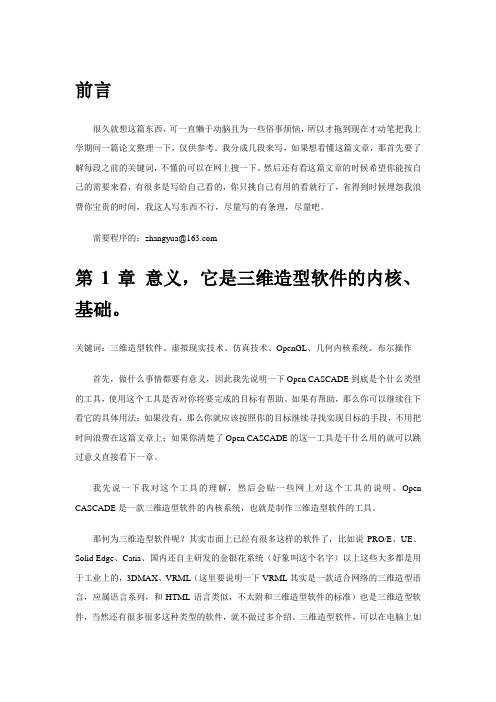
前言很久就想这篇东西,可一直懒于动脑且为一些俗事烦恼,所以才拖到现在才动笔把我上学期间一篇论文整理一下,仅供参考。
我分成几段来写,如果想看懂这篇文章,那首先要了解每段之前的关键词,不懂的可以在网上搜一下。
然后还有看这篇文章的时候希望你能按自己的需要来看,有很多是写给自己看的,你只挑自己有用的看就行了,省得到时候埋怨我浪费你宝贵的时间,我这人写东西不行,尽量写的有条理,尽量吧。
需要程序的:zhangyua@第1章意义,它是三维造型软件的内核、基础。
关键词:三维造型软件、虚拟现实技术、仿真技术、OpenGL、几何内核系统、布尔操作首先,做什么事情都要有意义,因此我先说明一下Open CASCADE到底是个什么类型的工具,使用这个工具是否对你将要完成的目标有帮助。
如果有帮助,那么你可以继续往下看它的具体用法;如果没有,那么你就应该按照你的目标继续寻找实现目标的手段,不用把时间浪费在这篇文章上;如果你清楚了Open CASCADE的这一工具是干什么用的就可以跳过意义直接看下一章。
我先说一下我对这个工具的理解,然后会贴一些网上对这个工具的说明。
Open CASCADE是一款三维造型软件的内核系统,也就是制作三维造型软件的工具。
那何为三维造型软件呢?其实市面上已经有很多这样的软件了,比如说PRO/E、UE、Solid Edge、Catia、国内还自主研发的金银花系统(好象叫这个名字)以上这些大多都是用于工业上的,3DMAX、VRML(这里要说明一下VRML其实是一款适合网络的三维造型语言,应属语言系列,和HTML语言类似,不太附和三维造型软件的标准)也是三维造型软件,当然还有很多很多这种类型的软件,就不做过多介绍。
三维造型软件,可以在电脑上如实地(尺寸、颜色、材质等)搭建起一个虚拟的模型,这些模型可以用于工业设计、艺术设计、装修设计等等等一系列的虚拟现实技术相关的行业,也可以用来做一些仿真实验的模型构建。
可能有很多人都已经用过一款或两款三维造型软件,但是你在用的时候想没想过三维造型软件是怎么做出来的呢?它的底层是由什么支持的?它是由两部分支持的,一是硬件支持,如显卡,这个我们不讨论;二是软件,作为软件,我猜想(注意是我猜的,如有疑问请查实)它也是可以分成两个部分,一是硬件驱动的标准体系(请关注OpenGL),二就是几何内核系统。
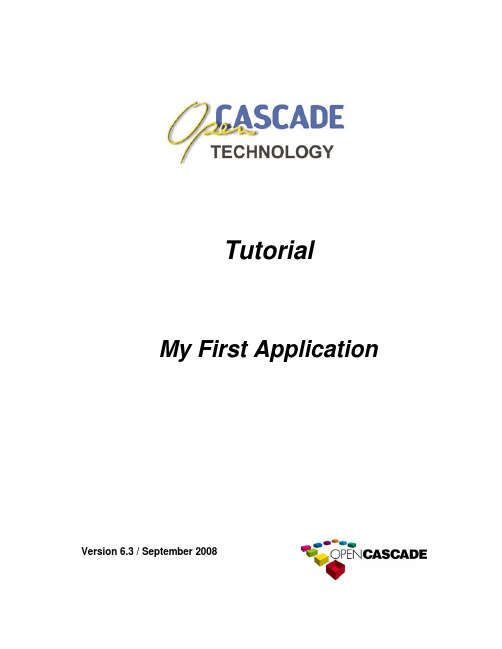
TutorialMy First ApplicationVersion 6.3 / September 20082 Project OverviewCopyright © 2008, by Open CASCADE S.A.S.PROPRIETARY RIGHTS NOTICE: All rights reserved. No part of this material may be reproduced or transmitted in any form or by any means, electronic, mechanical, or otherwise, including photocopying and recording or in connection with any information storage or retrieval system, without the permission in writing from Open CASCADE S.A.S.The information in this document is subject to change without notice and should not be construed as a commitment by Open CASCADE S.A.S. Open CASCADE S.A.S. assures no responsibility for any errors that may appear in this document.The software described in this document is furnished under a license and may be used or copied only in accordance with the terms of such a license.CAS.CADE and Open CASCADE are registered trademarks of Open CASCADE S.A.S. Other brand or product names are trademarks or registered trademarks of their respective holders.NOTICE FOR USERS:This User Guide is a general instruction for Open CASCADE study. It may be incomplete and even contain occasional mistakes, particularly in examples, samples, etc. Open CASCADE S.A.S. bears no responsibility for such mistakes. If you find any mistakes or imperfections in this document, or if you have suggestions for improving this document, please, contact us and contribute your share to the development of Open CASCADE Technology: bugmaster@Tour Opus 1277, Esplanade du Général de Gaulle92914 PARIS LA DEFENSEFRANCEProject Overview3Table of Contents1.PROJECT OVERVIEW (4)1.1.P REREQUISITES (4)1.2.T HE PROJECT (4)1.3.P ROJECT S PECIFICATIONS (4)2.BUILDING THE PROFILE (6)2.1.D EFINING S UPPORT P OINTS (6)2.2.P ROFILE:D EFINING THE G EOMETRY (7)2.3.P ROFILE:D EFINING THE T OPOLOGY (8)2.4.P ROFILE:C OMPLETING THE P ROFILE (10)3.BUILDING THE BODY (12)3.1.P RISM THE P ROFILE (12)3.2.A PPLYING F ILLETS (13)3.3.A DDING THE N ECK (15)3.4.C REATING A H OLLOWED S OLID (16)4.BUILDING THE THREADING (19)4.1.C REATING S URFACES (19)4.2.D EFINING 2D C URVES (19)4.3.B UILDING E DGES AND W IRES (23)4.4.C REATING T HREADING (24)5.BUILDING THE RESULTING COMPOUND (26)6.APPENDIX (27)4 Project Overview1. Project Overview This tutorial will teach you how to use Open CASCADE services to model a 3D object. The purpose of this tutorial is not to describe all Open CASCADE classes but to help you to start thinking in terms of the Open CASCADE tool.1.1. PrerequisitesThis tutorial assumes that you have experience in using and setting up C++.From a programming standpoint, Open CASCADE is designed to enhance your C++ tools with high performance modeling classes, methods and functions. The combination of all these resources will allow you to create substantial applications.1.2. The projectTo illustrate the use of classes provided in the 3D geometric modeling toolkits, you will create a bottle as shown:In the tutorial we will create, step-by-step, a function that will model a bottle as shown above. You will find the complete source code of this tutorial, including the very function MakeBottle in the distribution of Open CASCADE. The function body is provided in the file Tutorial/src/MakeBottle.cxx.1.3. Project SpecificationsWe first define the bottle specifications as follows:Object Parameter ParameterName Parameter ValueBottle height MyHeight70mm Bottle width MyWidth50mm Bottle thickness MyThickness30mmProject Overview5In addition, we decide that the bottle’s profile will be centered on the origin of the global Cartesian coordinate system.This modeling requires four steps:•build the bottle’s Profile•build the bottle’s Body• build the Threading on the bottle’s neck•build result compound6 Building the Profile2. Building the Profile2.1. Defining Support PointsTo create the bottle’s profile, you first create characteristic points with their coordinates as shown below in the (XOY) plane. These points will be the supports that define the geometry of the profile.There are two classes to describe a 3D Cartesian point from its X, Y and Z coordinates in Open CASCADE:•the primitive geometric gp_Pnt class• the transient Geom_CartesianPoint class manipulated by a handleA handle is a type of smart pointer that provides automatic memory management.To choose the best class for this application, consider the following:•gp_Pnt is manipulated by value. Like all objects of its kind, it will have limited lifetime.•Geom_CartesianPoint is manipulated by a handle and may have multiple references and long lifetime.Since all the points you will define are only used to create the profile’s curves, an object with a limited lifetime will do. Choose the gp_Pnt class.To instantiate a gp_Pnt object, just specify the X, Y, and Z coordinates of the points in the global cartesian coordinate system:gp_Pnt aPnt1(-myWidth / 2. , 0 , 0);gp_Pnt aPnt2(-myWidth / 2. , -myThickness / 4. , 0);gp_Pnt aPnt3(0 , -myThickness / 2. , 0);gp_Pnt aPnt4(myWidth / 2. , -myThickness / 4. , 0);gp_Pnt aPnt5(myWidth / 2. , 0 , 0);If you had decided to use the Geom_CartesianPoint class, the syntax would have been slightly different. All objects manipulated by a handle must use the standard C++ operator new and are built as follows:Handle(Geom_CartesianPoint) aPnt1 = newGeom_CartesianPoint(-myWidth / 2. , 0 , 0);Building the Profile7 Once your objects are instantiated, you may need to apply methods to them. Here again, syntax is the same as in C++. For example, to get the X coordinate of a point:gp_Pnt aPnt1(0,0,0);Handle(Geom_CartesianPoint) aPnt2 =new Geom_CartesianPoint(0 , 0 , 0);Standard_Real xValue1 = aPnt1.X();Standard_Real xValue2 = aPnt2->X();2.2. Profile: Defining the GeometryWith the help of the previously defined points, you can compute a part of the bottle’s profile geometry. As shown in the figure below, it will consist of two segments and one arc.To create such entities, you need a specific data structure, which implements 3D geometric objects. This can be found in the Open CASCADE Geom package.An Open CASCADE package is defined as a group of classes, which have the same behavior or belong to the same structure. Open CASCADE classes have names that start with the name of the package they belong to. For example, Geom_Line and Geom_Circle classes belong to the Geom package. The Geom package implements 3D geometric objects: elementary curves and surfaces are provided as well as more complex ones (such as Bezier and BSpline).However, the Geom package provides only the data structure of geometric entities. You can directly instantiate classes belonging to Geom, but it is easier to compute elementary curves and surfaces by using the GC package.This is because the GC provides two algorithm classes which are exactly what is required for our profile:• Class GC_MakeSegment to create a segment. One of its constructors allows you to define a segment out of two points P1 and P2.• Class GC_MakeArcOfCircle to create an arc of a circle. A very useful constructor specifies that an arc can be built from two points P1 and P3 and going through P2.Both of these classes return a Geom_TrimmedCurve manipulated by a handle. This entity represents a base curve, which is limited between two of its parameter values. For example, circle C is parameterized between 0 and 2PI. If you need to create a quarter of a circle, you create a G eom_TrimmedCurve on C limited between 0 and PI/2.8 Building the ProfileHandle(Geom_TrimmedCurve) aArcOfCircle =GC_MakeArcOfCircle(aPnt2,aPnt3 ,aPnt4);Handle(Geom_TrimmedCurve) aSegment1 = GC_MakeSegment(aPnt1 , aPnt2);Handle(Geom_TrimmedCurve) aSegment2 = GC_MakeSegment(aPnt4 , aPnt5);All GC classes provide a casting method to obtain a result automatically with a function-like call. You may use these classes more safely by using the IsDone and Value methods. For example:GC_MakeSegment mkSeg (aPnt1 , aPnt2);Handle(Geom_TrimmedCurve) aSegment1;if(mkSegment.IsDone()){aSegment1 = mkSeg.Value();...}2.3. Profile: Defining the TopologyYou have created the support geometry of one part of the profile but these curves are independent with no relations between each other.To simplify the modeling, it would be right to manipulate these three curves as a single entity.This can be done by using the Open CASCADE topological data structure described in the TopoDS package: it defines relationships between geometric entities which can be linked together to represent complex shapes.Each object of the TopoDS package, inheriting from the TopoDS_Shape class, describes a topological shape as described below:Shape Open CASCADE Class DescriptionVertex TopoDS_Vertex Zero dimensional shape corresponding to apoint in geometry.Edge TopoDS_Edge Single dimensional shape corresponding to acurve and bounded by a vertex at eachextremity.Wire TopoDS_Wire Sequence of edges connected by vertices.Face TopoDS_Face Part of a surface bounded by a closed wire.Shell TopoDS_Shell Set of faces connected by edges.Solid TopoDS_Solid Part of 3D space bounded by Shells.Building the Profile9 CompSolid TopoDS_CompSolid Set of solids connected by their faces.Compound TopoDS_Compound Set of any other shapes described above.Referring to the previous table, you can see that, to build the profile, you will create: •Three edges out of the previously computed curves.•One wire with these edges.However, the TopoDS package provides only the data structure of the topological entities. Algorithm classes available to compute standard topological objects can be found in the BRepBuilderAPI package.To create an edge, you use the BRepBuilderAPI_MakeEdge class with the previously computed curves:TopoDS_Edge aEdge1 = BRepBuilderAPI_MakeEdge(aSegment1);TopoDS_Edge aEdge2 = BRepBuilderAPI_MakeEdge(aArcOfCircle);TopoDS_Edge aEdge3 = BRepBuilderAPI_MakeEdge(aSegment2);In Open CASCADE, you can create edges in several ways. One possibility is to create an edge directly from two points, in which case the underlying geometry of this edge is a line, bounded by two vertices being automatically computed from the two input points. For example, aEdge1 and aEdge3 could have been computed more simply:TopoDS_Edge aEdge1 = BRepBuilderAPI_MakeEdge(aPnt1 , aPnt3);TopoDS_Edge aEdge2 = BRepBuilderAPI_MakeEdge(aPnt4 , aPnt5);To connect the edges, you need to create a wire with the BRepBuilderAPI_MakeWire class. There are two ways of building a wire with this class:•directly from one to four edges•by adding other wire(s) or edge(s) to an existing wire (this is explained later in this tutorial) When building a wire from less than four edges, as in the present case, you can use the constructor10 Building the Profiledirectly as follows:TopoDS_Wire aWire = BRepBuilderAPI_MakeWire(aEdge1 , aEdge2 , aEdge3);2.4. Profile: Completing the ProfileOnce the first part of your wire is created you need to compute the complete profile. A simple way to do this is to:•compute a new wire by reflecting the existing one.•add the reflected wire to the initial one.To apply a transformation on shapes (including wires), you first need to define the properties of a 3D geometric transformation by using the gp_Trsf class. This affinity transformation can be a translation, a rotation, a scale, a reflection or a combination of these.In our case, we need to define a reflection with respect to the X axis of the global coordinate system. An axis, defined with the gp_Ax1 class, is built out of a point and has a direction (3D unitary vector). There are two ways to define this axis.The first way is to define it from scratch, using its geometric definition:•X axis is located at (0 , 0 , 0) - use the gp_Pnt class.•X axis direction is (1 , 0 , 0) - use the gp_Dir class. A gp_Dir instance is created out of its X, Y and Z coordinates.gp_Pnt aOrigin(0 , 0 , 0);gp_Dir xDir(1 , 0 , 0);gp_Ax1 xAxis(aOrigin , xDir);The second and simplest way is to use the geometric constants defined in the gp package (origin, main directions and axis of the global coordinate system). To get the X axis, just call the gp::OX method:gp_Ax1 xAxis = gp::OX();Building the Profile11 As previously explained, the property of a 3D geometric transformation is defined with the gp_Trsf class. There are two different ways to use this class:•by defining a transformation matrix from scratch•by using the appropriate methods corresponding to the required transformation (SetTranslation for a translation, SetMirror for a reflection, etc.): the matrix is automatically computed.Since the simplest approach is always the best one, you should use the SetMirror method with the axis as the center of symmetry.gp_Trsf aTrsf;aTrsf.SetMirror(xAxis);You now have all necessary data to apply the transformation with the BRepBuilderAPI_Transform class by specifying:•the shape on which the transformation must be applied.•the geometric transformationBRepBuilderAPI_Transform aBRepTrsf(aWire , aTrsf);BRepBuilderAPI_Transform does not modify the nature of the shape: the result of the reflected wire remains a wire. But the function-like call or the BRepBuilderAPI_Transform::Shape method returns a TopoDS_Shape object:TopoDS_Shape aMirroredShape = aBRepTrsf.Shape();What you need is a method to consider the resulting reflected shape as a wire. The TopoDS global functions provide this kind of service by casting a shape into its real type. To cast the transformed wire, use the TopoDS::Wire method.TopoDS_Wire aMirroredWire = TopoDS::Wire(aMirroredShape);The bottle’s profile is almost finished. You have created two wires: aWire and aMirroredWire. You need to concatenate them to compute a single shape. To do this, you use the BRepBuilderAPI_MakeWir e class as follows:•create an instance of BRepBuilderAPI_MakeWire.•add all edges of the two wires by using the Add method on this object.BRepBuilderAPI_MakeWire mkWire;mkWire.Add(aWire);mkWire.Add(aMirroredWire);TopoDS_Wire myWireProfile = mkWire.Wire();12 Building the Body3. Building the Body3.1. Prism the ProfileTo compute the main body of the bottle, you need to create a solid shape. The simplest way is to use the previously created profile and to sweep it along a direction: the Prism Open CASCADE functionality is the most appropriate. It accepts a shape and a direction as input and generates a new shape according to the following rules:Shape GeneratesVertex EdgeEdge FaceWire ShellFace SolidShell Compound of SolidsYour current profile is a wire. Referring to the Shape/Generates table, you need to compute a face out of its wire to generate a solid.To create a face, use the BRepBuilderAPI_MakeFace class. As previously explained, a face is a part of a surface bounded by a closed wire. Generally, BRepBuilderAPI_MakeFace computes a face out of a surface and one or more wires.When the wire lies on a plane, the surface is automatically computed.TopoDS_Face myFaceProfile = BRepBuilderAPI_MakeFace(myWireProfile);The BRepPrimAPI package provides all the classes to create topological primitive constructions: boxes, cones, cylinders, spheres, etc. Among them is the BRepPrimAPI_MakePrism class. AsBuilding the Body13specified above, this class is defined by:•the basis shape to sweep• a vector for a finite prism or a direction for finite and infinite prismsYou want the solid to be finite, swept along the Z axis and to be myHeight height. The vector, defined with the gp_Vec class on its X, Y and Z coordinates, is:gp_Vec aPrismVec(0 , 0 , myHeight);All the necessary data to create the main body of your bottle is now available. Just apply the BRepPrimAPI_MakePrism class to compute the solid:TopoDS_Shape myBody = BRepPrimAPI_MakePrism(myFaceProfile , aPrismVec);3.2. Applying FilletsThe edges of the bottle’s body are very sharp. To replace them by rounded faces, you use the Fillet functionality of Open CASCADE.Depending on their location, fillets can be very complex - for example, they can follow linear or specific evolution laws between vertices of an edge - but for our purposes, you will simply specify that fillets must be:•applied on all edges of the shape•have a radius of myThickness / 12To apply fillets on the edges of a shape, you use the BRepFilletAPI_MakeFillet class. This class is normally used as follows:•Specify the shape to be filleted in the BRepFilletAPI_MakeFillet constructor.14 Building the Body•Add the fillet descriptions (an edge and a radius) using the Add method (you can add as many edges as you need).•Ask for the resulting filleted shape with the Shape method.BRepFilletAPI_MakeFillet mkFillet(myBody);To add the fillet description, you need to know the edges belonging to your shape. The best solution is to explore your solid to retrieve its edges. This kind of functionality is provided with the TopExp_Explorer class, which explores the data structure described in a TopoDS_Shape and extracts the sub-shapes you specifically need.Generally, this explorer is created by providing the following information:•the shape to explore•the type of sub-shapes to be found. This information is given with the TopAbs_ShapeEnum enumeration.TopExp_Explorer aEdgeExplorer(myBody , TopAbs_EDGE);An explorer is usually applied in a loop by using its three main methods:•More to know if there are more sub-shapes to explore.•Current to know which is the currently explored sub-shape.•Next to move onto the next sub-shape to explore (used only if the More method returns true).while(aEdgeExplorer.More()){TopoDS_Edge aEdge =TopoDS::Edge(aEdgeExplorer.Current());//Add edge to fillet algorithm...aEdgeExplorer.Next();}In the explorer loop, you have found all the edges of the bottle shape. Each one must then be added in the BRepFilletAPI_MakeFillet instance with the Add method. Do not forget to specify the radius of the fillet along with it.mkFillet.Add(myThickness / 12. , aEdge);Once this is done, you perform the last step of the procedure by asking for the filleted shape.myBody = mkFillet.Shape();Building the Body153.3. Adding the NeckTo add a neck to the bottle, you will create a cylinder and fuse it to the body. The cylinder is to be positioned on the top face of the body with a radius of myThickness / 4. and a height of myHeight / 10.To position the cylinder, you need to define a coordinate system with the gp_Ax2 class defining a right-handed coordinate system from a point and two directions - the normal and the X direction (the Y direction is computed from these two).The center of the top face being, in the global coordinate system, (0 , 0 , myHeight) and its normal on the Z axis, your local coordinate system can be defined as follows:gp_Pnt neckLocation(0 , 0 , myHeight);gp_Dir neckNormal = gp::DZ();gp_Ax2 neckAx2(neckLocation , neckNormal);To create a cylinder, use another class from the primitives construction package: the BRepPrimAPI_MakeCylinder class. The information you must provide is:•the coordinate system where the cylinder will be located•the radius and heightStandard_Real myNeckRadius = myThickness / 4.;Standard_Real myNeckHeight = myHeight / 10;TopoDS_Shape myNeck = BRepPrimAPI_MakeCylinder(neckAx2 ,myNeckRadius , myNeckHeight);You now have two separate parts: a main body and a neck that you need to fuse together.The BRepAlgoAPI package provides services to perform boolean operations between shapes, and especially: common (boolean intersection), cut (boolean subtraction) and fuse (boolean union).Use BRepAlgoAPI_Fuse to fuse the two shapes:16 Building the BodymyBody = BRepAlgoAPI_Fuse(myBody , myNeck);3.4. Creating a Hollowed SolidSince a real bottle is used to contain liquid material, you should now create a hollowed solid from the bottle’s top face.In Open CASCADE, a hollowed solid is called a Thick Solid and is internally computed as follows: •Remove one or more faces from an initial solid to obtain the first wall W1 of the hollowed solid.•Create a parallel wall W2 from W1 at a distance D. If D is positive, W2 will be outside the initial solid, otherwise it will be inside.•Compute a solid from the two walls W1 and W2.To compute a thick solid, you create an instance of the BRepOffsetAPI_MakeThickSolid class by giving the following information:•The shape, which must be hollowed.•The tolerance used for the computation (tolerance criterion for coincidence in generated shapes).•The thickness between the two walls W1 and W2 (distance D).•The face(s) to be removed from the original solid to compute the first wall W1.The challenging part in this procedure is to find the face to remove from your shape - the top face of the neck, which:•has a plane surface as underlying geometry•is the highest face (in Z coordinates) of the bottleTo find the face with such characteristics, you will once again use an explorer to iterate on all the bottle’s faces to find the appropriate one.Building the Body17 for(TopExp_Explorer aFaceExplorer(myBody , TopAbs_FACE) ;aFaceExplorer.More() ; aFaceExplorer.Next()){TopoDS_Face aFace = TopoDS::Face(aFaceExplorer.Current());TopoDS_Face aFace = TopoDS::Face(aFaceExplorer.Current());}For each detected face, you retrieve its surface. You then need a tool to access the geometric properties of the shape: use the BRep_Tool class. The most commonly used methods of this class are: •Surface to access the surface of a face•Curve to access the 3D curve of an edge•Point to access the 3D point of a vertexHandle(Geom_Surface) aSurface = BRep_Tool::Surface(aFace);As you can see, the BRep_Tool::Surface method returns an instance of the Geom_Surface class manipulated by a handle. However, the Geom_Surface class does not provide information about the real type of the object aSurface, which could be an instance of Geom_Plane, Geom_CylindricalSurface, etc.All objects manipulated by handle, like Geom_Surface, inherit from the Standard_Transient class which contains two very useful methods concerning types:•DynamicType to know the real type of the object•IsKind to know if the object inherits from one particular typeDynamicType returns the real type of the object, but you need to compare it with the existing known types to determine whether aSurface is a plane, a cylindrical surface or some other type.To compare a given type with the type you seek, use the STANDARD_TYPE macro, which returns the type of a class:if(aSurface->DynamicType() == STANDARD_TYPE(Geom_Plane)){...}If this comparison is true, you know that the aSurface real type is Geom_Plane. You can then convert it from Geom_Surface to Geom_Plane by using another useful function from Standard_Transient: the DownCast method. As its name implies, this static method is used to downcast objects to a given type with the following syntax:Handle(Geom_Plane) aPlane = Handle(Geom_Plane)::DownCast(aSurface); Remember that the goal of all these conversions is to find the highest face of the bottle lying on a plane. Suppose that you have these two global variables:18 Building the BodyTopoDS_Face faceToRemove;Standard_Real zMax = -1;You can easily find the plane whose origin is the biggest in Z knowing that the location of the plane is given with the Geom_Plane::Location method. For example:gp_Pnt aPnt = aPlane->Location();Standard_Real aZ = aPnt.Z();if(aZ > zMax){zMax = aZ;faceToRemove = aFace;}You have now found the top face of the neck. Your final step before creating the hollowed solid is to put this face in a list. Since more than one face can be removed from the initial solid, the BRepOffsetAPI_MakeThickSolid constructor takes a list of faces as arguments.Open CASCADE provides many collections for different kind of objects: TColGeom package for collections of objects from Geom package, TColgp package for collections of objects from gp packages, etc.The collection for shapes can be found in the TopTools package. As BRepOffsetAPI_MakeThickSolid requires a list, use the TopTools_ListOfShape class.TopTools_ListOfShape facesToRemove;facesToRemove.Append(faceToRemove);All the necessary data is now available so you can create your hollowed solid by calling the BRepOffsetAPI_MakeThickSolid constructor:MyBody = BRepOffsetAPI_MakeThickSolid(myBody , facesToRemove ,-myThickness / 50 , 1.e-3);Building the Threading194. Building the Threading4.1. Creating SurfacesUp to now, you have learned how to create edges out of 3D curves.You will now learn how to create an edge out of a 2D curve and a surface.To learn this aspect of Open CASCADE, you will build helicoidal profiles out of 2D curves on cylindrical surfaces. The theory is more complex than in previous steps, but applying it is very simple.As a first step, you compute these cylindrical surfaces. You are already familiar with curves of the Geom package. Now you can create a Geom_CylindricalSurface cylindrical surface using: • a coordinate system• a radiusUsing the same coordinate system neckAx2 used to position the neck, you create two cylindrical surfaces Geom_CylindricalSurface with the following radius:Notice that one of the cylindrical surfaces is smaller than the neck. There is a good reason for this: after the thread creation, you will fuse it with the neck. So, we must make sure that the two shapes remain in contact.Handle(Geom_CylindricalSurface) aCyl1 = newGeom_CylindricalSurface(neckAx2 , myNeckRadius * 0.99);Handle(Geom_CylindricalSurface) aCyl2 = newGeom_CylindricalSurface(neckAx2 , myNeckRadius * 1.05);4.2. Defining 2D CurvesTo create the neck of the bottle, you made a solid cylinder based on a cylindrical surface. You will create the profile of threading by creating 2D curves on such a surface.All geometries defined in the Geom package are parameterized. This means that each curve or surface from Geom is computed with a parametric equation.A Geom_CylindricalSurface surface is defined with the following parametric equation:20 Building the ThreadingP(U , V) = O + R * (cos(U) * xDir + sin(U) * yDir) + V * zDir , where :•P is the point of parameter (U, V).•O , xDir, yDir and zDir are respectively the origin, the X direction, Y direction and Z direction of the cylindrical surface local coordinate system.•R is the radius of the cylindrical surface.•U range is [0 , 2PI] and V is infinite.The advantage of having such parameterized geometries is that you can compute, on any (U, V) parameter of the surface:•the related point•the derivative vectors of order 1, 2 to N at this point•more pertinent dataThere is another advantage of these parametric equations: you can consider a surface as a 2D parametric space defined with a (U, V) coordinate system. For example, consider the parametric ranges of the neck’s surface:Suppose that you create a 2D line on this parametric (U, V) space and compute its 3D parametric curve. Depending on the line definition, results are as follows:Case Parametric Equation Parametric CurveU = 0P(V) = O + V * zDir Line parallel to the Z directionV = 0P(U) = O + R * (cos(U) * xDir + sin(U) * yDir)Circle parallel to the (O, X, Y) planeU != 0 V != 0P(U , V) = O + R * (cos(U) * xDir + sin(U) *yDir) + V * zDirHelicoidal curve describing the evolution of height and angleon the cylinder。


目录更多教程请到/hoya5121/category/556157.aspx 1. 项目概览 (4)1.1. 先决条件 (4)1.2. 项目 (4)1.3. 项目说明 (4)2. 技术描述 (6)2.1. 点 (6)2.2. 几何 (7)2.3. 拓扑 (8)2.4. 完整描述 (10)3. 构建主体 (12)3.1. 柱体 (12)3.2. 倒圆角 (13)3.3. 瓶颈 (15)3.4. 空洞 (16)4. 构建螺纹 (19)4.1. 创建表面 (19)4.2. 2D曲线 (19)4.3. 边框 (23)4.4. 螺纹 (24)5. 组合部件 (26)6. 附录 (27)1. 项目概览这个教程将教你使用OCC建立3D模型。
这个教程的目的不是描述所有的OCC类,而是让你开始思考OCC这个工具。
1.1.先决条件这个教程假设你已经有了C++的经验。
因为OCC是一个用C++设计的高性能建模库。
这样的组合将使你能够创建健壮的应用程序。
1.2. 项目下图是使用这个3D几何建模库提供的方法创建的一个瓶子:本教程将一步一步的教你创建这样一个瓶子。
你也可以在OCC安装目录中找到教程的源码(Tutorial/src/MakeBottle.cxx.)1.3.项目说明瓶子的详细参数参数参数名称参数值瓶高MyHeight 70mm瓶宽MyWidth 50mm瓶厚MyThickness 30mm另外我们将采用笛卡尔坐标系的原点做为瓶子的中心建立这个模型需要的四个步骤• 构建瓶子的轮廓• 构建瓶子的主体• 构建瓶颈上的螺纹• 组合部件2. 描述2.1. 点创建瓶子轮廓,首先要在XOY平面上创建特征点(下图)。
这些点将用来定义几何体的轮廓。
在OCC里有2个类可以用来描述3D坐标点:• gp_Pnt 类• Geom_CartesianPoint 类(句柄操作)这里句柄是一种提供自动内存管理的智能指针。
如何选择最合适类,考虑下列因素:• gp_Pnt 通过值操作。
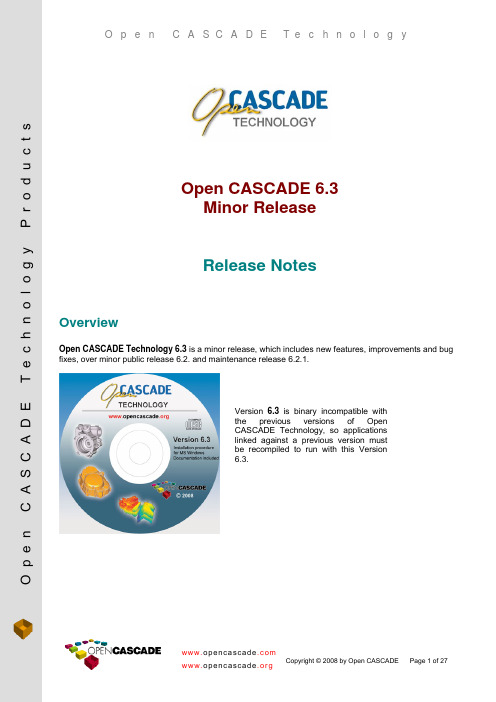
opencascade 手册OpenCascade手册OpenCascade是一套面向CAD/CAE应用程序开发的开源工具包。
它提供了丰富的几何建模功能和数据交换能力,允许开发人员构建高度灵活和可扩展的CAD/CAE应用。
1. 简介OpenCascade是一个基于C++的开源工具包,旨在提供一套强大的几何建模功能。
它由法国的OpenCascade公司开发,并于1999年首次发布。
OpenCascade使用B-样条曲线和曲面来表示几何实体,并提供了一系列操作和算法来实现对这些实体的操作和处理。
2. 功能特点OpenCascade提供了丰富的几何建模功能,包括创建、编辑和操作各种几何实体,如点、线、圆、椭圆、曲线、曲面、体等。
它支持实体的几何和拓扑属性,如位置、旋转、缩放、倾斜、厚度、颜色等。
此外,OpenCascade还支持各种几何运算,如裁剪、补丁、布尔运算、偏差、投影等。
3. 应用领域OpenCascade广泛应用于CAD/CAE领域,包括计算机辅助设计、计算机辅助工程、工业设计等。
它被用于开发各种CAD软件,如CATIA、SolidWorks、AutoCAD等,以及模拟和仿真软件,如Ansys、Simulink等。
4. 使用方法使用OpenCascade进行几何建模需要以下步骤:(1) 导入OpenCascade库。
(2) 创建几何实体,如点、线、曲线等。
(3) 进行几何操作,如裁剪、布尔运算等。
(4) 导出生成的几何实体。
以下是一个简单的示例代码,演示了如何使用OpenCascade创建一个三维立方体并导出到文件:```#include <TopoDS.hxx>#include <BRepPrimAPI_MakeBox.hxx>#include <BRepTools.hxx>int main(){TopoDS_Shape shape = BRepPrimAPI_MakeBox(10, 10, 10).Shape();BRepTools::Write(shape, "cube.brep");return 0;}```在这个示例中,我们使用`BRepPrimAPI_MakeBox`类创建了一个10x10x10的立方体,并使用`BRepTools::Write`函数将生成的几何实体导出到文件"cube.brep"。
ModelCatalog NumberParts Manualc For Technical Assistance call: 800-227-2233, Fax: 888-329-8207To Order Parts call: 888-227-2233, Fax: 888-329-0234Integral Sideshifter20R84512cascadecorporation20RREF QTY PART NO.DESCRIPTION82364Integral Sideshifter 116552249Outer Frame Weldment24424115Lube Fitting31763052Capscrew, M6 x 2041680253Lockwasher, M8526405584Capscrew, M12 x 1662787385Lockwasher, M12716552257Carriage Weldment826526843Upper Bearing926528277Lower Bearing 1016552539Lower Hook114768812Capscrew, M10 x 50 124680030Lockwasher, M10 1326524162Retainer1426528364Cup Retainer 1586405505Capscrew, M6 x 14 168678993Lockwasher, M6 1716528362Rod1816529268O-Ring1916407252Dowel Pin 2026528119Rod Wiper 2126800368Rod Seal222616650O-Ring2316552491Valve Assembly 242768685Capscrew, M6 x 45 252777915Fitting, SAE 4 – 8 mm L-Series 264777915Fitting, SAE 4 – 8 mm L-Series 2726528126Cylinder Assembly 2816552536Tube2916552536Tube3026530868Hose, 235 mm 3126530869Hose, 295 mm 3216552263Lower Bar3326407319Pin3426064636Capscrew, M8 x 2526528366Rod Assembly16529147Seal KitIncluded in Rod Assembly 6528366.Included in Seal Kit 6529147.See Valve Assembly page for parts breakdown.See Cylinder Assembly page for parts breakdown. Reference: 20R84512, SK-24493.Valve AssemblyREF QTY DESCRIPTIONPART NO.6552491Valve Assembly 116552493Valve Body216527938Counterbalance Valve Cartridge 326552492Flow Divider Valve 42601676Fitting 52652841664777915Fitting 90°7Fitting 22645NutCylinder AssemblyREF QTY PART NO.DESCRIPTION6528126Cylinder Assembly 116521685Shell216517959Rod316528119Rod Wiper416527411Head51643395O-Ring616528122Seal712708O-Ring816031018Piston Seal916528123PistonP A R T S O R D E R I N G L O GP U R C H A S E S E R I A L R E F C A S C A D E C U S T O M E R D A T EO R D E R N U M B E RP A G E N O .Q T Y P A R T N O .P A R T N O .D E S C R I P T I O N P R I C EDo you have questions you need answered right now? Call your nearest Cascade Parts Department. Visit us online at Cascade CorporationU.S. Headquarters2201 NE 201stFairview, OR 97024-9718 Tel: 800-CASCADE (227-2233) FAX: 888-329-8207Cascade Canada Inc.5570 Timberlea Blvd.Mississauga, OntarioCanada L4W-4M6Tel: 905-629-7777FAX: 905-629-7785Cascade GmbHNiederwippekühl 158579 SchalksmühleGermanyTel: 02355-50900FAX: 02355-509020Cascade FinlandA. Petreliuksenkatu 301370 VantaaFinlandTel: 09-8361925FAX: 09-8361935Cascade Italia S.R.L. European Headquarters Via Dell’Artigianato 137030 Vago di Lavagno (VR) ItalyTel: 39-045-8989111FAX: 39-045-8989160Cascade N.V.Benelux SalesDamsluisweg 56PO Box 30091300 El AlmereThe NetherlandsTel: 036-5492950FAX: 036-5492974Cascade Kenhar Ltd.3 Kelbrook RoadParkhouse Ind. EstateOpenshaw,Manchester M11 2DDEnglandTel: 0800-243015FAX: 0161-4384055Sales ScotlandMacade Systems Ltd.18 Melford RoadRighead Ind. EstateBellshill ML4 3LRScotlandTel: 01698-845777FAX: 01698-845888Cascade Scandinavia AB Hammarvägen 10PO Box 124S-56723 Vaggeryd SwedenTel: 039-336950FAX: 039-336959Cascade FranceS.A.R.L. MHP1D Rue De Charaintru BP 18,91360 Epinay-Sur-OrgeFranceTel: 01-6454-7500FAX: 01-6454-7501Cascade Hispania S.A.Calle Mogoda, 66-68 Nave 8Pol Ind Can Salvatella08210 Barberá del Vallés -Barcelona, SpainTel: +34 93719 7530Fax: +34 93719 75 31Cascade (Africa) Pty. Ltd.PO Box 625, Isando 160060A Steel RoadSparton, Kempton ParkSouth AfricaTel: 27-11-975-9240FAX: 27-11-394-1147Movimenta Lda. Parque IndustrialVale do Alecrim, Lote 108 2950-403 Palmela PortugalTel: 351-212387340 FAX: 351-212387349Sales SwitzerlandFahrzeugbedarf8810, HorgenSwitzerlandTel: 01-7279797FAX: 01-7279798Sales PolandTargowa 35/6103-728 WarszawaTel: 022-619 00 49FAX: 022-619 00 49Mobile Tel: 0501-27 29 55Sales RussiaEMCG Material HandlingEquipmentMoscowTel: 095-795-2400FAX: 095-795-2475Email:************Cascade Japan Ltd. 2-23, 2-Chome, Kukuchi Nishimachi Amagasaki, Hyogo Japan, 661-0978 Tel: 81-6-6420-9771 FAX: 81-6-6420-9777Cascade Korea121B 9L Namdong Ind.Complex, 691-8 Gojan-DongNamdong-KuInchon, 405-310 KoreaTel: 82-32-821-2051FAX: 82-32-821-2055Cascade Australia1445 Ipswich RoadRocklea, QLD 4107AustraliaTel: 1-800-227-223FAX: 617-3373-7333Cascade New Zealand15 Ra Ora DriveEast Tamaki, AucklandNew ZealandTel: 64-9-273-9136FAX: 64-9-273-9137Cascade-XiamenNo. 668 Yangguang Rd. Xinyang Industrial Zone Haicang, Xiamen City Fujian ProvinceP.R. China 361026 Tel: 86-592-651-2500 FAX: 86-592-651-2571Sunstream IndustriesPte Ltd.No. 3 Tuas Link 12263SingaporeTel: 65-6863-3488FAX: 65-6863-1368Cascade do BrasilLTDARua João Guerra, 134Macuco, Santos - SPBrasil 11015-130Tel: 55-13-2105-8800Fax: 55-13-2105-8899Cascade India MaterialHandling Private LimitedNo 9, Global Trade Centre1/1 Rambaugh ColonyLal Bahadur Shastri Road,Navi Peth, Pune 411 030(Maharashtra) IndiaPhone************/5490Fax************c。
Parts Manual cFor Technical Assistance call: 800-227-2233, Fax: 888-329-8207 To Order Parts call: 888-227-2233, Fax: 888-329-0234Push-Pull35E-PHS-121ModelSerial Number cascadeாcorporationPublicationsTO O L C A T A L O GPA R T S M A N U A LSE RVI CE M AN UA LGA0006.epsINS T AL LA T I O N I N S TR M cascade Ordering Information FAX:Mail:Phone:513-325-9270Cascade Corporation513-322-1199P .O. Box 360Springfield, Ohio 45501aster Service Manual –Part No. 673969Service Literature Index and Order Formcascade PERATOR’S GUIDEOPART NO.DESCRIPTIONParts Manual 686455Service Manual 684945Operators Guide685531Operators Pocket Guide 684944Installation Instructions680664Servicing Cascade Cylinders-VHS 679929Tool Catalog673964Literature Index Order FormDecalsPlaten Group35EREF QTY PART NO.DESCRIPTION3008460Platen Group113008498Platen – R.H.213008501Platen – Center313008495Platen – L.H.410769583Capscrew510681467Lockwasher6x3008509Shim – .030 in. (.762 mm)7x3008510Shim – .021 in. (.533 mm)823008508Hook923008504Hook10x3008505Shim – .030 in. (.762 mm)11x3008506Shim – .021 in. (.533 mm) 1213008465Hydraulic Component Group s x Quantity as required.s See Hydraulic Components page for part breakdown.35EREF QTY PART NO.DESCRIPTION3008465Hydraulic Component Group 113008466Cylinder – L.H. x213008467Cylinder – R.H. x34617917Fitting, 4-444617641Fitting, 4-4522451Fitting, 4-462222939Fitting, 4-472763024Capscrew82679828Nut923008477Hose s1013008478Hose s1113008479Hose s1226002109Hose sx See Cylinder page for parts breakdown.s Included in Hose Group 3009543.35EREF QTY PART NO.DESCRIPTION3008466Cylinder - L.H.113008471Piston Rod x223008470Retainer x313008469Tube x412712O-Ring x52615116Back-up Ring x623008474Nylon Ring x72641332Seal823008476Washer923017Snap Ring1013008475Plate xx Parts cannot be serviced.Order complete Cylinder if replacement needed.35EREF QTY PART NO.DESCRIPTION3008467Cylinder - R.H.113008471Piston Rod x223008470Retainer x313008469Tube x412712O-Ring x52615116Back-up Ring x623008474Nylon Ring x72641332Seal823008476Washer923017Snap Ring1013008475Plate xx Parts cannot be serviced.Order complete Cylinder if replacement needed.Frame Group35EREF QTY PART NO.DESCRIPTION3008459Frame Group 113008480Frame222453Fitting, 6-635EREF QTY PART NO.DESCRIPTION3008458Mounting Group 113008621Anchor Bracket22671165Upper Bearing32682814Lower Bearing413008624Sideshift Cylinder s52666984Fitting, 4-662675550Restrictor72208378Rod End Cap82208355Retainer92761170Capscrew102685906Nut112768529Capscrew122787398Washer1312680Fitting, 6-61412375Fitting, 6-61512453Fitting, 6-61622669Fitting, 6-4172617641Fitting, 4-41822451Fitting, 4-41913008659Tube2013008660Tube2113008662Tube2213008661Tubes See Sideshift Cylinder page for parts breakdown.Sideshift Cylinder35EREF QTY PART NO.DESCRIPTION3008624Sideshift Cylinder 1110042-615Piston Rod x22218324Threaded Retainer31218323Retainer x4110041-245Tube x52218326Back-up Ring x61218325Piston Seal x71218322Retainer x82562132Rod Seal92415866O-Ring102562131Wiperx Parts cannot be serviced.Order complete Cylinder if replacement needed.Bolt-On Lower Hook Group – ITA II35E/45EREF QTY PART NO.DESCRIPTION683178Lower Hook Group ITA II12679360Hook24667225Washer34779010Capscrew° ! #4°&)&(#!°5^$#°@!#%›fl ° ‡‹ 645& 987126!4%*¤^!#⁄53# ! °#! 3 5 )# ! ° fi^54*5 4 & 4⁄( PP0086.ill35E/45EREF QTY PART NO.DESCRIPTION204644Mechanism Group 11204691Arm-Inner Secondary R. H.21204692Arm-Secondary Outer R. H.34683154s Bushing4q683161Shim (.030)5q683162Shim (.060)64205070Roller7q683163Shim (.030)8q683164Shim (.060)94683155s Bushing101682821Pin11156229Washer122685661Capscrew1315682999Eye-Pin142682822Pin-Head152205065Pin166683153s Bushing17q204532Shim (.12)182204694Arm-Outer Primary 194204533Pin-Frame204204535s Bushing214204695Pin221204604Arm-Inner Primary 231204693Arm-Secondary Outer L. H. 241204690Arm-Inner Secondary L. H. 252204696Pin-Outer262682823Pin-Rod272683165Spacer2813767961Capscrewq Quantity as required.s Included in Bushing Service Kit 205075.CylinderREF QTY PART NO.DESCRIPTION582635Cylinder Assembly 11 ---Spacer 21562552Seal s 317348Snap Ring 41562334Piston 51562716Shell 61558626Rod 71559705Seal s 812785O-Ring s91615128Back-Up Ring s 101559696Retainer 111636853Wiper s 124559697Bearing 131559698Spacer 141678019Nut151671047Seal Loader Kit ss Included in Service Kit 562338.Ref: S-34242.0" D I A .%5@#2$46310!7@98PP0043.illHydraulic Group REF QTY PART NO.DESCRIPTION 685828Hydraulic Group ITA II 11685831Hose 22683173Hose312375Fitting, 6-648604511Fitting, 6-651682812s Valve62765329Capscrew, M8x1.25x20-8.872685978Hose ITA II 82684956Cable tie 94605235Fitting 5-6101200647Tube 112604510Plug, 6121200649Tube 131200648Tubes See Valve page for parts breakdown.7294089419@#9!35464PP0036.ill35E/45EValveLoad Push/Pull35E/45EREF QTY PART NO.DESCRIPTION682812Valve Assembly11677125Sequence Valve (Retract)22669597Service Kit 31682813Body 45663694Fitting, 351677124Sequence Valve (Extend)61659058Gripper Check Valve 71667516Service Kit74132562PB P R G R GB PP0041.illFaceplate Group35EREFQTYPART NO.DESCRIPTIONREF QTY PART NO.DESCRIPTION6002169Faceplate Group 40" x 40" s 6014095Gripper Jaw Assembly q 116002170Faceplate 40" x 40" s 216002134Valve31206396Gripper Jaw 426020451Sleeve516020456Gripper Cylinder, LH w 64617915Fitting, 4-4726001555Washer 816002135Gripper Bar 91672712Gripper Pad 105680253Lockwasher, M8115787375Capscrew, M8x20122605743Fitting, 6-6132686573Bearing 1426002138Hose 1526002139Hose164617918Fitting, 4-41726003718Retaining Ring 184684956Wire Tie192787373Capscrew, M8x20202768714Capscrew, M16214225346Capscrew, M162216020455Gripper Cylinder, RH w 232664762Clevis Pin 2426507Cotter Pins Width x height.q Includes items 2 through 19, 22.wSee Gripper Cylinder page for parts breakdown.REF QTY PART NO.DESCRIPTION6020456Gripper Cylinder – LH 11646540M Seal 21636850M Wiper 312718M O-Ring 412710M O-Ring51615122M Back-Up Ring 616002131Shell 716020445Rod 81685664Retainer 91685665Piston 101563462Nut 111563916Ring 1213137Ring131663728M Piston SealMIncluded in Service Kit 684827.REF QTY PART NO.DESCRIPTION6020455Gripper Cylinder – RH 11646540M Seal 21636850M Wiper 312718M O-Ring 412710M O-Ring51615122M Back-Up Ring 616014091Shell 716020445Rod 81685664Retainer 91685665Piston 101563462Nut 111563916Ring 1213137Ring131663728M Piston SealMIncluded in Service Kit 684827.For Technical Assistance call: 800-227-2233, Fax: 888-329-8207To Order Parts call: 888-227-2233, Fax: 888-329-0234cascade®▲ Included in Tube Group 6015245.Do you have questions you need answered right now? Call your nearest Cascade Parts Department. Visit us online at Cascade (UK) Ltd.15, Orgreave Crescent Dore House Industrial Estate HandsworthSheffield S13 9NQ EnglandTel: 742-697524FAX: 742-695121Cascade Scandinavia AB Box 124Hammarvägen 10567 23 Vaggeryd SwedenTel: 42-0-393-36950 FAX: 46-0-393-36959Cascade N.V. European Headquarters P.O. Box 30091300 El Almere Damsluisweg 561332 ED AlmereThe NetherlandsTel: 31-36-5492911 FAX: 31-36-5492964Cascade Norway Østerliveien 37A 1153 Oslo NorwayTel: 47-22-743160 FAX: 47-22-743157Cascade France S.A.R.L.1D Rue De CharaintruBP 18, 91360 Epinay-Sur-OrgeMorangis Cedex, FranceTel: 33-1- 64547500FAX: 33-1-64547501Cascade Hispania S.A.Carrer 5 Sector CZona Franca DuaneraPoligono de la Zon Franca08040 Barcelona, SpainOffice No. 256Tel: 93-264-07-30FAX: 93-264-07-31Cascade Canada Inc.5570 Timberlea Blvd.Mississauga, OntarioCanada L4W-4M6Tel: 905-629-7777FAX: 905-629-7785Cascade GmbHD-41199 MonchengladbachKlosterhofweg 52GermanyTel: 49-216-668230FAX: 49-216-6682323Cascade N.V.Benelux Sales and ServiceP.O. Box 30091300 El AlmereDamsluisweg 561332 ED AlmereThe NetherlandsTel: 31-36-5492950FAX: 31-36-5492974Cascade FinlandAlbert Petreliuksenkatu 301370 VantaaFinlandTel: 358-9-836-1925FAX: 358-9-836-1935Cascade Corporation2501 Sheridan AvenueSpringfield, OH 45505Tel:888-CASCADE (227-2233)FAX: 888-329-0234Cascade Japan Ltd.5-5-41,Torikai KamiSettsu, OsakaJapan, 566Tel: 81-726-53-3490FAX: 81-726-53-3497Cascade Korea108B, Namdong Ind Complex 658-3 Gojan-Dong Namdong-GuInchon, 405-310 KoreaTel: 82-32-821-2051FAX: 82-32-821-2055Cascade Australia1445 Ipswich RoadRocklea, QLD 4106AustraliaTel: 1-800227-223FAX: (07) 3373-7333Cascade New Zealand15 Ra Ora DriveEast Tamaki, AucklandNew ZealandTel: 9-273-9136FAX: 9-273-9137Cascade (Africa) Pty. Ltd.P.O. Box 625, Isando 160060A Steel RoadSparton, Kempton ParkSouth AfricaTel: 27-11-975-9240FAX: 27-11-394-1147Cascade-XiamenNo. 668 Yangguang Rd. Xinyang Industrial Zone Haicang, Xiamen City Fujian ProvinceP.R. China 361026 Tel: 86-592-651-2500 FAX: 86-592-651-2571Cascade (Singapore) Trading Co.Four Seasons Park Autumn Block - Apt. 1802 12 Cuscaden Walk SingaporeTel: 65-834-1935FAX: 65-834-1936cᮊ Cascade Corporation 20028-2002。
矿产资源开发利用方案编写内容要求及审查大纲
矿产资源开发利用方案编写内容要求及《矿产资源开发利用方案》审查大纲一、概述
㈠矿区位置、隶属关系和企业性质。
如为改扩建矿山, 应说明矿山现状、
特点及存在的主要问题。
㈡编制依据
(1简述项目前期工作进展情况及与有关方面对项目的意向性协议情况。
(2 列出开发利用方案编制所依据的主要基础性资料的名称。
如经储量管理部门认定的矿区地质勘探报告、选矿试验报告、加工利用试验报告、工程地质初评资料、矿区水文资料和供水资料等。
对改、扩建矿山应有生产实际资料, 如矿山总平面现状图、矿床开拓系统图、采场现状图和主要采选设备清单等。
二、矿产品需求现状和预测
㈠该矿产在国内需求情况和市场供应情况
1、矿产品现状及加工利用趋向。
2、国内近、远期的需求量及主要销向预测。
㈡产品价格分析
1、国内矿产品价格现状。
2、矿产品价格稳定性及变化趋势。
三、矿产资源概况
㈠矿区总体概况
1、矿区总体规划情况。
2、矿区矿产资源概况。
3、该设计与矿区总体开发的关系。
㈡该设计项目的资源概况
1、矿床地质及构造特征。
2、矿床开采技术条件及水文地质条件。