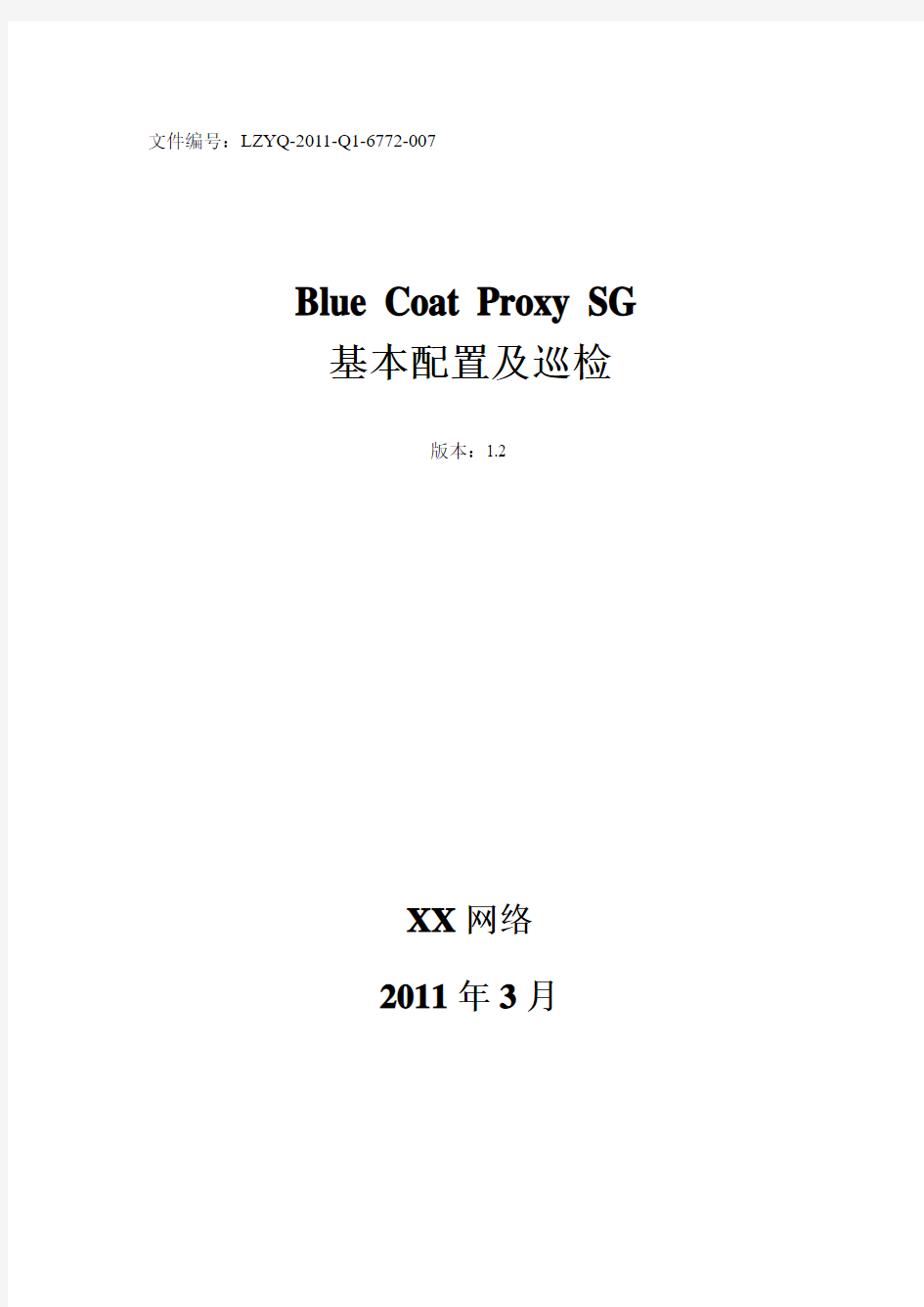
BlueCoat ProxySG 基本配置及巡检手册
- 格式:pdf
- 大小:1.44 MB
- 文档页数:29
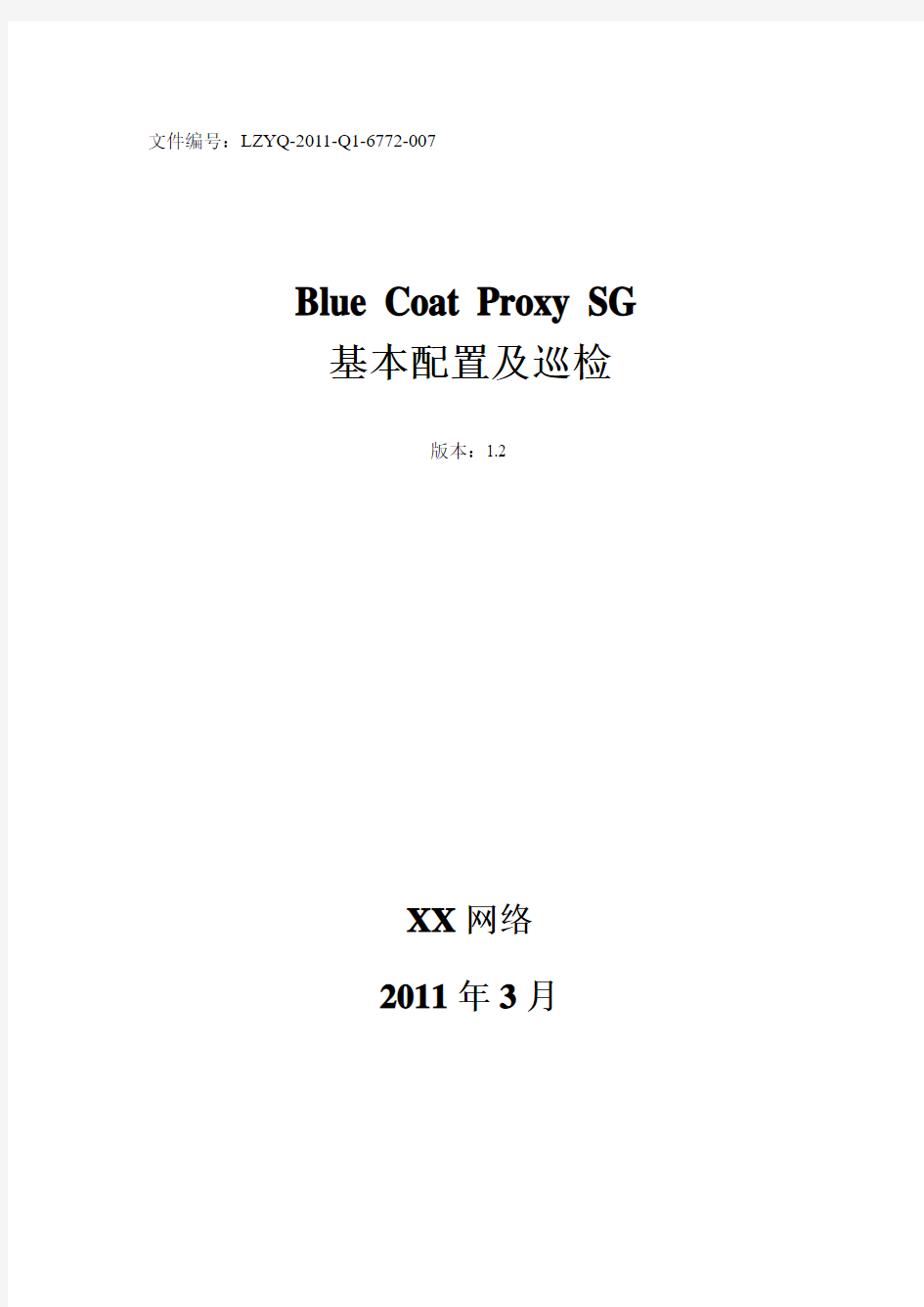
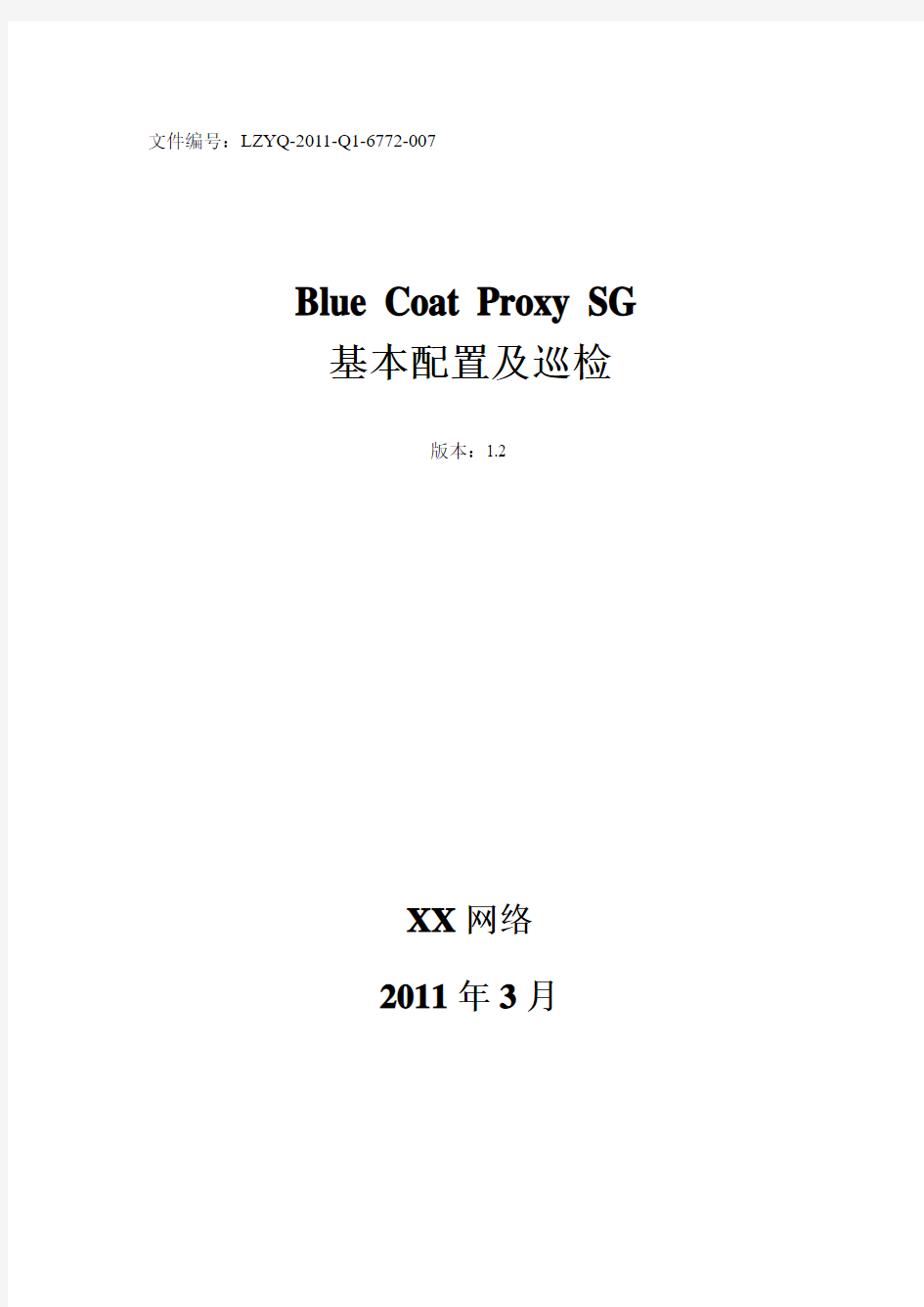
文件编号:LZYQ-2011-Q1-6772-007
Blue Coat Proxy SG
基本配置及巡检
版本:1.2
XX网络
2011年3月
文件说明
本程序文件对公司为客户提供的系统集成及相关服务、网络安全服务的实施过程进行了策划和控制。
文件修订记录
目录
1设备配置 (5)
1.1Console初始化 (5)
1.2Web基本配置 (10)
1.2.1Hostname配置 (10)
1.2.2NTP配置 (10)
1.2.3Network配置 (13)
1.2.4Proxy配置 (16)
1.2.5Policy配置 (18)
2设备巡检 (21)
2.1巡检内容 (21)
2.1.1设备信息 (21)
2.1.2CPU利用率 (22)
2.1.3Memory利用率 (23)
2.1.4Disk利用率 (23)
2.1.5当前用户数统计 (24)
2.1.6缓存内容统计 (24)
2.1.7设备健康自检 (25)
2.1.8代理流量统计 (26)
2.1.9详细协议代理统计 (27)
2.1.10会话统计 (27)
2.1.11日志查看 (28)
2.2巡检命令 (29)
1设备配置
1.1 Console初始化
设备接通电源——加电开机——Console口输出启动信息如下:
The default boot system is:
1: Version: SGOS 6.1.3.1, Release id: 56222
Press the space key to select an alternate system to boot.
Seconds remaining until the default system is booted: 0
Booting Version: SGOS 6.1.3.1, Release id: 56222
Completed major version system upgrade.
Press "enter" three times to activate the serial console //连续敲入3次回车键可以激活Console口进行配置
Executing image: Version: SGOS 6.1.3.1, Release id: 56222
Interface 0:0: MAC address 00:E0:81:77:20:AF, half duplex, 100 megabits/sec
Interface 1:0: MAC address 00:E0:81:77:20:B0, no link
Welcome to the SG Appliance Serial Console
Version: SGOS 6.1.3.1, Release id: 56222
//连续敲入三次回车键,会弹出菜单,如下:
------------------------- MENU -----------------------------
1) Command Line Interface
2) Setup Console
------------------------------------------------------------
Enter Option:2 //选择2 ,使用Console向导进行设置
--------------- CONFIGURATION START ------------------
Welcome to the Blue Coat ProxySG 510 configuration wizard.
This appliance's serial number: 2107102111
---------------------------------------------------------------------
You can get field help by entering a question mark ? in the fields.
You can move backwards through the steps by pressing the UP arrow.
You can exit the wizard without saving your entries by pressing ESC.
---------------------------------------------------------------------
//注意这里的提示:输入?可以查看每个选项的功能含义解释;输入ESC 可以不保存并退出配置向导。
Step 1: How do you plan to configure this appliance?
a) Through a manual setup
b) Through a Director-managed setup
Your choice: [a]a //选择a 进行手工单独配置
//输入?查看两个选项的说明,如下图:
●Through a manual setup // 手工进行配置
●Through a Director-managed setup //通过Director(统一管理)进行配置
Step 2: Which solution would you like to implement?
a) Acceleration
b) Other solution
Your choice: [b] b //选择b 配置Proxy功能
//输入?查看两个选项的说明,如下图:
●Acceleration //快速以in-path方式配置ProxySG 加速功能