Introduction to PHP
- 格式:ppt
- 大小:777.50 KB
- 文档页数:29
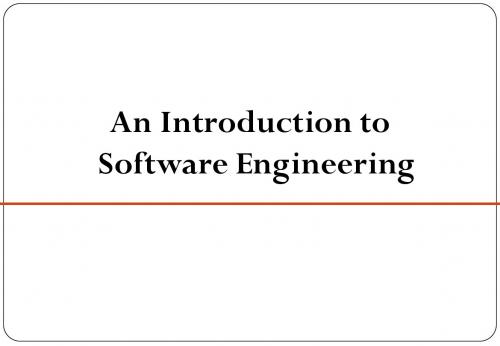
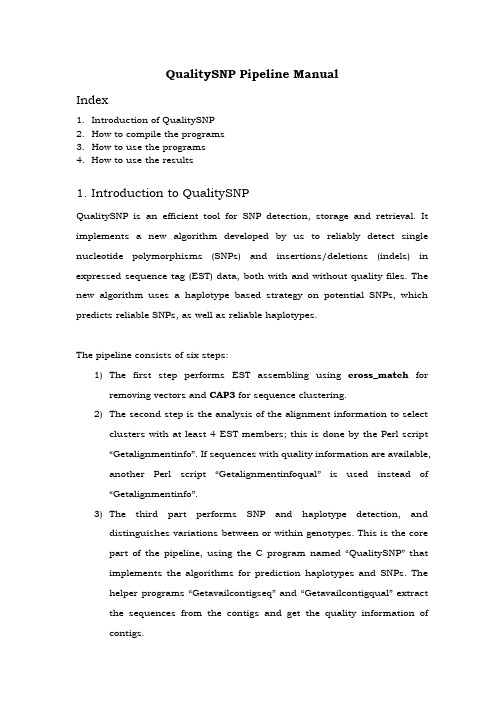
QualitySNP Pipeline ManualIndex1.Introduction of QualitySNP2.How to compile the programs3.How to use the programs4.How to use the results1.Introduction to QualitySNPQualitySNP is an efficient tool for SNP detection, storage and retrieval. It implements a new algorithm developed by us to reliably detect single nucleotide polymorphisms (SNPs) and insertions/deletions (indels) in expressed sequence tag (EST) data, both with and without quality files. The new algorithm uses a haplotype based strategy on potential SNPs, which predicts reliable SNPs, as well as reliable haplotypes.The pipeline consists of six steps:1)The first step performs EST assembling using cross_match forremoving vectors and CAP3 for sequence clustering.2)The second step is the analysis of the alignment information to selectclusters with at least 4 EST members; this is done by the Perl script“Getalignmentinfo”. If sequences with quality information are available,another Perl script “Getalignmentinfoqual” is used instead of “Getalignmentinfo”.3)The third part performs SNP and haplotype detection, anddistinguishes variations between or within genotypes. This is the corepart of the pipeline, using the C program named “QualitySNP” thatimplements the algorithms for prediction haplotypes and SNPs. Thehelper programs “Getavailcontigseq” and “Getavailcontigqual” extractthe sequences from the contigs and get the quality information ofcontigs.In the case of sequences with quality information, the program“QualitySNPqual” should be used instead of “QualitySNP”. Beforeusing “QualitySNPqual”, another program “GetavailESTqual” shouldbe run to get quality score for each sequence in each cluster thatcontains at least 4 sequences.4)Step four is the non-synonymous SNP discovery using FASTY, fromPearson’s FASTA package. A C program named “GetnonsySNPfasty” isused to analyze FASTY results, detect the ORFs and find non-synonymous SNPs.5)The fifth step transfers the final results into a SNP database. Itincludes two C programs: “Getsnpindexcontig” (for sequences withoutquality information) or “Getsnpindexcontigqual” (for sequences withquality information) formats all information of contigs and the locationand types of SNPs for insertion into the MySQL database; the secondprogram “Transfersnpfasta” is used to convert SNP-containing probesfor micro-array analysis into the format for the MySQL database.There are two SQL scripts to create the database and to load the datainto the database. “dbcreater.sql” (for sequences without qualityinformation) or “dbcreaterQ.sql” (for sequences with quality information) can create the database and tables that are used by theretrieval system, and “dataload.sql” puts the formatted data intodatabase.6)The final part is the retrieval system that is written in PHP. All PHPscripts and HTML pages are stored in the website’s directory tree.The QualitySNP pipeline itself is implemented in standard C-Shell script on a UNIX/Linux workstation. The Perl program is written in Perl5.8.0, the database uses MySQL3.23 (or better) and the retrieval system uses PHP4.3.1 (or better).2.How to compile the programs1)Download the packed file named QualitySNP11102007.tar.gz2)Unpack the tar file by the following command% tar xzvf QualitySNP11102007.tar.gzor, if your tar command lacks the build-in unzip function, use% zcat QualitySNP11102007.tar.gz | tar xvf -3)Compile the programs using the command% make all3.How to use the programsThere are two possible approaches to run these programs, the first way by running the programs manually one after the other, and the second way by running a C shell script name “QualitySNPpipeline” (see below).I. The first (manual) way is as follows:1)Make sure that the programs that you installed are in your search path.This can be done by adding the program-directory to your PATH variable.In the C-shell you can add the following to your “.login” file:set path = ( my_program_dir $path )and in the bash by adding the following to the “.profile” file:export PATH=my_program_dir:$PATHOf course, “my_program_dir” should be the path leading to your program directory (e.g. /usr/local/bin/).2)Run CAP3 in a sequence file directory, containing the sequence file whichincludes all sequences in FASTA format. The CAP3 program can be obtained from /cap/cap3.html.The commands are:% formcon filename 500 4000% cap3 filename –p similarity –o 100The parameters in these commands are:filename is the file with sequences in FASTA format, andsimilarity is the similarity of overlap for CAP3.For example, using a sequence file named testseq, and a similarity score of 95 like we used in our study, the commands would be:% formcon testseq 500 4000% cap3 testseq –p 95 –o 100Please note: If sequences with quality information are used, the quality file with quality scores of all sequences should be formatted in FASTA format and should be named “filename.qual”. For instance, for a sequence file named “testseq”, the quality file should be named “testseq.qual”.3)Run Getalignmentinfo in the directory, by issuing the command:% Getalignmentinfo filename.cap min-clustersize where filename is the sequence file, and min-clustersize is the minimum cluster size. The default minimal cluster size is 4, you can set this according to your requirements. For example:% Getalignmentinfo testseq.cap 4Please note: if sequences with quality information are used, please run “Getalignmentinfoqual” instead of “Getalignmentinfo”. The parameters of “Getalignmentinfoqual” are identical to those for “Getalignmentinfo”.4)Run QualitySNP in the same directory. The commands are:% Getavailcontigseq filename.capfilename.capGetavailcontigqual%% QualitySNP filename.cap min-allelesize lowqual5sidelowqual3sideweightlowqualsimilarity2similarity1min-confidencescoreThe parameters used in these commands are:Min-allelesize is the minimum size of alleles of each SNP (2 in our study)lowqual5side is the length of the low quality region at the 5’ end of sequence (30 nucleotides in our study)similarity1 is the similarity on one polymorphic site (0.75)similarity2 is the similarity on all polymorphic sites (0.8)lowqual3side is the low quality region of 3’ side (0.2, 20% of the wholesequence in our study).weightlowqual is the weight value of the low quality region (0.5)min-confidencscore is the minimal confidence score(2)For example:% Getavailcontigseq testseq.cap% Getavailcontigqual testseq.cap% QualitySNP testseq.cap 2 30 0.75 0.8 0.2 0.5 2Please note: if sequences with quality information are used, first run “GetavailESTqual’” to get quality scores for each sequence, and then run “QualitySNPqual” instead of “QualitySNP”. Besides parameters used by QualitySNP, one more parameter of min-SNPqualityscore is required by QualitySNPqual (the default value is 20 PHRED score). The usage of “QualitySNPqual” is the same as for “QualitySNP”. For example: % GetavailESTqual testseq% QualitySNPqual testseq.cap 2 30 0.75 0.8 0.2 0.5 2 205)Run FASTY and the analysis of non-synonymous SNP (this step is notnecessary). FASTY can be obtained from / as part of the FASTA package.The command to run (the threaded version of) FASTY is:% fasty34_t allavailcontigseqwithSNP Uniprot –b 6 –d 6 –Q >allavailcontigseqwithSNP.fastyThe command for the detection of non-synonymous SNPs is:% GetnonsySNPfasty availcontigseq allavailcontigseqwithSNPallavailcontigseqwithSNP.fastyParameters used:Uniprot is the Uniprot (or any other) protein database. This can beeither the full path leading to a FASTA-formatted protein database, ora single letter to indicate the database, in case the FASTLIBSenvironment variable is used to specify databases in the FASTA suite.The files “availcontigseq” and “allavailcontigseqwithSNP” arefrom the results of QualitySNP, File “availcontigseq” contains theconsensus sequences of contigs with SNPs, as produced by CAP3. Asthese sequences are not curated, they may contain padding symbols(“*”), which may indicate either insertions and/or deletions in the ESTs, but in many cases these may be caused by sequencing errors. File“allavailcontigseqwithSNP” contains the consensus sequences ofSNP-containing contigs which did not contain any insertions ordeletions.For example:% fasty34_t allavailcontigseqwithSNP Uniprot –b 6 –d 6 –Q> allavailcontigseqwithSNP.fasty% GetnonsySNPfasty availcontigseq allavailcontigseqwithSNPallavailcontigseqwithSNP.fastyNote: a program called “transeq” that is used in GetnonsySNPfasty is from the package of EMBOSS. Please make sure that you have installed it. If not, please download it from /6) Format all information of SNPs and haplotypes, and transfer them to the database.Commands for formatting data:% Getsnpindexcontig filename% TransfersnpfastaIf sequence quality is available, sequence quality score is used as additional criterion, a different command is used to format the output: % Getsnpindexcontigqual filename% TransfersnpfastaCommands for moving results to one directory named “snpdb”: % mkdir snpdb% mv estdata snpdb% mv snpindexdata snpdb% mv contigindexdata snpdb% mv snpcontigdata snpdb% mv allsnpmicro snpdbIf you run step 5, please also move the 9 output files in step 5 to “snpdb”% mv ssnpcodingdata snpdb% mv nssnpcodingdata snpdb% mv ssnpfastydata snpdb% mv nssnpfastydata snpdb% mv indelsnpdata snpdb% mv contigorfdata snpdb% mv utrsnpdata snpdb% mv snptagdata snpdbCommands for creating databases and loading data:If sequences without quality files, run the command:% mysql –u root –p < dbcreater.sqlIf sequence with quality files, run the command:% mysql –u root –p < dbcreaterQ.sqlData loading command for both cases:% mysql –u root –p < dataload.sqlNote: edit dataload.sql and change to the correct data directory; Also ifyou run step 5, please remove ‘#’ before the 9 lines.Parameters:snpdb is the name of the directory for storing dataFor example:% Getsnpindexcontig testseq% TansfersnpfastaIf sequence quality is available, the example is:% Getsnpindexcontigqual testseq% TansfersnpfastaPut all data to one directory “snpdb”:% mkdir snpdb% mv estdata snpindexdata contigindexdata snpdb% mv snpcontigdata allsnpmicro snpdbCreate the database and load the data into database for sequences without quality files:% mysql –u root –p < dbcreater.sql% mysql –u root –p < dataload.sqlCreate the database and load the data into database for sequences with quality files:% mysql -u root –p < dbcreaterQ.sql% mysql –u root –p < dataload.sql7) Set up your retrieval system1.Start your apache server or other web server.2.Put the website directory with PHP scripts and HTML pages in yourserver’s “DocumentRoot” directory.3.Edit reference species of the “search.php” page and put yourspecies there. Edit “searchdb.php”, put correct name of yourdatabase thereII. The second way of running the pipeline is MUCH easier: just run the C-shell script QualitySNPpipeline:1. Edit QualitySNPpipeline program:Change program_path1 to your alignment program CAP3 directoryChange program_path2 to your QualitySNP directory2. Run QualitySNPpipeline:% path_to_QualitySNPdir/QualitySNPpipeline [-q] filename similarityCAP3 min-clustersize min-allelesize lowqual5side similarity1 similarity2 lowqual3side weightlowqualmin-confidencescoreThe parameters used are:1.filename is the name of sequence file2.similarityCAP3 is the similarity of overlap for CAP33.min-clustersize of the minimum size of a cluster (4)4.min-allelesize is the minimal size of alleles for each SNP (2)5.lowqual5side is the size of the low quality region at the 5’ side of theEST sequence (30 nucleotides in our study)6.similarity1 is the similarity on one polymorphic site (we used 0.75 inour study)7.similarity2 is the similarity on all polymorphism sites (0.8)8.lowqual3side is the length of the low quality region at the 3’ end (0.2;20% of the whole sequence in our study)9.weightlowqual is the weight value of the low quality region (0.5 in ourstudy)10.m in-confidencscore is the minimum confidence score (2)For example% QualitySNPpipeline testseq 95 4 2 30 0.75 0.8 0.2 0.5 211.–q is the command line switch to instruct the pipeline to processsequences with quality information. The parameter MINQUAL in thepipeline is for the parameter min-SNPqualityscore of QualitySNPqual.The default value is 20 PHRED score, which can be changed by usersas well (see line 58 of QualitySNPpipeline). The usage is as following: % QualitySNPpipeline –q testseq 95 4 2 30 0.75 0.8 0.2 0.5 2 3. Create a database and upload the data to the database, and set up the website:Create a database and upload the data under ‘snpdb’ to the database according to the instructions mentioned before.Set up the website:a. make sure that PHP and apache are installed and worked well on yourcomputer.b. put these PHP scripts under the directory for websites, Please read“readme” file under websites in the QualitySNP package.Note: please check the IP address for the computer with the MySQL database, and change it in the “searchdb.php” script4. How to use the resultsThere programs will output a number of results files: some files contain information about SNPs and haplotypes, and others contain contig sequences and statistical information.Important files for SNPs and haplotypes:1.File “realsnpinfo” includes all SNPs in the clusters, excluding thosefrom single haplotypes.2.File “SNPquality” includes all relevant information for identifyingreliable SNPs, such as confidence scores and allele haplotype scores,as well as quality score of SNPs if sequence quality available.3.File “availcontigwithSNP” includes haplotype and SNP information forevery contig, as well as statistical information of SNPs for all contigswith SNPs.Other information for SNPs haplotypes:4.File “SNPinfo2” includes all potential SNPs for all clustered sequences.5.File “haplotypes” includes all information for the haplotype definition.6.File “SNPdiff” includes the D-values of the contigs, which are used fordetecting paralogs.7.File “allavailsnp” contains 25 nucleotides sense and reverse stringsurrounding the SNP, the SNP at the middle position (residue 13).These can be used for designing probes for inclusion on microarraychips.8.File “SNPblocks” includes block information for every SNP in onecluster.9.File “SNPpattern” includes pattern information for every SNP in onecluster.Important files for contigs1.File “contigstatisticinfo” includes the statistical information of clustersize and number of clusters. In this file, the first column is the number of ESTs in any cluster, the second column is the number of clusters of this particular size.2.File “availcontigseq” contains the consensus sequences of contigs withSNPs, as produced by CAP3. As these sequences are not curated, they may contain padding symbols (“*”), which may indicate eitherinsertions and/or deletions in the ESTs, but in many cases these may be caused by sequencing errors.3.File “allavailcontigseqwithSNP” contains the consensus sequences ofSNP-containing contigs which did not contain any insertions ordeletions.4.File “availcontiglist” shows a list of the contigs with sizes larger thanthe minimum cluster size, the number of ESTs in them, and length of the longest EST therein.5.File “availcontigseq” contains the sequence of the contigs whose size islarger than minimum cluster size.6.File “availcontigqual” contains the quality scores of the contigs in file“availcontigseq”, as obtained from CAP3.。

tp5 wheretime数组用法Title: Comprehensive Guide to the Usage of tp5 Wheretime ArrayIntroduction:tp5 (ThinkPHP 5) is a widely used PHP framework known for its simplicity and power. One of the most valuable features it offers is the wheretime array, which enables developers to easily manipulate and filter data based on time conditions. In this article, we will provide a step-by-step guide explaining the usage of the tp5 wheretime array and its various methods and techniques.Table of Contents:1. What is tp5 wheretime array?2. Basic usage of the wheretime array3. Working with time conditionsa. dayb. weekc. monthd. year4. Combining multiple time conditions5. Adding custom time conditions6. Conclusion1. What is tp5 wheretime array?The tp5 wheretime array is a convenient function that allows developers to filter data based on specific time conditions. By using this array, you can easily retrieve records from the database that fall within a particular time range, such as specific days, months, weeks, or years.2. Basic usage of the wheretime arrayThe basic syntax of the tp5 wheretime array is as follows:phpwhere = ['field' => ['condition', 'time']];Here, 'field' refers to the database field we want to compare, 'condition' represents the time comparison operator, and 'time' specifies the time value for the comparison. For example, if we want to filter records wherethe 'created_at' field is equal to a specific day, we can use the following code:phpwhere = ['created_at' => ['=', '2022-05-03']];3. Working with time conditionsa. day:To filter records that belong to a specific day, use the '=' operator along with the desired date. For example:phpwhere = ['created_at' => ['=', '2022-05-03']];b. week:To filter records that belong to a specific week, use the 'week' operator along with the desired week number. For example:phpwhere = ['created_at' => ['week', '18']];c. month:To filter records that belong to a specific month, use the 'month' operator along with the desired month number. For example:phpwhere = ['created_at' => ['month', '05']];d. year:To filter records that belong to a specific year, use the 'year' operator along with the desired year. For example:phpwhere = ['created_at' => ['year', '2022']];4. Combining multiple time conditionsThe tp5 wheretime array also allows you to combine multiple time conditions to make more complex queries. You can achieve this by using the 'and' or 'or' operator. For example, to filter records within a specific month of multiple years, you can use the following code:phpwhere = ['created_at' => [['month', '05'],'or',['month', '06'],]];Similarly, you can use the 'and' operator to specify multiple conditions that must all be true. For instance, filtering records from both a specific week and year can be done as follows:phpwhere = ['created_at' => [['week', '18'],'and',['year', '2022'],]];5. Adding custom time conditionsIn addition to the predefined time conditions discussed above, you can also add custom time conditions using PHP's strtotime function. For example, you can filter records using timestamps within a specific range of hours, like this:phpwhere = ['created_at' => ['>', strtotime('-2 hours')]];Here, we use the strtotime function to subtract 2 hours from the current time and filter records where the 'created_at' field is greater than the resulting timestamp.6. ConclusionIn this comprehensive guide, we covered the basics of using the tp5 wheretime array to filter data based on time conditions. From filtering by day, week, month, and year to combining multiple conditions and adding custom time conditions, tp5 provides developers with a powerful tool to manipulate and filter data efficiently. By mastering the usage of the wheretime array, you can achieve optimal results and enhance the functionality of your applications.。

Clear CacheExtension version: 1.0.0Magento compatibility: CE 2.0.x, CE 2.1.x, CE 2.2.xContents1. Introduction (3)2. Installation (4)3. Usage (6)Clearing the cache sometimes can be very time consuming for a developer. Imagine a situation when you are trying to debug an AJAX script, but the cache is turned on. So you will have to refresh the page and start over the test after each flushing of the cache. In some complex situations you could spend more than one minute because of the page refresh. Save time by using the Clear Cache module. The Clear Cache module allows you to clear the cache any time you want, without leaving the current page.Features•flush Magento cache•flush cache storage•flush catalog images cache•flush javascript / css cache•flush static files cache (only in developer mode)•enable / disable / refresh cache types•clear cache without reloading the current pageCopyright © 2018 www.code007.ro2.1 Web Setup WizardThe easiest way to install the extension is by using the Web Setup Wizard from the Magento backend. To do this, follow the steps below:a.Open System→Tools→Web Setup Wizardb.Click on Extension Managerc.You will be asked to log in with your Magento Marketplace access keys. If you don’t haveany access keys, then you can create one in your Marketplace account in the My Products→Access Keys sectiond.Press the Review and Install buttone.In the next screen you will get the list of available extensions attached to your Marketplaceaccount. Choose code007/clear-cache-m2 and click on Install.f.Follow the instructions step by step. First you will need to start the readiness check, thenyou can create a backup (it is optional) and the last step is the component installation.2.2 Manual installationTo install the module manually, you will need its source code. Open Magento Marketplace, sign in and navigate to My Account→My purchases. If you have purchased the Clear Cache module, you will be able to download its source code from this page.Unpack the source code into the following directory:<Magento root directory>/app/code/Code007/ClearCacheCopyright © 2018 www.code007.roIf any of these directories are missing, create them. Please pay attention to the upper- and lowercase characters in the directory names. Open the terminal and navigate to the root directory of your Magento and run the following command:php bin/magento setup:upgradeThe next step is to check the status of the module ’Code007_ClearCache’ with the following command:php bin/magento module:statusIf the module is disabled, run the following command to enable it:php bin/magento module:enable Code007_ClearCacheCopyright © 2018 www.code007.ro3. UsageIf the module is enabled, then the configured buttons will appear in the top right corner of the header. All these are customizable in the Stores→Configuration→Code007→Clear Cache settings.Copyright © 2018 www.code007.roThe following buttons are enabled by default:•Refresh: when this checkbox is checked, then after each cache clearing action the current page will be reloaded. By default it is not checked and it will always override the "Reload page after flushing cache" option•Cache: flush the Magento Cache•Storage: after confirmation it will flush the Cache Storage•Image: flush Catalog Images Cache•Js | Css: flush Javascript and CSS Cache•Static: clears preprocessed view files and static files. Warning: this button is visible only in developer mode•Manage: it is the small version of the original cache management page, which allows you to enable, disable or refresh the available cache types quicklyCopyright © 2018 www.code007.ro。

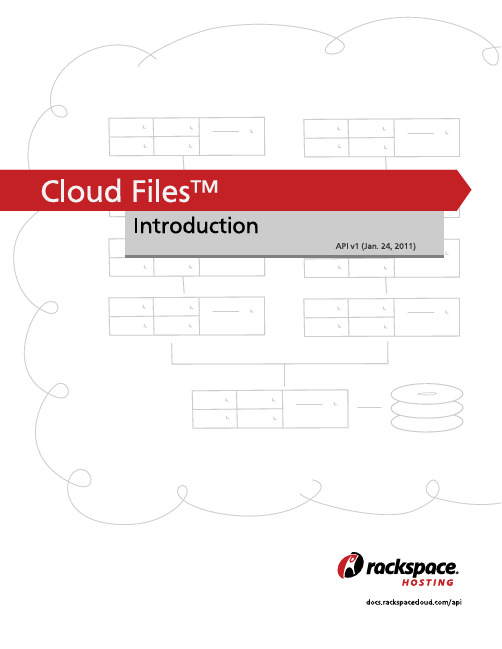
矿产资源开发利用方案编写内容要求及审查大纲
矿产资源开发利用方案编写内容要求及《矿产资源开发利用方案》审查大纲一、概述
㈠矿区位置、隶属关系和企业性质。
如为改扩建矿山, 应说明矿山现状、
特点及存在的主要问题。
㈡编制依据
(1简述项目前期工作进展情况及与有关方面对项目的意向性协议情况。
(2 列出开发利用方案编制所依据的主要基础性资料的名称。
如经储量管理部门认定的矿区地质勘探报告、选矿试验报告、加工利用试验报告、工程地质初评资料、矿区水文资料和供水资料等。
对改、扩建矿山应有生产实际资料, 如矿山总平面现状图、矿床开拓系统图、采场现状图和主要采选设备清单等。
二、矿产品需求现状和预测
㈠该矿产在国内需求情况和市场供应情况
1、矿产品现状及加工利用趋向。
2、国内近、远期的需求量及主要销向预测。
㈡产品价格分析
1、国内矿产品价格现状。
2、矿产品价格稳定性及变化趋势。
三、矿产资源概况
㈠矿区总体概况
1、矿区总体规划情况。
2、矿区矿产资源概况。
3、该设计与矿区总体开发的关系。
㈡该设计项目的资源概况
1、矿床地质及构造特征。
2、矿床开采技术条件及水文地质条件。
PaymentsMagento2 Module User Guide for v5.0.xTable of Contents1 Introduction22 Requirements23 Fraud automatic order cancellation24 Installation25 Configuration35.1 Setting access credentials35.2 Payment method configuration35.3 Payment method design46 Additional quote/order details56.1 Additional quote details56.2 Additional order details57 Troubleshooting57.1 Enable debug mode67.2 Contact Klarna61 IntroductionKlarna has created a Magento Module to fully integrate Klarna Payments. Klarna Payments includes Klarna products within an existing Magento checkout.2 Requirements●Supported Magento Version○Community and Enterprise Editions 2.1■Excludes 2.1.3 due to core Magento bugs■Klarna Payments is included in the core starting with version 2.2.4. If youare running 2.2.0 - 2.2.3, please upgrade to 2.2.4 and skip the Installationsection●Supported PHP Version○ 5.6, 7.0, 7.1NOTE:K larna strongly recommends PHP 7.1 or higher and Magento 2.2.4 or higher due to performance of the Magento platform and PHP prior to those versions3 Fraud automatic order cancellationIf fraud prevention review has been enabled for a merchant, the Klarna Payments Module will automatically cancel orders that are flagged as fraudulent. Orders will be put into a fraud pending state to prevent progression of an order until the fraud state of an order is determined. Fraudulent orders will be cancelled both in Klarna and Magento.4 InstallationIt is recommended to test the installation process on a test environment before deploying to your production environment.The Klarna Payments Module can be installed using the following commands from a command line:# php bin/magento maintenance:enable# php bin/magento cache:flush# php bin/magento cache:disable# composer require klarna/m2-payments# php bin/magento setup:upgrade# php bin/magento setup:di:compile# php bin/magento setup:static-content:deploy [languages] (eg: en_US de_AT de_DE fi_FI sv_SE) # php bin/magento cache:enable# php bin/magento maintenance:disable5 ConfigurationKlarna Payments can be integrated quickly with a few configurations. Further options can be set to fulfil the needs of the store.5.1 Setting access credentialsAccess credentials for all Klarna modules are set in a single location.These settings can be found by following the admin navigation path of:Stores ⇒ Configuration ⇒ Klarna ⇒ General ⇒ Klarna APIOption DescriptionAPI Version The API version you should connect to. This is based off of your region. Merchant ID Your merchant ID for API interaction. (Provided to you by Klarna) Shared secret Your private password for API interaction. (Provided to you by Klarna) Test Mode If enabled, request will be made to the Klarna Playground.Debug Mode API request to Klarna are logged in the default log directory.5.2 Payment method configurationPayment method options can be configured via the following path:Stores ⇒ Configuration ⇒ Sales ⇒ Payment Methods ⇒ Klarna Payments Option DescriptionEnabled Enable or disable Klarna paymentsPayment from applicable countries Restrict payment to specific countries.Payment from Specific countries Select which countries to restrict to.Data sharing Provide customer information before selecting Klarna. Sort Order Order of method in the payments area of checkout.5.3 Payment method designPayment method design options can be configured via the following path:Stores ⇒ Configuration ⇒ Sales ⇒ Checkout ⇒ Klarna Payments DesignOption DescriptionButton color Modify the color of buttons.*Button text color Modify the color of button text.*Checkbox color Modify the background color of a checkbox.* Checkbox checkmark color Modify the color of the checkbox checkmark.* Header color Modify the color of headers on checkout.* Link color Modify link color.*Border color Modify border color.*Selected border color Modify the selected border color.*Text color Modify the text color.*Border radius Border radius. e.g. 5px*CSS hex color e.g. #C0FFEE6 Additional quote/order detailsSome Klarna details on an order are stored in separate tables created by the Klarna module. All tables created by Klarna are prefixed with ‘klarna_’.6.1 Additional quote detailsAdditional details about a quote are stored on the table `klarna_payments_quote`.This table stores:●The Klarna checkout session ID for the checkout.● A column for is_active. Which is used to store if the session is still active for the quote.● A quote_id for the customer checkout quote.● A payment_methods column contains a comma separated list of available paymentmethods for this orderThe details associated with a quote are best loaded with the Klarna quote modelKlarna\Payments\Model\Quote.6.2 Additional order detailsAdditional details about an order are stored on the table `klarna_core_order`.This table stores:●The Klarna checkout session ID for the checkout.●The Klarna reservation ID for use when capturing an order.●The order_id for the customer order.●Is_acknowledged is used to note that Klarna has pushed a notification to Magento sayingan order has been created. And Magento has acknowledged receipt of the order and the notification to Klarna.The details associated with a quote are best loaded with the Klarna quote modelKlarna\Core\Model\Order.7 TroubleshootingIf not properly configured, Klarna Payments may fail to initialize. There are several methods to help debug exactly what causes Klarna Payments to fail to load.7.1 Enable debug modeA file will be created in your var/log directory named ‘klarna_api.log’ that includes the request and responses. The log file name is dependent on your market. It is recommended to disable this log when using live credentials and to delete copies of the log on the server.Klarna APIs will respond with verbose details that cause checkout to load. Review the logs to help debug.To enable debug mode navigate to:Stores ⇒ Configuration ⇒ Sales ⇒ Payment Methods ⇒ Klarna ⇒ Klarna APISet the option ‘Debug Mode’ to ‘Enabled’.7.2 Contact KlarnaKlarna is always happy to work with merchants to help resolve implementation issues. Reach out to your Klarna Representative for assistance.。
Gas Lift Mandrel Introduction1. Side Pocket Mandrel with Forged Pocket1.1 IntroductionThe side pocket mandrel with forged pocket is a kind of downhole tool for gas liftcompletion. The side pocket mandrel is threaded in a variety of tubing connection sizes for installation as part of the tubing string. The mandrel features a single side pocket used to install, pack and locate retrievable valves. Kickover tool will “kick” a running tool with valve or pulling tool into the offset portion of the mandrel in line with the mandrel pocket. At this time, jarring up or down with wireline technique will pull or install retrievable valves. The mandrel pocket has admission bores will communicate between the tubing and the annulus. Injection gas flows through the bores of the mandrel, past the gas lift valve, and into the tubing production conduit. 1.2 Features1.2.1 The mandrel can be available for locating and packing a variety of retrievablevalves in the same way, such as gas lift valves, water flow regulators, and gas injection valves.1.2.2 The side pocket mandrel with forged pocket offers full tubing drift ID toaccommodate normal wireline operations through the tubing string.1.2.3 The special design enables precise installation and retrieval of valves in themandrel.1.3 Specification2. Retrievab le Injection-Pressure-Operated Valves2.1 IntroductionTUHA retrievable injection-pressure-operated gas lift valves are normally used for Array unloading pressure and controlling gas injection rate in continuous or intermittentflow gas lift production. A nitrogen-charged bellows provides the force necessary tomaintain these valves in a normally closed position. As injection pressure overcomes the precharged nitrogen pressure in the bellows, the bellows is compressed and lifts the stem tip off the seat. Injection gas then flows through the seat, past the reverse-flow check valve, and into the prod uction conduit. The gas lift valve with latch is installed in side pocket mandrel. The valve can be retrieved by wireline operation without pulling tubing string.2.2 Features2.2.1 The precharged nitrogen pressure is regulated in tropical water pool.Requirement of the precision is strict.2.2.2 With corrosion resistance of the conventional gas lift valves, valves can beused in corrosive environments with H2S and CO2.2.2.3 Are manufactured in a variety of port sizes to give a wide range of application.2.2.4 Can be retrieved by wireline operation easily. Operation is simplified.2.2.5 Reverse-flow check valves prevent backflow into the tubing annul us.2.3 Specification3. Model PHP-2-SR Packers3.1 IntroductionModel PHP-2-SR Packer is a kind of production packer used to separate annulus Array of tubing and casing. It is equiped with special latch seal assembly and hydraulicsetting tools. Model PHP-2-SR Packer has been applied to plugging high pressurezone with high water cut, gas injection with high pressure and selective zone production etc.3.2 Application conditions1. Available for casings of 7 inch;2. Sets securely in casings of any hardness;3. Apply to all kinds of gas wells and oil wells;4. Can be used in highly corrosive environments.3.3 Features1. Three pieces of packing element and rocker action metal back up ringsestablish a superior seal system. Its pressure capacity is above 50MPa;2. Element back-up system prevents rubber extrusion;3. A pair of integral anchor secures higher pressure resistance;4. Must be equiped with special setting tools and milling tools;5. Model PHP-2-SR Packer is so compact that it can be used to plug thininterlayers.3.4 Specification4. Landing Nipple4.1 IntroductionLanding Nipple is installed as part of the tubing string. It features a special innershape used to set retrievable reverse flow check valve, test tool, retrievable plug,gauge hanger or downhole choke through wireline operation. Then thefollowing operation can be done: gas lift completion, setting of hydraulic packer,testing of strings, and operation under live well. The above mentioned tools canbe retrieved by wireline operation and resume ID of the tubing.4.2 Application conditions4.1. Be applied to gas lift completion, setting of hydraulic packer, string testingetc;4.2. Operation under live well can be done when it is used together with packer;4.3. Available for various sizes of tubing and casing.4.3 Features4.3.1 Landing nipple has strong corrosion-resistant capability because it is made of corrosion-resistant material;4.3.2 Landing nipple has various functions when landed different devices. When tubing landed in gauge hanger, well test can be done without production shutdown. When string landed in downhole choke, the problem of wellhead choke frozen can be solved; what’s more, the packing and locking are more reliable than regular chock of tubing landing; when landed retrievable flow check valve, the hydraulic packer can be set, and when proceeding hot washing and acid washing, no damage is made to formation. When landed retrievable plug, the hydraulic packer can be set, with which to realize operation under live well;4.3.3 Landing nipple can be used with other control devices to form intelligent completion string, i.e., many functions can be realized and extended when landing nipple is present downhole.4.4 Specification。