微软Surface RT登上Gizmodo 2012重要平板榜第一
- 格式:docx
- 大小:33.42 KB
- 文档页数:1

微软发布Surface Pro3
无
【期刊名称】《微型计算机》
【年(卷),期】2014(000)016
【摘要】5月20日,微软在纽约正式发布了SurfacePro3平板。
相比上一代SurfacePro2,SurfacePro3采用了更大尺寸的12英寸设计,搭载了2K屏幕,分辨率为2160×1440,机身厚度由10.6mm缩减至9.1mm,而重量上则仅有800g,并且在支架的调节角度上也有了较大的变化,SurfacePro3更加适合于放在腿上使用。
目前SurfacePro3在微软中国官网中有中国版和专业版两个版本,配置相同,
【总页数】1页(P23-23)
【作者】无
【作者单位】不详
【正文语种】中文
【中图分类】TP316.7
【相关文献】
1.微软发布Surface Hub2S:机身更轻,新增移动电池包 [J],
2.另一种进化解析微软Surface Pro3 [J], 黄敏学
3.微软发布Surface Book2笔记本电脑 [J],
4.微软Surface Go平板发布 [J],
5.微软推出Surface Pro3平板电脑 [J],
因版权原因,仅展示原文概要,查看原文内容请购买。
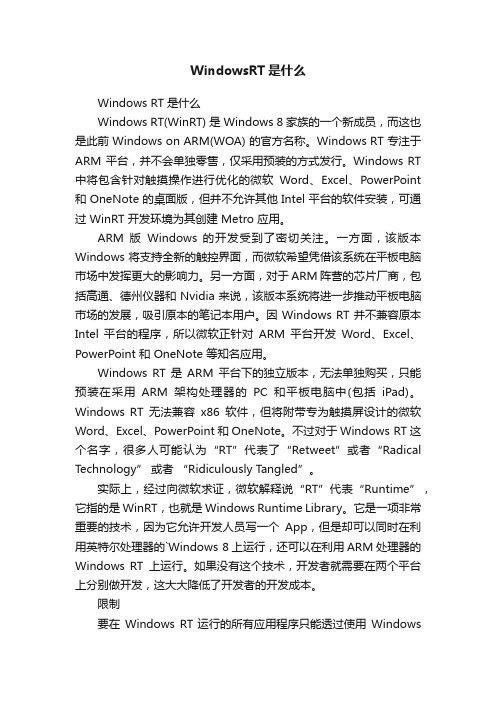
WindowsRT是什么Windows RT是什么Windows RT(WinRT) 是 Windows 8 家族的一个新成员,而这也是此前 Windows on ARM(WOA) 的官方名称。
Windows RT 专注于ARM 平台,并不会单独零售,仅采用预装的方式发行。
Windows RT 中将包含针对触摸操作进行优化的微软Word、Excel、PowerPoint 和 OneNote 的桌面版,但并不允许其他 Intel 平台的软件安装,可通过 WinRT 开发环境为其创建 Metro 应用。
ARM 版Windows 的开发受到了密切关注。
一方面,该版本Windows将支持全新的触控界面,而微软希望凭借该系统在平板电脑市场中发挥更大的影响力。
另一方面,对于ARM阵营的芯片厂商,包括高通、德州仪器和 Nvidia 来说,该版本系统将进一步推动平板电脑市场的发展,吸引原本的笔记本用户。
因 Windows RT 并不兼容原本Intel 平台的程序,所以微软正针对ARM 平台开发Word、Excel、PowerPoint 和 OneNote 等知名应用。
Windows RT 是ARM平台下的独立版本,无法单独购买,只能预装在采用ARM架构处理器的PC和平板电脑中(包括iPad)。
Windows RT无法兼容x86软件,但将附带专为触摸屏设计的微软Word、Excel、PowerPoint和OneNote。
不过对于Windows RT这个名字,很多人可能认为“RT”代表了“Retweet”或者“Radical Technology” 或者“Ridiculously Tangled”。
实际上,经过向微软求证,微软解释说“RT”代表“Runtime”,它指的是WinRT,也就是Windows Runtime Library。
它是一项非常重要的技术,因为它允许开发人员写一个App,但是却可以同时在利用英特尔处理器的`Windows 8上运行,还可以在利用ARM处理器的Windows RT上运行。

Performance for multi-tasking, meetings, and moreFrom video calls at home to virtual collaboration in the office, your work stands out with Surface Laptop 4.•Get more multitasking power to run the professional-grade apps you depend on, fueled by an 11th Gen Intel® Core™Processor and custom AMD Ryzen™Microsoft Surface Edition processors.•Show your best side with more accurate skin tone colors on video calls, even in low light, with the front-facing 720 HD camera.•Be heard loud and clear in Microsoft Teams* calls with dual far-field Studio Mics that capture your voice crisply and clearly.•Hear colleagues and customers clearly on calls. Listen in and be more fully engaged in meetings with Omnisonic speakers.•Fuel up fast with Fast Charging and get back to your tasks within seconds of opening the lid.•Type more accurately with responsive, backlit keys. And connect all your peripherals with USB-C® and USB-A.Surface for Business unlocks more valueWork your way in styleSurface Laptop 4 is sleek, ultra-thin, and light. Get it done in your choice of size, color, and keyboard finish. •Thin, light, and elegant design. Ultra-slim, with a hinge so innovative you can open the lid with just one finger.•Choose 13.5” or 15” sizes depending on your need for compact mobility or more screen to multi-task. •See more and do more with Microsoft 365* apps optimized for the Surface signature 3:2 screen ratio. •Interact naturally with the stunning PixelSense™touchscreen display that’s so responsive you feel like you can reach out and touch your work.•Choose from rich, tone-on-tone colors including Platinum, Matte Black, Sandstone, and new Ice Blue, and two durable keyboard finishes: warm Alcantara® material or cool metal.1Meet the newSurface Laptop 4 for BusinessDo it all with style, speed, and performanceMicrosoft SurfaceSave time and money with streamlined deployment, modern device management, and built-in, cloud-powered security.•Surface Laptop 4 lets you stay in control of yoursensitive information with a removable hard drive 2for data retention.•Make the most of your investment in Microsoft 365,* with Windows 10 Pro, the protection of Microsoft Enterprise Mobility + Security, and the Office 365* productivity apps you rely on.•Deploy and manage down to the firmware layerthrough the cloud with Microsoft Endpoint Manager* and DFCI.3•Includes Advanced Exchange, an expedited replacement service, at no additional cost.4Technical specifications*Sold separately**AMD Ryzen™Microsoft Surface® Edition processor only available in select configurations.1 Colors available on selected models only. Available colors, sizes, finishes, and processors may vary by store, market, and configuration.2 Hard drive is not user removable. Hard drive is only removable by skilled technician following Microsoft provided instructions3Surface Go and Surface Go 2 use a third-party UEFI and do not support DFCI. DFCI is currently available for Surface Laptop 4, Surface Pro 7+, Surface Laptop Go, Surface Book 3, Surface Laptop 3, Surface Pro 7, and Surface Pro X. Find out more about managing Surface UEFI settings.4Advanced Exchange Service is available at no additional charge with the following Surface for Business products: Surface Laptop 4, Surface Pro 7+, Surface Laptop Go, Surface Book 3, Surface Go 2, Surface Laptop 3, Surface Pro 7, Surface Pro X, Surface Pro 6, and Surface Laptop 2. Advanced Exchange is only available in supported markets. Restrictions apply. See Surface for Business warranty page for AES terms and conditions and list of supported markets.5Requires license or subscription to activate and use.6 Activation required. If your device is managed by your organization’s IT department, contact your IT administrator for activation. After 30 days, you will be charged the applicable monthly or annua l subscription fee. Credit card required. Cancel any time to stop future charges. See https://aka.ms/m365businesstrialinfo.7System software and updates use significant storage space. Available storage is subject to change based on system software updates and apps usage. 1GB = 1 billion bytes. 1TB = 1,000GB. See /Storage for more details.8Surface Laptop 4 battery life: Up to 19 hours on Surface Laptop 4 13.5” AMD Ryzen™5 Microsoft Surface Edition; up to 17.5 hours on Surface Laptop 4 15” AMD Ryzen™7 Microsoft SurfaceEdition; up to 17 hours on Surface Laptop 4 13.5” Intel® Core™i5; up to 16.5 hours on Surface Laptop 4 15” Intel® Core™i7. Battery life based on typical Surface device usage. Testing conducte d by Microsoft in February 2021 using preproduction software and preproduction devices. Testing consisted of full battery discharge with a mixture of active use and modern standby. The active useportion consists of (1) a web browsing test accessing 8 popular websites over multiple open tabs, (2) a productivity test utilizing Microsoft Word, PowerPoint, Excel and Outlook, and (3) a portion of time with the device in use with idle applications. All settings were default except screen brightness was set to 150nits with Auto-Brightness disabled. Wi-Fi was connected to a network. Battery life varies significantly with settings, usage and other factors.9Requires Dolby Atmos® encoded content and audio.10 Microsoft’s Limited Warranty is in addition to your consumer law rights.DimensionsSurface Laptop 4 13.5”: 12.1” x 8.8” x 0.57”(308 mm x 223 mm x 14.5mm)Surface Laptop 4 15”: 13.4” x 9.6” x 0.58”(339.5 mm x 244 mm x 14.7mm)DisplaySurface Laptop 4 13.5”:Screen: 13.5” PixelSense™Display Resolution: 2256 x 1504 (201 PPI)Aspect ratio: 3:2Surface Pen* enabledTouch: 10-point multi-touch Surface Laptop 4 15”:Screen: 15” PixelSense™Display Resolution: 2496 x 1664 (201 PPI)Aspect ratio: 3:2Surface Pen* enabledTouch: 10-point multi-touch Memory8GB, 16GB, or 32GB LPDDR4x RAM**ProcessorSurface Laptop 4 13.5”Quad Core 11th Gen Intel® Core™i5-1145G7 processor Quad Core 11th Intel Core™i7-1185G7processorAMD Ryzen™5 4680U Mobile Processor with Radeon™Graphics Microsoft Surface® Edition (6 cores)AMD Ryzen™7 4980U Mobile Processor with Radeon™Graphics Microsoft Surface® Edition (8 cores)Surface Laptop 4 15”Quad Core 11th Intel® Core™i7-1185G7 processorAMD Ryzen™7 4980U Mobile Processor with Radeon™RX Graphics Microsoft Surface® Edition (8 cores)SecurityHardware TPM 2.0 chip for enterprise security and BitLocker supportEnterprise-grade protection with Windows Hello face sign-in Surface Laptop 4 powered by AMD Ryzen™Microsoft Surface® Edition processors: Secured-Core PCSurface Laptop 4 powered by 11th Gen Intel® Core™processors: Windows enhanced hardware security Software Windows 10 ProPreloaded Microsoft 365 Apps 5Microsoft 365 Business Standard, Microsoft 365 Business Premium, or Microsoft 365 Apps 30-day trial 6SensorsAmbient light sensorKeyboard layoutActivation: Moving (mechanical) keysLayout: QWERTY, full row of function keys (F1-F12)Windows key and dedicated buttons for media controls, screen brightness BacklightWhat’s in the boxSurface Laptop 4Power supply Quick Start GuideSafety and warranty documentsWeightSurface Laptop 413.5” in Platinum and Ice Blue Alcantara®: 2.79 lb. (1,265 g)Surface Laptop 4 13.5” in Matte Black and Sandstone metal: 2.84 lb. (1,288 g)Surface Laptop 4 15” in Platinum and Matte Black metal: 3.40 lb. (1,542 g)Storage 7Removable solid-state drive (SSD)2options: 256GB, 512GB,or 1TB**Battery life 8Up to 19 hours on Surface Laptop 4 13.5” AMD Ryzen™5 Microsoft Surface ®EditionUp to 17.5 hours on Surface Laptop 4 15” AMD Ryzen™7 Microsoft Surface ®EditionUp to 17 hours on Surface Laptop 4 13.5” Intel® Core™i5Up to 16.5 hours on Surface Laptop 4 15” Intel® Core™i7GraphicsSurface Laptop 4 powered by Quad Core 11th Gen Intel® Core ™: Intel® Iris® X e GraphicsSurface Laptop 4 powered by AMD Ryzen™Microsoft Surface® Edition: AMD Radeon™Graphics Connections1 x USB-C®1 x USB-A3.5 mm headphone jack 1 x Surface Connect portCameras, video,and audioWindows Hello face authentication camera (front-facing)720p HD f2.0 camera (front-facing)Dual far-field Studio MicsOmnisonic Speakers with Dolby Atmos®9WirelessWi-Fi 6: 802.11ax compatibleBluetooth® Wireless 5.0 technologyExteriorCasing: AluminumPower and volume buttons on keyboard Surface Laptop 4 13.5” colors:1Platinum with Alcantara® material palm rest Ice Blue with Alcantara® material palm rest Matte Black with metal palm rest Sandstone with metal palm rest Surface Laptop 4 15” colors:1Platinum with metal palm rest Matte Black with metal palm rest Warranty 101-year limited hardware warranty。

laptop是什么型号电脑(laptop是什么型号电脑)首页>生活常识 >正文laptop是什么型号电脑(laptop是什么型号电脑)发布日期:2023-08-07 13:27:06 微软面向主流市场的笔记本电脑和二合一平板产品surface laptop和surfacepro明年将迎来一次升级。
这两款surface产品都将使用英特尔最新的第11代处理器,配备英特尔iris xe显卡。
iris xe将包含在酷睿i5和i7处理器中,新的gpu保证了更好的性能,而采用英特尔tiger lake酷睿i3处理器的surface设备将坚持使用英特尔uhd图形单元。
值得一提的是,微软还将提供内置amd芯片的surface laptop,但surface pro 8将只提供基于英特尔硬件的产品。
虽然我们现在对surface laptop 4知之甚少,但我们已经对surfacepro 8了解得差不多了,这要归功于ebay泄露的上市信息。
根据早前的报道,surface pro 8配备了相同的12.3英寸pixelsense显示屏和一贯粗壮的边框。
surface pro 8也将保留标准的脚架设计。
事实上,单独销售的surfacetype cover键盘配件也将保持不变,本次换代的主要意义在于,如果你依赖对图形要求高的应用,或者你想在surface硬件上玩游戏,强大的xe图形单元应该会有所帮助。
其实surface laptop 3这台笔记本电脑在外观设计上非常出色,相较于其他的15寸笔记本更轻,体积更小,品质感也很强。
不过,微软给予这款电脑的配置却有点尴尬:目前微软商城里13.5寸版本仅有英特尔处理器可选,15寸版本仅有amd处理器可选。
笔者觉得,其实这两者反过来,把amd处理器放在13.5英寸版本surface laptop 3上价格会更有竞争力。
微软面向主流市场的笔记本电脑和二合一平板产品surface laptop和surface pro明年将迎来一次升级。
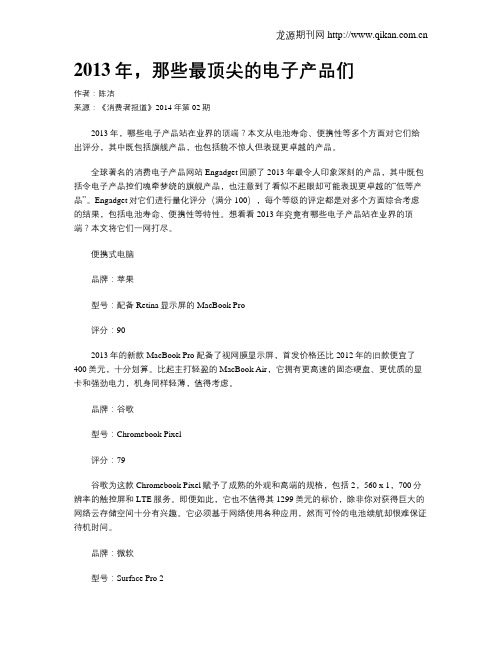
2013年,那些最顶尖的电子产品们作者:陈洁来源:《消费者报道》2014年第02期2013年,哪些电子产品站在业界的顶端?本文从电池寿命、便携性等多个方面对它们给出评分,其中既包括旗舰产品,也包括貌不惊人但表现更卓越的产品。
全球著名的消费电子产品网站Engadget回顾了2013年最令人印象深刻的产品,其中既包括令电子产品控们魂牵梦绕的旗舰产品,也注意到了看似不起眼却可能表现更卓越的“低等产品”。
Engadget对它们进行量化评分(满分100),每个等级的评定都是对多个方面综合考虑的结果,包括电池寿命、便携性等特性。
想看看2013年究竟有哪些电子产品站在业界的顶端?本文将它们一网打尽。
便携式电脑品牌:苹果型号:配备Retina显示屏的MacBook Pro评分:902013年的新款MacBook Pro配备了视网膜显示屏,首发价格还比2012年的旧款便宜了400美元,十分划算。
比起主打轻盈的MacBook Air,它拥有更高速的固态硬盘、更优质的显卡和强劲电力,机身同样轻薄,值得考虑。
品牌:谷歌型号:Chromebook Pixel评分:79谷歌为这款Chromebook Pixel赋予了成熟的外观和高端的规格,包括2,560 x 1,700分辨率的触控屏和LTE服务。
即便如此,它也不值得其1299美元的标价,除非你对获得巨大的网络云存储空间十分有兴趣。
它必须基于网络使用各种应用,然而可怜的电池续航却很难保证待机时间。
品牌:微软型号:Surface Pro 2评分:77微软的Surface Pro 2延续了前几代产品一贯的机身设计,它配备了英特尔第四代酷睿处理器,显示速度更快和电力更持久都是值得一提的进步。
智能手机品牌:苹果型号:iPhone 5s评分:92iPhone 5s在外观上与iPhone 5并无不同,升级之处在于软件。
然而诸如支持64位系统或是M7协同处理器的改进只对那些超级发烧友具有吸引力,对普通消费者来说稍显鸡肋。
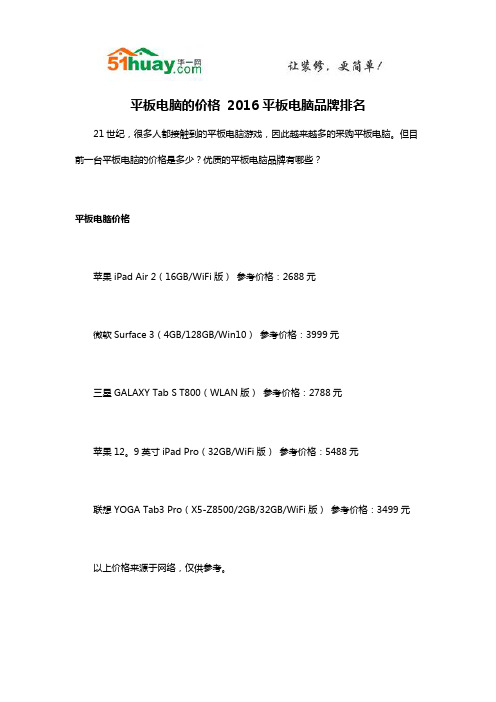
平板电脑的价格2016平板电脑品牌排名21世纪,很多人都接触到的平板电脑游戏,因此越来越多的采购平板电脑。
但目前一台平板电脑的价格是多少?优质的平板电脑品牌有哪些?平板电脑价格苹果iPad Air 2(16GB/WiFi版)参考价格:2688元微软Surface 3(4GB/128GB/Win10)参考价格:3999元三星GALAXY Tab S T800(WLAN版)参考价格:2788元苹果12。
9英寸iPad Pro(32GB/WiFi版)参考价格:5488元联想YOGA Tab3 Pro(X5-Z8500/2GB/32GB/WiFi版)参考价格:3499元以上价格来源于网络,仅供参考。
平板电脑品牌排名ipad苹果(创立于1976年美国,平板电脑十大品牌,全球高端电脑与音视频便携媒体制造商,苹果股份有限公司)华为HUAWEI(始于1987年,全球领先的电信解决方案供应商,以创新力科技著称,员工持股的民营科技公司,华为技术有限公司)SAMSUNG三星(始于1938年韩国,世界500强企业,全球知名企业集团,涉及电子/金融/机械/化学等众多领域的大型跨国公司,三星集团)联想Lenovo始于1984年,上市公司,世界500强企业,全球领先的PC电脑制造商,极富创新性的国际化的科技公司,联想集团有限公司)Microsoft微软(创于1975年,电脑操作系统与应用软件行业知名品牌,全球计算机软件开发先驱者,全球最大的电脑软件提供商,世界500强企业,美国微软公司)小米MI(专注于高端智能手机/互联网电视及智能家居生态链建设的科技企业,创新型互联网模式典范,小米科技有限责任公司)华硕ASUS(创于1989年台湾,消费性笔记本电脑品牌,全球大型主板/显卡生产商,领先的3C解决方案提供商,华硕电脑股份有限公司)台电TECLAST(产品以高质量及个性新颖著称,致力于IT及消费数码类产品研发/生产/销售及服务一体化的现代化综合性企业,广州商科信息科技有限公司)酷比魔方(集研产销为一体的高新技术企业,国内知名平板电脑品牌,较具发展潜力数码品牌,深圳市欧度利方科技有限公司)昂达ONDA(中国境内较早建立全国IT渠道体系的公司,以主板/平板电脑为主的PC配件及数码产品提供商,广州昂达电子有限公司)以上就是关于平板电脑价格及品牌方面的分析,希望可以给大家带来帮助。
EKING M5采用intel ATOM Z515处理器,主频高达1.2GHZ,1G内存,,16G SSD高速硬盘,支持Windows XP/V 操作系统,支持多任务操作,性能上远超过采用1GHz A4处理器的iPad。
在外观方面,EKING M5呈酷黑色,高贵而大方,表面磨砂处理,做工十分优秀。
为了方便操作,尤其是方在炒股、使用网银时输入密码,EKING M5采用全键盘,滑盖设计。
将滑盖推回去,俨然就是一款平板电脑,全球第一款使用英特尔ATOM Z515处理器的平板电脑。
EKING M5EKING M5含电池仅重438克,合起来相当于百元人民币大小,十分便携。
采用5 寸WSVGA宽屏。
显示本夏普原装进口的LED显示屏,分辨率高达1024*600,是目前分辨率最高的MID。
触摸屏支持多点触摸,给来良好的操作体验。
EKING M5分别支持中国移动TD-SCDMA、中国联通WCDMA和中国电信EVDO高速3G网络,用户可以随时随地高速上网的乐趣。
跟以往的EKING、VILIV系列MID一样,EKING M5同样支持3G通话和收发短信脑功能和手机功能于一身。
此外,还支持WIFI和蓝牙无线上网。
由于是具有完全电脑性能的MID,EKING M5能满足日常办公需要。
EKING M5可安装各种软件,比如微软Foxmail、PDF软件等等。
EKING M5带GPS功能,用户可安装灵图9等各种导航软件,有车一族可以当导航仪使用。
娱乐方面,EKING M5同样出色,可播放各种音视频文件,支持高清播放。
由于是X86架构的MID,EKIN 支持FLASH,用户可以上优酷、土豆等视频网站看电影、电视。
能安装QQ、MSN等即时聊天软件,带30成像头,可视频聊天。
也可玩“偷菜”等各种游戏。
EKING M5产品参数一、外观评测1、阳刚的造型EKINGM5外形线条分明,阳刚而有型,商务感十足,透露出高贵的气质;整体颜色采用流行的黑色,镶嵌着银失时尚。
微软新一代二合一笔记本SurfaceBook 2 发布等3则作者:暂无来源:《华东科技》 2017年第11期NEW1微软新一代二合一笔记本SurfaceBook 2 发布近期,微软发布新一代笔记本Surface Book 2,有13.5 寸和15 寸两个版本。
13.5 寸的Surface Book 2 主要是改进了转轴的部分,特别是平板连接主机时的牢靠度,采用最高第八代Core i7 与 GTX1050 组合,屏幕分辨率为3,000 x2,000,单平板重 721g,加上底座重1.53kg。
除了两个USB3.1 Type-A 和SDXC 读卡机之外,增加了USB Type-C 口接口。
而15 寸Surface Book 2 的面板分辨率为3240 x 2160,像素密度为260ppi。
CPU 为第八代 Core i7,显示芯片为GTX1060,单平板816g,全机1.9kg,接口一样是两个USB3.1 Type-A 、一个USB Type-C口和 SDXC 读卡机。
美国预计11 月9 日开始预购,11 月16 日出货。
目前,13 寸(双核第七代 Core i5 + 8GB RAM + 256GB SSD)要价 US$1499。
NEW2中兴双屏折叠手机新成员Axon MAxon M 由两块面朝外侧的屏幕背靠背合起来,中间的转轴最多打开到两边屏幕成一水平。
完全“关”上后,会变成类似 YotaPhone 那样的双面手机。
两块屏幕均为 5.2 寸,分辨率均为 1080p。
合在一起显示,能呈现出一个 6.75 寸效果,大中间的转轴黑线无法避开。
实际上,在按下屏幕下方Android(7.1)三键旁边的M 按钮以后,Axon M 还会有三种使用模式,即Extend、Dual 和 Mirror。
Dua 模式非常适合多任务,Mirror 模式在类似简报会或者跟好友一起面对面坐在桌前欣赏视频这样的场合里会比较有用,Extend 可以在更大的面积上显示一个应用里面的内容。
Surface BookFact SheetNovember 2015Meet Surface Book, Microsoft’s laptop redefined. Designed with the quality and workmanship that have characterized Surface from the beginning, Surface Book combines 6th Generation Intel®Core™ i5 and Core™ i7 processors and up to 1 TB of storage1 with Intel® HD graphics 520, optional discrete NVIDIA®GeForce® graphics, an integrated backlit keyboard, responsive glass trackpad, and detachable screen-turned-tablet featuring a 13.5-inch PixelSense™ Display. Starting at $2,2992, Surface Book is a high-performance laptop with exceptional power and unprecedented versatility that flexes to meet the demands of your work — from the art studio to the board room.Top Features and Benefits∙Creative powerhouse. Design, sketch and build without limits. Surface Book is designed to be your creative powerhouse, built for the most demanding creative tasks. Edit photos and videos in graphics-heavy programs with amazing fluidity and smoothness. With up to 12 hours of battery life for video playback3 to take you through your day, Surface Book is the ultimate laptop topower your ideas.∙Draw, write and create on the go. Quickly and easily detach the screen to use it like a clipboard, and take advantage of its advanced touch and precise inking experience, or rotate and reattach to continue using the hardware-accelerated graphics. Plus, the updated Surface pen offers theultimate modern writing experience, now with 1,024 levels of pressure sensitivity and reducedlatency. When attached to the base, Surface Book enables quiet typing and more words perminute with a keyboard built for comfort, accuracy and efficiency.∙Best-in-class screen. With 6 million pixels, 1700:1 contrast ratio and 100 percent sRGB color, Surface Book’s 13.5-inch PixelSense™ Display offers stunning clarity and incredible resolution.Surface Book is individually calibrated for true-to-life color, with extremely high contrast and low glare.∙Experience Windows 10. With full Windows 10 Pro, Surface Book is compatible with virtually all your favorite software, including apps, programs like Microsoft Office4, and professional-grade software such as Citrix4 and Visual Studio4.Technical SpecificationsOperatingSystem Windows 10 ProExterior Dimensions:Laptop: 9.14 x 12.3 x 0.51-0.90 inches (232.1 x 312.3 x 13.0-22.8 mm) Tablet only: 8.67 x 12.3 x 0.30 inches (220.2 x 312.3 x 7.7 mm)Weight:Laptop: Non-GPU: 3.34 lbs. (1515 g), GPU: 3.48 lbs. (1579 g)Tablet only: 1.6 lbs. (726 g)Mechanical features: Magnesium body, Dynamic Fulcrum Hinge, One-button Muscle Wire detach mechanismColor: SilverPhysical clipboard buttons: power, volumeStorage Solid-state drive (SSD) PCIe 3.0: 128 GB, 256 GB, 512 GB or 1 TB1Display Screen: 13.5-inch PixelSense™ Display Resolution: 3000x2000 (267 ppi)Contrast ratio: 1700:1Aspect ratio: 3:2100 percent sRGB color, individually calibrated Touch: 10-point multitouchPen supportCPU 6th Generation Intel®Core™ i5 or Core™ i7Graphics Intel® HD graphics 520 and optional NVIDIA® GeForce® Graphics Processor with dedicated 1GB GDDR5 high-speed memoryMemory 8 GB or 16 GB RAMKeyboard & Trackpad Full-size, integrated backlit keyboard with 1.6mm key travel Precision trackpad with glass laminated trackpad (7,350 sq. mm) Five-finger contact recognition with full Windows 10 supportSubpixel resolution SecurityTPM 2.0 chip for enterprise security Pen Surface Pen1,024 levels of pressure sensitivityMagnetic storageNetwork 802.11ac 2x2 MIMO Wi-Fi wireless networking; IEEE 802.11a/b/g/ncompatibleBluetooth 4.0 LE wireless technologyBattery Up to 12 hours battery life for video playback 3Cameras Windows Hello 5 face-authentication camera (front-facing)8.0MP rear-facing auto-focus camera, with 1080p HD camera5.0MP front-facing 1080p HD cameraAudio Dual microphones, front- and rear-facingFront-facing stereo speakers with Dolby ® audioPorts Two full-size USB 3.0Full-size SD™ card reader (UHS-II performance)Surface Connect for power and docking (base and clipboard)Stereo headphones/microphone jackMini DisplayPortSensorsAmbient light sensor AccelerometerGyroscopeMagnetometerPower supply 36W power supply with USB charging port65W power supply with USB charging port (discrete GPU SKU)In the box Surface BookSurface PenPower supplyQuick Start GuideSafety and warranty documentsWarranty Two year hardware warrantyPricing1 System software uses significant storage space. Available storage is subject to change based on system software updates and apps usage. See /surface/storage for more details.2 Estimated retail price. Actual retailer prices may vary.3 Testing conducted by Microsoft in September 2015 using preproduction Intel Core i5, 256GB, 8GB RAM device. Testing consisted of full battery discharge during video playback. All settings were default except Wi-Fi was associated with a network and Auto-Brightness disabled. Battery life varies significantly with settings, usage and other factors.4 Sold separately.5 Windows Hello requires specialized biometric hardware.Contact InformationFor more information, press only:Microsoft Surface Team, Ogilvy Public Relations, +612 8281 3839,********************************.auFor more product information and images:Visit the Surface Newsroom at /en-us/news/presskits/surface.For more information about Surface:Visit Surface at /surface.。
平板电脑是谁发明的来自施乐的艾伦·凯Alan Kay在60年代末提出了一种可以用笔输入信息的叫做Dynabook的新型笔记本电脑的构想。
然而,帕洛阿尔托研究中心没有对该构想提供支持。
第一台用作商业的平板电脑是9月上市的GRiD Systems制造的GRiDPad,它的操作系统基于MS-DOS。
1991年,另外一台Go Corporation制造的平板电脑Momenta Pentop上市。
1992年,Go推出了一款专用操作系统,命名为PenPoint OS,同时微软公司也推出了Windows for Pen Computing。
跟"ThinkPad"这个词暗示的一样,IBMThinkPad系列的原始型号也都是平板电脑。
这些例子都失败了,那令人诟病的手写识别率根本就不符合用户的需求,并且高居不下的价格和重量也很成问题。
譬如说,Momenta重达7磅大约3.2千克并且价格高达5000美元。
平板电脑在工业、医学和政府等顾客群内有小型市场。
它们的主要用户群为学生和专业人员。
区分TabletPC运行Microsoft Windows XP Tablet PC Edition和其它平板电脑是很重要的英文的区别则是Tablet PC和tabletPC,小写“t”,很多厂商都直接称它们为“Tablet”平板。
它们都是触控笔输入设备,有些软件是专为平板电脑设计的,不能运行在其它设备上。
消费者一定要搞清楚软件和硬件的兼容问题因为“平板电脑”并不是单指微软公司一家的产品。
2000年6月,微软在“.NET战略”发布会上首度展示了还处在开发阶段的Tablet PC。
接下来在当年11月份的Comdex Fall 2000大展上,比尔先生进行了Tablet PC的专题演讲,将Tablet PC定义为“基于Windows操作系统,集成纸笔体验的全能PC”。
自从2002年秋季因为微软公司大力推广WindowsXPTablet PCEdition而渐渐变得流行起来。
微软Surface RT登上Gizmodo 2012重要平板榜第一
Gizmodo昨天发布了一篇博文,文中提到了2012年最值得关注的10部平板,微软的Surface把苹
果的iPad和谷歌的Nexus 10甩开一截,稳坐第一的位置。下面是Gizmodo 为微软的Surface RT的评论:
一个全新的操作系统,一款全新的产品,一个全新的键盘外壳技术。微软的Surface RT可能不是电脑和平
板的最完美的综合物,但是我们希望Surface Pro能够做到—但不可否认的是,Surface RT是目前科技的
尖端,以及微软为了用户最好的体验寂静探索的努力。
http://win8.xapcn.com/news/25932.html