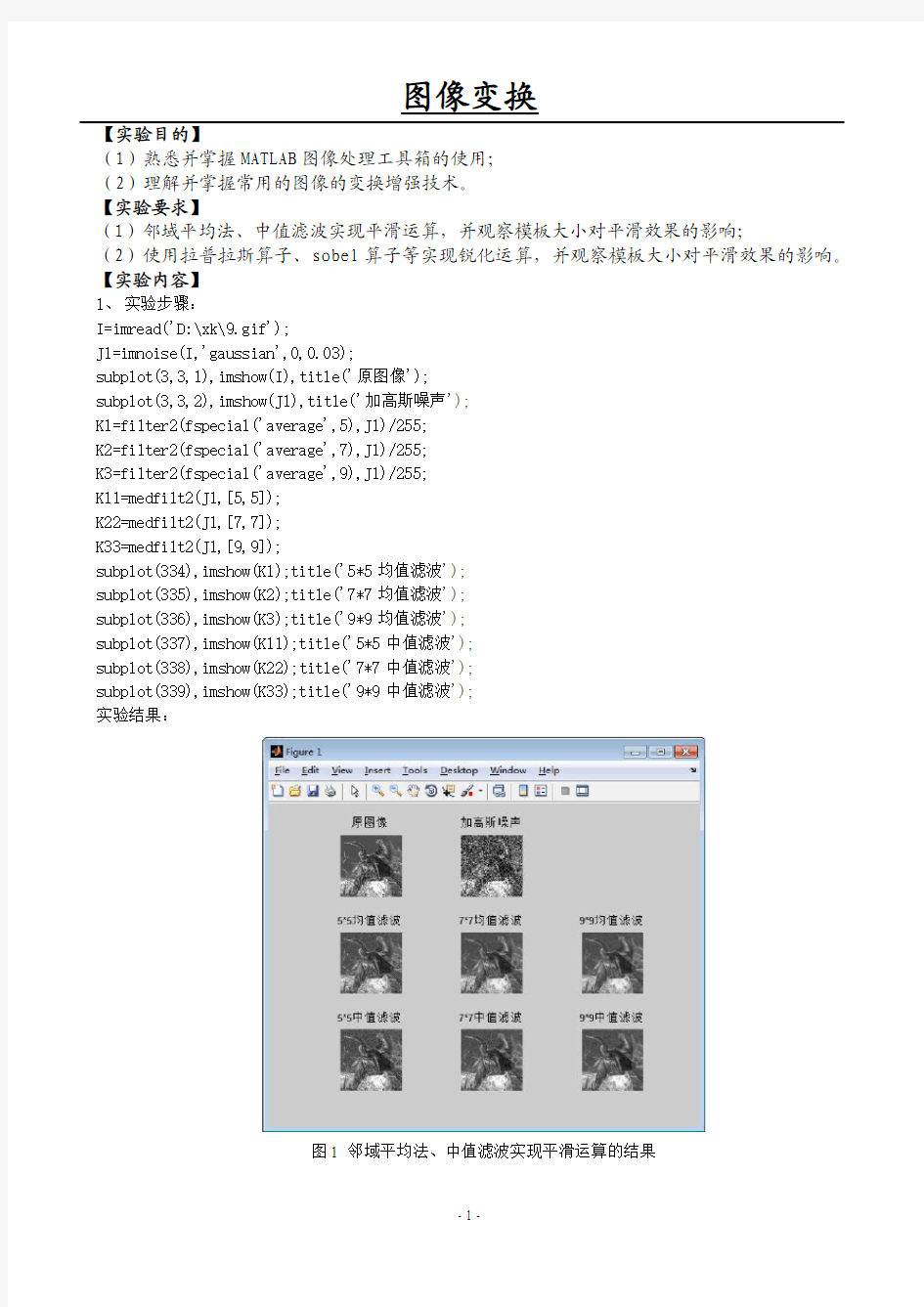
图像处理
- 格式:docx
- 大小:337.39 KB
- 文档页数:5
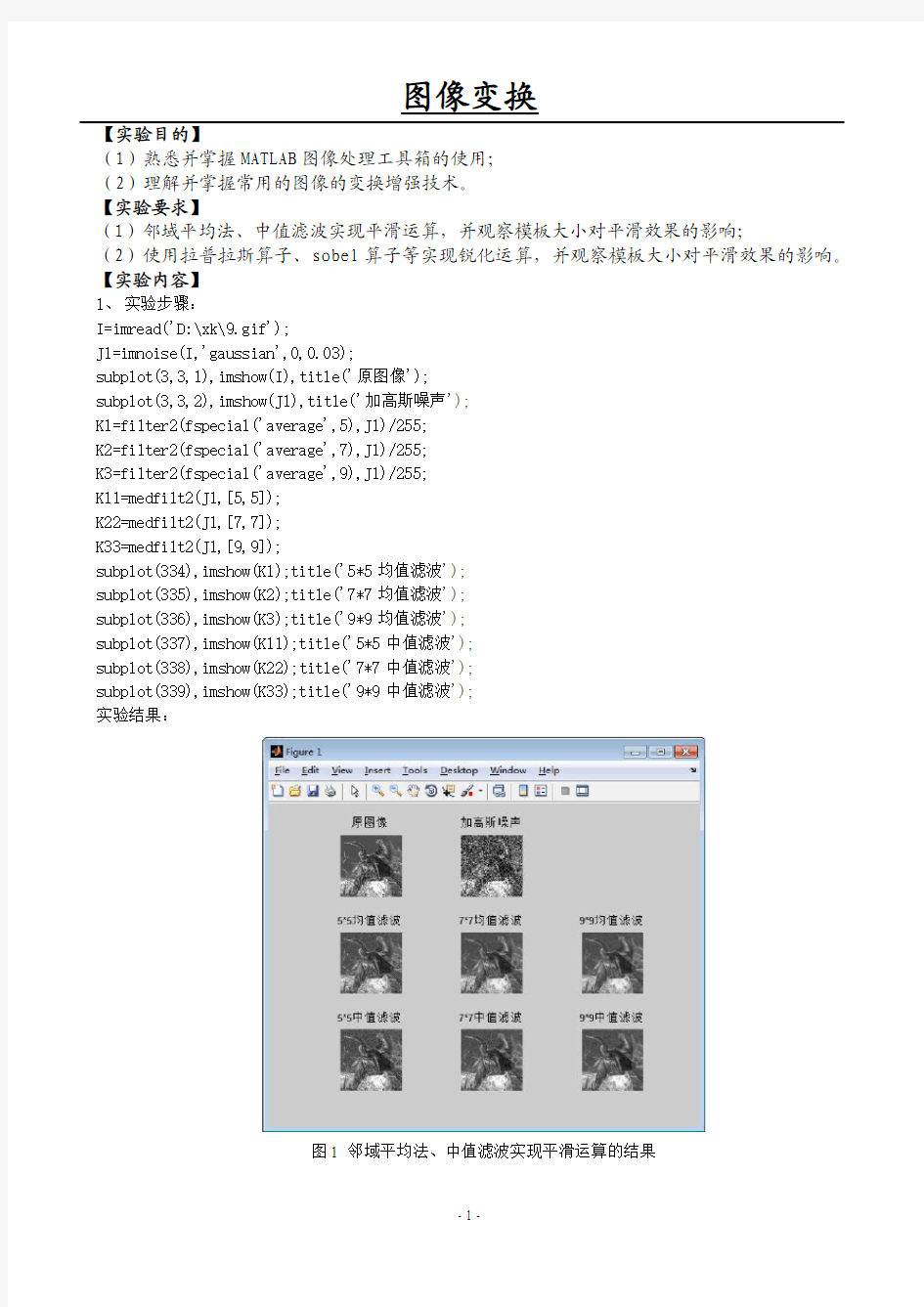
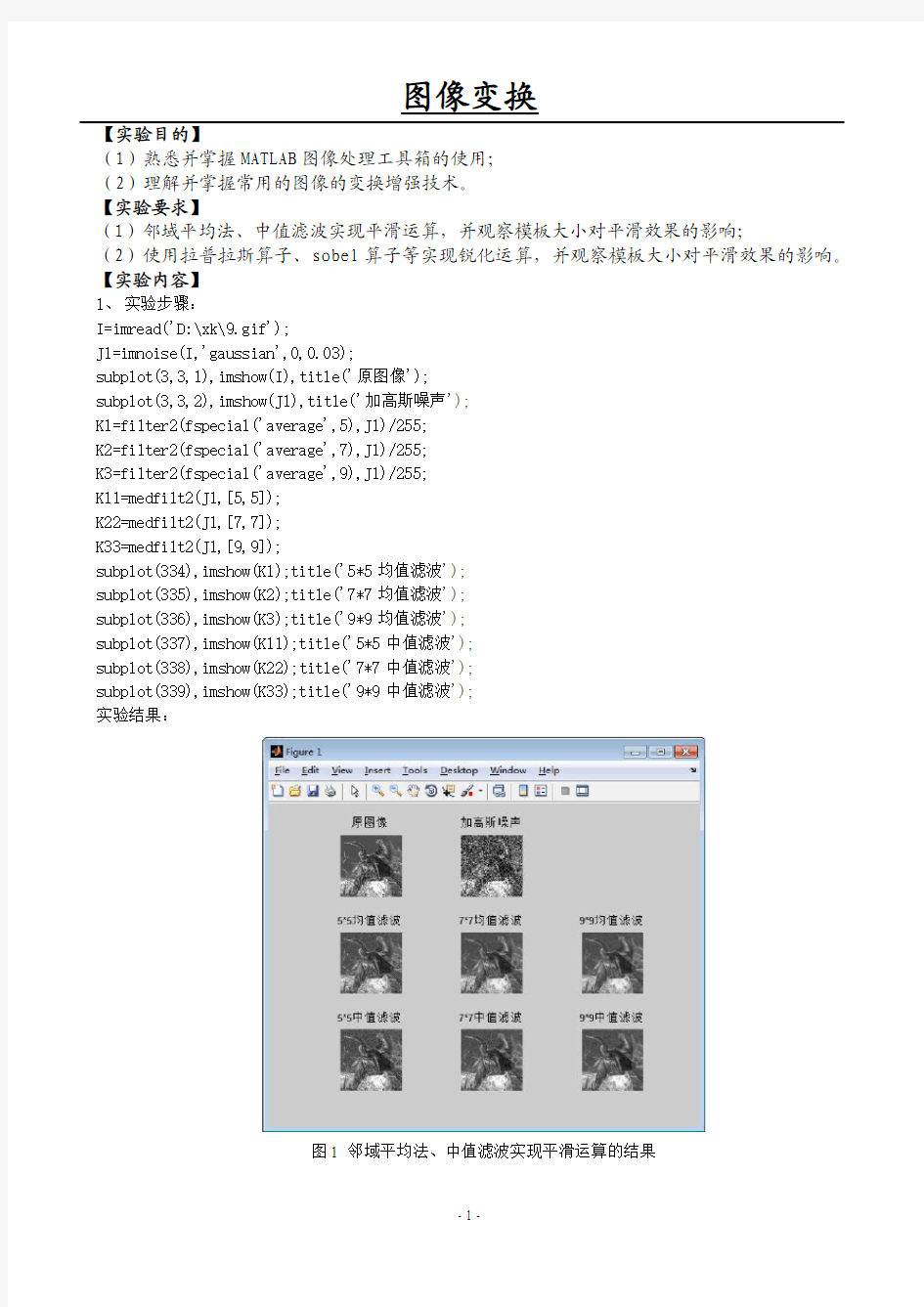
图像变换
(1)熟悉并掌握MATLAB图像处理工具箱的使用;
(2)理解并掌握常用的图像的变换增强技术。
【实验要求】
(1)邻域平均法、中值滤波实现平滑运算,并观察模板大小对平滑效果的影响;
(2)使用拉普拉斯算子、sobel算子等实现锐化运算,并观察模板大小对平滑效果的影响。【实验内容】
1、实验步骤:
I=imread('D:\xk\9.gif');
J1=imnoise(I,'gaussian',0,0.03);
subplot(3,3,1),imshow(I),title('原图像');
subplot(3,3,2),imshow(J1),title('加高斯噪声');
K1=filter2(fspecial('average',5),J1)/255;
K2=filter2(fspecial('average',7),J1)/255;
K3=filter2(fspecial('average',9),J1)/255;
K11=medfilt2(J1,[5,5]);
K22=medfilt2(J1,[7,7]);
K33=medfilt2(J1,[9,9]);
subplot(334),imshow(K1);title('5*5均值滤波');
subplot(335),imshow(K2);title('7*7均值滤波');
subplot(336),imshow(K3);title('9*9均值滤波');
subplot(337),imshow(K11);title('5*5中值滤波');
subplot(338),imshow(K22);title('7*7中值滤波');
subplot(339),imshow(K33);title('9*9中值滤波');
实验结果:
图1 邻域平均法、中值滤波实现平滑运算的结果
2、实验步骤:
I=imread('D:\xk\9.gif');
I=im2double(I);
figure;
subplot(3,3,1);imshow(I);title('原图像');
H1=fspecial('sobel');
H1=filter2(H1,I);
subplot(3,3,2),imshow(H1);
title('sobel算子锐化图像');
h=[0 1 0,1 -4 1,0 1 0];
H2=conv2(I,h,'same');
subplot(3,3,3),imshow(H2);
title('拉普拉斯算子锐化图像');
K1=filter2(fspecial('average',5),H1)/255;
K2=filter2(fspecial('average',7),H1)/255;
K3=filter2(fspecial('average',9),H1)/255;
K11=medfilt2(H2,[5,5]);
K22=medfilt2(H2,[7,7]);
K33=medfilt2(H2,[9,9]);
subplot(334),imshow(K1);title('5*5均值滤波');
subplot(335),imshow(K2);title('7*7均值滤波');
subplot(336),imshow(K3);title('9*9均值滤波');
subplot(337),imshow(K11);title('5*5中值滤波');
实验结果:
图2 拉普拉斯算子、sobel算子等实现锐化运算的结果3.实验步骤:
I=imread('D:\images\t15.bmp');
imshow(I);
subplot(2,4,1);
imshow(I);
title('原始图像');
%灰度图
J=rgb2gray(I);
subplot(2,4,2)
imshow(J);
title('灰度图像')
fft_J=fft2(J);
%2-D快速傅立叶变换
A=abs(fft_J);
%将频谱矩阵元素归一化到0~255
A=(A-min(min(A)))/(max(max(A))-min(min(A)))*255;
subplot(2,4,3)
imshow(A);
title('傅立叶频谱图像')
sfft_J=fftshift(fft_J);
%傅立叶频谱平面中心移至窗口中心
A=abs(sfft_J);
%将频谱矩阵元素归一化到0~255
A=(A-min(min(A)))/(max(max(A))-min(min(A)))*255;
subplot(2,4,4)
imshow(A);
title('原点移到中心的傅立叶频谱图像' );
%对图像DCT变换
J1=dct2(J);
subplot(2,4,5);imshow(log(abs(J1)),[]);
title('DCT变换灰度图像');
colormap(gray(4));colorbar;
%对灰度矩阵进行量化
J1(abs(J1)<0.1)=0;
%DCT逆变换
B=idct2(J1)/255;
subplot(2,4,6);imshow(B);title('经过DCT变换,然后逆变换的灰度图像'); %对比变换傅里叶变换前后的图像
subplot(2,4,7);imshow(J);title('原灰度图像');
subplot(2,4,8);imshow(B);title('DCT逆变换图像');
实验结果: