mettler toledo xk3123仪表
- 格式:pdf
- 大小:229.23 KB
- 文档页数:3
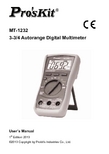
MT-12323-3/4 Autorange Digital MultimeterUser’s Manual1st Edition, 2013©2013 Copyright by Prokit’s Industries Co., Ltd.ContentsGeneral------------------------------------------------------------------1 Open-Package Inspection------------------------------------------2 Safety Note -------------------------------------------------------------2 Instrument Panel& Button Function Description---------------5 Other Functions--------------------------------------------------------6 Properties----------------------------------------------------------------6 Instrument Maintenance--------------------------------------------16 Fault Elimination------------------------------------------------------17 GeneralThis product equipped with the LCD display of text height 15mm, is a 3 3/4 digital multimeter which has the merits of clear reading, stable performance and high reliability. It could be used to measure DC voltage, AC voltage, DC current, AC current, resistance, capacity, frequency/duty cycle, diode and makeon-and-off test. Meanwhile, it is available for unit symbol display, automatic/manual range switching, automatic power off and alarm function. The multimeter, due to its complete functions, performs with high measurement accuracy and convenient operation, and is ideal for general electrical testing and troubleshootingOpen-package InspectionOpen the package box and take out the meter, check carefullyif the following accessories are missing or damaged. If thereis anything missing or damaged, please contact the distributor immediately.Digital multimeter 1 PCUser’s manual 1 copyTest leads 1 pairTemperature Probe (K-Thermocouple) 1 PCTest Socket 1PCSafety NoteThe design of this meter is in accordance with IEC1010 clause (the safety standard issued by International Electrotechnical Commission). Prior to the operation of the instrument, please read the safety considerations before use.1. When DC voltage is above 30V, AC voltage above 25V,current above 10mA, AC power line with inductive load orpower line during electric fluctuation is measured, pleasebeware of electric shock.2. Prior to measurement, check if the measurement functionswitch is at the correct position. Check if the test lead iscontacted reliably, connected correctly, and grounded welletc. in order to avoid electric shock.3. Only if the meter is used with the matched test lead, does itmeet the requirement of the safety standard. When the line of the test lead is damaged, it is necessary to replace withanother one of the same model or the same electricalspecification.4. Don’t use other unconfirmed or disapproved fuses to replacethe fuse inside the meter. Only the same model or samespecification fuse can be replaced. Before the replacement, the test leads must be removed from the measuring pointand ensure there is no any signal at the input terminal.5. Don’t use other unconfirmed or disapproved battery toreplace the battery inside the meter. Only the same model or same electrical specification battery can be replaced. Before the replacement, the test lead must be removed from themeasuring point and ensure there is no any signal at theinput terminal.6. When the electrical measurement is made, never let yourbody gets in touch with the ground directly, and don’t touchuncovered metal terminal, output port, lead clamp and etc.where earth potential may exist. Dry clothes, rubber shoes, rubber cushion and other insulating material are usuallyused to keep your body insulated against the ground.7. Don’t store and use it in the high-temperature, high-humidity,inflammable and strong magnetic field environment.8. It may damage to the meter and endanger the operator’ssafety if the voltage value beyond the permitted ultimatevoltage value is measured. The ultimate voltage valuepermitted for measurement is marked on the instrumentpanel, and never measure the value exceeding the standard.Don’t input the ultimate value out of regulation in order toavoid electric shock and the damage to the meter.9. When the test lead is inserted into the current socket, don’tmeasure any voltage for fear that the meter should bedamaged and the operator’s safety be endangered.10. Don’t try calibrating or repairing the meter. When necessary,only the qualified professional personnel who have hadspecial training or gained approval can make it.11. During measurement, the requirement of measurementfunction must be in accordance with LCD display. Please besure to disconnect the line of the test lead with the measuredobject first and ensure there is no any input signal. It isforbidden to switch the function/range selection switchduring measurement12. When “ ” is shown on LCD display, please replacebattery immediately to ensure the measurement precision.13. It is not allowed to insert the test lead into the currentterminal to measure voltage!14. Please don’t change the circuits of the meter freely for fearthat the meter will be damaged and the safety endangered.15. Description of Safety SymbolsWarning! DCVHigh Voltage!Danger!ACVDCAGroundACADoubleInsulationIn accordance with the instruction of European Trade UnionLowBattery FuseInstrument Panel & Function Button Description1. Instrument model number2. LCD Display: Displays the measured data and unit.3. Function Button3.1 Hz/% (Frequency/Duty Cycle)Press this button to select thefrequency or duty cycle mode.The measurement mode ofvoltage/frequency/duty cycle orcurrent/frequency/duty cyclecould be selected by pressingthis button in AC/DC voltage orAC/DC current .3.2 REL (Relative ValueMeasurement): The relative value measurement ofCapacitance function could be conducted by pressing thisbutton3.3 D/¤ :( Data hold/ Backlight): Press the left side of thisbutton, the reading is locked; press it again (the left side),the lock will release and back to normal measurementstatus. Press the right side of this button over 3 seconds,the backlight will come on, press this button(the right side) again the backlight turns off.3.4 S: (Function Switch): Press this button, the function couldswitch between DC/AC and4. Knob Switch: Used to change the measurement function and range.5. Input Terminals5.1. Current, Voltage, Diode, Resistance, Capacitance,Frequency, Buzzer, Temperature “-” Input terminal.5.2.10A“+”input terminal.5.3. Voltage, Diode, Resistance, Capacitance, Frequency,Buzzer, Temperature and“+” Input terminal with currentless than 400mA.Other FunctionsAuto Power offDuring measurement, the meter will automatically shut down (enter sleeping mode) to save power if function buttons and knob switch are not operated for 15 minutes. In auto power off mode, press any function buttons or rotate the knob switch, the instrument will get into the auto power on mode (working mode)PropertiesGeneral Feature1-1 Display: LCD1-2 Max Display: 3999(3 3/4) counts automatic polarity display and unit display1-3 Measuring Method: Dual integral A/D converter1-4 Sampling Range: Approx. 3 times / sec.1-5 Over Range Indication: Display “OL”1-6 Low Battery Indication: “” symbol appears;1-7 Operation Environment: (0~40)˚C Relative Humidity:<80% 1-8 Storage Environment: (0~50)˚C Relative Humidity:<80% 1-9 Power: 2 pcs 1.5V batteries (“AA” battery)1-10 Dimension (size): 147×78×41mm1-11 Weight: Approx. 183g1-12 Accessories: User’s Manual (1 pc), color box (1 pc), 10A test leads (1 pair), K-Thermocouple, Test Socket(1 pc)Technical Features2-1. Accuracy: ± (a%× reading +digits),at (23±5)˚C, relativehumidity<75%. One year calibration guarantee from thetime dispatched from the factory.2-2. Technical Specification2-2-1. DCV A) Turn the knob switch to “ “RangeB) The default state of the meter is automatic range status,which shows “AUTO” symbolC) Put the test lead in contact with the testing point. The voltageand polarity of the point where the red pen is contacted will be displayed on the screen.Caution:1. Don’t measure voltage over 600V. Otherwise, there is a dangerof the meter being damaged.2. When measuring high voltage, special attention should begiven to personal safety and avoid your body getting in touch with high voltage circuit.Range Accuracy Resolution400mV 100uV4V 1mV 40V 10mV 400V ±(0.5%+4d) 100mV600V ±(1.0%+4d) 1V∙ Input Impedance: 400m >40M Ω; 10M Ω at other Ranges.∙ Overload Protection: 600V DC or 600V AC Peak Value.A) Insert black test lead into the hole of “COM” and red testlead into ““B) Rotate function switch to ““, press “SELECT” button toselect the AC measurement mode.C) The default state of the meter is in automatic range status,which shows “AUTO” symbolD) Put the test lead in contact with the testing point. The voltageof the point where the red test lead is contacted will bedisplayed on the screen.Caution:1. Don’t measure voltage over 600V. ; Otherwise, the meter willbe damaged.2. When measuring high voltage, special attention should begiven to personal safety and avoid your body getting in touchwith high voltage circuit.Range Accuracy Resolution4V 1mV 40V 10mV 400V±(0.8%+6d)100mV600V ±(1.0%+6d)1V∙Input Impedance: >10MΩ∙Overload Protection: 600V DC or 600V AC Peak Value∙Frequency Response: (50~200) Hz∙Display: Average value response (RMS of sine wave).A) Insert the black test lead into the “COM” input terminal andred test lead into the ““input terminal. (Max 400mA), or 10A input terminal (Max 10A).B) Rotate function switch to Current. The default state of themeter is in automatic range status, which shows “DC”symbol. Then connect the test lead to the tested circuit inseries, the tested current value and the current polarity ofthe point where the red pen is contacted will be displayed onthe screen simultaneously.Caution:1. If “OL” is displayed on LCD, it indicates the tested currentvalue has exceeded the present range limit, please selecthigher range to complete the measurement.2. The Max input value is 400mA or 10A. (Depending on theterminal where the red test lead is contacted)Range Accuracy Resolution400uA 0.1uA 4000uA 1uA 40mA 10uA 400mA±(1.0%+10d)100uA10A ±(1.2%+10d)10mA∙Max measurement voltage drop: Full Range mA is 0.4V, A is100mV;∙Max input current: 10A (less than 15 seconds);∙Overload Protection: 0.4A/250V restorable fuse, 10A/250Vfuse.2-2-4. ACAA) Insert the black test lead into the “COM” input terminal andred test lead into the ““input terminal. (Max 400mA), or 10A input terminal (Max 10A).B) Rotate function switch to Current. Press “SELECT” button toselect the AC measurement mode. Then connect the testlead to the tested circuit in series, the tested current value and the current polarity of the point where the red test leadis contacted will be displayed on the screen simultaneously.Caution:1. I f “OL” is displayed on LCD, it indicates the tested currentvalue has exceeded the present range limit, please selecthigher range to complete the measurement.2. T he Max input value is 400mA or 10A. (Depending on theterminal where the red test lead is contacted) The overratedcurrent will lead to fuse melt or even damage the meter.Range Accuracy Resolution400uA 0.1uA 4000uA 1uA 40mA 10uA 400mA±(1.5%+10d)100uA10A ±(2.5%+15d)10mA∙Max measurement voltage drop: Full Range mA is 0.4V, A is100mV; Max input current: 10A (less than 15 seconds);∙Overload Protection: 0.4A/250V restorable fuse, 10A/250Vfuse; Frequency Response: 10A Range (50~200)Hz.2-2-5. Resistance (Ω)A) Insert the black test lead into “COM” terminal and red testlead into ““terminal.B) Rotate the Range to “Ω”. Cross connect the two test leadsto the tested resistor.C) When measuring the low resistance, please short-circuit thetest leads at first to test the wire resistance, and then deductit from the actual resistance.Caution:1. If “OL” is displayed on LCD, it indicates the tested resistance value has exceeded the present range limit, please select higher range to complete the measurement. When measuring the Resistor higher than 1MΩ, the instrument will take several seconds to make the reading stable. It is normal when measuring the high resistor.2. When the input terminal is open circuit, it will display “OL”.3. When measuring in-line resistor, be sure that the power is off and all capacitors are discharged completely.Range Accuracy Resolution 400Ω ±(0.8%+5d)0.1Ω4kΩ1Ω40kΩ 10Ω400kΩ 100Ω4MΩ±(0.8%+4d)1kΩ40MΩ ±(1.2%+10d)10kΩ• Open Voltage circuit: Less than 200mV;• Overload Protection: 250V DC or AC Peak Value;Note: When measuring at Range 400Ω, please short-circuit the test leads at first to test the wire resistance, and then deductit from the actual resistance.2-2-6.Diode and Continuity TestA) Insert the black test lead to “COM” terminal and the red test lead to “” terminal. (The polarity of red test lead is“+”).B)Rotate the Range to “ “. Press “SELECT” button toselect the Diode measurement mode.C) Forward Measurement: Connect the red test lead to thediode positive polarity and the black test lead to the diodenegative polarity. The approximate value of diode forwardvoltage drop will show on the display.4. Backward Measurement: Connect the red test lead to thediode negative polarity and the black test lead to the diodepositive polarity. “OL” symbol will be displayed on thescreen.5. The complete diode testing includes forward and backwardmeasurement, if the result does not meet the above; itmeans the diode is bad.6. Press “S” button to select the Continuity measurementmode.7. Connect the test leads to two points of the tested circuit. Ifthe built-in buzzer sounds, the resistance between the twopoints is less than 50Ω.Range Display TestCondition Forward Voltage Drop of Diode Forward DC Current is Approx. 0.5mA, Backward Voltage is Approx. 1.5VBuzzer makesa long sound if resistance is less than 50ΩOpen circuit voltage is Approx. 0.5V• Overload Protection: 250V DC or AC Peak Value.CAUTION: DO NOT INPUT VOLTAGE AT THIS RANGE!2-2-7. Capacitance (F)A) Rotate function switch to ““. B) Insert the black test lead to “COM” terminal and red test lead to ““ terminal or insert the test socket. C) Connect the tested capacity by the test leads to “COM”, “ “ input terminal or insert the test socket hole Cx - / +,the screen will show capacitance parameter. (The relativevalue measurement could be conducted by pressing “REL” button.)Caution:1. Fully discharge the tested capacitor in case it damages themeter.2. When measuring in-line capacitor, the power should be turnedoff and all capacitors should be discharged completely.3. It takes about 30 seconds to input stable reading at 100uF Range.Range Accuracy Resolution4nF ±(5.0%+9d) 1 pF40nF 10pF400nF 100pF 4μF 1nF 40μF ±(3.5%+8d) 10nF100μF ±(5.0%+8d) 100nF• Overload Protection: 250V DC or AC Peak Value.2-2-8. Frequency (Hz)A) Connect test leads and shielded cable to “COM”, “”terminals.B) Rotate function switch to “Hz”. Connect test leads and thecable to the signal source or the tested load. The tested signal will show on the screen.Caution: 1. When inputting AC RMS over 10V, it could show reading, butexcess vibration may appear.2. It is recommended to test weak signals by shielded cableunder noisy circumstances.3. Select ACV when testing the frequency of high voltage. Thenpress “Hz/DUTY” button to enter frequency measurementstatus.4. Don’t input voltage of over 250V DC or AC peak value in case it damages the meter.Range Accuracy Resolution1Hz 0.001Hz10Hz 0.01Hz 100Hz 0.1Hz 1kHz 1Hz 10kHz 10Hz 100kHz 100Hz 1MHz 1kHz 10MHz ±(0.5%+10d) 10kHz0.1-99.9% For your reference 0.1V• Input Sensitivity: >0.7V RMS• Overload Protection: 250V DC or AC Peak Value.2-2-9. Temperature (˚C)A) Rotate function switch to (˚C).B) Insert the cathode (black pin) of cold end (free end) ofthermocouple into “COM” jack and anode into “ ”terminal. Then put the working end (temperaturemeasurement end) of thermocouple on the surface or insidethe object to be tested. Then you can read temperature fromthe screen, and the data is in Centigrade.Caution:1. When the input terminal is open-circuit, it will display thenormal temperature.2. Don’t change the temperature probe at random, or the value accuracy could not be guaranteed.3. Don’t measure voltage at temperature range.Range Accuracy Resolution1˚C(-20~1000)˚C <400˚C±(1.0%+5d)≥400˚C±(1.5%+15d)• Sensor: K Type Thermocouple (Nickel-chromium--nickelsilicon) (banana plug).Caution: DO NOT INPUT VOLTAGE AT THIS RANGE!Instrument MaintenanceThis is a precision instrument and the user shall not modify the electric circuit as well.1. Keep the instrument away from water, dust and shock.2. Do not store and operate the meter under the condition of high temperature, high humidity, combustible, explosive and strong magnetic place.3. Wipe the case with a damp cloth and detergent; do not use abrasives and alcohol.4. If the instrument is not operated for a long time, please take out the battery to avoid leakage.5. Pay attention to the status of the 1.5v battery. When the LCD displays a flashing “”symbol, the battery shall be replaced. The steps are as follows:5-1. Loosen the screw on the back cover that secures the battery case and remove the battery case.5-2. Remove the 1.5V batteries and replace them with two new ones. Although a 1.5V battery of any standard can be used, but in order to lengthen the operation life, alkalinebatteries should be used.5-3. Mount the battery case back and tighten the screw. Precaution:1. Don’t input voltage higher than DC 1000V or AC Peak Value.2. Don’t measure voltage at current, resistance, diode and buzzer range.3. Don’t use the instrument when the battery has not been mounted properly or the back cover ahs not been tightened.4. Prior to the replacement of battery or fuse, please remove the test leads from the measuring point and switch off the meter.Fault EliminationIf the instrument does not work properly, please try the following tips to solve some general problems. If the problems still exist, please contact the maintenance center or the distributor.Fault SolutionNo Display Turn on power. Replace batterysymbol appearance Replace battery.Big display error Replace battery∙This Instruction is subject to change without any further notice. ∙The content of this Instruction is considered correct, and in case readers find any errors and missing parts, please contact the manufacturer.∙The Company shall not be held liable for any accidents and hazards resulted from the mal-operations by the user.∙The function elaborated by this Instruction shall not be taken as the reasons for using the product for special purposes.目 錄一.概述-------------------------------------------------------------------------18二.開箱檢查-------------------------------------------------------------------18三.安全注意事項-------------------------------------------------------------19四.儀錶面板及按鍵功能說明---------------------------------------------20五.其他功能------------------------------------------------------------------- 21 六.特性------------------------------------------------------------------------- 21七.儀錶保養------------------------------------------------------------------- 29八.故障排除------------------------------------------------------------------- 30一、概述MT-1232是一款性能穩定、高可靠性3 3/4位元數字多用錶。



High AccuracyFor Harsh EnvironmentsH i g h -P r e c i s i o n P l a t f o r m s2M ETTLER T OLEDO- PBK9 and PFK9 Weighing PlatformsW ei gh i n g C a p a c i t i e sAccurate weighing helps you manage raw materials, ensure compliance with regulations and improve your product quality. For bench- and floorscale appli -cations that require reliability with the best accuracy available, the PBK9 and PFK9 Weighing Platforms provide an outstanding performance. The range of platforms, with capacities from 0.6 to 3,000 kilograms at resolutions of up to 750,000 divisions, are useful for many applications.Accurate WeighingFrom Ultralight To HeavyweightIn fragrance manufacturing, even the smallest drops can be added accurately on a PBK989-XS. (Capacity 610 grams. Non-approved readability 1 milligram.)Discover in a second even small defects in one tooth of a gear made from powder metal.(Capacity 15 kilograms. Non-approved readability 20 milligrams.)In formulation, precisely add one kilogram of powderto one ton of liquid with the PFK989-E1500. (Capacity1,500 kilograms. Approved readability 50 grams)Fill gas for legal-for-trade reselling efficientlyand accurately on the PBK989-B60. (Capacity60 kilograms. Approved readability 2 grams.)3M ETTLER T OLEDO- PBK9 and PFK9 Weighing Platforms4M ETTLER T OLEDO - PBK9 and PFK9 Weighing PlatformsConsistent AccuracyReliable Measurements in Any EnvironmentEnvironmental conditions can interfere with many precision instruments. Vibration, wind and temperature variances are just some of the outside influences that can cause errors in your formulations or mistakes in counting that result in the wa-ste of high-cost ingredients or in rejected batches. The PBK9 and PFK9 Weighing Platforms virtually eliminate those risks, thanks to the Monobloc load cell and the robust design of the scale body, which absorb environmental interference.O u t s t a n d i n g P e r f o r m a n c eThere is no need to worry about environmental impacts to your scale’s weighing performance. The PBK9 and PFK9 Weighing Platforms notify the operator when recalibration or adjustments are necessary due to environmental changes. In-telligent algorithms automatically adjust the plat-form and reduce the time and costs associated with regular testing.Reliable Performance5M ETTLER T OLEDO- PBK9 and PFK9 Weighing PlatformsSmart Load-Cell Technology Accurate and RobustThe load cell, with Monobloc technology, is at the core of the PBK9 and PFK9 Weighing Platforms. Advanced tech-nology guarantees the highest precision and reliability.The robust load-cell housing features integrated overload protection and durable mechanical interfaces. This en-sures stable weight values even under harsh environ-mental conditions and for many years of intensive use. The housing and membrane design ensure excellent measurement sensitivity and provide IP66/IP68 ingress protection against water and dust at the same time.Automated calibration with a built-in calibration weightand plug-in cables allow for easy maintenance.6M ETTLER T OLEDO- PBK9 and PFK9 Weighing PlatformsFunctional DesignIntegrated Into Any WorkplaceWherever you need high-precision weighing, the PBK9 and PFK9 Weighing Platforms are designed to be easily integrated into your process. The unique construction of the platform makes it suitable for a variety of challenging environments inlcuding areas with heavy dust, locations that need regular cleaning, and those classifed as hazardous. The built-in lever and bearing mechanical structure ensures the scale maintains peak performance regardless of the application.E a s e O f I n t e g r a t i o nPeak performance and compliance to the OIML and NTEP regulations safeguard you against profit losses in any legal-for-trade application.The weighing platforms are available with the maximum resolution of up to 750,000 divisions, if your processes do not depend on Weights and Measures regulations.Approved andNon-approved Applications7M ETTLER T OLEDO- PBK9 and PFK9 Weighing PlatformsSafe ProcessesThe PFK9 Weighing Platforms (1.5 to 3 tons) are avail-able with a lift option. Hinged load plates are supported by pneumatic springs. Those features guarantee safe opening and closing and provide fast access for service and for easy and efficient cleaning processes.Installing floor scales in pits is beneficial to allow easy loading and unloading of material on the ground level. The pit frames, which are available as an accessory for all floor scales, ensure short installation time and easypositioning and leveling.8M ETTLER T OLEDO - PBK9 and PFK9 Weighing PlatformsEasy and FlexibleDesigned To Fulfill Your NeedsThe high-precision PBK9 and PFK9 Weighing Platforms can be easily integrated into your processes via any of the METTLER TOLEDO weighing terminals or directly connected to an automation system. No matter where or what you want to mea-sure, the PBK9 and PFK9 Weighing Platforms are easily implemented into your process.S y s t e m I n t e g r a t i onPBK9 and PFK9 APW Weighing Platforms can be directly connected to any automation system.Solutions are available for safe and hazardous ar-eas. Special tools support the selection of opti-mized signal filtering, allowing your control sys -tem to capture fast and stable weight values at all times.Direct Connectivity9M ETTLER T OLEDO - PBK9 and PFK9 Weighing PlatformsWhen paired with the right application terminal or connectivity option, the PBK9 and PFK9 Weighing Platforms are excellent stand-alone so-lutions or operate as components.Versatile OperationSuited for a Variety of Applications10M ETTLER T OLEDO - PBK9 and PFK9 Weighing PlatformsP r o d u c t R a n g ePBK9 and PFK9 Weighing Platforms offer multiple options. You can choose mild, galvanized or stainless steel for applications in wet, dusty, harsh or hazardous environments. Nine sizes and twelve capacities from 0.6 kilograms to 3 tons are available. All platforms can be connected to numerous METTLER TOLEDO terminalsor directly connected to your control system.Bench Platforms / Floor PlatformsXSAAB¹For further readabilities see datasheet ²60.000e ³24.000eComprehensive Product Portfolio Globally Compliant11M ETTLER T OLEDO- PBK9 and PFK9 Weighing PlatformsBCCCDEESB60B120CC150CC300C300C600D600D1500E1500E3000ES1500ES3000601201503003006006001500150030001500300025³510102020505010050100 20/250/550/5100/10100/10200/20200/20500/50500/501000/100500/501000/10050/5100/10100/10200/20200/20500/50500/501000/1001000/1002000/2001000/1002000/20060/10120/20150/20300/50300/50600/100600/1001500/2001500/2003000/5001500/2003000/5000.10.20.20.50.51122525400 x 500 600 x 800800 x 1000 1000 x 1250 1250 x 1500 1500 x 1500IP66/68ATEX: Category 3 GD, Category 2 GDFM: Division 1, Division 2Evaluation and selectionOur GWP ® Recommendation service helps you select the right scale accord-ing to your specific process and quality requirements.Routine operationGWP ® Verification provides clear guid -ance for performance verification of your scale to save you time and money.CalibrationScale calibration is at the core of accu-rate weighing results. Each calibration certificate declares the scale’s mini -mum weight and measurement uncer-tainty.InstallationWe document the installation and qual-ification of your scale in accordance with the relevant industry regulations. Operator training right after installationleads to improved productivity.GWP®1Evaluation2Selection3Installation5Routine Operation4Calibration/gwpVisit for more informationFrom evaluating your needs to select the right scale, through to daily routi-ne operation, our Sales & Service Team can accompany you every step of the way. Especially when high accuracy is important, the selection of the right scale, as well as its calibration and maintenance, is key.METTLER TOLEDO Good Weighing Practice (GWP ®) ensures excellent per-formance, maximum uptime and full compliance with the norms and stan-dards relevant to your industry.A Tailored Service OfferingEnsures Compliance and ReliabilityMettler-Toledo AG Industrial DivisionCH-8606 Nänikon, Switzerland Local contact: /contactsSubject to technical changes © 06/2016 Mettler-Toledo GmbH MTSI 30233375。

XK3101M2调试手册一. 参数设置1.设定态的进入打开仪表电源,自检完后按【日期】,再输入密码“549717”按【日期】, 仪表即进入参数设置/标定状态, 显示器显示“请输入设定选项”提示输入修改菜单,以下操作均在此基础上进行。
菜单内容如下(带★表示调试前必须设置,其余仅需要时才设置或利用出厂设置,( )内为允许输入数范围,〖〗内为出厂隐含设置):★【0】:工作模式(0,1,2,3)〖1〗★【1】:量程(最大称量)(1-9999)〖30〗【2】:标定系数(8192-65535)【3】:等候输入标定砝码重量以自动标定(现场标定时用)【4】:模拟增益(0-7)〖6〗★【6】:分度(1,2,5,10,20,50)〖10〗★【7】:小数点位置(0-3)〖0〗★【8】:重量显示单位(0,1)〖1〗【9】:滤波器设置(1-5)〖5〗【存入】:非线性修正【限重】:打开下一级菜单【日期】:退出在设置/标定状态按相应的菜单键, 即可显示和修改相关参数,各参数的修改次序可任意。
查询和修改参数时,【日期】为确认键, 每当一个参数修正完毕均应按【日期】确认, 参数设置完毕后在设置/标定状态再按【日期】结束参数设置返回称重态。
以下依次介绍上述菜单中的各项内容, “2”“3”二项菜单内容另见第四部分:“现场标定方法”。
1XK3101M2调试手册二.内容详解以下操作均在设置/标定状态(“请输入设定选项”)下进行。
1.工作模式设置按【0】显示屏显示当前工作模式,如“模式1”,若不修改按【日期】, 否则输入新的工作模式(0,1,2,3)后按【日期】。
四种模式是:0:静态模式1:路政模式2: 交警模式3: 新的七部委通知模式备注: 1,2,3模式均为动态模式。
2.量程设置按【1】显示仪表量程,如“量程30”,若不修改直接按【日期】,否则输入新的量程数据(1-9999)后按【日期】。
3.模拟增益设置模拟增益指仪表内部放大器的放大倍数,本仪表允许用户设置放大倍数,提供了10级模拟增益,分别是:1,2,4,8,16,32,64,128,256,512;以代号0-9表示。

目录1 概述 (1)1.1技术指标 (1)1.2系统配置 (1)2 操作 (2)2.1显示面板和键盘 (2)2.2上电 (3)2.3动态称重功能 (3)2.4静态称重功能 (5)2.5应用程序维护 (11)3.0 安装和调试 (11)3.1仪表安装 (11)3.2调试 (12)4.0 维护 (14)4.1日常维护 (14)4.2简单故障排除 (14)4.3备品备件 (15)1 概述JAGUAR-B 仪表是本公司专为动态和静态称重的汽车衡设计的,它不但可以满足汽车衡在静态称量时的要求,而且还可以实现汽车衡的动态称重。
基本功能:∙双荧光显示器, 20 个轻触薄膜键盘∙时间、日期断电保护∙多种选购件∙累计功能静态称重时还具有下列功能:∙500 个车号 / 皮重存储 ( 带累计,车号为 10 位 )∙50 种货物累计功能∙接 PQ30 打印机打印三联计量单( 缺省) 或一联计量单∙车号 / 皮重累计汇总功能∙货号累计汇总功能1.1 技术指标静态称重: III 级1.2 系统配置秤体: 3.4x18m仪表:JAGUAR JTGA-1001-023打印机: PQ30122操 作2.1 显 示 面 板 和 键 盘按 键光 标清 零 键 G 毛 重 光 标去 皮 键 NET 净 重 光 标 清 除 键 PT 预 置 皮 重 光 标 选 择 键 kg单 位 光 标退 出 键 ->0<- 零 中 心 光 标打 印 或 确 认 键~ 动 态 光 标Recall ID?车 号 / 皮 重 调 用Undo Last Print? 取 消 上 次 打 印 操 作Print All ID?打 印 车 号 / 皮 重 汇 总 表Print Total? 打印货号累计汇总表Store ID? 车号 / 皮重存储Edit ID/Tare? 车号 / 皮重值修改,单个删除Clear All ID? 总清车号 / 皮重表Clear All Total? 总清货号累计值Clear Sub Total? 清除单个货号累计值print again? Y重新打印注意: F 键和 M 键的功能为静态称重时的功能,动态称重时不具有此功能。
包装机称重显示控制器(X K3101)参数设置说明书一、显示面板XK3101(KM05)型称重显示控制器显示面板上布置了四个按键,用于仪表的各种操作及参数设定。
:置零键,设定状态时是数值增加键;:去皮键,设定状态时是退回(或数值减小)键;:功能键,可以查看仪表部分参数,设定状态时是选择键;:确认键。
指示灯:RELAY1:1#继电器动作指示灯RELAY2:2#继电器动作指示灯POWER:电源指示灯OVER:传感器激励回路负载过大或者短路指示灯Dynami c:当重量数据不稳定时亮。
Tare:去皮指示灯Zero:零点指示灯二、标定步骤标定时要插上标定头(插在串行口上),并且事先准备好相应重量的砝码。
(公司出厂标定用砝码规格为20KG)下面是标定步骤:1 同时按【功能】与【置零】键,仪表显示“”。
2 按【确认】键,仪表显示“”,其中数值是上一次标定时的分度数,按【功能】键选择分度数。
选择“C 10000”。
3 按【确认】键,仪表显示“”,按【功能】键选择分度值。
选择“D 0.02”。
4 按【确认】键,仪表显示“”,按【功能】选择参数,当F1.1=0表示正常两点标定(零点与某一个称量点)。
5 按【确认】键,仪表显示“”,表示将要校正零点,此时检查是否空秤台。
6 按【确认】键,仪表显示“”同时光柱逐渐熄灭,期间数据不稳定,光柱将恢复全亮状态。
如果一直保持全亮状态,请关掉电源检查系统的接线或者联系本公司的售后服务部门。
光柱全部熄灭后,仪表会自动进入下一步。
7 仪表显示“”,对秤量进行标定,秤台加载标准砝码,推荐加载砝码的重量大于最大称量的20%。
砝码均匀分布或者放置在秤台的中心位置。
8 按【确认】键,仪表显示“”同时光柱逐渐熄灭,期间数据不稳定,光柱将恢复全亮状态。
电子称重仪表XK3101-K说明书2017年9月版●使用前请仔细阅读本产品说明书●请妥善保管本产品说明书,以备查阅目录1.1主要特点 (1)1.2技术指标 (1)1.2.1 负载能力 (1)1.2.2 性能 (1)1.2.3 电源 (1)1.2.4 温度和湿度 (1)1.2.5显示器外形尺寸(MM)90×170×103 (2)1.2.6产品自重(KG):约0.96 (2)2.0 安装 (2)2.1仪表固定 (2)2.2电气连接 (3)2.2.1 后视图 (3)2.2.2 电源连接 (3)2.2.3 传感器连接 (3)2.2.4 串行口通讯线连接 (3)2.2.5 模拟输出连接 (4)2.2.6 继电器输出 (4)2.2.7 大屏幕与外部按键接口 (4)2.2.8 外部按键接口 (5)3.0 显示面板 (5)4.0 标定 (5)4.1参数确定 (5)4.2标定步骤 (6)4.2.1 选择标定方法 (6)4.2.2 标定方法1(CAL 0,砝码标定) (6)4.2.3 标定方法2(CAL 1,参数输入法) (7)4.2.4 标定方法3(CAL 2,秤体参数输入法) (8)5.0 模拟输出类型选择与调整 (9)5.1选择输出类型 (9)5.2调整模拟输出的底端与顶端 (9)5.3恢复模拟输出的底端与顶端 (9)6.0 仪表工作参数F2 (10)6.1进入工作参数选项 (10)6.2功能F2选项参数组内容 (10)7.0 继电器输出 (11)7.1继电器输出模式设置步骤 (11)7.2输入预置点值(继电器输出比较值) (12)8.0 设置串行接口 (12)8.1设置步骤 (12)9.0 开机自检信息 (12)10.0 错误提示信息 (13)11 一般故障排除 (13)附录1 MODBUS兼容通讯方式 (14)附录2 通讯协议2-连续发送方式 (16)1.0 概述XK3101-K是面向工业控制领域(或其他需要模拟量输出的应用场所)的电子称重仪表。
32
常用维修工具
万用表
传感器模拟器
柔软的清洁布
防静电袋
防静电腕带
螺丝旋具
日常清洁和维护
用柔软的棉布加中性洗涤剂擦洗PANTHER面板和机身。不能用工业溶剂清洗键盘和显示面板。也不能将溶剂
直接喷射到称重终端上。
建议定期让专业维修人员进行检查,并将情况记录在附录提供的表格中。
出错处理
PANTHER称重终端具有很高的可靠性,一般情况下不容易出错。一旦出错请先弄清楚是什么错误,而不要急
于修理秤体或称重终端。尽可能地根据称重终端所显示的错误代码对称重终端进行修理。
称重终端错误代码表
错误信息 原因说明 解决方法
E1
称重终端程序错误
1.检查称重终端电源电压
2.更换PCB板
E2
称重终端内部CPURAM错误
1.检查称重终端电源电压
2.更换PCB板
E3
称重终端内部EEPROM错误
1.检查称重终端电源电压
2.重新设定和校正
3.更换PCB板
E4
称重终端内部RAM错误
1.称重终端重新上电
2.更换PCB板
E7
A/D转换错误,或传感器没有接
1.重新校正
2.检查传感器和连接电缆
3.检查称重终端电源电压
4.更换PCB板
E16
称重终端内部运算错误 按CLEAR键称重终端复位
E20
提前量值大于预置点值 重新输入提前量值或预置点值
E32
校秤时测试重量不足 增加测试重量重新校正
E34
校秤时测试重量超过满称量的
105%
减少测试重量重新校正
E35
满称量校正错误 重新校正,若仍出现错误则
广州南创电子科技有限公司 传感器事业部内部使用资料
mettler toledo xk3123仪表
33
输入信号太小 检查传感器
E36
模拟传感器输出信号超过范围
重新校正,若仍出现错误则
检查传感器
E40
EEPROM存储区发生变化
安装选件板后首次上电
设置出厂缺省值
E50
重量值不能以辅助单位显示 禁止单位转换
-------
传感器没有信号输出
1.检查传感器连线
2.更换传感器
3.更换PCB板
称重终端电压的测量方法
输入交流电压的测量
用万用表的交流电压档测试TB1的交流电压(1,4脚),应为交流187V~242V。
直流电压测试
用万用表的直流电压档来测试称重终端TB3上传感器的激励电压(1,7脚),应为直流5VDC±10%。
预置点输出电压测试
称重终端显示毛重零时,用万用表的直流电压档测试TB2电压。电压为:
测试点 电压值
GND与+5VDC +4.5V~+5.2V
+5VDC与OUT1 +4.5V~+5.2V
+5VDC与OUT2 +4.5V~+5.2V
+5VDC与OUT3 +4.5V~+5.2V
数据传输测试
可以用万用表测量串行口。
将PANTHER串行口输出设置为命令输出。
将万用表置于直流电压档。
将黑表笔接地,红表笔接“TXD”,这时万用表读数应为-10V左右。
按称重终端键,万用表读数应波动,然后回到-10V左右。
将称重终端输出设置成连续输出方式,再测试一次。
mettler toledo xk3123仪表
37
PROFIBUS选件概述
本PROFIBUS DP选件通过PTO的认证。通讯波特率可以达到12MBps,符合OPEN PROFIBUS标准。
通过安装PROFIBUS DP选件,PANTHER仪表作为PROFIBUS L2-DP从设备接入PROFIBUS现场总线,可与任
何符合DIN19245标准的PROFIBUS L2-DP主设备实现信息交换。
注:PANTHER类型文件或GSD文件是L2-DP主设备与PANTHER通讯所必需的配置文件,这个文件可以在PNO
或PTO PROFIBUS网站找到,或从梅特勒-托利多订购。
接线
PROFIBUS PCB上有两处接线位置。一处是一个9芯D型接头,这是PROFIBUS标准接线。PANTHER面板式使
用此接线方式,在防尘式条件下则使用拔插式线束。
9芯D型接头:1 GND(隔离的)
2 N.C.
3 COM B
4 RTS
5 GND(隔离的)
6 +5V(隔离的)
7 N.C.
8 COM A
9 N.C.
线束: 1 RTS
2 COM B
3 COM A
4 +5V(隔离)
5 GND(隔离)
PROFIBUS选件参数设置
在设置菜单中的F8选择以下选项完成PROFIBUS选件的设置:
F8.1 重量数据类型
0=重量为不带小数点的显示值
1=重量为分度数形式
F8.2 节点地址
输入0-126之间的数字作为节点地址
数据定义
PANTHER PROFIBUS PLC接口支持离散数据传输,离散数据传输支持离散编码信息或16位二进制数字的双向通
讯,每个PANTHER仪表代表PROFIBUS网络的一个节点,每个节点提供2个16位的输入字和2个16位的输出字。
输入输出字的数据格式参见AB RIO部分的表格(P35,36)。
mettler toledo xk3123仪表