QCY Q29 蓝牙耳机说明书
- 格式:pdf
- 大小:169.37 KB
- 文档页数:3

连接蓝牙耳机方法
连接蓝牙耳机的方法如下:
1. 打开蓝牙耳机的电源,长按耳机上的配对按钮,直到耳机进入配对模式(不同品牌的耳机,配对按钮的操作方法可能会略有不同,请按照说明书进行操作)。
2. 打开手机或电脑的蓝牙功能,并将其设置为可被其他设备检测到。
3. 在蓝牙设备搜索列表中找到耳机名称,点击连接。
4. 如需要,输入默认的PIN 码或密码(一般为0000 或1234)。
5. 连接成功后,耳机声音会提示确认成功连接。
注:由于不同品牌的蓝牙耳机、手机或电脑的具体操作有所不同,以上步骤仅供参考,请根据实际情况进行操作。

如何给QCY蓝牙耳机充电呢看到这标题,或许有人想,给蓝牙耳机充电还不够简单吗?直接把插头插上、把电源打开就可以啦、、、说的真的很简单,可是仍然有很多的蓝牙耳机用户对于如何给蓝牙耳机充电的情况不甚了解,或者是粗心大意的,然后造成蓝牙耳机各种程度上的损坏的。
下面呢,来总结一下QCY蓝牙耳机的正确充电方法吧:首先呢,要选用合适的充电器。
因为一般蓝牙耳机都有专用的充电器,如果没有专用的充电器,可以直接找充电接口(有的是细口圆孔的,有的是MiniUSB通用接口)一样的,并且额定输出功率也是一样的充电器使用。
其次,一般蓝牙耳机的充电时间都保持在2个小时以内就好了,因为充电时间过长会直接导致机器线路板老化甚至是烧坏,还会出现各种各样莫名其妙的机器故障,例如待机时间缩短、经常断线、通话距离缩短、无法开机等问题。
所以,为了你的QCY蓝牙耳机着想,请给它们一个恰当的充电时间就好。
然后,充电时要把插头全部都插进去,不要只插入一多半,这样长时间的使用会造成QCY蓝牙耳机的损坏。
当然了,在拔充电插头时,动作不要那么大、那么粗鲁,要温柔一些,否则长时间的这样拔插头,会导致插头松动。
接着,当QCY蓝牙耳机连接上电源、开始充电时,QCY蓝牙耳机上的红色指示灯长亮,说明正在充电。
如果充电完成以后,指示灯会变成蓝色的,这时就可以把充电器取下了。
还有,要再次给蓝牙耳机充电时,请确定前一次的电量都用完以后再补充。
另外,如果把蓝牙耳机插在底座或是充电盒上充电时,和直接往蓝牙耳机充电相比,这样充电完成后的电量会在使用时间上更加的耐用。
另外,充电方法和直接给QCY蓝牙耳机充电一样,把充电线对准底座的孔插进去,然后打开电源即可正常的充电。
最后,蓝牙耳机的充电器在充电完成后,记得从插线板上拔下,如果长时间插在电源上,会直接严重的影响充电器的寿命。
最后来个温馨提示吧:在给蓝牙耳机充电的同时,一定要记得不要同时使用耳机,以免造成各种意外的发生。

●Power ON/OFF1. Power on: take headphones out from the charging case, they will turn on automatically;2. Power o : place headphones into the charging case, they will turno automatically;●Bluetooth Connection1. Two Headphones Mode• Open the charging case to take two headphones out, they willautomatically turn on and make interconnection;• Press and hold the multifunctional button of the left headphone to enter pairing state, red and blue light ashing rapidly;• Set mobile phone to search for and connect to “EDIFIER TWS5”, after pairing is successful, blue light will ash slowly.2. One Headphone ModeIf use one headphone only, please take the left or right headphone out from the charging case, and refer to the procedures mentioned in “Two Headphones Mode” to pair it with mobile phone.●TWS Pairing and Connection of the Left and RightHeadphonesThe left and right headphones have nished TWS pairing before leaving the factory. If the wireless connection fails to resume, please follow the steps below to re-pair:• When there is no TWS connection, separately double press themultifunctional button of the left and right headphone to enter TWS pairing state, blue light ashing rapidly;• After pairing is done, blue lights of the left and right headphones will ash slowly.■ FAQsRed light instead of blue light ashes.• The headphones are at low battery level, please recharge theheadphones.Red light is o during charging.• Please ensure the headphones are correctly placed into the charging case.• When the headphones are not used for long periods of time, thebattery will enter sleep state, it needs to charge about 30 minutes and then the red light will be lit.No sound• Check if the headphones are operating.• Check if the headphones volume is at an appropriate level.• Check if the headphones are correctly connected with mobile phone.•Check if the headphones are operating within a normal working range. Call e ect of the headphones is bad.• Check if mobile phone is in an area with strong signal.• Please ensure the headphones are within e ective distance (10m) and no obstacle between the headphones and mobile phone. When playing music, cannot control pause/play/previous track/ next track via headphones.•Please ensure the paired device support AVRCP (Audio/Video Remote Control Pro le) pro le.■ MaintenanceDuring using, please read the following advices carefully.• Keep the product away from humid places to avoid a ecting internal circuit. Do not use the product during intense exercise or with much sweat to prevent sweat from dropping into the product to makedamage.• Do not put the product in places exposed to sun or with hightemperature. High temperature will shorten service life of electronic components, damage battery and deform plastic components.• Do not put the product in cold places to avoid damaging internal circuit board.• Do not dismantle the product. Non-professional personnel maydamage the product.• Do not drop, strongly vibrate, strike the product with hard object to avoid damaging internal circuit.• Do not use drastic chemicals or cleaner to clean the product.• Do not use sharp objects to scratch product surface to avoiddamaging shell and a ecting looking.If the product cannot operate properly, please send it to your quali ed maintenance agency.EN · Warning!To guarantee your personal safety, please do not wear or keep earphones in the vicinity (closer than 10cm) of a pacemaker. Do not insert plug into electric sockets.Supervise children when using the equipment, the product is not a toy.Earphone listening at high volume levels – particularly, over extended periods of time – may damage your hearing.The operation of switches on your hi- system or plugging in the earphones may cause clicks which at high volume setting may a ect your hearing. Therefore, always set the volume control to minimum before switching between di erent sources (tuner, turntable, CD player, etc.) or plugging in the earphones.For tra c safety, do not use earphones while driving or cycling.。

DragonfThis Microphone or related part is warranted under the conditions outlined below to its original, registered owner, provided the purchase was made from an authorized Baltic Latvian Universal Electronics (BLUE) dealer. This Microphone or related part is guaranteed to remain free from operating defects for one year from the date of purchase. In the event that service is required, all necessary parts and labor will be furnished free of charge during this period except for tubes, which are guaranteed for 90 days against defects. This warranty is void if the serial number has been altered, removed or defaced. The warranty is void if the equipment is altered, misused,mishandled, maladjusted, or is serviced by any parties not autho-rized by Baltic Latvian Universal Electronics (BLUE) The warranty does not included transportation costs incurred because of the need for service unless arranged for in advance. Baltic Latvian Universal Electronics (BLUE) reserves the right to make changes in design and improve upon its products without obligation to install these improvements in any of its products previously manufactured. This warranty is in lieu of any or all expressed or implied.WarrantyClassic microphones, made without compromiseP.O. Box 910Agoura Hills, CA. 91376-0910Phone 818.986.2583Fax 818.784.7564n k e e p i n g w i t h o u r p o l i c y o f c o n t i n u e d p r o d u c t i m p r o v e m e n t , B a l t i c L a t v i a n U n i v e r s a l E l e c t r o n i c s (B L U E ) r e s e r v e s t h e r i g h t t o a l t e r p e c i f i c a t i o n s w i t h o u t p r i o r n o t i c e .ongratulations on your purchase of the the BLUE Dragonfly, a classic modern microphone made the old-fashioned way, without compromise.Like its insect cousin, the Dragonfly is fast, maneu-and precise placement to please the most discerning recordist, combined with an ease of use that is without equal among either vintage or contempo-rary microphones.The microphone ’s electronics are class A discrete, with transformerless output. In plain English, this means that the sound which arrives at the diaphragm is transduced (converted to electrical energy) as accu-rately as possible, with minimal coloration and no integrated circuits (a.k.a. “IC ’s ”) in the signal path.In other words, what you hear is what you get!The Dragonfly ’s overall sonic character is neutral and always pleasing to the ear, making it an ideal microphone for recording vocals, drums and percussion,electric guitar, bass, and any acoustic instrument including “difficult ” sources like saxophones and stringed instruments.the soundhole to capture a blend of low end and pick sound. If you need more lows, move the microphone closer to the soundhole. For more high end detail,move the Dragonfly farther from the guitar, either at the same neck position, or above the instrument up by the guitarist ’s head.DrumsThe Dragonfly ’s slim profile, rotating capsule, and fast transient response offer numerous advantages when recording drums. For kit and hand drums, begin by placing the microphone two to four inches above the rim or hoop (where the head is secured to the Acoustic operating principle:Pressure gradient Directional Pattern:Cardioid Connector:3 pin XLR-typeFrequency range:20hz-20,000 hzSensitivity @ 1khz into 1 kohm:21mV/Pa Rated impedance:50 ohmsRated load impedance:not less than 1kohms S/N ratio CCIR468-3:76db S/N ratio DIN/IEC 651:87db-A Noise level DIN/IEC 651:7db-A Maximum SPL for THD 0.5%:132db Dyn. range of mic amplifier:76db Supply voltage:48V phantom powered Net weight:630gDimensions (mm):165 x 60Optional Accessories:Cranberry (CB) or Kiwi (KB) high definition mic cableCDragonfdesired source. For example, if you are speaking into the mic, the shiny hemisphere will be in front of your mouth, and the solid metal ring around the circumference of the grille will be aligned vertically,with the two screw holes on top. The Dragonfly is a cardioid mic, and is designed to reject off-axis To get the most out of any quality microphone, it is essential to pair it with a good microphone pre-amplifier. Most professional recordists prefer to have outboard preamps on hand, and will choose solid-state or vacuum tube models based on their unique characteristics. To maintain the integrity of your。
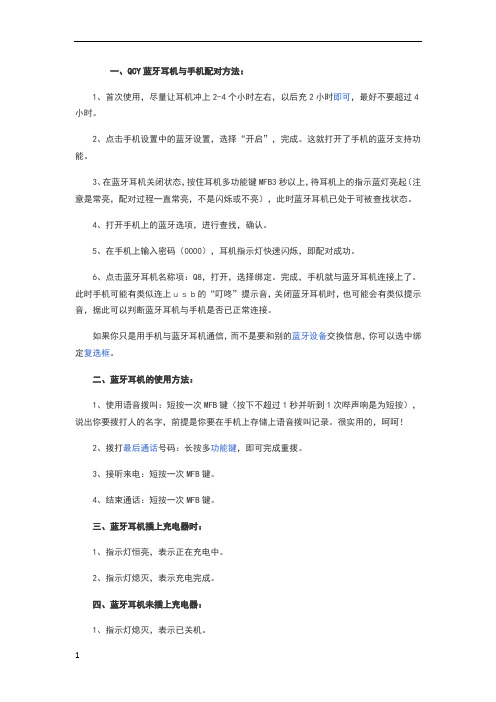
一、QCY蓝牙耳机与手机配对方法:1、首次使用,尽量让耳机冲上2-4个小时左右,以后充2小时即可,最好不要超过4小时。
2、点击手机设置中的蓝牙设置,选择“开启”,完成。
这就打开了手机的蓝牙支持功能。
3、在蓝牙耳机关闭状态,按住耳机多功能键MFB3秒以上,待耳机上的指示蓝灯亮起(注意是常亮,配对过程一直常亮,不是闪烁或不亮),此时蓝牙耳机已处于可被查找状态。
4、打开手机上的蓝牙选项,进行查找,确认。
5、在手机上输入密码(0000),耳机指示灯快速闪烁,即配对成功。
6、点击蓝牙耳机名称项:Q8,打开,选择绑定。
完成,手机就与蓝牙耳机连接上了。
此时手机可能有类似连上usb的“叮咚”提示音,关闭蓝牙耳机时,也可能会有类似提示音,据此可以判断蓝牙耳机与手机是否已正常连接。
如果你只是用手机与蓝牙耳机通信,而不是要和别的蓝牙设备交换信息,你可以选中绑定复选框。
二、蓝牙耳机的使用方法:1、使用语音拨叫:短按一次MFB键(按下不超过1秒并听到1次哔声响是为短按),说出你要拨打人的名字,前提是你要在手机上存储上语音拨叫记录。
很实用的,呵呵!2、拨打最后通话号码:长按多功能键,即可完成重拨。
3、接听来电:短按一次MFB键。
4、结束通话:短按一次MFB键。
三、蓝牙耳机插上充电器时:1、指示灯恒亮,表示正在充电中。
2、指示灯熄灭,表示充电完成。
四、蓝牙耳机未插上充电器:1、指示灯熄灭,表示已关机。
2、指示灯恒亮,表示进入配对模式。
3、指示灯快速闪烁5次,表示配对成功。
4、指示灯每3秒快速闪烁1次,表示处于待机状态。
5、指示灯每8秒慢速闪烁1次,表示处于通话状态。
使用注意事项:当耳机电量快耗尽时,每隔20秒有5短声来提示。
五、蓝牙耳机的好处使用蓝牙耳机,还有一个我们绝对不能忽视的好处:健康!常讲电话的朋友一定有这种经验,手持电话贴着耳朵讲,不仅手和脖子容易引起酸痛,讲久了连头也渐渐痛了起来。
蓝牙耳机的电磁波远比手机低,讲电话时只要将手机放在公文包内或是口袋里,戴上耳机轻松讲,既不用将手举得老高,还能够有效减少电磁波对人体的影响。

qcy t2使用技巧QCY T2是一款无线蓝牙耳机,具备众多方便实用的功能。
下面是一些使用技巧,可以帮助你更好地享受QCY T2带来的音乐体验。
1. 左右耳机的配对:初次使用时,需要将左右耳机进行配对。
按住两个耳机的多功能按键,直到听到“连接成功”的提示音,耳机即可自动配对成功。
配对之后,下一次使用时,只需要取出耳机即可自动连接。
2. 单耳使用:如果你只希望使用其中一个耳机,可以将另一只耳机放回充电盒中,然后按住需要使用的耳机的多功能按键,直到听到“电源开启”的提示音即可。
3. 功能操作:QCY T2的多功能按键可以实现多种功能操作。
单击多功能按键可以实现播放/暂停音乐,接听/挂断电话;双击多功能按键可以切换歌曲;长按多功能按键可以拒接来电或启动语音助手。
4. 语音助手操作:QCY T2支持语音助手,可以通过长按多功能按键来启动。
按住多功能按键不放,直到听到语音提示音,松开后即可呼出语音助手。
5. 充电技巧:充电盒是QCY T2的电池储存和充电装置。
每次将耳机放回充电盒中,充电盒会自动为耳机进行充电,确保耳机随时可用。
使用时,充电盒的电量需要保持充足,以便提供充电给耳机。
6. 断开连接:如果需要断开耳机与手机的连接,可以将耳机放回充电盒中,充电盒会自动断开连接。
或者在手机设置中关闭蓝牙功能,耳机也会自动断开连接。
7. 清洁保养:定期清洁耳机可以确保音质和使用效果。
使用柔软的布或纸巾轻轻擦拭耳机表面,同时注意不要让水液进入到耳机内部。
8. 兼容性:QCY T2可与多种设备兼容,包括手机、平板电脑等。
使用时,请确保蓝牙设备处于可用状态,并且距离耳机足够近,以获得更好的音质和连接效果。
以上就是一些使用QCY T2的技巧,希望能对你在日常使用中有所帮助。
无论是在户外运动、通勤、还是在家中放松,QCY T2都能为你带来高品质的音乐享受。
请随时按照说明书来正确操作,以充分发挥耳机的功能和性能。
yivoiceo2蓝牙耳机说明书【充电】充电需要使用自己的充电器大头前端,插上耳机带的USB数据线进行充电,打开耳机的充电插孔使用,充满电就会变成蓝色灯了。
LED灯呈现红色的充电时,关机时,低电量报警时。
【开机】开关机按钮只有一个,就是写有“QCY”标识的绿色按键,注意有一个是不能用的属于装饰。
能用的那只和音量键在一起在关机状态下按住键1秒就会有“开机”的语音提示,这时候灯是蓝色的。
【关机】在待机或使用状态下,按住"QCY”键3秒会出现"关机”的语音提示,同时LED灯变成红色,灯亮2秒后即可关闭蓝牙耳机。
【调节音量】【切换歌曲】调节音量的按键和开关机按键在一只耳机上,依旧是按”+”的地方是增大音量,反之,就是调低音量。
而播放音乐时,按”+”1秒也可以切换歌曲到下一首,按””1秒是上一首。
【重置系统】当我们更换手机或电脑时就需要重新设置蓝牙耳机,为了更及时准确地搜到装置,或是处理手机、电脑搜不到蓝牙的时候。
重置系统就插入充电器的同时按开机键,3到5秒左右紫色LED灯闪烁3次再使用试试。
【建立连接】第一次使用的小伙伴需要建立连接,配对时要把耳机在开机状态下长按开机键5秒左右,先是蓝灯闪烁此时不要松手,继续按着,再过2秒左右就会变成红蓝灯交替闪烁,这时候松手。
打开蓝牙搜索耳机装置,会有提示的,按照提示操作就可以了。
注意事项:(1)手机和电脑的蓝牙一定要在可搜索的状态即“设备可见模式”,否则不能用。
(2)不要随便使用充电器,不匹配的充电器可能损坏耳机,甚至发生一些危险,这时候保修是无效的。
(3)尽量不要弄湿耳机,放置温度不宜过高或过低,雷暴天气不要使用。
qcyq13蓝牙无线耳机开关机说明
开机方法
如果蓝牙耳机插在耳机座上,把耳机拔出来时,耳机就会自动开启了;如果耳机没有放在耳机座里,只需按住多功能键几秒钟,蓝牙耳机就会开启了。
关机方法
蓝牙耳机在开机状态下想要关机。
只需长按关机键几秒。
直到信号灯闪烁红色就能关机了。
QCY q13蓝牙耳机的指示灯位于耳机背面Logo附近,耳机的指示灯可以反应出耳机的电池状态和蓝牙状态。
当QCY q13蓝牙耳机开机时,指示灯会亮起白色灯光。
耳机进入配对状态时,耳机的指示灯会快速交替闪烁红色和白色灯光,直到耳机和手机正常连接之后,指示灯亮起白色灯光之后熄灭。