公京检第1511398(新)号_智能球型摄像机_DS-2DE71XYZIW-ABC-VWS
- 格式:pdf
- 大小:4.93 MB
- 文档页数:25
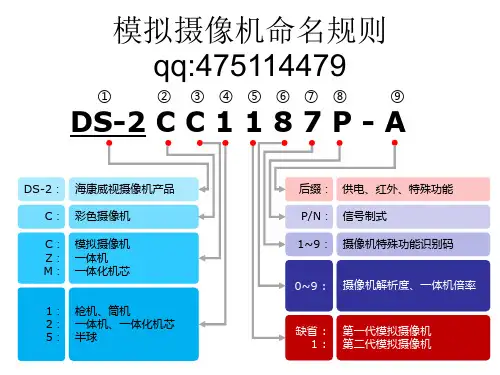

DS-2DE7A232IW-AEB(T5)2 MP 32× IR Network Speed DomeHikvision DS-2DE7A232IW-AEB(T5) 2 MP 32× IR Network Speed Dome adopts 1/2.8" progressive scan CMOS chip. With the 32× optical zoom lens, the camera offers more details over expansive areas.This series of cameras can be widely used for wide ranges of high-definition, such as the rivers, roads, railways, airports, squares, parks, scenic spots, and venues, etc. Empowered by deep learning algorithms, Hikvision AcuSense technology brings human and vehicle targets classification alarms to front- and back-end devices. The system focuses on human and vehicle targets, vastly improving alarm efficiency and effectiveness.⏹1/2.8" progressive scan CMOS⏹High quality imaging with 2 MP resolution⏹Excellent low-light performance withpowered-by-DarkFighter technology⏹Audio visual alarm: The white flashing light and audible warning can be triggered by certain events⏹32× optical zoom and 16× digital zoom provide close up views over expansive areas⏹Expansive night view with up to 200 m IR distance⏹Focuses on human and vehicle targets classification based on deep learning⏹Face capture: Up to 5 faces captured at the same time⏹DORIThe DORI (detect, observe, recognize, identify) distance gives the general idea of the camera ability to distinguish persons or objects within its field of view. It is calculated based on the camera sensor specification and the criteria given by EN 62676-4: 2015.DORI Detect Observe Recognize IdentifyDefinition25 px/m63 px/m125 px/m250 px/m Distance (Tele)2200 m (7217.8 ft)873 m (2864.2 ft) 440 m (1443.6 ft)220 m (721.8 ft)⏹SpecificationCameraImage Sensor 1/2.8" progressive scan CMOSMax. Resolution 1920 × 1080Min. Illumination Color: 0.005 Lux @ (F1.6, AGC ON), B/W: 0.001 Lux@(F1.6, AGC ON), 0 Lux with IR Shutter Speed 1/1 s to 1/30000 sSlow Shutter YesDay & Night IR cut filterZoom 32x optical, 16x digitalLensFocal Length 4.8 mm to 153 mmZoom Speed Approx. 4.8 sFOV Horizontal field of view: 50.8° to 2.6° (wide-tele), Vertical field of view: 29.4° to 1.5° (wide-tele), Diagonal field of view:57.4° to 3° (wide-tele)Aperture Max. F1.6Focus Auto, semi-auto, manualIlluminatorSupplement Light Type IRSupplement Light Range IR Distance: up to 200 mPTZMovement Range (Pan) 360°Movement Range (Tilt) -15° to 90° (auto flip)Pan Speed Pan speed: configurable from 0.1° to 160°/s; preset speed: 240°/sTilt Speed Tilt speed: configurable from 0.1° to 120°/s, preset speed 200°/sProportional Pan YesPresets 300Patrol Scan 8 patrols, up to 32 presets for each patrolPattern Scan 4 pattern scansPower-off Memory YesPark Action Preset, pattern scan, auto scan, tilt scan, random scan, frame scan, panorama scan 3D Positioning YesPTZ Status Display YesPreset Freezing YesScheduled Task Preset, pattern scan, patrol scan, auto scan, tilt scan, random scan, frame scan, panorama scan, dome reboot, dome adjust, aux outputVideoMain Stream 50 Hz: 25 fps (1920 × 1080, 1280 × 960, 1280 × 720);60 Hz: 30 fps (1920 × 1080, 1280 × 960, 1280 × 720)Sub-Stream 50 Hz: 25 fps (704 × 576, 640 × 480, 352 × 288);60 Hz: 30 fps (704 × 480, 640 × 480, 352 × 240)Third Stream 50 Hz: 25 fps (1920 × 1080, 1280 × 960, 1280 × 720, 704 × 576, 640 × 480, 352 × 288);60 Hz: 30 fps (1920 × 1080, 1280 × 960, 1280 × 720, 704 × 480, 640 × 480, 352 × 240)Video Compression Main stream: H.265+/H.265/H.264+/H.264 Sub-stream: H.265/H.264/MJPEGThird stream: H.265/H.264/MJPEGVideo Bit Rate 32 kbps to 16384 kbpsH.264 Type Baseline Profile/Main Profile/High ProfileH.265 Type Main ProfileScalable Video Coding (SVC) H.264 and H.265 encodingRegion of Interest (ROI) 8 fixed regions for each streamAudioAudio Compression G.711alaw, G.711ulaw, G.722.1, G.726, MP2L2, AAC, PCMAudio Bit Rate 64 Kbps (G.711)/16 Kbps (G.722.1)/16 Kbps (G.726)/32-192 Kbps (MP2L2)/16-64 Kbps (AAC)Audio Sampling Rate 8 kHz/16 kHz/32 kHz/48 kHzEnvironment Noise Filtering YesNetworkNetwork Storage NAS (NFS, SMB/CIFS), auto network replenishment (ANR)Protocols IPv4/IPv6, HTTP, HTTPS, 802.1x, QoS, FTP, SMTP, UPnP, SNMP, DNS, DDNS, NTP, RTSP, RTCP, RTP, TCP/IP, UDP, IGMP, ICMP, DHCP, PPPoE, Bonjour, Websocket, WebsocketsAPI Open Network Video Interface (Version 19.12, Profile S, Profile G, Profile T), ISAPI, SDK, ISUPSimultaneous Live View Up to 20 channelsUser/Host Up to 32 users, 3 user levels: administrator, operator, and userSecurity Password protection, complicated password, HTTPS encryption, 802.1X authentication (EAP-TLS, EAP-LEAP, EAP-MD5), watermark, IP address filter, basic and digest authentication for HTTP/HTTPS, RTP/RTSP over HTTPS, control timeout settings, security audit log, TLS 1.2, TLS 1.3, host authentication (MAC address)Client iVMS-4200, HikCentral Pro, Hik-Connect Web Browser IE11, Chrome 57+, Firefox 52+, Safari 11+ ImageDay/Night Switch Day, Night, Auto, ScheduleImage Enhancement BLC, HLC, 3D DNRWide Dynamic Range (WDR) 120 dBDefog Digital defogImage Stabilization EISRegional Exposure YesRegional Focus YesImage Settings Saturation, brightness, contrast, sharpness, gain, and white balance adjustable by client software or web browserPrivacy Mask 24 programmable polygon privacy masks, mask color or mosaic configurable SNR > 52 dBInterfaceEthernet Interface 1 RJ45 10M/100M self-adaptive Ethernet portOn-board Storage Built-in memory card slot, support microSD/SDHC/SDXC card, up to 256 GB Alarm 2 inputs, 1 outputAudio 1 input (line in), max. input amplitude: 2-2.4 vpp, input impedance: 1 kΩ ± 10%;1 output (line out), line level, output impedance: 600 ΩReset YesBuilt-in Speaker 1 built-in speaker with effective distance reaching max. 30 metersEventBasic Event Motion detection, video tampering alarm, exception, alarm input and outputSmart Event Line crossing detection, intrusion detection, region entrance detection, region exiting detection, unattended baggage detection, object removal detection, audio exception detectionSmart Tracking Manual tracking, auto-trackingAlarm Linkage Upload to FTP/NAS/memory card, notify surveillance center, send email, trigger alarm output, trigger recording, audible warning, white light flashing, and PTZ actions (such as preset, patrol scan, pattern scan)Deep Learning FunctionFace Capture Detects up to 5 faces simultaneously.Supports detecting, capturing, grading, selecting of face in motion, and output the best face picture of the facePerimeter Protection Line crossing, intrusion, region entrance, region exitingSupport alarm triggering by specified target types (human and vehicle)GeneralPower 24 VAC, max. 42 W (including max. 18 W for IR and max. 10 W for heater); Hi-PoEOperating Condition -30 °C to 65 °C (-22 °F to 149 °F). Humidity 90% or less (non-condensing) Demist YesMaterial ADC12Dimension Ø 220 mm × 363.3 mm (Ø 8.66" × 13.91")Weight Approx. 5 kg (11.03 lb.)ApprovalProtection IP66 (IEC 60529-2013), IK10 (excluding glass window), TVS 6000V lightning protection, surge protection and voltage transient protectionEMC FCC SDoC (47 CFR Part 15, Subpart B);CE-EMC (EN 55032: 2015, EN 61000-3-2: 2019, EN 61000-3-3: 2013, EN 50130-4: 2011 +A1: 2014);RCM (AS/NZS CISPR 32: 2015);IC VoC (ICES-003: Issue 6, 2019);KC (KN 32: 2015, KN 35: 2015)SafetyUL (UL 62368-1);CB (IEC 60950-1:2005 + Am 1:2009 + Am 2:2013, IEC 62368-1:2014);CE-LVD (EN 62368-1:2014+A11:2017); BIS (IS 13252(Part 1):2010+A1:2013+A2:2015); LOA (SANS IEC60950-1)EnvironmentCE-RoHS (2011/65/EU); WEEE (2012/19/EU); Reach (Regulation (EC) No 1907/2006)⏹Typical ApplicationHikvision products are classified into three levels according to their anti-corrosion performance. Refer to the following description to choose for your using environment.This model has NO SPECIFIC PROTECTION.LevelDescriptionTop-level protectionHikvision products at this level are equipped for use in areas where professional anti-corrosion protection is a must. Typical application scenarios include coastlines, docks, chemical plants, and more.Moderate protectionHikvision products at this level are equipped for use in areas with moderate anti-corrosion demands. Typical application scenarios include coastal areas about 2 kilometers (1.24 miles) away from coastlines, as well as areas affected by acid rain.No specific protectionHikvision products at this level are equipped for use in areas where no specific anti-corrosion protection is needed.⏹Available Model DS-2DE7A232IW-AEB(T5)⏹Dimension⏹Accessory⏹IncludedDS-1602ZJ ⏹OptionalDS-1681ZJ DS-1667ZJ DS-1660ZJ DS-1604ZJ-BOX-POLEDS-1661ZJDS-1663ZJ DS-1673ZJ DS-1619ZJ DS-1682ZJ DS-1604ZJDS-1662ZJ DS-1604ZJ-BOX-CORNERDS-1604ZJ-box*DS-1673ZJ should be used with DS-1661ZJ or DS-1662ZJ.。
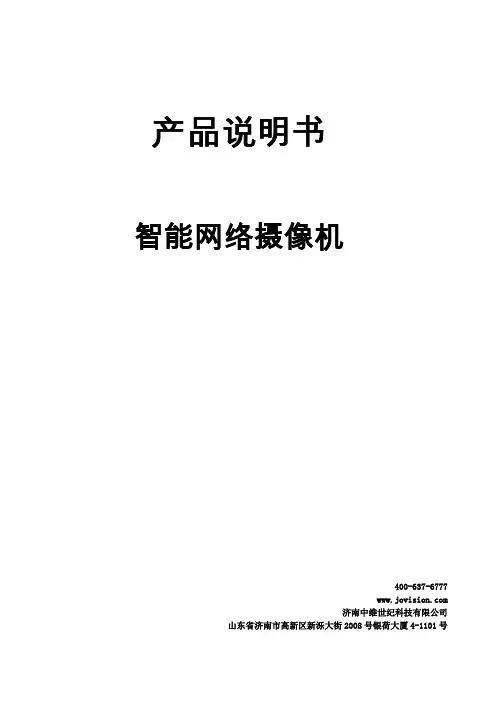

V2.3 2021.05前言Kedacom™、TrueSens™、、为苏州科达科技股份有限公司的商标,不得擅自使用。
苏州科达科技股份有限公司版权所有,保留所有权利。
本手册可能包含技术上不准确的地方、或与产品功能及操作不相符的地方、或印刷错误。
我司将根据产品功能的增强而更新本手册的内容,并将定期改进或更新本手册中描述的产品或程序。
更新的内容将会在本手册的新版本中加入,恕不另行通知。
通过互联网访问说明将本产品接入互联网需自担风险,包括但不限于产品可能遭受的网络攻击、黑客攻击、病毒感染等,本公司不对因此造成的产品工作异常、信息泄露等问题承担责任,本公司将及时为您提供产品相关技术支持。
注意为了提高产品网络使用的安全性,建议您设置高强度密码,密码必须包含8-16 个字符,且至少由数字、字母或特殊字符中的两种或两种以上类型组合而成。
请您定期更改用户名的密码,建议每3 个月更新一次。
如果设备在较高安全风险的环境中使用,建议每月或每周更新一次。
请妥善保管好您的用户名与密码。
环保声明请遵守有关设备包装材料、耗尽电池和废旧设备处理的本地法规,并支持回收行动。
读者对象监控产品管理员、操作人员。
适用软件版本7.2.3关于本手册本手册用于指导用户操作,手册中的界面截图、图表等仅用于解释和说明的目的,与具体产品可能存在差异,请以实际为准。
本书约定“”苏州科达科技股份有限公司地址:江苏省苏州市高新区金山路131号邮编:215011 网址:电话:*************传真:*************客户咨询热线:400-828-2866此内容的目的是确保用户正确使用本产品,以避免危险或财产损失。
在使用此产品之前,请认真阅读此手册并妥善保存以备日后参考。
如果因为没有按照本手册说明的正确操作,而产生的事故,本公司概不负责,亦不承担任何相关法律责任。
设备安装前,请确保符合安装要求。
注意事项1) 请使用满足安全电压要求的电源。
2) 如果设备工作不正常,请联系购买设备的商店或最近的服务中心,不要以任何方式随意拆卸或修改设备(未经许可的修改或维修所导致的问题,责任自负)。
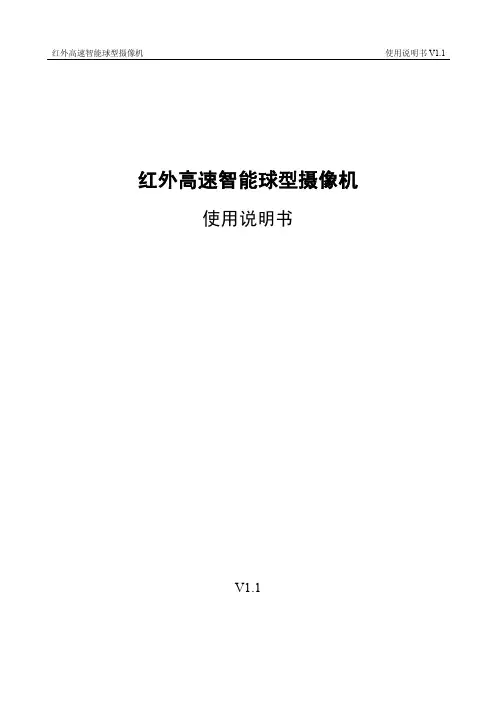
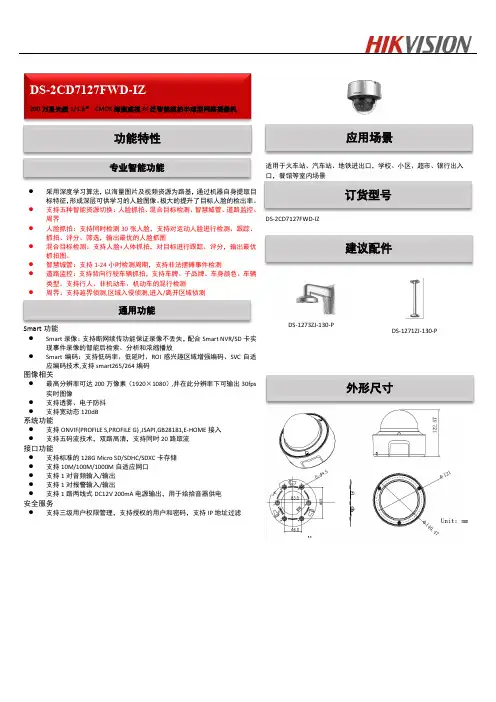
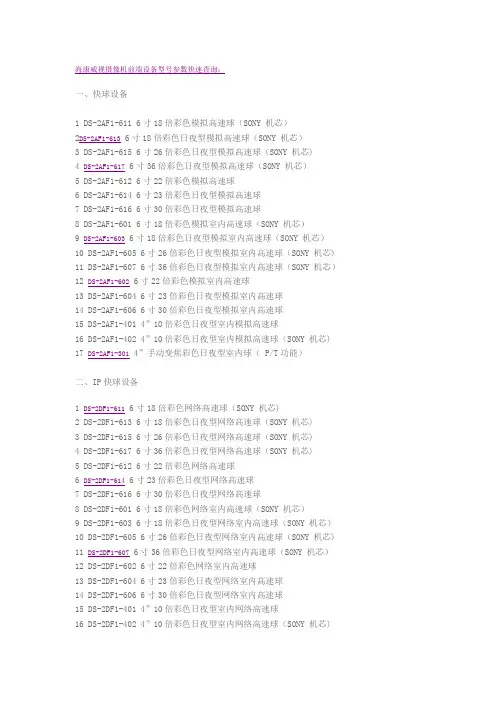
海康威视摄像机前端设备型号参数快速查询:一、快球设备1 DS-2AF1-611 6寸18倍彩色模拟高速球(SONY 机芯)2DS-2AF1-613 6寸18倍彩色日夜型模拟高速球(SONY 机芯)3 DS-2AF1-615 6寸26倍彩色日夜型模拟高速球(SONY 机芯)4 DS-2AF1-617 6寸36倍彩色日夜型模拟高速球(SONY 机芯)5 DS-2AF1-612 6寸22倍彩色模拟高速球6 DS-2AF1-614 6寸23倍彩色日夜型模拟高速球7 DS-2AF1-616 6寸30倍彩色日夜型模拟高速球8 DS-2AF1-601 6寸18倍彩色模拟室内高速球(SONY 机芯)9 DS-2AF1-603 6寸18倍彩色日夜型模拟室内高速球(SONY 机芯)10 DS-2AF1-605 6寸26倍彩色日夜型模拟室内高速球(SONY 机芯)11 DS-2AF1-607 6寸36倍彩色日夜型模拟室内高速球(SONY 机芯)12 DS-2AF1-602 6寸22倍彩色模拟室内高速球13 DS-2AF1-604 6寸23倍彩色日夜型模拟室内高速球14 DS-2AF1-606 6寸30倍彩色日夜型模拟室内高速球15 DS-2AF1-401 4”10倍彩色日夜型室内模拟高速球16 DS-2AF1-402 4”10倍彩色日夜型室内模拟高速球(SONY 机芯)17 DS-2AF1-3014”手动变焦彩色日夜型室内球( P/T功能)二、IP快球设备1 DS-2DF1-611 6寸18倍彩色网络高速球(SONY 机芯)2 DS-2DF1-613 6寸18倍彩色日夜型网络高速球(SONY 机芯)3 DS-2DF1-615 6寸26倍彩色日夜型网络高速球(SONY 机芯)4 DS-2DF1-617 6寸36倍彩色日夜型网络高速球(SONY 机芯)5 DS-2DF1-612 6寸22倍彩色网络高速球6 DS-2DF1-614 6寸23倍彩色日夜型网络高速球7 DS-2DF1-616 6寸30倍彩色日夜型网络高速球8 DS-2DF1-601 6寸18倍彩色网络室内高速球(SONY 机芯)9 DS-2DF1-603 6寸18倍彩色日夜型网络室内高速球(SONY 机芯)10 DS-2DF1-605 6寸26倍彩色日夜型网络室内高速球(SONY 机芯)11 DS-2DF1-607 6寸36倍彩色日夜型网络室内高速球(SONY 机芯)12 DS-2DF1-602 6寸22倍彩色网络室内高速球13 DS-2DF1-604 6寸23倍彩色日夜型网络室内高速球14 DS-2DF1-606 6寸30倍彩色日夜型网络室内高速球15 DS-2DF1-401 4”10倍彩色日夜型室内网络高速球16 DS-2DF1-402 4”10倍彩色日夜型室内网络高速球(SONY 机芯)17 DS-2DF1-301 4”手动变焦彩色日夜型室内网络球18 DS-2DF1-401E 4”10倍彩色日夜型室内网络高速球有POE功能19 DS-2DF1-402E 4”10倍彩色日夜型室内网络高速球(SONY 机芯) 有POE功能20 DS-2DF1-301E4”手动变焦彩色日夜型室内网络球( P/T功能)有POE功能三、经济型彩色摄像机1 DS--2CC102P1/3” SONY CCD枪式彩色摄像机 420线2 DS--2CC102P-A "1/3” SONY CCD枪式彩色摄像机 420线,DC12V/AC24V"3 DS--2CC112P 1/3” SONY CCD枪式彩色摄像机 480线4 DS--2CC112P-A 1/3” SONY CCD枪式彩色摄像机 480线 DC12V/AC24V5 DS--2CC192P 1/3” SONY CCD枪式彩色摄像机 530线6 DS--2CC192P-A 1/3” SONY CCD枪式彩色摄像机 530线 DC12V/AC24V7 DS--2CC502P1/3” SONY CCD半球彩色摄像机 420线8 DS--2CC512P 1/3”SONY CCD半球彩色摄像机 480线9 DS--2CC592P 1/3”SONY CCD半球彩色摄像机 530线四、彩色摄像机1 DS--2CC191P-A 1/3” SONY CCD 日夜型枪式彩色摄像机 540线 DC12V/AC24V2 DS--2CC193P-A1/3” SONY CCD 日夜型枪式彩色摄像机 540/600线 DC12V/AC24V3 DS--2CC194P-A 1/3” SONY CCD 日夜型枪式彩色摄像机 540/600线 DC12V/AC24V4 DS--2CC194P-C 1/3” SONY CCD 日夜型枪式彩色摄像机 540/600线 AC220V5 DS--2CC195P-A "1/3""SONY Exview CCD日夜型超高解超低照度摄像机 540/600线DC12V/AC24V"6 DS--2CC197P-A1/3” SONY CCD,日夜型超高解超宽动态摄像机 540/600线DC12V/AC24V7 DS--2CC593P-A 1/3” SONY CCD,3.7mm-12mm手动变焦大镜头半球彩色摄像机 540线DC12V/AC24V五、网络摄像机2 DS-2CD802PF 1/3” SONY CCD420线枪型网络摄像机,带SD卡接口3 DS-2CD812P 1/3” SONY CCD480线枪型网络摄像机4 DS-2CD812PF 1/3” SONY CCD480线枪型网络摄像机,带SD卡接口5 DS-2CD892P 1/3” SONY CCD540线枪型网络摄像机6 DS-2CD892PF 1/3” SONY CCD540线枪型网络摄像机,带SD卡接口7 DS-2CD832 CMOS35万像数枪型网络摄像机8 DS-2CD832F CMOS35万像数枪型网络摄像机,带SD卡接口9 DS-2CD852 CMOS200万像数枪型网络摄像机10 DS-2CD852F CMOS200万像数枪型网络摄像机,带SD卡接口11 DS-2CD802P-IR11/3” SONY CCD420线10米红外枪型网络摄像机12 DS-2CD802P-IR3 1/3” SONY CCD420线30米红外枪型网络摄像机13 DS-2CD812P-IR1 1/3” SONY CCD480线10米红外枪型网络摄像机14DS-2CD812P-IR31/3” SONY CCD480线30米红外枪型网络摄像机六、无线网络摄像机1 DS-2CD802PF-W 1/3” SONY CCD420线10米红外枪型网络摄像机,带SD卡接口,10/100BaseTEther net 802.11gWLAN2 DS-2CD812PF-W1/3” SONY CCD480线10米红外枪型网络摄像机,带SD卡接口,10/100BaseTEther net 802.11gWLAN七、红外摄像机1 DS-2CC102P-IR11/3” SONY CCD420线10米枪型红外摄像机2 DS-2CC112P-IR1 1/3” SO NY CCD480线10米枪型红外摄像机3 DS-2CC192P-IR1 1/3” SONY CCD540线10米枪型红外摄像机4 DS-2CC102P-IR31/3” SONY CCD420线30米枪型红外摄像机5 DS-2CC112P-IR3 1/3” SONY CCD480线30米枪型红外摄像机6 DS-2CC192P-IR31/3” SONY CCD540线30米枪型红外摄像机7 DS--2CC502P-IR1 1/3” SONY CCD红外半球彩色摄像机 420线 10米8 DS--2CC512P-IR1 1/3” SONY CCD红外半球彩色摄像机 480线 10米9 DS--2CC502P-IR31/3” SONY CCD红外半球彩色摄像机 420线 30米10 DS--2CC512P-IR3 1/3” SONY CCD红外半球彩色摄像机 480线 30米八、ATM专用摄像机2 DS-2CC112P-MM 1/3” SONY CCD480线迷你摄像机3 DS-2CC502P-DG1 1/3” SONY CCD420线针孔摄像机4 DS-2CC512P-DG11/3” SONY CCD480线针孔摄像机5 DS-2CC502P-DG2 1/3” SONY CCD420线广角摄像机6 DS-2CC512P-DG2 1/3” SONY CCD480线广角摄像机九、防暴专用摄像机1 DS-2CC502P-FB 1/3” SONY CCD420线防暴半球摄像机2 DS-2CC512P-FB1/3” SONY CCD480线防暴半球摄像机3 DS-2CC592P-FB 1/3” SONY CCD540线防暴半球摄像机十、电梯专用摄像机1 DS-2CC502P-FD1 1/3” SONY CCD420线飞碟摄像机2 DS-2CC502P-FD21/3” SONY CCD420线飞碟摄像机3 DS-2CC512P-FD1 1/3” SONY CCD480线飞碟摄像机4 DS-2CC512P-FD2 1/3” SONY CCD480线飞碟摄像机。

HD IR Waterproof Network Dome CameraUser’s ManualVersion 4.3.2WelcomeThank you for purchasing our Network camera!This user’s manual is designed to be a reference tool for your system.Please read the following safeguard and warnings carefully before you use this series product! Please keep this user’s manual well for future reference!Important Safeguards and Warnings1.Electrical safetyAll installation and operation here should conform to your local electrical safety codes.The power shall conform to the requirement in the SELV (Safety Extra Low Voltage) and the Limited power source is rated 12V DC or 24V AC in the IEC60950-1. (Refer to general introduction)Please note: Do not connect two power supplying sources to the device at the same time; it may result in device damage! The product must be grounded to reduce the risk of electronic shock. We assume no liability or responsibility for all the fires or electrical shock caused by improper handling or installation.We are not liable for any problems caused by unauthorized modification or attempted repair.2.Transportation securityHeavy stress, violent vibration or water splash are not allowed during transportation, storage and installation.3.InstallationDo not apply power to the camera before completing installation.Please install the proper power cut-off device during the installation connection.Always follow the instruction guide the manufacturer recommended.4.Qualified engineers neededAll the examination and repair work should be done by the qualified service engineers.We are not liable for any problems caused by unauthorized modifications or attempted repair.5.EnvironmentThis series network camera should be installed in a cool, dry place away from direct sunlight, inflammable, explosive substances and etc.Please keep it away from the electromagnetic radiation object and environment.Please make sure the CCD (CMOS) component is out of the radiation of the laser beam device. Otherwise it may result in CCD (CMOS) optical component damage.Please keep the sound ventilation.Do not allow the water and other liquid falling into the camera.Thunder-proof device is recommended to be adopted to better prevent thunder.The grounding studs of the product are recommended to be grounded to further enhance the reliability of the camera.6. Daily MaintenancePlease shut down the device and then unplug the power cable before you begin daily maintenance work.Do not touch the CCD (CMOS) optic component. You can use the blower to clean the dust on the lens surface.Always use the dry soft cloth to clean the device. If there is too much dust, please use the water to dilute the mild detergent first and then use it to clean the device. Finally use the dry cloth to clean the device.Please put the dustproof cap to protect the CCD (CMOS) component when you do not use the camera. Dome enclosure is the optical component, do not touch the enclosure when you are installing the device or clean the enclosure when you are doing maintenance work. Please use professional optical clean method to clean the enclosure. Improper enclosure clean method (such as use cloth) may result in poor IR effect of camera with IR function.7. AccessoriesBe sure to use all the accessories recommended by manufacturer.Before installation, please open the package and check all the components are included.Contact your local retailer ASAP if something is broken in your package.Table of Contents1General Introduction (1)1.1Overview (1)1.2Features (1)1.3Specifications (2)2Structure (4)2.1Components (4)2.2Framework and Dimension (4)3Device Installation (6)3.1Installation Steps (6)3.2Restore Factory Default Setup Introduction (8)4Quick Configuration Tool (9)4.1Overview (9)4.2Operation (9)5Web Operation (11)5.1Network Connection (11)5.2Login and Main Interface (11)6FAQ (13)Appendix Toxic or Hazardous Materials or Elements (14)1General Introduction1.1OverviewThis series network camera integrates the traditional camera and network video technology. It adopts video data collection, transmission together. It can connect to the network directly without any auxiliary device.This series network camera uses standard H.264 video compression technology, which maximally guarantees the video quality.It supports the IR night vision function. In the night environments, the device can use the IR light to highlight the object which is suitable for the surveillance function in the low illumination environments. The waterproof design conforms to the IP 66 level. It has the sound waterproof function suitable for use in the outdoor environments.It can be used alone or used in a network area. When it is used lonely, you can connect it to the network and then use a network client-end. Due to its multiple functions and various uses, this series network camera is widely used in many environments such office, bank, road monitor and etc.1.2Features1.3SpecificationsPlease refer to the following sheet for network camera performance specification.2Structure2.1ComponentsYou can refer to the following figure for multiple-function combination cable information. See Figure .2-12.2Framework and DimensionPlease refer to the following two figures for dimension information. The unit is mm. See Figure 2-2 and Figure 2-3.Figure 2-2 Dimension illustration 1Figure 2-3 Dimension illustration 23Device Installation3.1Installation StepsImportantBefore the installation, please make sure the installation environments can at least support 3x weight of the camera.Please follow the steps listed below to install the device. Please refer to Figure 3-1 for reference.Step 1Turn clockwise to remove the decoration ring from the snap joints.Step 2Please take the installation position map in the accessories bag, and then paste it on the ceiling or the wall according to your monitor area requirements. Draw and then dig three plastic expansion bolts holes in the installation surface and then insert three expansion bolts in the holes. Secure these three bolts firmly. Please draw the cable out from the cable exit when you install the device.Step 3Adjust the device installation pedestal to the proper position and then line up the three screw holes in the device pedestal to the three plastic expansion bolt holes in the installation position. Put the three self-tapping screws in the three plastic expansion bolts firmly. Loosen the M3X8 cross recessed pan head slot screw of the pedestal to unfasten the preforming. (Do not remove, loosen a little bit will be OK.). Adjust the lens to the proper monitor angle and then use the original preforming to turn the M3X8 cross recessed pan head slot screw back.Step4Line up the three spigots of the decoration ring to the jags from the bottom to the top and then turn clockwise until you hear a clear sound ”KA”. Now the installation is complete.Figure 3-1 Device installation illustration 1ImportantPlease pay attention to the dome camera direction when you are installing. Please refer to the following figure for detailed information. See Figure 3-2.Figure 3-2 Device installation illustration 2NoteThis series product supports two cable exits. One is from the bottom and the other is from the side.Please earth the GND port of the device to enhance the device reliability. The GND port is near the cable exit port on the rear of the dome. The GND screw uses the M2X5 pan screw.Figure 3-3 Device installation illustration 33.2Restore Factory Default Setup IntroductionImportantPlease use RESET button when device is running.Step1Please refer to step1 and step2 in chapter 3.1to loose the dome body. Push a little bit; you can take the dome body from the gland cover.Step2Take the dome body out and then turn the top cover hard to remove.Step3Slightly press the RESET button to complete the reset function. See Figure 3-4.Step4Turn the top cover back to the original position. Please make sure it reaches the original position, otherwise it may result in water leakage!Step5Put the dome back to the gland cover. Please refer to step4 in chapter 3.1 to install the decoration ring back.Figure 3-4 Reset4 Quick Configuration Tool4.1 OverviewQuick configuration tool can search current IP address, modify IP address. At the same time, you can use it to upgrade the device.Please note the tool only applies to the IP addresses in the same segment.4.2 OperationDouble click the “ConfigTools.exe” icon, you can see an interface is shown as in Figure 4-1.In the device list interface, you can view device IP address, port number, subnet mask, default gateway, MAC address and etc.Figure 4-1 Search interfaceSelect one IP address and then right click mouse, you can see an interface is shown as in Figure 4-2. Select the “Open Device Web” item; you can go to the corresponding web login interface.Figure 4-2 Search interface 2If you want to modify the device IP address without logging in the device web interface, you can go to the configuration tool main interface to set.In the configuration tool search interface (Figure 4-1), please select a device IP address and then double click it to open the login interface. Or you can select an IP address and then click the Login button to go to the login interface. See Figure 4-3.In Figure 4-3, you can view device IP address, user name, password and port. Please modify the corresponding information to login.Please note the port information here shall be identical with the port value you set in TCP port in Web Network interface. Otherwise, you cannot login the device.If you are using device background upgrade port 3800 to login, other setups are all invalid.Figure 4-3 Login promptAfter you logged in, the configuration tool main interface is shown as below. See Figure 4-4.Figure 4-4 Main interfaceFor detailed information and operation instruction of the quick configuration tool, please refer to the Quick Configuration Tool User’s Manual included in the resources CD.5 Web OperationThis series network camera products support the Web access and management via PC.Web includes several modules: Monitor channel preview, system configuration, alarm and etc.5.1 Network ConnectionPlease follow the steps listed below for network connection.●Make sure the network camera has connected to the network properly.●Please set the IP address, subnet mask and gateway of the PC and the network camerarespectively. Network camera default IP address is 192.168.1.108. Subnet mask is 255.255.255.0.Gateway is 192.168.1.1●Use order ping ***.***.***.***(* network camera address) to check connection is OK or not.5.2 Login and Main InterfaceOpen IE and input network camera address in the address bar. See Figure 5- 1.Figure 5- 1 IP addressThe login interface is shown as below. See Figure 5- 2.Please input your user name and password.Default factory name is admin and password is admin.Note: For security reasons, please modify your password after you first login.Figure 5- 2 Web loginAfter you successfully logged in, please install WEB plug-in unit. Please refer to the Web Operation Manual included in the resource CD for detailed operation instruction.See Figure 5- 3.Figure 5- 3 Web monitoring window6FAQAppendix Toxic or Hazardous Materials or ElementsO: Indicates that the concentration of the hazardous substance in all homogeneous materials in the parts is below the relevant threshold of the SJ/T11363-2006 standard.X: Indicates that the concentration of the hazardous substance of at least one of all homogeneous materials in the parts is above the relevant threshold of the SJ/T11363-2006 standard. During the environmental-friendly use period (EFUP) period, the toxic or hazardous substance or elements contained in products will not leak or mutate so that the use of these (substances or elements) will not result in any severe environmental pollution, any bodily injury or damage to any assets. The consumer is not authorized to process such kind of substances or elements, please return to the corresponding local authorities to process according to your local government statutes.Note●This user’s manual is for reference only. Slight difference may be found in user interface.●All the designs and software here are subject to change without prior written notice.●All trademarks and registered trademarks mentioned are the properties of their respectiveowners.●If there is any uncertainty or controversy, please refer to the final explanation of us.●Please visit our website for more information.。
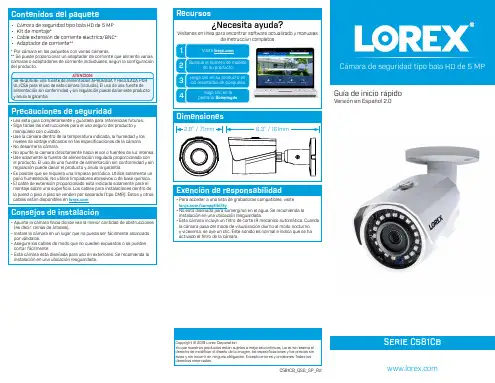

• BLC/3D DNR/ROI/HLC • IP67, IK10•Built-in micro SD/SDHC/SDXC card slot, up to 128 GBKey Features• 1/2.5" Progressive Scan CMOS • 3840 × 2160 @15 fps • 2.8/4/6/8 mm fixed lens• Color: 0.01 lux @(F1.2, AGC ON), 0.028 lux @(F2.0, AGC ON), 0 lux with IR • H.265+, H.265, H.264+, H.264 • 2 Behavior analyses • 120dB WDRSpecificationsCameraImage Sensor1/2.5" Progressive Scan CMOSMin. Illumination Color: 0.01 lux @(F1.2, AGC ON), 0.028 lux @(F2.0, AGC ON), 0 lux with IR Shutter Speed1/3 s to 1/100,000 sSlow Shutter YesDay & Night IR Cut FilterDigital Noise Reduction 3D DNRWDR 120dB3-Axis Adjustment Pan: 0° to 355°, tilt: 0° to 75°, rotate: 0° to 355°LensFocal Length 2.8/4/6/8 mmAperture F2.0Focus FixedFOV 2.8 mm, horizontal FOV: 102°, vertical FOV: 53°, diagonal FOV: 124°4 mm, horizontal FOV: 79°, vertical FOV: 42°, diagonal FOV: 95°6 mm, horizontal FOV: 50°, vertical FOV: 28°, diagonal FOV: 59°8 mm, horizontal FOV: 40°, vertical FOV: 25°, diagonal FOV: 53°Lens Mount M12IRIR Range Up to 30 m Wavelength850nm Compression StandardVideo Compression Main stream: H.265/H.264Sub-stream: H.265/H.264/MJPEG Third stream: H.265/H.264H.264 Type Main Profile/High ProfileH.264+ Main stream supportsH.265 Type Main ProfileH.265+Main stream supportsVideo Bit Rate32 Kbps to 16 MbpsAudio Compression (-S)G722.1/G.711/G726/MP2L2/PCM/MP3Audio Bit Rate (-S)64Kbps(G.711)/16Kbps(G.722.1)/16Kbps(G.726)/32-192Kbps(MP2L2)/8Kbps-320Kbps(MP3) Smart Feature-setSmart Event Line crossing detection, intrusion detection, face detectionBasic Event Motion detection, video tampering alarm, exception (network disconnected, IP address conflict, illegal login, HDD full, HDD error)Linkage Method Trigger recording: memory card, network storage, pre-record and post-record Trigger captured pictures uploading: FTP, HTTP, NAS, EmailTrigger notification: HTTP, ISAPI, alarm output (-S), EmailRegion of Interest Support 1 fixed region for main stream and sub-stream ImageMax. Resolution3840 × 2160Main Stream 50Hz: 12.5 fps (3840 × 2160), 20fps (3072 × 1728), 25 fps (2560 × 1440, 1920 × 1080, 1280 × 720) 60Hz: 15 fps (3840 × 2160), 20fps (3072 × 1728), 30 fps (2560 × 1440, 1920 × 1080, 1280 × 720)Sub-Stream 50Hz: 25fps (640 × 480, 640 × 360, 320 × 240) 60Hz: 30fps (640 × 480, 640 × 360, 320 × 240)Third Stream 50Hz: 25fps (1280 × 720, 640 × 360, 352 × 288) 60Hz: 30fps (1280 × 720, 640 × 360, 352 × 240)Image Enhancement BLC/3D DNR/HLCImage Setting Saturation, brightness, contrast, sharpness, AGC, and white balance adjustable by client software or web browserTarget Cropping NoDay/Night Switch Day/Night/Auto/Schedule/Triggered by Alarm In (-S)*Note: When the main stream resolution is 3840 × 2160, max frame rate is 12.5 fps (50Hz)/15 fps (60Hz) for all streams. When the main stream resolution is 3072 × 1728, max frame rate is 20 fps for all streams.NetworkNetwork Storage Support Micro SD/SDHC/SDXC card (128G), local storage and NAS (NFS,SMB/CIFS), ANRProtocols TCP/IP, UDP, ICMP, HTTP, HTTPS, FTP, DHCP, DNS, DDNS, RTP, RTSP, RTCP, PPPoE, NTP, UPnP, SMTP, SNMP, IGMP, 802.1X, QoS, IPv6, UDP, Bonjour, SSL/TLS, WebSocket, WebSocketsGeneral Function Anti-flicker, three streams, heartbeat, mirror, privacy masks, password reset via e-mail, pixel counter, HTTP listeningAPI ONVIF (PROFILE S, PROFILE G, PROFILE T), ISAPI, SDKSecurity Password protection, complicated password, HTTPS encryption, 802.1X authentication (EAP-TLS 1.2, EAP-LEAP, EAP-MD5), watermark, IP address filter, basic and digest authentication for HTTP/HTTPS, WSSE and digest authentication for ONVIF, TLS1.2Simultaneous Live View Up to 6 channelsUser/Host Up to 32 users3 levels: Administrator, Operator and UserClient iVMS-4200, Hik-Connect, Hik-CentralWeb Browser Plug-in required live view: IE8+Plug-in free live view: Chrome 57.0+, Firefox 52.0+, Safari 11+ Local Service: Chrome 41.0+, Firefox 30.0+InterfaceAudio (-S) 1 input (line in/mic in), 1 output (line out), terminal block, mono sound Alarm (-S) 1 input, 1 output (max. 12 VDC, 30 mA), terminal blockVideo Output NoCommunicationInterface 1 RJ45 10M/100M self-adaptive Ethernet portOn-board Storage Built-in microSD/SDHC/SDXC slot, up to 128 GBSVC H.264 and H.265 encoding supportReset Button YesAudioEnvironment NoiseFiltering YesAudio Sampling Rate8 kHz/16 kHz/32 kHz/44.1 kHz/48 kHzGeneralOperating Conditions-30 °C to +60 °C (-22 °F to +140 °F), humidity 95% or less (non-condensing)Web Client Language 32 languagesEnglish, Russian, Estonian, Bulgarian, Hungarian, Greek, German, Italian, Czech, Slovak, French, Polish, Dutch, Portuguese, Spanish, Romanian, Danish, Swedish, Norwegian, Finnish, Croatian, Slovenian, Serbian, Turkish, Korean, Traditional Chinese, Thai, Vietnamese, Japanese, Latvian, Lithuanian, Portuguese (Brazil)Power Supply 12 VDC ± 25%, Φ 5.5 mm coaxial power plug PoE(802.3af, class 3)Φ111(4.4")Φ100.4(4")Φ79.1(3.1")82.4(3.2")Power Consumption and Current DC: 12 V, 0.6 A, max. 7.5 WPoE: (802.3af, 36 V to 57 V), 0.3 A to 0.2 A, max. 9 W Protection Level IP67, IK10Material Camera body: metal, bubble: plasticDimensionsCamera: Φ 111 mm × 82.4 mm (Φ 4.4" × 3.2")Package: 134 × 134 × 108 mm (5.3" × 5.3" × 4.3")WeightCamera: approx. 500 g (1.1 lb.)Inclined Ceiling MountDS-1259ZJWall Mount DS-1272ZJ-110Wall Mount + Junction BoxDS-1272ZJ-110BPendant Mount DS-1271ZJ-110Junction Box DS-1280ZJ-DM18Corner Mount DS-1276ZJ-SUSVertical Pole MountDS-1275ZJRain-proof Cap DS-1250ZJAvailable ModelDS-2CD2183G0-I (2.8/4/6/8 mm), DS-2CD2183G0-IS (2.8/4/6/8 mm)DimensionAccessoryWall Mount DS-1258ZJ Inclined Ceiling MountDS-1259ZJ(Black)Pendant MountDS-1271ZJ-110(Black)Wall MountDS-1272ZJ-110(Black)Corner Mount DS-1276ZJ-SUS(Black)Junction BoxDS-1280ZJ-DM18(Black)Wall MountDS-1258ZJ(Black)Vertical Pole MountDS-1275ZJ-SUS(Black)。
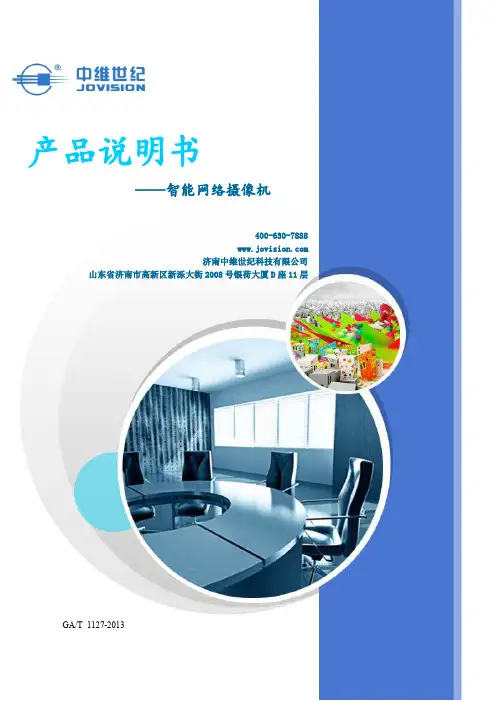
产品说明书——智能网络摄像机400-630-7888济南中维世纪科技有限公司山东省济南市高新区新泺大街2008号银荷大厦D座11层GA/T1127-2013非常感谢您购买我公司的产品,如您有任何疑问或需求请随时联系我们。
本说明书适用于中维世纪智能网络摄像机产品,适用的产品是:JVS-H210系列。
我公司将根据产品功能的增强或变化而更新本说明书的内容,并将定期改进及更新本说明书中描述的软件产品,更新的内容将会在本说明书的新版本中说明,恕不另行通知。
使用产品前请仔细阅读本产品说明书,本说明书中的内容仅为用户提供指导作用,不保证与实物完全一致,请以实物为准。
目录1.产品概述 (3)1.1.产品简介 (3)1.2.产品外观 (3)1.2.1.外观接口说明 (3)1.2.2.外观尺寸说明 (4)1.3.主要特点 (4)1.4.技术参数 (4)2.产品安装 (5)2.1.注意事项 (6)2.2.网络环境 (6)2.3.安装步骤 (7)3.注册并绑定邮箱 (7)4.添加设备 (8)4.1.通过声波配置添加 (8)4.2.通过无线配置添加 (9)4.2.1.安卓客户端 (9)4.2.2.iOS客户端 (10)4.3.云视通号添加 (11)4.4.局域网搜索添加 (12)5.移动侦测报警 (13)6.Web客户端介绍 (14)7.常见问题解答 (16)8.附录:保养与维护说明 (19)1.产品概述1.1.产品简介中维世纪智能网络摄像机是一款以“手机+高清+WIFI”为特色的嵌入式数字监控产品,具备高清画质、红外夜视、实时视频查看、语音对讲、异常报警等功能,通过云视通与智能网络摄像机的连通,实时监控关注区域,如有异常,可将报警信息推送到手机客户端,随时浏览关注的视频与录像。
中维世纪智能网络摄像机致力于为家庭和小微企业用户提供可视化安全的关爱、沟通、分享服务。
1.2.产品外观1.2.1.外观接口说明序号名称功能描述1光敏电阻感光元件2镜头光学成像元件3内置MIC采集声音4TF卡槽插入TF卡5内置扬声器音频输出6电源接入DC5V电源7复位键(底座背面)1.按3~8秒,可开启声波配置功能;2.按10秒以上,可恢复默认设置。
(物联网)智能高速球型摄像机使用手册V—序言—本说明书是智能高速球型摄像机用户的基本说明书。
本说明书由重要的安全和警告信息、智能高速球型摄像机产品的功能说明、性能特点及参数、安装步骤、壹般故障及解决方法、维护等使用智能高速球型摄像机时必须了解的内容组成。
首次使用智能高速球型摄像机的用户及以前使用过类似产品的用户于使用本机前最好先阅读壹遍本说明书。
如可能,请最好从第1页开始按顺序阅读。
如用户希望只见需要的部分,也可参考目录加以选择。
目录—重要的安全和警告信息—2—注意事项—3—产品简介—4—性能特点—4—功能说明—5—壹般操作—6—球机设定—7—系统安装—13—球机性能指标—18—壹体化摄像机性能指标—19—常见故障分析—20-维护-21—重要的安全和警告信息—于开始安装和使用之前,请先阅读以下的警告信息:1.应该由经过培训的有资格的服务人员进行安装和维护,且遵守当地的电器安 装规定。
2.室内球机设计制造为室内使用,不能暴露安装于能够淋到雨或非常潮湿的地方。
3.于重新安装或维修后,需测量电路部分和外壳之间的电阻,检查是否绝缘良 好。
应保证电路部分和外壳不短路。
4.于安装中用于支撑重量的材料,应能承受四倍于球机的重量。
产品和手册中有下列标记:—注意事项— 1. 于安装使用全方位智能化高速球型摄像机机之前,请首先仔细阅读本说明书。
2. 球机使用电源:DC12V 。
球机输入额定电压会于球机底座或相应的地方标明。
3. 球机内部为精密光学及电子器件,于运输保管及安装过程中要防止重压、剧烈震动等不正确的操作方法,否则可能对产品造成损坏。
4. 请不要自行拆卸球机内部器件,以免影响使用,里面没有用户自行维修的零件。
5. 使用中必须遵守各项电气安全标准,配用本机自带的专用电源。
RS-485及视频信号于传输过程中应和高压设备或电缆保持足够的距离,必要时仍要做好防雷击、防浪涌等防护措施。
6. 不要直接将高速球置于室外使用,避免球机淋雨、受潮等。
DS-2DM7220I-A海康威视200万红外网络中速智能球机,产品基本参数:200万像素1920×1080高清,20倍光学变倍,16倍数字变倍,超低照度,3D降噪,低码率,ROI,支持透雾、强光抑制、Smart IR、越界侦测、区域入侵、音频侦测,IP66防护等级,红外照射距离150米。
主要特性Smart功能? Smart侦测:支持人脸侦测、区域入侵侦测、越界侦测、音频异常侦测、移动侦测、视频遮挡侦测功能? Smart录像:支持断网续传功能保证录像不丢失,配合Smart NVR实现事件录像的二次智能检索、分析和浓缩播放? Smart图像增强:支持透雾、强光抑制、Smart IR防红外过曝技术? Smart编码:支持低码率、ROI感兴趣区域增强编码、SVC自适应编码技术? Smart报警:支持网线断、IP地址冲突、存储器满、存储器错、非法访问异常检测并联动报警的功能红外功能? 最低照度0Lux? 采用高效红外阵列,低功耗,照射距离达150m? 红外灯与倍率距离匹配算法,根据倍率及距离调节红外灯亮度和角度,使图像达到理想的状态? 内置热处理装置,降低球机内腔温度,防止球机内罩起雾? 恒流电路设计,红外灯寿命达3万小时系统功能:? 采用高性能传感器,图像清晰,最大分辨率可达1920×1080? 精密电机驱动,反应灵敏,运转平稳,精度偏差少于0.1度,在任何速度下图像无抖动? 支持标准的API开发接口,支持海康SDK、ONVIF、CGI、PSIA、GB/T28181和E家协议接入? 支持PAL/NTSC制式切换,具有良好的地区适用性? 支持RS-485控制下对HIKVISION、Pelco-P/D协议的自动识别? 支持三维智能定位功能,配合DVR/客户端软件/IE可实现点击跟踪和放大? 支持多语言菜单及操作提示功能,用户界面友好? 支持系统双备份功能,确保数据断电不丢失? 支持断电状态记忆功能,上电后自动回到断电前的云台和镜头状态? 防雷、防浪涌、防突波? 室外球达到IP66防护等级? 支持定时任务预置点/花样扫描/巡航扫描/自动扫描/垂直扫描/随机扫描/帧扫描/全景扫描/球机重启/球机校验/辅助输出等功能机芯功能:? 20倍光学变倍,16倍数字变倍? 支持自动光圈、自动聚焦、自动白平衡、背光补偿、宽动态、3D数字降噪? 支持超低照度,0.05Lux/F1.6(彩色),0.01Lux/F1.6(黑白),0 Lux with IR? 支持多边形隐私遮蔽,多区域可设,多颜色、马赛克可选网络功能:? 采用高性能平台,性能可靠稳定? 支持以太网控制,同时支持模拟输出? 可通过IE浏览器和客户端软件观看图像并实现控制? 支持标准的Micro SD/SDHC/SDXC卡存储? 支持NAS存储录像,录像可断网续传,最高可支持8个NAS盘? 支持三级用户权限管理,支持授权的用户和密码,支持HTTPS加密和IEEE 802.1x网络访问控制,IP地址过滤? 支持H.264/MJPEG/MPEG4视频压缩算法,支持多级别视频质量配置,支持H.264编码复杂度Baseline/Main/High Profile,支持实时视频输出分辨率为HDTV1080p(符合SMPTE274M标准)和HDTV720p(符合SMPTE296M标准)? 支持多种网络协议,IPv4/IPv6,HTTP,HTTPS,802.1x,Qos,FTP,SMTP,UPnP,SNMP,DNS,DDNS,NTP,RTSP, RTP,RTCP,TCP,UDP, IGMP,ICMP,DHCP,PPPoE,Bonjour? 支持1路音频输入和1路音频输出云台功能:? 水平方向360°连续旋转,垂直方向-2°-90°,无监视盲区? 水平预置点速度最高可达240°/s,垂直预置点速度最高可达200°/s? 水平键控速度为0.1°-160°/s,垂直键控速度为0.1° -120°/s? 支持256个预置位,并具有预置点视频冻结功能? 支持8条巡航扫描,每条可添加32个预置点? 支持4条花样扫描,每条路径记录时间大于10分钟? 支持比例变倍功能,旋转速度可以根据镜头变倍倍数自动调整? 支持守望功能,预置点/花样扫描/巡航扫描/自动扫描/垂直扫描/随机扫描/帧扫描/全景扫描可在空闲状态停留指定时间后自动调用(包括上电后进入的空闲状态)? 支持报警功能,内置7路报警输入和2路报警输出,支持报警联动,可在报警后触发调用预置点/巡航扫描/花样扫描/SD卡录像/触发开关量输出/客户端电子地图/智能抓图/上传FTP/邮件联动应用场景红外网络高清智能球的种种特性使之可广泛应用于需要大范围高清画质监控的无光和光线较弱的场所,如:河流、森林、公路、铁路、机场、港口、岗哨、广场、公园、景区、街道、车站、大型场馆、小区外围等场所。
信/息/公/告2018年10月以来,公安部检测中心开展了国标GB35114-2017符合性检测工作。
现将2020年1月至3月通过检测的产品目录公布如下:1920578网络视频管理平台V22XX深圳英飞拓科技股份有限公司平台软件A级2020.1.2 21916497TC-NH9844ISA/B/C型全景多目高端警戒球天地伟业技术有限公司网络摄像机(IPC)A级2020.1.3 31916502TC-A55A3型高清网络摄像机天地伟业技术有限公司网络摄像机(IPC)A级2020.1.3 41916503TC-A58N5型800W像素人脸结构化护罩一体机天地伟业技术有限公司网络摄像机(IPC)A级2020.1.3 51916590TC-A854D4型室内全局球天地伟业技术有限公司网络摄像机(IPC)A级2020.1.3 61916591TC-A884D4型室内全局球天地伟业技术有限公司网络摄像机(IPC)A级2020.1.3 71916592TC-A584D4型室内全局球天地伟业技术有限公司网络摄像机(IPC)A级2020.1.3 81916612IPC126型高清智能网络摄像机苏州科达科技股份有限公司网络摄像机(IPC)A级2020.1.3 91916613IPC146型高清智能网络摄像机苏州科达科技股份有限公司网络摄像机(IPC)A级2020.1.3 101916614IPC186型高清智能网络摄像机苏州科达科技股份有限公司网络摄像机(IPC)A级2020.1.3 111916615IPC2855型高清智能网络摄像机苏州科达科技股份有限公司网络摄像机(IPC)A级2020.1.3 121916616IPC2451型高清智能网络摄像机苏州科达科技股份有限公司网络摄像机(IPC)A级2020.1.3 131916655TC-T228-3MP-IS型300W抓拍一体机天地伟业技术有限公司网络摄像机(IPC)A级2020.1.6 141920635视频监控管理平台UNISINSIGHT SWAP-VMS V100R001重庆紫光华山智安科技有限公司平台软件A级2020.1.6 151916639IPC-S242-IR型网络摄像机浙江宇视科技有限公司网络摄像机(IPC)A级2020.1.7 161916645IPC-S362-IR型网络摄像机浙江宇视科技有限公司网络摄像机(IPC)A级2020.1.7 171916667DH-PTZ-85ABCD-BCDE-XYZ-XYZ型智能一体化云台摄像机浙江大华技术股份有限公司网络摄像机(IPC)A级2020.1.10 181916671DH-PTZ914BCDE-LYZ-XYZ-XYZ型智能一体化云台摄像机浙江大华技术股份有限公司网络摄像机(IPC)A级2020.1.10 192010060YT-ECH03-1型智能分析终端上海依图网络科技有限公司网络摄像机(IPC)A级2020.1.10 201916679UNISINSIGHT IPC7548-ABCRXYZ型网络球型摄像机重庆紫光华山智安科技有限公司网络摄像机(IPC)A级2020.1.10 211916700UNISINSIGHT IPC7140-ABCXYZ型网络摄像机重庆紫光华山智安科技有限公司网络摄像机(IPC)A级2020.1.10 221916701UNISINSIGHT IPC7240-ABCRXYZ型网络摄像机重庆紫光华山智安科技有限公司网络摄像机(IPC)A级2020.1.10 231916702UNISINSIGHT IPC7240-ABCWXYZ型网络摄像机重庆紫光华山智安科技有限公司网络摄像机(IPC)A级2020.1.10 241916488IPC489型网络摄像机苏州科达科技股份有限公司网络摄像机(IPC)C级2020.1.10 252010011(i)DS-2DC74ABCDE-XYZL/VWS型智能球型摄像机杭州海康威视数字技术股份有限公司网络摄像机(IPC)A级2020.1.13 262010214(i)DS-2DYH2ABCIX-XYZL/VWS型一体化云台摄像机杭州海康威视数字技术股份有限公司网络摄像机(IPC)A级2020.1.19 272010215(i)DS-2VY4AB-QRST-UVW/XYL型一体化云台摄像机杭州海康威视数字技术股份有限公司网络摄像机(IPC)A级2020.1.19 282010216DS-2DYH2ABCDE-XYZL/VWS型一体化云台摄像机杭州海康威视数字技术股份有限公司网络摄像机(IPC)A级2020.1.19 292010016(i)DS-2DF84ABCIXH-XYZL/VWS型智能球型摄像机杭州海康威视数字技术股份有限公司网络摄像机(IPC)A级2020.1.20 302010072(i)DS-2DP64ABCDEZIFG-UVW/XYH型智能球型摄像机杭州海康威视数字技术股份有限公司网络摄像机(IPC)A级2020.1.20 312010115(i)DS-2DP32ABCDEZIFG-UVW/XYH型智能球型摄像机杭州海康威视数字技术股份有限公司网络摄像机(IPC)A级2020.1.20 322010194DH-PTZ-854BCD-BCDE-XYZ-XYZ型智能一体化云台摄像机浙江大华技术股份有限公司网络摄像机(IPC)A级2020.1.21 332010390DH-PTZ-854BCD-BCDE-XYZ-XYL型智能一体化云台摄像机浙江大华技术股份有限公司网络摄像机(IPC)A级2020.2.5 342010410VS-GM8514S-SIH型SVAC智能人脸抓拍护罩型高清网络摄像机中星电子股份有限公司网络摄像机(IPC)C级2020.2.20 352010415DH-PTZ-858BCD-BCDE-XYZ-XYL型智能一体化云台摄像机浙江大华技术股份有限公司网络摄像机(IPC)A级2020.2.27 362010419DH-SDT-8P4BCD-XYZ-WBCD-XYZ型云台摄像机浙江大华技术股份有限公司网络摄像机(IPC)A级2020.2.27 372010190VS-IPC8091S-V5型SVAC枪型高清网络摄像机中星电子股份有限公司网络摄像机(IPC)C级2020.3.2 382010395DS-B21型视频综合平台杭州海康威视数字技术股份有限公司解码器A级2020.3.2 392010462GM-ISP2815FSDA-PH型高新兴国迈AR网络球机高新兴国迈科技有限公司网络摄像机(IPC)A级2020.3.2 402010354DH-PSDW824XYZMS-ABC型全景智能跟踪摄像机浙江大华技术股份有限公司网络摄像机(IPC)A级2020.3.6 412010517ZH-和3CXYZ-ABCDE型星光级SVAC2.0C级安全智能网络红外筒机中视恒智电子科技(辽宁)有限公司网络摄像机(IPC)C级2020.3.12 422010140UMX-2IPC11212-F-D型200万人脸抓拍护罩一体机湖南优美科技发展有限公司网络摄像机(IPC)A级2020.3.12 432010141UMX-2IPC11412-F-D型400万人脸抓拍护罩一体机湖南优美科技发展有限公司网络摄像机(IPC)A级2020.3.12 442010142UMX-2IPC11612-F-DLIR型人脸抓拍一体型摄像机湖南优美科技发展有限公司网络摄像机(IPC)A级2020.3.12 452010143UMX-2IPC11811-FBV型800万星光级智能全结构化护罩一体机湖南优美科技发展有限公司网络摄像机(IPC)A级2020.3.12 462010640JY-SPPK-XYZ型视频拼接控制单元长春金阳高科技有限责任公司解码器A级2020.3.16 472020061高清网上巡查综合管理平台V2.0长春金阳高科技有限责任公司平台软件A级2020.3.16 482010641JY-XCFC-IP-XYZ型巡查分发存储单元长春金阳高科技有限责任公司硬盘录像机/网络硬盘录像机(DVR/NVR)A级2020.3.18 492010686DH-IPC-HFW54XYZK1Y-AC型网络摄像机浙江大华技术股份有限公司网络摄像机(IPC)A级2020.3.25 502010690DH-IPC-HFW54XYZK1Y-BC型网络摄像机浙江大华技术股份有限公司网络摄像机(IPC)A级2020.3.25C HINA S ECURITY P ROTECTION T ECHNOLOGY A ND A PPLICATION2020年第2期77。