Intergraph CADWorx 2015 version 15.0.0.67安装教程
- 格式:docx
- 大小:814.31 KB
- 文档页数:10


CADWorxJuly 2012DICAS-PE-200007BCopyrightCopyright © 2003-2012 Intergraph Corporation. All Rights Reserved.Including software, file formats, and audiovisual displays; may be used pursuant to applicable software license agreement; contains confidential and proprietary information of Intergraph and/or third parties which is protected by copyright law, trade secret law, and international treaty, and may not be provided or otherwise made available without proper authorization from Intergraph Corporation.U.S. Government Restricted Rights LegendUse, duplication, or disclosure by the government is subject to restrictions as set forth below. For civilian agencies: This was developed at private expense and is "restricted computer software" submitted with restricted rights in accordance with subparagraphs (a) through (d) of the Commercial Computer Software - Restricted Rights clause at 52.227-19 of the Federal Acquisition Regulations ("FAR") and its successors, and is unpublished and all rights are reserved under the copyright laws of the United States. For units of the Department of Defense ("DoD"): This is "commercial computer software" as defined at DFARS 252.227-7014 and the rights of the Government are as specified at DFARS 227.7202-3.Unpublished - rights reserved under the copyright laws of the United States.Intergraph CorporationP.O. Box 240000Huntsville, AL 35813Terms of UseUse of this software product is subject to the End User License Agreement ("EULA") delivered with this software product unless the licensee has a valid signed license for this software product with Intergraph Corporation. If the licensee has a valid signed license for this software product with Intergraph Corporation, the valid signed license shall take precedence and govern the use of this software product. Subject to the terms contained within the applicable license agreement, Intergraph Corporation gives licensee permission to print a reasonable number of copies of the documentation as defined in the applicable license agreement and delivered with the software product for licensee's internal, non-commercial use. The documentation may not be printed for resale or redistribution.Warranties and LiabilitiesAll warranties given by Intergraph Corporation about equipment or software are set forth in the EULA provided with the software or applicable license for the software product signed by Intergraph Corporation, and nothing stated in, or implied by, this document or its contents shall be considered or deemed a modification or amendment of such warranties. Intergraph believes the information in this publication is accurate as of its publication date.The information and the software discussed in this document are subject to change without notice and are subject to applicable technical product descriptions. Intergraph Corporation is not responsible for any error that may appear in this document.The software discussed in this document is furnished under a license and may be used or copied only in accordance with the terms of this license. No responsibility is assumed by Intergraph for the use or reliability of software on equipment that is not supplied by Intergraph or its affiliated companies. THE USER OF THE SOFTWARE IS EXPECTED TO MAKE THE FINAL EVALUATION AS TO THE USEFULNESS OF THE SOFTWARE IN HIS OWN ENVIRONMENT.Intergraph is not responsible for the accuracy of delivered data including, but not limited to, catalog, reference and symbol data. Users should verify for themselves that the data is accurate and suitable for their project work.商标Intergraph、Intergraph标志、CADWorx和CAESAR II是Intergraph公司及其位于美国国内外的子公司的商标或注册商标。
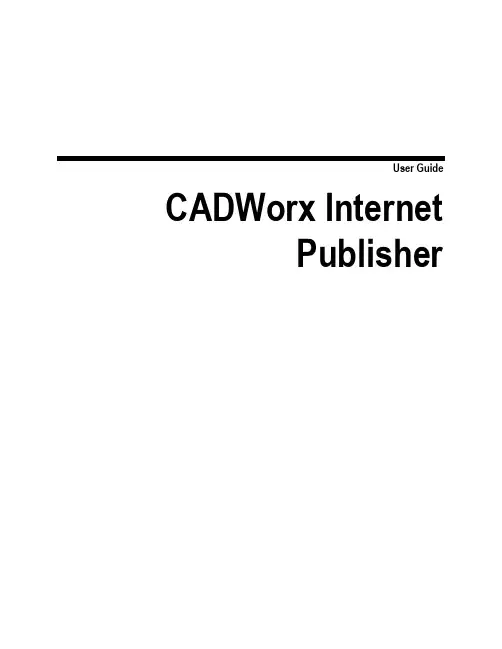
User Guide CADWorx InternetPublisherTable of ContentsChapter 1 CADWorx IP License Agreement 5Chapter 2 Installation 15 Conventions (15)Program Support/User Assistance (16)Installation Overview (17)Installation Start (17)External Software Lock (ESL) (26)ESL Installation (27)Chapter 3 Introduction 31 What is CADWorx IP (32)Chapter 4 Wizard 33 Step 1 (34)Step 2 (35)Step 3 (37)Step 4 (38)Step 5 (40)Step 6 (42)Step 7 (44)Appendix A ODBC Drivers 47 Index 53C H A P T E R1CADWorx IP License AgreementCopyright 2003 - 2011 Intergraph Corporation, All Rights Reserved.This License Agreement is Licensee’s proof of license.IF THE LICENSEE HAS A VALID SIGNED LICENSE WITH PP&M, THEN THAT WRITTEN LICENSE SHALL TAKE PRECEDENCE AND GOVERN THE USE OF THIS SOFTWARE.This Agreement does not apply to Site licensing, e.g., SmartPlant Enterprise for Owner/Operators Site License and SmartPlant Foundation Site License for Owner/Operators. Site licensing is governed by separate written agreement.Software License Agreement for Process, Power & Marine ("PP&M") Software ProductsLicensee should carefully read the following terms and conditions before installing this Software Product. This Software License Agreement is a legal agreement between the Licensee (either an individual or a single entity) and Intergraph Corporation, doing business as Process, Power & Marine (hereinafter referred to as "PP&M") for the PP&M Software Product with which this Software License Agreement is delivered. By installing, copying, downloading, accessing or otherwise using the Software Product, Licensee agrees to be bound by the terms of this Software License Agreement ("Agreement"). If Licensee does not agree with these terms, Licensee should promptly return this media package for a full refund.LICENSEPP&M provides this Software Product and licenses it to Licensee strictly for Licensee’s internal use and strictly in accordance with this Agreement. Licensee assumes responsibility for the selection of this Software Product to achieve Licensee’s intended results and for the installation, use, and results obtained from this Software Product. This Software Product is a proprietary product of PP&M and relevant third parties and is protected by copyright laws and international treaty. Title to this Software Product, or any copy, modification, or merged portion of this Software Product shall at all times remain with PP&M and such third parties. The Software Product is licensed, not sold. Any loading, use, or operation of the Software Product, other than as specified herein, is unauthorized and in violation of applicable copyright law and international treaty.Definitionsa. Documentation shall mean, whether in electronic or printed form, User's Guides, Installation Guides, Reference Guides, Administrator's Guides, Customization Guides, Programmer's Guides, Configuration Guides and Help Guides delivered with a particular Software Product supplied by PP&M to Licensee. Not all of the previous types of Documentation are delivered with each Software Product supplied by PP&M.b. Key shall mean an authorization code or a hardware device attached to a computer for the purpose of authenticating the software licensed hereunder (dongle) issued from PP&M to permit one licensed user to operate on the LAN. Each licensed user requires a separate Key.6CADWorx Internet Publisher User Guidec. LAN shall mean a Local Area Network utilizing Ethernet, wireless, fiber optic, or any other enabling technology. For the purposes of software licensing, a LAN is the portion of the network which exists within a radius of five (5) miles (8 kilometers) of the software license server.d. Licensee shall mean the individual or organization to whom this license has been granted by PP&M.e. PDA shall mean Personal Digital Assistant.f. Site shall mean a consolidated LAN that receives delivery of the Keys for associated LANs within a five(5) mile radius of the consolidated LAN.g. SmartPlant License Manager (SPLM) shall mean the client/licensing machine software that manages and tracks the concurrent use of application Software Product licenses for certain PP&M Software Products.h. Software Product includes computer software and all of the contents of the files, disks(s), CD-ROM(s) or other media with which this Software License Agreement is provided, including any templates, data, printed materials, and "online" or electronic Documentation, all copies, and any upgrades, modified versions, and updates (which will be provided if the Software Product is covered under a current Software Maintenance Service Contract) of the Software Product.i Thin-Client shall mean computing technology which enables remote operation of software via screen terminals, computers acting as screen terminals, handheld devices, or other hardware devices which do not require software or software licenses to be resident on the device in order for it to be accessed and used by a User.j. User shall mean the Licensee and its duly authorized employees.k. WAN shall mean a Wide Area Network utilizing Ethernet, wireless, fiber optic or any other enabling technology. WAN shall also include Virtual Private Network (VPN) technologies. For the purposes of software licensing, a WAN is the portion of the network which exists beyond five (5) miles (8 kilometers) of the software license server.License Grant. This Agreement grants Licensee one of the following non-exclusive and non-assignable licenses. The price list description pages attached to the sales quotation and the bar code serial number sticker included with the Software Product will designate the type of license granted.a. "Concurrent-use software" is designated by CU in the product description. Each license for CU software permits a single concurrent use on the specified type of workstation and operating system. If Licensee has multiple licenses for the Software Product, then at any time Licensee may have as many copies of the Software Product in use as Licensee has licenses. Unless otherwise specified, the license is restricted to a LAN. There is a single use of CU software when it is loaded into memory for execution or when it is stored on hard disk, or both, on a single workstation. A copy stored on hard disk on a network server for the sole purpose of execution by network workstations is not in use on the network server. If the anticipated number of Users of the Software Product will exceed the number of applicable licenses, then Licensee must have a reasonable mechanism or process in place to assure that the number of persons using the Software Product concurrently does not exceed the number of licenses.CADWorx IP License Agreement7b. "Standard Concurrent-use software" is designated by CS in the product description. Each license of CS software permits either (1) unlimited (24 hrs/day) desktop use OR (2) remote application server or portal server use up to 12 hours/day. CS software cannot be used on both a single workstation and on a remote application server or portal server. An "Extended Concurrent-use" (CX) license is required for use on both a single workstation and on a remote application server or portal server. Each license for CS software permits a single concurrent use on the specified type of workstation and operating system. If Licensee has multiple licenses for the Software Product, then at any time Licensee may have as many copies of the Software Product in use as Licensee has licenses. There is a single use of CS software when it is loaded into memory for execution on a single workstation or remote application server. A copy stored on hard disk on a network server for the sole purpose of execution by network workstations is not in use on the network server. If the anticipated number of Users of the Software Product will exceed the number of applicable licenses, then Licensee must have a reasonable mechanism or process in place to assure that the number of persons using the Software Product concurrently does not exceed the number of licenses.c. "Extended Concurrent-use software" is designated by CX in the product description. Each license of CX software permits (1) unlimited remote application server or portal server use (24 hours/day) OR (2)any combination of single workstation use and remote application server or portal server use. Each license for CX software permits a single concurrent use on the specified type of workstation and operating system. If Licensee has multiple licenses for the Software Product, then at any time Licensee may have as many copies of the Software Product in use as Licensee has licenses. There is a single use of CX software when it is loaded into memory for execution on a single workstation or remote application server.A copy stored on hard disk on a network server for the sole purpose of execution by network workstations is not in use on the network server. If the anticipated number of Users of the Software Product will exceed the number of applicable licenses, then Licensee must have a reasonable mechanism or process in place to assure that the number of persons using the Software Product concurrently does not exceed the number of licenses.d. "Concurrent-use WEB Access software" is designated by CW in the product description. Each license for CW software permits a single concurrent use on the specified type of workstation and operating system. If Licensee has multiple licenses for the Software Product, then at any time Licensee may concurrently use as many copies of the Software Product as Licensee has licenses. Unless otherwise specified, the license can be utilized over a LAN, WAN or standalone workstation. A single use of CW software is defined when the Software Product is loaded into memory for execution on a single workstation, regardless of whether said use is accessed from the network server or from the workstation hard drive. The copy of the Software Product stored on the hard drive of a network server for the sole purpose of execution by network workstations is not deemed as an "in use" copy of the licensed Software Product. If the anticipated number of Users of the Software Product will exceed the number of applicable licenses, then Licensee must have a reasonable mechanism or process in place to assure that the number of persons using the Software Product concurrently does not exceed the number of licenses.e. "Server software" is designated by VR in the product description. Each license for VR software permits a single copy of VR software to be stored on hard disk and loaded for execution on the specified type of network server and operating system. Each license for VR software permits a designated number of Users to simultaneously access the Software Product on the network server. It is the responsibility of the Licensee to assure that no more than the licensed number of Users access the VR software simultaneously at any one time.f. "Single-use software" is designated by SU in the product description. Each license for SU software permits a single copy to be stored on hard disk and loaded for execution on a single designated workstation and operating system. It is the responsibility of the Licensee to assure that SU software is not moved to a second workstation until it has been completely removed from the first workstation.8CADWorx Internet Publisher User Guideg. "Named User software" is designated by NU in the product description. A Named User is defined as a individual employed by the Licensee who is authorized by the Licensee to use the Software Product and associated Software Product programs on the designated system under the terms of the License Agreement, regardless of whether the individual is actively using the Software Product programs at any given time. The number of Named Users is determined by simply counting the number of people who will have access to the Software Products.h. If this Software Product is purchased as an upgrade or provided as an update to a previous version of licensed software, this Software Product may be used only to replace the previous version, and no additional license is granted. This Software Product and the previous version may not be separately used or transferred to a third party.i. For the continued use of some Software Products it may be necessary for Licensee to reregister and obtain new license Keys from time to time.The language in Sections a-i above shall apply except for the license of the token version of SmartPlant Foundation software. The token version of SmartPlant Foundation software is licensed as follows:a. Token-based applications are licensed as "Server Software." Each license for Server Software permits a single copy of Server Software to be stored on hard disk and loaded for execution on the specified type of network server and operating system. Token-based applications may require the installation of client-based software on local user nodes (e.g., personal computers, workstations, etc.). Such client-based software may be installed on an unlimited number of user nodes. Access to the SmartPlant Foundation token-based application through these user nodes will require the following access mechanism:(i) A "Daily Token" is an access mechanism that allows up to twelve (12) hours of continuous access (clock time) to the Server Software after which time another Daily Token will be required. Daily tokens are used as an access mechanism in the purchase model.b. If this Software Product is purchased as an upgrade or provided as an update to a previous version of licensed software, this Software Product may be used only to replace the previous version, and no additional license is granted. This Software Product and the previous version may not be separately used or transferred to a third party.Licensee and Users may:1. Copy this Software Product into any machine-readable or printed form solely for backup purposes in support of Licensee’s licensed use of the Software Product;2. Modify this Software Product and/or merge it into another software program for licensed use (any portion of this Software Product merged into another software program will continue to be subject to the terms and conditions of this Agreement);3. Transfer this Software Product and license within Licensee’s Company (intra-company transfer) as set forth in the PP&M Software Transfer Policy. A copy of the PP&M Software Transfer Policy is available upon request. If Licensee does transfer a seat or seats of this Software Product, Licensee must at the same time either transfer all copies, modifications, or merged portions of the seat(s) being transferred, in whatever form, to the same party, or Licensee must destroy those not transferred. "Company" includes Licensee’s own company or a company or organization in which the transferring entity owns a fifty percent (50%) or greater interest.4. Use the Software Product only in accordance with PP&M’s education policy in those cases where an education license has been granted. This policy is available on request.CADWorx IP License Agreement95. The Licensee may install SPLM license Keys on in a virtualized environment provided that the virtualized environment is configured in such a manner to safeguard against duplication of the SPLM license Keys. This configuration is not supported, and Licensee uses the license management system in a virtual configuration at its own risk.Licensee must reproduce and include the copyright notice on any copy, modification, or portion of this Software Product merged into another software program.Licensee and Users may not:1. Transfer this Software Product and license to another company or entity (inter-company transfer). If Licensee does transfer possession of any copy, modification, or merged portion of the Software Product to another party except as expressly provided herein, the license is automatically terminated.2. reverse engineer, decompile, disassemble or otherwise attempt to discover the source code, underlying user interface techniques or algorithms of the Software Product by any means whatsoever, directly or indirectly, or disclose any of the foregoing, except to the extent Licensee may be expressly permitted to decompile under applicable law in the European Union, in order to achieve necessary operability of the Software Product with another software program, and Licensee has first requestedPP&M to provide the information necessary to achieve such operability and PP&M has not made such information available. PP&M has the right to impose reasonable conditions and to request a reasonable fee before providing such information. Any information supplied by PP&M or obtained by Licensee, as permitted hereunder, may only be used by Licensee for the purpose described herein and may not be disclosed to any third party or used to create any software which is substantially similar to the expression of the Software Product. Requests for information from Users in the European Union with respect to interoperability should be directed to the Services group for the local PP&M office or write Process, Power &Marine, 300 Intergraph Way, Madison, AL 35758.3. Use, copy, modify, sell, or transfer this Software Product, or any copy, modification, or merged portion, in whole or in part, except as expressly provided for in this Agreement.4. Circumvent the licensing, Keys, files, and/or policy.5. Access this Software Product using Thin Client technology (Citrix, Microsoft Terminal Server, wireless PDAs like PalmPilots, etc.) from a remote application server or portal server without purchasing CS, CX, or CW licenses from PP&M.6. Install this license on a WAN unless otherwise permitted in writing by PP&M or unless special WAN licenses are being used.For SmartPlant Foundation licenses, only the prohibitions of 1-4 above shall apply.AUDITPP&M shall have the right, during Licensee’s normal business hours, to audit the Licensee’s use of the licensed Software Product and Licensee's compliance with the provisions of this Agreement. PP&M must give Licensee thirty (30) days advance written notice prior to an audit. The right of audit shall be limited to once per calendar year. Prior to the start of an audit, PP&M’s personnel, or third party personnel under the direction of PP&M, will sign a non-disclosure agreement to be provided by Licensee. During the audit, PP&M's personnel or third party personnel, if applicable, will be provided reasonable access to both Licensee's records and personnel. The cost of the audit shall be paid by PP&M unless the results of the audit indicate that Licensee has underpaid fees to PP&M, in which case, the Licensee agrees to promptly pay PP&M such fees at the price previously agreed to for such licensed Software Product and further agrees to bear all costs associated with the audit.10CADWorx Internet Publisher User GuideDOCUMENTATIONPP&M provides standard online Documentation with purchased Software Products. Licensee has the right to print online Documentation as needed for Licensee’s internal purposes.TERMThe license is effective until terminated. Licensee may terminate it at any time by destroying this Software Product together with all copies, modifications, and merged portions in any form. It will also terminate upon conditions set forth elsewhere in this Agreement or upon (i) Licensee’s failure to comply with any term or condition of this Agreement, (ii) any unauthorized transfer of possession of the licensed Software Product or any copy, derivative incorporation thereof, (iii) circumvention of the Software Product protection device, if any exists, or this Agreement, or (iv) if Licensee fails to pay the appropriate license fee(s). Upon termination of this Agreement, Licensee agrees to return to PP&M or destroy this Software Product together with all copies, modifications, and merged portions in any form.PP&M’S WARRANTIESPP&M warrants and represents that it has the right to grant this license. Additional warranties may be provided by the local selling entity from whom Licensee purchased this license. The local selling entity of this license is solely responsible for any such warranty, and PP&M disclaims any liability therefor.DISCLAIMER OF WARRANTIESEXCEPT AS PROVIDED HEREIN, PP&M MAKES NO REPRESENTATIONS OR WARRANTIES WITH RESPECT TO THE SOFTWARE PRODUCT, EXPRESS OR IMPLIED, INCLUDING THE IMPLIED WARRANTIES OF MERCHANTABILITY AND FITNESS FOR A PARTICULAR PURPOSE.IF UNDER THE LAW RULED APPLICABLE TO THIS AGREEMENT ANY PART OF THE ABOVE DISCLAIMER OF EXPRESSED OR IMPLIED WARRANTIES IS INVALID, THEN PP&M DISCLAIMS EXPRESS OR IMPLIED WARRANTIES TO THE MAXIMUM EXTENT ALLOWED BY SAID LAW. LIMITATION OF DAMAGESIN NO EVENT WILL PP&M BE LIABLE FOR ANY DIRECT, INDIRECT, CONSEQUENTIAL INCIDENTAL, SPECIAL, OR PUNITIVE DAMAGES, INCLUDING BUT NOT LIMITED TO, LOSS OF USE OR PRODUCTION, LOSS OF REVENUE OR PROFIT, LOSS OF DATA, OR CLAIMS OF THIRD PARTIES, EVEN IF PP&M HAS BEEN ADVISED OF THE POSSIBILITY OF SUCH DAMAGES.UNDER NO CIRCUMSTANCES SHALL PP&M’S LIABILITY UNDER THIS AGREEMENT EXCEED THE AMOUNT THAT PP&M HAS BEEN PAID BY LICENSEE UNDER THIS AGREEMENT AT THE TIME THE CLAIM IS MADE. EXCEPT WHERE PROHIBITED BY APPLICABLE LAW, NO CLAIM, REGARDLESS OF FORM, ARISING OUT OF OR IN CONNECTION WITH THIS AGREEMENT MAY BE BROUGHT BY LICENSEE MORE THAN TWO (2) YEARS AFTER THE EVENT GIVING RISE TO THE CAUSE OF ACTION HAS OCCURRED.IF UNDER THE LAW RULED APPLICABLE TO THIS AGREEMENT ANY PART OF THIS SECTION IS INVALID, THEN PP&M LIMITS ITS LIABILITY TO THE MAXIMUM EXTENT ALLOWED BY SAID LAW. EXPORT CONTROLSCADWorx IP License Agreement11PP&M’s Software Products and any third-party Software Products obtained from PP&M, its subsidiaries, or distributors (including any Documentation or technical data related to these products) are subject to the export control laws and regulations of the United States. Diversion contrary to U.S. law is prohibited. These Software Products, and the direct product thereof, must not be exported or re-exported, directly or indirectly (including via remote access) under the following circumstances:a. To Cuba, Iran, North Korea, Sudan, or Syria, or any national of these countries.b. To any person or entity listed on any U.S. government denial list, including but not limited to, the U.S. Department of Commerce Denied Persons, Entities, and Unverified Lists,/complianceandenforcement/liststocheck.htm, the U.S. Department of Treasury Specially Designated Nationals List, /offices/enforcement/ofac/, and the U.S. Department of State Debarred List, /compliance/debar.html.c. To any entity when Licensee knows, or has reason to know, the end use of the Software Product is related to the design, development, production, or use of missiles, chemical, biological, or nuclear weapons, or other un-safeguarded or sensitive nuclear uses.d. To any entity when Licensee knows, or has reason to know, that an illegal reshipment will take place.Any questions regarding export or re-export of these Software Products should be addressed to Intergraph Corporation’s Export Compliance Department, Huntsville, Alabama 35894, USA. Licensee shall hold harmless and indemnify PP&M for any costs and or damages resulting to PP&M from a breach of this Article by Licensee.GENERALIf this Software Product is acquired directly or indirectly on behalf of a unit or agency of the United States Government, this provision applies. For civilian agencies: This Software Product was developed at private expense and is "restricted computer software" submitted with restricted rights in accordance with subparagraphs (a) through (d) of the Commercial Computer Software - Restricted Rights clause at52.227-19 of the Federal Acquisition Regulations ("FAR") and its successors, and is unpublished and all rights are reserved under the copyright laws of the United States. For units of the Department of Defense ("DoD"): This Software Product is "commercial computer software" as defined at DFARS 252.227-7014 and the rights of the Government are as specified at DFARS 227.7202-3.Any attempt to sublicense, assign, or transfer the license or the Software Product except as expressly provided in this Agreement is void.Whenever possible, each provision of this Agreement and each related document shall be interpreted in such a manner as to be effective and valid under applicable law. However, if any provision of this Agreement or any related document shall be prohibited by or invalid under applicable law, such provision shall be ineffective only to the extent of such prohibition or invalidity without invalidating the remainder of such provision or the remaining provisions of this Agreement or such related document.This Agreement will be governed by the laws of the State of Alabama. Jurisdiction and venue for any dispute arising from this Agreement or relating to the Software Product shall be in the United States District Court for the Northern District of Alabama, Northeastern Division, or the Circuit Court for Madison County, Alabama. The parties waive the application of the United Nations Commission on International Trade Law and United Nations Convention on Contracts for the International Sale of Goods as to the interpretation or enforcement of this Agreement.12CADWorx Internet Publisher User GuideLicensee agrees that it will hold all parts of the Software Product and Documentation in confidence and will not sell, transfer, loan or make disclosure of the Software Product to any of its partners and third parties, unless specifically provided for in this Agreement.Should Licensee have any questions concerning this Agreement, Licensee may contact the local PP&M office or write Process, Power & Marine, 300 Intergraph Way, Madison, AL 35758.SUPPORT SERVICESMaintenance of licensed Software Products may be provided at a separate charge and in accordance with PP&M’s standard maintenance options and the then current "Software Maintenance Service Contract", a copy of which is available upon request. Maintenance services for reference data are not included under PP&M’s standard Software Maintenance Services Contract. A subscription service for reference data may be available under separate agreement.Please contact the local sales representative for information about PP&M’s current maintenance options. UPGRADES AND UPDATESUpgrades, when and as available, will be provided at a separate charge.Intergraph is a registered trademark of Intergraph Corporation. Other brands and product names are trademarks of their respective owners. PP&M is not responsible for inadvertent errors.THE FOLLOWING ADDITIONAL LANGUAGE IS APPLICABLE WHEN LICENSING CERTAIN INTERGRAPH CADWORX & ANALYSIS SOLUTIONS, INC. ("ICAS") SOFTWARE PRODUCTS:Limited Run License. For certain Software Products owned by ICAS and so designated in eLicense, a limited run license may be available. A limited run license expires after a specified number of analytical calculations have been executed. For example, in CAESAR II, an analysis is defined as an individual static or dynamic pipe stress analysis calculation. Limited run licenses are sold in multiples of fifty (50) calculations.CAESAR II, PV Elite, CADWorx Design Review, CADWorx Design Viewer, and CodeCalc Software Products. CAESAR II, PV Elite, CADWorx Design Review, CADWorx Design Viewer, and CodeCalc Users are hereby notified that Tech Soft 3D, L.L.C., 931 Ashby Ave., Berkeley, CA 94710 ("Tech Soft 3D") is a third-party beneficiary to this Agreement to the extent that this Agreement contains provisions which relate to CAESAR II, PV Elite, CADWorx Design Review, CADWorx Design Viewer, and/or CodeCalc Users’ use of the Software Product. Such provisions are made expressly for the benefit of Tech Soft 3D and are enforceable by Tech Soft 3D in addition to PP&M.CAESAR II and CADWorx Design Review Software Products. CAESAR II and CADWorx Design Review contain Autodesk® RealDWG by Autodesk, Inc., copyright © Autodesk, Inc. All rights reserved. Autodesk, Inc., 111 McInnis Parkway, San Rafael, California 94903 ("Autodesk") is a third-party beneficiary to this Agreement to the extent that the Software Product contains RealDWG and to the extent that the provisions herein relate to Licensee’s use of the Software Product containing RealDWG. Such provisions are made expressly for the benefit of Autodesk and are enforceable by Autodesk in addition to PP&M. Trademarks. AutoCAD, ObjectARX, and RealDWG are trademarks of Autodesk. HOOPS is a trademark of Tech Soft 3D, L.L.C. Other trademarks are the property of their respective owners.THE FOLLOWING ADDITIONAL LANGUAGE IS APPLICABLE WHEN LICENSING SMARTPLANT ELECTRICAL DETAILED OR SIGRAPH SOFTWARE PRODUCTS:。

Intergraph CADWorx 2015 version 15。
0。
0.67安装教程1、首先看一下没有安装“Intergraph CADWorx 2015 version 15。
0。
0。
67”软件时的Autocad软件的启动画面,如下(安装完后工具栏会有不同,请注意比较)2、在群共享里下载:Intergraph CADWorx 2015 version 15.0。
0.67.part1(约705MB)、IntergraphCADWorx 2015 version 15。
0.0。
67.part2(约2。
18MB)两个文件。
3、右击“Intergraph CADWorx 2015 version 15。
0.0。
67.part1"压缩包,解压到:“IntergraphCADWorx 2015 version 15.0.0。
67"文件夹。
4、打开上述文件夹,双击“setup”文件,会弹出下面对框,点next安装(可能有的机器没有此步骤,说明之前装其它软件时,可能已经装好了,直接跳入第5步)。
5、上述Mircrosoft。
NET Framework 4.0安装完后会出现下面对话框:点击next出现:确定后,6、点上图“Yes”后,出现下面对话框:7、再点击图标,表示嵌入到AutoCAD软件里了,后出现下面对话框:8、点击“next”后出现下面对话框:9、勾选,后,出现下面对话框:向你要Serial。
10、此时打开上述文件夹“Intergraph CADWorx 2015 version 15。
0.0.67"中的Crack文件夹中的“Seriall”记事本文件,输入对应的Serial号。
10、点击next,并修改安装目录路径为D盘11、一直点击Next直到出现下图:12、点击绿色的USB图标后,如下图:13、继续点击Next,直到完成安装。
最后点击确定。
再次点击OK。
14.如果出现以下对话框:表明你缺少文件(win7系统基本不会出现此种情况),到网上下载对应的文件就可以了。
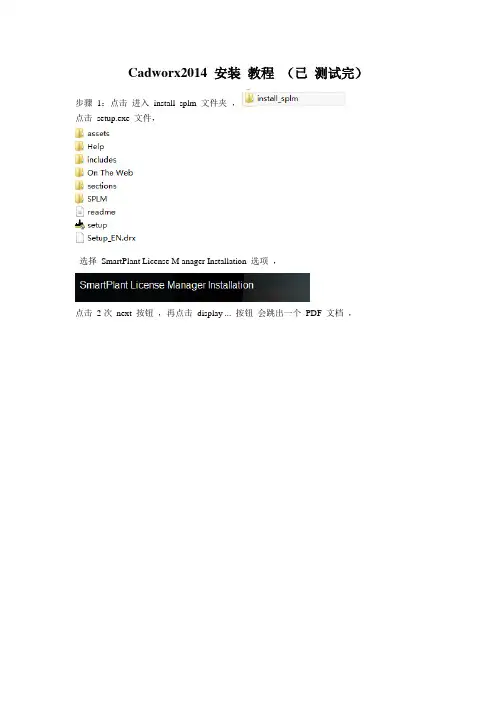
Cadworx2014 安装教程(已测试完)步骤1:点击进入install_splm 文件夹,点击setup.exe 文件,选择SmartPlant License M anager Installation 选项,点击2次next 按钮,再点击display ... 按钮会跳出一个PDF 文档,关闭后Yes 按钮由灰色变成黑色,点击Yes 按钮后,选择License Machine 选项,最后点击finish 按钮即安装完毕。
步骤2:点击windows 的开始按钮,点击“所有程序”按钮,运行Intergraph SmartPlant License M anager 下的Generate Machine ID 程序点击“是(Y)”按钮,点击.. 按钮(选择要存储ID 文本的目录),再点击OK 按钮。
程序运行完后会在你选择的存储目录下生成一个txt 文件即为Machine ID 文档。
步骤3:点击keygen 文件夹keygen.exe 和SPKeygen.exe这2个程序。
点ok(个别系统可能会出现无法运行SPKeygen.exe 这个文件,处理方法:①杀毒软件添加信任②重启电脑)。
复制Hardware fingerprint: 后面8位字母或数字把这八个字母或数字粘贴进运行keygen.exe 出现界面中的HWID :下面的范围内,把keygen.exe 出现界面中Name :里的字母(我这里是Administrator )粘贴进SPKeygen.exe 程序界面Name :里,把keygen.exe 出现界面中Serial :里的系列号粘贴进SPKeygen.exe 程序界面Key :里,然后点击OK SPKeygen.exe 提示成功进入新界面。
进入新界面(界面名称Intergraph Software -SPLM 11.00.17 ),把“步骤2” 中的Machine ID 文档中的Machine ID 粘贴进新界面中Machine ID :下,点击新界面中的CadW orx按钮,在6个框内分别输入100 ,点击Done 按钮,再在新界面expiray day 下输入500 (1~735 之间的过期天数即可。
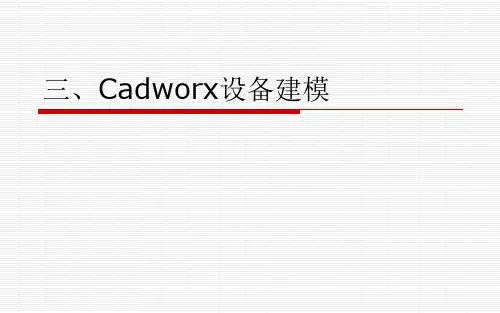

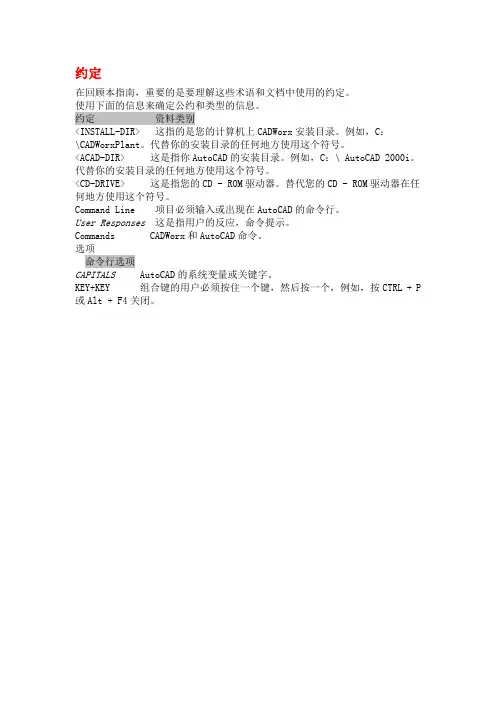
约定在回顾本指南,重要的是要理解这些术语和文档中使用的约定。
使用下面的信息来确定公约和类型的信息。
约定资料类别<INSTALL-DIR> 这指的是您的计算机上CADWorx安装目录。
例如,C:\CADWorxPlant。
代替你的安装目录的任何地方使用这个符号。
<ACAD-DIR> 这是指你AutoCAD的安装目录。
例如,C:\ AutoCAD 2000i。
代替你的安装目录的任何地方使用这个符号。
<CD-DRIVE> 这是指您的CD - ROM驱动器。
替代您的CD - ROM驱动器在任何地方使用这个符号。
Command Line 项目必须输入或出现在AutoCAD的命令行。
User Responses这是指用户的反应,命令提示。
Commands CADWorx和AutoCAD命令。
选项命令行选项CAPITALS AutoCAD的系统变量或关键字。
KEY+KEY 组合键的用户必须按住一个键,然后按一个,例如,按CTRL + P 或Alt + F4关闭。
计划支持/用户帮助CADWorxPlant开发了设计师和工程师,设计师和工程师。
CADWorxPlant的设计针对性的易用性,广泛应用,转让链接到管道压力,克服了其他管道CAD软件包的限制。
CADWorxPlant可以提供字形,等长,和三维模型。
与其他软件,比如的NavisWorks,实时演练和近阴影照片质量可以生成演示。
在许多情况下,困难和目前的软件产品的不完备使得绘制三维一偶然事件。
CADWorxPlant解决这些问题-模型可以产生单线成字形平面图和立面图,或转换成三维打开。
另外,该模型可以构造最初使用的3D对象。
在AutoISO选项使Word 自动建立,放手经营管网图。
CADWorxPlant一个主要功能是它的双向数据与管道应力程序凯撒二链接。
使用此链接,一个模型可以生成民航方面,转入分析和修改到凯撒二,然后改变模式转移绘制修改回来。
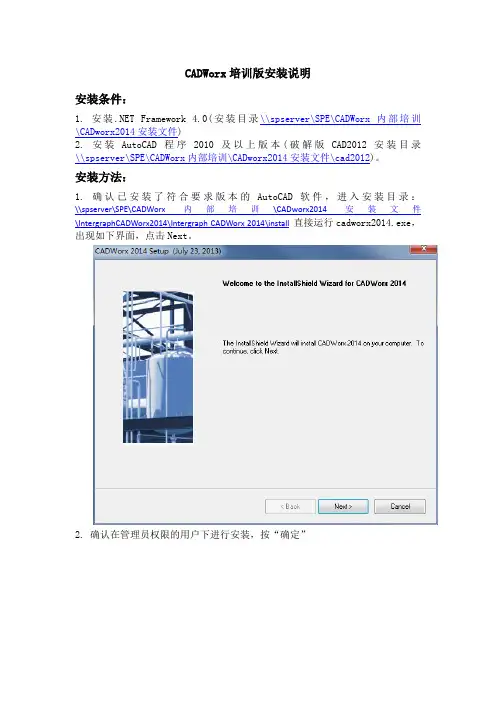
CADWorx培训版安装说明安装条件:1. 安装.NET Framework 4.0(安装目录\\spserver\SPE\CADWorx内部培训\CADworx2014安装文件)2. 安装AutoCAD程序2010及以上版本(破解版CAD2012安装目录\\spserver\SPE\CADWorx内部培训\CADworx2014安装文件\cad2012)。
安装方法:1. 确认已安装了符合要求版本的AutoCAD软件,进入安装目录:\\spserver\SPE\CADWorx内部培训\CADworx2014安装文件\IntergraphCADWorx2014\Intergraph CADWorx 2014\install直接运行cadworx2014.exe,出现如下界面,点击Next。
2. 确认在管理员权限的用户下进行安装,按“确定”按“YES”3.系统会自动识别你安装的CAD版本,如有多个请选择你所在其上加载CADworx 的CAD版本,并按“NEXT”。
4.选择“Install Plant Professional”和“Install P&ID Professional”选项,并输入相应的序列:Plant Pro Serial Number : 00000081401247P&ID Pro Serial Number : 99999913401248或参见“\\spserver\SPE\CADWorx内部培训\CADworx2014安装文件\IntergraphCADWorx2014\Intergraph CADWorx 2014 serial.txt”。
5. 选择程序安装位置,点“NEXT”。
选择授权方式为“SmartPlant License Manager(SPLM)”。
点“是”。
点击“NEXT”等待程序安装完成。
点击”Finish”完成程序安装。
6. 导入破解文件\\spserver\SPE\CADWorx内部培训\CADworx2014安装文件\IntergraphCADWorx2014\Crack将CADWorxEquipment2014H.dll复制到C:\CADWorx 2014\Equipment\Support中,替换同名文件将CADWorxP&ID2014H.dll复制到C:\CADWorx 2014\P&ID\Support中,替换同名文件将CADWorxPlant2014H.dll复制到C:\CADWorx 2014\Plant\Support中,替换同名文件。


Intergraph CADWorx 2015 version 15.0.0.67安装教程1、首先看一下没有安装“Intergraph CADWorx 2015 version 15.0.0.67”软件时的Autocad软件的启动画面,如下(安装完后工具栏会有不同,请注意比较)2、在群共享里下载:Intergraph CADWorx 2015 version 15.0.0.67.part1(约705MB)、IntergraphCADWorx 2015 version 15.0.0.67.part2(约2.18MB)两个文件。
3、右击“Intergraph CADWorx 2015 version 15.0.0.67.part1”压缩包,解压到:“IntergraphCADWorx 2015 version 15.0.0.67”文件夹。
4、打开上述文件夹,双击“setup”文件,会弹出下面对框,点next安装(可能有的机器没有此步骤,说明之前装其它软件时,可能已经装好了,直接跳入第5步)。
5、上述 Framework 4.0安装完后会出现下面对话框:点击next出现:确定后,6、点上图“Yes”后,出现下面对话框:7、再点击图标,表示嵌入到AutoCAD软件里了,后出现下面对话框:8、点击“next”后出现下面对话框:9、勾选,后,出现下面对话框:向你要Serial。
10、此时打开上述文件夹“Intergraph CADWorx 2015 version 15.0.0.67”中的Crack文件夹中的“Seriall”记事本文件,输入对应的Serial号。
10、点击next,并修改安装目录路径为D盘11、一直点击Next直到出现下图:12、点击绿色的USB图标后,如下图:13、继续点击Next,直到完成安装。
最后点击确定。
再次点击OK。
14.如果出现以下对话框:表明你缺少文件(win7系统基本不会出现此种情况),到网上下载对应的文件就可以了。
CADWorx 培训教程中文版北京艾思弗软件公司项目文件管理项目负责人在项目工程开始之前,必须确定文件的存放位置(我们建议不存放在“桌面”“C 盘”)。
建立主目录(一般是项目名称,建议使用英文名称)和子目录(建议使用英文名称)。
主目录(project):\STRU-土建和钢架结构:1,土建放在一个文件夹2,(参考土建)钢结构放在一个文件夹3,(参考土建钢结构)梯子、平台、围栏放在一个文件夹\EQU-设备模型:1,立式容器放在一个文件夹2,卧式容器放在一个文件夹3,泵放在一个文件夹\PIPE-管道模型:(参考STRU 和EQU 模型)建立管道模型文件建立管道模型时,我公司建议两种参考办法:(1)把STRU 和EQU 都参考在一个模型里,然后保存比如命名为A-MASTER。
接着重新打开一个界面,把A-MASTER 参考进来,然后进行配管。
好处:在进行配管时,设备位置和设备管嘴的位置不会因为工程师的误操作而变动。
(2)把STRU 和EQU 都参考在一个模型里,然后直接配管。
好处:在项目有所改动时,设备位置可以改动;设备管嘴位置在EQU 中修改后,在管道模型中只要重载后,设备管嘴已在新的位置。
自定义的初始化文件绘图模式分为三1.点击setup 按钮出现图1:种3D 实体、2D双线、2D 单线。
承插焊或是丝扣模式管道直径点击后出现图2:图层设置管道等级插入图框点击后出现图3:绘图比例图12.点击Add 可以添加图层,点击Update 可以修改图层的名称,Delete 删除现有图层,Linetype设置图层的线形,Color 设置图层颜色。
点击“Restore”出现图4图33.点击“Save As”另存为。
输入文件名如:CPE 保存。
在程序安装目录下的system 子目录中,中可以建立一个自定义的初始化文件(CPE.cfg 文件)。
点击Restore 打开来调入。
调入后您可以自由的修改其属性,然后在Save。
Zonghe Yanjiu♦综合研究]PDMS和CADWo+x在工程设计中的应用比较孙磊王强杨涛(中国船舶集团有限公司第七O三研究所无锡分部,江苏无锡214151)摘要:根据实际发电项目三维设计的应用情况,对PDMS和CADWorx两种设计软件进行了比较分析。
这两种三维设计软件在工程设计中都有着广泛的应用,但是它们又各具特点。
现从多个方面件的使用及特点进行了比较,并根据工程经验,对两种软件的用特点进行了总结。
实际项目中,用户特点、项目规模、员组织结构、项目特殊需求、投资回报等多方面合理选择设计件。
关键词:PDMS;CADWorx;工程设计0引言三维设计现已在工程设计单位、设备制造厂家中广泛普及。
传统的二维设计资工作量较大,图纸二次转效率较低且出错率较,出图及材料统计任务量很大。
三设计可最大限度地减少设计错误,提高整的设计水平和效率。
同时,三设计可直观地示出实模型,可各类信行采和准确汇总,利于实决策的客观性、管理的科学、项目质量的规范性、执行的效以及施工的合理。
AVEVA公司PDMS软件在核电、火电、化工领域应用较为广泛[1,3],在设计院的普及度很,安单其导出的管安装图也非常熟悉。
使用PDMS软件可效地与设计院行和,并效地为施工质量的管安图纸,Intergraph公司基于AutoCAD平台的CADWorx软件,在表4界面元件和数据绑定关系表通道连接表达式连接对象1800启动按钮2801停止按钮3810传送带1运行状态4811传送带2运行状态5812传送带3运行态3.3运行结果200SMART PLC程序编写完成后,下载到PLC。
PLCSIM 仿真的PLC不需要编写PLC程序,只需要硬件组态。
组态后,程序下载到PLCSIM中,启动NetToPLCsim和MCGS编写的HMI程序。
运行的分布式教学平台效果如图3所示。
图3分布式教学平台运行效果各行各业都有广泛应用。
其因平台通用、简单易学,在三维工程设计领域也着要的置⑷。
安装选择CADWORX安装盘上的安装文件setup.exe可将CAWORX软件安装到硬盘上,安装过程比较简单。
根据软件提示完成整个安装过程。
注意:当你把安装盘放入光驱,软件会自动运行安装文件,如果没有自动运行,则双击setup.exe 文件。
Plant_PlD 文件夹下的setup.exe 文件包含CADWorx Plant Professional 2013、CADWorx P&ID Professional 2013、CADWorx P&ID 2013 三个文件的安装Steel 文件夹下的setup.exe 文件包含CADWorx Steel Professional Plus 2013的安装CDR 文件夹下的setup.exe 文件包含CADWorx Design Review 2013 和CADWorx Desig n Create 2013 的安装快速启动:1. 运行setup.exe 文件2. 点击安装过程创建的图标,启动CADWORX3. 按照对话框的提示,完成剩下部分的安装4. 第一次运行需要设置一些参数,一般选择默认值就好CADWORX 安装安装类似于大部分软件的安装,以下是安装要求安装驱动器是什么?CADWorx使用哪个版本的AutoCAD?CADWorx安装在什么位置安装CADWorx:1. 把光盘放入光驱2. 点击开始3. 选择运行,或在搜索程序和文件“框中键入以下信息。
4. 在<CD-DRIVE的命令行中键入:\ SETUP .EXE (或单击浏览以找到CD-ROM驱动器上的SETU圧XE。
5. 单击“确定”开始安装。
6. 在“用户帐户控制”,单击“是”以AUTOCAD2010 为例,安装CADWORX7. 在2013安装对话框选择NEXT8. 确认安装在当前用户的电脑上,如果是则选择确的用户登录并重新从 1-7开始安装9. 选择yes 同意许可协议Multipl e User Info rrrat ion4〕 0K ,如果不是则取消安装。
Intergraph CADWorx 2015 version 15.0.0.67安装教程
1、首先看一下没有安装“Intergraph CADWorx 2015 version 15.0.0.67”软件时的Autocad软
件的启动画面,如下(安装完后工具栏会有不同,请注意比较)
2、在群共享里下载:Intergraph CADWorx 2015 version 15.0.0.(约705MB)、Intergraph
CADWorx 2015 version (约)两个文件。
3、右击“Intergraph CADWorx 2015 version 15.0.0.1”压缩包,解压到:“Intergraph CADWorx
2015 version .0.67”文件夹。
4、打开上述文件夹,双击“setup”文件,会弹出下面对框,点next安装(可能有的机器没
有此步骤,说明之前装其它软件时,可能已经装好了,直接跳入第5步)。
5、上述Framework 安装完后会出现下面对话框:
点击next出现:
确定后,
6、点上图“Yes”后,出现下面对话框:
7、再点击图标,表示嵌入到AutoCAD软件里了,后出现下面对话框:
8、点击“next”后出现下面对话框:
9、勾选,后,出现下面对话框:
向你要Serial。
10、此时打开上述文件夹“Intergraph CADWorx 2015 version 15.0.0.67”中的Crack文件夹中的“Seriall”记事本文件,输入对应的Serial号。
10、点击next,并修改安装目录路径为D盘
11、一直点击Next直到出现下图:
12、点击绿色的USB图标后,如下图:
13、继续点击Next,直到完成安装。
最后点击确定。
再次点击OK。
14.如果出现以下对话框:表明你缺少文件(win7系统基本不会出现此种情况),到网上下载对应的文件就可以了。
14、最后点击Finish重启电脑:
15、重启电脑完电脑,桌面上会多出4
个图标。
16、回到“Intergraph CADWorx 2015 version 15.0.0.67”文件夹。
打开后,进入“Crack”
后,复制里面的4个文件夹,粘贴到安装CADworx的目录里并替换掉原来的文件,如:刚刚安装在D盘的“D:\CADWorx 2015”
17、任意单击某一个图标,启动程序,如单击:,出现以下对话框:
点击Close就可以进入AutoCAD软件中了,此时,看看多了什么?
18、附软件下载:
链接:密码:j3uh。