IDD-213L车载诊断终端技术规格书
- 格式:docx
- 大小:77.06 KB
- 文档页数:4

德立达详解车辆检测器技术参数
车辆检测器,主要用于车辆存在检测。
在停车场系统中起到来车提醒、压地感取卡、防砸车、车过自动落杆的作用。
适用于停车场、公路车辆收费站以及交通信号灯控制等系统。
单路只能联接一个电感线圈,但有两个输出继电器可提供两组输出信号。
技术参数:
Ø 工作电源: AC220V、AC110V、AC/DC24V、 AC/DC12V 可选择,2.5W功率
Ø 频率范围: 20KHz—170KHz
Ø 灵敏度:三级可调
Ø 反应时间: 100毫秒
Ø 环境补偿:自动飘移补偿
Ø 线圈电感:推荐150uH—300uH(包含连接线)
最大50uH—500uH(包含连接线)
Ø 连线长度:推荐小于20米,每米绞合20次以上,总电阻小于10欧姆
Ø 储存温度: -40ºC到+85ºC
Ø 工作温度: -20ºC到+65ºC
Ø 相对湿度:≤95%(无凝露)
外形尺寸: 113*74*37mm(含底座)。
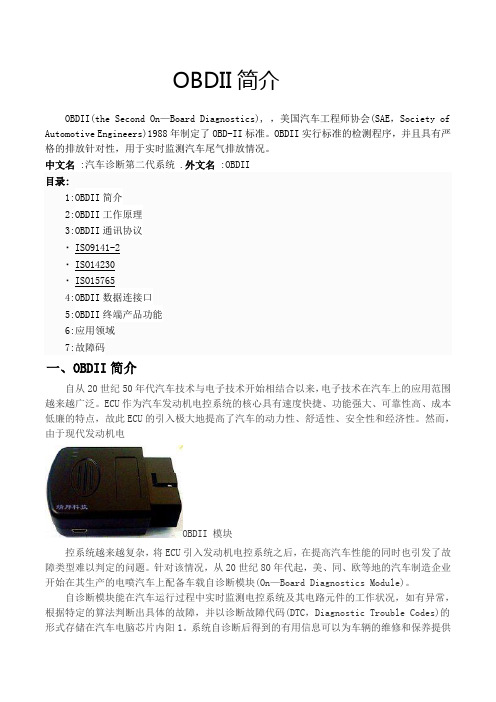
OBDII简介OBDII(the Second On—Board Diagnostics), ,美国汽车工程师协会(SAE,Society of Automotive Engineers)1988年制定了OBD-II标准。
OBDII实行标准的检测程序,并且具有严格的排放针对性,用于实时监测汽车尾气排放情况。
中文名 :汽车诊断第二代系统 .外文名 :OBDII目录:1:OBDII简介2:OBDII工作原理3:OBDII通讯协议▪ ISO9141-2▪ ISO14230▪ ISO157654:OBDII数据连接口5:OBDII终端产品功能6:应用领域7:故障码一、OBDII简介自从20世纪50年代汽车技术与电子技术开始相结合以来,电子技术在汽车上的应用范围越来越广泛。
ECU作为汽车发动机电控系统的核心具有速度快捷、功能强大、可靠性高、成本低廉的特点,故此ECU的引入极大地提高了汽车的动力性、舒适性、安全性和经济性。
然而,由于现代发动机电OBDII 模块控系统越来越复杂,将ECU引入发动机电控系统之后,在提高汽车性能的同时也引发了故障类型难以判定的问题。
针对该情况,从20世纪80年代起,美、同、欧等地的汽车制造企业开始在其生产的电喷汽车上配备车载自诊断模块(On—Board Diagnostics Module)。
自诊断模块能在汽车运行过程中实时监测电控系统及其电路元件的工作状况,如有异常,根据特定的算法判断出具体的故障,并以诊断故障代码(DTC,Diagnostic Trouble Codes)的形式存储在汽车电脑芯片内阳1。
系统自诊断后得到的有用信息可以为车辆的维修和保养提供帮助,维修人员可以利用汽车原厂专用仪器读取故障码,从而可以对故障进行快速定位,故障排除后,采用专用仪器清除故障码。
由于该时期不同厂商的OBD系统之问各行其是、互不兼容,所以被称为第一代车载自诊断系统(OBD—I,the First On—BoardDiagnostics)。

OBD需求一、硬件要求(1)处理器,使用ARM 32位处理,建议使用Cortex-M0(2)晶振:使用有源晶振应答;现在是无源晶体,不需要有源晶体(3)PCB:4层以上PCB(4)存储器:8MB以上(5)OBD接口:包括CAN、J1850的PWM模式和VPW模式、KWP2000(6)低速容错CAN:1路(7)HDMI接口:终端通过HDMI接口跟OBD接口连接,线最长1m,可以根据双方协定需求缩短。
二、性能指标(1)符合ISO7637、GB17619、GB18655等汽车电子相关技术标准(2)主控CPU:32位ARM7(3)工作电源:DC 8V ~ DC 36V,30mA~2A(4)工作环境:温度–30 ℃至+75 ℃相对湿度20%—90%(5)数据保存:>10年(终端不保存数据,平台保存)(6)通讯网络:2G(7)车速范围:0至255公里/小时(8)发动机工作时间分辨率:1分钟(9)功耗:待机≤10mA(可短信唤醒),工作≤90mA (12V,无数据交互,无通话)(10)短路/过流保护:短路/过流不造成损坏(双重保险)(11)线路处理;硬件处理(12)反接保护:电源线正负极接反(不高于35V)不损坏器件,不工作。
(13)线路处理;硬件处理(14)数据交换方式:RS232、CAN、2G(15)存储器:EEPROM、Flash闪存,且需正常保存于**公司的平台下发的指令数据。
三、CDMA1X模块技术参数(1)符合ISO7637、GB17619、GB18655等汽车电子相关技术标准(2)CMDA协议:IS-95 A/B, IS-98A, IS-126, IS-637A, IS-707A,IS-2000,IS-856(3)速率:下载153.6Kbps;上传153.6kbps(4)通讯频率:869Mhz ~ 893MHz(5)工作电压:DC 3.45V~4.5V(6)工作电流:≤500mA(典型)、≤2 A(峰值)、闲置≤60mA,待机≤4mA,(7)待机电流做到3-5mA(8)工作温度:–30 ℃~ +75 ℃;(9)消费电子;工作温度;-20——40,储存温度;-40——55度,考虑塑胶温度(10)工作温度;-20——40,储存温度;-40——55度,考虑塑胶温度(11)SIM卡读取电压:支持3V和1.8V自动识别(12)天线:内置四、OBD读取字段需求(1)、第一期产品字段需求. . . .说明要素名剩余油L/100k最小油(范围0-99精度0.0油,单位平均油最大油单位:百分围0-100最大平均最小最大汽2当前长时燃油修汽1当前平均最小;单位:百分比-100-99.2;精度0.0(范围最大最小汽2当前平均短时燃油修汽1当前平均最小最大;单位:百分比-100-99.2;精度0.0(范围最大压最小压燃油压力计当前压平均压kPa范0-76;单位最大温最小温点火正当前温平均温);单位:角-64-63.;精确度0.0范围位最平位最位绝对节气当位0-10;精确度0.0;单位(范围;单位:秒(范围0-6553发动机启动时最大压最小压当前压歧管真空度油轨压平均压;单位KP(范0-5177.2;精确度0.0(绝对压力(加速最大速最小速即时速车辆平均速(范围0-255单位Km/速(超速时0-6553;单位K围0-25;单位Km/h即时行驶里(范围;单位(范围0-500000紧急加总行驶里围0-6553;单位紧急刹、紧及制动是否紧及制动、正是否超速度、超、未超速K(范围发动机工作时;单位rp当前发动机转(范围0-1638;精确度0.发动最大转平均转温(范围-40~21;单位:摄氏度0-6553;单位:秒0-100;单位小转发动机负(范围最大值压最小值压进气管压当前值压平均值压;单位kp(范围0-25最大进气温最小值进气温当前进气温平均值进气温进气温;单位:摄式度(范围-40-21最大空气流最小空气流当前空气流平均空气流空气流g/;精确度(范围0-655.30.0;单位、非正常、正是否低电压平均电最小电最大电当前电电瓶电V)0.0;单位范围0-65.5;精确度最大最小当前温冷却液压温平均;单位:摄氏度(范围-40-21最大值压最小值压平均值压蒸发系统蒸气压当前压;单位Kp(范围-8.19-8.1最大温平均温最小温当前温B1S催化器温);单位:摄氏范围-40-21最大温催化器温B1S最小温当前温平均温;单位:摄氏-40-21范围最大温B2S催化器温平均温最小温当前温-40-21;单位:摄氏范围催化器温B2S最大温平均温最小温当前温度 . . . .)、第二期产品字段需求2(标准协议能读取到的字段,应按要求全部提供。

深圳中天晟实业有限公司
基于车联网OBD与车身电子产品整合方案OBD方案供应商OBDII 车载诊断模块规格书
LD08
版本:V1.30
2013.2.8
1.产品用途:
用于车载诊断与监控
2.物理尺寸
尺寸:65mm*50mm*23mm(长度*宽度*高度)
3.接口定义:
OBDII公头OBDII公头引脚定义
4.技术参数
工作环境温度:-40~85℃
工作电压:12 ~ 18 V
最大极限电压:25V
最大瞬时电流:120mA
正常工作电流:小于60mA
休眠电流:小于0.2uA
无线通讯频率:2.4G
无线传输方式:蓝牙或2.4G RF
无线传输距离:空旷地大于4m
说明:苹果安卓手机WIFI蓝牙版OBD汽车故障诊断仪为
广大车友行车安全提供保障。
系列产品是按照车规级标准
设计开发生产,安全性,稳定性行业最高,是国内目前最
安全、可靠、稳定的主动诊断型OBD产品,是车联网企业、
安卓车载影音系统厂家、GPS车辆管理系统厂家、便携式
导航(PND)后视镜导航,行车记录仪(含热成像)手机平
板电脑手机一键启动抬头显示器(HUD)胎压(TPMS)
保险公司、4S店后台方案、单位车队、广大车友最佳选择。
国内唯一主动读取并推送车辆故障信息。
休眠电流小于
0.2UA,可长期安装在车上使用。
支持故障诊断系统8000
多个故障信息主动语音预警。
故障信息分等级。
QQ2438746708详细故障信息分析报告。
中英双语。


IDD-213T User Manual(Rev. 1.4)SinoCASTEL Co., Ltd.June, 2014Contents1. Introduction (3)2. Specifications (4)2.1 External Interface (4)2.2 Status Indicator (5)2.3 Technical Parameters (6)3. Device Configuration (8)3.1 PC Tool (8)3.2 SMS Instructions (8)4. Installation Instruction (10)4.1 SIM Card Installation (10)4.2 OBD Port (11)4.3 Device Installation (12)5. Functions (15)5.1 Location Inquiry (15)5.2 Regular GPS Data Reporting by Time Interval (15)5.3 Regular GPS Data Reporting by Distance (15)5.4 Regular GPS Data Reporting by Heading Change (15)5.5 Regular G-Sensor Data Reporting (15)5.6 Cell ID Reporting (15)5.7 GPS Data Reporting in Sleep Mode (15)5.8 Power Failure Alarm (15)5.9 Power Low Alarm (15)5.10 Speeding Alarm (16)5.11 Towing Alarm (16)5.12 Fatigue Driving Alarm (16)5.13 Data storage/Supplementary Report in Dead zones (16)5.14 Mileage Statistics (16)5.15 Alarms and Events Reporting (16)5.16 Intelligent Power Saving Mode (16)5.17 SMS Alert (17)5.18 Google Map Link (17)5.19 Remote Configuration (17)5.20 SMS Configuration (17)5.21 PC Tool Configuration (17)6. Disclaimer (18)7. Warranty (19)8. Statement (20)1. IntroductionIDD-213T is a plug-and-play GPS tracker with standard OBD II interface, it monitors and records trip info including engine start/off time, real-time location, vehicle speed, various alarms and events, it supports GPRS and SMS channel.Packing ListNote: ● Standard configuration ○ Optional configuration(Optional accessories will not be included if there is no indication in the order)2. Specifications2.1 External InterfaceProduct appearance as follows:SOS ButtonInterfaceGPS LEDCellular LEDPower/OBD LED SIM Card SlotOBD ConnectorUSB InterfaceStandard OBD ConnectorConnect to the 16 pin on-board Diagnostic Link Connector (DLC).Mini USB interfaceConnect to PC through USB configuration cable.SOS button InterfaceThis is a SOS button interface, to connect the SOS button for emergency, interface type is MMCX.SIM Card slotInsert SIM card.2.2 Status Indicator2.3 Technical Parameters3. Device Configuration3.1 PC ToolDownload USB driver and PC Tool at /en/Downloads/. Install the USB driver and PC Tool on your PC.Connect device to PC through USB configuration cable, open the OBD PC Tool, click on “Help->User manual” for configuration reference.3.2 SMS InstructionsSMS command is mainly for remote maintenance. The message content is text format. Default secret key is the last 6 digits of the device ID. The key can only be changed through PC Tool. SMS format is defined as follows:3.2.1 Set IP parametersSend SMS *SecretKey#set gprs#APN,User,Password,IP,Port*, device will reply *set gprs#ok* or *set gprs#fail*.e.g.: *123456#set gprs#cmnet,,,113.98.241.66,11088*3.2.2 Read IP parametersSend SMS*SecretKey#get gprs#*, device will reply*get gprs#APN,User,Password, IP,Port*.e.g.: *123456#get gprs#*3.2.3 Set domain parametersSend SMS*SecretKey#set domain #APN,User,Password,IP,Port*, device will reply *set domain#ok* or *set domain#fail*.e.g.: *123456#set domain# cmnet,,,,11088*3.2.4 Read domain parametersSend SMS *SecretKey#get domain#*, device will reply *get domain#APN,User, Password,domain,Port*.e.g.: *123456#get domain#*3.2.5 Get current locationSend SMS *SecretKey#position#*, device will reply*position# /?q=latitude,longitude*.e.g.: *123456#position#*/?q=22.536934,114.021425*4. Installation Instruction4.1 SIM Card InstallationRemove the SIM card cover, insert the SIM card into the device and press gently, then insert the SIM card cover back.4.1.1 Remove the SIM card cover4.1.2 Insert the SIM card into the device4.1.3 Insert the SIM coverNote: There is a backup battery in the device, please make sure all lights are off before inserting or removing SIM card.4.2 OBD PortIn general, the OBD port is located in the driver or passenger cabin, from the edge of dashboard on driver side to the border of 300mm. It is easy to touch by sitting in the driver's seat, the preferred location is within the area from steering post to the vehicle centerline.4.3 Device InstallationBefore installing the device, please make sure device has been configured with necessary parameters including network and other parameters.Park the car and make sure engine is off, align the OBD connector of the device with the engine diagnostic port and simply push in place, ensuring the device is secure. There comes one beep indicating device is power on, then 6 beeps.If the OBD port cover can not be closed back after device plugged in, please use OBD extension cable and mount the device in proper place.Most heavy duties may need 9-Pin or 6-Pin deutsch wiring harness.For vehicles do not have an OBD port, please use power cable to connect vehicle battery and configure the device with tracker mode.Start engine, then device starts acquiring GPS info and GPRS network connection. Various status can be indicated by lights and beeps. If engine keeps off or idle state it will go into sleep after 3 minutes.GPS function: The GPS light becomes blinking indicates that device has got its location.GPRS connection: The Cellular light change its status to slow blinking indicates registered network, becomes solid on and comes 3 beeps indicate logged into the server.We advise you to drive the car for at least 10 minutes with the first installation.Note:*If GPS does not work, please use OBD extension cable and mount the device in a proper place to make sure GPS signal can be well received.Log into to check real-time monitor and trip reports.Login Vehicle monitoring listVehicle real time locationVehicle real time status5. Functions5.1 Location InquiryUpon receiving location inquiry command from server or via SMS, device reports GPS data immediately.5.2 Regular GPS Data Reporting by Time IntervalDevice reports GPS data according to configured time interval.5.3 Regular GPS Data Reporting by DistanceDevice reports GPS data according to configured distance interval. (Supported from firmware v2.x.x)5.4 Regular GPS Data Reporting by Heading ChangeDevice reports GPS data according to configured heading change. (Supported from firmware v2.x.x)5.5 Regular G-Sensor Data ReportingDevice reports G-Sensor data according to configured time interval.5.6 Cell ID ReportingDevice reports Cell ID every 30 seconds when it loses GPS signal.5.7 GPS Data Reporting in Sleep ModeDevice reports GPS data according to configured time interval during sleep. (Supported from firmware v1.0.9)5.8 Power Failure AlarmDevice reports power failure alarm when external power fails.5.9 Power Low AlarmDevice reports power low alarm when external power is below configured threshold (10.5V default).5.10 Speeding AlarmDevice reports speeding alarm when the vehicle speed exceeds configured threshold (120km/h default).5.11 Towing AlarmDevice reports towing alarm when the vehicle is being towed.5.12 Fatigue Driving AlarmDevice reports fatigue driving alarm when the driving time exceeds configured threshold (480 min default).5.13 Data storage/Supplementary Report in Dead zonesWhen there is no GSM signal or GSM signal is poor, GPS information are stored, and reported after signal recovery. Supplementary report can be last for 15 minutes at most after ignition is off.5.14 Mileage StatisticsDevice reports mileage in each reported message.5.15 Alarms and Events ReportingAlarms and Events are reported when they are triggered or eliminated and there comes short beeps.High Speed (triggered and eliminated)Low Battery Voltage (triggered and eliminated)Fatigue Driving (triggered and eliminated)TowedPower OnPower OffEmergency5.16 Intelligent Power Saving ModeDevice wakes up from sleep on detecting motion state last for 20 seconds, and goes into sleep on detecting static state last for 3 minutes.5.17 SMS AlertIf user mobile phone numbers are configured, device sends SMS to each user number when alarms are triggered.5.18 Google Map LinkLatitude and longitude in location SMS can be directly linked to Google map.5.19 Remote ConfigurationUsers can configure device or update firmware through website:.5.20 SMS ConfigurationUsers can configure device via SMS commands.5.21 PC Tool ConfigurationUsers can configure device or update firmware through PC Tool.6. DisclaimerThis user manual only applies to IDD-213T device.The poisoning function may be affected in electromagnetic shielding area or bunker place.The device has a built-in wireless communication module. It should be used as far as possible away from fuel depots, chemical plants and other areas could cause an explosion. Most sensitive to external RF sites (such as gas stations, hospitals and school, etc.) may be equipped with radio frequency jamming equipment, some functions may be affected in the interference area.As the device transmits data via GPRS, please use the SIM card which supports GPRS data service and make sure that the account balances is sufficient. Do not use any SIM card which is restricted by region.To make sure the products works well, please use the original accessories.This manua l is based on the “as-is” situation. CASTEL will not guarantee the accuracy, reliability and content of the handbook. Also Castel reserves the right to amend or withdrawn this manual without any prior notification.7. WarrantyIf product got quality problem within the warranty period, please bring the product together with a valid warranty card and purchase invoice to the dealer for checking. Please do not disassemble this product, this may result in damage, CASTEL will not be responsible for those problem.1 year of warranty since purchase time and life-long maintenance. For Failure or damage due to incorrect operation or not following the instruction, CASTEL will provide paid maintenance within warranty period.User name:Contact number:Address:Post code:Purchasing date:Serial number:Remark:Please keep this card carefully in order to better serve you.Distributor (Company Chop):Maintenance RecordsProduct Model:Note: This form must be carefully completed.IDD-213T User Manual20 8. StatementWithout written permission from CASTEL, it is prohibited reproduce, transmit, distribute or save part or all of the contents of this document in any form.Castel reserves the rights to modify or improve these products without any prior notification.CASTEL reserves the rights to change or cancel the content of this document without any prior notification.All rights reserved by Sino CASTEL Co., LtdAddress: 5/F, 5th Building, Software Park, 2nd Keji,C.,3rd, Road, Hi Tech Park,Shenzhen, ChinaPostcode: 518057Tel: (86)755-86156349Fax: (86)755-86169366。
商用车OBD诊断协议与标准朱正礼;孙磊;兰志波【摘要】随着现代商用车技术的发展,基于CAN总线的车载诊断成为主流。
本文对现代商用车车载诊断主要标准协议的相对层进行简要的分析和比较,并对全球统一车载诊断(WWW-OBD)协议的发展进行预测。
【期刊名称】《汽车电器》【年(卷),期】2011(000)008【总页数】6页(P11-16)【关键词】OBD;商用车;ISO15765;ISO15031;SAEJ1939;ISO27145;WWW-OBD 【作者】朱正礼;孙磊;兰志波【作者单位】上海汽车集团股份有限公司商用车技术中心,上海200438;上海汽车集团股份有限公司商用车技术中心,上海200438;上海汽车集团股份有限公司商用车技术中心,上海200438【正文语种】中文【中图分类】U462.65随着电控单元在商用车上的大量应用及各国政府对排放法规的要求,车载诊断系统(OBD)成为现代商用汽车必不可少的一项功能。
汽车车载诊断系统(OBD)是对汽车发动机全寿命周期排放进行有效控制的必要保证,作为OBD技术的一个重要基础,诊断通信协议是关键的一个技术环节。
在欧洲,2005/78/EC指令规定在商用车上必须选用ISO 15765或SAE J1939。
在美国,CARB和EPA规定,ISO15765可以用于搭载汽油发动机和柴油发动机的轻型车,而SAE J1939只能用于搭载柴油发动机的车,并且在同一辆车中,只能采用一种车载诊断通信标准:ISO 15765或SAE J1939。
同时,不能对ISO 15765协议使用SAE J1939的连接器。
在中国,商用车的诊断协议正处于从K线诊断协议(ISO 14230)到CAN总线诊断协议的转型期,商用车的诊断协议基本上均采用跟随发动机诊断协议的策略,如康明斯的发动机几乎全部采用SAEJ1939的诊断协议,而玉柴和潍柴针对不同的电喷系统,既有SAE J1939诊断协议,也有ISO15765诊断协议。
大众双K诊断接口简介当汽车的控制单元越来越多的时候,每一个控制单元都提供了诊断接口。
所有的诊断接口连接在一起,这样K 线的并联终端电阻变小了,并联电容也变罅恕5缱璞湫∈保恳桓隹刂频ピ线收发器不能正确的驱动诊断接口--K 线。
电容变大时,导致信号变化缓慢,因为电容的充放电时间变长了。
于是就可能有误码的产生。
解决问题的办法就是:采用双K 线,把一部分控制单元连接在K1 上。
把其他的一部分控制单元连接在K2 上。
这样可以是分布电容减小,上拉电阻变大。
K1 就是原先的K 。
K2就是原先的L。
因为在新出的车上面琇线已经不再使用了。
随之而来的是,现存的解码器VAG1552 / VAG1551只支持单K 线路以及L 线路。
但是L 线通讯方向是单向的,只能用于初始化控制单元,不能用于双向数据传递。
大众/奥迪为了解决这个问题,推出了vas6017 。
vas6017 串联在VAG1552 / VAG1551 和控制单元之间的线路上。
用来处理V AG1552 / VAG1551 和控制单元之间的通讯数据流。
VAS-5051B通过一套专用的软件和测试组件,将普通PC 电脑变为一套功能强大的专业汽车故障诊断设备。
有效的解决了目前专用汽车诊断设备价格高,运行速度慢的缺点。
并且具有升级方便,功能强大的特点。
代表了未来汽车诊断设备发展的必然趋势。
目前不仅大众公司,奔驰、宝马等多家大型汽车公司也都已开始使用类似的技术。
可测车型:桑塔纳2000 /3000 奥迪100/200/80/90/A4/A6/A8 时代超人波罗捷达宝来高尔夫帕萨特小红旗SEAT 甲壳虫斯柯达等所有大众/奥迪车型功能简介02. 读取故障码, 清除故障码03. 测试执行元件04. 基本调整07. 控制单元编码08. 读测量数据块09. 单独通道数据10. 自适应匹配11. 登录15. 准备状况设置服务站代码传送汽车底盘号控制电脑型号产品特点:性价比最优,是目前最便宜和性能最好的诊断系统真正的双K线技术,全中文显示.基本使用说明一、自动落锁,开锁和闪灯和响喇叭设置1、进46舒适电脑系统2、进10调整与匹配1)输入通道通道0320km/h 自动锁门通道04拔下车钥匙自动开锁通道05遥控器开锁警告喇叭响2声;舒适电脑系统要接一个报警喇叭通道06遥控器锁门警告喇叭响1声;舒适电脑系统要接一个报警喇叭(只有国外进口的原装菠萝/高尔夫/帕萨特/宝来出厂默认安装了报警喇叭)通道07遥控器开锁所有转向灯同时闪2下通道08遥控器锁门所有转向灯同时闪1下2)输入调整值 1 = 打开这个功能0 = 关闭这个功能(新车出厂默认状态是关闭"0")二、单门解锁和四门解锁(默认)设置1、进46舒适电脑系统2、进07重新编码带4电窗的。
IDD-213L车载诊断终端
技术规格书
1 产品描述
IDD-213L是符合乘用车和商用车诊断标准,具有定位跟踪和远程诊断功能的车载终端。
IDD-213L免安装、即插即用,插接于汽车诊断接口上,实时获取位置信息、汽车诊断数据和故障信息,并上传到服务平台,由服务平台对这些数据进行分析、统计、存储和展现。
IDD-213L可作为车载WiFi热点,支持连接最多8个WiFi设备到高速4G网络。
2 产品特性
◆车规级设计,稳定、可靠
◆兼容OBD II/EOBD、J1939 和J1708等国际标准
◆即插即用,安装便捷
◆多种数据采集和分析,包括诊断数据、位置、里程、油耗和驾驶行为数据
◆车载WiFi热点
◆AES-128加密
3 产品功能
◆车辆定位和跟踪
◆实时读取诊断数据,包括车速、发动机转速、水温等
◆实时读取故障代码及冻结帧数据
◆清除故障代码
◆行程记录,包括行程开始时间和结束时间
◆自动盲区存储和补报,最多存储9.6万条GPS数据
◆根据时间间隔、距离间隔、角度变化上传数据至服务平台
◆里程统计
◆油耗统计
◆驾驶行为分析和统计,包括超速、急加速、急减速、停车未熄火、疲劳驾驶等
◆点火/熄火检测
◆汽车电瓶监测
◆基站ID信息上传(GPS未定位时)
◆车内WiFi热点,最多可连接8个WiFi设备
◆警情信息
◇点火/熄火
◇水温过高
◇超速
◇转速过高
◇急加速
◇急减速
◇急转弯
◇急变道
◇碰撞
◇低电压
◇停车未熄火
◇拖吊
◇震动
◇上电
◇疲劳驾驶
◇故障指示灯点亮/熄灭
◆用户手机短信报警
◆域名或IP连接服务平台
◆位置短信Google Map链接
◆远程升级
4 产品应用
◆车队管理和车辆跟踪
◆车辆租赁
◆4S店/汽车维修店
◆汽车保险
5 技术指标。