正则表达式Regular Expressions (Regex)
- 格式:ppt
- 大小:1.11 MB
- 文档页数:12
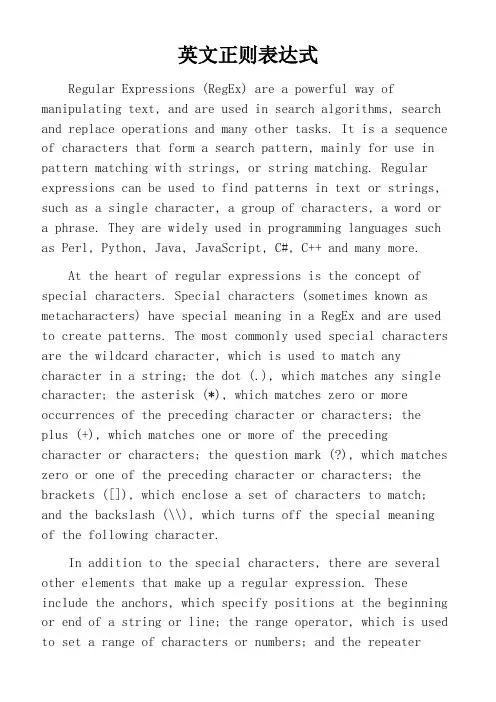
英文正则表达式Regular Expressions (RegEx) are a powerful way of manipulating text, and are used in search algorithms, search and replace operations and many other tasks. It is a sequence of characters that form a search pattern, mainly for use in pattern matching with strings, or string matching. Regular expressions can be used to find patterns in text or strings, such as a single character, a group of characters, a word or a phrase. They are widely used in programming languages such as Perl, Python, Java, JavaScript, C#, C++ and many more.At the heart of regular expressions is the concept of special characters. Special characters (sometimes known as metacharacters) have special meaning in a RegEx and are used to create patterns. The most commonly used special characters are the wildcard character, which is used to match any character in a string; the dot (.), which matches any single character; the asterisk (*), which matches zero or more occurrences of the preceding character or characters; the plus (+), which matches one or more of the preceding character or characters; the question mark (?), which matches zero or one of the preceding character or characters; the brackets ([]), which enclose a set of characters to match; and the backslash (\\), which turns off the special meaning of the following character.In addition to the special characters, there are several other elements that make up a regular expression. These include the anchors, which specify positions at the beginning or end of a string or line; the range operator, which is used to set a range of characters or numbers; and the repeateroperator, which repeats the previous character or group a certain number of times. There are also several advanced features, such as the lookahead and lookbehind, which allow a regular expression to match characters that come before or after the current match. Finally, there are modifiers, which modify the behavior of the regular expression in some way.Regular expressions can be used to search in many different ways. They can be used to find words, phrases, characters, numbers, and even specific patterns. There are many different syntaxes and forms of regular expressions, but they all have the same basic structure: a sequence of characters that define a search pattern. Regular expressions are extremely versatile and powerful tools that can be used for many different tasks.。
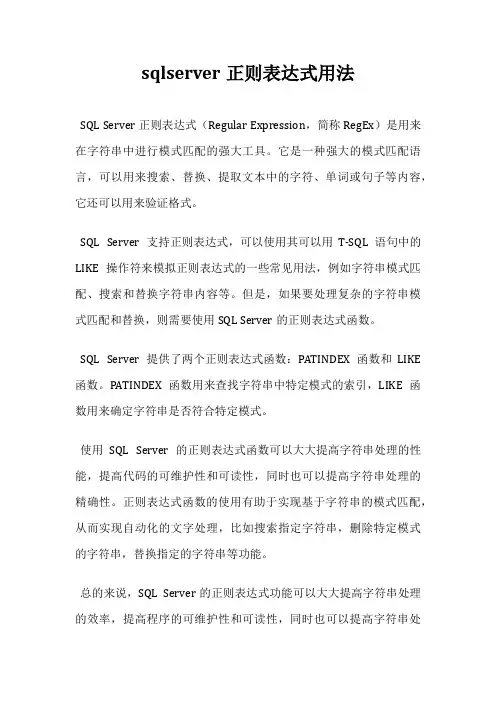
sqlserver正则表达式用法
SQL Server 正则表达式(Regular Expression,简称 RegEx)是用来在字符串中进行模式匹配的强大工具。
它是一种强大的模式匹配语言,可以用来搜索、替换、提取文本中的字符、单词或句子等内容,它还可以用来验证格式。
SQL Server 支持正则表达式,可以使用其可以用T-SQL语句中的LIKE操作符来模拟正则表达式的一些常见用法,例如字符串模式匹配、搜索和替换字符串内容等。
但是,如果要处理复杂的字符串模式匹配和替换,则需要使用SQL Server的正则表达式函数。
SQL Server 提供了两个正则表达式函数:PATINDEX函数和LIKE 函数。
PATINDEX函数用来查找字符串中特定模式的索引,LIKE函数用来确定字符串是否符合特定模式。
使用SQL Server的正则表达式函数可以大大提高字符串处理的性能,提高代码的可维护性和可读性,同时也可以提高字符串处理的精确性。
正则表达式函数的使用有助于实现基于字符串的模式匹配,从而实现自动化的文字处理,比如搜索指定字符串,删除特定模式的字符串,替换指定的字符串等功能。
总的来说,SQL Server的正则表达式功能可以大大提高字符串处理的效率,提高程序的可维护性和可读性,同时也可以提高字符串处
理的精确性。
通过使用SQL Server正则表达式,可以实现自动化的文字处理,从而更有效地处理字符串,提高系统的效率。
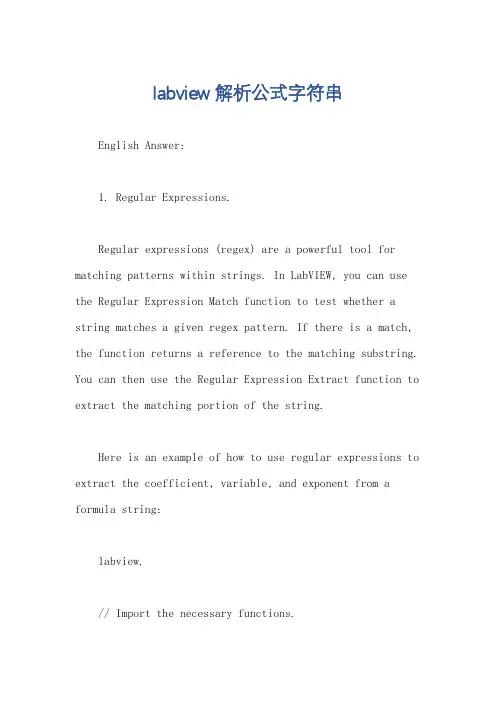
labview解析公式字符串English Answer:1. Regular Expressions.Regular expressions (regex) are a powerful tool for matching patterns within strings. In LabVIEW, you can use the Regular Expression Match function to test whether a string matches a given regex pattern. If there is a match, the function returns a reference to the matching substring. You can then use the Regular Expression Extract function to extract the matching portion of the string.Here is an example of how to use regular expressions to extract the coefficient, variable, and exponent from a formula string:labview.// Import the necessary functions.import lv.base.Regex as Regex.import lv.base.RegexExtract as RegexExtract.// Define the regex pattern to match the formula string.const formulaPattern = "([-+]?[0-9]\\.?[0-9]+)\\s([a-zA-Z]+)\\s([(])?(-?[0-9]+)"// Get the formula string from the user.const formulaString = prompt("Enter the formula string: ")。
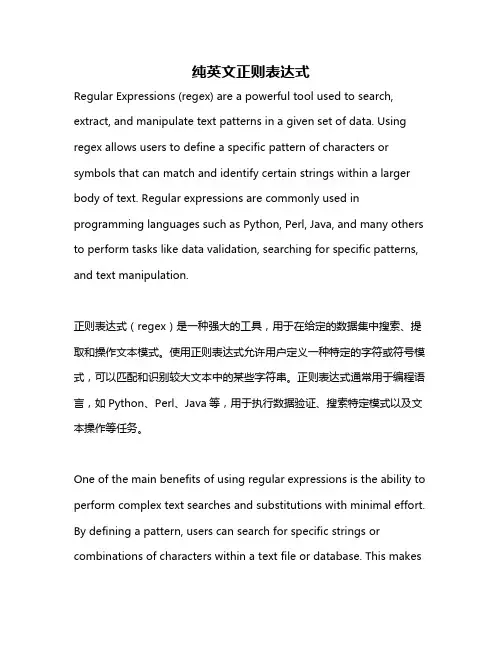
纯英文正则表达式Regular Expressions (regex) are a powerful tool used to search, extract, and manipulate text patterns in a given set of data. Using regex allows users to define a specific pattern of characters or symbols that can match and identify certain strings within a larger body of text. Regular expressions are commonly used in programming languages such as Python, Perl, Java, and many others to perform tasks like data validation, searching for specific patterns, and text manipulation.正则表达式(regex)是一种强大的工具,用于在给定的数据集中搜索、提取和操作文本模式。
使用正则表达式允许用户定义一种特定的字符或符号模式,可以匹配和识别较大文本中的某些字符串。
正则表达式通常用于编程语言,如Python、Perl、Java等,用于执行数据验证、搜索特定模式以及文本操作等任务。
One of the main benefits of using regular expressions is the ability to perform complex text searches and substitutions with minimal effort. By defining a pattern, users can search for specific strings or combinations of characters within a text file or database. This makesit easier to extract and manipulate data, saving time and effort in the process. Regular expressions also provide a flexible way to search for patterns that may vary in length or structure, allowing for more accurate and efficient text processing.使用正则表达式的主要优点之一是能够以最小的努力执行复杂的文本搜索和替换。
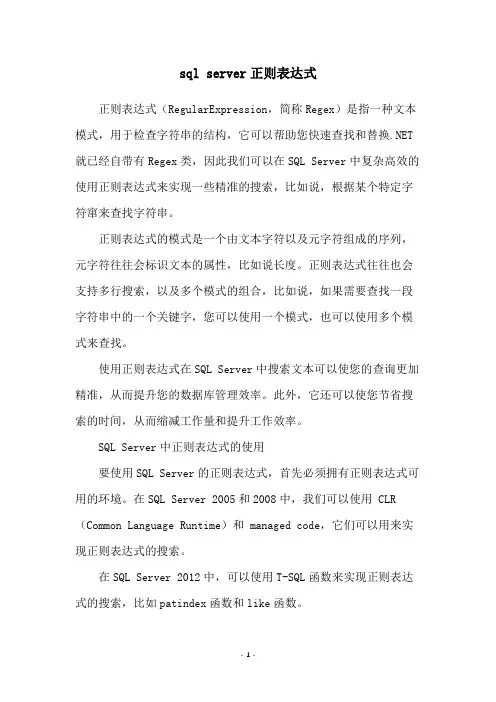
sql server正则表达式
正则表达式(RegularExpression,简称Regex)是指一种文本模式,用于检查字符串的结构,它可以帮助您快速查找和替换.NET 就已经自带有Regex类,因此我们可以在SQL Server中复杂高效的使用正则表达式来实现一些精准的搜索,比如说,根据某个特定字符窜来查找字符串。
正则表达式的模式是一个由文本字符以及元字符组成的序列,元字符往往会标识文本的属性,比如说长度。
正则表达式往往也会支持多行搜索,以及多个模式的组合,比如说,如果需要查找一段字符串中的一个关键字,您可以使用一个模式,也可以使用多个模式来查找。
使用正则表达式在SQL Server中搜索文本可以使您的查询更加精准,从而提升您的数据库管理效率。
此外,它还可以使您节省搜索的时间,从而缩减工作量和提升工作效率。
SQL Server中正则表达式的使用
要使用SQL Server的正则表达式,首先必须拥有正则表达式可用的环境。
在SQL Server 2005和2008中,我们可以使用 CLR (Common Language Runtime)和 managed code,它们可以用来实现正则表达式的搜索。
在SQL Server 2012中,可以使用T-SQL函数来实现正则表达式的搜索,比如patindex函数和like函数。
- 1 -。
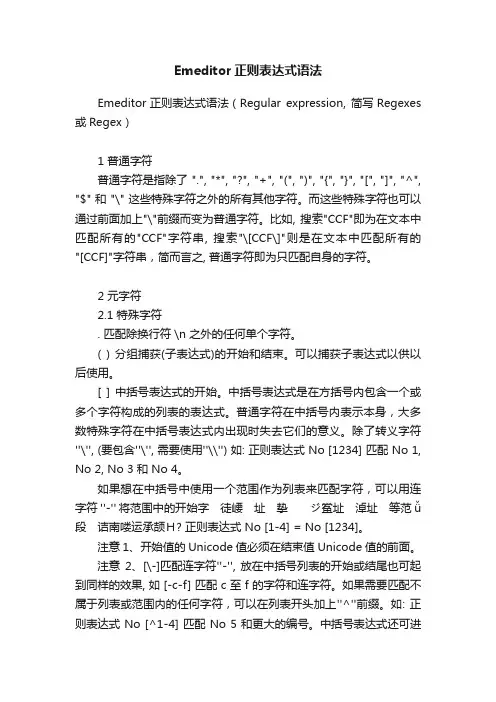
Emeditor正则表达式语法Emeditor正则表达式语法(Regular expression, 简写Regexes 或Regex)1 普通字符普通字符是指除了 ".", "*", "?", "+", "(", ")", "{", "}", "[", "]", "^", "$" 和 "\" 这些特殊字符之外的所有其他字符。
而这些特殊字符也可以通过前面加上"\"前缀而变为普通字符。
比如, 搜索"CCF"即为在文本中匹配所有的"CCF"字符串, 搜索"\[CCF\]"则是在文本中匹配所有的"[CCF]"字符串,简而言之, 普通字符即为只匹配自身的字符。
2 元字符2.1 特殊字符. 匹配除换行符 \n 之外的任何单个字符。
( ) 分组捕获(子表达式)的开始和结束。
可以捕获子表达式以供以后使用。
[ ] 中括号表达式的开始。
中括号表达式是在方括号内包含一个或多个字符构成的列表的表达式。
普通字符在中括号内表示本身,大多数特殊字符在中括号表达式内出现时失去它们的意义。
除了转义字符''\'', (要包含''\'', 需要使用''\\'') 如: 正则表达式 No [1234] 匹配 No 1, No 2, No 3 和 No 4。
如果想在中括号中使用一个范围作为列表来匹配字符,可以用连字符 ''-'' 将范围中的开始字徒崾址挚ジ鲎址淖址等范ǚ段诘南喽运承颉H? 正则表达式 No [1-4] = No [1234]。
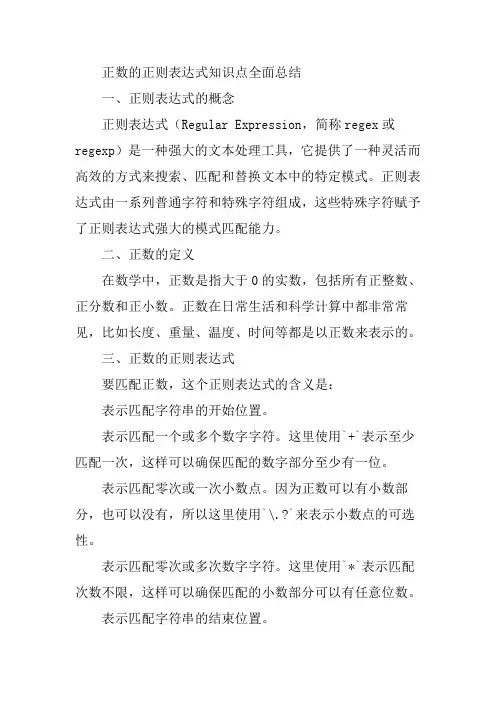
正数的正则表达式知识点全面总结一、正则表达式的概念正则表达式(Regular Expression,简称regex或regexp)是一种强大的文本处理工具,它提供了一种灵活而高效的方式来搜索、匹配和替换文本中的特定模式。
正则表达式由一系列普通字符和特殊字符组成,这些特殊字符赋予了正则表达式强大的模式匹配能力。
二、正数的定义在数学中,正数是指大于0的实数,包括所有正整数、正分数和正小数。
正数在日常生活和科学计算中都非常常见,比如长度、重量、温度、时间等都是以正数来表示的。
三、正数的正则表达式要匹配正数,这个正则表达式的含义是:表示匹配字符串的开始位置。
表示匹配一个或多个数字字符。
这里使用`+`表示至少匹配一次,这样可以确保匹配的数字部分至少有一位。
表示匹配零次或一次小数点。
因为正数可以有小数部分,也可以没有,所以这里使用`\.?`来表示小数点的可选性。
表示匹配零次或多次数字字符。
这里使用`*`表示匹配次数不限,这样可以确保匹配的小数部分可以有任意位数。
表示匹配字符串的结束位置。
这个正则表达式可以匹配包括整数和小数在内的所有正数,但不会匹配负数或带有符号的数。
四、正则表达式的元字符和限定符1. 元字符:正则表达式中的特殊字符,用于表示特定的匹配规则。
`.`:匹配除了换行符以外的任意单个字符。
`*`:匹配前面的子表达式零次或多次。
`+`:匹配前面的子表达式一次或多次。
`?`:匹配前面的子表达式零次或一次。
`{n}`:匹配前面的子表达式恰好n次。
`{n,}`:匹配前面的子表达式至少n次。
`{n,m}`:匹配前面的子表达式至少n次,但不超过m 次。
`^`:匹配字符串的开始位置。
`$`:匹配字符串的结束位置。
`\d`:匹配任意数字字符,等价于`[0-9]`。
`\D`:匹配任意非数字字符,等价于`[^0-9]`。
`\s`:匹配任意空白字符,包括空格、制表符、换页符等。
`\S`:匹配任意非空白字符。
`\w`:匹配任意字母、数字或下划线字符,等价于`[a-zA-Z0-9_]`。
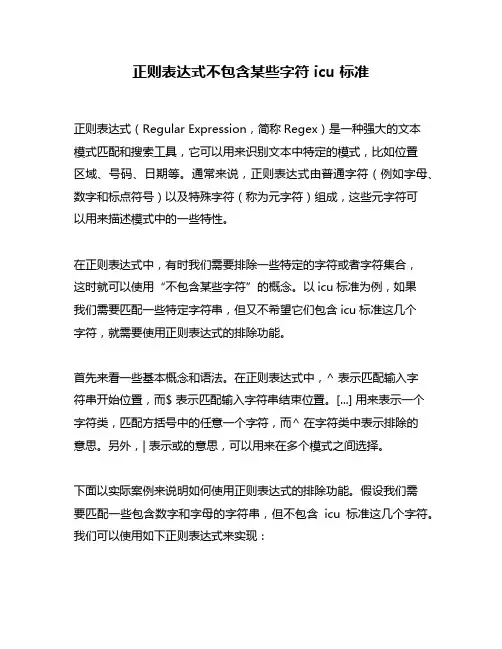
正则表达式不包含某些字符 icu 标准正则表达式(Regular Expression,简称Regex)是一种强大的文本模式匹配和搜索工具,它可以用来识别文本中特定的模式,比如位置区域、号码、日期等。
通常来说,正则表达式由普通字符(例如字母、数字和标点符号)以及特殊字符(称为元字符)组成,这些元字符可以用来描述模式中的一些特性。
在正则表达式中,有时我们需要排除一些特定的字符或者字符集合,这时就可以使用“不包含某些字符”的概念。
以icu标准为例,如果我们需要匹配一些特定字符串,但又不希望它们包含icu标准这几个字符,就需要使用正则表达式的排除功能。
首先来看一些基本概念和语法。
在正则表达式中,^ 表示匹配输入字符串开始位置,而$ 表示匹配输入字符串结束位置。
[...] 用来表示一个字符类,匹配方括号中的任意一个字符,而^ 在字符类中表示排除的意思。
另外,| 表示或的意思,可以用来在多个模式之间选择。
下面以实际案例来说明如何使用正则表达式的排除功能。
假设我们需要匹配一些包含数字和字母的字符串,但不包含icu标准这几个字符。
我们可以使用如下正则表达式来实现:```regex^(?!.*icu).*$```让我们来解析这个正则表达式。
^ 表示匹配输入字符串的开始位置,而$ 表示匹配输入字符串的结束位置,这保证了整个字符串需要满足匹配条件。
(?!...) 是一个负先行断言,表示后面的模式不允许出现,也就是说,.*icu.* 表示任意个字符后面跟着icu标准,而(?!.*icu) 则表示不允许出现包含icu标准的子字符串。
最后的 .* 则表示任意个字符,保证了整个字符串的匹配。
通过这个简单的例子,我们可以看到如何使用正则表达式来排除特定的字符。
在实际的文本处理中,排除特定字符往往是非常有用的,它可以帮助我们更精确地匹配目标字符串,从而实现更准确和高效的文本处理和分析。
另外,正则表达式不包含某些字符的功能在实际工作中也非常常见。
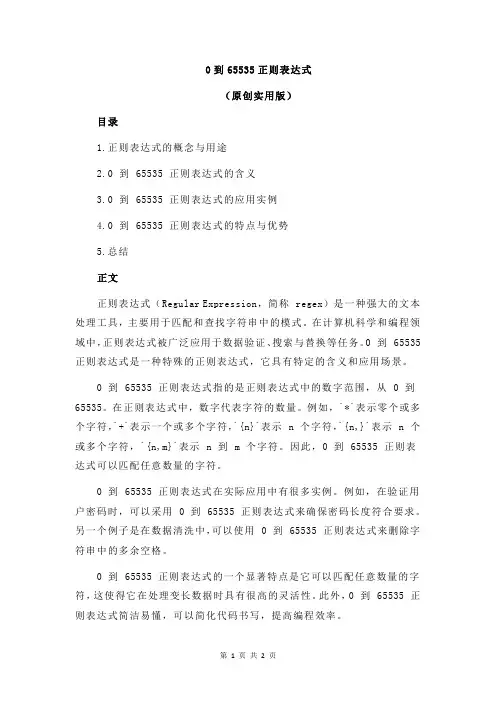
0到65535正则表达式
(原创实用版)
目录
1.正则表达式的概念与用途
2.0 到 65535 正则表达式的含义
3.0 到 65535 正则表达式的应用实例
4.0 到 65535 正则表达式的特点与优势
5.总结
正文
正则表达式(Regular Expression,简称 regex)是一种强大的文本处理工具,主要用于匹配和查找字符串中的模式。
在计算机科学和编程领域中,正则表达式被广泛应用于数据验证、搜索与替换等任务。
0 到 65535 正则表达式是一种特殊的正则表达式,它具有特定的含义和应用场景。
0 到 65535 正则表达式指的是正则表达式中的数字范围,从 0 到65535。
在正则表达式中,数字代表字符的数量。
例如,`*`表示零个或多个字符,`+`表示一个或多个字符,`{n}`表示 n 个字符,`{n,}`表示 n 个或多个字符,`{n,m}`表示 n 到 m 个字符。
因此,0 到 65535 正则表达式可以匹配任意数量的字符。
0 到 65535 正则表达式在实际应用中有很多实例。
例如,在验证用户密码时,可以采用 0 到 65535 正则表达式来确保密码长度符合要求。
另一个例子是在数据清洗中,可以使用 0 到 65535 正则表达式来删除字符串中的多余空格。
0 到 65535 正则表达式的一个显著特点是它可以匹配任意数量的字符,这使得它在处理变长数据时具有很高的灵活性。
此外,0 到 65535 正则表达式简洁易懂,可以简化代码书写,提高编程效率。
总之,0 到 65535 正则表达式作为一种特殊的正则表达式,具有广泛的应用前景和独特的优势。
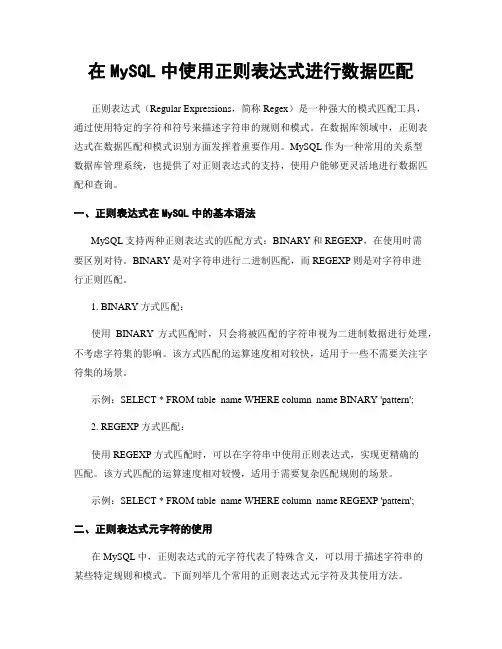
在MySQL中使用正则表达式进行数据匹配正则表达式(Regular Expressions,简称Regex)是一种强大的模式匹配工具,通过使用特定的字符和符号来描述字符串的规则和模式。
在数据库领域中,正则表达式在数据匹配和模式识别方面发挥着重要作用。
MySQL作为一种常用的关系型数据库管理系统,也提供了对正则表达式的支持,使用户能够更灵活地进行数据匹配和查询。
一、正则表达式在MySQL中的基本语法MySQL支持两种正则表达式的匹配方式:BINARY和REGEXP,在使用时需要区别对待。
BINARY是对字符串进行二进制匹配,而REGEXP则是对字符串进行正则匹配。
1. BINARY方式匹配:使用BINARY方式匹配时,只会将被匹配的字符串视为二进制数据进行处理,不考虑字符集的影响。
该方式匹配的运算速度相对较快,适用于一些不需要关注字符集的场景。
示例:SELECT * FROM table_name WHERE column_name BINARY 'pattern';2. REGEXP方式匹配:使用REGEXP方式匹配时,可以在字符串中使用正则表达式,实现更精确的匹配。
该方式匹配的运算速度相对较慢,适用于需要复杂匹配规则的场景。
示例:SELECT * FROM table_name WHERE column_name REGEXP 'pattern';二、正则表达式元字符的使用在MySQL中,正则表达式的元字符代表了特殊含义,可以用于描述字符串的某些特定规则和模式。
下面列举几个常用的正则表达式元字符及其使用方法。
1. .(点号):匹配任意单个字符示例:SELECT * FROM table_name WHERE column_name REGEXP 'a.b';以上语句将匹配所有包含“a”后紧跟一个任意字符“b”的字符串。
2. *(星号):匹配零个或多个指定字符示例:SELECT * FROM table_name WHERE column_name REGEXP 'aa*b';以上语句将匹配所有以一个或多个“a”开头、后跟零个或多个“b”的字符串。
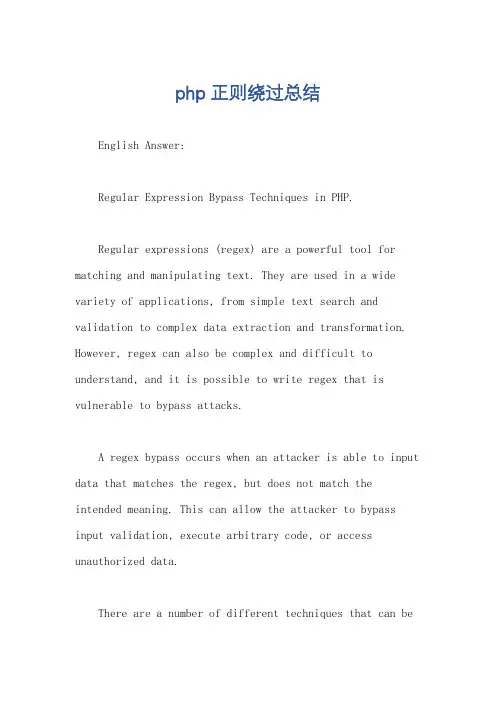
php正则绕过总结English Answer:Regular Expression Bypass Techniques in PHP.Regular expressions (regex) are a powerful tool for matching and manipulating text. They are used in a wide variety of applications, from simple text search and validation to complex data extraction and transformation. However, regex can also be complex and difficult to understand, and it is possible to write regex that is vulnerable to bypass attacks.A regex bypass occurs when an attacker is able to input data that matches the regex, but does not match the intended meaning. This can allow the attacker to bypass input validation, execute arbitrary code, or access unauthorized data.There are a number of different techniques that can beused to bypass regex. Some of the most common techniques include:Escaping characters: Regex characters can be escaped by using a backslash (\). This allows you to match characters that would otherwise be interpreted as regex operators. For example, the regex /\d+/ will match any sequence of one or more digits. However, the regex /\d+\./ will match any sequence of one or more digits followed by a period.Using character classes: Character classes allow you to match any character that belongs to a specific set. For example, the character class [0-9] matches any digit from 0 to 9. The character class [a-zA-Z] matches any letter from a to z or A to Z.Using quantifiers: Quantifiers allow you to specify the number of times a pattern can match. For example, the quantifier matches the preceding pattern zero or more times. The quantifier + matches the preceding pattern one or more times.Using lookarounds: Lookarounds allow you to match patterns that are preceded or followed by specific other patterns. For example, the lookahead assertion (?=pattern) matches any pattern that is followed by the specified pattern. The lookbehind assertion (?<=pattern) matches any pattern that is preceded by the specified pattern.Regex bypass attacks can be difficult to detect and prevent. However, there are a number of steps that you can take to reduce the risk of your applications being vulnerable to these attacks.Use a strong regex engine. A strong regex engine will be less likely to be vulnerable to bypass attacks.Validate your input data. Before using regex to process input data, you should validate the data to ensure that it is valid.Use a whitelist instead of a blacklist. A whitelist is a list of allowed patterns. A blacklist is a list ofdisallowed patterns. Whitelists are more secure than blacklists because they allow you to explicitly specify which patterns are allowed.Be careful when using regular expressions. Regex canbe complex and difficult to understand. If you are not careful, you may write regex that is vulnerable to bypass attacks.Chinese Answer:PHP 正则绕过总结。
记事本正则表达式查找## English Answer:Regular Expressions in Notepad.What are Regular Expressions?Regular expressions (regex) are a powerful tool for searching and replacing text. They use a syntax that allows you to define patterns, allowing you to find specific words, phrases, or even complex structures within a text.Using Regular Expressions in Notepad.Notepad, a basic text editor, offers limited supportfor regular expressions. You can use them in the "Find" and "Replace" dialog boxes, however, you cannot use them in the "Find All" dialog box.Finding Text with Regular Expressions.To find text using regular expressions in Notepad:1. Open the "Find" dialog box (Ctrl + F).2. Enable the "Regular expressions" checkbox.3. Enter your regular expression in the "Find what:" field.4. Click the "Find Next" button to search for the first occurrence of the pattern.Replacing Text with Regular Expressions.To replace text using regular expressions in Notepad:1. Open the "Replace" dialog box (Ctrl + H).2. Enable the "Regular expressions" checkbox.3. Enter your regular expression in the "Find what:"field.4. Enter your replacement text in the "Replace with:" field.5. Click the "Replace" button to replace the first occurrence of the pattern.Example Regular Expressions.Here are some examples of regular expressions you can use in Notepad:Find all words starting with "a": `^a`。
csh 正则表达式Regular expressions, or regex, are a powerful tool for pattern matching and text processing. In the context of the C shell (csh), regular expressions can be used to searchfor and manipulate text within the shell environment. However, working with regular expressions in csh can be challenging due to the differences in syntax and capabilities compared to other shells like bash or zsh. This can lead to frustration and confusion for users who are accustomed to the regular expression features of other shells.One of the main challenges with using regular expressions in csh is the limited support for advanced features. Unlike other shells that support extended regular expressions with features like non-greedy matching, lookaheads, and lookbehinds, csh only supports basic regular expressions. This means that users may not be able to use the full range of regular expression features they are accustomed to, leading to frustration and a sense oflimitation.Furthermore, the syntax for regular expressions in csh differs from that of other shells, which can lead to confusion for users who are familiar with regular expressions in other contexts. For example, in csh, the syntax for specifying a regular expression pattern within a command may differ from the syntax used in other shells, leading to errors and frustration for users who are not aware of these differences.In addition to the limitations in syntax and features, the lack of comprehensive documentation and resources for using regular expressions in csh can further compound the challenges for users. Unlike more popular shells like bash or zsh, csh may not have as many resources or tutorials available for users to learn how to effectively use regular expressions within the shell environment. This lack of resources can make it difficult for users to troubleshoot issues or learn how to use regular expressions effectively in csh, leading to a sense of isolation and frustration.Despite these challenges, it is important for users to remember that regular expressions can still be a valuable tool in csh for pattern matching and text processing. While the syntax and feature limitations may be frustrating, itis still possible to achieve many common text manipulation tasks using basic regular expressions in csh. By taking the time to familiarize themselves with the specific syntax and capabilities of regular expressions in csh, users can overcome these challenges and effectively use regular expressions within the shell environment.In conclusion, working with regular expressions in csh can be challenging due to the limitations in syntax, features, and resources. However, with patience and perseverance, users can still leverage regular expressions as a powerful tool for text processing within the csh environment. By understanding the specific syntax and capabilities of regular expressions in csh, users can overcome these challenges and effectively use regular expressions to manipulate text and patterns within the shell.。
域名重写正则表达式(最新版)目录1.域名重写概述2.正则表达式的概念3.域名重写与正则表达式的关系4.域名重写的应用场景5.使用正则表达式进行域名重写的方法6.实例解析正文1.域名重写概述域名重写,又称为 URL 重写,是一种服务器技术,它允许网站管理员在用户访问网站时,将请求的 URL 与实际的文件路径进行映射。
这种技术能够提高网站的用户体验,简化 URL 结构,同时还有助于搜索引擎优化。
2.正则表达式的概念正则表达式(Regular Expression,简称 regex)是一种用于处理字符串的强大工具,它可以用来检查字符串是否符合某种模式、提取字符串中的特定部分等。
正则表达式广泛应用于计算机科学和编程领域,例如文本编辑器、搜索引擎、数据验证等场景。
3.域名重写与正则表达式的关系域名重写通常需要使用正则表达式来实现复杂的 URL 映射。
通过正则表达式,可以精确地匹配请求的 URL,从而将请求映射到正确的文件路径。
在域名重写中,正则表达式起到了关键的作用。
4.域名重写的应用场景域名重写在实际应用中有很多场景,例如:- 简化动态 URL:将动态生成的 URL(如?id=123)重写为静态 URL (如:/article/123),提高用户体验。
- 实现多语言支持:通过检测请求头的语言信息,将网站切换到对应的语言版本。
- 实现移动端适配:根据请求头的 User-Agent 信息,将网站重写为适用于移动设备的版本。
5.使用正则表达式进行域名重写的方法以 Nginx 服务器为例,使用正则表达式进行域名重写的方法如下:首先,在 Nginx 的配置文件中,找到需要重写的 location 块。
然后,使用`~`或`~*`修饰符,以及正则表达式来定义重写规则。
例如:```location ~* /article/(.*) {rewrite /article/(.*) /article.php?id=$1 last;}```这个例子中,`/article/(.*)`表示匹配以/article/开头的任意路径。
regexp验证规则写法全文共四篇示例,供读者参考第一篇示例:正则表达式(Regular Expression,简称RegExp)是一种用于字符串匹配和搜索的强大工具。
通过使用正则表达式,我们可以轻松地检查给定的字符串是否符合特定的模式或规则。
在实际编程中,正则表达式被广泛应用于数据验证、文本搜索和替换等方面。
在本文中,我们将重点介绍正则表达式验证规则的写法,帮助读者了解如何有效地利用正则表达式进行数据验证和匹配。
一、基本语法在正则表达式中,我们通常需要使用一系列的元字符和普通字符来定义一个匹配模式。
以下是一些常用的元字符:1. “^”:表示匹配字符串的起始位置;2. “”:表示匹配字符串的结束位置;3. “.”:表示匹配任意单个字符;4. “*”:表示匹配前一个字符0次或多次;5. “+”:表示匹配前一个字符1次或多次;6. “?”:表示匹配前一个字符0次或1次;7. “[]”:表示匹配方括号内任意一个字符;8. “()”:表示捕获匹配的子表达式;除了元字符外,正则表达式还支持普通字符的匹配,例如字母、数字、空格等。
在编写正则表达式验证规则时,我们需要综合运用元字符和普通字符,构建出完整的匹配模式。
二、常见应用场景正则表达式的验证规则可以灵活地应用于各种数据验证场景,如邮箱格式验证、手机号码验证、身份证号码验证等。
下面我们分别介绍这几种常见验证规则的写法:1. 邮箱格式验证:邮箱格式一般包括用户名、@符号、域名等部分。
一个基本的邮箱验证规则可以写为:^[a-zA-Z0-9_-]+@[a-zA-Z0-9_-]+\.[a-zA-Z]{2,4}该正则表达式表示,邮箱的用户名部分包含字母、数字、下划线和短横线,域名部分也包含字母、数字、下划线和短横线,且域名的后缀为2到4个字符的字母。
2. 手机号码验证:中国大陆手机号码通常以1开头,总长度为11位。
一个简单的手机号码验证规则可以写为:^1[3|4|5|7|8][0-9]{9}该正则表达式表示,手机号码以1开头,第二位数字为3、4、5、7或8,后面接9位数字。
字符串转正则表达式正则表达式(RegularExpression,缩写为Regex)是一种用于文本模式匹配的字符串,可以有效地搜索、替换文本特定模式的字符串。
它通常用来检查文本中是否存在指定的模式,也可用于构建搜索和替换的结果。
因此,正则表达式是一种强大的工具,它能够实现强大的文本处理功能。
正则表达式功能强大,但是学习正则表达式可能很棘手。
学习者可能会遭遇一些技术上的困难,并且可能会花费很多时间来学习它。
然而,随着技术的发展,近年来写正则表达式的难度会降低很多。
而且有一些工具可以帮助学者把字符串转换成正则表达式。
字符串转正则表达式是一种特殊的文本处理技术,它可以把一个字符串转化成一个正则表达式,从而简化文本处理过程。
通常情况下,字符串转正则表达式的原理是:将输入字符串转换成正则表达式以实现所需的目标。
例如,若输入字符串为“hello world”,正则表达式可以是:/^hellosworld$/,用于搜索完整的字符串“hello world”。
另外,字符串转正则表达式还有一些其他的功能,例如格式转化,单词拆分等。
此外,它还可以提取文本中的指定字符、单词等,实现文本提取、替换以及过滤等功能。
由于字符串转正则表达式可以减轻学者学习正则表达式的负担,因此它受到了广大程序员的欢迎。
不同语言都有转换字符串转正则表达式的库,并且有很多第三方工具也可用于帮助程序员进行字符串转正则表达式的操作。
例如,RegExr是一款支持30种语言的在线正则表达式编辑器,能够帮助程序员轻松编辑、测试正则表达式,节省大量时间。
另外,表达式解析器也是字符串转正则表达式的另一种有效工具。
它可以把输入的表达式解析成更加易读的正则表达式,从而有助于程序员理解表达式的含义。
总之,字符串转正则表达式可以帮助程序员更轻松地创建正则表达式,完善文本处理技术,构建一个更强大的文本处理系统。
虽然学习正则表达式可能很有难度,但有了字符串转正则表达式的工具,它就变得更容易了。
正则分组提取
正则表达式(Regular Expression,常简称为regex或regexp)是一种强大的文本处理工具,它可以帮助我们在复杂的文本中查找、匹配、替换特定的字符串模式。
正则表达式中的分组提取(Capturing Groups)是一种特别有用的功能,它允许我们从匹配的文本中提取出特定的部分。
分组提取是通过在正则表达式中使用圆括号 () 来实现的。
当正则表达式匹配到文本时,圆括号内的部分会被单独提取出来,供我们后续使用。
例如,假设我们有一个包含日期和事件的文本列表,日期格式为 "YYYY-MM-DD",我们想要提取出每个事件对应的日期。
我们可以使用以下正则表达式进行匹配和提取:regex
(\d{4}-\d{2}-\d{2}).*?事件
在这个正则表达式中,\d{4}-\d{2}-\d{2} 匹配日期部分,.*? 匹配日期和事件之间的任意字符(懒惰匹配,尽可能少地匹配字符),事件匹配事件关键词。
圆括号 () 将日期部分包裹起来,形成一个分组,以便我们提取这部分内容。
当我们应用这个正则表达式到文本列表时,它会找到所有匹配的文本,并将每个匹配中的日期部分提取出来。
这样,我们就可以轻松地获取每个事件对应的日期了。
需要注意的是,分组提取不仅限于提取单个部分,还可以嵌套使用,提取更复杂的文本结构。
此外,提取出来的分组内容可以在后续的正则表达式操作中使用,例如替换操作中的$1、$2 等表示第一个、第二个分组的内容。
这使得正则表达式在处理文本时更加灵活和强大。