Dynalite智能灯光控制系统
- 格式:ppt
- 大小:223.00 KB
- 文档页数:38

智能照明系统智能照明设计概述设计依据本方案的设计依据为:用户需求;甲方提供的照明平面图;Dynalite产品相关技术要求;国家照明电器相关技术标准设计范围要设计的范围为:地下一层至五层公共区域功能描述总说明:作为一个一直要展示一些较为重要的、贵重的特殊展厅来说,其空间相对于一些大型会展有很大的区别,而展厅内展出的一般都属摆放型的珍奇物件,较为细致,所以灯光的照射就要注重细部的表达,在此照明效果更具有公共展示性。
这种展厅往往对照明的要求更高,它需要依靠合适的灯光来创造一个“正确的”照明环境,使展品看起来更具有诱惑力。
观众希望看到的是展品表现出来的完美效果,所以重点光是极其重要的,起着创造视觉中心的作用,而周围的环境光也不容忽视,这两个方面必须相互配合,建立视觉上的平衡。
所以在此可以通过选用调光控制器来实现光与影,光与艺术品的完美结合。
Dynalite智能照明控制系统不仅能完全满足功能上的要求,而且能延长灯具寿命及节能,为交易广场带来更大的利益。
分区域说明大厅大厅是建筑的眼睛,是客人进入交易广场的第一印象,其灯具的选用、灯光的布置不只是为了照明的需要,更应考虑照明的气氛及照明与建筑装璜的协调。
作为高标准交易广场应该更大限度地为参观者提供一个舒适、优雅的光环境。
大厅安装8键可编程控制面板,根据不同的时间和不同的气氛,可预设置4种灯光场景,如早上、中午、下午、傍晚等,按各照明回路亮暗的不同搭配组合成多种不同灯光效果(我们称之为灯光场景)存入控制面板的某一按键中,当需要改变灯光效果时,用户可以象按傻瓜机那样,只需按一个按键,就可以调用某一灯光场景。
控制面板还具有“渐亮”和“渐暗”功能键,工作人员可随时利用这两个键灵活调节灯光亮度。
也可由工作人员进行手动编程,方便地选择或修改灯光场景。
除了控制面板之外,在大厅内靠近自然光的位置也可配置日照补偿探测器,通过日照补偿探测器感知到的室外光照度自动调节整个大堂的场景变化。
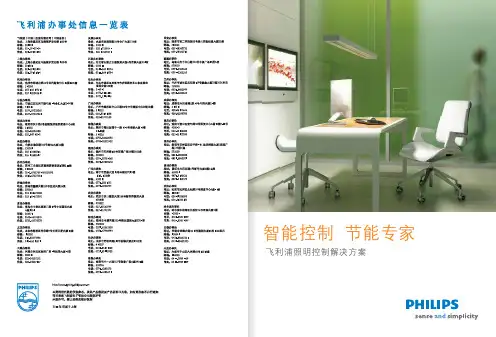
智能控制 节能专家飞利浦照明控制解决方案目录356781212~2015171921~3321232527293033智能照明解决方案智能照明方案什么是照明控制?为什么需要照明控制?节约能源的高效照明控制策略LED控制概述调光如何选择照明控制产品什么是最简单的节能方案?什么是优化的能源控制方案?什么是网络集成控制?案例介绍申隧设计大厦Interface 太仓基地中石油天然气股份有限公司总部One Shelley 大街贝克街55号利物浦竞赛与会议中心(ACC Liverpool)中国区部分项目业绩智能照明方案我们知道,选择合适的照明方案对您至关重要。
您需要在任何情况下都能提供最佳照明的系统,从而最大程度地适应具体照明需求。
我们还知道,传统照明75%的花费都被浪费——这些钱都花在了原本根本不需要照明的地方。
智能照明系统能够自动选择合适的照明度,帮助您实现可持续、低能耗照明,符合碳排放及相关法律要求,并大幅降低开支,提高员工工作效率和舒适度。
本手册旨在对于您在选择低碳楼宇照明方案时所需考虑的因素进行指导。
我们能为您提供创造高效照明管理策略的建议,使您从中获益,并为您的办公场所和更广泛的环境起到积极的作用。
我们的智能照明管理系统将有效降低成本、减少排放,并为您增加灵感、创造价值。
为什么需要照明控制?节约能源,降低成本各种潜在的危险地球变暖,海岸线升高, 旱灾,飓风…环境变化已经显而易见照明耗电也影响环境办公室采用飞利浦节能照明解决方案,可以为员工打造舒适的工作环境,激发员工的动力和活力。
绿色环保,可持续发展飞利浦提供节能型的照明解决方案以降低功耗,从而帮助企业节省开支,改善财务状况。
提高舒适度, 增加员工幸福感提高工作效率自动调节照明输出亮度自动提供适度照明创造特定的视觉效果实现不同灯光场景氛围改变空间的感觉保持建筑外观的最佳状态实 现早上 8:00 下午4:00傍晚6:00中午皮质醇LED控制概述固态照明,即通常所称的LED照明,除了作为工作岗位照明和产生色彩照明效果这两种已被广泛接受的用途外,还能作为通用的照明手段。
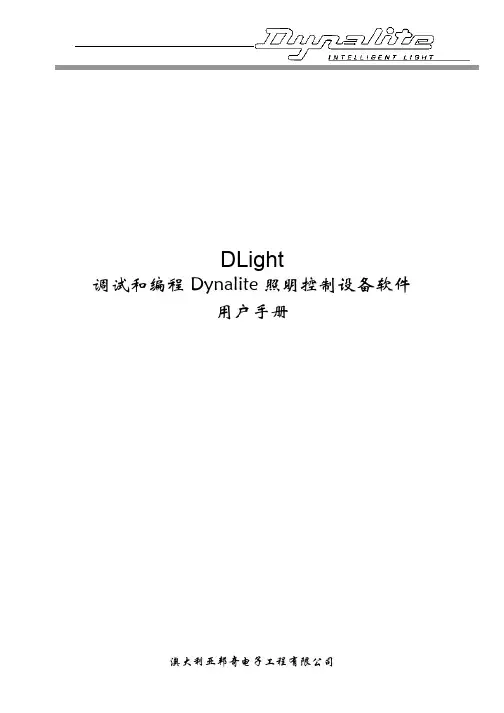
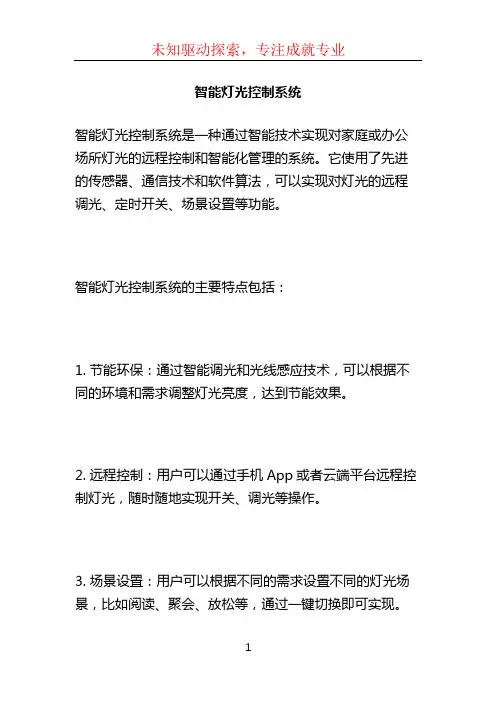
智能灯光控制系统
智能灯光控制系统是一种通过智能技术实现对家庭或办公场所灯光的远程控制和智能化管理的系统。
它使用了先进的传感器、通信技术和软件算法,可以实现对灯光的远程调光、定时开关、场景设置等功能。
智能灯光控制系统的主要特点包括:
1. 节能环保:通过智能调光和光线感应技术,可以根据不同的环境和需求调整灯光亮度,达到节能效果。
2. 远程控制:用户可以通过手机App或者云端平台远程控制灯光,随时随地实现开关、调光等操作。
3. 场景设置:用户可以根据不同的需求设置不同的灯光场景,比如阅读、聚会、放松等,通过一键切换即可实现。
4. 定时开关:系统支持灯光的定时开关功能,可以根据用户设定的时间自动开关灯光。
5. 智能联动:智能灯光控制系统可以与其他智能设备进行联动,比如与智能家居系统连接,可以通过其他设备的触发来控制灯光。
6. 情景模式:根据不同的需求和场景,可以设置不同的灯光模式,比如娱乐模式、阅读模式、睡眠模式等。
总而言之,智能灯光控制系统可以提高灯光的舒适度和灵活性,节约能源,实现远程控制和智能化管理,为用户提供更舒适、便捷和智能的灯光体验。
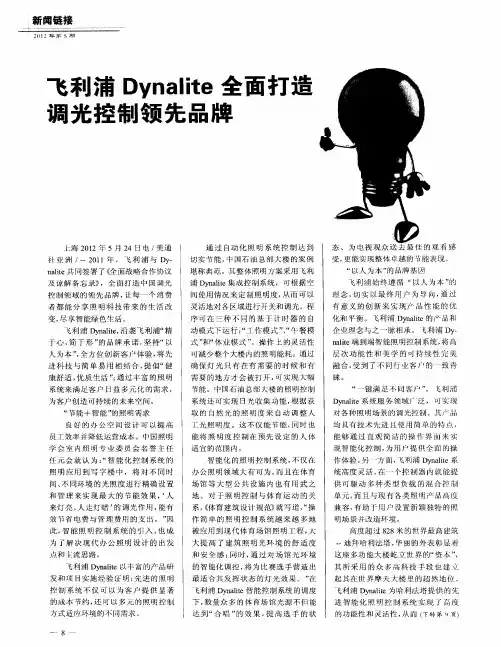
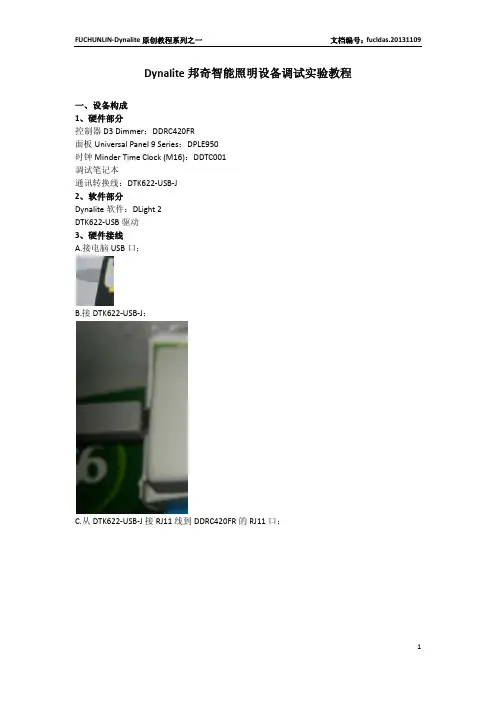
Dynalite邦奇智能照明设备调试实验教程一、设备构成1、硬件部分控制器D3 Dimmer:DDRC420FR面板Universal Panel 9 Series:DPLE950时钟Minder Time Clock (M16):DDTC001调试笔记本通讯转换线:DTK622‐USB‐J2、软件部分Dynalite软件:DLight 2DTK622‐USB驱动3、硬件接线A.接电脑USB口;B.接DTK622‐USB‐J;C.从DTK622‐USB‐J接RJ11线到DDRC420FR的RJ11口;D.将DDRC420FR、DLPE950、DDTC001以手拉手方式连接,接线如下;E.给DDRC420FR供220VAC电。
二、工艺要求(以某大楼三层为例)1、系统图2、控制要求3、程序规划三、调试步骤1、查看端口在桌面上,右键点击“我的电脑”如下图。
得到如下图。
点击“硬件”得到如下图。
点击“设备管理器”,展开端口(COM和LPT),得到如下图。
可以看到DTK622‐USB对应的端口是COM4。
2、配置DLight 2端口打开软件DLight 2.exe,点“Cancel”按钮取消自动搜索,如下图。
得到如下图。
菜单中点击如下图。
得到如下图。
点击“Comms”按钮,得到如下图。
选择端口号“Port Number”为4,点击OK,得到如下。
点击“Save to INI”按钮,点击OK。
3、搜索连接设备A.搜索连接DDRC420FR点“L”快捷键,打开如下图。
在DDRC420FR上按一下接线端子左侧的RESET按钮,以上画面变化如下图。
点击“Load device D3 Dimmer Box 92”按钮,加载DDRC420FR如下图,完成DDRC420FR搜索连接。
B.搜索连接DLPE950点“L”快捷键,打开如下图。
在面板DLPE950随便哪个按键上按住不放5秒钟,得到变化如下图。
点击“Load device Universal Panel 9 Series Box 94”按钮,加载DLPE950如下图,完成DLPE950搜索连接。
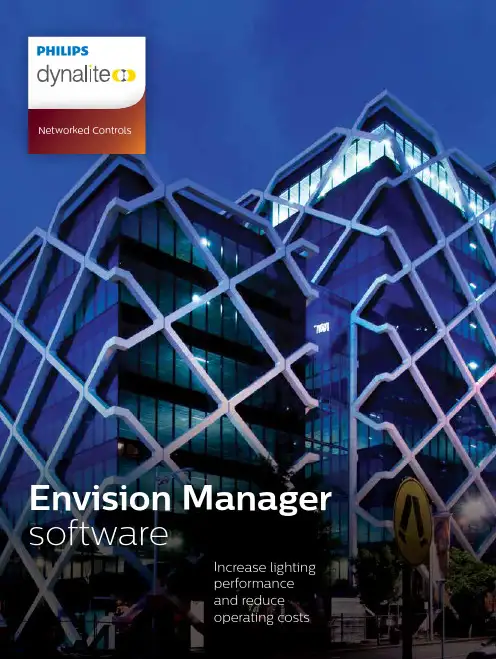
Networked ControlsThe Philips Dynalite approach hinges on the belief that notwo lighting systems are the same and that every lighting installation should be tailored to best match the customers needs. Lighting systems can be set up for automatic operation – through the use of clocks and sensors – or for manual operation, or a combination of the two. The Dynalite platform is designed to be easily configured and yet powerful enough for any customized task. When properly set up and configured, the lighting system will respond to the needs of the occupants seamlessly; optimizing lighting for the tasks at hand while ensuring energy is not wasted in unoccupied areas.Envision Manager offers a number of flexible control andmonitoring capabilities for your Dynalite system which: •facilitates two-way communication and control with each lighting system component, including sensors, user interfaces and DALI lighting fixtures.•enables monitoring of all system components, withreal-time failure alerts and reporting of maintenance issues and energy usage.•allows entire floors, buildings or campuses to be controlled remotely, through any authorized web browser-enabled devices, providing an ideal solution for offices, hotels, arenas, stadia, museums, shopping malls, leisure centers, schools, university applications and more.Benefitsof a lighting control systemSystem architecture Philips Dynalite system architecture makes choosing the right control hardware for your project easy with a broad range of load controllers available to match any type of lighting load. The system flexibility where “every product can work with every other product” and its virtually unlimited scalability, means that should you need to change the design as the project evolves, all you need to do is swap out or add on to whathas already been designed.DYNET DALIMULTIMASTER LAN KEY:DYNET DALILED INCANDESCENT FLUORESCENTCURTAINS & BLINDS LIGHTING LOAD CONTROLLER• Able to control any light source • Operates seamlessly with other parts of the system SENSOR • Surface mounted sensor monitors light level and occupancy simultaneously.• Multiple modes can be scheduled to adapt the operation for di erent time of day ENVISION TOUCH • Allows the user control their lightingand HVAC from their mobile device • Enables override of existing light levelsfor speci c tasks• Permits authorized users to rede ne saved levels for lighting scenes ENVISION SWITCH• Desktop virtual control panel gives local control to the lighting over each desk.TO BMS • Shares information with the BMS tosupport the needs of each user• Allows the BMS to control the lighting • Embedded OPC server reports statusof areas, devices, drivers and lampsto the BMS ENVISION MANAGER • Provides full system monitoringand identi es any system issues in real time •O ers a console overview page for instant system status visualization• Provides detailed system oorplans to assist with maintenanceand management ENVISION GATEWAYETHERNET • Connects each network spur tothe Ethernet backbone • Contains a local clock to runscheduled eventsSENSOR• Surface mounted sensor monitorslight level and occupancy simultaneously.•Powered directly from the DALI bus DRIVERS • Supporting individual/group dimming of orescent ttings • Supports lamp status and runtime reporting LED DRIVER • Supporting individual/group dimming of LED ttings • Supports lamp status and runtime reporting EMERGENCY FITTINGS • Supporting individual/group dimming of DALI emergency ttings • Supports lamp status and runtime reporting • Supports DALI emergency testing for functional and duration tests DRY CONTACT INTERFACE • Dry contact interface for third-party connectivity • Powered directly from the DALI bus TOUCHSCREEN • Graphical touchscreen provides a soft keypad for local control of lighting and third-party systems • Custom screens can be tailored to clients exacting speci cations • The screen can be connected directly to the LAN or to the DyNet ER INTERFACE • Attractive keypad for local room controlEnvision Manager overviewSafetyEnvision Manager enables lighting settings to be optimized based on real performance data in each area, enhancing occupant safety. The system’s ability to perform testing on DALI Emergency Lighting further ensures the safety of building occupants during emergency situations.Energy efficiencyEnvision Manager promotes energy efficiency through a number of means. It allows lighting in unoccupied areas to be switched off or dimmed down without compromising occupants’ comfort or safety and facilitates aggressive energy reduction strategies during out-of-hours or non-working periods.In addition to this, Envision Manager supports daylight harvesting schemes to balance artificial lighting with natural daylight.Load Shedding reduces non-essential lighting energy consumption and is often required as part of an energy management strategy. Envision Manager can make this easier by allowing the facility manager to define a load shed statefor each area within the building. These states can be initiated easily either directly from EM or from the building management system (BMS).Aimed specifically for projectswhere it is necessary to controland manage lighting, Envision Manager provides the idealsolution for offices, hotels, arenas, stadiums, museums, shopping malls, leisure centers, schools, university applications and more.The Envision Manager difference•Is compatible with all current Dynalite products/solutions.•Provides live energy performance monitoring display.•Controls the entire lighting system on one screen.•Macro builder allows end-users to tailor the operation of the system to their own needs.•Monitors hardware performance in real time.•Controls scheduling, reports, DALI emergency testing, preset scenes and specific events, such as Earth Hour.•Monitors the performance of all devices, drivers and lamps, with an alert function to send custom notifications.ScalabilityEnvision Manager is inherently scalable, able to handle up to 65,535 different control zones within a building and capable of multiple-site applications.AccessibilityEnvision Manager permits remote access and control of the system via a web-page, which opens up control through any web-enabled device.ComfortOccupancy comfort is supported by Envision Manager’s ability to fine-tune lighting levels to meet the exact needs of each end-user for the tasks in which they are engaged. Moreover, any system or component failures trigger immediate alerts to the facilities manager. As soon as a problem is identified, the facilities manager fix it, minimizing disruption.Envision Manager’s dashboards simplify monitoring current status and operational performance.Operational performance can be viewed by area, showing facilities managers how their lighting system is performing and helping to identify where additional savings may be possible.As well as presenting performance data, Envision Manager is able to highlight a number of additional factors such as: itemsfor attention, pending scheduled activities, the status of each area; and results of emergency lighting testing.Features •Visualizes system energy performance •Provides an analysis tool, Envision Dashboard, to compare the consumption of different areas within the building •Displays performance graphs on a screen or touchpanel to engage occupants Monitor The control aspect of Envision Manager puts the facilitiesmanager firmly in the driving seat. Individual lamps or user-defined groups of lamps can be selected and controlled from the floorplan or overview console. Macros can be created and scheduled to occur at different times of the day or different days of the week. These can be a single action, multiple actionsor reoccurring actions.The system differentiates between working days, weekendsand public holidays, creating lighting scenes that supportcomfort while minimizing energy use. For example, time-outfunctions for unoccupied areas can be set to 30 minutes duringoffice hours but reduced to five minutes during other times.Features•Real time system status•Highly granular control options•Streamlined operationControlSCALABLE CONTROL THROUGHOUTTHE BUILDINGENERGY PERFORMANCE AND OPERATIONAL DATA AT A GLANCESystem maintenance ensures ongoing occupancy safety and comfort. The ‘Lamp Manager’ identifies lamps that are approaching the end of operational life or that have already failed. The system can also identify failed drivers and other faults on the system.The ‘Alerts Overview’ summarizes current alerts on the system with details of the state of each item. This helps the facilities manager prioritize planned maintenance activities and address unplanned outages.Features •Allows staff to manage DALI maintenance, avoiding service call costs •Shows problems on the floorplan •Lamp life reports support efficient maintenance Maintain Envision Manager facilitates a wide range of lighting systemmanagement activities. •The scheduling feature enables pre-defined lighting events to occur automatically at set times or in relation to sunrise/sunset times. •The reporting feature allows system reports to be generatedon hardware status, energy consumption and DALI emergency lighting performance. The report functionalityis particularly important with the growing mandatoryrequirement in different markets for accurate reporting ofenergy usage.•The ‘Emergency Test’ feature enables DALI emergencylighting systems to be tested via the software.Features•Scheduled activities ensure the building operates as designed at all times•DALI emergency tests can be run when the building is unoccupied•Custom schedules can easily be added by the end-user ManageMANAGE PRE-DEFINED LIGHTING EVENTS, GENERATEREPORTS AND TEST SYSTEMSIDENTIFY FAULTS AND FAILURES AND ANTICIPATE THEEND OF OPERATIONAL LIFE FOR LAMPSquestionsIs the Dynalite system designed only for large buildings?What happens when our business grows and we want to expand our control system?I heard that it is very expensive to make changes to the system once it is installed. Is this true?How can I control specific lighting in my office easily without having to add expensive light switches?Why would I not just use the Building Management System (BMS) to manage my lighting?Can the Dynalite system support DALI drivers?We have color changing architectural lighting in our building. Can I control and manage these lights using Envision Manager?I have been hearing about Philips’ range of warm/cool white tuneable fittings. How do they fit in with the Envision Manager offering?。
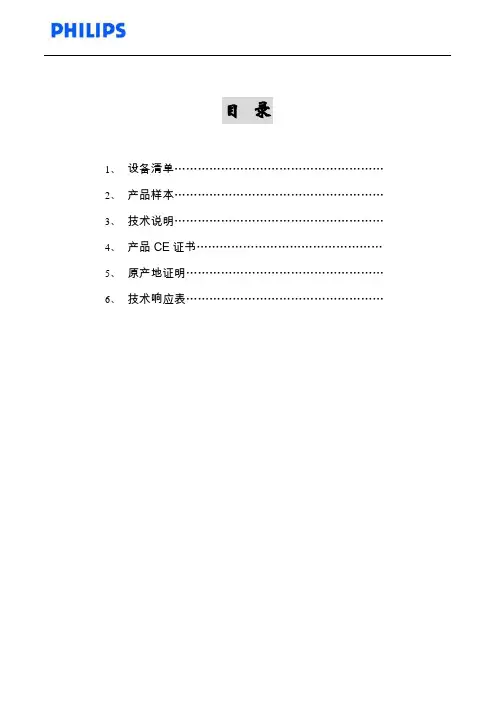
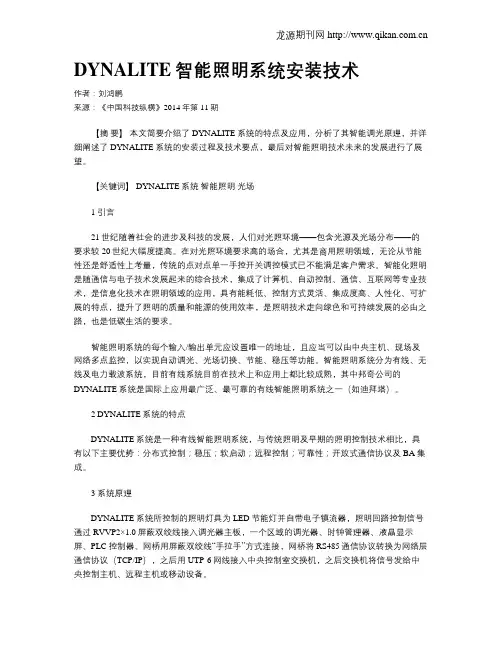
DYNALITE智能照明系统安装技术作者:刘鸿鹏来源:《中国科技纵横》2014年第11期【摘要】本文简要介绍了DYNALITE系统的特点及应用,分析了其智能调光原理,并详细阐述了DYNALITE系统的安装过程及技术要点,最后对智能照明技术未来的发展进行了展望。
【关键词】 DYNALITE系统智能照明光场1 引言21世纪随着社会的进步及科技的发展,人们对光照环境——包含光源及光场分布——的要求较20世纪大幅度提高。
在对光照环境要求高的场合,尤其是商用照明领域,无论从节能性还是舒适性上考量,传统的点对点单一手控开关调控模式已不能满足客户需求。
智能化照明是随通信与电子技术发展起来的综合技术,集成了计算机、自动控制、通信、互联网等专业技术,是信息化技术在照明领域的应用,具有能耗低、控制方式灵活、集成度高、人性化、可扩展的特点,提升了照明的质量和能源的使用效率,是照明技术走向绿色和可持续发展的必由之路,也是低碳生活的要求。
智能照明系统的每个输入/输出单元应设置唯一的地址,且应当可以由中央主机、现场及网络多点监控,以实现自动调光、光场切换、节能、稳压等功能。
智能照明系统分为有线、无线及电力载波系统,目前有线系统目前在技术上和应用上都比较成熟,其中邦奇公司的DYNALITE系统是国际上应用最广泛、最可靠的有线智能照明系统之一(如迪拜塔)。
2 DYNALITE系统的特点DYNALITE系统是一种有线智能照明系统,与传统照明及早期的照明控制技术相比,具有以下主要优势:分布式控制;稳压;软启动;远程控制;可靠性;开放式通信协议及BA集成。
3 系统原理DYNALITE系统所控制的照明灯具为LED节能灯并自带电子镇流器,照明回路控制信号通过RVVP2×1.0屏蔽双绞线接入调光器主板,一个区域的调光器、时钟管理器、液晶显示屏、PLC控制器、网桥用屏蔽双绞线“手拉手”方式连接,网桥将RS485通信协议转换为网络层通信协议(TCP/IP),之后用UTP-6网线接入中央控制室交换机,之后交换机将信号发给中央控制主机、远程主机或移动设备。

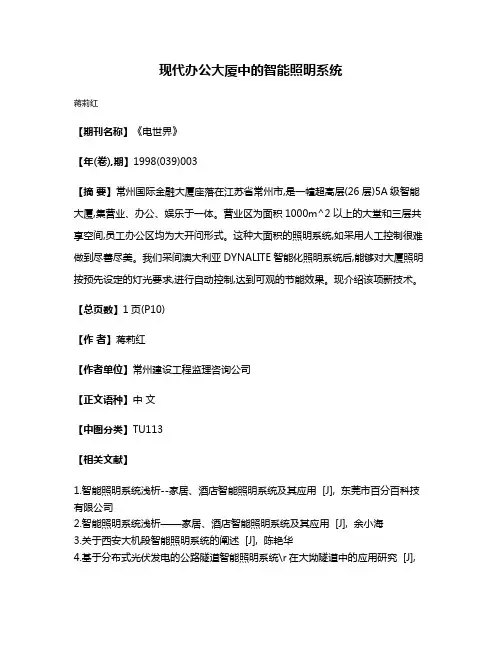
现代办公大厦中的智能照明系统
蒋莉红
【期刊名称】《电世界》
【年(卷),期】1998(039)003
【摘要】常州国际金融大厦座落在江苏省常州市,是一幢超高层(26层)5A级智能大厦,集营业、办公、娱乐于一体。
营业区为面积1000m^2以上的大堂和三层共享空间,员工办公区均为大开问形式。
这种大面积的照明系统,如采用人工控制很难做到尽善尽美。
我们采间澳大利亚DYNALITE智能化照明系统后,能够对大厦照明按预先设定的灯光要求,进行自动控制,达到可观的节能效果。
现介绍该项新技术。
【总页数】1页(P10)
【作者】蒋莉红
【作者单位】常州建设工程监理咨询公司
【正文语种】中文
【中图分类】TU113
【相关文献】
1.智能照明系统浅析--家居、酒店智能照明系统及其应用 [J], 东莞市百分百科技有限公司
2.智能照明系统浅析——家居、酒店智能照明系统及其应用 [J], 余小海
3.关于西安大机段智能照明系统的阐述 [J], 陈艳华
4.基于分布式光伏发电的公路隧道智能照明系统\r在大坳隧道中的应用研究 [J],
尹鹏
5.楼宇自控系统在智能化大厦中的应用分析 [J], 徐毅
因版权原因,仅展示原文概要,查看原文内容请购买。
Dynalite邦奇智能照明设备调试实验教程引言Dynalite邦奇智能照明设备是一种智能化的灯光控制系统,可以通过互联网实现远程控制和自动化控制。
本文将介绍Dynalite邦奇智能照明设备的调试实验教程,帮助用户了解设备的基本原理和调试流程,以便正确配置并使用设备。
设备概述Dynalite邦奇智能照明设备是一套基于无线通信技术的灯光控制系统。
它由控制器、灯光模块、传感器和触摸控制面板等组成。
控制器负责接收和处理用户的指令,并通过无线信号发送给其他设备进行控制。
灯光模块用于与灯具连接,并接受控制器的指令来控制灯光的开关和亮度。
传感器可以感知环境的变化,并反馈给控制器,触摸控制面板可以让用户直接操作设备。
设备调试准备在开始调试之前,需要先准备好以下工具和材料: - Dynalite邦奇智能照明设备 - 电源适配器 - 网络连接设备 - 笔记本电脑或智能手机 - 调试软件设备调试步骤1.连接设备:将控制器、灯光模块、传感器和触摸控制面板等设备根据说明书连接好。
确保设备的电源适配器已经连接,并且设备的指示灯正常亮起。
2.网络配置:将网络连接设备与控制器连接,确保控制器可以正常连接到互联网。
可以通过有线或无线连接方式进行配置,具体操作请参考设备的说明书。
3.安装调试软件:根据设备的说明书下载并安装对应的调试软件。
一般来说,调试软件可以在设备的官方网站上找到并进行下载。
4.软件配置:打开调试软件,并根据设备的说明书进行软件的配置。
一般来说,需要输入设备的IP地址和端口号等信息。
这些信息可以在设备的网络配置界面中找到。
5.设备控制:在软件的控制界面中,可以看到设备的相关信息和控制选项。
通过对相应的选项进行操作,可以控制灯光的开关和亮度等。
6.进行实验:根据实际需求,进行不同的实验操作。
可以尝试不同的场景模式和定时任务等功能,观察设备的反应并记录相关数据。
7.故障排除:如果遇到设备无法正常工作的情况,可以根据设备的说明书进行故障排除。
浅谈照明控制方式摘要先进的照明控制系统可以实现多种照明控制方式,不仅为建筑照明提供了多种的艺术效果,而且使照明控制和维护管理变得更为简单。
本文简单概括了几种照明控制方式及其适用的场所,分析和比较了不同控制方式的优缺点。
关键词照明控制方式手动控制自动控制智能控制应急控制中图分类号: td625 文献标识码: a 文章编号:现代建筑的内外灯光照明已不仅仅是为了照亮工作的环境场地,而已成为影响和改变建筑物室内外环境的主要因素。
对不同的功能场地,通过控制不同回路的不同光照度或照明方式,可以营造出不同照明场景的环境气氛,这种美轮美奂的光照环境将会对建筑空间注入人文感情和活力。
照明是营造光照环境的主要元素,而照明控制则是创造光照环境的动力。
通过合理的照明控制方式,人们不仅可以方便地改变不同用途的照明场景,美化服务和工作环境,提高建筑物的管理水平,而且还能保护灯具,延长灯具的寿命,节省电能消耗,降低维护费用。
随着照明技术的发展,照明控制系统也越来越多,照明控制要做到安全、灵活、经济。
安全是第一位,灵活是以人为本。
照明控制有许多种方式,只有根据建筑物的使用功能、规模大小合理地确定照明控制方式,才可以更好地发挥照明系统的作用。
传统的手动照明控制方式:这种控制方式的主要特点是投资少、线路简单,开关灯均需人工操作,灯光变化单调、不利节能,这种方式主要应用在小型非重要的照明工程中。
1.1利用设置在灯具配电回路中的手动开关元件(配电回路中的保护元件和面板开关等)来控制配电回路的通断,从而实现灯具的开关控制。
这种控制方式所构成的照明系统简单、经济,但是设计人员对这种普通的照明方式,却不能不加重视。
在设计过程中,应充分考虑使用功能,合理地划分控制回路。
例如在可利用自然光的场所,应该根据自然光的照度变化,确定分层次、分步骤的亮灯范围;对于功能较多、面积较大的场所,应采用分层次的或交错的点灯方式,而不要一个开关控制一大片灯,不考虑经济运行。
Dynalite邦奇智能照明设备调试实验教程(修改稿)一、设备构成1、硬件部分1)控制器D3 Dimmer:DDRC420FR2)面板Universal Panel 9 Series:DPLE91003)时钟Minder Time Clock (M16):DDTC0014)调试笔记本(32位Windows系统)5)Dynet通讯转换器:DTK622‐USB‐J6)RS232‐RS485转换器7)DyNet网络连线DyNet网络中模块接线参考下图:2、软件部分1)Dynalite编程软件:DLight 2(版本985)2)DTK622‐USB驱动3)RS232‐RS485驱动4)串口调试软件:UartAssist3、硬件接线1)电脑USB口→灰色USB线;2)灰色USB线→DTK622‐USB‐J;3)DTK622‐USB‐J→DDRC420FR(RJ11口);4)将DDRC420FR→DDTC001→DLPE9100以手拉手方式连接,接线见下图;5)给DDRC420FR供220VAC电;6)电脑USB口→蓝色USB线;7)蓝色USB线→RS232-RS485;8)RS232‐RS485→DDRC420FR(红线接D+,黑线接D‐)。
二、工艺要求(以某大楼第五层为例)1、系统图2、控制要求3、程序规划三、查看和配置端口1、查看计算机端口1)在桌面上,右键点击“我的电脑”,见下图画面;2)得到下图画面;3)选中“硬件”,得下图画面;4)点击“设备管理器”,展开端口(COM和LPT),得到下图画面;5)从图中可以看到DTK622‐USB‐J对应的端口是COM6,RS232‐RS485对应的端口是COM8。
2、配置DLight软件端口1)打开软件DLight软件,得到下图画面;2)点“Cancel”按钮取消自动搜索,得到下图画面;3)在菜单中选中点击下图画面中的命令;4)得到下图画面;5)点击“Comms”按钮,得到下图画面;6)选择端口号“Port Number”为4,点击OK;7)得到下图画面,点击“Save to INI”按钮;8)得到下图画面,点击确定;9)得到下图画面,点击OK。
•设备概述与准备工作•硬件安装与连接•软件配置与编程•功能测试与验证目•故障诊断与排除方法•总结与展望录Dynalite邦奇智能照明系统简介该系统通过中央控制器、调光器、传感器等设备,实现对灯光的远程控制、定时控制、场景设置等功能,旨在提供舒适、节能的照明环境。
中央控制器调光器传感器030201电源适配器网络通信设备01 02 03调试前准备工作安全注意事项象。
A B C D照明设备布局规划根据实际需求和环境条件,合理规划照明设备的布局,包括灯具类型、数量、位置和照射角度等。
考虑照明设备的功率、光通量、色温、显色指数等参数,以满足不同场景的照明需求。
避免过度照明和眩光,提高照明舒适度和节能效果。
电源线及信号线连接方法根据设备规格和安装要求,选择合适的电源线和信号线,确保线路安全、稳定和可靠。
按照接线图正确连接电源线和信号线,注意区分火线、零线和地线,以及信号线的正负极。
使用合适的接线端子和绝缘材料,确保接线牢固、不松动,并防止短路和漏电等安全隐患。
控制器与传感器安装位置选择010203设备无法正常工作检查电源线和信号线连接是否正确、牢固,以及设备是否损坏或故障。
照明效果不理想调整灯具位置、照射角度和光源参数等,以改善照明效果。
控制器或传感器失灵检查设备是否损坏或故障,以及信号传输是否受到干扰或阻断。
系统不稳定或出现故障检查系统配置和参数设置是否正确,以及是否存在硬件故障或软件漏洞等问题。
调试过程中常见问题及解决方案软件安装及界面介绍软件下载与安装软件界面介绍软件界面包括菜单栏、工具栏、设备列表、属性窗口和日志窗口等部分,方便用户进行各种操作。
设备地址分配与设置方法设备地址分配设备地址设置方法场景模式配置流程场景模式介绍场景模式是智能照明系统中的重要功能,可以根据不同的需求设置不同的场景。
场景模式配置流程在软件中创建新的场景模式,选择需要控制的设备和灯具,设置亮度、色温等参数,保存并应用到实际场景中。