WRFChem安装及使用说明手册
- 格式:pdf
- 大小:674.10 KB
- 文档页数:23
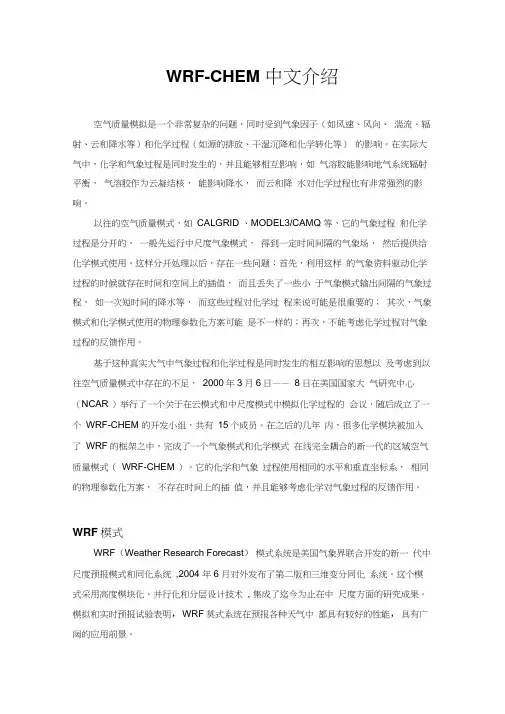
WRF-CHEM 中文介绍空气质量模拟是一个非常复杂的问题,同时受到气象因子(如风速、风向、湍流、辐射、云和降水等)和化学过程(如源的排放、干湿沉降和化学转化等)的影响。
在实际大气中,化学和气象过程是同时发生的,并且能够相互影响,如气溶胶能影响地气系统辐射平衡,气溶胶作为云凝结核,能影响降水,而云和降水对化学过程也有非常强烈的影响。
以往的空气质量模式,如CALGRID 、MODEL3/CAMQ 等,它的气象过程和化学过程是分开的,一般先运行中尺度气象模式,得到一定时间间隔的气象场,然后提供给化学模式使用。
这样分开处理以后,存在一些问题:首先,利用这样的气象资料驱动化学过程的时候就存在时间和空间上的插值,而且丢失了一些小于气象模式输出间隔的气象过程,如一次短时间的降水等,而这些过程对化学过程来说可能是很重要的;其次,气象模式和化学模式使用的物理参数化方案可能是不一样的;再次,不能考虑化学过程对气象过程的反馈作用。
基于这种真实大气中气象过程和化学过程是同时发生的相互影响的思想以及考虑到以往空气质量模式中存在的不足,2000年3月6日——8日在美国国家大气研究中心(NCAR )举行了一个关于在云模式和中尺度模式中模拟化学过程的会议,随后成立了一个WRF-CHEM 的开发小组,共有15个成员。
在之后的几年内,很多化学模块被加入了WRF的框架之中,完成了一个气象模式和化学模式在线完全耦合的新一代的区域空气质量模式(WRF-CHEM )。
它的化学和气象过程使用相同的水平和垂直坐标系,相同的物理参数化方案,不存在时间上的插值,并且能够考虑化学对气象过程的反馈作用。
WRF 模式WRF(Weather Research Forecast)模式系统是美国气象界联合开发的新一代中尺度预报模式和同化系统,2004 年6 月对外发布了第二版和三维变分同化系统。
这个模式采用高度模块化、并行化和分层设计技术, 集成了迄今为止在中尺度方面的研究成果。
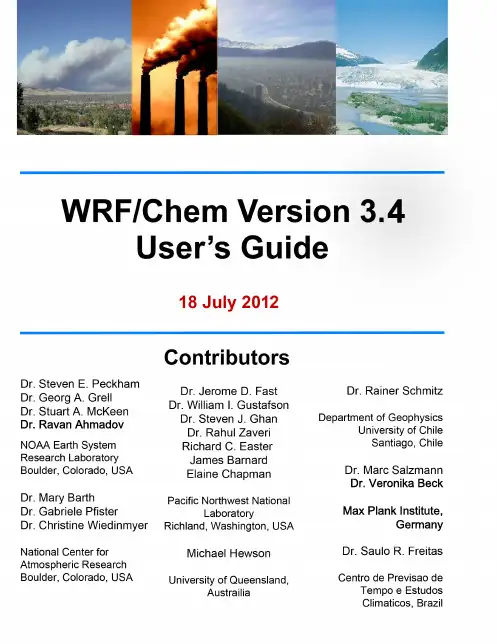
UCARDISCLAIMERSThe following institutions were instrumental in the development of the WRF/Chem model and its documentation.Department of Commerce/National Oceanic and Atmospheric AdministrationThe Cooperative Institute for Research in Environmental SciencesThe University Corporation for Atmospheric Research (UCAR)the National Center for Atmospheric Research (NCAR)The Max Plank InstituteThe University of ChileThis document does not constitute endorsement of the information,products or services con-tained herein by the contributing institutions previously named or unamed.For other than autho-rized activities,the contributing institutions do not exercise any editorial control over the infor-mation contained herein.Any opinions,findings,conclusions or recommendations expressed in this document are those of the authors and do not necessarily reflect those of the contributing institutions.In no event shall these institutions,or any unmentioned institution associated with WRF/Chem development,be liable for any damages,whatsoever,whether direct,indirect,conse-quential or special,that arise out of or in connection with the access,use or performance of WRF/Chem,including infringement actions.The Weather Research and Forecasting model (WRF hereafter)was developed at the National Center for Atmospheric Research (NCAR)which is operated by the University Corporation for Atmospheric Research (UCAR).NCAR and UCAR make no proprietary claims,either statutory or otherwise,to this version and release of WRF and consider WRF to be in the public domain for use by any person or entity for any purpose without any fee or charge.UCAR requests that any WRF user include this notice on any partial or full copies of WRF.WRF is provided on an “AS IS”basis and any warranties,either express or implied,including but not limited to implied war-ranties of non-infringement,originality,merchantability and fitness for a particular purpose,are disclaimed.In no event shall UCAR be liable for any damages,whatsoever,whether direct,indi-rect,consequential or special,that arise out of or in connection with the access,use or perfor-mance of WRF,including infringementactions.WRF/Chem Version 3.4 User’s GuideTable of Contents1.1 Introduction ................................................................................................................... 3!1.2 WRF/Chem software .................................................................................................... 5!1.3 Possible applications of the current modeling system .................................................. 5!1.4 The WRF/Chem modeling system overview ................................................................ 5!2.1 Introduction ................................................................................................................... 8!2.2 Building the WRF-chemistry code ............................................................................... 8!2.2.1 Getting the code ..................................................................................................... 8!2.2.2 UNIX environment settings for WRF/Chem ......................................................... 9!2.2.3 Configuring the model and compiling the code ................................................... 10!2.2.4 Building the WRF-chemistry-emissions-conversion code .................................. 10!3.1!Introduction ................................................................................................................. 12!3.2 Preparation of anthropogenic emissions for use with WRF/Chem ............................. 12!3.2.1 Using the global-emissions data set ..................................................................... 13!3.2.2 The standard 4-km resolution data set (2005 NEI emissions data for USA only)13!3.2.2.1 Anthropogenic-emissions construction methodology for WRF/Chem ......... 14!3.2.2.2 Construction of an anthropogenic-emissions-inventory conversion table .... 14!3.2.2.3 Additional details for running emiss_v03.F with the NEI-05 anthopogenic-emissions data set ...................................................................................................... 18!3.2.3 Wildfire emissions ............................................................................................... 20!3.2.4 Volcanic emissions .............................................................................................. 20!3.2.4.1 Volcanic ash emissions ................................................................................. 21!3.2.4.1 Volcanic SO2 degassing emissions ............................................................... 21!3.3 Generating the netcdf-emissions data sets .................................................................. 22!3.4 Construction and preparation of tracer emissions ....................................................... 24!3.4.1 CO2 tracer ............................................................................................................. 24!3.4.2 Green House Gas tracer ....................................................................................... 24!3.5 Preparation of biogenic emissions .............................................................................. 25!3.5.1 No biogenic emissions ......................................................................................... 25!3.5.2 Guenther biogenic emissions ............................................................................... 25!3.5.3 BEIS 3.14 biogenic emissions ............................................................................. 25!3.5.4 MEGAN biogenic emissions ............................................................................... 27!3.6 Conversion of biogenic-emission data files ................................................................ 27!3.7 Placement of chemical-emission input data files ........................................................ 27!4.1 Introduction ................................................................................................................. 28!4.2 WRF/Chem name list options: the choice of CHEM_OPT ........................................ 28!4.3 Other chemistry name list options .............................................................................. 32!4.3.1 Running with only dust aerosols .......................................................................... 37!4.3.2 Tracers running with chemistry ........................................................................... 38!4.4 Typical choices for name list options ......................................................................... 39!4.5 Input fields for chemical constituents ......................................................................... 41!4.6 Using chemical boundary conditions from other modeling systems .......................... 42!4.6.1 The wrfchembc utility .......................................................................................... 42!4.6.2 The mozbc utility ................................................................................................. 43!4.7 VPRM and Green House Gas tracer namelist options ................................................ 43!4.8 Making a nested domain WRF/Chem simulation ....................................................... 44!5.1 Introduction ................................................................................................................. 46!5.2 The ncdump application .............................................................................................. 46!5.3 Using NCL scripts....................................................................................................... 47!5.4 The ncview application ............................................................................................... 49!5.5 The RIP application .................................................................................................... 50!5.5.1 Downloading and installing the RIP program ..................................................... 50!5.5.2 Pre-processing data from WRF/Chem ................................................................. 51!5.5.3 Generating NCAR GKS plots using RIP ............................................................. 52!6.1 Introduction ................................................................................................................. 55!6.2 KPP requirements ....................................................................................................... 56!6.3 Compiling the WKC ................................................................................................... 56!6.4 Implementing chemical mechanisms with WKC ....................................................... 56!6.5 Layout of WKC ........................................................................................................... 57!6.6 Code produced by WKC, user Modifications ............................................................. 58!6.7 Available integrators ................................................................................................... 59!6.8 Adding mechanisms with WKC ................................................................................. 59!6.9 Adapting KPP equation files ....................................................................................... 60!6.10 Adapting additional KPP integrators for WKC ........................................................ 61!7.1 Summary ..................................................................................................................... 62!7.2 WRF/Chem publications ............................................................................................. 62! Appendix A : WRF/Chem Quick Start Guide .................................................................. 72! Appendix B: Using prep_chem_sources V1.2 .................................................................. 79! Appendix C: Using MEGAN with WRF/Chem ............................................................... 82! Appendix D: Using MOZART with WRF/Chem ............................................................. 85! Appendix E: Using the Lightning-NOx Parameterization ................................................ 87!WRF/Chem Version 3.4 User’s GuideWRF/Chem OverviewTable of Contents1.1 Introduction (3)1.2 WRF/Chem software (5)1.3 Possible applications of the current modeling system (5)1.4 The WRF/Chem modeling system overview (5)1.1 IntroductionThe WRF/Chem User’s Guide is designed to provide the reader with information specific to the chemistry part of the WRF model and its potential applications. It will provide the user a description of the WRF/Chem model and discuss specific issues related to generating a forecast that includes chemical constituents beyond what is typically used by today’s meteorological forecast models. For additional information regarding the WRF model, the reader is referred to the WRF model User’s Guide (/wrf/users/docs/user_guide_V33/contents.html).Presently, the WRF/Chem model is now released as part of the Weather Research and Forecasting (WRF) modeling package. And due to this dependence upon WRF, it is assumed that anyone choosing to use WRF/Chem is very familiar with the set-up and use of the basic WRF model. It would be best for new WRF users to first gain training and experience in editing, compiling, configuring, and using WRF before venturing into the more advanced realm of setting up and running the WRF/Chem model.The WRF/Chem model package consists of the following components (in addition to resolved and non-resolved transport):!Dry deposition, coupled with the soil/vegetation scheme!Four choices for biogenic emissions:"No biogenic emissions included"Online calculation of biogenic emissions as in Simpson et al. (1995) and Guenther et al. (1994) includes emissions of isoprene, monoterpenes, and nitrogen emissions by soil"Online modification of user-specified biogenic emissions - such as the EPA Biogenic Emissions Inventory System (BEIS) version 3.14. The user must provide the emissions data for their own domain in the proper WRF data file format"Online calculation of biogenic emissions from MEGAN!Three choices for anthropogenic emissions:"No anthropogenic emissions"Global emissions data from the one-half degree RETRO and ten-degree EDGAR data sets"User-specified anthropogenic emissions such as those available from the U.S.EPA NEI-05 data inventory. The user must provide the emissions data for their own domain in the proper WRF data file format!Several choices for gas-phase chemical mechanisms including:"RADM2, RACM, CB-4 and CBM-Z chemical mechanisms"The use of the Kinetic Pre-Processor, (KPP) to generate the chemical mechanisms. The equation files (using Rosenbrock type solvers) are currently available for RADM2, RACM, RACM-MIM, SAPRC-99, MOZART chemical mechanisms as well as others!Three choices for photolysis schemes:"Madronich scheme coupled with hydrometeors, aerosols, and convective parameterizations. This is a computationally intensive choice, tested with many setups"Fast-J photolysis scheme coupled with hydrometeors, aerosols, and convective parameterizations"F-TUV photolysis scheme. This scheme, also from Sasha Madronich is faster, but does not work with all aerosol options!Four choices for aerosol schemes:"The Modal Aerosol Dynamics Model for Europe - MADE/SORGAM"The Modal Aerosol Dynamics Model for Europe with the Volitity Basis Set aerosols – MADE/VBS"The Model for Simulating Aerosol Interactions and Chemistry (MOSAIC - 4 or 8 bins) sectional model aerosol parameterization" A total mass aerosol module from GOCART!Aerosol direct effect through interaction with atmospheric radiation, photolysis, and microphysics routines. In version 3.4 this is available for GOCART, MOSAIC or MADE/SORGAM options!Aerosol indirect effect through interaction with atmospheric radiation, photolysis, and microphysics routines. In V3.4 this option is available for MOSAIC or MADE/SORGAM!An option for the passive tracer transport of greenhouse gases.!Two options for a10-bin volcanic ash aerosol scheme based upon emissions from a single active volcano. One scheme includes SO2degassing from the volcano while the other ignores it.! A tracer transport option in which the chemical mechanism, deposition, etc. has been turned off. The user must provide the emissions data for their own domain in the proper WRF data file format for this option. May be run parallel with chemistry! A plume rise model to treat the emissions of wildfires1.2 WRF/Chem softwareThe chemistry model has been built to be consistent with the WRF model I/O Applications Program Interface (I/O API). That is, the chemistry model section has been built following the construction methodology used in the remainder of the WRF model. Therefore, the reader is referred to the WRF software description in the WRF User’s Guide (Chapter 7) for additional information regarding software features like the build mechanism and adding arrays to the WRF registry. And while the chemistry model has been built with the intent to work within the WRF framework, not all run time options (e.g., physical parameterizations) that are available for WRF will function properly with chemistry turned on. Therefore, care must be taken in selecting the parameterizations used with the chemistry schemes.1.3 Possible applications of the current modeling system!Prediction and simulation of weather, or regional and local climate!Coupled weather prediction/dispersion model to simulate release and transport of constituents!Coupled weather/dispersion/air quality model with full interaction of chemical species with prediction of O3 and UV radiation as well as particulate matter (PM) !Study of processes that are important for global climate change issues. These include, but are not restricted to the aerosol direct and indirect forcing1.4 The WRF/Chem modeling system overviewThe following figure shows the flowchart for the WRF/Chem modeling system version 3.4.As shown in the diagram, the WRF/Chem modeling system follows the same structure as the WRF model by consisting of these major programs:!The WRF Pre-Processing System (WPS)!WRF-Var data assimilation system!WRF solver (ARW, o r NMM core) including chemistry!Post-processing and visualization toolsThe difference with regular WRF comes from the chemistry part of the model needing to be provided additional gridded input data related to emissions. This additional input data is provided either by the WPS (dust erosion fields), or read in during the real.exe initialization (e.g., biomass burning, biogenic emissions, GOCART background fields, etc.), or read in during the execution of the WRF solver (e.g., anthropogenic emissions, boundary conditions, volcanic emissions, etc.). And while some programs are provided in an attempt to aid the user in generation of these external input data files, as stated earlier, not all emissions choices are set-up to function for all possible namelist options related to the WRF/Chem model. In other words, the generation of emissions input data for simulating the state of the atmosphere’s chemistry can be incredibly complex and some times the user will need to modify code, or the model configuration to get it to function properly for their project.Chapter 2: WRF/Chem Software InstallationTable of Contents2.1 Introduction (8)2.2 Building the WRF-chemistry code (8)2.2.1 Getting the code (8)2.2.2 UNIX environment settings for WRF/Chem (9)2.2.3 Configuring the model and compiling the code (10)2.2.4 Building the WRF-chemistry emissions conversion code (10)2.1 IntroductionThe WRF modeling system software (including chemistry)installation is straightforward on the ported platforms. The package is mostly self-contained, meaning that WRF requires no external libraries that are not already supplied with the code. One exception is the netCDF library, which is one of the supported I/O API packages. The netCDF libraries or source code are available from the Unidata homepage at (select the pull-down tab Downloads, registration required, to find the netCDF link).The WRF/Chem model has been successfully ported to a number of Unix-based machines. We do not have access to all tested systems and must rely on outside users and vendors to supply required configuration information for compiler and loader options of computing architectures that are not available to us. See also chapter 2 of the User’s Guide for the Advanced Research WRF for a list of the supported combinations of hardware and software, required compilers, and scripting languages as well as post-processing software. It cannot be guaranteed that chemistry will build successfully on all architectures that have been tested for the meteorological version of WRF.Note that this document assumes a priori that the reader is very familiar with the installation and implementation of the WRF model and its initialization package (e.g., the WRF Standard Initialization program, or WPS). Documentation for the WRF Model and its initialization package can be found at (/wrf/users/pub-doc.html). With this assumption in place, the remainder of this chapter provides a quick overview of the methodology for downloading the WRF/Chem code, setting the required environmental variables, and compiling the WRF/Chem model. Subsequent chapters assume that the user has access to the WRF/Chem model- and emission-data sets for their region of interest and has them readily available so that a full weather and chemical transport simulation can be conducted.2.2 Building the WRF-chemistry code2.2.1 Getting the codeTo obtain the WRF/Chem model one should follow these steps!Download, or copy to your working space, the WRF zipped tar file.•The WRF model and the chemistry code directory are available from the WRF model download web site (/wrf/users) •The chemistry code is a separate download from the WRF modeldownload web page and can be found under the WRF-Chemistry code title •Always get the latest version if you are not trying to continue a long project•Check for known bug fixes for both, WRF and WRF-Chem!Unzip and untar the file•> gzip –cd WRFV3-Chem-3.4.TAR | tar –xf –•Again, if there is a newer version of the code use it, 3.4 is used only as an example•> cd WRFV3Remember that bug fixes become available on a regular basis and can be downloaded from the WRF/Chem web site (/WG11). You should check this web page frequently for updates on bug fixes. This includes also updates and bug fixes for the meteorological WRF code (/wrf/users).2.2.2 UNIX environment settings for WRF/ChemBefore building the WRF/Chem code, several environmental settings are used to specify whether certain portions of the code need to be included in the model build. In c-shell syntax, the important environmental settings are:setenv WRF_EM_CORE 1setenv WRF_NMM_CORE 0and they explicitly define which model core to build. These are the default values that are generally not required. The environmental setting!setenv WRF_CHEM 1explicitly defines that the chemistry code is to be included in the WRF model build, and is required for WRF/Chem. This variable is required at configure time as well as compile time.Optionally,setenv WRF_KPP 1setenv YACC ‘/usr/bin/yacc –d’setenv FLEX_LIB_DIR /usr/local/libexplicitly defines that the Kinetic Pre-Processor (KPP) (Damian et al. 2002; Sandu et al. 2003; Sandu and Sander 2006) is to be included in the WRF/Chem model build using the flex library (libfl.a). In our case, the flex library is located in /usr/local/lib and compiles the KPP code using the yacc (yet another compiler compiler) location in /usr/bin. This is optional as not all chemical mechanisms need the KPP libraries built during compilation. The user may first determine whether the KPP libraries will be needed (see chapter 6 for a description of available options). One should set the KPP environmental variable to zero (setenv WRF_KPP 0) if the KPP libraries are not needed.2.2.3 Configuring the model and compiling the codeThe WRF code has a fairly complicated build mechanism. It tries to determine the architecture that you are on, and then present you with options to allow you to select the preferred build method. For example, if you are on a Linux machine, the code mechanism determines whether this is a 32-or 64-bit machine, and then prompts you for the desired usage of processors (such as serial, shared memory, or distributed memory) and compilers. Start by selecting the build method:!> ./configure!Choose one of the options•Usually, option "1" is for a serial build. For WRF/Chem. Do not use the shared memory OPENMP option (smpar, or dm + sm), these are notsupported. The serial build is a preferred choice if you are debugging theprogram and are working with very small data sets (e.g. if you aredeveloping the code). Since WRF/Chem uses a lot of memory (manyadditional variables), the distributed memory options are preferred for allother cases!You can now compile the code using•> ./compile em_real >& compile.log!If your compilation was successful, you should find the executables in the “main” subdirectory. You should see ndown.exe, real.exe, and wrf.exe listed•> ls -ls main/*.exe2.2.4 Building the WRF-chemistry-emissions-conversion codeAfter building the WRF-Chemistry model, you can then compile the optional conversion programs that will allow you to run the anthropogenic- and biogenic-emissions programs. These programs are used to convert “raw” anthropogenic- and biogenic-data files into WRF netCDF input data files. In the WRFV3 directory, type the following commands:!> ./compile emi_conv!> ls -ls WRFV3/chem/*.exe•You should see the file convert_emiss.exe listed in the chemistry directory. This file should already be linked to the WRFV3/test/em_realdirectory.!> ls -ls WRFV3/test/em_real/*.exe•You should see the files ndown.exe, real.exe, wrf.exe, convert_emiss.exe, listed in the em_real directory.At this point all of the WRF-Chemistry model have been built. The model can be run and the run time messages should indicate that chemistry is included. But before one can use the WRF chemistry model to its full potential, the emissions input data needs to be generated. The manufacturing of the emissions input data is the subject of the next chapter.Chapter 3: Generation of WRF/Chem-Emissions Data Table of Contents3.1!Introduction ................................................................................................................. 12!3.2 Preparation of anthropogenic emissions for use with WRF/Chem ............................. 12!3.2.1 Using the global-emissions data set ..................................................................... 13!3.2.2 The standard 4-km resolution data set (2005 NEI emissions data for USA only)13!3.2.2.1 Anthropogenic-emissions construction methodology for WRF/Chem ......... 14!3.2.2.2 Construction of an anthropogenic-emissions-inventory conversion table .... 14!3.2.2.3 Additional details for running emiss_v03.F with the NEI-05 anthopogenic-emissions data set ...................................................................................................... 18!3.2.3 Wildfire emissions ............................................................................................... 20!3.2.4 Volcanic emissions .............................................................................................. 20!3.2.4.1 Volcanic ash emissions ................................................................................. 21!3.2.4.1 Volcanic SO2 degassing emissions ............................................................... 21!3.3 Generating the netcdf-emissions data sets .................................................................. 22!3.4 Construction and preparation of tracer emissions ....................................................... 24!3.4.1 The CO2 tracer option .......................................................................................... 24!3.4.2 The Green House Gas tracer option ..................................................................... 24!3.5 Preparation of biogenic emissions .............................................................................. 25!3.5.1 No biogenic emissions ......................................................................................... 25!3.5.2 Guenther biogenic emissions ............................................................................... 25!3.5.3 BEIS 3.14 biogenic emissions ............................................................................. 25!3.5.4 MEGAN biogenic emissions ............................................................................... 27!3.6 Conversion of biogenic-emission data files ................................................................ 27!3.7 Placement of chemical-emission input data files ........................................................ 27!3.1IntroductionOne of the main differences between running with and without chemistry is the inclusion of additional data sets describing the sources of chemical species. At this time, these files need to be prepared externally from the WRF/Chem simulation due to the wide variety of data sources. This places the WRF/Chem user in a position of needing to understand the complexity of their emissions data as well as having the control over how the chemicals are speciated and mapped to their simulation domain. While this can be a daunting task to the uninitiated, the following section will illustrate the methodology through which emissions data is generated for a forecast domain.3.2 Preparation of anthropogenic emissions for use with WRF/ChemAt this time there is no single tool that will construct an anthropogenic- emissions data set for any domain and any chemical mechanism that you select. This places the requirement upon you to construct the anthropogenic-emissions data set for your particular domain and desired chemistry. However, several programs and data sets are provided that you may use to create an emissions data set, if your domain and your。
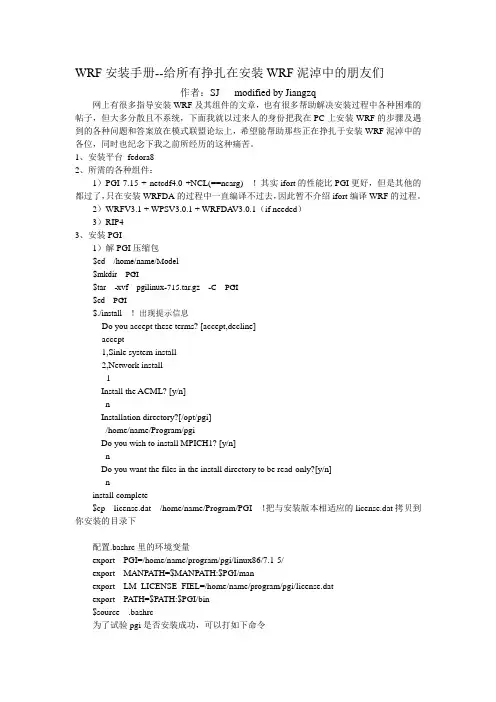
WRF安装手册--给所有挣扎在安装WRF泥淖中的朋友们作者:SJ modified by Jiangzq网上有很多指导安装WRF及其组件的文章,也有很多帮助解决安装过程中各种困难的帖子,但大多分散且不系统,下面我就以过来人的身份把我在PC上安装WRF的步骤及遇到的各种问题和答案放在模式联盟论坛上,希望能帮助那些正在挣扎于安装WRF泥淖中的各位,同时也纪念下我之前所经历的这种痛苦。
1、安装平台fedora82、所需的各种组件:1)PGI 7.15 + netcdf4.0 +NCL(==ncarg) !其实ifort的性能比PGI更好,但是其他的都过了,只在安装WRFDA的过程中一直编译不过去,因此暂不介绍ifort编译WRF的过程。
2)WRFV3.1 + WPSV3.0.1 + WRFDA V3.0.1(if needed)3)RIP43、安装PGI1)解PGI压缩包$cd /home/name/Model$mkdir PGI$tar -xvf pgilinux-715.tar.gz -C PGI$cd PGI$./install !出现提示信息Do you accept these terms? [accept,decline]accept1,Sinle system install2,Network install1Install the ACML? [y/n]nInstallation directory?[/opt/pgi]/home/name/Program/pgiDo you wish to install MPICH1? [y/n]nDo you want the files in the install directory to be read-only?[y/n]ninstall complete$cp license.dat /home/name/Program/PGI !把与安装版本相适应的license.dat拷贝到你安装的目录下配置.bashrc里的环境变量export PGI=/home/name/program/pgi/linux86/7.1-5/export MANPATH=$MANPATH:$PGI/manexport LM_LICENSE_FIEL=/home/name/program/pgi/license.datexport PATH=$PATH:$PGI/bin$source .bashrc为了试验pgi是否安装成功,可以打如下命令$pgf90如果有如下提示信息,说明已安装成功$pgf90 –warning-No files to process***************************************************************************在Fedora11下安装pgi_9.0-1高版本的fedora下同样需要安装高版本的pgi,但其安装步骤基本一样,只是它里面有一个patcher需要安装罢了。

WRF 模式操作指南The Institute of Atmospheric Physics, Chinese Academy of Sciences Northeast Institute of Geography and Agroecology, Chinese Academy of Sciences中国科学院大气物理研究所中国科学院东北地理与农业生态研究所二○一七年三月二十日目录1. WRF模式简介 (1)2. WRF模式的安装 (2)2.1 安装环境 (2)2.2 模式源程序 (2)2.3 NetCDF函数库的安装 (2)2.4 标准初始化(SI)的安装 (6)2.5 WRF模式的安装 (9)3. WRF模式与T213模式嵌套 (17)3.1 嵌套方案 (17)3.2 嵌套程序设计 (17)3.3编译嵌套程序 (21)3.4 嵌套的实现 (22)4. WRF模式系统的运行 (29)4.1 理想大气方案 (29)4.2 真实大气方案 (32)5. WRF模式系统作业卡 (47)5.1 源程序 (47)5.2 真实大气方案 (48)6. 模式结果的显示处理 (61)6.1 Vis5D格式 (61)6.2 MICAPS格式 (62)6.2 GrADS格式 (65)附录1. WRF模式参数配置说明 (68)附录2. T213场库参数表 (78)WRF模式系统安装/调试技术报告1. WRF模式简介WRF(Weather Research Forecast)模式系统是由许多美国研究部门及大学的科学家共同参与进行开发研究的新一代中尺度预报模式和同化系统。
WRF模式系统的开发计划是在1997年由NCAR中小尺度气象处、NCEP的环境模拟中心、FSL 的预报研究处和奥克拉荷马大学的风暴分析预报中心四部门联合发起建立的,并由国家自然科学基金和NOAA共同支持。
现在,这项计划,得到了许多其他研究部门及大学的科学家共同参与进行开发研究。
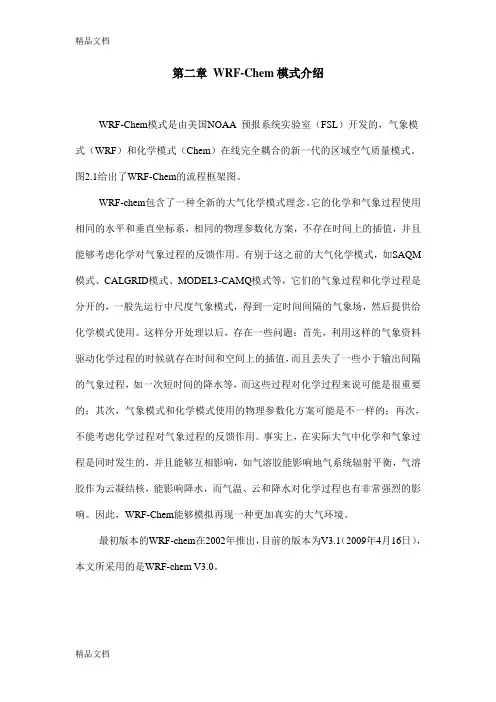
第二章WRF-Chem模式介绍WRF-Chem模式是由美国NOAA 预报系统实验室(FSL)开发的,气象模式(WRF)和化学模式(Chem)在线完全耦合的新一代的区域空气质量模式。
图2.1给出了WRF-Chem的流程框架图。
WRF-chem包含了一种全新的大气化学模式理念。
它的化学和气象过程使用相同的水平和垂直坐标系,相同的物理参数化方案,不存在时间上的插值,并且能够考虑化学对气象过程的反馈作用。
有别于这之前的大气化学模式,如SAQM 模式、CALGRID模式、MODEL3-CAMQ模式等,它们的气象过程和化学过程是分开的,一般先运行中尺度气象模式,得到一定时间间隔的气象场,然后提供给化学模式使用。
这样分开处理以后,存在一些问题:首先,利用这样的气象资料驱动化学过程的时候就存在时间和空间上的插值,而且丢失了一些小于输出间隔的气象过程,如一次短时间的降水等,而这些过程对化学过程来说可能是很重要的;其次,气象模式和化学模式使用的物理参数化方案可能是不一样的;再次,不能考虑化学过程对气象过程的反馈作用。
事实上,在实际大气中化学和气象过程是同时发生的,并且能够互相影响,如气溶胶能影响地气系统辐射平衡,气溶胶作为云凝结核,能影响降水,而气温、云和降水对化学过程也有非常强烈的影响。
因此,WRF-Chem能够模拟再现一种更加真实的大气环境。
最初版本的WRF-chem在2002年推出,目前的版本为V3.1(2009年4月16日),本文所采用的是WRF-chem V3.0。
图2.1 WRF-Chem流程图(来自WRF-Chem V3 用户手册)WRF ( Weather Research Forecast , Skamarock et al., 2008)模式系统是美国气象界联合开发的新一代中尺度预报模式和同化系统。
WRF模式是一个可用来进行1至10公里内高分辨率模拟的数值模式,同时,也是一个可以做各种不同广泛应用的数值模式,例如:业务单位正规预报、区域气候模拟、空气质量模拟,理想个例模拟实验等。

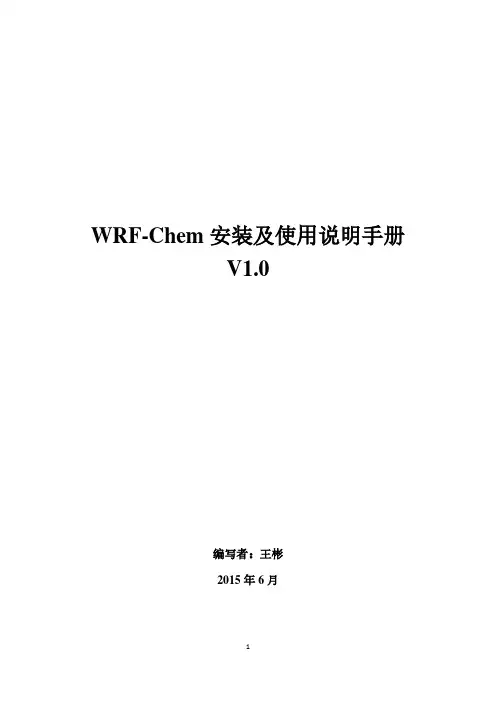
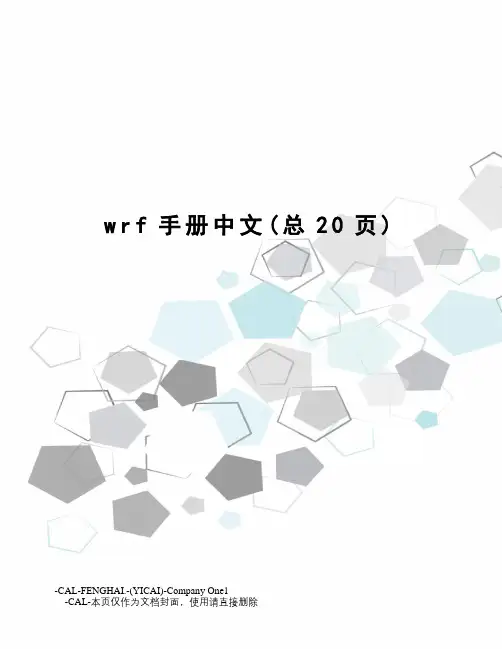
w r f手册中文(总20页) -CAL-FENGHAI.-(YICAI)-Company One1-CAL-本页仅作为文档封面,使用请直接删除Chapter 1: OverviewIntroductionThe Advanced Research WRF (ARW) modeling system has been in development for the past few years. The current release is Version 3, available since April 2008. The ARW is designed to be a flexible, state-of-the-art atmospheric simulation system that is portable and efficient on available parallel computing platforms. The ARWis suitable for use in a broad range of applications across scales ranging from meters to thousands of kilometers, including:Idealized simulations (e.g. LES, convection, baroclinic waves)Parameterization researchData assimilation researchForecast researchReal-time NWPCoupled-model applicationsTeaching简介Advanced Research WRF (ARW)模式系统在过去的数年中得到了发展。
最近公布了第三版,从2008年4月开始可供使用。
ARW是灵活的,最先进的大气模拟系统,它易移植,并且有效的应用于各种操作系统。
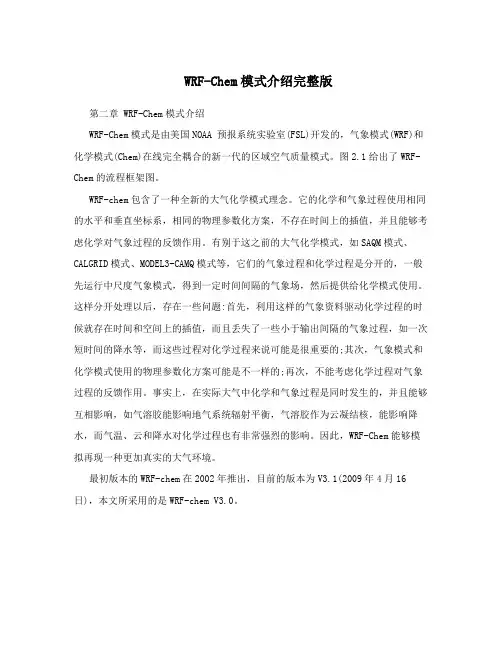
WRF-Chem模式介绍完整版第二章 WRF-Chem模式介绍WRF-Chem模式是由美国NOAA 预报系统实验室(FSL)开发的,气象模式(WRF)和化学模式(Chem)在线完全耦合的新一代的区域空气质量模式。
图2.1给出了WRF-Chem的流程框架图。
WRF-chem包含了一种全新的大气化学模式理念。
它的化学和气象过程使用相同的水平和垂直坐标系,相同的物理参数化方案,不存在时间上的插值,并且能够考虑化学对气象过程的反馈作用。
有别于这之前的大气化学模式,如SAQM模式、CALGRID模式、MODEL3-CAMQ模式等,它们的气象过程和化学过程是分开的,一般先运行中尺度气象模式,得到一定时间间隔的气象场,然后提供给化学模式使用。
这样分开处理以后,存在一些问题:首先,利用这样的气象资料驱动化学过程的时候就存在时间和空间上的插值,而且丢失了一些小于输出间隔的气象过程,如一次短时间的降水等,而这些过程对化学过程来说可能是很重要的;其次,气象模式和化学模式使用的物理参数化方案可能是不一样的;再次,不能考虑化学过程对气象过程的反馈作用。
事实上,在实际大气中化学和气象过程是同时发生的,并且能够互相影响,如气溶胶能影响地气系统辐射平衡,气溶胶作为云凝结核,能影响降水,而气温、云和降水对化学过程也有非常强烈的影响。
因此,WRF-Chem能够模拟再现一种更加真实的大气环境。
最初版本的WRF-chem在2002年推出,目前的版本为V3.1(2009年4月16日),本文所采用的是WRF-chem V3.0。
图2.1 WRF-Chem流程图(来自WRF-Chem V3 用户手册)WRF ( Weather Research Forecast , Skamarock et al., 2008)模式系统是美国气象界联合开发的新一代中尺度预报模式和同化系统。
WRF模式是一个可用来进行1至10公里内高分辨率模拟的数值模式,同时,也是一个可以做各种不同广泛应用的数值模式,例如:业务单位正规预报、区域气候模拟、空气质量模拟,理想个例模拟实验等。
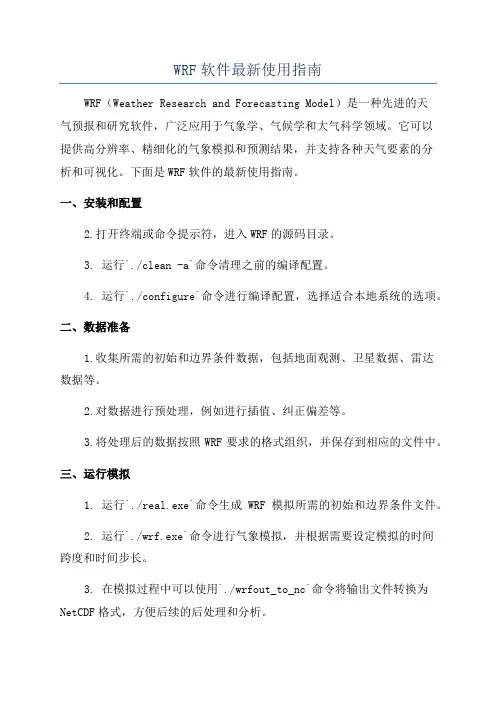
WRF软件最新使用指南WRF(Weather Research and Forecasting Model)是一种先进的天气预报和研究软件,广泛应用于气象学、气候学和大气科学领域。
它可以提供高分辨率、精细化的气象模拟和预测结果,并支持各种天气要素的分析和可视化。
下面是WRF软件的最新使用指南。
一、安装和配置2.打开终端或命令提示符,进入WRF的源码目录。
3. 运行`./clean -a`命令清理之前的编译配置。
4. 运行`./configure`命令进行编译配置,选择适合本地系统的选项。
二、数据准备1.收集所需的初始和边界条件数据,包括地面观测、卫星数据、雷达数据等。
2.对数据进行预处理,例如进行插值、纠正偏差等。
3.将处理后的数据按照WRF要求的格式组织,并保存到相应的文件中。
三、运行模拟1. 运行`./real.exe`命令生成WRF模拟所需的初始和边界条件文件。
2. 运行`./wrf.exe`命令进行气象模拟,并根据需要设定模拟的时间跨度和时间步长。
3. 在模拟过程中可以使用`./wrfout_to_nc`命令将输出文件转换为NetCDF格式,方便后续的后处理和分析。
四、模拟结果的后处理和分析2.根据需要,可以绘制气象要素的时空分布图、剖面图、时序图等,以及计算和分析模拟结果的统计特征。
3. 可以使用WRF自带的工具如WPP(WRF Preprocessing System)进行数据的后处理和分析。
4.可以编写自定义的脚本或程序对模拟结果进行特定的处理和分析。
五、模式验证和评估1.使用观测数据对WRF模拟结果进行验证,比较模拟结果和观测数据的差异。
2.进行模式评估,比较不同模拟配置和参数设置下的模拟结果,评估模式在不同环境条件下的适用性和精度。
3.使用不同评估方法和指标,例如平均误差、相关系数、误差分布等,对模拟结果进行客观评价。
六、模式改进和优化1.根据模式验证和评估结果,发现模式存在的问题和不足。
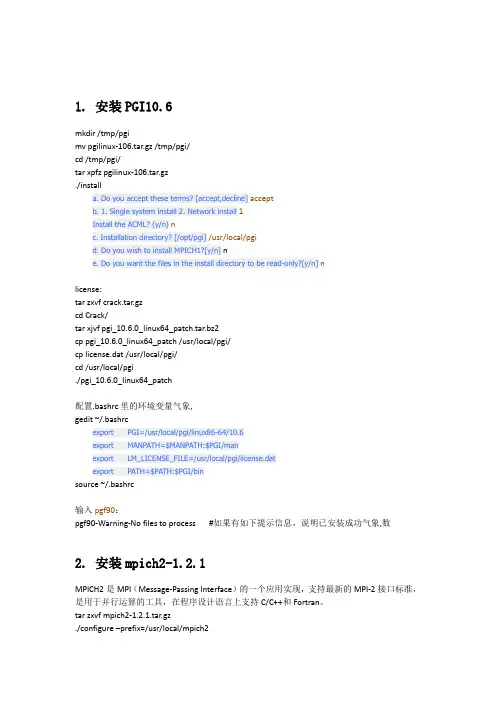
1. 安装PGI10.6mkdir /tmp/pgimv pgilinux-106.tar.gz /tmp/pgi/cd /tmp/pgi/tar xpfz pgilinux-106.tar.gz./installa. Do you accept these terms? [accept,decline]acceptb. 1. Single system install 2. Network install1Install the ACML? (y/n)nc. Installation directory? [/opt/pgi]/usr/local/pgid. Do you wish to install MPICH1?[y/n] ne. Do you want the files in the install directory to be read-only?[y/n]nlicense:tar zxvf crack.tar.gzcd Crack/tar xjvf pgi_10.6.0_linux64_patch.tar.bz2cp pgi_10.6.0_linux64_patch /usr/local/pgi/cp license.dat /usr/local/pgi/cd /usr/local/pgi./pgi_10.6.0_linux64_patch配置.bashrc里的环境变量气象,gedit ~/.bashrcexport PGI=/usr/local/pgi/linux86-64/10.6export MANPATH=$MANPATH:$PGI/manexport LM_LICENSE_FILE=/usr/local/pgi/license.datexport PATH=$PATH:$PGI/binsource ~/.bashrc输入pgf90:pgf90-Warning-No files to process #如果有如下提示信息,说明已安装成功气象,数2. 安装mpich2-1.2.1MPICH2是MPI(Message-Passing Interface)的一个应用实现,支持最新的MPI-2接口标准,是用于并行运算的工具,在程序设计语言上支持C/C++和Fortran。
WRF-Chem模式介绍完整版第二章 WRF-Chem模式介绍WRF-Chem模式是由美国NOAA 预报系统实验室(FSL)开发的,气象模式(WRF)和化学模式(Chem)在线完全耦合的新一代的区域空气质量模式。
图2.1给出了WRF-Chem的流程框架图。
WRF-chem包含了一种全新的大气化学模式理念。
它的化学和气象过程使用相同的水平和垂直坐标系,相同的物理参数化方案,不存在时间上的插值,并且能够考虑化学对气象过程的反馈作用。
有别于这之前的大气化学模式,如SAQM模式、CALGRID模式、MODEL3-CAMQ模式等,它们的气象过程和化学过程是分开的,一般先运行中尺度气象模式,得到一定时间间隔的气象场,然后提供给化学模式使用。
这样分开处理以后,存在一些问题:首先,利用这样的气象资料驱动化学过程的时候就存在时间和空间上的插值,而且丢失了一些小于输出间隔的气象过程,如一次短时间的降水等,而这些过程对化学过程来说可能是很重要的;其次,气象模式和化学模式使用的物理参数化方案可能是不一样的;再次,不能考虑化学过程对气象过程的反馈作用。
事实上,在实际大气中化学和气象过程是同时发生的,并且能够互相影响,如气溶胶能影响地气系统辐射平衡,气溶胶作为云凝结核,能影响降水,而气温、云和降水对化学过程也有非常强烈的影响。
因此,WRF-Chem能够模拟再现一种更加真实的大气环境。
最初版本的WRF-chem在2002年推出,目前的版本为V3.1(2009年4月16日),本文所采用的是WRF-chem V3.0。
图2.1 WRF-Chem流程图(来自WRF-Chem V3 用户手册)WRF ( Weather Research Forecast , Skamarock et al., 2008)模式系统是美国气象界联合开发的新一代中尺度预报模式和同化系统。
WRF模式是一个可用来进行1至10公里内高分辨率模拟的数值模式,同时,也是一个可以做各种不同广泛应用的数值模式,例如:业务单位正规预报、区域气候模拟、空气质量模拟,理想个例模拟实验等。
WRF-Chem 是气象研究与预报模型(WRF)的一个扩展模块,用于模拟大气化学过程。
编译WRF-Chem 的PDF 文档需要使用LaTeX 或其他文档排版工具。
以
下是一个简单的步骤指南:
1.准备文档内容:
o首先,准备需要包含在PDF 中的内容。
这可能包括模型的原理、使用说明、案例研究等。
2.选择或编写LaTeX 模板:
o如果您已经有了一个LaTeX 模板,可以直接使用。
如果没有,可以从网上找一个开源模板或自己编写一个。
3.将WRF-Chem 内容整合到LaTeX 文档中:
o将准备好的WRF-Chem 内容按照LaTeX 文档的结构进行编排。
o使用适当的LaTeX 命令和宏包来格式化文本、插入图片、创建表格等。
4.编译LaTeX 文档:
o使用LaTeX 编译器(如pdflatex)来编译您的文档。
这将生成一个PDF 文件。
5.检查和修改PDF:
o打开生成的PDF 文件,检查内容是否正确并满足您的需求。
o如果需要,可以使用PDF 编辑软件(如Adobe Acrobat)进行进一步的修改和优化。
6.发布或分享PDF:
o一旦您对PDF 满意,就可以将其发布或分享给需要的人。
请注意,这只是一个大致的指南,具体的步骤可能会根据您的具体需求和所使用的工具而有所不同。
如果您不熟悉LaTeX 或其他文档排版工具,可能需要先学习相关知识或寻求专业帮助。
WRF安装运行入门指南WRF是一种先进的气象预报模式系统。
它由美国国家大气研究中心(NCAR)开发,是开源的,具有高度可配置性和可扩展性。
WRF能够进行各种规模范围的气象预报,从小尺度到全球尺度,涵盖了大气、海洋和土壤过程。
WRF的安装和运行是一个相对复杂的过程,需要一些基本的气象学和计算机知识。
本文将为您提供一个简单的WRF安装和运行入门指南。
1.准备工作在安装WRF之前,您需要确保您的计算机满足以下要求:- Linux 操作系统:由于 WRF 是在 Linux 环境下开发的,因此最好在 Linux 系统上进行安装和运行。
- Fortran 和 C 编译器:您需要安装 GNU 编译器套件(GCC)以编译 WRF 的源代码。
- NetCDF 库:WRF 使用 NetCDF 文件格式来存储模拟结果,您需要安装 NetCDF 库以支持模式输入和输出。
- MPI 库:WRF 使用 MPI(Message Passing Interface)进行并行计算,您需要安装 MPI 库以实现分布式计算。
-GRIB库(可选):如果您计划使用GRIB数据作为WRF的输入数据,您需要安装GRIB库。
3.配置WRF环境变量在终端中打开一个新的窗口,并将当前工作目录切换到解压缩的WRF 目录。
然后,执行以下命令配置WRF环境变量:```./configure```这将启动一个配置脚本,您需要按照提示选择合适的选项。
根据您的需求,您可以选择编译 WRF、WPS(WRF preprocessing system)或者两者都编译。
在完成配置后,将会在 WRF 目录中生成一个`configure.wrf` 文件。
4.编译WRF执行以下命令编译WRF:``````这将编译 WRF 模式的 `em_real` 变体。
根据您的配置,编译过程可能需要一些时间。
编译完成后,会在 WRF 根目录下生成一个 `run` 文件夹,其中包含编译好的可执行文件。