技术白皮书:云迁移实践指南 – 将服务迁移到 AWS
- 格式:pdf
- 大小:477.02 KB
- 文档页数:10
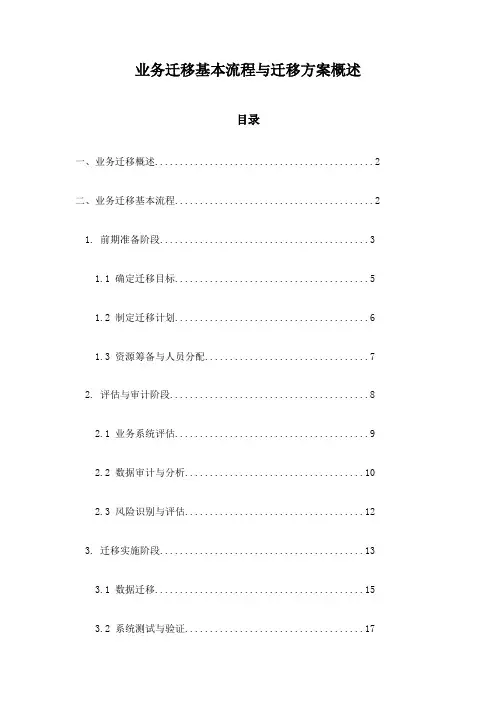
业务迁移基本流程与迁移方案概述目录一、业务迁移概述 (2)二、业务迁移基本流程 (2)1. 前期准备阶段 (3)1.1 确定迁移目标 (5)1.2 制定迁移计划 (6)1.3 资源筹备与人员分配 (7)2. 评估与审计阶段 (8)2.1 业务系统评估 (9)2.2 数据审计与分析 (10)2.3 风险识别与评估 (12)3. 迁移实施阶段 (13)3.1 数据迁移 (15)3.2 系统测试与验证 (17)3.3 调整与优化 (18)4. 后期维护与优化阶段 (19)4.1 系统稳定性监控 (20)4.2 数据备份与恢复策略制定 (21)4.3 经验总结与持续改进 (22)三、迁移方案概述 (24)1. 本地迁移方案 (25)1.1 迁移内容与步骤 (27)1.2 迁移时间与资源需求预测 (28)1.3 风险应对措施及预案准备 (29)2. 云平台迁移方案 (31)2.1 云平台选择依据及考量因素 (32)2.2 云迁移的技术路径与策略选择 (33)2.3 云资源规划与配置建议 (35)四、技术选型与架构规划建议 (36)1. 技术选型原则与建议列表 (37)2. 架构规划目标及实施路径设计思路分享与实施步骤介绍等详细内容可根据实际情况进行补充完善38一、业务迁移概述业务迁移是企业在信息化建设过程中,为了提升运营效率、降低成本或响应业务需求变化,而将原有系统或数据迁移到新系统或新环境的过程。
这一过程涉及多个环节,包括评估、规划、实施和验证等,旨在确保业务连续性和数据完整性。
在业务迁移中,企业需充分考虑现有系统的运行状况、资源利用率、数据安全性等因素,以及新系统的功能、性能、可扩展性等要求。
迁移过程中可能面临的数据丢失、系统兼容性等问题也需要得到妥善处理。
为保障业务迁移的顺利进行,企业通常会制定详细的迁移方案,包括迁移范围、时间安排、资源需求、风险控制等内容。
这些方案需要根据实际情况进行定制,并在实施过程中进行灵活调整。
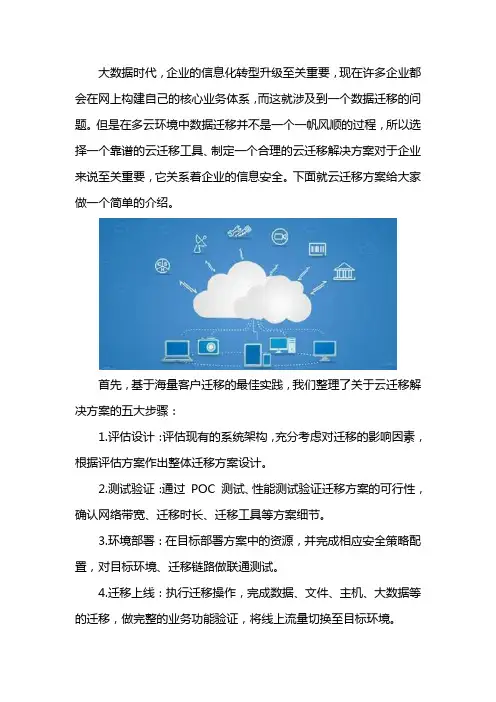
大数据时代,企业的信息化转型升级至关重要,现在许多企业都会在网上构建自己的核心业务体系,而这就涉及到一个数据迁移的问题。
但是在多云环境中数据迁移并不是一个一帆风顺的过程,所以选择一个靠谱的云迁移工具、制定一个合理的云迁移解决方案对于企业来说至关重要,它关系着企业的信息安全。
下面就云迁移方案给大家做一个简单的介绍。
首先,基于海量客户迁移的最佳实践,我们整理了关于云迁移解决方案的五大步骤:1.评估设计:评估现有的系统架构,充分考虑对迁移的影响因素,根据评估方案作出整体迁移方案设计。
2.测试验证:通过POC 测试、性能测试验证迁移方案的可行性,确认网络带宽、迁移时长、迁移工具等方案细节。
3.环境部署:在目标部署方案中的资源,并完成相应安全策略配置,对目标环境、迁移链路做联通测试。
4.迁移上线:执行迁移操作,完成数据、文件、主机、大数据等的迁移,做完整的业务功能验证,将线上流量切换至目标环境。
5.云上优化:根据云上的监控数据和用户痛点需求,做云上的系统优化,适当考虑客户系统对于公有云模块的适配性优化。
其次,不同的使用场景对应不同的迁移方案,需要应用到不同的工具,今天就给大家整理了几款常用工具,希望能够有所帮助。
1.离线迁移工具CDM:CDM 是腾讯云提供的TB ~ PB 级别的数据迁移上云服务。
提供多种离线迁移的专用设备,满足大规模数据迁移上云的需求,解决网络传输时间长、成本高、安全性低的问题。
2.在线迁移工具COS:本迁移工具支持从AWS S3,阿里云OSS 和七牛云等服务迁移文件到COS;也支持文件列表迁移,即从一系列给定的URL 中迁移文件到对象存储COS。
3.数据库迁移工具DTS:提供集数据迁移、数据同步、数据订阅为一体的数据迁移服务,帮助用户在不停服的前提下完成数据库的迁移。
4.在线迁移工具Smart MS:支持在线一键迁移物理服务器、虚拟机、公有云主机至腾讯云CVM,并支持多任务并行、数据增量复制,实现业务无缝切割,业务不中断。
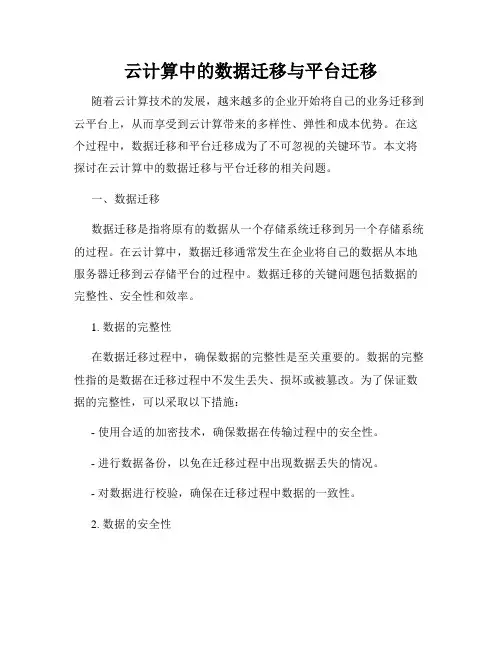
云计算中的数据迁移与平台迁移随着云计算技术的发展,越来越多的企业开始将自己的业务迁移到云平台上,从而享受到云计算带来的多样性、弹性和成本优势。
在这个过程中,数据迁移和平台迁移成为了不可忽视的关键环节。
本文将探讨在云计算中的数据迁移与平台迁移的相关问题。
一、数据迁移数据迁移是指将原有的数据从一个存储系统迁移到另一个存储系统的过程。
在云计算中,数据迁移通常发生在企业将自己的数据从本地服务器迁移到云存储平台的过程中。
数据迁移的关键问题包括数据的完整性、安全性和效率。
1. 数据的完整性在数据迁移过程中,确保数据的完整性是至关重要的。
数据的完整性指的是数据在迁移过程中不发生丢失、损坏或被篡改。
为了保证数据的完整性,可以采取以下措施:- 使用合适的加密技术,确保数据在传输过程中的安全性。
- 进行数据备份,以免在迁移过程中出现数据丢失的情况。
- 对数据进行校验,确保在迁移过程中数据的一致性。
2. 数据的安全性数据的安全性是数据迁移过程中另一个重要的问题。
在数据迁移中,可能会涉及敏感信息的传输,如用户的个人数据、企业的商业机密等。
为了确保数据的安全性,可以采取以下策略:- 使用安全的网络通信协议,如SSL/TLS,保证数据在传输过程中不被窃听或篡改。
- 对敏感信息进行加密,确保即使数据被泄漏,也不会被他人轻易破解。
- 对云平台的安全性进行评估,选择拥有高安全等级的云服务提供商。
3. 数据的效率数据迁移的效率直接影响到业务的连续性和用户体验。
为了提高数据迁移的效率,可以采取以下措施:- 对数据进行压缩和优化,减少数据的传输量。
- 基于并行计算技术,实现数据的并发传输,提高传输速度。
- 预先评估网络带宽和迁移时间,合理安排数据迁移计划。
二、平台迁移平台迁移是指将原有的应用程序和服务从一个平台迁移到另一个平台的过程。
在云计算中,平台迁移通常发生在企业将自己的应用程序迁移到云平台的过程中。
平台迁移的关键问题包括应用程序的兼容性、性能和可用性。

云迁移基础知识随着云计算技术的快速发展,越来越多的企业开始意识到云计算对于业务发展的重要性。
而云迁移作为云计算的核心环节之一,也成为了企业迈向云端的关键步骤。
本文将介绍云迁移的基础知识,包括云迁移的定义、常见的云迁移方式以及云迁移的优势和挑战。
一、云迁移的定义云迁移是指将企业的应用、数据和服务从本地环境迁移到云计算环境中的过程。
通常情况下,云迁移是为了实现更高的可扩展性、更灵活的资源分配、更高效的成本管理以及更好的业务持续性。
云迁移可以涉及不同类型的应用,包括基础设施迁移、数据迁移和应用程序迁移等。
二、常见的云迁移方式1. 基础设施迁移:基础设施迁移是指将企业的服务器、网络设备和存储设备等基础设施从本地环境迁移到云计算环境中。
这种迁移方式可以实现资源的弹性调配和高可用性,降低企业的IT成本和维护负担。
2. 数据迁移:数据迁移是指将企业的数据从本地存储系统迁移到云存储系统中。
数据迁移可以通过网络传输、存储设备传输或者混合方式实现。
在数据迁移过程中,需要保证数据的完整性和安全性,避免数据丢失或泄露。
3. 应用程序迁移:应用程序迁移是指将企业的应用程序从本地环境迁移到云计算环境中。
这种迁移方式可以实现应用程序的弹性扩展和高可用性,提升用户体验和业务效率。
应用程序迁移可以采用虚拟化技术、容器化技术或者重构应用程序的方式实现。
三、云迁移的优势1. 灵活性:云迁移可以实现企业业务的弹性扩展和灵活调配,根据实际需求随时调整资源配置,提高业务的灵活性和响应能力。
2. 成本效益:云迁移可以降低企业的IT成本和维护负担,避免了传统本地环境中需要购买、部署和维护硬件设备的费用,同时也减少了人力资源的投入。
3. 高可用性:云计算提供了高可用性的基础设施和服务,通过云迁移可以实现业务的持续性和可靠性,减少由于硬件故障或自然灾害等原因导致的业务中断。
4. 安全性:云计算提供了多层次的安全防护机制,通过云迁移可以提升数据和应用程序的安全性,保护企业的信息资产不受攻击和泄露。
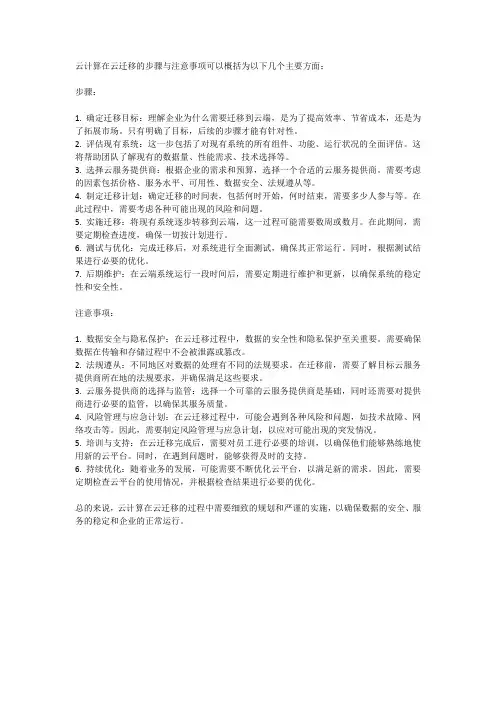
云计算在云迁移的步骤与注意事项可以概括为以下几个主要方面:步骤:1. 确定迁移目标:理解企业为什么需要迁移到云端,是为了提高效率、节省成本,还是为了拓展市场。
只有明确了目标,后续的步骤才能有针对性。
2. 评估现有系统:这一步包括了对现有系统的所有组件、功能、运行状况的全面评估。
这将帮助团队了解现有的数据量、性能需求、技术选择等。
3. 选择云服务提供商:根据企业的需求和预算,选择一个合适的云服务提供商。
需要考虑的因素包括价格、服务水平、可用性、数据安全、法规遵从等。
4. 制定迁移计划:确定迁移的时间表,包括何时开始,何时结束,需要多少人参与等。
在此过程中,需要考虑各种可能出现的风险和问题。
5. 实施迁移:将现有系统逐步转移到云端,这一过程可能需要数周或数月。
在此期间,需要定期检查进度,确保一切按计划进行。
6. 测试与优化:完成迁移后,对系统进行全面测试,确保其正常运行。
同时,根据测试结果进行必要的优化。
7. 后期维护:在云端系统运行一段时间后,需要定期进行维护和更新,以确保系统的稳定性和安全性。
注意事项:1. 数据安全与隐私保护:在云迁移过程中,数据的安全性和隐私保护至关重要。
需要确保数据在传输和存储过程中不会被泄露或篡改。
2. 法规遵从:不同地区对数据的处理有不同的法规要求。
在迁移前,需要了解目标云服务提供商所在地的法规要求,并确保满足这些要求。
3. 云服务提供商的选择与监管:选择一个可靠的云服务提供商是基础,同时还需要对提供商进行必要的监管,以确保其服务质量。
4. 风险管理与应急计划:在云迁移过程中,可能会遇到各种风险和问题,如技术故障、网络攻击等。
因此,需要制定风险管理与应急计划,以应对可能出现的突发情况。
5. 培训与支持:在云迁移完成后,需要对员工进行必要的培训,以确保他们能够熟练地使用新的云平台。
同时,在遇到问题时,能够获得及时的支持。
6. 持续优化:随着业务的发展,可能需要不断优化云平台,以满足新的需求。
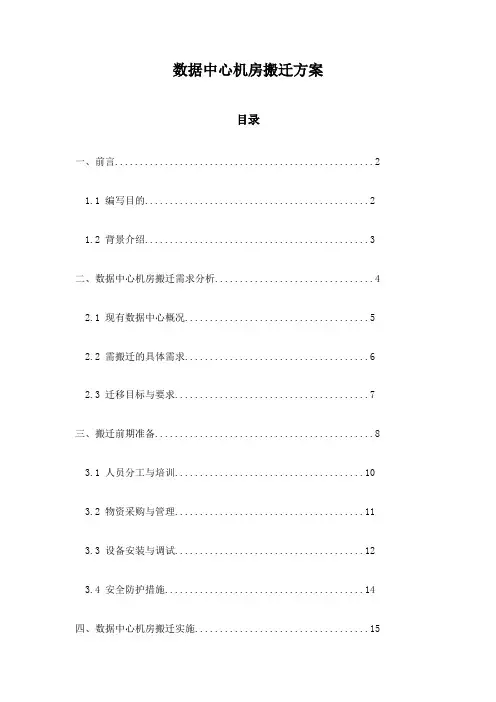
数据中心机房搬迁方案目录一、前言 (2)1.1 编写目的 (2)1.2 背景介绍 (3)二、数据中心机房搬迁需求分析 (4)2.1 现有数据中心概况 (5)2.2 需搬迁的具体需求 (6)2.3 迁移目标与要求 (7)三、搬迁前期准备 (8)3.1 人员分工与培训 (10)3.2 物资采购与管理 (11)3.3 设备安装与调试 (12)3.4 安全防护措施 (14)四、数据中心机房搬迁实施 (15)4.1 迁移时间规划 (15)4.2 迁移过程监控 (16)4.3 风险评估与应对 (17)4.4 迁移后检查与测试 (19)五、数据中心机房搬迁后的工作 (20)5.1 迁移效果评估 (21)5.2 设备数据迁移与恢复 (22)5.3 运维人员调整与培训 (25)5.4 迁移总结与改进 (26)一、前言随着企业业务的快速发展,数据中心机房的重要性日益凸显。
为满足业务需求,提高服务质量,优化成本效益,我们计划对现有数据中心机房进行搬迁。
本方案旨在确保搬迁过程顺利进行,同时保证数据中心机房的稳定运行和数据安全。
安全性:确保搬迁过程中数据和设备的安全,防止数据丢失和设备损坏。
有效性:保证搬迁后的数据中心机房能够满足业务需求,提高服务质量。
环保性:在搬迁过程中,尽量减少对环境的影响,遵循绿色环保的原则。
通过本次数据中心机房搬迁方案的实施,我们期望能够为公司带来更高的运营效率和服务质量,为企业的长远发展奠定坚实基础。
1.1 编写目的随着企业业务的不断扩展和数据量的激增,数据中心机房的重要性日益凸显。
为确保数据中心的高效、稳定运行,并满足业务发展的需求,我们制定了详细的机房搬迁方案。
本方案旨在明确搬迁过程中的各项操作步骤、人员安排及安全措施,以保障数据中心机房的顺利迁移和业务的连续性。
在搬迁过程中,我们注重细节,从设备打包、运输到现场安装、调试,每一个环节都精心组织、严格把关。
我们还充分考虑了搬迁对业务的影响,制定了相应的应急预案,以确保在搬迁过程中能够及时应对各种突发情况,保障业务的安全和稳定。
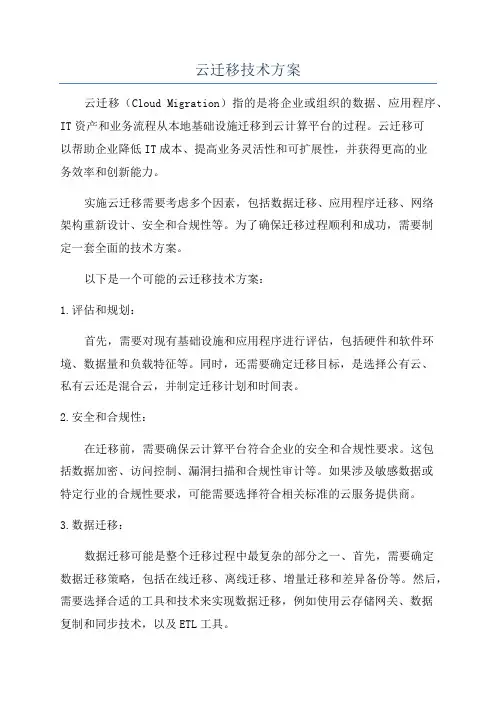
云迁移技术方案云迁移(Cloud Migration)指的是将企业或组织的数据、应用程序、IT资产和业务流程从本地基础设施迁移到云计算平台的过程。
云迁移可以帮助企业降低IT成本、提高业务灵活性和可扩展性,并获得更高的业务效率和创新能力。
实施云迁移需要考虑多个因素,包括数据迁移、应用程序迁移、网络架构重新设计、安全和合规性等。
为了确保迁移过程顺利和成功,需要制定一套全面的技术方案。
以下是一个可能的云迁移技术方案:1.评估和规划:首先,需要对现有基础设施和应用程序进行评估,包括硬件和软件环境、数据量和负载特征等。
同时,还需要确定迁移目标,是选择公有云、私有云还是混合云,并制定迁移计划和时间表。
2.安全和合规性:在迁移前,需要确保云计算平台符合企业的安全和合规性要求。
这包括数据加密、访问控制、漏洞扫描和合规性审计等。
如果涉及敏感数据或特定行业的合规性要求,可能需要选择符合相关标准的云服务提供商。
3.数据迁移:数据迁移可能是整个迁移过程中最复杂的部分之一、首先,需要确定数据迁移策略,包括在线迁移、离线迁移、增量迁移和差异备份等。
然后,需要选择合适的工具和技术来实现数据迁移,例如使用云存储网关、数据复制和同步技术,以及ETL工具。
4.应用程序迁移:应用程序迁移需要考虑应用程序的架构和依赖关系。
如果应用程序是传统的单机应用程序,可以考虑进行容器化或虚拟化,并将其迁移到云平台上。
如果应用程序是基于分布式架构或微服务架构,可能需要对应用程序进行重构或重新设计,以利用云计算平台的弹性和可扩展性。
5.网络架构重新设计:云迁移还需要重新设计企业的网络架构。
这包括将本地网络与云服务提供商的网络连接、配置虚拟专用网络(VPN)、负载均衡和流量管理等。
同时,还需要对网络安全进行评估和加固,确保数据在云环境中的传输和存储安全。
6.迁移测试和验证:在正式进行迁移之前,需要进行迁移测试和验证,以确保迁移过程的稳定和可靠性。
这可以包括模拟迁移、应用程序性能测试、数据完整性检查和容灾测试等。

云计算技术中的应用可迁移性与互操作性技术解析云计算是指将计算资源(如服务器、存储空间和网络设备)通过互联网提供给用户使用。
云计算的出现极大地改变了传统计算模式,实现了资源共享与灵活扩展。
在云计算环境中,应用可迁移性和互操作性是两个重要的技术特性,它们对于用户来说具有重要的意义。
本文将对云计算技术中的应用可迁移性与互操作性技术进行解析。
首先,应用可迁移性是指在不同的云计算平台之间无缝迁移应用程序的能力。
由于不同的云计算平台使用的硬件和软件环境可能不同,所以要实现应用的可迁移性需要克服一些挑战。
一个关键的问题是应用程序的环境依赖性。
应用程序可能对特定的操作系统、库和服务有依赖,而这些依赖在不同的平台上可能不存在或者有所差异。
解决这个问题的方法是使用虚拟化技术,将应用程序与环境进行隔离,使得应用程序在不同的平台上运行时不受环境差异的影响。
另一个挑战是应用程序的数据依赖性。
在云计算环境中,应用程序可能需要访问存储在云中的数据。
不同的云提供商可能使用不同的存储技术和数据格式,这使得数据在不同的云平台之间的迁移变得困难。
为了解决这个问题,可以使用标准化的数据格式和协议,将数据与应用程序解耦,从而实现数据的可迁移性。
除了数据依赖性之外,还有一些其他的因素也会影响应用程序的可迁移性。
例如,安全性和隐私问题是用户在迁移应用程序时必须考虑的。
在迁移应用程序之前,用户需要确保目标云平台提供足够的安全措施来保护应用程序和数据的安全性。
此外,用户还需要考虑应用程序的性能和可靠性,以确保迁移后的应用程序能够正常运行。
互操作性是另一个云计算中的重要技术特性。
它指的是不同的云计算平台之间能够相互交互和共享资源的能力。
互操作性的实现需要使用标准化的协议和接口。
例如,云计算中常用的开放云计算接口(Open Cloud Computing Interface,简称OCCI)就是一个标准化的接口,它定义了云计算中的常用操作和数据模型,使得不同的云平台能够互操作。
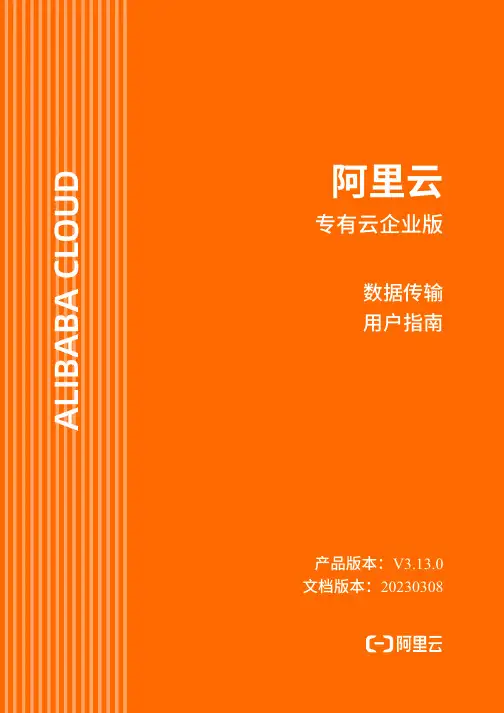
数据传输⽤⼾指南·法律声明法律声明阿⾥云提醒您在阅读或使⽤本⽂档之前仔细阅读、充分理解本法律声明各条款的内容。
如果您阅读或使⽤本⽂档,您的阅读或使⽤⾏为将被视为对本声明全部内容的认可。
1. 您应当通过阿⾥云⽹站或阿⾥云提供的其他授权通道下载、获取本⽂档,且仅能⽤于⾃⾝的合法合规的业务活动。
本⽂档的内容视为阿⾥云的保密信息,您应当严格遵守保密义务;未经阿⾥云事先书⾯同意,您不得向任何第三⽅披露本⼿册内容或提供给任何第三⽅使⽤。
2. 未经阿⾥云事先书⾯许可,任何单位、公司或个⼈不得擅⾃摘抄、翻译、复制本⽂档内容的部分或全部,不得以任何⽅式或途径进⾏传播和宣传。
3. 由于产品版本升级、调整或其他原因,本⽂档内容有可能变更。
阿⾥云保留在没有任何通知或者提⽰下对本⽂档的内容进⾏修改的权利,并在阿⾥云授权通道中不时发布更新后的⽤⼾⽂档。
您应当实时关注⽤⼾⽂档的版本变更并通过阿⾥云授权渠道下载、获取最新版的⽤⼾⽂档。
4. 本⽂档仅作为⽤⼾使⽤阿⾥云产品及服务的参考性指引,阿⾥云以产品及服务的“现状”、“有缺陷”和“当前功能”的状态提供本⽂档。
阿⾥云在现有技术的基础上尽最⼤努⼒提供相应的介绍及操作指引,但阿⾥云在此明确声明对本⽂档内容的准确性、完整性、适⽤性、可靠性等不作任何明⽰或暗⽰的保证。
任何单位、公司或个⼈因为下载、使⽤或信赖本⽂档⽽发⽣任何差错或经济损失的,阿⾥云不承担任何法律责任。
在任何情况下,阿⾥云均不对任何间接性、后果性、惩戒性、偶然性、特殊性或刑罚性的损害,包括⽤⼾使⽤或信赖本⽂档⽽遭受的利润损失,承担责任(即使阿⾥云已被告知该等损失的可能性)。
5. 阿⾥云⽹站上所有内容,包括但不限于著作、产品、图⽚、档案、资讯、资料、⽹站架构、⽹站画⾯的安排、⽹⻚设计,均由阿⾥云和/或其关联公司依法拥有其知识产权,包括但不限于商标权、专利权、著作权、商业秘密等。
⾮经阿⾥云和/或其关联公司书⾯同意,任何⼈不得擅⾃使⽤、修改、复制、公开传播、改变、散布、发⾏或公开发表阿⾥云⽹站、产品程序或内容。
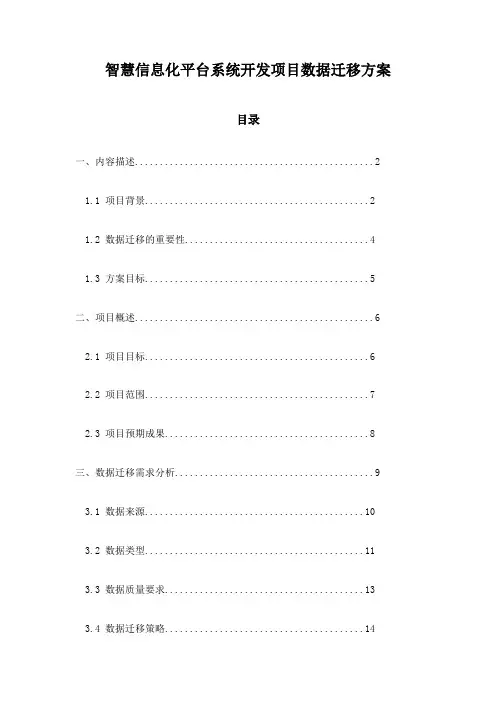
智慧信息化平台系统开发项目数据迁移方案目录一、内容描述 (2)1.1 项目背景 (2)1.2 数据迁移的重要性 (4)1.3 方案目标 (5)二、项目概述 (6)2.1 项目目标 (6)2.2 项目范围 (7)2.3 项目预期成果 (8)三、数据迁移需求分析 (9)3.1 数据来源 (10)3.2 数据类型 (11)3.3 数据质量要求 (13)3.4 数据迁移策略 (14)四、数据迁移技术方案 (15)4.1 迁移工具选择 (16)4.2 迁移过程规划 (17)4.3 关键技术考虑 (19)五、数据迁移实施计划 (20)5.1 迁移时间表 (21)5.2 迁移任务分配 (22)5.3 迁移过程中的风险管理 (23)六、数据验证与测试 (24)6.1 验证方法 (25)6.2 测试流程 (26)6.3 测试结果评估 (28)七、数据迁移后的整合与优化 (29)7.1 数据整合策略 (30)7.2 数据优化措施 (32)7.3 数据服务质量保证 (33)八、项目验收与风险管理 (34)8.1 项目验收标准 (35)8.2 风险监控与应对 (36)九、项目总结与经验教训 (37)9.1 项目成果总结 (38)9.2 经验教训归纳 (39)一、内容描述本项目旨在构建一个高效、稳定且安全的数据迁移方案,以确保智慧信息化平台系统开发过程中,现有数据能够准确、完整地迁移到新系统中。
数据迁移涉及多个关键环节,包括数据采集、清洗、转换和装载,每个环节都需要精心策划和执行。
在数据采集阶段,我们将与业务部门密切合作,明确迁移数据的范围和格式,确保所有相关数据能够被有效捕获。
数据清洗环节将去除重复、错误或无效的数据,以保证迁移数据的准确性和可用性。
转换阶段则将对数据进行必要的格式调整和标准化处理,以适应新系统的需求。
在装载阶段,我们将把清洗、转换后的数据高效地加载到新系统中,确保数据的完整性和一致性。
整个数据迁移过程将遵循严格的质量控制标准,确保迁移数据的准确性和完整性。
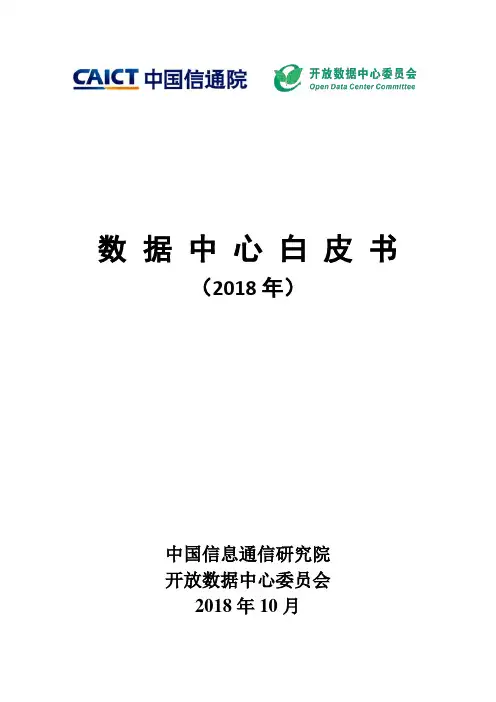
数据中心白皮书(2018年)中国信息通信研究院开放数据中心委员会2018年10月版权声明本白皮书版权属于中国信息通信研究院和开放数据中心委员会,并受法律保护。
转载、摘编或利用其它方式使用本白皮书文字或者观点的,应注明“来源:中国信息通信研究院和开放数据中心委员会”。
违反上述声明者,本院将追究其相关法律责任。
在信息技术快速发展的背景下,数据中心作为各行各业的关键基础设施,为我国经济转型升级提供了重要支撑。
我国数据中心产业总体起步较晚,2013年以来,随着移动互联网、云计算、大数据等技术的发展,产业规模高速增长,产业布局逐步优化,能效水平总体提升,产业链不断完善并取得一系列技术创新成果,但是产业发展仍面临着东西部地区供给需求不平衡、市场服务仍需完善、运维水平有待提高等问题。
随着5G、物联网、人工智能、VR/AR等新一代信息技术的快速演进,将对数据中心提出更高的需求,我国数据中心产业将面临新的机遇和挑战。
中国信息通信研究院联合开放数据中心委员会首次发布《数据中心白皮书》,通过梳理国际、国内数据中心产业发展状况,分析国内外数据中心产业发展热点,总结数据中心基础设施、IT设备、建设模式等方面的技术发展特点和趋势,结合我国数据中心产业面临的政策环境,提出了产业发展展望和政策建议,为政府及产业界提供参考。
一、全球数据中心产业发展状况及分析 (1)(一) 全球数据中心产业规模及发展趋势 (1)(二) 全球数据中心产业热点分析 (2)二、我国数据中心产业发展状况及分析 (6)(一) 我国数据中心产业规模及发展趋势 (6)(二) 我国数据中心产业热点分析 (8)三、数据中心技术发展特点 (12)(一) 高密度、绿色化引发数据中心基础设施变革 (12)(二) 模块化数据中心成为数据中心建设新模式 (13)(三) 定制化成为数据中心设施设备的发展方向 (14)(四) 速度和性能成为数据中心计算存储设备追求的热点 (16)(五) 大规模、高流量加速数据中心网络设备与技术演进 (17)四、我国数据中心产业政策环境分析 (19)(一) 政策引导数据中心布局不断优化 (19)(二) 示范评优引领数据中心产业进步 (20)(三) IDC业务管理政策逐步完善 (21)(四) 绿色节能仍是地方数据中心政策的主要抓手 (22)五、我国数据中心发展展望与政策建议 (23)(一) 发展展望 (23)(二) 政策建议 (28)中国信息通信研究院&开放数据中心委员会数据中心白皮书(2018年)一、全球数据中心产业发展状况及分析(一)全球数据中心产业规模及发展趋势全球数据中心数量减体量增。
云服务器迁移方案模板云服务器迁移是指将现有的云服务器环境中的数据和配置迁移到另一个云服务器环境中的过程。
在进行云服务器迁移时,需要考虑多个方面的因素,包括数据完整性、网络连接、迁移时间、验证过程等等。
下面是一个云服务器迁移方案模板,供参考。
1. 确定目标云服务器环境:首先需要确定迁移到哪个云服务器环境。
这可以根据业务需求、性能要求和预算等因素进行选择。
确保目标云服务器环境和原始环境兼容,并具备足够的资源和网络连接能力。
2. 创建迁移计划:根据业务需求和迁移目标,制定详细的迁移计划。
计划中需要包括迁移的时间安排、迁移过程中需要执行的任务和步骤、预估的迁移时间和可能的风险等等。
3. 数据备份:在进行云服务器迁移前,务必进行数据备份。
可以使用云服务器提供的快照功能或者其他备份工具进行备份。
确保数据的完整性和一致性,并保存备份数据以备后续验证和恢复使用。
4. 迁移前准备工作:在进行迁移之前,需要执行一些准备工作。
包括将目标云服务器环境准备好,配置好网络连接,安装必要的软件和驱动等。
同时,还需要将原始服务器中的软件和配置情况进行记录,用于后续验证。
5. 数据迁移:在进行数据迁移时,有多种方法可供选择。
可以使用工具或者脚本进行数据同步,也可以将数据先导出到本地,再导入到目标环境。
确保数据的完整性和准确性,并在迁移完成后进行验证。
6. 迁移后验证:在迁移完成后,需要进行验证工作。
比如,确认数据是否完整,并与原始环境进行对比。
可以通过对关键数据进行测试,确保业务功能和性能得到满足。
7. 系统配置和调优:在迁移完成后,还需要进行系统配置和调优工作。
比如,调整网络连接、优化存储等,以提升性能和稳定性。
8. 回滚计划:如果在迁移过程中出现意外情况或者验证结果不符合预期,需要有回滚计划。
回滚计划一般包括系统和数据的还原步骤,确保能够快速退回到原始环境,降低业务影响。
9. 完善文档和培训:在迁移完成后,需要及时完善相关文档,包括系统配置、数据迁移过程、验证结果等。
Web服务迁移方案简介随着互联网的迅猛发展,越来越多的企业选择将自己的Web服务迁移到云平台上,以享受云计算的诸多优势,如可扩展性、高可用性、灵活性等。
本文将介绍一种基于云平台的Web服务迁移方案,并从规划、准备、迁移和测试四个方面进行详细讲解。
规划在开始进行Web服务迁移之前,需要进行详细的规划工作,包括目标定义、架构设计等。
目标定义首先,我们需要明确迁移的目标。
迁移的目标可能包括:•提高服务的可用性和性能•降低运维成本•支持扩展和弹性伸缩•实现容灾和备份通过明确目标,可以在后续的迁移过程中更加明确地确定策略和做出决策。
在规划阶段,需要对现有的Web服务进行架构设计。
架构设计应该包括以下内容:•服务拆分:将复杂的单体应用拆分为多个组件,实现最小化依赖和高内聚。
•数据库设计:评估数据库的迁移和扩展方案,例如使用数据库副本、读写分离等。
•部署架构:选择适合迁移的云平台,评估不同的计算、存储和网络资源以及容器技术等。
准备在开始迁移之前,需要进行相关的准备工作,包括环境准备、数据准备等。
环境准备云平台提供了丰富的工具和服务,但在使用之前,需要进行环境的准备工作。
包括以下内容:•注册云平台账号:选择一家云平台供应商,并注册账号。
•创建虚拟机:根据迁移需求,创建适合的虚拟机实例。
•配置网络:建立虚拟网络,设置对外访问规则。
•设置安全性:配置安全组,管理用户和权限。
在迁移之前,需要对现有数据进行备份和准备。
数据准备的工作包括:•数据备份:将现有的数据进行备份,并存储到可靠的存储介质中,以防止数据丢失。
•数据迁移:将备份的数据迁移到云平台上。
迁移在进行迁移工作之前,需要明确迁移的策略和方法。
部署迁移将现有的Web服务部署到云平台上。
可以选择以下几种迁移方法:•镜像迁移:将现有的服务器镜像直接迁移到云平台上,再进行相关配置。
•手动迁移:逐一将现有的服务器配置在云平台上,并逐一迁移Web服务。
数据迁移将备份的数据迁移到云平台上的数据库。
AWS Cloud Adoption FrameworkPlatform PerspectiveNovember 2015© 2015, Amazon Web Services, Inc. or its affiliates. All rights reserved.NoticesThis document is provided for informational purposes only. It represents AWS’scurrent product offerings and practices as of the date of issue of this document,which are subject to change without notice. Customers are responsible formaking their own independent assessment of the information in this documentand any use of AWS’s products or services, each of which is provided “as is”without warranty of any kind, whether express or implied. This document doesnot create any warranties, representations, contractual commitments, conditionsor assurances from AWS, its affiliates, suppliers or licensors. The responsibilitiesand liabilities of AWS to its customers are controlled by AWS agreements, andthis document is not part of, nor does it modify, any agreement between AWSand its customers.Page 2 of 19ContentsAbstract 4Introduction 4Design Architecture 7Conceptual Architecture Activity 7Logical Architecture Activity 8Considerations 10Implementation Architecture 11Considerations 13Architecture Optimization 14Cloud Design Principles and Patterns Activity 14Application Migration Patterns Activity 15Considerations 17CAF Taxonomy and Terms 18Conclusion 19Notes 19 Page 3 of 19AbstractThe Amazon Web Services (AWS) Cloud Adoption Framework (CAF)1 provides best practices and prescriptive guidance to accelerate an organization's move to cloud computing. The CAF guidance is broken into a number of areas of focus that are relevant to implementing cloud-based IT systems. These focus areas are called perspectives. Each perspective is covered in a separate whitepaper. This whitepaper covers the Platform Perspective, which focuses on designing, implementing, and optimizing the architecture of the AWS technology that you use in your cloud adoption initiative.IntroductionYour organization can use the AWSCloud Adoption Framework (CAF)guidance to explore how differentdepartments can work together onone or more cloud adoption initiative.Guidance is separated into thefollowing focus areas, calledperspectives: Business Perspective,Platform Perspective, MaturityPerspective, People Perspective,Process Perspective, OperationsPerspective, and Security Perspective.The Platform Perspective componentsdescribe the structure and design of acloud-based IT system, or a hybrid ITsystem that spans both cloud andnon-cloud environments.The rest of this whitepaper describeshow the perspectives translate into activities that your organization can perform. This whitepaper covers design architecture and implementation architecture. You can also benefit from principles and patterns for rapidly implementing orFigure 1 Components of the PlatformPerspectiveexperimenting with new solutions on the cloud, or migrating existing non-cloud solutions to the cloud, which will be covered as part of optimization.Embracing AgilityMany organizations already use agile development to increase the velocity of their anticipated business outcomes. However, some businesses experience difficulty in achieving agility all the way through to deployment and operations. Consider embracing agility if you want to increase the velocity of achieving your anticipated business outcomes. For example, you could form a team to initiate a project and, with limited analysis, use AWS services to create a proof of concept (POC). If the POC is successful, you continue. If not, you select a different approach. The AWS platform creates a low barrier for experimentation, and allows you to rapidly deploy servers. When you complete your POC experiment you can shut down the AWS services environment, and no longer pay for resources. When your solution is ready for end users (the minimally viable product), you can gather the users’ feedback and use it to inform priorities for future feature releases. By documenting the different phases of your cloud journey as it progresses, you can create a complete picture of the IT environment. Consider storing the artifacts that you create using incremental experimentation in the source code management system that you use today for storing and revising your application code.You can complete the process of describing a business need and transitioning it into an IT solution using an iterative approach. In addition, you can use an iterative process to provide delivery teams enough detail so that what they build provides the intended outcome. Figure 2 illustrates how an IT capability maps to the services that deliver the capability.Figure 2: Example of Architectural Mapping from Capability to ServiceWhen you use an iterative architectural approach, you can focus more time on business needs and goals. As business needs change and more information is surfaced, the technical architecture you use to deliver the business capability to the customer can shift to match the business need. You can also iterate faster, trying out new things to see if they work with minimal barrier to entry, due to utility pricing. The iterative approach makes it easier to roll back changes or stand up a parallel environment to test new features.You can use a combination of AWS services to create IT capability, and use the AWS Service Catalog to centrally manage commonly deployed IT services. You can also use AWS services that provide a specific IT capability, such as Amazon Glacier for data archiving.There are several components to consider from the Platform Perspective:The Design Architecture component: Look at the common design patterns used in your implementations and identify common needs and redundancies.The Implementation Architecture component: Look at the security, data handling and retention, log aggregation, monitoring needs, and common operational patterns.The Architecture Optimization component: Identify your optimization strategies,what tools and processes need to be changed, and what automation can be used.Design ArchitectureThe Design Architecture component of the Platform perspective promotes the engagement of stakeholders from many parts of the organization. In your cloud adoption scenario, you need to provide different views on your architecture to each stakeholder. For example, as you work with business sponsors to design a solution you can contextualize the architecture to describe how IT can be used to achieve the expected business outcome, and what the costs, returns, and risks might be.Prior to an AWS adoption journey, your organization should consider modifying its governance and architectural principles to include AWS architectural principles. If you have not done so, then try using the iterative method described earlier to establish these principles. You can build methodologies and processes using sprints, just as you build applications. As you build, you can validate the design of your conceptual architectures against your governance and architectural principles.Conceptual Architecture ActivityConceptual views are technically abstract, but they should be described in a context that is familiar to business users. Use the conceptual architecture to define the business context of an IT system with business models. This is where you balance short-, medium-, and long-term business goals and concerns for IT initiatives.Three key components of a conceptual architecture are business vision, goals, and objectives. Use the conceptual architecture to understand which capabilities will be needed as part of the logical or functional architecture that will describe the solution. Figure 3 illustrates an example conceptual architecture that describes where AWS services are applicable.Figure 3 Example of a Conceptual ArchitectureUsing AWS, the creation of a conceptual architecture can become more iterative. You can use AWS services as part of the development effort by using experimentation to validate and evolve the approach. As business capability concepts are proven, development teams can start work on delivering functions and features into production. With quicker delivery, end-user feedback can be used to verify whether business objectives and compliance requirements are being met with the current technical approach.Implement automated testing to test your rapidly iterating conceptual architecture. This not only minimizes the introduction of bugs into your application, but also includes continuous compliance as part of continuous delivery, helping to ensure that changes to your application do not affect your organization’s security posture.Logical Architecture ActivityLogical (or functional) architectural views describe the building blocks of the IT system and their relationships without getting into the technical details of how the functionality is implemented. The logical architecture contains the data flow and capability models that relate to the business models that meet the businessoutcomes.Quality attributes, dependency mapping, and plans for obsolescence can be identified, documented, and addressed as part of designing the logical architecture. A logical architecture (Figure 4) that uses AWS can make use of geographical duplication as well as the elastic nature of AWS services. Using design principles that take advantage of these characteristics will allow system capacities to expand and shrink as loads expand and contract.Figure 4 Example of a Logical Architecture DiagramYou can use different approaches based on the type of project your organization is designing. Projects with a long duration typically are used in predictable, repeatable environments or environments where refinement of approach is not possible or recommended after decisions are made. These types of initiatives are driven with top-down control over outcome. An example of such an initiative is shutting down a corporate data center after a decision to move to the cloud.Initiatives with a short duration are driven with bottom-up freedom over outcome. Change in direction is expected and may be encouraged for better alignment with shifting business needs.There are also hybrid approaches to initiatives where the goal is to migrate and decompose a monolithic mission-critical solution or environment. These initiatives will combine the best aspects of heavy up-front planning with the freedom to innovate as needed to deliver optimized customer outcomes.Considerations∙Do use feedback from delivered features to review and revise the conceptual architecture with the business team.∙Do minimize the number of architectural principles to allow the greatest flexibility in solution development.∙Do stay focused on customer outcomes and business objectives rather than technical solutions.∙Do experiment with AWS services to experience, learn, and prove that your logical architecture will achieve the desired business outcome.∙Do focus on short duration project scoping and iterative processes for systems of interaction where outcomes are more fluid.∙Do consider the practice of creating logical architecture as a dynamic process. ∙Do limit the amount of redundant tech nologies to prevent “technology sprawl” and allow for focus and specialization.∙Do not make functional and implementation architectures dependent on a complete conceptual architecture. Consider identifying a key objective and starting design and delivery of that functionality. Use the feedback fromadoption of the features as input in the evolution of the conceptualarchitecture.∙Do not attempt to create the perfect architecture up front. Consider starting with the highest risk/reward scenario and use experimentation to prove your approach.Implementation ArchitectureThe Implementation Architecture component of the AWS CAF Platform Perspective describes the detailed designs within the IT system and the specific implementation components and their relationships. This architecture also defines the implementation of the system’s building blocks by soft ware or hardware elements.The implementation architecture for an AWS environment describes the design of the technical environment. The description is broken into layers, with each layer providing information for a specific team in the organization. AWS reference architectures are available at /architecture. Figure 5 illustrates a high-level implementation architecture. This artifact works best online, where you can enable clicking on each item for more information, and you can plan for automatic updates.Figure 5 Example of an Implementation ArchitectureDescribing the AWS environment and providing guidance on usage will be a critical portion of the implementation architecture development. Describing how resources, accounts, and tagging work, and the how the Amazon Virtual Private Cloud (VPC) environment is configured provides information that will help the organization determine which resources are consumed by various systems, applications, and initiatives.The Information Architecture should set strategies for deployment, monitoring, auditing, and logging that will give you exposure to near real-time data. Setsecurity, data retention, gateway, and routing strategies and policies so your delivery teams have the information they need to enable control over the AWS environment as it grows.Include taxonomy and naming conventions as part of the metrics, monitoring, and chargeback implementation. The actual running environment will change continuously and will be best viewed through dashboards with near real-time information.Dashboard information can be represented graphically or by using lists. If you use a graphical dashboard, users could click the graphic to show additional detail. If you use a list in your dashboard, users familiar with spreadsheets can find information in well-defined columns. Figure 6 shows a graphical dashboard that can provide near real-time information.Figure 6 Example of a Graphic-based Near Real-time Dashboard Consider prescribing a taxonomy and naming convention in the implementation architecture. Then you can implement this taxonomy as a tagging standard on AWS resources. To increase confidence and reduce risk, you can leverage the AWS environment during implementation architecture creation. When you use AWS, the environment can be created and tested for verification or certification earlier in the release cycle. Additionally, tools are available through AWS and theAWS Marketplace that can automate processes and shorten the time needed to deliver, test, and operate AWS-based environments.Defining an operational playbook for how you are going to deploy and operate your systems will help ensure consistency and repeatability of success. This playbook should also be iterative in nature, with the constructive feedback implemented in systems that did not have this capacity at the time of creation. Considerations∙Do identify a network connectivity strategy for AWS services.∙Do outline AWS components to be used (services/features).∙Do define security controls (native vs. third-party tools). Greater details are available in the AWS CAF Security Perspective whitepaper.∙Do define data security and retention policies (encryption, backups, snapshots, third-party tools).∙Do create and work toward an automated deployment process to reduce the impact of human error and introduce portability.∙Do create an operational playbook. More information on this topic is available in the AWS CAF Operations Perspective whitepaper.∙Do outline a monitoring strategy.∙Do outline a logging strategy that validates that your logging system can manage the amount of information you decide to collect.∙Do create a strategy for resource tracking as part of your implementation architecture, ensuring that resources are appropriately tagged at the time of deployment. This can also be extended into cost allocation tagging.∙Do not let application environments form in an ad hoc fashion. Choose a strategy to organize your application environments.Architecture OptimizationThe Architecture Optimization component of the AWS CAF Platform perspective promotes the adaptability of an architecture that uses AWS—as business needs change and as new and better technical solutions become available, your architectural decisions can be modified and adjusted. Since physical computers are not purchased, the long lead-time for procurement, staging, burn-in, and configuration is no longer necessary. Because you can continue to optimize your architecture during the design phase, this process can completed with less up-front information; your decisions can change and be implemented as needed.As you adopt AWS services, a key focus should be on building tacit knowledge in the organization. Creating a centralized repository with principles, patterns, best practices, a glossary, and reference architectures will help ensure the rapid growth of AWS skills in the organization. As you start an automated and agile deployment process, the centralized information repository allows systems and people who deploy applications to access the governing principles as well as the pieces and parts that they own.Cloud Design Principles and Patterns ActivityAdherence to the software design principles and patterns that you document will improve quality and productivity and reduce risk during solution development. All delivery teams can follow these principles when designing and building solutions. A pattern is a proven approach to achieving a result. You can automate patterns that you use frequently to improve efficiency, consistency, reliability, and supportability. Consider following these best practices:∙Provide guidance that captures reusable approaches, leverages an infrastructure as code approach, and treats that code like application code (source control, code reviews, etc.).∙Create a baseline of language and understanding across the technical organization to ease communications. This might include creating a taxonomy and a dictionary or a glossary describing how things will be named andorganized.∙Educate everyone to a foundational level to provide common language and understanding. Building fluency in the language of AWS cloud adoption and explaining the taxonomy and naming conventions will help acceleratefamiliarity with and ability to use cloud-based technologies and approaches across the organization.∙Use fast track or factory principles to create common approaches with reliable results. Provide documentation that describes diagrams, naming conventions, code review guidance, and so on to provide a common language, approach, and expectations. Using wiki-based tools for documentation will allow teams to update documentation and keep it current, and will provide a single authoritative source for guidance.∙Create a governance process and/or team that ensures and/or audits the outcome of patterns and intended results.∙Provide an “Andon cord” for the deployment team to use if they see something that doesn’t fit in with their understanding of patterns. Application Migration Patterns ActivityProven approaches for migrating IT systems to the cloud are available as migration patterns.Consider organizing applications in a way that helps identify and introduce patterns that you can use with predictable results. Two of the more commonly used pivots are business criticality and data classification. Understanding which categories of data are associated with which applications will provide valuable insight. Another useful pivot is level of mission criticality. Depending on your needs, you could also consider organizing by systems of record versus systems of interaction, monolithic applications versus highly decomposed applications, or new applications versus applications near the end of life.One approach that you can take is to organize your applications into five groups based on the action you want to plan for each application. The different actions include retiring, retaining, replacing, re-hosting, refactoring, and rewriting. Figure 7 illustrates this five-group application migration pattern.Figure 7 Graphic Representation of an Application Migration PatternYou can also use an inventory of current data center applications and their dependencies to determine which applications to migrate and when. This could potentially allow you to avoid a costly equipment refresh, pushing away from capital expenditure (CapEx), and taking advantage of AWS utility pricing.For making decisions about which patterns to leverage, consider creating a Center of Excellence (CoE) team to select patterns that enable the shortest time to value. Another approach is to organize and prioritize by ease of effort to migrate. For example, you could decide to migrate development and test applications first, followed by self-contained applications, customer training sites, pre-sale demo portals, and trial applications. During the migration, consider prioritizing a Tier 1 application to gain visibility and endorsement from executive sponsors.Consider developing new applications or refactoring existing applications in the AWS environment. For existing applications, you could migrate applications to the AWS cloud environment and prioritize rework or optimization initiatives. The refactoring can be enabled by the agility of deployment on AWS.Considerations∙Do consider new applications for migration first.∙Do start development of new capabilities or rewrites of existing capabilities in the AWS environment.∙Do take advantage of capacity concerns as a reason to prioritize development in the cloud.∙Do consider using code review (both for application and infrastructure code) to provide a feedback loop that improves process and reduces technical debt. ∙Do consider using wikis to provide access to guidance that can be updated and maintained over time.∙Do leverage AWS cloud adoption as a way to fast track maturity of combined roles and skills thinking. This would manifest as adeveloper/security/operations mindset and coding architectural models to validate approach.∙Do use AWS cloud adoption to institutionalize a scalable, service-oriented architecture (SOA) approach to separate concerns and to enable integration of reusable services and limit the amount of code maintained.∙Do create patterns that assume failure by building in recovery code with features such as circuit breaker patterns, caching, and queuing, andexponential back-off.∙Do write code with an eye towards reuse through exposed API endpoints for easy discovery, integration, and reuse.∙Do introduce your deployment team to your development team. Empower both teams to fully appreciate the benefits of scalable infrastructure andutility pricing.∙Do not optimize a solution before it is well architected.∙Do not start migrations without operational processes defined. Consider defining backup and recovery guidance as an initial step in a migration effort. ∙Do not manually migrate all applications. Consider using automation to scale and accelerate migration of applications (migration factory).∙Do not wait to automate something. If you’re deploying the same thing twice manually, invest the time in automation.CAF Taxonomy and TermsAWS created the Cloud Adoption Framework (CAF) to capture guidance and best practices from previous customer engagements. An AWS CAF perspective represents an area of focus relevant to implementing cloud-based IT systems in organizations. For example, when a cloud solution is to be implemented, the Platform perspective provides guidance on designing, implementing, and optimizing the architecture of the AWS technology that you plan to use in your cloud adoption initiative.Each CAF perspective is made up of components and activities. A component is a sub-area of a perspective that represents a specific aspect that needs attention. This whitepaper explores the components of the Platform perspective. Within each component, an activity provides prescriptive guidance for creating actionable plans an organization can use to move to the cloud and to operate cloud-based solutions.For example, Design Architecture is one component of the Platform Perspective, and creating logical architectural views that describe the building blocks of the IT system and their relationships may be an activity within that component.When combined, the AWS Cloud Adoption Framework (CAF) and the Cloud Adoption Methodology (CAM) can be used as guidance during your journey to the AWS cloud.ConclusionTranslating business outcomes into technical solutions is still a necessary step in the IT lifecycle. By adopting AWS services, you have the flexibility to change an architectural decision after more information is gathered and as assumptions are tested and technology advances. The Platform Perspective provides an approach to separating a complex set of ideas and decisions into manageable components.Use the design component to facilitate discussions with business stakeholders and provide an abstract level of detail to describe how business outcomes will be accomplished.Use the implementation component to facilitate discussions with technical teams who are responsible for creating, delivering, and maintaining solutions at a level agreed upon with the business stakeholders.Use the architecture optimization component for approaches and patterns that provide predictable and repeatable results. For example, when you use an application migration pattern you can organize and categorize groups of applications and follow a common approach to migrating to an AWS environment. You can also create a small set of principles that all technical team members can use to help with key decisions. This ensures that a common approach to making decisions is used across the organization.Notes1 https:///whitepapers/aws_cloud_adoption_framework.pdf。
数据迁移白皮书2007 年,Bloor Research 对数据迁移的市场状况进行了调查。
当时,专门用于数据迁移的工具或方法很少,它也不是供应商关注的重点。
因此,84% 的数据迁移项目超时超预算毫不为奇。
2011 年春季,Bloor Research 再次进行市场调查,以了解自2007 年以来在该领域得到的经验和教训。
虽然有关调查结果的详细分析将在今年后半年完成,但是,令人鼓舞的是只有少部分迁移项目未能在时限及预算内完成。
本白皮书将对以下主题进行讨论:为何数据迁移对业务至关重要、为何实际迁移流程需要作为业务问题处理、在过去几年内获得哪些经验和教训、企业在开展数据迁移前需要考虑的因素、以及处理这些问题的最佳实践。
数据迁移属于业务问题如果您正在从一个应用程序环境迁移到另一个环境、实施新解决方案、或将多个数据库或应用程序整合到单一平台上(可能是在并购后执行),您必然为业务原因执行这些项目。
原因可能包括节省开支、为业务用户提供新功能或业务趋势洞察力,以帮助推动业务发展。
不论出于什么原因,都属于业务问题。
以前,确切来说是 2007 年,数据迁移被视为具有极大风险。
如今,根据我们的最新结果显示,将近 62% 的项目在时限和预算内交付,这表明,只要项目以适当的方式实施,数据迁移的风险很小。
然而,它也存在风险。
图 1 显示了与项目超限相关的成本,我们 2011 年调查的回答者已经证实这一点。
请注意,这些都与业务成本直接相关。
因此,数据迁移项目存在风险,30% 的项目由于各种问题而导致延迟。
这些延迟平均约为 4 个月(但也有 1 年或以上),将推迟获得业务收益,而业务收益正是实施数据迁移的首要驱动因素。
实际上,延迟会导致高昂的成本,这就是必须消除迁移项目延迟风险的原因所在。
请注意,公司都被问及影响数据迁移项目成功的最重要的三大因素。
到目前为止,最重要的因素是“业务参与”,72% 的组织将之视为最重要的三个因素之一,超过 50% 的组织认为它是最重要的因素。
云计算中的数据迁移与云上部署方法随着云计算技术的迅猛发展,越来越多的用户将数据存储和计算任务迁移到云平台上。
数据迁移和云上部署方法逐渐成为云计算领域的重要研究方向。
本文将对云计算中的数据迁移和云上部署方法进行探讨,并提供一些实用的解决方案。
一、数据迁移方法1. 批量迁移批量迁移是将大量数据以批处理的方式从本地服务器快速迁移到云平台的方法。
可以通过网络直接传输或者借助外部存储介质进行迁移,如硬盘、磁带等。
批量迁移适用于数据量较大且时间紧迫的场景,但可能存在网络传输速度慢、数据安全性等问题。
2. 增量迁移增量迁移是将已经迁移到云平台的数据进行增量更新的方法。
可以通过实时同步、增量备份等技术实现数据的持续迁移,保证数据的一致性和完整性。
增量迁移适用于需要经常更新的数据,可以减少迁移过程中的网络压力和数据丢失的风险。
3. 虚拟机迁移虚拟机迁移是将运行在本地服务器上的虚拟机实例迁移到云平台的方法。
可以通过虚拟机迁移工具实现虚拟机的冷迁移或者热迁移,保证虚拟机实例的连续性和可用性。
虚拟机迁移适用于需要整体迁移的应用场景,可以快速实现系统的迁移和部署。
二、云上部署方法1. 单一区域部署单一区域部署是将应用程序和数据集中部署在云平台的单个区域中的方法。
可以选择靠近用户或者便于管理的区域进行部署,减少网络延迟和数据传输的成本。
单一区域部署适用于局部应用或者对数据传输延迟要求较高的场景。
2. 多区域部署多区域部署是将应用程序和数据分布在云平台多个区域中的方法。
可以通过负载均衡、数据复制等技术实现应用程序和数据的高可用性和容灾性。
多区域部署适用于全球化服务或者对系统可靠性要求较高的场景。
3. 混合云部署混合云部署是将应用程序和数据同时部署在云平台和本地服务器上的方法。
可以根据实际需求选择适合的部署方案,灵活调配资源,同时兼顾成本和性能。
混合云部署适用于需要同时使用云平台和本地服务器资源的场景。
总结:在云计算中,数据迁移和云上部署是实现云平台上应用程序和数据管理的重要环节。
云平台技术白皮书-云产品整体资料引言:云平台技术的兴起已经改变了当今计算领域的格局,它提供了一种强大的计算资源共享和管理方式,为用户提供了更加便捷、弹性和可扩展的计算服务。
本白皮书将介绍云平台技术的基本概念和特点,并详细说明云平台技术的核心组成部分-云产品。
一、云平台技术的基本概念和特点1.弹性扩展:云平台技术可以根据用户需求,动态调整计算资源的数量和规模,实现快速的资源弹性扩展。
2.自动管理:云平台技术提供了一种自动化的管理方式,能够自动监控和调整计算资源,提高系统的稳定性和可靠性。
3.多租户支持:云平台技术可以同时为多个用户(租户)提供计算资源,每个租户可以独立使用和管理自己的资源。
4.按需付费:云平台技术支持按照实际使用情况进行计费,用户只需支付实际使用的资源,节约了成本。
二、云产品的概述云产品是云平台技术的核心组成部分,它是基于云平台技术开发和提供的各种计算服务。
云产品可以分为三个层次:基础设施即服务(IaaS)、平台即服务(PaaS)和软件即服务(SaaS)。
1. 基础设施即服务(IaaS):基础设施即服务是云平台技术提供的最底层的服务层级,它提供了基本的计算资源,例如虚拟机、存储和网络等。
用户可以在这一层级上创建、管理和调整自己的虚拟服务器,实现弹性扩展和按需付费等特性。
2. 平台即服务(PaaS):平台即服务是在基础设施即服务的基础上提供的更高一层的服务层级,它除了提供基本的计算资源外还提供了一些开发工具和环境,例如数据库、消息队列和开发框架等。
用户可以在这一层级上进行应用程序的开发、测试和部署,减少了开发和运维的复杂性。
3. 软件即服务(SaaS):软件即服务是在平台即服务的基础上提供的最高一层的服务层级,它为用户提供了完整的应用程序服务,用户无需关心底层的计算资源和技术细节,只需访问云产品提供的界面或应用程序即可。
常见的SaaS产品有电子邮件服务、在线文档协作和视频会议等。
三、云产品的特点和优势1.弹性扩展:云产品可以根据用户需求动态调整计算资源,实现弹性扩展和快速响应。