efast功能操作手册
- 格式:docx
- 大小:9.33 MB
- 文档页数:159


cascade®corporationCascade is a Registered Trademark of Cascade Corporatione & F-seriesManual Number 688261-r3Fork positionerIntroduction i Safety Rules 1 Daily Inspection 3 Fork Positioner Operation 4 Safe Operation and Maintenance 5 OHSA Regulations 5i This guide describes operating instructions for the Cascade E and F-Series Fork Positioners. It will help you avoid common errors which often cause damage to the equipment or product being handled.Read this manual thoroughly before operating the attachment. Be sure you know and understand all operating procedures and safety precautions. If you have any questions, or don’t understand a procedure, ask your supervisor.Emphasize Safety! Most accidents are caused by operator carelessness or misjudgement. You must watch for hazardous situations and correct them.F-SeriesSideshift CylinderValve1RAMPSNo loadWith load23Check items each day. Report problems to yoursupervisor. See service manual for maintenance and repair procedures.4GA0005.epsFORK POSITIONER WITH STaNDaRD ValVEA Sideshift LeftB Sideshift RightC Forks OutD Forks InFORK POSITIONER WITH SOlENOID ValVEA Sideshift LeftA Forks Out (press knob button)B Sideshift RightB Forks In (press knob button)Tilt forwardFP0016.epsA BAABBFP0016.epsABCCDD(a) General Requirement(4) Modifications and additions which affect capacity and safeoperation shall not be performed by the customer or userwithout manufacturers prior written approval. Capacity,operation and maintenance instruction plates, tags or decalsshall be changed accordingly.(5) If the truck is equipped with front-end attachments otherthan factory installed attachments, the user shall requestthat the truck be marked to identify the attachments andshow the appropriate weight of the truck and attachmentcombination at maximum elevation with load laterallycentered.(6) The user shall see that all nameplates and markings are inplace and maintained in a legible condition.(e) Safety Guards(2) If the type of load presents a hazard, the user shall equipfork trucks with a vertical load backrest extension inaccordance with (a)(2) following.(a)(2) All new powered industrial trucks acquired and usedby an employer after February 15, 1972 shall meet thedesign and construction requirements for powered industrialtrucks established in the “American National Standard forPowered Industrial Trucks, Part II, ANSI B56.1-1969”, exceptfor vehicles intended primarily for earth moving or over-the-road hauling.(l) Operator TrainingOnly trained and authorized operators shall be permitted tooperate a powered industrial truck. Methods shall be devised to train operators in the safe operation of powered industrial trucks. (m) Truck Operations(1) Trucks shall not be driven up to anyone standing in front of abench or other fixed object.(2) No person shall be allowed to stand or pass under theelevated portion of any truck, whether loaded or empty.(3) Unauthorized personnel shall not be permitted to ride onpowered industrial trucks. A safe place to ride shall beprovided where riding of trucks is authorized.(4) The employer shall prohibit arms or legs from being placedbetween the uprights of the mast or outside the running linesof the truck.(5i) When a powered industrial truck is left unattended, load engaging means shall be fully lowered, controls shall beneutralized, power shall be shut off and brakes set. Wheelsshall be blocked if the truck is parked on an incline.(5ii) A powered industrial truck is unattended when the operator is 25 feet or more away from the vehicle which remains in hisview, or whenever the operator leaves the vehicle and it isnot in his view.(5iii) When the operator of an industrial truck is dismounted and within 25 feet of the truck still in his view, the load engagingmeans shall be fully lowered, controls neutralized and thebrakes set to prevent movement.(6) A safe distance shall be maintained from the edge of rampsor platforms while on any elevated dock or platform orfreight car. Trucks shall not be used for opening or closingfreight doors.(10) A load backrest extension shall be used whenevernecessary to minimize the possibility of the load or part of itfrom falling rearward.(n) Traveling(4) The driver shall be required to slow down and sound thehorn at cross isles and other locations where vision isobstructed. If the load being carried obstructs forward view,the driver shall be required to travel with the load trailing.(7i) When ascending or descending grades in excess of10 percent, loaded trucks shall be driven with the loadupgrade.(7iii) On all grades the load and load engaging means shall be tilted back if applicable, and raised only as far asnecessary to clear the road surface.(o) Loading(1) Only stable or safely arranged loads shall be handled.Caution shall be exercised when handling off-center loadswhich cannot be centered.(2) Only loads within the rated capacity of the truck shall behandled.(3) The long or high (including multiple-tiered) loads whichmay affect capacity shall be adjusted.(4) Trucks equipped with attachments shall be operated aspartially loaded trucks when not handling a load.(5) A load engaging means shall be placed under the load asfar as possible; the mast shall be carefully tilted backwardto stabilize the load.(6) Extreme care shall be used when tilting the load forwardor backward, particularly when high tiering. Tilting forwardwith load engaging means elevated shall be prohibitedexcept to pick up a load. An elevated load shall not betilted forward except when the load is in a deposit positionover a rack or stack. When stacking or tiering, only enoughbackward tilt to stabilize the load shall be used.(p) Operation of the Truck(1) If at any time a powered industrial truck is found to be inneed of repair, defective, or in any way unsafe, the truckshall be taken out of service until it has been restored tosafe operating condition.(q) Maintenance of Industrial Trucks(1) Any power-operated industrial truck not in safe operatingcondition shall be removed from service. All repairs shall bemade by authorized personnel.(5) All parts of any such industrial truck requiring replacementshall be replaced only by parts equivalent as to safety withthose used in the original design.(6) Industrial trucks shall not be altered so that the relativepositions of the various parts are different from what theywere when originally received from the manufacturer, norshall they be altered either by the addition of extra parts notprovided by the manufacturer or by the elimination of anyparts. Additional counter-weighting of fork trucks shall notbe done unless approved by the truck manufacturer.(7) Industrial trucks shall be examined before being placed inservice and shall not be placed in service if the examinationshows any condition adversely affecting the safety of thevehicle. Such examinations shall be made at least daily.When industrial trucks are used on a round-the-clock basis,they shall be examined after each shift. Defects whenfound shall be immediately reported and corrected.5Do you have questions you need answered right now? Call your nearest Cascade Service Department.Visit us online at AMERICASCascade CorporationU.S. Headquarters2201 NE 201stFairview, OR 97024-9718 Tel: 800-CASCADE (227-2233) Fax: 888-329-8207Cascade Canada Inc.5570 Timberlea Blvd.Mississauga, OntarioCanada L4W-4M6Tel: 905-629-7777Fax: 905-629-7785Cascade do BrasilRua João Guerra, 134Macuco, Santos - SPBrasil 11015-130Tel: 55-13-2105-8800Fax: 55-13-2105-8899EUROPE-AFRICACascade Italia S.R.L. European Headquarters Via Dell’Artigianato 137050 Vago di Lavagno (VR) ItalyTel: 39-045-8989111Fax: 39-045-8989160Cascade (Africa) Pty. Ltd. PO Box 625, Isando 1600 60A Steel Road Sparton, Kempton Park South AfricaTel: 27-11-975-9240 Fax: 27-11-394-1147ASIA-PACIFICCascade Japan Ltd. 2-23, 2-Chome, Kukuchi Nishimachi Amagasaki, Hyogo Japan, 661-0978 Tel: 81-6-6420-9771 Fax: 81-6-6420-9777Cascade Korea121B 9L Namdong Ind.Complex, 691-8 Gojan-DongNamdong-KuInchon, KoreaTel: +82-32-821-2051Fax: +82-32-821-2055Cascade-XiamenNo. 668 Yangguang Rd.Xinyang Industrial ZoneHaicang, Xiamen CityFujian ProvinceP.R. China 361026Tel: 86-592-651-2500Fax: 86-592-651-2571Cascade India MaterialHandling Private LimitedNo 34, Global Trade Centre1/1 Rambaugh ColonyLal Bahadur Shastri Road,Navi Peth, Pune 411 030(Maharashtra) IndiaPhone: +91 020 2432 5490Fax: +91 020 2433 0881Cascade Australia Pty. Ltd. 1445 Ipswich Road Rocklea, QLD 4107 AustraliaTel: 1-800-227-223Fax: +61 7 3373-7333Cascade New Zealand15 Ra Ora DriveEast Tamaki, AucklandNew ZealandTel: +64-9-273-9136Fax: +64-9-273-9137Sunstream IndustriesPte. Ltd.18 Tuas South Street 5Singapore 637796Tel: +65-6795-7555Fax: +65-6863-1368© Cascade Corporation 2007 6-2007 Part Number 688261-R3 c。

急诊床旁超声急诊床旁超声(emergency bedside ultrasound)是指针对急危重患者进行的有重点、目标明确、由临床医师完成且检查结果直接影响临床决策的超声检查。
与传统的由超声科医师完成的床旁超声检查相比,既有区别也有联系。
首先,急诊床旁超声检查是根据急危重患者病情的需求,进行有目的、有重点的超声检查;其次,必须在床旁快速完成,有易于辨认的急危重病超声征象,便于临床医师学习及普及;第三,床旁超声检查可反复进行,动态观察,结合临床变化,综合考虑,以便准确评估患者病情。
一、适应证1.急性创伤患者的快速评估,排除脏器损伤所致的胸腹腔及心包腔积血。
2.急性呼吸困难患者的病情评估/病因鉴别。
3.休克患者的病情评估/病因鉴别。
4.急性胸痛/腹痛患者的病情评估/病因鉴别。
5.动、静脉血栓的动态监测。
6.引导有创穿刺操作,如胸腹穿刺、动静脉穿刺置管等。
7.其他应用包括颅内组织和脑血流检测、眼球和瞳孔评估、气道评估和气管导管位置确认、肾脏灌注监测、胃肠道功能评估、诊断骨折等等。
二、禁忌证无明确的绝对禁忌证。
三、应用内容1.针对创伤患者的FAST检查FAST检查(focus assessment with sonography for trauma,FAST)是针对创伤患者有重点的超声检查,探查是否存在因脏器损伤所致的胸腹腔出血。
FAST检查内容包括:双侧胸腔,心包腔,右上腹部肝肾隐窝(Morison’s pouch),左上腹部脾肾间隙,盆腔Douglas隐窝。
eFAST (extend FAST)检查则增加了双侧膈下间隙、两侧结肠旁沟。
适用于急性创伤患者的初步评估,尤其适用于突发群体性创伤事件,可以帮助迅速对受伤人员进行筛选和处理。
2.针对急性呼吸困难患者的肺超声检查肺超声检查(lung ultrasound or chest ultrasound)是急诊床旁超声技术应用于呼吸系统及循环系统评估的重要内容。

1适用文件2安全2.1一般安全注意事项–仅在原装状态下使用产品,请勿擅自进行改动。
–请仅在技术状态完好的情况下使用本产品。
–请注意产品上的各种标识。
–在阴凉、干燥、防紫外线、防腐蚀的环境中存放本产品。
存放时间不可过长。
–在产品上作业前:关断电源,并做好防重启保护。
–遵守紧固扭矩。
如果没有特别说明,则公差为 ±20%。
2.2按规定使用按照规定,本产品用于抓取、夹持和旋转工作负载,例如工件。
2.3可预见的错误使用不得在“打开”运动方向上抓取工作负载。
插图 1:2.4专业人员的资质关于产品的一切工作仅允许由具备资质的专业人员进行,这些专业人员对工作进行评估并识别出危险。
专业人员拥有处理电气气动控制技术的知识和经验。
3详细信息–附件 è/catalogue。
4产品概况4.1功能11插图 2:旋转和抓取作用原理45插图 3:通过弹簧挠度调整抓取力本产品是一种组合式旋转模块和抓取模块。
–电动旋转驱动器 EHMD-...-RE:步进电机的旋转运动通过电机轴直接传递给抓手,并且可以自由定位。
步进电机的增量式编码器可用于闭环控制模式,并且抓手每转一圈就会输出一个零脉冲以供参考。
编码器的零脉冲 ZP 和抓手的纵轴在出厂时与安装面平行对齐。
–电动抓手驱动器 EHMD-...-GE/-GE-16:步进电机的旋转运动通过一个机构传递给夹爪,并且可以自由定位。
步进电机的增量式编码器可用于闭环控制模式。
对于带有扭矩限制功能的伺服驱动器,可以在闭环控制模式中产生定义的抓取力。
对于不带扭矩控制功能的伺服驱动器,可以在定位模式下利用抓手驱动器中的弹簧产生定义的抓取力。
抓手指与工件接触后,抓手驱动器继续移动一段距离 s force,同时张紧弹簧。
如果电源中断,抓取力会下降至剩余抓取力。
–气动抓手驱动器 EHMD-…-GP:气缸的直线运动通过一个机构传递到夹爪。
气缸上的两个位置可以通过接近开关进行监控。
如果气源故障,则无法保持抓取力。
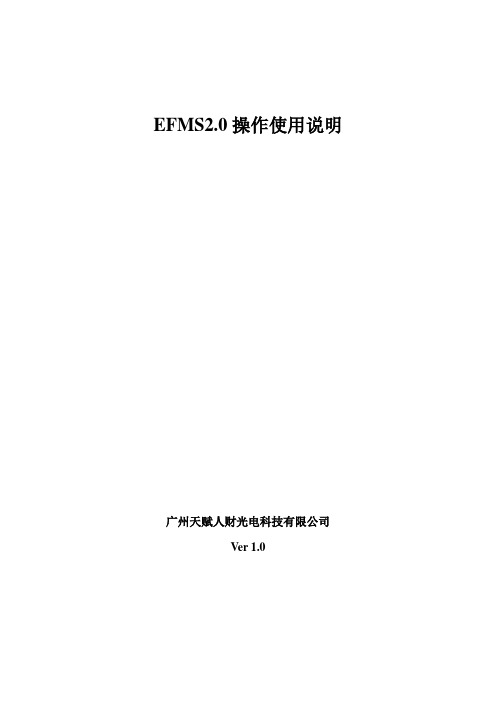
EFMS2.0操作使用说明广州天赋人财光电科技有限公司Ver 1.0目录第一章:软件的安装和运行 (3)1.软件的安装及运行条件要求 (3)2.软件的安装 (3)3.软件的运行 (7)第二章:软件界面介绍 (7)1.EFMS2.0主界面的认识 (7)2.设置界面的认识 (10)3.数据查询界面的认识 (14)第三章:软件功能操作介绍 (17)系统菜单功能 (17)1.电子地图 (17)2.图表: (17)3.报警信息 (18)4.工具 (19)5.锁定 (26)6.注销 (26)7.主图 (26)8.返回 (26)第一章:软件的安装和运行1.软件的安装及运行条件要求操作系统:Microsoft Windows 98/2000 /xp磁盘空间:500M可用空间CPU:Intel PIII或赛扬800及更好内存:128M或更多Com串口1~2个2.软件的安装1.选择安装光碟上的EFMS20_SETUP.exe文件,双击运行安装软程序,根据屏幕提示进行安半。
安装的步骤如下:点击[安装] 后安装开始。
安装过程中的提示画面如下图:然后请耐心等待安装完成,当安装顺利完成时将显示如下窗口:3.软件的运行在程序组或桌面上找到[EFMS]的图标并点击运行。
如下图:第二章:软件界面介绍1. EFMS2.0主界面的认识主菜单模式如图:电子地图模式如下图:温度曲线显示模式如下图:原始曲线显示模式如下图:系统日期时间操作菜单按钮电子地图显示区操作员编辑电子地图电子地图对应点组报警控制按钮报警显示区 操作菜单按钮EFMS2.0操作使用说明注:温度曲线仅针对安装有光纤模块的主机有效。
控制按钮的显示(由于权限的原因,并不是所有的控制按钮都可见)2.设置界面的认识电子地图的设计如下图:组和点的属性设置编辑控制按钮选种对象右键打开组和点的属性设置报警点段列表设置如下图:系统参数设置(常规设置)系统参数设置(外观设置)组、点信息列表组列表声音设置(报警声音设置)系统参数设置(用户管理设置)系统参数设置(数据设置)系统参数设置(网络通信参数设置)3.数据查询界面的认识报警记录查询:查询条件显示结果历史数据查询:系统日志查询:筛选条件区分析结果区筛选条件区查询结果列表区系统模拟键盘系统自检功能按钮检测声光继电器端子第三章:软件功能操作介绍系统菜单功能1.电子地图信息显示区切换到电子地图界面。

As a multifunctional test instrument, the SECU LIFE ST is ideally suited for performing and documenting measurements at medical devices. It allows for precision testing of portable medical devices, and can also be used for large devices such as X-ray equipment and MRI scanners.Standard11 Jack for protective conductor at device under test2 Jack for neutral conductor at device under test3 Jack for phase conductor at device under test4 Jack for connecting the probe5 Jack for connecting the probe6 Function selector switch: – Function Test: Function test– Auto: Automatic test sequence according to selected standard– PE: Protective conductor test– Iso/HV: Insulation test / high-voltage test– I leakage: Leakage current measurement– VΩ: Multimeter functions– Aux: Auxiliary multimeter functions– Setup: Device configuration7 scroll key for menu and parameter selection8 scroll key for menu and parameter selection9 LCD window10 Socket connector interface RS232 for (P)SI module SECUTEST PSI/SI+, storage adapter SECUSTORE, barcode or RFID scanner11 Signal lamp for mains connection error12 key for entry and for starting test sequences and finger contact13 help key (context sensitive)14 Key next to the symbol for switching test voltage to the test socket (only possible if symbol LED is blinking)15 Signal lamp for the functions test16 Functional earth (equipotential bonding)17 Operational earth18 Connector jacks for application parts19 Push-buttons (left and right) for releasing the handle from its snap-in position20 Earthing contact socket for service purposes (Feature B01), e.g. for connecting a notebook or an A4 format printer21 Standard outlet socket (test socket) for connecting the device under test22 Push-buttons (left and right) for releasing the lid23 Lid24 Compartment for probe and accessories25 Cover or (P)SI module (accessory SECUTEST PS I or SECUTEST SI+)26 Carrying handle and tilt standElectrical safety testing:•Electrical medical devices per DIN VDE 0751 / IEC 62353 and EN 60601 2nd and 3rd edition•Electrical equipment per DIN VDE 0701-0702•Routine tests, e.g. per EN 61010, EN 60950, EN 60335 etc.Measuring options:•Protective conductor resistance with 200 mA and 10 A test current•Insulation resistance•Earth leakage current•Contact current (device leakage current)•Patient leakage current, AC and DC•Patient auxiliary current•Equivalent leakage current procedure•Direct measurement•Differential current measurementLook up the reasons for the measurement option that fit in DIN EN 62353:2008-08 / EN 62353:2008 (direct measurement / differential current measurement / Leakage current)•Up to 10 application parts can be connected (4 mm) and individually assigned to groups•Internal memory for 125 testsInterfaces:•RS 232 port•SecuStore memory adapter (optional)Power supply: mains connection for 110 V / 60 Hz, 230 V / 50 HzOptions: printer-memory-interface (PSI module)Software: The SECU LIFE ST is compatible with PS3, visualFM, Fundamed, MD Data and other software packages.Hint: testing in the Auto Mode will test the device under predefined norms. You can store the values in the memory. Measurements that are done in the other modes cannot be stored in the memory!Measuring Protective Conductor resistanceDefinitionProtective conductor resistance is the sum of the following resistances:• Connector cable or device connector cable resistance• Contact resistance at plug and terminal connections• Extension cable resistance if utilizedResistance is measured:• Between each conductive part of the housing and the earthing contacts at the mains and the device plug (if a removable mains connector cable is used), or the protective conductor terminal for permanently installed devices.• as 4-pole measurement• Between the earthing contacts at the mains plug and the earthing contacts at the device plug for device connector cables• Between the earthing contacts at the mains plug and the earthing contacts at the coupling socket for extension cablesConnecting Safety Class I Devices to the Test SocketWhen the DUT is connected, resistance is measured between the protective conductor terminal at the test socket or at the PE jack and the probe connection at the DUT (contact with conductive parts of the housing).In order to measure protective conductor resistance, contact a conductive part of the housing with the probe, which isconnected to the protective conductor.During measurement, the connector cable must only be moved in as far as it is accessible during repair, modification or testing. If a change in resistance occurs during the manual test step of the continuity test, it must be assumed that the protective conductor is damaged, or that one of the connector contacts is no longer in flawless condition.Pay attention on the type of the DUT to define the limit of the measured values!Connection DUT with the SECU LIFE ST and connection with the probeIsolation MeasurementIsolation Resistance RINSDefinitionSafety Class IIsolation resistance is measured between short-circuited mains terminals and the protective conductor.Safety Classes I I and I I IIsolation resistance is measured between short-circuited mains terminals and external conductive parts which can be contacted with the probe.SequenceCurrent is displayed during this type of equivalent leakage current measurement which would flow during leakage current measurement conducted in accordance with device regulations with nominal voltage. Leakage current measurement in accordance with the respective device regulations is usually not possible, because the device would have to be set up in an electrically isolated fashion, or connected to an earth isolated power supply to this end.Equivalent Leakage Current IEL DIN VDE 0701-0702 / 2 K→Select the I-EL measurement and start.Equivalent leakage current is measured between short-circuited N and L, and the protective conductor PE. Measuring circuit resistance is equal to 2 kΩ for VDE 0701-0702 for the simulation of the mean body resistance of a human being.Equivalent Device Leakage Current IEDL for IEC 62353 (VDE 0751-1) / 1 K→Select the I-EDL measurement and startEquivalent device leakage current is measured between short-circuited N and L, and the probe. Measuring circuit resistance is equal to 1 k Ω for IEC 62353/VDE 0751 for the simulation of mean patient resistance.Equivalent Patient Leakage Current IEPL (IEC 62353 (VDE 0751-1))→Select the I-EPL measurement and startEquivalent patient leakage current is measured between short-circuited N and L and the respective application part. Jacks A through K (application parts) are connected separately for each application part. Groups of cables or sensors can be assigned to application parts in the test sequence start menu in accordance with IEC 62353 (VDE 0751-1) or EN 60601.Pay attention on the type of the DUT to define the limit of the measured values!B=Body, BF= Body Float, CF = Cardiac FloatConnection DUT with the SECU LIFE ST and connection on the DUT (in this case: infusion pump)Leakage Current MeasurementSelect the Ixx measurement and startEach time line voltage is applied to the test socket, L and N are reversed,Earth Leakage Current IPE (Feature KA01)Current which flows from the power pack over the insulation to the protective conductor, and thus to earth.Contact CurrentCurrent which flows from housing parts which are not connected to the protective conductor via an external conductive connection to earth or another part of the housing. Flow of current via the protective conductor is excluded in this case.The AC component is measured. The DC component can also be measured if individual measurement is performed (instead of a test sequence).EN 60 601/VDE 0751:The following sequence is programmed for measuring and documenting several exposed conductive parts:If the acoustic signal chain changes from long to short intervals, it means that measurement is completed and the next measuring point can be selected and scanned (key).Patient Leakage Current IPLCurrent which flows from an application part via the patient to earth. This current may be caused by an unintentional interference voltage at the patient, and may flow via the patient and an insulated, floating type F application part to earth. Useful patient current is excluded in both cases. AC and DC components are measured.Patient Auxiliary Current IPA (Feature KA01)Current which flows within the patient between the electrodes of the application part. Use for intended purpose is assumed. Furthermore, the current should not cause any physiological effects.For example, this is the case for input current from amplifiers, or current used for impedance plethysmography.AC and DC components are measured.Residual Current IRCSum of instantaneous current values which flow via the L and N conductors at the device mains connection (also known as differential current).Residual current is practically identical to fault current in the event of an error. Fault current: Current which is caused by an insulation defect, and which flows via the defective point.Device Leakage Current ILC per IEC 62353 (VDE 0751-1)Device leakage current is the sum of all leakage currents from the housing, all accessible conductive parts and all application parts to PE. Measurement must be performed for both mains polarities and the largest value is documented.Connection to the DUTMultimeter FunctionsProbe Voltage Uprobe– Max. 300 VVoltage is measured between the mains PE terminal at the test instrument and the probe. In this case the probe can also be used as a phase finder.For IEC 61 010: A selection can be made with the up scroll key as to whether testing will be conducted under normal conditions, or with interrupted protective conductor.For conducting the measurement the DUT must be put into service via key (14).Start the Uprobe measurement.Alternating / Direct Voltage UAC/DC– Max. 253 VDirect, alternating and pulsating voltages of up to 253 V can be measured between the 2 and 3 connector jacks.Furthermore, it is possible to switch between minimum, maximum and momentary measured value via key. This is particularly useful in combination with the SECULOAD test adapter for welding equipment (article number Z745).7。
EFAST系统操作手册版本号:V1.0.5修订记录© 2019 BAISON, All rights reserved上海百胜科技有限公司目录目录EFAST系统 (1)EFAST配置 (13)服务器环境要求 (13)程序部署 (13)数据库部署 (13)第1章 (13)登录功能 (13)1.1登录平台 (13)1.2首页 (14)第2章 (14)订单模块 (14)2.1订单管理 (14)2.1.1订单检索 (14)2.1.2待处理订单列表 (15)2.1.3销售订单列表 (15)2.1.4销售订单追加 (17)2.1.5合并订单列表 (17)2.1.6缺货订单列表 (18)2.1.7订单销售分析 (18)2.1.8根据快递单号查单 (18)2.2售后服务 (19)2.2.1 客服聊天记录 (19)2.2.2 销售退单列表 (19)2.2.3 销售退款分析 (20)2.2.4销售退单原因分析 (20)2.3销售统计 (20)2.3.1客服业绩分析 (20)2.3.2客服业绩排名 (20)2.3.3客服业绩统计 (21)2.3.4客服业绩总揽 (21)2.3.5客服利润统计 (21)2.3.6商品销售排行分析 (21)2.3.7商品销售周报 (21)2.3.8商品销售月报 (22)2.3.10销售商品颜色分布分析 (22)2.3.11销售商品尺码分布分析 (22)2.3.12分类销量跟踪表 (22)2.3.13商品销售分析 (23)2.3.14销售数据分析 (23)2.3.15邮资汇总统计表 (23)第3章 (24)配发货 (24)3.1配货管理 (24)3.1.1 待配货通知商品列表 (24)3.1.2 待配货通知订单列表 (24)3.1.3 缺货通知订单列表 (25)3.1.4 拣货单列表 (25)3.2发货管理 (27)3.2.1 待发货列表 (27)3.2.2 扫描发货出库 (27)3.2.3 扫描出库(不扫描订单) (28)3.2.4 网单发货回写 (29)3.2.5 已发货列表 (29)3.2.6 待称重订单列表 (30)3.2.7 称重出库 (30)3.2.8快递方式更改日志 (30)3.2.9京东已称重发货列表 (31)3.2.10快递出货校验扫描 (31)3.2.11已称重发货列表 (31)3.2.12销售发货单 (32)3.2.13 销售退货单 (33)3.2.14 销售日报 (33)3.3收货管理 (34)3.3.1 退货包裹单 (34)3.4发货统计 (35)3.4.1 零售销货统计 (35)3.4.2 零售销货分析 (35)3.4.3订单发货统计分析 (35)3.4.4商品发货统计分析 (36)3.4.5商店退货分析 (36)第4章 (37)进销存 (37)4.1采购管理 (37)4.1.1 采购计划单 (37)4.1.2 进货采购单 (38)4.1.3 商品进货单 (39)4.1.4 商品退货单 (41)4.1.5 商品进货数据分析 (42)4.1.6 商品进货统计 (42)4.1.7 进货汇总扩展统计 (42)4.1.8进货订单分析 (43)4.1.9预售采购统计 (43)4.2客户批发 (43)4.2.1 批发销货订单 (43)4.2.2 批发通知单 (44)4.2.3 批发销货单 (45)4.2.4 批发退货单 (47)4.2.5批发商业绩排行 (48)4.2.6 批发销货数据分析 (48)4.2.7 批发订单分析 (48)4.3库存管理 (49)4.3.1 仓库调整单 (49)4.3.2 仓库盘点单 (50)4.3.3仓库盈亏单 (51)4.3.4 商品移仓单 (52)4.3.5 仓库调整分析 (54)4.3.6 盘点盈亏明细 (54)4.3.7 盘点明细统计 (55)4.3.8 商品移仓分析 (55)4.3.9 商品库存帐分析 (55)4.3.10 商品实时库存分析 (55)4.3.11 商品进销存分析 (55)4.3.12 商品库存帐扩展统计 (56)4.3.13 库存帐实时查询 (56)4.3.14 库存帐统计 (56)4.3.15库存维护 (57)4.3.16 库存流水帐 (57)第5章 (57)财务 (57)5.1应付帐管理 (57)5.1.1 进货费用单 (57)5.1.2 应付调整单 (58)5.1.3 进货付款单 (58)5.1.4 供货商应付帐 (59)5.1.5 应付调整分析 (59)5.1.6 进货费用分析 (59)5.1.7 供货商付款分析 (59)5.1.8 供货商付款统计 (59)5.1.10 供货商应付明细统计 (60)5.2应收帐管理 (60)5.2.1 发货订单毛利表 (60)5.2.2 应收调整单 (60)5.2.3 销货费用单 (60)5.2.4销货收款单 (61)5.2.5 差额调整单 (61)5.2.6 客户应收汇总统计 (62)5.2.7 客户应收明细统计 (62)5.3现金银行 (62)5.3.1 现金银行帐查询 (62)5.3.2 余额调整单 (62)5.4支付宝对账 (62)5.4.1 淘宝支付宝对账 (62)第6章 (63)会员 (63)6.1会员管理 (63)6.1.1会员等级 (63)6.1.2 会员列表 (63)6.1.3 活动通知 (64)6.1.4 RFM分析参数设定 (64)6.1.5 会员积分调整单 (64)6.2会员分析 (65)6.2.1 会员地区分布 (65)6.2.2 会员等级消费分析 (65)6.2.3 会员消费频次分析 (65)6.2.4 会员消费统计 (65)第7章 (66)报表 (66)7.1报表分析 (66)7.1.1 店铺罗盘 (66)7.1.2 销售指标 (66)7.1.3 分类销售 (66)7.1.4 库存分布 (66)7.1.5 销售地图 (67)7.2销售分析 (67)7.2.1 商品销售排行 (67)第8章 (68)接口 (68)8.1 EFAST接口 (68)8.1.1 实时接口测试 (68)8.1.2接口管理 (68)8.1.3本地接口测试 (68)8.1.4接口日志 (69)8.1.5系统自动服务管理 (69)8.2淘宝接口 (69)8.2.1淘宝商品管理 (69)8.2.2淘宝订单管理 (70)8.2.3淘宝退单管理 (71)8.2.4淘宝分销订单管理 (72)8.2.5淘宝分销商品管理 (72)8.2.6淘宝子帐号管理 (72)8.2.7淘宝地理信息管理 (72)8.3京东接口 (73)8.3.1京东商品管理 (73)8.3.2京东订单管理 (74)8.3.3京东退单管理 (74)8.4拍拍接口 (75)8.4.1拍拍商品管理 (75)8.4.2拍拍订单管理 (75)8.4.3拍拍退单管理 (75)8.5当当接口 (76)8.5.1当当商品管理 (76)8.5.2当当订单管理 (76)8.6优购接口 (77)8.6.1优购商品管理 (77)8.6.2优购订单管理 (77)8.6.3优购物流管理 (77)8.7QQ网购接口 (78)8.7.1 QQ网购商品管理 (78)8.7.2 QQ网购订单管理 (78)8.7.3 QQ网购退单管理 (78)8.8VJIA接口 (79)8.8.1 vjia商品管理 (79)8.8.2 vjia商品管理 (79)8.9一号店接口 (80)8.9.1 一号店商品管理 (80)8.9.2一号店订单管理 (80)8.9.3一号店物流管理 (80)8.10亚马逊接口 (81)8.10.1亚马逊商品管理 (81)8.10.2亚马逊订单管理 (81)8.11BSER2接口 (81)8.11.1 BSERP2档案 (81)8.11.2 BSERP2商品库存维护日志 (82)8.11.3 BSERP2零售单据 (82)8.11.4 BSERP2渠道调拨单、退货单 (82)8.11.6 BSERP2商品移仓单 (82)8.12BS3000+接口 (83)8.12.1 BS3000+档案 (83)8.12.2 BS3000+商品库存维护日志 (83)8.12.3 BS3000+零售单据 (83)8.12.4 BS3000+渠道调拨单、退货单 (83)8.12.5 BS3000+库存调整单 (83)8.12.6 BS3000+商品移仓单 (83)8.13IWMS接口 (84)8.13.1 IWMS档案 (84)8.13.2 IWMS订单管理 (84)第9章 (84)档案 (84)9.1商品管理 (84)9.1.1 商品列表 (84)9.1.2 商品条码生成 (85)9.1.3 商品条码维护 (85)9.1.4 商品调价单 (86)9.1.5 商品套餐 (86)9.1.6 批量修改商品重量 (86)9.1.7 条码打印 (86)9.1.8 条码打印模板 (87)9.2商品属性 (87)9.2.1 商品颜色 (87)9.2.2 商品尺码 (87)9.2.3 商品分类 (87)9.2.4 商品品牌 (88)9.2.5 商品季节 (88)9.2.7 条码标签 (88)9.2.8自定义属性标签 (88)9.2.9自定义属性 (89)9.3业务档案 (89)9.3.1 仓库 (89)9.3.2 客户类型 (89)9.3.3 客户 (89)9.3.4 供货商 (90)9.3.5 店铺 (90)9.3.6快递公司 (90)9.3.7退货原因 (91)9.3.8调整原因 (91)9.3.9费用类型 (91)9.3.10配送方式 (91)9.3.11支付方式 (92)9.3.12业务员 (92)9.3.13收付款方式 (92)9.4仓储档案 (92)9.4.1 库区 (92)9.4.2 货架组 (92)9.4.3 货架类型 (93)9.4.4 仓库货架管理 (93)9.4.5 商品货架管理 (93)9.5策略管理 (94)9.5.1 快递策略 (94)9.5.2 订单合并策略 (94)9.5.3 仓库策略 (94)9.5.4订单免审策略 (95)9.5.5赠品策略 (95)第10章 (96)系统 (96)10.1短信管理 (96)10.1.1 胜券消息模板 (96)10.1.2 胜券消息队列 (96)10.1.3 胜券模板列表 (97)10.2系统管理 (97)10.2.1 修改密码 (97)10.2.2 用户列表 (97)10.2.3角色列表 (98)10.2.4条码识别方案 (98)10.2.5条码生成方案 (98)10.2.6网店链接URL模板 (99)10.2.7系统参数设定 (99)10.2.8 sql脚本更新 (105)10.2.9系统操作日志 (105)第11章 (106)培训 (106)11.1培训管理 (106)11.1.1 系统管理组 (106)11.1.2 商品组 (106)11.1.3 客服组 (106)11.1.4 仓储组 (106)第12章 (106)关于 (106)12.1授权 (106)12.2.1 淘宝快捷登陆 (107)12.3.1 京东快捷登陆 (107)12.4.1 拍拍快捷登陆 (107)12.5.1 当当快捷登陆 (107)12.6.1 vjia快捷登陆 (107)12.7.1 优购快捷登陆 (107)12.8.1 QQ网购快捷登陆 (107)12.9.1 一号店快捷登陆 (107)12.10.1 亚马逊快捷登陆 (107)12.11.1 登出 (107)第13章 (107)导航 (107)13.1订单管理流程 (107)13.2进销存管理流程 (107)13.3会员管理流程 (108)13.4接口流程 (108)13.5档案管理流程 (108)附录C (109)常见问题解答 (109)1.库存更新不成功 (109)2.订单回写淘宝状态不成功 (109)3.接口调用不成功 (109)4.下载订单后商品不能识别 (110)5.如何设置IE让系统中报表分析页面正确显示 (110)eFAST配置服务器环境要求数据库服务器强烈建议至少8G内存,建议16G内存,操作系统强烈建议用LINUX64位,操作系统版本建议为CentOS 5.8程序部署EFAST系统部署路径:/www/efast如下3处地方需进行数据库配置●efast \data\config.php●efast\efast_api\webservice\boot\app_conf.php●efast\moudle\cron\service\data\ config.php数据库部署新建数据库,命名为efast账号、密码统一为:efast、efast!@#第1章登录功能1.1登录平台用户打开IE,在地址栏输入网址“http://komanic/efast”(为方便撰写本手册,使用本地搭建的平台进入)即可打开登录界面,如图1.1.1【图1.1.1】登陆界面界面说明:1.登陆:在用户名对应区域输入用户名,在密码对应地区输入密码后,单击【登陆】按钮,即可进入管理系统(系统初始化用户和密码分别是admin和8888,可在登录后进行密码修改)。
efast方法EFast方法是一种用于快速解决问题的工具和技巧。
它是一个缩写,每个字母代表着一个步骤,分别是Establish(建立问题)、Find (寻找解决方案)、Analyse(分析解决方案)、Select(选择最佳方案)和Test(测试方案)。
接下来,我将详细介绍EFast方法的每个步骤。
建立问题(Establish)是EFast方法的第一步。
在这一步中,我们需要明确问题的定义和范围,并确保所有相关人员对问题有一致的理解。
这有助于我们更好地开展后续的解决工作。
接下来是寻找解决方案(Find)。
在这一步中,我们需要收集尽可能多的信息和数据,以了解问题的背景和原因。
这可以通过查阅文献、采访相关人员或进行实地调研来实现。
通过广泛地收集信息,我们可以拓宽思路,找到更多的解决方案。
第三步是分析解决方案(Analyse)。
在这一步中,我们需要对所有找到的解决方案进行评估和分析。
这可以通过制定评估指标和权衡利弊来实现。
我们需要考虑每个解决方案的可行性、成本和风险等因素,并根据实际情况进行权衡,找出最有潜力的解决方案。
选择最佳方案(Select)是EFast方法的第四步。
在这一步中,我们需要根据前面的分析结果,选择出最佳的解决方案。
这需要综合考虑各种因素,如可行性、成本效益和风险等。
选择最佳方案需要明确目标,并确保所选方案能够最大程度地实现这些目标。
最后一步是测试方案(Test)。
在这一步中,我们需要对所选方案进行实施并测试其效果。
这可以通过制定实施计划和评估指标来实现。
我们需要确保所选方案能够解决问题,并产生预期的效果。
如果测试结果不理想,我们需要回到前面的步骤重新评估和选择方案。
通过EFast方法,我们可以系统地解决问题,提高解决问题的效率和质量。
它能够帮助我们明确问题、寻找解决方案、分析和选择最佳方案,并最终实施和测试方案。
EFast方法的每个步骤都有其独特的作用和意义,相互之间密切配合,可以有效地解决各种问题。
FriedSPC4软件操作手册FriedSPC是按非标量具要求,结合SPC质量管理系统,针对FRD量仪开发的测量分析软件。
具有精密测量,数据信息采集分析统计,辅助生产质量管理等特点。
此操作手册主要针对SPC测量分析工作站通用操作,而对于有特殊要求的综合检具或功能定制的SPC系统将在本操作手册的基础上另作附加说明。
FriedSPC4软件的主要功能:1,柱状或表格式显示测量参数的结果2,存储测量数据到数据库及QDAS文件3,测量数据SPC图示4,测量数据的查询与修改5,检具测头线性与零位校准6,不受控报警7,规定情形下强制测量校准件8,主界面英文支持9,联网获取其它工作站上的数据库10,提供更多的QDAS数据交换文件中的K值11,三级用户权限管理12,鼠标键盘及工业小键盘,触摸屏支持13,限制操作员电脑操作手册目录:一、登录界面;二、测量界面与测量方式及操作方法;三、选择程序四、菜单及操作按钮;五、实时SPC控制图界面六、数据查看界面七、表格测量界面八、保存与删除数据九、修改口令十、操作子菜单另有附件:一、关于系统设置的界面说明;二、关于测量设置的说明;三、其它管理员用到的设置与操作;四、关于安装与注册的说明1、登录界面开机运行已注册的程序后,便进入登录界面,显示如下,按F1~Fx选择用户,键盘输入口令,点击GO按钮或按回车键登陆。
用户名与权限,由管理员在用户管理中进行维护。
最多12名用户。
初始用户密码为空,进入测量系统后可以在修改密码界面中进行修改。
从测量界面,点击F11注销,可以返回到本界面,以便其他用户的登录。
本系统默认设置三个用户,并分别对应三级权限。
测量员默认为普通用户,只有操作量具,采集数据方面的功能。
管理员默认为超级用户,可以对系统进行设置,能使用所有功能。
质检员默认为高级用户,除测量员的权限外,可以对量具进行自检校正。
2、测量界面与测量方式及操作方法:登录后进入测量主界面,在测量界面的上方为测量信息,中间为测量工件的示意图或过程测量数据图,下方为测量结果的显示和公差信息,图中一个光柱代表一个测量参数结果,最下面为操作按钮。
Heroshop电子商务管理软件功能操作手册版本 V 1.0Copyright © 2010 BAISON上海百胜软件有限公司如何使用这本功能操作手册(1)该手册描述用户如何在线操作Heroshop电子商务管理软件,包括登录、订单、分销、配发货、进销存、财务、会员、档案、系统设置等功能操作。
具体操作请看手册相关部分的解释。
(2)配合系统流程说明使用,先添加基础数据后再执行相关的功能操作。
(3)整本手册将按照如下目录进行阐述。
系统通用说明(1)本管理系统推荐使用IE8进行相关操作;(2)系统管理员初始用户名和密码是admin和8888(系统涉及到的初始密码设置均是8888,用户可自行更改,也是重置密码称系统默认的8888);(3)系统中涉及到的导出单据功能:推荐使用浏览器自带的下载工具进行下载保存,不建议使用第三方下载工具进行操作。
目录功能操作手册 (1)如何使用这本功能操作手册 (2)系统通用说明 (2)目录 (2)1 .登录 (7)1.1登录平台 (7)1.2首页 (8)2.订单模块 (12)2.1订单管理 (13)2.1.1销售订单列表 (13)2.1.2销售订单追加 (18)2.1.3合并订单列表 (18)2.1.4缺货订单列表 (19)2.1.5套餐订单列表 (20)2.1.6订单销售分析 (21)2.2售后服务 (22)2.2.1 客服聊天记录 (22)2.2.2 销售退单列表 (23)2.2.3 销售退款分析 (24)2.3.销售统计 (24)2.3.1 客服业绩分析 (24)2.3.2 客服业绩排名 (25)2.3.3客服业绩统计 (26)2.3.4商品销售排行分析 (26)2.3.5商品销售周报 (27)2.3.6商品销售月报 (28)2.3.12店铺业绩分析 (32)2.3.13销售数据分析 (33)2.4促销管理 (33)2.4.1 促销活动 (33)2.4.2 促销效果分析 (35)3.分销 (36)3.1分销商档案 (36)3.1.1 分销商档案 (36)3.1.2 分销商角色 (37)3.1.3 分销商调价单 (40)3.2分销商订单 (41)3.2.1 未结算订单 (41)3.2.2 待结算订单 (43)3.2.3 已结算订单 (44)3.2.4 所有订单 (45)3.2.5 销售订单追加 (46)3.2.6 分销商订单合并 (46)3.2.7 分销商订单查询 (47)3.3账务管理 (47)3.3.1 余额调整单 (47)3.3.2 分销商往来流水账 (48)3.3.3分销商余额账 (48)3.3.4 待催款分销商列表 (49)3.3.5 差额调整单 (50)3.3.6 分销商退款单 (51)3.4库存统计 (52)3.4.1 库存帐实时查询 (52)3.4.2 库存帐统计 (53)3.4.3 商品库存帐分析 (53)3.4.4 商品实时库存分析 (54)4.配发货 (54)4.1配货管理 (54)4.1.1 待配货通知订单列表 (54)4.1.2 缺货通知订单列表 (55)4.1.3 捡货单列表 (55)4.2发货管理 (57)4.2.1 待发货列表 (57)4.2.2 扫描发货出库 (58)4.2.3 网单发货状态维护 (58)4.2.4 已发货列表 (59)4.2.5 销售发货单 (60)4.2.6 销售退货单 (61)4.2.7 销售日报 (62)4.3发货统计 (63)4.3.1 零售销货分析 (63)4.3.2 订单发货统计分析 (64)4.3.3 商品发货统计分析 (64)4.3.4 商品退货分析 (64)5.进销存 (65)5.1.5 商品进货数据分析 (72)5.1.6 商品进货统计 (73)5.1.7 进货汇总扩展统计 (73)5.1.8 进货订单分析 (74)5.2客户批发 (74)5.2.1 批发销货订单 (74)5.2.2 批发销货单 (76)5.2.3 批发退货单 (78)5.2.4批发销货数据分析 (80)5.2.5 批发订单分析 (80)5.3商店零售 (81)5.3.1 前台收银 (81)5.4库存管理 (82)5.4.1 仓库调整单 (82)5.4.2 仓库盘点单 (84)5.4.3仓库盈亏单 (86)5.4.4 商品移仓单 (87)5.4.5 仓库调整分析 (88)5.4.6 盘点盈亏明细 (88)5.4.7 盘点明细统计 (89)5.4.8 商品移仓分析 (89)5.4.9 库存帐实时查询 (90)5.4.10 库存帐统计 (90)5.4.11 商品库存帐分析 (91)5.4.12 商品实时库存分析 (91)5.4.13 商品进销存分析 (92)5.4.14 商品库存帐扩展统计 (93)5.4.15 品类销存统计 (93)5.4.16 采集器数据导入 (93)5.4.17 库存维护 (94)5.5店铺库存 (94)5.5.1 店铺库存分配单 (94)5.5.2 店铺库存调整单 (95)5.5.3 店铺库存分析 (96)5.5.4 库存分配单整理 (97)5.6其他统计 (97)5.6.1 商品进出存统计 (97)6. 财务 (98)6.1应付帐管理 (98)6.1.1 进货费用单 (98)6.1.2 应付调整单 (99)6.1.3 进货付款单 (101)6.1.4 供货商应付帐 (102)6.1.5 应付调整分析 (102)6.1.6 进货费用分析 (103)6.1.7 供货商付款分析 (103)6.1.8 供货商付款统计 (104)6.1.9 供货商应付汇总统计 (104)6.1.10 供货商应付明细统计 (104)6.2应收帐管理 (105)6.2.1 应收调整单 (105)6.2.7 应收调整分析 (110)6.2.8 销货费用分析 (110)6.2.9 客户收款分析 (111)6.2.10 客户收款统计 (111)6.2.11 差额调整分析 (111)6.2.12 快递费用对账分析 (112)6.2.13 客户应收汇总统计 (112)6.2.14 客户应收明细统计 (113)6.2.15 往来帐维护 (113)6.2.16 销售毛利表 (113)7.会员 (114)7.1会员管理 (114)7.1.1会员等级 (114)7.1.2 会员列表 (114)7.1.3 活动通知 (115)7.1.4 RFM 分析参数设定 (116)7.2会员分析 (117)7.2.1 会员地区分布 (117)7.2.2 会员等级消费分析 (118)7.2.3 会员消费频次分析 (118)7.2.4 会员消费统计 (119)8.决策 (119)8.1决策分析 (119)8.1.1 店铺罗盘 (119)8.1.2 销售指标 (120)8.1.3 分类销售 (120)8.1.4 库存分布 (121)8.1.5 销售地图 (122)9.接口 (122)9.1淘宝接口 (122)9.1.1 未处理淘宝订单列表 (122)9.1.2 未处理淘宝退货列表 (123)9.1.3 未处理淘宝分销订单列表 (123)9.2拍拍接口 (124)9.2.1 未处理拍拍订单列表 (124)9.3新浪接口 (125)9.4其他网店接口 (125)9.4.1 未处理shopex 订单列表 (125)9.4.2未处理ecshop 订单列表 (125)9.4.3未处理当当订单列表 (125)9.4.4未处理邮乐网订单列表 (125)10.档案 (125)10.1商品管理 (125)10.1.1 商品列表 (125)10.1.2 商品条码生成 (126)10.1.3 商品条码维护 (127)10.1.4 商品定价 (128)10.1.5 商品套餐 (128)10.2.4 商品品牌 (133)10.2.5 商品季节 (134)10.2.6 商品年份 (134)10.2.7 条码标签 (135)10.3业务档案 (135)10.3.1 仓库 (135)10.3.2 客户类型 (136)10.3.3 客户 (136)10.3.4 供货商 (137)10.3.5 店铺 (137)10.3.6 快递公司 (138)10.3.7 退货原因 (139)10.3.8 调整原因 (139)10.3.9 折扣策略 (140)10.3.10 费用类型 (140)10.3.11 配送方式 (141)10.3.12 支付方式 (143)10.4仓储档案 (144)10.4.1 仓库区域 (144)10.4.2 库区 (144)10.4.3 货架组 (144)10.4.4 货架类型 (145)10.4.5 仓库货架管理 (145)10.4.6 商品货架管理 (146)10.4.7 上架策略 (147)10.5系统管理 (148)10.5.1 消息管理 (148)10.5.2 修改密码 (149)10.5.3 用户列表 (149)10.5.4 角色列表 (151)10.5.5 分销商禁用权限设定 (152)10.5.6 商店异常操作日志 (152)10.5.7 条码生成方案 (153)10.5.8 异常锁定删除 (153)10.5.9 商品维护工具 (154)10.5.10 商品上传工具 (154)10.5.11系统参数设定 (155)11.关于 (158)11.1淘宝快捷登录 (158)11.2拍拍快捷登录 (159)11.3登出 (159)附部分业务流程图 (160)1.网店产品资料下载 (160)2.订单操作流程 (161)2.1销售单 (162)2.2退款单 (162)3.财务 (162)3.1 应付账 (163)3.2 应收帐 (163)1 .登录用户使用对应的用户名、密码和验证码,通过WEB界面登录该系统,进入Heroshop电子商务管理软件管理中心页面。
1.1登录平台用户打开IE,在地址栏输入网址“http://localhost/heroshop/privilege.php?act=login”(为方便撰写本手册,使用本地搭建的平台进入)即可打开登录界面,如图1.1.1。
图1.1.1WEB登录界面界面说明1.输入用户名;2.输入密码;4.如果不想进入本系统,可单击“关闭窗口”,即可关闭本页面;5.页面右上角有两个图标:,点击以后能进入相应的页面:百胜主页和百胜星联服务平台登录页面。
注:系统初始化用户和密码分别是admin和8888,可在登录后进行密码修改。
(系统中涉及到密码重设的功能,默认均为8888)1.2首页完成登录后,用户将进入正式平台,可看到下述的首页面,如图1.2.1。
图1.2.1系统首页界面说明1.单击红色矩形框内的按钮,可隐藏左边的目录树,实现全屏显示,如图1.2.2首页(可再点击页面左边红色矩形框内的按钮还原目录树),点击目录树中的任意菜单可进入相应的操作页面;2.首页上显示的为系统统计信息,包括:(1)提醒查看:例如当前待确认的订单数量、当前待处理的退款,仓库今日已发货订单等;(2)今日营业情况:例如成交笔数、销售数量等项目的统计;(4)畅销产品:对产品销售量进行统计并列出前十名,可查看数量金额等。