ANGEL_FDC用户手册
- 格式:doc
- 大小:9.47 MB
- 文档页数:74

Control PanelD9412GRelease Notes for Version 7.00March 20071.0 IntroductionAlthough the D9412 (expanded version) Control Panel is no longer manufactured (replaced by the D9412G), Firmware Update Kits (P/N: D9499-0700) are available for this product. Refer to theD9412G/D7412G Program Entry Guide (P/N: 47775D or later) when programming a D9412 Control Panel.2.0 RequirementsTable 1: Handlers Supported for Version 6.90and LaterHandler Version Changes 9000MAIN 1.15∗ No changes since version 6.30 RADXUSR1 1.06∗ Updated to support GV2Series Control Panels RADXUSR2 1.05∗ Updated to support GV2 Series Control Panels RADXPNTS 1.08∗Updated to support GV2 Series Control Panels RADXSKED 1.04∗ Updated to support GV2 Series Control PanelsRADXAUX1 1.07∗ Updated to not support GV2 Series Control Panels RADXAXS1.06∗Updated to support GV2 Series Control Panels∗Newer versions are available but are not required for the D9412G Control Panel.For handlers with new prompts, refer to theD9412G/D7412G Program Entry Guide (P/N: 47775D or later). To acquire an update for your D5200 Programmer, call the Bosch Security Systems Handler Update System toll-free at (800) 657-4584. Make a separate call for each handler. 3.0 Version 7.00 Release NotesCorrection in Version 7.00Changes allow RPS workstations located on a private network behind a router or firewall to communicate with control panels outside of that network. No special router or firewall settings are required. The control panels support Port Address Translation (PAT) for networks that require it.4.0 Previous Version 6.90 ReleaseNotes4.1 Corrections in Version 6.90Enhanced Communication TroubleWhen a Route Group is configured with an IP destination in the primary path and a telephone number in the backup path, a break in the Network Link Integrity annunciates locally.When an Enhanced Communication Troublecondition occurs, it generates a system-wide trouble message (COMM TRBL SDI ##). The new troubleD9412GThe trouble condition is also sent through a backup path to the central station as Communication Trouble SDI ##, using the same virtual address numbers as the trouble messages. The communication trouble event also creates new Modem IIIa 2 messages that the central station might need to add to their automation software. Refer to Events 157 to 160 in the D6600 Computer Interface Manual (P/N: 4998122703) for the details of central station data changes. Unsupported Point TypePreviously, if the value of 11 was used with RADXPNTS version 1.06 or later when configuring the Point Index parameters, the control panel might not operate as expected. This condition is corrected so that the control panel responds to a P# Type value of 11 as a disabled point.5.0 Previous Version6.80 ReleaseNotes5.1Corrections in Version 6.805.1.1 Local Event ReportingSeveral changes in this release prevent the controlpanel from sending local alarm events intermittently tothe central stations. All local alarm events now remain local.5.1.2 Ethernet Link IntegrityFor UL 1610 Line Security (formerly Grade AA) Intrusion System installations and for UL 864 Commercial Fire installations, use the parameters shown in Table 2 when configuring the Heartbeat Poll. For additional details, refer to Programming Path Numbers and IP Addresses for Enhanced Communications in the D9412G/D7412G Program Entry GuideTable 2: Parameters for Heartbeat PollConfiguration in Version 6.801Number of IP Paths Poll Rate (sec) ACK Wait Time (sec)Number of Retries1 30 62 to 19 1 30 8 2 to 12 1 30 10 2 to 8 1 30 12 2 to 5 1 30 14 2 to3 1 60 6 2 to 14 1 60 8 2 to 8 1 60 10 2 to5 1 60 122 1 752102 32 1 90 6 2 to 9 1 90 8 2 to 4 1 90 10 2 1 120 6 2 to 4 1 145 522 752 82 323 752 62 324 75252321 The parameters in this table are for Version 6.80 only .2Recommended settings for the corresponding number of IP paths. 5.2 Enhancements in Version 6.80 Summary Fire Relay SustainWhen the Silent Alarm Relay for Area 2 isprogrammed with 24, the Summary Fire Alarm Relay remains active until all Fire Alarms are cleared from the keypad display. The default operation is consistent with the Summary Fire Relay operation in Version 6.60 and older. This feature provides a method of maintaining fire strobes after the alarm bells are silenced. 5.3 Known Issue in Version 6.80When a Route Group is configured with an IP destination in the primary path and a telephone number in the backup path, a break in the Network Link Integrity does not annunciate locally.D9412G6.0 Previous Version 6.70 ReleaseNotesEnhancement in Version 6.70Arming Scope RestrictionsWhen the Silent Alarm Relay for Area 3 isprogrammed with 59, some prompts in the Function List become non-functional. Refer to Table 3.Table 3: Arming Scope RestrictionsMenu Function Function NumberDisabled Prompt Disarm Menu 1 DISARM ALL?Master Arm Delay 2 MASTER ARM ALL? Master Arm Instant3ARM INSTANTALL?7.0Previous Version 6.60 Release Notes7.1Corrections in Version 6.607.1.1False Ground Fault Trouble ConditionsThe D9412G Control Panel has a ground fault detection circuit that, when enabled, detects andannunciates ground fault conditions on Terminals 1 to 9 and 11 to 32. The control panel also detects and annunciates ground faults on any device connected to the control panel.In environments with severe electrical noise, D9412G Control Panels with version 6.50 software or lower might indicate false ground fault trouble conditions.7.1.2 Enabling Ground Fault DetectionConfigure the D9412G Control Panel as follows to enable ground fault detection: •Set Area 5’s silent relay to any value other than 0 (use 1 to 128). Setting Area 5’s silent relay to 0 disables ground fault detection. The silent relay’s default value is 0 (disabled).•Switch S4 enables the ground fault hardware circuit: - S4 closed : ground fault enabled - S4 open : ground fault disabled 7.1.3 D9412G Ground Fault Specifications•The control panel detects a ground fault if any terminal or field wiring is shorted to earth ground through an impedance of 300 Ω or less.•The control panel does not detect a ground fault if any terminal or field wiring is shorted to ground through an impedance of 200 k Ωor greater. •The control panel might detect ground faults between 300 Ω and 200 k Ω, depending on the terminal to which the ground is applied.7.2Known Issues in Version 6.60•When a faulted local point is force armed, the central station should receive a Forced Close report for that point. The control panel does not send Forced Close reports for faulted local points. •If a local and a non-local point are faulted and force armed, the control panel does not send Forced Armed, Forced Point, or Forced CloseD9412G8.0 Previous Version 6.50 ReleaseNotesCorrections in Version 6.50Intermittent RF Low Battery eventsIn versions 6.30 and 6.40, Points 1 through 8 generate intermittent RF Low Battery events when devices connected to the on-board points change very quickly from normal to off-normal conditions. Firmware version 6.50 corrects this issue.When an RF Low Battery condition occurs on atransmitter, RF Low Battery appears on the D1255 or D1260 Keypad’s display. To determine whichtransmitter has the low battery condition, select one of the following: • View Log? function from the Service Menu (99 + ENT) on the keyboard, o r•Diagnostics function, using the D8125INV. Refer to the D8125INV Operation and Installation Guide (P/N: 49690) for details.If the event is transmitted to the central station, the point number is included in the transmission.9.0 Previous Version 6.40 ReleaseNotes9.1Enhancements in Version 6.409.1.1New Version of Remote Programming Software (RPS) – Version 3.7Although not required for programming of version 6.40, a new version of Remote Programming Software (RPS) is available. If you are an authorized RPS dealer, you can order a D5591-0370 (RPS Upgrade Kit on CD) at no charge.9.1.2Enabling the D1260 in a D9412G Control Panel1. To enable D1260 Keypads, set the commandcenter menu item to Yes for the command center addresses where the D1260s reside.• In the Command Center Assignments section, the prompt is CC#EnhanceCmdCtr . •In the COMMAND CENTER (9000MAIN) section in RPS, the prompt is Enhanced Command Center .For more information, refer to the D9412G/D7412G Program Entry Guide (P/N: 47774D or later). Figure 1: Enhanced Command Center Prompt inRPS2. When power is applied, each D1260 checks thefirmware revision number that resides in the control panel. For each D1260 to work, theDisplay Revision (Command 59) must be enabled and not passcode protected.•In the D5200, this function is located at: 9000MAIN USER INTERFACE Cmd Center Functions Display Rev •In RPS (Figure 2 on page 5), this function is located at:USER INTERFACE Command Center FunctionsD9412GFigure 2: Enable Display Revision Prompt in RPS3. Before exiting RPS, reset the control panel aftercompleting an RPS programming session:a. Click the Reset Panel checkboxb.Click OK . Refer to Figure 3.Figure 3: End Session Dialog BoxFigure 4: Keypad Display9.2 Corrections in Version 6.40Duplicate Events Do Not Report under Comm Fail ConditionsVersion 6.40 corrects the following problem:When a Comm Fail condition occurs in Route Group 1, Route Group 2, or both, D9412G does not send duplicate events to Route Groups 3 and 4 whenduplicate events are programmed for Route Groups 2, 3, 4, or all groups.Support for D1260 Not in Version 6.30 as Stated in LiteratureThe D9412G/D7412G Program Entry Guide (P/N: 47775D) and the D9412 Release Notes for v6.30 (P/N: 43821D) state incorrectly that Alpha V Command Center (keypad) support is available in version 6.30. Only version 6.40 or higher can support the D1260 Alpha V Command Center (keypad) Watchdog Reset EventsVersion 6.40 corrects Watchdog Reset eventsgenerated when a SKED is used to arm a disabled area or a Closing Window and Auto Close prompt is set to Yes (in Area Wide Open/Close ). BFSK FormatBefore version 6.40, the control panel did not send Burglary Restoral reports when using the BFSK communication format. Version 6.40 corrects this issue.Fail to Execute EventsBefore version 6.40, Fail To Execute events incorrectly identified the serial device interface (SDI) device associated with the event. Version 6.40 corrects this issue.Programming Point Indexes for Points 240 – 247In version 6.30 for the D7412G and D7212 Control Panels, if you use a D5200 to assign point indexes to Points 240 through 247, the control panel ignores these points and mistakenly shows missing conditions. Version 6.40 corrects this issue.D9412G9.3Known Issues in Version 6.40Disconnecting Battery during Walk Test Causes D1260 to Stop RespondingWhen the control panel’s battery is disconnected and then reconnected during a Walk Test, the D1260 stops responding and shows Retrieving panel info . The control panel must be restarted to clear the keypad.Areas Armed to “All on instant” Do Not Show Area Text in D1260 View Area StatusWhen arming areas to All on Instant, area text does not appear when using the View Area Status menu function on the D1260. BFSK FormatSupervisory and Fire Supervisory events cannot be29.4 Programming T ipsNetCom CommunicationsIn applications where both the primary and backup paths are programmed to send an IP address, the Path # Poll Rate value for the backup IP address should be set to 0. In the D9412G/D7412G Program Entry Guide (P/N: 47775), refer to: • Routing and Enhanced Routing for information about primary and backup paths.•Enhanced Communications in the RADXAUX1Handler section for information about Path # Poll RateD9412G Notes© 2007 Bosch Security Systems, Inc.130 Perinton Parkway, Fairport, NY 14450-9199 USACustomer Service: (800) 289-0096; Technical Support: (888) 886-6189 F01U035695-02Release Notes for Version 7.003/07D9412GPage 8 of 8。


Owner’s ManualA NOTE ABOUT SAFETYAny time you see this symbol in manuals, instructions and on theunit, be aware of the potential for personal injury. There are three levelsof precaution:W ARNING signifies hazards that could result in personal injury ordeath.CAUTION is used to identify unsafe practices which would result inminor personal injury or product and property damage.NOTE is used to highlight suggestions which will result in enhancedinstallation, reliability, or operation.ABOUT YOUR AIR CONDITIONING SYSTEM Our products are designed, tested and built in accordance with US Department of Energy standardized procedures and other standards; however, actual operating results and efficiencies may vary based on manufacturing and supplier tolerances, equipment configuration, operating conditions and installation practices.Identifying Your SystemYour new Bryant cooling system is what we call a ”split system.” It has an outdoor unit and an indoor unit connected to each other with copper tubing called refrigerant lines. Each of these units has a rating plate with the model and serial numbers you will need to reference when calling an authorized Bryant dealer about your system.Take a few moments now to locate those numbers and record them in the spaces provided on the cover of this booklet.USING YOUR NEW BRYANT SYSTEM Your air conditioning system is controlled by a wall-mounted Evolution® Connex™ Control or thermostat installed inside your home. See the Evolution® Connex™ or thermostat Homeowner Guide for more details on system operation.EVOLUTION VARIABLE SPEED OPERATION You may notice your system runs for longer periods of time. This system is designed to meet the cooling needs of the home at a wide range of conditions. Your indoor temperature will remain more consistent with fewer drafts, better humidity control, enhanced comfort and enhanced energy efficiency.COOLING YOUR HOMEFor cooling operation, make sure the System or Mode control is set to the appropriate mode. Then, adjust the Temperature control to your desired setting. Finally, use the Fan control to select Automatic or On (runs continuously).OPERATION UNDER EXTREME CONDITIONS Your air conditioner will run as long as necessary to maintain the indoor temperature selected on your Evolution Connex Control or thermostat. On extremely hot days, your air conditioner will run for longer periods at a time than on moderate days. Your system will also run for longer periods of time under the following conditions:•Frequent opening of exterior doors•Operating laundry appliances•Taking hot showers•More than the usual number of people present in the home •More than the normal number of electric lights in use•Drapes or blinds are open on the sunny side of the homeSOUNDYour new Evolution V air conditioner is different from most cooling systems. Because this is a variable speed system, it is designed to operate at different speeds depending on the temperature and humidity conditions. You may notice the sound coming from the outdoor unit changing from time to time depending on the weather conditions. The higher speed produces a higher sound. This change of speed allows the system to operate more efficiently and maintain comfortable conditions inside the home as the outdoor temperature rises. You may also hear a slight hissing sound when near the outdoor unit in the off-cycle. This is the sound of system pressure equalization which is required to enable soft and easy starting of the next cycle. These sounds are normal and do not represent a problem with your system.ROUTINE MAINTENANCESimple, routine maintenance as described below will enhance your air conditioner system’s ability to operate economically and dependably. Always remember the following safety precautions:189BNVEvolution®V Variable Speed Air Conditionerwith Puron® Refrigerant!PERSONAL INJURY, DEATH AND / OR PROPERTYDAMAGE HAZARDFailure to follow this warning could result in personal injury, death orproperty damage.Improper installation, adjustment, alteration, service, maintenance, oruse can cause explosion, fire, electrical shock, or other conditionswhich may cause personal injury or property damage. Consult aqualified installer, service agency, or your distributor or branch forinformation or assistance. The qualified installer or service agencymust use factory-authorized kits or accessories when modifying thisproduct.Read and follow all instructions and warnings, including labels shippedwith or attached to unit before operating your new air conditioner.CAUTION!CUT HAZARDFailure to follow this warning could result in personal injury.Although special care has been taken to minimize sharp edges in theconstruction of your unit, be extremely careful and wear appropriateprotective clothing and gloves when handling parts or reaching into theunit.WARNING!ELECTRICAL SHOCK HAZARDFailure to follow this warning could result in personal injury or death.Before installing, modifying, or servicing system, main electricaldisconnect switch must be in the OFF position. There may be more than1 disconnect switch. Lock out and tag switch with a suitable warninglabel.NOTE: There may be more than one electrical disconnect switch.©2019 Bryant Heating & Cooling Systems• 7310 W. Morris Street • Indianapolis, IN 46231Edition Date: 09/19Catalog No: OM189BNV-03Replaces: OM189BNV-02189BNV: Owner’s ManualManufacturer reserves the right to change, at any time, specifications and designs without notice and without obligations.2•Keep Filter CleanA clogged or improperly installed air filter on your indoor unit will increase operating costs and shorten the life of the unit. For detailed filter cleaning information refer to indoor unit literature.•Do Not Block Floor, Wall or Ceiling VentsWhen drapes, furniture, toys or other common household items block vents, the restricted airflow lessens the system’s efficiency and life span. •Do Not Cover or Block Outdoor UnitThe outdoor unit needs unrestricted airflow. Do not cover it or place items on or next to it. Do not allow grass clippings, leaves, or other debris to accumulate on the sides or top of the unit. And, maintain a 12”(305 mm) minimum clearance between the outdoor unit and tall grass,vines, shrubs, etc.•Check Condensate DrainYour air conditioner removes humidity from your home during the cooling season. After a few minutes of operation, water should trickle from the condensate drain of the indoor coil. Check this occasionally to be sure the drain system is not clogged. Drainage will be limited if you live in a very dry environment.•Do Not Operate Below Minimum Operating Temperatures in Cooling ModeYour outdoor unit is not designed to operate below the minimum temperatures shown below. The minimum temperature depends on which wall control is being used:—With Evolution Connex Control: 40°F (4°C)—With Thermostat Control: 55°F (13°C)System protections may not allow the unit to operate below these minimum temperatures.•Base Pan DrainagePeriodically check for and remove debris that has settled around the base of your outdoor unit. This will ensure proper drainage of the base pan and eliminate standing water inside the outdoor unit. •Level InstallationYour Bryant dealer will install the outdoor unit in a level position. If the support base settles or shifts and the unit is no longer level, be sure to re-level it promptly to assure proper drainage. If you notice water or ice collecting beneath the unit, arrange for it to be drained away from the unit.SEA COAST COIL MAINTENANCECoastal locations often require additional maintenance of the outdoor unit due to highly corrosive airborne ocean salt. Although your new Bryant system is made of galvanized metal and is protected by top-grade paint, take the additional precaution of periodically washing all exposed surfaces and the outdoor coil approximately every 3 months. Consult your installing Bryant dealer for proper cleaning intervals and procedures for your geographic area or ask about a service contract for regularly scheduled professional cleaning and inspections.TROUBLESHOOTINGBefore you request dealer service, check for these easily solved problems:•Check the indoor and outdoor disconnect switches Also check your main electrical panel circuit breakers or fuses.•Check for sufficient airflow. Air filter(s) should be reasonably clean and interior vents should be open and unobstructed.•Check Evolution Connex Control or thermostat settings. For cooling,your desired temperature setting should be LOWER than the displayed room temperature, and the System/Mode control should be on Cool or Auto.•Time delays - depending on the Bryant air conditioner you have, there may be delays in unit operation that are built-in to protect the equipment and your comfort. Don't be alarmed if you notice a time delay in operation. It may be a standard protection feature of your equipment. Check with your Bryant Dealer for more information on time delays.If you need to contact your Bryant dealer for troubleshooting and/or repairs, be sure to have the model and serial numbers of your equipment available (there are spaces on the cover for you to write this information).REGULAR DEALER MAINTENANCEIn addition to the routine maintenance that you perform, your home comfort system should be inspected regularly by a properly trained service technician. Many dealers offer this service at a reduced rate with a service contract. Some service contracts offer additional benefits such as parts discounts and no additional charge for ”after hours” or emergency service.* Monthly maintenance items and outdoor unit rinsing may be performed by the consumer. All other maintenance items and all service work must be performed by a qualified service technician. Read all waring labels.Notes:1.The above list may not include all maintenance items. Inspection intervals may vary depending on climate and operating hours. Consult your HV AC dealer about a service contract for seasonal inspections.2.Do not use harsh chemicals or high pressure water on coils. More frequent rinsing is required for units near a sea coast.Maintenance ChecklistRecommendedInterval*Outdoor unit specific:Monthly AnnualClear away debris and vegetation near unit.XInspect cabinet for damage. Replace components that are damaged or severely rusted.X Inspect electrical disconnect for proper function. Repair or replace as necessary.XInspect electrical wiring and connections. Tighten loose connections. Inspect and perform functional test of equipment as needed to ensure proper function. Repair or replace damaged or overheated components and wiring.X Check refrigerant system subcooling and/or superheat (system dependent).X Inspect inside of unit. Clean if debris is present.X Inspect condenser coil. Clean if dust, dirt, or debris is present. Rinse unit with fresh water (see Note 2).X Inspect motor and fan for damage. Make sure fan spins freely.XIndoor specific: (for fossil fuel furnaces and accessories, refer to unit specific literature)Inspect, clean, or replace air filter if dirty.XInspect and clean blower assembly (includes blower housing, wheel, and motor).X Inspect internal and external of cabinet. Clean as needed.X Inspect electrical disconnect for proper function. Repair or replace as necessary.X Inspect electrical components, wiring, and connections. Tighten loose connections. Repair or replace damaged components and wiring.X Inspect evaporator coil. Clean if dust, dirt, or debris is present (see Note 2).X Clean condensate pan, trap, and drain lines (more frequent maintenance may be required in humid climates - consult your local HVAC dealer).X Inspect airflow system (ductwork). Check for leaks and repair as needed.X。

LCD 模块使用手册1.使用范围----------------------------------------------------22.质量保证----------------------------------------------------23.性能特点----------------------------------------------------24.外形图-------------------------------------------------------55.I/O接口特性-----------------------------------------------66.质量等级---------------------------------------------------217.可靠性---------------------------------------------------248.生产注意事项---------------------------------------------259.使用注意事项---------------------------------------------261.使用范围该检验标准适用于大连东福彩色液晶显示器有限公司设计提供的标准液晶显示模块。
如果在使用中出现了异常问题或没有列明的项目,建议同最近的供应商或本公司联系。
2.质量保证如在此手册列明的正常条件下使用、储存该产品,公司将提供12个月的质量保证。
3.性能特点3-1.性能:显示方式 : 半透、正显黄绿色 STN LCD显示颜色 : 显示点: 黑色背景: 黄绿色显示形式: 240(w)×128(h) 全点阵输入数据 : 来自MPU的8位并行数据接口驱动路数: 1/128Duty视角: 6 点背光 : E/LRAM 显示容量: 8k byte S-RAM(built-in)控制器: 东芝 T6963C(Built-in)CGROM/RAM容量: Built-in 128 words character generator (CG) ROM.3-2.机械性能:项目规格单位外形尺寸 144.0(W)×104.0(H) ×11.0 Max.(T) mm显示点阵数 240(W) ×128(H) Dots —字符结构40C×16L(640) in case of 6×8 Fonts30C×16L(480) in case of 8×8 Fonts—视域 114.0(W)×64.0(H) mm显示图形域 107.95(W)×57.55(H) mm 点间距 0.45(W)×0.45(H) mm 点尺寸 0.40(W)×0.40(H) mm 重量 Approx.180 g3-3. 极限参数: 项 目 符 号 最小值最大值 单位 注 释逻辑 Vdd -0.3 7.0 V Vss=0V 时 电源电压 LCD 驱动 Vdd – Vee 0 28 V输入电压 Vi -0.3 Vdd+0.3V Vss=0V 时操作温度 Top -10 60 ℃储存温度 Tstg -20 70 ℃湿度 — — 90 %RH3-4. 电气特性: 3-4-1. 电气参数 注释: <1> 驱动路数=1/128 <2> 所有点在静态条件下项 目 符 号 条 件 最小值典型值 最大值 单 位逻辑 Vdd 4. 5 5.0 5. 5 电源电压 LCD 驱动 Vdd–Vee — 23 25.0高电平 Vih Vdd=5V ±5% Vdd-2.2— Vdd 输入电压 低电平 Vil 0 — 0.8高电平 V oh Vdd=5V ±5% Vdd-0.3— Vdd 输出电压 低电平 V ol 0 — 0.3V 频 率 Fflm Vdd=5V 70 75 80 Hz逻辑 Idd — 5.7 10.0 功 耗 LCD 驱动 Iee Vdd=5V Vdd–Vee=15.0V Fflm=75Hz— 5.4 9.8 mA Ta= -10℃ φ=0°,θ=0°— 23.8 24.0 Ta= 25℃ φ=0°,θ=0°— 23.0 — LCD 驱动电压 (推荐电压) Vdd–Vee Ta= 60℃ φ=0°,θ=0°22.0 22.2 — V3-4-2. E/L 背光规格 注释<1>: 在20℃、60%RH 时初始亮度值的一半标 准 值 项目 单位最小值典型值 最大值条 件 电源电压 V — 100 125 —频 率 Hz — 400 400 —亮 度 cd/m 2(nit)45 55 — AC100 Vrms, 400Hz, 暗室电 流 mA/cm 2— 0.12 0.17 AC100 Vrms, 400Hz, 暗室寿 命 Hrs 5000 注释 <1>发光颜色 — 白色 AC100 Vrms, 400Hz, 暗室操作温度 ℃ -35 ~ 60 —储存温度 ℃ -40 ~ 70 —3-5. 电光特性 项 目 符号温度 条件 最小值典型值最大值 单位 注释-10℃ — 23.8 24.0 25℃ — 23.0 — LCD 驱动电压 (推荐电压) V op 60℃ φ=0°,θ=0°22.0 22.2 —V 1,2,5 0℃ — 1500 2000 上升时间 tr 25℃ — 150 200 0℃ — 3000 3500 响应 时间 衰退时间 td 25℃ φ=0°,θ=0°— 200 250mS 1,3,5 垂直 -35 — 35 视 角 Δφ 25℃ 水平 -30 — 30deg. 1,4,5 对比度 K 25℃ φ=0°,θ=0° 2.0 5.0 — — 1,5,6 注意:<1> φ和θ的定义<2> 在此电压范围内能获得对比度大于2(k ≥2)LCD 模块使用手册5.I/O接口特性注释:本模块有内建负压发生器和无内建负压发生器两种,以下所有说明均是针对无内建负压发生器的模块,用户如选用的是有内建负压发生器的模块,只需将接口Vee脚悬空,单电源+5V(VDD)供电即可,忽略以下有关负压的说明。

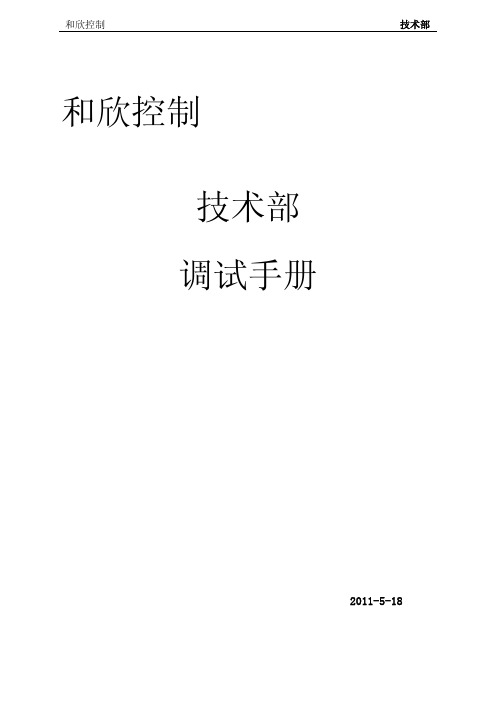
和欣控制技术部和欣控制 技术部 调试手册2011-5-18和欣控制 目录技术部1、楼控系统设备检测及调试步骤概述 ..................................- 1 2、DDC 加电检测 ....................................................- 2 2.1 加电检测步骤 ...................................................- 2 测试报告 .............................................................4 3.楼控系统监控设备现场调试方案 .........................................5 3.1 空调机组的调试方案..................................................5 空调机组“关”状态下的目视及功能测试 .................................5 空调机组送风风机启停检查 .............................................5 空调机组温度控制 .....................................................5 空调机组过滤器报警 ...................................................6 连锁功能测试 .........................................................6 最终调整与标定 .......................................................6 3.2、新风机组测试方案 ..................................................7 新风机组“关”状态下的目视及功能测试 .................................7 新风机组送风风机启停检查 .............................................7 新风机组温度控制 .....................................................7 新风机组防冻报警 .....................................................7 连锁功能测试 .........................................................8 最终调整与标定 .......................................................8 3.3 TCU 末端的调试方案..................................................9 TCU 现场调试方案 .....................................................9 TCU 调试方案 .........................................................9 TCU 风机启停检查 .....................................................9 3.4 送、排风机的调试方案 ..............................................10 送、排风机“关”状态下的目视及功能测试 ..............................10 送、排风机机启停检查 ................................................10 3.5 给水系统调试方案 ..................................................11 给水水泵“关”状态下的目视及功能测试 ................................11 水泵启停检查 ........................................................11 联动功能测试 ........................................................11和欣控制技术部3.6 排水系统调试方案 ..................................................12 排污泵“关”状态下的目视及功能测试 ..................................12 水泵启停检查 ........................................................12 水位开关的测试 ......................................................12 联动功能测试 ........................................................12 3.7 照明系统调试方案 ..................................................13 照明回路“关”状态下的目视及功能测试 ................................13 照明回路开关检查 ....................................................13 3.8 冷热站调试方案 ....................................................14 制冷机房被控设备目视及功能测试 ......................................14 空调补水系统联动功能测试: ..........................................14 节能控制策略 ........................................................14 冷水泵变频控制: ....................................................15和欣控制 1、 楼控系统设备检测及调试步骤概述技术部本手册所述检测与调试步骤是按和欣系统设计要求进行编制的。
NB320控制器NB320单制冷控制器适用于中小型冷库控制苏州新亚科技有限公司基于云计算的国内领先制冷数据系统提供商NB320控制器用户手册(V1.1)主要功能及技术指标主要功能:☞制冷控制:温度显示、温度修正、温度控制、压缩机开机延时保护、温控探头故障告警、温控探头故障时可以按设定的开停比定期运行。
☞化霜控制:定时启动化霜、化霜结束条件为温度和时间双重控制、化霜滴水、手动化霜、化霜探头故障告警。
☞高低温告警:可设定高低温告警温度,温度过高或过低时产生告警。
☞外部告警信号检测:有一路外部告警,可设置成常开、常开锁定、常闭、常闭锁定、或禁用。
☞电流显示:可显示三相平均电流,并可通过按键切换分别显示A、B、C三相电流。
☞过载保护:当三相平均电流超过整定电流时,保护电路动作,断开负载。
☞欠载保护:当三相平均电流低于欠载电流时,保护电路动作,断开负载。
☞三相不平衡保护:当检测到三相电流严重不平衡时,保护电路动作,断开负载。
☞设定功能:整定电流、过载动作时间,缺相动作时间可设置。
并且因为正常工作电流可显示,便于准确设定整定电流。
☞自动恢复功能:保护电路动作断开负载后,可以设定一个自动恢复次数和间隔时间,在过一段时间后重新接通负载,如果重新接通负载后仍有故障,则重复尝试若干次,如果再不行则需人工恢复。
☞远程功能:远程可以查看数据状态告警,远程可以操作开关机,恢复告警,强制开关化霜☞通信功能:1、内置1路RS485用于集中监控。
2、内置远程通信模块。
主要技术指标:温度显示范围: -50~120︒C(显示单位在-9.9~99.9︒C之间为 0.1︒C,其它温度范围为1︒C)温度设定范围: -45~115︒C(设置步长在-9.9~99.9︒C之间为 0.1︒C,其它温度范围为1︒C)测温精度: -30~50︒C之间为±1︒C,其它温度范围为±2︒C电流显示范围: 0~100A电流设定范围: 2~ 90A电流测量精度:±5%(电流10A以下±1A)电源电压: AC 220V±10% 50Hz,单相使用环境:海拔低于2000米;温度-10℃~50℃,湿度:20%~85%,无凝露。
Fiber Drop Closure for Aerial ApplicationsContents1 General1.1 Installation Instruction description 1.2 Product description2 Sizing and product kitinformation2.1 Dimensions 2.2 Kit content3 Installation conditions precautions4 Adapter installation5 Hanger bracket installation6 Splitter installation7 Cable installation8 Splicing and fiber storage 9 Drop cable installation1 General1.1 Installation Instruction descriptionThe installation instruction describes the necessary steps to install the FDC-A8 at strand. The installation instruction illustrates the use on loose tube cables and drop cables. If other cable types are used, supplementary installation steps have to be made. Contact the local agent to get the relevant accessories and instructions.1.2 Product descriptionThe FDC-A8 is a gel sealed in-line distribution closure for aerial application or up to 0.5m underwater. It accommodates up to 24 fusion splices and 8 SC adapters and has 3 in and 3 out main cable ports, 1 in and 1 out branch cable ports and 8 drop cable ports.2 Sizing and product kit information2.1 DimensionsMain cable diameter range 7 - 17 mm Branch cable diameter range 3 - 7 mm Drop cable diameter range 3mmClosure outer dimension 270 x 160 x 83 mmI N S T A L L A T I O N I N S T R U C T I O NFDC - A82.2 Kit contentBelow listed is a standard kit, alternative kits and accessories are available.1. Cover and bottom with latch2. Splicing / patching tray with lids on both sides3. SC adapters(8pcs)4. Left cable attachment assembly5. Right cable attachment assembly6. Transportation tube L=0.26m (8pcs)7. Set of cable blocking ring (6sets)8. Cable plug9.Foam strip10. Cleaning tissue (4pcs) 11. Installation instruction12. Fusion splice protectors (24pcs) 13. Tie wraps (16pcs) 14. Cover fixation pin15. Wire saddle and screws (2pcs) 16. Hanger bracket and screws 17. Cable supporting block (6pcs)3 Installation conditions precautions3.1 T he closures can be installed at temperature between -5°C and 45°C.3.2 Follow the installation instruction steps to ensure the performance of the closure.3.3 It is necessary to take precautions and keep the working space clean to protect the closure sealing materials and splices. 4 Adapter installation4.1 Open the big tray cover as shown.4.2 Open the small tray cover.4.3 Position the adapters with spring leftwards.4.4 Add on small tray cover as shown.4.5 Add on big tray cover as shown.5 Hanger bracket installation5.1 Install the hanger bracket onto the closure.Note: The screw head faces frontward.5.2 Secure the closure onto the strand wire firmly.6 Splitter installation6.1 Open the closure by lifting the latch.6.2 Use the pin stored on cover inner side to keep thecover open.6.3 Open the tray.6.4 Recommended connector and connectorized splitter pigtail length is shown below.6.5 Install the splitter on the tray. Make sure that the incoming fibers are at the right side and outgoing fibers are at the left side.6.6 Route the outgoing fiber to the tray patching side through the slit at tray left side.6.7 Store the incoming fiber at the right side properly.6.8 Install the second splitter and store incoming fiber and outgoing fiber properly.6.9 Close the tray to install the pigtails.I/C fiberI/C fiberO/G fiberI/C fiberO/G fiber6.10 Store ALL pigtails on tray properly before connectthe connectors to adapters.6.11 Route the TOP 4 pigtails as shown.Note: Route the pigtails along the tray sides to make thecircle as big as possible.6.12 Route the BOTTOM 4 pigtails as shown.Note: Route the pigtails along the tray sides to make thecircle as big as possible.6.13 Connect the pigtails to adapters.6.14 Add on cover and close the tray7 Cable installation7.1 Remove the cable sheath over 1300mm.7.2 Cut the strength member up to 20mm from the cablejacket end.7.3 Clean the cable sheath up to 80smm cable jacket end.7.4 For MAIN cables outer diameter ≤12mm, use cable supporting block to support the cable.7.5 For MAIN cables outer diameter ≤ 12mm, use 2 pieces cable blocking rings for each cable port.7.5.1 Select the appropriate cable blocking rings according to the cable outer diameter. It is preferred that the blocking ring is slightly larger than the cable diameter.7.5.2 Cut the selected rings on the mark.7.5.3 Install the rings over the cable.7.5.4 Secure the rings into the designated ports.7.6 Loosen the screw to put on the cable.7.7 Secure the strength member as shown.7.8 Secure the cable by tightening the screws.7.9 Cut the loose tube up to 80mm from the cable jacketend.7.10 Put on transportation tubes.7.11 Branch cable installation7.11.1 Wrap the branch cable with foam strip at a distance of 10mm from cable jacket end.7.11.2 Secure the branch cable onto the closure with twotie wraps.8 Splicing and fiber storage8.1 Route the transportation tube as shown.8.2 Fix the tubes at the tray entrance with tie wraps.8.3 For 900µm fiber, route the fiber to tray entrance andmark on it.8.4 Wrap the fiber where marked with foam strip.10mm8.5 Secure the tubes and fiber with foam part with tiewraps as shown.8.6 Secure the upper tube bundle with tie wrap loosely.8.7 Secure the lower tube bundle with tie wrap loosely.8.8 Store the fiber onto tray properly.8.9 Splice the fiber. After each splice is made, the splice protector should be stored in the splice holder in theappropriate position.8.10 Add on the tray lid.8.11 Install appropriate cable plug on all unused cable ports.8.12 Close the tray.9 Drop cable installation9.1 Open the drop cable holder.9.2 Route the drop cables as shown.Note: The drop cable 1-2 is shown below.Note: The drop cable 3-8 is shown below.9.3 Route the drop cables. Mark on the drop cable wherethe drop cable fixation area is.218 7 6 5 4 3119.4 Wrap the drop cable at the mark with the foam strip.9.5 Secure the drop cable with the tie wrap at the foampart.9.6 Install all the drop cables.9.7 Push each pigtail into designated port properly.9.8 Close the drop cable holder.9.9 Put the drop cable behind the latch as shown.9.10 Take off the closure cover fixation pin and store at thecover.9.11 Hook the spring at the latch right end and then closethe latch.9.12 Close the closure.CommScope (Shanghai) Co. Ltd.,287 Qinjiang Road, Shanghai, 200233 China Tel: 86-21-61067000 Fax: 86-21-64852522 TC-2077/IP/ 2-06/10CommScope and CommScope logo are trademarks.Users should rely on their own judgment to evaluate the suitability of a product for a certain purpose and test each product for its intended application. Comm S cope’s only obligations are those stated in Comm S cope’s Standard Terms and Conditions of Sale. Comm S cope expressly disclaims any implied warranty regarding the information contained herein, including, but not limited to, the implied warranties of merchantability or fitness for a particular purpose.。
Smart InverterRemote Control SystemUser’s ManualWi-Fi Module forLG Smart Air Conditioning Application Model: PWFMDD201LG Smart ACTABLE OF CONTENTS3SAFETY INSTRUCTIONS4INTRODUCTION5INSTALLATION5Wi-Fi MODULE INSTALL6MOBILE APP INSTALL6SIGNING UP FOR A MEMBERSHIP8Wi-Fi CONNECTION15FINDING PASSWORD16REFERENCE FOR EACH FUNCTION16DATA GUIDE17A CHECK LIST BEFORE CALLING TO A CUSTOMER SERVICE TO REPORT APROBLEMThank you for using LG Smart AC.If you read the user manual before using the product, you can will have abetter and longer use of the product.* Please read this manual to use LG Smart AC safely and correctly.SAFETY INSTRUCTIONSREAD ALL INSTRUCTIONS BEFORE USING THE APPLIANCE.Always comply with the following precautions to avoid dangerous situations and ensure peak performance of your product.It can result in minor injury or product damage when the directions are ignored.others.• Appliance shall be installed in accordance with national wiring regulations.• If the supply cord is damaged, it must be replaced by the manufacturer, its service agent or similarly qualified persons in order to avoid a hazard.• The information contained in the manual is intended for use by a qualified service technician familiar with safety procedures and equipped with the proper tools and test instruments.• Failure to carefully read and follow all instructions in this manual can result in equipment malfunction, property damage, personal injury and/or death.• When the power cord is to be replaced, replacement work shall be performed by authorized personnel only using genuine replacement parts only.Installation• Make sure to check if there is a refrigerant leak after you install or repair the air condi-tioner. Failure to do so may result in product failure.• Install the drain hose properly for smooth drainage of condensed water. Failure to do so may result in product failure.• Keep level even when installing the product.• Install the air conditioner where the noise from the outdoor unit or the exhaust gas will not inconvenience the neighbors. Failure to do so may result in conflict between neighbors.• When transporting the equipment, there should be at least 2 or more people, or a forklift.It may result in serious injury.• Do not install the air conditioner where it will be exposed to sea wind (salt spray) di-rectly.It may result in product failure.• I.T.E.(Information Technology Equipment) regulation is not applied as the USB port in Wi-Fi module is only applicable to specific products(Air conditioner).CAUTION!CAUTION!0197Symbols used in this ManualThis symbol alerts you to the risk of electric shock.This symbol alerts you to hazards that may cause harm to the air conditioner.This symbol indicates special notes.INTRODUCTION!!Support web pageIf you want more information, Please visit to support web page.(Australia)Installation PartsInstallation ToolsInstallation MapUSB WireWi-Fi ModuleWi-Fi ModuleWi-Fi ModuleINSTALLATIONWi-Fi Module Install1. Verify that indoor unit is turned off and power is cut off at the outdoor unit’s input power circuit breaker.2. Open the control panel of the indoor unit.3. Connect USB connector to Indoor PCB (CN_WF).Put a cable tie connected with the harness core in the control panel hole. 4. Connect USB harness to Wi-Fi module.5. Attach the Wi-Fi Module on the wall with the tape.Example of the installation1 Installation example on the wall beside wired remote controllerUSB HarnessHarness coreWi-Fi ModuleCN_WFControl PanelIndoor PCB Control box1.5 mnononoyesCeilingRoof1Mobile app installThe mobile app can be downloaded from the Google play/App Store through Wi-Fi or 3G/4G. (LG Smart AC)The pictures of mobile app can be different from latest version.Signing up for a membershipAfter signing up for a membership on the mobile app or Your own country web page.(Please refer to the 4 page.)Selected your country. If you select a country, it will change to that lan-guage. After that, touchthe “Sign Up”After checking and agreeing to each user agreement,touch “Apply”.Enter the user registration infor-mation to sign up for the service,and touch "NEXT" A confirmation email has been sent to your email address that you provided. Please touch the “Apply” button.Once you touch the “Confirm Email” button on your email, signing up will be completedBefore touch the “Continue” button,you have to set registration mode and setting Wi-Fi. (Please refer to the 9~10 page.)Wi-Fi ConnectionTurn on the indoor unit, wait 1 minute and then start Wi-Fi connection step.A function to register an air conditioner on the server before using the mobile app.Selected your country. If you select a coun-try, it will change to that language.After that, Entering the E-mail and the password. Then touch the “Sign In” button When registering the product for the first time, a pop-up will be activated. Once the “OK” button is touched, it will change tothe air conditioner registration screen.Touch the “Settings”icon.Press the home buttonof iPhone.Touch the “Wi-Fi” menu.After “Wi-Fi” on, select theAP named“LGE_AC-xx-xx-xx”‘x’ represents hexadecimal numbers, and they may be different from the numbers on the example screen.Input the password“lge12345”and press the home button of iPhone twiceTouch the “LG Smart AC” iconAfter complete setting reg-istration mode and Wi-Ficonnection, touch the“Continue” button Once the product search is complete, a pop-up to ask initialization of the product appears.Touch the “OK” buttonPlease select a router thatyou want to connect to.Enter the password for the router correctly, and thentouch the “OK” button.Please check the Mac Ad-dress and Wi-Fi password.Enter a nickname for the air con-ditioner, and then touch the“Complete” button.(Appropriate product name mustbe selected correctly)Check the “Reset product” pop-up1. It must be initialized for exhibition air-conditioning, because it has the information.2. When you first register, you must initialize.3. Information that has been initialized:- Specific ID of the Product- Accumulated filter useReferenceIn case of more than two Product APs, turn ononly oneA/C that you want to register.Finding password The mobile app can be used after logging in.Enter the E-mail ID on the log in screen.Touch the “Forgot Pass-word?” button.Temporary password will besent to the email addressthat you provided when you signed up.REFERENCE FOR EACH FUNCTIONh Supported functions can be different depending on the models.DATA GUIDE• Open sourceTo obtain the source code under GPL, LGPL, MPL, and other open source li-censes, that is contained in this product, please visit . In addition to the source code, all referred license terms, warranty disclaimers and copyright notices are available for download. LG Electronics will also provide open source code to you on CD-ROM for a charge covering the cost of perform-ing such distribution (such as the cost of media, shipping, and handling) upon********************************.Thisofferisvalidforthree(3)yearsfrom the date on which you purchased the product.• Router Minimal SpecificationModel Type : CISCO, APPLE, ASUS, D-LINK ,TP LINK, TRENDNET, ACTION-TEC, NETGEAR, 2WIRE* Specified model is optimized. A normal operation is not possible in the envi-ronment that does not satisfy the minimal specifications.* If using a sharing device having less coverage or egg (dongle type), you may not connect the air conditioner smoothly.A CHECK LIST BEFORE CALLING TO A CUS-TOMER SERVICE TO REPORT A PROBLEM。
拼接控制器软件操作手册_图文(精)操作手册拼接控制器软件V5.15重要提示非常感谢您购买本公司产品,为了您和设备的安全,请您务必在使用设备前仔细阅读安全须知。
如果在使用过程中遇到疑问,请首先阅读本手册。
正文中有设备软件操作的详细描述,如仍有疑问,请联系我们,我们将尽快给您满意的答复。
本手册中的描述可能与您购买的产品或其附件并不完全一一对应。
本公司保留随时修改本手册中任何信息的权利,并将根据产品功能的增强定期改进或更新本手册中的内容。
更新的内容将会在本手册的新版本中加入,恕不另行通知,请谅解。
版权所有本手册的全部内容与本手册描述的产品中可能包含本公司及其可能存在的许可人享有版权的软件,均受到专利法、著作权法、版权法等法律的保护。
未经本公司书面许可,任何单位和个人不能对本手册的全部或部分内容(含数据、图表和插图擅自摘抄、引用、复制、印刷、翻译,并不得以任何形式传播或发行。
未经本公司及相关权利人的授权,任何单位及个人不能以任何形式对前述软件进行复制、分发、修改、摘录、反编译、反汇编、解密、反向工程、出租、转让、分许可等侵犯软件版权的行为,但是适用法禁止此类限制的除外。
商标声明本手册以及本手册描述的产品中出现的其他商标或注册商标、产品名称、服务名称以及公司名称,由其各自的所有人拥有。
责任限制本手册中的内容均为“按照现状”提供,除非适用法要求,本公司对本手册中的所有内容不提供任何明示或暗示的保证,包括但不限于适销性或者适用于某一特定目的的保证。
在适用法律允许的范围内,本公司在任何情况下,都不对因使用本手册相关内容及本手册描述的产品而产生的任何特殊的、附带的、间接的、继发性的损害进行赔偿,也不对任何利润、数据、商誉、或预期节约的损害进行赔偿。
第三方软件声明随本手册中描述的产品提供的第三方软件和应用程序归第三方所有,本公司不拥有这些第三方软件和应用程序的知识产权,因此本公司不对这些第三方软件和应用程序提供任何保证,不会就这些软件和应用程序向您提供支持,也不对这些软件和应用程序的功能是否正常承担任何责任。
中国民航离港航班自动化控制系统用户手册中国民航信息网络股份有限公司2007年01月本手册例子中所用的公司、人名和数据若非特殊申明,均属虚构。
未得到中国民航信息网络股份有限公司明确的书面许可,不得为任何目的、以任何形式或手段(电子或机械的)复制或传播手册的任何部分。
© 2000-2004中国民航信息网络股份有限公司版权所有。
本文档可能涉及中国民航信息网络股份有限公司的专利(或正在申请的专利)、商标、版权或其他知识产权,除非得到中国民航信息网络股份有限公司的明确书面许可协议,本文档不授予使用这些专利(或正在申请的专利)、商标、版权或其他之产权的任何许可协议。
本手册提及的其他产品和公司名称是各自所有者的商标。
目录引言 (7)1.概述 (9)1.1.产品目标 (9)1.2.产品功能 (9)1.3.运行环境 (10)1.3.1.硬件 (10)1.3.2.软件 (10)1.3.3.网络环境 (10)2.产品主要功能 (11)2.1.基本功能 (11)2.1.1.系统登录 (11)2.1.2.退出系统 (12)2.1.3.用户级别与权限 (12)2.2.航班监控 (13)2.2.1.查询航班信息 (13)2.2.2.刷新已选航班 (15)2.2.3.打印航班列表 (15)2.2.4.切换座位控制功能 (15)2.2.5.设定航班提示信息 (16)2.2.6.航班数据修改及批量修改 (17)2.2.7.换飞机 (18)2.2.8.航班动态消息 .................................... 错误!未定义书签。
2.2.9.查看SY信息以及发送BKO指令 (22)2.2.10.共享航班GO-SHOW限额设置 (23)2.2.11 航班自动CCL功能 (24)2.2.12航班转备份 (24)2.3.航班座位控制 (25)2.3.1.获取航班座位图 (27)2.3.2.座位处理 (27)2.3.3.旅客查询 (28)2.3.4.座位预留 (30)2.3.5.预留座位修改 (31)2.3.6.旅客信息查看和处理 (32)2.3.7.查看航班SY信息 (33)2.3.8.查看航班机乘座位 (33)2.4.航班初始化 (34)2.4.1.下载航班 (34)2.4.2.选择航班 (36)2.4.3.航班数据比对和修正 (37)2.4.4.航班初始化 (39)2.4.5.手工初始化航班 (40)2.5.导入次日计划 (41)2.5.1.自动获取FCS数据 (41)2.5.2.选择航班 (42)2.5.3.比对航班数据 (42)2.5.4.修改比对错误 (43)2.5.5.导入机号 (44)2.6.长期航班计划 (46)2.6.1.创建航班计划 (47)2.6.2.航班计划维护 (50)2.7.辅助信息查询 (52)2.7.1.主机查询 (52)2.7.2.工作日志查询 (53)2.7.3.换飞机旅客座位冲突列表查询 (55)2.8.基础信息维护 (56)2.8.1.飞机信息维护 (56)2.8.2.航班信息维护 (63)2.8.3.航线信息维护 (66)2.8.4.外航信息维护 (69)2.10.自由指令输入 (69)2.11.FDC备份 (70)2.11.1.主机航班转化为备份航班 (70)2.11.2.本地航班信息修改 (70)2.11.3.本地航班座位控制 (71)引言中国航信作为中国航空旅游业信息技术解决方案的主导供应商,拥有中国最庞大的实时数据网络之一(中国民航商务通信网络)。
同时,拥有专为中国航空旅游业设计的解决方案、产品和服务,并负责管理中国所有航空公司的核心供应控制系统(订座、离港系统),已经向国内外50家商业机场供应机场旅客解决方案,而且在向国内分销代理人、个人消费者分销航空产品和服务方面处于主导地位。
中国航信不仅拥有中国民航业二十年专业的信息服务运营资历,全面洞悉机场、航空公司等客户业务,能够创造性地为客户提出各种建议和产品;而且,长期的业界经历磨练出了强大的研发、支持和维护保障力量,确保产品培训、使用、维护无虞。
同时,中国航信主机离港系统可以与航信其他信息系统实现无缝连接,并为航空公司、机场核心信息系统提供接口,充分发挥信息资源整合优势,为客户提供全面、准确、及时、完整的信息服务和解决方案。
中国航信在新的时代背景下,不断开发领先的产品和服务,满足从航空公司、机场、非航空旅游产品和服务供应商,直到分销代理人、大客户、民航旅客及货运商等所有行业参与者的需求,使他们能够进行电子交易、管理与旅游相关的信息。
其核心业务包括:电子旅游分销、机场旅客处理、数据网络服务、航空货物运输,以及基于互联网的旅游平台。
中国航信秉承“以客户为中心”的宗旨,不断努力提升航空信息服务水平。
针对客户需求,充分利用自身丰富的系统资源和强大的研发、维护力量,在保持原有主机稳定、高效等特点的基础上,围绕离港主机开发了系列产品,针对不同客户提供完善的个性化应用解决方案。
我们称之为Customer-Care产品系列,细分为四条产品线:离港前台处理业务类产品(Easy-Airport)、新业务类产品(Easy-Checkin)、航空公司/机场核心业务接口类产品(Easy-Interface)、管理服务类产品(Easy-Manager)。
图示如下:新一代离港航班控制系统ANGEL_FDC 是中国航信机场服务产品的重要组成部分,在中国航信机场服务产品系列(Customer Care )中属于离港前台处理业务类产品(Easy-Manager )。
该产品可以作为中国航信新一代机场旅客处理前端系统的一个功能模块,也可以作为一个独立的产品为广大机场客户提供服务,并能够提供与相关信息系统的接口。
➢前端处理系统➢小机场GUI➢GUI 简易值机➢登机控制系统➢安检管理系统 ➢数据服务 ➢报文管理 ➢航班自动化控制 ➢代理值机 ➢网上值机 ➢自助值机 ➢移动值机 ➢行李分拣接口 ➢常旅客接口 ➢机场弱电接口1.概述1.1.产品目标本产品满足航空公司、机场地面服务部门对于离港系统航班控制工作的业务需求,实现部分航班控制工作的自动化,为提升离港系统航班控制工作的准确性,减轻航班控制人员的工作压力提供完整的解决方案。
1.2.产品功能该产品结合航班控制工作的各个工作环节,实现航班监控、航班座位控制、航班初始化、导入次日计划、长期航班计划、辅助信息查询、基础信息维护、自由指令输入、备份FDC等主要功能:⏹航班列表:实现航班信息查询,完成航班数据的修改,自动完成航班换飞机的操作。
⏹航班座位控制:完成航班座位图中座位属性的修改,针对VIP旅客及各种需要特殊服务的旅客,完成旅客值机前的座位预留及修改。
⏹航班初始化:自动下载订座系统和离港系统的航班信息,完成航班初始化前订座系统与离港系统中航班数据的比对和修正,自动初始化航班。
⏹导入次日计划:通过与航班信息系统连接,实现次日航班计划的自动导入,并自动检查航班准备工作,最后自动导入飞机注册号。
⏹长期航班计划:在离港系统中建立长期的航班计划。
⏹辅助信息查询:系统基本信息的主机查询,及操作日志的查询。
⏹基础信息维护:完成本系统需要使用的飞机、航班、航线等静态数据的建立、修改及维护工作。
⏹自由指令输入:根据需要输入离港或订座指令。
⏹备份FDC:利用本地数据库实现航班信息修改、座位控制、换飞机等功能。
1.3.运行环境1.3.1.硬件⏹服务器端硬件:PC 服务器或Sun小型机操作系统:Windows 2000 Server 操作系统或Sun Solaris8 操作系统⏹客户端硬件:PC PIII600 / 256M内存/ 10G硬盘/ 网卡显示器分辨率1024*768操作系统:Windows NT/2000/XP,IE6.0.0.28建议不低于以上配置。
客户端的操作推荐采用鼠标和键盘协同操作。
1.3.2.软件⏹数据库平台:Oracle8i1.3.3.网络环境⏹网络平台:10M 以太网以上⏹通信协议:TCP/IP2.产品主要功能2.1.基本功能2.1.1.系统登录用户打开IE浏览器,输入系统的IP地址,会自动出现<用户登录>窗口,如图2-1-1所示:图2-1-1用户在窗口中输入用户名、密码后方可允许用户进入系统,并且根据用户级别提供不同的使用界面,如果用户名错或密码错系统将给出错误提示,提醒用户<用户名>或<密码>错误,要求用户重新输入。
2.1.2.退出系统用户如果希望退出本系统,点击系统页面中点击退出系统。
如下图2-1-2所示:图2-1-22.1.3.用户级别与权限使用本系统用户根据工作性质划分如下三个级别:⏹FDC静态数据管理员:负责系统静态数据的维护工作并可以操作系统全部功能。
⏹FDC组长:可以操作除静态数据管理外的其他全部功能。
⏹FDC普通控制员:除静态数据管理、航班下载、长期计划等功能外的系统其他功能。
2.2.航班监控本功能界面如图2-2-1所示,用于航班信息的查询工作。
用户可以根据需求按照条件查询航班信息,监控人员可以按照工作安排确定自己重点保障航班,航班列表以ETD时间排序,显示的航班数据项有:航班号、特殊信息提示、航站、航班状态、离港时间、登机时间、飞机号、CND、座位布局、订座人数、特殊服务旅客、GS限额、HL限额、ID限额、共享航班、SL限额等。
其中,特殊信息提示表明该航班有重点保障信息、跟班信息或工作流程信息等,用表示;图2-2-12.2.1.查询航班信息如图2-2-2所示,支持单独条件及复合条件查询。
确定查询条件后,点击按键,显示所选航班列表。
图2-2-2⏹日期:以本日为基准,前后各两天。
⏹航空公司:使用下拉方式选择代理航空公司,默认值为全部航空公司。
⏹航班号:如果航空公司选择为ALL,则需输入带航空公司两字代码的航班号,例如:CA101。
选择多个航班使用逗号分隔。
如果航空公司选定为某个航空公司,则需输入不带航空公司两字代码的航班号,例如:101,1403⏹离港时间:航班离港时间段,默认时间段为0000-2359。
输入格式:0800-0830,表示查询离港时间为0800-0830之间的航班,包含两个首尾查询时间点。
⏹航班类型:按航班的国际国内属性进行查询。
D:国内。
I:国际。
默认为ALL⏹航班状态:可以分别查询状态为OP、CI、CL、CC、UI、PO的航班。
默认为ALL⏹特殊旅客:使用下拉方式选择特殊旅客。
⏹航站:输入航站的三字代码。
查询出所有通过该经停站的航班(换句话说,只要航班包含该航站就会被检索出来)。
⏹机号:执行航班飞行任务的飞机。
⏹模式:分为主机、备份模式。
其中主机指该航班的操作都在离港主机中执行,而备份模式指该航班的操作只记录在本地数据库中,适用于与主机线路中断情况。