软件模拟服务器配置(PPPoE、SIP、DHCP、IPTV)
- 格式:docx
- 大小:3.31 MB
- 文档页数:12

Grandstream Networks, Inc.SIP Device Provisioning GuideT ABLE OF C ONTENTSSIP D EVICE P ROVISIONING G UIDEOVERVIEW (3)PROVISIONING FLOW (3)CONFIGURATION PARAMETERS (3)GENERATE CONFIGURATION FILES (4)TFTP OR HTTP/HTTPS FOR CONFIGURATION FILE (4)CONFIGURATION FILE ENCRYPTION (4)FIRMWARE AND CONFIGURATION FILE PREFIX AND POSTFIX (4)FIRMWARE SERVER AND CONFIGURATION FILE SERVER (5)MANAGING FIRMWARE AND CONFIGURATION FILE DOWNLOAD (5)PRE‐CONFIGURATION AND CONFIGURATION REDIRECTION (5)AUTOMATIC PROVISIONING WITHIN LAN (6)XML PROVISIONING SCHEMA AND EXAMPLE FILE (7)XML FILE ENCRYPTION (7)SECURE PROVISIONING (8)T ABLE OF F IGURESSIP D EVICE P ROVISIONING G UIDEF IGURE 1: P ROVISIONING F LOW. (3)F IGURE 2: U SING WEB UI TO DEFINE THE XML C ONFIGURATION F ILE P ASSWORD (8)O VERVIEWGrandstream SIP Devices can be configured via Web Interface as well as via Configuration File through TFTP or HTTP/HTTPS download. All Grandstream SIP devices support a proprietary binary format configuration file. New product families such as GXP21xx/14xx, GXV31xx, HT50x and GXW40xx accept configuration files in XML format in addition to the legacy proprietary binary format.When Grandstream device boots up or reboots, it issues a request for a configuration file named “cfgMAC”, where “MAC” is the MAC address of the device, for example “cfg000b820102ab”. The configuration file name should be in lower case. The file “cfgMAC” is a proprietary binary format configuration file that must be generated by Grandstream configuration tools. For devices that support XML provisioning, they will also issue a request for a XML configuration file “cfgMAC.xml”.P ROVISIONING F LOWFigure 1: Provisioning Flow.The provision program on the phone will apply and reload the settings after downloading the legacy binary cfgMAC configuration file. This means that a provision/re-direction server can redirect the device to a XML provision server without reboot. It can also be used to send theXML encryption password.C ONFIGURATION P ARAMETERSA configuration parameter is associated with each particular field in the web configuration page.A parameter consists of a Capital letter P and 2 to 3 (Could be extended to 4 in the future) digitnumeric numbers. i.e., P2 is associated with “Admin Password” in the Advanced Page. For a detailed parameter list, please refer to the corresponding firmware release configuration template.G ENERATE C ONFIGURATION F ILESGrandstream offers free Configuration File generator software in both Linux/Unix and Windows platform. Both Configuration File Generators can be downloaded from Grandstream official web site at /support/tools .Grandstream also offers GAPSLITE in Linux/Unix platform which contains, in addition to the Configuration File Generator, a NAT friendly TFTP server that when used with Grandstream Client, it can penetrate most NAT routers for TFTP. GAPSLITE requires a valid license from Grandstream to run.TFTP OR HTTP/HTTP S FOR C ONFIGURATION F ILETraditionally, TFTP is used for Configuration File download. However, it is more popular today with HTTP/HTTPS, which is more reliable and has NO NAT issue.C ONFIGURATION F ILE E NCRYPTIONGrandstream Configuration Generator allows user to ENCRYPTE the generated Configuration File with AES 128 bit encryption. Windows version allows user to choose not to encrypt the Configuration File, but it is recommended to use Encryption for security purpose.F IRMWARE AND C ONFIGURATION F ILE P REFIX AND P OSTFIXPrefix and postfix for both firmware and configuration files are supported.Parameter P232 and P233 are for Prefix and Postfix for Firmware, respectively.Parameter P234 and P235 are for Prefix and Postfix for Configuration File, respectively. Firmware Prefix and Postfix allows device to download the firmware name with the matching Prefix and Postfix.In addition, when Parameter P238 (Check New Firmware only when F/W pre/suffix changes) is set to 1, the device will only issue the Firmware Upgrade request if there are changes in the firmware Prefix or Postfix.Following are the firmware BASIC NAMES related to BT100: “boot.bin”, “bt-110.bin”, “html110.bin”, “vocbt.bin”, “vp.bin”.Service provider can use “gs_” as prefix, and “_1.0.7.5” as postfix, the above files will be changed to: “gs_boot.bin_1.0.7.5”, “gs_bt-110.bin_1.0.7.5”, “gs_html110.bin_1.0.7.5”,“gs_vocbt.bin_1.0.7.5”, “gs_vp.bin_1.0.7.5”The purpose for this is that now, ALL of the firmware with different version can be stored in one single directory, and they can be differentiated by using prefix or postfix, i.e., all files with a postfix of “_1.0.7.5” belong to the firmware version 1.0.7.5.Same rule applies to configuration files, i.e., for configuration file named “cfg000b82000001”, there can be 3 versions: “gs_cfg000b82000001_cfg001”, “gs_cfg000b82000001_cfg002”, and “gs_cfg000b82000001_cfg003”. Here, the BASIC NAME of the configuration file is“cfg000b82000001”, but there are 3 different versions, the one that will be accepted is the one with matching prefix and postfix specified in the current configuration.F IRMWARE S ERVER AND C ONFIGURATION F ILE S ERVERIn addition to the Prefix and Postfix for firmware and configuration files, different server paths for firmware upgrade or Configuration File Server can be specified in different FQDN, i.e.: Firmware Server Path: firmw /HT502/1.0.5.5Config Server Path: /HT502The parameters are P192 and P237 for Firmware and Config Server respectively.M ANAGING F IRMWARE AND C ONFIGURATION F ILE D OWNLOADWhen parameter P194 (Auto Upgrade) is set to 1, Service Provider can use P193 (Auto Check Interval) to have the devices periodically check with either Firmware Server or Config Server, whenever they are defined. This allows the device periodically check if there are any new changes need to be taken on a scheduled time. By defining different intervals in P193 for different devices, Service Provider can distribute the Firmware or Configuration File download schedule to reduce the Firmware or Provisioning Server load at any given time.PRE-CONFIGURATION AND CONFIGURATION REDIRECTIONFor mass deployment, Grandstream provides TFTP/HTTP redirection service. This service is free. Here is how redirection works. By default all Grandstream products point to our provisioning system. When a unit is powered up, it will automatically contact our provisioning server. Our provisioning server will then redirect the unit to customer’s TFTP/HTTP/HTTPS server. The unit will reboot and send further provisioning request asking for configuration file (or firmware file) from customer’s TFTP/HTTP/HTTPS server.Below is the information we need from service providers for TFTP/HTTP redirection:1.MAC address range, this should be printed on the carton box2.Your TFTP/HTTP server IP address3.Your company name and addressHere is what service providers should do:1.Create configuration files for all the devices and put them on your TFTP/HTTP server2.Download the latest official release from /support/firmwareand put them on your TFTP/HTTP server (same directory as above)3.After we inform you that the devices have been entered into our central provisioningdatabase, please take out a few devices to test. Upon powering up, they should contact our provisioning server /gs first, and then get redirected to your TFTP/HTTP server and pull out the firmware files and the configuration files. They will be upgraded to the latest firmware with your configurations.Grandstream also offers pre-configuration of our devices in factory, but this will incur an extra cost to the product ordered.A UTOMATIC PROVISIONING WITHIN LANGrandstream products support DHCP Option 66 or 43 for automatic provisioning within a Local Area Network. The provisioning server URL is embedded inside standard option 66 or 43 of DHCP responses. All Grandstream product families support DHCP Option 66 while the new product series GXP21xx/14xx support both DHCP Option 66 and 43.Grandstream SIP devices send out DHCP DISCOVER with the following information:DHCP Server can be configured to send the following information in its DHCP OFFER. Please notice that in this example, an HTTP://URL is provided in the Option 66 “TFTP Server Name” field. Device will then issue HTTP requests instead of the traditional TFTP requests to the server. This design allows more flexibility in device provisioning. While all Grandstream SIP devicessupport DHCP Option 66, only new product series GXP21xx/14xx, GXV31xx, HT50x and GXW40xx support this additional flexibility.XML P ROVISIONING S CHEMA AND EXAMPLE FILEThe general XML syntax consists of a list of name-value pairs. P-Value is the element and the value of the element is represents the value for that particular configuration that the corresponding P-Value represents. For the complete P-value list, please refer to the legacy configuration templates at/support/toolsExample XML configuration file (cfgxxxxxxxxxxxx.xml):<?xml version="1.0" encoding="UTF-8" ?><gs_provision version="1"><mac>000b82123456</mac><config version="1"><P271>0</P271><P270>Account name</P270></config></gs_provision>The mac element is not mandatory. It is designed this way because not all provision systems support MAC address. If it is present, the provision program will validate the mac element with the actual MAC address on the device.XML F ILE E NCRYPTIONThe XML configuration file may be encrypted using AES-256-CBC algorithm. The encryption password is defined in P1359 (XML Config File Password) of the configuration file. The encryption may use salt to enhance security. The algorithm to derive the key and IV from a password is the same as the one used by OpenSSL:The OpenSSL command-line to encrypt the file is as follows:Openssl enc –e –aes-256-cbc –k password –in config.xml –out cfgxxxxxxxxxxxx.xml Alternatively, users can also set the XML Config File Password in the web UI of the phone.Figure 2: Using web UI to define the XML Configuration File PasswordWhen the XML configuration file is encrypted using this method, the phone would only be able to decrypt and parse the file if user set the XML Config File Password in P1349 of binary configuration file or in the web UI.S ECURE P ROVISIONINGAlthough the XML configuration file can be encrypted and the encryption algorithm itself is regarded as safe and strong by using AES with 256-bit key length, it remains a question on how to bootstrap and provision the initial XML encryption password. There are several methods to provide solutions to this:e legacy binary configuration file to set the initial XML encryption password. Thelegacy binary file is encrypted and it generally regarded safe.e HTTPS and use client side authentication. This is the industry standard approach andhas the strongest safety.。

IPTV环境搭建解决方案IPTV(Internet Protocol Television)是通过互联网传输电视节目和视频内容的技术。
在IPTV环境搭建方案中,需要考虑的主要因素包括网络架构、设备选型、流媒体传输、内容加密和用户管理等。
以下是一个1200字以上的IPTV环境搭建解决方案:1.网络架构:为了满足高质量和高可靠性的传输要求,建议使用分布式网络架构。
这种架构下,将内容分发和传输分布到多个服务器和节点,避免单点故障和网络拥塞。
同时,可以在骨干网和边缘网络之间设置缓存服务器,提高用户观看体验。
2.设备选型:选择适合IPTV环境的设备,包括流媒体服务器、内容编码器、传输设备和用户终端。
流媒体服务器用于存储和分发节目内容,推荐使用高性能服务器,并配置多个独立的存储设备以提高可用性。
内容编码器用于将原始视频压缩为可传输的流媒体格式,应选择支持高质量编码和多种格式的设备。
传输设备可以选择光纤传输、千兆以太网或无线传输设备,根据网络规模和要求进行选择。
用户终端应支持IPTV协议和高清播放,可以选择智能电视、机顶盒或手机APP等设备。
3.流媒体传输:IPTV流媒体传输需要考虑带宽和延迟等因素。
为了提供良好的观看体验,可以使用自适应码率技术,根据网络情况自动调整视频码率和分辨率。
同时,可以使用QoS(Quality of Service)技术,对视频流进行优先级标记和调度,确保视频数据的及时传输。
此外,可以使用组播(Multicast)技术,实现单流多播,减少网络带宽消耗。
4.内容加密:为了保护视频内容的版权和安全性,需要对节目内容进行加密。
可以使用DRM(Digital Rights Management)技术,对视频流进行加密和授权。
常用的DRM方案包括Verimatrix、PlayReady和Widevine等。
同时,还可以使用虚拟专用网络(VPN)技术,加密用户终端和流媒体服务器之间的通信,确保内容传输的安全性。
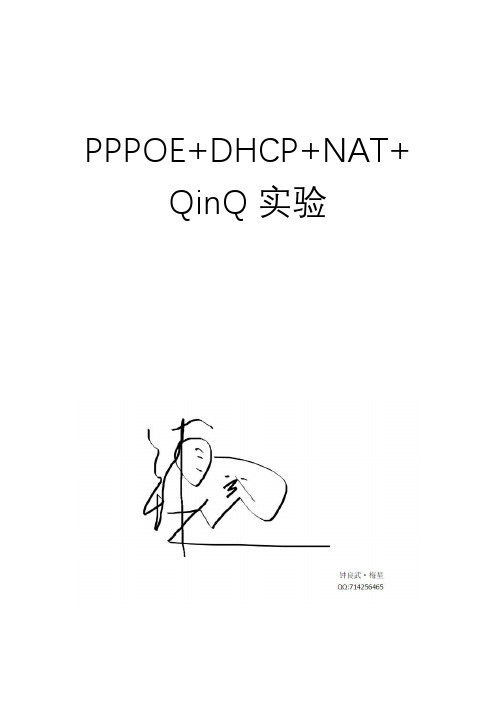
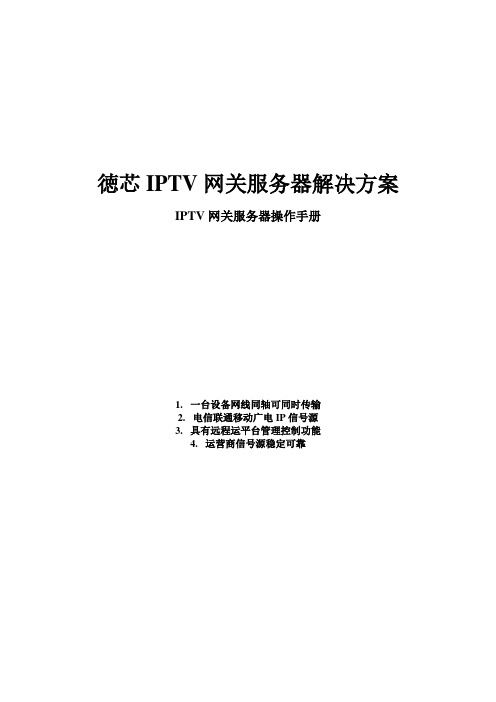
徳芯IPTV网关服务器解决方案IPTV网关服务器操作手册1.一台设备网线同轴可同时传输2.电信联通移动广电IP信号源3.具有远程运平台管理控制功能4.运营商信号源稳定可靠目录1.系统图 (2)2. IPTV WEB管理 (2)2.1 登录 (2)2.2节目管理 (3)2.2.2 组播分发 (4)2.2.3 单播分发 (5)2.2.3系统设置 (6)3.国标调制模组网管操作 (8)3.1 WEB管理的连接 (8)3.1.1准备工作 (8)3.1.2连接 (10)3.2 WEB 管理界面及操作方法 (11)3.2.1. TS流设置 (12)3.2.2 加扰设置 (17)3.2.3 调制设置 (19)3.2.4 IP数据流配置 (23)3.2.5 网络设置 (24)3.2.6 账号/密码 (25)3.2.7 配置 (25)3.3.4固件升级 (27)1.系统图UDP分发设置流程图①②③④⑥⑦⑧客户端协议设置UDP 分发页面编辑节目绑定节目源输入网卡UDP分发页面启动转发保存配置HTTP分发设置流程图①②③④⑥⑦⑧客户端协议设置HTTP分发页面编辑节目绑定节目源输入网卡HTTP分发页面启动转发保存配置2. IPTV WEB管理2.1 登录打开火狐浏览器,在地址栏输入:192.168.200.136:3333;进入登录界面,如下图,输入管理员用户名、密码,默认均为:admin;T:152-810-330-53(wx同号);Q:424152504(技术商务)进入管理界面如下图:2.2节目管理2.2.1 PPPoE拨号如需节目信号源需要拨号,先进行拨号设置,需要PPPoE账号及密码。
选择左侧导航栏【流媒体服务】【PPPoE】菜单,点击如下图按钮,在弹出的对话框输入PPPoE账号及密码,如下图所示:2.2.2 组播分发2.2.2.1编辑节目选择左侧导航栏【流媒体服务】【组播分发】菜单,选择【节目添加】,在弹出对话框输入界面相关信息后,点击确定完成添加(输入地址与输出地址不能相同,组播输出只支持UDP协议)。

中国电信光猫(上海贝尔 I-240W-Q) 路由器设置方法●打开浏览器, 输入“http://192.168.1.1” (I-240W-Q 默认IP地址)。
●连接时需要一个用户名和密码。
●默认的超级用户名和密码为“telecomadmin” and“nE7jA%5m”.当你以超级用户名登陆后,你可以查询,配置和修改所有的设置。
为了使你做的配置和修改生效,有时你必需重新启动。
系统状态设备信息在“设备信息”选项下,将显示如下页面。
这个页面包含以下信息:●设备型号:●设备标识号:●硬件版本:●软件版本:网络侧信息用户侧信息用户侧信息宽待语音信息宽待语音信息远程管理状态网络网络-宽带设置点击网络-宽带设置-Internet连接,配置 PPPoE选择模式RouteVlan ID:如果启用Vlan,输入VLAN 标记的值,VLAN 标记仅仅对PPPoE, MER and Bridge是有效的。
PPP用户名: ISP 提供正确的用户名.PPP Password: ISP提供正确的密码PPPoE Service Name: ISP 提供PPPoE服务名称选择模式BridgeVlan ID:如果启用Vlan,输入VLAN 标记的值,VLAN 标记仅仅对PPPoE, MER and Bridge是有效的绑定设置LAN侧地址配置WLAN配置在这个页面你可以配置基本的无线网络设置。
你可以启用或禁用无线功能,隐藏访问点,设置无线网络名(也就是SSID)。
下面是不同选项的说明:●启用无线:如果启用无线,隐藏访问点,SSID,BSSID,信道,54g™速率,多播速率,54g™模式,发送功率,将会显示出来。
●隐藏访问点:Hide Access Point: 选取这个选项,如果你希望隐藏你路由器的访问点,使得中端无法通过被动扫描来获得你的SSID。
●SSID: SSID (Service Set Identification)一个无线网络中所有设备共享的唯一的名字。
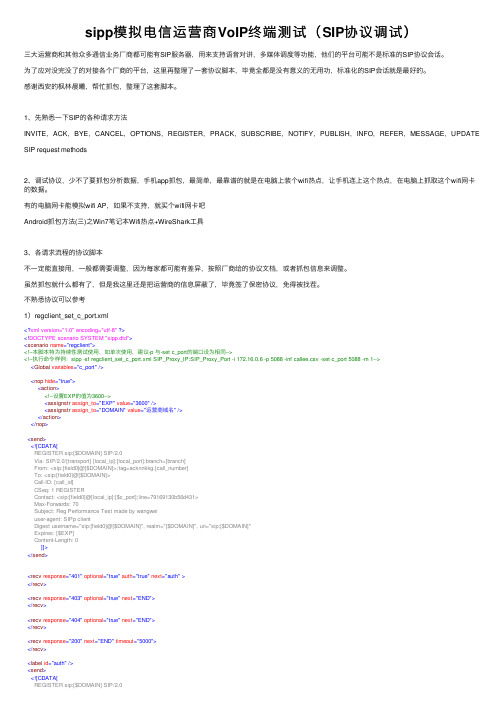
sipp模拟电信运营商VoIP终端测试(SIP协议调试)三⼤运营商和其他众多通信业务⼚商都可能有SIP服务器,⽤来⽀持语⾳对讲,多媒体调度等功能,他们的平台可能不是标准的SIP协议会话。
为了应对没完没了的对接各个⼚商的平台,这⾥再整理了⼀套协议脚本,毕竟全都是没有意义的⽆⽤功,标准化的SIP会话就是最好的。
感谢西安的枫林晨曦,帮忙抓包,整理了这套脚本。
1、先熟悉⼀下SIP的各种请求⽅法INVITE,ACK,BYE,CANCEL,OPTIONS,REGISTER,PRACK,SUBSCRIBE,NOTIFY,PUBLISH,INFO,REFER,MESSAGE,UPDATE SIP request methods2、调试协议,少不了要抓包分析数据,⼿机app抓包,最简单,最靠谱的就是在电脑上装个wifi热点,让⼿机连上这个热点,在电脑上抓取这个wifi⽹卡的数据。
有的电脑⽹卡能模拟wifi AP,如果不⽀持,就买个wifi⽹卡吧Android抓包⽅法(三)之Win7笔记本Wifi热点+WireShark⼯具3、各请求流程的协议脚本不⼀定能直接⽤,⼀般都需要调整,因为每家都可能有差异,按照⼚商给的协议⽂档,或者抓包信息来调整。
虽然抓包就什么都有了,但是我这⾥还是把运营商的信息屏蔽了,毕竟签了保密协议,免得被找茬。
不熟悉协议可以参考1)regclient_set_c_port.xml<?xml version="1.0" encoding="utf-8" ?><!DOCTYPE scenario SYSTEM "sipp.dtd"><scenario name="regclient"><!--本脚本特为持续性测试使⽤,如单次使⽤,建议-p 与-set c_port的端⼝设为相同--><!--执⾏命令样例:sipp -sf regclient_set_c_port.xml SIP_Proxy_IP:SIP_Proxy_Port -i 172.16.0.6 -p 5088 -inf callee.csv -set c_port 5088 -m 1--><Global variables="c_port"/><nop hide="true"><action><!--设置EXP的值为3600--><assignstr assign_to="EXP" value="3600"/><assignstr assign_to="DOMAIN" value="运营商域名"/></action></nop><send><![CDATA[REGISTER sip:[$DOMAIN] SIP/2.0Via: SIP/2.0/[transport] [local_ip]:[local_port];branch=[branch]From: <sip:[field0]@[$DOMAIN]>;tag=acknnkkg.[call_number]To: <sip:[field0]@[$DOMAIN]>Call-ID: [call_id]CSeq: 1 REGISTERContact: <sip:[field0]@[local_ip]:[$c_port];line=79169130b56d431>Max-Forwards: 70Subject: Reg Performance Test made by wangweiuser-agent: SIPp clientDigest username="sip:[field0]@[$DOMAIN]", realm="[$DOMAIN]", uri="sip:[$DOMAIN]"Expires: [$EXP]Content-Length: 0]]></send><recv response="401" optional="true" auth="true" next="auth"></recv><recv response="403" optional="true" next="END"></recv><recv response="404" optional="true" next="END"></recv><recv response="200" next="END" timeout="5000"></recv><label id="auth"/><send><![CDATA[REGISTER sip:[$DOMAIN] SIP/2.0Via: SIP/2.0/[transport] [local_ip]:[local_port];branch=[branch][last_From:][last_To:][last_Call-ID:][last_CSeq:]Contact: <sip:[field0]@[local_ip]:[$c_port];line=79169130b56d431>Max-Forwards: 70Subject: Reg Performance Test made by wangweiuser-agent: SIPp clientExpires: [$EXP][field2]Content-Length: 0]]></send><recv response="200" next="END" timeout="5000"></recv><label id="END"/><nop hide="true"></nop><!--<Reference variables="microseconds,seconds" />--><!-- Definition of the response time repartition table (unit is ms) --><ResponseTimeRepartition value="50, 200"/><!-- Definition of the call length repartition table (unit is ms) --><CallLengthRepartition value="500, 5000"/></scenario>2)publish.xml<?xml version="1.0" encoding="ISO-8859-1" ?><!DOCTYPE scenario SYSTEM "sipp.dtd"><scenario name="publish_client"><!----><!--执⾏命令样例:sipp -sf publish.xml SIP_Proxy_IP:SIP_Proxy_Port -i 172.16.0.6 -p 5088 -inf callee.csv -m 1--> <nop hide="true"><action><!--设置EXP的值为3600--><assignstr assign_to="EXP" value="3600"/><assignstr assign_to="DOMAIN" value="运营商域名"/></action></nop><send><![CDATA[PUBLISH sip:[field0]@[$DOMAIN] SIP/2.0Via: SIP/2.0/UDP [local_ip]:[local_port];rport;branch=[branch]From: <sip:[field0]@[$DOMAIN]>;tag=acknnkkg.[call_number]To: <sip:[field0]@[$DOMAIN]>Call-ID: [call_id]CSeq: 2 PUBLISHMax-Forwards: 70User-Agent: SIPp clientExpires: [$EXP]Event: poc-settingsAccept-Contact: 请查找运营商⽂档字段Supported: 100rel,eventlist,timer,multiple-referContent-Type: 请查找运营商⽂档字段Content-Length:[len]<?xml version="1.0" encoding="UTF-8"?><poc-settings xmlns="请查找运营商⽂档字段" xsi:schemaLocation="请查找运营商⽂档字段"><entity id="sip:[field0]@[$DOMAIN]"><isb-settings><incoming-session-barring active="false" /></isb-settings><am-settings><answer-mode>automatic</answer-mode></am-settings><ipab-settings><incoming-personal-alert-barring active="false" /></ipab-settings><sss-settings><simultaneous-sessions-support active="true" /></sss-settings></entity></poc-settings>]]></send><recv response="200" next="END" timeout="5000"></recv><label id="END"/><nop hide="true"></nop><!--<Reference variables="microseconds,seconds" />--><!-- Definition of the response time repartition table (unit is ms) --><ResponseTimeRepartition value="50, 200"/><!-- Definition of the call length repartition table (unit is ms) --><CallLengthRepartition value="500, 5000"/></scenario>3)poc.xml<?xml version="1.0" encoding="utf-8" ?><!DOCTYPE scenario SYSTEM "sipp.dtd"><scenario name="caller_with_auth"><nop hide="true"><action><!--设置EXP的值为3600--><assignstr assign_to="POCID" value="C127375"/><assignstr assign_to="EXP" value="120"/><assignstr assign_to="DOMAIN" value="运营商域名"/></action></nop><!--执⾏命令样例:sudo sipp -sf poc.xml SIP_Proxy_IP:SIP_Proxy_Port -i 172.16.0.6 -p 5088 -inf callee.csv -m 1 -d 60000 -oocsn ooc_default--> <!--发送INVITE消息,设定重传定时器为1000ms,同时启动定时器invite--><send><![CDATA[INVITE sip:[$POCID]&[field1]@[$DOMAIN];session=chat SIP/2.0Via: SIP/2.0/UDP [local_ip]:[local_port];rport;branch=[branch]From: <sip:[field0]@[$DOMAIN]>;tag=4140059To: <sip:[$POCID]&[field1]@[$DOMAIN];session=chat>Call-ID:[call_id]CSeq: 1 INVITEContact: <sip:[field0]@[local_ip]:[local_port]>;请查找运营商⽂档字段Allow: INVITE,ACK,CANCEL,BYE,REGISTER,PRACK,PUBLISH,REFER,SUBSCRIBE,NOTIFY,MESSAGEP-Preferred-Identity: <sip:[field0]@[$DOMAIN]>Session-Expires: [$EXP]Supported: replaces, 100rel, timerMax-Forwards: 70User-Agent: SIPp client modeAccept-Contact: 请查找运营商⽂档字段Content-Type: application/sdpContent-Length:[len]v=0o=SIPp [pid][call_number] 8[pid][call_number]8 IN IP[local_ip_type] [local_ip]s=SIPp Normal Call Testc=IN IP[media_ip_type] [media_ip]t=0 0m=audio [media_port] RTP/AVP 106a=rtpmap:106 AMR/8000a=fmtp:106 mode-set=0,1,2,3,4,5,6,7; octet-align=1a=ptime:200m=application 10667 UDP TBCPa=fmtp:TBCP queuing=0; tb_priority=1; poc_sess_priority=0]]></send><!--1xx响应均为可选接收消息,且接收到临时响应后,即可停⽌invite定时器的计时--><!--收到4xx/5xx错误响应后,直接进⼊呼叫失败--><recv response="100" optional="true"></recv><recv response="183" optional="true" next="normal"></recv><recv response="403" optional="true" next="err_ack"></recv><recv response="480" optional="true" next="err_ack"></recv><recv response="486" optional="true" next="err_ack"></recv><recv response="500" optional="true" next="err_ack"></recv><recv response="503" optional="true" next="err_ack"></recv><recv response="180" optional="true" next="normal"></recv><label id="normal"/><!--<recv response="200"></recv>--><recv response="200"></recv><send><![CDATA[ACK sip:[$POCID]&[field1]@[$DOMAIN];session=chat SIP/2.0Via: SIP/2.0/UDP [local_ip]:[local_port];rport;branch=[branch]Route: <sip:[remote_ip];lr>From: <sip:[field0]@[$DOMAIN]>;tag=4140059To: <sip:[$POCID]&[field1]@[$DOMAIN];session=chat>;tag=9500414 Call-ID: [call_id]CSeq: 1 ACKContact: <sip:[field0]@[local_ip]:[local_port]>;请查找运营商⽂档字段Max-Forwards: 70User-Agent: SIPp client modeContent-Length: 0]]></send><!--<pause hide="true" milliseconds="500"/><send><![CDATA[SUBSCRIBE sip:[$POCID]&[field1]@[$DOMAIN];session=chat SIP/2.0 Via: SIP/2.0/UDP [local_ip]:[local_port];rport;branch=[branch]From: <sip:[field0]@[$DOMAIN]>;tag=4628763To: <sip:[$POCID]&[field1]@[$DOMAIN];session=chat>Call-ID: [call_id]CSeq: 2 SUBSCRIBEContact: <sip:[field0]@[local_ip]:[local_port]>Max-Forwards: 70User-Agent: SIPp client modeExpires: [$EXP]Event: conferenceAccept-Contact:请查找运营商⽂档字段Content-Length: 0]]></send><recv response="200"></recv>--><pause hide="true" milliseconds="500"/><!--使⽤rtp_stream循环播放PCMA⾳频<nop hide="true"><action><exec rtp_stream="pcap/g711a.pcap,-1,0"/></action></nop>--><!--使⽤rtp_stream循环播放PCMU⾳频<nop hide="true"><action><exec rtp_stream="pcap/g711u.pcap,-1,0"/></action></nop>--><!--使⽤play_pcap单次播放PCMA⾳频<nop hide="true"><action><exec play_pcap_audio="pcap/g711a.pcap"/></action></nop>--><!--使⽤play_pcap单次播放PCMU⾳频<nop hide="true"><action><exec play_pcap_audio="pcap/g711u.pcap"/></action></nop>--><!--使⽤play_pcap单次播放amr⾳频--><nop hide="true"><action><exec play_pcap_audio="pcap/amr.pcap"/></action></nop><!--媒体流传输完毕后,暂停发送BYE结束呼叫,在执⾏命令中增加参数-d 指定暂停时间:如-d 10000暂停10秒--> <pause /><!--<send><![CDATA[SUBSCRIBE sip:[$POCID]&[field1]@[$DOMAIN] SIP/2.0Via: SIP/2.0/UDP [local_ip]:[local_port];rport;branch=[branch]From: <sip:[field0]@[$DOMAIN]>;tag=4628763To: <sip:[$POCID]&[field1]@[$DOMAIN];session=chat>[peer_tag_param]Call-ID: [call_id]CSeq: 3 SUBSCRIBEContact: <sip:[field0]@[local_ip]:[local_port]>Max-Forwards: 70User-Agent: SIPp client modeAccept: 请查找运营商⽂档字段Expires: 0Event: conferenceAccept-Contact: 请查找运营商⽂档字段Content-Length: 0]]></send><recv response="200"></recv>--><send start_rtd="bye"><![CDATA[BYE sip:[$POCID]&[field1]@[$DOMAIN];session=chat SIP/2.0Via: SIP/2.0/UDP [local_ip]:[local_port];rport;branch=[branch]Route: <sip:[remote_ip];lr>From: <sip:[field0]@[$DOMAIN]>;tag=4140059To: <sip:[$POCID]&[field1]@[$DOMAIN];session=chat>;tag=9500414Call-ID: [call_id]CSeq: 4 BYEContact: <sip:[field0]@[local_ip]:[local_port]>Max-Forwards: 70User-Agent: SIPp client modeContent-Length: 0]]></send><recv response="200" rtd="bye" next="END"></recv><!--异常结束,复⽤err_ack流程--><label id="err_ack"/><send><![CDATA[ACK sip:[$POCID]&[field1]@[$DOMAIN];session=chat SIP/2.0[last_Via:]From: <sip:[field0]@[$DOMAIN]>;tag=[call_number]zhg8To: <sip:[$POCID]&[field1]@[$DOMAIN];session=chat>[peer_tag_param][last_Call-ID:]CSeq: 1 ACKContact: <sip:[field0]@[local_ip]:[local_port]>;请查找运营商⽂档字段Max-Forwards: 70User-Agent: SIPp client modeContent-Length: 0]]></send><!--正常结束--><label id="END"/><nop hide="true"></nop><!--如果存在定义了但未被使⽤的变量,可以在下⾯语句的双引号中增加,避免运⾏时报错<Reference variables="junk,callee_media_port" />--><!--definition of the response time repartition table (unit is ms) --><ResponseTimeRepartition value="50, 200,1000,2000,4000,10000"/><!--definition of the call length repartition table (unit is ms) --><CallLengthRepartition value="500, 1000, 10000"/></scenario>4) subscribe.xml<?xml version="1.0" encoding="utf-8" ?><!DOCTYPE scenario SYSTEM "sipp.dtd"><scenario name="subscribe"><Global variables="c_port"/><!--执⾏命令样例:sipp -sf subscribe.xml SIP_Proxy_IP:SIP_Proxy_Port -i 172.16.0.6 -p 5077 -set c_port 5088 -inf callee.csv -m 1 -d 40000--> <nop hide="true"><action><!--设置EXP的值为3600--><assignstr assign_to="POCID" value="C127375"/><assignstr assign_to="EXP" value="120"/><assignstr assign_to="DOMAIN" value="运营商域名"/></action></nop><send><![CDATA[SUBSCRIBE sip:[$POCID]&[field1]@[$DOMAIN];session=chat SIP/2.0Via: SIP/2.0/UDP [local_ip]:[local_port];rport;branch=[branch]From: <sip:[field0]@[$DOMAIN]>;tag=4629583To: <sip:[$POCID]&[field1]@[$DOMAIN];session=chat>Call-ID: [call_id]CSeq: 2 SUBSCRIBEContact: <sip:[field0]@[local_ip]:[$c_port]>Max-Forwards: 70User-Agent: SIPp client modeExpires: [$EXP]Event: conferenceAccept-Contact: 请查找运营商⽂档字段Content-Length: 0]]></send><recv response="200"></recv><pause /><send><![CDATA[SUBSCRIBE sip:[$POCID]&[field1]@[$DOMAIN] SIP/2.0Via: SIP/2.0/UDP [local_ip]:[local_port];rport;branch=[branch]From: <sip:[field0]@[$DOMAIN]>;tag=4629583To: <sip:[$POCID]&[field1]@[$DOMAIN];session=chat>[peer_tag_param]Call-ID: [call_id]CSeq: 3 SUBSCRIBEContact: <sip:[field0]@[local_ip]:[$c_port]>Max-Forwards: 70User-Agent: SIPp client modeAccept: 请查找运营商⽂档字段Expires: 0Event: conferenceAccept-Contact: 请查找运营商⽂档字段Content-Length: 0]]></send><recv response="200"></recv><!--正常结束--><label id="END"/><nop hide="true"></nop><!--如果存在定义了但未被使⽤的变量,可以在下⾯语句的双引号中增加,避免运⾏时报错<Reference variables="junk,callee_media_port" />--><!--definition of the response time repartition table (unit is ms) --><ResponseTimeRepartition value="50, 200,1000,2000,4000,10000"/><!--definition of the call length repartition table (unit is ms) --><CallLengthRepartition value="500, 1000, 10000"/></scenario>5) sip⾥的rtcp操作, 抢占讲话权限TBCP 消息简要概述6) deregclient_set_c_port.xml<?xml version="1.0" encoding="utf-8" ?><!DOCTYPE scenario SYSTEM "sipp.dtd"><scenario name="regclient"><!--本脚本特为持续性测试使⽤,如单次使⽤,建议-p 与-set c_port的端⼝设为相同--><!--执⾏命令样例:sipp -sf deregclient_set_c_port.xml SIP_Proxy_IP:SIP_Proxy_Port -i 172.16.0.6 -p 5088 -inf callee.csv -set c_port 5088 -m 1--> <Global variables="c_port"/><nop hide="true"><action><!--设置EXP的值为3600--><assignstr assign_to="EXP" value="0"/><assignstr assign_to="DOMAIN" value="运营商域名"/></action></nop><send><![CDATA[REGISTER sip:[$DOMAIN] SIP/2.0Via: SIP/2.0/[transport] [local_ip]:[local_port];branch=[branch]From: <sip:[field0]@[$DOMAIN]>;tag=acknnkkg.[call_number]To: <sip:[field0]@[$DOMAIN]>Call-ID: [call_id]CSeq: 1 REGISTERContact: <sip:[field0]@[local_ip]:[$c_port];line=79169130b56d431>Max-Forwards: 70Subject: Reg Performance Test made by wangweiuser-agent: SIPp clientDigest username="sip:[field0]@[$DOMAIN]", realm="[$DOMAIN]", uri="sip:[$DOMAIN]"Expires: [$EXP]Content-Length: 0]]></send><recv response="401" optional="true" auth="true" next="auth"></recv><recv response="403" optional="true" next="END"></recv><recv response="404" optional="true" next="END"></recv><recv response="200" next="END" timeout="5000"></recv><label id="auth"/><send><![CDATA[REGISTER sip:[$DOMAIN] SIP/2.0Via: SIP/2.0/[transport] [local_ip]:[local_port];branch=[branch][last_From:][last_To:][last_Call-ID:][last_CSeq:]Contact: <sip:[field0]@[local_ip]:[$c_port];line=79169130b56d431>Max-Forwards: 70Subject: Reg Performance Test made by wangweiuser-agent: SIPp clientExpires: [$EXP][field2]Content-Length: 0]]></send><recv response="200" next="END" timeout="5000"></recv><label id="END"/><nop hide="true"></nop><!--<Reference variables="microseconds,seconds" />--><!-- Definition of the response time repartition table (unit is ms) --><ResponseTimeRepartition value="50, 200"/><!-- Definition of the call length repartition table (unit is ms) --><CallLengthRepartition value="500, 5000"/></scenario>4、sipp xml正则表达式获取接收的信息<recv response="200"><action><ereg regexp="\r\n\r\n(.*)" search_in="msg" assign_to="sdp_info"/><!--<ereg regexp=".*" search_in="msg" body="" assign_to="1" /><ereg regexp=".*" search_in="hdr" header="CSeq:" check_it="true" assign_to="2" /><exec command="echo [$1] >> from_list.log"/>--><exec command="echo '[$sdp_info]' >> from_list.log"/> </action></recv>。
Ensp软件实验之ppp实验PPPoE(Point-to-Point Protocol over Ethernet)是一种在以太网上建立点对点连接的协议。
它允许用户通过以太网接入ADSL等宽带网络,成为一种常见的上网方式。
PPPoE协议允许用户使用宽带拨号方式进行上网,提供了更高的可靠性、灵活性和安全性。
在本篇文章中,我将介绍PPPoE协议的实验过程和结果。
实验目的:本次实验的目的是通过搭建PPPoE服务器和客户端,实现在以太网上建立点对点连接的功能。
通过实践,了解PPPoE协议的工作原理和实现过程,掌握其配置和使用方法。
实验准备:1.一台支持PPPoE的路由器(作为服务器)和一台支持PPPoE的电脑(作为客户端)。
2.PPPoE服务器和客户端软件。
实验步骤:1.在路由器上配置PPPoE服务器的参数,包括服务器IP地址、子网掩码、网关和DNS地址等。
2.安装并配置PPPoE服务器软件,在软件中设置用户账号和密码,配置服务器运行参数。
3.在客户端电脑上安装PPPoE客户端软件。
4.在客户端电脑上,配置PPPoE客户端的参数,包括服务器IP地址、用户名和密码等。
5.通过网线将路由器和客户端电脑连接起来。
6.启动PPPoE服务器,并在客户端电脑上启动PPPoE客户端。
7.在客户端电脑上,通过PPPoE客户端输入用户名和密码,尝试建立连接。
8.如果连接成功,即可在客户端电脑上通过PPP协议上网。
如果连接失败,检查配置和网络设置,并重新尝试建立连接。
实验注意事项:1.在设置PPPoE服务器和客户端参数时,保证两者的配置一致性,包括IP地址、用户名和密码等。
2.检查网络连接和线缆是否正常,确保路由器和客户端电脑之间的连接畅通。
3.在配置和使用过程中,注意保护账号和密码的安全性,避免被他人恶意使用。
实验结果:通过以上实验步骤,我成功搭建了PPPoE服务器和客户端,在以太网上建立了点对点连接。
在客户端电脑上,通过PPPoE客户端成功连接到服务器,并成功上网。
TR069_VOIP+INTERNET HG8240页面配置指导一,登陆设备:1,配置保护PC机的 IP 地址为(注: ONT 的当地保护IP 地址缺省为),使用网线将保护ONT 的任一网口连接起来,并保证在保护PC机上可以PING通 ONT 的维PC机上的网口与护 IP 地址。
telecomadmin ,密码admintelecom ,并选择中2,经过 IE 页面登陆;输入管理员用户名文网页,点击Login 登录二,设置端口工作模式在 LAN目录, LAN口工作模式里选择所有端口,完成后点击应用,以以下图三, WAN口配置:1,配置 PPPOE拨号上网—新建WAN1连接在 WAN目录下 WAN配置页面中选择新建WAN连接,并对相应选项设置(1), 点击使能 WAN连接;( 2), 服务列表选择 INTERNET;(3), 连接方式选择路由;( 4) ,vlan 填写 41(5), 默认 0;( 6) , 获取 IP 方式选择 PPPOE; (7), 使能 NAT;( 8), 输入宽带拨号用户名及密码;(9), 绑定 1 3 4 三个口 , 用户电脑直接自动获取地址即可上网使用设置完成后点击应用确认2,配置 TR069_VOIP DHCP获取地址 WAN2连接在 WAN目录下 WAN配置页面中选择新建WAN连接,并对相应选项设置(1), 点击使能 WAN连接;(2),服务列表选择TR069_VOIP;(3), 连接方式选择路由;(4),vlan填写46(5), 默认 0;(6),获取IP方式选择DHCP;其余部分无需设置,点击应用确认3, IPTV 业务配置:在 WAN目录下 WAN配置页面中选择新建WAN连接,并对相应选项设置(1), 点击使能WAN连接;( 2), 服务列表选择INTERNET;(3), 连接方式选择桥接;( 4) ,vlan 填写45(5), 绑定第二个口,用机顶盒直接接到 2 口即可拨号看电视四,语音配置部分:1,设备 SIP 服务器:点击语音VOPI 界面配置,输入SIP 主服务器及备用服务器地址即可,信令接口名选择“2_TR069__VOIP__R_VID_46”其余不用更正梧州TR069方式SIP服务主备用地址都为:设置 VOIP用户:点击语音选项VOIP 用户配置页面使能相应语音端口并配置逻辑语音号码即可(注意要加区号),密码梧州地区为:111111;注意不要向用户泄露五,配置默认路由:在路由默认路由配置页面选择对应WAN2连接即可六,保存数据(很重要,必然要记得保存数据)在系统工具配文件页面,选择保存配置即可七,完成所有配置后重启设备,配置见效VOIP 信息页面分别查八,设备重启完成后查察设备连接状态:点击状态目录下WAN信息及看,以以下图:。
VOIP网络电话系统搭建1. 简介Voice over Internet Protocol (VoIP) 是一种通过互联网传输音频和视频数据的通信协议。
VOIP网络电话系统搭建是指在企业环境中利用VoIP技术建立内部通信系统。
这样的系统可以大大减少通信成本,并提供更高的灵活性和便利性。
本文将介绍VOIP网络电话系统的搭建过程和所需的硬件和软件配置。
我们将讨论必要的设备和网络需求,并提供详细的安装和设置步骤。
2. 硬件需求在搭建VOIP网络电话系统之前,我们需要准备以下硬件设备:•VoIP电话:这是一个支持VoIP协议的电话设备,可以通过互联网进行语音通话。
我们可以选择传统的基于硬件的电话设备,也可以选择软电话或手机应用程序作为替代方案。
•IP PBX服务器:IP PBX (Internet Protocol Private Branch Exchange) 是VOIP网络电话系统的核心组件。
它负责电话呼叫路由、语音信号转换和其他电话管理功能。
在选择IP PBX服务器时,需要考虑同时支持所需电话数量和特定功能的性能。
•网络设备:除了IP PBX服务器和VoIP电话之外,我们还需要路由器、交换机和防火墙等网络设备来构建稳定的内部网络。
3. 软件需求为了搭建VOIP网络电话系统,我们还需要以下软件:•IP PBX软件:由于IP PBX服务器是系统的核心,我们需要选择合适的IP PBX软件来安装在服务器上。
常见的IP PBX软件包括Asterisk、FreeSWITCH和3CX等。
•SIP协议:SIP (Session Initiation Protocol) 是一种用于建立、修改和终止音视频通信会话的协议。
它是VoIP通信的基础。
我们需要确保选择的IP PBX软件支持SIP协议,并相应地配置。
•呼叫路由:在VOIP网络电话系统中,呼叫路由非常重要。
它负责将呼叫从一个终端路由到另一个终端。
我们需要在IP PBX软件中设置呼叫路由规则,以确保呼叫能够正确地被路由到目标终端。
1、IPTV软件简介1.1 什么是IPTV服务器软件IPTV系统一般分为2大部分,一是IPTV流媒体分发管理平台,该平台安装在服务器上为终端设备提供流媒体服务,故称为IPTV服务器软件;另一部分是安装在用户终端软件,被称为IPTV用户端软件(也称:APP软件)。
为了提高IPTV系统工作稳定性,秒开网络推出的IPTV服务器软件本身是一个专业OS 系统(基于LINUX开发),需要安装在一台裸机上,而IPTV用户端软件一般都是基于安卓平台的一个应用级的APP软件。
无论是IPTV服务器软件还是IPTV用户端软件都可以通过秒开官网免费下载进行试用。
1.2 IPTV服务器软件特色●多源支持卫星源DVB-S直接输入,一机卫星落地;标准组播信号输入,适合原有IPTV系统改造;网络源(含部分运营商IPTV源)直接输入,节省前端设备。
●单播转发普通网络传输,无需专用终端;全屏观看(电视、电脑、平板、手机)●多形式播放普通直播,拖动播放,节目回看,自定义轮播。
●自带视频点播功能IPTV服务器软件集成了视频点播功能,用户可以上传片源并进行编辑,一机实现电视直播和视频点播2大功能。
●不同场景的不同互动功能秒开网络根据各个行业用户使用场景,提供了不同行业用户版本,不同版本之间可以提供不同互动功能,如各类信息查询、在线服务等,以适应该行业用户需求。
●低成本实施无需改造网络线路,无需专用终端,减少或取消前端,降低IPTV系统实施成本。
1.IPTV服务器软件安装2.1 对服务器硬件需求秒开网络推出的IPTV服务器软件分为不同产品版本(直播系统、酒店互动电视系统、多媒体教学系统等),这些不同版本软件都是统一的ISO的安装包,只是在安装过程中选择不同版本安装就行。
该软件对硬件最低配置要求是:CPU:X86_64位构架CPU 双核(建议I3或E3或更高CPU)内存:4G(建议16G或更高)磁盘:系统盘大于4G(如果需要视频点播,建议另装大容量磁盘)网卡:1块(建议2块或更多)2.2 制作U盘安装盘目前,最方便是采用U盘制作工具制作IPTV服务器软件U盘安装盘,制作软件工具:软碟通,老毛桃,大白菜等等都可以制作U盘安装盘,详情就累述了。
服务器配置指导
一、PPPoE服务器配置指导
本说明是在XP下建立一个PPPoE服务器
一、安装pppoe驱动协议
1、右击“网上邻居” -----> 选择“属性”,右击“本地连接”(本地待用的以太网卡连接)
2、点击“安装”,选择“协议”,再点击“添加”,在弹出的窗口中点击“从磁盘安装”
3、在弹出的窗口中点击“浏览”,找到解压的驱动包,选择其中的“WINPPPOE.INF”(有说选择RASPPPOE.INF的,可以试试)
4、点击两次“确定”后就完成了安装。
5、重新启动XP系统。
二、建立拨入连接
1、右击“网上邻居”,选择“属性”,在左边的网络任务中选择“创建一个新的连接”
2、点击“下一步”,选择“设置高级连接”,继续“下一步”
3、点击“接受传入的连接”
4、点击“下一步”,选择本地所用的以太网网卡
5、点击“下一步”,选择“允许虚拟专用连接”
6、点击“下一步”,选择及添加pppoe用户
建议,重新添加一到多个pppoe用户,并在前面的复选框中选中它
7、点击“下一步”,选中“Internet协议”后,点击“属性”。
在弹出的窗口中
输入TCP/IP的指定状况,可以选择是通过其它dhcp分配IP地址还是通过pppoe 分配IP地址。
如果有必要可以选上“允许呼叫的计算机指定其IP”
8、点击“确定”,“下一步”之后可以“完成”
9、建立后的状态如下图,如果有必要可以再重启一下系统。
10、从客户端(ONU或者用户PC)进行拨号,接入成功后会有一个以用户名为标志的设备。
其状态图如下:
三、新增用户
双击点开‘传入的连接’,在‘用户’中点击‘新建’。
填入相关信息,确定,即完成新用户的添加,如要禁止某一用户的注册,可以在‘用户’中将该用户账号前的框不勾选或将该用户删除。
四、删除PPPOE
1、右击“网上邻居”----> “属性”,右击“本地连接” ----->“属性”
2、去掉PPPOE协议前面打的勾,表示取消PPPOE协议,然后点击“确定”
3、重新,右击“本地连接” ----->“属性”
4、点击“PPPOE协议”,表示选中该协议,注意,左击一下,不要在前面打钩
5、点击“卸载”
6、进入系统的WINDOWS目录,进入inf目录,找到安装pppoe驱动时生成的两个*.inf和*.pnf文件,删除掉
7、重启系统
二、DHCP服务器配置指导
启动DHCP服务器
点击Settings,对DHCP进行配置。
IP pool starting address:IP地址池的起始地址
Size of pool:地址池大小
(这两个参数决定了DHCP服务器可分配地址空间)
三、SIP服务器配置指导
步骤一、在服务器上安装minisipsercice,解压缩后安装。
点击运行miniSipServer。
步骤二、点击‘分机’,增加两个分机,在基本配置中分别配置分机/口令/Display name
为100,另一个配置为101。
(可根据测试需要设置为其它,本处分机号的设置需同ONU 上的VoIP设置对应)
设置完成后,分机信息中会显示新增的分机信息。
未注册状态下,分机信息显示灰色,
当有分机注册上时,分机信息显示蓝色,且会显示IP地址信息。
此时,注册上的分机之间就可以相互拨打电话。
四、组播服务器配置指导
一、服务器端配置
步骤一、解压缩VLCmediaplayerAyxz,得到软件。
点击‘VLCPortable’运行。
步骤二、依次点击菜单栏‘文件’——>打开文件——浏览,选择测试用的MP3或视频文件。
步骤三、在高级选项中勾选‘串流/保存’和‘缓存’。
点击‘设置’,进入详细配置界面。
输出:根据文件传输协议勾选相应项,‘地址’填入一个公网组播IP地址(224.0.1.0——
238.255.255.255),‘端口’默认不变。
转码选项:根据播放文件格式,选择对应的编码器。
点击‘确定’,即开始发送组播数据流。
如要在服务器上也查看到播放界面,可在‘输出’中,勾选‘本地播放’。
步骤四、设置循环播放,在服务器端设置循环播放,因为一旦服务器端停止了,则客户端会接收不到组播数据流。
依次点击菜单栏的‘查看’——播放列表——选择播放的节目,点击重复播放全部。
二、客户端配置
步骤一、运行VLCPortable,依次点击菜单栏‘文件’——>打开网络串流。
步骤二、配置组播地址如下,点击确定开始播放。
即在客户端可以观看服务器播放的音乐或视频。