12. SimPanel 体验
- 格式:pdf
- 大小:568.49 KB
- 文档页数:12


Easy. T ouch. Simrad NSS Touch-Screen Multifunction DisplaysA Touch simpler.We’ve worked hard to make Simrad NSS an easy choice.Extreme Ease of UseSimple menus and icons on the touch-screen display guide you to the information you need, and the keypad includes one-touch buttons for immediate access to important functions such as autopilot. It’s easy to use for everyone onboard.Touch Sensible™ TechnologyDeveloped specifically for the marine environment,Touch Sensible™ technology is the combination of touch-screen, keypad, and smooth rotary controller. This perfect blend allows the NSS Sport to deliver unrivaled performance of every function with the simple touch of a finger, in any sea state.Fast, Fully Loaded ChartplotterThe NSS Sport is a fast and complete chartplotter, loaded with exclusive Nautic Insight™ U.S. coastal cartography detail. Pan charts, mark waypoints, and build routes with touch-screen ease, while enjoying ultra-fast and silk-smooth zooming with the rotary controller.ExpandableThe NSS Sport is fully compatible and networks easily with every Simrad Yachting high-performance module. It can also be inte-grated with NSE and NSO systems for ultimate flexibility.Full Control and IntegrationMonitor your engine, steer your autopilot, turn on your livewellor bilge pump, even set mood lighting – it’s all a touch simplerwith the NSS Sport.BrightUnique LED backlighting technology allows the NSS Sportdisplay to be bright, clear, and highly visible in everyconceivable condition. This technology also reduces power consumption and increases product life.SIMRADNSSSimrad Yachting • Simrad NSS 34 Simrad Yachting• Simrad NSSBroadband Sounder™ Modules(Built-in BSM-1 with NSS7 & NSS8)Raising the bar in fishfinding technology, SimradBroadband Sounder™ Modules (BSM) deliver incredible echo clarity and the highest underwater definition ever achieved. Choose either BSM-1 or BSM-2, depending on your needs, for best-in-class performance.SonicHub™High-Speed GPSBroadband Sounder™ ModuleStructureScan™ Sonar ImagingStructureScan™ Sonar ImagingRevolutionary StructureScan™ Sonar Imag-ing creates the ultimate in reality echosounding. StructureScan™ Sonar Imaging provides wide cover-age in high detail with SideScan, while the exclusive DownScan Imaging™ provides picture-perfect images of structure and fish directly below your boat for a true 180-degree view.StructureScan™ Sonar Imaging high-speed Ethernet networking allows more than one compatible Simrad display to share one StructureScan™ Sonar Imaging transducer that can be viewed on all NSS, NSE and NSO units; plug-and-play Ethernet allows for quick, clean installation.High-Speed GPSThe impressive , external 16-channel NMEA 2000® GPS antenna providessuperior sensitivity for signal acquisition, with incred-ible position accuracy, in a compact size that is easily flush mounted. This advanced positioning antenna is compatible with NSS, NSE and NSO systems.The NSS comes with a standard built-in antenna.SonicHub™SonicHub™ marine audio server inte-grates flawlessly with NSS displays tomake your music more accessible when on the water, with a direct link to your entire music collection on your iPhone®, iPod®, iPod® touch and USB device with MP3s, without the need for a stereo head - selecting and playing music couldn’t be simpler. Also networks with award-winning Simrad NSE and NSO displays.Innovative high-performance, plug-and-play modules make Simrad Navigation Systems best in class, in every class.I N T E G R A T I O NSimrad Yachting • Integration 5AISIntegrate any NSS, NSE and NSO system with Simrad AI50or NAIS-300 Class B AIS Systems to see and be seen. Overlay AIS-equipped vessel information on chart and radar displays for exceptional situational awareness.AutopilotThe world’s best-performing autopilot system integrates with NSS, NSE and NSO. Engineeredto benefit both “space-challenged” dash layouts and multi-station expanded systems like flybridge boats, NSS, NSE and NSO autopilot integration offers tremendous flexibility. Control your autopilot like never before from your large, brilliant primary display. Better yet, new NSS Sport displays offer the ease of dynamic touch-screen control.Digital SwitchingSimrad Yachting breaks new ground with support for CZone™ digital switchingfrom BEP Marine. CZone™ digital switching offers a new paradigm for cost-effective control and monitor-ing of nearly any system on your boat. The Simrad NSE can operate as a CZone™ controller. Control your lights, turn on your bilge pump, monitor tank levels – all from any NSS, NSE and NSO navigation system. Simrad and CZone™ – a partnership in Innovation. Find out more: Broadband Radar™A revolution in radar unlike anything else on the recreational boating market, the Broadbandtarget detection and separation at closer ranges, ease of operation and a new level of navigational safety.HD Digital RadarSimrad Yachting offers a range of radome and open-array, digital-signal processing radar systems, working with power levelsfrom 2 kW to 25 kW via high-capacity Ethernet network-ing. These radars ensure exceptional detection of small or distant targets, virtually eliminating screen clutter for a clear and accurate image.AutopilotBroadband Radar™HD Digital RadarAISSIRIUS® Satellite Weather/RadioSIRIUS® Satellite Weather/RadioFor on-water safety and enjoyment, the WM-2module with antenna delivers instant and accurate satellite weather displays and forecasts, plus digitalstereo radio, for viewing and control by any NSS, NSE and NSO display. Available only in the U.S. and offers easy satellite radio connection to SonicHub™.Requires SIRIUS™ weather and radio subscription, sold separately.6 Simrad Yachting • Simrad NSSSonicHub™ Marine Audio Server • SonicHub™ integrates flawlessly with NSS, NSE and NSO systems• The direct link to your entire music col-lection at the touch of a button• Multi-zone technology gives you total control over the music playing in all areas of your boat•Docking station specifically designed to protect your iPhone®, iPod® or USB device in the challenging marine environment•Catch the latest weather forecast orlisten to your favorite radio showExclusive waterproof marine onboard AV entertainment system with multi-display control access,flawless network system integration and boat-wide, multi-zone technology.AutopilotBroadband Radar™ Combine charting, autopilot and vessel pages for unprecedented vessel control• Fully control your Simrad Autopilot fromany any NSS, NSE and NSO display• Alter course with the Rotary Controller or Cursor Pad• Dedicated Standby / Auto key and Pilot Status indicators allow safe, easy Pilot operation• The NSS and NSE can replace or work together with an AP24 or AP28 controller • Fully configure the Autopilot from any NSS, NSE or NSO display• C rystal-clear image • I nstantOn™• L ow power consumption • E xtremely low emissions • Q uick installation • A utomatic clarityClear, concise menus enable easy orientation and fine adjustment of each page.Simple icons provide instant access to the function you require.Drag and drop pages to set up custom screens in seconds with Touch Sensible™ technology.Perfectly intuitive for fine or course control of gain, zoom and menu with push to enter functionalityBuilt-in BroadbandSounder™ for NSS7 & NSS8:Built-in GPS:Integrated GPS antenna forMicro SD Charts:Switching charts in seconds has never been so simple.Autopilot LED’s:Get general steering confirmation at a glance.Surrounding the rotary controller are port and starboard LED’s that indicate course adjustments.Touch Sensible™ Technology:The perfect combination of touch screen, keypad, and super-smooth rotary controller.A T ouch “ C harting, radar, echo, and complete boat control - all aNSE EXPERTNSS SPORTNSO OFFSHORE 8 Simrad Yachting • Simrad NSSbuild your system with Simrad Performance Modules. It’s that simple.S I M R A D M U L T I F U N C T I O N D I S P L A Y SFor vessels with larger helm displays, Simrad NSO Offshore line makes a perfect fit. Sleek and stylish, 10, 15 & 19 inch NSO displays are versatile and easy to expand. Based on the Simrad NSE platform, the NSO delivers best-in-class charting, sounder, and radar performance, as well asunique control and integration options.Easy-to-use, bright visible displays with uncluttered presentation. Simrad NSE 8- and 12-inch multifunctional displays provide professional-level performance with sophisticated charting, radar and echosounder integration. With powerful networking and vessel integration capabilities, NSE provides comfort and control.available may 2011With Touch Sensible™ technology, the all-new Simrad NSS Sport touchscreen is extremely simple to operate. The bright and stylish 6.4-, 8- or 12-inch make them the perfect partner for every recreational boater. With full networking capabilities, NSS offers effortless performance and integration.Simrad Yachting • Simrad Multifunction Displays 9Simrad Yachting is pleased to announce our new extended family of networked navigation systems. The new NSS Sport range provides boaters with the ultimate Touch Sensible™ technology for total control with an easy-to-use interface. The NSO Offshore and the NSE Expert systems both operate on the same network as the NSS Sport, so you can mix and match displays to accommodate nearly any helm requirement. Simrad displays are nowavailable from 6.4 inches to 19 inches.Suggested SystemsCompass RF300 RudderFeedbackat the helmSP E C I F I C A T I O N S NSS7NSS8NSS12(5.31")Simrad Yachting • Specifications 11 DimensionsSpecificationsNSS SpecificationsNSS7NSS8NSS12DisplayType 6.4-inch VGA Color TFT LCD 8-inch SVGA Color TFT LCD 12-inch XGA Color TFT LCD Screen Resolution 480 x 640 (H x W)800 x 600 (H x W)1024 x 768 (H x W) Screen Brightness 1200 nits 1200 nits 1200 nits Touch-screen Display YES YES YES Weight (Head unit only 1.6kg / 3.5lb 2.1kg/ 4.6lb 3.78 kg/ 8.3 Lbs MechanicalHousing Construction Plastic housing; Die Cast Rear Heatsink Echosounder (Sonar)Sonar Frequency 50/200 or 83/200 kHz 50/200 or 83/200 kHz Not Applicable Sonar Ourput Power Max 250W Peak to Peak (31W RMS) actual Max 250W Peak to Peak (31W RMS) actual Not Applicable Sonar Depth Max 5000 ft \ 1524 m Max 5000 ft \ 1524 m Not Applicable InterfaceEthernet 1 Port 1 Port 3 Port Interface - NMEA 2000®Micro C (1)Video Input Composite Video x (2) (multiplexed)SD Card Slot Micro SD (1)EnvironmentTemperature -15 Deg C to +55 Deg C (+5 Deg F to +131 Deg F)Waterproofing IPx7PowerPower supply 12.0 V DC-24.0 V DC (9.0 - 32.0 V DC Min-Max)Power consumption 10.4W or 0.8A @ 13VDC 15.6W or 1.2A @ 13VDC 26W or 2.0A @ 13VDC Certificates of Conformity CE(EN60945:2002)/Ctick/CCS。

PanelView Plus 6 终端400、600、700、1000、1250、1500用户手册重要用户须知在安装、配置、操作或维护本产品前,请仔细阅读本文档以及其它资源部分列出的文档,以了解有关此设备的安装、配置和操作信息。
除了所有适用的条例、法律和标准的要求之外,用户还必须熟悉安装和接线说明。
包括安装、调整、投入运行、使用、装配、拆卸和维护等在内操作必须由经过适当培训的人员根据适用的操作守则来执行。
如果设备的使用方式与制造商指定的方式不同,则设备提供的保护可能受到影响。
任何情况下,对于因使用或操作本设备而导致的任何间接损失或连带损失,罗克韦尔自动化有限公司都不承担任何责任。
本手册中的示例和图表仅供说明之用。
由于任何特定的安装都存在很多差异和要求,罗克韦尔自动化对于依据这些示例和图表所进行的实际应用不承担任何责任和义务。
对于因使用本手册中所述信息、电路、设备或软件而引起的专利问题,罗克韦尔自动化不承担任何责任。
未经罗克韦尔自动化公司的书面许可,任何单位或个人不得复制本手册之全部或部分内容。
在整本手册中,我们在必要的地方使用了以下注释,来提醒您注意相关的安全事宜。
标签可能位于设备上或设备内,用于提供特定警示。
Allen-Bradley 、Rockwell Software 、Rockwell Automation 、PanelView 、FactoryT alk 、RSLinx 、CompactLogix 、ControlLogix 、SLC 、MicroLogix 、PLC-5、RSView 和 T echConnect 是罗克韦尔自动化有限公司的商标。
不属于罗克韦尔自动化的商标是其各自所属公司的财产。
警告: 标识在危险环境下可能导致爆炸,进而造成人员伤亡、财产损坏或经济损失的行为或情况的信息。
注意: 标识可能会导致人员伤亡、财产损坏或经济损失的行为或情况的信息。
注意符号可帮助您确定危险情况,避免发生危险,并了解可能的后果。


SystemUI简介目录1.SystemUI界面组成 (3)TitleBar状态栏 (3)ToolBar工具栏 (3)StatusBarExpanded通知栏下拉时候的扩展界面 (4)RecentsPanel面板(长按Home键显示出) (4)2.SystemUI代码路径及安装路径 (4)SystemUI根目录 (4)TitleBar目录 (4)ToolBar目录 (4)StatusBarExpanded目录 (4)RecentPanel目录 (4)SystemUI.apk安装目录 (4)3.TitleBar标题栏分析布局简介 (5)控制各布局对应的java类 (5)4.ToolBar工具栏分析 (4)布局简介 (5)控制各布局对应的java类 (6)Android 4.1 (6)Android 4.2 (7)5.RecentsPanel分析 (9)控制各布局对应的java类 (9)6.SystemUI的启动流程 (11)启动流程 (11)7.WiFi,McWill,SIM状态的控制 (12)接收广播的方式来获取各开关状态的变化 (12)titlebar状态图标的设置与移除 (12)titlebar状态图标的设置与移除 (5)一、SystemUI界面组成首先从视沉角度面认识下SystemUI组那几部分组成,都长啥样。
●TitleBar状态栏,在Android 4.1 与Android 4.2相同的●ToolBar工具栏●RecentsPanel面板(长按Home键显示出),在Android 4.1 与Android 4.2相同的二、SystemUI代码路径●SystemUI根目录frameworks/base/packages/SystemUI●TitleBar目录frameworks/base/packages/SystemUI/src/com/android/systemui/statusbarframeworks/base/packages/SystemUI/src/com/android/systemui/statusbar/phone●ToolBar目录frameworks/base/packages/SystemUI/src/com/android/systemui/statusbar/toolbar●StatusBarExpanded目录frameworks/base/packages/SystemUI/ src/com/android/systemui/statusbar●RecentPanel目录frameworks/base/packages/SystemUI/ src/com/android/systemui/recent●SystemUI.apk安装目录安装在手机中的/system/app目录下adb push out/target/product/***/system/app/SystemUI.apk /system/app三、titleBar 标题栏分析●布局简介红色:notificationIcons,通知图标,比如我们常见的360以及QQ等等,都会在这里显示自己的图标;紫色:statusIcons,状态图标,这里会放置系统的一些状态图标,比如像蓝牙、闹钟、耳机插入等等;绿色:信号以及电量图标,这里主要放置了wifi以及手机信号和电池电量的图标;此处图标的动态切换是在TelephonyIcons.java中控制。
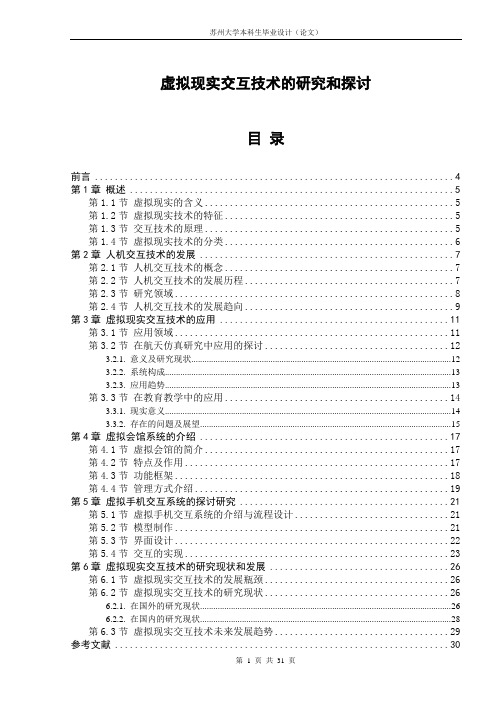
虚拟现实交互技术的研究和探讨目录前言 (4)第1章概述 (5)第1.1节虚拟现实的含义 (5)第1.2节虚拟现实技术的特征 (5)第1.3节交互技术的原理 (5)第1.4节虚拟现实技术的分类 (6)第2章人机交互技术的发展 (7)第2.1节人机交互技术的概念 (7)第2.2节人机交互技术的发展历程 (7)第2.3节研究领域 (8)第2.4节人机交互技术的发展趋向 (9)第3章虚拟现实交互技术的应用 (11)第3.1节应用领域 (11)第3.2节在航天仿真研究中应用的探讨 (12)3.2.1. 意义及研究现状 (12)3.2.2. 系统构成 (13)3.2.3. 应用趋势 (13)第3.3节在教育教学中的应用 (14)3.3.1. 现实意义 (14)3.3.2. 存在的问题及展望 (15)第4章虚拟会馆系统的介绍 (17)第4.1节虚拟会馆的简介 (17)第4.2节特点及作用 (17)第4.3节功能框架 (18)第4.4节管理方式介绍 (19)第5章虚拟手机交互系统的探讨研究 (21)第5.1节虚拟手机交互系统的介绍与流程设计 (21)第5.2节模型制作 (21)第5.3节界面设计 (22)第5.4节交互的实现 (23)第6章虚拟现实交互技术的研究现状和发展 (26)第6.1节虚拟现实交互技术的发展瓶颈 (26)第6.2节虚拟现实交互技术的研究现状 (26)6.2.1. 在国外的研究现状 (26)6.2.2. 在国内的研究现状 (28)第6.3节虚拟现实交互技术未来发展趋势 (29)参考文献 (30)致谢 (31)虚拟现实交互技术的研究和探讨苏州大学应用技术学院06电子/信息/计算机(0616403067) 张芳2010年4月【摘要】:虚拟现实简称VR或称灵境技术,实际上是一种可创建和体验虚拟世界的计算机系统。
此种虚拟世界由计算机生成,可以是现实世界的再现,亦可以是构想中的世界,用户可借助视觉、听觉及触觉等多种传感通道与虚拟世界进行自然的交互。
Mobile Video RecorderQuick Start GuideLegal Information©2022 Hangzhou Hikvision Digital Technology Co., Ltd. All rights reserved.About this ManualThe Manual includes instructions for using and managing the Product. Pictures, charts, images and all other information hereinafter are for description and explanation only. The information contained in the Manual is subject to change, without notice, due to firmware updates or other reasons. Please find the latest version of this Manual at the Hikvision website (https:///).Please use this Manual with the guidance and assistance of professionals trained in supporting the Product.Trademarksand other Hikvision’s trademarks and logos are the properties of Hikvision in various jurisdicti ons. Other trademarks and logos mentioned are the properties of their respective owners.DisclaimerTO THE MAXIMUM EXTENT PERMITTED BY APPLICABLE LAW, THIS MANUAL AND THE PRODUCT DESCRIBED, WITH ITS HARDWARE, SOFTWARE AND FIRMWARE, ARE PROVIDED “AS IS” AND “WITH ALL FAULTS AND ERRORS”. HIKVISION MAKES NO WARRANTIES, EXPRESS OR IMPLIED, INCLUDING WITHOUT LIMITATION, MERCHANTABILITY, SATISFACTORY QUALITY, OR FITNESS FOR A PARTICULAR PURPOSE. THE USE OF THE PRODUCT BY YOU IS AT YOUR OWN RISK. IN NO EVENT WILL HIKVISION BE LIABLE TO YOU FOR ANY SPECIAL, CONSEQUENTIAL, INCIDENTAL, OR INDIRECT DAMAGES, INCLUDING, AMONG OTHERS, DAMAGES FOR LOSS OF BUSINESS PROFITS, BUSINESS INTERRUPTION, OR LOSS OF DATA, CORRUPTION OF SYSTEMS, OR LOSS OF DOCUMENTATION, WHETHER BASED ON BREACH OF CONTRACT, TORT (INCLUDING NEGLIGENCE), PRODUCT LIABILITY, OR OTHERWISE, IN CONNECTION WITH THE USE OF THE PRODUCT, EVEN IF HIKVISION HAS BEEN ADVISED OF THE POSSIBILITY OF SUCH DAMAGES OR LOSS.YOU ACKNOWLEDGE THAT THE NATURE OF THE INTERNET PROVIDES FOR INHERENT SECURITY RISKS, AND HIKVISION SHALL NOT TAKE ANY RESPONSIBILITIES FOR ABNORMAL OPERATION, PRIVACY LEAKAGE OR OTHER DAMAGES RESULTING FROM CYBER-ATTACK, HACKER ATTACK, VIRUS INFECTION, OR OTHER INTERNET SECURITY RISKS; HOWEVER, HIKVISION WILL PROVIDE TIMELY TECHNICAL SUPPORT IF REQUIRED.YOU AGREE TO USE THIS PRODUCT IN COMPLIANCE WITH ALL APPLICABLE LAWS, AND YOU ARE SOLELY RESPONSIBLE FOR ENSURING THAT YOUR USE CONFORMS TO THE APPLICABLE LAW. ESPECIALLY, YOU ARE RESPONSIBLE, FOR USING THIS PRODUCT IN A MANNER THAT DOES NOT INFRINGE ON THE RIGHTS OF THIRD PARTIES, INCLUDING WITHOUT LIMITATION, RIGHTS OF PUBLICITY, INTELLECTUAL PROPERTY RIGHTS, OR DATA PROTECTION AND OTHER PRIVACY RIGHTS. YOU SHALL NOT USE THIS PRODUCT FOR ANY PROHIBITED END-USES, INCLUDING THE DEVELOPMENT OR PRODUCTION OF WEAPONS OF MASS DESTRUCTION, THE DEVELOPMENT OR PRODUCTION OF CHEMICAL OR BIOLOGICAL WEAPONS, ANY ACTIVITIES IN THE CONTEXT RELATED TO ANY NUCLEAR EXPLOSIVE OR UNSAFE NUCLEAR FUEL-CYCLE, OR IN SUPPORT OF HUMAN RIGHTS ABUSES.IN THE EVENT OF ANY CONFLICTS BETWEEN THIS MANUAL AND THE APPLICABLE LAW, THE LATTER PREVAILS.Regulatory InformationFCC InformationPlease take attention that changes or modification not expressly approved by the party responsible for compliance could void the user’s authority to operate the equipment.FCC ComplianceThis equipment has been tested and found to comply with the limits for a Class A digital device, pursuant to part 15 of the FCC Rules. These limits are designed to provide reasonable protection against harmful interference when the equipment is operated in a commercial environment. This equipment generates, uses, and can radiate radio frequency energy and, if not installed and used in accordance with the instruction manual, may cause harmful interference to radio communications. Operation of this equipment in a residential area is likely to cause harmful interference in which case the user will be required to correct the interference at his own expense.FCC ConditionsThis device complies with part 15 of the FCC Rules. Operation is subject to the following two conditions:1.This device may not cause harmful interference.2.This device must accept any interference received, including interference that may causeundesired operation.EU Conformity StatementThis product and - if applicable - the supplied accessories too are marked with "CE" andcomply therefore with the applicable harmonized European standards listed under the EMC Directive 2014/30/EU, the LVD Directive 2014/35/EU, the RoHS Directive 2011/65/EU, RE Directive 2014/53/EU.2012/19/EU (WEEE directive): Products marked with this symbol cannot be disposed of as unsorted municipal waste in the European Union. For proper recycling, return this product to your local supplier upon the purchase of equivalent new equipment, or dispose of it at designated collection points. For more information see: 2006/66/EC (battery directive): This product contains a battery that cannot be disposedof as unsorted municipal waste in the European Union. See the product documentation for specific battery information. The battery is marked with this symbol, which may include lettering to indicate cadmium (Cd), lead (Pb), or mercury (Hg). For proper recycling, return the battery to your supplier or to a designated collection point. For more information see: Industry Canada ICES-003 ComplianceThis device meets the CAN ICES-3 (A)/NMB-3(A) standards requirements.Symbol ConventionsTABLE OF CONTENTSChapter 1 Panel Introduction (1)Front Panel (1)Rear Panel (2)Chapter 2 Installation and Connections (4)Environment (4)Install HDD (4)Install SIM Card (8)Install SD Card (9)Install Antenna (10)Chapter 3 Device Wiring (12)Power Cord Wiring (12)3.1.1 Shutdown Delay (12)3.1.2 Scheduled Shutdown (13)Alarm Input/Output Connection (14)3.2.1 Alarm Input Connection (14)3.2.2 Alarm Output Connection (14)Sensor-in Wiring (15)Power-on (15)Chapter 1 Panel Introduction Front PanelFront PanelNo. Name Description1 Dummy HDD Two HDDs can be installed.2 Network interface 10M/100M/1000M RJ45 Ethernet interface.3 USB 3.0 USB 3.0 interface.4 PWR indicator●Solid green: Device is powered on.●Solid red: Device is standby.RDY indicator ●Solid green: Device starts up normally. REC indicator●Recording indicator.●Solid green: Device is recording normally. GNSS indicator●Unlit: Positioning module is abnormal.●Solid green: Device is positioning.●Flashing green: Positioning succeeded. ANT indicator●Unlit: Dialing module is abnormal.●Solid green: Device is dialing.●Flashing green: Dialing up succeeded. ALM indicator Red: Alarm occurs.Rear PanelRear Panel5IR receiver IR receiver for remote control. 6Dummy HDD lock Lock/unlock the dummy HDD. 7 SD card slot Slot for SD card.No. NameDescription 1RS-485 interface RS-485 interface for connecting devices like speed dome. 2RS-232 interface RS232-1 is for debugging. 3RS-232 interface RS232-2 is for connecting external devices. 4EXT.DEV RS-485 communication interface, two-way audio interface, and CVBS video output 5VGA VGA video output interface 6 USB interface USB interface of 5-pin aviation plug.Chapter 2 Installation and ConnectionsEnvironmentTo ensure the device can ventilate well, find a position with enough space. Recommended installation space is shown in Figure 2-1.Recommended Installation SpaceInstall HDDBefore You Start:Prepare the tools and components for installation:●Factory recommended 2.5-inch HDD.●Antistatic gloves.●Key to dummy HDD (delivered with device).●Cross screwdriver.●Screws (delivered with device).ToolsPurpose:Perform the following steps to install the HDD on the device. Figures in following steps are only for reference.Wear antistatic gloves.Insert the key and turn counterclockwise to unlock dummy HDD.Unfasten the two screws of dummy HDD and pull dummy HDD out of device.Dummy HDDUnfasten ScrewsPull Dummy HDD outUse cross screwdriver to loosen the two screws and remove them, and then take the dummy HDD apart.Place the first HDD into the dummy HDD, with the PCB facing down.Place HDDPush the HDD along the direction shown in Figure 2-6 to connect HDD with socket of dummyHDD.Push HDDUse four sunk screws to fix HDD with dummy HDD.Fix HDDRepeat step 4 to 6 to install the secondary HDD in the other socket of dummy HDD.Install the Other HDDReassemble the dummy HDD.Reassemble Dummy HDDPlug the dummy HDD back to the device and then tighten the screws clockwise.Turn the key clockwise to lock dummy HDD.Install SIM CardPurpose:Pluggable 4G/5G wireless communication module is designed for the device and you should install the SIM card to realize the wireless communication function.Before You StartPrepare the tools and components for installation:●SIM card●WrenchPhillips ScrewdriverWear antistatic gloves.Use wrench to unfasten and remove the two screws fixing the 4G/5G and Wi-Fi module.Unfasten ScrewsPull out the 4G/5G and Wi-Fi module. Press the yellow button on the 4G/5G slot and then pull the SIM card tray out.Place the SIM card on SIM card tray with the metal side facing upwards.Insert the SIM card tray back to SIM card slot.Install the 4G/5G module back to the device and tighten the set screw.Install SD CardBefore You StartPrepare the tools and components for installation:● Key to dummy HDD (delivered with device)● SD cardToolsWear antistatic gloves.Insert the key and turn counterclockwise to unlock dummy HDD.Unfasten the two screws of dummy HDD and pull dummy HDD out of device.Unfasten ScrewsDummy HDDUnfasten ScrewsOpen the cover of SD card slot.Insert SD card into SD card slot with gold contacts facing down till you hear a click.Plug the dummy HDD back to the device, close the cover of SD card slot, and then tighten the screws clockwise.Turn the key clockwise to lock dummy HDD.Install AntennaThis section is only applicable to the device supporting 4G/5G and Wi-Fi.Connect antennas to corresponding antenna interfaces.Antenna InterfaceInterface Corresponding AntennaM-ANT/Main 4G/5G antennaAUX Aux Wi-Fi antennaWIFI/Main Wi-Fi antennaGNSS/Positioning antennaPlace antenna vertically with its signal receiving end facing upward.If the cable is too long, you can roll them up to prevent signal receiving from being affected.Install 4G/5G antenna in car windshield, seat backrest, or other non-metallic objects. Keep away from metal objects for at least 50 cm.Vertically install positioning antenna on the automobile roof with no shelter.Install Positioning Antenna on Automobile RoofFollow the instructions below in case that you need to install positioning antenna inside your automobile.1)Install antenna on platform under the front windshield.Install Positioning Antenna Inside Automobile2)Fix antenna with neutral silica gel.3)When adjusting the antenna position, ensure that at least 4 satellites have a signalstrength above 35 dB. You can go to Configuration > Vehicle > Position Settings > Location Status to view positioning signal status.Chapter 3 Device WiringPower Cord WiringIn order to ensure the safety of your automobile and device, a fuse is required for wiring of automobile power and device power.Do not connect the power cord to the device before all the cables are connected.Purpose:The device starts up when your automobile ignites and shuts down after automobile is off. Automobile ignition startup and shutdown are realized by automobile positive pole ignition switch (providing high level signal when the switch closes). The wire connection of the device varies with the automobile ignition models.Ignition switch is connected to the positive pole of +12/24 VDC of automobile batteries. Make sure that the connection is correct, and then perform the following steps:Connect the DC IN + of the device to the positive pole of automobile batteries, jumping over the switch of normal automobile power.Connect the DC IN - of the device to the negative pole of automobile batteries.Connect the ACC of the device to the automobile ignition switch.Place the fuse into the fuse holder.What to do next: For detailed time settings of time-delay shutdown, see the Chapter “Configure Delayed Shutdown” in user manual.Install Fuse for Two Types of Power SupplyACC DC IN +-Automobile Ignition SwitchDeviceAutomobileBattery Automobile Power System Wiring of DevicePoint of Connection Positive PoleNegative PoleAutomobile Power SwitchShutdown Delay● Please contact the automobile manufacturer for the connection information of ignitionswitch.● The automobile ignition switch, also called car key, controls the startup and shutdown ofyour automobile . Most of automobiles adopt positive pole ignition switch currently.● The normal automobile power refers to the main power of the automobile power supplysystem. After the automobile is off, the normal automobile power still provides direct-current source for the other devices inside and generally a main switch is used to turnon/off it.Connect the DC IN + and KEY + of the device to the positive pole of automobile batteries. Connect the DC IN - and KEY - of the device to the negative pole of automobile batteries. Place the fuse into the fuse holder.What to do next: For detailed time settings of time-delay shutdown, see the Chapter “Enable Scheduled Startup/Shutdown” in user manual.Install Fuse for Power SupplyACC DC IN+-DeviceAutomobileBattery Automobile Power SwitchAutomobile Power System Wiring of DevicePoint of Connection Negative PolePositive PoleScheduled Shutdown Alarm Input/Output ConnectionThe device adopts the high/low-level electrical signals triggering (high level: 6 to 36 VDC; low level: 0 to 5 VDC) to realize alarm input. And in order to avoid error report caused by voltage fluctuation, no alarm will be triggered by voltage ranging of 5 to 6 VDC.Alarm 1IO Alarm 2Alarm 3Alarm 4121516Alarm Input Connection Follow the figure bellow to wire alarm output.n and n# are a pair of alarm output. You can connect them with a relay alarm device. When the voltage of connected alarm device exceeds the valid alarm output range, you need to connect a relay to protect alarm output.RelayOutput nn#Load GND Power Output JQC-3FG Relay (10 A/250 VAC)~ 220 VAC NeutralLive Relay Output n#n Alarm Powered by Direct Current Alarm Powered by Alternating CurrentAlarm Output Connection Sensor-in WiringConnect the delivered extension cable to I/O interface.Connect the automobile braking, reversing, left-turn, and right-turn signals to sensor-in interface.IOBrakingReversing121516Left-turn Right-turnSensor-in Wiring Power-onThe indicator types vary with different models. Here the most comprehensive indicators are introduced.Connect the device to power supply after all the installations above are finished. You can view the indicators to get knowledge of the device status. For details, see descriptions in Table 1-1UD 16。
屏通人机界面软件操作手册 快速入门版目 录第一章 PM Designer触控大师软件简介 (3)1.1 软件功能介绍 (3)1.2 触控大师的安装 (5)1.3 软件界面和语言选择 (8)1.4 新项目的建立 (9)1.5 菜单和工具栏介绍 (13)1.6 设定多语言和字体模板 (14)1.7 文字导出导入功能介绍 (18)1.8 新增画面和设定画面属性 (21)第二章 开机画面和主菜单的制作 (30)2.1 时间/日期/星期显示物件的制作 (31)2.2 消息显示器的制作 (35)2.3 GIF显示器的制作 (39)2.4 画面切换按钮的制作 (43)第三章 模拟运行及下载 (49)3.1 软件编译 (49)3.2 模拟运行 (50)3.3 下载程序 (51)3.4 上载程序 (55)第四章 开关及指示灯的制作 (57)4.1 位按钮的制作 (58)4.2 切换开关的制作 (62)4.3 位指示灯的制作 (62)第五章 数值输入和仪表的制作 (66)5.1 数值输入/显示的制作 (66)5.1.1 数值输入的制作 (66)5.1.2 数值显示的制作 (70)5.2 客制化键盘的制作 (71)5.3 物件库的制作 (75)5.4 仪表的制作 (76)5.5 柱状图/扇形图的制作 (79)5.6 滑动模拟量开关的制作 (81)5.7 字按钮的制作 (82)5.8 在线仿真 (87)第六章 警报画面的制作 (89)6.1 设定警报的属性 (89)6.2 新增位警报区并设定位警报区属性 (91)6.3 在画面中新增一个警报显示器 (92)6.4 滚动按钮的制作 (94)6.4 滚动按钮的制作 (95)6.5 用离线模拟测试警报显示器 (97)6.6 滚动条的制作 (99)6.7 嵌入一组变量数据显示到警报信息文本中 (99)第七章 历史显示画面的制作 (102)7.1 新增资料收集器 (102)7.2 新增历史趋势显示器 (106)7.3 在画面中新增一个历史数据显示器 (109)7.4 为历史趋势图和历史数据显示器各新增一个滚动按钮 (111)7.5 在画面中新增一个滑动模拟开关测试 (111)第八章 曲线图的制作 (116)8.1 在画面中新增曲线图 (117)8.2 为画面新增辅助物件测试曲线图效果 (120)第九章 配方画面的制作 (122)第十章 字型展示画面制作 (130)第十一章 集合式指示灯制作 (131)第十二章 联系方式画面的制作 (135)第十三章 闲置画面的制作 (136)13.1 动画制作 (137)第十四章 选页器、间接指令及高级数值显示器的应用制作 (140)第十五章 常用功能设定 (147)15.1 双通讯的设定 (147)15.2 多站人机通信设置 (150)15.3 人机设置菜单介绍 (151)15.3.1 人机的一般设置 (152)15.3.2 命令与状态 (153)15.3.3 时钟 (155)15.3.4 密码 (156)15.4 通透功能设定 (156)附件1:PV系列人机界面规格 (159)附件2:PL系列人机界面规格 (169)附件3:常用PLC接线图 (172)附件4:PanelMaster屏通人机可连接控制器一览表(v1.2.69) (183)第一章PM Designer触控大师软件简介1.1软件功能介绍PM Designer触控大师是台湾屏通科技股份有限公司为新型高功能PV及PL系列人机接口开发的操作软件。
simva概念-回复simva是一个用于模拟和可视化虚拟现实世界的概念,为用户提供身临其境的体验。
本文将详细介绍simva的概念、应用场景以及在技术开发和商业领域的前景。
一、simva概念的介绍simva是由“simulation”(模拟)和“virtual reality”(虚拟现实)两个词组合而成的一个概念。
simva的核心思想是通过模拟和虚拟现实技术,将用户带入一个虚拟的现实世界,让他们感觉身临其境。
simva旨在提供一个充满沉浸感的体验,让用户可以探索和互动虚拟现实环境中的各种元素。
二、simva的应用场景1. 游戏娱乐:simva可以用于游戏娱乐行业,提供更真实的游戏体验。
通过虚拟现实技术,玩家可以身临其境地体验游戏中的场景和情节,增加游戏的乐趣和刺激性。
2. 教育培训:simva可以应用于教育和培训领域。
通过虚拟现实技术,在虚拟世界中模拟真实情景,学生和培训人员可以进行实践操作和互动,提升学习效果和培训质量。
3. 建筑设计:simva可以用于建筑设计和房地产行业。
通过虚拟现实技术,用户可以在虚拟世界中模拟建筑设计和装修效果,提前感受房子的实际情况,减少建造和装修过程中的错误和不适。
4. 医疗保健:simva可以应用于医疗保健行业。
通过虚拟现实技术,医生可以模拟手术操作、诊断疾病,并进行虚拟训练。
患者也可以通过虚拟现实技术进行疼痛缓解、心理治疗等。
5. 旅游观光:simva可以用于旅游观光行业。
通过虚拟现实技术,用户可以在家中就能够体验到全球各地的名胜古迹和风光,增加旅游的乐趣。
三、技术开发和商业前景simva的技术开发离不开虚拟现实技术、图形图像处理技术和人机交互技术等的支持。
随着虚拟现实技术的不断发展和成熟,simva的应用前景也越来越广阔。
在商业领域,simva可以为企业提供各种解决方案,增强产品推广和客户体验。
比如,在房地产行业,企业可以利用simva技术为购房者提供真实的房屋参观体验;在旅游行业,企业可以通过simva技术为用户提供预览旅游景点的服务。