MP3播放器使用参考说明书
- 格式:doc
- 大小:1.00 MB
- 文档页数:18
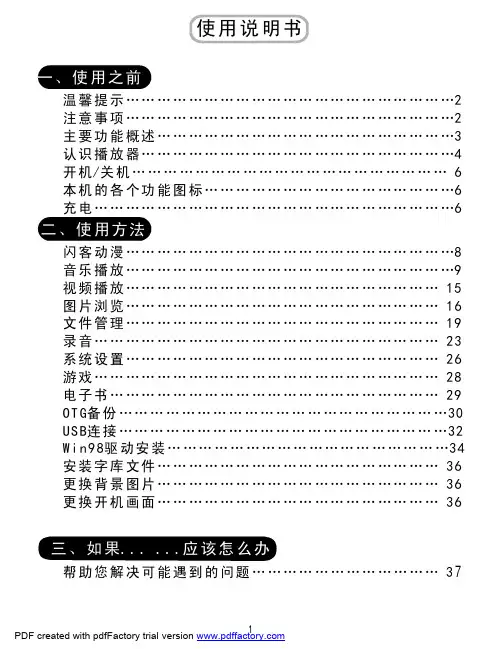
温馨提示………………………………………………………2注意事项………………………………………………2主要功能概述………………………………………………3认识播放器……………………………………………………4开机/关机666………………………………………………………………本机的各个功能图标…………………………………………充电……………………………………………………………闪客动漫………………………………………………………8音乐播放………………………………………………………9视频播放……………………………………………………图片浏览……………………………………………………文件管理……………………………………………………录音…………………………………………………………系统设置……………………………………………………游戏…………………………………………………………2电子书………………………………………………………备份………………………………………………………连接………………………………………………………Win98驱动安装………………………………………………34安装字库文件………………………………………………更换背景图片………………………………………………3更换开机画面………………………………………………31516192326829OTG 30USB 323666帮助您解决可能遇到的问题………………………………37使用说明书一、使用之前二、使用方法三、如果应该怎么办......使用前请仔细阅读使用说明书请不要把重要的文件或资料放到M P4中,本公司在此申明对机器出现故障、产品维修、或其它意外造成损失概不负责,也不承担第三方的连带责任本手册中的信息如有变更,恕不另行通知为了避免电击或造成伤害,请勿在靠近水或潮湿的地方使用,不要将水溅到机器上不要在特别热、冷、多尘或潮湿的环境中使用播放器请勿拆开机器或自行维修,这样可能导致电击或妨碍产品质保。
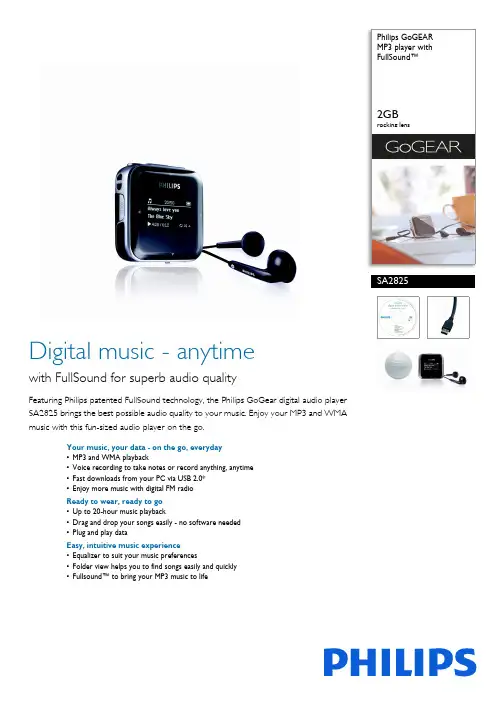
Philips GoGEAR MP3 player with FullSound™2GBrocking lensSA2825Digital music - anytimewith FullSound for superb audio qualityFeaturing Philips patented FullSound technology, the Philips GoGear digital audio player SA2825 brings the best possible audio quality to your music. Enjoy your MP3 and WMA music with this fun-sized audio player on the go.Your music, your data - on the go, everyday •MP3 and WMA playback•Voice recording to take notes or record anything, anytime •Fast downloads from your PC via USB 2.0*•Enjoy more music with digital FM radioReady to wear, ready to go •Up to 20-hour music playback•Drag and drop your songs easily - no software needed •Plug and play dataEasy, intuitive music experience•Equalizer to suit your music preferences•Folder view helps you to find songs easily and quickly •Fullsound™ to bring your MP3 music to lifeHighlightsFullSound™Philips' innovative FullSound technologyfaithfully restores sonic details to compressedMP3 music, dramatically enriching andenhancing it, so you can experience CD music without any distortion. Based on an audio post-processing algorithm, FullSoundcombines Philips' renowned expertise in music reproduction with the power of the latest generation Digital Signal Processor (DSP). The result is fuller bass with more depth and impact, boosted voice and instrument clarity, and rich detail. Rediscover your compressedMP3 music in true-to-life sound that will touchyour soul and move your feet.Issue date 2018-03-30 Version: 3.0.712 NC: 8670 000 38675 EAN: 87 12581 40987 6© 2018 Koninklijke Philips N.V.All Rights reserved.Specifications are subject to change without notice. Trademarks are the property of Koninklijke Philips N.V. or their respective owners.SpecificationsPicture/Display•Backlight•Lines of text:4•Resolution: 128 x 64•Type:OLEDSound•Channel separation: 35 dB•Equalizer customizable•Equalizer settings: Classic, Funk, Hip Hop, Jazz, Rock•Frequency response: 80 - 18 000 Hz•Output Power: 2 x 3mW•Signal to noise ratio: > 80 dB•Sound Enhancement: FullSoundAudio Playback•Compression format: MP3, WAV, WMA•ID3 Tag support: Song title, artist, album •WMA bit rates: 5-320 kbps•WMA sample rates: 8, 11.025, 16, 22.050, 32, 44.1, 48 kHzAudio Capturing•Audio file format: WAV•Built-in microphone: mono•Voice recording: ADPCM•FM radio recording: ADPCMStorage Media•Built-in memory (RAM): 2 GB•Built-in memory type: NAND Flash•Mass storage class compliant•Music memory capacity, MP3: Up to 450 tracks* Tuner/Reception/Transmission •Station presets: 20•Tuner Bands: FMConnectivity•Headphone: 3.5 mm•USB: USB 2.0Convenience•Firmware upgradeable•Function: Keypad lock•Battery low indication•Volume control•SuperscrollAccessories•CD-ROM: Yes, with IFU, Device Manager•Headphones: AY3816•Quick start guide•USB cable: AY3930•Neck strapSoftware•Device manager: to restore and upgradeGreen Specifications•Lead-free soldered productSystem Requirements•CD-ROM drive•Internet connection: Yes (for access to updatedsupport documents, manuals, future firmware andPC software upgrades)•PC OS: Windows 2000 / XP / Vista•USB: Free USB portDimensions•Packaging type: D-box•Carton dimensions (WxDxH): 43 x 146 x 150 mm•Product dimensions (WxDxH): 41 x 41 x 15 mm•Product weight: 0.029 kgPower•Batteries included•Playtime on internal battery: Up to 20 hours•Rechargeable: Yes, via USB*1GB = 1 billion bytes; available storage capacity will be less.*Rechargeable batteries have a limited number of charge cycles andmay eventually need to be replaced. Battery life and number ofcharge cycles vary by use and settings.*Storage capacity based on 4 minutes per song and 64 kbps WMA or128 kbps MP3 encoding.*Actual transfer speed may vary based on your operating system andsoftware configuration.*Optional versions with or without radio are available。
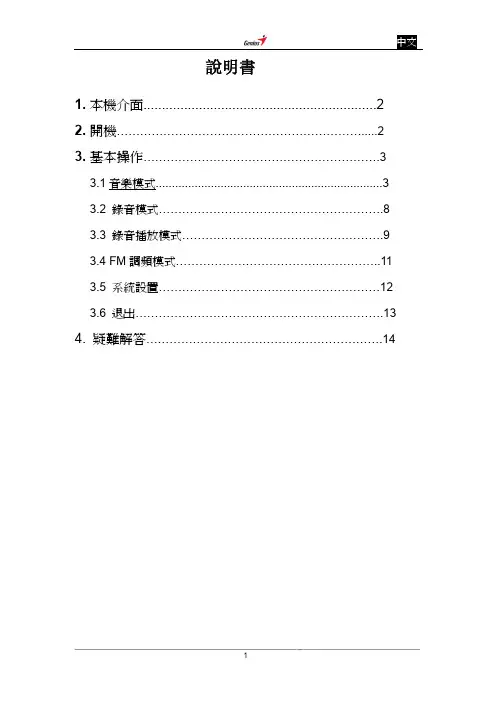
說明書1. 本機介面 (2)2. 開機 (2)3. 基本操作 (3)3.1音樂模式 (3)3.2 錄音模式 (8)3.3 錄音播放模式 (9)3.4 FM調頻模式 (11)3.5 系統設置 (12)3.6 退出 (13)4. 疑難解答 (14)一、本機介面1.1. 主功能表介面:ON/OFFVOL+VOL-1.2. 按鍵、開關及介面該播放器共有七個按鍵(Key):z ON/OFF 電源開關z PLAY/PAUSE/STOP 鍵:開機(長按)、播放、暫停、確認鍵、停止,關機(長按)。
z PREV 鍵:上一首(短按)或快退(長按)。
z NEXT 健:下一首(短按)或快進(長按)。
z MENU 鍵:模式鍵。
z VOL+鍵 z VOL-鍵注:按鍵有短按、長按和按住三種操作方法:○1、短按:按下到放開的時間小於2秒; ○2、長按:按下到放開的時間大於2秒小於5秒; ○3、按住:按下後始終不鬆手。
1.3. PORT:z USB:標準USB 插頭。
z EARPHONE:耳機標準插孔。
1.4. 錄音:z Mic:輸入錄音。
二、開機2.1. 開機本機不連接到電腦時,先把電源鍵撥到左邊,再按住PLAY 鍵2秒以上開機。
2.2. 功能選擇在主功能表狀態下,短按NEXT 鍵或PREV 鍵可以迴圈選擇各個模式,然後短按MENU 鍵會選擇進入相關模式,顯示幕顯示相關內容。
Music Record Voice FM Setting Exit.Music三、具體應用3.1. MUSIC 模式在MUSIC 模式,系統可以播放MP3檔和WMA 檔等歌曲,並支援歌詞同步顯示! 3.1.1. 介面說明Say you say meBit rate/File ModePlay modeBattery IconEQ Mode Circle ModePlay timesVolume Icon Song/artist Song number如果當前歌曲有歌詞檔匹配,系統會自動播放歌詞。
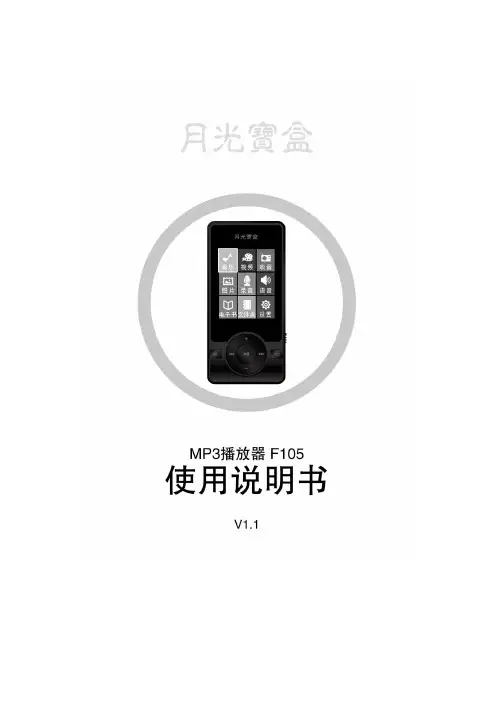
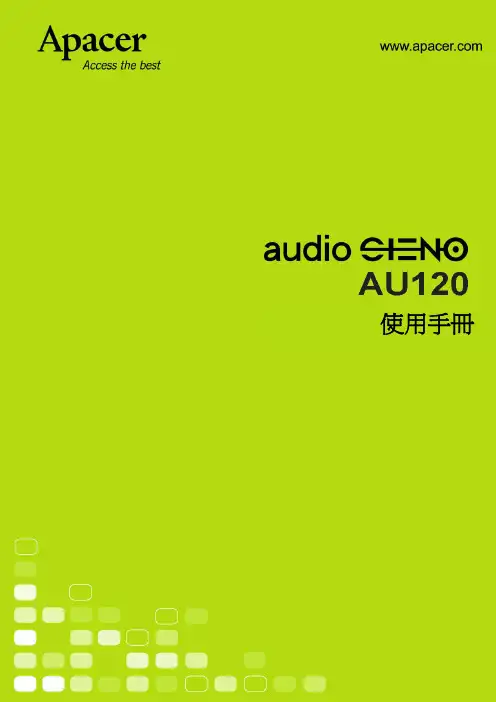
使用手冊1安全注意事項警告z為避免造成觸電或其他傷害,請勿將本產品拆解或重新裝配。
z為避免引發火災、觸電或裝置故障,請勿在潮濕的環境中 (如浴室) 使用本產品。
若產品受潮,切勿開啟產品電源。
請聯絡服務中心。
z請勿將播放器置於溫度高於 40o C (95o F) 之處。
如蒸汽浴室或停放的車輛內。
z本產品為電子裝置,切勿使本產品掉落地面或受到強烈撞擊。
z為了您與他人的安全,請勿於駕駛車輛、騎乘腳踏車或從事類似活動時使用耳機。
z播放時,請避免使用高音量,否則可能會造成聽力的永久傷害。
若您在使用耳機時發現耳朵會聽到嗡鳴聲,請立即取下耳機並調降音量。
注意z請勿自行拆解播放器,或使用酒精、稀釋劑或含苯清潔劑來清潔播放器的表面。
z請勿在格式化、上載或下載進行時突然中斷播放器的連線,否則可能會造成程式錯誤。
z傳輸檔案時,請勿關閉電源或重新啟動裝置。
若因此造成儲存於所有媒體或本裝置的程式、資料或其他資訊損毀或遺失,恕本公司概不負責。
z電池的使用壽命須視使用情況、製造商及製造日期而定。
z一旦連接至標準電腦的 USB 埠,無論電腦開啟與否,本播放器都會隨即開始充電。
z當裝置出現以下情況時,請進行電池充電:A. 播放器無法開啟。
B. 播放器運作正常,但很快就自動關閉。
C. 按下按鍵時無反應。
2目錄 第1章 – 簡介 (4) 第2章 – 產品特色 (4) 第3章 – 播放器圖解 (4) 第4章 – 包裝內容物 (4) 第5章 – 基本功能 (5) 電源開啟/關閉 (5) 電池充電 (5) 連接至電腦與資料檔案傳輸 (5) 音量控制 (6) 第6章 – 系統選單 (6) 等化器設定 (6) 播放模式 (6) 第7章 – 聆聽音樂 (6) 播放音樂 (6) 第8章 – 重設功能 (7) 第9章 – 疑難排解 (8) 第10章 – 服務與支援 (9) 第11章 – 產品規格 (9)34λ第1章 簡介恭喜您購買 Apacer Audio Steno MP3 播放器。
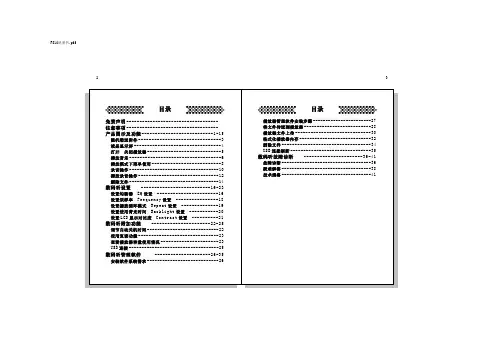
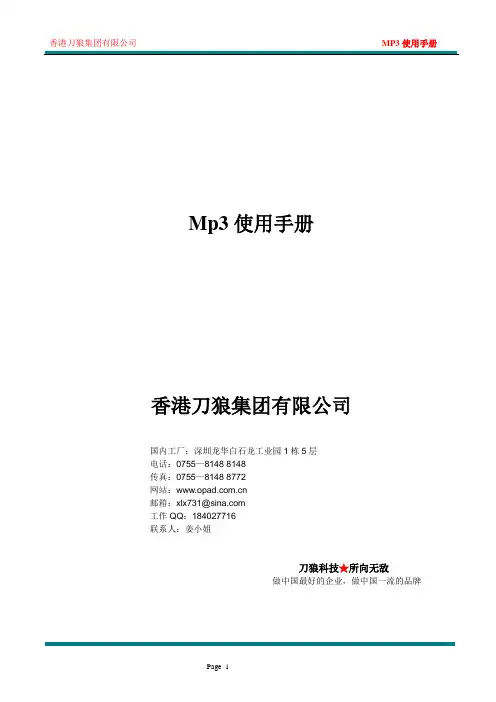
Mp3使用手册香港刀狼集团有限公司国内工厂:深圳龙华白石龙工业园1栋5层电话:0755—8148 8148传真:0755—8148 8772网站:邮箱:xlx731@工作QQ:184027716联系人:姜小姐刀狼科技★所向无敌做中国最好的企业,做中国一流的品牌本机是全新一代数码随身听设备。
支持MP1、MP2、MP3、WMA、WMV、ASF、WAV等格式音乐。
本机完美的音质、极高的可靠性和精巧的外观相得益彰,堪称大师级的作品,衷心的希望她能给您带来数码时代的超凡享受。
功能概述●精巧外型设计方砖型外观设计,合适的手感(带外响)可选。
●支持多种音频格式如MP1、MP2、MP3、WMA、WMV、ASF、WAV等音乐格式。
●固件升级功能意外死机,由专业人员操作。
●FM立体声收音机(可选功能,大部分机型无此功能)强大自动搜索电台或手动搜索电台功能,可存储40个不同频率的本地电台,让您轻松收听电台节目,同时还可将你喜欢的节目录制下来●电话本功能方便快捷,让你的通讯录时时在身旁。
●电子文档超长文字记录功能,可以把未读完的文章复制到移动盘内,随时阅读。
●免驱动U盘功能无需管理程序,可直接通过“我的电脑”中“可移动磁盘”进行文件操作,在WIN2000以上系统中无需安装驱动程序。
●录音/复读(大多数机器无此功能)可通过麦克风录音并保存为WAV格式的语音文档,可复读,实现真正的数码复读功能。
●7种音色均衡器自然、摇滚、流行、古典、柔和、爵士、重低音●多种播放模式普通模式、单曲循环、、、全部循环、。
●定时关机可以设定关机时间,在不使用的情况下在你设置时间内自动关机,使您使用起来倍感方便。
●全动画菜单直观的动画菜单,配合相应文字的显示,使用起来得心应手!声明事项首先对您使用本公司的MP3数码随身听产品表示感谢!在使用之前请先阅读此说明书,正确使用此产品。
为了更好的服务,本用户手册的内容可能变更。
因为产品的性能和功能而发生的变更,将不做另行通知。

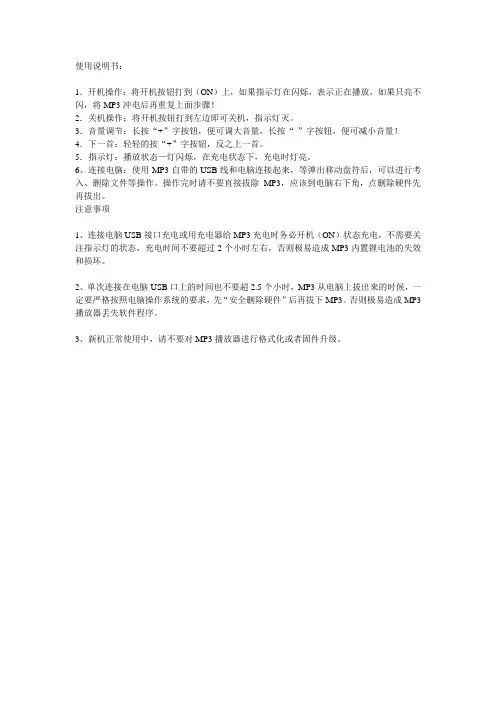
使用说明书:
1.开机操作:将开机按钮打到(ON)上,如果指示灯在闪烁,表示正在播放,如果只亮不闪,将MP3冲电后再重复上面步骤!
2.关机操作:将开机按钮打到左边即可关机,指示灯灭。
3.音量调节:长按“+”字按钮,便可调大音量,长按“-”字按钮,便可减小音量!4.下一首:轻轻的按“+”字按钮,反之上一首。
5.指示灯:播放状态—灯闪烁,在充电状态下,充电时灯亮。
6、连接电脑:使用MP3自带的USB线和电脑连接起来,等弹出移动盘符后,可以进行考入、删除文件等操作。
操作完时请不要直接拔除MP3,应该到电脑右下角,点删除硬件先再拔出。
注意事项
1、连接电脑USB接口充电或用充电器给MP3充电时务必开机(ON)状态充电,不需要关注指示灯的状态,充电时间不要超过2个小时左右,否则极易造成MP3内置锂电池的失效和损坏。
2、单次连接在电脑USB口上的时间也不要超2.5个小时,MP3从电脑上拔出来的时候,一定要严格按照电脑操作系统的要求,先“安全删除硬件”后再拔下MP3。
否则极易造成MP3播放器丢失软件程序。
3、新机正常使用中,请不要对MP3播放器进行格式化或者固件升级。

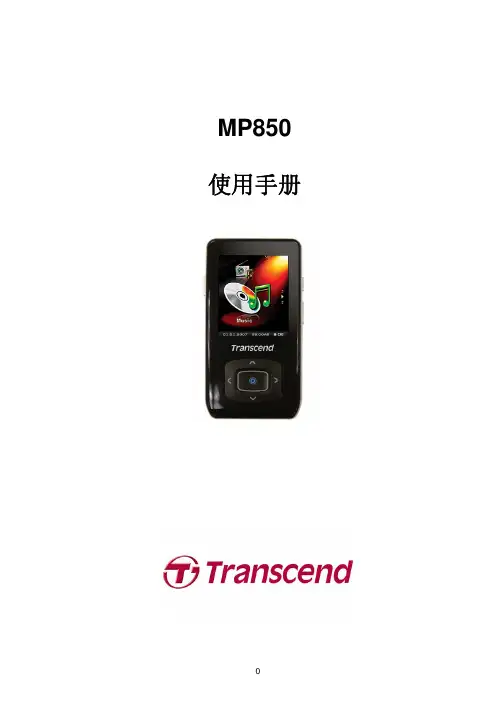
MP850 使用手册目录产品介绍︱ (4)包装内容︱ (4)产品功能︱ (5)系统需求︱ (6)安全注意事项︱ (6)一般使用 (6)资料备份 (6)注意:过大音量可能造成听力受损 (6)提醒您 (6)MP850概要︱ (8)音乐播放屏幕︱ (9)基本操作︱ (10)充电 (10)开启电源 (10)关机 (10)播放 (11)暂停 (11)下一首 (11)上一首 (11)快转 (11)倒转 (11)增加音量 (11)降低音量 (11)主选单 (11)档案浏览 (11)删除档案 (12)录音 (12)循环 / 随机播放功能 (12)A-B 循环播放 (12)锁定 (12)重置 (12)音乐模式︱ (14)播放 MP3、WMA 以及 WMA-DRM10 音乐 (14)播放清单 (14)在播放清单中添加歌曲 (15)从播放清单中删除歌曲 (16)收音机模式︱ (17)收听广播 (17)选择电台频道 (18)调整音量 (18)储存电台频道 (18)快速选择已储存的频道 (19)广播录音 (19)录音模式︱ (21)使用内建麦克风录音 (21)播放声音或 FM 收音机录音 (21)影片模式︱ (21)播放 MTV 格式的影片档 (22)相片模式︱ (24)显示 JPG 和 BMP 相片 (24)电子书模式︱ (25)阅读电子书及文字文件 (25)设定︱ (26)设定选单 (26)音场 (EQ) 模式 (26)使用者自订音场 (26)循环模式 (27)播放速度 (28)录音质量 (29)VAD (自动音源侦测) (30)睡眠模式 (31)屏幕保护 (31)幻灯片间隔 (32)词曲同步 (33)日期时间设定 (34)时区 (34)日光节约时间 (35)语言 (36)重设 FM 预设频道 (36)媒体传输模式 (MTP) (37)播放器信息 (37)安装驱动程序︱ (39)在 Windows® Me, 2000, XP 以及 Vista 下安装驱动程序 (39)在 Mac™ OS 10.0 或更新版本下安装驱动程序 (39)在 Linux™ Kernel 2.4 或更新版本下安装驱动程序 (39)连接到计算机︱ (40)将档案传输至 MP850 (40)安全移除 MP850︱ (42)在 Windows® Me, 2000, XP 和 Vista 下移除 MP850 (42)在 Mac® OS 10.0 或更新版本下移除 MP850 (42)在 Linux® Kernel 2.4 或更新版本下移除 MP850 (42)MP850随附软件︱ (43)软件系统需求 (43)安装MP850 软件 (43)Transcend MTV Converter︱ (45)Slideshow Maker (47)Transcend Digital Music Player Utility 软件︱ (49)计算机锁 (49)磁盘分割 (51)登入 / 注销 (52)密码 (53)忘记密码 (54)疑难排解︱ (55)产品规格︱ (58)订购信息︱ (58)质保条款︱ (59)产品介绍︱感谢您购买创见 MP850。
注意事项该手册包含重要的安全措施和正确使用产品的信息,以避免事故发生,确信在使用该产品之前仔细阅读该手册。
¾请不要将产品放在高温的地方(超过40摄氏度),特别是夏天不要将产品放在窗户关闭的车辆内。
¾请不要将产品房在高湿度的、潮湿的或者粉尘多的地方。
¾避免摔落或强烈碰撞产品,不要让OLED屏遭到猛烈的震动,否则可能导致OLED屏损坏或显示不正常。
¾请选择合适音量,使用耳机时不宜过大音量,若感到耳鸣,请调小音量或停止使用。
¾请勿自行拆卸产品,不要使用酒精、稀释剂或苯类来擦洗产品表面。
¾不要在那些禁止使用电子设备的地区内使用该产品,比如在飞机上。
¾请不要再驾驶或者在街上行走时使用该产品,那样会出现车祸。
¾对于那些因为产品损坏、维修或者其他原因而引起的抹除内存损失,本公司不负何责任,请用户遵照使用手册进行规范操作。
¾本公司保留改进产品的权利,产品规格及设计如有变更,恕不另行通知!1功能特性便携式USB大容量储存设备您可以方便快捷的在WINDOWS资源管理器上传/下载文件,而不需要另外的程序(WINDOWS98以上)。
OLED屏显示,多种屏保画面多解码播放器支持MP1.2.3、WMA、ASF、WAV等音乐文件。
数码录音/复读可通过麦克风录音并保存WAV和ACT格式的语音文档,可选择片断复读或对比复读,实现真正的数码复读功能。
支持多种语言文本可显示十三种语言,显示歌曲信息,同步显示中文简体、中文繁体、英文歌词。
FM立体收音机自动搜索电台和预设功能,使您可以收听普通频道或日本频道广播节目。
且可将您爱听的频道保存起来。
多种音效模式您可以在7种均衡模式中切换,如自然、摇滚、流行、古典、柔和、爵士、重低音。
多种播放模式可在7种播放模式切换播放状态,如普通模式、单曲循环、目录播放、全部循环、随机播放、浏览播放。
磁盘管理功能利用随机复带的工具,可以将本机磁盘划分为两个磁盘并将其中一个加密,把空间隐藏起来,使保存在加密部分的内容不被外人看到和读些。
3230Follow us! A reliable,C RTEX HDC SERIES RACKM UNT DIGITAL DJ C NTR LLERSSimply connect any external device to the front or rear USB port to cue, pitch, andplay digital music. Features include intelligent music database management withadvanced search options, CD-audio (and CD/DVD-data) playback (simply connect adrive via USB), dual backlit LCD displays, interactive jog wheels, and pitch control +/-24%. The HDC-1000 is a dual unit and the HDC-3000 adds advanced sampling, looping,and cue point management, DSP effects, touch-sensitive jog wheels for scratching,and larger, graphical LCD displays.ITEM DESC R IPTION P R ICEHDC-500 ...................Digital DJ controller, 1RU.............................................................269.95HDC-1000 .................Dual-digital DJ controller, 2RU ....................................................329.95HDC-3000 .................Dual-digital DJ controller w/ sampling/looping & DSP effects, 3RU....449.95HDC-500MPACT CD/USB MEDIA This compact 8"-wide media player/controller features a slot-in CD drive (plays audio CDs, CD-R, CD-RW), USB MIDI & ID interface, USB 2.0, touch-sensitive 110mm jog disc, D-Link, 7 onboard effects, 2 hot starts, 2 seamless loops, 24-bit audio processing, Denon DJ Music Manager PC appli-cation, and is firmware upgradeable. Compatible with Windows XP SP2, Vista, MAC OSX 10.4 or higher.AUSTRALIAN MONITOR MY MUSIC PROGRAM SOURCES These 3 programsources are available in a range of compact (1RU) playback devices. The CD playersfeature USB input for added flexibility. Dual units have independent RCA outputs.ITEM DESC R IPTION P R ICEMYMDCD ...................Dual-CD/MP3 player program source...........................................695.22MYMDT ......................Dual-AM/FM tuner program source ..............................................299.88MYMTCD ....................CD player/tuner program source ..................................................499.70MYMDCDWe offer over 700 top brands, low prices and outstanding service.3232Follow us!DENON DNC615 SINGLE CD PLAYER Supports MP3/folder search and CD-RWDENO N DNC635 STUDIO CD PLAYER Supports MP3, CDR (without TOC),DENON DN-C620 BROADCAST CD PLAYER Based on the DN-C640, this CD player GEMINI SOUND PROFESSIONAL CD PLAYERS These 2RUs feature seamless CDX-2410DENON DN-C640 SLOT-IN NETWORK CD PLAYER A full-featured, rackmounted network CD player with a combination of flexible file formats, network control, and comprehensive inputs and outputs. It features +/-12% pitch control, balanced output, quick replay, end monitor & user-selectable finish mode, cue-to-music, program play, and support for CD-DA, WAV, MP3, MPEG-1 Layer II, and Windows Media formats. Has RCA phono outputs as well as XLR analog & digital outputs. ITEM DESC R IPTION P R ICE DNC640 .....................Slot-in network CD player ............................................................799.00GALAXY AUDIO RM2 RACKMOUNT CHASSIS AND MODULES A diverse line of CD players, digital recorders, cassette players, and AM/FM tuners. Two 1/2 rack modules can be installed in various configurations into the single space RM2 rack chassis. The RM2 supplies power and provides useable rear panel inputs and outputs to the modules. It also features dedicated stereo RCA outs for each module, a priority stereo RCA out, a stereo RCA in for recording, and AM/FM antenna terminals. It has a universal power supply for use with AC anywhere in the world plus a 12VDC screw terminal power input.ITEM DESC R IPTION P R ICERM2-GALAXY .............1RU rackmount chassis...............................................................179.99RM-CASS ...................Cassette recorder ........................................................................189.99RM-CASSP .................Cassette player..............................................................................99.99RM-CD .......................CD player, plays MP3, USB & SD card input ................................199.99RM-CDAF ...................CD player, AM/FM tuner w/remote, plays MP3,USB & SD card input ...................................................................249.99RM-DIGIMP ...............Digital media player, USB & SD card input....................................99.99RM-DIGIREC ..............Digital recorder, USB & SD card input, 2 mic inputs (1/4") .........189.99RM-TUNER .................AM/FM digital tuner .......................................................................99.99 DENON DN-F300/F400 SOLID-STATE& WAV files from SD or SDHC cards (theDN-F300 also reads from USB drives),ideal for audio playback in a myriad ofdemanding applications, including background music, fitness, message on holdDENON DCM290P 5 DISC CD CHANGER A 5-disc carousel CD changer whichPRICES SUBJECT TO CHANGE WITHOUT NOTICE. Call today or visit us online!3233NUMARK CD DECK/MIXERS These dual CD player/mixers feature jog/shuttle wheels to control pitch bend, as well as search for tracks on CDs or CD-Rs. All units feature Numark’s Fader Start function and RCA inputs. In addi-tion, the CDMIX 1 has a built-in BMP counter with tap tempo for easier cross-channel mixing and syncing, 3-band EQ, XLR & RCA outputs, and an output for recording devices. The iCDMIX units have anti-shock skip ICDMIX2CDN77USBIPOD NOT INCLUDED.Features loopcreating functions (beatmatching, Loop Divide,nome, auto BPM lock,tion, skip prevention,4 level tempo settings(±6%, ±10%, ±16%,ibility with DJ software.Features large 206 mm jog dial, front-load slot disc drive, rotary selector, browse buttons integrated within the unit's display, and an analog RCA output. Songs can be listed by title, the display. Works with mp3, AAC, WAV, AIFF files on CD-R/RWs and USB storage devices. Comes with rekordbox™ MAC and PC music management software, allowing you to create cue & loop settings, create & edit playlists, and P R ICE CD/audio file DJ player ................................................................899.00PIONEER CDJ-900 PRO DJ TABLETOP MULTI-FORMAT PLAYER d evices. A multi-format audio media player for DJs allows you to search, access and control your music with ease. Comes with Pioneer's Rekordbox music management software. Features MIDI assignable buttons, slip mode for continued song playback during looping, reversing or scratching, and P R ICE ......................1299.003234Follow us!PIO NEER CDJ-2000 MULTI-FO RMATDJ CD/MP3 PLAYER/CO NTRO LLERAllows you to play MP3, AIFF, WAV andAAC files on CDs, DVD-ROMs, SD cardsand USB memory devices. Features a6.1" color LCD panel & GUI, a NeedleSearch pad for in-song cueing, assign-able buttons for DJ effects and softwarewith MIDI mapping capability. H as ProDJ Link which allows you to link as manyas 4 player/controller units to one musicsource. Comes with Pioneer's RekordboxMusic Management software.ITEM DESC R IPTION P R ICECDJ2000 ....................Multi-format CD/MP3 player/controller ......................................1899.00installation applicationsdisplay tags and CD text. Provides features such as pitch control with an on/off knob,headphone-out with level control, RCA out, S/PDIF digital outputs (coaxial and optical),intro check, anti-shock memory, and a variety of playback modes. The CD-200i andCD-200iB have a slide-out iPod dock. The CD200iB also has dual balanced XLR outputs.All models include remote control.ITEM DESC CD200CD200I CD200IBC402STANTON RACKMOUNT CD PLAYERS The C.402 is a single CD player that featuresTASCAM CD500 & CD500B SINGLE-SPACE CD PLAYERS These 1RU slot-loading CD players feature a new transport which uses a brushless motor for improved reliability. Their drive mechanism grabs discs from the edges instead of top and bottom, which avoids damage to the disc surface. Both models feature flash start, front panel 10-key input, WAV & MP3 file playback, +/-16% pitch control, auto ready & auto cue modes, fade in/out, power on play, frame-accurate search, skip back play, relay play with multiple units, index & directory search, fader start/event start, headphone output, footswitch input, RS-232C control and a wireless remote control. The unbalanced CD-500 includes S/PDIF optical & coaxial and RCA outputs. The CD-500B adds balanced XLR outputs, AES/EBU digital out and parallel control.ITEM DESC R IPTION P R ICESS-MEDIA "ChainLink" feature allows two units to be LLS MP322 MP3 PLAYER/CARD READER This device plays mp3 files off of SD cards, MMD cards and USB (1.1 and 2.0) jump drives (up to 2GB). Comes with wireless remote control and universal wall adapter. 1/8" and RCA output jacks.N E W !Our Sales Pros will provide you with the solutions you need.3235CDG-8900professional KJs and DJs. Other features include switchable NTSC/PAL video output, frame search, single-track and continuous play modes, loop function, jog dial and pitch bend. A "continue" feature skips to the next tray when one is finished. It has a high voltage selector and includes an external controller.ITEM DESC R IPTION P R ICE CDG-8900-PRO .........Dual CD/CD+G Karaoke player, external controller ......................319.00VO CO PRO DVG888K-II MULTI-FO RMAT KARAO KE DVD/DIVX PLAYERVOCOPRO DVG777K-II MULTI-FORMAT KARAOKE/DVD PLAYER YAMAHA CD-S300RK & CD-C600RK CD PLAYERS With numerous playback CD-S300-RK TASCAM CD-A550/750 CD/CASSETTE PLAYERS Combines 2 of the most popular consumer audio formats into an attractive package that delivers both func-tionality and value. Duplicate entire CD’s or individual tracks to cassette tape in one convenient, easy-to-use system. New features include MP3 and WAV file playback, CD text display, auto cue and auto ready, digital output and pitch control for both the CD and cassette mechanisms. Each has contractor-specific features such as power-on play, continuous playback, a wired remote control, rackmountable design and shock memory on CD playback. The CD-A550 has unbalanced RCA I/O and coaxial digital out. The CD-A750 adds balanced XLR ins and outs, parallel and RS232 control.ITEM DESC R IPTION P R ICE CDA550 .....................Unbalanced RCA and digital coaxial I/O out ................................402.34 CDA750 .....................Balanced XLR I/O, unbalanced RCA I/O,digital coaxial I/O, RS232 ............................................................502.93TEAC CDP1260 SINGLE CD PLAYER A table-top single-CD player that features 8。
1.主机按键·MODE:按下此键循环选择输入USB→SD/MMC→AUX→FM。
USB播放状态红灯闪动,暂停不闪;SD/MMC播放状态绿灯闪动,暂停不闪;AUX状态, 蓝灯点亮,不闪动;FM状态黄灯点亮,自动搜台时快闪,手动搜台时慢闪。
·VOL+: 按下此键音量加大(AUX状态无用)。
·VOL-: 按下此键音量减小(AUX状态无用)。
·PREV键在USB/SD播放状态短按为选上曲,长按为快退. 在收音FM状态时短按选择上一个电台.长按3秒后是自动进入向上自动搜台,搜到电台就停止,此时可收听当前电台节目(AUX 状态无用)。
·NEXT键在USB/SD播放状态短按为选下曲,长按为快进. 在收音FM状态时短按选择下一个电台.长按3秒后是自动进入向下自动搜台,搜到电台就停止,此时可收听当前电台节目(AUX 状态无用)。
·PLAY/PAUSE键为播放/暂停. 在收音状态按此键进入自动搜索电台(AUX状态无用)。
开机音量默认最大,默认USB状态3.遥控功能:·POWER:待机(STANDBY)ON/OFF·MODE: 按下此键循环选择输入USB→SD/MMC→AUX→FM。
USB播放状态红灯闪动,暂停不闪;SD/MMC播放状态绿灯闪动,暂停不闪;AUX状态, 蓝灯点亮,不闪动;FM状态黄灯点亮,自动搜台时快闪,手动搜台时慢闪。
·PREV: 在USB/SD播放状态短按为选上曲,长按为快退. 在收音FM状态时短按时手动向下微调电台.长按3秒后是自动进入向下自动搜台,搜到电台就停止,此时可收听当前电台节目(AUX状态无用)·NEXT: 在USB/SD播放状态短按为选下一曲,长按为快进。
在收音FM状态时短按时手动向上微调电台.长按3秒后是自动进入向上自动搜台,搜到电台就停止,此时可收听当前电台节目(AUX状态无用)·VOL+:音量加大·VOL-:音量减小·REP: USB/SD播放时进入播放的模式.是REP 1/REP ALL…..(开机USB/SD播放时的状态是默认为RPE ALL状态. 再短按时进入RPE 1)·CH-:选择上一个有效电台。
©JBL MP350 Classic Owner's Manual EN – Harman International Industries, Incorporated.MP350 Classic - Digital Media Player Owner’s ManualDownload the setup app:IMPORTANT SAFETY INSTRUCTIONS1. Read these instructions.2. Keep these instructions.3. Heed all warnings.4. Follow all instructions.5. Clean only with a dry cloth.6. Do not block any ventilation openings. Install this apparatus in accordance with the manufacturer’s instructions.7. Do not install this apparatus near any heat sources such as radiators, heat registers, stoves or other apparatus that produce heat.8.Do not defeat the safety purpose of the polarized or grounding-type plug. A polarized plug has two blades with one wider than the other. A grounding-type plug has two blades and a third grounding prong. The wide blade or the third prong is provided for your safety. If the provided plug does not fit into your outlet, consult an electrician for replacement of the obsolete outlet. 9. Protect the power cord from being walked on orpinched, particularly at plugs, convenience receptacles and the point where they exit from the apparatus. 10.Use only attachments/accessories specified by the manufacturer.11.Use only with the cart, stand, tripod, bracket, or tablespecified by the manufacturer or sold with the apparatus. When a cart is used, use caution when moving thecart/apparatus combination to avoid injury from tip-over.12. Unplug this apparatus during lightning storms or when unused for long periods of time.13.Refer all servicing to qualified service personnel. Servicing is required when the apparatus has been damaged in any way, such as when the power-supply cord or plug is damaged, liquid has been spilled or objects have fallen into the apparatus, or theapparatus has been exposed to rain or moisture, does not operate normally or has been dropped.14. To disconnect this apparatus from the AC mains completely, disconnect the power-supply cord plug from the AC receptacle.15. The mains plug of the power-supply cord shall remain readily operable.16.This apparatus is intended to be used only with the power supply and/or charging cable provided by the manufacturer.The following instructions may not apply to waterproof devices. Refer to your device user manual or quick start guide for more waterproof instruction if any.• Do not use this apparatus near water.• Do not expose this apparatus to dripping or splashing, and ensure that no objects filled with liquids,such as vases, are placed on the apparatus. WARNING: TO REDUCE THE RISK OF FIRE OR ELECTRIC SHOCK, DO NOT EXPOSE THIS APPARATUS TO RAIN OR MOISTURE.RISK OF ELECTRIC SHOCK. DO NOT OPEN.THIS SYMBOL ON THE PRODUCT MEANS THERE IS UNINSULATED, DANGEROUSVOLTAGE WITHIN THE PRODUCTENCLOSURE THAT MAY PRESENT A RISK OF ELECTRICAL SHOCK.THIS SYMBOL ON THE PRODUCT MEANS THERE ARE IMPORTANT OPERATING AND MAINTENANCE INSTRUCTIONS IN THIS GUIDE.Visit the product page at and download the Safety Sheet for a full list of safety instructions.Class II ProductThis equipment is a Class II or double insulated electrical appliance. It has been designed in such a way that it does not require a safety connection to electrical earth (“ground” in the U.S.).Table of ContentsIMPORTANT SAFETY INSTRUCTIONS (2)Class II Product (2)Table of Contents (3)Package Contents (4)Placing The Unit (4)Front Panel (5)Rear Panel (5)Remote Control (6)Connecting the Streamer (7)Network Connection (7)Wired Connections: (7)Wi-Fi Connections: (7)Analog Audio Connection (8)Digital Audio Connection (9)Operation (10)Power (10)Auto Standby (10)Playback (10)USB (10)Menu (11)Menu Tree (11)Supported File Formats (11)Troubleshooting (12)Specifications (12)Trademarks and Licenses (13)Thank you for choosing JBLFor over 75 years, JBL has been creating best in class audio equipment for concerts, studios, theaters, and homes around the world. JBL is the trusted choice of leading recording artists and sound engineers.The JBL MP350 is designed to provide you with upgradable audio streaming for decades to come, all with exceptional musicality so you get the most enjoyment from your music.This handbook is a guide to installing and using the MP350 and includes information on its more advanced features.In the unlikely event of any fault, or you require technical assistance, please contact our dedicated support teams by email using ************************, or by telephone using +44 (0) 1707 668012 or +1 888 691 4171. Or, if you simply require further information about JBL products, our network of dealers will be happy to help you. Further information can also be found on the JBL website at .Package Contents▪JBL MP350 Classic streaming music player▪IR remote▪2x AAA batteries for the remote control▪Region specific power cords▪Quick start guide▪Safety and compliance documentPlacing The Unit▪Place the streamer on a level, firm surface, avoiding direct sunlight and sources of heat or damp. ▪Do not place the MP350 on top of an amplifier or other source of heat.▪Make sure the remote-control receiver to the left of the front panel display is unobstructed, otherwise this will impair the use of the remote-control.▪Do not place your record deck on top of this unit. Record decks are very sensitive to the noise generated by mains power supplies which will be heard as a background ‘hum’ if the record deck is too close.▪The normal function of the unit may be disturbed by strong electromagnetic interference. If this occurs, simply reset the unit with the switch on the rear panel, or move the unit to another location.Front PanelRear PanelRemote ControlNote: Incorrect use of batteries can have hazardous results. Do not mix old and new batteries together. Do not use non-identical batteries together. Although they may look similar, different batteries may have different voltages. Ensure the batteries are inserted in the correct direction.Remove batteries from equipment that is not going to be used for a month or more. When disposing of used batteries, please comply with governmental or local regulations that apply in your country or area.Toggle Standby OperationMenu NavigationCenter button to selectVolume Control (for MP350 or SA550)Mute On or Off (for MP350 or SA550)Display BrightnessTransport Keys (Play/Pause, Skip back/forward)Menu buttonMusic info buttonConnecting the StreamerNetwork Connection Wired Connections:Wi-Fi Connections:To make a Wi-Fi connection, download the JBL Premium Audio app to your smartphone or tablet. Links are on the front page of this manual.Power on the JBL MP350 streamer and open the app to discover it after the MP350 is Ready . Select it and follow the prompts to connect it to your Wi-Fi network.Alternatively, you can connect the JBL MP350 to your Wi-Fi network using Apple Airplay speaker setup in the Wi-Fi settings of your Apple device, or the Google Home app in both Android and Apple devices.Step 2, using analog interconnect cables, connect the right (R), red terminal of the analog output on the streamer to the right (R), usually red terminal of an analog input on your amplifier.Step 3, connect the left (L), white terminal of the analog output on the streamer to the left (L), usually white terminal of an analog input on your amplifier.Top Tips▪After making connections: switch the amplifier on with no input and reduce the volume to minimum.Select the input that corresponds to your connection, and then slowly increase the volume to asuitable listening level to avoid loud sounds or product damage in the event of incorrect connection. ▪If you are unsure as to how your system should be connected, please contact your JBL dealer who will be happy to help you.Step 2, using a digital coax interconnect cable, connect the digital coaxial output on the streamer to a digital coaxial input on your amplifier.Alternatively, using an optical Toslink interconnect cable, connect the digital optical output to a digital optical input on your amplifier.Note 1: Digital outputs are disabled by default. To use a Digital output, changethe Output Type in the settings menu. To use the menu, see Page 11Note 2: Variable output is not available when Digital output is enabled. WhenDigital output is selected, Output Volume will default to Fixed.Top Tips▪Digital audio connections are recommended when using the MP350 with the JBL SA550 amplifier. ▪After making connections: switch the amplifier on with no input and reduce the volume to minimum.Select the input that corresponds to your connection, and then slowly increase the volume to asuitable listening level to avoid loud sounds or product damage in the event of incorrect connection. ▪If you are unsure as to how your system should be connected, please contact your JBL dealer who will be happy to help you.OperationPowerThe power switch on the rear panel switches the amplifier on or off. When you have finished making connections, switch the amplifier on.Auto StandbyThe MP350 is designed to enter standby automatically after 20 minutes with no audio playing, and no user interaction. This is to meet international power consumption regulations. This can be turned off in the menu. To use the menu, see page 11.PlaybackThe JBL MP350 can be connected to, and play music from the following apps and services:▪Spotify Connect▪Tidal Connect▪Apple Airplay 2▪Chromecast (requires acceptance of Google terms in the JBL Premium App or additional setup steps in the Google Home app)▪Roon (requires additional setup in Roon app)From the JBL Premium Audio app, you can access setup favorites and access other services including but not limited to:▪Internet Radio▪Podcasts▪Connected USB media▪Local network storage (UPnP)USBInsert the USB storage device into the USB socket on the rear panel. Do not use a USB extension cable. The JBL MP350 can play music files stored on a USB flash drive. Music files contained within the USB storage can be browsed using the JBL Premium Audio app.Please refer to Supported File Formats on page 11.MenuTo access the setting menu, press the MENU button on the remote control. To navigate the menu use the navigation buttons on the remote control. Menu TreeOutput Type Selects which output to use, Analog or Digital with full or partial MQA decoding (where MQA encoded content is being played). Default is Analog.Output Volume Selects whether the audio output volume is fixed or variable. Default is Variable.Display Select Display Brightness. Default is Full.Auto Standby When enabled, the streamer will enter standby after 20 minutes with no user interaction or playback. Default is On.DAC Filter Select a digital filter for the analog outputs. Default is Slow. System Reset Press Select/OK to initiate a reset of all settings to default.USB Update Press Select/OK to initiate a software update from a USB stick present in the USB socket on the rear panel.NET Version Displays the current software version in operation on the NETWORK device. Host Version Displays the current software version in operation on the HOST device.IP Address Displays the current IP address of the MP350 on your network.MAC Address Displays the MAC address of the MP350.UNIT ID Displays the NETWORK ID of the MP350 as identified to other devices on the network.Supported File FormatsAAC 16 or 24 bit 44.1, 48, 88.2 or 96 kHzAIFF 16 or 24 bit 44.1, 48, 88.2, 96, 176.4 or 192 kHz ALAC 16 or 24 bit 44.1, 48, 88.2, 96, 176.4 or 192 kHz FLAC 16 or 24 bit 44.1, 48, 88.2, 96, 176.4 or 192 kHzMP3 16 bit 44.1 or 48 kHzOGG 16 bit 44.1 or 48 kHzWAV 16 or 24 bit 44.1, 48, 88.2, 96, 176.4 or 192 kHz WMA 16 bit 44.1 or 48 kHzTroubleshooting No sound Is the streamer correctly plugged in and switched on?Is the streamer correctly connected to the amplifier, with the correct input selected?Is the amplifier muted?Is the correct output mode selected (Analog or Digital)? (See menu on page 11)The streamer does not respond to the remote controlAre there fresh batteries in the remote control?Are you pointing the remote control towards the amplifier window without obstruction?The front panel display is blank Is the streamer correctly plugged in and switched on?Is the streamer in standby?Is the display dimmed to “Off”?Press the button on the remote control. Cannot control the volume Is Fixed volume enabled? (See menu on page 11)Is Digital output selected? (See menu on page 11)Cannot discover the streamer in an app Is the streamer correctly plugged in and switched on?Does the streamer have a network connection, wired by Ethernet or Wi-Fi?For Wi-Fi connections, has setup been completed using the JBL Premium Audio app?Is your smartphone or tablet connected to the same local network?Specifications USBUSB 2.0 High Speed (480Mbps) Ethernet10/100Mbps Wi-Fi802.11b/g/n Digital to Analog ConverterTI PCM1796 Signal/Noise Ratio (Awtd)115dB Harmonic Distortion (1kHz)< 0.007% Frequency response10 Hz – 20 kHz ± 0.5dB Output level (fixed)2.2V rms Output Impedence47Ω unbalanced Jitter RMS< 20 psec Mains voltage110–240V, 50–60Hz Maximum power consumption12W Dimensions in mm (including feet, control knob andconnectors)448 W x 58 H x 285 D Weight (net)4.5kg Weight (gross) 7.0kgTrademarks and LicensesApple®, AirPlay® and the AirPlay Logo™, iPod®, iPhone® and iPad® are trademarks of Apple Inc.,registered in the U.S. and other countries. App Store is a service mark of Apple Inc.To use AirPlay with the JBL MP350, the latest version of iOS, iPadOS, or macOS is recommended.The Spotify software is subject to third party licenses that can be found here:https:///legal/third-party-licenses/The Wi-Fi CERTIFIED™ logo is a registered trademark of Wi-Fi Alliance®.Google, Google Play, Chromecast, and other related marks are trademarks of Google LLC. The GoogleAssistant requires an internet connection and is not available in certain countries and languages. Availabilityand react of certain features and services are device, service, and network-dependent and may not beavailable in all areas. Controlling certain devices in your home requires compatible smart devices.Subscriptions for services and applications may be required and additional terms, conditions and/or chargesmay apply.MQA and the Sound Wave Device are registered trademarks of MQA Limited. © 2016MQA (Master Quality Authenticated).MQA is an award-winning British technology that delivers the sound of the original master recording. Themaster MQA file is fully authenticated and is small enough to stream or download.Visit for more information.The JBL MP350 includes MQA technology, which enables you to play back MQA audio files and streams,delivering the sound of the original master recording.MQA or MQA Studio indicates that the product is decoding and playing an MQA stream or file and denotesprovenance to ensure that the sound is identical to that of the source material.MQA Studio indicates it is playing an MQA Studio file, which has either been approved in the studio by theartist/producer or has been verified by the copyright owner.MP3 MPEG Layer-3 audio decoding technology licensed from Fraunhofer IIS and Thomson multimedia.FLAC FLAC Decoder Copyright © 2000, 2001, 2002, 2003, 2004, 2005, 2006, 2007, 2008 Josh Coalson Redistribution and use in source and binary forms, with or without modification, are permitted provided that the following conditions are met:•Redistributions of source code must retain the above copyright notice, this list of conditions and the following disclaimer.•Redistributions in binary form must reproduce the above copyright notice, this list of conditions and the following disclaimer in the documentation and/or other materials provided with the distribution.•Neither the name of the Foundation nor the names of its contributors may be used to endorse or promote products derived from this software without specific prior written permission. THIS SOFTWARE IS PROVIDED BY THE COPYRIGHT HOLDERS AND CONTRIBUTORS ‘AS IS’ AND ANY EXPRESS OR IMPLIED WARRANTIES, INCLUDING, BUT NOT LIMITED TO, THE IMPLIED WARRANTIES OF MERCHANTABILITY AND FITNESS FOR A PARTICULAR PURPOSE ARE DISCLAIMED. IN NO EVENT SHALL THE FOUNDATION OR CONTRIBUTORS BE LIABLE FOR ANY DIRECT, INDIRECT, INCIDENTAL, SPECIAL, EXEMPLARY, OR CONSEQUENTIAL DAMAGES (INCLUDING, BUT NOT LIMITED TO, PROCUREMENT OF SUBSTITUTE GOODS OR SERVICES; LOSS OF USE, DATA, OR PROFITS; OR BUSINESS INTERRUPTION) HOWEVER CAUSED AND ON ANY THEORY OF LIABILITY, WHETHER IN CONTRACT, STRICT LIABILITY, OR TORT (INCLUDING NEGLIGENCE OR OTHERWISE) ARISING IN ANY WAY OUT OF THE USE OF THIS SOFTWARE, EVEN IF ADVISED OF THE POSSIBILITY OF SUCH DAMAGE.HARMAN International, Incorporated8500 Balboa Boulevard, Northridge, CA 91329 USADanzigerkade 16G 1013 AP Amsterdam, NetherlandsGround Floor, Westside 2, London Road, Apsley, Hemel Hempstead,Hertfordshire, HP3 9TD, United Kingdom© 2023 HARMAN International Industries, Incorporated. All rights reserved. JBL is a trademarks of HARMAN International Industries, Incorporated, registered in the United States and/or other countries.Features, specifications, and appearance are subject to change without notice.。
前言为了您能尽快轻松自如地操作你的MP3数码播放器,我们随机配备了内容详尽的用户手册,从中您可以获取有关的产品介绍,使用方法等方面的知识,在您开始使用您的MP3数码播放器之前,请仔细阅读我们随机提供的所有资料,以便您能正确使用产品。
本公司对于因软件、硬件的误操作,产品维修,电池更换或其它意外情况所引起的个人数据资料的丢失和损坏不负任何责任。
也不对由此造成的其他间接损失负责,同时我们无法控制用户对本手册可能造成的误解,因此,本公司将不对在使用本手册过程中可能出现的意外损失负责,并不对因使用产品而引起的第三方索赔负责。
本手册中的信息如有变更,恕不另行通知。
目录注意事项…………………………………………………………………………………..产品图视及功能…………………………………………………………………………..界面介绍…………………………………………………………………………………..打开/关闭播放器………………………………………………………………………….播放音乐…………………………………………………………………………………..A-B复读及其它…………………………………………………………………………...待机模式下菜单使用……………………………………………………………………..播放模式下菜单使用……………………………………………………………………..USB连接…………………………………………………………………………………..安装软件系统需求………………………………………………………………………..安装播放器管理软件……………………………………………………………………...传送文件及格式化………………………………………………………………………..故障诊断…………………………………………………………………………………..技术规格…………………………………………………………………………………..注意事项1、如果您长时间不使用播放器,请取出电池,以避免因电池的渗漏和腐蚀引起的损坏。
用戶手冊SA1340 SA1341 SA1350 SA1351不含FM 調頻器SA1345 SA1346 SA1355 SA1356含FM 調頻器音頻播放器需要幫助嗎?請造訪/welcome您可由此獲取完整的支援資料,例如用戶手冊、最新軟體升級及常見問題解答等等。
ii3您的新播放器3附件3註冊您的產品4控制鍵及連線概覽5初次使用5安裝5連接及充電6傳輸6享受音樂7音樂模式8檔案夾格式9播放功能11收音機模式*11手動調頻11自動調頻11播放預設電臺12錄音12創建語音錄音12創建調頻錄音*13播放錄音*只有部份地區版本的播放器包含FM 收音機功能。
114自定設置15關於固件管理程式15安裝Firmware Manager15更新及復原固件16故障檢修17一般保養17聽覺安全:18版權事項19處理廢舊產品19修改20技術數據2您最新購買的播放器將讓您享受以下功能特色:•播放MP3 及WMA 音樂(見「音樂模式」一節)•FM 收音機*(見「收音機模式」一節)•錄音:FM* 及語音(見「錄音」一節)*只有部份地區版本的播放器包含FM 收音機功能。
附件耳機包含用戶手冊、驅動程式及常見問題的光碟註冊您的產品由於您的產品是可升級的,我們建議您在/welcome註冊您的產品,讓我們能在推出最新的免費升級固件時立即通知您。
35安裝1將隨您的產品提供的光碟放入個人電腦的光碟機內。
2依照屏幕上的指示完成固件管理程式的安裝步驟。
3如果安裝程式未自動啟動,請透過Windows Explorer 瀏覽光碟的內容,然後雙擊末端為.exe的檔案,執行該程式。
光碟不見了?別擔心,您可從/support 下載光碟的內容。
連接及充電為您的播放器充電1您的播放器有一個內置的USB 可充電式電池。
如要為您的播放器充電,請按下並拉出USB 連接器。
直接將您的播放器連接至電腦的USB 端口。
>一旦連接您的播放器之後,將顯示一個USB 連線屏幕。
Mp3使用手册香港刀狼集团有限公司国内工厂:深圳龙华白石龙工业园1栋5层电话:0755—8148 8148传真:0755—8148 8772网站:邮箱:xlx731@工作QQ:184027716联系人:姜小姐刀狼科技★所向无敌做中国最好的企业,做中国一流的品牌本机是全新一代数码随身听设备。
支持MP1、MP2、MP3、WMA、WMV、ASF、WAV等格式音乐。
本机完美的音质、极高的可靠性和精巧的外观相得益彰,堪称大师级的作品,衷心的希望她能给您带来数码时代的超凡享受。
功能概述●精巧外型设计方砖型外观设计,合适的手感(带外响)可选。
●支持多种音频格式如MP1、MP2、MP3、WMA、WMV、ASF、WAV等音乐格式。
●固件升级功能意外死机,由专业人员操作。
●FM立体声收音机(可选功能,大部分机型无此功能)强大自动搜索电台或手动搜索电台功能,可存储40个不同频率的本地电台,让您轻松收听电台节目,同时还可将你喜欢的节目录制下来●电话本功能方便快捷,让你的通讯录时时在身旁。
●电子文档超长文字记录功能,可以把未读完的文章复制到移动盘内,随时阅读。
●免驱动U盘功能无需管理程序,可直接通过“我的电脑”中“可移动磁盘”进行文件操作,在WIN2000以上系统中无需安装驱动程序。
●录音/复读(大多数机器无此功能)可通过麦克风录音并保存为WAV格式的语音文档,可复读,实现真正的数码复读功能。
●7种音色均衡器自然、摇滚、流行、古典、柔和、爵士、重低音●多种播放模式普通模式、单曲循环、、、全部循环、。
●定时关机可以设定关机时间,在不使用的情况下在你设置时间内自动关机,使您使用起来倍感方便。
●全动画菜单直观的动画菜单,配合相应文字的显示,使用起来得心应手!声明事项首先对您使用本公司的MP3数码随身听产品表示感谢!在使用之前请先阅读此说明书,正确使用此产品。
为了更好的服务,本用户手册的内容可能变更。
因为产品的性能和功能而发生的变更,将不做另行通知。
如果产品的实际设置和使用方法与本手册不一致,请访问本公司网站查询最新产品信息。
目录●功能概述 (2)●声明事项 (2)●认识播放器 (5)外型按键 (5)显示屏 (5)电池 (5)●基本功能 (6)进入菜单 (6)浏览操作 (6)进入不同功能模式 (6)调节音量 (7)开机/关机 (7)播放或停止 (7)录音/暂停 (7)●按键操作 (7)按键功能定义 (7)按键动作定义 (7)●播放音乐 (7)简单操作 (8)音效模式 (8)歌词同步显示(卡拉OK功能) (8)如何显示歌词? (8)●声音录制 (9)在“录音模式”中录音 (9)选择录音类型 (9)●播放录音文件 (9)●使用FM收音机 (9)●系统设定 (10)如何进入? (11)各参数项目简介 (11)“屏幕设置”设定 (11)“语言选择”设定 (11)“关机设定” (11)“对比调节”设定 (11)“储存状况”设定 (11)“固件版本”设定 (11)●文本浏览 (11)选择电子文档文件 (11)●电话本的使用 (12)●使用USB磁盘 (12)使用USB磁盘 (13)●为播放器升级 (13)●选择不同目录 (14)●删除模式 (15)●播放模式 (15)●复读模式 (15)A-B复读 (15)●重点推荐 (16)异度空间功能 (17)●疑难问题 (18)●技术规格 (19)认识播放器●外型及按键①ON/OFF电源开关⑤LAST上一曲②Play菜单键⑥VOL音量键③MENU播放/暂停键⑦耳机接口④NEXT下一曲⑧USB接口●显示屏●电量本机采用9级电量监控。
电量为3.8V时,显示全满。
随着使用时间的增加,电量指示会减小。
当电量几乎完全用完时,电量图标中间变为空白,此时应该及时充电。
需要充电时,必须打开电源开关进行充电。
否则播放器将无法响应充电任务。
无需使用播放器的情况下,请尽量关闭电源。
基本功能●进入菜单通过按Mode键可以进入各种菜单。
菜单分为主菜单(短按进入).(长按退出),播放时的子菜单(短按进入)和停止状态下子菜单(短按进入)。
●浏览操作○选择浏览歌曲,菜单项○歌曲播放时快退或快进●进入不同功能模式从主菜单可以进入不同的功能模式。
主菜单:(短按Mode键进入)音乐模式:录音模式:播放录音:收音模式:系统设置:文本浏览:电话本:通过与PC连接进入USB模式:●调节音量按VOL键进入音量选择,短按Next/Last键增大或减小音量。
●开机/关机关机状态下长按Play键,开机。
开机状态下长按Play键,关机。
●播放或停止(录音时有暂停功能);从子菜单退出。
音乐模式下,短按Play键,播放音乐。
播放音乐状态下,短按Play键,暂停播放。
长按则停止播放。
●开始录音(短按)/停止录音(长按退出以及保存录音文件)录音状态下,短按Play键停止录音。
按键操作●按键功能定义1.开机/播放/暂停/停止,以下均简称“PLAY”键。
2.“MODE”进入主菜单或上一级菜单。
3.“VOL”:进入音量介面.4.“Next”:下一项,快进。
音量加、快加。
5.“Last”:上一项、快退。
音量减、快减。
6.“USB”:USB插头。
7.“ON/OFF”:电源开关。
8.“耳机孔”:耳机标准插孔。
●按键动作定义按键动作包括短按、长按、按住、单按四种操作方法。
后面除特殊说明、均属短按。
短按:按一下按键盘,马上生效。
长按:按下按键,超过1.2秒不松手才生效,且仅生效一次。
单按:按下按键,直到松开手的时的瞬间才生效。
按住:按下按键到松手的过程中,事件以一定的频率多次生效,比如“快进、进退”。
4、播放音乐●简单操作1.将耳机插入耳机孔内。
2.长按Play键开机,进入“音乐模式”,再短按Play键开始播放音乐。
3.选择音乐:Last键:选择前一首音乐Next键:选择下一首音乐控制音量:按VOL键进入音量选择,短按Next增加音量、短按Last键减小音量。
●音效模式1.音乐播放中。
2.短按Mode键进入播放子菜单。
3.拨动Next键选择“音效模式”菜单项。
4.短按Mode键进入“音效模式”选择菜单。
音效模式选择:5.各种音效(EQ),具体菜单如下:6.拨动Next键选择,短按●歌词同步显示播放器支持“*.LRC”歌词文件,实现歌词与歌曲同步播放。
如何使用歌词文件?将歌词文件的名称与歌曲文件的名称保持一致。
举例:歌曲文件名称为:陈慧琳—替换.mp3歌词文件名称为:陈慧琳—替换.lrc。
本机如果歌曲匹配有相应的歌词在播放中自动读取.不需按任何按键.让你使用轻松自如声音录制录音时请确保有足够的电量。
本机支持每个目录下99个录音文件的存储。
●在“录音模式”中录音1.进入主菜单:2.拨动Next键选择录音模式。
3.短按Mode键进入录音模式,图形如下:4.短按Play键就开始录音,在录制过程中短按Play键可暂停录制.长按Play键保存录音文件。
长安Mode键退出录音模式以及保存录音文件录音过程只响应“Play”键与Mode键●选择录音类型1.在录音停止界面2.短按Mode键进入录音子菜单3. 拨动Next4.短按Next选择合适的录音类型,并短按Mode键确认选中的类型。
5. 按Play键开始录音。
播放录音文件1.进入主菜单2.拨动Next键选择“播放录音”3.本机进入语音模式直接播放,不需按Play键。
让你使用起来更方便4.选择录音文件。
Last键:选择前一个录音文件Next键:选择下一个录音文件6. 控制音量:按VOL键进入音量选择,短按Next增加音量、短按Last键减小音量。
使用FM收音机1.进入主菜单2.拨动Next键选择“FM模式”3.短按Mode键进入“FM模式”4. 自动搜索按住Last / Next键1秒,播放器以100KHz向前或向后搜索,并停在搜到的台;如果想停止搜索,拨动Last / Next,停止搜索。
或者进入收音子菜单选“全自动搜台”5. 微调拨动Last键:向后单步100KHz拨动Next键:向前单步100KHz6. 保存搜索到的频率短按Mode键进入FM子菜单按Mode键可以存储这个台。
7. 选择收听已经保存的电台如果有一个以上的保存电台,可以通过短按Play键,顺序向后收听。
8.录音,这里可以将你喜欢的节目录制下来.进入子菜单选择“录音”子目录按短按Mode键开始录音.长按Mode键保存录音文件9. 控制音量按VOL键进入音量选择,短按Next增加音量、短按Last键减小音量。
系统设定●如何进入在这里可以设定系统参数,各选项随着固件升级而改变。
1.进入主菜单2.拨动Next键选择“系统设置”3.短按Mode键进入“系统设置”●各参数项目简介详细使用说明○“屏幕设置”设定操作方法参照“音效模式”设定○“对比调节”操作方法参照“音效模式”设定○“语言选择”设定操作方法参照“音效模式”设定。
○“关机设定”操作方法参照“音效模式”设定○“存储状况” 这里的数字表示磁盘的总容量,百分比表示已经使用的空间比。
○“固件版本” 可以察看到播放器当前使用的固件版本。
技巧提示:短按Mode 键设定完选项后,可以短按Play 键快速退出菜单。
Play 键快速退出菜单功能对所有菜单都有效。
文本阅读进入主菜单,拨动Next/Last 键选择电子文档,短按Play 键进行查阅:● 目录选择:选择移动磁盘中的根目录。
短按Mode 键进入“选择目录”介面。
通过拨动Next 键或Last 键选择你要阅读的文件所在的目录。
短按Play 键进行查阅注:如果你所要阅读的文本在移动磁盘的根目录中,则不用选择目录。
注:在播放文件时,如设定的"手动播放"状态,则要通过拔动Next 键或Last 键翻阅文件,如设定的"自动播放"状态,则自动翻阅文件.使用电话本功能●如何查找电话信息?进入主菜单,拨动NEXT键选择你要查看的信息,短按Play键进行查阅,具体菜单如下:拨动NEXT键选择“你所保存的电话文件”短按Play键进行查阅:拨动NEXT键选择你要查阅的对象。
长按MODE键退出介面。
查找电话:查看你所导入到播放器的电话本文件,里面包括姓名、邮箱、手机、QQ、电话、传真等通讯工具记录。
(其中必须存有导入的电话本文件才可进入此功能。
当系统读不到任何电话本文件时,系统将提示:没有文件!)注:在播放文件时,如设定的"手动播放"状态,则要通过拔动Next键或Last键翻阅文件,如设定的"自动播放"状态,则自动翻阅文件.电话本文件的建立与编辑?●建立电话本文件本播放器可直接用.ExceI2003工具编辑.按照相应需要,输入相应的.姓名.电话.邮件.住址信息等.然后将文本保存为,CSV(逗号分隔)文档.拷贝在机子里即可例如:9、使用USB磁盘本机为标准USB磁盘功能,支持Windows98(要安装驱动程序)、Windows 2K以上(不需要安装驱动程序)系统,Mac OS 10.3及以上,Linux Red hat 8.0及以上。