诺瓦科技LED灯杆屏控制卡T2-4G规格参考说明书
- 格式:rtf
- 大小:5.09 MB
- 文档页数:19
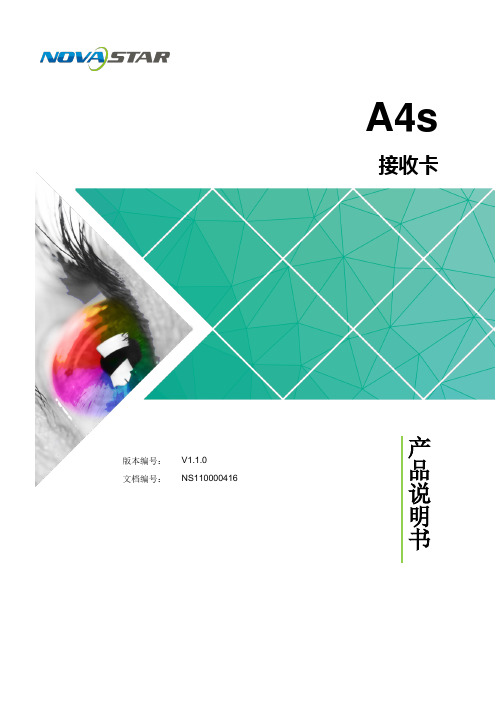


MCTRL1600独立主控产品 版本 : V1.0. 1 文档编号 :NS110000 544规格书西安诺瓦电子科技有限公司规格书版权所有©2018西安诺瓦电子科技有限公司。
保留一切权利。
非经本公司书面许可,任何单位和个人不得擅自摘抄、复制本文档内容的部分或全部,并不得以任何形式传播。
商标声明声明欢迎您选用西安诺瓦电子科技有限公司(以下简称诺瓦科技)的产品,如果本文档为您了解和使用产品带来帮助和便利,我们深感欣慰。
我们在编写文档时力求精确可靠,随时可能对内容进行修改或变更,恕不另行通知。
如果您在使用中遇到任何问题,或者有好的建议,请按照文档提供的联系方式联系我们。
对您在使用中遇到的问题,我们会尽力给予支持,对您提出的建议,我们衷心感谢并会尽快评估采纳。
规格书更新记录更新记录规格书目录目录更新记录 (ii)1安全说明 (1)1.1存储和运输安全 (1)1.2安装和使用安全 (1)2概述 (2)3功能特性 (3)4外观说明 (4)5尺寸图 (6)6产品规格 (7)规格书1安全说明1安全说明本章描述独立主控MCTRL1600的安全说明,目的是保证产品的存储、运输、安装和使用安全。
安全说明适用于所有接触和使用产品的人员。
首先请注意以下几点:●请阅读所有说明。
●请保留所有说明。
●请遵循所有说明。
1.1存储和运输安全●请注意防尘防水。
●请避免阳光长时间直射。
●请勿靠近热源和火源。
●请勿放置在易爆气体环境中。
●请勿放置在强电磁环境中。
●请将产品放在稳固的位置,以防坠落造成产品损坏或人身伤害。
●请保存包装箱和包装材料。
存储和运输产品时可以使用。
为了最大程度地保护设备,请将产品按照出厂时的原始包装重新包好。
1.2安装和使用安全●只有通过培训的专业人员才可以安装产品。
●禁止带电插拔。
●请确保设备安全接地。
●请注意触电危险。
●请佩戴防静电护腕,穿戴绝缘手套。
●请勿将产品安装在震动多或强的环境中。
●请定期除尘。

诺瓦科技WIFI-LED控制卡T2-4G规格书Multimedia PlayersT2-4G Specifications Doc u ment Version:V1.3.2Doc u ment Number:NS120100339Copyright © 2018 Xi’an NovaStar Tech Co., Ltd. All Rights Reserved.No part of this document may be copied, reproduced, extracted or transmitted in any form or by any means without the prior written consent of Xi’an NovaStar Tech Co., Ltd.Trademarkis a trademark of Xi’an NovaStar Tech Co., Ltd.Statement i Table of ContentsTable of Contents Table of Contents (ii)1 Overview (1)1.1 Introduction ..................................................................................................................................................1 1.2Application (2)2 Features (3)2.1 Powerful Processing Capability (3)2.2 Omnidirectional Control Plan (3)2.3 Synchronous and AsynchronousDual-Mode (4)2.4 Wi-Fi AP Connection (4)2.5 4G Module (5)2.6 Remote Screen on/off Control (5)2.7 Connecting to PC Through USB (5)3 Hardware Structure (6)3.1 Appearance (6)3.2 Dimensions (8)4 Software Structure (9)4.1 System Software (9)4.2 Related Configuration Software (9)5 Product Specifications (10)6 Audio and Video Decoder Specifications (11)6.1 Image (11)6.1.1 Decoder (11)6.1.2 Encoder (11)6.2 Audio (12)6.2.1 Decoder ..................................................................................................................................................126.2.2 Encoder ..................................................................................................................................................126.3 Video (13)6.3.1 Decoder ..................................................................................................................................................136.3.2 Encoder ..................................................................................................................................................14ii1 Overview1 Overview 1.1 IntroductionTaurus series products are NovaStar'ssecond generation of multimedia playersdedicated to small and medium-sizedfull-color LED displays.FeaturesThe T2-4G of the Taurus series products(hereinafter referred to as “T2-4G”) hasthe following features:●Powerful processing capability●Omnidirectional control plan●Synchronous and asynchronousdual-mode●Wi-Fi AP connection●4G module●Remote screen on/off control●Capable of connecting to PC throughUSBIn addition to solution publishing andscreen control via PC, mobile phones andLAN, the omnidirectional control plan alsosupports remote centralized publishingand monitoring.Other Hardware FeaturesThe hardware of the T2-4G also has thefollowing features:●Loading capacity up to 650,000 pixels,with the maximum width of 1920 pixelsand maximum height of 1080 pixels●Wired Gigabit Ethernet●Stereo audio output●HDMI input and auto full-screen display●USB drive importing display●Onboard light sensor connectorallowing for automatic and scheduledbrightness adjustment1 Overview 1.2 ApplicationTaurus series products can be widelyused in LED commercial display field,such as bar screen, chain store screen,advertising machine, mirror screen, retailstore screen, door head screen, on boardscreen and the screen requiring no PC.Classification of Taurus’application cases is shown inTable 1-1. Table 1-1 ApplicationTaurus Series Multimedia PlayersT2-4G Specifications 2 Features2 Features 2.1 Powerful Processing CapabilityGHz four-core processor●Support for 1080P video hardwaredecoding● 1 GB operating memory●8 GB on-board internal storagespace with 4 GB available for users2.2 Omnidirectional Control PlanTable 2-1 Control PlanCluster control plan is a new internetcontrol plan featuring followingadvantages:●More efficient: Use the cloud servicemode to process services through auniform platform. For example, VNNOXis used to edit and publish solutions,and NovaiCare is used to centrallymonitor display status.●More reliable: Ensure the reliabilitybased on active and standby disasterrecovery mechanism and data backupmechanism of the server.●More safe: Ensure the system safetythrough channel encryption, datafingerprint and permissionmanagement.●Easier to use: VNNOX and NovaiCarecan be accessed through Web. As longas there is internet, operation can beperformed anytime and anywhere.●More effective: This mode is moresuitable for the commercial mode ofadvertising industry and digital signageindustry, and makes informationspreading more effective.2.3 Synchronous and AsynchronousDual-ModeThe T2-4G supports synchronous andasynchronous dual-mode, allowing moreapplication cases and being user-friendly.When internal video source is applied, theT2-4G is in asynchronous mode; whenHDMI-input video source is used, theT2-4G is in synchronous mode. Contentcan be scaled and displayed to fit thescreen size automatically in synchronousmode.Users can manually and timely switchbetween synchronous and asynchronousmodes, as well as set HDMI priority.2.4 Wi-Fi AP ConnectionThe T2-4G has permanent Wi-Fi AP. TheSSID is "AP + the last 8 digits of the SN",for example, "AP10000033", and thedefault password is "12345678". TheT2-4G requires no wiring and users canmanage the displays at any time byconnecting to the T2-4G via mobile phone,Pad or PC.T2-4G’s Wi-Fi AP signal strength is relatedto the transmit distance and environment.Users can change the Wi-Fi antenna asrequired.2.5 4G ModuleThe T2-4G is designed with 4G module.You can connect to the Internet via 4Gnetwork after turning on mobile datanetwork in the client software ViPlex.Wired network is prior to 4G network.When both of the networks are available,the T2-4G will choose signalsautomatically according to the priority.2.6 Remote Screen on/off ControlThe T2-4G can turn on or off screens in real timeor as scheduled through VNNOXand ViPlex.During hardware connection, the maximum input voltage of the delay is DC 24 V andthe maximum current is 3 A.2.7Connecting to PC Through USBThe T2-4G offers one USB Type B port allowing PC to be directly connected withoutrequiring other operations and you can configure screens, publish solutions , etc. byusing NovaLCT and ViPlex Express on Windows.3 Hardware Structure 3.1 Appearance4G 4G antenna portWiFi-AP Wi-Fi AP antenna portETHERNET Gigabit Ethernet portUSB 1 USB2.0 portHDMI IN HDMI1.4 inputSIM CARD SIM card slotSWITCH Button for switchingbetween synchronous andasynchronous modesNote: All product pictures shown in this document are for illustration purpose only.Actual product may vary.Table 3-1 Connectors and buttons of the T2-4Gwww.novastar.tech 19Note: All product pictures shown in this document are for illustration purpose only.Actual product may vary.Table 3-2 Indicators of the T2-4Gwww.novastar.tech 203.2 DimensionsThe total thickness (board thickness +thickness of the components on the frontand back side) is no greater than 20.7 mm.Unit of the dimension chart is “mm”.Ground connection is enabled for locationhole (GND).www.novastar.tech 214 Software Structure4 Software Structure 4.1 System Softwarewww.novastar.tech 22www.novastar.tech 23ing system software ● Android terminal applicationsoftware ● FPGA programNote: The third-party applications are not supported.4.2 Related Configuration SoftwareTable 4-1 Related configuration software5 Product Specifications5 Product Specificationswww.novastar.tech 24www.novastar.tech 25Wi-Fi AntennaSpecifications6.1Image6.1.1Decoder6www.novastar.tech 26www.novastar.tech 276.2 Audiowww.novastar.tech 28www.novastar.tech 29www.novastar.tech 306.3.1 Decoderwww.novastar.tech 31www.novastar.tech 32www.novastar.tech 33www.novastar.tech 34Audio and Video Decoder Specificationsand YUV400(monochrome) is also supported for H.264.。

诺瓦科技LED控制卡MCTRL600规格书Independent Controller MCTRL600V2.1.0 NS110100121OverviewMCTRL600 is an advanced model of Nova controllers, which supportsextra-large resolution. With HDMI/DVI video input and four Ethernetport outputs, a single unit is able to load 2560×960. Multiple units canAppearancebe cascaded for uniform control.Feature1) HDMI/DVI input;2) HDMI/external audio input;3) 12 b it/10bit/8bit HD video source;4) Resolution supported: 2048 ×1152 ,1920 ×1200 ,2560 ×960 ;5) Resolution supported: 1440 ×900 (12 b it/10bit);6) light sensor interface;17) Cascading supported;8) 18 b it gray scale processing and presentation;9) Video format: RGB, YCrCb4:2:2, YCrCb4:4:4;10) Standard 1U housing and independent power supply.Dimensions19" 1U Standard Cabinet.Unit: mmSpecificationsXi’an Co.,FCC CautionAny Changes or modifications not expressly approved by the partyresponsible for compliance could void the user's authority tothe equipment.This device complies with part 15 of the FCC Rules. Operation is subjectto the following two conditions: (1) This device may not cause harmfulinterference, and (2) this device must accept any interference received,including interference that may cause undesired operation. Note: Thisequipment has been tested and found to comply with the limits for aClass B digital device, pursuant to part 15 of the FCC Rules. These limitsare designed to provide reasonable protection against harmfulinterference in a residential installation. This equipment generates, usesand can radiate radio frequency energy and, if not installed and used inaccordance with the instructions, may cause harmful interference toradio communications. However, there is no guarantee that interference will not occur in a particular installation. If this equipmentdoes cause harmful interference to radio or television reception, whichcan be determined by turning the equipment off and on, the user isencouraged to try to correct the interference by one or morefollowing measures:—Reorient or relocate the receiving antenna.—Increase the separation between the equipment and receiver. —Connect the equipment into an outlet on a circuit different from that towhich the receiver is connected.—Consult the dealer or an experienced radio/TV technician for help.This equipment complies with FCC radiation exposure limits set forthfor an uncontrolled environment .This equipment should be installedand operated with minimum distance 20cm between the radiator &your body.This transmitter must not be co-located or operating in conjunctionwith any other antenna or transmitter.。

Taurus 系列多媒体播放器T1-4G 规格书文档版本:V1.3.2文档编号:NS120000336版权所有 © 西安诺瓦电子科技有限公司2018。
保留一切权利。
非经本公司书面许可,任何单位和个人不得擅自摘抄、复制本文档内容的部分或全部,并不得以任何形式传播。
商标声明是诺瓦科技的注册商标。
声明欢迎您选用西安诺瓦电子科技有限公司(以下简称诺瓦科技)的产品,如果本文档为您了解和使用产品带来帮助和便利,我们深感欣慰。
我们在编写文档时力求精确可靠,随时可能对内容进行修改或变更,恕不另行通知。
如果您在使用中遇到任何问题,或者有好的建议,请按照文档提供的联系方式联系我们。
对您在使用中遇到的问题,我们会尽力给予支持,对您提出的建议,我们衷心感谢并会尽快评估采纳。
i目录目录目录 ..................................................................................................................................................... ii1 概述 (1)1.1产品简介 (1)1.2应用场景 (1)2产品特点 (3)2.1处理性能强大 (3)2.2全方位控制方案 (3)2.3支持WiFi AP 连接 (4)2.4支持4G 模块 (4)2.5支持远程开关屏 (4)2.6支持USB 直连PC (5)3硬件结构 (6)3.1外观图 ..................................................................................................................................................... (6)3.2尺寸图 ..................................................................................................................................................... (7)4软件结构 (9)4.1系统软件 ...................................................................................................................................................... 94.2相关配置软件 (9)5产品规格 ........................................................................................................................................ 106 音视频解码规格 (11)6.1图片 (11)6.1.1解码器 ..................................................................................................................................................... 116.1.2编码器 ..................................................................................................................................................... 116.2音频 (12)6.2.1解码器 ..................................................................................................................................................... 126.2.2编码器 ..................................................................................................................................................... 126.3视频 (13)6.3.1解码器 ..................................................................................................................................................... 136.3.2编码器 ..................................................................................................................................................... 14ii1 概述1概述1.1产品简介Taurus 系列产品为诺瓦科技针对中小型LED 全彩显示屏推出的第二代多媒体播放器。



Taurus SeriesMultimedia PlayersT1-4G Specifications Document V ersion:V1.3.2Document Number:NS120100337Copyright © 2018 Xi’an NovaStar Tech Co., Ltd. All Rights Reserved.No part of this document may be copied, reproduced, extracted or transmitted in any form or by any means without the prior written consent of Xi’an NovaStar Tech Co., Ltd.Trademarkis a trademark of Xi’an NovaStar Tech Co., Ltd.Statementi Table of ContentsTable of ContentsTable of Contents ............................................................................................................................ ii 1 Overview .. (1)1.1 Introduction (1)1.2 Application (1)2 Features (3)2.1 Powerful Processing Capability (3)2.2 Omnidirectional Control Plan ....................................................................................................................... 3 You are welcome to use the product of Xi’an NovaStar Tech Co., Ltd. (hereinafter referred to as NovaStar). This document is intended to help you understand and use the product. For accuracy and reliability, NovaStar may make improvements and/or changes to this document at any time and without notice. If you experience any problems in use or have any suggestions, please contact us via contact info given in document. We will do our best to solve any issues, as well as evaluate and implement any suggestions.2.3 Wi-Fi AP Connection (4)2.4 4G Module (4)2.5 Remote Screen on/off Control (5)2.6 Connecting to PC Through USB (5)3 Hardware Structure (6)3.1 Appearance (6)3.2 Dimensions (7)4 Software Structure (9)4.1 System Software (9)4.2 Related Configuration Software (9)5 Product Specifications ................................................................................................................ 106 Audio and Video Decoder Specifications (11)6.1 Image (11)6.1.1 Decoder (11)6.1.2 Encoder (11)6.2 Audio (12)6.2.1 Decoder (12)6.2.2 Encoder (12)6.3 Video (13)6.3.1 Decoder (13)6.3.2 Encoder (14)ii1 Overview1 Overview 1.1 IntroductionTaurus series products are NovaStar's second generation of multimedia playersdedicated to small and medium-sized full-color LED displays.FeaturesThe T1-4G of the Taurus series products (hereinafter referred to as “T1-4G”) has thefollowing features:●Powerful processing capability●Omnidirectional control plan●Wi-Fi AP connection●4G module●Remote screen on/off control●Capable of connecting to PC through USBIn addition to solution publishing and screen control via PC, mobile phones and LAN,the omnidirectional control plan also supports remote centralized publishing andmonitoring.Other Hardware FeaturesThe hardware of the T1-4G also has the following features:●Loading capacity up to 650,000 pixels, with the maximum width of 1920 pixelsand maximum height of 1080 pixels●Wired Gigabit Ethernet●Stereo audio output●USB drive importing display●Onboard light sensor connector allowing for automatic and scheduled brightnessadjustment1.2 ApplicationTaurus series products can be widely used in LED commercial display field, such asbar screen, chain store screen, advertising machine, mirror screen, retail storescreen, door head screen, on board screen and the screen requiring no PC.1 OverviewClassification of Taurus’ application cases is shown in Table 1-1.Table 1-1 ApplicationClassification DescriptionMarket type ●Advertising media: To be used for advertising and informationpromotion including bar screen and advertising machine.●Digital signage: To be used for signage display in retail storesincluding retail store screens and door head screens.●Commercial display: To display commercial information ofhotel, cinema and shopping mall, such as chain storescreens.Networking mode ●Independent screen: Use a PC or the client software of amobile phone to enable single-point connection andmanagement of a screen.●Cluster screen: Use the cluster solution developed byNovaStar to realize centralized management and monitor of multiple screens.Connection type ●Wired connection: A PC connects to Taurus through theEthernet cable or LAN.●Wi-Fi connection: PC, Pad and mobile phone can connect toTaunus through Wi-Fi, which can be enabled in the casewithout PC in conjunction with ViPlex software.2Features 2.1 Powerful Processing Capability●1.2 GHz four-core processor ●Support for 1080P video hardware decoding ●1 GB operating memory ● 8 GB on-board internal storage space with 4 GB available for users2.2 Omnidirectional Control PlanTable 2-1 Control PlanCluster control plan is a new internet control plan featuring following advantages: Control Plan Connecting Mode User TerminalRelated Software Solution publishing and screen control through PC PC ViPlex ExpressNovaLCT LAN PC ViPlex Express NovaLCT Solution publishingand screen controlthrough mobilephoneWi-Fi Mobile phone and Pad ViPlex Handy Cluster remotesolution publishingand screen controlEthernet cable Wi-Fi 4G Mobile phone, Pad and PC VNNOX ViPlex Handy ViPlex Express Cluster remotemonitoring Ethernet cable Wi-Fi4G Mobile phone, Pad and PC NovaiCare ViPlex Handy ViPlex Expresshernet cable Fi Solutionpublishing andscreen c ontrolthrough L AN●More efficient: Use the cloud service mode to process services through a uniform platform. For example, VNNOX is used to edit and publish solutions, and NovaiCare is used to centrally monitor display status. ●More reliable: Ensure the reliability based on active and standby disaster recovery mechanism and data backup mechanism of the server. ●More safe: Ensure the system safety through channel encryption, data fingerprint and permission management. ●Easier to use: VNNOX and NovaiCare can be accessed through Web. As long as there is internet, operation can be performed anytime and anywhere. ● More effective: This mode is more suitable for the commercial mode ofadvertising industry and digital signage industry, and makes informationspreading more effective.2.4 4G ModuleThe T1-4G is designed with 4G module. You can connect to the Internet via 4G network after turning on mobile data network in the client software ViPlex.Wired network is prior to 4G network. When both of the networks are available, the T1-4G will choose signals automatically according to the priority.2.3 Wi-Fi AP ConnectionThe T1-4G has permanent Wi-Fi AP . The SSID is " AP + t he last 8 digits o for example, " A P1******* ", and the default password is " 12345678 ". The T requires no wiring and users can manage the displays at any time by conne the T1-4G via mobile phone, Pad or PC.T1-4G ’s Wi - F i AP signal strength is related to the transmit distance and env Users can change the Wi-Fi antenna as required.2.5 Remote Screen on/off ControlThe T1-4G can turn on or off screens in real time or as scheduled through VNNOXand ViPlex.During hardware connection, the maximum input voltage of the delay is DC 24 V andthe maximum current is 3 A.2.6 Connecting to PC Through USBThe T1-4G offers one USB Type B port allowing PC to be directly connected withoutrequiring other operations and you can configure screens, publish solutions , etc. byusing NovaLCT and ViPlex Express on Windows.3 Hardware Structure 3.1 AppearanceName Description4G 4G antenna portWiFi-AP Wi-Fi AP antenna portETHERNET Gigabit Ethernet portUSB 1 USB2.0 portSIM CARD SIM card slotPWR Power inputAUDIO Audio outputUSB 2 USB Type B portNote: All product pictures shown in this document are for illustration purpose only. Actual product may vary.Table 3-1 Connectors and buttons of the T1-4GSystem status indicator●normally.●upgrade package.●package.●Always on/off: The system is oper a ting abnormally.Name DescriptionRESET Factory reset button, hold down for 5 seconds to reset tofactory defaultsLEDOUT Output Ethernet portThe total thickness (board thickness + thickness of the components on the front andback side) is no greater than 18 mm.Unit of the dimension chart is “mm”. Ground connection is enabled for location hole(GND).Name DescriptionPWR Power status indicatorAlways on: Power input is normal.SYS Flashing once every other 2 seconds: The system is operatingFlashing once every other second: The system is installing theFlashing once every other 0.5 second: The system isdownloading data from the Internet or copying the upgradeInternet connection status indicator●Always on: The unit is connected to the Internet and theconnection status is normal.●Flashing once every other 2 seconds: The unit is connected toVNNOX and the connection status is normal.RUN FPGA status indicatorSame as the signal indicator status of the sending card: FPGA isoperating normally.CLOUDNote: All product pictures shown in this document are for illustration purpose only.Actual product may vary.Table 3-2 Indicators of the T1-4G4 Software Structure4 Software Structure4.1 System Software●Android operating system software●Android terminal application software●FPGA programNote: The third-party applications are not supported.4.2 Related Configuration SoftwareTable 4-1 Related configuration softwareSoftware DescriptionViPlex Handy Mobile phone client software of the T1-4G includesAndroid and iOS which are mainly used for screenmanagement, editing, and solution publishing.PC client software of the T1-4G only includes Windows ViPlex Expresswhich is mainly used for screen management, editing, andsolution publishing.NovaLCT Display screen configuration software works in Windowsonly, and is used to adjust screens to the best displaystatus.5 Product Specifications 5 Product SpecificationsElectrical Parameters Rated voltage 5 V DC Rated current 3 A Maximum powerconsumption15 WStorage Space Operating memoryInternal storage space8 GB on-board with 4 GB available forStorage Environment Temperature 0ºC–50ºC Humidity 0% RH–80% RHOperating Environment Temperature -40ºC–80ºC0% RH–80% RHDimensions (H×W×D) 260 mm × 210 mm × 56 mmList ●One bare card of T1-4G LEDmultimedia player●One column Wi-Fi omnidirectionalantennaDimensions (H×W×D)144.3 mm × 113.0 mm × 19.7 mm1G BersmidityPacking informationWi-Fi AntennaAudio and VideoDecoder6.1.2 EncoderType Codec Supported Image SizeMaximum Data RateRemarks JPEGJPEG Baseline96×32 pixels~8176×8176 pixels90Mpixels/Second JFIF 1.02 N/A6Type Codec Supported Image SizeContainer RemarksJPEGJFIF1.02JPG, JPEGNot SupportNon-interleaved Scan Software support SRGB JPEGSoftware support Adobe RGB JPEGBMP BMP No Restriction BMP N/A GIF GIF No RestrictionGIF N/A PNG PNG No Restriction PNG N/A WEBP WEBP No Restriction WEBPN/A48 × 48 p ixels~8176 × 8176 pix e l sSpecifications6.1 Image6.1.1 DecoderType Codec Channel Bit rate SamplingrateRemarksMPEG MPEG1/2/2.5Audio Layer1/2/3 2 8kbps~320Kbps, CBR andVBR8KHZ~48KHzMP1, MP2,MP3N/AWindows Media Audio WMA Version 4,4.1, 7, 8, 9,wmapro2 8kbps~320Kbps8KHZ~48KHzWMA Non-supportWMA Pro,lossless andMBRWAV MS-ADPCM,IMA-ADPCM,PCM 2 N/A 8KHZ~48KHzSupport 4bitMS-ADPCM,IMA-ADPCMOGG Q1~Q10 2 N/A 8KHZ~48KHzOGG, OGA N/AFLAC Compress Level0~82 N/A FLAC N/AAAC ADIF, ATDSHeader AAC-LCand AAC-HE,AAC-ELD 5.1 8KHZ~48KHzAAC, M4A N/AAMR AMR-NB, AMR-WB AMR-NB4.75~12.2kbps@8kHz AMR-WB6.60~23.85kbps@16kHz8KHZ,16KHz3GP N/AMIDI MIDI Type 0 and1, DLS version 1and 2, XMF andMobile XMF,RTTTL/RTX,OTA, iMelody 2 N/A N/A XMF,MXMF,RTTTL,RTX, OTA,IMYN/AType Codec Channel Bit rate Sampling rate Container RemarksAMR AMR-NB, AMR-WB 2 4.75kbps~12.2Kbps, CBR8KHZ, 16KHZ 3GPP N/AAAC AAC-ADTS-LC 1 4.75kbps~60Kbps,CBR 8KHZ~44.1KHZAAC,3GPP,Mpeg2TSN/AHZ~48/A1Type Codec Supported ImageSize MaximumFrame RateMaximum BitRate(Ideal Case)RemarksMPEG -1/2 MPEG-1/248×48pixels~1920×1088 pixels30fps 80Mbps DAT, MPG,VOB, TSSupportField CodingMPEG -4 MPEG448×48pixels~1920×1088 pixels30fps 38.4Mbps AVI, MKV,MP4, MOV,3GPNot supportMS MPEG4v1/v2/v3Not supportGMCH.264/ AVC H.264 T1&T2&TB1&TB2&T1-4G&T2-4G&TB1-4G&TB2-4G: 48×48pixels~1920×1088 pixels Othermodels:48×48pixels~4096×2304 pixelsT1&T2&TB1&TB2&T1-4G&T2-4G&TB1-4G&TB2-4G:1080P@60fpsOther models:4K@25fps,1080P@60fpsT1&T2&TB1&TB2&T1-4G&T2-4G&TB1-4G&TB2-4G:57.2MbpsOther models:100MbpsAVI, MKV,MP4, MOV,3GP, TS, FLVSupportField CodingSupportMBAFFMVC H.264MVC 48×48pixels~1920×1088 pixels38.4Mbps MKV, TS SupportStereo HighProH.265/ HEVC H.265/HEVCT1&T2&TB1&TB2&T1-4G&T2-4G&TB1-4G&TB2-4G: 64×64pixels~1920×1088 pixels Othermodels:64×64pixels~4096×2304 pixelsT1&T2&TB1&TB2&T1-4G&T2-4G&TB1-4G&TB2-4G:1080P@60fpsOther models:4K@60fps,1080P@60fpsT1&T2&TB1&TB2&T1-4G&T2-4G&TB1-4G&TB2-4G:57.2MbpsOther models:100MbpsMKV, MP4,MOV, TSSupportMain Pro Tile& SliceGOO GLE VP8 VP8 48×48pixels~1920×1088 pixels30fps 38.4 Mbps WEBM, MKV N/AH.263 H.263 SQCIF(128×96),QCIF(176×144),CIF(352×288),4CIF(704×576) 30fps 38.4Mbps 3GP, MOV,MP4Not supportH.263+VC-1 VC-1 48×48 30fps 45Mbps WMV, ASF, N/AType Codec Supported ImageSize MaximumFrame RateMaximum BitRate(Ideal Case)Remarkspixels~1920×1088 pixelsTS, MKV, AVIMOTI ON JPEG MJPEG48×48pixels~1920×1088 pixels30fps 38.4Mbps AVI N/AH.264.6.3.2 EncoderTypeCodec Supported ImageSizeMaximumFrameRateMaximum BitRate(Ideal Case)RemarksH.264/AVC H.264 144×96pixels~1920×1088 pixels 30fps 20Mbps MOV, 3GP Not supportMBAFFGoogle VP8 VP8 96×96pixels~1920×1088 pixels 30fps WEBM N/A 10M bps。

A4sReceiving CardDocument Version:V1.2.0Document Number: NS110100612SpecificationsXI 'AN N OVA S T AR T EC HCO .,L T D.Copyright © 2018 Xi’an Nov aStar Tech Co., Ltd. All Rights Reserved.No part of this document may be copied, reproduced, extracted or transmitted in any form or by any means without the prior written consent of Xi’an NovaStar Tech Co., Ltd.Trademarkis a registered trademark of Xi’an NovaStar Tech Co., Ltd.StatementYou are welcome to use the product of Xi’an NovaStar Tech Co., Ltd. (hereinafter referred to as NovaStar). This document is intended to help you understand and use the product. For accuracy and reliability, NovaStar may make improvements and/or changes to this document at any time and without notice. Any problem in use or any good suggestion, please contact us through ways provided in the document. We will do our utmost to solve the problems and adopt the suggestions after evaluation as soon as possible.X I'A NN OV AS TA RT EC HC O.,LT D.Specifications Change HistoryChange HistoryX I'A NN OV AS TA RT ECSpecificationsContentsContentsChange History .................................................................................................................. i i 1 Safety ............................................................................................................................... 1 2 Overview .......................................................................................................................... 2 3 Features (3)3.1 Improvement in Display Effect ..................................................................................................................... 3 3.2 Improvement in Maintainability .................................................................................................................... 3 3.3 Improvement in Hardware Reliability ........................................................................................................... 4 3.4 Improvement in Software Reliability (5)4 Hardware (6)4.1 Appearance .................................................................................................................................................. 6 4.2 Dimensions .................................................................................................................................................. 6 4.3 Indicators ..................................................................................................................................................... 7 4.4 Definition of Data Interface ( Top ) ............................................................................................................... 8 4.4.1 24-Group Parallel Data ............................................................................................................................. 8 4.4.2 64-Group Serial Data ............................................................................................................................... 11 4.4.3 Extended Functions Design .. (14)5 Firmware Update ........................................................................................................... 16 6 Applications .................................................................................................................. 17 7 Specifications ............................................................................................................... 18 A Abbreviation.................................................................................................................. 19 B Terms .. (20)XI 'AN NOVA S T AR T EC HCO .,L T D.Specifications1 Safety1SafetyThis chapter illustrates safety of the A4s receiving card to ensure the product’sstorage, transport, installation and use safety. Safety instructions are applicable to all personnel who contact or use the product. First of all, pay attention to following points.● Read through the instructions. ● Retain all instructions. ●Comply with all instructions.Storage and Transport Safety● Pay attention to dust and water prevention. ● Avoid long-term direct sunlight.● Do not place the product at a position near fire and heat.● Do not place the product in an area containing explosive materials. ● Do not place the product in a strong electromagnetic environment. ● Place the product at a stable position to prevent damage or personal injury caused by dropping.●Save the packing box and materials which will come in handy if you ever have to store and ship the product. For maximum protection during storage and shipping, repack the product as it was originally packed at the factory.Installation and Use Safety●Only trained professionals may install the product.● Plugging and unplugging operations are prohibited when the power is on. ● Ensure safe grounding of the product.● Always wear a wrist band and insulating gloves.● Do not place the product in an area having frequent or strong shake. ● Perform dust removing regularly.● Contact NovaStar for maintenance at any time, rather than have the productdisassembled and maintained by non-professionals without authorization. ●Replace faulty parts only with the spare parts supplied by NovaStar.XI 'AN N OVA S T AR T EC HCO .,L T D.2OverviewA4s is a high-end receiving card developed by NovaStar, featuring small size and large loading capacity with a single card loading up to 256 x 256(PWM IC) pixels.A4s supports pixel level brightness and chroma calibration by working with NovaLCT and NovaCLB to realize calibration on each pixel. It can effectively remove color difference and greatly improve LED display image consistency, presenting smoother images to users. In addition, it also supports image rotation in 90° increments, creating richer images and improving visual experiences.Software and hardware designs of the A4s concern the user deployment as well as operating and maintenance scenarios, enabling easier deployment, more stable operating and more efficient maintenance.Advanced hardware design:● The small-size hardware design is applicable to scenarios of small cabinet space and small pixel pitch.● Use high-density connector which is resistant to dust and vibration and features high stability and high reliability.●Assembly network transformer features simple design and improved magnetic compatibility, helping user’s products to successfully pass the EMC authentication.Useful software design:● Support for LVDS transmission (Supported by dedicated firmware program). ● Support for smart module (Supported by dedicated firmware program). ● Support for quick seam correction. ● Support for 3D function.● Support for pre-stored image setting of the receiving card. ● Support for module Flash management.● Supports monitoring voltage and temperature of itself without using otherperipherals.● Support for monitoring of Ethernet cable communication status (Supported by dedicated firmware program). ● Support for 5-pin LCD module.●Support for image rotation in 90° increments.XI 'AN N OVA S T AR T EC HCO .,L T D.3Features3.1 Improvement in Display Effect3.2 Improvement in Maintainability XI 'A T D.3.3 Improvement in Hardware ReliabilityX I'AV3.4 Improvement in Software ReliabilityX I'A NN OV AS TA RT EC HC O.,LT4Hardware4.1 AppearanceProduct images provided in this file are for reference only, and the actual products shall prevail.Models of the high-density receptacle and plug used by A4s are shown in Table 4-1.Table 4-1 Model of high-density connector4.2 DimensionsBoard thickness is not greater than 2.0 mm, and the total thickness (board thickness+ thickness of both front panel and back panel) is not greater than 7.5 mm. Unit of the dimension chart is “mm”. Ground connection is enabled for location hole (GND).XI 'AN OVA S T AR T EC HCO .,L T D.4.3 IndicatorsXI 'A.,L T D.4.4 Definition of Data Interface ( Top )4.4.1 24-Group Parallel DataXI 'AN N OVA S T AR T EC HCO .,L T D.4.4.2 64-Group Serial DataXI 'AN N OVA S T AR T EC HCO .,L T D.Note 1. Voltage ranging from 3.3V to 5.5V is recommended for input power (VCC). Note 2. Operating indicator that meets low level is valid.Note 3. OE_RED, OE_GREEN and OE_BLUE are display enabled pins. In casethat OE_RGB are not controlled separately, OE_RED is applied. While PWM chip is used, GCLK signal is enabled. Note 4. RFU1–18 are the reserved extended function interfaces. Please refer to“4.4.3 Extended Functions Design ”.4.4.3 Extended Functions DesignEC HCO .,Note: The RFU8 and RFU10 are signal multiplex extension interfaces. You can select only one interface from either the Recommended Smart Module Interface or the Recommended Module Flash Interface at the same time.X I'A NN OV AS TA RT EC HC O.,LT D.Specifications 5 Firmware Update5 Firmware UpdateStep 1 Visit www.novastar.tech to download the firmware update package and save it to PC.Step 2 Run NovaLCT and choose User > Advanced Synchronous System User Login to log in.Step 3 Type the secret code "admin" to enter the program loading page.Step 4 Click Browse to select the program (the firmware update package you saved on PC) path and then click Update.Step 5 Click Refresh to check current hardware version information.X I'A NN OV AS TA RT EC HC O.,LT D.6 Applications A4s is applied to LED display synchronous system which is generally composed of the LED display, HUB board, receiving card, video controller and controller peripheral. The receiving card is connected to the display over a HUB board. Synchronous system requires connecting a computer to display the compute r’s images and texts on the LED screen. Structure of the synchronous system is as shown in the following figure.X I'A NN OV AS TA RT EC HC O.,LT D.7 SpecificationsX I'AD.Specifications A AbbreviationA AbbreviationEEMC Electromagnetic CompatibilityFFPGA Field-Programmable Gate ArrayLLED Light Emitting DiodeMMCU Microcontroller UnitRRCFG Receiving Card ConfigurationX I'A NN OV AS TA RT EC HC O.,LT D.Specifications B TermsB TermsCalibration coefficientCalibration system generates a group of values for each LED lamp, includinginformation about brightness and chroma. After display calibration, the calibrationvalues of each lamp are just the calibration coefficient.Smart moduleThe smart module is composed of Flash and MCU.Flash could store calibration coefficients and lamp panel information. MCU couldcommunicate with the receiving card to realize monitoring over temperature, voltageand wiring communication status, Working with the driver chip, A4s supports opencircuit detection on LED.The smart module could make monitoring unit smaller, requiring no independentmonitoring card and saving cabinet space.X I'A NN OV AS TA RT EC HC O.,LT D.。


A4sA4s Receiving CardProduct DescriptionCopyright ©2018 Xi’an NovaStar Tech Co., Ltd. All Rights Reserved.No part of this document may be copied, reproduced, extracted or transmitted in any form or by any means without the prior written consent of Xi’an NovaStar Tech Co., Ltd.TrademarkStatementYou are welcome to use the product of Xi’an NovaStar Tech Co., Ltd. (hereinafter referred to as NovaStar). This document is intended to help you understand and use the product. For accuracy and reliability, NovaStar may make improvements and/or changes to this document at any time and without notice. Any problem in use or any good suggestion, please contact us through ways provided in thedocument. We will do our utmost to solve the problems and adopt the suggestions after evaluation assoon as possible.A4s Receiving CardProduct DescriptionChange HistoryA4s Receiving CardProduct DescriptionContentsContents Change History ................................................................................................................................ii1Safety ...............................................................................................................................................11.1 Storage and TransportSafety (1)1.2 Installation and UseSafety (1)2Overview .........................................................................................................................................23Characteristics ................................................................................................................................33.1 Improvement in DisplayEffect ..................................................................................................................... 33.2Improvement inMaintainability (3)3.3 Improvement in HardwareReliability (4)3.4 Improvement in SoftwareReliability (5)4Hardware Structure.......................................................................................................................64.1 Appearance ...................................................................................................................................... (6)4.2 Dimensions ...................................................................................................................................... (6)4.3 Indicator ........................................................................................................................................... (7)4.4 Definition of the Data Interface(Top) (8)4.4.1 24-Group Parallel DataInterface (8)4.4.2 64-Group Serial DataInterface (11)4.4.3 Reference Design for ExpandableInterfaces (14)5Software Structure (16)6Typical Networking (17)7Specifications (18)A Acronyms and Abbreviations (19)B Terms (20)XI'ANNOVASTAR1 Safety1SafetyThis chapter illustrates the safety of the A4s receiving card to ensure products’storage, transport, packing and application safety. Safety description is applicable to all personnel that contact or use the products. Pay attention to following points:● Read throughout the description. ● Save the whole description.●Be complied with the whole description.1.1 Storage and Transport Safety● Pay attention to dust and water prevention.● Avoid long-term direct sunlight.● Do not place the products at the position near fire and heat.● Do not place the products in an area containing explosive materials. ● Do not place the products in strong electromagnetic environment.● Place the products at a stable position to prevent damage or personal injurycaused by dropping.●Save the packing box and materials which will come in handy if you ever have to ship your products. For maximum protection, repack your product as it was originally packed at the factory.1.2 Installation and Use Safety● Only trained professionals may install the products.● Do not insert and unplug (power cord plug) when the power is on. ● Ensure the safe grounding of the device.● Always wear an anti-static wrist band and insulating gloves.●Do not place the products in an area having more or strong shake.XI'ANNOVASTARTECHCO.,LTD.● Perform dust removing regularly.● Do not maintain the products without authorization but contact NovaStar as soon as possible.●Replace spare parts only with the same parts supplied by NovaStar.2 Overview2OverviewA4s is a high-end receiving card developed by NovaStar, featuring small size and full functions with a single card loading capacity up to 256×256 (PWM IC) pixels.A4s supports pixel level brightness and chroma calibration, which removes color difference effectively and improves display consistency of LED images. In addition, it also supports image rotation in 90° increments, creating richer images and improving visual experiences. Software and hardware designs of the A4s concern the user deployment as well as operating and maintenance scenarios, enabling easier deployment, more stable operating and more efficient maintenance.Advanced hardware design:● Small size and thinner thickness save space for increasingly narrower cabinetspace and smaller spacing between lamps.● Use high-density connector which is resistant to dust and vibration and features high stability and high reliability.●Assembly network transformer features simple design and improved magneticcompatibility, helping user’s products to successfully pass the EMCauthentication.Useful software design:● Support for LVDS transmission (customized function) ● Support for smart module (customized function)● Support for pre-stored image setting of the receiving card ● Support for module Flash management ● Support for monitoring of temperature, power supply voltage●Support for monitoring of Ethernet cable communication status (customizedProduct Description 3 Characteristicsfunction)●Support for 5-pin LCD module●Support for image rotation in 90° increments3 CharacteristicsProduct DescriptionImprovement inDisplayEffect3.2Improvement in MaintainabilityProduct Description 3 CharacteristicsProduct Description 4 Hardware Structure3.4Product Description 3 Characteristics4Hardware Structure 4.1AppearanceProduct images provided in this file are for reference only ,and the actual productsshall prevail.Models of the high-density receptacle and plug used by A4s are shown in T able 4-1.Table 4-1 Model of high-density connector4.2DimensionsBoard thickness is not greater than 2.0 mm, and the total thickness (board thickness +thickness of both front panel and back panel) is not greater than 7.5 mm.Unit of the dimension chart is “mm”. G round connection is enabled for location hole( G ND).4.3 Indicator4.4 Definition of the Data Interface (Top)4.4.1 24-Group Parallel Data InterfaceNote 2. RGB data groups must be used in group.Note 3. Operating indicator that meets low level is valid.OE_RGB are not controlled separately, OE_RED signal is applied. WhenPWM chip is used, GCLK signal is enabled.Note 5. RFU1–18 are the reserved extended function interfaces. Please refer to 4.4.2 64-G roup Serial Data Interface“4.4.3 Reference Design for Expandable Interfaces”.CO.,Note 7. Operating indicator that meets low level is valid.Note 8. OE_RED, OE_GREEN and OE_BLUE are display enabled pins. In case thatOE_RGB are not controlled separately, OE_RED is applied. While PWM chip is used, GCLK signal is enabled. Note 9. RFU1–18 are the reserved extended function interfaces. Please refer to“4.4.3 Reference Design for Expandable Interfaces ”.RFU8 and RFU10 are signal multiplexing expandable interfaces for which the interfaces of either Recommended Smart Module Interface or Recommended Module Flash Interface can be enabled in one operation.5 SoftwareStructure5Software StructureProgram download method:Visit w ww.novastar.tec h and choose D ownload>Firmware. On the F irmware section, choose the desired program package to download.6 TypicalNetworking6Typical Networking A4s is applied to LED display synchronous system which is generally composed of the LED display, HUB board, receiving card, video controller and controller peripheral. The receiving card is connected to the display over a HUB board.Synchronous system requires connecting a c omputer to display the computer’s images and texts on the LED screen. Structure of the synchronous system is as shown in the following figure.s XI'ANA4s Receiving CardProduct Description A Acronyms and Abbreviations A Acronyms and AbbreviationsEEMC Electromagnetic CompatibilityFFPGA Field -P rogrammable Gate ArrayLLED Light Emitting DiodeMMCU Micro c o ntroller UnitRRCFG Receiving Card ConfigurationA4s Receiving CardProduct Description B TermsB T ermsCalibration coefficientCalibration system generates a group of values for each LED lamp, includinginformation about brightness and chroma. After display calibration, the calibrationvalues of each lamp are just the calibration coefficient.Smart moduleThe smart module is composed of Flash and MCU.The Flash could store calibration coefficients and module information. The MCUcould communicate with the receiving card to realize monitoring over temperature,voltage and wiring communication status, as well as LED error detection.The smart module could make monitoring unit smaller, requiring no independentmonitoring card and saving cabinet space.Error detectionPerform status detection for each LED lamp. If the LED lamp fails, the user couldnotify in a timely manner upon monitoring system.www.novastar.tech 25。




诺瓦科技WIFI-LED控制卡TB4规格书Taurus SeriesMultimedia PlayersTB4Specifications Doc u ment Version:V1.3.2Doc u ment Number:NS120100359Copyright © 2018 Xi'an NovaStar Tech Co., Ltd. All Rights Reserved.No part of this document may be copied,reproduced, extracted or transmitted in any form or by any means without the prior written consent of Xi’an NovaStar Tech Co., Ltd.Trademarkis a trademark of Xi’an NovaStar TechCo., Ltd.Statementwww.novastar.tech i Table of ContentsYou are welcome to use the product of Xi’an NovaStar Tech Co., Ltd. (hereinafter referred to as NovaStar). This document is intended to help you understand and use the product. For accuracy and reliability, NovaStar may make improvements and/or changes to this document at any time and without notice. If you experience any problems in use or have any suggestions, please contact us via contact info given in document. We will do our best to solve any issues, as well as evaluate and implement anysuggestions.Table of Contents Table of Contents (ii)1 Overview (1)1.1 Introduction ..................................................................................................................................................1 1.2Application (2)2 Features (3)2.1 Synchronization mechanism for multi-screenplaying (3)2.2 Powerful Processing Capability (3)2.3 Omnidirectional Control Plan (3)2.4 Synchronous and AsynchronousDual-Mode (4)2.5 Wi-Fi AP Connection (4)3 Hardware Structure (6)3.1 Appearance (6)3.1.1 Front Panel (6)3.1.2 Rear Panel ................................................................................................................................................7 3.2Dimensions (8)4 Software Structure (9)4.1 System Software (9)4.2 Related Configuration Software (9)5 Product Specifications (10)6 Audio and Video Decoder Specifications (11)6.1 Image (11)6.1.1 Decoder (11)6.1.2 Encoder (11)6.2 Audio ..........................................................................................................................................................126.2.1 Decoder ..................................................................................................................................................126.2.2 Encoder ..................................................................................................................................................126.3 Video (13)6.3.1 Decoder (13)6.3.2 Encoder ..................................................................................................................................................14www.novastar.techiiTaurus Series Multimedia PlayersTB4 Specifications 1 Overview1 Overview 1.1 IntroductionTaurus series products are NovaStar'ssecond generation of multimedia playersdedicated to small and medium-sizedfull-color LED displays.FeaturesThe TB4 of the Taurus series products(he reinafter referred to as “TB4”) has thefollowing features:●Synchronization mechanism formulti-screen playing●Powerful processing capability●Omnidirectional control plan●Synchronous and asynchronousdual-mode●Wi-Fi AP connection Note:If the user has a high demand onsynchronization, the time synchronization module isrecommended. For details, please consultour technical staff.In addition to solution publishing andscreen control via PC, mobile phones andLAN, the omnidirectional control plan alsosupports remote centralized publishingand monitoring.Other Hardware FeaturesThe hardware of the TB4 also has thefollowing features:●Loading capacity up to 1300,000 pixels,with the maximum width of 4096 pixelsand maximum height of 1920 pixels●Wired Gigabit Ethernet●Stereo audio output●HDMI Loop●HDMI input and auto full-screen display●Manual and scheduled switchingbetween synchronous andasynchronous modes.●USB drive importing display●Onboard light sensor connectorallowing for automatic and scheduledbrightnessadjustment1 Overview 1.2 ApplicationTaurus series products can be widelyused in LED commercial display field,such as bar screen, chain store screen,advertising machine, mirror screen, retailstore screen, door head screen, on boardscreen and the screen requiring no PC.Classification of Taurus’application cases is shown inTable 1-1. Table 1-1 ApplicationTaurus SeriesMultimediaPlayers TB4Specifications2 Features 2.1 Synchronization mechanism for multi-screen playingThe TB4 support switching on/off functionof synchronous display.When synchronous display is enabled, thesame content can be played on differentdisplays synchronously if the time ofdifferent TB4 units are synchronous withone anotherand the same solution is being played.2.2 Powerful Processing CapabilityThe TB4 features powerful hardwareprocessing capability:● 1.5 GHz eight-core processor●Support for H.265 4K high-definitionvideo hardware decoding playback●Support for 1080P video hardwaredecoding● 2 GB operating memory●8 GB on-board internal storage spacewith 4 GB available for users2.3 Omnidirectional Control PlanTaurus Series Multimedia PlayersTB4 Specifications 2 Featurescontrol plan featuring followingadvantages:More efficient: Use the cloud servicemode to process services through auniform platform. For example, VNNOXis used to edit and publish solutions,and NovaiCare is used to centrallymonitor display status.●More reliable:Ensure the reliability based on activeand standby disaster recoverymechanism and data backupmechanism of the server.●More safe: Ensure the system safetythrough channel encryption, datafingerprint and permissionmanagement.●Easier to use: VNNOX and NovaiCarecan be accessed through Web. As longas there is internet, operation can beperformed anytime and anywhere.●More effective: This mode is moresuitable for the commercial mode ofadvertising industry and digital signageindustry, and makes informationspreading more effective.2.4 Synchronous and Asynchronous Dual-ModeThe TB4 supports synchronous andasynchronous dual-mode, allowing moreapplication cases and being user-friendly.When internal video source is applied, theTB4 is in asynchronous mode; whenHDMI-input video source is used, the TB4is in synchronous mode. Content can bescaled anddisplayed to fit the screen sizeautomatically in synchronous mode.Users can manually and timely switchbetween synchronous and asynchronousmodes, as well as set HDMI priority.2.5 Wi-Fi AP ConnectionThe TB4 has permanent Wi-Fi AP. TheSSID is "AP + the last 8 digits of the SN",for example, "AP10000033", and thedefault password is "12345678". The TB4requires no wiring and users can managethe displays at any time by connecting tothe TB4 via mobile phone, Pad or PC.aurus SeriesMultimediaPlayers TB4Specificationsaurus Series Multimedia PlayersTB4 SpecificationsTB4 ’s Wi - F i AP signal strength is related to the transmit distance and environment.Users can change the Wi-Fi antenna as required.3 Hardware Structure 3.1 Appearance3.1.1Front Panel Note: All product pictures shown in this document are for illustration purpose only. Actual product may vary. Table 3-1 Description of TB4 front panelT2 FeaturesT3 Hardware Structure aurus SeriesMultimedia PlayersTB4 SpecificationsFigure 3-2 Rear panel of the TB4aurusMultimedia Players TB4 Specifications status:●Yellow indicator always on: The unit iswww.novastar.tech 18www.novastar.tech19Unit: mm4 Software Structure4 Software Structure 4.1 System Softwarewww.novastar.tech 20www.novastar.tech 21rating system software●Android terminal application software ●FPGA programNote: The third-party applications are not supported.4.2 Related Configuration SoftwareTable 4-1 Related configuration software5 Product Specifications5 Product Specificationswww.novastar.tech 22Antenna6 236 24Specifications6.1Image6.1.1DecoderAudio and Video Decoder6.2 Audio 25 26 27 28 296 6.3 Videoand YUV400(monochrome) is also supported for H.264.。


控制卡SD900规格书产品版本:V1.0.0文档编号:NS110000380规格书更新记录更新记录规格书目录目录更新记录 (i)1 安全说明 (1)2 概述 (2)3 产品特性 (3)4 硬件结构 (4)4.1 外观 (4)4.2 尺寸图 (5)4.3 数据接口定义 (6)5 产品规格 (8)规格书 1 安全说明1 安全说明本章介绍控制卡SD900的安全说明,目的是保证产品的存储、运输、安装和使用安全。
安全说明适用于所有接触和使用产品的人员。
首先请注意以下几点:●请阅读所有说明。
●请保留所有说明。
●请遵循所有说明。
存储和运输安全●请注意防尘防水。
●请避免阳光长时间直射。
●请勿靠近热源和火源。
●请勿放置在易爆气体环境中。
●请勿放置在强电磁环境中。
●请将产品放在稳固的位置,以防坠落造成产品损坏或人身伤害。
●请保存包装箱和包装材料。
存储和运输产品时可以使用。
为了最大程度地保护设备,请将产品按照出厂时的原始包装重新包好。
安装和使用安全●只有通过培训的专业人员才可以安装产品。
●禁止带电插拔。
●请确保箱体安全接地。
●请佩戴防静电护腕,穿戴绝缘手套。
●请勿将产品安装在震动多或强的环境中。
●请定期除尘。
●请勿擅自维修产品,您可以随时联系洲明公司。
●请使用洲明公司的同款产品进行备件更换。
规格书 2 概述2 概述SD900是针对LED小间距一体机推出的小尺寸控制卡,具备高兼容性、高可靠性和低延迟的优点,以及支持通过液晶实时显示箱体温度和电压。
●高兼容性:用户可以根据实际需求自行设计所需的HUB板。
●高可靠性:支持HDMI主备输入和主备输出,以及网口主备输出。
●低延迟:视频源到显示屏只有1帧延迟。
规格书 3 产品特性3 产品特性硬件●采用双120PIN高密度接插件接口。
●支持2路HDMI主备输入和2路HDMI主备环出。
●支持4路RJ45输出,2主2备,总带载130w像素。
大带载模式可扩展到230w像素。
●支持1路RJ45控制口,用于连接PC。