外文与翻译.安卓体系架构
- 格式:doc
- 大小:95.00 KB
- 文档页数:7

MVC框架中英⽂对照外⽂翻译⽂献中英⽂对照外⽂翻译⽂献(⽂档含英⽂原⽂和中⽂翻译)译⽂:Web 2.0下的Spring MVC框架摘要 - 当要建⽴丰富⽤户体验的WEB应⽤时,有⼤量的WED应⽤框架可以使⽤,却很少有该选择哪⼀种的指导。
WEB 2.0应⽤允许个体管理他们⾃⼰的在线⽹页,并能与其他在线⽤户和服务器共享。
这样分享需要访问控制器来实现。
然⽽,现有的访问控制器解决⽅案不是令⼈很满意。
因为在开放且由⽤户主导的WEB环境下,它满⾜不了⽤户的功能需求。
MVC框架是在所有的WEB开发框架中最受欢迎的。
模型-视图-控制器(MVC)是⼀种软件架构,如今被认为是⼀种体系结构在软件⼯程模式中使⽤。
该模式从⽤户界⾯(输⼊和演⽰)分离出了“领域逻辑”(基于⽤户的应⽤逻辑),它允许独⽴地开发,测试和维护每个分离的部分。
模型-视图-控制器(MVC)模型创建的应⽤分离为不同的层次应⽤,同时在每两者之间建⽴松散的耦合。
关键字 - Spring MVC, 结构, XStudio, SOA, 控制器I.绪论如何确切地定义⼀个⽹站为“WEB 2.0”的呢?关于这有着许多不同见解,使它很难精确地下⼀个确切的定论。
但当我们将所有的WEB开发框架过⼀遍之后它就会变得清晰了。
各种基于WEB开发的架构如下:●Ntier架构(Ntier Architecture)在软件⼯程中,多层架构(常被称为n-tier架构)是⼀种表⽰层,应⽤处理层和数据管理层在逻辑上分开处理的客户端-服务器架构。
例如,⼀个应⽤在⽤户与数据库之间使⽤中间件提供数据请求服务就⽤到了多层体系结构。
最为⼴泛应⽤的多层体系结构是三层架构。
N-tier 应⽤架构为开发者提供了⽤来创建了⼀个灵活且可复⽤的模型。
通过打破应⽤层次,开发者只需修改或添加⼀个特定的层,⽽不是要去重写⼀遍整个应⽤。
它需要有⼀个表⽰层,⼀个业务层或者数据访问层和⼀个数据层。
层(layer)和层(tier)之间的概念常常是可以互换的。

Android系统的架构与应用开发技术随着智能手机的日益普及,Android作为最为流行的手机操作系统之一,已经成为了很多人在日常生活中不可或缺的工具。
而对于程序员们来说,了解Android的架构和开发技术更是必不可少的。
本文将详细介绍Android的架构和应用开发技术。
一、Android系统的架构Android是以Linux内核为基础的开源移动操作系统,由Google主导开发,它的架构主要由四个部分组成:应用层、应用框架层、系统运行库层和Linux内核层。
1. 应用层应用层是Android中最上层的部分,它包含所有用户直接和操作系统打交道的应用程序,如浏览器、音乐播放器、短信应用、邮件应用等。
这些应用程序使用了Android提供的各种API,如图形用户界面(GUI)、电话服务、短信服务等。
2. 应用框架层应用框架层包含了Android提供的各种各样的服务和API。
应用程序可以通过这些服务和API,来实现与其他应用程序的交互、访问系统资源和网络等。
这一层为应用程序提供了很多基础设施,如界面框架、管理应用程序、位置管理、通知管理等。
3. 系统运行库层系统运行库层包括了Android提供的一系列C/C++库,用于应用程序和系统级进程间的交互。
这些库包括许多不同的组件,如SQLite数据库、SSL、OpenGL等。
4. Linux内核层Linux内核层负责处理底层硬件接口和设备驱动程序。
Android系统的内核层实现了Linux内核的各种功能,如进程管理、内存管理、文件系统管理和网络管理等。
二、Android应用开发技术1. Java语言和XMLAndroid应用开发使用的是Java语言和XML(标准通用标记语言)。
Java是一种面向对象的编程语言,常用于开发Android应用,XML则用于应用程序中定义布局、动作和关键字。
2. Android SDKAndroid SDK(Software Development Kit)是一个包含各种开发工具的软件包,供开发者使用。

毕业设计(论文)外文文献翻译文献、资料中文题目:通过开发Android平台上的社交应用和游戏应用来比较学习软件体系结构文献、资料英文题目:文献、资料来源:文献、资料发表(出版)日期:院(部):专业:班级:姓名:学号:指导教师:翻译日期: 2017.02.14通过开发Android平台上的社交应用和游戏应用来比较学习软件体系结构1.引言电脑游戏和视频游戏非常受儿童和青少年的欢迎,在年轻人的文化发挥了突出的作用[1]。
现在游戏可以在技术丰富的配备了笔记本电脑,智能手机,游戏机(移动和固定),机顶盒,和其他数字设备的环境中运行。
从这一现象,人们相信将年轻人对游戏的内在动机与教育内容和目标结合就会变成Prensky称之为“以数字游戏为基础的学习”的学习方法[2]。
青年学生生活的游戏中除了丰富的外观,游戏开发技术已经成熟,并且越来越先进[3]。
基于现有的各种游戏开发环境,游戏开发过程中的全部责任可以分为几个的专家领域和角色,如游戏程序员,3D模型的创造者,游戏设计师,音乐家,漫画家,剧作家,等等。
游戏内容与技术相结合的过程可以通过游戏引擎和使用网络上的各种用户和专家社区的可用信息得到简化。
例如,微软的XNA 游戏开发工具包提供的游戏循环函数绘制及更新游戏内容,而且还提供了方便的游戏开发组件来加载不同格式的图形,音频和视频。
这使得游戏迷们如无论有没有编程背景的学生修改现有的游戏或开发新游戏。
他们可以用这些游戏创作工具实现自己的游戏概念设计,学习发展技能和相关知识,积累相关的实际经验。
在这种情况下,不但游戏可以用于学习而且通过激发任务机制,游戏开发工具可以用来研究计算机科学(CS),软件工程(SE),和游戏编程相关主题。
一般来说,游戏可以用三种方式集成在教育中[4,5]。
首先,游戏可以用来代替传统的练习,鼓励学生把额外的努力用来做练习,给老师或助教一个实时地监控学生是如何练习的机会[6,7]。
第二,游戏可以作为一个讲座的一部分来促进学生的参与,增加学生的动力[8,9]。
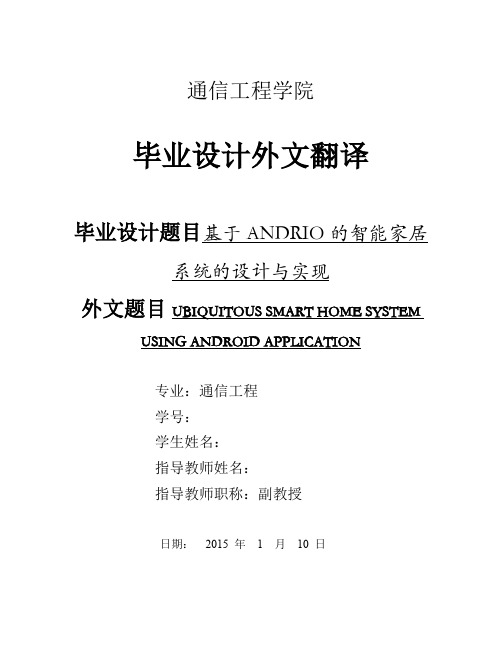
International Journal of Computer Networks & Communications (IJCNC) Vol.6, No.1, January 2014基于Android应用的无处不在的智能家居系统Shiu KumarDepartment of Information Electronics Engineering, Mokpo National University,534-729, Mokpo, South Korea摘要本文提出了一种灵活独立的,低成本的智能家居系统,它是基于Android应用与微web服务器通信,不仅仅提供交换功能。
Arduino以太网的使用是为了避免使用个人电脑从而保证整个系统成本最低,语音激活时用来实现切换功能的。
光开关,电源插头,温度传感器,湿度传感器,电流传感器,入侵检测传感器,烟雾/气体传感器和警报器等这些设备集成在系统中,表明了所提出的智能家居系统的有效性和可行性。
经过检测,智能家居应用程序可以成功地进行智能家居操作,例如开关功能,自动环境监测,和入侵监测,在监测到有不法入侵后,系统会自动发送一个邮件,并响警笛。
关键字:Android智能手机,智能家居,物联网(loTs),远程控制1.引言随着移动设备受欢迎程度的不断增长和人们日常生活中对无处不在的先进的移动应用的功能需求不断增加,利用Web服务是提供远程访问服务的最开放和可互操作的方式,并且使应用程序能够彼此通信。
一个有吸引力的市场产品自动化和网络化是忙碌的家庭和有生理缺陷的个人的代表。
loTs可以被描述为连接智能手机,网络电视,传感器等到互联网,实现人们之间沟通的新形势。
过去几年中loTs的发展,创造了一个新层面的世界。
这使得人们可以在任何时间,任何地点,联通任何期望的东西。
物联网技术可用于为智能家居创建新的概念和广阔的空间,以提供智能,舒适的发展空间和完善生活质量。

Android Application Architectureauthor:Lars V ogel1、AndroidManifest.xmlThe components and settings of an Android application are described in the file AndroidManifest.xml. For example all Activities and Services of the application must be declared in this file.It must also contain the required permissions for the application. For example if the application requires network access it must be specified here.<?xml version="1.0" encoding="utf-8"?><manifest xmlns:android="/apk/res/android"package="de.vogella.android.temperature"android:versionCode="1"android:versionName="1.0"><application android:icon="@drawable/icon"android:label="@string/app_name"><activity android:name=".Convert"android:label="@string/app_name"><intent-filter><action android:name="android.intent.action.MAIN" /><category android:name="UNCHER" /></intent-filter></activity></application><uses-sdk android:minSdkVersion="9" /></manifest>The package attribute defines the base package for the Java objects referred to in this file. If a Java object lies within a different package, it must be declared with thefull qualified package name.Google Play requires that every Android application uses its own unique package. Therefore it is a good habit to use your reverse domain name as package name. This will avoid collisions with other Android applications.android:versionName and android:versionCode specify the version of your application. versionName is what the user sees and can be any String.versionCode must be an integer. The Android Market determine based on the versionCode, if it should perform an update of the applications for the existing installations. You typically start with "1" and increase this value by one, if you roll-out a new version of your application.The tag <activity> defines an Activity, in this example pointing to the Convert class in the de.vogella.android.temperature package. An intent filter is registered for this class which defines that this Activity is started once the application starts (action android:name="android.intent.action.MAIN"). The category definition category android:name="UNCHER" defines that this application is added to the application directory on the Android device.The @string/app_name value refers to resource files which contain the actual value of the application name. The usage of resource file makes it easy to provide different resources, e.g. strings, colors, icons, for different devices and makes it easy to translate applications.The "uses-sdk" part of the "AndroidManifest.xml" file defines the minimal SDK version for which your application is valid. This will prevent your application being installed on devices with older SDK versions.2、R.java and ResourcesThe " gen " directory in an Android project contains generated values. R.java is a generated class which contains references to certain resources of the project.These resources must be defined in the "res" directory and can be XML files, icons or pictures. You can for example define values, menus, layouts or animations via XML files.If you create a new resource, the corresponding reference is automatically created in R.java via the Eclipse ADT tools. These references are static int values and defineID's for the resources.The Android system provides methods to access the corresponding resource via these ID's.For example to access a String with the R.string.yourString ID, you would use the getString(R.string.yourString)) method.R.java is automatically created by the Eclipse development environment, manual changes are not necessary and will be overridden by the tooling.3、AssetsWhile the res directory contains structured values which are known to the Android platform, the assets directory can be used to store any kind of data. You access this data via the AssetsManager which you can access the getAssets() method.AssetsManager allows to read an assets as InputStream with the open() method.// Get the AssetManagerAssetManager manager = getAssets();// Read a Bitmap from Assetstry {InputStream open = manager.open("logo.png");Bitmap bitmap = BitmapFactory.decodeStream(open);// Assign the bitmap to an ImageView in this layoutImageView view = (ImageView) findViewById(R.id.imageView1);view.setImageBitmap(bitmap);} catch (IOException e) {e.printStackTrace();}4、Activities and LayoutsThe user interface for Activities is defined via layouts. The layout defines the included Views (widgets) and their properties.A layout can be defined via Java code or via XML. In most cases the layout is defined as an XML file.XML based layouts are defined via a resource file in the /res/layout folder. This file specifies the ViewGroups, Views, their relationship and their attributes forthis specific layout.If a View needs to be accessed via Java code, you have to give the View a unique ID via the android:id attribute. To assign a new ID to a View use @+id/yourvalue. The following shows an example in which a Button gets the "button1" ID assigned.<Buttonandroid:id="@+id/button1"android:layout_width="wrap_content"android:layout_height="wrap_content"android:text="Show Preferences" ></Button>By conversion this will create and assign a new yourvalue ID to the corresponding View. In your Java code you can later access a View via the method findViewById(R.id.yourvalue).Defining layouts via XML is usually the preferred way as this separates the programming logic from the layout definition. It also allows the definition of different layouts for different devices. You can also mix both approaches.5、Reference to resources in XML filesIn your XML files, for example your layout files, you can refer to other resources via the @ sign.For example, if you want to refer to a color which is defined in a XML resource, you can refer to it via @color/your_id. Or if you defined a "hello" string in an XML resource, you could access it via @string/hello.6、Activities and LifecycleThe Android system controls the lifecycle of your application. At any time the Android system may stop or destroy your application, e.g. because of an incoming call. The Android system defines a lifecycle for Activities via predefined methods. The most important methods are:onSaveInstanceState() - called if the Activity is stopped. Used to save data so that the Activity can restore its states if re-startedonPause() - always called if the Activity ends, can be used to release resource orsave dataonResume() - called if the Activity is re-started, can be used to initialize fields7、Configuration ChangeAn Activity will also be restarted, if a so called "configuration change" happens.A configuration change happens if an event is triggered which may be relevant for the application. For example if the user changes the orientation of the device (vertically or horizontally). Android assumes that an Activity might want to use different resources for these orientations and restarts the Activity.In the emulator you can simulate the change of the orientation via CNTR+F11.You can avoid a restart of your application for certain configuration changes via the configChanges attribute on your Activity definition in your AndroidManifest.xml. The following Activity will not be restarted in case of orientation changes or position of the physical keyboard (hidden / visible).<activity android:name=".ProgressTestActivity"android:label="@string/app_name"android:configChanges="orientation|keyboardHidden|keyboard"> </activity>8、ContextThe class android.content.Context provides the connections to the Android system. It is the interface to global information about the application environment. Context also provides access to Android Services, e.g. the Location Service. Activities and Services extend the Context class and can therefore be used as Context.Android应用架构作者:Lars Vogel(拉尔斯·沃格尔)1、AndroidManifest.xml一个Android应用程序的组件和设置描述文件中的AndroidManifest.xml。

Android开发之Android体系架构介绍在Android中,整个框架由应用、应用框架、原生库、Android实时库、硬件抽象层、Linux内核等若干部分组成。
其中最核心的Android虚拟机部分也已经开放源码。
对开发者而言,如果期望在深度定制的基础上开发出差异化、高度竞争力的产品,需要在应用框架、原生库、硬件抽象层、Linux内核等方面有较深入的理解。
图1显示了Android的体系架构。
图1 Android体系架构1 核心服务所谓Android的核心服务主要包括熵服务(Entropy Service)、电源管理器(Power Manager)、Activity管理器(Activity Manager)、通话寄存器(Telephony Registry)、包管理器(Package Manager)、账户管理器(Account Manager)、内容管理器(Content Manager)、内容提供器(System Content Providers)、电池服务(Battery Service)、光线服务(Lights Service)、振动服务(Vibrator Service)、闹钟管理器(Alarm Manager)、看门狗(Init Watchdog)、窗口管理器(Window Manager)、蓝牙服务(Bluetooth Service)等。
这些服务和应用程序密切相关,但通常应用程序不能直接接入核心服务。
早期版本中的硬件服务(Hardware Service)和传感器服务(Sensor Service)已经被移除,光线服务和振动服务在核心服务通过系统服务器来启动。
系统服务器的实现位于SystemServer.java中。
2 原生服务在Android中,上层的应用是基于Java开发的,但是框架层的服务很多是基于C/C++的,为了说明的方便,在本书中,将基于C/C++的服务称为原生服务。
软考系统架构设计师易错知识点(三)1、系统架构设计知识点软件架构设计是降低成本、改进质量、按时和按需交付产品的关键因素。
软件架构设计能够满足系统的性能、安全性、可维护性等品质;软件架构设计能够帮助项目干系人(Stakeholder)更好地理解软件结构;软件架构设计能够有效地管理系统的复杂性,并降低系统维护费用;软件架构设计对系统开发具有指导性;软件架构设计为系统复用奠定的基础;软件架构设计能够支持冲突分析。
需要注意的是,软件架构设计与系统需求是直交的,两者并无必然联系。
2、英语翻译(软件架构知识点)Software architecture reconstruction is an interpretive,interactive,and iterative process includingmany rmation extraction involves analyzing a system's existing design and implementation artifacts to construct a model of it.The result is used inthe following activities to construct a view of thesystem.The database construction activity converts the Element and relation contained in the view into a standard format for storage in a database.The View fusion activityinvolves defining and manipulating the information stored in database toreconcile,augment,andestablish connections between the elements.Reconstruction consists of two primary activities:visualization and interaction.The former provides a mechanism for the user to manipulate architectural elements,and the latter provides facilities for architecture reconstruction.软件体系结构重构是一种解释性的、交互式的、迭代的过程,包括许多活动。
安卓的四大框架xx年xx月xx日CATALOGUE目录•安卓简介•安卓的四大框架概述•活动(Activity)•服务(Service)•广播接收器(Broadcast Receiver)•内容提供者(Content Provider)01安卓简介安卓是一种基于Linux的开放源代码移动设备操作系统。
它主要用于智能手机、平板电脑等移动设备。
安卓系统由谷歌公司进行维护和更新,全球市场份额位居首位。
安卓的定义安卓的发展史2003年,Andy Rubin创立安卓公司。
2007年,安卓开发者使用安卓开源项目发布了第一个操作系统。
2005年,谷歌收购安卓公司并将其作为开源项目。
2011年,安卓市场份额超过塞班成为全球第一大智能手机操作系统。
安卓系统的特点安卓系统是开放源代码的,这使得开发者可以自由地访问源代码并自由地使用、修改和分发它。
开放源代码免费和开源定制性高支持各种设备安卓系统是免费的,并且它的源代码可以被任何一个人查看、使用、修改和分发。
安卓系统允许用户和开发者高度定制手机,可以随意更换操作系统组件和应用程序。
安卓系统支持各种设备,包括智能手机、平板电脑、智能手表、电视盒子等。
02安卓的四大框架概述活动(Activity)它是一个应用程序当前所执行的操作,并且是应用程序中最重要的组件之一。
活动是用户界面的基础,是应用程序与用户进行交互的组件。
活动保存了应用程序的状态,并且提供了应用程序与用户交互的接口。
服务(Service)服务是在后台运行且不与用户界面交互的组件。
它可以在用户界面和后台任务之间提供一个桥梁,使应用程序可以在后台执行长时间运行的操作,而无需与用户界面进行交互。
服务可以在应用程序的任何地方使用,并且可以在任何时候启动和停止。
广播接收器(Broadcast Receiver)广播接收器是一个用于接收来自系统或其他应用程序的广播消息的组件。
它可以在应用程序不活动时接收广播,然后在接收到广播时执行相应的操作。
基本框架设计模式Essential Framework DesignPatternsWolfgang PreeUniversity of ConstanceD-78434 Constance, GermanyVoice: +49.7531.88.44.33; Fax: +49.7531.88.35.77E-mail: pree@informatik.uni-konstanz.de摘要大多数优秀的面向对象的框架仍然或多或少的处于混乱发展过程中,通常进行的类似设置的研究。
这种贡献首先涉及几点框架建设的基本原则。
框架代表的是特定域的通用解决方案,使面向对象软件配置的全部潜力得以开发:不仅源代码和单个组件,体系结构设计也被重复使用。
预定义细化发生的适应点我们称之为扩展点。
如果发现这些扩展点有明确的需求阶段,它们能以基本的形式组合成特定域的设计模式。
这种扩展点驱动的框架设计可以为一个更系统的发展过程做出贡献。
关键词:设计模式,框架,面向对象设计,面向对象软件发展,软件可重用性1.框架类型框架非常适合大量类似的应用程序的重写。
框架结构定义了一种通过创建特定领域的应用程序的高级语言专业化(=适应)。
特定领域的一种扩展槽我们称之为扩展点。
如果一个框架提供了足够的可以改编的扩展点,我们就认为这是一个具备合格属性的框架。
例如,Lewis et al. (1995 年) 提供大量高质量框架。
白盒框架中的扩展点白盒框架由几个不完整的类组成,也就是类包含没有实际实现的办法。
A类的抽象方法必须在子类中重写。
这种类型的框架中的抽象方法形成扩展点。
图1 的示例框架中描述的A 类层次结构说明了一个白盒框架的这一特性。
A类的抽象方法必须在子类中重写。
这种类型的框架中的抽象方法形成扩展点。
图1 示例框架类层次结构程序员通过衍生子类或重写父类的成员方法来修改白盒框架的方法。
必须重写的方法意味着程序员必须在一定程度上了解框架的设计和实施的细节信息。
Android体系架构APPLICATIONS——应用程序层:Android发布时自身包含的一些基础应用程序,包括Email 客户端,SMS短消息程序,日历,地图,浏览器,联系人管理程序等。
开发者独立开发的应用程序也包含在这一层当中,所有应用程序都使用Java语言编写。
APPLICATION FRAMEWORK——应用程序框架层:Android的应用程序编程接口(API),一系列的基础组件,其中包括:●View System:丰富且可扩展的视图组件,用来构建应用程序的界面,包括列表(lists),网格(grids),文本框(textboxs),按钮(buttons),甚至可嵌入web浏览器。
●Content Providers:内容提供器,使得应用程序可以访问另一个应用程序的数据(例如联系人数据库),或者共享自己的数据。
●Resource Manager:资源管理器,提供非代码资源的访问,例如本地字符串,图形,和布局文件(layout files)。
●Notification Manager:通知管理器,使得应用程序可以在状态栏中显示自定义的提示信息。
●Activity Manager:活动管理器,用来管理应用程序的生命周期并提供常用的导航回退功能。
LIBRARIES——程序库:底层的核心程序库,这些程序被APPLICATION FRAMEWORK层中的不同组件所使用,APPLICATION FRAMEWORK层是对这些程序库的面向对象封装。
这些程序库通过APPLICATION FRAMEWORK层为开发者提供服务。
包括以下核心库:●Libc:系统C库,一个从BSD继承来的标准C系统函数库,它是专门为基于embeddedlinux的设备定制的。
●Media Framework:媒体库,基于PacketVideo OpenCORE;该库支持多种常用的音频,视频格式回放和录制,同时支持静态图像文件。
南京工程学院毕业设计文献资料翻译(原文及译文)原文名称:Android Architecture and LibrariesEvery Android Developer Should Know课题名称:安卓系统轻量笔记软件设计与实现学生姓名:周杰伦学号:208100428指导老师:王少东所在系部:通信工程学院专业名称:通信工程2014 年 3 月南京Android Architecture and Libraries Every Android Developer Should KnowThe Android Architecture encourages the concept of component reuse, allowing you to publish and share activities, services, and data with other applications with access managed by the security restrictions you put in place. That being said, today I would like to share information about the android architecture and then some libraries that are provided to you for use while building your next killer app. So are you ready for this? If you said yes, then read on!Don’t be intimidated by the above image – you will not have to understand all that stuff today or even tomorrow.Android architecture’s mechanism that enables you to produce a replacement contact manager or phone dialer can let you expose your application components to let other developers create new User Interfaces (UI) front ends and functionality extensions or otherwise build on them! How fantastic is that huh?Dissecting The Android ArchitectureIn this first list, I am going to show you the application services which are the android architectural cornerstones or as you might call it pillars of all android applications providing the framework you will be using for your own software:Activity Manager - This controls the life cycle of your activities, and that includes the management of the activities stack!∙Views - Views are used to construct the user interfaces for your application activities.∙Notification Manager - Provides a consistent and non-intrusive mechanism for signaling your users (example: when you are playing agame and someone sends you a text message, a notification does notterminate your game, instead, you might hear a sound).∙Content Providers - This lets your application share data between applications.∙Resource Manager - Supports non-code resources like strings and graphics to be externalized.Now that we have the first main part out of the way, we can now look at the Android Libraries that will make your android application development easier and fun. As you can tell, these are just short descriptions and you can read more using the link I will share!Android Libraries You Need To KnowAndroid also provides a number of APIs for developing your applications. So, in this list, I share the core APIs helping you see what is available to you as an android developer. All android devices will offer support for at least these APIs:∙android.util - The core utility package contains low-level classes like specialized containers, string formatters, and XML parsing utilities.∙android.os - The operating system package provides access to basic operating system services like message passing, interprocesscommunication, clock functions, and debugging.∙android.graphics - The graphics API provides the low-level graphics classes that support canvases, colors, and drawing primitives and lets you draw on canvases.∙android.text - The text processing tools for displaying and parsing texts.∙android.database - Supplies the low-level classes required for handling cursors when working with databases.∙android.content - The content API is used to manage data access and publishing by providing services for dealing with resources, contentproviders, and packages.∙android.view - Views are the core user interface class. All user interface elements are constructed using a series of views to provide the userinteraction components.∙android.widget - Built on the View package, the widget classes are the “here is one we created earlier” user-interface element for you to use in your applications. They include lists, buttons, and layouts.∙com.google.android.maps - A high leel API that provides access to native map controls that you can use within your application. Includes the MapView control as well as the Overlay and MapController classes used to annotate and control your embedded maps.∙android.app - A high-level package that provides access to the application model. The application package includes the Activity andService APIs that form the basis for all your Android applications.∙android.provider - To ease developer access to certain standard Content Providers( such as the contacts database), the Provider package offers classes to provide access to standard databases included in allAndroid distributions.∙android.telephony - The telephony APIs give you the ability to directly interact with the device’s phone stack, letting you make, receive, andmonitor phone calls, phone status and SMS messages.∙android.webkit - The webkit package features APIs for working with Web-based content, including a WebView control for embedding browsers in your activities and a cookie manager.Again, what you just saw is a simplified list of the Android libraries that helps you build applications that pop! In addition to the Android APIs, the Android stack includes a set of C/C++ libraries that are exposed through the application framework. They include:∙OpenGL - The library used to support 3D graphics based on the Open GL ES 1.0 API∙FreeType - This supports bitmap and vector font rendering.∙SGL - The core library used to provide a 2D graphics engine.∙libc - The standard C library optimized for Linux-based embedded devices.∙SQLite - The lightweight relation database engine used to store application data.∙SSL - Support for using the Secure Sockets Layer cryptographic protocol for secure internet communications.NOTE: This post, I figure, is getting longer but I am almost done here. Just one more part and you will be on your way to other important things. If you cannot finish reading the whole post, you can bookmark it for future references because, well, most of these will not change much!The Advanced Android LibrariesThe core libraries we have seen so far provide all the functionality you need to start churning out android applications, but it wont be long before you are ready to delve into the advanced APIs that offer the really kick-ass and fun functionality.That being said however, it is worth noting that Android hopes to target a wide range of mobile hardware, so be aware that the suitability and implementation of the following APIs will vary depending on the device upon which they are implemented.∙android.location - The location-based services API gives your appli cations access to the device’s current physical location.Location-based services provide generic access to location informationusing whatever position-fixing hardware or technology is available on the device.∙android.media - The media APIs provide support for playback and recording of audio and video media files, including streamed media.∙android.opengl - Android offers a powerful 3D rendering engine using the OpenGL ES API that you can use to create dynamic 3D user interfaces for your applications.∙android.hardware - Where available, the hardware API exposes sensor hardware including the camera, accelerometer. and compass sensors.android.bluetooth, .wifi, android.telephony - Android also provides low-level access to the hardware platform, includingBluetooth, Wi-Fi, and telephony hardwareAndroid开发者应该知道的Android体系架构和开发库摘要: Android的体系架构鼓励组件重用,允许开发者发布共享Activity、Service并且访问其他应用程序的数据,还可以根据开发者制定的安全限制进行管理。