基于java的英汉互译词典的设计课程设计报告
- 格式:doc
- 大小:1.02 MB
- 文档页数:57
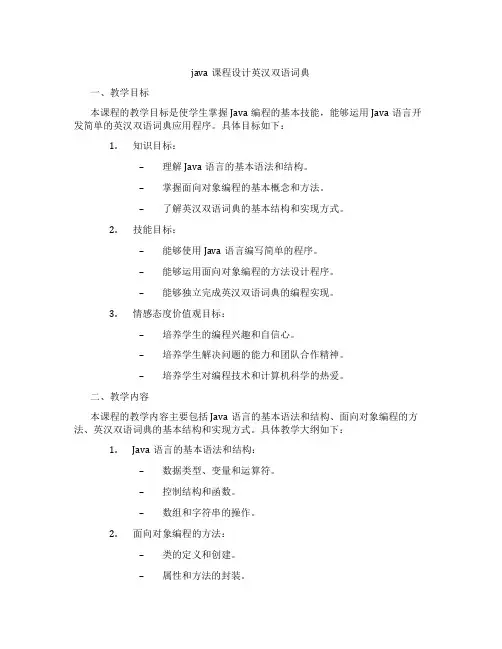
java课程设计英汉双语词典一、教学目标本课程的教学目标是使学生掌握Java编程的基本技能,能够运用Java语言开发简单的英汉双语词典应用程序。
具体目标如下:1.知识目标:–理解Java语言的基本语法和结构。
–掌握面向对象编程的基本概念和方法。
–了解英汉双语词典的基本结构和实现方式。
2.技能目标:–能够使用Java语言编写简单的程序。
–能够运用面向对象编程的方法设计程序。
–能够独立完成英汉双语词典的编程实现。
3.情感态度价值观目标:–培养学生的编程兴趣和自信心。
–培养学生解决问题的能力和团队合作精神。
–培养学生对编程技术和计算机科学的热爱。
二、教学内容本课程的教学内容主要包括Java语言的基本语法和结构、面向对象编程的方法、英汉双语词典的基本结构和实现方式。
具体教学大纲如下:1.Java语言的基本语法和结构:–数据类型、变量和运算符。
–控制结构和函数。
–数组和字符串的操作。
2.面向对象编程的方法:–类的定义和创建。
–属性和方法的封装。
–继承和多态的应用。
3.英汉双语词典的基本结构和实现方式:–词典的数据结构和存储方式。
–词条的添加、删除和查找操作。
–词典的界面设计和用户交互。
三、教学方法本课程的教学方法主要包括讲授法、案例分析法和实验法。
具体方法如下:1.讲授法:通过讲解和演示的方式,向学生传授Java语言的基本语法和结构、面向对象编程的方法以及英汉双语词典的基本结构和实现方式。
2.案例分析法:通过分析具体的英汉双语词典案例,让学生理解和掌握词典的编程实现方法。
3.实验法:通过实验和实践的方式,让学生动手编写Java程序,培养学生的编程技能和解决问题的能力。
四、教学资源本课程的教学资源包括教材、参考书、多媒体资料和实验设备。
具体资源如下:1.教材:选用《Java编程基础》作为主教材,介绍Java语言的基本语法和结构、面向对象编程的方法。
2.参考书:推荐《Java核心技术》等参考书,供学生深入学习和参考。
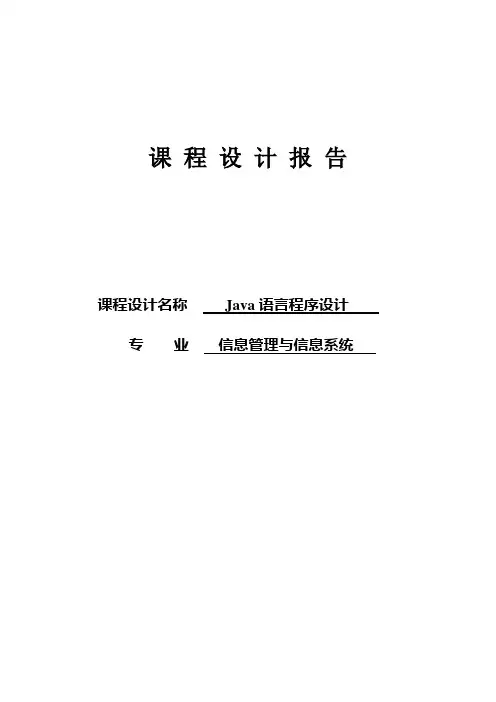
课程设计报告课程设计名称Java语言程序设计专业信息管理与信息系统目录一、设计分析 (1)二、数据流程图 (1)三、操作方法及试验结果 (2)1、菜单窗口 (2)2、查询 (2)3、添加 (3)4、修改 (3)5、删除 (4)6、帮助 (4)四、设计体会 (5)一、设计分析英汉电子词典作为一个常用的学习工具,系统应该能完成词典的功能。
该系统主要用于实现英汉互译和编辑词典库中的信息的功能,系统拥有自己的数据库。
三、操作方法及试验结果(1)此窗口为菜单窗口,用户可在此窗口内选择应用的内容。
其中文件目录中包括:英汉词典,汉英词典,备份文库。
编辑目录中包括:添加,修改,删除。
(2)用户可在窗口内输入要查询的单词或中文意思,输入完毕后点击查询将出现次单词的解释或中文对应的单词。
如输入的单词不存在词库中,则显示查无此单词。
(3)若用户需要在词库中添加新的单词,则选择单词的添加。
用户可输入想要添加的单词及其解释。
单击确定后,次单词保存在词库中。
(4)用户想要修改词库中已存在的单词,可选择单词的修改。
用户可对该单词及其解释进行修改。
修改并保存后单击确定,系统将提示用户记录修改成功。
(5)想要删除词库中已存在的单词,可选择单词的删除。
输入想要删除的单词,点击确定后,此单词及其解释一并删除。
删除后,系统提示用户单词删除成功,若没有找到要删除的单词,系统提示用户不存在此单词。
(6)用户可点击帮助来更好的了解电子词典的功能及其用法。
五、设计体会经过这次不到两周的课程设计真的让我们感触颇多啊!首先,知识方面,经过大二上学期一学期的学习,让我们对java的基础知识和操作环境和平台有了初步的了解和认识,但是这次设计中还是遇到了很多问题,尤其是数据库的创建和连接部分,由于以前接触这部分知识比较少,这次用到时感觉很陌生,我们在图书馆查阅了很多资料,并上网查询一些相关资料,功夫不负有心人,最后大家的努力终于看到了成果,这次成功不仅让我们的课程设计得以成功,更重要的是掌握了更多以前不熟悉的知识,为以后的学习和实践打下基础。
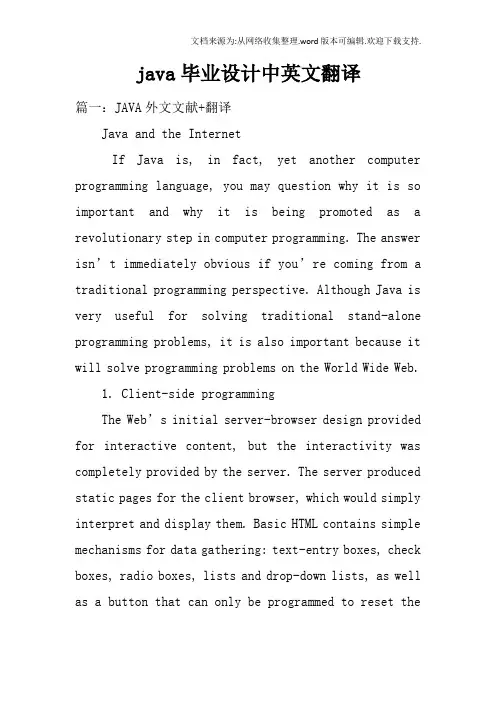
java毕业设计中英文翻译篇一:JAVA外文文献+翻译Java and the InternetIf Java is, in fact, yet another computer programming language, you may question why it is so important and why it is being promoted as a revolutionary step in computer programming. The answer isn’t immediately obvious if you’re coming from a traditional programming perspective. Although Java is very useful for solving traditional stand-alone programming problems, it is also important because it will solve programming problems on the World Wide Web.1. Client-side programmingThe Web’s initial server-browser design provided for interactive content, but the interactivity was completely provided by the server. The server produced static pages for the client browser, which would simply interpret and display them. Basic HTML contains simple mechanisms for data gathering: text-entry boxes, check boxes, radio boxes, lists and drop-down lists, as well as a button that can only be programmed to reset thedata on the form or “submit” the data on the form back to the server. This submission passes through the Common Gateway Interface (CGI) provided on all Web servers. The text within the submission tells CGI what to do with it. The most common action is to run a program located on the server in a directory that’s typically called “cgi-bin.” (If you watch the address window at the top of your browser when you push a button on a Web page, you can sometimes see “cgi-bin” within all the gobbledygook there.) These programs can be written in most languages. Perl is a common choice because it is designed for text manipulation and is interpreted, so it can be installed on any server regardless of processor or operating system. Many powerful Web sites today are built strictly on CGI, and you can in fact do nearly anything with it. However, Web sites built on CGI programs can rapidly become overly complicated to maintain, and there is also the problem of response time. The response of a CGI program depends on how much data mustbe sent, as well as the load on both the server andthe Internet. (On top of this, starting a CGI program tends to be slow.) The initial designers of the Web did not foresee how rapidly this bandwidth would be exhausted for the kinds of applications people developed. For example, any sort of dynamic graphing is nearly impossible to perform with consistency because a GIF file must be created and moved from the server to the client for each version of the graph. And you’ve no doubt had direct experience with something as simple as validating the data on an input form. You press the submit button on a page; the data is shipped back to the server; the server starts a CGI program that discovers an error, formats an HTML page informing you of the error, and then sends the page back to you; you must then back up a page and try again. Not only is this slow, it’s inelegant.The solution is client-side programming. Most machines that run Web browsers are powerful engines capable of doing vast work, and with the original static HTML approach they are sitting there, just idly waiting for the server to dish up the next page. Client-sideprogramming means that the Web browser is harnessed to do whatever work it can, and the result for the user is a much speedier and more interactive experience at your Web site.The problem with discussions of client-side programming is that they aren’t very different from discussions of programming in general. The parameters are almost the same, but the platform is different: a Web browser is like a limited operating system. In the end, you must still program, and this accounts for the dizzying array of problems and solutions produced by client-side programming. The rest of this section provides an overview of the issues and approaches in client-side programming.2.Plug-insOne of the most significant steps forward in client-side programming is the development of the plug-in. This is a way for a programmer to add new functionality to the browser by downloading a piece of code that plugs itself into the appropriate spot in the browser. It tells the browser “from now on you canperform this new activity.” (You need to download the plug-in only once.) Some fast and powerful behavior is added to browsers via plug-ins, but writing a plug-in is not a trivial task, and isn’t something you’d want to do as part of the process of building a particular site. The value of the plug-in for client-side programming is that it allows an expert programmer to develop a new language and add that language to a browser without the permission of the browser manufacturer. Thus, plug-ins provide a “back door”that allows the creation of new client-side programming languages (although not all languages are implemented as plug-ins).3.Scripting languagesPlug-ins resulted in an explosion of scripting languages. With a scripting language you embed the source code for your client-side program directly into the HTML page, and the plug-in that interprets that language is automatically activated while the HTML page is being displayed. Scripting languages tend to be reasonably easy to understand and, because they aresimply text that is part of an HTML page, they load very quickly as part of the single server hit required to procure that page. The trade-off is that your code is exposed for everyone to see (and steal). Generally, however, you aren’t doing amazingly sophisticated things with scripting languages so this is not too much of a hardship.This points out that the scripting languages used inside Web browsers are really intended to solve specific types of problems, primarily the creation of richer and more interactive graphical user interfaces (GUIs). However, a scripting language might solve 80 percent of the problems encountered in client-side programming. Your problems might very well fit completely within that 80 percent, and since scripting languages can allow easier and faster development, you should probably consider a scripting language before looking at a more involved solution such as Java or ActiveX programming.The most commonly discussed browser scripting languages are JavaScript (which has nothing to do withJava; it’s named that way just to grab some of Java’s marketing momentum), VBScript (which looks like Visual Basic), andTcl/Tk, which comes from the popular cross-platform GUI-building language. There are others out there, and no doubt more in development.JavaScript is probably the most commonly supported. It comes built into both Netscape Navigator and the Microsoft Internet Explorer (IE). In addition, there are probably more JavaScript books available than there are for the other browser languages, and some tools automatically create pages using JavaScript. However, if you’re already fluent in Visual Basic or Tcl/Tk, you’ll be more productive using those scripting languages rather than learning a new one. (You’ll have your hands full dealing with the Web issues already.)4.JavaIf a scripting language can solve 80 percent of the client-side programming problems, what about the other 20 percent—the “really hard stuff?” The most popular solution today is Java. Not only is it a powerfulprogramming language built to be secure, cross-platform, and international, but Java is being continually extended to provide language features and libraries that elegantly handle problems that are difficult in traditional programming languages, such as multithreading, database access, network programming, and distributed computing. Java allows client-side programming via the applet.An applet is a mini-program that will run only under a Web browser. The applet is downloaded automatically as part of a Web page (just as, for example, a graphic is automatically downloaded). When the applet is activated it executes a program. This is part of its beauty—it provides you with a way to automatically distribute the client software from the server at the time the user needs the client software, and no sooner. The user gets the latest version of the client software without fail and without difficult reinstallation. Because of the way Java is designed, the programmer needs to create only a single program, and that program automatically works with all computers that havebrowsers with built-in Java interpreters. (This safely includes the vast majority of machines.) Since Java is a full-fledged programming language, you can do as much work as possible on the client before and after making requests of theserver. For example, you won’t need to send a request form across the Internet to discover that you’ve gotten a date or some other parameter wrong, and your client computer can quickly do the work of plotting data instead of waiting for the server to make a plot and ship a graphic image back to you. Not only do you get the immediate win of speed and responsiveness, but the general network traffic and load on servers can be reduced, preventing the entire Internet from slowing down.One advantage a Java applet has over a scripted program is that it’s in compiled form, so the source code isn’t available to the client. On the other hand, a Java applet can be decompiled without too much trouble, but hiding your code is often not an important issue. Two other factors can be important. As you will seelater in this book, a compiled Java applet can comprise many modules and take multiple server “hits” (accesses) to download. (In Java 1.1 and higher this is minimized by Java archives, called JAR files, that allow all the required modules to be packaged together and compressed for a single download.) A scripted program will just be integrated into the Web page as part of its text (and will generally be smaller and reduce server hits). This could be important to the responsiveness of your Web site. Another factor is the all-important learning curve. Regardless of what you’ve heard, Java is not a trivial language to learn. If you’re a Visual Basic programmer, moving to VBScript will be your fastest solution, and since it will probably solve most typical client/server problems you might be hard pressed to justify learning Java. If you’re experienced with a scripting language you will certainly benefit from looking at JavaScript or VBScript before committing to Java, since they might fit your needs handily and you’ll be more productive sooner.to run its applets withi5.ActiveXTo some degree, the competitor to Java is Microsoft’s ActiveX, although it takes a completely different approach. ActiveX was originally a Windows-only solution, although it is now being developed via an independent consortium to become cross-platform. Effectively, ActiveX says “if your program connects to篇二:JAVA思想外文翻译毕业设计文献来源:Bruce Eckel. Thinking in Java [J]. Pearson Higher Isia Education,XX-2-20.Java编程思想 (Java和因特网)既然Java不过另一种类型的程序设计语言,大家可能会奇怪它为什么值得如此重视,为什么还有这么多的人认为它是计算机程序设计的一个里程碑呢?如果您来自一个传统的程序设计背景,那么答案在刚开始的时候并不是很明显。
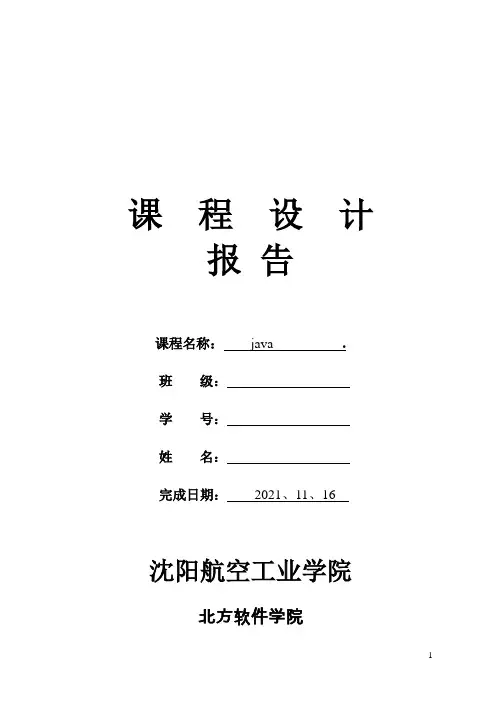
课程设计报告课程名称:java .班级:学号:姓名:完成日期:2021、11、16沈阳航空工业学院北方软件学院北方软件学院课程设计任务书专业名称:计算机科学与技术课程名称:Java课程设计设计题目:基于数据库的词典工具起止时间:问题描述:实现一个基于数据库电子词典,输入一个词汇后能在数据库中检索出该词的解释,并显示出来。
根本要求:要求使用MySQL做为后台存储数据库,使用Java GUI的方法,具有联想功能。
用户可以添加词汇和解释,可以定义定制常用词汇列表。
较高要求:在查词框的下拉列表中能显示历史查词记录。
实现提示学生姓名:学号:指导教师:基于数据库的词典工具1概要设计(1)程序分析:用java程序编写一个基于数据库的词典工具,实现一个基于数据库电子词典,输入一个词汇后能在数据库中检索出该词的解释,并显示出来。
要求使用MySQL做为后台存储数据库,使用Java GUI的方法,具有联想功能。
用户可以添加词汇和解释,可以定义定制常用词汇列表。
(2)用到的工具:MySQL-Front〔SQL编辑器〕,MySQL做为后台数据库。
(3)模块图:2详细设计(1)数据库的相关知识:利用JDBC开发数据库应用一般包括如下步骤:1、建立与数据库的连接数据库连接的建立包括两个步骤:首先要加载相应数据库的JDBC驱动程序;然后建立连接。
Class.forName()方法的执行,将创立数据库驱动的实例并注册到驱动管理器。
在某种数据库的驱动程序加载后,就可以建立与该DBMS的连接了。
定义如下: Class.forName(〞〞);创立数据库连接这个步骤中要使数据库驱动连接到相应的DBMS。
连接的建立通过使用DriverManager类中的static方法getConnection(),该方法的定义如下:Cion(“jdbc:mysql://.14/KEMDB?useUniCode=true&characterEncoding=utf-8”);2、执行SQL语句在所建立的数据库连接上,创立Statement对象,对各种SQL语句发送到所连接的数据库执行。
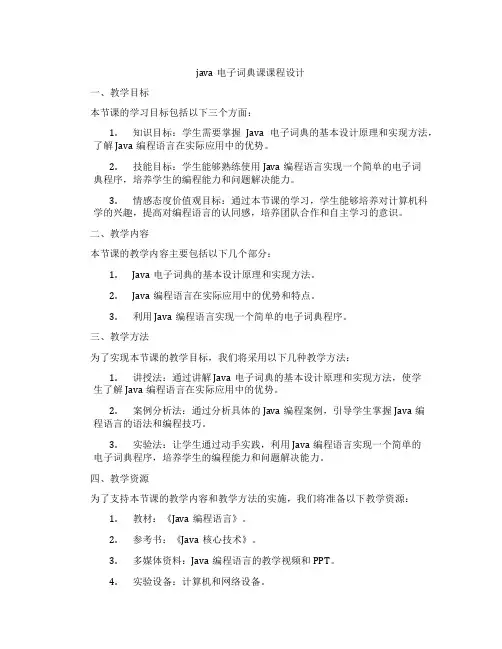
java电子词典课课程设计一、教学目标本节课的学习目标包括以下三个方面:1.知识目标:学生需要掌握Java电子词典的基本设计原理和实现方法,了解Java编程语言在实际应用中的优势。
2.技能目标:学生能够熟练使用Java编程语言实现一个简单的电子词典程序,培养学生的编程能力和问题解决能力。
3.情感态度价值观目标:通过本节课的学习,学生能够培养对计算机科学的兴趣,提高对编程语言的认同感,培养团队合作和自主学习的意识。
二、教学内容本节课的教学内容主要包括以下几个部分:1.Java电子词典的基本设计原理和实现方法。
2.Java编程语言在实际应用中的优势和特点。
3.利用Java编程语言实现一个简单的电子词典程序。
三、教学方法为了实现本节课的教学目标,我们将采用以下几种教学方法:1.讲授法:通过讲解Java电子词典的基本设计原理和实现方法,使学生了解Java编程语言在实际应用中的优势。
2.案例分析法:通过分析具体的Java编程案例,引导学生掌握Java编程语言的语法和编程技巧。
3.实验法:让学生通过动手实践,利用Java编程语言实现一个简单的电子词典程序,培养学生的编程能力和问题解决能力。
四、教学资源为了支持本节课的教学内容和教学方法的实施,我们将准备以下教学资源:1.教材:《Java编程语言》。
2.参考书:《Java核心技术》。
3.多媒体资料:Java编程语言的教学视频和PPT。
4.实验设备:计算机和网络设备。
五、教学评估为了全面、客观、公正地评估学生的学习成果,我们将采取以下评估方式:1.平时表现:通过观察学生在课堂上的参与程度、提问回答、小组讨论等表现,评估学生的学习态度和积极性。
2.作业:布置适量的编程作业,评估学生的编程能力和对知识的掌握程度。
3.考试:安排一次期末考试,测试学生对Java电子词典设计和Java编程语言的整体掌握情况。
评估结果将作为学生学习成果的重要依据,用于指导和调整后续的教学工作。
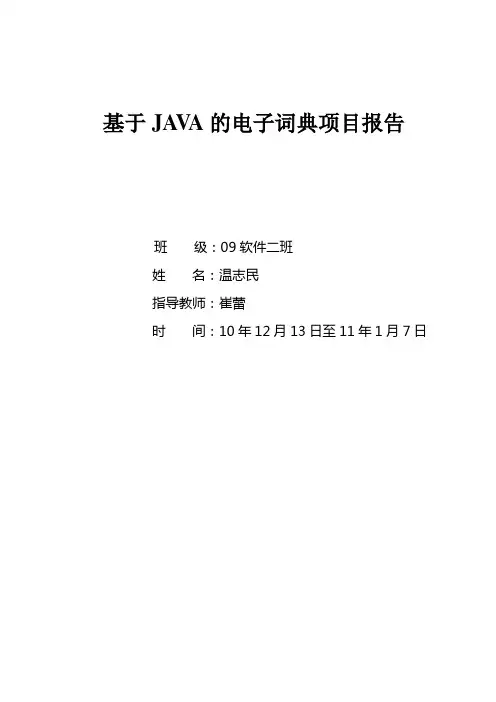
基于JA V A的电子词典项目报告班级:09软件二班******指导教师:***时间:10年12月13日至11年1月7日目录第一章需求分析.................................................................................................................... - 1 -1.1 项目描述........................................................................................................................... - 1 -1.2 需求分析........................................................................................................................... - 1 -1.2.1 业务流程........................................................................................................................ - 1 -1.2.2 系统功能需求................................................................................................................ - 1 -1.2.3 数据分析........................................................................................................................ - 1 -第二章开发工具与开发环境................................................................................................ - 2 -2.1Java开发平台.............................................................................................................. - 2 -2.2JBuilder2006/Eclipse/Jcreator开发环境..................................................................... - 2 -2.2.1 JBuilder开发环境 ............................................................................................................ - 2 -2.2.2 Eclipse开发环境 ........................................................................................................... - 3 -2.2.3 JCreator开发环境 ............................................................................................................ - 3 -2.3Microsoft SQL server 2005 数据库............................................................................ - 4 -2.3.1 ............................................................................................................................................ - 4 -第三章系统设计.................................................................................................................... - 4 -3.1实现数据库表.............................................................................................................. - 4 -3.2 主要类设计 ...................................................................................................................... - 5 -3.3 操作界面........................................................................................................................... - 8 -第四章主要功能实现与部分代码...................................................................................... - 61 -3.5SQLJDBC配置:sqljdbc4.jar包............................................................................ - 61 -第五章程序安装运行与使用.............................................................................................. - 62 -5.1 程序安装与运行............................................................................................................. - 62 -5.2 程序测试......................................................................................................................... - 64 -5.2.1 测试目的...................................................................................................................... - 64 -5.2.2 测试环境.................................................................................................................... - 64 -5.2.3 测试方法与测试过程.................................................................................................. - 64 -第六章存在问题与体会...................................................................................................... - 65 -6.1 存在问题......................................................................................................................... - 65 -6.2 心得体会......................................................................................................................... - 65 -第七章致谢 ........................................................................................................................ - 67 -参考文献.......................................................................................................................... - 68 -第一章需求分析1.1 项目描述该项目设计开发英文电子词典,实现用户对英文电子词典的使用。
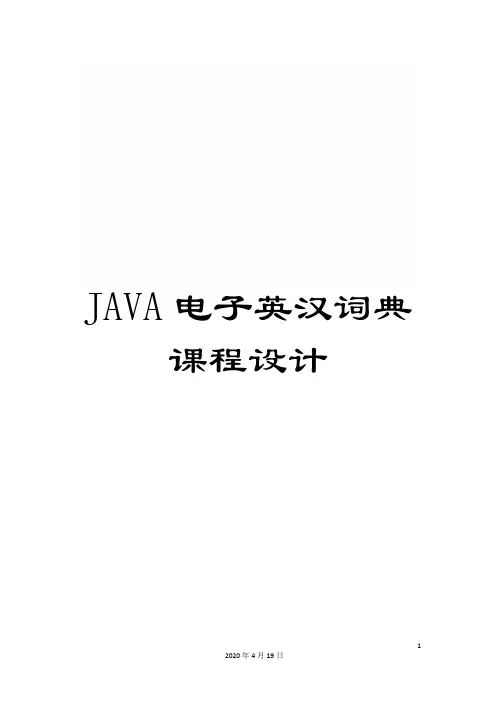
JAVA电子英汉词典课程设计课程设计报告课程设计名称 Java程序设计专业班级学号姓名指导教师成绩年月日目录一、设计任务与要求 (1)1.1 设计任务与要求 (1)1.2 选题目的与意义 (2)二、需求分析 (2)2.1 用户需求分析 (2)2.2 开发环境分析 (4)三、系统设计 (5)3.1 系统总体设计 (5)3.2 功能模块设计 (6)3.3 类的设计 (7)3.4 数据库设计 (10)四、程序实现 (12)4.1 程序流程图 (12)4.2 关键算法与技术实现 (14)4.3 类与数据结构实现 (28)五、测试运行 (29)5.1 系统测试方案 (29)5.2 运行结果分析 (30)六、设计体会 (36)一、设计任务与要求1.1 设计任务与要求经过本课程设计实践,达到以下目的:(1)培养学生严谨务实的工作态度,并在老师的指导下,提高分析问题和解决问题的能力,促进理论联系实际学风养成。
(2)巩固和加深对面向对象程序设计的基本概念、基本理论和实现技术的理解。
(3)掌握Java开发的主要环境与工具,掌握面向对象的常见控件的使用方法。
(4)初步掌握面向对象系统分析与设计的基本方法和步骤,并能针对简单的实际应用问题进行初步地分析和设计。
(5)掌握Java编程语言,并针对具体应用问题进行编程实现。
(6)经过撰写课程设计论文,锻炼学生科技论文写作能力。
电子英汉词典功能要求:能够编辑词典库中的信息,能够实现英译汉,汉译英(要考虑一词多义)。
该系统主要用于实现英汉互译的功能,先选择是英译汉还是汉译英然后再查询框中查询,该系统会自动弹出匹配信息1.2 选题目的与意义我选择电子英汉互译词典这一课题的目的在于巩固所学JAVA 语言编辑基本功,掌握Jdk,Editplus,Eclipse,Jcreator等开发工具的运用,拓宽常见类库的应用。
Java语言是当今流行的网络编程语言,它具有面向对象,跨平台,分布应用等特点,它贴近自然的语言,而且有利于软件的维护和继承。
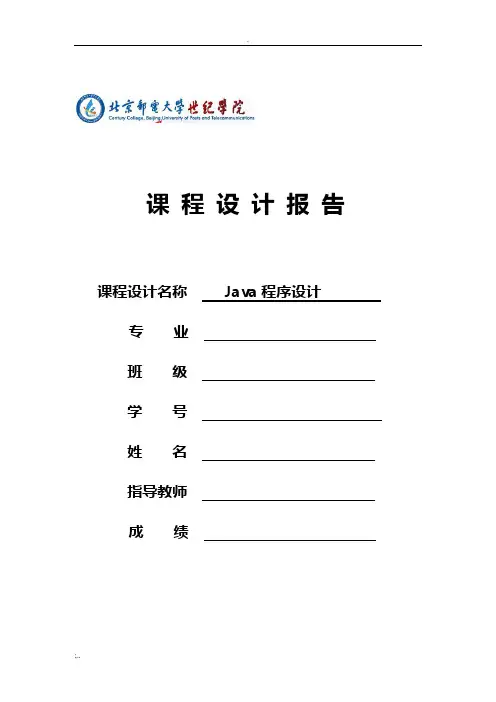
课程设计报告课程设计名称Java程序设计专业班级学号姓名指导教师成绩年月日目录一、设计任务与要求 (1)1.1 设计任务与要求 (1)1.2 选题目的与意义 (1)二、需求分析 (2)2.1 用户需求分析 (2)2.2 开发环境分析 (3)三、系统设计 (4)3.1 系统总体设计 (4)3.2 功能模块设计 (5)3.3 类的设计 (6)3.4 数据库设计 (10)四、程序实现 (12)4.1 程序流程图 (12)4.2 关键算法与技术实现 (14)4.3 类与数据结构实现 (29)五、测试运行 (29)5.1 系统测试方案 (29)5.2 运行结果分析 (30)六、设计体会 (36)一、设计任务与要求1.1 设计任务与要求通过本课程设计实践,达到以下目的:(1)培养学生严谨务实的工作态度,并在老师的指导下,提高分析问题和解决问题的能力,促进理论联系实际学风养成。
(2)巩固和加深对面向对象程序设计的基本概念、基本理论和实现技术的理解。
(3)掌握Java开发的主要环境与工具,掌握面向对象的常用控件的使用方法。
(4)初步掌握面向对象系统分析与设计的基本方法和步骤,并能针对简单的实际应用问题进行初步地分析和设计。
(5)掌握Java编程语言,并针对具体应用问题进行编程实现。
(6)通过撰写课程设计论文,锻炼学生科技论文写作能力。
电子英汉词典功能要求:能够编辑词典库中的信息,能够实现英译汉,汉译英(要考虑一词多义)。
该系统主要用于实现英汉互译的功能,先选择是英译汉还是汉译英然后再查询框中查询,该系统会自动弹出匹配信息1.2 选题目的与意义我选择电子英汉互译词典这一课题的目的在于巩固所学JAVA语言编辑基本功,掌握Jdk,Editplus,Eclipse,Jcreator等开发工具的运用,拓宽常用类库的应用。
Java语言是当今流行的网络编程语言,它具有面向对象,跨平台,分布应用等特点,它贴近自然的语言,而且有利于软件的维护和继承。
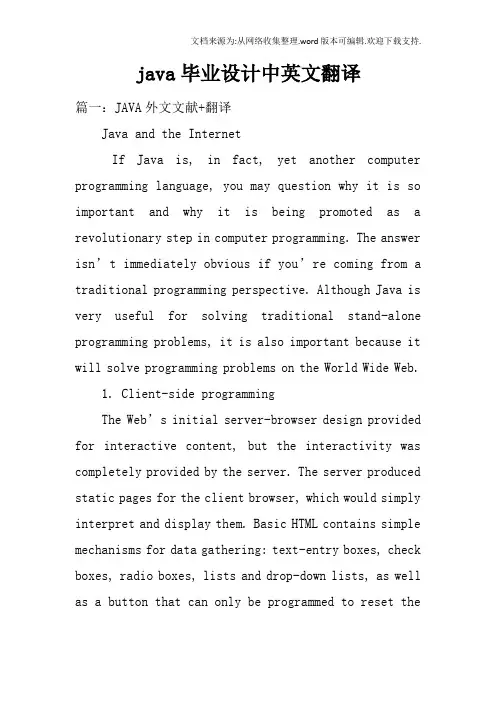
java毕业设计中英文翻译篇一:JAVA外文文献+翻译Java and the InternetIf Java is, in fact, yet another computer programming language, you may question why it is so important and why it is being promoted as a revolutionary step in computer programming. The answer isn’t immediately obvious if you’re coming from a traditional programming perspective. Although Java is very useful for solving traditional stand-alone programming problems, it is also important because it will solve programming problems on the World Wide Web.1. Client-side programmingThe Web’s initial server-browser design provided for interactive content, but the interactivity was completely provided by the server. The server produced static pages for the client browser, which would simply interpret and display them. Basic HTML contains simple mechanisms for data gathering: text-entry boxes, check boxes, radio boxes, lists and drop-down lists, as well as a button that can only be programmed to reset thedata on the form or “submit” the data on the form back to the server. This submission passes through the Common Gateway Interface (CGI) provided on all Web servers. The text within the submission tells CGI what to do with it. The most common action is to run a program located on the server in a directory that’s typically called “cgi-bin.” (If you watch the address window at the top of your browser when you push a button on a Web page, you can sometimes see “cgi-bin” within all the gobbledygook there.) These programs can be written in most languages. Perl is a common choice because it is designed for text manipulation and is interpreted, so it can be installed on any server regardless of processor or operating system. Many powerful Web sites today are built strictly on CGI, and you can in fact do nearly anything with it. However, Web sites built on CGI programs can rapidly become overly complicated to maintain, and there is also the problem of response time. The response of a CGI program depends on how much data mustbe sent, as well as the load on both the server andthe Internet. (On top of this, starting a CGI program tends to be slow.) The initial designers of the Web did not foresee how rapidly this bandwidth would be exhausted for the kinds of applications people developed. For example, any sort of dynamic graphing is nearly impossible to perform with consistency because a GIF file must be created and moved from the server to the client for each version of the graph. And you’ve no doubt had direct experience with something as simple as validating the data on an input form. You press the submit button on a page; the data is shipped back to the server; the server starts a CGI program that discovers an error, formats an HTML page informing you of the error, and then sends the page back to you; you must then back up a page and try again. Not only is this slow, it’s inelegant.The solution is client-side programming. Most machines that run Web browsers are powerful engines capable of doing vast work, and with the original static HTML approach they are sitting there, just idly waiting for the server to dish up the next page. Client-sideprogramming means that the Web browser is harnessed to do whatever work it can, and the result for the user is a much speedier and more interactive experience at your Web site.The problem with discussions of client-side programming is that they aren’t very different from discussions of programming in general. The parameters are almost the same, but the platform is different: a Web browser is like a limited operating system. In the end, you must still program, and this accounts for the dizzying array of problems and solutions produced by client-side programming. The rest of this section provides an overview of the issues and approaches in client-side programming.2.Plug-insOne of the most significant steps forward in client-side programming is the development of the plug-in. This is a way for a programmer to add new functionality to the browser by downloading a piece of code that plugs itself into the appropriate spot in the browser. It tells the browser “from now on you canperform this new activity.” (You need to download the plug-in only once.) Some fast and powerful behavior is added to browsers via plug-ins, but writing a plug-in is not a trivial task, and isn’t something you’d want to do as part of the process of building a particular site. The value of the plug-in for client-side programming is that it allows an expert programmer to develop a new language and add that language to a browser without the permission of the browser manufacturer. Thus, plug-ins provide a “back door”that allows the creation of new client-side programming languages (although not all languages are implemented as plug-ins).3.Scripting languagesPlug-ins resulted in an explosion of scripting languages. With a scripting language you embed the source code for your client-side program directly into the HTML page, and the plug-in that interprets that language is automatically activated while the HTML page is being displayed. Scripting languages tend to be reasonably easy to understand and, because they aresimply text that is part of an HTML page, they load very quickly as part of the single server hit required to procure that page. The trade-off is that your code is exposed for everyone to see (and steal). Generally, however, you aren’t doing amazingly sophisticated things with scripting languages so this is not too much of a hardship.This points out that the scripting languages used inside Web browsers are really intended to solve specific types of problems, primarily the creation of richer and more interactive graphical user interfaces (GUIs). However, a scripting language might solve 80 percent of the problems encountered in client-side programming. Your problems might very well fit completely within that 80 percent, and since scripting languages can allow easier and faster development, you should probably consider a scripting language before looking at a more involved solution such as Java or ActiveX programming.The most commonly discussed browser scripting languages are JavaScript (which has nothing to do withJava; it’s named that way just to grab some of Java’s marketing momentum), VBScript (which looks like Visual Basic), andTcl/Tk, which comes from the popular cross-platform GUI-building language. There are others out there, and no doubt more in development.JavaScript is probably the most commonly supported. It comes built into both Netscape Navigator and the Microsoft Internet Explorer (IE). In addition, there are probably more JavaScript books available than there are for the other browser languages, and some tools automatically create pages using JavaScript. However, if you’re already fluent in Visual Basic or Tcl/Tk, you’ll be more productive using those scripting languages rather than learning a new one. (You’ll have your hands full dealing with the Web issues already.)4.JavaIf a scripting language can solve 80 percent of the client-side programming problems, what about the other 20 percent—the “really hard stuff?” The most popular solution today is Java. Not only is it a powerfulprogramming language built to be secure, cross-platform, and international, but Java is being continually extended to provide language features and libraries that elegantly handle problems that are difficult in traditional programming languages, such as multithreading, database access, network programming, and distributed computing. Java allows client-side programming via the applet.An applet is a mini-program that will run only under a Web browser. The applet is downloaded automatically as part of a Web page (just as, for example, a graphic is automatically downloaded). When the applet is activated it executes a program. This is part of its beauty—it provides you with a way to automatically distribute the client software from the server at the time the user needs the client software, and no sooner. The user gets the latest version of the client software without fail and without difficult reinstallation. Because of the way Java is designed, the programmer needs to create only a single program, and that program automatically works with all computers that havebrowsers with built-in Java interpreters. (This safely includes the vast majority of machines.) Since Java is a full-fledged programming language, you can do as much work as possible on the client before and after making requests of theserver. For example, you won’t need to send a request form across the Internet to discover that you’ve gotten a date or some other parameter wrong, and your client computer can quickly do the work of plotting data instead of waiting for the server to make a plot and ship a graphic image back to you. Not only do you get the immediate win of speed and responsiveness, but the general network traffic and load on servers can be reduced, preventing the entire Internet from slowing down.One advantage a Java applet has over a scripted program is that it’s in compiled form, so the source code isn’t available to the client. On the other hand, a Java applet can be decompiled without too much trouble, but hiding your code is often not an important issue. Two other factors can be important. As you will seelater in this book, a compiled Java applet can comprise many modules and take multiple server “hits” (accesses) to download. (In Java 1.1 and higher this is minimized by Java archives, called JAR files, that allow all the required modules to be packaged together and compressed for a single download.) A scripted program will just be integrated into the Web page as part of its text (and will generally be smaller and reduce server hits). This could be important to the responsiveness of your Web site. Another factor is the all-important learning curve. Regardless of what you’ve heard, Java is not a trivial language to learn. If you’re a Visual Basic programmer, moving to VBScript will be your fastest solution, and since it will probably solve most typical client/server problems you might be hard pressed to justify learning Java. If you’re experienced with a scripting language you will certainly benefit from looking at JavaScript or VBScript before committing to Java, since they might fit your needs handily and you’ll be more productive sooner.to run its applets withi5.ActiveXTo some degree, the competitor to Java is Microsoft’s ActiveX, although it takes a completely different approach. ActiveX was originally a Windows-only solution, although it is now being developed via an independent consortium to become cross-platform. Effectively, ActiveX says “if your program connects to篇二:JAVA思想外文翻译毕业设计文献来源:Bruce Eckel. Thinking in Java [J]. Pearson Higher Isia Education,XX-2-20.Java编程思想 (Java和因特网)既然Java不过另一种类型的程序设计语言,大家可能会奇怪它为什么值得如此重视,为什么还有这么多的人认为它是计算机程序设计的一个里程碑呢?如果您来自一个传统的程序设计背景,那么答案在刚开始的时候并不是很明显。
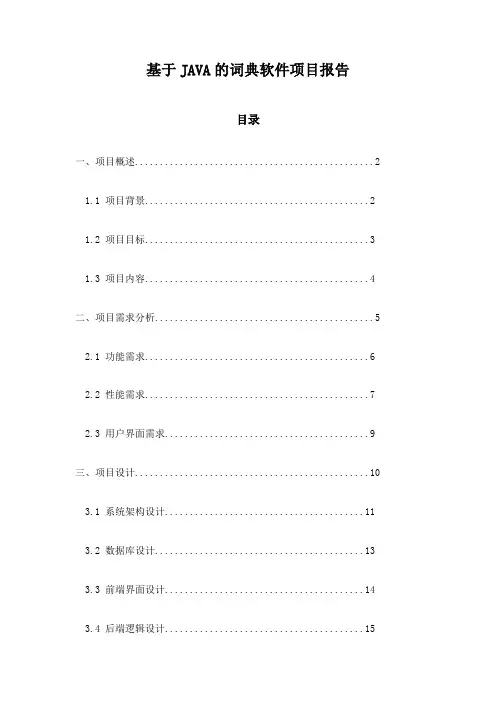
基于JAVA的词典软件项目报告目录一、项目概述 (2)1.1 项目背景 (2)1.2 项目目标 (3)1.3 项目内容 (4)二、项目需求分析 (5)2.1 功能需求 (6)2.2 性能需求 (7)2.3 用户界面需求 (9)三、项目设计 (10)3.1 系统架构设计 (11)3.2 数据库设计 (13)3.3 前端界面设计 (14)3.4 后端逻辑设计 (15)四、项目开发 (17)4.1 开发环境搭建 (19)4.2 核心功能实现 (20)4.3 系统测试 (21)五、项目部署与维护 (22)5.1 服务器部署 (23)5.2 数据备份与恢复 (25)5.3 日常维护与升级 (26)六、项目成果与评估 (27)6.1 项目成果展示 (29)6.2 项目性能评估 (30)6.3 用户反馈与总结 (31)七、项目风险与展望 (32)7.1 项目风险分析 (33)7.2 应对策略 (34)7.3 未来展望 (35)一、项目概述随着信息技术的飞速发展,词典软件在人们日常生活和工作中扮演着越来越重要的角色。
为了满足广大用户对词典查询的便捷性和实用性需求,我们计划开发一款基于Java的词典软件项目。
本项目旨在实现一个功能完善、操作简便、性能优越的词典软件,为用户提供快速、准确的单词查询服务。
本词典软件将采用先进的Java技术,结合现代搜索引擎技术,实现对大量单词的高效检索。
我们将充分考虑用户在使用过程中的体验,优化界面设计,提高操作便捷性。
我们还计划整合多国语种资源,为用户提供更全面的词典查询服务。
本项目的成功实施将为广大用户带来极大的便利,提高学习和工作效率。
也将推动我国词典软件开发水平的提升,为我国信息技术产业的发展做出贡献。
1.1 项目背景随着信息技术的飞速发展,词典作为语言学习和交流的重要工具,在人们的日常生活中扮演着越来越重要的角色。
传统的纸质词典查询方式不仅效率低下,而且不便携带。
开发一款基于现代计算机技术的电子词典软件,为用户提供便捷、高效的词典查询体验,已经成为语言学界和计算机科学界的共同追求。
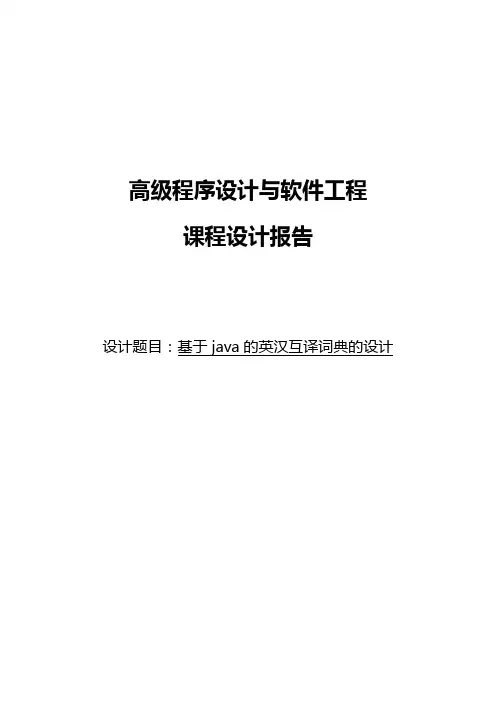
高级程序设计与软件工程课程设计报告设计题目:基于java的英汉互译词典的设计毕业设计(论文)原创性声明和使用授权说明原创性声明本人郑重承诺:所呈交的毕业设计(论文),是我个人在指导教师的指导下进行的研究工作及取得的成果。
尽我所知,除文中特别加以标注和致谢的地方外,不包含其他人或组织已经发表或公布过的研究成果,也不包含我为获得及其它教育机构的学位或学历而使用过的材料。
对本研究提供过帮助和做出过贡献的个人或集体,均已在文中作了明确的说明并表示了谢意。
作者签名:日期:指导教师签名:日期:使用授权说明本人完全了解大学关于收集、保存、使用毕业设计(论文)的规定,即:按照学校要求提交毕业设计(论文)的印刷本和电子版本;学校有权保存毕业设计(论文)的印刷本和电子版,并提供目录检索与阅览服务;学校可以采用影印、缩印、数字化或其它复制手段保存论文;在不以赢利为目的前提下,学校可以公布论文的部分或全部内容。
作者签名:日期:学位论文原创性声明本人郑重声明:所呈交的论文是本人在导师的指导下独立进行研究所取得的研究成果。
除了文中特别加以标注引用的内容外,本论文不包含任何其他个人或集体已经发表或撰写的成果作品。
对本文的研究做出重要贡献的个人和集体,均已在文中以明确方式标明。
本人完全意识到本声明的法律后果由本人承担。
作者签名:日期:年月日学位论文版权使用授权书本学位论文作者完全了解学校有关保留、使用学位论文的规定,同意学校保留并向国家有关部门或机构送交论文的复印件和电子版,允许论文被查阅和借阅。
本人授权大学可以将本学位论文的全部或部分内容编入有关数据库进行检索,可以采用影印、缩印或扫描等复制手段保存和汇编本学位论文。
涉密论文按学校规定处理。
作者签名:日期:年月日导师签名:日期:年月日注意事项1.设计(论文)的内容包括:1)封面(按教务处制定的标准封面格式制作)2)原创性声明3)中文摘要(300字左右)、关键词4)外文摘要、关键词5)目次页(附件不统一编入)6)论文主体部分:引言(或绪论)、正文、结论7)参考文献8)致谢9)附录(对论文支持必要时)2.论文字数要求:理工类设计(论文)正文字数不少于1万字(不包括图纸、程序清单等),文科类论文正文字数不少于1.2万字。
电子英汉词典java课程设计一、课程目标知识目标:1. 让学生掌握Java语言中面向对象编程的基本概念,包括类、对象、继承和封装。
2. 使学生了解电子英汉词典的基本功能需求,如单词查询、添加、修改和删除。
3. 帮助学生理解数据库连接和操作在电子词典中的应用。
技能目标:1. 培养学生运用Java语言设计并实现一个具有基本功能的电子英汉词典系统。
2. 提高学生在编程过程中解决问题的能力,包括分析需求、设计类和接口以及调试程序。
3. 培养学生使用数据库技术进行数据存储和管理的能力。
情感态度价值观目标:1. 激发学生对计算机编程和英语学习的兴趣,提高他们的学习积极性。
2. 培养学生的团队合作精神,使他们学会在项目开发中分工合作、共同解决问题。
3. 培养学生具备良好的编程习惯,关注软件质量,尊重知识产权。
本课程针对高年级学生,他们在前期课程中已经掌握了Java语言基础和面向对象编程。
课程性质为实践性较强的项目设计,要求学生将所学知识应用于实际项目中。
通过本课程的学习,学生能够将理论知识与实践相结合,提高编程能力和英语水平,同时培养良好的情感态度价值观。
课程目标分解为具体学习成果,以便后续教学设计和评估。
二、教学内容1. Java面向对象编程复习:回顾类与对象、继承与多态、封装等基本概念,确保学生能够熟练运用面向对象的思想进行编程。
相关教材章节:第3章 面向对象编程基础、第4章 类与对象、第5章 继承与多态。
2. 数据库基础知识:讲解数据库的基本概念、SQL语句、JDBC连接数据库等,为学生实现电子词典的数据存储和管理打下基础。
相关教材章节:第11章 数据库基础、第12章 SQL语言、第13章 JDBC技术。
3. 电子英汉词典功能需求分析:引导学生分析电子词典的功能模块,如单词查询、添加、修改、删除等,明确项目需求。
相关教材章节:第2章 软件需求分析。
4. 系统设计:教授学生如何设计系统架构、类和接口,根据功能需求划分模块,实现系统设计。
java课程设计英汉词典一、课程目标知识目标:1. 理解Java面向对象编程的基本概念,掌握类和对象的使用;2. 学会使用Java集合框架存储和管理数据;3. 掌握字符串处理和文件操作相关方法;4. 了解英汉词典的基本结构。
技能目标:1. 能够运用所学知识设计和编写一个简单的英汉词典程序;2. 掌握使用Java编写用户界面,实现与用户的交互;3. 学会使用集合框架对数据进行增删改查操作;4. 能够通过查找、替换等方法对词典数据进行处理。
情感态度价值观目标:1. 培养学生的团队协作意识和沟通能力,提高合作解决问题的能力;2. 激发学生对编程的兴趣,培养自主学习、探究问题的习惯;3. 引导学生关注中英文语言学习,提高跨文化交际能力。
课程性质分析:本课程为Java课程设计,旨在让学生通过实际项目实践,掌握Java编程的基本知识和技能。
英汉词典项目贴近实际生活,能够激发学生的学习兴趣。
学生特点分析:学生已具备一定的Java基础,了解面向对象编程的基本概念,但实际应用能力有待提高。
学生对编程项目具有较强的兴趣和好奇心。
教学要求:1. 结合课本知识,注重实践操作,提高学生的动手能力;2. 引导学生主动思考,培养解决问题的能力;3. 关注学生的情感态度,激发学习兴趣,提高学习积极性。
二、教学内容1. 面向对象编程基础:- 类与对象的概念- 封装、继承与多态2. Java集合框架:- List、Set、Map接口及其实现类- 集合的增删改查操作3. 字符串处理:- 字符串常用方法- 正则表达式4. 文件操作:- 文件读写- 文件路径处理5. 英汉词典项目设计与实现:- 界面设计- 功能模块划分- 数据存储与检索- 词典数据结构设计6. 教学进度安排:- 第1周:面向对象编程基础复习- 第2周:Java集合框架学习与应用- 第3周:字符串处理与文件操作- 第4周:英汉词典项目需求分析、功能设计- 第5周:英汉词典项目开发与调试- 第6周:项目展示与总结教材关联性:教学内容与教材紧密相关,涉及教材中面向对象编程、集合框架、字符串处理和文件操作等章节。
数据结构课程设计报告简易英汉词典系统广西大学课程设计报告课程:《数据结构》题目:简易英汉词典系统学院:______计算机与电子信息学院_专业:______计网类___________班级:______计网071_____ ___ _学号:学生姓名:蓝冠恒指导教师:__ ________二〇〇九年四月一、实验目的和要求【实验目的】设计一个简易英汉词典系统,实现基本的单词检索功能,即输入英文单词则系统输出其汉语,反之亦然;并能够进行基本的词典维护操作,包括插入和删除,要求按英语的词典顺序排列单词。
【设计要求】(1)使用图形化界面。
(2)建立英语词汇表,输入为小写字母时为合法输入。
(3)每个词条应包含单词的英语形式、汉语释义、发音等基本信息。
二、设计概要:1、根据实验要求,与及所了解的数据类型相关知识,定义了如下数据类型:链接数据库声明的变量:Connection connection = null;Statement statement = null;ResultSet Result = null;声明全局变量:String newWord, pronunciations,indexWord="", deleteWord, searchEnglish, searchChinese,isSound;它们分别是:新增单词、新单词音标、引擎词、删除词、查找的英文、查找的汉语、判断音频是否存在。
2、实验功能所定义的各种按钮、文本框、选择框和列表框:取消删除功能按钮:JButton deleteCancelButton = new JButton();英汉互译面板上的发音按钮:JButton sound = new JButton();浏览词库面板上的发音按钮:JButton scanSoundButton = new JButton();添加单词的按钮:JButton addOkJButton = new JButton();取消添加功能的按钮:JButton addCancelButton = new JButton();删除词库单词信息按钮:JButton deleteOkButton = new JButton();浏览词库按钮:JButton scanButton = new JButton();要查找的英文或汉语的文本框输入框:JTextField inputSearchWord = new JTextField();新增单词文本输入框:JTextField inputNewWord = new JTextField();新增单词音标输入框:JTextField pronunciation = new JTextField();新增单词释义输入框:JTextField newWordChinese = new JTextField();新增单词过去式输入框:JTextField newWordPreterite = new JTextField();新增单词现在进行时态输入框:JTextField newWordModernism = new JTextField();要删除的单词输入框:JTextField inputDeleteWord = new JTextField();新增单词词性复选框:JComboBox newWordClass = new JComboBox();列出要查找的词的记录信息的多行文本框:TextArea outputSearchEnglish = new TextArea();列出要删除的单词的记录信息的多行文本框:TextArea deleteWordChinese = new TextArea();列出浏览时需浏览单词信息的多行文本框:TextArea scanOutput = new TextArea();DefaultListModel model = new DefaultListModel();列出所查找的英文或汉语对应的单词的列表框:JList listSearchEnglish = new JList(model);列出备选英标的列表框:JList pronunciationJList = new JList(listItem);列出可能且能够被删除的单词的列表框:JList deleteJList = new JList(model);列出词库所有单词的列表框:JList scanWordJList = new JList(model);3、实现功能所定义的各种函数:1)public static String Return(String str)将数据库里的单词的音标进行还原。
电子词典_java课程设计随着时代的发展,计算机技术越来越普及,电子产品也随之而来。
在我们生活中,电子产品的运用给我们带来了很大的便利。
电子词典就是是电子产品中其中一种常见的辅助工具。
本文将介绍我在Java课程设计中所设计的电子词典。
一、选题背景随着我国经济与社会的发展,外语教育得到了快速的发展,学习英语的人数也逐渐增多。
英语中有许多生词、词组以及句型需要进行记忆和掌握,同时还要掌握各种语法知识。
这些知识需要掌握得非常熟练,才能真正的掌握英语。
在英语学习中,电子词典是很好的工具,能帮助学生快速地找到生词和例句,能帮助学生更好地掌握句型和语法知识。
因此,本课程设计选题就是要设计一款电子词典。
二、实现功能本电子词典主要实现以下功能:1.查询单词用户输入单词,程序可以查询该单词的汉语意思及其英文解释并输出。
2.模糊查询当用户输入的查询词为关键词(如big、find等),程序可以将相关含义的所有单词作为查询结果返回。
3.保存查询记录程序可以将用户查询的单词保存在本地,便于用户进行回顾和复习。
4.在线翻译程序可以通过调用在线翻译API,实现对单词或句子的在线翻译。
5.背单词模式程序可以提供背诵单词的功能,让用户可以实现较短时间内多次背诵同一单词,并记录背诵成果,提高背诵效果。
6.单词本程序可以记录用户已经学过的单词,便于用户回顾与复习。
三、实现过程该电子词典的实现过程主要分为三个阶段:1. 单词数据存储首先需要设计数据结构来存储单词的相关信息。
我采用了HashMap来存储单词,其中单词为key,解释为value。
同时还需要解析英文单词的音标,这里使用了正则表达式来完成。
2. 界面设计电子词典的界面需要简单、清晰、明了。
我使用了Java Swing来设计。
主界面显示查询框和查询历史,选择模式的按钮以及切换语言的按钮。
3. 实现功能查询单词功能主要使用HashMap实现对单词信息的查询。
模糊查询功能需要对HashMap中所有单词进行扫描,找到所有匹配的单词进行返回。
java英汉双语词典课程设计一、课程目标知识目标:1. 学生能够掌握Java编程语言中常用的英语词汇及其汉语对应意义,涉及数据类型、运算符、控制结构等基础语法知识。
2. 学生能够理解并运用至少20个常用的编程专业英语词汇,如“variable (变量)”,“method(方法)”,“loop(循环)”等。
3. 学生能够结合已学知识,阅读并理解简单的英文Java代码。
技能目标:1. 学生能够使用英汉双语词典自主查找并学习Java编程相关英语词汇,提高自学能力。
2. 学生能够通过编写简单的英文注释,提高代码的可读性和团队协作能力。
3. 学生能够在编程实践中,运用所学英语词汇,实现基础程序功能。
情感态度价值观目标:1. 学生通过学习Java英汉双语词典课程,培养对编程英语的兴趣,提高学习积极性。
2. 学生在课程学习中,能够体会英语在编程学习中的重要性,树立国际化的学习观念。
3. 学生在小组合作学习过程中,培养团队协作精神,增强沟通与表达能力。
4. 学生通过课程学习,养成遇到问题主动查找资料、解决问题的良好习惯,提高自主学习和实践能力。
二、教学内容1. Java基础英语词汇学习:包括数据类型(int、double、char等)、运算符(+、-、*、/等)、控制结构(if、else、for、while等)的相关英语表达。
- 教材章节:第一章 Java概述,第二章 基本数据类型与运算符,第三章 控制结构。
2. 编程专业英语词汇学习:涵盖至少20个常用编程专业词汇,如“variable (变量)”,“method(方法)”,“parameter(参数)”等。
- 教材章节:附录A 词汇表。
3. 英文注释与代码阅读:通过实际案例,教授如何为代码添加英文注释,提高代码可读性,并进行简单英文代码的阅读理解。
- 教材章节:第四章 方法与数组,第五章 面向对象编程。
4. 编程实践:结合所学英语词汇,编写简单的Java程序,实现基础功能。
高级程序设计与软件工程课程设计报告设计题目:基于java的英汉互译词典的设计毕业设计(论文)原创性声明和使用授权说明原创性声明本人郑重承诺:所呈交的毕业设计(论文),是我个人在指导教师的指导下进行的研究工作及取得的成果。
尽我所知,除文中特别加以标注和致谢的地方外,不包含其他人或组织已经发表或公布过的研究成果,也不包含我为获得及其它教育机构的学位或学历而使用过的材料。
对本研究提供过帮助和做出过贡献的个人或集体,均已在文中作了明确的说明并表示了谢意。
作者签名:日期:指导教师签名:日期:使用授权说明本人完全了解大学关于收集、保存、使用毕业设计(论文)的规定,即:按照学校要求提交毕业设计(论文)的印刷本和电子版本;学校有权保存毕业设计(论文)的印刷本和电子版,并提供目录检索与阅览服务;学校可以采用影印、缩印、数字化或其它复制手段保存论文;在不以赢利为目的前提下,学校可以公布论文的部分或全部内容。
作者签名:日期:学位论文原创性声明本人郑重声明:所呈交的论文是本人在导师的指导下独立进行研究所取得的研究成果。
除了文中特别加以标注引用的内容外,本论文不包含任何其他个人或集体已经发表或撰写的成果作品。
对本文的研究做出重要贡献的个人和集体,均已在文中以明确方式标明。
本人完全意识到本声明的法律后果由本人承担。
作者签名:日期:年月日学位论文版权使用授权书本学位论文作者完全了解学校有关保留、使用学位论文的规定,同意学校保留并向国家有关部门或机构送交论文的复印件和电子版,允许论文被查阅和借阅。
本人授权大学可以将本学位论文的全部或部分内容编入有关数据库进行检索,可以采用影印、缩印或扫描等复制手段保存和汇编本学位论文。
涉密论文按学校规定处理。
作者签名:日期:年月日导师签名:日期:年月日注意事项1.设计(论文)的内容包括:1)封面(按教务处制定的标准封面格式制作)2)原创性声明3)中文摘要(300字左右)、关键词4)外文摘要、关键词5)目次页(附件不统一编入)6)论文主体部分:引言(或绪论)、正文、结论7)参考文献8)致谢9)附录(对论文支持必要时)2.论文字数要求:理工类设计(论文)正文字数不少于1万字(不包括图纸、程序清单等),文科类论文正文字数不少于1.2万字。
3.附件包括:任务书、开题报告、外文译文、译文原文(复印件)。
4.文字、图表要求:1)文字通顺,语言流畅,书写字迹工整,打印字体及大小符合要求,无错别字,不准请他人代写2)工程设计类题目的图纸,要求部分用尺规绘制,部分用计算机绘制,所有图纸应符合国家技术标准规范。
图表整洁,布局合理,文字注释必须使用工程字书写,不准用徒手画3)毕业论文须用A4单面打印,论文50页以上的双面打印4)图表应绘制于无格子的页面上5)软件工程类课题应有程序清单,并提供电子文档5.装订顺序1)设计(论文)2)附件:按照任务书、开题报告、外文译文、译文原文(复印件)次序装订教研室(或答辩小组)及教学系意见摘要电子词典是一种将传统的印刷词典转成数码方式、进行快速查询的数字学习工具。
电脑辞典以轻便易携、查询快捷、功能丰富等特点,成为21世纪学生学习生活、社会人士移动办公的掌上利器。
尽管电子词典只有十来年的历史,但它却已经发展壮大,成为词典家族中具有旺盛生命力的一员。
虽然目前它尚不足以取代传统词典,但在英语学习和教学中,由于它实用、快捷、准确、经济等特点,已经成为传统英汉词典的有力竞争者,并对传统的词典提出了挑战。
鉴于此,我们设计了一种基于Java的英汉互译词典。
它主要包括单词查询模块,增加单词模块,修改单词模块,查询统计模块以及小工具模块,从而实现方便查找单词,英汉双向互译的功能。
除此之外本地词库如果不能查询到的单词,会自动提示是否进行在线联网查询,还能对查询到的单词进行发音。
本设计主要做了如下几方面的工作:一是确定系统的总体设计方案,包括其需求分析与功能模块设计;二是配置开发环境,运用MySQL数据库;三是各功能模块程序设计;四是进行了调试运行并进行结果分析。
关键词:Java;电子词典;MySQl目录一、设计任务与要求 (1)1.1选题目的与意义 (1)1.2设计任务与要求 (1)二、需求分析 (2)2.1现状分析 (2)2.2 用户需求分析 (2)2.3 开发环境分析 (3)三、系统设计 (4)3.1 系统总体设计 (4)3.2 功能模块设计 (5)3.3 类的设计 (6)3.4 数据库设计 (9)四、程序实现 (11)4.1 程序流程图 (11)4.2 关键算法与技术实现 (13)4.2.1窗体类界面的实现 (13)4.2.2添加单词界面的实现 (17)4.2.3单词的修改 (22)4.3 类与数据结构实现 (27)五、测试运行 (29)5.1 系统测试方案 (29)5.2 运行结果分析 (29)六、设计体会及组员分工 (38)一、设计任务与要求1.1选题目的与意义二十世纪后半叶,以电子计算机为代表的现代科学获得了突飞猛进的发展并迅速和人们的日常生活结合在一起。
计算机技术的发展和进步也使电子语言词典的诞生成为可能。
尽管电子词典只有十来年的历史,但它却已经发展壮大,成为词典家族中具有旺盛生命力的一员。
虽然目前它尚不足以取代传统词典,但在英语学习和教学中,由于它实用、快捷、准确、经济等特点,已经成为传统英汉词典的有力竞争者,并对传统的词典提出了挑战。
我们日常的学习生活中,常会遇到这样的问题:在工作时或在网上冲浪,或者电子邮箱中收到一封外国朋友发的英文E-mail,遇到某些陌生的单词,可又疲于去翻查厚重的英文字典时,电脑中所安装的英汉电子词典便成为了最为方便、快捷的选择。
电子词典是一种多功能的词典类工具软件,它可以即时翻译,快速、准确、详细地查阅英文单词,或将中文单词进行英文翻译,使自己的知识面拓展得更宽、更广。
同时为了巩固所学JAVA语言编辑基本功,掌握Jdk,Eclipse,Jcreator等开发工具的运用,拓宽常用类库的应用。
Java语言是当今流行的网络编程语言,它具有面向对象,跨平台,分布应用等特点,它贴近自然的语言,而且有利于软件的维护和继承。
我们通过该教学环节与手段,把所学课程及相关知识加以融会贯通,全面掌握JAVA语言的编程思想及面向对象程序设计的方法,为今后从事实际工作打下坚实的基础。
1.2设计任务与要求为了巩固和加深对面向对象程序设计的基本概念、基本理论和实现技术的理解。
掌握Java开发的主要环境与工具,掌握面向对象的常用控件的使用方法。
掌握面向对象系统分析与设计的基本方法和步骤,并能针对简单的实际应用问题进行初步地分析和设计以及掌握Java编程语言,并针对具体应用问题进行编程实现。
所以我们设计了一种基于java的英汉互译词典。
本系统是一个采用mysql5.6作为数据库,用JAVA作为开发工具的英汉电子词典,内有英汉词典、汉英词典和备份词库。
它不仅可实现英译汉、汉译英的基本翻译功能,还可以让用户根据自己的需要添加、修改、删除词库,形成自己的词库。
除此之外本地词库如果不能查询到的单词,会自动提示是否进行在线联网查询,还能对查询到的单词进行发音,插图解释。
二、需求分析2.1现状分析当今时代是信息化时代,而信息的数字化也越来越被人们所重视,所以,数字化技术的重要性也逐渐体现了出来,主要体现在以下几个方面:数字化是数字计算机的基础,数字化是软件技术的基础,是智能技术的基础,数字化是信息社会的技术基础,数字化是信息社会的经济基础。
词典作为一种为大众服务的工具书,已经渐渐退居二线了,进而出现了另一种查找方式更加简便,更加精确,词汇量更加丰富而且随身携带更加方便的工具,那就是电子词典,应该说这是一个新旧交替的过程,电子词典取代传统词典只是时间的问题。
所以说电子词典的发展前景是明朗的,电子词典生产厂家也如同雨后春笋般崛起了。
2.2用户需求分析英汉词典作为一个常用的学习工具,是我们经常要使用的。
该系统能完成一个简单的电子词的功能。
该系统在查阅单词方面主要用于实现英译汉、汉译英、单词发音、插图等功能,在系统性能方面主要完成了单词库添加、修改、删除功能以及一些小工具。
1、英译汉功能:当使用者输入的是英文时,词典会根据中文正规则字进行自动判定是否是英文字符,如果是英文字符,系统将自动在数据库中查找匹配并给出相对应的汉语意思。
2、汉译英功能:当使用者输入的是中文时,词典也会自行判定是否是中文字符,如果是中文字符,系统将自动在数据库中查找匹配并给出相对应的英文单词,在汉译英时还支持模糊匹配。
3、备份词库功能:我们可以将现有的词库做一份备份文件存入另一空间,以备文件丢失时使用。
4、词汇的添加功能:用户可以添加词库内没有的单词及其解释。
添加成功后该单词将在词库内保存,以便下次查询。
5、词汇的修改功能;用户可以实现对词库中已有单词及其解释的修改。
修改后的结果将保存在词库中。
6、词汇的删除功能;用户可自行删除词库中已有的单词,同时次单词的解释也将被一同删除。
7、将查出的单词正确的发音,并将该单词的意思用对应的图片显示,以及显示该词的词性以及音标。
8、如果查询不到数据库中没有的单词,会提示是否进行联网查询,所以本电子英汉词典具有本地和在线查询功能。
9、系统还带有小工具如:计算器、记事本、以及英文网站收藏夹,用来辅助用户更方便简洁的使用电子词典。
2.3开发环境分析本系统是一个采用mysql5.6作为数据库,用JAVA作为开发工具的英汉电子词典,内有英汉词典、汉英词典和备份词库。
它不仅可实现英译汉、汉译英的基本翻译功能,还可以让用户根据自己的需要添加、修改、删除词库,形成自己的词库,还可以联网在线查询词库中没有的单词。
(1)硬件环境Cpu: Intel (R) penten(TM)2 Duo Cpu内存:2G 硬盘空间:320G(2)软件环境32位win7操作系统。
JDK和eclipse软件环境。
三、系统设计3.1 系统总体设计电子英汉词典系统包括三个大方面:数据库的设计,显示界面,监控鼠标点击事件。
1、数据库中包括英译汉,汉译英以及备份词库,以及在线联网查询,这也是本电子词典的最主要功能。
2、主窗体界面中包括词典管理和小工具,词典管理的二级菜单包括:删除单词、修改单词、添加单词、查询统计;小工具的二级菜单包括:计算器、记事本、收藏夹。
该英汉词典的副窗体界面主要包括:单词拼写、单词词性、单词英标、单词发音、单词图片、单词释义。
3、系统总体设计图如下:程序共有三个大类的函数,包括主副窗体界面的设计、Commons组件工具的添加设计、保存单词的格式类型设计。
(1)本英汉互译词典的界面分为主窗体界面和副窗体接面。
主窗体界面由MianFrame类实现,MianFrame实现了主窗体的布局以及菜单显示,还包括了二级菜单的实现。