KIP打印步骤
- 格式:pdf
- 大小:637.61 KB
- 文档页数:5

KIP打印步骤
KIP3000打印机打印设置步骤
1、安装KIP3000打印机(第⼀次打印时安装);
2、打开所打印⽂件(CAD为例);
3、点击打印按钮;
4、选择打印机—KIP/KIP3000;
5、点击特性,选择“⾃定义特性”
6、选择介质种类—硫酸纸/⽩纸
7、选择纸张规格—kip ⾃定义规格
KIP 打印机纸
张布置⽅式及出图模式⽰意图
8、设置短边长度—确定
短边长度设置分两种情况:
①、图幅长边≤870mm(硫酸纸的宽度为880mm)
短边长度=图幅短边+30mm
长边长度=默认值(863.600)或875mm(图纸长边>863mm时)。
②、图幅长边>870mm,图幅短边⼩于870mm(图幅短边最⼤为841mm,
即A1图纸长边)。
短边长度=图幅长边+30mm
长边长度=默认值(863.600)或875mm(图纸长边>863mm时)。
常⽤图幅长、短边设置表
图幅 A1 1.25A1 1.5A1 1.75A12A1 A2 1.25A2 1.5A2 两张A2并排短边 630 1080 1290 1500 1710 450 450 920 625长边 863.6 863.6 863.6 863.6 863.6 863.6 863.6 863.6 875
9、保存名称(可选)
如下图,单击另存为—输⼊保存名称(如A1.Pc3)—保存—确定。
10、将修改保存(必选)—确定。
11、设置打印范围、打印⽐例(切记要居中打印⽽不要布满图纸)、打印样式、调整图形⽅向、预览、打印。
当预览窗⼝出现红⾊边框说明超出范围,需要重新设置。

MULTIFUNCTION SIMPLICITYKIP 3000 SeriesKIP 3000 Monochrome Copy & ScanThe KIP 3000 monochrome copy system accu-rately reproduces technical documents at true 600x 600 dpi resolution. Copies may be delivered tothe integrated front stacker or directed to a rearKIP stacking system. Media capacity consists ofone or two roll drawers, plus a manual bypass forsingle copies onto specialty media.The integrated KIP 3000 scanner delivers maxi-mum digital imaging quality and performancewhile reducing the total system footprint. Thesystem automatically senses the original docu-ment width and dynamically adjusts exposure set-tings during the scanning process for maximumimage accuracy.Documents containing lines, text, grayscales, ren-derings and aerial photographs are easily scannedinto a variety of formats including single ormulti-page PDF and DWF fi les. Once scanning iscomplete, the images are automatically deliveredto the operator’s choice of destination; networklocation, FTP site or personal/project inbox.Monochrome Copy & Scan FeaturesTouch screen operator panel provides one-•touch access to all copying featuresProduce collated sets of an unlimited num-•ber of monochrome originalsReal time preview provides operators with•instant copy quality assuranceIntegrated authorization system requires•operators to enter security informationbefore copyingKIP 3000 delivers production scanning•speeds up to 7.6” per secondScanned images are automatically delivered•to a network location, FTP site or personal/project inboxScan to a variety of fi le formats including•single or multi-page PDF and DWFReal time image preview provides operators•with instant scan quality assuranceKIP 3000 SERIES SYSTEMSThe KIP 3000 is a highly advanced wideformat digital copy system that providesthe ability to easily add network print-ing and scan-to-fi le capabilities!De signe d for a wide range of imagingtasks, the KIP 3000 provide s a solu-tion to satisfy th r quir m nts ofe ve ry de ce ntralize d docume nt printingenvironment.Th KIP3000i hi hl d d idReal-time copy & scan preview screenKIP 3000 Mono / Color Copy & ScanIn addition to a full range of monochrome imag-ing features, the KIP 3000 may be used to create high resolution color scans and copies to inkjet printers.Fully integrated with a range of inkjet printers, the KIP 3000 delivers professional grade, high resolution copies from all types of color origi-nals. A unique closed-loop color calibration sys-tem delivers outstanding copy and scan color quality. Operators may designate their choice of single or multiple color copies using draft, normal or high quality modes to get the right results the fi rst time!Based on true 600 dpi optical resolution and 24-bit color imaging technology, the KIP 3000 provides the capability to scan full color techni-cal documents, maps, posters and photos into a variety of fi le formats for E-mail, archive and print purposes. Key 3000 System FeaturesTrue 600 x 600 dpi resolution, 24-bit color •copying and scanning technology providesoutstanding resultsAutomatic quality presets ensure top quality •copies and scans with minimal operatoreffortUnique KIP closed loop color calibration sys-•tem ensures maximum color copy accuracyFully integrated system design eliminates •the need for additional PCsColor scan speed up to 2.6” per second •Scan to network location as TIF, PDF or •Email-ready JPEGFull integration with a wide range of inkjet •printersEasily connect KIP 3000 and inkjet printer •via IP addressKIP 3000 full color image viewKIP PrintNETKIP PrintNET is a powerful web-based utility that benefi ts users with versatile printing, job queue management and system administration features without the need to install any software applica-tions on network PCs. Users may select and send single or multiple fi les to KIP digital systems con-nected to the local network or available to internet users. In addition, KIP PrintNET generates custom-izable E-mail reports detailing all KIP 3000 system usage on demand or at preset intervals. These reports contain data compatible with spreadsheet applications for easy customization and analysis.PrintNET Key FeaturesCreate print jobs from Windows, Apple,• Novell and Unix/Linux based web browsers Recall, edit and reprint previous jobs • Create new sets or add fi les to existing jobs • User name and password security system • E-mail notifi cation can be sent to users upon •print job receiptConfi gure printer settings such as image • adjustments, media types and print density Queue management and system adjustments •are restricted to administrator useKIP PrintSETKIP PrintSET is a powerful set printing and man-agement application designed for any company with a repository of fi les that require printing for distribution to more than one party. KIP PrintSET gives operators the ability to easily build custom sets of prints for multiple recipients. Each recipient may request custom zoom settings, media types and number of copies. Upon completion, eachprinted set can be billed to a specifi c project, per-son or department. Jobs are automatically saved for later submittal and may be edited to allow for adding or deleting fi les or recipients.PrintSET Key FeaturesUpload image fi les to a central repository for • easy accessMaximum print distribution versatility • Arrange fi les by discipline, fi le type, size or • modifi ed date Accurate individual, departmental and • project specifi c accounting information Customize individual print fi les for each • recipientComplete jobs with distribution information •are saved for future useKIP 3000 SERIES MONOCHROME PRINTINGReprioritize and remove print jobs with the menu-driven queue manager.Create jobs with KIP PrintNET .Use KIP PrintSET to print and manage sets.KIP RequestKIP Request network printing software is an easyto use printing application designed to provide network users with a fast and accurate means of producing high quality prints from all types of fi le formats. Every aspect of KIP Request is centered on effi cient workfl ow, providing complete com-mand of a host of powerful printing and print management features. Users may preview print jobs, make image adjustments, set document folding parameters, enter accounting data, man-age the print queue and send fi les to various KIP printers on the network via a single interface.Request Key FeaturesAutomatic fi le format detection• Standard raster and vector fi le format support • Integrated image viewer• User name and password security system • Powerful print tracking and job accounting • toolsFast fi le processing for maximum • productivityIndividual print rotation within a collated set • Advanced folding features•KIP Request user interfaceIntegrated DWF Printing KIP Windows Driver FeaturesIntelligent, 2-way communication with KIP 3000 system• Displays current media information and real time• system statusPrint in monochrome and grayscale • Selection of folding parameters• 32 and 64-Bit Windows operating system compatibility • 1 - 999 copies or collated sets• Label documents with user name, job number and data • tracking informationJob accounting and data tracking includes user name, • job number and data tracking informationPrint from design, project management and markup •applicationsKIP AutoCAD Driver FeaturesADI and HDI drivers for AutoCAD• Displays current media information and real time • system statusRaster image control to adjust gamma and density • levels for embedded raster dataData tracking for job accounting including user name, • job number, and description fi elds User and job number passwords may be required • before printingSelect bond, vellum, fi lm or custom media• Image stamping allows placement of text and/or stored •images anywhere on the documentWindows and AutoCAD DriversKIP 3000 SERIES SYSTEM OPERATIONSEasy to understand illustratedoperator guidesInstant keycode upgradesKIP 3000 Series touch screen interfaceKIP IPSThe KIP Image Processing System is a combinationof processing power and flexible software applica-tions designed for maximum productivity and ease-of-use. Applications are available on PC workstations,over the internet and at the KIP 3000 touch screenoperator panel, providing a uniform user interfaceacross the entire KIP digital product range. All appli-cations have been designed to provide exceptionalversatility, fast file processing and efficient use ofnetwork resources to maintain high productivity.Automated Metering SystemAll KIP printing, copying, and scanning applica-tions are connected via an integrated system de-signed to record and account the use of all systemfunctions. Customizable reports detailing totalsystem usage are delivered via E-mail on demandor at designated intervals.Easy AdministrationIn addition to the thoughtfully designed interface,users and administrators benefi t from an array ofsophisticated, easy-to-use queue management andaccounting tools designed to meet today’s mostchallenging network security demands.Information CenterThe KIP 3000 is confi gured to display contact in-formation specific to the KIP authorized serviceprovider. This feature is designed to assist opera-tors when requesting consumables, service callsand system upgrades.System GuidesThe KIP 3000 operator panel displays illustratedguides to explain system operations includingmono/color copy and scan-to-fi le functions. In ad-dition, step-by-step media and toner replacementprocedures are automatically displayed when nec-essary to provide users with system instructions.The KIP System Guide is available at the KIP 3000operator panel and downloadable via KIP PrintNETto assist operators by providing a quick referenceresource for all KIP application features.System UpgradesAll KIP 3000 configurations are available as oneor two roll systems. Each configuration may beeasily fi eld upgraded to provide new system fea-tures at any time, including mono/color scan-to-fi le and copy.KIPFold 3000The KIPFold 3000 system automates document fi nishing requirements by providing folding, stacking and collation in a compact design. The system intelligently communicates with the KIP 3000 IPS and is fully integrated with all KIP copying and printing applications and drivers to provide seamless workfl ow integration.KIPFold 3000 Packet StandardsArchitectural Print Sizes: 12” x 18”, 18” x 24”, 24” x 36”, 36” x 48”, 30” x 42”•Engineering Print Sizes: 11” x 17”, 17” x 22”, 22” x 34”, 34” x 44”•Metric Print Sizes: A3 - A0•Folded Packet Sizes: 8.5” x 11”, 9” x 12” or 210 mm x 297 mm•Margin: 0” - 2”, 0 - 50 mm user selectable•Packet Orientation: Portrait or Landscape (Arch., Eng.) Portrait (Metric)•Fold TypesThe KIPFold 3000 provides the fl exibility to fold copies and prints into all architectural, engineering and metric standard packet sizes. Prints are accepted in either landscape or portrait format, allowing for fast and effi cient folding operations. In addition, users may specify individual packet orientation - landscape or portrait.KIP Stacking SolutionsThe KIP 3000 is compatible with a range of stacking solutions designed to deliver print output just the way you want it. Consistent, accurate and reliable KIP stackers deliver maximum document control with minimum effort. From simple print catchers to intelligent online stacking systems, KIP solutions can be easily tailored to suit your exact needs, while maintaining the fl exibility to growas demands increase.KIP 3000 COPY SYSTEMStandard Optional Mono Copying•Folding•KIP 3000 COPY & PRINT SYSTEMStandard Optional Mono Copy•Mono Printing•PDF Printing•Folding•KIP 3000 COPY, PRINT & SCAN SYSTEMStandard Optional Mono Copy•Mono Printing•Mono Scan•PDF Printing•Folding•KIP 3000 MONO/COLOR COPY, PRINT & SCAN SYSTEMStandard Optional Mono Copy•Mono Printing•Mono Scan•Color Copy & Scan•PDF Printing•Folding•KIP 3000 Series System Confi gurationsKIP 3000 Monochrome SystemsKIP 3000 Mono/Color SystemsEnergy Star Qualifi edKIP 3000 systems use less energy, save money, and help protectthe environment.。
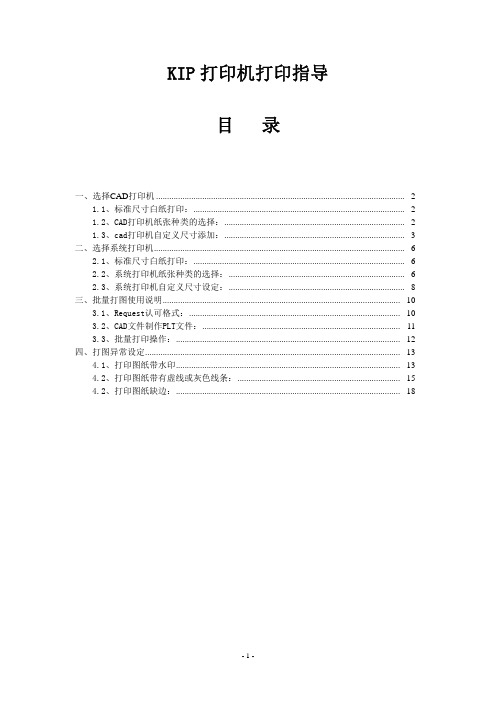
KIP打印机打印指导目 录一、选择CAD打印机.................................................................................................................- 2 -1.1、标准尺寸白纸打印:................................................................................................- 2 -1.2、CAD打印机纸张种类的选择:..................................................................................- 2 -1.3、cad打印机自定义尺寸添加:..................................................................................- 3 -二、选择系统打印机..................................................................................................................- 6 -2.1、标准尺寸白纸打印:................................................................................................- 6 -2.2、系统打印机纸张种类的选择:................................................................................- 6 -2.3、系统打印机自定义尺寸设定:................................................................................- 8 -三、批量打图使用说明............................................................................................................- 10 -3.1、Request认可格式:................................................................................................- 10 -3.2、CAD文件制作PLT文件:..........................................................................................- 11 -3.3、批量打印操作:......................................................................................................- 12 -四、打图异常设定....................................................................................................................- 13 -4.1、打印图纸带水印......................................................................................................- 13 -4.2、打印图纸带有虚线或灰色线条:..........................................................................- 15 -4.2、打印图纸缺边:......................................................................................................- 18 -一、选择CAD打印机1.1、标准尺寸白纸打印:使用CAD打印机,KIP 700.PC3打印A2白图过程(图1)按图中过程设定参数,预览正常后可单击“确定”开始打印。

KIP 3100 SERIESThE KIP 3100 IS a PowERful nEw Touch ScREEn baSEd KIP 3100Color Copy Features: ⏹ Full integration with a wide range ofinkjet printers ⏹ Automatic qualitypresets ensure top quality copies andscans with minimal operator effort⏹ Unique KIP closed–loop colorcalibration system ensures maximumcolor copy accuracy Color Scan Features: ⏹ Fully inte-grated system design eliminates theneed for additional PCs ⏹ Color scan speed up to 2.6” per second ⏹ Scan to network location as TIF , PDF or E-mail- ready JPEG KIP 3100 Color Copy & ScanThe KIP 3100 may be used to create high resolution color scans and full color copies to a wide range of integrated inkjet printers. True 600 dpi, 24-bit color imaging technology and a unique closed-loop calibration system combine to ensure maximum color accuracy for outstanding copy and scan quality.The KIP 3100 provides the capability to scan full color technical documents, maps, posters and photos into a variety of file formats for E-mail, archive and print purposes. In addition, the KIP 3100 creates color copies to integrated inkjet printers, ensuring speed, flexibility and accurate productionof color matched documents.KIP 3100 Imaging Workflow Document is inserted into KIP 3100 copy/scan unit to begin the imaging process Monochrome copies are produced by KIP 3100 System Monochrome or color documents are scanned to network locations or FTP sites Direct color copies are produced by integrated inkjet printerKIP Image Processing Software SuiteThe KIP Image P r o c e s s i n g System is acombination of processing power and flexible software applications designed for maximum productivity and ease-of-use. Applications are available on PC work-stations, over the internet and at the KIP3100 touch screen operator panel, providing a uniform user interface across the entire KIP digital product range. All applications have been designed to provide exceptional versatility, fast file processing and efficient use of network resources to maintain high productivity.KIP PrintNETKIP PrintNET is a true web-based print utility that benefits users with versatile viewing, printing, job queue managementand system administration features without the need to install any software applications on network PCs. Users may select and send single or multiple files to KIP digital systems via a local network or the internet. In addition, KIP PrintNET generates customizable E-mail reports detailing all system usage on demand or at preset intervals. These reports contain data compatible with spreadsheet applications for easy customization and analysis.KIP PrintNET Key Features: ⏹ The integrated PrintNET viewer displays accurate graphics, photos and fine lines ⏹ Create print jobs from Windows, Apple, Novell and Unix/Linux based web browsers ⏹ User name and password authentication system designed for maximum network security ⏹ Apply printing preferences on a per-file basis or to a complete print job ⏹ Accurate individual, departmental and project specific accounting information ⏹ Operates in mixed environments of client PC operating systemsKIP IPS SofTwaRE IS PowER aT youR fIngERTIPS!The KIP 3100 touch screen interface has been designed to provide decentralized print environments with a powerful combination of versatility and ease-of-use. Every aspect of the interface is centered on the way the operator wants to work, delivering complete control of powerful imaging tools. Each function of the KIP 3100 is accessible at a touch, with dedicated application screens that provide operator authorization and controls for digital system functions.KIP 3100 SERIES IPS SofTwaRE SuITEIntegrated and Powerful Wide Format Imaging SoftwareKIP RequestKIP Request network printingsoftware is an easy-to-useapplication designed toprovide network users with a fast and accuratemeans of producing high quality prints fromall types of file formats. Every aspect of KIPRequest is centered on efficient workflow,providing complete command of a host ofpowerful printing and print management tools.Users may preview print jobs, make imageadjustments, set document folding parameters,enter accounting data, manage the printqueue and send files to various KIP printers onthe network via a single interface.Microsoft Certified KIP Windows®DriverThe KIP Windows driver is WHQLcertified for 64 and 32 bit WindowsVista, XP and Server 2003, meaningof reliability and quality. The KIP Windowsdriver has been tested and proven to deliver asuperior experience when running a PC withMicrosoft Windows operating systems.AutoCAD® DriverKIP AutoCAD driver enables printing directlyfrom AutoCAD applications. To assist in makingprinting decisions, two-way printer status allowsusers to view media information and system status. The KIPAutoCAD driver is compatible with AutoCAD softwareversions 2004 and up.DWF File ProcessingThe DWF®file format from Autodesk may bequickly printed by the KIP 3100. DWF files containdynamic information to ensure the highest levels ofproductivity and print quality to the complete cycle of design andconstruction documentation.Postscript & PDF File ProcessingThe KIP 3100 provides operators with the option toquickly and effectively interpret complex PostScript® andPDF® files into wide format prints.Integrated Workflow SolutionsKIP has developed vendor associations in the wide formatprinting industry with innovative, forward thinkingproviders of software solutions. Optimized to support theKIP 3100, these integrated workflow solutions cover all areas of wideformat document production and workflow management.Easy AdministrationIn addition to the thoughtfully designedinterface, users and administrators benefitfrom an array of sophisticated, easy-to-usequeue management and accounting toolsdesigned to meet today’s most challengingnetwork security demands.Mailbox Command CenterThe Mailbox Quick Printing feature provides aconvenient way to produce single or multiple copiesof scanned images directly from the IPS touch screendisplay. In addition, Mailbox Quick Naming allowsoperators to use the touch screen to name images asthey are scanned to file, maximizing workflow potential.Quick Printing Features: ⏹Produce individual imagesor collated sets ⏹Set the number of copies to beprinted ⏹ Apply image scaling routines such as 50%,150%, etc.Quick Naming Features:⏹Maximizes scanningefficiency ⏹ Reduces possibility of operator error andlost files ⏹ On-screen keyboard eliminates need foradditional PC hardwareAutomated Metering SystemAll KIP printing, copying, and scanning applications areconnected via an integrated system designed to recordand account the use of all system functions. Customizablereports detailing total system usage are delivered viaE-mail on demand or at designated intervals.Information CenterThe KIP 3100 is configured to display contact informa-tion specific to the KIP authorized service provider. Thisfeature is designed to assist operators when request-ing consumables, service calls and system upgrades.System UpgradesAll KIP 3100 configurations are available as one ortwo systems. Each configuration may be easily fieldupgraded to provide new system features at any time,including mono/color scan-to-file and copy.System GuidesThe KIP 3100 operator panel displays illustratedguides to explain system operations including mono/color copy and scan-to-file functions. In addition, step-by-step media and toner replacement procedures areautomatically displayed.KIP 3100 SERIES SySTEm oPERaTIonSKIP 300 StackerStacks up to 350 A-E sizeprints/copiesKIP 1200 StackerStacks up to 1000 A-E sizeprints/copiesKIP Print Receiving Rack Stacks up to 100 A-E sizeprints/copies KIP Print & Original Stacking SystemStacks up to 100 A-E sizeprints/copies & 50 originalsIntegrated Front Print & Copy DeliveryKIPFold 3100The KIPFold 3100 system automatesdocument finishing requirements by providing folding, stacking and collation in a compact design. The system intelligently communicates with the KIP 3100 IPS and is fully integrated with all KIP copying and printing applications and drivers to provide seamless workflow integration. The KIPFold3100 provides the flexibility to fold copies and prints into all architectural, engineering andmetric standard packet sizesKIP Stacking SolutionsThe KIP 3100 features an integrated front print & copy stacker and is compatible with a range of rear stacking solutions designed to deliverprint output just the way you want it. Consistent, accurate and reliable KIP stackers deliver maximum document control with minimum effort. From simple print catchers to intelligent online stacking systems, KIP solutions can be easily tailored to suit your exact needs, while maintaining the flexibility to grow as demands increase.Optional Stacking Solutions:Standard Stacking Solutions:OptionalKIP 3100 SERIES SySTEm confIguRaTIonS Engineered for SustainabilityKIP is committed to product designs that promote environmental health and sustainability. Our goal is to consistently improve and refine the technologies in。
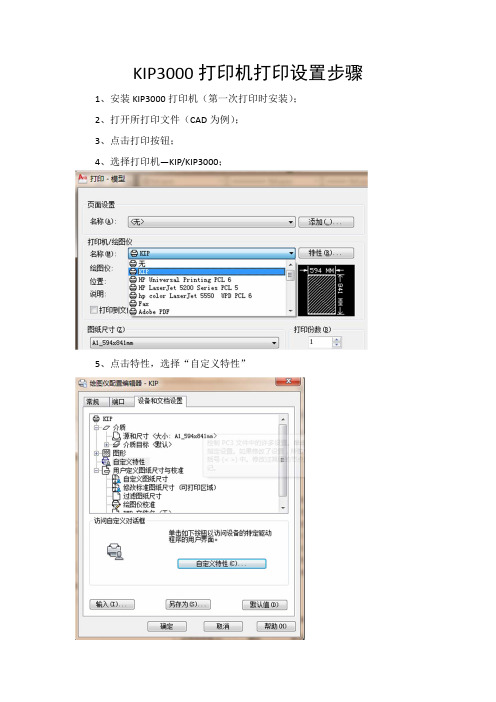
KIP3000打印机打印设置步骤
1、安装KIP3000打印机(第一次打印时安装);
2、打开所打印文件(CAD为例);
3、点击打印按钮;
4、选择打印机—KIP/KIP3000;
5、点击特性,选择“自定义特性”
6、选择介质种类—硫酸纸/白纸
7、选择纸张规格—kip 自定义规格
KIP 打印机纸
张布置方式及出图模式示意图
8、设置短边长度—确定
短边长度设置分两种情况:
①、图幅长边≤870mm(硫酸纸的宽度为880mm)
短边长度=图幅短边+30mm
长边长度=默认值(863.600)或875mm(图纸长边>863mm时)。
②、图幅长边>870mm,图幅短边小于870mm(图幅短边最大为841mm,
即A1图纸长边)。
短边长度=图幅长边+30mm
长边长度=默认值(863.600)或875mm(图纸长边>863mm时)。
常用图幅长、短边设置表
图幅 A1 1.25A1 1.5A1 1.75A12A1 A2 1.25A2 1.5A2 两张A2并排 短边 630 1080 1290 1500 1710 450 450 920 625
长边 863.6 863.6 863.6 863.6 863.6 863.6 863.6 863.6 875
9、保存名称(可选)
如下图,单击另存为—输入保存名称(如A1.Pc3)—保存—确定。
10、将修改保存(必选)—确定。
11、设置打印范围、打印比例(切记要居中打印而不要布满图纸)、打印样式、调整图形方向、预览、打印。
当预览窗口出现红色边框说明超出范围,需要重新设置。
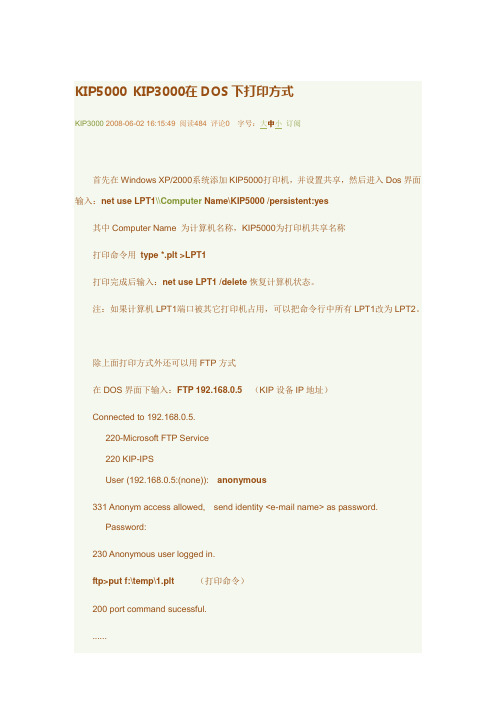
KIP5000 KIP3000在DOS下打印方式KIP3000 2008-06-02 16:15:49 阅读484 评论0字号:大中小订阅首先在Windows XP/2000系统添加KIP5000打印机,并设置共享,然后进入Dos界面输入:net use LPT1\\Computer Name\KIP5000 /persistent:yes其中Computer Name 为计算机名称,KIP5000为打印机共享名称打印命令用type *.plt >LPT1打印完成后输入:net use LPT1 /delete恢复计算机状态。
注:如果计算机LPT1端口被其它打印机占用,可以把命令行中所有LPT1改为LPT2。
除上面打印方式外还可以用FTP方式在DOS界面下输入:FTP 192.168.0.5(KIP设备IP地址)Connected to 192.168.0.5.220-Microsoft FTP Service220 KIP-IPSUser (192.168.0.5:(none)): anonymous331 Anonym access allowed, send identity <e-mail name> as password.Password:230 Anonymous user logged in.ftp>put f:\temp\1.plt(打印命令)200 port command sucessful.......ftp>quit221 Thank You For Choosing KIP结束打印KIP3000控制器不能自动启动设定方法( KIP 5000/6000...) KIP3000 2007-09-02 20:44:54 阅读775 评论8字号:大中小订阅进入控制器Bios设置Integrated Peripherals -> Super IO Device -> AC PWR Auto Recovery -> ON此方法也适用于KIP5000,KIP2000,KIP6000,KIP7000,KIP4000等内置控制器型号.KIP IPS图像处理及控制系统性能特点KIP3000 2007-09-01 10:24:02 阅读163 评论0字号:大中小订阅一、操作面板特点与功能•1--概述KIP3000.5000向用户提供一个全新全能的集数码复印、扫描归档、队列管理及各种信息档案管理于一体的多功能全中文触摸屏操作界面,他具有功能强大、易学易用、图文并茂、的特点。
KIP打印机打印指导目 录一、选择CAD打印机.................................................................................................................- 2 -1.1、标准尺寸白纸打印:................................................................................................- 2 -1.2、CAD打印机纸张种类的选择:..................................................................................- 2 -1.3、cad打印机自定义尺寸添加:..................................................................................- 3 -二、选择系统打印机..................................................................................................................- 6 -2.1、标准尺寸白纸打印:................................................................................................- 6 -2.2、系统打印机纸张种类的选择:................................................................................- 6 -2.3、系统打印机自定义尺寸设定:................................................................................- 8 -三、批量打图使用说明............................................................................................................- 10 -3.1、Request认可格式:................................................................................................- 10 -3.2、CAD文件制作PLT文件:..........................................................................................- 11 -3.3、批量打印操作:......................................................................................................- 12 -四、打图异常设定....................................................................................................................- 13 -4.1、打印图纸带水印......................................................................................................- 13 -4.2、打印图纸带有虚线或灰色线条:..........................................................................- 15 -4.2、打印图纸缺边:......................................................................................................- 18 -一、选择CAD打印机1.1、标准尺寸白纸打印:使用CAD打印机,KIP 700.PC3打印A2白图过程(图1)按图中过程设定参数,预览正常后可单击“确定”开始打印。
1、打开打印机和传真,在黑白处右击选择服务器属性选择端口如下图:
2、点击添加端口出现下图:
4、点击浏览找到文件夹“kuwpd v2.263/KIP Windows Driver.rar/KUWPD
v. 2.263/kuwpd/WinXPx86 双击plotter.inf”如下图
5、双击plotter.inf文件后出现如下图
单击“KIP Monitor”,在点击新端口如下图:
6、在上图安装位置选择“服务器/工作台,在控制器名称或IP地址”那项输入机器的IP地址,其他地方都是默认不用管它。
然后点击“OK”。
然后关闭所有窗口
7、在打印机和传真窗口的的空白处右击选择添加打印机然后下一步选择连接到此计算机的本地打印机在下一步如下图;
在下图中使用以下端口中选择“”然后下一步
在下图中选择从磁盘安装
从磁盘安装出现窗口点击浏览找到kuwpd v2.263/KIP Windows Driver.rar/KUWPD v. 2.263/kuwpd/WinXPx86 双击monitor.inf”后出现窗户后点击确定出现打印机型号,选择型号点下一步就可以了,打印机驱动安装完成。
V121313System Configurations2 Roll Print/Copy/STF with Color STFB&W Wide Format Printer with Integrated Scan System Stacking Systems (standard)Integrated top stacking - up to 50 sheet capacity Stacking Systems (optional)Rear Print Tray, Print & Original Stacking System, KIP 1200 Stacker Folding Systems (optional)KIP Fold 1000, KIP Fold 2000GeneralPrint TechnologyElectrophotography (LED) with organic photoconductor (OPC) and closed toner system Speed6 D / 3.3 A0 size pages per minute, First Print Output Time 21 seconds D / A1 size page Warm Up TimeInstant from standby, <4.5 minutes from start up ConfigurationsMultifunction system (print/copy/scan) 2 Rolls Electrical Requirements120V +6% or -10%, 50/60Hz, 15 Amps / 220-240 V , 50/60 Hz, 7 A Power ConsumptionSleep -<14 W Printing - 1.5 kW 63” (w) x 28” (d) x 59” (h) / 1590 mm (w) x 700 mm (d) x 1510 mm (h)PrinterPrint Resolution600 x 2400 dpi Paper Capacity3000 sq. ft. / 297 sq. m. roll media Output Sizes Width11 - 36 inch / 297 - 914 mm Output Sizes LengthLength: 20’ / 6 m standard, 500’ / 152 m optional Paper WeightBond-Plain 18-24 lb / 64-90 gsm,Vellum-Translucent-Tracing 18-20 lb / 80 gsm, Film 3.5-4mil / 75 micron Media Type Bond-Plain, Vellum-Translucent-Tracing, Film (compatible with recycled & colored bond)ControllerController TypeKS8 Controller with Windows 7 embedded Memory2 GB DDR3 Standard - Upgradable to4 GB Compatible File Formats PDF, DWF, HPGL 1/2, HP-RTL, Calcomp 906/907, CALS Group 4, TIFF Group 4, PCX, CIT/TG4, VCGL, Uncompressed, Grayscale TIFF, TIFF Packbits, IOCA, EDMICS, TLC, PNG, JPEGKIP 7170 ScannerScanner TypeFully Integrated - C.I.S. with KIP RTT Technology Scan Resolution600 x 600 dpi optical resolution Scan SpeedUp to 38.5 ft per minute / 195 mm per second (B&W)Up to 13 ft per minute / 66 mm per second (Color)Scan FormatTIFF, Multipage TIFF, PDF, PDF-A, Multipage PDF, DWF, Multipage DWF, JPEG, CALS Scan DestinationLocal USB (Removable Media), Unlimited System Mailboxes (Local), Unlimited FTP , Unlimited SMB, Unlimited Cloud Connect to Skydrive, Google Drive or Dropbox, , Microsoft Sharepoint & Microsoft Office 365 Online TM Original Size Width 11" - 36" / 297 mm - 914 mm Original ThicknessUp to 1.6mm thick Single Footprint - KIP 7170 Multifunction SystemKIP 7170SPECIFICATIONSKIP Print Management SoftwareKIP Touchscreen Integrated Cloud Connections Full integration with Skydrive, Google Drive or Dropbox, , Microsoft Sharepoint &Microsoft Office 365 Online TMConcurrent Print & Scan to File Scan images to file while printing, select number of copies, select output mediaFile to Print Fully cloud connected. Scan mailboxes, print from removable media, print from network loca-tions, view images prior to printing, apply folding preferences, save/recall print jobs Copying & ScanningFully cloud connected. Collated sets copying ,recall, edit & reprint previous jobs, set copy &concurrent print, apply digital stamps, scan directly to multi-page PDF, DWF or TIF, Applyfolding preferences to copies, scan to USB removable media drivesSystem Management Print queue control, keycode management, inkjet configuration, illustrated operator guides,system guides, service mode access, system preset accessKIP Printing Applications KIP PrintKIP Print network printing software is an easy to use application designed to provide operatorswith a fast and accurate means of producing high quality print sets. An intuitive ribbon styleinterface with an emphasis on job building; featuring column browsing, color thumbnailpreviews and total preflight control.KIP Cloud Printing The ability to produce wide format prints using nothing more than an email with attachmentsand a few key words helps keep mobile clients on the go to stay productive.KIP PrintNet Web Printing Web-based printing utility which facilitates management of the print queue, configuration offiles for printing from Windows, UNIX and Mac based internet browser applicationsKIP Windows/AutocadDriversWindows driver supports 32 or 64 bit printing, set collation, job accounting, media selection& folding features. AutoCAD driver enables printing directly from AutoCAD applications withadvanced vector/raster print data control.KIP Touchscreen Printing KIP Touchscreen eliminates the need for additional PC hardware by printing documents fromremovable media such as standard USB drives & network drives.KIP Cost Review Application Cost Review Applicationand KIP Track System KIP Cost Review Application reports can be delivered via email or printed on demand to pro-vide information related to toner coverage, media use and recent job details. When activated, the KIP Track system requires operators to log in before operating.Color Scanning Scan directly to PDF, JPG and TIFF, automatic quality presets, scan directly to USB and removable media, scan DPI from 200-600, scan to FTP, hard drive, user mailbox, email, scan preview, auto size detection, auto image color, original and copy presets, unlimited scan presets, lead and trail edge adjustments.Copy directly to wide range of inkjet printers, multiple copy count , reduction enlargement,Software OptionsPDF Printing Keycode Includes support for Postscript levels 1,2 & 3, PDF 1.7Accessory Kits Secure Hard Drive KitV121313。
KIP 700m零保养·免维护·自助安装复印、打印、扫描——创造数码工程产品新境界荣获工程打印机国际最高奖五星金奖获全球多家权威打印认证系统的奖项,是工程打印机的上快捷高效是整个数码工程处理系统的综合实力体现,它包括:高速引擎、多功能并行作业,RIP高效、操作简便快捷、介2) KIP700m引擎打印速度3.6米/3) 打印、复印、扫描并行作业4) 扫描仪多种原稿质量的输入通道设计配以扫描、复印浏览功能,专业级光学分辨率600×600dpi,更如虎添翼5) KIP客户端和KIP浏览器打印提交方式,可交互使用,功能互补且强大技术领先,功能完备,引领业界9) 嵌入式动态实时图解操作指南10) 彩色复印、彩色扫描功能(选配)更是种原稿模板预置,一键彩色复印或扫描简单易行。
同时为高级彩色用户的需求配置了色彩管理等相关软件11) 系统内嵌的丰富打印驱动软件,各种网络提交软件等随时方便供用户登陆、下载KIP HDP+超高清热辊,配合导热效率极好的液体使副本受热均匀,满足各种介质要求,定影牢固.KIP独有的LED可以单独校准像素,其校准技术可保证打印出高保真的图像性成效率100%,无需载体、刮板、KIP RTT独有图象扫描实时过滤技术File Size KB @ 400 DPIFile Size KB @ 200 DPI(动态自动背景识别过滤)扫描技术,自动同步识别和数码过滤各种不同颜色的背景,获得清晰的线条图形或电子文件。
既过滤了背景,强了线条;又减少了文件的存储量,方便了文件的传输和二次利用编辑及致力于从产品设计环节就开始促进环境的健康和可持续发展。
我们的目标是不断提高和完善KIP产品技术,并携手共建 无废粉,墨粉使用率100% 无刮板等传统清洁组件 无废粉回收排出组件 鼓寿命延长2-4倍最新的核心技术与功能扫描到邮件网络位置USB存储器喷墨打印机彩色扫描彩色复印打印KIP7100中容量多功能系统KIP7700\7900高容量A4到A0(宽)×2.4米 (长)宽1240×深770×高1145mm220—240V, 50/60Hz,6.5A睡眠模式 <13.5W / 打印模式 760WTUV GS,CE,(c)UL,FCC,CCC3.6米/分钟 - 10.8米/分钟TIFF, Multipage TIFF, PDF, PDF-A, Multipage PDF, JPEG, CALSIPS (DC模式)Windows Xpe 系统KIPDWF, HPGL 1/2, HP-RTL, CalComp, 906/907, CALS Group 4, TIFF Group 4, PCX, CIT/TG4, VCGL, Uncompressed, Grayscale TIFF, TIFF Packbits, IOCA, EDMICS, TLC, PNG, JPEG,PostScript 3/PDF(选配)IPS — 打印:KIP Ⅷ IPS — 扫描:USB 2.0IPS — UI:USB 1.1 IPS — PC连接:以太网。
KIP3000打印机打印设置步骤
1、安装KIP3000打印机(第一次打印时安装);
2、打开所打印文件(CAD为例);
3、点击打印按钮;
4、选择打印机—KIP/KIP3000;
5、点击特性,选择“自定义特性”
6、选择介质种类—硫酸纸/白纸
7、选择纸张规格—kip 自定义规格
KIP 打印机纸
张布置方式及出图模式示意图
8、设置短边长度—确定
短边长度设置分两种情况:
①、图幅长边≤870mm(硫酸纸的宽度为880mm)
短边长度=图幅短边+30mm
长边长度=默认值(863.600)或875mm(图纸长边>863mm时)。
②、图幅长边>870mm,图幅短边小于870mm(图幅短边最大为841mm,
即A1图纸长边)。
短边长度=图幅长边+30mm
长边长度=默认值(863.600)或875mm(图纸长边>863mm时)。
常用图幅长、短边设置表
图幅 A1 1.25A1 1.5A1 1.75A12A1 A2 1.25A2 1.5A2 两张A2并排 短边 630 1080 1290 1500 1710 450 450 920 625
长边 863.6 863.6 863.6 863.6 863.6 863.6 863.6 863.6 875
9、保存名称(可选)
如下图,单击另存为—输入保存名称(如A1.Pc3)—保存—确定。
10、将修改保存(必选)—确定。
11、设置打印范围、打印比例(切记要居中打印而不要布满图纸)、打印样式、调整图形方向、预览、打印。
当预览窗口出现红色边框说明超出范围,需要重新设置。