232转MBUS接口板SCH
- 格式:pdf
- 大小:15.51 KB
- 文档页数:1

TJQM-II型道岔缺口监测报警系统用户手册前言道岔缺口位置的调整一直是铁路电务维修工作的重要任务之一。
道岔缺口的微小变化就可能影响铁路运输危及行车安全。
人工检测道岔缺口既费时、费力,又难以作到及时准确,采用道岔缺口监测系统可作到实时、高效准确地反应道岔工作状态,及时发现隐患,对防止事故、保障行车安全、改善电务维修人员的劳动强度有着极其重要意义。
上海铁大电信设备有限公司从2000年1月开始立项开发道岔缺口状态监测系统。
经过一年多的调研和开发,于2001年8月,成功研制出TJQM-I型的缺口监测系统,系统通信采用电力线扩频方式,数据线和电力线共用,为二线方式,传感器为内置式无需调整的接触检测方式。
同年11月在济南电务段的董家庄站进行试点,至今一直运行良好。
2002年1月,系统经上海科学技术情报研究所查证,证明我公司研制的缺口监测系统在监测实现方法、扩频通信技术的应用、和微机监测系统的CAN连接等方面具有创新性。
2002年5系统通过了上海市电子仪表标准计量测试站的各项环境试验,包括:高温试验(70℃)、低温试验(-40℃)、振动(10-55Hz,0.25mm,30m/s2)、交变湿热(25℃-40℃,93%)、绝缘(500MΩ),耐压(1200V)试验,测试全部通过。
之后,我公司继续加大了对缺口监测系统的开发力度,2004年4月,在总结TJQM-I 型系统的基础上,又开发出TJQM-II型缺口监测报警系统,对原系统进行了以下几方面的优化和完善:1)系统通信方式选用更加先进、更加可靠、更具抗干扰性的MBUS通信技术。
2)采集器的软硬件进行了优化和改进,增加了自纠错和冗余措施。
3)在工艺结构和防雷害方面做了进一步改进和完善,更能适应恶劣的工作环境;4)增加了液压道岔压力曲线和油位检测功能,目前已完成了室内试验;5)利用缺口传感器,增加了液压道岔实际位置的检测功能。
2004年11月30日该系统顺利通过了铁道部技术审查,允许在全路推广使用。
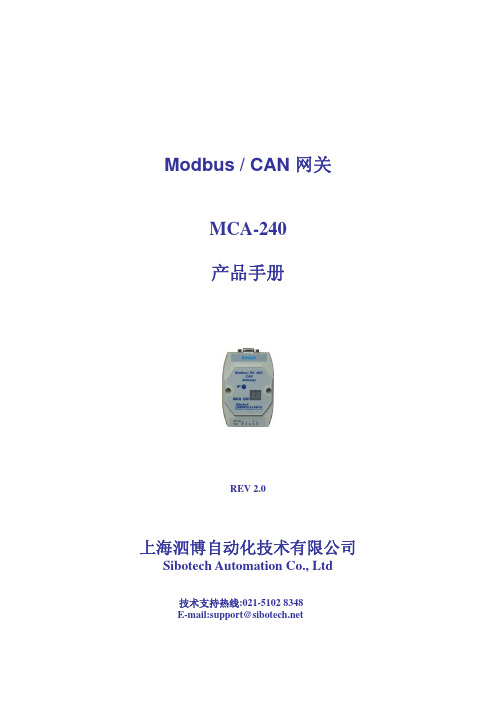
Modbus / CAN 网关MCA-240产品手册REV 2.0上海泗博自动化技术有限公司Sibotech Automation Co., Ltd技术支持热线:021-5102 8348E-mail:support@目录一、引言 (2)1.1关于说明书 (2)1.2版权信息 (2)1.3其它产品 (2)1.5术语 (2)二、产品概述 (3)2.1产品功能 (3)2.2产品特点 (3)2.3技术指标 (3)三、产品外观 (5)3.1外观说明 (5)3.2指示灯 (5)3.3配置按钮和数码管 (5)3.4通信端口 (6)3.4.1Modbus端口 (6)3.4.2 CAN端口 (6)四、使用方法 (7)4.1快速应用指南 (7)4.2硬件接线 (7)4.3软件配置 (7)4.4工作原理 (7)4.4.1 数据交换 (7)4.4.2 Modbus数据与CAN帧对应关系 (8)五、安装 (11)5.1机械尺寸 (11)5.2安装方法 (11)六、运行维护及注意事项 (12)七、可选附件介绍 (13)7.1RS-25——RS232/RS485隔离转换器 (13)7.2通讯线 (13)附录:MODBUS协议 (14)一、引言1.1关于说明书本说明书描述了网关MCA-240的各项参数,具体使用方法和注意事项,方便工程人员的操作运用。
在使用网关之前,请仔细阅读本说明书。
1.2版权信息本说明书中提及的数据和案例未经授权不可复制。
泗博公司在产品的发展过程中,可能对产品改版。
是上海泗博自动化技术有限公司的注册商标。
该产品有许多应用,使用者必须确认所有的操作步骤和结果符合相应场合的安全性,包括法律方面,规章,编码和标准。
1.3其它产品本公司其它产品包括:PM-160,MD-210,PCA-100,ENC-315等获得以上几款产品的说明,请访问公司网站,或者拨打技术支持热线:021-5102 83481.5 术语CAN:CAN总线是德国BOSCH公司从80年代初为解决现代汽车中众多的控制与测试仪器之间的数据交换而开发的一种串行数据通信协议,它是一种多主总线,通信介质可以是双绞线、同轴电缆或光导纤维。

SUN2000-(50KTL, 50KTL-C1)快速指南文档版本:09部件编码:31509128发布日期:2020-08-04HUAWEI TECHNOLOGIES CO., LTD.1产品简介1.由于产品版本升级或其他原因,本文档内容会不定期进行更新。
除非另有约定,本文档仅作为使用指导,文档中的所有陈述、信息和建议不构成任何明示或暗示的担保。
2.安装设备前请详细阅读《SUN2000-(50KTL,50KTL-C1) 用户手册》,了解产品信息及安全注意事项。
3.设备所有操作必须由训练有素的专业电气技术人员进行。
操作人员应充分熟悉整个光伏并网发电系统的构成、工作原理,及项目所在国家/地区的相关标准。
4.安装设备前请根据《装箱清单》检查交付件是否完整齐备,有无任何明显的外部损坏。
如果缺少任何物件或存在任何损坏,请联系您的经销商。
5.安装设备时必须使用绝缘工具。
为了人身安全,请佩戴绝缘手套,穿安全鞋。
6.未按照本文档与用户手册的内容存储、搬运、安装和使用设备而导致的设备损坏,不在设备质保范围内。
电缆防水固定接头,后文简称为“接头”。
(1)PV 连接指示灯(2)并网指示灯(3)通信指示灯(4)告警/维护指示灯(5)维护腔门(6)主机面板机箱正面端口说明(1)电缆防水固定接头(AC OUTPUT 1)(3)USB 接口(USB )(5)直流开关2(DC SWITCH 2)(7)直流输入端子(由DC SWITCH 1控制)(2)电缆防水固定接头(AC OUTPUT 2)(4)直流开关1(DC SWITCH 1)(6)电缆防水固定接头(COM1/COM2/COM3)(8)直流输入端子(由DC SWITCH 2控制)机箱尺寸工程安装件尺寸2安装要求安装角度2.1倒置前倾竖直后仰水平安装空间2.2为了便于将逆变器安装到工程安装件上,同时便于逆变器底部接线和后续维护,建议600mm≤ 底部空间≤ 730mm。
3安装逆变器2.标记打孔位置。

倍数Auc却很小,共模抑制比CMRR=AudlAuc很大,信噪比性能好。
但要注意电路平衡问题,如果两个输入之间因各种因素导致不平衡,同相成分会转为差分成分,最终会使CMRR降低。
(3)采用隔离放大器电路使用隔离放大器将输入和输出隔离,即使有很高的共模电压,也会有很好的抗干扰性能。
隔离放大器抑制共模电压示意图如图3所示。
隔离变压器虽然有很多优点,但不能传送直流成分,当含直流成分的信号传送时要用信号调制电路。
也可采用光电耦合器来代替变压器,效果良好。
的差值小于等于△的信号认为是有效信号,大于△的信号作为噪声处理。
(4)惯性滤波,此乃模拟PC滤波器的数字实现,使用于波罢频繁的有效信号。
根据本系统所采集信号的特性及以上集中滤波方式的特性。
在本系统中采用了中值滤波方法。
以下为滤波的C语言子程序:#defineNchar4filter()value_bur[N】;、(charcharcount,i,j,temp;{矗吁输}|lfor(count=0;count<N;count++){value—bufount】=get_ad0;delay();}for0=oj<N一1d++)围3隔禹放大器抑制共模电压示意图根据本数据采集系统的特点,这里选用了美信公司生产的低功率、单电源、轨对轨输出的精密仪表运放MAX4195,MAX4195是增益固定为G=+IV/V的精密仪表运放,其内部采用了传统的三运放模式来达到最大的直流精度。
酒精浓度气体传感器有一定的稳定时间,且信号变化的速度比较慢。
在硬件滤波系统中采用巴特沃斯二阶低通滤波器。
巴特沃斯滤波器性能之一是巴特沃斯逼近或最平幅度逼近。
在通带中有最大平坦的幅度特性。
{for(i_O;i<N-j;“+){if(value_buf[i]>valuc_buf[i+I】){temp2value_but[i];vahe_buf[i】=value_bur[i+1];value_bur[i+1】=temp;刖D的基准电压为4.096V,其工作时钟由单片机供给.由于单片机有运行速度较快,工作较独立的特点,可以保证采集到传感器稳定时刻的信号。
![M-BUS转MODBUS(485接口说明书)[1]](https://img.taocdn.com/s1/m/03c96d1ba216147916112805.png)
5.2 M-BUS 转RS485模块接线说明1RS485总线连接集中器与PC 或其他设备。
2集中器M-BUS1通道接表,M-BUS 总线不区分正负。
3严格按照集中器标识说明的电源型号配备开关电源. 注: 1、集中器的RS232接口和RS485接口不能同时支持,请根据需求选择相应规格的产品。
2、集中器工作电压DC24V 和DC12V 不能同时支持,根据需求选择相应规格的产品。
3、M-BUS 接口接表数量不能超限,最大带载数量在集中器标识中说明。
集中器地址修改通讯参数及集中器地址修改6通讯参数及集中器出厂默认通讯参数上行:波特率:9600;校验:无;数据位:8;停止位:1。
下行(集中器与表):波特率:2400;校验:偶;数据位:8;停止位:1。
默认地址:20111001。
集中器支持用户自行更改通讯波特率和校验两个参数。
集中器与上位机或者控制器通讯波特率和集中器与仪表通讯波特率可以不相同。
集中器出厂时均带有唯一默认地址,用户亦可根据需要自行修改。
同时接受用户要求,根据用户要求出厂时设定好相应参数。
波特率等参数更改后无需重新给集中器上电即可按新设定好的参数工作,并且此设定掉电不丢失,直至下次参数被更改。
集中器支持相应设定参数的读取。
在对集中器配置前需正确连接集中器与电脑的通讯线,并将集中器上电。
6.1修改集中器通讯参数打开集中器配置工具如下图:分别选择好预设置的通讯参数,点击【发送】。
例如,将集中器与上位机通讯改成2400 偶校验,如下图:闭串口】,将通讯参数改成新设定的参数,然后再次【打开串口】进行通讯。
如下图:6.2集中器地址修改对于单通道或者Modbus协议转换型,集中器地址并不具有实际意义,应用过程中也不会用到集中器地址。
首先点击【读取集中器地址】,得到集中器原地址,然后填入要设定的新地址,点击【修改集中器地址】。
注意:集中器地址只能是8位数字。
如下图:6.3恢复出厂设置如需恢复出厂设置,需将端子⑤、⑥短接一下。

usb转mbus原理
USB转MBUS转换器的工作原理是将USB接口转换为MBUS接口,实现
数据传输和控制功能。
具体来说,USB转MBUS转换器内部包含USB接口和MBUS接口两部分,其中USB接口负责与电脑等设备连接,接收数据和控制信号;MBUS接口负责与仪表等设备连接,传输数据和控制信号。
当电脑等设备通过USB接口向转换器发送数据和控制信号时,转换器内部
的USB接口接收这些信号,并将其转换为MBUS协议格式,然后通过MBUS接口传输给仪表等设备。
同时,当仪表等设备通过MBUS接口向转
换器发送数据时,转换器内部的MBUS接口接收这些信号,并将其转换为USB协议格式,然后通过USB接口传输给电脑等设备。
通过这样的转换过程,用户可以通过电脑等设备实现对仪表等设备的远程控制和数据采集,方便了设备的调试和维护。
同时,由于USB接口和MBUS
接口都是标准化的接口,因此USB转MBUS转换器的兼容性和互换性较好,方便了用户的使用。
DMXC2000MBus转Modbus转换器使用说明书二零一四年三月北京黑蚂蚁节能技术有限公司第一章产品简介1.1产品概述MBUS转MODBUS是指MBUS协议和MODBUS协议的互相转换,使用于任何MODBUS主站读取MBUS设备的数据。
转换器最多支持256块热能表数据的读取,支持所有欧洲标准协议的超声波仪表,如:卡姆鲁普(Kamstrup)、西门子、兰吉尔(Landis+Gyr)、恩乐曼、埃创、非特拉、天罡、伟岸、瑞纳、爱拓利、真兰、荷德鲁美特、丹佛斯等公司生产的热量表、水表通讯。
支持所有国家标准(CJ-T_188)的超声波仪表和水表。
也可以跟据用户的实际需求,定制读取其他MBUS仪表的数据。
模块支持多类型表同时挂接。
提供配套管理软件,可以配置MODBUS地址、波特率、校验位及仪表类型等。
转换器采用DC12V输入电压,MBUS接口用于连接MBUS仪表(具有总线短路保护功能),RS485用于和MODBUS主站连接,RS485采用光电隔离。
如果读取欧洲标准协议的仪表,可以采用一级地址读取仪表数据,仪表地址必须设成1~256,如果采用二级地址采集仪表数据,就需要把仪表的二级地址和逻辑短地址(1~255)进行映射,通过逻辑短地址(1~255)读取仪表数据,仪表的型号可以由用户设定。
注:国家标准(CJ-T_188)协议不支持多级地址,只能通过地址映射来实现短地址(1~255)的通信。
1.2产品技术特性1、供电电压:DC12V输入。
2、隔离:电源、MBUS、RS485三端隔离。
3、MODBUS:MODBUS RTU从设备(波特率1200-115200可配置,地址可配置,校验可配置,8位数据,1位停止位)4、MODBUS连接方式:RS4855、负载:最多支持256块仪表,表的型号可设置;6、MBUS波特率:默认2400波特率,8位数据,偶校验,1位停止位,可设置;7、出厂设置:MODBUS波特率:9600,无校验,1位停止位8、工作温度:-20~+70度1.3MODBUS寄存器与超声波热表的数据对应表MODBUS寄存器地址对应数据备注40001-40002累计热量精确到小数点后2位40003-40004累计流量精确到小数点后2位40005-40006热功率精确到小数点后2位40007-40008流速精确到小数点后2位40009进水温度,单位:0.01℃精确到小数点后2位40010回水温度,单位:0.01℃精确到小数点后2位40011-40012累计工作时间,单位:小时40013-40014累计故障时间,单位:小时40015-40018累计热量单位字符串格式类似于"MWh","GJ"40019-40022累计流量单位字符串格式类似于"m^3"40023-40026热功率单位字符串格式类似于“W”,“kW”40027-40030流速单位字符串格式类似于"l/h","m^3/h"1.4MODBUS寄存器与远传水表的数据对应表MODBUS寄存器地址对应数据备注40100-40101当前累计流量精确到小数点后2位40102-40103结算日累计流量精确到小数点后2位,部分水表没有该数据。
RS232-TTL232串口转换板(ER2B_TL) 1. 产品简介将计算机的RS232串口转换为TTL232串口,应用于E.CON总线的计算机端通讯,也可作为普通TTL232口使用。
该板卡需要外部电源供电。
2. 产品特点l安装快捷、使用方便;l无需驱动,适用于任何系统;3. 性能指标绝对最大参数供电电压6VDC储存环境温度-40℃~120℃工作温度-20℃~85℃工作电气性能(25℃)供电电源外部DC5V供电输出信号TTL232信号:0(0V);1(5V)4. 板卡布局及接口定义布局如下图J1, 9孔D 型母插座J2,电源插座1, GND 2, VCC1, GND 2, RXD 4, VCC3, TXD J3,串口2, RXD RS3, TXD RS5, GNDRS232-TTL232转换板布局接口定义 ŸJ1:RS232插座管脚 定义 功能 1 NA 无 2 TXD RS 数据发送 3 RXD RS 数据接收 4 NA 无 5 GND 地 6 NA 无 7 NA 无 8 NA 无 9NA无Ÿ J2:电源接口管脚 定义 功能 1GND地2 VCC +5VŸJ3:TTL串口管脚定义功能1 GND 地2 RXD 数据接收3 TXD 数据发送4 VCC +5V5.板卡使用5.1 驱动软件安装无5.2 硬件连接该板卡直接连接到计算机的串口(9针公接头)即可,此外必须通过需要外部电源供电(通过J2接入)。
5.3 板卡测试将RS232-TTL232转换板按照上述步骤板连接到电脑上,并连接通讯电缆测试线或将总线控制板上通讯端口的2、3管脚短接,运行瑞创公司开发的“串口测试.exe”程序,选中串口并点击“测试”按钮,E.CON总线正常工作,提示“测试通过”,否则提示“测试失败”。
USB-RS232转换板总线测试6.配套附件该板卡配套附件包括1)E.CON通讯电缆(必配)两端都为四孔的PH2.0型直连接头,用于E.CON总线上设备通讯,一端直接与板卡的J4口连接,另外一端连接E.CON总线的其余设备。
MBUS总线协议篇一:基于CAN总线的modbus通信设计基于CAN总线的modbus通信设计摘要:CAN总线是由德国BOSCH公司开发了的,其主要用于汽车计算机控制系统,而在工业控制领域较少适用,在工业领域用的最多的是RS485总线。
CAN总线较RS485总线具有网络各节点之间的数据通信实时性强,开发周期短,已形成国际标准的现场总线等优点。
因此CAN总线是比较有前途的现场总线之一,在工业控制领域代替RS485是有可能的。
为了能简单地应用CAN总线代替RS485总线,如果采用比如CANopen等协议使得设备变得复杂化,那么有没有简单点的协议?很多做过工业设备的工程师都熟悉MODBUS协议,在RS485总线上跑的最多的协议就是MODBUS,如果我们在CAN总线上运行MODBUS协议,那么做过RS485的工程师就能很快地转移过来,减少了开发难度。
所以本文就以CAN总线上跑MODBUS协议为目的对数据网络层协议进行设计。
概念:MODBUS 有主从概念,CAN总线支持多主,在这里我们把主机叫做客户端,从机叫做服务器。
在CAN总线上采用客户端服务器的概念。
在进行协议介绍前先对CAN MODBUS进行简单的介绍。
MODBUS:阅读过MODBUS协议的人都知道modbus有ASCII和RTU模式,其中RTU模式用的较多,一个数据包在网络上传输我们必须知道包的开始和结束,在RTU模式中数据包是以至少3.5 个字符的静默时间开始和结束的,如果信息结束前存在超过1.5 个字符以上的间隔时间则出错。
为了检测这些时间间隔,在程序上将变得很被动。
ASCII虽然有专用的开始结束标志符,但是ASCII需要把一个字节数据传换为两个字符发送所以其效率低。
所以还是得采用RTU模式,但得根据CAN总线的特点解决数据包开始结束标志的定义。
CAN总线:CAN总线的数据传输是以帧为单位的,一个帧包含标识符、数据段CRC等,标识符表示该帧的发送优先级,数据段包含实际的数据,数据长度从1到8字节,CRC对该帧进行校验,因为帧中包含了数据校验功能,所以在CAN上跑modbus就不需要再对数据进行CRC校验。
Table of contentsDevice description (2)Application (3)Technical specification (5)Device installation and setup (6)Ethernet communication setup (10)Wizard program .................................. . (10)User web interface (14)Device descriptionMM20is an interface converter intended for feeding and transparent readout of M-Bus slave devices.Converter has RS-232,RS-485and Ethernet interfaces, where the lowest priority is dedicated to RS-232 and the highest to Ethernet interface. It is designed to withstand short circuit on M-Bus line. LED indicators show status and activity of M-Bus line, slave devices and Ethernet port. Power supply has wide range, from10 up to 28Vdc. Device is suitable for 35mm DIN rail mounting.The device is being manufactured in three basic configurations:jMM20-2 - RS232 interfaceMM20-24 - RS232/RS485 interfacesMM20-24E - RS232/RS485/Ethernet interfacesM-Bus master MM20 converterDECODE data communications, Bul Z. Đinđića 12e, 11070 N. Beograd, SrbijaApplicationDECODE MM20 acts on M-Bus line as standard M-Bus master device which can sustain up to 20 M-Bus slave devices. It can be used for local or remote reading of calorimeters, water meters, electricity meters and other devices which fulfil M-Bus protocol. Converter is fully adjusted for industrial communications,automation processes and telemetry.For increasing system capacity, it is possible to connect more than one MM20 converter in parallel.Converter usage via RS232 interfaceConverter usage via RS485 interfaceDECODE data communications, Bul Z. Đinđića 12e, 11070 N. Beograd, SrbijaConverter usage via Ethernet port into LANDECODE data communications, Bul Z. Đinđića 12e, 11070 N. Beograd, SrbijaTechnical specificationDECODE data communications, Bul Z. Đinđića 12e, 11070 N. Beograd, SrbijaDevice installation and setupMM20 converter is being supplied with 10 to 28VDC current supply. The device consumption is less than 6W. All connectors and LED indications are on the front panel of the device. LED indications have the following meaning:On– device is connected to the power supply lineShort– M-Bus line is in short-circuitSlave– slave device is respondingEth– Ethernet port active, DTR raisedThe layout of the MM20 converterDECODE data communications, Bul Z. Đinđića 12e, 11070 N. Beograd, SrbijaThe polarity of M-Bus connector pins is irrelevant. Up to 20 M-Bus slave devices can be connected. The device has the short-circuit protection of M-Bus line with automatic line feed function. The following table shows recommended maximal M-Bus line lengths depending on the data transmission speed (cable type: JYSTY nx2x0.8).The voltage drop on M-Bus line depends on the quiescent current of the connected slave devices and on the resistance of the cable. Using the JYSTY nx2x0.8 cable, the following distances are attainable:The power connector also has a earthing connection to balance the M-Bus line and protection from peak voltages. This contact ought to be connected to the earthing of the DC power supply. Connecting the flipped polarity of this contact will not induce device overheating.The connection to the serial RS-232 interface is via 9-pin female DB9F connector. The following table shows the connector pin-out:DECODE data communications, Bul Z. Đinđića 12e, 11070 N. Beograd, SrbijaThe RS-485interface signals are available on the same physical connector by setting the jumpers J1, J2 and J3, on the device circuit board, to the appropriate state. The following figure depicts the layout of the jumpers on the MM20circuit board,while the table shows their settings.The serial RS-485 interface may be used if the distance to the acquisition center is greater than the one attainable with RS-232interface.The Master software handles the switching of the communication direction (i.e. data transmit and receive).When the MM20 device is the receiving state and it receives data from the connected M-Bus slave devices, it becomes the transmitter on the RS-485 line and returns to the receiving state within 37ms from the last data send. The RS-485 serial interface is not addressable. If the RS-485 DECODE data communications, Bul Z. Đinđića 12e, 11070 N. Beograd, Srbijaline is to be terminated on the side of MM20 device, the J2 must be set into 1-2 position.DECODE data communications, Bul Z. Đinđića 12e, 11070 N. Beograd, SrbijaEthernet communication setupNOTE:When using the Ethernet interface,the DTR signal must be enabled in order to activate the MM20 Ethernet port. This enablesthe remote priority readout of the M-Bus slave devices.First, connect the MM20 device to the LAN (via straight-through cable) or directly to PC (via cross-over cable). Connect the power supply to the device.The setup of the communication parameters can be achieved two-folded:-by using the wizard program to easily choose and setup the basic parameters of the connections, and/or-by using the user web interface to setup a wider range of connection parameters.Wizard programThe Digi device setup wizard.exe program is located on the CD included in the device package. After the program lunch, the following window will appear:Click Next and the program will locate the MM20 converter.DECODE data communications, Bul Z. Đinđića 12e, 11070 N. Beograd, SrbijaThe following window shows the IP address of the device if the device is in the IP address range of the LAN. If not, the window will show the comment misconfigured. Select the found device and click Next.The window shown on the following figure is used to configure the network parameters. The IP addresses can be automatically assigned or entered manually. In the latter case, the IP address must fall within the LAN IP range.DECODE data communications, Bul Z. Đinđića 12e, 11070 N. Beograd, SrbijaThe mode of operation can be chosen through the following window. This example shows the option of adding the virtual serial (COM) port on the PC.Click Next.DECODE data communications, Bul Z. Đinđića 12e, 11070 N. Beograd, SrbijaClick Next again and wait for the settings to be stored onto MM20 and the virtual serial port to be installed.In this stage, if the IP address is misconfigured in the previous steps, the error will be reported. This is because, after the device is restarted, the new IP settings become effective. In this case, the wizard program should be restarted and the newly acquired IP address should be used.After the wizard has completed, the option Log on to web user interface of device can be chosen if the additional settings are to be made.By clicking the Finish button the window will close and the wizard program terminates.The virtual serial port configuration and port number can be altered within the Device Manager of the PC (e.g. Digi Connect ME – Port 1 (COM3)). This port can be used in the same manner as other standard serial ports of the PC (COM1, COM2).DECODE data communications, Bul Z. Đinđića 12e, 11070 N. Beograd, SrbijaThe user web interfaceThe MM20 converter can be set up via the user web interface. Using the standard web browser(e.g.Internet Explorer)the device can be accessed, provided that the IP address of the device is known. You may find the IP address of the device by using the first two steps of the previously described wizard program.The following figure shows the access window of the user web interface. The default access parameters are:- Default IP address: 192.168.0.110- Username: root- Password: dbpsThe following figure shows the default setup window of the user web interface. On the left side of the window, the navigation menu can be found. Through this menu, the parameters that ought to be altered can be chosen.DECODE data communications, Bul Z. Đinđića 12e, 11070 N. Beograd, SrbijaThe Users option allows the change of the access parameters. Click on the existing User Name (root). Alter the parameters and click apply. Newaccess parameters can be added by clicking the New option.DECODE data communications, Bul Z. Đinđića 12e, 11070 N. Beograd, SrbijaThe Network option allows the change of the network parameters.The Serial Ports option allows the change of the serial port parameters.Click on Port 1.DECODE data communications, Bul Z. Đinđića 12e, 11070 N. Beograd, SrbijaThe currently applied profile can be altered by clicking the Change Profile. The following profiles are available:Real Port – enables the communication with M-Bus devices by adding the virtual serial portTCP Sockets–enables the communication with M-Bus devices via TCP/IP protocolUDP Sockets – enables the communication with M-Bus devices via UDP protocolAfter the MM20 parameter setup is completed, click Reboot, wait for the device to restart and then click Logout to exit the user web interface.DECODE data communications, Bul Z. Đinđića 12e, 11070 N. Beograd, Srbija。