web_of_knowledge
- 格式:ppt
- 大小:4.72 MB
- 文档页数:47
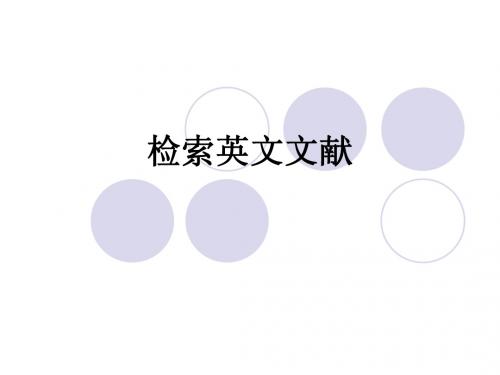

应用技巧一:如何了解您的论文被SCI收录的情况?打印报告1.访问Web of Science数据库检索论文请访问:,进入ISI Web of Knowledge平台;选择Web of Science数据库,(以下图示为WOK4.0版新界面)。
示例:如果我们希望检索“中国科技大学” “侯建国”院士在Science Citation Index(SCI)中收录文章的情况。
2.检索结果及输出检索结果告诉我们找到了152篇“侯建国”院士的文章。
(如果有重名的现象,请参考我们随后提供的有关作者甄别工具的应用技巧。
)我们可以选择先做Mark标记所有相关文章,再选择打印输出的方式,见下图:下图是可打印的检索到的152篇侯建国院士所发表文章被SCI收录的记录。
结论:通过在Web of Science中用作者、及机构名称或地址的限制,检索到某一作者的文章,并做Mark标记后,选择打印输出,就可以了解您的论文被SCI收录的情况了。
引用跟踪应用技巧二:如何了解国际上都有哪些科学家在关注您的课题?通过Web of Science的引文跟踪服务(Citation Alerts),您可以及时地跟踪您的一篇论文被新发表论文引用的情况,从而了解国际上都有哪些人在关注您的研究工作,他们为什么要引用您的论文,是否在您的课题基础上做了新的改进,是否对您的假说或理论提出了事实证据,是否指出了您研究工作的不足,他论文中的工作展望是否对您的下一步工作有借鉴意义,引文跟踪服务会直接将跟踪结果发到您的邮箱中。
1、注册个人帐号为了让Web of Science知道您的邮箱地址,在做引文跟踪之前,首先要用您已有的e-mail邮箱在ISI Web of Knowledge中进行注册,注册方式如下:登陆:进入ISI Web of Knowledge 4.0(*注意:是现在ISI Web of Knowledge 4.0的网址,以后都会统一换成。
)注意:(1)如果您已在EndNote Web上注册过,就不用再次在ISI Web of Knowledge 中再注册了,可以使用同样的email和password登陆。

(售后服务)WK平台定题服务功能使用简介WebofKnowledge平台服务功能使用简介ISIWebofKnowledge为读者提供了个性化服务和定题服务功能。
个性化定制指用户能够于WebofKonwledge主页上注册且设置自己的密码,然后每次登录后即可浏览自己订制的主页,包括:保存检索策略、建立且编辑自己经常阅读的期刊列表;浏览保存的检索策略、及时了解壹个定题服务是否有效及过期时间。
电子邮件定题服务可让用户方便地跟踪最新的研究信息。
新的定题服务功能允许用户通过webofscience中的任壹种检索途径(普通检索、引文检索、化学结构检索)创建定题服务的服务策略,将检索策略保存且转化为用电子邮件通知的定题服务。
如图,于WebofKnowledge主页右侧提供了个性化定制服务和定题服务管理功能,下面就这几项功能壹壹说明如下:图壹:webofknowledge主页壹、注册点击“Register”超链接,进入注册页面。
如图二:分别按要求填入您的电子邮件地址,您选择的密码以及您的姓名。
您能够选择自动登录或者普通方式进入您的个性化服务管理功能。
自动登录能够免除您每次登录WebofKnowledge平台时输入电子邮件地址和密码。
该功能使用的是cookie技术。
如果使用公共计算机,最好选择普通登录方式。
于完成之上操作之后,点击“SubmitRegistration”完成整个注册过程。
图二:用户注册页面二、登录作为注册用户,您能够实现以下功能:•自动登录到WebofKnowledge平台。
•选择壹个自己常用的开始页面,每次登录后则自动进入该页面。
•将检索策略保存到ISIWebofKnowledge服务器。
•创建用户关注的期刊列表以及期刊目次定题服务。
登录时,于webofknowledge主页右侧输入您的电子邮件地址和密码,点击“Signin”则可进入您的个人定制信息服务管理页面。
三、个人信息管理和选择开始页面点击“MyPreferences”超链接,能够编辑个人信息和选择开始页面。

webofscience数据库与其他文摘数据库基本检索方式中
一、Web of Science数据库
Web of Science(Web of Knowledge)是一种科学文摘数据库,由Thomson Reuters公司提供。
它收集了多种来源的研究论文,并提供全球范围内的引文数据检索功能。
Web of Science可以用来检索期刊文章、会议论文、专著、报告、报纸等,涉及科技、人文、社科领域多学科领域。
Web of Science的基本检索方式有以下几种:
1. 关键词检索
可以通过关键词查询文献,也可以使用“主题词”、“记录标题”等类型检索。
2. 作者检索
可以根据作者的名字搜索文献,可以使用“作者”、“作者全名”、“作者组合检索”等检索方式。
3. 内容检索
通过指定文献的具体内容进行检索,比如“文献标题”、“文献摘要”等。
4. 引文检索
可以通过引文检索,查找特定刊物或者文章的引用文献。
5. 其他检索
可以进行其他类型的检索,如“作者机构”、“联合作者”、“文章分类号”、引文分析等。
二、其他文摘数据库
除了Web of Science数据库,还有其他一些文摘数据库,比如Scopus、Cabell’s Directory of Publishing Opportunities、EBSCOhost、ScienceDirect、PubMed等。
它们的基本检索方式与Web of Science类似,都是利用关键词、作者、内容等信息进行检索;另外一些数据库还支持用DOI号检索;Scopus则允许用户将文献分类、按期刊进行检索。

Back to Main Support Center Page我怎样才能访问新版本的Web of Knowledge?Web of Knowledge升级为新版本,会不会影响到我们的代理服务器设置?我找不到标记的列表(marked list),这个功能有没有在新版本的Web of Knowledge中开放?新版本的Web of Knowledge对系统的要求是什么?在哪里可以找到旧版本Web of Knowledge的链接?我在尝试访问某些数据库以及使用某些特定功能时被带入旧版本的Web of Knowledge 界面,这是不是正常现象?为什么我看不见‘全数据库(All Databases)’界面?什么是‘全数据库(All Databases)’检索?为什么我不能在‘全数据库(All Databases)’ 检索结果按照被引次数排列检索结果? 我能在‘全数据库(All Databases)’中按记录添加的日期来排列检索结果吗?我能在‘全数据库(All Databases)’中选择若干我需要的数据库进行检索吗?新版本的Web of Knowledge 中EndNote Web是否可用?为什么我的提醒服务链接仍然会将我带入旧版本的Web of Knowledge?我能像在跨库检索CrossSearch中一样在‘全数据库(All Databases)’标签中建立提醒服务吗?为什么我们的研究机构的logo没能在新版本中的Web of Knowledge正确显示? 为什么在All Databases 页面我无法找到作者甄别工具(Author Finder)链接项?文档速递(Document Delivery)在新版本的Web of Knowledge中是否可用?问:我怎样才能访问新版本的Web of Knowledge?答:有多种对Web of Knowledge进行访问及获取登陆权限认证的方法。
一般情况下您可以通过直接访问来进入Web of Knowledge。

一位好友,颤巍巍地问:Web of Knowledge与Web of Science之间是什么关系?我立即意识到,有必要和大家解释清楚,博文也算一种方式吧,至少表明态度诚恳,呵呵。
大致的一个比喻吧,Web of Knowledge好比Microsoft Windows,是个平台;Web of Science好比Microsoft Office,是Microsoft Windows这个平台中的最重要的一个应用吧;SCIE数据库好比Microsoft Office Word,是Microsoft Office中的最重要的一部分。
正如Microsoft Office除了Word之外,还有Excel,还有Accesss、Outlook、PowerPoint等一样,Web of Science除了SCIE,还有SSCI,社会科学引文索引;还有A&HCI,人文和艺术引文索引;还有CPCI,原来的ISTP,会议论文引文索引;最新的还有BKCI,Book Citation Index,图书引文索引。
SCI 和SCIE的关系详见之前的一篇博文。
正如Microsoft Windows平台除了可以跑Microsoft Office之外,还可以跑各种应用程序一样,Web of Knowledge平台除了Web of Science(主要是学术论文、会议录和新增的学术图书),还有专利数据库(DII, Derwent Innovations Index,包括Derwent World Patent Index和Patents Citation Index);还有Journal Citation Reports,就是查影响因子的那个数据库,还有和中国科学院合作的中国科学引文索引(CSCD,Chinese Science Citation Database);还有各种专业数据库,比如医学领域的Medline、农学领域的CABI、食品领域的FSTA、物理和电子工程领域的Inspec、生物学领域的BIOSIS Previews(最新升级为BIOSIS Citation Index)、动物学领域的Zoological Record等等......正如Microsoft Windows平台上跑的应用不全部是Microsoft公司的一样,Web of Knowledge平台上的数据库也不全部是ThomsonReuters公司的,像中国科学引文索引,其实是中国科学院的,汤森路透只是在全球范围推广而已;Inspec是IET的(Institution of Engineering and Technology简称,中文译为英国工程技术学会,由英国电气工程师学会(IEE)和英国应用工程师学会(IIE)2006年3月合并而成)。





引言ISI web of Knowledge是根据www的超连接特性,建立了一个以知识为基础的学术信息资源整合平台。
它是一个采用“一站式”信息服务的设计思路构建而成的数字化研究环境。
该平台以三大引文索引数据库作为其核心,利用信息资源之间的内在联系,把各种相关资源提供给研究人员。
兼具知识的检索、提取、管理、分析与评价等多项功能。
在ISI web of Knowledge平台上,还可以跨库检索ISI proceedings、Derwent 、Innovations Index、BIOSIS Previews、CAB Abstracts、INSPEC以及外部信息资源。
ISI web of Knowledge还建立了与其他出版公司的数据库、原始文献、图书馆OPAC以及日益增多的网页等信息资源之间的相互连接。
实现了信息内容、分析工具和文献信息资源管理软件的无缝连接。
一个综合性、多功能的研究平台,涵盖了自然科学、社会科学、艺术和人文科学等方方面面的高品质、多样化的学术信息,配以强大的检索和分析工具,使各种宝贵资源触手可及。
无论所要找的资料在国际性期刊、开放资源、书籍、专利、汇编资料或网站上,您都可以轻松搞定,绝不会混在铺天盖地的垃圾信息里让您无所适从。
本次上机实验将对以下几个方面进行学习和实践:◆查找出高影响力综述类文章。
◆获取本技术领域的主要研究国家、核心期刊、高产出研究人员和机构等信息。
◆定制Web of Science的跟踪服务,了解技术领域每月的最新进展。
◆查询自己的论文(或某一重要论文)引用情况,并定制该论文的引文跟踪服务。
◆获取本领域的Top10期刊信息。
一.获取高影响力综述登陆并进入ISI Web of Knowledge主页:首先会看到页面Logo下方有四个选项卡:所有数据库、选择一个数据库、Web of Science和其他资源。
可以选择在“所有数据库”或者“Web of Science”中对本领域的文献进行检索,所有数据库更全面一些,而Web of Science更有针对性,可选数据库与原来版本更新为SCI、CPCI-S、CCR和IC。

ISI Web of KnowledgeIntroductionThe ISI Web of Knowledge is a popular online research platform that provides access to a wide range of scholarly resources and tools. It is widely used by researchers, academics, and students to find, organize, and analyze scientific literature. This document provides an overview of the ISI Web of Knowledge, its features, and how it can be used for academic research.What is ISI Web of Knowledge?The ISI Web of Knowledge is an online academic research platform operated by Clarivate Analytics. It is a comprehensive collection of scientific literature, including journal articles, conference proceedings, patents, and other scholarly publications. The platform also includes a suite of powerful tools and features that enable users to search, analyze, and manage their research.Features of ISI Web of Knowledge1. Search FunctionalityThe ISI Web of Knowledge provides a powerful search engine that allows users to search for specific articles, authors, keywords, and topics. The search results can be filtered based on various criteria such as publication type, date, and subject area. The platform also supports advanced search operators and Boolean logic to refine the search results.2. Citation IndexingOne of the key features of the ISI Web of Knowledge is its citation indexing capability. The platform not only indexes the content of the articles but also tracks the citations between articles. This allows users to find articles that have cited a particular article and articles that have been cited by a particular article. This feature is particularly useful for tracing the impact and influence of a particular research paper or author.3. Bibliographic ManagementThe ISI Web of Knowledge provides tools for managing bibliographic references. Users can create personal libraries, organize references into folders, and annotate references with notes and tags. The platform also supports the creation of bibliographies and citation lists in different citation styles, such as APA, MLA, and Chicago.4. Data VisualizationThe platform includes various data visualization tools that allow users to analyze and visualize research data. Users can create charts, graphs, and maps based on the search results or individual articles. This feature is useful for identifying trends, patterns, and correlations in the research literature.5. CollaborationThe ISI Web of Knowledge supports collaboration among researchers. Users can create research profiles, connect with other researchers, and share their research findings. The platform also includes features for creating research networks, joining research communities, and contributing to collaborative research projects.How to Use ISI Web of Knowledge for Academic ResearchUsing the ISI Web of Knowledge for academic research is straightforward. Here are the general steps to get started:1.Access the ISI Web of Knowledge platform through the official websiteor through your institution’s library website.2.Familiarize yourself with the search interface and the available searchoptions.3.Refine your research question and identify the keywords and searchterms.4.Enter the keywords and search terms into the search bar and initiatethe search.5.Review the search results and use the available filters to narrow downthe results.6.Select relevant articles and read the abstracts or full-text versions.e the citation indexing feature to explore the citations of a selectedarticle.e the bibliographic management tools to save, organize, andannotate references.e the data visualization tools to analyze and visualize the researchdata.10.Engage in collaboration by creating a research profile, connectingwith other researchers, and sharing your research findings.ConclusionThe ISI Web of Knowledge is a powerful and versatile platform for academic research. Its wide range of features and tools make it an essential resource for researchers, academics, and students. By using the platform effectively, users can find relevant research articles, analyze research data, and connect with other researchers to collaborate on projects.。

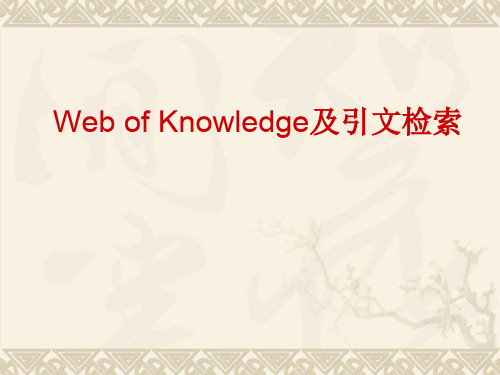

webofknowledgeWeb of Knowledge: A Valuable Tool for ResearchersIntroductionIn the world of academia, conducting high-quality research is of paramount importance. Researchers strive to make groundbreaking discoveries, contribute to the advancement of knowledge, and ultimately make a positive impact on their respective fields. To achieve these goals, a thorough understanding of existing literature and past research is critical. In this regard, the Web of Knowledge has emerged as an essential resource for researchers around the globe. This document aims to provide a comprehensive overview of the features and benefits of the Web of Knowledge, as well as its impact on the research community.Overview of the Web of KnowledgeThe Web of Knowledge is an online database platform that provides access to a vast collection of academic literature from various disciplines. It is managed by Clarivate Analytics and encompasses an extensive range of journals, conferenceproceedings, patents, and other scholarly publications. One of its key components is the Web of Science, which is well-known for its citation indexing feature. This allows researchers to trace the impact and influence of specific articles by examining citations from other publications.Features and Benefits1. Comprehensive Content: The Web of Knowledge offers a comprehensive and authoritative collection of scholarly literature. Researchers can access full-text articles, abstracts, and bibliographic records from a wide variety of sources. This extensive coverage ensures that researchers have access to the most up-to-date and relevant research materials in their respective fields.2. Citation Analysis: The citation indexing feature of the Web of Knowledge is particularly valuable for researchers. By examining the citations of a specific article, researchers can determine its impact and influence on the scientific community. This not only helps in identifying key papers but also aids in understanding trends, collaborations, and emerging areas of research.3. Search and Discovery: The Web of Knowledge provides advanced search capabilities that enable researchers to quickly and efficiently locate relevant literature. Researchers can use a combination of keywords, author names, and other parameters to narrow down their search and find the most pertinent articles. Moreover, the platform also suggests related articles and citation matches, further enhancing the discovery process.4. Track Research Output and Impact: Researchers can create personal profiles on the Web of Knowledge to track their own research output and impact. This feature allows them to monitor citation counts, h-index, and other metrics to assess the visibility and influence of their work. Such insights are instrumental in evaluating career progression, securing funding, and building collaborations.5. Collaboration and Networking: The Web of Knowledge facilitates collaboration and networking among researchers. The platform allows researchers to identify potential collaborators based on shared research interests and publication records. This not only encourages interdisciplinary collaborations but also enhances the exchange of ideas and knowledge across different disciplines.Impact on the Research CommunityThe Web of Knowledge has had a significant impact on the research community. By providing a centralized platform for accessing scholarly literature and citation data, it has transformed the way researchers conduct their work. The platform has made it easier for researchers to stay updated with the latest developments in their fields, identify key papers, and assess the impact of their own research. Moreover, the Web of Knowledge has facilitated interdisciplinary collaboration and networking, leading to the emergence of exciting research collaborations and the convergence of diverse disciplines.ConclusionIn conclusion, the Web of Knowledge is a valuable tool for researchers worldwide. Its comprehensive content, citation indexing feature, advanced search capabilities, and networking functionalities make it an indispensable platform for conducting academic research. By harnessing the power of the Web of Knowledge, researchers can enhance their productivity, explore new research directions, and make meaningful contributions to their respective fields.。


问题1:ISI web of knowledge检索平台上主要有哪些数据库?可以进行全库检索吗?
答:1.平台有10个数据库:ISI Web Of Science-SCIE、ISI Current Contents Connect、ISI Proceedings、Derwent innovations index、Biosis Previews、INSPEC、MEDLINE、ISI Journal Citation Reports、ISI Essential Science Indicators 、ISI
2.不能进行全库检索ISI Web of Knowledge作为一个包含多个子库的大型综合性的检索平台,拥有多种检索功能,这些检索功能的关系如下图:
2.SCI/ISTP数据库中阅读单篇文献可以了解到哪些信息?
答:可以了解:作者。
来源出版物(详细信息,包括时间等)。
被引频次。
参考文献。
摘要。
文献类型。
语言。
通讯作者地址。
地址。
电子邮件地址。
出版商。
学科类别等。
IDS号。
ISSN 号。
DOL号等。