激光表演控制卡使用指南_V1.3讲解
- 格式:ppt
- 大小:9.04 MB
- 文档页数:53

USBLMC_CUH_IPG_V1(3)USBLMC 用户使用手册IPG YLP系列激光器专用版本记录版本号更新日期更新人更新说明V1.0 2007-1V1.1 2007-6V1.2 2008-5V1.3 2008-5-12 吕文杰同时兼容B型/D型接口的YLP 系列激光器;电源连接方案改变目录安全须知 (1)一、概述 (2)1.1 如何辨识IPG YLP 激光器专用控制卡 (2)1.2 主要特点 (3)1.1 版本说明 (3)二、电气连接 (3)2.1接口说明 (3)2.1.1电源 (3)2.1.2 CON1 :DB15 振镜控制 (4)2.1.3 CON2 :DB25 激光控制 (5)2.1.4 CON3 :DB9飞标接口 (6)2.1.5 CON4:DB15 电源/IO 插座 (7)2.1.6 CON5:IDC10 IO 插座 (8)2.2 跳线说明 (9)2.3 数字输入输出信号的连接 (10)2.3.1输入信号 In4,In8, Start,EMSTOP (10)2.3.1输入信号 In5,In9 (11)2.4 电源的连接 (12)2.5 典型连接 (13)安全须知在安装、使用USBLMC控制卡之前,请仔细阅读本节内容。
若有任何关于本文档的疑问,请联系BJJCZ。
1. 安全操作步骤请遵守所有的关于激光的安全说明(包括但不仅限于描述于激光器、振镜以及本文档中的相关章节)无论任何时候,请在开启了电脑电源、USBLMC电源及振镜电源之后再打开激光器电源。
否则,可能会因不可控的激光光束而造成伤害。
我们建议您使用光闸来避免不可控的激光造成的伤害。
2. 客户负责的安全部分USBLMC被设计用来控制一个激光扫描系统。
因此,所有有关激光系统的安全指示都应该被客户了解并施行。
客户必须严格遵守相关的安全操作指示并独立地负责所用的激光系统的安全。
安全规则可能因国家不同而有所差异。
客户有责任遵守当地的所有规定。


USBLMC_CUH_IPG_V1(4)USBLMC 用户使用手册IPG YLP系列激光器专用版本记录版本号更新日期更新人更新说明V1.0 2007-1V1.1 2007-6V1.2 2008-5V1.3 2008-5-12 吕文杰同时兼容B型/D型接口的YLP 系列激光器;电源连接方案改变程鹏修改IN0和IN4V1.4 2009-12-12目录安全须知 (1)一、概述 (2)1.1 如何辨识IPG YLP 激光器专用控制卡 (2)1.2 主要特点 (3)1.1 版本说明 (3)二、电气连接 (3)2.1接口说明 (3)2.1.1电源 (3)2.1.2 CON1 :DB15 振镜控制 (4)2.1.3 CON2 :DB25 激光控制 (5)2.1.4 CON3 :DB9飞标接口 (6)2.1.5 CON4:DB15 电源/IO 插座 (7)2.1.6 CON5:IDC10 IO 插座 (8)2.2 跳线说明 (9)2.3 数字输入输出信号的连接 (10)2.3.1输入信号 In4,In8, Start,EMSTOP (10)2.3.1输入信号 In5,In9 (11)2.4 电源的连接 (12)2.5 典型连接 (13)安全须知在安装、使用USBLMC控制卡之前,请仔细阅读本节内容。
若有任何关于本文档的疑问,请联系BJJCZ。
1.安全操作步骤z请遵守所有的关于激光的安全说明(包括但不仅限于描述于激光器、振镜以及本文档中的相关章节)z无论任何时候,请在开启了电脑电源、USBLMC电源及振镜电源之后再打开激光器电源。
否则,可能会因不可控的激光光束而造成伤害。
我们建议您使用光闸来避免不可控的激光造成的伤害。
2.客户负责的安全部分z USBLMC被设计用来控制一个激光扫描系统。
因此,所有有关激光系统的安全指示都应该被客户了解并施行。
客户必须严格遵守相关的安全操作指示并独立地负责所用的激光系统的安全。
z安全规则可能因国家不同而有所差异。
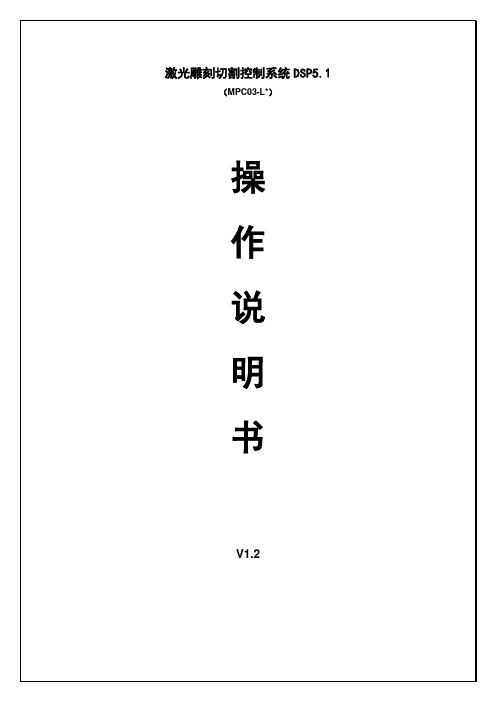
2.1.1图层参见第五章。
2.1.5.1 2.1.5.2 2.1.5.3 2.1.5.4 2.1.5.5 2.1.5.62.1.5.82.1.5.9 2.1.5.10 2.1.5.113.1激光输出参见“第二章 2.1”3.2导出数据对应工具条上的图标为对应工具条上的图标为对应工具条上的图标为导入数据 控制面板设置激光头停靠位置 编辑工具条 图层工具条 状态栏对应工具条上的图标为对应工具条上的图标为对应工具条上的图标为对应工具条上的图标为对应工具条上的图标为对应工具条上的图标为对应工具条上的图标为对应工具条上的图标为对应工具条上的图标为对应工具条上的图标为对应工具条上的图标为对应工具条上的图标为对应工具条上的图标为对应工具条上的图标为对应工具条上的图标为对应工具条上的图标为对应工具条上的图标为对应工具条上的图标为点击“选择”按钮对应工具条上的图标为旋转图形。
点击“选择”按钮对应工具条上的图标为点击“选择”按钮对应工具条上的图标为点击“选择”按钮对应工具条上的图标为缩放图形。
点击“选择”按钮对应工具条上的图标为对应工具条上的图标为对应工具条上的图标为对应工具条上的图标为点击“重置”按钮,选中某个图形,点击“空格键”或者对应工具条上的图标为对应工具条上的图标为对应工具条上的图标为对应工具条上的图标为对应工具条上的图标为对应工具条上的图标为对应工具条上的图标为一行后,点击或者改变图形或者加工参数后,请点击在“输出”栏中可以选择是否输出该图层。
表示该图层输出,,,,,,,:设置高级参数。
点击该按钮,“参数设置”对话框内有很多查看对应的信号是否有响应即可知道该输入信号是否正常。
选中某个信号,点击,可以查看相应的设备是否响应。
显示显示。

激光运动控制卡安全操作及保养规程激光运动控制卡作为激光设备的核心部件,其安全操作和保养是激光设备正常运行的关键。
本文档将介绍激光运动控制卡的安全操作及保养规程。
一、安全操作规程1.1 工作环境激光运动控制卡应该工作在干燥、无尘、无严重震动和电磁干扰的环境下,避免潮湿、高温、强光等条件对控制卡的影响。
同时,设备周围也不要存放易燃、易爆或危害人体健康的物品。
1.2 电源连接控制卡的电源接线一定要正确、牢固,接线前要仔细检视并确保与设备的电压和电流规格相匹配。
在开机之前要检查电源线是否漏电或断路,如存在问题应立即排查和修理。
1.3 操作流程在使用激光设备前,一定要仔细阅读相关的操作手册及安全指南,尤其注意操作流程和安全须知。
严禁在不了解或未经训练情况下,随意操作控制卡或激光设备。
1.4 操作规范所有的操作者必须经过专业培训,掌握安全操作知识和规范,遵守激光设备操作规程,不得自作主张或随意更改控制卡的参数,以免影响设备的正常运行和人身安全。
1.5 维护保养定期对设备进行维护保养,及时更换磨损或老化的部件和零件,避免设备出现故障或事故。
二、保养规程2.1 硬件保养•定期检查和清洁控制卡和配件,去除表面污垢和灰尘,保持设备外观干净整洁。
•定期清理控制卡的散热器和风扇,保证散热效果良好,避免机器过热而导致电路故障。
•安装和更换控制卡的配件应使用新品,避免旧件的质量和性能下降,导致设备损坏。
2.2 软件保养•控制卡的软件管理应定期检查,确保软件稳定和无误差。
•定期备份控制卡的运行数据和程序,以便在必要情况下进行数据恢复和程序还原。
•在使用控制卡的过程中,应根据操作手册中的规定进行日常维护及保养。
如机器出现故障或安全问题,应及时向专业技术人员寻求帮助,避免随意拆卸或修理,以免给设备和人员带来更大的损失或伤害。
三、结语激光运动控制卡是一种高精度、高安全性的设备,在使用和保养过程中必须严格遵守安全操作和保养规程,保证激光设备的科学、安全、稳定地运行。


LED控制卡使用技巧1. 设置屏参:⑴RS232串口连接:请确认维达LED控制卡RS232串口通讯连接为2.3.5 PIN直连线!⑵设置屏参密码:输入168进入,设置扫描方式和显示屏大小,以完成显示屏出厂前调试;⑶扫描方式设置:在扫描方式设置过程中,如果屏幕显示为乱码或者黑屏,一般就是扫描方式没有设置正确!通常:户外P10单色单元板设置为:4扫单色16行R1输出;户外P16单色(双色)单元板设置:4扫单色8行R1输出(双色8行R1G1输出);室内5.0 3.75单色(双色)单元板为16扫单色32行(双色32行);⑷数据极性和OE极性:根据不同单元板来设置。
如果整屏全亮,应将数据反向取反(选择另一选项即可);2. 超长显示屏后面出现闪点:对于超长显示屏,如果屏幕后面出现闪点,可以选择两种方法解决:方法①:降低扫描频率。
扫描频率越低,信号级联传输能力越强,相对来讲传输就能更长一些。
但降低频率的同时会降低帧频,严重时会造成显示画面闪动。
方法②:把给单元板供电的开关电源输出电压适当调高,将明显改善信号级联传输能力。
3. 显示屏黄色字边缘有红绿点或缺笔画的处理方法当显示屏上出现黄色字边缘有绿色或者红色的点或者是缺笔画,这是WIN XP系统默认优化边缘的外观设置。
此问题与控制系统无关,解决办法如下:右键点击桌面右边的空白处---属性---外观---效,取消“使用下列方式使屏幕字体的边缘平滑”的勾选项设置,然后重新编辑信息发送即可!欢迎使用本公司的U盘控制卡,本卡功能强大,一卡多能!LED显示屏发展到今已逐步走入民用化,如各种店面用的门头屏、室内外的各种方形屏和其他的各种条型屏等。
目前要配显示屏必须要配接一台电脑来更新内容,这使得很大一部分用户想用屏却望而止步。
本公司生产的U盘LED显示屏控制系统解决了这一难题,使用U 盘这个最常见而且价廉的信息传递媒介工具,即使用户没有电脑也可借助网吧、家里或者朋友的电脑编好内容去更新显示屏内容,U盘不需要一直插在显示屏或其延长线上,插上后几秒钟后信息便存入屏内,U盘便可拔走。

激光显示器产品使用说明书
激光显示器使用说明书
一、产品概述
激光显示器由显示机构和控制器两部分组成,显示机构分为两个低音喇叭推动两面小镜子来控制激光束在X、Y两个方向的偏转角度,从而在显示面上显示出各种图形符号来。
控制器由CPU,D/A转换、功率放大电路、变压器、机箱等组成,最后输出驱动两个喇叭。
控制器由4位数码管显示、4个发光二极管显示和4位按键开关作为人机接口。
二、技术参数
工作电源:AC220 %
10
显示速度:05Hz、20Hz
幅度调节范围:0%~100%
主控电路电源:4.2~5V
三、面板布局及操作说明
面板正面是四个数码管和7个led,还有四个按键及一个开关。
后面板左侧是一个AC3脚电源底座,和信号输入和输出各两个接口。
使用说明:1、显示数字的数码管下面有四个按键,从左到右依次为,增,减,模式调节,显示速度调节,
2、按下第三个按键,右边的四个红色的灯,会变换亮灯的模式,
表示不同的显示模式;
3、第一种模式是幅度值的调节,在0~100之间变化,按下第一个
按键,幅度值增一,按下第二个按键,幅度值减一;
4、第二种模式是显示速度调节,每按下一次第四个按键,速度回
变化一次,两个速度值是05和20Hz.
四、注意事项
1、喇叭上的镜子不可随意拆卸;
2、及其运作的过程中,不可强行改变机械位置!。




LMC-PCIE-Double-YLR系列激光控制卡电气使用说明书一、概述LMC-PCIE-Double-YLR系列打标焊接控制卡是专门针对激光打标开发的控制卡,其通过PCIE口与电脑通讯。
二、安装尺寸PCIE主卡PCIE端子板三、外观介绍PCIE主卡PCIE端子板四、LED指示灯说明注意:在对控制卡上电后第一时间查看亮灯情况,如果异常马上断电检查接线情况。
主卡灯状态:位号说明状态三色灯绿色指示灯空闲灯黄色指示灯运行灯红色指示灯报警灯端子板灯状态位号说明LED1负向电源指示灯LED6正向电源指示灯LED8外接24V电源指示灯(IO)LED3板卡空闲指示灯LED4板卡工作中指示灯LED5板卡错误指示灯五、接口说明5.1电源接口(J1,3PIN接线端子)5.1.1振镜不通过板卡J1端口供电接线方式管脚号板卡端丝印名称方向供电电源电压电源功率1+15V输入8V~28V>5W2GND输入GND3-15V不接注:如是以上方式接线,为避免振镜或板卡损坏需将振镜电源参考地与板卡电源参考地短接。
5.1.2振镜通过板卡J1端口供电接线方式管脚号板卡端丝印名称方向供电电源电压电源功率供电线径1+15V输入振镜正向电源电压(8~28V范围内)振镜功率+5W不小于0.75平方mm2GND输入GND振镜功率+5W不小于0.75平方mm 3-15V输入振镜负向电源电压(-8~-28V范围内)振镜功率+5W不小于0.75平方mm例如:鹏鼎Ⅰ、Ⅱ代振镜供电,J1端口如下接线:管脚号板卡端丝印名称方向供电电源电压电源功率供电线径1+15V输入+15V振镜功率+5W不小于0.75平方mm 2GND输入GND振镜功率+5W不小于0.75平方mm 3-15V输入-15V振镜功率+5W不小于0.75平方mm管脚号板卡端丝印名称方向供电电源电压电源功率供电线径1+15V输入+24V振镜功率+5W不小于0.75平方mm 2GND输入GND振镜功率+5W不小于0.75平方mm 3-15V输入不接5.2振镜控制接口定义(J3,DB25母头)(XY2-100协议接口定义)管脚名称说明信号方向管脚名称说明信号方向1Clk-时钟信号-输出14Clk+时钟信号+输出2Sync-同步信号-输出15Sync+同步信号+输出3X_data-X振镜信号-输出16X_data+X振镜信号+输出4Y_data-Y振镜信号-输出17Y_data+Y振镜信号+输出5X_fb-(A-)X振镜反馈-(复用,飞行A-)输入18X_fb+(A+)X振镜反馈+(复用,飞行A+)输入6Y_fb-(B-)Y振镜反馈-(复用,飞行B-)输入19Y_fb+(B+)Y振镜反馈+(复用,飞行B+)输入9/10 /22+15V振镜供电电源+15V输出,与J1的1脚直连11/23/24GND GND,电源参考点输出,与J1的2脚直连12/1 3/25-15V振镜供电电源-15V输出,与J1的3脚直连7/8/20/21NC留用5.2.1振镜控制接口(J3,DB25母头)(SL2-100协议接口定义)振镜接线(SL2-100)SCANLAB振镜接口控制卡振镜接口振镜管脚号振镜信号定义控制卡管脚号接口定义1DATA IN+16x-data+6DATA IN-3X-data-5DATA OUT+18X-FB+9DATA OUT-5X-FB-7,8GND11,23,24GND注:①振镜信号(+,-)为一对差分信号,信号线要用屏蔽双绞线,振镜信号线长度<20m.②如果振镜电源从J3供电,供电线缆线径不小于0.75平方mm。

01.0102.04.08.08.1602 0301. 产品概述1.1 产品配件明细1.2 连接板卡驱动器名称类型PCS 作用PCB 电路板与主机连接,计算控制数据接受运动控制卡数据并针对各驱动进行控制PCB 电路板11固定链接端SCSI 固定螺丝46固定链接端连接 X、Y、Z、W 轴电机,振镜,手柄连接送丝机连接控制卡和扩展卡控制卡固定铁片111运动控制卡扩展卡五金DB15 端子DB9 端子SCSI68PIN 连接线根据实际控制需求将端子板及驱动器连接端子线材温馨提示:使用前务必详细阅读本手册温馨提示:使用前务必详细阅读本手册1.3 接口与定义注:限位的方向位置是电机方向为负限位送丝机其 9pin 接口引脚定义如下:送丝机 9pin 接口引脚信号说明引脚信号说明1----串口接收信号串口发送信号SX_RX SX_TX CS CS 电源地GND-S 预留使能C_EN 7891011EN 0V 模拟量地模拟输出0- 10v 电源地Aout1NC GND- S 23456温馨提示:使用前务必详细阅读本手册手轮其 15pin 接口引脚定义如下:手轮 15pin 接口引脚信号说明引脚信号说明1HAND EA+手轮 A 相+手轮 A 相-1 倍HAND EA-HR-X1100 倍HR-X100Y 档位HR-Y W 档位5V 电源HR-W 5VD NC9101112131415HAND EB+HAND EB-手轮 B 相-手轮 B 相+10 倍X 档位Z 档位电源地HR-X10HR-X HR-Z GNDGND 234567812345678伺服驱动器其 15pin 接口引脚定义如下:伺服驱动器 15pin 接口引脚信号说明引脚信号说明PUL-N 脉冲输出-方向输出-等效编码器输入-等效编码器输入-等效编码器输入-等效编码器输入+等效编码器输入+等效编码器输入+伺服报警输出DIR-N EA-N EB-N EC-N 伺服使能伺服报警解除24v 电源输入SRVON ERC 24V-S 910111213141516PUL-P DIR-P 方向输出+脉冲输出+电源地屏蔽地EA-P EB-P EC-P ALM GND-S 屏蔽 GND温馨提示:使用前务必详细阅读本手册2.1功能特点2.2 获取和安装软件02. 快速入门1234567817振镜其 15pin 接口引脚定义如下:振镜 15pin 接口引脚信号说明引脚信号说明ZJX_CLK+时钟输出+同步信号-X 轴信号-Y 轴信号+X 轴信号+Y 轴信号-ZJY_SYNC-ZJZ_XCH ANNEL-ZJ_YCHA NNEL+NCNC NC NC 91011121314151618ZJX_CLK-ZJY_SYNC+同步信号+时钟输出-电源地ZJZ_XCHA NNEL+ZJ_YCHAN NEL-NC NC GND-S 设备地备注:焊接系统接线须知:1.机床上的限位开关信号需要接在电机限位信号里面(如下图),Z轴需要带抱闸信号的电机,防止电机启动时下坠。

TE3000激光控制卡使用说明书2006/05一 概述TE3000是一款针对激光控制行业设计的多功能DA输出卡,为用户提供了4路模拟信号输出通道 ,2路PWM数字信号输出通道 , 26Bit TTL 数字量输入通道,26Bit TTL数字量输出通道。
内建的32Bit“解码引擎”可以主动从PC的内存中取得指令,并以每秒10万次的速度解析用户指令,从而实现高速,连续,精细的控制输出。
二、性能和技术指标2.1 性能• 4路模拟信号输出通道• 模拟信号输出分辩率16Bit• 模拟信号输出范围±10V或 ±5V• PWM输出可调范围16bit• PWM输出可调精度0.1uS• PWM输出首脉冲抑制• 26Bit DI TTL兼容数字量输入• 26Bit DO TTL兼容数字量输出,可位操作。
• 内建32Bit解码引擎• 解码器缓存4K BYTE• 解码指令周期100nS• PCI总线兼容PCI2.2规范• 5V,3.3V PCI环境兼容• PCIX 环境兼容(33M)• PCI主控传输方式,BUSMASTER• 链表DMA,Scatter /gatter DMA• 兼容Windows2000,XP• VC兼容DLL,LIB2.2模拟信号输出技术指标• 模拟信号输出通道: 4• 模拟信号输出分辨率 16位• 模拟信号输出范围: ±10 V或 ±5V• 数模转换器件 DAC5547• 连续控制周期 100ns• 建立时间: 2uS• 精度: 优于±0.003%满量程• 线性度: ± 1/2 LSB• 复位状态: 0输出• 输出负载能力: ±5mA2.3 PWM 输出• PWM输出通道: 2路反相• 脉冲周期范围: 0.1uS – 6.5535mS• 高电平输出范围: 0.0uS – 6.5535mS• 分辨率 0.1uS• 建立时间: 0.1uS• 输出电平: TTL兼容• 低电平输出: 灌电流20mA时,最大输出0.5 V • 高电平输出 源电流20mA时,最小输出2.4V • 复位输出 PWMA 输出02.4 数字量输出• 通道: 26路• 输出电平: TTL兼容• 低电平输出: 灌电流20mA时,最大输出0.5 V • 高电平输出 源电流20mA时,最小输出2.4V • 复位输出 输出02.5 数字量输入• 通道: 26路• 输入电平: TTL兼容• 低电平输入: 最大0.8V• 高电平输入 最小2.0V2.6 其他参数• 工作温度 : 0 - 60• 储存温度 : -40 - 80• 最大功耗 : 500mA三.板卡布局接口定义:CN2 :DB37接口,模拟量输出,PWM ,DIO输出 CN1 :IDC40接口,辅助数字接口EDIOJP1 :选择模拟量输出范围OPEN ±10 V :CLOSE ±5VJP2 :预激励PWM输出控制OPEN 无输出 :CLOSE 有输出四、引脚描述4.1 CN2模拟量输出引脚 : AO(0..2)数字量输出引脚 : DO(0..9)数字量输入引脚 : DI(0..9)PWM 输出引脚 : PWMA开激光(LaserON): PWMB数字地 : DGND模拟地 : AGND4.2 辅助数字量引脚CN2数字输出 :EDO【0:15】数字输入 : EDIO【0:15】电源 :VCC=5V数字地:DGND五.工作原理:TE3000的工作核心是在FPGA中内建的32bit解码引擎(DJET)。

用户手册版本1.3KK1024市万有舞台灯光设备目录1综述 (1)1.1功能描述 (1)1.2规格参数 (1)2安装 (2)2.1设备与附件 (2)2.2注意事项 (2)2.3连接灯具 (2)3操作使用 (3)3.1面板图 (3)3.2常用词汇介绍 (11)4配接 (12)4.1配接常规灯 (12)4.2配接电脑灯 (12)4.3查看配接信息 (13)4.4重新配接灯具地址码 (13)4.5删除配接 (13)4.6配接灯具选项 (13)5控制灯具 (15)5.1选择灯具来控制 (15)5.2修改选择的灯具的属性值 (15)5.3步进式一次选择一个灯具 (15)5.4对齐功能和翻转功能 (16)5.5扇形模式 (16)5.6高级选项 (17)6素材 (18)6.1储存一个素材 (18)6.2调用素材 (18)6.3删除素材 (18)7图形生成器 (19)7.1使用图形 (19)7.2修改置图形的参数 (19)7.3编辑运行中的置图形 (20)7.4删除某个图形 (20)7.5有参照点和无参照点的置图形 (20)7.6重演参数 (21)8单步场景 (22)8.1创建 (22)8.2在单步场景中使用置图形 (22)8.3HTP和LTP通道 (23)8.4重演一个单步场景 (23)8.5转换重演页 (23)8.6编辑一个单步场景 (23)8.7导入功能 (24)8.8取消编程按键 (24)8.9复制一个单步场景 (24)8.10删除一个单步场景 (24)8.11时间 (25)9多步场景 (27)9.1创建一个多步场景 (27)9.2运行一个多步场景 (27)9.3连接一个多步场景到控制台 (27)9.4设置速度,滑步比和方向 (27)9.5手动控制多步场景的运行 (28)9.6展开多步场景进行编辑 (28)9.7删除多步场景 (29)9.8多步场景的全局时间 (29)9.9为步设置独立的时间 (30)9.10高级控制选项 (30)10设置 (31)10.1优盘管理 (31)10.2擦除 (31)10.3管理语言切换 (31)11升级 (32)12灯库编辑器 (33)1综述1.1功能描述金刚1024系列电脑灯光控制台可同时控制96台电脑灯。

USBLMC_CUH_IPG_V1(4)USBLMC Client Use HandbookIPG BoardCatalogSafety During Installation And Operation (1)Summarize (2)Ways to differentiate modules (3)I.Functions of Fiber Module(IPG)and Definitions of Pins (3)1.Features (4)2.Output Socket Definitions (4)3.Definition of Output Socket Pin (5)a.CON1:DB15Galvo Output (5)b.CON2:DB25Fibre socket (6)c.CON3:DB9Marking-on-fly Encoder (7)d.CON4:DB15Power (8)e.CON5:IDC10Socket (10)4.Jumper Illustration (11)5.Hardware Connection (13)a.Input signal IN0,IN8,Start,EMSTOP (13)b.Input signal IN5,IN9 (13)b.Power Connection (14)c.Typical Connection of Fiber Laser Module (16)II.The common connection ways (16)1.The connection between User-defined digital Galvo conversion board&USBLMC control card (16)2.The encoder,photoelectric switch during marking-on-fly (18)Safety During Installation And OperationPlease read these operating instruction completely before you proceed with installing and operating this product.If there are any questions regarding the contents of this manual,please contact BJJCZ.1.Steps For Safe Operation�Carefully check your application program before running it.Programming errors can cause a break down of the system.In this case neither the laser nor the scan head can becontrolled.�Protect the board from humidity,dust,corrosive vapors and mechanical stress.�For storage and operation,avoid electromagnetic fields and static electricity.These can damage the electronics on the product.For storage,always use the antistatic bag.�The allowed operating temperature range is25℃±10℃.�The storage temperature should be between–20℃and+60℃.ser Safety�This product is intended for controlling a laser scan system.Therefore all relevant laser safety directives must be known and applied before installation and operation.Thecustomer is solely responsible for ensuring the laser safety of the entire system.�All applicable laser safety directives must be adhered to.Safety regulation may differ from country to country.It is the responsibility of the customer to comply with all localregulations.�Please observe all laser safety instructions as described in you scan head or scan module manual,and this manual.�Always turn on the power of this product and the power supply for the scan head first before turning on the laser.Otherwise there is the danger of uncontrolleddeflection of the laser beam.We recommend the use of a shutter to prevent uncontrolled emission of laserradiation.SummarizeUSBLMC marking control card is developed specially for marking machine,it adopt USB interface BLMC marking control card is made up of two PCB board:Main-board and IO board.Main board and IO board are connected by two sockets which with50pins.The main-boards are the same,the IO board is divided into three different kinds by application:Optic fiber module(IPG),common digital module,and common analog module.Among them,common digital module is with a conversion board.Features of USBLMC�PowerUSBLMC marking control card uses5V power.We suggest adopt the power of5V/3Ato achieve power mon digital module,common analog interface’s powerinput signal is on CON2socket of module;and the power input signal of the optic fibermodule is on CON4socket of module.Please check the corresponding instruction ofPINS.�The laser Control1)Offer3routes TTL signal:Laser Gate,PWM,FPK for laser ser Gatesignal used for controlling switch of laser;PWM signal can be regarded as PWMsignal in CO2laser machine or the repeated pulse frequency in Nd:Yag lasermachine;FPK is for the first pulse inhibits signal in YAG laser machine.2)Offer2routes that are used for controlling the power of the laser power supply andrepeated pulse frequency of Q switch.3)As to the YLP series of pulse optic fiber laser machine of IPG,which is supplyspecial control signal.4)Laser Gate,PWM signal can be set up into high level available or low levelavailable.5)Common digital module,common analog module can be used for pre-setting theoutput power of the laser power supply.�Common digital input/output signal(TTL signal)There are10routes input and7routes output mon digital signal is dividedinto two kinds,switch form of input signal(no need external power)and non-switchform of input signal(external component entities supply the electric current drive).Common output signal is belong to TTL output(Without optical-isolation),the maxoutput electric current is15mA.Note:"The inputs/outputs signal"of this manual are all for USBLMC control card.The signals receiving by the USBLMC and driving by external component is inputsignals;signals driving by USBLMC control and receiving by external component isoutput signals.�Support multi-card working pattern.One computer can control8sets of USBLMC at a time,makes and marks the control board to run side by side and operate.Differentcontents can be processed by8sets of control cards.�Marking-on-flyFlying encoder can be connected to do real-time liner speed checking for good result ofhigh speed marking.�Extend axis(step motor/servo electrical motor)outputCan output two directions/pulse signals of channels to control step motor(or servoelectrical motor),applicable to pivot or join.�Start signalUsed when marking contents are the same and high speed is required.The Floor pushcan connect to Start signal,or to the common input signal as well.If there are variablesin marking content,they have to be connected to the common input signal.�Compatible with USB2.0/USB1.0Ways to differentiate modulesThere are some texts at the right-bottom corner of the er can differentiate them by them.The contents are:I.Functions of Fiber Module(IPG)and Definitions of PinsEach module is developed according the different applications.Therefore,its serial number,pin definition,jumper setting,and functional settings can vary.When in use please make sure to refer to the instructions of each particular type of module.For example,5V power input signal of USBLMC,on the common digital module and common analog module,should be inserted from12/13/24/25of the feet on CON2socket;while on the optic fiber module,the power input signal is connected from4/5/12/13of the feet on CON4 socket.1.Featuresa).Specially set for the YLP pulse laser by IPG Company.CON2-DB25pin is directlyconnected with the laser cube’s25-stitch pin.b).Digital IO signal,with1-way common output and3-way common input signals.IN0/IN1are fixed as the input at fiber laser status;IN6as the emergency-stop signal input for fiber laser.IN7is to check whether the power of laser marking machine is turned on or off;IN2/3/5are not applicable.IN4/8/9are comment input signals.For specific connections and the suggested connections,please see the section“Digital IO Connection Instructions”.OUT0is the common output;OUT2s fixed as the red light of fiber laser;OUT3is fixed as laser enabled.OUT1,and OUT4~6are not used.c).Output X-axis step motor to control signals.Y/Z axis cannot be output.d).Connect rotary encoder for high speed marking.e).Galvo output signals are digital outputs and can be set as non-encoded digital signal outputs,or set as digital signal outputs with extend codes.2.Output Socket DefinitionsFig.1-1Fiber Module–Socket Illustration3.Definition of Output Socket Pina.CON1:DB15Galvo OutputGalvo signals are digital signals which can be directly connected to digital Galvo.Digital galvo’s signals transfer protocols are not exactly the same,therefore,it should be confirmed which type of transfer protocols is used by the digital galvo.The company also provides transfer boards,which are analog boards transferred from digital.It can also be transferred analog signal outputs and connected to analog galvo.Fig.1-2CON1of Fiber IO boardPin No.Signal name Illustrations1,9CLK-/CLK+Clock signal.Difference output2,10SYNC-/SYNC+Synchronized signal.Difference output3,11XChannel-/XChannel+Digital signal of X axis galvo.Difference output4,12YChannel-/YChannel+Digital signal of Y axis galvo.Difference output5,13ZChannel-/ZChannel+Digital signal of Z axis galvo.Difference output6,14Status-/Status+The state feedback signal of Galvo.Difference input8,15Gnd The reference ground of control card.For the common two-dimension Galvo,only connecting CLK,SYNC XChannel,Ychannel four groups with8signal lines is enough.We suggest use twisted-pair(such as net-line)for connecting for digital signal.b.CON2CON2::DB25Fibre socketCON2socket and optic fiber25stitch socket of laser instrument connect through25stitch rows of line directly.Fig.1-3Pins of CON2Pins Signal name Illustrations1——8P0——P7Laser power.TTL output.9PLATCH Power latch signal.TTL output.10,14Gnd Control card’s Ground11,12Ver2:GND Control card’s Ground Ver3:SGIN2,SGIN3Laser status input.13,15,24Ver2:GND Control card’s Ground Ver3:NULL Reserved16,21SGIN4,SGIN1Laser status input.17Vcc5V power output of control card.18MO Master Oscillator switch.TTL output 19AP Power amplifier.TTL output.20PRR Repeat pulse power signal.TTL output.22Out2Laser’s red light indication signal.TTL output.23EMSTOP Emergency stop signal.TTL output. 25NULL Reservedc.CON3:DB9Marking-on-fly EncoderFig.1-4Pins of CON3PIN No.Signals Illustrations1IN8Common input signal8.Forms a return circuit with GND9. To use this signal,connect it and GND respectively to either terminals of power.2,6IN9+/IN9-TTL input signal.Internal1K current-limited resistor. External current-limited resistor is suggested when voltage is over12V.Please refer to IN9Port Illustration.3,7BCODEN/BCODEP Encoder phase B input signal.Differential input. 4,5ACODEN/ACODEP Encoder phase A input signal.Differential input. 8Vcc Control card5V output.9Gnd Control card Ground.As the return circuit signal of pin8& 1.d.CON4:DB15PowerFig.1-5Fiber Interfere Board CON4Socket Signals and the definitions PIN No.Signals Illustrations1SGIN0Common input signal0.Forms a return circuit with ground 12and13of the control board.To use this signal,connect it and the ground respectively to either terminal of the power.This is an input signal.2EMSTOP Emergency-stop signal.Forms a return circuit with ground 12&13.To use this signal,connect it and the ground signal respectively to either terminal of the NORM-OPEN switch.When this EMSTOP is pressed,it means there is emergency and operation is immediately stopped.The signal is an input signal.3Ver2:POW_BTN Power signal of the laser instrument main power source. Forms a return circuit with the Ground12&13of the control board.To use this signal,connect it and the Ground signal respectively to either terminal of the NORM-OPEN switch.When the power button is pressed downward,pin 10&11are connected;when the button is bounced upwards,they are disconnected.For the power connection, see“Power Connection”.This is an input signal.Ver3:NULL Reserved4,5VCC5V input power positive terminal.This is an input signal.8START Start signal.Forms a return circuit with Ground12&13. To use this signal,connect it and the Ground signal respectively to either terminal of the power.This is an input signal.9OUT0Common output es GND12&13signals as reference signals.This is an output signal.10,11Ver2:POW_CON,POW_CON1Connection port of power relay.Connect POW_CON to theanode of power relay’s control power.One of the powerrelay’s control ports should be connected withPOW_CON1,and the other to the cathode of the cathode ofpower relay’s control power.When the3-point power isplugged in,POW_CON and POW_CON1are connected.At that time,power relay’s control port is connected to itscontrol power,power relay picks up,and fiber laser mainpower is on.Please see“Power Connection”for reference. Ver3:NULL Reserved12,13Gnd 5V input power cathode(Ground signal),i.e.the control card’s Ground signal.This is an input signal.6,14DIR-/DIR+Output signal.Direction signal of the extend axis(step motor or servo motor).The output mode could be set up either as differential output,or as level output(TTL output).This is an output signal.7,15PUL-/PUL+Pulse signal of extend axis(step motor or servo motor). The output mode could be set up either as differential output,or as level output(TTL output).This is an output signal.e.CON5:IDC10SocketFig.1-6CON5Socket PIN No.Signals Illustrations 1,2,3,4OUT5/4/6/1Common output signal es GND 5&7signals as reference signals.This is an output signal.5,7GND Ground 6,8NULL Reserved 9,10S45GND,SGIN5Common input signal 5.4.Jumper IllustrationFig.1-7Illustration of Fiber Interface board Module Jumper Location See jumper illustration below:Label NO.IllustrationsJP1,JP23Extend axis direction/pulse signaling set up.JP1set direction,JP2set pulse signal.Short connection to pins 1-2of jumper will makedifferential output of direction/pulse signal.CON4’s DIR-,DIR+,PUL-,PUL+should be respectively connected to step drive’sDIR-,DIR+,PUL-,PUL+.Short connection to pins 2-3of jumperwill make level output of direction/pulse signal.In this case,CON4’s VCC 、DIR+、PUL+should be respectively connected tostep drive’s VCC,DIR,PUL.JP32If pin NO.3of CON4is not connected to power switch,thisjumper should be connected short.Here correspond to that thepower switch is push down always.For system that uses powerswitch,do not connect the jumper.JP42Not used.JP5,JP6,JP72Index numbers 0~7,used to differentiate various cards when manycards are working at a time.JP8-JP7-JP6correspond to binary b2,b1,b0.Short connecting JUMPER means b0,and not short connecting it means b1.JP92Short connecting the JUMPER means galvo data excludes expanded code(s).Not short connecting it means it contains expanded code(s).Default Settings:JP1~JP2:Short connecting pin2~3.Extend axis direction/pulse signals output level mode. JP3:Not connecting.JP4:Not connecting.JP5~7:Not connecting.JP9:Short connecting.Fig.1-8Fiber module(Fiber Laser Module)Jumper Default Settings5.Hardware Connectiona.Input signal IN0,IN8,Start,EMSTOPFig.1-9input interface SGIN0、IN8、Start and EMSTOPFig.1-110Recommended Connection for Common Input SignalOnly an external switch is needed,and the contact resistance of the switch should be under100Ω.b.Input signal IN5,IN9Common input signal IN9connection circuit and suggested connection are shown as in fig.1-11 and1-12.(CON5PIN10and PIN9for IN5)Fig.1-11Common Input Signal IN9connection Circuit IllustrationFig.1-12Recommended Connection for Common Input Signal IN9The external power supply needs proper input voltage to make sure the current is between 10mA ~15mA.When input voltage is over 12V,it is suggested that control carton connects current-limited resistor R1.Supposed the input current chosen is 12mA,then the input resistance R1is calculated as per the following formula:10001121×⎟⎠⎞⎜⎝⎛−=Vin R Ωb.Power ConnectionSee below fig.1-13for recommended power connection:Fig.1-13Recommended power connection wayWhen the power switch is on,the control card turns on the power relay,and the laser main power is connected to the fiber laser.Pin POW_CON and pin POW_CON1allow maximum current of500mA.c.Typical Connection of Fiber Laser ModuleFig.1-14Typical connection way of fiber interface boardFor the Floor push,it depends whether the rotary encoder needs connected.If the marking-on-fly function is not used,then there is no need to connect the rotary encoder.II.The common connection ways1.The connection between U ser-defined digital Galvo conversion board&USBLMC control cardCON1(Digital input signal socket):Connect User-defined digital Galvo conversion’s DB15with USBLMC control card’s DB15directly.Fig.3-1Connection of conversion boardCON2(Power socket):Connect the outside±15V power to the corresponding pin,the range of the voltage is[±12V—±15V],as the following figure(Fig.3-2)Fig.3-2Connection of Power supplyCON3/CON4(Galvo control signal):It’s divided into Single interface&Difference two connection ways,we should choose the most suitable connection way according the GalvoNote:Difference connectioninterface’’s.We suggest use connection’’s output voltage is twice of single interfacesingle interface connection.And while only confirmed the Galvo interface is Difference interface,we can consider to follow the Difference output way.The two connection ways are as following figure(Fig.3-3Single interface of Galvo;Fig.3-4The difference of Galvo)Fig.3-3Single interface of GalvoFig.3-4The difference of Galvo2.The encoder,photoelectric switch during marking-on-flyUSBLMC control card receives differential drive signal(eg DS26LS31type)of encoder;use CON3:DB9encoder and photoelectric switch socket of mark-on-fly.The connection as the following figure(Fig:3-5)Fig.3-5Connection of encoder and photoelectric switch。

RPiCM4_v5控制卡说明书二〇二二年八月十九日本文档仅包含RPiCM4_v5控制卡硬件相关信息。
使用手机App初始化RPiCM4_v5控制卡以及设置参数请参阅手机App说明书。
在电脑或手机上标刻文档或图片请参阅标刻使用说明书,操作图形界面也请参阅标刻使用说明书。
二次开发有关信息请参阅开发文档。
I目录第一章安全须知11.1安全操作步骤 (1)1.2客户负责的安全部分 (1)第二章简介32.1结构尺寸 (4)第三章接口及安装63.1控制接口 (6)3.1.1激光器接口 (8)3.1.2电源数字振镜接口 (9)3.1.3扩展轴接口 (10)3.2I/O接口 (12)3.2.1DSI触屏接口 (12)3.2.2有线网口 (13)3.2.3无线接口 (13)3.2.4USB接口 (14)3.3安装说明 (14)3.3.1开关设置 (14)3.3.2层叠顺序 (16)II第一章安全须知在安装、使用RPiCM4_v5控制卡之前,请仔细阅读本章内容。
1.1安全操作步骤•控制卡被设计为可以7×24小时连续运行,待机功率约4瓦,如无必要不需关闭控制卡电源。
•请在控制卡启动和初始化完成后再依次打开振镜电源和激光器电源。
在控制卡初始化前,不会输出任何控制信号,此时若打开激光器电源,操作人员可能因为不可控的激光光束受到伤害。
•请在关闭振镜电源和激光器电源后再关闭控制卡,否则同样可能因为不可控的激光光束受到伤害。
•请在控制卡电源关闭后再插拔控制接口或I/O接口。
未标明的控制接口和I/O接口不具备热插拔功能,带电插拔可能会损坏振镜、激光器、控制卡或者其他外围设备。
•请确认激光器、振镜和其他外围设备接口和第3.1节所述接口一致。
接口不匹配可能会损坏振镜、激光器、控制卡或者其他外围设备。
1.2客户负责的安全部分•请避免板卡受到潮湿、灰尘、腐蚀物及外物撞击的损坏。
1第一章安全须知•在储存及使用板卡时,请避免电磁场及静电的损坏。

《激光机的触摸屏控制系统》一、主界面开启激光控制系统,稍等系统启动完成,LCD显示屏上出现系统主界面,如下图:图1 主界面界面此时会显示初始化,所以在打开系统之前,请确认触摸屏与控制板和激光打标机是否正常连接,初始化完成后,点击【打印】图标,系统进入打印操作界面。
二、激光打标控制系统的操作2.1概览进入控制系统的打印界面,屏幕上显示系统的打印界面如下图:图2 系统的打印界面界面简单清爽,中间网格区域为所见即所得的标记内容显示视图,默认尺寸为100mm×100mm,右边为操作设置菜单栏,包含了各种打印的参数设置以及操作。
底部显示的是功能按钮,左上角为主页按钮,用户点击可直接退回到主界面,右上角为返回按钮,点击返回到上一页。
2.2、快速入门在这节中,我们将简单的介绍如何新增一个文档,把自己所需的打标内容编辑到新增的文档中,对文档的相关参数进行设置,最后在工件上进行刻印出来。
新添加文档来进行打标,我们提供有两种方式:一、在打印界面,点击【更改文档】,如下图:图3点击后进入文档的界面,如下图:图4点击界面左小角【新增】,出现新增文档编辑名称的对话框,修改名称后点击【确认】,出现文档编辑框如下图:图5二、在主界面,点击【文档】功能图标,进入文档管理界面,如下图:图6点击【新增】按钮,出现编辑名称的对话框,修改名称后点击【确认】,出现文档编辑框如图5.以上两种方法都可以建立打印文档。
在编辑界面顶部菜单栏点击【新增】,选择所需要添加的内容,比如文本与组合文本,如下图:图7添加文本后如下图:图8文本标记被一个黑框所包围,说明这个文本标记是处于被选择的状态,同时右边栏里的标记列表,也用颜色标记选中的标记,当标记处于选择状态时,可以点击右边操作页的【文本】,修改文本的内容,也可双击文本标记修改文本内容。
如下图:图9标记内容可任意修改,例如将内容改成“ABCDEF”,点击确认按钮,此时可以看到视图中的标记内容已经改变,如下图:图10当文本标记处于被选择状态时,还可以在界面右下方操作区域更改标记的属性,例如字体的选择与字体的类型,如下图:图11选择对应的字体类型后,在【字体选择】选择相对应的字体,如下图:图12这个标记我们暂时就只修改内容。