AIX培训教材第三单元 SMIT
- 格式:ppt
- 大小:498.00 KB
- 文档页数:15
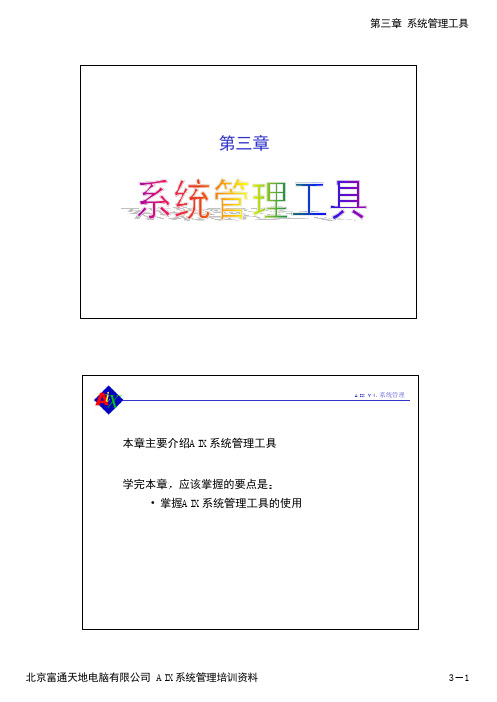
本章主要介绍学完本章早期的系统管理方式操作系统中要缺点是没有统一的界面来实施系统管理的任务这一类的系统管理方式主要是采用以下技术统前端理任务每种方式之间并不一致例如熟练使用系统编辑器AIX V.4SMITÄܹ»ÔÚÒ»¸öͳһµÄ»·¾³ÏÂÍê³É´ó¶àÊýϵͳ¹ÜÀí¹¦ÄÜËüÖ»ÊÇÒ»¸öÓû§½çÃæÓû§Ò²¿ÉÒÔÖ±½Ó¼üÈëÃüÁîÀ´Ö´ÐÐͬÑùµÄÈÎÎñ程序高级命令通过运行多个低级命令或中级命令来执行系统管理功能接运行这些命令组件这些命令极少被用户执行不能覆盖所有可能的系统管理任务高Distributed System Management Interface ToolHP-UX9.0VSM是一个系统管理的图形界面系统管理工具对象数据管理中存储的信息包括数据库因此用户进入菜单的路径不同都会使得用户看到的菜单略有不同3.1.2 SMIT提供一个可变的用户环境供的功能是相同的有一个层次菜单一些子菜单可以显示在多层次适当的位置有许多可能的参数值需要你列出命令而且可以在命令完成后查看SMIT主菜单SMIT的主菜单可供用户选择要执行的管理功能 在ASCII模式下选择菜单项使亮条在菜单项上移动 在这一阶段也可以使用其它的功能键主菜单对话窗口供用户输入执行操作的参数般而言选择窗口是对话窗口的一种特例命令将要操作该对象将亮条移动到要修改的值上标明以表明显示区域的左右两端还有数据ring´°²¢Ö´ÐÐÃüÁî一示可以用弹出表或环环是一种特殊的表形式键能循环列出各选项用鼠标点击列表可以列出弹出表以供选择SMIT的热键在菜单和对话窗口下可使用以下热键只能在ASCII 界面使用的用标记MF1帮助棗显示联机帮助信息F2刷新棗刷新窗口取消棗退回到上一级窗口F3 列表棗给出可能取值的弹出表F4 复位棗恢复参数域的初值F5 F6命令棗显示要执行的AIX命令F7编辑棗弹出框的修改一个区域的值或从多重选择弹出表中选择F8图象棗将当前屏幕存储到某个文件并且显示当前的快速路径启动shell (Shell)——启动一个子shellF9 F9 复位所有域F10 退出棗立即退出SMITF10 转入命令行退出棗立即退出SMITF12 Ctrl-1 列表棗给出可能取值的弹出表下翻一页PgDn(Ctrl-v) PgUp上翻一页Home (ESC-<) 跳到页的顶部End (ESC-<) 跳到页的底部Enter 执行当前的命令或者从选单表中选择/text 在输出窗口中查找文本textn 查找text的下一次出现记录所有访问过的菜单和对话窗口会话期的错误记录时如果文件已经存在这两个文件随着时间的推移而逐渐增大所以用户必须注意维护并在适当时清空这两个文件对话框命令和命令的输出结果文件件后面执行的日期和时间加在前面程序多次执行• smit 命令的语法用smit 命令进入SMIT菜单则启动ASCII SMIT如果不带选项用户也可以指定一个快速路径直接进入SMIT的某个子菜单 用户也可以给出smit命令的命令行选项并且控制日志文件中保存的信息数量对系统安全无害 Smit命令的选项如下SMIT的shell程序文件记录由smit运行的中间命令和最终命令 -D 设置调试模式 -X 不运行任何高级命令• DSMIT类似布到其他客户端例如快速路径和日志记录文件是需要额外订购的授许可证的软件产品可视化系统管理是图形界面的系统管理工具是标准包的一部分的设计主要着眼于提供直观的图形界面大部分任务可以通过拖放单个图标来完成在模板区提供了创建不同对象的缺省模板的所有应用程序在使用时都有相同的风格支持应用程序SMIT devls chÓÃÓÚÁÐʾɾ³ýϵͳÎï¼þʹÓøö¿ÉÒÔ¼ÇÒäµÄ¹æÂÉ之间的主要区别是什么。

SMIT 入门功能强大的 AIX 系统管理工具级别: 中级 Sando r Sklar (sskla r @gmail .com ), 自由撰稿人, Autho r 2006 年 11 月 16 日 本文将介绍 SMIT 工具以及如何使用它。
系统管理界面工具(Syste m Manag e ment Inter f ace Tool ,SMIT )是一种交互式的应用程序,它几乎可以用来简化 AIX® 系统管理中各方面的工作。
在学习完本文后,您将会把 SMIT 作为 AIX 系统管理员最好的工具。
SMIT 是什么?系统管理界面工具(通常称为 SMIT )是 AIX® 中附带的一种交互式工具。
几乎任何系统管理任务都可以通过使用 SMIT 屏幕来完成,通常采用层次的方式对这些屏幕进行逻辑分组,以便能够方便地进行导航。
可以使用与各种功能相关联的快捷路径 直接转到相关的屏幕。
SMIT 中最重要的特性之一是,您可以准确地查看它在执行相关命令之前或之后执行了哪些命令。
SMIT 并没有对操作系统使用任何特殊的挂钩。
它所执行的所有操作都是通过标准的 AIX 命令和 Korn Shell 函数完成。
尤其是当您需要为重复性任务实现自动化时,这种特性非常有价值,您可以使用 SMIT 创建合适的命令行序列,然后在自己的脚本中使用这些命令。
基本用法SMIT 是基本操作系统中的一部分,/usr/bin/smit 命令位于 bos.sysmg t .smit 文件集。
有两种版本的 SMIT :全屏幕文本模式版本和图形 X Windo w s® 客户端。
如果设置了 DISPL A Y 变量,那么 AIX 将自动运行 GUI 版本。
要使用文本模式版本,甚至在设置了 DISPL A Y 变量的情况下,那么可以运行 smitt y 命令,或运行 smit -a 。

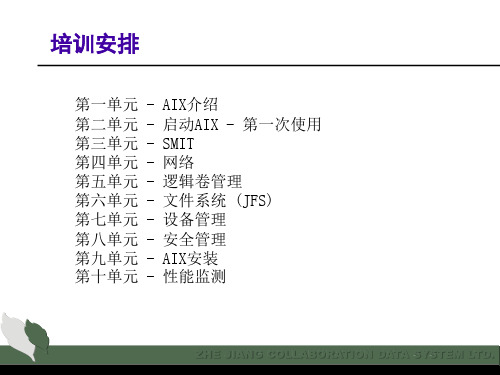
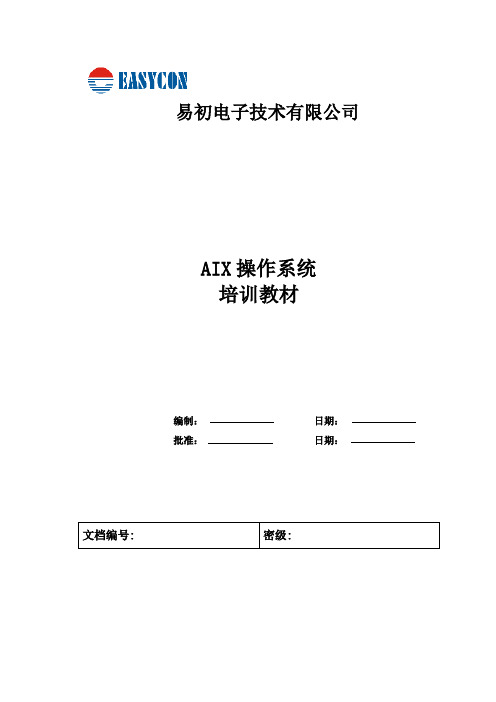
易初电子技术有限公司AIX操作系统培训教材编制:日期:批准:日期:前言 (1)第1章概述 (2)AIX的来源背景 (2)AIX的特点 (2)第二章 RS/6000产品概述 (6)第三章 AIX系统的安装及环境配置 (8)AIX基本系统安装 (8)基本概念 (8)安装介质与方式 (9)安装步骤 (9)准备工作 (9)BOS(Base Operating System)安装 (10)OPP(Optional Program Product)扩展子系统安装 (12)安装的相关说明 (12)安装C及C++语言 (13)安装前准备 (13)C语言安装步骤及License配置 (14)系统的启动和关闭 (18)系统启动过程 (18)系统关机 (19)第4章系统日常管理和维护 (20)用户登录和注销 (20)CDE的启动 (20)用户登录 (20)设备管理和配置 (20)aix的管理思路 (20)对象数据库 (20)Vital Product Data( VPD ) Database (21)Smit Database (21)Predefined Devices Database (22)Customized Devices Database (22)设备管理命令 (22)磁盘和文件系统 (22)储设备的相关术语 (23)存储磁盘管理 (25)PV的管理 (25)VG的管理 (27)LV的管理 (28)文件系统 (29)系统目录 (29)文件系统类型 (30)fsck (30)文件系统的管理 (31)管理进程 (32)进程的属性 (32)系统资源管理器SRC (33)系统的备份与恢复 (35)备份的类型 (35)常用命令 (37)打印管理配置 (40)打印管理中常用的术语: (40)创建一个打印队列 (42)打印配置文件 (43)打印队列的控制 (44)启动和停止一个打印队列 (45)设置TCP/IP (47)IP地址和子网掩码 (48)TCP/IP通讯后台进程 (48)以太网的配置 (50)网络测试 (50)主机文件 (51)相关命令 (51)第五章 AIX常用命令 (54)逻辑卷管理命令总结 (54)物理卷命令 (54)卷组命令 (54)逻辑卷命令 (55)文件系统命令 (55)交换空间管理 (55)用户管理 (56)其他 (56)第六章安全控制 (57)用户的规划 (57)主机服务的控制。

SMIT的详细用法AIX2010-09-08 10:54:04阅读11评论0 字号:大中小订阅∙关于网络smit inet配置网络接口Smit tcpipsmit configtcp 设置IP,DNS∙关于硬盘smit makdsk 添加新硬盘smit chpv 修改物理卷属性∙关于用户smit mkuser 建立用户smit lsuser列出所有用户的属性lsuser ALLsmit chuser 改变用户属性rmuser -p * 删除用户*smit rmuser 只删除用户,但是不删除所属目录,等于rmuser smit passwd 修改密码smit lockuser 给用户加锁∙关于用户组smit mkgroup 建立新组smit lsgroup 显示所有组的属性smit chgroup 修改组的属性smit rmgroup删除*组rmgroup *∙关于卷组smit mkvg 创建卷组smit extendvg 向卷组中添加新物理卷smit reducevg 从卷组中删除物理卷smit varyonvg 激活卷组smit varyoffvg 停用卷组smit improtvg 导入一个卷组smit extendvg 导出一个卷组smit reorgvg 重新分配卷组的分区smit mirrorvg 给一个卷组做镜像关于文件系统smit jfs 创建一个JFS类型的文件系统smit jfs2 创建一个JFS2类型的文件系统smit lsfs 显示文件系统的详情smit mountfs 装载一个文件系统smit umoutfs 卸载一个文件系统smit rmjfs 删除一个文件系统,备注:一定要先卸载了,才可以执行删除smit chjfs 增加文件系统空间大小smit mkps 创建一个页面空间smit swapon 激活一个页面空间smit swapoff 关闭一个也面空间smit chps 修改页面空间属性smit rmps 删除一个页面空间Application --------------------------------------------Fast Path------------------------------------------------------------------------- Software Installation and Maintenance -------------------install Software License Management -----------------------------licenses Devices -------------------------------------------------devSystem Storage Management (Physical & Logical Storage) --storage Security and Users --------------------------------------security Communications Applications and Services ----------------commoPrint Spooling ------------------------------------------spoolerProblem Determination -----------------------------------problem Performance and Resource Scheduling----------------------performance System Environments -------------------------------------system Processes and Subsystems --------------------------------srcSoftware Installation and Maintenance-------------------------------------Fast path to menu: installTask -------------------------------------------------Fast Path-------------------------------------------------------------------------Install and Update Software ---------------------------install_updateInstall Software --------------------------------------install_latestUpdate Installed Software to Latest Level (Update All) update_allInstall Software Bundle -------------------------------install_bundleUpdate Software by Fix (APAR) -------------------------update_by_fix Install and Update from ALL Available Software --------install_allList Software and Related Information -----------------list_softwareList Installed Software and Related Information -------list_installedList Installed Software -------------------------------list_installed_swList Applied but Not Committed Software Updates -------list_applied_sw Show Software Installation History --------------------show_historyShow Fix (APAR) Installation Status -------------------show_apar_statList Fileset Requisites -------------------------------list_requisitesList Fileset Dependents -------------------------------list_dependentsList Files Included in a Fileset ----------------------list_filesList Fileset Containing File --------------------------what_filesetShow Installed License Agreements ---------------------installed_licenseList Software on Media and Related Information --------list_mediaList Filesets in a Bundle -----------------------------list_bundleList Software on Installation Media -------------------list_media_swList Software Fixes (APARs) on Installation Media -----list_media_fixes List Supplemental Fileset Information on Installation Media------------------------------------------------------------------list_media_info Show License Agreements on Installation Media -------- license_on_mediaSoftware Maintenance and Utilities ----- ----- ----- --maintain_software Commit Applied Software Updates(Remove Saved Files) - -commitReject Applied Software Updates(Use Previous Version) -rejectRemove Installed Software ----- ----- ----- ----- ---- removeCopy Software to Hard Disk for Future Installation --- bffcreateCheck Software File Sizes After Installation ----- ----check_filesVerify Software Installation and Requisites ----- -----verify_installSystem Backup Manager ----- ----- ----- ----- ----- ---backsysBack Up the System ----- ----- ----- ----- ----- ----- sysbackupBack Up This System to Tape/File ----- ----- ----- ----mksysbCreate a Generic Backup CD ----- ----- ----- ----- --- mkcdgenericList Files in a System Image ----- ----- ----- ----- - lsmksysbRestore Files in a System Image ----- ----- ----- -----restmksysbSoftware License Management---------------------------Fast path to menu: licensesTask ----- ----- ----- ----- ----- ----- --- Fast Path-------------------------------------------------------------------------Manage Nodelocked Licenses ----- ----- --- -- --manage_nodelockedAdd Nodelocked License from a File ----- - -- - add_nodelocked_from_fileAdd Nodelocked License from the Keyboard - - add_nodelocked_from_keyboard Delete a Nodelocked License ----- ----- - --- --delete_nodelockedManage License Servers and License Databases -- manage_serversShow Server Characteristics ----- ----- ----- show_server_characteristics Manage Concurrent Use and Use Once Licenses ----manage_prod_licenses Manage Vendor Information in License Databases -manage_vendorsShow License Usage on Servers -- -- -- -- -- -- show_server_statusShow License Usage Summary -- -- -- -- -- -- -- show_total_license_usage Show Licenses Currently Being Used -- -- -- -- show_current_license_usage Show License Information by Server -- -- -- -- -show_installed_licensesShow Licenses Held by a Specific User -- -- -- -show_user_license_heldShow License Agreements -- -- -- -- -- -- -- -- show_license_agreeShow Installed License Agreements -- -- -- -- - installed_licenseShow License Agreements on Installation Media - license_on_mediaDevices-------Fast path to menu: devTask-- -- -- -- -- -- -- -- -- -- -- -- -- -- Fast Path-------------------------------------------------------------------------Install/Configur e Devices Added After IPL -- -cfgmgrPrinter/Plotter -- -- -- -- -- -- -- -- -- -- printerTTY -- -- -- -- -- -- -- -- -- -- -- -- -- -- ttyPTY -- -- -- -- -- -- -- -- -- -- -- -- -- -- ptyConsole -- -- -- -- -- -- -- -- -- -- -- -- --consoleFixed Disk -- -- -- -- -- -- -- -- -- -- -- --diskCD ROM Drive -- -- -- -- -- -- -- -- -- -- -- cdromRead/Write Optical Drive -- -- -- -- -- -- -- rwoptDiskette Drive -- -- -- -- -- -- -- -- -- -- -disketteTape Drive -- -- -- -- -- -- -- -- -- -- -- --tapeCommunication -- -- -- -- -- -- -- -- -- -- --commodevGraphic Displays -- -- -- -- -- -- -- -- -- --g_displayGraphic Input Devices -- -- -- -- -- -- -- -- inputLow Function Terminal (LFT) -- -- -- -- -- -- lftSCSI Initiator Device -- -- -- -- -- -- -- -- scsiidSCSI Adapter -- -- -- -- -- -- -- -- -- -- -- scsiaAsynchronous I/O -- -- -- -- -- -- -- -- -- --aioMultimedia -- -- -- -- -- -- -- -- -- -- -- --mmList Devices -- -- -- -- -- -- -- -- -- -- -- lsattrConfigure/Unconfigure Devices -- -- -- -- -- -devcfg Unconfigure a Device -- -- -- -- -- -- -- -- -devcfg_ucfg Configure a Defined Device -- -- -- -- -- -- -devcfg_cfgInstall Additional Device Software -- -- -- --devinstPCI Hot Plug Manager -- -- -- -- -- -- -- -- -devdrpci Unconfigure a Device -- -- -- -- -- -- -- -- -rmdevConfigure a Defined Device -- -- -- -- -- -- -mkdevInstall/Configure Devices Added After IPL -- -cfgmgrISA Adapters devisaSystem Storage Management-------------------------Fast path to menu: storageTask -- -- -- -- -- -- -- -- -- -- -- -- -- Fast Path------------------------------------------------------------------------- Logical Volume Manager -- -- -- -- -- -- -- lvmVolume Groups -- -- -- -- -- -- -- -- -- -- vgList All Volume Groups -- -- -- -- -- -- -- lsvg2Add a Volume Groups -- -- -- -- -- -- -- -- mkvgSet Characteristics of a Volume Group -- -- vgscList Contents of a Volume Group -- -- -- -- lsvg1Remove a Volume Group -- -- -- -- -- -- -- -reducevg2Activate a Volume Group -- -- -- -- -- -- --varyonvgDeactivate a Volume Group -- -- -- -- -- -- varyoffvgImport a Volume Group -- -- -- -- -- -- -- -importvgExport a Volume Group -- -- -- -- -- -- -- -exportvgMirror a Volume Group -- -- -- - -- -- -- - mirrorvgUnmirror a Volume Group -- -- -- - -- -- -- unmirrorvg Synchronize LVM Mirrors -- -- -- - -- -- -- syncvgBack Up a Volume Group -- -- -- - -- -- -- -vgbackupRemake a Volume Group -- -- -- - -- -- -- - restvgList Files in a Volume Group Backup -- -- --lsbackvgRestore Files in a Volume Group Backup -- --restsavevgLogical Volumes -- -- -- - -- -- -- - -- -- lvList All Logical Volumes by Volume Group -- lsvgAdd a Logical Volume -- -- -- - -- -- -- - -mklvSet Characteristics of a Logical Volume -- -lvscShow Characteristics of a Logical Volume -- lslvRemove a Logical Volume -- -- -- - -- -- -- rmlvCopy a Logical Volume -- -- -- - -- -- -- - cplvPhysical Volumes -- -- -- - -- -- -- - -- -- -pvAdd a Disk -- -- -- - -- -- -- - -- -- -- - --makdskChange Characteristics of a Physical Volume --chpvList Contents of a Physical Volume -- -- -- --lspvMove Contents of a Physical Volume -- -- -- - migratepvPaging Space pgspAdd Another Paging Space -- -- -- - -- -- -- --mkps Change/Show Characteristics of a Paging Space -chps Remove a Paging Space -- -- -- - -- -- -- - -- rmps Activate a Paging Space -- -- -- - -- -- -- - -swapon Deactivate a Paging Space -- -- -- - -- -- -- -swapoffFile Systems -- -- -- - -- -- -- - -- -- -- -fsList All File Systems -- -- -- - -- -- -- - -lsfsList All Mounted File Systems -- -- -- - -- -mountAdd/Change/Show/Delete File Systems -- -- -- manfs Mount a File System -- -- -- - -- -- -- - -- mountfsMount a Group of File Systems -- -- -- - -- -mountg Unmount a File System -- -- -- - -- -- -- - -umountfs Unmount a Group of File Systems -- -- -- - --umountg Verify a File System -- -- -- - -- -- -- - - fsckBackup a File System -- -- -- - -- -- -- - --backfilesys Restore a File System -- -- -- - -- -- -- - -restfilesysList Contents of a Backup -- -- -- - -- -- --listtocFiles & Directories -- -- -- - -- -- -- - -- filemgrBackup a File or Directory -- -- -- - -- -- -backfileRestore a File or Directory -- -- -- - -- -- restfileList Contents of a Backup -- -- -- - -- -- --listtocRemovable Disk Management -- -- -- - -- -- --rdsList All Mounted File Systems on a Disk -- --lsmntdsk Unmount File Systems on a Disk -- -- -- - -- umntdsk Remove a Disk from the Operating System -- --removedsk Remove a Disk -- -- -- - -- -- -- - -- -- -- rmvdsk1Open Door -- -- -- - -- -- -- - -- -- -- - --open_doorSystem Backup Manager -- -- -- - -- -- -- - -backsysBack Up the System -- -- -- - -- -- -- - -- -sysbackupList Files in a System Image -- -- -- - -- --lsmksysbRestore Files in a System Image -- -- -- - --restmksysbSecurity & Users----------------Fast path to menu: securityTask -- -- -- - -- -- -- - -- -- -- - -- Fast Path------------------------------------------------------------------------- Users -- -- -- - -- -- -- - -- -- -- -- -usersAdd a User -- -- -- - -- -- -- - -- - -- mkuserChange a User-s Password -- -- -- - - -- passwdChange/Show Characteristics of a User -- chuserLock/Unlock a User-s Account -- -- -- - -lockuserReset User-s Failed Login Count -- -- -- failed_loginsRemove a Use -- -- -- - -- -- -- - -- -- rrmuserList All Users -- -- -- - -- -- -- - -- -lsuserGroups -- -- -- - -- -- -- - -- -- -- - -groupsList All Groups -- -- -- - -- -- -- - -- lsgroupAdd a Group -- -- -- - -- -- -- - -- -- -mkgroupChange/Show Characteristics of a Group --chgroupRemove a Group -- -- -- - -- -- -- - -- -rmgroupPasswords -- -- -- - -- -- -- - -- -- -- -- passwordsChange a User-s Password -- -- -- - -- -- --passwdChange/Show Password Attributes for a User -passwdattrsLogin Controls -- -- -- - -- -- -- - -- - loginsChange/Show Login Attributes for a User --login_userChange/Show Login Attributes for a Port --login_portRoles -- -- -- - -- -- -- - -- -- -- - -- rolesAdd a Role -- -- -- - -- -- -- - -- -- -- mkroleChange/Show Characteristics of a Role -- -chroleRemove a Role -- -- -- - -- -- -- - -- -- rmroleList All Roles -- -- -- - -- -- -- - -- --lsroleCommunications Applications and Services----------------------------------------Fast path to menu: commoTask -- -- -- - -- -- -- - -- -- -- - -- -- --Fast Path------------------------------------------------------------------------- TCP/IP -- -- -- - -- -- -- - -- -- -- -- -- ---tcpipMinimum Configuration & Startup -- -- -- -- ---mktcpipFurther Configuration -- -- -- - -- - -- -- ---configtcpHostname -- -- -- - -- -- -- - -- -- -- -- -- -hostnameStatic Routes -- -- -- - -- -- -- - - -- -- ---routeNetwork Interfaces -- -- -- - -- -- - -- -- - -netinterfaceName Resolution -- -- -- - -- -- -- - -- -- ---namerslvClient Network Services -- -- -- - -- -- -- ---clientnetServer Network Services -- -- -- - -- -- -- -- ruserManage Print Server -- -- -- - -- -- -- -- -- -serverSelect BSD style rc Configuration -- -- -- -- -setbootup_option Authentication Configuration -- -- -- -- -- -- auth_configUse DHCP for TCPIP Configuration & Startup -- -usedhcpIPV6 Configuration -- -- -- - -- -- -- - -- -- configtcp6IPV6 Static Routes -- -- -- - -- -- -- - -- -- route6IPV6 Network Interfaces -- -- -- - -- -- -- - -inet6IPV6 Daemon/Process Configuration -- -- -- - --daemon6Quality of Service Configuration & Startup -- -configqosStart Using the QoS Subsystem -- -- -- - -- -- startqosStop Using the QoS Subsystem -- -- -- - -- -- -stopqosNFS -- -- -- - -- -- -- - -- -- -- - -- -- -- -nfs_menusConfigure TCP/IP (If Not Already Configured) --tcpipNetwork File System (NFS) -- -- -- - -- -- -- -nfsConfigure NFS on This System -- -- -- - -- -- -nfsconfigureAdd a Directory to Exports List -- -- -- - -- -mknfsexpChange/Show Attributes of an Exported Directory -- chnfsexp Remove a Directory from Exports List -- -- -- -rmnfsexpAdd a File System for Mounting -- -- -- - -- --mknfsmntChange/Show Attributes of an NFS File System --chnfsmnt Remove Remove an NFS File System -- -- -- - -- rmnfsmntPrint Spooling--------------Fast path to menu: spoolerTask -- -- -- - -- -- -- - -- -- -- - -- -- --- - - - Fast Path-------------------------------------------------------------------------Start a Print Job -- -- -- - -- -- -- - -- ---- - - - qprtManage Print Jobs - -- - -- -- -- - -- -- - --- - - - jobsCancel a Print Job - -- - -- -- -- - -- -- - -- - - - qcanShow the Status of Print Jobs - -- - -- -- - -- - - - qchkPrioritize a Print Job - -- - -- -- -- - --- -- - - - qpriHold/Release a Print Job - -- - -- -- -- - ---- - - - qhldMove a Job Between Print Queues - -- - -- -- -- - - - qmoveManage Print Queues - -- - -- -- -- - -- -- --- - - - pqmanageShow Status of Print Queues - -- - -- -- -- --- - - - qstatusStop a Print Queue - -- - -- -- -- - -- -- - -- - - - qstopStart a Print Queue - -- - -- -- -- - -- -- --- - - - qstartSet the System-s Default Print Queue - -- - --- - - - qdefaultAdd a Print Queue - -- - -- -- -- - -- -- -- -- - - - mkpqAdd an Additional Printer to an Existing Print Queue -mkqprtChange/Show Print Queue Characteristics -- - - - -- - chpqRemove a Print Queue -- - - - -- - - - -- - - - -- - -rmpqManage Print Server server Programming Tools -- - - - pqtoolsProblem Determination---------------------Fast path to menu: problemTask -- - - - -- - - - -- - - - -- - - - -- - - - Fast Path-------------------------------------------------------------------------Error Log -- - - - -- - - - -- - - - -- - - - -- - -- - errorGenerate Error Report -- - - - -- - - - -- - - - -- --- errptChange/Show Characteristics of the Error Log -- - - - --errdemonClean the Error Log -- - - - -- - - - -- - - - -- - - - errclearSystem Dump -- - - - -- - - - -- - - - -- - - - -- - - -dumpChange the Primary Dump Device -- - - - -- - - - -- - - dumpchgpChange the Secondary Dump Device -- - - - -- - - - -- - dumpchgsChange the Directory to which Dump is Copied on Boot -- dumpchgdCopy a System Dump from a Dump Device to a File -- - - -dump_copy_file Copy a System Dump from a Dump Device to Diskette -- - -dump_copy_dskt Always Allow System Dump -- - - - -- - - - -- - - - -- -dump_allowSystem Dump Compression -- - - - -- - - - -- - - - -- - dump_comprsCheck Dump Resources Utility -- - - - -- - - - -- - - - dump_checkrAlog -- - - - -- - - - -- - - - -- - - - -- - - - -- - -alogShow an Alog file -- - - - -- - - - -- - - - -- - - - --alog_showChange/Show Characteristics of an Alog File -- - - - -- alog_changeHardware Diagnostics -- - - - -- - - - -- - - - -- - - -diagVerify Software Installation and Requisites -- - - - -- verify_installPerformance & Resource Scheduling---------------------------------Fast path to menu: performanceTask -- - - - -- - - - -- - - - -- - - - -- - Fast Path------------------------------------------------------------------------- Resource Status & Monitors -- - - - -- - - - -monitorsAnalysis Tools -- - - - -- - - - -- - - - -- -analysisResource Controls -- - - - -- - - - -- - - - -controlsRemove a Process killSet Initial Priority of a Process -- - - - -- niceChange Initial Priority of a Process -- - - - reniceSet System Run Level -- - - - -- - - - -- - - telinitSchedule Jobs -- - - - -- - - - -- - - - -- - atPower Management -- - - - -- - - - -- - - - --pmConfigure/Unconfigure Power Management -- - - pmConfig System State Transition from Enable State -- -pmStateDisplay Power Management -- - - - -- - - - -- pmDisplaySelect Battery -- - - - -- - - - -- - - - -- - - - --pmBatteryWorkload Management -- - - - -- - - - -- - - -wlmWork on alternate configurations - - - - - - -wlmconfigCopy a configuration - - - - - - - - - - - - -wlmconfig_copyCreate a configuration - - - - - - - - - - - -wlmconfig_createSelect a configuration - - - - - - - - - - - -wlmconfig_selectEnter configuration description - - - - - - - wlmconfig_enter Remove a configuration - - - - - - - - - - - -wlmconfig_deleteWork on a set of Subclasses - - - - - - - - - wlmsubclassAdd a class - - - - - - - - - - - - - - - - - wlmaddclassChange/Show Characteristics of a class - - - -wlmchclassGeneral characteristics of a class - - - - - -wlmclass_galCPU resource management - - - - - - - - - - - wlmclass_cpu Memory resource management - - - - - - - - - -wlmclass_mem diskIO resource management - - - - - - - - - -wlmclass_bioRemove a class - - - - - - - - - - - - - - - -wlmrclassClass assignment rules - - - - - - - - - - - -wlmrsCreate a new Rule - - - - - - - - - - - - - - crewlmrsChange/Show Characteristics of a Rule - - - - chgwlmrsStart/Stop/Update WLM - - - - - - - - - - - - wlmmanageStart Workload Managementwlmmanage - - - - - -wlmstartUpdate Workload Management - - - - - - - - - -wlmupdateStop Workload Management - - - - - - - - - - -wlmoffAssign/Unassign processes to a class/subclass - - wlmassignSystem Environments-------------------Fast path to menu: systemTask - - - - - - - - - - - - - - - - - - - - - - - -Fast Path-------------------------------------------------------------------------Stop the System - - - - - - - - - - - - - - - - - - systemAssign the Console - - - - - - - - - - - - - - - - -chconsChange/Show Date and Time - - - - - - - - - - - - - chtz_dateChange/Show Date & Time - - - - - - - - - - - - - - dateChange Time Zone Using System Defined Values - - - -chtzChange Time Zone Using User Inputted Values - - - - chtz_userManage Language Environment - - - - - - - - - - - - mlangChange/Show Primary Language Environment - - - - - -chlangAdd Additional Language Environments - - - - - - - -mle_add_langRemove Language Environments - - - - - - - - - - - -mle_rm_lang_hdr Change/Show Language Hierarchy - - - - - - - - - - -mle_hier_cmd_hdrSet User Languages - - - - - - - - - - - - - - - - -chlang_userChange/Show Applications for a Language - - - - - - mle_chapp_menu Convert System Messages and Flat Files - - - - - - -nu_iconvChange/Show Characteristics of Operating System - - chgsysChange/Show Number of Licensed Users - - - - - - - -chlicenseManage AIX Floating User Licenses for this Server - netls_serverBroadcast Message to all Users - - - - - - - - - - -wallManage System Logs - - - - - - - - - - - - - - - - -logsChange/Show Characteristics of System Dump - - - - -dumpInternet and Documentation Services - - - - - - -web_configureChange/Show Default Browser - - - - - - - - - - -change_default_browser Change Documentation and Search Server - - - - - change_doc_search_server Change/Show Default Documentation Language - - - chdoclangWeb-based System Manager - - - - - - - - - - - - web_based_system_managerChange System User Interface - - - - - - - - - - dt_configChange/Show Default Documentation Language - - - chdoclangManage Remote Reboot Facility - - - - - - - - - -rrbttyManage System Hang Detection - - - - - - - - - - shdProcesses & Subsystems----------------------Fast path to menu: srcTask - - - - - - - - - - - - - - - - -Fast Path-------------------------------------------------------------------------Processes - - - - - - - - - - - - - - -processRemove a Process - - - - - - - - - - - killBind a Process to a Processor - - - - -bindprocUnbind a Process - - - - - - - - - - - unbindprocSubsystems - - - - - - - - - - - - - - subsysQuery a Subsystem - - - - - - - - - - -qssysStart a Subsystem - - - - - - - - - - -startssysStop a Subsystem - - - - - - - - - - - stopssysStop a Single Subsystem - - - - - - - -stopassysStop All Subsystems - - - - - - - - - -stopallssysRefresh a Subsystem - - - - - - - - - -refreshTrace Subsystem - - - - - - - - - - - -tracessysStart Trace - - - - - - - - - - - - - -tracessysonStop Trace - - - - - - - - - - - - - - tracessysoffSubservers - - - - - - - - - - - - - - subserverQuery a Subserver - - - - - - - - - - -qserverStart a Subserver - - - - - - - - - - -startserverStop a Subserver - - - - - - - - - - - stopserverTrace Subserver - - - - - - - - - - - -traceserverStart Trace - - - - - - - - - - - - - -startserver.traceStop Trace - - - - - - - - - - - - - - stopserver.trace1. SMIT(System Management Interface Tool)是AIX操作系统提供的一个集成化的系统管理工具。