Kinect 体感游戏
- 格式:ppt
- 大小:1.35 MB
- 文档页数:16
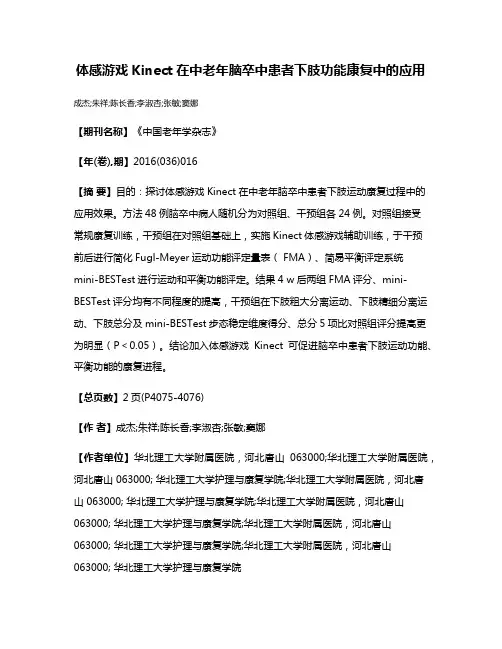
体感游戏Kinect在中老年脑卒中患者下肢功能康复中的应用成杰;朱祥;陈长香;李淑杏;张敏;窦娜【期刊名称】《中国老年学杂志》【年(卷),期】2016(036)016【摘要】目的:探讨体感游戏Kinect在中老年脑卒中患者下肢运动康复过程中的应用效果。
方法48例脑卒中病人随机分为对照组、干预组各24例。
对照组接受常规康复训练,干预组在对照组基础上,实施Kinect体感游戏辅助训练,于干预前后进行简化Fugl-Meyer运动功能评定量表( FMA)、简易平衡评定系统mini-BESTest进行运动和平衡功能评定。
结果4 w后两组FMA评分、mini-BESTest评分均有不同程度的提高,干预组在下肢粗大分离运动、下肢精细分离运动、下肢总分及mini-BESTest步态稳定维度得分、总分5项比对照组评分提高更为明显(P<0.05)。
结论加入体感游戏Kinect可促进脑卒中患者下肢运动功能、平衡功能的康复进程。
【总页数】2页(P4075-4076)【作者】成杰;朱祥;陈长香;李淑杏;张敏;窦娜【作者单位】华北理工大学附属医院,河北唐山063000;华北理工大学附属医院,河北唐山 063000; 华北理工大学护理与康复学院;华北理工大学附属医院,河北唐山 063000; 华北理工大学护理与康复学院;华北理工大学附属医院,河北唐山063000; 华北理工大学护理与康复学院;华北理工大学附属医院,河北唐山063000; 华北理工大学护理与康复学院;华北理工大学附属医院,河北唐山063000; 华北理工大学护理与康复学院【正文语种】中文【中图分类】R493【相关文献】1.体感交互技术Kinect在脑卒中后下肢功能康复的应用 [J], 朱祥;王尚书;任丹丹;郝阿月;卢琪;梁明明;陈长香;2.早期康复在中老年脑卒中患者中的应用及效果 [J], 栾苏妮;贺艳;罗娜3.体感交互技术 Kinect 在脑卒中后下肢功能康复的应用 [J], 朱祥;王尚书;任丹丹;郝阿月;卢琪;梁明明;陈长香4.头皮针结合Kinect体感游戏在脑卒中患者平衡、运动功能康复中的应用 [J], 裴磊;姜波;夏文斌;施赟华;岳琳;滕莹颖5.运动控制训练综合康复法应用于脑卒中患者对其平衡、下肢功能影响分析 [J], 曹志新; 樊璐璐; 赵超因版权原因,仅展示原文概要,查看原文内容请购买。
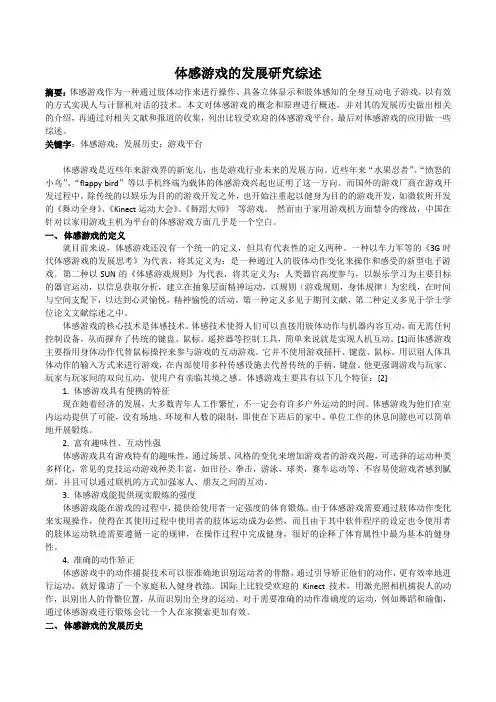
体感游戏的发展研究综述摘要:体感游戏作为一种通过肢体动作来进行操作、具备立体显示和肢体感知的全身互动电子游戏,以有效的方式实现人与计算机对话的技术。
本文对体感游戏的概念和原理进行概述,并对其的发展历史做出相关的介绍,再通过对相关文献和报道的收集,列出比较受欢迎的体感游戏平台,最后对体感游戏的应用做一些综述。
关键字:体感游戏;发展历史;游戏平台体感游戏是近些年来游戏界的新宠儿,也是游戏行业未来的发展方向。
近些年来“水果忍者”、“愤怒的小鸟”、“flappy bird”等以手机终端为载体的体感游戏兴起也证明了这一方向。
而国外的游戏厂商在游戏开发过程中,除传统的以娱乐为目的的游戏开发之外,也开始注重起以健身为目的的游戏开发,如微软所开发的《舞动全身》、《Kinect运动大会》、《舞蹈大师》等游戏。
然而由于家用游戏机方面禁令的缘故,中国在针对以家用游戏主机为平台的体感游戏方面几乎是一个空白。
一、体感游戏的定义就目前来说,体感游戏还没有一个统一的定义,但具有代表性的定义两种。
一种以车力军等的《3G时代体感游戏的发展思考》为代表,将其定义为:是一种通过人的肢体动作变化来操作和感受的新型电子游戏。
第二种以SUN的《体感游戏规则》为代表,将其定义为:人类器官高度参与,以娱乐学习为主要目标的器官运动,以信息获取分析,建立在抽象层面精神运动,以规则(游戏规则,身体规律)为宏线,在时间与空间支配下,以达到心灵愉悦,精神愉悦的活动。
第一种定义多见于期刊文献,第二种定义多见于学士学位论文文献综述之中。
体感游戏的核心技术是体感技术。
体感技术使得人们可以直接用肢体动作与机器内容互动,而无需任何控制设备,从而摒弃了传统的键盘、鼠标、遥控器等控制工具,简单来说就是实现人机互动。
[1]而体感游戏主要指用身体动作代替鼠标操控来参与游戏的互动游戏。
它并不使用游戏摇杆、键盘、鼠标,用识别人体具体动作的输入方式来进行游戏,在内部使用多种传感设施去代替传统的手柄、键盘。
![数字媒体专业学习中基于Kinect互动应用开发实践[论文]](https://uimg.taocdn.com/c1ff85282f60ddccda38a0bf.webp)
数字媒体专业学习中基于Kinect的互动应用开发实践kinect体感游戏的诞生,把人们带入了全新的人机互动时代。
互动媒体开发技术是数字媒体专业的一个主要研究方向,结合专业特色和kinect的基本知识,探讨了如何以kinect技术为结合点进行互动应用开发的学习。
kinect体感游戏数字媒体互动应用一、引言数字媒体技术在影视、动画、游戏、互动媒体、虚拟展示等数字内容行业有着广阔的应用和市场前景。
数字媒体技术的培养目标是通过学习数字媒体专业,让学生能够系统掌握数字媒体设计与制作基本理论及专业知识,掌握数字媒体核心技术,成为具有新媒体艺术创作能力以及面向网络的、新型的数字媒体开发的综合知识和技能的兼通艺术和技术的复合型高级专门人才。
微软在2010年6月14日推出的kinect及其体感游戏在游戏界是一个新的突破,是新一代交互式游戏的一场革命。
kinect体感游戏的主要优势在于让我们玩游戏时可以脱离鼠标和游戏手柄等传统的输入设备,通过体感交互的方式投入游戏,只要有人就可以玩游戏,不再需要任何“武器”,由此把人们带入了全新的人机互动的时代。
二、体感游戏及常用平台体感游戏简单说,就是用身体去感受的电子游戏,它突破了以往单纯以手柄按键输入的操作方式,演变成一种通过肢体动作变化来进行操作的新型电子游戏,通过视频识别技术,依靠相机捕捉三维空间中玩家的运动。
著名的体感游戏平台有任天堂wii、索尼ps3和微软kinect。
任天堂wii wai操控感方面相对较差,索尼ps通过动作感应电子以及摄像头追踪光标的技术完成体感操控,微软kinect的体感操控完全摆脱传统游戏手柄的束缚,通过自身肢体来控制游戏,其无需手柄的全方位感应以及麦克风语音操控均领先全球。
在画面清晰度方面,任天堂wii也不如索尼ps和微软kinect。
相比较而言,kinect显得更为优越,更为新颖,完全脱离传统的游戏方式,实现真实的游戏感受。
三、kinect原理及应用1.kinect的原理及特性kinect体感控制的原理在于kinnect的摄像头可以捕捉人肢体的动作,编写相应程序去识别玩家动作和声音,通过记忆、分析处理这些动作和声音,将捕捉到的手势动作转换成游戏控制,从而达到人机互动效果。
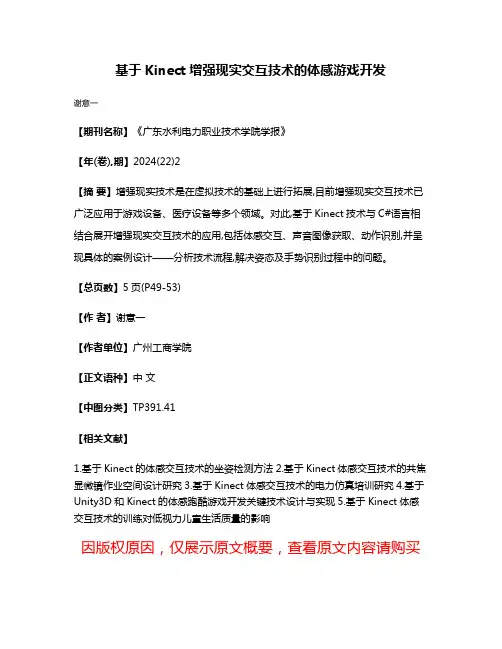
基于Kinect增强现实交互技术的体感游戏开发
谢意一
【期刊名称】《广东水利电力职业技术学院学报》
【年(卷),期】2024(22)2
【摘要】增强现实技术是在虚拟技术的基础上进行拓展,目前增强现实交互技术已广泛应用于游戏设备、医疗设备等多个领域。
对此,基于Kinect技术与C#语言相结合展开增强现实交互技术的应用,包括体感交互、声音图像获取、动作识别,并呈现具体的案例设计——分析技术流程,解决姿态及手势识别过程中的问题。
【总页数】5页(P49-53)
【作者】谢意一
【作者单位】广州工商学院
【正文语种】中文
【中图分类】TP391.41
【相关文献】
1.基于Kinect的体感交互技术的坐姿检测方法
2.基于Kinect体感交互技术的共焦显微镜作业空间设计研究
3.基于Kinect体感交互技术的电力仿真培训研究
4.基于Unity3D和Kinect的体感跑酷游戏开发关键技术设计与实现
5.基于Kinect体感交互技术的训练对低视力儿童生活质量的影响
因版权原因,仅展示原文概要,查看原文内容请购买。

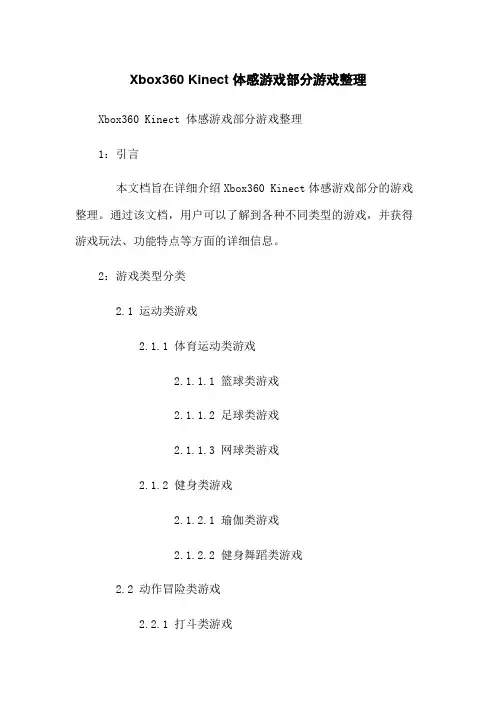
Xbox360 Kinect 体感游戏部分游戏整理Xbox360 Kinect 体感游戏部分游戏整理1:引言本文档旨在详细介绍Xbox360 Kinect体感游戏部分的游戏整理。
通过该文档,用户可以了解到各种不同类型的游戏,并获得游戏玩法、功能特点等方面的详细信息。
2:游戏类型分类2.1 运动类游戏2.1.1 体育运动类游戏2.1.1.1 篮球类游戏2.1.1.2 足球类游戏2.1.1.3 网球类游戏2.1.2 健身类游戏2.1.2.1 瑜伽类游戏2.1.2.2 健身舞蹈类游戏2.2 动作冒险类游戏2.2.1 打斗类游戏2.2.1.1 格斗类游戏2.2.1.2 动作冒险类游戏2.2.2 射击类游戏2.2.2.1 第一人称射击类游戏 2.2.2.2 第三人称射击类游戏 2.3 音乐舞蹈类游戏2.3.1 舞蹈类游戏2.3.1.1 流行舞蹈类游戏2.3.1.2 古典舞蹈类游戏2.3.2 音乐节奏类游戏2.3.2.1 音乐创作类游戏2.3.2.2 音乐演奏类游戏2.4 教育智力类游戏2.4.1 教育类游戏2.4.1.1 学习语言类游戏2.4.1.2 科学探索类游戏2.4.2 智力类游戏2.4.2.1 谜题解谜类游戏2.4.2.2 策略类游戏3:游戏详细介绍以下为部分游戏的介绍,更多游戏详细信息请参阅附件。
3.1 游戏A3.1.1 游戏简介3.1.2 游戏玩法3.1.3 游戏特点3.2 游戏B3.2.1 游戏简介3.2.2 游戏玩法3.2.3 游戏特点:::4:附件本文档附带的附件为各个游戏的详细介绍和游戏截图。
5:法律名词及注释5.1 著作权:指对原创作品享有的法律保护权利,包括复制权、发行权、展览权等。
5.2 版权:指著作权人对其作品享有的一切经济权益和非经济权益。
5.3 商标:指能够区别商品和服务来源的标识,是企业的知识产权之一。
5.4 持续更新:指文档会不断根据最新的游戏信息进行更新,以保持内容的准确性和完整性。
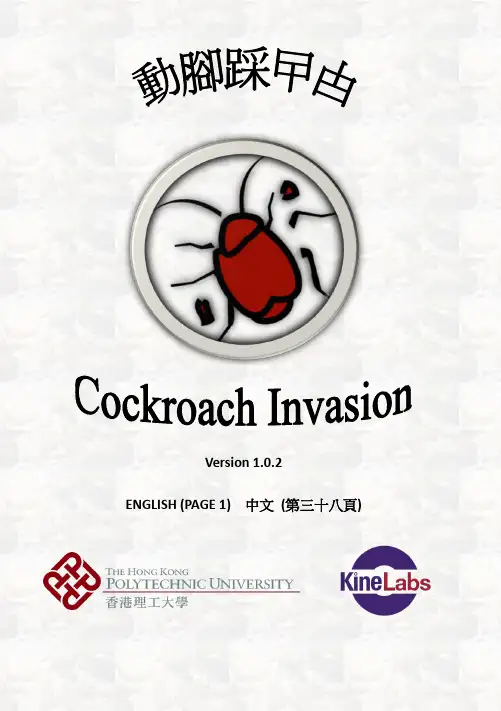
Version 1.0.2ENGLISH (PAGE 1) 中文(第三十八頁)WARNINGBefore playing this game, read the KineLabs’“Software and Kinect Sensor Preparation Guide”, and any other peripheral manuals for important safety and health information. Keep all manuals for future reference.For additional safety information, see the inside back cover.Important Health Warning About Playing Video Games Photosensitive seizuresA very small percentage of people may experience a seizures when exposed to certain visual images, including flashing lights or patterns that may appear in video games. Even people who have no history of seizures or epilepsy may have an undiagnosed condition that can cause these “photosensitive epileptic seizures”while watching video games.These seizures may have a variety of symptoms including lightheadedness, altered vision, eye or face twitching, jerking or shaking of arms or legs, disorientation, confusion, or momentary loss of awareness. Seizures may also cause loss of consciousness or convulsions that can lead to injury from falling down or striking nearby objects.Immediately stop playing and consult a doctor if you experience any of these symptoms. Parents should watch for or ask their children about the above symptoms-children and teenagers are more likely than adults to experience these seizures. The risk of photosensitive epileptic seizures may be reduced by taking the following precautions: Sit farther from the screen; use a smaller screen; play in a well-lit room; do not play when you are drowsy or fatigued.If you or any of your relatives have a history of seizures or epilepsy, consult a doctor before playing.Table of ContentSoftware and Kinect Sensor Preparation Guide (3)Install Cockroach Invasion (4)Adjust the tilting angle of the Kinect Sensor (11)Cockroach is Coming (12)Getting Started (13)Calibration (15)Game 1: Cockroach Fighter (19)The Power Bar (22)Cockroaches and Scoring (23)Evaluation Report (25)Game 2: Food Hunting (27)How To Control Your Cockroach (29)Evaluation Report (31)Trophy (32)Back to Main Menu (33)Software and Kinect Sensor PreparationGuideBefore reading this manual, you are highly recommended to have a look on our software and Kinect Sensor preparation guide. The guide provides useful information for you to setup your system by installing essential programs and the Kinect sensor.You can download the preparation guide by visiting our website: .hk/kinelabsThe individual box-set of Kinect sensor includes a power supply, while the bundled “Xbox360 + Kinect”game console does not provide such power supply. If so, you need to buy one “Power supply for Kinect sensor” for yourself.(/store/msstore/en_US/buy/pageTy pe.product/externalRefID.9A4CFC08).Install Cockroach InvasionFor downloading the "Cockroach Invasion" Game, please visit our website at .hk/kinelabs. In the "Downloads" page, and click "ENG" after the "Free Downloads" text below the game.1. After the file "kinelabs_riv_en_setup.exe" is downloaded, click and open it and wait for the self-extracting process to be completed.2. (Optional) if your system is not yet installed with "Microsoft XNA Framework Redistributable 4.0", the installer will prompt and install it for you. Please click the "Accept" button to continue and wait for the installation process to be completed.Press "Accept" button3. Click the "Next" button to continuePress "Next" button3. In this dialog, please our "Terms of Use" carefully and accept it by checking the "I Agree" button and then click "Next" button.Press "Next" buttonPlease read and acceptthe terms of use tocontinue the installation.4. Select the installation path, and click the "Next" button.Select the installation folder. Press "Next" button.5. Click the "Next" button and wait for installation process to be completed.Press "Next"button6. Click the “Close” button for completing the installation process.Press "Close" buttonPlease make sure that programs are installed properly, and the Kinect sensor is connected to your computer. Now, you can experience our game!Adjust the tilting angle of the Kinect SensorThe Kinect sensor works like a camera: The farther back you are, the more of you it can see (especially if you’re tall)! If you stand too close, Kinect can’t see your entire body and it will need to adjust its viewing angle during play. You may fine tuning the viewing angle of your sensor by pressing any of following keys on your keyboard. If you want to tile the sensor, you can follow the following buttons, and the sensor can only rotate upward or downward of maximum 30 degrees.Tilting up the sensor with 10 degreesTilting down the sensor with 10 degreesTilting up the sensor with 3 degreesTilting down the sensor with 3 degreesTilting the sensor back to horizontal levelCockroach is ComingAhhh Cockroach is coming Please Help us to kill them Look They are hereGetting StartedTry this: by moving your hands slowly, will you see cursors are moving around on the screen? If so, that means everything is working on your screen! (If the cursors do not appearance or are not following your hands, you may have a look again on our “Software and Kinect sensor Preparation Guide ”.)Your moving hands are represented by cartoon hands.Now, try to move your hands and position the cursor onto one of buttons shown on the screen.Hold in there, you will see the Hong Kong Polytechnic University (PolyU) logo is filling up. Upon the PolyU logo is colored fully in red, the covered button item has been selected. It is similar to a “click ” action in the computer world.CalibrationBefore starting a game, you may calibrate the system in order to fine tuning a set of game play er’s parameter. This can be done by the “Calibration ” process, and it can support up to two persons at the same time.1. To start the calibration process, you can press the “Setting ” button.2. Then, you can choose left or right leg for this process.Press “Setting ” buttonChoose left or right leg3. Press the “Calibration”button, and then the calibration process would be started.4. Firstly, stand up or sit down stably, don’t move, and wait for the PolyU logo to be fully filled.5. Secondly, move your trunk laterally left and right as much as possible.6. Thirdly, move your trunk forward and backward as much as possible.7. Fourthly, lift your selected foot up from the floor as high as possible.8. Finally, you can press the “confirm” button in order to return to the main menu with your calibrated parameters, or you can do the calibration again by pressing the “Reset” button.Press “Confirm”button to returnto the main menuYou can press“Reset” button forre-do thecalibration again.Game 1: Cockroach FighterLook Cockroaches are moving around!! Step and kill them as quickly as possibleWhen you entered the game, you will see two pairs of shoes which are representing the feet of the two players of the game.The red shoes are for the player 1.The blue shoes are for the player 2.When you lift your foot up, you will see the corresponding shoe has been enlarged and at the same time the power bar will also be increased accordingly. While the shoe returns to the normal size when you place your foot on the floor again.The power barThe Power BarSome cockroaches are weaker, you can easily kill them by lifting up your leg a little bit and step on it. However, some cockroaches are stronger, and you should lift up your leg to a higher position before stepping. Let’s have a look how to kill different kinds of cockroaches.Black cockroaches are the weakest. You can kill them by lifting up your leg until seeing a black spot in the centre of the power bar which displayed on your shoe, and then step on it.Red cockroaches are stronger. You can kill them by lifting up your leg until seeing a red spot in the centre of the power bar which displayed on your shoe, and then step on it.Golden cockroaches are the strongest. You can kill them by lifting up your leg until seeing a golden spot in the centre of the power bar which displayed on your shoe, and then step on it.Cockroaches and ScoringIn this game, you will see three types of cockroaches are moving around on the grass. Your mission is to kill them all. To kill a cockroach, you have to step on it 3 times, and the scoring table is listed below:Score for 1st Step onScore for2nd Step onScore for3rd Step onBlackCockroach:30 60 90RedCockroach:50 100 150GoldenCockroach:80 160 240On the other hand, once the cockroach has been stepped by someone, it will move faster until you kill it.Note: the number on the back of the cockroach is the required number of the remaining step actions to kill the cockroach.Evaluation ReportAfter complete the game, you will have an evaluation report to summarize how many cockroaches you have killed in the game.The numbers of cockroaches were killed by this player. Press the “Next Page”button for entering the nextpage of the report.In this page, you will see the success rate of each step on the cockroaches and also the average response times.The kind of cockroaches.Success rate of the first, second and third step on action, also the percentage of using left and right leg. “Next Page”buttonGame 2: Food HuntingIn this game, you will become a member of cockroaches. Go and hunt your desires food back to the green circle in the centre.Once you entered the game, you will see some foods displayed on the screen. Your task is to control your cockroach for grabbing the food and then returning to the highlighted green area.The game also supports two players (cockroaches). You can compete will your friend to see who is the winner.Then, return to the highlighted green area.Control yourcockroach moving their for grabbing the food.How To Control Your CockroachTo control your cockroach’s position, you tilt your trunk to any direction: left, right, forward and backward..Evaluation ReportWhen you finished a game, you will have an evaluation report. In this report you will see your success rate for the food you have hunted, and also average response time.Success rate of your hunted food.Averageresponse timePress the“Next Page”buttonTrophyWhen you complete the game, you will have a trophy; the type of trophies is base on your score:Copper trophy when your score is between 0 and250.Silver trophy when your score is between 251 and500.Gold trophy when your score is between 501 and750.Platinum trophy when your score is higher than 751.Back to Main MenuYou can select “Main Menu ” button and select another game. Otherwise, you can directly close the game and take a rest.Enjoy “Cockroach Invasion ”!!Remember if you feel tired, you need to take a rest IMMEDIATELY. This would help you to perform better with a higher score and also good for your health.Press “Main Menu ” button and select another game.Terms of UseThe use of any KineLabs products (our software) is subject to the following terms of use:1. Acceptable UseOur software is free and made available for personal, non-profit use only. You, the user, shall not use the software including any documents provided, in whole or in part, for any purpose that is unlawful, prohibited by or other than those described in these Terms of Use.You agree that you may not modify, redistribute, reproduce, publish, or create derivative works from our software, including, but not limited to the text, graphics, logos, photos, and audio. You may not obtain or attempt to obtain any materials or information through any means not intentionally made available or provided for through our software. You may not use the software to sell a product or service, or to increase profit to your products for commercial reasons, such as bundled sales.The software contains material which is owned by us. This material includes, but is not limited to, the user manuals, design, logos and graphics. Reproduction is prohibited other than in accordance with the copyright notice, which forms part of these Terms of Use.Unauthorized use of our software may give rise to a claim for damages and/or be a criminal offence.2. Privacy PolicyYou will not be asked to submit any personal information about you, such as but not limited to your name, gender and age by downloading or using our software.The software will record and upload your gameplay scoring data to our online server within The Hong Kong Polytechnic University. We hereby declare that the scoring data contain no personal information, and they will only be accessed by our researchers for research purposes. We will never rent, sell, share or otherwise disclose your scoring data to third parties.We reserve the right to use consolidated scoring data for producing academic publications and/or presentation.3. DisclaimerNeither we nor any third parties provide any warranty or guarantee as to the accuracy, timeliness, performance, completeness or suitability of the information provided by our software for any particular purpose. You acknowledge that such information may contain inaccuracies or errors and we expressly exclude liability for any such inaccuracies or errors to the fullest extent permitted by law.Your use of any information or the software is entirely at your own risk, for which we shall not be liable. It shall be your own responsibility to ensure that any information or services available through our software meet your specific requirements.Please note we are not associated with companies mentioned on the documents and that we acknowledge that products, company names and logos mentioned are trademarks of their respected owners.4. CopyrightCopyright (C) 2012 The Hong Kong Polytechnic University (the PolyU). All Rights Reserved. No part of our software including any documents provided by the software may be copied, modified, reproduced or distributed in any form or by any means, or stored in a database or retrieval system, without the permission in writing of the PolyU.5. Additional TermsWe reserve the right to change or modify our Terms of Use at any time without prior notification; however we will post any new Terms of Use on our website.-- by KineLabs Team 2012 (.hk/kinelabs)Playing Kinect SafelyMake sure you have enough space so you can move freely while playing. Gameplay with Kinect may require varying amounts of movement. Make sure you won’t hit, run into, or trip over other players, bystanders, pets, furniture, or other objects when playing. If you stand or move during gameplay, you need good footing.Before playing: Look in all directions (right, left, forward, backward, down and up) for things you might hit or trip over. Be sure your play area is far enough away from windows, walls, stairs, etc. Make sure there is nothing you might trip on-for example, toys, furniture, loose rugs, children, pets, etc. If necessary, move objects or people out of the play area. Don’t forget to look up-be aware of light fixtures, fans, or other objects overhead when assessing the play area.While playing:Stay far enough away from the television to avoid contact. Keep enough distance from other players, bystanders, and pets-this distance may vary between games, so take account of how you are playing when determining how far away you need to be. Stay alert for objects or people you might hit or trip on-people or objects can move into the area during gameplay, so you should always be alert to your surroundings.Make sure you always have good footing while playing. Play on a level floor with enough traction for the game activities, and make sure you have appropriate footwear for gaming (bi high heels, flip flops, etc.) or are barefoot if appropriate.Before allowing children to use Kinect: Determine how each child can use Kinect and whether they should be supervised during these activities. If you allow children to use Kinect without supervision, be sure to explain all relevant safety and health information and instructions. Make sure children using Kinect play safety and within their limits, and make sure they understand proper use of the system.To minimize eyestrain from glare: Position yourself at a comfortable distance from your monitor or television and Kinect sensor; place your monitor or television and Kinect sensor away from light sources that produce glare, or use window blinds to control light levels; choose soothing natural light that minimizes glare and eyestrain and increases contrast and clarity; and adjust your monitor’s or television’s brightness and contrast.Don’t overexert yourself.Gameplay with Kinect may require varying amounts of physical activity. Consult a doctor before using Kinect if you have any medical condition or issue that affects your ability your ability to safety perform physical activities or if: You are or may be pregnant; you have heart, respiratory, back, joint,or other orthopedic conditions; you have high blood pressure or difficulty with physical exercises; or you have been instructed to restrict physical activity. Consult your doctor before beginning any exercise routine or fitness regimen that includes Kinect. Do not play under the influence of drugs or alcohol, and make sure your balance and physical abilities are sufficient for any movements while gaming.Stop and rest if your muscles, joints, or eyes become tired or sore. If you experience excessive fatigue, nausea, shortness of breath, chest tightness, dizziness, discomfort, or pain, STOP USING IMMEDIATELY, and consult a doctor.警告在您開始玩遊戲之前,請詳閱KineLabs的「軟件及Kinect感應器預備手冊」、以及其他任何周邊裝置手冊上的重要安全與健康須知。
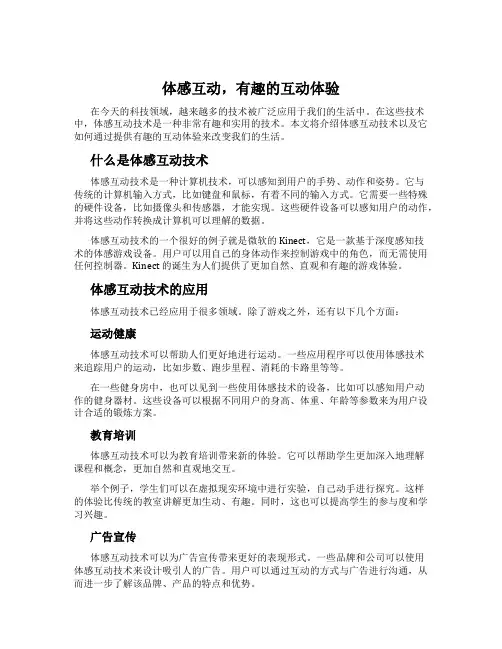
体感互动,有趣的互动体验在今天的科技领域,越来越多的技术被广泛应用于我们的生活中。
在这些技术中,体感互动技术是一种非常有趣和实用的技术。
本文将介绍体感互动技术以及它如何通过提供有趣的互动体验来改变我们的生活。
什么是体感互动技术体感互动技术是一种计算机技术,可以感知到用户的手势、动作和姿势。
它与传统的计算机输入方式,比如键盘和鼠标,有着不同的输入方式。
它需要一些特殊的硬件设备,比如摄像头和传感器,才能实现。
这些硬件设备可以感知用户的动作,并将这些动作转换成计算机可以理解的数据。
体感互动技术的一个很好的例子就是微软的 Kinect,它是一款基于深度感知技术的体感游戏设备。
用户可以用自己的身体动作来控制游戏中的角色,而无需使用任何控制器。
Kinect 的诞生为人们提供了更加自然、直观和有趣的游戏体验。
体感互动技术的应用体感互动技术已经应用于很多领域。
除了游戏之外,还有以下几个方面:运动健康体感互动技术可以帮助人们更好地进行运动。
一些应用程序可以使用体感技术来追踪用户的运动,比如步数、跑步里程、消耗的卡路里等等。
在一些健身房中,也可以见到一些使用体感技术的设备,比如可以感知用户动作的健身器材。
这些设备可以根据不同用户的身高、体重、年龄等参数来为用户设计合适的锻炼方案。
教育培训体感互动技术可以为教育培训带来新的体验。
它可以帮助学生更加深入地理解课程和概念,更加自然和直观地交互。
举个例子,学生们可以在虚拟现实环境中进行实验,自己动手进行探究。
这样的体验比传统的教室讲解更加生动、有趣。
同时,这也可以提高学生的参与度和学习兴趣。
广告宣传体感互动技术可以为广告宣传带来更好的表现形式。
一些品牌和公司可以使用体感互动技术来设计吸引人的广告。
用户可以通过互动的方式与广告进行沟通,从而进一步了解该品牌、产品的特点和优势。
在一些展览会上,也可以看到一些使用体感互动技术的展项。
用户可以通过身体动作与展项进行互动,获得更好的参观体验。
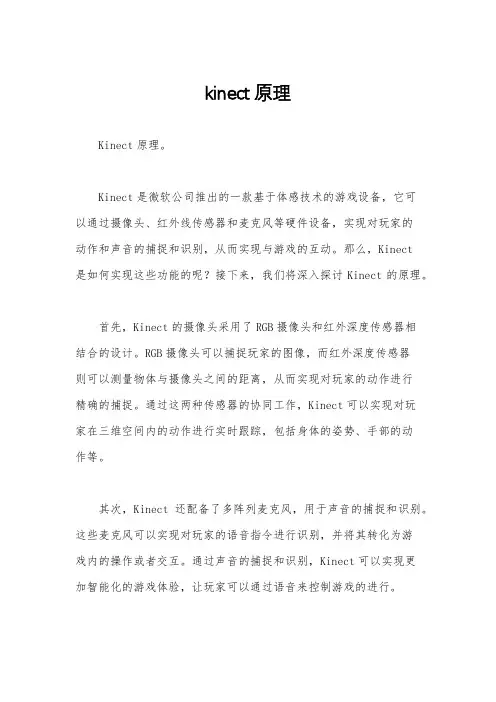
kinect原理Kinect原理。
Kinect是微软公司推出的一款基于体感技术的游戏设备,它可以通过摄像头、红外线传感器和麦克风等硬件设备,实现对玩家的动作和声音的捕捉和识别,从而实现与游戏的互动。
那么,Kinect是如何实现这些功能的呢?接下来,我们将深入探讨Kinect的原理。
首先,Kinect的摄像头采用了RGB摄像头和红外深度传感器相结合的设计。
RGB摄像头可以捕捉玩家的图像,而红外深度传感器则可以测量物体与摄像头之间的距离,从而实现对玩家的动作进行精确的捕捉。
通过这两种传感器的协同工作,Kinect可以实现对玩家在三维空间内的动作进行实时跟踪,包括身体的姿势、手部的动作等。
其次,Kinect还配备了多阵列麦克风,用于声音的捕捉和识别。
这些麦克风可以实现对玩家的语音指令进行识别,并将其转化为游戏内的操作或者交互。
通过声音的捕捉和识别,Kinect可以实现更加智能化的游戏体验,让玩家可以通过语音来控制游戏的进行。
此外,Kinect还采用了复杂的算法和软件来处理传感器采集到的数据。
这些算法和软件可以对图像、深度和声音等数据进行处理和分析,从而实现对玩家动作和声音的识别。
通过不断地优化和改进这些算法和软件,Kinect可以实现更加精准和可靠的体感交互体验。
总的来说,Kinect能够实现对玩家动作和声音的捕捉和识别,主要依靠摄像头、红外深度传感器和多阵列麦克风等硬件设备,以及复杂的算法和软件的支持。
通过这些技术手段的结合,Kinect可以实现更加智能化、精准化的体感交互体验,为玩家带来全新的游戏乐趣。
在未来,随着技术的不断进步和发展,Kinect的原理也将得到进一步的完善和提升,为玩家带来更加丰富多彩的游戏体验。
相信随着体感技术的发展,Kinect将会在游戏领域发挥越来越重要的作用,成为游戏娱乐的新宠。
Kinect的原理,正是这样一个不断进化的过程,为游戏世界注入了新的活力和活力。

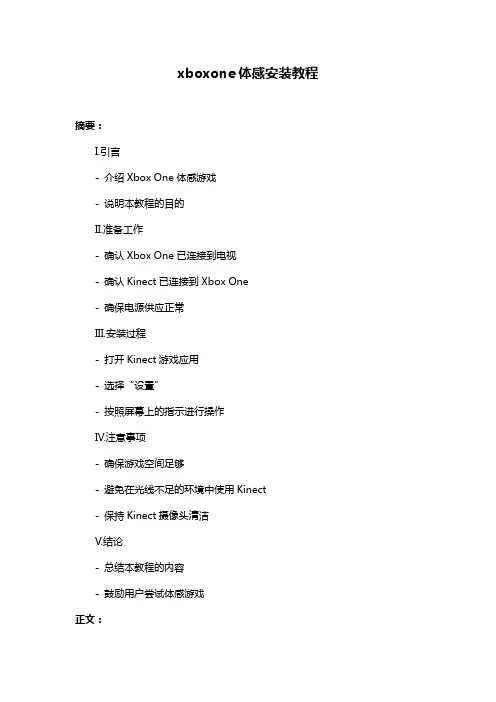
xboxone体感安装教程摘要:I.引言- 介绍Xbox One体感游戏- 说明本教程的目的II.准备工作- 确认Xbox One已连接到电视- 确认Kinect已连接到Xbox One- 确保电源供应正常III.安装过程- 打开Kinect游戏应用- 选择“设置”- 按照屏幕上的指示进行操作IV.注意事项- 确保游戏空间足够- 避免在光线不足的环境中使用Kinect- 保持Kinect摄像头清洁V.结论- 总结本教程的内容- 鼓励用户尝试体感游戏正文:Xbox One是一款功能强大的游戏机,其体感游戏更是为用户带来了全新的游戏体验。
为了帮助您更好地使用Xbox One体感游戏,我们为您提供了以下安装教程。
首先,请您确认Xbox One已连接到电视,这是为了确保您能够正常地观看游戏画面。
同时,请确认Kinect已连接到Xbox One,这是为了保证游戏能够识别您的动作。
此外,还要确保电源供应正常,以免在游戏过程中发生意外。
接下来,请打开Kinect游戏应用。
在应用主界面,您会看到各种体感游戏选项。
为了开始游戏,请选择“设置”,然后按照屏幕上的指示进行操作。
在安装过程中,您可能需要调整Kinect的视角,以便它能够更好地识别您的动作。
在安装完成后,您可以开始体验Xbox One体感游戏带来的乐趣。
但在游戏过程中,请注意以下事项:确保您的游戏空间足够,以免发生碰撞;避免在光线不足的环境中使用Kinect,以免影响游戏体验;保持Kinect摄像头清洁,以免影响识别精度。
总之,通过以上步骤,您应该已经成功安装了Xbox One体感游戏。
现在,您可以尽情地享受体感游戏带来的乐趣。
我们鼓励您尝试不同的体感游戏,以便发现更多有趣的玩法。
体感游戏机哪种比较好导读:我根据大家的需要整理了一份关于《体感游戏机哪种比较好》的内容,具体内容:体感游戏机,简单来说就是通过身体的运动来操控游戏。
下面我介绍了,希望能帮到大家O(_)O哈哈~体感游戏机品牌型号介绍微软Xbox360K...体感游戏机,简单来说就是通过身体的运动来操控游戏。
下面我介绍了,希望能帮到大家O(_)O哈哈~体感游戏机品牌型号介绍微软Xbox360Kinect 是微软旗下的一种产品,此前名为Project Natal。
Kinect其产品可谓是真正的体感游戏机,完全摆脱传统游戏手柄的束缚,通过自身肢体来控制游戏, 其功能强大之处还在于具有听音乐、看图片以及和世界其他地方的朋友和家人实时视频聊天等其它娱乐功能,其价格虽稍高但其娱乐运动的体感程度业界第一。
任天堂Wii任天堂wii是早期世界著名的游戏机制造商家,其游戏软件资源丰富,种类繁多和独特的手柄以及高超的硬件性能让其在全球范围内深受欢迎。
虽然wii一直以来受到PS3和XBOX360的夹击迫使市场份额被分割,但是凭借其独特的体感技术仍然跻身世界前茅。
索尼PS3PS MOVE是索尼新一代体感设备,其产品的最大的亮点是不仅会辨识上下左右的动作,还会感应手腕的角度变化。
令玩者恍如置身在游戏中!玩者感受逼真轻松的游戏体验. 。
目前PS MOVE新的PlayStation Move体感游戏棒上市,在世界很多地区都有非常客观的销售前景。
爱动体感游戏机爱动体感游戏机在近几年来发展较为迅速,相继获得了"行业最具成长性企业奖"和"行业品牌创新奖"等多项奖项,爱动体感游戏机以体育竞技、健身和益智为主题其主要优点在于支持高清模式和可多人运动,另外还可以连网竞技,官方还定期举办丰富多彩的赛事。
小霸王体感游戏机小霸王是国内较早的体感游戏机品牌,拥有国内先进的技术,设备以及高级专业技术人员,其各大系列产品均通过国家"3C"认证。
kinect使用方法
Kinect是微软开发的一款体感游戏设备,通过摄像头、红外线、麦克风等多个传感器识别玩家的身体动作和声音指令。
使用方法如下:
1. 将Kinect设备连接到Xbox游戏机或Windows电脑上。
2. 根据具体设备型号安装相应的驱动程序和软件。
3. 调整Kinect的位置和角度,确保摄像头和红外线传感器可以完整地扫描玩家的身体。
4. 打开相应的游戏软件或应用程序,按照提示进行操作即可。
5. 使用手势或指令控制游戏或应用程序的操作,如手势向左或向右移动、握拳或松手等。
使用Kinect时需要注意以下几点:
1. 确保使用环境光线充足,避免出现反光或阴影等情况。
2. 不要穿着过于暗色或者过于单一的服装,避免影响Kinect的识别效果。
3. 在使用过程中注意保持安全距离,避免与周围的物体碰撞。
4. 使用完成后及时关闭Kinect设备,避免不必要的能源浪费。
跟着体感游戏的炽热,各种体感游戏机层出不穷。
体感游戏机哪个好?聚集当下最热体感游戏机。
体感游戏机哪个好,今日就带我们来看一下电视体感游戏机、任天堂体感游戏机、xbox360体感游戏机,而当今全球的主流体感游戏机主要是微软kinect,任天堂wii以及索尼PS三分全国。
而三大体感游戏机制造商各有个的特色,一起又各有个的优势。
办法分三点看:在产品定位方面,索尼PS归于进阶的中级玩家型,而其所撑持播映蓝光片更是满意中级玩家的需求。
任天堂WII归于家庭运动健身型,在之前推出的WII Fit运动板可谓是全套家庭运动器材。
而微软kinect则归于真实游戏发烧友的体感游戏机,其无需游戏手柄身体的每个举措在屏幕上都能精确的一起出来,使玩家如同感同身受的感受。
体感游戏机价钱-2000到3000具体装备在操控体会方面,索尼PS经过举措感应电子以及摄像头追寻光标的技能完成体感操控,任天堂WiiWAI操控感方面在三者间是最差的一个,尽管后来在手柄的后边添加了一个进步运动检测才能的小插件,但其依然没能在本质上发作改动。
微软Kinect的体感操控无用多说,其无需手柄的全方位感应为全球首家。
而之前推出的麦克风语音操控更是抢先全球。
玩家只需经过语音也能够操控游戏中的人物。
当前最新任天堂wii价钱在画面明晰度方面,索尼PS所撑持的游戏均能完满的呈现出CG人物的美感。
其高明晰的画面一向深受很多玩家的喜欢;任天堂Wii的画面明晰度完全由电视的质量所决议的,画面和其他两者比较相差甚远;微软Kinect的画面的明晰度由游戏所决议,只需游戏撑持高清版,屏幕上即可明晰的显示出人物的运动。
PS MOVE体感游戏机怎么样注意事项选购前多到商场亲身体会下体感游戏机的功能以及文娱作用。
揭秘体感游戏Kinect工作原理“你就是控制器。
”(You are the controller.)如果你有在关注Kinect,相信已经听过这句给力的广告词了。
仍《Kinect Adventures!》中手脚并用堵漏水窟窿,到Zune播放界面中挥手换歌,Kinect开创了一种更加自然的娱乐交互方式。
在这篇博客文章中,我将揭秘这款体感系统背后的秘密以及它如何让开发者创造Kinect体验。
而Kinect团队的项目经理Arjun Dayal则将展示如何实现通过基于手势的方式来控制Xbox Dashboard和Kinect Hub。
首先,让我们仍指导Kinect研发的概念原理开始。
我们生活在一个模拟的世界传统编程基于一系列的规则:原因和结果,非黑即白,非真即假。
在为输入输出数目有限的简单系统建模时,这种方式工作得挺好。
拿游戏《Halo》来说吧:按A键是让士官长跳,前拨左摇杆让他向前走,前拨右摇杆让他向上看。
不是A,就是B。
可惜的是,我们生活的真实世界并不是如此数字化,而是模拟的。
在模拟世界中,并不是只有简单的“是”和“否”,还有“也许是/否”;不仅有“对”和“错”,还有“对/错的可能性”。
让我们想象一下挥手这一简单动作的所有可能性:身体运动的幅度,环境差异,衣朋质地的不同,文化差异造成的动作差异等等。
你可能需要研究10的23次方这么多的可能性,显然用传统编程方式来解决这类问题是不现实的。
我们仍一开始就知道必须采用一种全新的,接近于人脑工作的方式来解决这一问题。
当你遇到一个人的时候,你的大脑立即将注意力集中在他身上,并根据经验辨识出他的身份。
这一过程并不是通过数百层的决策树来实现,人脑就是知道。
婴儿很难区分出两个人的不同,但我们通过多年的学习和训练可以在几分之一秒内做到。
事实上,你也许还能蛮准确地估摸出他们的年龄、性别、心情甚至个性。
这也是让我们成就为人类的原因之一。
Kinect以类似的方法被创造出来。
它观察身边的世界,它注意观察你的动作。
自制360kinect体感器校正卡
情愿明天
kinect游戏里面都有付一张校正卡,利用校正卡可以帮助Kinect校正游戏者当前所处的游戏空间的范围大小,防止撞到旁边的家具或障碍物.
进入kinect体感游戏前,体感器会侦测游戏者所处的位置以及游戏者的身高,自动适当调整体感器摄像头仰角等参数。
如果游戏前或游戏中发现不能控制或者控制失灵,就需要对进入kinect调整精灵,找到这个校正卡,按照提示将校正卡拿起,将黑白人脸图像面对kinect体感器,对准屏幕中央显示的眼镜图案,并缓慢做适当前后或水平垂直移动,直到屏幕中的眼镜方框和校正卡方框重合,kinect调整精灵便会自动确认。
当kinect游戏需要启动调整精灵时,必须利用校正卡进行校正,如果不小心把校正卡丢失,体感游戏那就暂时玩不了.当然,如果你按照以下图形尺寸打印一张自制的校正卡,是完全可以替代校正成功的。
外形尺寸为长179毫米,宽115毫米。
以下是Kinect体感器校正卡图形,没有其他颜色,就是黑白两色:。