PowerPointPresentation-中国科学院上海硅酸盐研究所
- 格式:ppt
- 大小:272.00 KB
- 文档页数:34
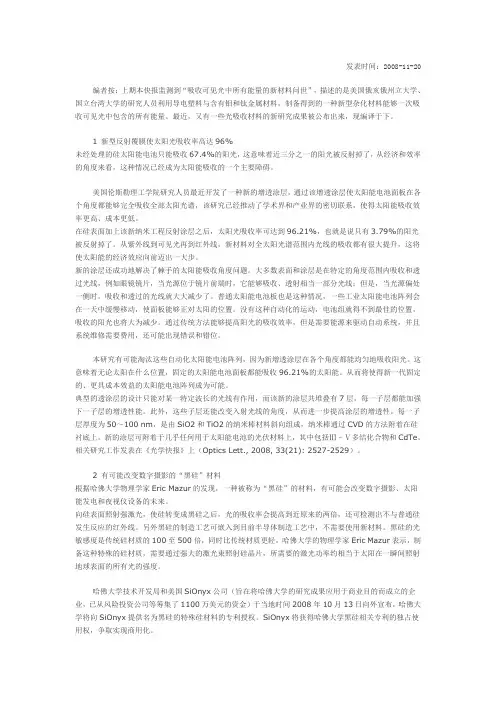
发表时间:2008-11-20编者按:上期本快报监测到“吸收可见光中所有能量的新材料问世”,描述的是美国俄亥俄州立大学、国立台湾大学的研究人员利用导电塑料与含有钼和钛金属材料,制备得到的一种新型杂化材料能够一次吸收可见光中包含的所有能量。
最近,又有一些光吸收材料的新研究成果被公布出来,现编译于下。
1 新型反射覆膜使太阳光吸收率高达96%未经处理的硅太阳能电池只能吸收67.4%的阳光,这意味着近三分之一的阳光被反射掉了,从经济和效率的角度来看,这种情况已经成为太阳能吸收的一个主要障碍。
美国伦斯勒理工学院研究人员最近开发了一种新的增透涂层,通过该增透涂层使太阳能电池面板在各个角度都能够完全吸收全部太阳光谱,该研究已经推动了学术界和产业界的密切联系,使得太阳能吸收效率更高、成本更低。
在硅表面加上该新纳米工程反射涂层之后,太阳光吸收率可达到96.21%,也就是说只有3.79%的阳光被反射掉了。
从紫外线到可见光再到红外线,新材料对全太阳光谱范围内光线的吸收都有很大提升,这将使太阳能的经济效应向前迈出一大步。
新的涂层还成功地解决了棘手的太阳能吸收角度问题。
大多数表面和涂层是在特定的角度范围内吸收和透过光线,例如眼镜镜片,当光源位于镜片前端时,它能够吸收、透射相当一部分光线;但是,当光源偏处一侧时,吸收和透过的光线就大大减少了。
普通太阳能电池板也是这种情况,一些工业太阳能电池阵列会在一天中缓慢移动,使面板能够正对太阳的位置。
没有这种自动化的运动,电池组就得不到最佳的位置,吸收的阳光也将大为减少。
通过传统方法能够提高阳光的吸收效率,但是需要能源来驱动自动系统,并且系统维修需要费用,还可能出现错误和错位。
本研究有可能淘汰这些自动化太阳能电池阵列,因为新增透涂层在各个角度都能均匀地吸收阳光。
这意味着无论太阳在什么位置,固定的太阳能电池面板都能吸收96.21%的太阳能。
从而将使得新一代固定的、更具成本效益的太阳能电池阵列成为可能。
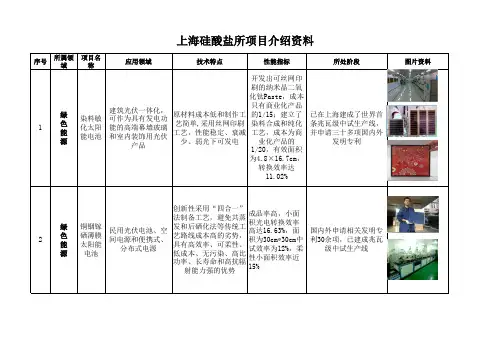

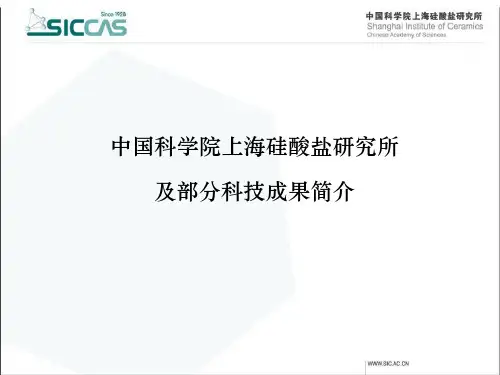

powerpoint演示文稿(powerpoint presentation)Control of series cyclic slidesQ: I've done a lot of PowerPoint slides that need to be shown on the client that doesn't install PowerPoint, and some of the fragments or all of them need to be automatically recycled. How should I control it?Answer: you can create playlists first, and then play them with the Ppview32.exe player provided in the PowerPoint cd. The playlist creation method is as follows:Open Notepad or open a new empty document in any word processor. In the document, enter the filename of the presentation to be displayed (including file extensions). Note that each file name is entered into different rows. If the presentation is in a different folder, enter the path to the file location. For example: "C:\My Documents\Pres1.ppt"". Finally, save the document as a text file that extends to lst. If all of the presentations are in the same folder, then save the document to this folder. Otherwise, you can save the document to any folder you want.Note: if the name of the presentation file contains spaces, the file name will contain quotation marks, such as "Sales Presentation.ppt"".For playback loops, you can use the command line options to control the presentation of the presentation in the playlist. For example, to run the PRES1 slide repeatedly and press the Esc key until the PRES2 slide is repeated, until the Esc keyis pressed, the following format can be used:/l Pres1.ppt/l Pres2.pptAgain, you need to run each presentation once, and then start again at the end of the last presentation. You can use the following format:/l "Pres1.ppt", "Pres2.ppt", "Pres3.ppt""Four methods of playing PowerPoint presentations in different placesIn practical work, we often work reports, experience specific content made presentations, reporting to courseware form, sometimes encountered in PowerPoint made a presentation to another machine, because there is no software installation PowerPoint or PowerPoint fault and not playing. How should we deal with this situation, and what are the methods of dealing with it? Here will be the author summed up some of the experience in practical application and share with you.Direct copy methodIn general, the direct copy method is a simple and convenient method, but also one of the most dangerous method, because this method copies out of the presentation because there is no self playback, so only in those PowerPoint already installed computer playback. Therefore, it is recommended that you do notmake clear whether Power is installed in other computersDo not use this method in the case of Point.Two. Show slides directlyIn addition to playing the presentation in PowerPoint, we can also save it as a slide show file so that it can be shown directly in Windows.The method is: open the existing presentation, click the file menu, select "save as command, save as dialog, in which the" save type "drop-down list, select the" PowerPoint show ", then" save ", the current file extension PPS show file. After you want to play, just double-click this file, you can show this presentation. It is important to note that this file cannot be displayed in a machine without PowerPoint installed.Three 、 use PowerPoint playerSome friends may never have heard of PowerPoint players, and it's not surprising at all, because in PowerPoint2000, Microsoft has just added this feature. With it, we can not install PowerPoint can play the demo, and play in the player and the effect of the demonstration in PowerPoint exactly the same effect.To play a presentation on a machine without a PowerPoint, first copy the player file and the produced presentation on the floppy disk, and the player file is in "Microsoft/Office /Offic"EXlators "file name is Ppview32.exe (or directly in the Office2000 installation disk, suggest that you find) in the execution of the player and the presentation files are copied to the hard disk, otherwise the playback speed is too slow. The specific methods of use are as follows:The first to find the Ppview32.exe file, double-click to open the PowerPoint player.The selected file to play from the player window, then select the changing way in "changing" option, if you want to set the relevant options, click the options set, in which, if the demo files your own settings, select "use the saved settings, click OK after setting".C. note that if the password protected a slide show ", and select the presentation, when you click" display "button, the dialog box will pop up, ask you to enter the password, the password is to prevent others free to quit playing presentation.Four, the presentation packageSometimes we made the presentation may be larger, which contains a lot of pictures or links to the TrueType font, then using the three methods described above may be difficult to completely copy all internal links, and the package can be related to the presentation of all the content is preserved, even if the linked file or TrueType font is not afraid. Then will generate the Pngsetup.exe file package (package file name to copy) to other computers to unpack. The specific packaging process is as follows:I want to open the package of the presentation, the implementation of the "file / package" command system, "the packaging Wizard dialog box will pop up.Click the "next" button to enter the "select files" dialog box, which has two choices, we can browse to select other presentations, and allowed to pack multiple files at once.C. select the file, click "next" button, enter the "target" Wizard dialog box, the default is the floppy drive, but suggest that you select the hard disk access, which not only fast, but not easy to failure, when in need can also be copied to the floppy disk.Click the "next" button to enter the "link" in the dialog box, note that the link file must be packaged. For embedded TrueType fonts, one is best not to choose, because the selection will greatly increase the capacity of the package file. If you want to use some special fonts for beauty, it's better to use pictures instead of fonts directly.Click the "next" button to enter the "player" dialog box, if you want to play the presentation in Power Point is not installed on the machine, select the "player" Windows95 or NT a.Click the "next" button to enter the "complete" dialog box, click the finish button to begin the process of packaging, packaging after the end of the work, will give the package success tips, click OK to complete the work package.To pack the presentation broadcast on the other computer, must be generated to pack unpack the file to the destination computer. The specific process is as follows:The double Pngsetup.exe program, running the program will display the dialog box, select the unpacked files required position.The input of the target folder, click "OK", the system will prompt the user, if there is a file with the same name in the destination folder, unpack the file will overwrite it, click yes".At this time, began to unpack process, after completion will give a presentation has been successfully installed,If you want to run slide show now, click "yes" to play. (unit: Department of management of Armed Police Academy)。

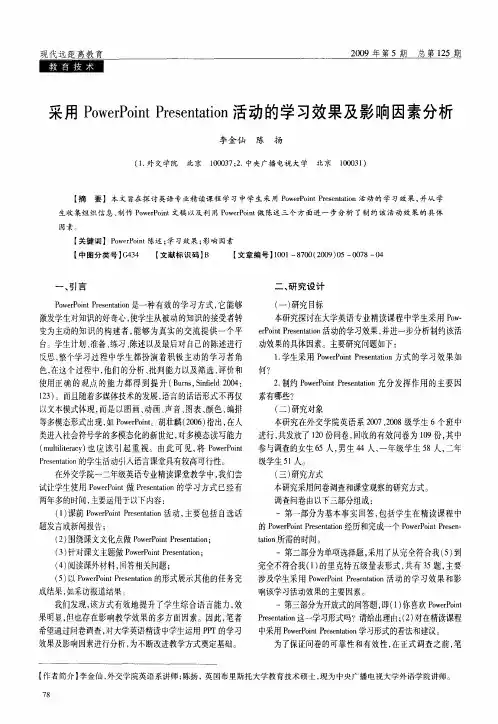
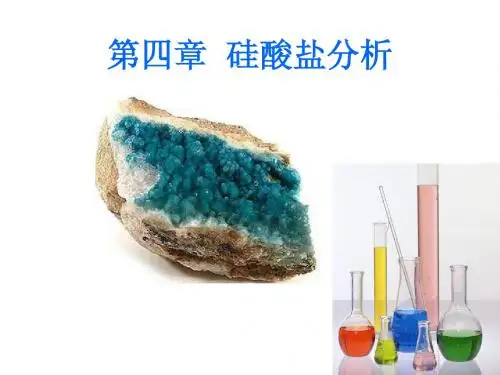
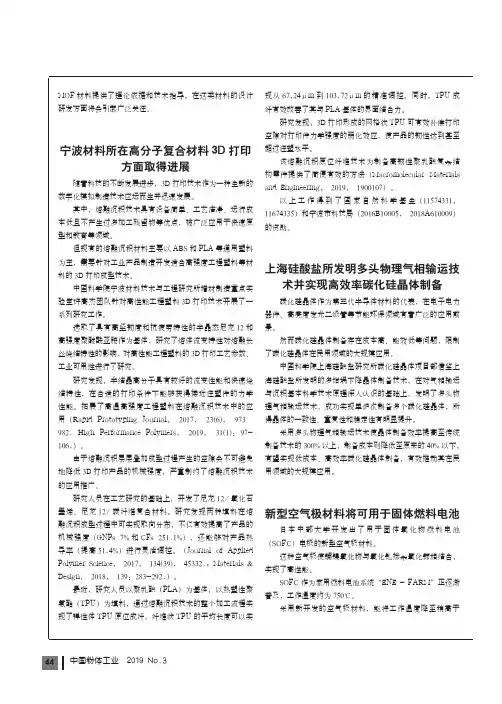
MOF材料提供了理论依据和技术指导,在这类材料的设计研发方面将会引起广泛关注。
宁波材料所在高分子复合材料3D打印方面取得进展随着科技的不断发展进步,3D打印技术作为一种全新的数字化模拟制造技术应运而生并迅速发展。
其中,熔融沉积技术具有设备简单、工艺洁净、运行成本低且不产生过多加工残留物等优点,被广泛应用于快速原型和教育等领域。
但现有的熔融沉积材料主要以ABS和PLA等通用塑料为主,需要针对工业产品制造开发适合高强度工程塑料等材料的3D打印成型技术。
中国科学院宁波材料技术与工程研究所增材制造重点实验室许高杰团队针对高性能工程塑料3D打印技术开展了一系列研究工作。
选取了具有高坚韧度和抗疲劳特性的半晶态尼龙12和高强度聚醚酰亚胺作为基体,研究了熔体流变特性对熔融长丝烧结特性的影响,对高性能工程塑料的3D打印工艺参数、工业可用性进行了研究。
研究发现,半结晶高分子具有较好的流变性能和快速烧结特性,在合适的打印条件下能够获得接近注塑件的力学性能。
拓展了高温高强度工程塑料在熔融沉积技术中的应用(Rapid Prototyping Journal, 2017, 23(6), 973・982. High Performance Polymers, 2019, 31(1): 97-106.)。
由于熔融沉积层层叠加成型过程产生的空隙会不可避免地降低3D打印产品的机械强度,严重制约了熔融沉积技术的应用推广。
研究人员在工艺研究的基础上,开发了尼龙12/氧化石墨烯、尼龙12/碳纤维复合材料。
研究发现两种填料在熔融沉积成型过程中可实现取向分布,不仅有效提高了产品的机械强度(GNPs 7%和CFs 251.1%),还能够对产品热导率(提高51.4%)进行灵活调控。
(Journal of Applied Polymer Science, 2017, 134(39), 45332.; Materials & Design, 2018, 139: 283-292.)。
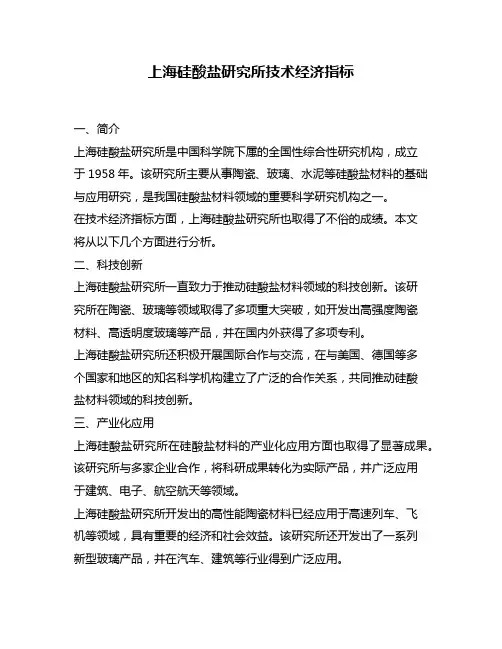
上海硅酸盐研究所技术经济指标一、简介上海硅酸盐研究所是中国科学院下属的全国性综合性研究机构,成立于1958年。
该研究所主要从事陶瓷、玻璃、水泥等硅酸盐材料的基础与应用研究,是我国硅酸盐材料领域的重要科学研究机构之一。
在技术经济指标方面,上海硅酸盐研究所也取得了不俗的成绩。
本文将从以下几个方面进行分析。
二、科技创新上海硅酸盐研究所一直致力于推动硅酸盐材料领域的科技创新。
该研究所在陶瓷、玻璃等领域取得了多项重大突破,如开发出高强度陶瓷材料、高透明度玻璃等产品,并在国内外获得了多项专利。
上海硅酸盐研究所还积极开展国际合作与交流,在与美国、德国等多个国家和地区的知名科学机构建立了广泛的合作关系,共同推动硅酸盐材料领域的科技创新。
三、产业化应用上海硅酸盐研究所在硅酸盐材料的产业化应用方面也取得了显著成果。
该研究所与多家企业合作,将科研成果转化为实际产品,并广泛应用于建筑、电子、航空航天等领域。
上海硅酸盐研究所开发出的高性能陶瓷材料已经应用于高速列车、飞机等领域,具有重要的经济和社会效益。
该研究所还开发出了一系列新型玻璃产品,并在汽车、建筑等行业得到广泛应用。
四、人才队伍上海硅酸盐研究所拥有一支高水平的科研团队。
该团队由多位国内外知名专家组成,具有丰富的科研经验和深厚的学术造诣。
该团队还注重引进和培养青年人才,在人才梯队建设方面取得了显著成绩。
五、财务收入上海硅酸盐研究所在财务收入方面表现出色。
该研究所拥有多项自主知识产权,具有一定的市场竞争力。
该研究所还积极开展技术转化和产业化应用,实现了科技成果的经济价值。
根据公开数据显示,上海硅酸盐研究所2019年的财务收入达到1.2亿元人民币左右,其中科技成果转化收入占比较大。
六、总结上海硅酸盐研究所在技术经济指标方面表现出色。
该研究所在科技创新、产业化应用、人才队伍和财务收入等方面取得了显著成绩,并在推动硅酸盐材料领域的发展中发挥了重要作用。
未来,上海硅酸盐研究所将继续加强科技创新和产业化应用,为我国硅酸盐材料领域的发展做出更大贡献。
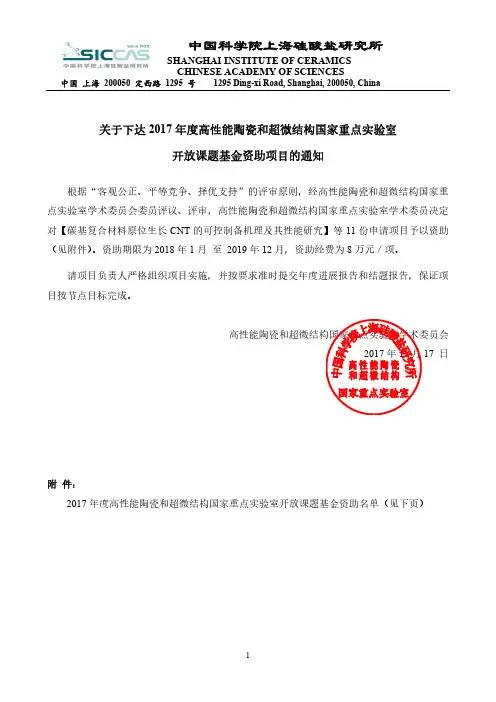
中国上海200050 定西路1295 号1295 Ding-xi Road, Shanghai, 200050, China
关于下达2017年度高性能陶瓷和超微结构国家重点实验室
开放课题基金资助项目的通知
根据“客观公正、平等竞争、择优支持”的评审原则,经高性能陶瓷和超微结构国家重点实验室学术委员会委员评议、评审,高性能陶瓷和超微结构国家重点实验室学术委员决定对【碳基复合材料原位生长CNT的可控制备机理及其性能研究】等11份申请项目予以资助(见附件)。
资助期限为2018年1月至2019年12月,资助经费为8万元/项。
请项目负责人严格组织项目实施,并按要求准时提交年度进展报告和结题报告,保证项目按节点目标完成。
17 日
附件:
2017年度高性能陶瓷和超微结构国家重点实验室开放课题基金资助名单(见下页)
中国上海200050 定西路1295 号1295 Ding-xi Road, Shanghai, 200050, China
附件:
2017年度高性能陶瓷和超微结构国家重点实验室开放课题基金资助名单
日。