标准ACL访问控制列表实验
- 格式:pdf
- 大小:188.31 KB
- 文档页数:6
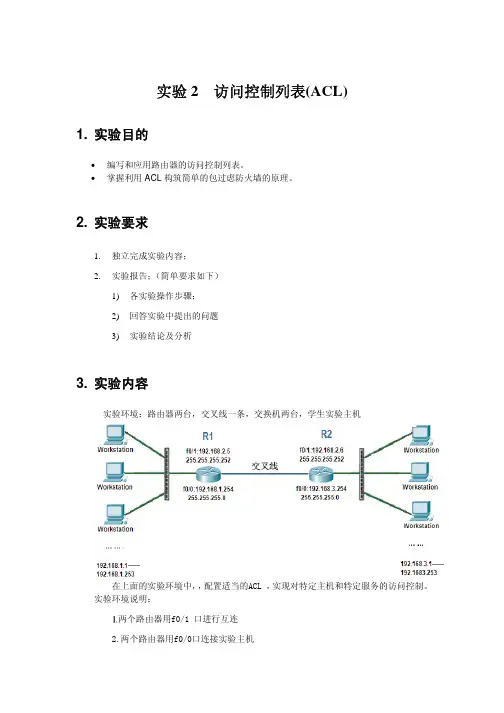
实验2 访问控制列表(ACL)1. 实验目的•编写和应用路由器的访问控制列表。
•掌握利用ACL构筑简单的包过虑防火墙的原理。
2. 实验要求1.独立完成实验内容;2.实验报告;(简单要求如下)1)各实验操作步骤;2)回答实验中提出的问题3)实验结论及分析3. 实验内容实验环境:路由器两台,交叉线一条,交换机两台,学生实验主机在上面的实验环境中,,配置适当的ACL ,实现对特定主机和特定服务的访问控制。
实验环境说明: 1.两个路由器用f0/1 口进行互连2.两个路由器用f0/0口连接实验主机 3.R1 和R2 均配置静态路由(动态路由也行)4.两边主机能互相连通3.1按实验图连接线路3.2标准访问控制列表的配置3.2.1 限制特定主机(网络)的访问在全局配置模式下对R1 进行以下配置R1(config)#ip access-list standard 10R1(config)#permit 192.168.3.1 255.255.255.255R1(config)#interface f0/0R1(config-if)#ip access-group 10 out效果:此时只有192.168.3.1 一台主机能访问192.168.1.0 的网络。
其他非192.168.1.0 网络的主机均无法访问192.168.1.0 网络。
3.2.2 自我测验:设计标准ACL,只允许192.168.3.1 和192.168.1.1 这两个IP 能互相访问___________________________________________________________________________ ___________________________________________________________________________ ___________________________________________________________________________3.3 扩展访问控制列表的配置3.3.1 限制对特定服务的访问在R1上配置telnet服务R1(config)# username abc password abc //用户名密码 R1(config)# aaa authentication login login_fortelnet local //配置aaa认证 R1(config)# line vty 0 4 //配置 vtyR1(config_line)# login authentication login_fortelnetR1(config_line)# exit在全局配置模式下对R1 进行以下配置R1(config)#ip access-list extended 101R1(config)#permit tcp 192.168.1.2 255.255.255.255 any eq telnetR1(config)#interface f0/0R1(config-if)#ip access-group 101 in(R2可参照R1的配置方法来配置)想想看:这个ACL 起了什么作用?如何进行验证?___________________________________________________________________________ ___________________________________________________________________________3.3.2 自我测验:如果两个路由器的f0/0 端口的ACL 配置如下:R1(config)#ip access-list extended 10R1(config)#permit 192.168.1.1 255.255.255.255R1(config)#interface f0/0R1(config-if)#ip access-group 10 inR2(config)# ip access-list extended 10R2(config)#permit 192.168.1.1 255.255.255.255R2(config)#interface f0/0R2(config-if)#ip access-group 10 out请问192.168.1.1 的机器能够ping 通192.168.3 网段内的机器吗?为什么?___________________________________________________________________________ ___________________________________________________________________________学一招:可以通过show ip access-list 命令列出所定义的访问控制列表的情况,并且还可以看到有多少个符合ACL 命令条件的匹配包被接收或拒绝。
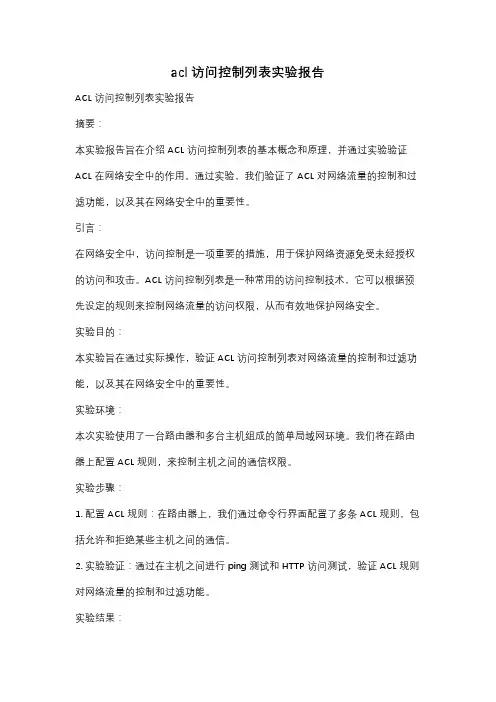
acl访问控制列表实验报告ACL访问控制列表实验报告摘要:本实验报告旨在介绍ACL访问控制列表的基本概念和原理,并通过实验验证ACL在网络安全中的作用。
通过实验,我们验证了ACL对网络流量的控制和过滤功能,以及其在网络安全中的重要性。
引言:在网络安全中,访问控制是一项重要的措施,用于保护网络资源免受未经授权的访问和攻击。
ACL访问控制列表是一种常用的访问控制技术,它可以根据预先设定的规则来控制网络流量的访问权限,从而有效地保护网络安全。
实验目的:本实验旨在通过实际操作,验证ACL访问控制列表对网络流量的控制和过滤功能,以及其在网络安全中的重要性。
实验环境:本次实验使用了一台路由器和多台主机组成的简单局域网环境。
我们将在路由器上配置ACL规则,来控制主机之间的通信权限。
实验步骤:1. 配置ACL规则:在路由器上,我们通过命令行界面配置了多条ACL规则,包括允许和拒绝某些主机之间的通信。
2. 实验验证:通过在主机之间进行ping测试和HTTP访问测试,验证ACL规则对网络流量的控制和过滤功能。
实验结果:通过实验验证,我们发现ACL访问控制列表可以有效地控制和过滤网络流量。
通过配置ACL规则,我们成功地限制了某些主机之间的通信,同时允许了其他主机之间的通信。
这表明ACL在网络安全中起着重要的作用,可以有效地保护网络资源免受未经授权的访问和攻击。
结论:ACL访问控制列表是一种重要的访问控制技术,可以有效地控制和过滤网络流量,保护网络安全。
通过本次实验,我们验证了ACL在网络安全中的重要性,以及其对网络流量的控制和过滤功能。
我们希望通过这次实验,增强对ACL技术的理解,提高网络安全意识,为网络安全工作提供参考和借鉴。
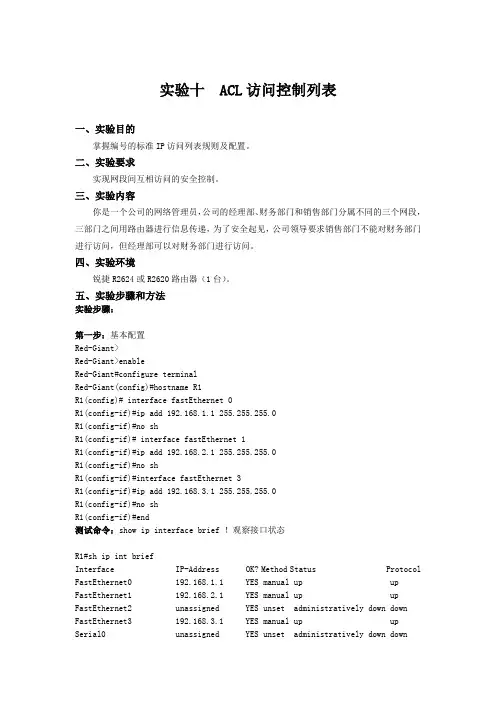
实验十 ACL访问控制列表一、实验目的掌握编号的标准IP访问列表规则及配置。
二、实验要求实现网段间互相访问的安全控制。
三、实验内容你是一个公司的网络管理员,公司的经理部、财务部门和销售部门分属不同的三个网段,三部门之间用路由器进行信息传递,为了安全起见,公司领导要求销售部门不能对财务部门进行访问,但经理部可以对财务部门进行访问。
四、实验环境锐捷R2624或R2620路由器(1台)。
五、实验步骤和方法实验步骤:第一步:基本配置Red-Giant>Red-Giant>enableRed-Giant#configure terminalRed-Giant(config)#hostname R1R1(config)# interface fastEthernet 0R1(config-if)#ip add 192.168.1.1 255.255.255.0R1(config-if)#no shR1(config-if)# interface fastEthernet 1R1(config-if)#ip add 192.168.2.1 255.255.255.0R1(config-if)#no shR1(config-if)#interface fastEthernet 3R1(config-if)#ip add 192.168.3.1 255.255.255.0R1(config-if)#no shR1(config-if)#end测试命令:show ip interface brief !观察接口状态R1#sh ip int briefInterface IP-Address OK? Method Status Protocol FastEthernet0 192.168.1.1 YES manual up up FastEthernet1 192.168.2.1 YES manual up up FastEthernet2 unassigned YES unset administratively down down FastEthernet3 192.168.3.1 YES manual up up Serial0 unassigned YES unset administratively down downSerial1 unassigned YES unset administratively down down第二步:配置标准IP访问控制列表R1(config)#access-list 1 deny 192.168.1.0 0.0.0.255 ! 拒绝来自192.168.1.0网段的流量通过R1(config)#access-list 1 permit 192.168.3.0 0.0.0.255 ! 允许来自192.168.3.0网段的流量通过验证测试:show access-lists 1R1#sh access-lists 1Standard IP access list 1deny 192.168.1.0, wildcard bits 0.0.0.255permit 192.168.3.0, wildcard bits 0.0.0.第三步:把访问控制列表在接口下应用R1(config)# interface fastEthernet 1R1(config-if)#ip access-group 1 out ! 在接口下访问控制列表出栈流量调用验证测试:show ip access-lists 1ping(192.168.1.0网段的主机不能ping通192.168.2.0网段的主机;192.168.3.0网段的主机能ping通192.168.2.0网段的主机)注意事项:●注意在访问控制列表的网络掩码是反掩码;●标准控制列表要应用在尽量靠近目的地址的接口;●注意标准访问控制列表的编号是从1-99 。
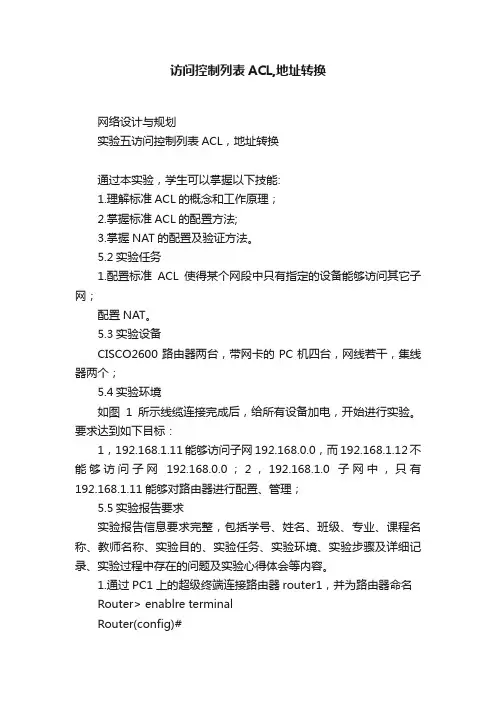
访问控制列表ACL,地址转换网络设计与规划实验五访问控制列表ACL,地址转换通过本实验,学生可以掌握以下技能:1.理解标准ACL的概念和工作原理;2.掌握标准ACL的配置方法;3.掌握NAT的配置及验证方法。
5.2实验任务1.配置标准ACL使得某个网段中只有指定的设备能够访问其它子网;配置NAT。
5.3实验设备CISCO2600路由器两台,带网卡的PC机四台,网线若干,集线器两个;5.4实验环境如图1所示线缆连接完成后,给所有设备加电,开始进行实验。
要求达到如下目标:1,192.168.1.11能够访问子网192.168.0.0,而192.168.1.12不能够访问子网192.168.0.0;2,192.168.1.0子网中,只有192.168.1.11能够对路由器进行配置、管理;5.5实验报告要求实验报告信息要求完整,包括学号、姓名、班级、专业、课程名称、教师名称、实验目的、实验任务、实验环境、实验步骤及详细记录、实验过程中存在的问题及实验心得体会等内容。
1.通过PC1上的超级终端连接路由器router1,并为路由器命名Router> enablre terminalRouter(config)#Router(config)# hostname R1router1(config)#2.设置路由器R1的s0/0端口的IP地址R1(config)# interface s0/0R1(config-if)# ip address 192.168.101.1255.255.255.0R1(config-if)# no shutdown3.设置路由器R1的Ethernet0/0端口的IP地R1(config)# int f0/0R1(config-if)# ip address 192.168.0.1 255.255.255.0R1(config-if)# no shutdown4.类似方法设置路由器R25.设置PC1的IP地址192.168.0.11,网关为192.168.0.16.设置PC2的IP地址192.168.0.12,网关为192.168.0.17.设置PC3的IP地址192.168.1.11,网关为192.168.1.18.设置PC4的IP地址192.168.1.12,网关为192.168.1.19.在R1上启用RIP协议R1# configure terminalR1(config)#router ripR1(config)#network 192.168.0.0R1(config)#network192.168.101.010.在R2上启用RIP协议R1# configure terminalR1(config)#router ripR1(config)#network 192.168.1.0R1(config)#network 192.168.101.011.测试PC2与PC3、PC4的连通性,在pc2上Pc2>ping 192.168.0.12以及Pc2>ping 192.168.0.1112.测试PC1与PC3、PC4的连通性,在pc2上Pc1>ping 192.168.0.12以及Pc1>ping 192.168.0.11现在配置一切正常,PC1及pc2能够与pc3和pc4通信,并且返回的ip地址也是实际去连接的ip地址。
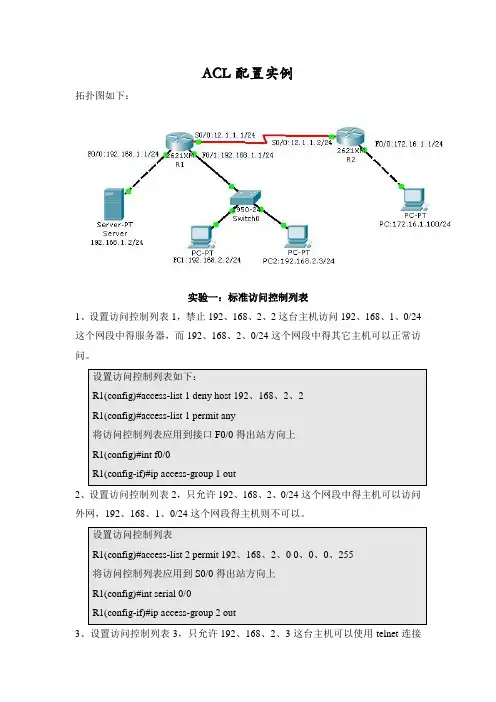
ACL配置实例拓扑图如下:实验一:标准访问控制列表1、设置访问控制列表1,禁止192、168、2、2这台主机访问192、168、1、0/24这个网段中得服务器,而192、168、2、0/24这个网段中得其它主机可以正常访问。
设置访问控制列表如下:R1(config)#access-list 1 deny host 192、168、2、2R1(config)#access-list 1 permit any将访问控制列表应用到接口F0/0得出站方向上R1(config)#int f0/0R1(config-if)#ip access-group 1 out2、设置访问控制列表2,只允许192、168、2、0/24这个网段中得主机可以访问外网,192、168、1、0/24这个网段得主机则不可以。
设置访问控制列表R1(config)#access-list 2 permit 192、168、2、0 0、0、0、255将访问控制列表应用到S0/0得出站方向上R1(config)#int serial 0/0R1(config-if)#ip access-group 2 out3、设置访问控制列表3,只允许192、168、2、3这台主机可以使用telnet连接R1。
4、查瞧访问控制列表2 match(es)这些信息显示就是过滤包得数据,可以使用clear access-list counters命令来清除。
5、查瞧配置在接口上得访问控制列表6、删除访问控制列表删除访问控制列表要从两个方面入手,一就是删除访问控制列表,二就是取消访问控制列表有接口上得应用。
R1(config)#no access-list 1R1(config)#int f0/0R1(config-if)#no ip access-group 1 out实验二:扩展访问控制列表扩展访问控制列表得语法:access-list [100-199] [permit/deny] 协议源IP 源IP反码目标IP 目标IP 反码条件[eq] [具体协议/端口号]1、在SERVER上搭建、DNS服务如下:2、测试从三台PC中就是否可以正常访问各种服务。
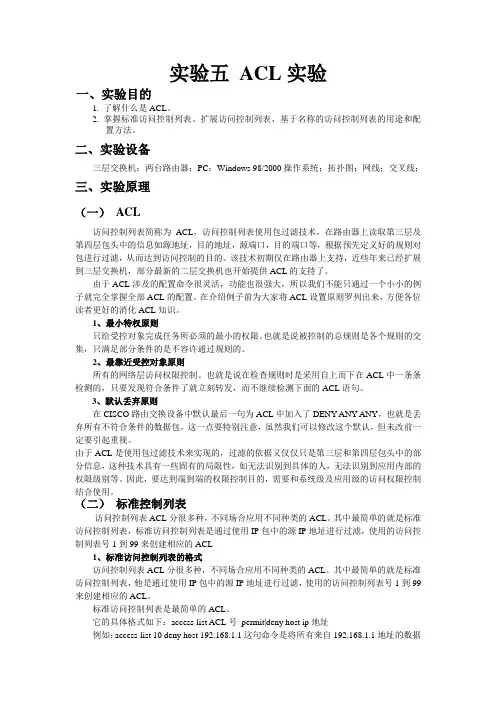
实验五ACL实验一、实验目的1. 了解什么是ACL。
2. 掌握标准访问控制列表、扩展访问控制列表、基于名称的访问控制列表的用途和配置方法。
二、实验设备三层交换机;两台路由器;PC;Windows 98/2000操作系统;拓扑图;网线;交叉线;三、实验原理(一)ACL访问控制列表简称为ACL,访问控制列表使用包过滤技术,在路由器上读取第三层及第四层包头中的信息如源地址,目的地址,源端口,目的端口等,根据预先定义好的规则对包进行过滤,从而达到访问控制的目的。
该技术初期仅在路由器上支持,近些年来已经扩展到三层交换机,部分最新的二层交换机也开始提供ACL的支持了。
由于ACL涉及的配置命令很灵活,功能也很强大,所以我们不能只通过一个小小的例子就完全掌握全部ACL的配置。
在介绍例子前为大家将ACL设置原则罗列出来,方便各位读者更好的消化ACL知识。
1、最小特权原则只给受控对象完成任务所必须的最小的权限。
也就是说被控制的总规则是各个规则的交集,只满足部分条件的是不容许通过规则的。
2、最靠近受控对象原则所有的网络层访问权限控制。
也就是说在检查规则时是采用自上而下在ACL中一条条检测的,只要发现符合条件了就立刻转发,而不继续检测下面的ACL语句。
3、默认丢弃原则在CISCO路由交换设备中默认最后一句为ACL中加入了DENY ANY ANY,也就是丢弃所有不符合条件的数据包。
这一点要特别注意,虽然我们可以修改这个默认,但未改前一定要引起重视。
由于ACL是使用包过滤技术来实现的,过滤的依据又仅仅只是第三层和第四层包头中的部分信息,这种技术具有一些固有的局限性,如无法识别到具体的人,无法识别到应用内部的权限级别等。
因此,要达到端到端的权限控制目的,需要和系统级及应用级的访问权限控制结合使用。
(二)标准控制列表访问控制列表ACL分很多种,不同场合应用不同种类的ACL。
其中最简单的就是标准访问控制列表,标准访问控制列表是通过使用IP包中的源IP地址进行过滤,使用的访问控制列表号1到99来创建相应的ACL1、标准访问控制列表的格式访问控制列表ACL分很多种,不同场合应用不同种类的ACL。
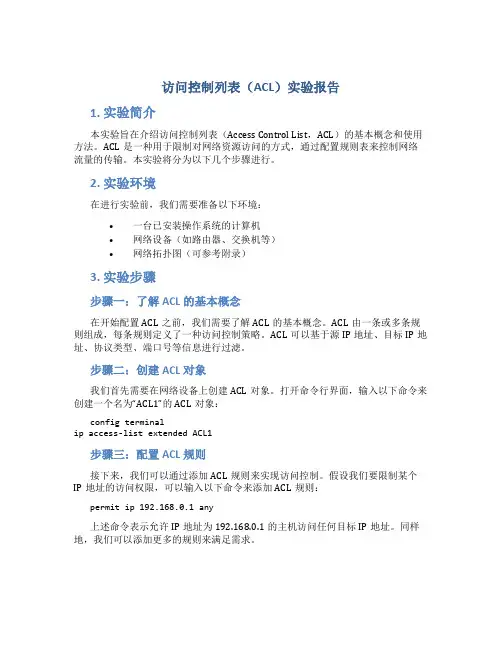
访问控制列表(ACL)实验报告1. 实验简介本实验旨在介绍访问控制列表(Access Control List,ACL)的基本概念和使用方法。
ACL是一种用于限制对网络资源访问的方式,通过配置规则表来控制网络流量的传输。
本实验将分为以下几个步骤进行。
2. 实验环境在进行实验前,我们需要准备以下环境:•一台已安装操作系统的计算机•网络设备(如路由器、交换机等)•网络拓扑图(可参考附录)3. 实验步骤步骤一:了解ACL的基本概念在开始配置ACL之前,我们需要了解ACL的基本概念。
ACL由一条或多条规则组成,每条规则定义了一种访问控制策略。
ACL可以基于源IP地址、目标IP地址、协议类型、端口号等信息进行过滤。
步骤二:创建ACL对象我们首先需要在网络设备上创建ACL对象。
打开命令行界面,输入以下命令来创建一个名为“ACL1”的ACL对象:config terminalip access-list extended ACL1步骤三:配置ACL规则接下来,我们可以通过添加ACL规则来实现访问控制。
假设我们要限制某个IP地址的访问权限,可以输入以下命令来添加ACL规则:permit ip 192.168.0.1 any上述命令表示允许IP地址为192.168.0.1的主机访问任何目标IP地址。
同样地,我们可以添加更多的规则来满足需求。
步骤四:将ACL应用到接口在配置完ACL规则后,我们需要将ACL应用到网络设备的接口上,以实现访问控制。
假设我们要将ACL1应用到接口GigabitEthernet0/1上,可以输入以下命令:interface GigabitEthernet0/1ip access-group ACL1 in上述命令中的“in”表示将ACL应用到入向流量上。
如果需要将ACL应用到出向流量上,可以使用“out”参数。
步骤五:验证ACL配置最后,我们需要验证ACL的配置是否生效。
可以通过发送测试流量来检查ACL 是否按照预期工作。
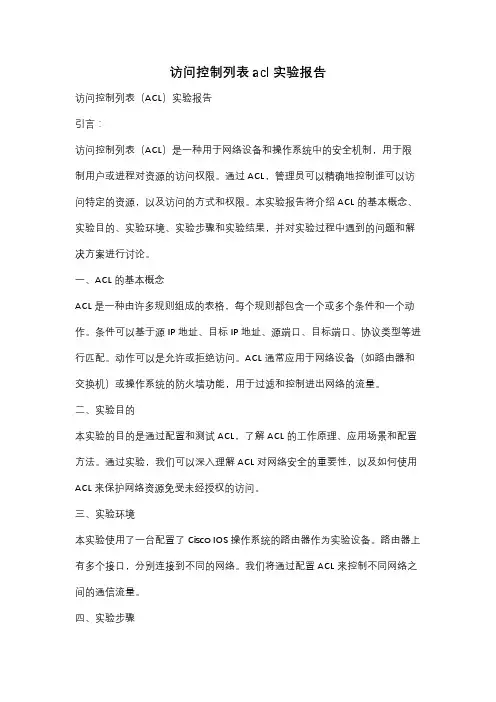
访问控制列表acl实验报告访问控制列表(ACL)实验报告引言:访问控制列表(ACL)是一种用于网络设备和操作系统中的安全机制,用于限制用户或进程对资源的访问权限。
通过ACL,管理员可以精确地控制谁可以访问特定的资源,以及访问的方式和权限。
本实验报告将介绍ACL的基本概念、实验目的、实验环境、实验步骤和实验结果,并对实验过程中遇到的问题和解决方案进行讨论。
一、ACL的基本概念ACL是一种由许多规则组成的表格,每个规则都包含一个或多个条件和一个动作。
条件可以基于源IP地址、目标IP地址、源端口、目标端口、协议类型等进行匹配。
动作可以是允许或拒绝访问。
ACL通常应用于网络设备(如路由器和交换机)或操作系统的防火墙功能,用于过滤和控制进出网络的流量。
二、实验目的本实验的目的是通过配置和测试ACL,了解ACL的工作原理、应用场景和配置方法。
通过实验,我们可以深入理解ACL对网络安全的重要性,以及如何使用ACL来保护网络资源免受未经授权的访问。
三、实验环境本实验使用了一台配置了Cisco IOS操作系统的路由器作为实验设备。
路由器上有多个接口,分别连接到不同的网络。
我们将通过配置ACL来控制不同网络之间的通信流量。
四、实验步骤1. 配置ACL规则:首先,我们需要确定要保护的资源和规定访问权限。
根据实验需求,我们可以创建多个ACL规则,每个规则对应一个特定的访问需求。
例如,我们可以创建一个规则,允许内部网络的用户访问外部网络的HTTP服务,但禁止访问其他协议。
通过配置源IP地址、目标IP地址和协议类型等条件,我们可以精确地定义ACL规则。
2. 应用ACL规则:一旦我们创建了ACL规则,就需要将其应用到适当的接口或设备上。
在路由器上,我们可以将ACL规则应用到特定的接口,以控制从该接口进出的流量。
通过配置入站和出站的ACL规则,我们可以限制流量的方向和访问权限。
3. 测试ACL效果:配置完成后,我们需要测试ACL的效果,确保ACL规则能够正确地过滤和控制流量。

访问控制列表实验报告《访问控制列表实验报告》摘要:本实验旨在通过实际操作,了解和掌握访问控制列表(ACL)的基本概念和应用。
通过对ACL的配置和管理,实现对网络资源的访问控制和权限管理。
本文将详细介绍实验的目的、实验环境、实验步骤和实验结果,并对实验过程中遇到的问题和解决方案进行总结和分析。
1. 实验目的访问控制列表(ACL)是一种用于控制网络资源访问权限的重要机制,通过ACL可以对网络流量进行过滤和控制,保护网络安全。
本实验旨在通过实际操作,掌握ACL的基本概念和配置方法,实现对网络资源的访问控制和权限管理。
2. 实验环境本次实验使用了一台路由器和多台计算机组成的局域网,通过路由器进行网络流量的控制和管理。
实验中使用了Cisco路由器,并配置了基本的网络环境和访问控制列表。
3. 实验步骤(1)配置路由器基本网络环境,包括IP地址、子网掩码等;(2)创建访问控制列表,并定义访问控制规则;(3)将访问控制列表应用到路由器的接口上,实现对网络流量的控制和管理;(4)测试ACL的效果,验证ACL对网络流量的过滤和控制。
4. 实验结果通过实验操作,成功创建了访问控制列表,并将其应用到路由器的接口上。
在测试过程中,发现ACL可以有效地对网络流量进行过滤和控制,实现了对特定IP地址或端口的访问限制。
5. 问题与解决在实验过程中,遇到了一些配置和测试中的问题,如ACL规则的定义和应用不当导致网络流量无法正常通过等。
通过查阅资料和与实验指导老师讨论,最终找到了解决方案,并成功完成了实验目标。
6. 总结与展望本次实验通过实际操作,加深了对访问控制列表的理解和应用,掌握了ACL的配置和管理技术。
ACL作为网络安全的重要手段,对于保护网络资源和数据具有重要意义。
未来,可以进一步学习和探索ACL在实际网络环境中的应用,提高网络安全性和管理效率。
通过本次实验,对访问控制列表有了更深入的了解,掌握了其基本配置和应用方法,为今后的网络管理和安全工作奠定了基础。

访问控制列表(acl)实验报告访问控制列表(Access Control Lists,简称ACL)是一种用于控制网络资源访问权限的技术。
通过ACL,网络管理员可以根据需要限制或允许特定用户或用户组对网络资源的访问。
本文将介绍ACL的基本概念、实验过程以及实验结果。
一、ACL的基本概念ACL是一种应用于路由器或交换机等网络设备上的访问控制机制。
它通过在设备上设置规则,控制网络流量的进出。
ACL的规则由访问控制表(Access Control Table)组成,每个规则由一个或多个条件和一个动作组成。
条件可以是源IP地址、目的IP地址、协议类型、端口号等,动作可以是允许通过、阻止或丢弃数据包。
二、实验过程1. 实验环境准备为了进行ACL实验,我们需要准备一台路由器或交换机,并连接一些主机和服务器。
在实验开始之前,需要确保所有设备的网络连接正常,并且已经了解每个设备的IP地址和子网掩码。
2. 创建ACL规则在路由器或交换机上,我们可以通过命令行界面(CLI)或图形用户界面(GUI)来创建ACL规则。
这里以CLI为例,假设我们要限制某个子网内的主机访问外部网络。
首先,我们需要创建一个ACL,并定义允许或阻止的动作。
例如,我们可以创建一个允许外部网络访问的ACL规则,命名为“ACL-OUT”。
然后,我们可以添加条件,比如源IP地址为内部子网的地址范围,目的IP地址为任意外部地址,协议类型为TCP或UDP,端口号为80(HTTP)或443(HTTPS)。
3. 应用ACL规则创建ACL规则后,我们需要将其应用到适当的接口或端口上。
这样,所有经过该接口或端口的数据包都会受到ACL规则的限制。
在路由器或交换机上,我们可以使用“应用ACL”命令将ACL规则应用到指定的接口或端口上。
例如,我们可以将“ACL-OUT”规则应用到连接外部网络的接口上,从而限制内部子网的主机访问外部网络。
4. 测试ACL规则在应用ACL规则后,我们可以进行一些测试来验证ACL的有效性。
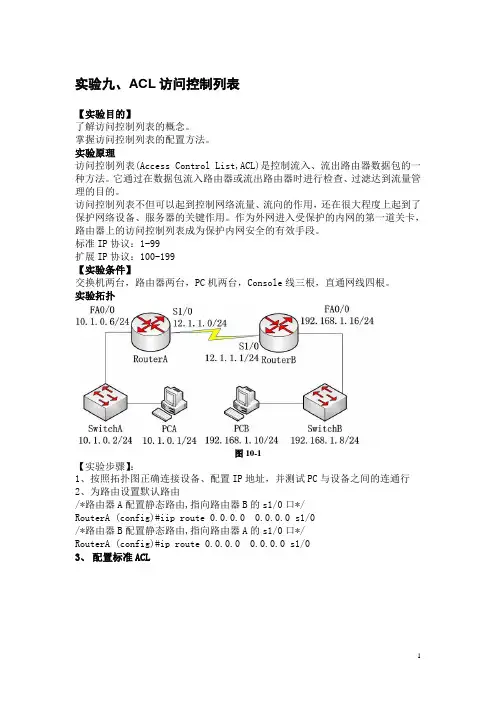
实验九、ACL访问控制列表【实验目的】了解访问控制列表的概念。
掌握访问控制列表的配置方法。
实验原理访问控制列表(Access Control List,ACL)是控制流入、流出路由器数据包的一种方法。
它通过在数据包流入路由器或流出路由器时进行检查、过滤达到流量管理的目的。
访问控制列表不但可以起到控制网络流量、流向的作用,还在很大程度上起到了保护网络设备、服务器的关键作用。
作为外网进入受保护的内网的第一道关卡,路由器上的访问控制列表成为保护内网安全的有效手段。
标准IP协议:1-99扩展IP协议:100-199【实验条件】交换机两台,路由器两台,PC机两台,Console线三根,直通网线四根。
实验拓扑图10-1【实验步骤】:1、按照拓扑图正确连接设备、配置IP地址,并测试PC与设备之间的连通行2、为路由设置默认路由/*路由器A配置静态路由,指向路由器B的s1/0口*/RouterA (config)#iip route 0.0.0.0 0.0.0.0 s1/0/*路由器B配置静态路由,指向路由器A的s1/0口*/RouterA (config)#ip route 0.0.0.0 0.0.0.0 s1/03、配置标准ACL1/*配置telnet验证PCA telnet 192.168.1.10 (PCB)*/图10-2PCA telnet PCB 结果25、ACL的一些命令补充ip access standard <name>no ip access standard <name>/*创建了一条命名标准IP访问列表;本命令的NO 操作作为删除命名标准IP访问列表*/[no] { icmp | igmp | tcp | udp } { Permit | deny } { <sIpAddr> <sMask> } { any –source | {host-source <sIpAddr> } }/*创建一条命令IP 访问规则;本命令的no命令为删除IP访问规则*/ICMP 创建一条命令ICMP的访问规则IGMP 创建一条命令IGMP的访问规则TCP 创建一条命令TCP 的访问规则UDP 创建一条命令UDP 的访问规则sIpAddr 为IP地址sMask 为子网掩码any –source 访问源host-source 主机源ip access-group <name> { in | out }no ip access-group <name> { in | out }/*在端口的某方向上应用一条access-list访问规则;本命令的no命令为删除绑定在某端口上的access-list*/firewall { enable | disable }/*打开/关闭过滤功能*/firewall default { permit | deny }/*防火墙默认允许或阻止*/ip access extended <name>no ip access extended <name>/*创建了一条命名扩展IP访问列表;本命令的NO 操作作为删除命名扩展IP访问列表*/3。
访问控制列表(acl)实验报告访问控制列表(ACL)实验报告引言访问控制列表(ACL)是网络安全中常用的一种技术,它可以帮助网络管理员控制用户或者系统对资源的访问权限。
为了更好地了解ACL的工作原理和应用,我们进行了一系列的实验,并撰写了本报告,以总结实验结果并分享我们的经验。
实验目的本次实验的目的是探索ACL的基本概念、配置方法和应用场景,通过实际操作来加深对ACL的理解,并验证ACL在网络安全中的重要性和作用。
实验内容我们首先学习了ACL的基本概念和分类,包括标准ACL和扩展ACL。
接着,我们使用网络模拟软件搭建了一个简单的网络环境,并在路由器上配置了ACL,限制了不同用户对特定资源的访问权限。
我们还进行了一些模拟攻击和防御的实验,比如尝试绕过ACL进行非法访问,以及通过ACL阻止恶意访问。
实验结果通过实验,我们深入了解了ACL的配置方法和工作原理。
我们发现,ACL可以有效地限制用户或系统对网络资源的访问,提高了网络的安全性。
同时,ACL也能够帮助网络管理员更好地管理网络流量和资源利用,提高网络的性能和效率。
实验结论ACL是网络安全中一种重要的访问控制技术,它能够有效地保护网络资源不受未经授权的访问和攻击。
通过本次实验,我们更加深入地了解了ACL的工作原理和应用,认识到ACL在网络安全中的重要性。
我们将继续学习和探索ACL的更多应用场景,并将ACL技术应用到实际的网络安全实践中,保护网络资源的安全和完整性。
总结通过本次实验,我们对ACL有了更深入的了解,并且掌握了ACL的基本配置方法和应用技巧。
我们相信ACL将在未来的网络安全中发挥越来越重要的作用,我们将继续学习和研究ACL技术,为网络安全做出更大的贡献。
标准访问控制列表配置实训一、实验目的本实训旨在让学生掌握标准访问控制列表的配置方法,理解其工作原理,并能够根据实际需求进行正确的配置。
二、实验设备1. 路由器或交换机2. 计算机或笔记本3. 网络线4. 模拟软件(如GNS3)三、实验步骤与配置示例步骤1:设备连接与基本配置1. 在模拟软件GNS3中,拖拽一个路由器图标并连接到两台计算机,分别命名为Router1和Router2。
2. 启动Router1和Router2,并进入命令行界面。
3. 对两台设备进行基本配置,包括设置主机名、IP地址等。
示例:Router1:Router>enableRouter#configure terminalRouter(config)#hostname Router1Router1(config)#ip dhcp pool pool1Router1(config)#ip dhcp pool pool2Router1(config)#interface GigabitEthernet0/0Router1(config-if)#ip address 192.168.1.1 255.255.255.0Router1(config-if)#no shutdownRouter1(config-if)#exitRouter1(config)#interface GigabitEthernet0/1Router1(config-if)#ip address 192.168.2.1 255.255.255.0Router1(config-if)#no shutdownRouter1(config-if)#exitRouter1(config)#ip route 0.0.0.0 0.0.0.0 192.168.2.254步骤2:配置标准访问控制列表(ACL)1. 在Router1上创建一个标准访问控制列表(ACL),允许源IP为192.168.1.0/24的数据包访问目标IP为192.168.2.0/24的数据包。
访问控制列表acl实验报告访问控制列表(ACL)实验报告引言在计算机网络中,访问控制列表(ACL)是一种用于控制网络资源访问权限的重要技术。
通过ACL,网络管理员可以限制特定用户或设备对网络资源的访问,从而提高网络安全性和管理效率。
为了深入了解ACL的工作原理和应用场景,我们进行了一系列的ACL实验,并撰写了本实验报告。
实验目的本次实验旨在通过搭建网络环境和配置ACL规则,探究ACL在网络安全管理中的作用和应用。
实验环境我们搭建了一个简单的局域网环境,包括一台路由器和多台主机。
路由器上运行着一个基于ACL的访问控制系统,可以对主机之间的通信进行控制。
实验步骤1. 配置ACL规则:我们首先在路由器上配置了一系列ACL规则,包括允许或拒绝特定主机的访问请求,以及限制特定协议或端口的通信。
2. 实施ACL控制:接下来,我们模拟了不同的网络访问场景,例如试图访问被ACL规则拒绝的资源、尝试使用被ACL规则限制的协议进行通信等,以验证ACL规则的有效性和准确性。
3. 分析实验结果:通过观察实验过程中的网络通信情况和ACL规则的生效情况,我们对ACL的工作原理和应用进行了深入分析和总结。
实验结果在实验过程中,我们发现ACL可以有效地限制不同主机之间的通信,保护网络资源的安全。
通过合理配置ACL规则,我们可以实现对特定用户或设备的访问控制,从而提高网络的安全性和管理效率。
结论ACL作为一种重要的网络安全技术,在实验中展现出了其强大的功能和应用价值。
通过本次实验,我们更加深入地了解了ACL的工作原理和应用场景,为今后的网络安全管理工作提供了重要的参考和借鉴。
ACL将继续在网络安全领域发挥重要作用,我们也将继续深入研究和应用ACL技术,为网络安全做出更大的贡献。
acl访问控制列表实验报告ACL访问控制列表实验报告引言:ACL(Access Control List)是一种用于控制网络设备上数据流的访问权限的技术。
通过配置ACL,可以限制特定IP地址、端口或协议的数据流进入或离开网络设备。
本实验旨在通过实际操作和测试,深入了解ACL的原理和应用。
实验目的:1. 了解ACL的基本概念和工作原理;2. 掌握使用ACL配置网络设备的方法;3. 验证ACL的有效性和应用场景。
实验环境:本次实验使用了一台Cisco路由器和两台主机。
路由器上配置了多个接口,分别连接到两台主机所在的局域网。
实验步骤:1. 配置ACL规则:在路由器上使用命令行界面,通过访问特定的配置模式,添加ACL规则。
例如,我们可以配置一个允许192.168.1.0/24网段的数据流进入路由器的规则。
同时,我们也可以配置一个拒绝来自特定IP地址的数据流的规则。
2. 应用ACL规则:将配置的ACL规则应用到路由器的接口上。
这样,数据流在进入或离开接口时,会被ACL规则所检查和过滤。
3. 测试ACL的有效性:在两台主机之间进行数据通信测试,观察ACL规则是否生效。
例如,我们可以尝试从一个被拒绝的IP地址向另一台主机发送数据包,看是否被ACL规则所阻止。
实验结果与分析:经过实验测试,ACL成功地实现了对数据流的访问控制。
我们发现,配置ACL规则后,只有符合规则的数据包才能通过路由器。
对于不符合规则的数据包,路由器会根据配置的操作(允许或拒绝)进行处理。
ACL的应用场景非常广泛。
例如,在企业网络中,可以使用ACL限制特定IP地址或IP地址范围的访问,以增强网络的安全性。
此外,ACL还可以用于流量控制和负载均衡等方面。
实验总结:通过本次实验,我们深入了解了ACL的原理和应用。
ACL作为一种重要的网络安全技术,可以有效地控制网络数据流的访问权限。
在实际应用中,我们需要根据具体需求和网络环境,合理配置ACL规则,以保障网络的安全性和性能。
访问控制列表试验报告小组成员号数:39、40、41、42、43、44、45、46、47 1、实验目的通过扩展IP访问控制列表,使得路由器R1无法远程登录到R2,并且R2能够http到R1。
二、实验原理管理网络中逐步增长的IP 数据,没有设置访问列表时,所有的数据包都会在网络上传输。
当数据通过路由器时进行过滤、允许、拒绝数据包通过路由器等这些操作都需要用到访问控制列表,本实验也是基于这个原理来达到目的的。
三、访问控制列表的注意事项访问列表的编号指明了使用何种协议的访问列表每个端口、每个方向、每条协议只能对应于一条访问列表访问列表的内容决定了数据的控制顺序具有严格限制条件的语句应放在访问列表所有语句的最上面在访问列表的最后有一条隐含声明:deny any-每一条正确的访问列表都至少应该有一条允许语句先创建访问列表,然后应用到端口上访问列表不能过滤由路由器自己产生的数据四、实验拓扑五、实验步骤1、按照实验拓扑图连接好实物图2、在PC机和路由器的两个端口里都配置好如图所示的IP地址。
3、两台PC机分别PING自身的网关来测试连接情况4、在路由器上配置访问控制列表的命令,配置的格式可以参考如下:设置访问列表的参数access-list access-list-number { permit | deny } protocolsourcesource-wildcard [operator port] destination destination-wildcard[ operator port ] [ established ] [log]在端口上应用访问列表Router(config-if)# ip access-group access-list-number { in |out }5、测试:PC0 远程登录到PC1,看是否可行,理论上是不行的6、测试:PC1 http访问PC1,根据所写的列表语句,理论上是可行的。
5.1 标准ACL访问控制列表实验一(编号方式)【项目情境】假设你是某公司的网络管理员,公司的销售部(172.16.1.0网段),经理部(172.16.2.0网段),财务部(172.16.4.0网段)分别属于3个不同的网段,为了安全起见,公司领导要求销售部不能对财务部进和访问,但经理部可以对财务部进行访问。
要求使用编号方式进行标准ACL的制定和应用。
【项目目的】1.了解标准访问控制列表进行网络流量的控制原理和方法。
2.掌握编号方式标准访问控制列表的制定规则与配置方法,记忆编号的范围。
3.掌握网段和主机在制定规则时的命令区别。
4.掌握访问控制列表的在不同端口上进行应用的区别和应用原则。
【相关设备】路由器两台、V.35线缆一对、PC机3台、交叉线3根。
【项目拓扑】【项目任务】1.如上图搭建网络环境,并对两个路由器关闭电源,分别扩展一个同异步高速串口模块(WIC-2T)。
两个路由器之间使用V.35的同步线缆连接,RouterA的S0/1口连接的是DCE端,RouterB的S0/1口连接的是DTE端。
配置RouterA和RouterB的S0/1口地址,在RouterA的S0/1口上配置同步时钟为64000。
配置其他端口及设备的地址,PC机要配置默认网关。
2.在RouterA上配置缺省路由为172.16.3.2;在RouterB上配置缺省路由为172.16.3.1。
测试所有设备之间的联通性(应该全通)。
3.设置标准IP访问控制列表(编号方式),使得172.16.2.0/24网段可以访问172.16.4.0/24网段,但是172.16.1.0/24网段不可以访问172.16.4.0/24网段。
查看配置和端口的状态,并测试结果(PC1 ping PC3不通,但PC1 ping PC2通,PC2 ping PC3通)。
把PC1的地址改成172.16.1.3,ping PC3也不通。
4.删除上述ACL,再重新设置标准IP访问控制列表(编号方式),使得PC2可以访问PC3,但是PC1不可以访问PC3。
标准ACL(海映蓝天)
实验拓扑
实验目的
定义标准ACL
应用标准ACL
access-class 应用
定义命名标准ACL
基本配置
R1(config)# access-list 2 remark ONLY HOST PC1 CAN TELNET R1(config)# access-list 2 permit host 192.168.1.2
R1(config)# line vty 0 4
R1(config-line)# access-class 2 in
R1(config-line)# password cisco
R1(config-line)# login
R2(config)# access-list 2 remark ONLY HOST PC1 CAN TELNET R2(config)# access-list 2 permit host 192.168.1.2
R2(config)# line vty 0 4
R2(config-line)# access-class 2 in
R2(config-line)# password cisco
R2(config-line)# login
R3(config)# access-list 2 remark ONLY HOST PC1 CAN TELNET R3(config)# access-list 2 permit host 192.168.1.2
R3(config)#access-list 1 remark DENY NETWORK 192.168.2.0 FROM R1
R3(config)# access-list 1 deny 192.168.2.0 0.0.0.255
R3(config)# access-list 1 permit any
R3(config)# interface serial3/0
R3(config-if)# ip access-group 1 in
R3(config-if)# line vty 0 4
R3(config-line)# access-class 2 in
R3(config-line)# password cisco
R3(config-line)# login
定义ACL应用:
接口应用
router map中的match应用
vty下access-class命令调用来控制Telnet的访问access-class只对标准ACL有效
R3#show ip access-list
Standard IP access list 2
permit host 192.168.1.2
Standard IP access list 1
deny 192.168.2.0 0.0.0.255 (20 match(es))
permit any (252 match(es))
括号中的数目表示匹配条件数据包的个数,可以用命令clear access-list counters 将ACL计数器清零
R3#show ip interface
Serial3/0 is up, line protocol is up (connected)
Internet address is 192.168.4.2/24
Broadcast address is 255.255.255.255
Address determined by setup command
MTU is 1500
Helper address is not set
Directed broadcast forwarding is disabled
Outgoing access list is not set
Inbound access list is 1
……
表明在接口Serial3/0入方向应用了ACL 1
配置命名标准ACL
R3(config)# ip access-list standard ACL1
R3(config-std-nacl)# remark DENY NETWORK 192.168.2.0 FROM R1
R3(config-std-nacl)# deny 192.168.2.0 0.0.0.255
R3(config-std-nacl)# permit any
R3(config-std-nacl)# interface serial 3/0
R3(config-if)# ip access-group ACL1 in
PC1 TELNET R2
PC>telnet 192.168.3.1
Trying 192.168.3.1 ...Open
User Access Verification
Password:
R1>en
Password:
R1#show ip route
Codes: C - connected, S - static, I - IGRP, R - RIP, M - mobile, B –BGP……
D - EIGRP, EX - EIGRP external, O - OSPF, IA - OSPF inter area…….
C 192.168.1.0/24 is directly connected, FastEthernet0/0
C 192.168.2.0/24 is directly connected, FastEthernet1/0
C 192.168.3.0/24 is directly connected, Serial2/0
D 192.168.4.0/24 [90/21024000] via 192.168.3.2, 00:03:08, Serial2/0
D 192.168.5.0/24 [90/21026560] via 192.168.3.2, 00:03:08, Serial2/0
PC2 TELNET R2
PC>telnet 192.168.3.1
Trying 192.168.3.1 ...
% Connection refused by remote host
应用:
设置路由器ACL,实现PC机管理网络中多个路由器
R1(config)# access-list 2 remark ONLY HOST PC1 CAN TELNET R1(config)# access-list 2 permit host 192.168.1.2
R1(config)# line vty 0 4
R1(config-line)# access-class 2 in
R1(config-line)# password cisco
R1(config-line)# login
设置路由器ACL,拒绝某台主机或某个局域网访问服务器等R3(config)#access-list 1 remark DENY NETWORK 192.168.2.0
FROM R1
R3(config)# access-list 1 deny 192.168.2.0 0.0.0.255 R3(config)# access-list 1 permit any
R3(config)# interface serial3/0
R3(config-if)# ip access-group 1 in。