华为AC+AP无线配置方法
- 格式:doc
- 大小:23.00 KB
- 文档页数:3
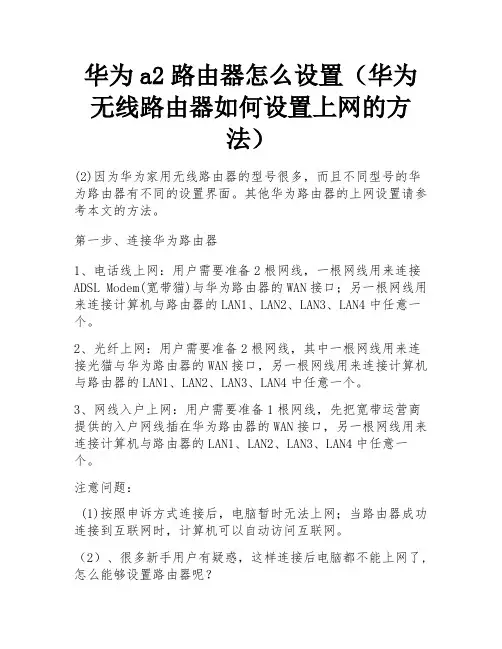
华为a2路由器怎么设置(华为无线路由器如何设置上网的方法)(2)因为华为家用无线路由器的型号很多,而且不同型号的华为路由器有不同的设置界面。
其他华为路由器的上网设置请参考本文的方法。
第一步、连接华为路由器1、电话线上网:用户需要准备2根网线,一根网线用来连接ADSL Modem(宽带猫)与华为路由器的WAN接口;另一根网线用来连接计算机与路由器的LAN1、LAN2、LAN3、LAN4中任意一个。
2、光纤上网:用户需要准备2根网线,其中一根网线用来连接光猫与华为路由器的WAN接口,另一根网线用来连接计算机与路由器的LAN1、LAN2、LAN3、LAN4中任意一个。
3、网线入户上网:用户需要准备1根网线,先把宽带运营商提供的入户网线插在华为路由器的WAN接口,另一根网线用来连接计算机与路由器的LAN1、LAN2、LAN3、LAN4中任意一个。
注意问题:(1)按照申诉方式连接后,电脑暂时无法上网;当路由器成功连接到互联网时,计算机可以自动访问互联网。
(2)、很多新手用户有疑惑,这样连接后电脑都不能上网了,怎么能够设置路由器呢?重要说明:设置路由器的时候,不需要电脑能够上网,只要电脑连接到路由器LAN1、LAN2、LAN3、LAN4口中的任意一个,电脑就能够进入路由器设置界面,设置路由器联网的。
这个涉及到局域网通信原理,不要问为什么,按照教程操作就可以了。
(3)、另外,请确保用来连接电脑-路由器;路由器-猫(光猫)的网线是可以正常使用的;如果网线有问题,可能会导致无法登录到华为路由器的设置界面,或者设置后无法上网的问题。
(4)请严格按照上述方法连接您的无线路由器;别自作聪明,换个连接方式。
第二步、设置电脑IP地址在设置华为路由器上网之前,需要先把电脑IP地址设置为:自动获取(动态IP)。
第三步、设置华为路由器上网1.在电脑中打开浏览器,在地址栏中键入:192.168.3.1,然后按键盘上的Enter键。
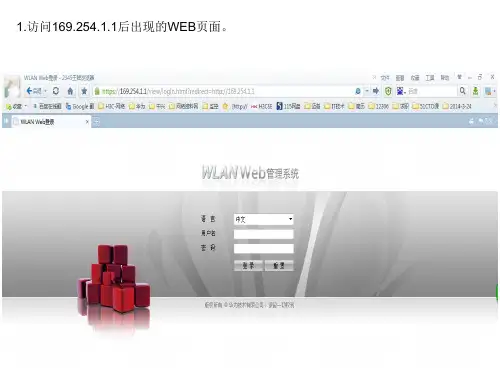
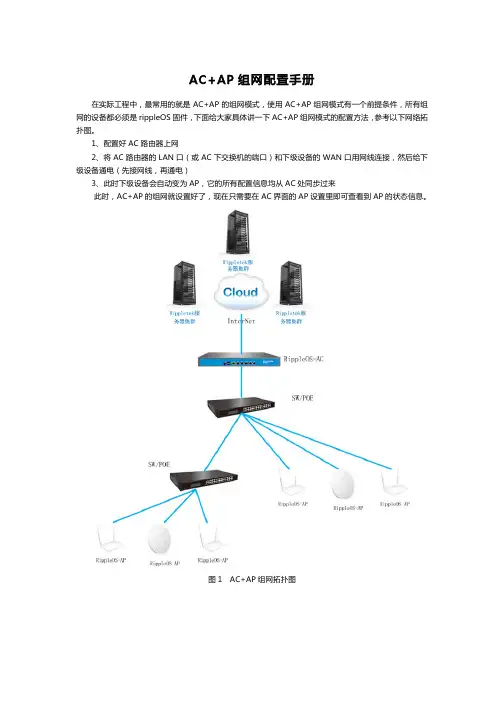
AC+AP组网配置手册 在实际工程中,最常用的就是AC+AP的组网模式,使用AC+AP组网模式有一个前提条件,所有组网的设备都必须是rippleOS固件,下面给大家具体讲一下AC+AP组网模式的配置方法,参考以下网络拓扑图。
1、配置好AC路由器上网 2、将AC路由器的LAN口(或AC下交换机的端口)和下级设备的WAN口用网线连接,然后给下级设备通电(先接网线,再通电) 3、此时下级设备会自动变为AP,它的所有配置信息均从AC处同步过来 此时,AC+AP的组网就设置好了,现在只需要在AC界面的AP设置里即可查看到AP的状态信息。
图1 AC+AP组网拓扑图 AP设置AP设置中,可以对AP别名,2.4G和5G的信道、发射功率、最大接入人数等参数进行修改。
AP别名用于多AP时,备注AP的安装位置,区分AP,便于排查故障。
当空间内有多个AP覆盖时,需要错开信道,建议使用1,6,11三个信道,若为高密度覆盖时,建议降低设备发射功率,降低AP间的干扰。
并限制AP的最大接入数,达到负载均衡。
新版本增加了AP自动信道功能,在AC的AP管理界面点击“所有AP自动信道”,此AC下的所有AP会自动根据周边其他AP的信道分布情况找一个相对干扰较小的信道来分布信号。
图2 AP管理界面 POE交换机选择指导大型网络中使用了高端交换机,交换机端口默认不支持多vlan传输。
常规端口使用access模式,这样导致认证网络段地址不可用,终端连接不上认证SSID,免认证SSID正常使用。
针对以上情况,需要及时判断网络构造和设备使用情况,谨慎选择和购买交换机。
交换机选择指导: 普通交换机或POE:设备无需做任何配置; 高端设备:交换机端口配置为trunk口模式(购买前请确认所有设备端口都能支持trunk口模式) 交换机需要创建vlan3用于所有端口使用,请勿占用vlan3。
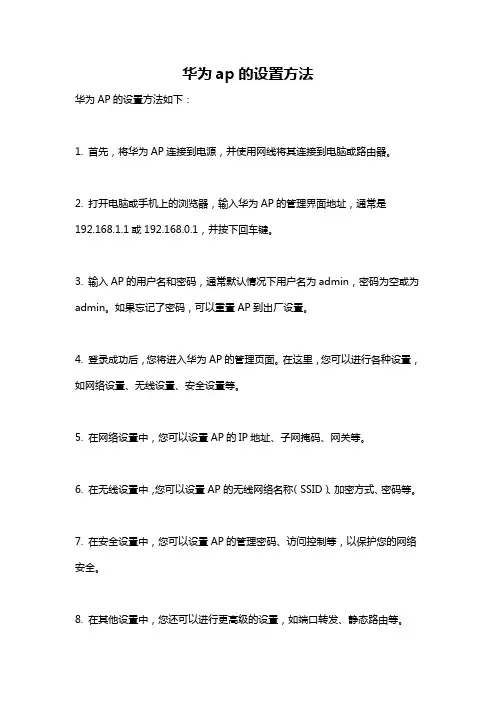
华为ap的设置方法
华为AP的设置方法如下:
1. 首先,将华为AP连接到电源,并使用网线将其连接到电脑或路由器。
2. 打开电脑或手机上的浏览器,输入华为AP的管理界面地址,通常是192.168.1.1或192.168.0.1,并按下回车键。
3. 输入AP的用户名和密码,通常默认情况下用户名为admin,密码为空或为admin。
如果忘记了密码,可以重置AP到出厂设置。
4. 登录成功后,您将进入华为AP的管理页面。
在这里,您可以进行各种设置,如网络设置、无线设置、安全设置等。
5. 在网络设置中,您可以设置AP的IP地址、子网掩码、网关等。
6. 在无线设置中,您可以设置AP的无线网络名称(SSID)、加密方式、密码等。
7. 在安全设置中,您可以设置AP的管理密码、访问控制等,以保护您的网络安全。
8. 在其他设置中,您还可以进行更高级的设置,如端口转发、静态路由等。
9. 设置完成后,记得点击保存或应用按钮,以使设置生效。
请注意,具体的设置界面和选项可能因不同型号的华为AP而有所不同。
以上是一般的设置方法,您可以根据自己的具体情况进行相应的设置。
另外,如果您对AP的设置还不太了解,建议参考华为AP的用户手册或咨询华为技术支持。
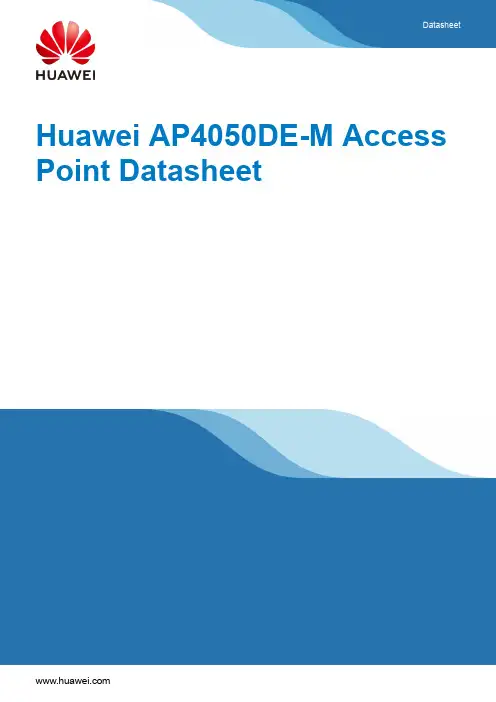
Huawei AP4050DE-M Access Point DatasheetProduct OverviewHuawei AP4050DE-M is an 802.11ac Wave 2 access point (AP) that supports 2x2 MIMO and two spatial streams. It provides comprehensive service support capabilities and features high reliability, high security, simple network deployment, automatic AC discovery and configuration, and real-time management and maintenance, which meets network deployment requirements. The AP has built-in smart antennas and supports smooth evolution from 802.11n to 802.11ac and can provide gigabit access for wireless users. The AP4050DE-M is applicable to commercial chains, medical, warehousing, manufacturing, and logistics environments.AP4050DE-M●802.11ac Wave 2 standards compliance, MU-MIMO (2SU-2MU), delivering services simultaneously on 2.4G and 5G radios, at a rate of up to 400 Mbit/s at 2.4 GHz, 867 Mbit/s Mbit/s at 5 GHz, and 1.267 Gbit/s for the device.●Smart antenna array technology enables targeted signal coverage for mobile terminals, reduces interferences, and improves signal quality. Additionally, it implements millisecond-level switchover as STAs move.●Built-in Bluetooth 5.0, increasing the working distance and working with eSight to accurately locate Bluetooth terminals.●Supports the Fat, Fit, and cloud modes and enables Huawei cloud-based management platform to manage and operate APs and services on the APs, reducing network O&M costsFeature DescriptionsSmart antenna array technology●The AP integrates smart antenna and implicit beamforming technologies to implement more precise user detection, suppress interference, and improve signal quality, enabling users to have a seamless, smooth wireless network experience.MU-MIMO●The AP supports MU-MIMO to send data to multiple STAs at the same time (currently, most 802.11n or 802.11ac Wave 1 APs can only send data to one STA simultaneously).GE access●The APs support the 80-MHz bandwidth mode. Frequency bandwidth increase brings extended channels and more sub-carriers for data transmission, and a 2.16-fold rate increase. Support for High Quadrature Amplitude Modulation (HQAM) at 256-QAM increases the 5 GHz radio rate to 867 Mbit/s and the AP rate to 1.267 Gbit/s.Cloud-based management●Huawei Cloud Managed Network (CMN) Solution consists of the cloud management platform and a full range of cloud managed network devices. The cloud management platform provides various functions including management of APs, tenants, applications, and licenses, network planning and optimization, device monitoring, network service configuration, and value-added services.High Density Boost technologyHuawei uses the following technologies to address challenges in high-density scenarios, including access problems, data congestion, and poor roaming experience:SmartRadio for air interface optimization●Load balancing during smart roaming: The load balancing algorithm can work during smart roaming for load balancing detection among APs on the network after STA roaming to adjust the STA load on each AP, improving network stability.●Intelligent DFA technology: The dynamic frequency assignment (DFA) algorithm is used to automatically detect adjacent-channel and co-channel interference, and identify any 2.4 GHz redundant radio. Through automatic inter-AP negotiation, the redundant radio is automatically switched to another mode (dual-5G AP models support 2.4G-to-5G switchover) or is disabled to reduce 2.4 GHz co-channel interference and increase the system capacity.●Intelligent conflict optimization technology: The dynamic enhanced distributed channel access (EDCA) and airtime scheduling algorithms are used to schedule the channel occupation time and service priority of each user. This ensures that each user is assigned relatively equal time for using channel resources and user services are scheduled in an orderly manner, improving service processing efficiency and user experience.5G-prior access (Band steering)●The APs support both 2.4G and 5G frequency bands. The 5G-prior access function enables an AP to steer STAs to the 5 GHz frequency band first, which reduces load and interference on the 2.4 GHz frequency band, improving the user experience.Wired and wireless dual security guarantee●To ensure data security, Huawei APs integrate wired and wireless security measures and provide comprehensive security protection.Authentication and encryption for wireless access●The APs support WEP, WPA/WPA2–PSK, WPA/WPA2–PPSK, WPA/WPA2–802.1X, WPA3-SAE, WPA3–802.1X,and WAPI authentication/encryption modes to ensure security of the wireless network. The authentication mechanism is used to authenticate user identities so that only authorized users can access network resources. The encryption mechanism is used to encrypt data transmitted over wireless links to ensure that the data can only be received and parsed by expected users.Analysis on non-Wi-Fi interference sources●Huawei APs can analyze the spectrum of non-Wi-Fi interference sources and identify them, including baby monitors, Bluetooth devices, digital cordless phones (at 2.4 GHz frequency band only), wireless audio transmitters (at both the 2.4 GHz and 5 GHz frequency bands), wireless game controllers, and microwave ovens. Coupled with Huawei eSight, the precise locations of the interference sources can be detected, and the spectrum of them displayed, enabling the administrator to remove the interference in a timely manner.Rogue device monitoring●Huawei APs support WIDS/WIPS, and can monitor, identify, defend, counter, and perform refined management on the rogue devices, to provide security guarantees for air interface environment and wireless data transmission.AP access authentication and encryption●The AP access control ensures validity of APs. The CAPWAP link protection and DTLS encryption provide security assurance, improving data transmission security between the AP and the AC.Automatic radio calibration●Automatic radio calibration allows an AP to collect signal strength and channel parameters of surrounding APs and generate AP topology according to the collected data. Based on interference from authorized APs, rogue APs, and non-Wi-Fi interference sources, each AP automatically adjusts its transmit power and working channel to make the network operate at the optimal performance. In this way, network reliability and user experience are improved.Automatic application identificationHuawei APs support smart application control technology and can implement visualized control on Layer 4 to Layer 7 applications.Traffic identification●Coupled with Huawei ACs, the APs can identify over 1600 common applications in various office scenarios. Based on the identification results, policy control can be implemented on user services, including priority adjustment, scheduling, blocking, and rate limiting to ensure efficient bandwidth resource use and improve quality of key services.Traffic statistics collection●Traffic statistics of each application can be collected globally, by SSID, or by user, enabling the network administrator to know application use status on the network. The network administrator or operator can implement visualized control on service applications on smart terminals to enhance security and ensure effective bandwidth control.Basic SpecificationsFat/Fit AP modeCloud-based management modeTechnical SpecificationsStandards complianceAntennas Pattern2.4G (PHI=0) 2.4G (PHI=90)5G (PHI=0)5G (PHI=90)Ordering InformationMore InformationFor more information about Huawei WLAN products, visit or contact us in the following ways: ●Global service hotline: /en/service-hotline●Logging in to the Huawei Enterprise technical support web: /enterprise/●Sending an email to the customer service mailbox: ********************Copyright © Huawei Technologies Co., Ltd. 2020. All rights reserved.No part of this document may be reproduced or transmitted in any form or by any means without prior written consent of Huawei Technologies Co., Ltd.Trademarks and Permissionsand other Huawei trademarks are trademarks of Huawei Technologies Co., Ltd.All other trademarks and trade names mentioned in this document are the property of their respective holders.NoticeThe purchased products, services and features are stipulated by the contract made between Huawei and the customer. All or part of the products, services and features described in this document may not be within the purchase scope or the usage scope. Unless otherwise specified in the contract, all statements, information, and recommendations in this document are provided "AS IS" without warranties, guarantees or representations of any kind, either express or implied.The information in this document is subject to change without notice. Every effort has been made in the preparation of this document to ensure accuracy of the contents, but all statements, information, and recommendations in this document do not constitute a warranty of any kind, express or implied.Huawei Technologies Co., Ltd.Address:Huawei Industrial Base Bantian, Longgang Shenzhen 518129 People's Republic of ChinaWebsite:。
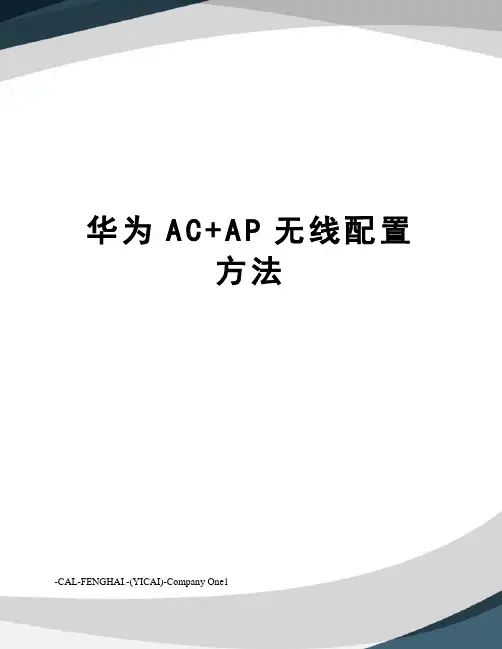
华为A C+A P无线配置方法-CAL-FENGHAI.-(YICAI)-Company One1华为AC+AP无线配置方法1)正确配置AC使AP发放SSID:“SSID-Temp1”、“SSID-Temp2”和“SSID-Temp3”,且对应业务vlan为:vlan-101,vlan-102,vlan-103;?配置Switch?[Switch]vlanbatch100101102103[Switch]interfaceGigabitEthernet0/0/1[Switch-GigabitEthernet0/0/1]descriptionLink-to-AP[Switch-GigabitEthernet0/0/1]portlink-typetrunk[Switch-GigabitEthernet0/0/1]porttrunkpvidvlan100[Switch-GigabitEthernet0/0/1]porttrunkallow-passvlan100101102103 [Switch-GigabitEthernet0/0/1]quit??[Switch]interfaceGigabitEthernet0/0/2[Switch-GigabitEthernet0/0/2]descriptionLink-to-AC[Switch-GigabitEthernet0/0/2]portlink-typetrunk[Switch-GigabitEthernet0/0/2]porttrunkallow-passvlan100101102103 [Switch-GigabitEthernet0/0/2]quit??配置AC?1.配置接口和VLAN信息,AC为DHCP?Server,为AP和client分配地址?[AC]vlanbatch100101102103[AC]interfaceGigabitEthernet0/0/1[AC-GigabitEthernet0/0/1]descriptionLink-to-SW[AC-GigabitEthernet0/0/1]portlink-typetrunk[AC-GigabitEthernet0/0/1]porttrunkallow-passvlan100101102103[AC-GigabitEthernet0/0/1]quit??[AC]dhcpenable?[AC]interfacevlanif100[AC-Vlanif100]descriptionfor-ap[AC-Vlanif100]ipaddress24[AC-Vlanif100]dhcpselectinterface[AC-Vlanif100]quit??[AC]interfacevlanif101[AC-Vlanif101]descriptionfor-STA[AC-Vlanif101]ipaddress24[AC-Vlanif101]dhcpselectinterface [ACVlanif101]quit??[AC]interfacevlanif102[AC-Vlanif102]descriptionfor-STA[AC-Vlanif102]ipaddress24[AC-Vlanif102]dhcpselectinterface [ACVlanif102]quit??[AC]interfacevlanif103[AC-Vlanif103]descriptionfor-STA[AC-Vlanif103]ipaddress24[AC-Vlanif103]dhcpselectinterface [ACVlanif103]quit??2.配置AC?WLAN基础配置?AC]wlanac-globalacid1carrieridother[AC]wlanac-globalcountry-codeCN[AC]wlan?[AC-wlan-view]wlanacsourceinterfaceVlanif100 [AC-wlan-view]ap-auth-modeno-auth?3.配置ACWLAN业务参数#创建wlan-ess接口?[AC]interfaceWlan-Ess0[AC-Wlan-Ess0]porthybridpvidvlan101[AC-Wlan-Ess0]porthybriduntaggedvlan101 [AC-Wlan-Ess0]quit??[AC]interfaceWlan-Ess1[AC-Wlan-Ess1]porthybridpvidvlan102[AC-Wlan-Ess1]porthybriduntaggedvlan102 [AC-Wlan-Ess1]quit?[AC]interfaceWlan-Ess2[AC-Wlan-Ess2]porthybridpvidvlan103[AC-Wlan-Ess2]porthybriduntaggedvlan103 [AC-Wlan-Ess2]quit??#创建WMM模板,采用默认参数?[AC-wlan-view]wmm-profilenamewmm-profile-0[AC-wlan-wmm-prof-wmm-profile-0]quit?#创建安全模板,采用默认参数?[AC-wlan-view]security-profilenamesecurity-profile-0[AC-wlan-sec-prof-security-profile-0]quit??#创建流量模板,采用默认参数?[AC-wlan-view]traffic-profilenametraffic-profile-0[AC-wlan-traffic-prof-traffic-profile-0]quit??#创建服务集并绑定WLAN-ESS接口、安全模板和流量模板?[AC-wlan-view]service-setnameservice-set-0[AC-wlan-service-set-service-set-0]ssidSSID-Temp1[AC-wlan-service-set-service-set-0]wlan-ess0[AC-wlan-service-set-service-set-0]service-vlan101[AC-wlan-service-set-service-set-0]security-profilenamesecurity-profile-0 [AC-wlan-service-set-service-set-0]traffic-profilenametraffic-profile-0?[AC-wlan-view]service-setnameservice-set-1[AC-wlan-service-set-service-set-1]ssidSSID-Temp2[AC-wlan-service-set-service-set-1]wlan-ess1[AC-wlan-service-set-service-set-1]service-vlan102[AC-wlan-service-set-service-set-1]security-profilenamesecurity-profile-0 [AC-wlan-service-set-service-set-1]traffic-profilenametraffic-profile-0?[AC-wlan-view]service-setnameservice-set-2[AC-wlan-service-set-service-set-2]ssidSSID-Temp3[AC-wlan-service-set-service-set-2]wlan-ess2[AC-wlan-service-set-service-set-2]service-vlan102[AC-wlan-service-set-service-set-2]security-profilenamesecurity-profile-0 [AC-wlan-service-set-service-set-2]traffic-profilenametraffic-profile-0#创建射频模板,并绑定WMM模板?[AC-wlan-view]radio-profilenameradio-profile-0[AC-wlan-radio-prof-radio-profile-0]wmm-profilenamewmm-profile-0 [AC-wlan-radio-prof-radio-profile-0]quit查看ap上线情况Show arp all。

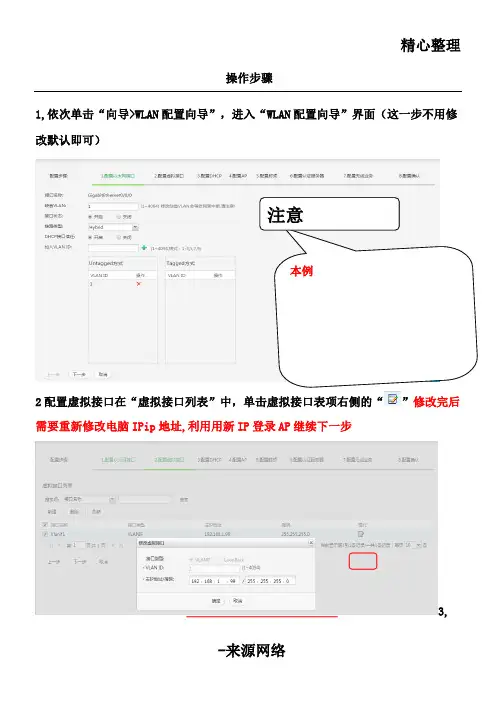
精心整理
操作步骤
1,依次单击“向导>WLAN 配置向导”,进入“WLAN 配置向导”界面(这一步不用修改默认即可)
2配置虚拟接口在“虚拟接口列表”中,单击虚拟接口表项右侧的“
”修改完后
需要重新修改电脑IPip 地址,利用用新IP 登录AP 继续下一步3,
本例
注意
配置3DHCP如内网中有DHCP服务器可忽略此步,(一般路由器都会有这个功能),如需添加点击新建自己添加
4配置AP(默认即可不用修改)
5配置射频(默认配置为1,此时应选择0,不然手机会搜不到信号)
6
配置认证服务器(默认即可不用)
7配置无线业务(单击“新建”,依次输入或选择各项参数)
名称自
点些按钮如下
名称自
8配置确认
9修改安全设置,修改密码(点配置--右侧WLAN业务--服务集--安全模板)
组合方式自己修改。
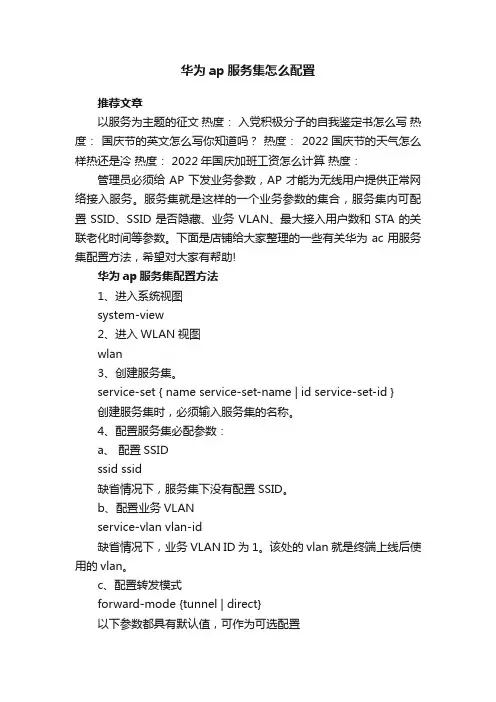
华为ap服务集怎么配置推荐文章以服务为主题的征文热度:入党积极分子的自我鉴定书怎么写热度:国庆节的英文怎么写你知道吗?热度: 2022国庆节的天气怎么样热还是冷热度: 2022年国庆加班工资怎么计算热度:管理员必须给AP下发业务参数,AP才能为无线用户提供正常网络接入服务。
服务集就是这样的一个业务参数的集合,服务集内可配置SSID、SSID是否隐藏、业务VLAN、最大接入用户数和STA的关联老化时间等参数。
下面是店铺给大家整理的一些有关华为ac用服务集配置方法,希望对大家有帮助!华为ap服务集配置方法1、进入系统视图system-view2、进入WLAN视图wlan3、创建服务集。
service-set { name service-set-name | id service-set-id }创建服务集时,必须输入服务集的名称。
4、配置服务集必配参数:a、配置SSIDssid ssid缺省情况下,服务集下没有配置SSID。
b、配置业务VLANservice-vlan vlan-id缺省情况下,业务VLAN ID为1。
该处的vlan就是终端上线后使用的vlan。
c、配置转发模式forward-mode {tunnel | direct}以下参数都具有默认值,可作为可选配置c、配置服务集的最大接入用户数目max-user-number max-user-number缺省情况下,服务集最大接入用户数目为64,32-128.d、配置无线用户的关联老化时间association-timeout association-timeout缺省情况下,老化时间为5分钟。
e、配置Beacon帧中隐藏SSIDssid-hide缺省情况下,Beacon帧中没有隐藏SSID。
用户在创建无线网络时,为了保护无线网络的安全,可以对无线网络名称进行隐藏设置。
这样,只有知道网络名称的无线用户才能连接到这个无线网络中。
f、配置AP离线管理VAP功能offline-management enable缺省情况下,AP离线管理VAP功能未使能。
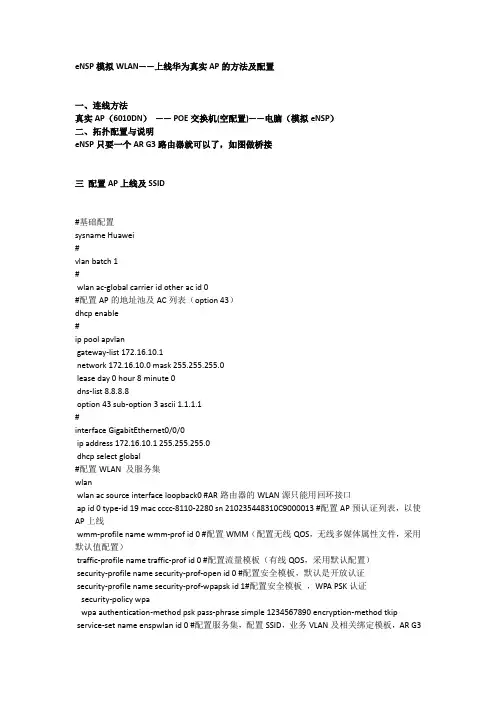

一.网络拓扑图二.基本实现了AP+AC功能图中STA2,可以动态获取IP(获取IP过程时间较长),并且可以PING 通网关2.用STA2测试,通过CLOUND连接本地LOOPBACK,出现了单通现象(配置本机路由表后解决了问题)。
10.255.20.2为本机LOOPBACK 地址,通过STA2可以ping通。
AC上可以ping 通,本地loopback地址,STA2地址。
AC上路由表本机路由表,route print,可以看到存在192.168.101.42!!!(此处发现是255.255.255.0),修改为255.255.255.255,问题解决。
存在的问题,STA1,CELLPHONE1,可以获取到IP,网关地址,但是不能PING 通网关:参考:https:///zwliang98/article/details/89143535https:///maguangjie/177233附录:AC配置:<AC>dis cu<AC>dis current-configuration#sysname AC#set memory-usage threshold 0#ssl renegotiation-rate 1#vlan batch 10 100 to 102#authentication-profile name default_authen_profile authentication-profile name dot1x_authen_profileauthentication-profile name mac_authen_profile authentication-profile name portal_authen_profile authentication-profile name macportal_authen_profile #dhcp enable#diffserv domain default#radius-server template default#pki realm defaultrsa local-key-pair defaultenrollment self-signed#ike proposal defaultencryption-algorithm aes-256dh group14authentication-algorithm sha2-256authentication-method pre-shareintegrity-algorithm hmac-sha2-256prf hmac-sha2-256#free-rule-template name default_free_rule#portal-access-profile name portal_access_profile#aaaauthentication-scheme defaultauthentication-scheme radiusauthentication-mode radiusauthorization-scheme defaultaccounting-scheme defaultdomain defaultauthentication-scheme radiusradius-server defaultdomain default_adminauthentication-scheme defaultlocal-user admin password irreversible-cipher$1a$wMl+AjXMr*$]_08):r.[F<VgZCq]-$RLZ8_5HGB|Y;/"bWH:_i:$local-user admin privilege level 15local-user admin service-type http#interface Vlanif10ip address 10.255.20.1 255.255.255.0#interface Vlanif100ip address 192.168.100.1 255.255.255.0dhcp select interface#interface Vlanif101ip address 192.168.101.1 255.255.255.0dhcp select interface#interface GigabitEthernet0/0/1port link-type trunkport trunk pvid vlan 100port trunk allow-pass vlan 100 to 101#interface GigabitEthernet0/0/2port link-type accessport default vlan 10#interface GigabitEthernet0/0/3#interface GigabitEthernet0/0/4#interface GigabitEthernet0/0/5#interface GigabitEthernet0/0/6#interface GigabitEthernet0/0/7undo negotiation autoduplex half#interface GigabitEthernet0/0/8undo negotiation autoduplex half#interface NULL0#snmp-agent local-engineid 800007DB03000000000000snmp-agent#ssh server secure-algorithms cipher aes256_ctr aes128_ctr ssh server key-exchange dh_group14_sha1ssh client secure-algorithms cipher aes256_ctr aes128_ctr ssh client secure-algorithms hmac sha2_256ssh client key-exchange dh_group14_sha1#ip route-static 116.116.116.116 255.255.255.255 10.255.20.2 ip route-static 221.5.88.88 255.255.255.255 10.255.20.2#capwap source interface vlanif100#user-interface con 0authentication-mode passworduser-interface vty 0 4protocol inbound alluser-interface vty 16 20protocol inbound all#wlantraffic-profile name defaultsecurity-profile name defaultsecurity-profile name default-wdssecurity-profile name default-meshsecurity-profile name office-securitysecurity wpa-wpa2 pskpass-phrase %^%#MDP&$q:)a~^UyY2yB+GLq"3:VGzC!9fLJ[A=!r%J%^%# aesssid-profile name defaultssid-profile name office-ssidssid officevap-profile name defaultvap-profile name office-vapservice-vlan vlan-id 101ssid-profile office-ssidsecurity-profile office-securitywds-profile name defaultmesh-handover-profile name defaultmesh-profile name defaultregulatory-domain-profile name defaultregulatory-domain-profile name office-domainair-scan-profile name defaultrrm-profile name defaultradio-2g-profile name defaultradio-5g-profile name defaultwids-spoof-profile name defaultwids-profile name defaultwireless-access-specificationap-system-profile name defaultport-link-profile name defaultwired-port-profile name defaultserial-profile name preset-enjoyor-toeapap-group name defaultap-group name office-ap-groupregulatory-domain-profile office-domainradio 0vap-profile office-vap wlan 1radio 1vap-profile office-vap wlan 1ap-id 0 type-id 69 ap-mac 00e0-fcc3-50d0 ap-sn 2102354483106C13E74E ap-group office-ap-groupprovision-ap#dot1x-access-profile name dot1x_access_profile#mac-access-profile name mac_access_profile#return<AC><AC>。
华为AC+AP上线配置拓扑搭建:思维导图:配置步骤:基础配置:----------[AC6605]vlan batch 100 101 #创建vlan[AC6605]dhcp enable #开启DHCP服务VLAN配置[AC6605]int vlan 100[AC6605-Vlanif100]description AP_Manage[AC6605-Vlanif100]ip add 192.168.100.254 24[AC6605-Vlanif100]dhcp select interface #为DHCP选择源接⼝[AC6605-Vlanif100]quit[AC6605]int vlan 101[AC6605-Vlanif101]description USER[AC6605-Vlanif101]ip add 192.168.101.254 24[AC6605-Vlanif101]dhcp select interface #为DHCP选择源接⼝[AC6605-Vlanif101]quit[AC6605]capwap source interface Vlanif 100 #为capwap隧道绑定vlan⽆线配置:----------[AC6605]wlan #进⼊⽆线配置视图[AC6605-wlan-view][AC6605-wlan-view]regulatory-domain-profile name office-domain #创建域管理模板,名称为office-domain[AC6605-wlan-regulate-domain-office-domain]country-code CN #配置国家代码[AC6605-wlan-regulate-domain-office-domain]quit[AC6605-wlan-view]ssid-profile name office-ssid #创建SSID模板,名称为office-ssid[AC6605-wlan-ssid-prof-office-ssid]ssid office #配置SSID名称为office[AC6605-wlan-ssid-prof-office-ssid]quit[AC6605-wlan-view]security-profile name office-security #创建安全策略,名称为office-security[AC6605-wlan-sec-prof-office-security]security wpa-wpa2 psk pass-phrase 123456789 aes #SSID密码为123456789[AC6605-wlan-view]vap-profile name office-vap #创建VAP模板[AC6605-wlan-vap-prof-office-vap]forward-mode direct-forward #配置业务数据转发模式[AC6605-wlan-vap-prof-office-vap]security-profile office-security #绑定安全策略[AC6605-wlan-vap-prof-office-vap]ssid-profile office-ssid #绑定SSID模板[AC6605-wlan-vap-prof-office-vap]service-vlan vlan-id 101 #绑定业务VLAN[AC6605-wlan-view]ap-group name office-ap-group #创建AP组,名称为office-ap-group[AC6605-wlan-ap-group-office-ap-group]regulatory-domain-profile office-domain #绑定域模板[AC6605-wlan-ap-group-office-ap-group]vap-profile office-vap wlan 1 radio 0 #绑定vap模板到射频卡0上[AC6605-wlan-ap-group-office-ap-group]vap-profile office-vap wlan 1 radio 1 #绑定vap模板到射频卡1上[AC6605-wlan-view]ap-id 0 ap-mac 00e0-fc79-4b40 添加AP,APmac //ap mac可以到对应互联⼝上查看,如:dis int g0/0/0 [AC6605-wlan-ap-0]ap-group office-ap-group #添加到AP组中AC接⼝配置:-------------[AC6605]int g0/0/1[AC6605-GigabitEthernet0/0/1]port link-type trunk[AC6605-GigabitEthernet0/0/1]port trunk allow-pass vlan 100 101交换机配置:[Switch]vlan batch 100 101 #创建vlan[Switch]int g0/0/24]int g0/0/24[Switch-GigabitEthernet0/0/24]description to_AC[Switch-GigabitEthernet0/0/24]port link-type trunk[Switch-GigabitEthernet0/0/24]port trunk allow-pass vlan 100 101[Switch]int g0/0/1[Switch-GigabitEthernet0/0/1]description to_AP[Switch-GigabitEthernet0/0/1]port link-type trunk[Switch-GigabitEthernet0/0/1]port trunk pvid vlan 100[Switch-GigabitEthernet0/0/1]port trunk allow-pass vlan 100 101验证:感谢:教程。
华为AC配置实例华为无线控制器AC6005配置(直接转发)Switch的配置文件#sysnameSwitch#vlanbatch100to101#interfaceGigabitEthernet0/0/1 portlink-typetrunk porttrunkpvidvlan100 porttrunkallow-passvlan100to101port-isolateenablegroup1#interfaceGigabitEthernet0/0/2 portlink-typetrunkporttrunkallow-passvlan100to101#returnRouter的配置文件#sysnameRouter#vlanbatch101#interfaceVlanif101ipaddress#interfaceGigabitEthernet1/0/0portlink-typetrunk porttrunkallow-passvlan101#returnAC的配置文件#sysnameAC#vlanbatch100to101#dhcpenable#interfaceVlanif100ipaddress dhcpselectinterface#interfaceVlanif101ipaddress dhcpselectinterface# interfaceGigabitEthernet0/0/1 portlink-typetrunk porttrunkallow-passvlan100to101 # interfaceGigabitEthernet0/0/2 portlink-typetrunk porttrunkallow-passvlan101# capwapsourceinterfacevlanif100 #wlansecurity-profilenamewlan-netsecuritywpa-wpa2pskpass-phrase%^%#m"tz0f>~7.[`^6RWdzwCy16hJj/Mc!,}s`X*B]}A%^% #aes ssid-profilenamewlan-netssidwlan-netvap-profilenamewlan-netservice-vlanvlan-id101ssid-profilewlan-netsecurity-profilewlan-netregulatory-domain-profilenamedefaultrrm-profilenamedefaultcalibrateauto-channel-selectdisablecalibrateauto-txpower-selectdisableap-groupnameap-group1radio0vap-profilewlan-netwlan1radio1vap-profilewlan-netwlan1ap-id0type-id35ap-mac60de-4476-e360ap-snap-namearea_1ap-groupap-group1radio0channel20mhz6eirp127radio1channel20mhz149eirp127#return华为无线控制器AC6005配置(隧道转发)Switch的配置文件#sysnameSwitchvlanbatch100#interfaceGigabitEthernet0/0/1 portlink-typetrunk porttrunkpvidvlan100 porttrunkallow-passvlan100 port-isolateenablegroup1#interfaceGigabitEthernet0/0/2 portlink-typetrunk porttrunkallow-passvlan100#returnRouter的配置文件#sysnameRouter#vlanbatch101#interfaceVlanif101ipaddress#interfaceGigabitEthernet1/0/0 portlink-typetrunk porttrunkallow-passvlan101#returnAC的配置文件#sysnameAC#vlanbatch100to101#dhcpenable#interfaceVlanif100ipaddress dhcpselectinterface#interfaceVlanif101ipaddress dhcpselectinterface#interfaceGigabitEthernet0/0/1 portlink-typetrunk porttrunkallow-passvlan100interfaceGigabitEthernet0/0/2portlink-typetrunkporttrunkallow-passvlan101#capwapsourceinterfacevlanif100#wlansecurity-profilenamewlan-netsecuritywpa-wpa2pskpass-phrase%^%#m"tz0f>~7.[`^6RWdzwCy16hJj/Mc!,}s`X*B]}A%^% #aes ssid-profilenamewlan-netssidwlan-netvap-profilenamewlan-netforward-modetunnelservice-vlanvlan-id101ssid-profilewlan-netsecurity-profilewlan-netregulatory-domain-profilenamedefaultrrm-profilenamedefaultcalibrateauto-channel-selectdisable calibrateauto-txpower-selectdisableap-groupnameap-group1radio0vap-profilewlan-netwlan1radio1vap-profilewlan-netwlan1ap-id0type-id35ap-mac60de-4476-e360ap-sn ap-namearea_1ap-groupap-group1radio0channel20mhz6eirp127radio1channel20mhz149eirp127#return配置旁挂二层组网直接转发SwitchA的配置文件#sysnameSwitchA#vlanbatch100to101#interfaceGigabitEthernet0/0/1portlink-typetrunkporttrunkpvidvlan100porttrunkallow-passvlan100to101 port-isolateenablegroup1 #interfaceGigabitEthernet0/0/2 portlink-typetrunk porttrunkallow-passvlan100to101 #returnSwitchB的配置文件#sysnameSwitchB#vlanbatch100to101#dhcpenable#interfaceVlanif101ipaddressdhcpselectinterface dhcpservergateway-list#interfaceGigabitEthernet0/0/1 portlink-typetrunk porttrunkallow-passvlan100to101 #interfaceGigabitEthernet0/0/2 portlink-typetrunk porttrunkallow-passvlan100#interfaceGigabitEthernet0/0/3 portlink-typetrunk porttrunkallow-passvlan101#returnRouter的配置文件#sysnameRouter#vlanbatch101#interfaceVlanif101ipaddress#interfaceGigabitEthernet1/0/0 portlink-typetrunk porttrunkallow-passvlan101#returnAC的配置文件#sysnameAC#vlanbatch100to101#dhcpenable#interfaceVlanif100ipaddressdhcpselectinterface#interfaceGigabitEthernet0/0/1portlink-typetrunkporttrunkallow-passvlan100#capwapsourceinterfacevlanif100#wlansecurity-profilenamewlan-netsecuritywpa-wpa2pskpass-phrase%^%#m"tz0f>~7.[`^6RWdzwCy16hJj/Mc!,}s`X*B]}A%^% #aes ssid-profilenamewlan-netssidwlan-netvap-profilenamewlan-netservice-vlanvlan-id101ssid-profilewlan-netsecurity-profilewlan-netregulatory-domain-profilenamedefaultrrm-profilenamedefaultcalibrateauto-channel-selectdisablecalibrateauto-txpower-selectdisableap-groupnameap-group1radio0vap-profilewlan-netwlan1radio1vap-profilewlan-netwlan1ap-id0type-id35ap-mac60de-4476-e360ap-snap-namearea_1ap-groupap-group1radio0channel20mhz6eirp127radio1channel20mhz149eirp127#return配置旁挂二层组网隧道转SwitchA的配置文件#sysnameSwitchA#vlanbatch100# interfaceGigabitEthernet0/0/1 portlink-typetrunk porttrunkpvidvlan100 porttrunkallow-passvlan100 port-isolateenablegroup1# interfaceGigabitEthernet0/0/2 portlink-typetrunk porttrunkallow-passvlan100 #returnSwitchB的配置文件#sysnameSwitchB#vlanbatch100to101#dhcpenable#interfaceVlanif101 ipaddress dhcpselectinterface dhcpservergateway-list# interfaceGigabitEthernet0/0/1 portlink-typetrunk porttrunkallow-passvlan100# interfaceGigabitEthernet0/0/2 portlink-typetrunk porttrunkallow-passvlan100to101 # interfaceGigabitEthernet0/0/3 portlink-typetrunk porttrunkallow-passvlan101#returnRouter的配置文件#sysnameRouter#vlanbatch101#interfaceVlanif101ipaddress# interfaceGigabitEthernet1/0/0 portlink-typetrunk porttrunkallow-passvlan101#returnAC的配置文件#sysnameAC#vlanbatch100to101#dhcpenable#interfaceVlanif100ipaddressdhcpselectinterface#interfaceGigabitEthernet0/0/1portlink-typetrunkporttrunkallow-passvlan100to101#capwapsourceinterfacevlanif100#wlancalibrateenablescheduletime03:00:00security-profilenamewlan-netsecuritywpa-wpa2pskpass-phrase%^%#m"tz0f>~7.[`^6RWdzwCy16hJj/Mc!,}s`X*B]}A%^% #aes ssid-profilenamewlan-netssidwlan-netvap-profilenamewlan-netforward-modetunnelservice-vlanvlan-id101ssid-profilewlan-netsecurity-profilewlan-netregulatory-domain-profilenamedefaultdca-channel5gchannel-set149,153,157,161air-scan-profilenamewlan-airscanscan-channel-setdca-channelrrm-profilenamewlan-rrmradio-2g-profilenamewlan-radio2grrm-profilewlan-rrmair-scan-profilewlan-airscanradio-5g-profilenamewlan-radio5grrm-profilewlan-rrmair-scan-profilewlan-airscanap-groupnameap-group1radio0radio-2g-profilewlan-radio2gvap-profilewlan-netwlan1radio1radio-5g-profilewlan-radio5gvap-profilewlan-netwlan1ap-id0type-id35ap-mac60de-4476-e360ap-sn ap-namearea_1ap-groupap-group1#return。
AC6005内置portal服务器配置设备配置网络配置,vlanif 88 管理AP Vlanif 100 为业务vlan 为终端分配地址开启DHCP[AC6005]dhcp enableInfo: The operation may take a few seconds. Please wait for a moment.done.创建VLAN 88 和100[AC6005]vlan batch 88 100Info: This operation may take a few seconds. Please wait for a moment...done.配置与上行设备通信接口的地址[AC6005]int Vlanif 1[AC6005-Vlanif1]ip address 192.168.1.254 255.255.255.0[AC6005-Vlanif1]dhcp select interface[AC6005-Vlanif1]dhcp server dns-list 61.153.177.196配置VLAN 88和100的网关[AC6005]int vlan 88[AC6005-Vlanif88]ip address 192.168.88.1 255.255.255.0[AC6005-Vlanif88]dhcp select interface[AC6005]int vlan 100[AC6005-Vlanif100]ip address 192.168.100.1 255.255.255.0[AC6005-Vlanif100]dhcp select interface[AC6005-Vlanif100]dhcp server dns-list 61.153.177.196配置AC与AP相连的端口[AC6005]int g0/0/8[AC6005-GigabitEthernet0/0/8]port link-type trunk[AC6005-GigabitEthernet0/0/8]port trunk pvid vlan 88[AC6005-GigabitEthernet0/0/8]undo port trunk allow-pass vlan 1[AC6005-GigabitEthernet0/0/8]port trunk allow-pass vlan 88 100[AC6005]int g0/0/7[AC6005-GigabitEthernet0/0/7]port link-type a[AC6005-GigabitEthernet0/0/7]port link-type access[AC6005-GigabitEthernet0/0/7]port default vlan 100[AC6005]ip route-static 0.0.0.0 0.0.0.0 192.168.1.1创建登录用户[AC6005]aaa[AC6005-aaa]local-user huawei password cipher huawei123Info: Add a new user.创建登录用户最大连接数[AC6005-aaa]local-user huawei access-limit 5开启portal的web访问认证功,配置内置portal 的SSL策略和端口号(443已经被web端口启用,不可用)[AC6005]portal local-server ip 192.168.100.1[AC6005]portal local-server https ssl-policy default_policy port 2000Info: Load web file successfully.配置免认证规则[AC6005]portal free-rule 0 destination ip 61.153.177.196 mask 255.255.255.255Info: This free rule configured successfully, only <0-63> can be commit to AP.配置wlan-ess接口,在接口调用内置portal与允许的认证域[AC6005]interface Wlan-Ess 1[AC6005-Wlan-Ess1]port hybrid pvid vlan 100[AC6005-Wlan-Ess1]port hybrid untagged vlan 100[AC6005-Wlan-Ess1]portal local-server enable[AC6005-Wlan-Ess1]permit-domain name default配置AC与AP之间的隧道通信[AC6005]wlan[AC6005-wlan-view]wlan ac source interface Vlanif 88配置AP的认证方式为免认证[AC6005-wlan-view]ap-auth-mode no-auth查看AP[AC6005-wlan-view]dis ap allAll AP information(Normal-1,UnNormal-0):------------------------------------------------------------------------------AP AP AP Profile AP AP/RegionID Type MAC ID State Sysname------------------------------------------------------------------------------0 AP6310SN-GN 4862-7602-35d0 0/0 normal ap-0------------------------------------------------------------------------------Total number: 1配置名为wmm1的wmm模板,参数采用默认[AC6005-wlan-view]wmm-profile name wmm1 id 1配置名为radio1的radio模板,参数采用默认,调用wmm模板[AC6005-wlan-view]radio-profile name radio1 id 1、[AC6005-wlan-radio-prof-radio1]wmm-profile id 1配置名为traffic1 的traffic模板,参数采用默认[AC6005-wlan-view]traffic-profile name traffic1 id 1配置名为security1的安全模板,认证方式为WEP认证,开放认证,不加密[AC6005-wlan-view]security-profile name scurity1 id 1创建名为service的服务集,并绑定流量模板和安全模板,wlan-ess 接口[AC6005-wlan-view]service-set name service1 id 1[AC6005-wlan-service-set-service1]wlan-ess 1[AC6005-wlan-service-set-service1]ssid [AC6005-wlan-service-set-service1]traffic-profile id 1[AC6005-wlan-service-set-service1]security-profile id 1[AC6005-wlan-service-set-service1]service-vlan 100Info: This action may cause service interruption if you don't execute commit command.配置AP对应的VAP,下发Wlan服务,[AC6005-wlan-view]ap 0 radio 0[AC6005-wlan-radio-0/0]radio-profile id 1Warning: Modify the Radio type may cause some parameters of Radio resume default value, are you sure to continue?[Y/N]:y[AC6005-wlan-radio-0/0]service-set id 1 wlan 1下发AP的WLAN配置[AC6005-wlan-view]commit allWarning: Committing configuration may cause service interruption,continue?[Y/N]y搜索SSID 测试成功。
华为企业AP系列802.11ac无线接入点简版彩页华为企业AP系列802.11ac无线接入点3 802.11ac室外无线接入点3.1 AP8030DN&AP8130DN无线接入点•适合部署在高密场馆、广场、步行街、游乐场等覆盖场景,或者无线港口、无线数据回传、无线视频监控、车地回传等桥接场景•支持3×3 MIMO ,3条数据流,2.4G频段最大速率可达450Mbps, 5G频段最大速率可达到1.3 Gbps, 整机最大速率达到1.75Gbps•支持802.3at以太网供电标准,简化设备安装,扩大了设备的安装范围供电标准。
•光口、双网口千兆上行,支持双网口数据冗余备份、支持PoE供电•AP8130DN:外置天线,根据环境灵活选择天线的增益与布放角度。
•AP8030DN:内置天线,2.4 GHz增益10dBi,5 GHz增益10dBi•支持动态射频优化,高密加速技术,感知随身技术注:所有产品以实际发布为准,如有变更不另行通知更多信息更多产品信息,敬请访问华为企业网网站或联系华为当地销售机构中文网站:/cn/enterprise频干扰,带给用户更纯净的无线射频体验。
• 高密加速技术(High Density Boost ),针对高密场景下用户终端接入困难,数据拥塞、漫游性能差等问题,融合终端动态接入控制、多用户冲突控制、Airtime 终端公平时间调度和多用户CAC 调度技术逐一解决,让网络中能容纳更多终端,打造无线网络的高速公路。
• 感知随身技术(User Awareness ),建立无线网络安全灵活的信息通路,随时随地提供与客户/终端匹配的网络策略。
让网络可根据用户的身份、终端类型、操作系统以及网络使用的时间和场合等,给予不同的网络使用策略,全面提升网络的安全性、易用性。
同时针对广泛使用的Apple 设备,AC 内置的Bonjour Gateway 帮助支持Apple bonjour 协议的设备在不做任何设置的情况下自动组网,无需购买独立的Bonjour Gateway 设备。
华为AC+AP无线配置方法
1)正确配置AC使AP发放SSID:“SSID-Temp1”、“SSID-Temp2”和“SSID-Temp3”,且对应业务vlan为:vlan-101,vlan-102,vlan-103;
配置Switch
[Switch]vlan batch 100 101 102 103
[Switch]interface GigabitEthernet0/0/1
[Switch-GigabitEthernet0/0/1]description Link-to-AP
[Switch-GigabitEthernet0/0/1]port link-type trunk
[Switch-GigabitEthernet0/0/1]port trunk pvid vlan 100
[Switch-GigabitEthernet0/0/1]port trunk allow-pass vlan 100 101 102 103
[Switch-GigabitEthernet0/0/1]quit
[Switch]interface GigabitEthernet0/0/2
[Switch-GigabitEthernet0/0/2]description Link-to-AC
[Switch-GigabitEthernet0/0/2]port link-type trunk
[Switch-GigabitEthernet0/0/2]port trunk allow-pass vlan 100 101 102 103
[Switch-GigabitEthernet0/0/2]quit
配置AC
1.配置接口和VLAN信息,AC为DHCP Server,为AP和client分配地址
[AC]vlan batch 100 101 102 103
[AC]interface GigabitEthernet0/0/1
[AC-GigabitEthernet0/0/1]description Link-to-SW
[AC-GigabitEthernet0/0/1]port link-type trunk
[AC-GigabitEthernet0/0/1]port trunk allow-pass vlan 100 101 102 103
[AC-GigabitEthernet0/0/1]quit
[AC]dhcp enable
[AC]interface vlanif 100
[AC -Vlanif100]description for-ap
[AC -Vlanif100]ip address 192.168.100.1 24
[AC -Vlanif100]dhcp select interface
[AC-Vlanif100]quit
[AC]interface vlanif 101
[AC -Vlanif101]description for-STA
[AC -Vlanif101]ip address 192.168.101.1 24
[AC -Vlanif101]dhcp select interface
[ACVlanif101]quit
[AC]interface vlanif 102
[AC -Vlanif102]description for-STA
[AC -Vlanif102]ip address 192.168.102.1 24
[AC -Vlanif102]dhcp select interface [ACVlanif102]quit
[AC]interface vlanif 103
[AC -Vlanif103]description for-STA
[AC -Vlanif103]ip address 192.168.103.1 24
[AC -Vlanif103]dhcp select interface [ACVlanif103]quit
2.
配置AC WLAN基础配置
AC]wlan ac-global ac id 1 carrier id other [AC]wlan ac-global country-code CN
[AC]wlan
[AC -wlan-view]wlan ac source interface Vlanif 100 [AC-wlan-view]ap-auth-mode no-auth
3.配置AC WLAN 业务参数#创建wlan-ess接口
[AC]interface Wlan-Ess 0
[AC-Wlan-Ess0]port hybrid pvid vlan 101
[AC-Wlan-Ess0]port hybrid untagged vlan 101 [AC-Wlan-Ess0]quit
[AC]interface Wlan-Ess 1
[AC -Wlan-Ess1]port hybrid pvid vlan 102
[AC -Wlan-Ess1]port hybrid untagged vlan 102 [AC -Wlan-Ess1]quit
[AC]interface Wlan-Ess 2
[AC -Wlan-Ess2]port hybrid pvid vlan 103
[AC-Wlan-Ess2]port hybrid untagged vlan 103 [AC-Wlan-Ess2]quit
#创建WMM模板,采用默认参数
[AC-wlan-view]wmm-profile name wmm-profile-0 [AC -wlan-wmm-prof-wmm-profile-0]quit
#
创建安全模板,采用默认参数
[AC-wlan-view]security-profile name security-profile-0
[AC-wlan-sec-prof-security-profile-0]quit
#
创建流量模板,采用默认参数
[AC-wlan-view]traffic-profile name traffic-profile-0
[AC-wlan-traffic-prof-traffic-profile-0]quit
#
创建服务集并绑定WLAN-ESS接口、安全模板和流量模板
[AC-wlan-view]service-set name service-set-0
[AC-wlan-service-set-service-set-0]ssid SSID-Temp1
[AC-wlan-service-set-service-set-0]wlan-ess 0
[AC-wlan-service-set-service-set-0]service-vlan 101
[AC-wlan-service-set-service-set-0]security-profile name security-profile-0 [AC-wlan-service-set-service-set-0]traffic-profile name traffic-profile-0
[AC-wlan-view]service-set name service-set-1
[AC-wlan-service-set-service-set-1]ssid SSID-Temp2
[AC-wlan-service-set-service-set-1]wlan-ess 1
[AC-wlan-service-set-service-set-1]service-vlan 102
[AC-wlan-service-set-service-set-1]security-profile name security-profile-0 [AC-wlan-service-set-service-set-1]traffic-profile name traffic-profile-0
[AC-wlan-view]service-set name service-set-2
[AC-wlan-service-set-service-set-2]ssid SSID-Temp3
[AC-wlan-service-set-service-set-2]wlan-ess 2
[AC-wlan-service-set-service-set-2]service-vlan 102
[AC-wlan-service-set-service-set-2]security-profile name security-profile-0 [AC-wlan-service-set-service-set-2]traffic-profile name traffic-profile-0
#
创建射频模板,并绑定WMM模板
[AC-wlan-view]radio-profile name radio-profile-0
[AC-wlan-radio-prof-radio-profile-0]wmm-profile name wmm-profile-0 [AC-wlan-radio-prof-radio-profile-0]quit
查看ap上线情况
Show arp all。