博达交换机命令
- 格式:docx
- 大小:7.63 MB
- 文档页数:27
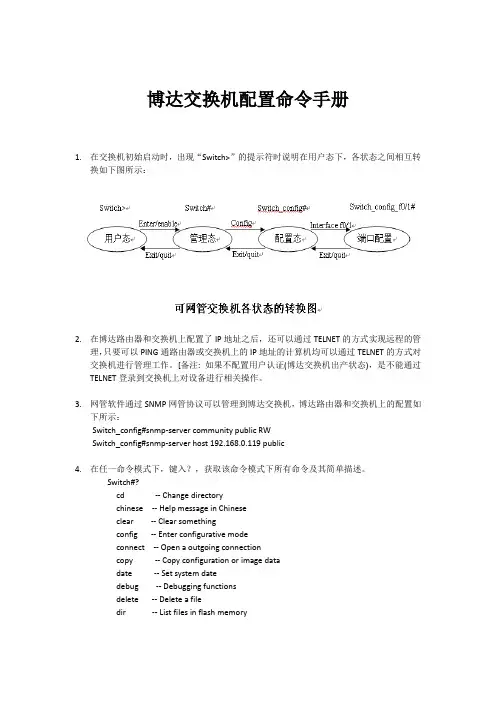
博达交换机配置命令手册1.在交换机初始启动时,出现“Switch>”的提示符时说明在用户态下,各状态之间相互转换如下图所示:2.在博达路由器和交换机上配置了IP地址之后,还可以通过TELNET的方式实现远程的管理,只要可以PING通路由器或交换机上的IP地址的计算机均可以通过TELNET的方式对交换机进行管理工作。
[备注: 如果不配置用户认证(博达交换机出产状态),是不能通过TELNET登录到交换机上对设备进行相关操作。
3.网管软件通过SNMP网管协议可以管理到博达交换机,博达路由器和交换机上的配置如下所示:Switch_config#snmp-server community public RWSwitch_config#snmp-server host 192.168.0.119 public4.在任一命令模式下,键入?,获取该命令模式下所有命令及其简单描述。
Switch#?cd -- Change directorychinese -- Help message in Chineseclear -- Clear somethingconfig -- Enter configurative modeconnect -- Open a outgoing connectioncopy -- Copy configuration or image datadate -- Set system datedebug -- Debugging functionsdelete -- Delete a filedir -- List files in flash memory5.键入一命令,后接以空格分隔的?,列出该位置下所有的关键字或参数。
Switch#show ?aaa -- Show AAA informationaggregator-group -- Link Aggregation informationalias -- Alias for commandarp -- ARP tablebreak -- Switch breakpoint informationcluster -- Cluster informationconfiguration -- Show configuration in flash memorydebug -- State of each debugging optiondot1x -- IEEE 802.1X informationhosts -- Host tableinterface -- Interface status and configurationip -- IP Configuration information……6.键入一字符串,后紧接?,列出以该字符串打头的所有命令。

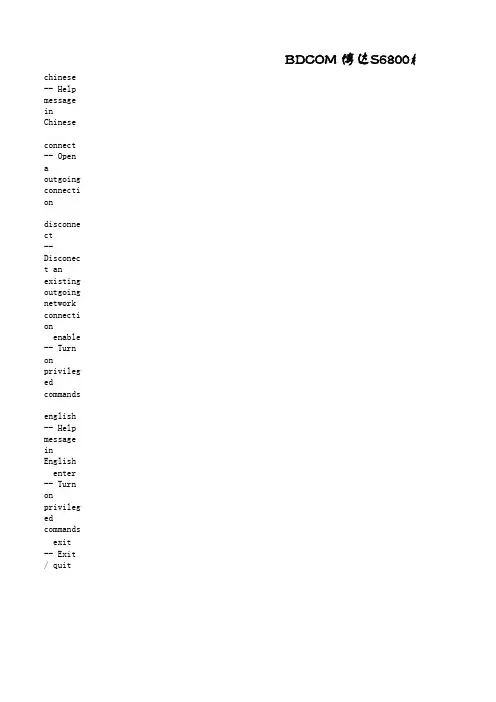
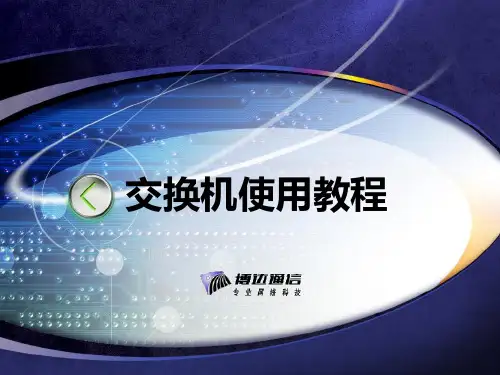
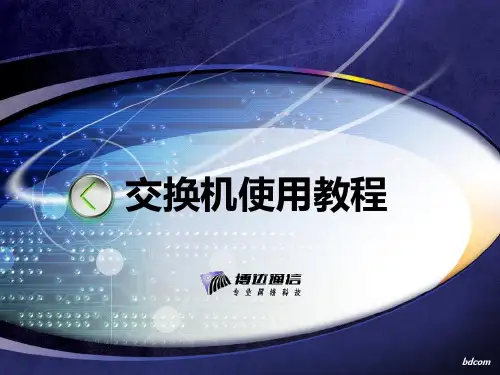
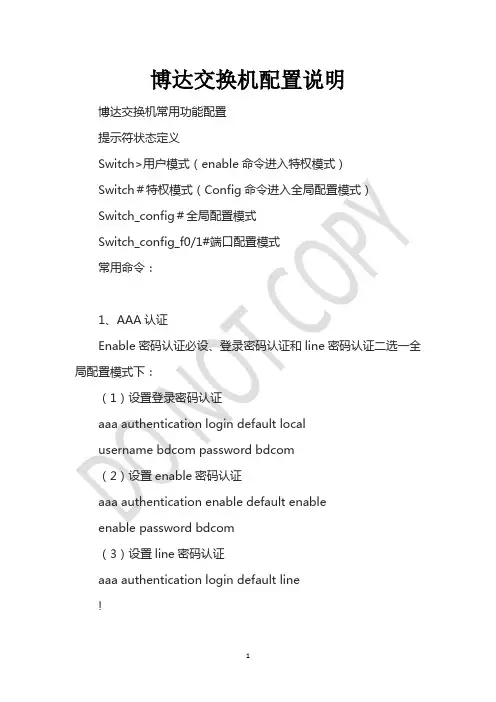
博达交换机配置说明博达交换机常用功能配置提示符状态定义Switch>用户模式(enable命令进入特权模式)Switch#特权模式(Config命令进入全局配置模式)Switch_config#全局配置模式Switch_config_f0/1#端口配置模式常用命令:1、AAA认证Enable密码认证必设、登录密码认证和line密码认证二选一全局配置模式下:(1)设置登录密码认证aaa authentication login default localusername bdcom password bdcom(2)设置enable密码认证aaa authentication enable default enableenable password bdcom(3)设置line密码认证aaa authentication login default line!line console 0password bdcom!line vty 0 4password bdcom!(4)密码加密service password-encryption2、Radius认证全局配置模式下设置对登录用户进行Radius认证aaa authentication login default group radius设置Radius服务器:radius-server host 192.168.1.1 auth-port 1812 acct-port 1813 设置Radius Key:radius-server key bdcom3、生成树全局配置模式spanning-tree mode sstpspanning-tree mode rstpspanning-tree mode mstp相关查看命令show spanning-tree4、Logging日志全局配置模式(关闭)开启日志功能(缺省开启)(no)logging on记录日志到服务器logging 192.168.1.1记录日志到本地缓冲区(机器重启后消失)logging buffered 4096005、VLAN全局模式,创建VLANVlan 1-10,15,20-30进入端口模式,将端口加入某个VLAN interface FastEthernet0/1switchport pvid 10!查看命令:Show vlan6、端口模式全局模式下,进入端口模式,配置端口为802.1Q Trunk模式interface FastEthernet0/1switchport mode trunk!全局模式下,进入端口模式,配置端口为802.1Q Access模式(交换机端口缺省配置)interface FastEthernet0/1switchport mode access!7、邻居发现协议全局模式,启用CDP协议查看邻居:show pdp neighbor8、广播、组播风暴抑制端口配置模式(500个包每秒)storm-control broadcast threshold 500storm-control multicast threshold 500思科的配置:端口下配置,端口带宽的百分比>> storm-control broadcast level 1.00>> storm-control multicast level 1.00按照100Mbps的1%计算即1Mbps,250Kbytes/s,按照一个报文500字节平均长度计算,就是500个包/秒9、端口环路检测全局模式:设置端口检测到环路shutdown之后,30秒钟端口重启动errdisable-recover keepalive interval 30端口模式,开启keepalive端口环路检测功能Keepalive (0-32767秒,缺省12秒)10、交换机命名全局模式hostname BDCOM_S202611、端口保护全局模式下switchport protected注:配置了该命令的端口之间不能互相访问。
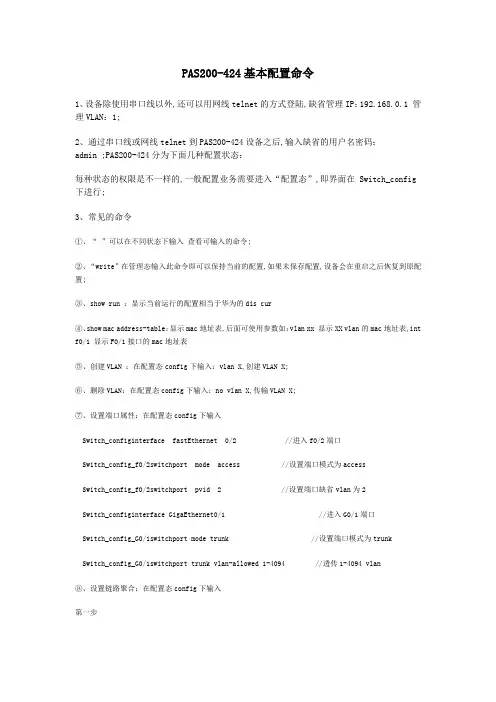
PAS200-424基本配置命令1、设备除使用串口线以外,还可以用网线telnet的方式登陆,缺省管理IP:192.168.0.1 管理VLAN:1;2、通过串口线或网线telnet到PAS200-424设备之后,输入缺省的用户名密码:admin ;PAS200-424分为下面几种配置状态:每种状态的权限是不一样的,一般配置业务需要进入“配置态”,即界面在 Switch_config 下进行;3、常见的命令①、“”可以在不同状态下输入查看可输入的命令;②、“write”在管理态输入此命令即可以保持当前的配置,如果未保存配置,设备会在重启之后恢复到原配置;③、show run :显示当前运行的配置相当于华为的dis cur④、show mac address-table:显示mac地址表,后面可使用参数如:vlan xx 显示XX vlan的mac地址表,int f0/1 显示F0/1接口的mac地址表⑤、创建VLAN :在配置态config下输入:vlan X,创建VLAN X;⑥、删除VLAN:在配置态config下输入:no vlan X,传输VLAN X;⑦、设置端口属性:在配置态config下输入Switch_configinterface fastEthernet 0/2 //进入f0/2端口Switch_config_f0/2switchport mode access //设置端口模式为accessSwitch_config_f0/2switchport pvid 2 //设置端口缺省vlan为2Switch_configinterface GigaEthernet0/1 //进入G0/1端口Switch_config_G0/1switchport mode trunk //设置端口模式为trunkSwitch_config_G0/1switchport trunk vlan-allowed 1-4094 //透传1-4094 vlan⑧、设置链路聚合:在配置态config下输入第一步Switch_configinterface GigaEthernet0/1 //进入G0/1端口Switch_config_G0/1switchport mode trunk //设置端口模式为trunk Switch_config_G0/1switchport trunk vlan-allowed X-Y //透传X-Y vlan第二步Switch_configinterface GigaEthernet0/2 //进入G0/2端口Switch_config_G0/2switchport mode trunk //设置端口模式为trunkSwitch_config_G0/2switchport trunk vlan-allowed X-Y //透传X-Y vlanPS:加入聚合的2个端口属性和VLAN必须一致;第三步Swtich_configinterface port-aggregator 1 //创建聚合组1,可创建多个聚合组Swtich_config_P0/1switchport mode trunk //设置聚合组1的端口模式为trunk Switch_config_P0/1switchport trunk vlan-allowed X-Y //透传X-Y vlan第四步Switch_configinterface GigaEthernet0/1 //进入G0/1端口Switch_config_G0/1aggregator-group 1 mode static //将G0/1端口加入到保护组1中,模式为静态不开LACP协议Switch_configinterface GigaEthernet0/2 //进入G0/2端口Switch_config_G0/2aggregator-group 1 mode static //将G0/2端口加入到保护组1中,模式为静态不开LACP协议中兴的PTN一般不开LACP,端口保护为“手工”时,PAS200-424设备的保护设置成“static”即可对接上⑨配置管理VLAN PAS200-424可创建多个管理VLAN创建管理VLAN :在配置态config下输入:Swtich_configinterface VLAN Y //创建VLAN YSwtich_configip address IP 子网掩码 //设置管理IP地址和掩码Swtich_configip route default 网关//设置管理IP的网关。

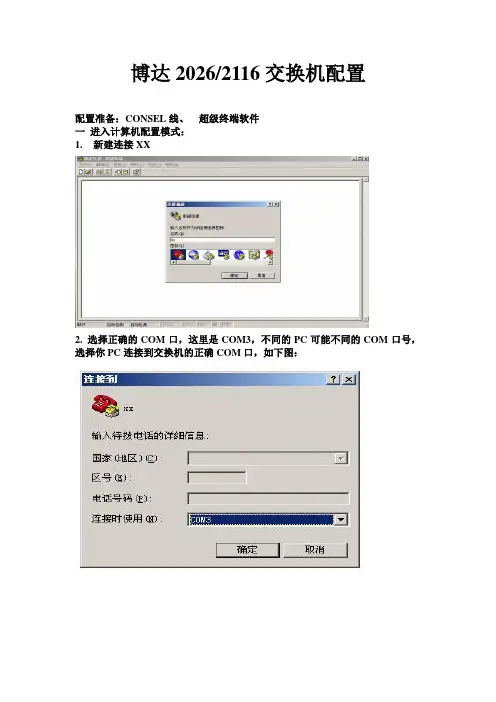
博达2026/2116交换机配置配置准备:CONSEL线、超级终端软件一进入计算机配置模式:1.新建连接XX2. 选择正确的COM口,这里是COM3,不同的PC可能不同的COM口号,选择你PC连接到交换机的正确COM口,如下图:3.设置COM口的属性,这里只要点击还原为默认值即可,如下图:4. 点击上图确定按钮后,进入交换机配置界面5. 输入enable ,回车,进入特权模式6. 输入config 进如交换机配置模式二、交换换机具体配置:1 配置本地登录密码和特权模式密码:Switch_config#aaa authentication login default local ————本地登录采用密码登录Switch_config#username cisco password 0 cisco ————本地登录用户名为cisco,密码为ciscoSwitch_config#aaa authentication enable default enable ————特权模式采用密码登录Switch_config#enable password 0 cisco level 15 ————特权模式密码为cisco2、配置交换机网关及交换机管理IP配置交换机网关的命令为:Switch_config#ip default-gateway 192.168.110.254配置交换机管理IP:①、先建立管理VLAN1000;②、设置交换机管理IP.(管理IP从192.168.110.30开始设置,按照工程项目,交换机IP逐一设置,不可重复,子网掩码为255.255.255.0)具体命令为:Switch_config#interface VLAN 1000 ————建立V ALN1000,并进入配置Switch_config_v1000# ip address 192.168.110.229 255.255.255.0 ————IP设置为192.168.110.229 255.255.255.03.设置SNMP 简单网关协议设置SNMP的命令为:Switch_config#snmp-server community xzcatv RW————设置SNMP读写共同体为xzcatv 并为读写模式Switch_config#snmp-server host 192.168.60.83 version v2c xzcatv————设置SNMP主机为192.168.60.83 版本为V2C版本4.配置上联口交换机的上联口设置为trunk口,允许多个vlan数据包通过,博达S2026的24口交换机把1号电口设置为上联口,博达S2116 的16口交换机,2号口设置为上联口下面以24口交换机为例配置,具体命令为:Switch_config#interface fastEthernet 0/1 ————进入为太网口FE0/1配置Switch_config_f0/1#switchport mode trunk ————太网口FE0/1配置为Trunk模式5、配置业务端口的VLAN现行VLAN有三种,一个为宽带业务VLAN :VLAN 97.一个为互动点播VLAN :VLAN98,一个为管理V ALN:VLAN 1000。
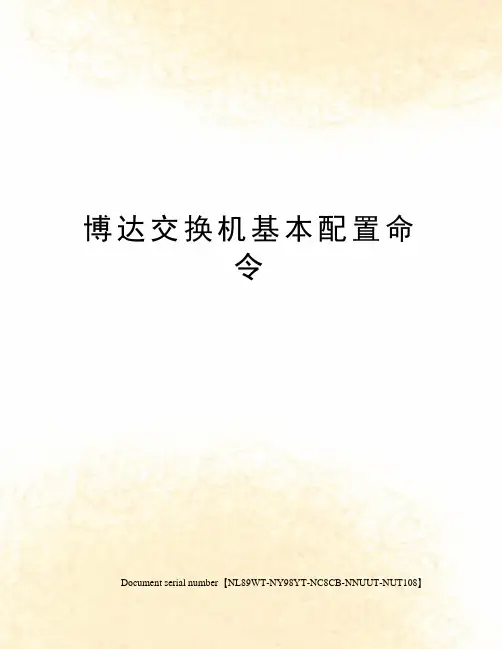
博达交换机基本配置命令Document serial number【NL89WT-NY98YT-NC8CB-NNUUT-NUT108】PAS200-424基本配置命令1、设备除使用串口线以外,还可以用网线telnet的方式登陆,缺省管理IP:管理VLAN:1。
2、通过串口线或网线telnet到PAS200-424设备之后,输入缺省的用户名密码:admin 。
PAS200-424分为下面几种配置状态:每种状态的权限是不一样的,一般配置业务需要进入“配置态”,即界面在Switch_config#下进行。
3、常见的命令①、“”可以在不同状态下输入查看可输入的命令。
②、“write”在管理态输入此命令即可以保持当前的配置,如果未保存配置,设备会在重启之后恢复到原配置。
③、show run :显示当前运行的配置相当于华为的dis cur④、show mac address-table:显示mac地址表,后面可使用参数如:vlan xx 显示XX vlan的mac地址表,int f0/1 显示F0/1接口的mac地址表⑤、创建VLAN :在配置态config#下输入:vlan X,创建VLAN X。
⑥、删除VLAN:在配置态config#下输入:no vlan X,传输VLAN X。
⑦、设置端口属性:在配置态config#下输入Switch_config#interfacefastEthernet0/2 //进入f0/2端口Switch_config_f0/2#switchportmodeaccess //设置端口模式为accessSwitch_config_f0/2#switchportpvid2//设置端口缺省vlan为2Switch_config#interface GigaEthernet0/1 //进入G0/1端口Switch_config_G0/1#switchport mode trunk//设置端口模式为trunkSwitch_config_G0/1#switchport trunk vlan-allowed 1-4094//透传1-4094 vlan⑧、设置链路聚合:在配置态config#下输入第一步Switch_config#interface GigaEthernet0/1//进入G0/1端口Switch_config_G0/1#switchport mode trunk//设置端口模式为trunkSwitch_config_G0/1#switchport trunk vlan-allowed X-Y//透传X-Y vlan第二步Switch_config#interface GigaEthernet0/2//进入G0/2端口Switch_config_G0/2#switchport mode trunk //设置端口模式为trunkSwitch_config_G0/2#switchport trunk vlan-allowed X-Y//透传X-Y vlanPS:加入聚合的2个端口属性和VLAN必须一致。
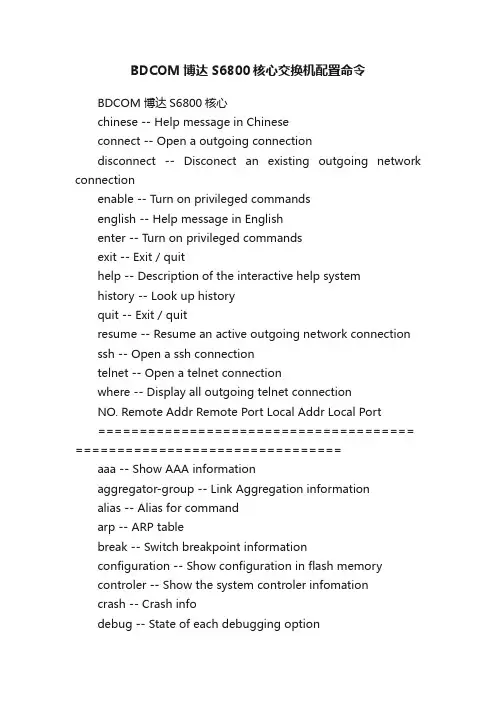
BDCOM博达S6800核心交换机配置命令BDCOM 博达S6800核心chinese -- Help message in Chineseconnect -- Open a outgoing connectiondisconnect -- Disconect an existing outgoing network connectionenable -- Turn on privileged commandsenglish -- Help message in Englishenter -- Turn on privileged commandsexit -- Exit / quithelp -- Description of the interactive help systemhistory -- Look up historyquit -- Exit / quitresume -- Resume an active outgoing network connection ssh -- Open a ssh connectiontelnet -- Open a telnet connectionwhere -- Display all outgoing telnet connectionNO. Remote Addr Remote Port Local Addr Local Port====================================== ================================aaa -- Show AAA informationaggregator-group -- Link Aggregation informationalias -- Alias for commandarp -- ARP tablebreak -- Switch breakpoint informationconfiguration -- Show configuration in flash memorycontroler -- Show the system controler infomationcrash -- Crash infodebug -- State of each debugging optiondhcp -- DHCP informationdot1x -- IEEE 802.1X informationether-ring -- Display rapid ethernet ring informationfan -- Display current status of fan(s)file-syn -- File syn state infofilter -- Display filtersgarp -- Show garp config informationgvrp -- Show gmro infohosts -- Host tableinterface -- Interface status and configurationip -- IP Configuration informationline -- TTY line informationlinecard-interface -- Interface status and configuration on linecardlogging -- Show the contents of logging buffersmac -- MAC configurationmemory -- Memory infomirror -- Show a mirror sessionmsgq -- Message queue infooir-information -- Online insert remove informationpdp -- Pdp State informationpolicy-map -- Show policy-mappower -- Display current status of power(s)redundancy -- Redundancy informationresource -- Share resource informationrmon -- Rmon statisticsroute-map -- Information of route-maprpc -- Remote procedure call informationrunning-config -- Current configurationslot -- Slots to be set debug flagssnmp -- SNMP statisticssntp -- SNTP informationspanning-tree -- Display spanning-tree statessh -- The LINES connected instandby -- HSRP protocol informationsystem -- Show the system configurationtask -- Task infotcp -- TCP connection informationtelnet -- Show incoming telnet connectiontemperature -- Display current temperaturedate -- Set system datedebug -- Debugging functionsdelete -- Delete a filedir -- List files in flash memorydisconnect -- Disconect an existing outgoing network connection 创建VLAN该命令在全局模式操作Switch_config#VLAN VLAN_IDSwitch>enableSwitch#configSwitch_config#vlan 2删除VLAN该命令在全局模式操作Switch_config#NO VLAN VLAN_IDSwitch>enableSwitch#configSwitch_config#no vlan 2给VLAN命名该命令在VLAN配置模式下操作Switch_config_vlan_id#name wordSwitch>enableSwitch#configSwitch_config#vlan 2Switch_config_vlan2#name Engineering分配交换机端口到VLAN中以下命令在端口模式Switch_config_fsolt num/port num#Switchport mode [trunk|access]Switch_config_fsolt num/port num# Switchport pvid vlan_id Switch_config#interface fastEthernet 0/2 Switch_config_f0/2#switchport mode access Switch_config_f0/2#switchport pvid 2 VLAN基本配置Switch>enableSwitch#configSwitch_config#vlan 2Switch_config_vlan2#name SaleSwitch_config_vlan2#exitSwitch_config#vlan 3Switch_config_vlan3#name Engineering Switch_config_vlan3#exitSwitch_config#interface fastEthernet 0/2 Switch_config_f0/2#switchport pvid 2 Switch_config_f0/2#exit Switch_config#interface fastEthernet 0/3 Switch_config_f0/3#switchport pvid 3 Switch_config_f0/3#exit Switch_config#exit00核心交换机配置命令中国 - 在中国的帮助消息连接 - 打开一个传出连接断开 - Disconect现有传出网络连接启用 - 开启特权命令英语 - 在英国的帮助消息请输入 - 打开特权命令退出 - 退出/退出帮助 - 交互式帮助系统的描述历史 - 看历史退出 - 退出/退出恢复 - 恢复活跃传出网络连接SSH - 打开一个SSH连接的telnet - 打开一个telnet连接凡 - 显示所有传出的telnet连接NO。
博达交换机常用功能配置提示符状态定义Switch>用户模式(enable命令进入特权模式)Switch#特权模式(Config命令进入全局配置模式)Switch_config#全局配置模式Switch_config_f0/1#端口配置模式常用命令:1、AAA认证Enable密码认证必设、登录密码认证和line密码认证二选一全局配置模式下:(1)设置登录密码认证aaa authentication login default localusername bdcom password bdcom(2)设置enable密码认证aaa authentication enable default enableenable password bdcom(3)设置line密码认证aaa authentication login default line!line console 0password bdcom!line vty 0 4password bdcom!(4)密码加密service password-encryption2、Radius认证全局配置模式下设置对登录用户进行Radius认证aaa authentication login default group radius设置Radius服务器:radius-server host 192.168.1.1 auth-port 1812 acct-port 1813 设置Radius Key:radius-server key bdcom3、生成树全局配置模式spanning-tree mode sstpspanning-tree mode rstpspanning-tree mode mstp相关查看命令show spanning-tree4、Logging日志全局配置模式(关闭)开启日志功能(缺省开启)(no)logging on记录日志到服务器logging 192.168.1.1记录日志到本地缓冲区(机器重启后消失)logging buffered 4096005、VLAN全局模式,创建VLANVlan 1-10,15,20-30进入端口模式,将端口加入某个VLAN interface FastEthernet0/1switchport pvid 10!查看命令:Show vlan6、端口模式全局模式下,进入端口模式,配置端口为802.1Q Trunk模式interface FastEthernet0/1switchport mode trunk!全局模式下,进入端口模式,配置端口为802.1Q Access模式(交换机端口缺省配置)interface FastEthernet0/1switchport mode access!交换机的端口工作模式一般可以分为三种:Access(普通模式),Multi(多vlan 模式),Trunk(中继模式)。
√Switch_config#interface range fastEthernet 0/1 – 8Switch_config_if_range#switchport pvid 2多个VLAN进行配置4 . 交换机配置用户名和密码如果交换机登陆时候需要用户名和密码验证,如下命令: switch_config#username bdcom password bdcom switch_config#aaa authentication login d efault local switch_config#aaa authentication enable default none配置如上三条命令后,交换机的登陆用户名和密码为bdcom5.3 S2228典型配置 Switch>enable Switch#configSwitch_config#interface fastEthernet 0/1 //进入f0/1口进行配置switch_config_f0/1#switchport mode trunk //配置f0/1口为trunk口做为上连口 swicth_config_f0/1#interface range fastEthernet 0/2 – 12 //对f0/2 - 12口这11个口进行配置 Switch_config_if_range#switchport pvid 2 //将f0/2 – 12口配置成vlan2 swicth_config_ if_range #interface range fastEthernet 0/13 – 24 //对f0/13 - 24口这12个口进行配置 Switch_config_if_range#switchport pvid 3 //将f0/13 – 24口配置成vlan3 Switch_config_if_range#exit //退回到配置模式 Switch_config#write //保存配置 5.3 S2228典型配置 Switch>enable Switch#configSwitch_config#interface fastEthernet 0/1 //进入f0/1口进行配置switch_config_f0/1#switchport mode trunk //配置f0/1口为trunk口做为上连口 swicth_config_f0/1#interface range fastEthernet 0/2 – 12 //对f0/2 - 12口这11个口进行配置 Switch_config_if_range#switchport pvid 2 //将f0/2 – 12口配置成vlan2 swicth_config_ if_range #interface range fastEthernet 0/13 – 24 //对f0/13 - 24口这12个口进行配置 Switch_config_if_range#switchport pvid 3 //将f0/13 – 24口配置成vlan3 Switch_config_if_range#exit //退回到配置模式 Switch_config#write //保存配置。
查看IP地址命令swd77:admin>ipaddrshowSWITCHE the rnet IP Address: 10.77.77.77Ethernet Subnetmask: 255.255.255.0Fibre Channel IP Address: noneFibre Channel Subnetmask: noneGateway IP Address: noneDHCP: Offswd77:admin>设置博科Brocade交换机IP地址博科交换机的默认IP地址是10.77.77.77,在命令行模式下可以通过ipaddrset命令对交换机的IP地址进行设置和修改swd77:admin>ipaddrsetEthernet IP Address [10.77.77.77]: #输入交换机需要设置的IP地址Ethernet Subnetmask [255.255.255.0]: #输入掩码Fibre Channel IP Address [none]:Fibre Channel Subnetmask [none]:Gateway IP Address [none]: # 输入网关DHCP [Off]: #是否开启DHCPswd77:admin>博科brocade交换机查看OS版本信息swd77:admin> versionKernel: 2.6.14.2 //linux内核版本Fabric OS: v6.1.0a // 交换机OS版本Made on: Thu Apr 17 21:45:31 2008 // 生产日期Flash: Tue Jan 13 23:33:44 2009BootProm: 4.6.6swd77:admin>博科brocade交换机添加license授权信息swd77:admin>licenseadd XXXXXXXX(博科的激活号)查看博科brocade交换机license授权信息在命令行模式下使用licenseshow命令可以查看博科交换机的授权情况,使用licenseadd 命令可以添加授权。
√
Switch_config#interface range fastEthernet 0/1 – 8
Switch_config_if_range#switchport pvid 2
多个VLAN进行配置
4 . 交换机配置用户名和密码
如果交换机登陆时候需要用户名和密码验证,如下命令: switch_config#username bdcom password bdcom switch_config#aaa authentication login d efault local switch_config#aaa authentication enable default none
配置如上三条命令后,交换机的登陆用户名和密码为bdcom
5.3 S2228典型配置 Switch>enable Switch#config
Switch_config#interface fastEthernet 0/1 //进入f0/1口进行配置
switch_config_f0/1#switchport mode trunk //配置f0/1口为trunk口做为上连口 swicth_config_f0/1#interface range fastEthernet 0/2 – 12 //对f0/2 - 12口这11个口进行配置 Switch_config_if_range#switchport pvid 2 //将f0/2 – 12口配置成vlan2 swicth_config_ if_range #interface range fastEthernet 0/13 – 24 //对f0/13 - 24口这12个口进行配置 Switch_config_if_range#switchport pvid 3 //将f0/13 – 24口配置成vlan3 Switch_config_if_range#exit //退回到配置模式 Switch_config#write //保存配置 5.3 S2228典型配置 Switch>enable Switch#config
Switch_config#interface fastEthernet 0/1 //进入f0/1口进行配置
switch_config_f0/1#switchport mode trunk //配置f0/1口为trunk口做为上连
口 swicth_config_f0/1#interface range fastEthernet 0/2 – 12 //对f0/2 - 12口这11个口进行配置 Switch_config_if_range#switchport pvid 2 //将f0/2 – 12口配置成vlan2 swicth_config_ if_range #interface range fastEthernet 0/13 – 24 //对f0/13 - 24口这12个口进行配置 Switch_config_if_range#switchport pvid 3 //将f0/13 – 24口配置成vlan3 Switch_config_if_range#exit //退回到配置模式 Switch_config#write //保存配置。