CISCO路由器广域网协议设置PPP
- 格式:docx
- 大小:13.19 KB
- 文档页数:2
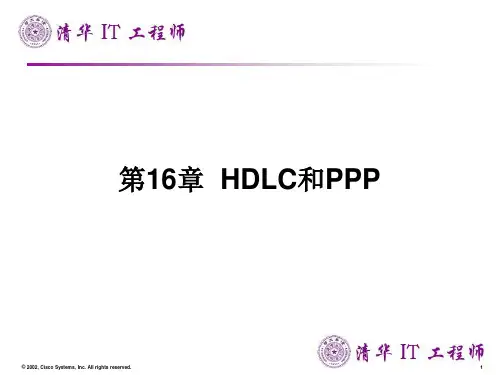
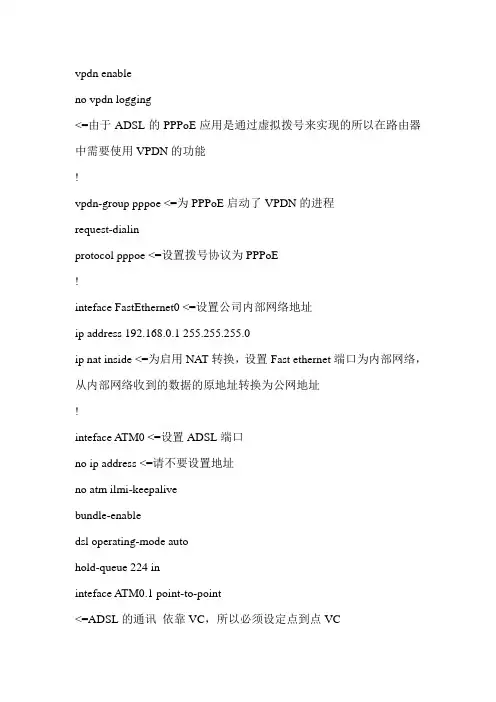
vpdn enableno vpdn logging<=由于ADSL的PPPoE应用是通过虚拟拨号来实现的所以在路由器中需要使用VPDN的功能!vpdn-group pppoe <=为PPPoE启动了VPDN的进程request-dialinprotocol pppoe <=设置拨号协议为PPPoE!inteface FastEthernet0 <=设置公司内部网络地址ip address 192.168.0.1 255.255.255.0ip nat inside <=为启用NAT转换,设置Fast ethernet端口为内部网络,从内部网络收到的数据的原地址转换为公网地址!inteface ATM0 <=设置ADSL端口no ip address <=请不要设置地址no atm ilmi-keepalivebundle-enabledsl operating-mode autohold-queue 224 ininteface ATM0.1 point-to-point<=ADSL的通讯依靠VC,所以必须设定点到点VCpvc 8/35 <=设置PVC的相关参数,即VCI和VPI的值,如果不清楚请向局端查询pppoe-client dial-pool-number 1<=PPPoE拨号进程使用了常规的拨号进程,这里引用了dialer-pool 1!inteface Dialer1<=建立一个虚拟拨号端口ip address negotiated<=由于局端提供动态地址,所以必须设定地址为协商获得ip mtu 1492 <=修改mtu值以适用于ADSL网络ip nat outside <=为启用NAT转换,设置该端口为外部网络encapsulation ppp <=使用PPP的帧格式dialer pool 1ppp authentication pap callin <=设置拨号的验证方式为papppp pap sent vip pass vip <=发送用户名和密码ip nat inside source list 1 inte***ce Dialer1 overload<=设置了NAT的转换方式,使用了dialer 1端口的动态地址ip classlessip route 0.0.0.0 0.0.0.0 dialer1<=将所有不可路由的数据报转发给ADSL线路,设定缺省路由no ip http server!Access-list 1 permit 10.92.1.0 0.0.0.255用CISCO的上ADSL拨号方式的配置方法。
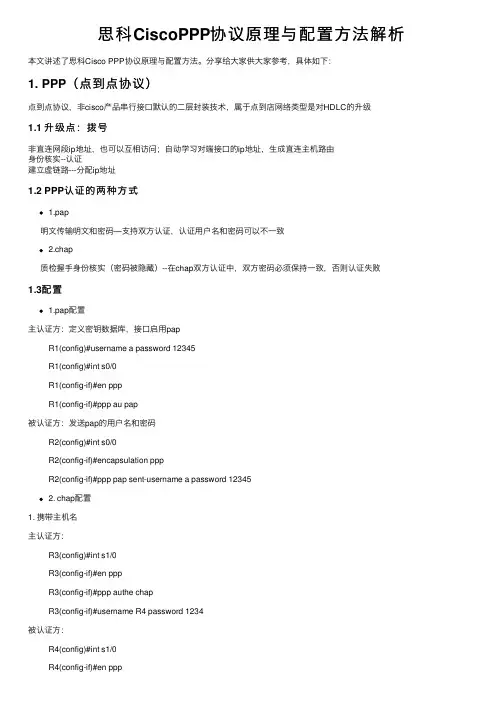
思科CiscoPPP协议原理与配置⽅法解析本⽂讲述了思科Cisco PPP协议原理与配置⽅法。
分享给⼤家供⼤家参考,具体如下:1. PPP(点到点协议)点到点协议,⾮cisco产品串⾏接⼝默认的⼆层封装技术,属于点到店⽹络类型是对HDLC的升级1.1 升级点:拨号⾮直连⽹段ip地址,也可以互相访问;⾃动学习对端接⼝的ip地址,⽣成直连主机路由⾝份核实--认证建⽴虚链路---分配ip地址1.2 PPP认证的两种⽅式1.pap明⽂传输明⽂和密码—⽀持双⽅认证,认证⽤户名和密码可以不⼀致2.chap质检握⼿⾝份核实(密码被隐藏)--在chap双⽅认证中,双⽅密码必须保持⼀致,否则认证失败1.3配置1.pap配置主认证⽅:定义密钥数据库,接⼝启⽤papR1(config)#username a password 12345R1(config)#int s0/0R1(config-if)#en pppR1(config-if)#ppp au pap被认证⽅:发送pap的⽤户名和密码R2(config)#int s0/0R2(config-if)#encapsulation pppR2(config-if)#ppp pap sent-username a password 123452. chap配置1. 携带主机名主认证⽅:R3(config)#int s1/0R3(config-if)#en pppR3(config-if)#ppp authe chapR3(config-if)#username R4 password 1234被认证⽅:R4(config)#int s1/0R4(config-if)#en pppR4(config-if)#exR4(config-if)#username R3 password 1234 2.不携带主机名主认证⽅:R5(config)#int s1/0R5(config-if)#en pppR5(config-if)#ppp authe chapR5(config-if)#username a password 123456被认证⽅:R6(config)#int s1/0R6(config-if)#en pppR6(config-if)#ppp chap password 123456R6(config-if)#ppp chap hostname a。

两方认证完成CISCOPPP配置导读:在路由设置中我们通常会涉及很多协议的内容,这个也是我们管理员需要了解的。
那么这里我们则针对CISCO PPP配置的内容进行一下细致地讲解。
那么大家来详细看看其中所涉及的认证配置吧。
在路由设置中我们通常会涉及很多协议的内容,这个也是我们管理员需要了解的。
那么这里我们则针对CISCO PPP配置的内容进行一下细致地讲解。
那么大家来详细看看其中所涉及的认证配置吧。
CISCO PPP配置1:PPP的PAP认证配置R1:(主认证方同样也是被认证方)1.hostname r1ername r2 password yhp3.int s0/04.ip add 192.200.10.1 255.255.255.05.encapsulation ppp6.ppp authentication pap7.ppp pap sent-username r1 password yhp8.no shutdown可选项1.peer default ip address 192.200.10.2 ---------协商IPpress {predictor | stac}3.ip tcp header-compressR2:(主认证方同样也是被认证方)1.hostname r2ername r1 password yhp3.int s0/04.ip add 192.200.10.2 255.255.255.05.encapsulation ppp6.ppp authentication pap7.ppp pap sent-username r2 password yhp8.no shutdown可选项1.ip address nego-----------------------------------与同另一端一同设置press {predictor | stac}3.ip tcp header-compressCISCO PPP配置2:PPP的CHAP认证配置方法一R1:(主认证方)1.hostname r1ername r2 pass yhp3.int s0/04.ip add 192.200.10.1 255.255.255.05.encapsulation ppp6.ppp authentication chap7.no shutdownR2:(被认证方)1.hostname r2ername r1 pass yhp3.int s0/04.ip add 192.200.10.2 255.255.255.05.encapsulation ppp6.ppp authentication chap7.no shutdown方法二R1:(主认证方)1.hostname r1ername r2 pass cisco3.int s0/04.ip add 192.200.10.1 255.255.255.05.encapsulation ppp6.ppp authentication chap7.no shutdownR2:(被认证方)1.hostname r2ername r1 pass cisco3.int s0/04.ip add 192.200.10.2 255.255.255.05.encapsulation ppp6.ppp authentication chap7.ppp chap hostname yhp8.no shutdown注:如需PPP压缩方法同[PPP的PAP配置],DCE,DTE须另外配。
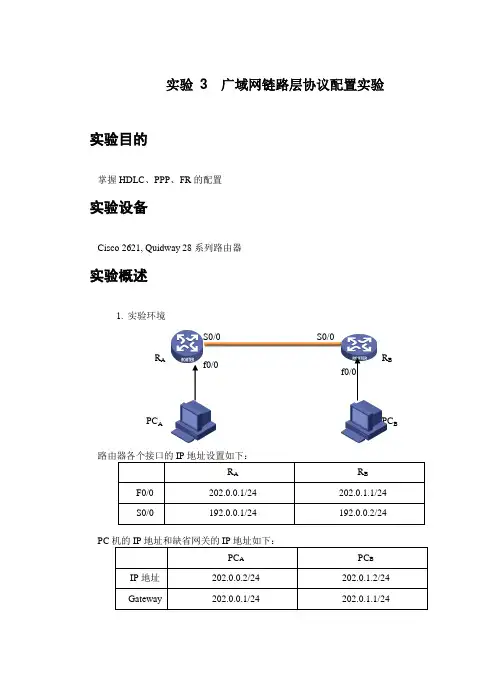
实验 3 广域网链路层协议配置实验实验目的掌握HDLC 、PPP 、FR 的配置实验设备Cisco 2621, Quidway 28系列路由器实验概述1. 实验环境R AR BPC A PC BS0/0S0/0f0/0f0/0路由器各个接口的IP 地址设置如下:R A R B F0/0 202.0.0.1/24 202.0.1.1/24 S0/0192.0.0.1/24192.0.0.2/24PC 机的IP 地址和缺省网关的IP 地址如下:PC A PC B IP 地址 202.0.0.2/24 202.0.1.2/24 Gateway202.0.0.1/24202.0.1.1/24为了保证配置不受影响,请在实验前清除路由器的所有配置有重新启动(Cisco的路由器删除startup-config 文件,Quidway的路由器删除saved-config文件)。
2.实验步骤1)配置路由器的接口IP地址和主机地址,修改路由器名称为RA和RB;2)在路由器的串口上配置HDLC协议,查看路由器的配置文件,并测试PCA和PCB之间的连通性;3)在路由器的串口上配置无验证的PPP协议,查看路由器的配置文件,并测试PCA 和PCB之间的连通性;4)在路由器的串口上配置PAP认证的PPP协议,查看路由器的配置文件,并测试PCA和PCB之间的连通性;5)在路由器的串口上配置CHAP认证的PPP协议,查看路由器的配置文件,并测试PCA和PCB之间的连通性;6)在路由器的串口上配置帧中继协议,查看路由器的配置文件,并测试PCA和PCB之间的连通性。
实验内容1.配置HDLC协议,测试PCA和PCB之间的连通性,填写表1。
在端口状态下命令:link-protocol hdlc (Quidway命令)encapsulation hdlc (Cisco命令)表1实验步骤观察内容显示路由器的串口状态Command: show interface s0/0 或:display interface s0/0 Serial0/0 is up, line protocol is down Hardware is PowerQUICC Serial Internet address is 192.0.0.1/24MTU 1500 bytes, BW 2000000 Kbit, DL Y 20000 usec,reliability 255/255, txload 1/255, rxload 1/255Encapsulation HDLC, loopback not set测试PC1/PC2连通状态Command: ping Pinging 202.0.1.2 with 32 bytes of data: Request timed out.Request timed out.Request timed out.Request timed out.Ping statistics for 202.0.1.2: Packets: Sent = 4, Received = 0, Lost = 4 (100% loss),2.配置无验证的PPP协议,测试PCA和PCB之间的连通性,填写表2。
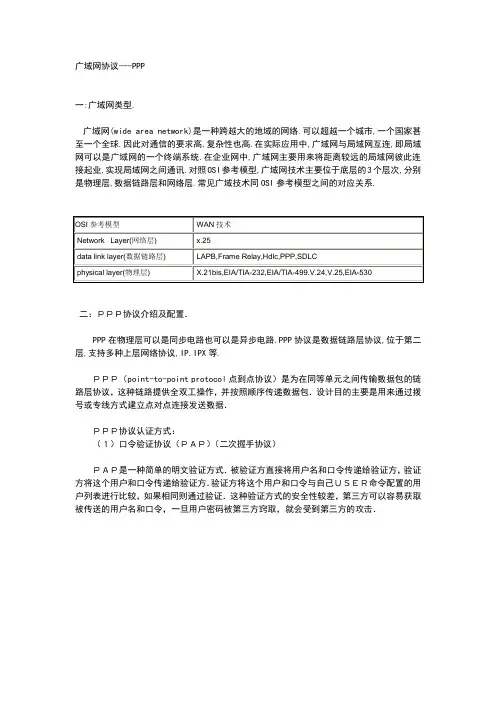
广域网协议---PPP一:广域网类型.广域网(wide area network)是一种跨越大的地域的网络.可以超越一个城市,一个国家甚至一个全球.因此对通信的要求高,复杂性也高.在实际应用中,广域网与局域网互连,即局域网可以是广域网的一个终端系统.在企业网中,广域网主要用来将距离较远的局域网彼此连接起业,实现局域网之间通讯.对照OSI参考模型,广域网技术主要位于底层的3个层次,分别是物理层,数据链路层和网络层.常见广域技术同OSI参考模型之间的对应关系.二:PPP协议介绍及配置.PPP在物理层可以是同步电路也可以是异步电路.PPP协议是数据链路层协议,位于第二层,支持多种上层网络协议,IP.IPX等.PPP(point-to-point protocol点到点协议)是为在同等单元之间传输数据包的链路层协议,这种链路提供全双工操作,并按照顺序传递数据包.设计目的主要是用来通过拨号或专线方式建立点对点连接发送数据.PPP协议认证方式:(1)口令验证协议(PAP)(二次握手协议)PAP是一种简单的明文验证方式.被验证方直接将用户名和口令传递给验证方,验证方将这个用户和口令传递给验证方.验证方将这个用户和口令与自己USER命令配置的用户列表进行比较,如果相同则通过验证.这种验证方式的安全性较差,第三方可以容易获取被传送的用户名和口令,一旦用户密码被第三方窍取,就会受到第三方的攻击.2)挑战-握手验证协议(CHAP)(三次握手协议)(A)首先.验证方生成一段随机报文传递到对方,并同时将本端的主机名附带上一起发送给被验证方.(B)被验证方接到对端对本端的验证请求时,便根据此报文中验证方的主机名和本端的用户表查找用户口令字,用此用户的口令对这段随机报行加密,然后与自己的用户名一起传递给对方.(C)验证方根据对方的用户名查的USER列表,找到对应的口令,用这个口令对随机报文加密,与对方加密的随机报文比较,若相同则验证通过,否则失败.CHAP不用在网络上传递口令,保密性较好.PPP的协商流程. 三:配置例子.((一)利用PAP方式验证连接路由器A作为主验证方.system[quidway]sysname routeA [对路由器命名为routeA][routeA]interfce s0[routeA-serial0]link-protocol ppp [在接口视图下,配置链路层连接协议为PPP][routeA-serial0]ip address 192.168.1.1 255.255.255.0 [在接口视图配置接口IP地址][routeA]ppp authentication-mode pap [PPP协议验证方式为PAP][routeA]local-user abc password simple 123456 [在验证方创建用户ABC设置的密码为123456可以自定]路由器B作为被验证方的配置.system[quidway]sysname routeB [对路由器命名为routeA][routeB]interfce s0[routeB-serial0]link-protocol ppp [在接口视图下,配置链路层连接协议为PPP,H3C默认为PPP链接协议][routeB-serial0]ip address 192.168.2.1255.255.255.0 [在接口视图配置接口IP地址][routeB]ppp pap local-user abc password simple 123456 [以用户名ABC和密码123456向主验证方提出PAP方式验证](二):利用CHAP的方式进行验证连接.路由器A作为主验证方配置CHAP验证模式:[quidway]sysname routeA [对路由器命名为routeA][routeA]interfce s0[routeA-serial0]link-protocol ppp [在接口视图下,配置链路层连接协议为PPP][routeA-serial0]ip address 192.168.1.1 255.255.255.0[在接口视图配置接口IP地址][routeA]ppp authentication-mode chap [PPP协议验证方式为chap][routeA]ppp chap user abc [配置本地名称][routeA]local-user abc password simple 123456 [双方都要创建用户名和密码,用户名可以不同,但密码要相同,用户名这abc,密码为123456双方要相同]路由器B作为被验证方的配置:[quidway]sysname routeB [对路由器命名为routeA][routeB]interfce s0[routeB-serial0]link-protocol ppp [在接口视图下,配置链路层连接协议为PPP][routeB-serial0]ip address 192.168.2.1 255.255.255.0 [在接口视图配置接口IP地址][routeB]ppp chap user def [配置本地名称][routeB]local-user def password simple 123456[双方都要创建用户名和密码,用户名可以不同,但密码要相同,用户名为def,密码为123456]三:MP的配置.Multilink ppp多链接PPP协议的配置.把多个PPP型连接绑定在一起,可以提高带宽,又可以提高网络的可靠性.(1) 路由器A上的配置:[routeA]interface virtual-template0 [创建VT虚拟模板接口][routeA-vt0]ip address 10.1.1.1 255.255.255.0 [配置虚拟接口的IP 地址] [routeA]interface s0[routeA-s0]link-protocol ppp [配置链接类型为PPP][routeA]ppp mp virtual-template 0 [将物理接口和VT0进行绑定] [routeA]interface s1[routeA-s1`]link-protocol ppp [配置链接类型为PPP][routeA]ppp mp virtual-template 0 [将物理接口和VT0进行绑定]路由器B上的配置与A一样即可.如果想加上验证可以参考以上的配置.。
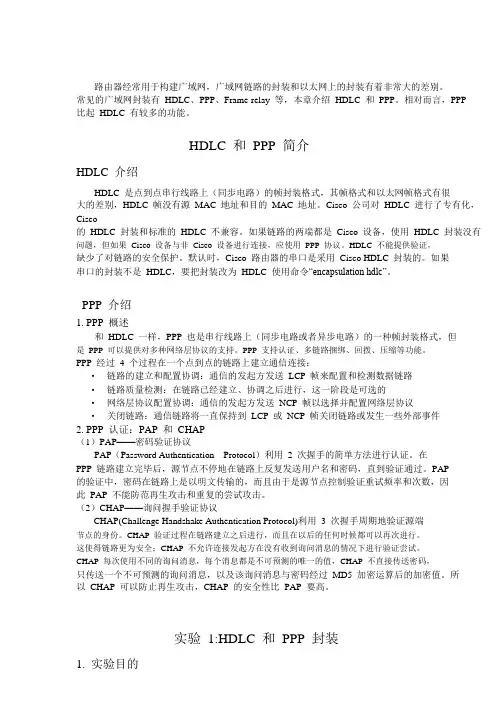
路由器经常用于构建广域网,广域网链路的封装和以太网上的封装有着非常大的差别。
常见的广域网封装有HDLC、PPP、Frame-relay 等,本章介绍HDLC 和PPP。
相对而言,PPP比起HDLC 有较多的功能。
HDLC 和PPP 简介HDLC 介绍HDLC 是点到点串行线路上(同步电路)的帧封装格式,其帧格式和以太网帧格式有很大的差别,HDLC 帧没有源MAC 地址和目的MAC 地址。
Cisco 公司对HDLC 进行了专有化,Cisco的HDLC 封装和标准的HDLC 不兼容。
如果链路的两端都是Cisco 设备,使用HDLC 封装没有问题,但如果Cisco 设备与非Cisco 设备进行连接,应使用PPP 协议。
HDLC 不能提供验证,缺少了对链路的安全保护。
默认时,Cisco 路由器的串口是采用Cisco HDLC 封装的。
如果串口的封装不是HDLC,要把封装改为HDLC 使用命令“encapsulation hdlc”。
PPP 介绍1. PPP 概述和HDLC 一样,PPP 也是串行线路上(同步电路或者异步电路)的一种帧封装格式,但是PPP 可以提供对多种网络层协议的支持。
PPP 支持认证、多链路捆绑、回拨、压缩等功能。
PPP 经过4 个过程在一个点到点的链路上建立通信连接:•链路的建立和配置协调:通信的发起方发送LCP 帧来配置和检测数据链路•链路质量检测:在链路已经建立、协调之后进行,这一阶段是可选的•网络层协议配置协调:通信的发起方发送NCP 帧以选择并配置网络层协议•关闭链路:通信链路将一直保持到LCP 或NCP 帧关闭链路或发生一些外部事件2. PPP 认证:PAP 和CHAP(1)PAP——密码验证协议PAP(Password Authentication Protocol)利用2 次握手的简单方法进行认证。
在PPP 链路建立完毕后,源节点不停地在链路上反复发送用户名和密码,直到验证通过。
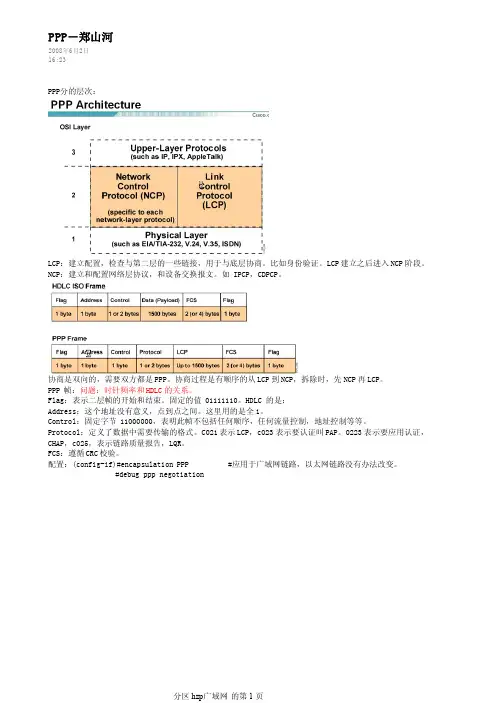
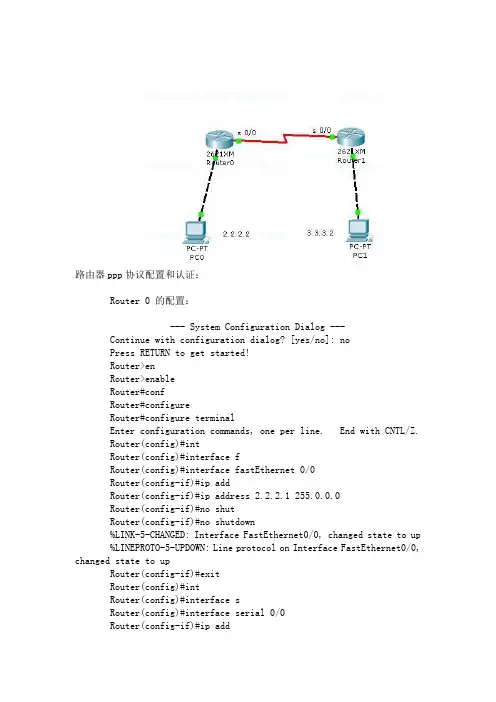
路由器ppp协议配置和认证:Router 0 的配置:--- System Configuration Dialog ---Continue with configuration dialog? [yes/no]: noPress RETURN to get started!Router>enRouter>enableRouter#confRouter#configureRouter#configure terminalEnter configuration commands, one per line. End with CNTL/Z.Router(config)#intRouter(config)#interface fRouter(config)#interface fastEthernet 0/0Router(config-if)#ip addRouter(config-if)#ip address 2.2.2.1 255.0.0.0Router(config-if)#no shutRouter(config-if)#no shutdown%LINK-5-CHANGED: Interface FastEthernet0/0, changed state to up %LINEPROTO-5-UPDOWN: Line protocol on Interface FastEthernet0/0, changed state to upRouter(config-if)#exitRouter(config)#intRouter(config)#interface sRouter(config)#interface serial 0/0Router(config-if)#ip addRouter(config-if)#ip address 1.1.1.1 255.0.0.0Router(config-if)#nos hutRouter(config-if)#no shutRouter(config-if)#no shutdown%LINK-5-CHANGED: Interface Serial0/0, changed state to downRouter(config-if)#Router(config-if)#%LINK-5-CHANGED: Interface Serial0/0, changed state to upRouter(config-if)#exitRouter(config)#ip routRouter(config)#ip route 3.3.3.0 255.0.0.0 sRouter(config)#ip route 3.3.3.0 255.0.0.0 serial 0/0Router(config)#nos hutRouter(config)#no shutRouter(config)#end%SYS-5-CONFIG_I: Configured from console by consoleRouter#show ip rouRouter#show ip routeCodes: C - connected, S - static, I - IGRP, R - RIP, M - mobile, B - BGPD - EIGRP, EX - EIGRP external, O - OSPF, IA - OSPF inter area N1 - OSPF NSSA external type 1, N2 - OSPF NSSA external type 2E1 - OSPF external type 1, E2 - OSPF external type 2, E - EGP i - IS-IS, L1 - IS-IS level-1, L2 - IS-IS level-2, ia - IS-IS inter area* - candidate default, U - per-user static route, o - ODR P - periodic downloaded static routeGateway of last resort is not setC 2.0.0.0/8 is directly connected, FastEthernet0/0Router#ping 3.3.3.2Type escape sequence to abort.Sending 5, 100-byte ICMP Echos to 3.3.3.2, timeout is 2 seconds: .....Success rate is 0 percent (0/5)Router#confRouter#configureRouter#configure terminalEnter configuration commands, one per line. End with CNTL/Z.Router(config)#intRouter(config)#interface sRouter(config)#interface serial 0/0Router(config-if)#enRouter(config-if)#encapsulation ?frame-relay Frame Relay networkshdlc Serial HDLC synchronousppp Point-to-Point protocolRouter(config-if)#encapsulation ppp ?<cr>Router(config-if)#encapsulation pppRouter(config-if)#?bandwidth Set bandwidth informational parametercdp CDP interface subcommandsclock Configure serial interface clockdelay Specify interface throughput delaydescription Interface specific descriptionencapsulation Set encapsulation type for an interfaceexit Exit from interface configuration modeframe-relay Set frame relay parametersip Interface Internet Protocol config commandskeepalive Enable keepaliveno Negate a command or set its defaultsppp Point-to-Point Protocolshutdown Shutdown the selected interfaceRouter(config-if)#no shutRouter(config-if)#no shutdownRouter(config-if)#exitRouter(config)#intRouter(config)#interface sRouter(config)#interface serial 0/0Router(config-if)#clRouter(config-if)#clock ?rate Configure serial interface clock speedRouter(config-if)#clock rRouter(config-if)#clock rate 64000Router(config-if)#%LINEPROTO-5-UPDOWN: Line protocol on Interface Serial0/0, changed state to upnoshutRouter(config-if)#no shutRouter(config-if)#no shutdownRouter(config-if)#Router(config-if)#Router#confRouter#configureRouter#configure terminalEnter configuration commands, one per line. End with CNTL/Z.Router(config)#interface serial 0/0Router(config-if)#ppp ?authentication Set PPP link authentication methodpap Set PAP authentication parametersRouter(config-if)#ppp aRouter(config-if)#ppp authentication chRouter(config-if)#ppp authentication chap%LINEPROTO-5-UPDOWN: Line protocol on Interface Serial0/0, changed state to downRouter(config-if)#exitRouter(config)#hoRouter(config)#hostname 111111(config)#enable password 112111(config)#?Configure commands:access-list Add an access list entrybanner Define a login bannerboot Modify system boot parameterscdp Global CDP configuration subcommandsclock Configure time-of-day clockconfig-register Define the configuration registercrypto Encryption moduledo To run exec commands in config modeenable Modify enable password parametersend Exit from configure modeexit Exit from configure modehostname Set system's network nameinterface Select an interface to configureip Global IP configuration subcommandsline Configure a terminal lineno Negate a command or set its defaultsrouter Enable a routing processservice Modify use of network based servicesusername Establish User Name Authentication111(config)#username 221 p111(config)#username 221 password 222111(config)#111(config)#Router 1 配置:--- System Configuration Dialog ---Continue with configuration dialog? [yes/no]: noPress RETURN to get started!Router>enRouter>enableRouter#confRouter#configureRouter#configure terminalEnter configuration commands, one per line. End with CNTL/Z.Router(config)#intRouter(config)#interfaceRouter(config)#interface fRouter(config)#interface fastEthernet 0/0Router(config-if)#ip addRouter(config-if)#ip address 3.3.3.1 255.0.0.0Router(config-if)#no shutRouter(config-if)#no shutdown%LINK-5-CHANGED: Interface FastEthernet0/0, changed state to up%LINEPROTO-5-UPDOWN: Line protocol on Interface FastEthernet0/0, changed state to upRouter(config-if)#exitRouter(config)#intRouter(config)#interface fRouter(config)#interface sRouter(config)#interface serial 0/0Router(config-if)#ip addRouter(config-if)#ip address 2.2.2.2 255.0.0.0Router(config-if)#no shutRouter(config-if)#no shutdown%LINK-5-CHANGED: Interface Serial0/0, changed state to upRouter(config-if)#exitRouter(config)#ip rouRouter(config)#intRouter(config)#interface sRouter(config)#interface serial 0/0Router(config-if)#ip addRouter(config-if)#ip address 1.1.1.2 255.0.0.0Router(config-if)#nos hutRouter(config-if)#no shutRouter(config-if)#no shutdownRouter(config-if)#exitRouter(config)#ip rouRouter(config)#ip route 1.1.1.0 255.0.0.0 sRouter(config)#ip route 2.2.2.0 255.0.0.0 serial 0/0Router(config)#exit%SYS-5-CONFIG_I: Configured from console by consoleRouter#show ip rouRouter#show ip routeCodes: C - connected, S - static, I - IGRP, R - RIP, M - mobile, B - BGPD - EIGRP, EX - EIGRP external, O - OSPF, IA - OSPF inter area N1 - OSPF NSSA external type 1, N2 - OSPF NSSA external type 2E1 - OSPF external type 1, E2 - OSPF external type 2, E - EGP i - IS-IS, L1 - IS-IS level-1, L2 - IS-IS level-2, ia - IS-IS inter area* - candidate default, U - per-user static route, o - ODR P - periodic downloaded static routeGateway of last resort is not setC 3.0.0.0/8 is directly connected, FastEthernet0/0Router#confRouter#configureRouter#configure terminalEnter configuration commands, one per line. End with CNTL/Z.Router(config)#intRouter(config)#interface sRouter(config)#interface serial 0/0Router(config-if)#enRouter(config-if)#encapsulation ?frame-relay Frame Relay networkshdlc Serial HDLC synchronousppp Point-to-Point protocolRouter(config-if)#encapsulation pppRouter(config-if)#no shutRouter(config-if)#no shutdownRouter(config-if)#%LINEPROTO-5-UPDOWN: Line protocol on Interface Serial0/0, changed state to upRouter#Router#confRouter#configureRouter#configure terminalEnter configuration commands, one per line. End with CNTL/Z.Router(config)#intRouter(config)#interface sRouter(config)#interface serial 0/0Router(config-if)#ppp ?authentication Set PPP link authentication methodpap Set PAP authentication parametersRouter(config-if)#ppp auRouter(config-if)#ppp authentication ?chap Challenge Handshake Authentication Protocol <CHAP>pap Password Authentication Protocol <PAP>Router(config-if)#ppp authentication chRouter(config-if)#ppp authentication chapRouter(config-if)#no shutdownRouter(config-if)#exitRouter(config)#hosRouter(config)#hostname 221221(config)#enable ?password Assign the privileged level passwordsecret Assign the privileged level secret221(config)#enable p221(config)#enable password 222221(config)#us221(config)#username 111 ?password Specify the password for the user221(config)#username 111 pa221(config)#username 111 password 112?LINE221(config)#username 111 password 112 ?<cr>221(config)#username 111 password 112221(config)#221(config)#。
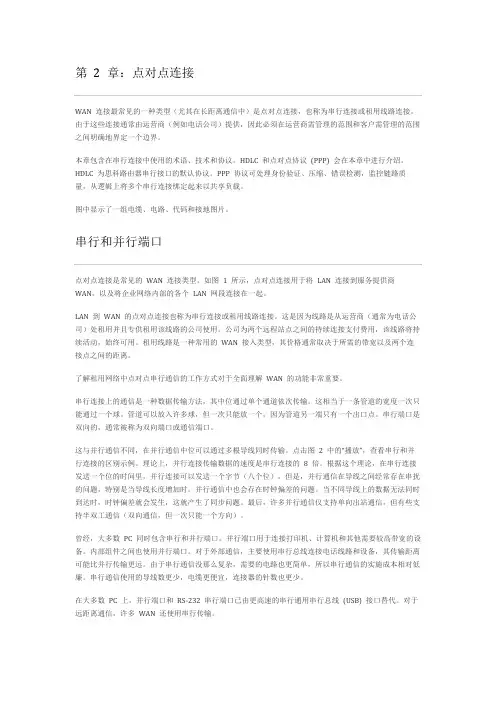
第 2 章:点对点连接WAN 连接最常见的一种类型(尤其在长距离通信中)是点对点连接,也称为串行连接或租用线路连接。
由于这些连接通常由运营商(例如电话公司)提供,因此必须在运营商需管理的范围和客户需管理的范围之间明确地界定一个边界。
本章包含在串行连接中使用的术语、技术和协议。
HDLC 和点对点协议(PPP) 会在本章中进行介绍。
HDLC 为思科路由器串行接口的默认协议。
PPP 协议可处理身份验证、压缩、错误检测,监控链路质量,从逻辑上将多个串行连接绑定起来以共享负载。
图中显示了一组电缆、电路、代码和接地图片。
串行和并行端口点对点连接是常见的WAN 连接类型。
如图 1 所示,点对点连接用于将LAN 连接到服务提供商WAN,以及将企业网络内部的各个LAN 网段连接在一起。
LAN 到WAN 的点对点连接也称为串行连接或租用线路连接。
这是因为线路是从运营商(通常为电话公司)处租用并且专供租用该线路的公司使用。
公司为两个远程站点之间的持续连接支付费用,该线路将持续活动,始终可用。
租用线路是一种常用的WAN 接入类型,其价格通常取决于所需的带宽以及两个连接点之间的距离。
了解租用网络中点对点串行通信的工作方式对于全面理解WAN 的功能非常重要。
串行连接上的通信是一种数据传输方法,其中位通过单个通道依次传输。
这相当于一条管道的宽度一次只能通过一个球。
管道可以放入许多球,但一次只能放一个,因为管道另一端只有一个出口点。
串行端口是双向的,通常被称为双向端口或通信端口。
这与并行通信不同,在并行通信中位可以通过多根导线同时传输。
点击图 2 中的“播放”,查看串行和并行连接的区别示例。
理论上,并行连接传输数据的速度是串行连接的8 倍。
根据这个理论,在串行连接发送一个位的时间里,并行连接可以发送一个字节(八个位)。
但是,并行通信在导线之间经常存在串扰的问题,特别是当导线长度增加时。
并行通信中也会存在时钟偏差的问题。
当不同导线上的数据无法同时到达时,时钟偏差就会发生,这就产生了同步问题。
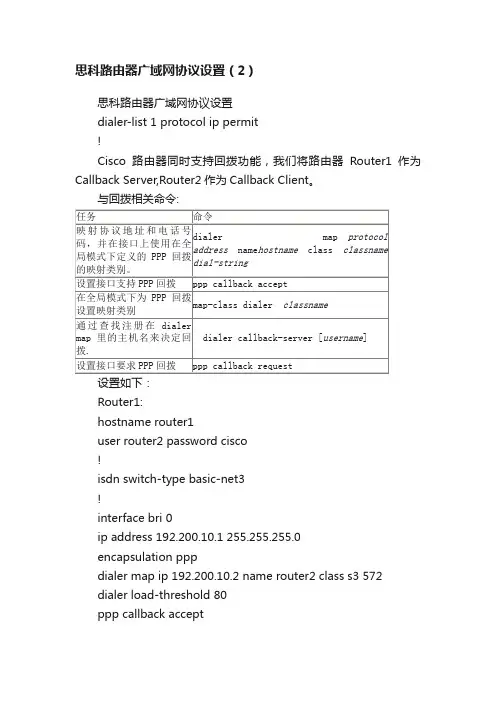
思科路由器广域网协议设置(2)思科路由器广域网协议设置dialer-list 1 protocol ip permit!Cisco路由器同时支持回拨功能,我们将路由器Router1作为Callback Server,Router2作为Callback Client。
与回拨相关命令:Router1:hostname router1user router2 password cisco!isdn switch-type basic-net3!interface bri 0ip address 192.200.10.1 255.255.255.0encapsulation pppdialer map ip 192.200.10.2 name router2 class s3 572dialer load-threshold 80ppp callback acceptppp multilinkdialer-group 1ppp authentication chap!map-class dialer s3dialer callback-server usernamedialer-list 1 protocol ip permit!Router2:hostname router2user router1 password cisco!isdn switch-type basic-net3!interface bri 0ip address 192.200.10.2 255.255.255.0 encapsulation pppdialer map ip 192.200.10.1 name router1 571 dialer load-threshold 80ppp callback requestppp multilinkdialer-group 1ppp authentication chap!dialer-list 1 protocol ip permit!相关调试命令:debug dialerdebug isdn eventdebug isdn q921debug isdn q931debug ppp authenticationdebug ppp errordebug ppp negotiationdebug ppp packetshow dialershow isdn status举例:执行debug dialer命令观察router2呼叫router1,router1回拨router2的过程.router1#debug dialerrouter2#ping 192.200.10.1router1#00:03:50: %LINK-3-UPDOWN: Interface BRI0:1, changed state to up00:03:50: BRI0:1:PPP callback Callback server starting to router2 57200:03:50: BRI0:1: disconnecting call00:03:50: %LINK-3-UPDOWN: Interface BRI0:1, changed state to down00:03:50: BRI0:1: disconnecting call00:03:50: BRI0:1: disconnecting call00:03:51: %LINK-3-UPDOWN: Interface BRI0:2, changed state to up00:03:52: callback to router2 already started00:03:52: BRI0:2: disconnecting call00:03:52: %LINK-3-UPDOWN: Interface BRI0:2, changed state to down00:03:52: BRI0:2: disconnecting call00:03:52: BRI0:2: disconnecting call00:04:05: : Callback timer expired00:04:05: BRI0:beginning callback to router2 57200:04:05: BRI0: Attempting to dial 57200:04:05: Freeing callback to router2 57200:04:05: %LINK-3-UPDOWN: Interface BRI0:1, changed state to up00:04:05: BRI0:1: No callback negotiated00:04:05: %LINK-3-UPDOWN: Interface Virtual-Access1, changed state to up00:04:05: dialer Protocol up for Vi100:04:06: %LINEPROTO-5-UPDOWN: Line protocol on Interface BRI0:1, changed stateto up00:04:06: %LINEPROTO-5-UPDOWN: Line protocol on Interface Virtual-Access1, changed state to up00:04:11: %ISDN-6-CONNECT: Interface BRI0:1 is now connected to 572#router14. ISDN访问首都在线263网实例:本地局部网地址为10.0.0.0/24,属于保留地址,通过NAT地址翻译功能,局域网用户可以通过ISDN上263网访问Internet。
Cisco路由器简明配置⼿册--第⼆章⼴域⽹协议设置Cisco 路由器简明配置⼿册第⼆章⼴域⽹协议设置⼀、HDLCHDLC 是CISCO 路由器使⽤的缺省协议,⼀台新路由器在HDLC 环境中使⽤时不需要设置⼴域⽹协议。
有关命令端⼝设置设置HDLC 封装 encapsulation hdlc设置DCE 端线路速度clockrate speed举例Router1:Interface Serial0-- ip address 192.200.10.1 255.255.255.0-- Clockrate 1000000Router2:-- interface Serial0-- ip address 192.200.10.2 255.255.255.0⼆、X.25有关命令端⼝设置设置X.25 封装 encapsulation x25[dce]设置X.121 地址 x25 address x.121-address设置远⽅站点的地址映射 x25 map ip IP address x.121-address举例Router1:interface Serial0-- encapsulation x25-- ip address 192.200.10.1 255.255.255.0-- x25 address 110101-- x25 map ip 192.200.10.2 110102Router2:interface Serial0-- encapsulation x25-- ip address 192.200.10.2 255.255.255.0-- x25 address 110102-- x25 map ip 192.200.10.1 110101三、Frame Relay有关命令端⼝设置设置FR 封装 encapsulation frame-relay设置FR LMI 类型⼦端⼝设置 frame-relay lmi-type {ansi|cisco|q933a}设置FR DLCI 编号 frame-relay interface-dlci dlci[broadcast]举例Router1:interface Serial0-- encapsulation frame-relay-- frame-relay lmi-type ansiinterface Serial0.16 point-to-point-- ip address 192.200.10.1 255.255.255.0-- frame-relay interfac dlci 16Router2:interfacte Serial0-- encapsulation frame-relay-- frame-relay lmi-type ansiinterface Serial0.17 point-to-point-- ip address 192.200.10.2 255.255.255.0-- frame-relay interface-dlci 17四、PSTN电话⽹络(PSTN)是⽬前普及程度最⾼、成本最低的公⽤通讯⽹络,它在⽹络互连中也有⼴泛的应⽤。
CISCO路由器产品配置手册第一章路由器配置基础 (2)一、基本设置方式 (2)二、命令状态 (2)三、设置对话过程 (3)四、常用命令 (5)五、配置IP寻址 (6)六、配置静态路由 (8)第二章广域网协议设置 (10)一、HDLC (10)二、PPP (13)三、X.25 (14)四、Frame Relay (18)五、ISDN (21)六、PSTN (28)第三章路由协议设置 (41)一、RIP协议 (41)二、IGRP协议 (42)三、OSPF协议 (42)四、重新分配路由 (46)五、IPX协议设置 (48)第四章服务质量及访问控制 (51)一、协议优先级设置 (51)二、队列定制 (51)三、访问控制 (52)第五章虚拟局域网(VLAN)路由 (54)一、虚拟局域网(VLAN) (54)二、交换机间链路(ISL)协议 (54)三、虚拟局域网(VLAN)路由实例 (54)参考: (60)一、Cisco路由器口令恢复 (60)二、IP地址分配 (60)第一章路由器配置基础一、基本设置方式一般来说,可以用5种方式来设置路由器:1.Console口接终端或运行终端仿真软件的微机;2.AUX口接MODEM,通过电话线与远方的终端或运行终端仿真软件的微机相连;3.通过Ethernet上的TFTP服务器;4.通过Ethernet上的TELNET程序;5.通过Ethernet上的SNMP网管工作站。
但路由器的第一次设置必须通过第一种方式进行,此时终端的硬件设置如下:波特率:9600数据位:8停止位:1奇偶校验: 无二、命令状态1.router>路由器处于用户命令状态,这时用户可以看路由器的连接状态,访问其它网络和主机,但不能看到和更改路由器的设置内容。
2.router#在router>提示符下键入enable,路由器进入特权命令状态router#,这时不但可以执行所有的用户命令,还可以看到和更改路由器的设置内容。
路由器广域网PPP封装配置1、PPP协议概述点到点协议(Point-to-point Protocol,PPP)是因特网工程任务组(InternetEngineering Task Force,IETF)推出的点到点类型线路的数据链路层协议。
它解决了串行线路网际协议(SLIP)中的问题,并成为正式的因特网标准。
PPP协议是广域网接入链路中广泛使用的一种协议,它把上层(网络层)数据封装成PPP帧通过点到点链路传送。
PPP是一套协议,称为PPP协议集,有很多丰富的可选特性,如果网络环境支持多协议、提供可选的身份认证服务、可以以各种方式压缩数据、支持动态地址协议商、支持多链路捆绑等等。
这些丰富的选项增加了PPP协议的功能。
同时,不论是异步拨号线路还是路由器之间的同步链路均可以使用该协议。
因此,PPP协议应用十分广泛。
2、PPP协议链路建立过程PPP协议中提供了一整套方案来解决链路建立、维护、拆除、上层协议协商、认证等问题。
PPP协议包含这样三个部分:链路控制协议LCP;网络控制协议NCP;认证协议。
一个典型PPP协议链路建立分为三个阶段阶段1:创建PPP链路;阶段2:用户验证;阶段3:调用网络层协议。
这样,经过三个阶段之后,一条完整的PPP链路建立起来了。
PPP协议集中的认证协议提供了两种可选的身份认证方法:口令认证协议(Password Authentication Protocol,PAP)和咨询(挑战)握手认证协议(ChallengeHandshake Authentication Protocol,CHAP)。
如果双方协商达成一致,可以不使用任何身份认证方法。
3、PPP封装协议的应用环境PPP封装协议是目前广域网应用最广泛的协议之一,它的优点在于简单、具备用户验证能力、可以解决IP分配等。
1)企业环境中异地的互连通常要经过第三方的网络,比如电信、网通、移动等,所以与局域网的配置不同。
2)广域网通常需要付费、带宽比较有限、可靠性相对于局域网要低。
思科路由器广域网协议设置思科路由器广域网协议设置思科(Cisco)路由器是通过何种方式,来提供超越基本数据访问的优势,并作为可实现最高生产率和投资回报的集成路由系统的一部分,提供话音、安全和无线等服务。
下面店铺准备了关于思科路由器广域网协议设置,欢迎大家参考!一、HDLCHDLC是CISCO路由器使用的缺省协议,一台新路由器在未指定封装协议时默认使用HDLC封装。
1. 有关命令端口设置注:1.以下给出一个显示Cisco同步串口状态的例子.Router#show interface serial 0Serial 0 is up, line protocol is upHardware is MCI SerialInternet address is 150.136.190.203, subnet mask is 255.255.255.0MTU 1500 bytes, BW 1544 Kbit, DLY 20000 usec, rely 255/255, load 1/255Encapsulation HDLC, loopback not set, keepalive set (10 sec) Last input 0:00:07, output 0:00:00, output hang neverOutput queue 0/40, 0 drops; input queue 0/75, 0 dropsFive minute input rate 0 bits/sec, 0 packets/secFive minute output rate 0 bits/sec, 0 packets/sec16263 packets input, 1347238 bytes, 0 no bufferReceived 13983 broadcasts, 0 runts, 0 giants2 input errors, 0 CRC, 0 frame, 0 overrun, 0 ignored, 2 abort22146 packets output, 2383680 bytes, 0 underruns0 output errors, 0 collisions, 2 interface resets, 0 restarts1 carrier transitions2. 举例设置如下:Router1:interface Serial0ip address 192.200.10.1 255.255.255.0clockrate 1000000Router2:interface Serial0ip address 192.200.10.2 255.255.255.0!3. 举例使用E1线路实现多个64K专线连接.相关命令:注: 1. 当链路为T1时,channel-group编号为0-23, Timeslot范围1-24; 当链路为E1时, channel-group编号为0-30, Timeslot范围1-31.2.使用show controllers e1观察controller状态,以下为帧类型为crc4时controllers正常的状态.Router# show controllers e1e1 0/0 is up.Applique type is Channelized E1 - unbalancedFraming is CRC4, Line Code is HDB3 No alarms detected.Data in current interval (725 seconds elapsed):0 Line Code Violations, 0 Path Code Violations0 Slip Secs, 0 Fr Loss Secs, 0 Line Err Secs, 0 Degraded Mins0 Errored Secs, 0 Bursty Err Secs, 0 Severely Err Secs, 0 Unavail SecsTotal Data (last 24 hours) 0 Line Code Violations, 0 Path Code Violations,0 Slip Secs, 0 Fr Loss Secs, 0 Line Err Secs, 0 Degraded Mins,0 Errored Secs, 0 Bursty Err Secs, 0 Severely Err Secs, 0 Unavail Secs以下例子为E1连接3条64K专线, 帧类型为NO-CRC4,非平衡链路,路由器具体设置如下:shanxi#wri tBuilding configuration...Current configuration:!version 11.2no service udp-small-serversno service tcp-small-servers!hostname shanxi!enable secret 5 $1$XN08$Ttr8nfLoP9.2RgZhcBzkk/enable password shanxi!!ip subnet-zero!controller E1 0framing NO-CRC4channel-group 0 timeslots 1channel-group 1 timeslots 2channel-group 2 timeslots 3!interface Ethernet0ip address 133.118.40.1 255.255.0.0media-type 10BaseT!interface Ethernet1no ip addressshutdown!interface Serial0:0ip address 202.119.96.1 255.255.255.252no ip mroute-cache!interface Serial0:1ip address 202.119.96.5 255.255.255.252no ip mroute-cache!interface Serial0:2ip address 202.119.96.9 255.255.255.252no ip mroute-cache!no ip classlessip route 133.210.40.0 255.255.255.0 Serial0:0 ip route 133.210.41.0 255.255.255.0 Serial0:1 ip route 133.210.42.0 255.255.255.0 Serial0:2!line con 0line aux 0line vty 0 4password shanxilogin!end二、PPPPPP(Point-to-Point Protocol)是SLIP(Serial Line IP protocol)的继承者,它提供了跨过同步和异步电路实现路由器到路由器(router-to-router)和主机到网络(host-to-network)的连接。
PPP Multilink协议的配置使用2个E1捆绑实现4M的数据传输,现把文档写出来供大家参考。
PPP Multilink协议(MP)是PPP(点对点协议)的扩展,它具有绑定两条或多条同步并行连接的能力。
所产生的虚拟连接拥有的带宽等于各条独立连接的带宽的总和。
PPP包含有用来重组和排序的信息。
MP在需要时可以把包切割成碎片(fragment)以符合MTU(最大传输单元)的值,或者也可选择把整个包发送到可用的链路上。
MP沿着首选的可用链路传输每一个单独的包或碎片,附带有额外的信息,以使接受端可以把这些碎片重新组合成单个包,再进行路由转发。
MP是包含绑定的带宽整合的一种形式,它是RFC 1990.MP所定义的非专有TCP/IP标准的一个组成部分。
工作原理PPP Multilink把单个PPP连接分割为两条独立的物理链路,然后以正确的顺序重新组合它们。
要实现这一点的话必须在链路的两端都有一个遵从MP协议的硬件设备或软件程序。
MP是这样来执行以上功能的:l 源端的MP收到数据包l 把它们切割成碎片(可选)l 决定下一条可用的链路l 添加一个包含顺序号和其它信息的PPP Multilink包头l 把数据包或碎片转发到可用的链路上l 接受端的MP收到数据包或数据包碎片l 移去MP包头l 重新把碎片组合成完整的包l 转发数据包到相应的IP地址结果是,不管这些链路在容量上有多大的差别,也不管可用带宽浮动得多么厉害,也能在可用的链路上平滑地分配流量。
主要优势PPP Multilink的主要优势在于:它是公开的标准,因此至少在理论上提供了跨厂商的协同工作能力和兼容性。
甚至对于单条TCP/IP连接也同样具有优势,例如一个FTP下载,就能够从多链路中得到好处。
假如你透过绑定两条链路的一个PPP Multilink连接下载一个文件,下载的速度将会快两倍。
不管是FTP客户端还是服务器端都不会知道中间是一个多链路的连接。
简单来说,由于PPP Multilink是透明的协议,任何在主机和客户端之间使用单连接的协议,例如终端仿真,都将从多链路所提供的带宽整合中得益。
CISCO路由器广域网协议设置PPP
PPP
PPP(Point-to-Point Protocol)是SLIP(Serial Line IP protocol)的继承者,它提供了跨过同步和异步电路实现路由器到路由器(router-to-router)和主机到网络(host-to-network)的连接。
CHAP(Challenge Handshake Authentication Protocol)和
PAP(Password Authentication Protocol) (PAP)通常被用于在PPP封装的串行线路上提供安全性认证。
使用CHAP和PAP认证,每个路由器通过名字来识别,可以防止未经授权的访问。
CHAP和PAP在RFC 1334上有详细的说明。
1. 有关命令
端口设置
任务命令
设置PPP封装encapsulation ppp1
设置认证方法ppp authentication {chap | chap
pap | pap chap | pap} [if-needed]
[list-name | default] [callin]
指定口令username name password secret
设置DCE端线路速度clockrate speed
注:1、要使用CHAP/PAP必须使用PPP封装。
在与非Cisco路由器连接时,一般采用PPP封装,其它厂家路由器一般不支持Cisco的HDLC封装协议。
2. 举例
路由器Router1和Router2的S0口均封装PPP协议,采用CHAP做认证,在Router1中应建立一个用户,以对端路由器主机名作为用户名,即用户名应为router2。
同时在Router2中应建立一个用户,以对端路由器主机名作为用户名,即用户名应为router1。
所建的这两用户的password必须相同。
设置如下:
Router1:
hostname router1
username router2 password xxx
interface Serial0
ip address 192.200.10.1 255.255.255.0
clockrate 1000000
ppp authentication chap
!
Router2:
hostname router2
username router1 password xxx
interface Serial0
ip address 192.200.10.2 255.255.255.0
ppp authentication chap。