XMF安装使用指导手册
- 格式:pdf
- 大小:881.23 KB
- 文档页数:45
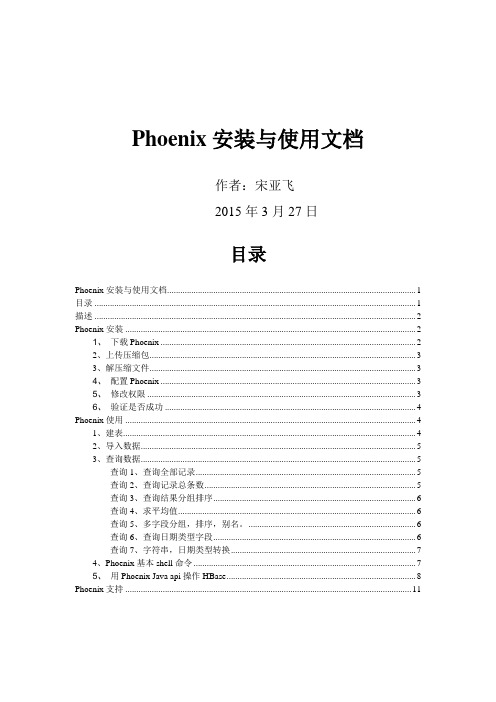
Phoenix安装与使用文档作者:宋亚飞2015年3月27日目录Phoenix安装与使用文档 (1)目录 (1)描述 (2)Phoenix安装 (2)1、下载Phoenix (2)2、上传压缩包 (3)3、解压缩文件 (3)4、配置Phoenix (3)5、修改权限 (3)6、验证是否成功 (4)Phoenix使用 (4)1、建表 (4)2、导入数据 (5)3、查询数据 (5)查询1、查询全部记录 (5)查询2、查询记录总条数 (5)查询3、查询结果分组排序 (6)查询4、求平均值 (6)查询5、多字段分组,排序,别名。
(6)查询6、查询日期类型字段 (6)查询7、字符串,日期类型转换 (7)4、Phoenix基本shell命令 (7)5、用Phoenix Java api操作HBase (8)Phoenix支持 (11)描述现有hbase的查询工具有很多如:Hive,Tez,Impala,Shark/Spark,Phoenix等。
今天主要记录Phoenix。
phoenix,中文译为“凤凰”,很美的名字。
Phoenix是由开源的一个项目,后又捐给了Apache基金会。
它相当于一个Java中间件,提供jdbc连接,操作hbase数据表。
但是在生产环境中,不可以用在OLTP中。
在线事务处理的环境中,需要低延迟,而Phoenix在查询HBase时,虽然做了一些优化,但延迟还是不小。
所以依然是用在OLAT中,再将结果返回存储下来。
Phoenix官网上,对Phoenix讲解已经很详细了。
如果英语好,可以看官网,更正式一些。
Phoenix安装1、下载Phoenix下载地址:/apache/phoenix/phoenix与HBase版本对应关系Phoenix 2.x - HBase 0.94.xPhoenix 3.x - HBase 0.94.xPhoenix 4.x - HBase 0.98.1+我目前测试使用版本概况:Hadoop2.2.0--HBase0.98.2所以我可以用phoenix4.x。

FreeSwitch 2026交换机安装手册Copyright 2009 FreeComm Data Communication CO., LTD声明Copyright © 2008-2009上海斐讯数据通信技术有限公司及其许可者版权所有,保留一切权利。
未经本公司书面许可,任何单位和个人不得擅自摘抄、复制本书内容的部分或全部,并不得以任何形式传播。
斐讯通信为上海斐讯数据通信技术有限公司注册商标,对于本手册中出现的其它公司的商标、产品标识及商品名称,由各自权利人拥有。
由于产品版本升级或其他原因,本手册内容有可能变更。
斐讯通信保留在没有任何通知或者提示的情况下对本手册的内容进行修改的权利。
本手册仅作为使用指导,斐讯通信尽全力在本手册中提供准确的信息,但是斐讯通信并不确保手册内容完全没有错误,本手册中的所有陈述、信息和建议也不构成任何明示或暗示的担保。
免责声明尽管斐讯通信尽量设法在本指南中提供准确的信息,但是斐讯通信对本操作手册中信息的准确性不承担任何责任。
斐讯通信可能会在任何时候,在未经通知的情况下更改本手册中涉及的计划或者产品。
本手册中所涉及的其他厂商的产品或者服务仅仅是为了帮助读者了解相关情况,并不表示斐讯通信认可和推荐这些产品或者服务,以及开发、销售这些产品和服务的公司。
公司网站的所有信息都是将“现有”情况连同所有的错误一同提供的。
除非另有规定,否则斐讯通信及其供货商不提供任何形式的直接或者间接保障,其中包括但不仅限于可销售性,针对特定目的的适用性,侵权行为,以及由于某种交易、使用或者商业行为而导致的问题。
斐讯通信及其供货商对任何间接的、特殊的、直接导致的或者偶然造成的损失不承担任何责任,其中包括但不限于利润或者收入的损失,更换商品或者服务的费用,由于使用本手册或者任何一种斐讯通信产品而造成的事故损坏,以及由于使用或者依赖于本手册所提供的信息而导致的损失。
即使斐讯通信或者它的供货商事先已经获得了关于这种损失的可能性的建议,斐讯通信及其供货商也不需要对损失承担任何责任。


Sun Fire X4470 M2 服务器安装指南(适用于虚拟机软件)文件号码:E23472-012011 年 6 月请回收版权所有 © 2011,Oracle 和/或其附属公司。
保留所有权利。
本软件和相关文档是根据许可证协议提供的,该许可证协议中规定了关于使用和公开本软件和相关文档的各种限制,并受知识产权法的保护。
除非在许可证协议中明确许可或适用法律明确授权,否则不得以任何形式、任何方式使用、拷贝、复制、翻译、广播、修改、授权、传播、分发、展示、执行、发布或显示本软件和相关文档的任何部分。
除非法律要求实现互操作,否则严禁对本软件进行逆向工程设计、反汇编或反编译。
此文档所含信息可能随时被修改,恕不另行通知,我们不保证该信息没有错误。
如果贵方发现任何问题,请书面通知我们。
如果将本软件或相关文档交付给美国政府,或者交付给以美国政府名义获得许可证的任何机构,必须符合以下规定:U.S. GOVERNMENT RIGHTS Programs, software, databases, and related documentation and technical data delivered to U.S. Government customers are "commercial computer software" or "commercial technical data" pursuant to the applicable Federal Acquisition Regulation and agency-specific supplemental regulations. As such, the use, duplication, disclosure, modification, and adaptation shall be subject to the restrictions and license terms set forth in the applicable Government contract, and, to the extent applicable by the terms of the Government contract, the additional rights set forth in FAR 52.227-19, Commercial Computer Software License (December 2007). Oracle USA, Inc., 500 Oracle Parkway, Redwood City, CA 94065.本软件或硬件是为了在各种信息管理应用领域内的一般使用而开发的。

Dell EMC OpenManage Installation Guide — LinuxVersion 9.3.1注、小心和警告: “注”表示帮助您更好地使用该产品的重要信息。
: “小心”表示可能会损坏硬件或导致数据丢失,并告诉您如何避免此类问题。
: “警告”表示可能会导致财产损失、人身伤害甚至死亡。
© 2018 - 2019 Dell Inc. 或其子公司。
保留所有权利Dell、EMC 和其他商标均是 Dell Inc. 或其子公司的商标。
其他商标可能是其各自所有者的商标。
2019 - 10Rev. A011 简介 (5)What’s new in this release (5)软件可用性 (6)系统管理软件 (6)管理系统上的 Server Administrator 组件 (6)Security Features (7)您可能需要的其他说明文件 (8)2 Preinstallation Setup (9)安装要求 (9)支持的操作系统和 Web 浏览器 (9)系统要求 (9)受管系统要求 (9)支持的系统管理协议标准 (10)配置 SNMP 代理程序 (10)Remote Enablement Requirements (10)Remote Enablement 的相关 RPM (10)Remote Enablement 的安装后配置 (11)用于 Red Hat Enterprise Linux 操作系统openwsman和sfcb的 Winbind 配置 (12)libssl问题的解决方法 (12)3 Installing Managed System Software On Supported Linux and VMware ESXi operating systems (13)软件许可协议 (14)单个组件的 RPM (14)安装管理系统软件 (17)安装管理系统软件的前提条件 (17)使用提供的介质安装管理系统软件 (18)Server Administrator 自定义安装公用程序 (20)Managed System Software Installation Using Third-Party Deployment Software (22)卸载管理系统软件 (23)使用卸载脚本卸载管理系统软件 (23)使用 RPM 命令卸载管理系统软件 (23)4 在 VMware ESXi 上安装 Systems Management 软件 (24)使用 vSphere CLI (24)使用 VMware vSphere Management Assistant vMA (25)使用 VMware Update Manager (VUM) (25)使用 Power CLI (26)在 Vmware ESXi 上访问 Server Administrator (26)卸载现有的 Systems Management VIB (27)在运行 VMware ESXi 的系统上配置 SNMP 代理 (27)使用 vSphere CLI 配置系统以向 Management Station 发送陷阱 (27)故障排除 (27)Contents35 在 VMware ESXi 上升级系统管理软件 (29)使用 vSphere CLI (29)使用 Power CLI (29)使用 VMware Update Manager (VUM) (30)6 常见问题 (31) (31)7 Linux 安装程序包 (36)4Contents简介本主题提供以下相关信息:•在管理系统上安装 Server Administrator。

飞烽网盘ND220快速安装指南包装内容飞烽网盘ND220包装包括以下内容,如下列物品损坏或丢失,请联系您的经销商更换:-飞烽网盘ND220-快速安装指南-安装光盘-以太网线-电源适配器系统要求-Window’s NT 4.0/2003,98/2000/ME/XP/Vista。
-以太网:10Base_T, 100/1000Base_Tx。
-支持TCP/IP协议。
前面板后面板飞烽网盘ND220可内置2块3.5英寸SATA硬盘。
安装硬盘1. 确定飞烽网盘ND220电源关闭。
2. 打开飞烽网盘ND220后盖,如图示。
3. 在使用飞烽网盘ND220前,请确认您的硬盘驱动器是SATA接口,并确定已备份硬盘上的数据。
4. 安装左侧(后视图)硬盘1,请确定硬盘SATA接口与飞烽网盘ND220内的SATA接口对应,然后将硬盘推进插槽,并确定硬盘接口与飞烽网盘ND220内地的接口连接紧密。
5. 安装右侧(后视图)硬盘2,请确定硬盘SATA接口与飞烽网盘ND220内的SATA接口对应,然后将硬盘推进插槽,并确定硬盘接口与飞烽网盘ND220内地的接口连接紧密。
6. 硬盘安装完成后,将飞烽网盘ND220后盖盖好。
拆除硬盘1. 确定飞烽网盘ND220电源关闭。
2. 打开飞烽网盘ND220后盖。
3. 延插槽滑轨拔出硬盘。
开机1. 将以太网线插入飞烽网盘ND220后面的LAN接口,另一端连接HUB或交换机。
2. 连接电源。
3. 开机按一次飞烽网盘ND220后面板的电源开关,开启电源。
4. 系统自测飞烽网盘ND220在开机时会进行系统自测,自测时所有的指示灯将会点亮或闪烁。
5. 启动完成系统自测后,飞烽网盘ND220开始启动。
Ready指示灯将连续闪烁,LAN指示灯将偶尔闪烁,启动时间大约需要1-3分钟。
6. 开机完成当Ready指示灯停止闪烁并一直亮着,开机完成。
如果Status(橙色)指示灯持续亮,或飞烽网盘ND220一再发出“哔哔”声,表示有硬件问题。
Sun Ultra™ 40 M2 工作站安装指南Sun Microsystems, Inc.文件号码 820-0340-102006 年 10 月,修订版 A请到以下网址提交您对本文档的意见和建议:/hwdocs/feedback请回收版权所有 2006 Sun Microsystems, Inc., 4150 Network Circle, Santa Clara, California 95054, U.S.A. 保留所有权利。
Sun Microsystems, Inc. 公司拥有本文档所述产品包含技术的知识产权。
需特别指出的是(但不局限于此),这些知识产权可能包含在 /patents 中列出的一项或多项美国专利,以及在美国和其他国家/地区申请的一项或多项其他专利或待批专利。
本文档及其所述产品的发行受限制其使用、复制、发行和反编译的许可证的制约。
未经 Sun 及其许可证发行者(如果有)事先书面授权,不得以任何形式、任何方式复制本产品或文档的任何部分。
第三方软件,包括字体技术,均已从 Sun 供应商获得版权和使用许可。
本产品的某些部分可能是从 Berkeley BSD 系统衍生出来的,并获得了加利福尼亚大学的许可。
UNIX 是在美国及其它国家/地区的注册商标,Sun 已从 X/Open Company, Ltd. 获得独家使用授权。
Sun 、Sun Microsystems 、Sun 徽标、AnswerBook2、 、Sun Ultra 、Java 和 Solaris 是 Sun Microsystems, Inc. 在美国和其它国家/地区的商标或注册商标。
OPEN LOOK 和 Sun™ Graphical User Interface 是 Sun Microsystems, Inc. 专门为其用户和许可证获得者开发的。
Sun 感谢 Xerox 在用户界面形象化和图形化研发方面为计算机行业所做的先导性贡献。
© Copyright 2021 Terra Universal Inc. All rights reserved Revised August 2021IMPORTANT SAFETY INSTRUCTIONSto two levels of hazard involved in operation.warranties applying to information suitability for any implied or inferred purpose. Terra Universal shall not damages that result from its use.CAUTIONCautions are used when failureWARNINGWarnings are used when failure The information presented here is subject to change without notice.1.0 IntroductionThis manual documents the operational guidelines for Terra Universal’s Smart WhisperFlow ™ RSR (Room-Side Replaceable) EC (Electronically Commutated) Motor Fan/Filter Unit .The Smart WhisperFlow ™ ECM FFU provides uniform, laminar flow HEPA-filtered air to the are a below the mounted unit. This unit incorporates Whisperflow™ advanced baffling technology to reduce noise and ensure uniform airflow.The Smart WhisperFlow ™ ECM Fan/Filter Unit uses an integrated control modulereferred to in this manual as the EC Motor Control Card. The Control Card features can be accessed at the EC Motor Control panel located on the motor housing, above the HEPA filter housing.1.1 Fan/Filter Unit Specifications Specification Notes:• All FFU data is based on a standalone unit using 1” prefilter and clean filters. • Data will vary depending o n filter media and configurations with otherproducts/systems, such as ductwork or hoods.2.0 OperationThe unit consists of a 1/3-HP electronically commutative motor driving a forward-curved centrifugal impeller. Air is drawn into the unit through a pleated pre-filter and in turn to an insulated chamber where it is then directed to an exit HEPA filter with a built-in diffuser.The unit can also be equipped with a 3/8”-diameter challenge port, which can be used to take differential pressure measurements to monitor filter performance or insert aerosols for leak-test certification. Port is capped when not in use.3.0 InstallationThe Fan/Filter Unit is designed to fit on top of a Terra standard 2’ x 4’ clean room ceiling grid. It includes a threaded fixture at each corner to accommodate four eye-bolts (not provided) that can be used to assist in positioning the unit.WARNING: To reduce the risk of fire, electric shock, or injury to persons, observe the following: A) Use this unit only in the manner intended by the manufacturer. If you have questions, contact the manufacturer.B)Before servicing or cleaning unit, or replacing a filter, switch power OFF at the service panel and lock the service disconnecting means to prevent power from being accidentally switched on. When the service disconnecting means cannot be locked, securely fasten a prominent warning device, such as a tag, to the service panel.C) When the removal/disconnection of either filter is required due to service or component replacement, the replacements are to be remounted as previously installed.D) Installation work and electrical wiring must be done by qualified person(s) in accordance with all applicable codes and standards, including fire-rated construction. All metal components must be properly grounded.E) When cutting or drilling into a wall or ceiling, do not damage electrical wiring and other hidden utilities.4.0 Initial Start-upCAUTION: Double check your FFU is configured for the correct voltage. Connecting the motor to the wrong voltage can permanently damage and break the motor. The FFU is pre-configured for 120V. It can be easily reconfigured to 230V, see section 8.0 “120V vs 220V Configuration”.WARNING: Keep unit disconnected from power supply during inspection.Prior to providing power to the unit, check that no damage has occurred during shipping. This can be accomplished via a visual check to make sure there are no visible dents or penetrations. If the unit is intact, remove the pre-filter and fan guard screen.Manually rotate the fan wheel to make sure it is not in contact with any stationary parts and that there are no visible loose screws or bolts obstructing the wheel’s rotation. After installation, with power applied, the fan will rotate and filtered air will exit the HEPA filter.5.0 Cleaning and MaintenanceWARNING: Disconnect from power supply before servicing unit or replacing filters. When servicing or replacing either filter, the new filter is to be installed in the same manner as the filter it replaces.The scheduled maintenance of the unit depends on the installed location and consists of cleaning or changing the pre-filter and the HEPA filter. It is recommended that the pre-filter be inspected and cleaned every three months or sooner depending on thecleanliness of the external environment. The HEPA filter cannot be cleaned and must be replaced when the air velocity falls below 70 feet/min.© Copyright 2021 Terra Universal Inc.All rights reserved Revised August 2021Replacing the FiltersThe Room-Side Replaceable FFU is designed so that the HEPA or ULPA filter can bereplaced from inside the cleanroom without breaching the controlled environment. Thefilter assembly is separate from the fan module, which stays in place in the ceiling grid.Follow these instructions to replace the filter.A)First, you must remove the stainless steel screen covering the filter that is held inplace with friction catches (Photo 1). This screen protects the filter from damageand enhances airflow uniformity.Photo 1: Friction catches hold the screen to the fan module housing.B)Next, rotate the metal tabs that help hold the HEPA filter in place (see Photo 3).Photo 3: Filter-face grille’s metal tabs.C)Gently let the used filter drop down, and set aside. The filter assembly issurrounded by a channel containing gel seal. Wipe any residual gel from theknife-edge of the fan module still in the ceiling to prepare for the replacementfilter. Position your new filter carefully before pushing into place; the knife-edge of the fan module should be centered in the channel (equal amounts of gel on both sides). Photo 4 shows the gel-filled channel of the RSR filter. Photo 4: Gel-filled channel of RSR filter.D)Rotate the metal tabs so that they lock in the new HEPA filter.E)Reinstall the stainless steel screen by pushing up on the friction catches until thescreen clicks into place.F)To replace the pre-filter located at the top of the fan module, slide the old filter outof the two tracks holding it in place on top of the FFU and then slide in the newpre-filter.© Copyright 2021 Terra Universal Inc. All rights reserved Revised August 20216.0 EC Motor Control Card Set-up6.1 OverviewThe EC Motor Control Card is a variable-speed controller designed for brushless DC (BLDC), electrically-commutated (EC) motors. The control card features industry standard MODBUS® networking, precision speed control (1-100%), and closed-loop control capability that supports a variety of sensors such as air pressure, air flow, and particle counts. The EC Motor Control panel provides access to LED diagnostics,manual speed adjustment, test probe jacks, CAT5e ports, the Control Mode DIP Switch, and the MODBUS® Address DIP Switch Bank.EC Motor Control Card∙ Operating Temperature: 0 – 40°C ∙ Open-frame PCB with standoffs; Panel-mounted ∙ 12-24V DC Power Supply (or network power) ∙ Two non-directional CAT5e/RJ45 connections for networking ∙ Motor Tachometer RPM Control Analog Control Options∙ 5-10V from controlled voltage source ∙ 4-20mA signal from a sensor or potentiometer ∙ Internal Closed-Loop Control ∙ Manual Speed Adjustment PWM Speed Command Signal∙ 10V, 80Hz TACH Motor Speed Input∙ 10V @ 1mA needed switched to ground ∙ Maximum 5000 RPM measured ∙ Minimum 60 RPM measured Industry Standard MODBUS® Networking∙ RTU Protocol ∙ RS485 9600,8,n,16.2 Control ModesThe EC Motor Control Card offers three different control modes for operating the FFU: MODBUS® RTU networking, 0-10 VDC analog control, or manual control through an onboard potentiometer.Manual Control Mode:The onboard potentiometer can be manually adjusted at the EC Motor Control Panel using a Philips-head screwdriver. Clockwise rotation increases the motor output, and counterclockwise rotation decreases the motor output.Analog Control Mode:Two terminals located on the EC Motor Control Card are designed to receive either a 0-10 VDC demand signal or 4-20mA sensor signal to regulate the motor output.Network Control Mode:Each EC Motor Control Card in a MODBUS® network must be assigned a unique address set in binary format using the eight DIP switches in the Address DIP Switch Bank.Control Mode DIP Switch ConfigurationsExample Addresses in Network ModeNOTE: Address zero should not be used as it is reserved for global commands. NOTE: The EC Motor Control Card must be power-cycled for any address changes to take effect.© Copyright 2021 Terra Universal Inc.All rights reserved Revised August 20217.0Test Probe TerminalsThe test probe terminals are provided on the EC Motor Control Card to measure the motor RPM or check for a PWM signal using a multimeter.Manual or Analog Control Modes:To measure RPM, set the Address DIP Switches at a value greater than 1. The test probe jacks will output 0-2000 mVDC to represent motor RPM.Example: 500 mVDC = 500 RPMTo measure demand signal, change the Address DIP Switches to the value of 0. NOTE: Changing the address will not interrupt power to the Control Card.Network Control Mode:In the MODBUS® network control mode, the test probe terminals will always output0-2000 mVDC to represent motor RPM.8.0120V vs. 220V ConfigurationCAUTION:Double check your FFU is configured for the correct voltage.Connecting the motor to the wrong voltage can permanently damage and break the motor. The FFU is pre-configured for 120V. It can be easily reconfigured to 230V.120V Configuration1.Black and Red wires are connected to the lower terminal.2.Yellow Jumper Cable is installed.220V Configuration1.Black and Red wires connect to the upper terminal as shown.2.Yellow Jumper Cable is removed. 9.0Control Card Electrical Specifications10.0EC Motor Specifications© Copyright 2021 Terra Universal Inc.All rights reserved Revised August 202111.0Limited WarrantyProducts Manufactured by Terra: Terra Universal, Inc., warrants products that it manufactures to be free from defects for a period of 12 months for parts and 90 days for labor, commencing from the date of shipment. This limited warranty covers parts and labor, but not transportation and insurance charges. Terra’s sole responsibility is to repair or replace, at its option, any part of the product that proves defective or malfunctioning during this time limit. In some cases, components incorporated in Terra Universal products are covered by additional warranties from component manufacturers; obtain specific information from Terra sales representatives. Repairs may be completed by 3rd party service agents approved by Terra Universal. Terra Universal reserves the rights to limit this warranty based on a service agent’s travel, working hours, the site’s entry restrictions an d unobstructed access to serviceable components of the product. This warranty is void if the equipment is abused or modified by the customer, is operated outside Terra’s operating instructions or specifications, or is used in any application other than that for which it is specified. This warranty does not include routine maintenance or service procedures, shipping damage, nor damage from misuse, intentional or unintentional abuse, neglect, natural disasters, or acts of God.Products Manufactured by Others: Terra Universal, Inc., warrants that, to the best of its ability, Terra’s represen tations of products that are manufactured by others reflect the manufacturer’s representations, subject to change without notice. Sole warranty for these products is the original manufacturer’s warranty that is passed forward to the purchaser and constitut es the customer’s sole remedy for these products. Detailed warranties for distributed products are available through Terra sales representatives.Freight Shortage or Damage: Upon receipt of any equipment from Terra Universal, Inc., customer shall immediately unpack and inspect for damage or shortage. The customer shall not accept a damaged package or a short shipment until the carrier makes a "damage or shortage" notation on both the carrier's and customer's copy of the freight bill or delivery receipt. Service title passes when the shipment is loaded, so customer is responsible for filing and collecting a freight claim. Any replacement products must be ordered and paid for separately. For Terra's "Policy and Procedures for Returning Goods," see Terra's Internet site: .Generally, customers can improve the chance of collecting on a freight claim by following these procedures: 1) formally requesting that the carrier inspect the shipment immediately upon suspecting damage or shortage to verify condition; 2) notifying the carrier upon discovery of concealed damage and requesting an inspection within 15 days of receipt, both in person or phone and following up via mail; 3) keeping the shipment as intact as possible, including retaining original packaging materials and keeping the product as close to the original receiving location as possible; 4) holding salvage for disposition by the carrier.All Claims: Terra Universal expressly disclaims all other warranties, expressed or implied or implied by statute, including the warranties of merchantability or fitness for intended use. Terra Universal is not responsible for consequential or incidental damages arising out of the purchase or use of the products supplied by Terra Universal. Terra Universal is not liable for damage to facilities, other equipment, products, property or personnel of others, or of their agents, suppliers, or affiliated parties, which is caused or alleged to have been caused by products supplied by Terra Universal. In any event or series of events, Terra Universal’s total liability for any and all damages whatsoever is limited to the lesser of the actual damages or the original invoice cost of the items alleged to have caused the damage. The customer’s sole and exclusive remedy f or any cause of action whatsoever is repair or replacement of the non-conforming products or refund of the actual purchase price, at the sole option of Terra Universal. All claims must be made in writing within 90 days of the date the product was shipped. Any claims not made within this time limit shall be deemed waived by the customer. Terra Universal is not responsible for any additional costs of repair caused by poor packaging or in-shipment damage during return.Warranty Returns: All warranty returns must be authorized in advance by Terra Universal and approved under an RMA. Unless approved in advance for good reason, all returns must be in original condition, including all manuals, and must be packaged in original packaging materials. All returned goods are to be shipped to Terra Universal, freight prepaid at customer’s expense. See Terra’s “Policy and Procedure for Returned Goods.”Thank you for ordering fromTerra Universal!。
XM系列智能仪表使用手册XMG光柱显示控制仪XMZ数字显示通信仪XMT数字显示控制通信仪XMB数字显示控制变送通信仪XMF数字显示控制变送通信开方仪一、概述XM系列数字显示控制仪,是以微电脑为核心的新一代智能化仪表。
可配合多种标准传感器或变送器,对温度、压力、液位、流量、重量等各种工业过程参数进行测量、显示与控制(报警)。
是一种高性能、多功能的智能化仪表,广泛适用于冶金、能源、建材、轻工等工业部门。
特点如下:1.软件运算进行线性化处理,线性化精度高2.通用性好,同一块仪表可混合使用不同分度号的测温元件3.按键修改仪表参数,掉电不丢失信息4.采用先进的数字自动调校系统.测量值零点迁移功能.测量值增益放大功能.变送输出零点迁移功能.变送输出增益放大功能5.采用国际通用卡入式结构,安装、维修、更换十分方便6.安装尺寸与传统仪表兼容,互换性好7.上、下限报警显示,触点输出可驱动位式控制8.自动稳零功能随时消除零点漂移9.具有热电偶冷端温度自动补偿功能10.传感器分度号可任意设定,即设即用,无需重新校表二、主要技术指标1.输入信号:◆毫伏信号:热电偶和霍尔变送器,输入阻抗>1MΩ◆电阻信号:热电阻和远传压力表,三线制接法◆电流信号:0~10mA,4~20mA,输入阻抗≤250Ω◆电压信号:0~5V,1~5V,输入阻抗≥100KΩ2.显示范围:-1999~99993.测量精度:0.2%FS或0.5%FS4.分辨率:1、0.1、0.01或0.0015.热电偶冷端补偿范围:0~50℃- 1 -6.控制方式:可选择2~4限控制,位式ON/OFF带回差(用户可自由设定)7.输出信号:◆开关量输出:继电器ON/OFF带回差,触点容量为3A/220VAC(阻性负载,感性负载需加灭弧元件)◆馈电输出:DC24V,负载能力≤30mA◆模拟量输出:DC0~10mA(负载电阻≤750Ω)DC4~20mA(负载电阻≤500Ω)DC0~5V(输出电阻≤250Ω)DC1~5V(输出电阻≤250Ω)8.使用环境:环境温度:0~40℃相对湿度:≤85RH避免腐蚀性气体9.供电电源:线性电源:AC220C±10% 开关电源:AC9010.功耗:线性电源:≤5W 开关电源:≤4W11.重量;≤500克12.安装方式:盘装卡入式13.仪表外形及开孔尺寸:表一外形尺寸开孔尺寸160×80×80 152+1.00×76+1.0080×160×80 76+1.00×152+1.0096×96×112 92+1.00×92+1.0096×48×110 92+1.00×44+1.0048×96×110 44+1.00×92+1.00- 2 -三、规格与型号 表二型谱说 明Z 数字显示仪 T 数字显示控制仪 XM B 数字显示控制变送仪 5 开关电源 设计 序列 6线性电源 0 无报警控制1 带二位控制或单限报警2 带三位控制或双限报警 控制 类型3带四位控制或三限报警 1 适配热电偶 2 适配热电阻3 适配霍尔变送器0~20mV4 适配远传压力表30~350Ω5 适配直流0~10mA6 适配直流4~20mA7 适配直流0~5V8 适配直流1~5V输入 信号 类型9用户特殊要求的分度号 0 无变送输出5 0~10mA 变送输出6 4~20mA 变送输出7 0~5V 变送输出8 1~5V 变送输出输出 信号 类型9用户特殊要求的变送输出 160×80×80横表 V 80×160×80竖表 F 96×96×112方表 外形 结构 类型S96×48×110横表缺省为不带直流电源输出 输出 电源 P带直流24VDC (25mA )电源输出 缺省为供电电源220VAC 供电 电源D供电电源24VDC- 3 -四、操作方式操作按键:“SET”键:在正常工作方式下,按住该键不放可进入设置方式;在设置方式下,用于输入确认,按一下该键将结束本参数设置而进入下一参数设置。
XM系列智能仪表使用手册XMG光柱显示控制仪XMZ数字显示通信仪XMT数字显示控制通信仪XMB数字显示控制变送通信仪XMF数字显示控制变送通信开方仪一、概述XM系列数字显示控制仪,是以微电脑为核心的新一代智能化仪表。
可配合多种标准传感器或变送器,对温度、压力、液位、流量、重量等各种工业过程参数进行测量、显示与控制(报警)。
是一种高性能、多功能的智能化仪表,广泛适用于冶金、能源、建材、轻工等工业部门。
特点如下:1.软件运算进行线性化处理,线性化精度高2.通用性好,同一块仪表可混合使用不同分度号的测温元件3.按键修改仪表参数,掉电不丢失信息4.采用先进的数字自动调校系统.测量值零点迁移功能.测量值增益放大功能.变送输出零点迁移功能.变送输出增益放大功能5.采用国际通用卡入式结构,安装、维修、更换十分方便6.安装尺寸与传统仪表兼容,互换性好7.上、下限报警显示,触点输出可驱动位式控制8.自动稳零功能随时消除零点漂移9.具有热电偶冷端温度自动补偿功能10.传感器分度号可任意设定,即设即用,无需重新校表二、主要技术指标1.输入信号:◆毫伏信号:热电偶和霍尔变送器,输入阻抗>1MΩ◆电阻信号:热电阻和远传压力表,三线制接法◆电流信号:0~10mA,4~20mA,输入阻抗≤250Ω◆电压信号:0~5V,1~5V,输入阻抗≥100KΩ2.显示范围:-1999~99993.测量精度:0.2%FS或0.5%FS4.分辨率:1、0.1、0.01或0.0015.热电偶冷端补偿范围:0~50℃- 1 -6.控制方式:可选择2~4限控制,位式ON/OFF带回差(用户可自由设定)7.输出信号:◆开关量输出:继电器ON/OFF带回差,触点容量为3A/220V AC(阻性负载,感性负载需加灭弧元件)◆馈电输出:DC24V,负载能力≤30mA◆模拟量输出:DC0~10mA(负载电阻≤750Ω)DC4~20mA(负载电阻≤500Ω)DC0~5V(输出电阻≤250Ω)DC1~5V(输出电阻≤250Ω)8.使用环境:环境温度:0~40℃相对湿度:≤85RH避免腐蚀性气体9.供电电源:线性电源:AC220C±10% 开关电源:AC9010.功耗:线性电源:≤5W 开关电源:≤4W11.重量;≤500克12.安装方式:盘装卡入式13.仪表外形及开孔尺寸:- 2 -四、操作方式操作按键:“SET”键:在正常工作方式下,按住该键不放可进入设置方式;在设置方式下,用于输入确认,按一下该键将结束本参数设置而进入下一参数设置。