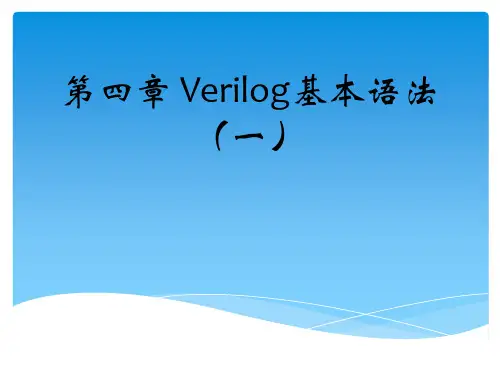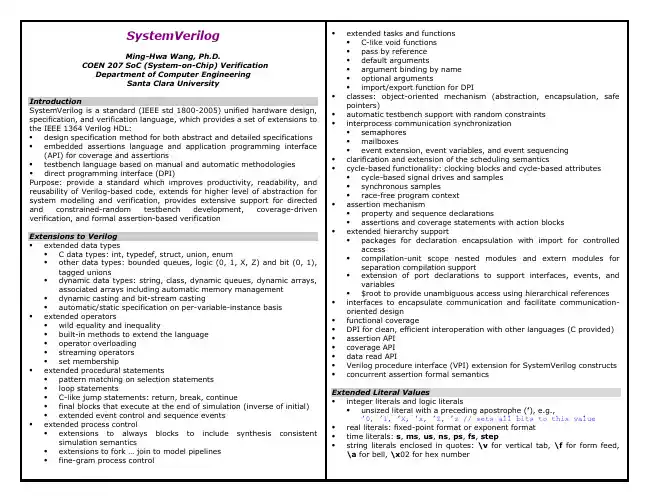SystemVerilog快速入门PPT课件
- 格式:ppt
- 大小:2.59 MB
- 文档页数:125
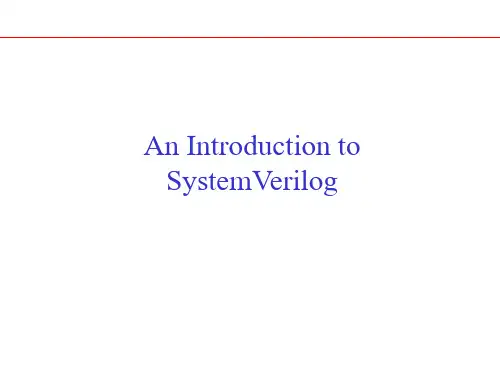

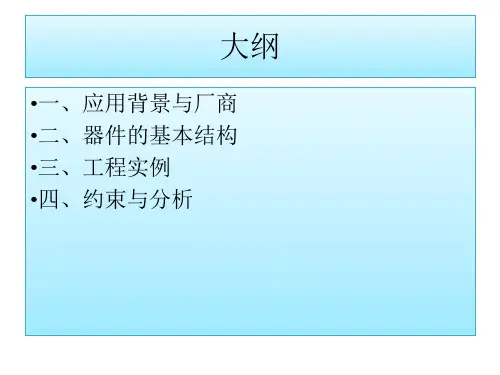
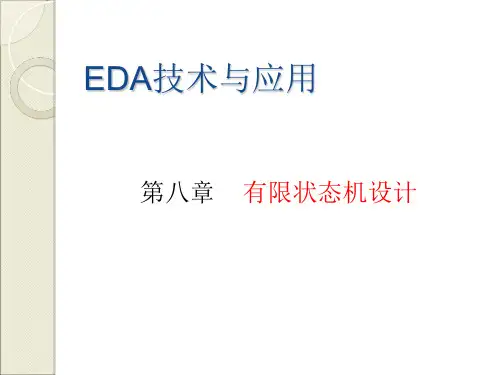
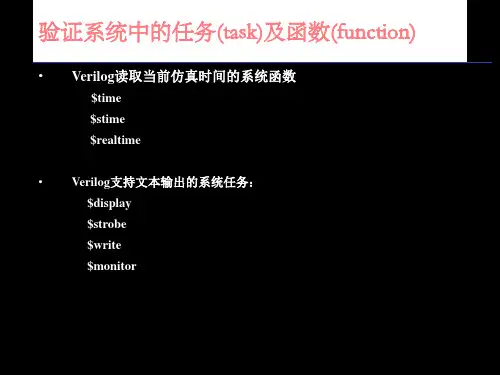
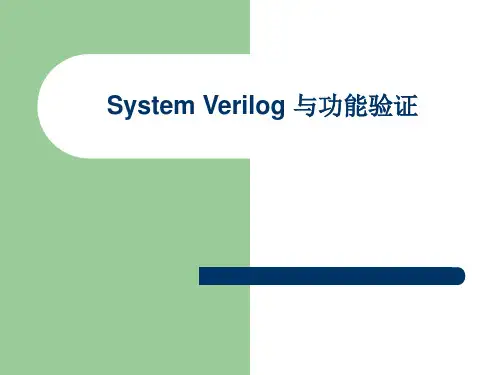
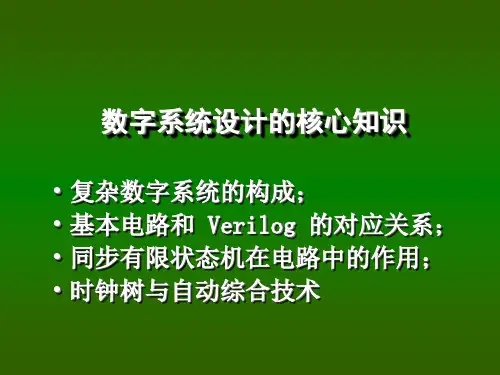
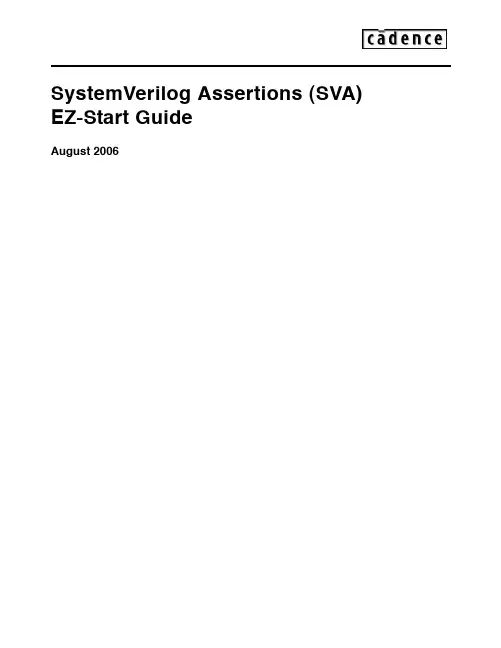
SystemVerilog Assertions (SVA) EZ-Start GuideAugust 2006© 1995-2006 Cadence Design Systems, Inc. All rights reserved.Printed in the United States of America.Cadence Design Systems, Inc., 555 River Oaks Parkway, San Jose, CA 95134, USATrademarks: Trademarks and service marks of Cadence Design Systems, Inc. (Cadence) contained in this document are attributed to Cadence with the appropriate symbol. For queries regarding Cadence’s trademarks, contact the corporate legal department at the address shown above or call 800.862.4522.All other trademarks are the property of their respective holders.Restricted Print Permission: This publication is protected by copyright and any unauthorized use of this publication may violate copyright, trademark, and other laws. Except as specified in this permission statement, this publication may not be copied, reproduced, modified, published, uploaded, posted, transmitted, or distributed in any way, without prior written permission from Cadence. This statement grants you permission to print one (1) hard copy of this publication subject to the following conditions:1.The publication may be used solely for personal, informational, and noncommercial purposes;2.The publication may not be modified in any way;3.Any copy of the publication or portion thereof must include all original copyright, trademark, and otherproprietary notices and this permission statement; and4.Cadence reserves the right to revoke this authorization at any time, and any such use shall bediscontinued immediately upon written notice from Cadence.Disclaimer: Information in this publication is subject to change without notice and does not represent a commitment on the part of Cadence. The information contained herein is the proprietary and confidential information of Cadence or its licensors, and is supplied subject to, and may be used only by Cadence’s customer in accordance with, a written agreement between Cadence and its customer. Except as may be explicitly set forth in such agreement, Cadence does not make, and expressly disclaims, any representations or warranties as to the completeness, accuracy or usefulness of the information contained in this document. Cadence does not warrant that use of such information will not infringe any third party rights, nor does Cadence assume any liability for damages or costs of any kind that may result from use of such information.Restricted Rights: Use, duplication, or disclosure by the Government is subject to restrictions as set forth in FAR52.227-14 and DFAR252.227-7013 et seq. or its successor.SystemVerilog Assertions (SVA)EZ-Start GuideIn general, there are three components to efficient verification: stimulus generation, coverage, and checking. Cadence Design Systems, Inc. provides companion EZ-Start packages for each of these three areas. The focus of this EZ-Start package and its accompanying executable example is assertion-based verification (ABV). Specifically, dynamic ABV simulation using the SystemVerilog assertion language (SVA).This document is a self-guided introduction to using dynamic ABV and writing SVA. The following sections describe the three major steps involved in ABV:!Picking a focus area!Identifying behavior and mapping to property types!Implementing assertionsPicking a Focus AreaThe first step in ABV is to pick a focus area for your assertions. In general, you want to start with areas that are likely to contain bugs or that will benefit from additional visibility. For example, the following lists areas that typically have a good ROI for assertions and, therefore, represent good starting points for assertions.!Interfaces between blocks!Control logic that contains corner cases!Critical functions within the designNote: If the schedule permits, this list can be expanded to include other areas within the design.Identifying Behavior and Mapping to Property TypesAfter you choose a focus area, you can then identify interesting behavior within the focus area and then express them in natural language form. Once you have expressed the behavior in natural language form, you can map the behavior to various property types. A property is a description of the functional behavior of signals over time. An assertion states that a given property is an important aspect of the behavior of the design, and that the design must behave consistently with this property. Writing assertions starts with defining the properties of a design.The following table lists questions that can help identify the different types of properties in a design. Each of these questions map to a property type that can be used to create templates for your assertions.Table 1 Basic Questions and Property TypesQuestion Property TypeAre there signals that have a set behavior thatInvariantsmust occur independent of time?Bounded InvariantsAre there signals that have a set behavior thatmust occur within a certain time frame?Boundary CasesDoes the design contain boundary conditionsthat must trigger a set behavior?Bug IdentificationAre there ways to specify values or sequencesthat would describe an error condition?Signal ValuesIs the behavior of certain signals critical to thefunctionality of the design?Note: Although this set of questions is not exhaustive, it is a good starting point for developing assertions.The following sections describe each of these property types.InvariantsAn invariant is a condition that must always (or never) occur. Invariants are one of the easier property types to describe, because they do not involve time. Examples of invariants are:!One-hot signals!Boolean conditions that must always occur, or never occur!Special cases where an object must hold true, given a particular conditionBounded InvariantsA bounded invariant is a condition that must be invariant during a bounded period of time. Most often there are signals within the register transfer level (RTL) that can help identify this window of time. Otherwise, you can use auxiliary code to create a start and end signal that will identify this window and improve readability.Boundary CasesBugs often hide in boundary cases. You can develop an assertion that ensures a boundary condition produces the expected behavior.Bug IdentificationBug identification assertions describe behavior that must never occur in a design. The advantage of this type of assertion, opposed to describing behavior that must happen, is that RTL code does not get duplicated, which is usually a concern when you are writing RTL assertions.Signal ValuesOne of the most basic ways to describe a signal’s behavior is to identify when the signal:!Must have a value of 0 or 1!Transitions from 0 to 1, and from 1 to 0!Retains its current value!Changes valueIf this can be done without duplicating the RTL (or by a person other than the designer), then this is the most complete way to develop an assertion. This technique might be best for critical signals.Implementing AssertionsNow that you have selected your focus areas, extracted interesting behavior, translated that behavior into natural language form, and mapped the behavior to the various property types, you can express these property types in actual SVA syntax. Before doing this, you need to understand some basic SVA syntax.Basic SVA SyntaxThis section uses a sample Signal Value assertion to illustrate the fundamental SVA constructs.The following assertion is derived from the following natural-language statement: “If there is a rising edge on the request, then a grant must be issued within 1 to 3 cycles.”1. 2. 3. 4. 5. Figure 1 Sample Signal Value AssertionYou can then break down the example into the following:Assertion Label—Identifies the assertion. This is used for reports and debugging.(required)Directive— Specifies how the assertion is used during the verification process--as anassertion or constraint, or for collecting coverage information (required)Clocking—Indicates how or when the signals in the assertion are sampled (required)Disabling Condition—Disables the assertion during certain conditions (optional)Property Expressions (required)a. System Functions—Indicates one of the SVA system functions that are used toautomate some common operations. For example: $rose, $fell, $past, and$onehot. Refer to the “Writing SystemVerilog Assertions” chapter of the Assertion Writing Guide for information on the SVA system and sampled-value functions that are supported in the current release.b. Implication Operator ( |-> or |=>)—Specifies that the behavior defined on the right-hand side of the operator be checked only if the condition on the left-hand sideoccurs. There are two forms of the implication operator: overlapping (|->) and non-overlapping (|=>).The overlapping operator indicates that the last cycle of the LHS sequenceoverlaps the first cycle of the RHS sequence.The non-overlapping operator indicates that there is no overlap and that the firstcycle of the RHS sequence must occur one cycle after the LHS sequencecompletes.6.Note: When you are trying to capture an assertion in the standard written form,the implication operator typically maps to the word “then”.c. Cycle Operator (##)—Distinguishes between cycles of a sequence. Cycles arerelative to the clock defined in the clocking statement. Use a fixed number (##n) to specify a specific delay or a range operator (as specified in the next sub-bullet) to specify a range.d. Non-consecutive repetition operator ([*])—Enables the repetition of signals. Usethe form [*n] to represent a fixed repetition, or [*n:m]to specify a range ofrepetition from n to m. You can also apply the range operator to the cycleoperator.End of Statement Delimiter—Indicates the end of an assertion (required)Implementing Property TypesYou can leverage the syntax described in the previous section to create templates for each of the property types discussed earlier. The following table maps the different property types to SVA constructs that you can use in property expressions.Note: This table suggests SVA syntax that can be used in property expressions. This table does not cover the other aspects on an assertion, which were discussed in the previous section (such as assertion labels, directives, clocking, disabling conditions, and so on). Table 2 Property Types and SVA SyntaxQuestion Property Type Useful SVA SyntaxInvariant (onehot) $onehot(), $onehot0()Invariant (Illegal Combinations) ! (Boolean condition)Are there signals that are supposed to behave a certain way independent of time?Invariant (Special Cases) (special case) |-> (expected behavior) (special case) |=> (expected behavior)Are there signals that are supposed to behave a certain way within some window of time? BoundedInvariants(start) |-> ((!finish && cond)[*n:m] ##1finish && cond)(start) |-> ((!finish && cond)[*n:m] ##1finish)(start && !finish) |=> ((!finish &&cond)[*n:m] ##1 finish)Note: ##1 indicates a delimiter—not a 1-cycledelayAre there any boundary conditions in the design in which some behavior needs to be exhibited when that condition is reached? Boundary Cases (boundary case sequence) |-> (expectedsequence)Are there ways todescribe values orsequences that woulddescribe an errorcondition?Bug Identification Not (sequence)Are there signals that are critical to the functionality of the design? Signal Values (condition |=> $rose(sig))(condition |=> $fell(sig))(condition |=> sig == $past(sig))(condition |=> sig != $past(sig))Arbiter ExampleYou can now apply this ABV process to the arbiter example described in the Arbiter Specification,.which is included with this document. The arbiter example is typically a very good focus area for assertions, because it is control logic that often contains many corner case conditions.Mapping the BehaviorThe following lists arbiter example’s interesting behavior and maps this behavior to the various property types.Table 3 Arbiter Behavior MappingBehavior Property TypeGrant signals are zero one hot. InvariantOnce granted, the Busy signal must beasserted until Done.Bounded invariantThe arbiter must be fair for B. Boundary CasesYou must never see a GntB, when only ReqA is asserted.Bug IdentificationBusy must be asserted one cycle after agrant. Signal ValuesCreating the Assertion SyntaxAfter you map the behavior to a property type (Table 3), you can create the actual syntax for the assertion.! Invariant —Grant signals are zero one hot.assert_grant_zeroonehot : assert property (@(posedge clk) disable iff (!ResetN) $onehot0({GntA, GntB}));! Bounded invariant: Once granted, the Busy signal must be asserted until Done.assert_Busy_until_Done : assert property (@(posedge clk) disable iff (!ResetN) (GntA || GntB) |=> Busy[*0:$] ##1 Busy && Done); ! Boundary cases —The arbiter should be fair for B.assert_fair_for_B : assert property (@(posedge clk) disable iff (!ResetN)(GntA ##1 Busy[*0:$] ##1 Done&&ReqA&&ReqB |=> GntB));! Bug identification —You must never see a GntB, when only ReqA is asserted.assert_never_grant_wo_req : assert property (@(posedge clk) disable iff (!ResetN) not (ReqA && !ReqB ##1 GntB));! Signal values —Busy must be asserted one cycle after a grant.assert_Busy_active : assert property (@(posedge clk)disable iff (!ResetN) (GntA || GntB) |=> $rose(Busy)); Running the Assertions in the SimulatorUse the following steps to run these assertions in the Incisive Design Team Simulator:1. 2. 3. Go to the directory that contains the arbiter example:cd <example_install_dir>/iusUse the following command to run the example:run_simIn the console window, observe that the assertion –summary command shows that all the assertions have been executed, but one assertion fails.From the toolbar, click the Assertion Browser button . The Assertion Browserdisplays a flat list of all of the assertions in a design and provides the assertion’s name,4.5.6. module, instance, class, finished count, failed count, and so on. The assertions are listed in table format.Double-click any assertion. This displays the source code for the assertion. Notice how the assertions are embedded directly into the arbiter RTL file.Close the Source Browser.Select the assert_fair_for_B assertion. Add it to the waveform by selecting it and clicking on the Waveform button from the toolbar.Note: The waveform displays the state of the given assertion. The red circle indicates where the assertion fails and represents the starting point for debug.7. Using the steps discussed in this document and in the arbiter specification, you can addmore assertions to the <example install dir>/rtl/arbiter.v file and rerun.ConclusionThrough the course of this document, you have been exposed to an ABV process that uses SVA. This includes picking focus areas for assertions, identifying properties that are characteristic to the design, implementing assertions using SVA, and viewing assertions in a real example. After completing these steps, you can try implementing SVA in your own designs.。