SE-800说明书
- 格式:doc
- 大小:16.65 MB
- 文档页数:66
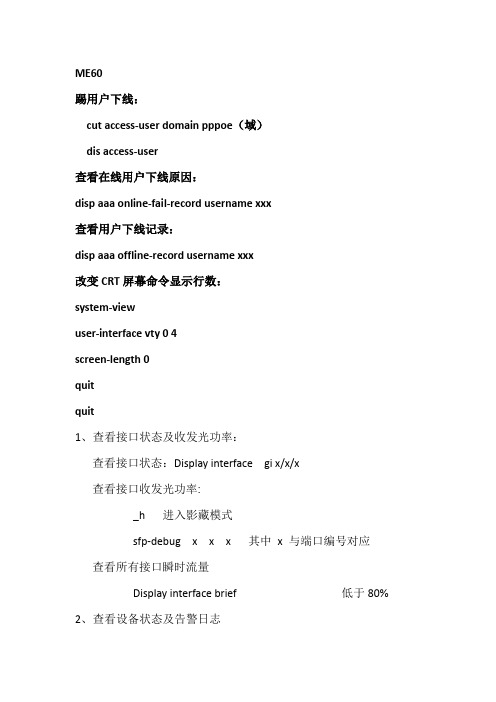
ME60踢用户下线:cut access-user domain pppoe(域)dis access-user查看在线用户下线原因:disp aaa online-fail-record username xxx查看用户下线记录:disp aaa offline-record username xxx改变CRT屏幕命令显示行数:system-viewuser-interface vty 0 4screen-length 0quitquit1、查看接口状态及收发光功率:查看接口状态:Display interface gi x/x/x查看接口收发光功率:_h 进入影藏模式sfp-debug x x x 其中x 与端口编号对应查看所有接口瞬时流量Display interface brief 低于80% 2、查看设备状态及告警日志查看配置:display cur查看告警信息:display alarm all查看日志信息: display logbuffer查看debug信息:terminal monitorterminal debuggingdebugging xxxundo debugging xxxdisplay debugging xxx查看版本信息:display version查看内存利用率:display memory-usage 低于80% 查看cup利用率:display cpu-usage 低于80%3、查看在线用户认证情况查看在线用户:display access-user查看用户下发模板:disp access-user domain pppoe username xxx verbose查看上线用户数:disp access-user domain pppoe查看某个OLT下的用户数:display access-user interface Eth-Trunk xx 查看用户下线原因:display aaa offline-record查看地址池:display ip pool xxx4、路由查看路由转发表:display ip routing-table查看bgp邻居表:display bgp peer查看bgp表项:display bgp routing-table查看isis邻居表:display isis peer查看isis链路状态表项:display isis routeSE800改变CRT屏幕命令显示行数:terminal length 01、查看接口状态及收发光功率:查看端口状态及收发光功率:show port x/x detail查看所有端口状态:show port 低于80% 查看所有链路汇聚组状态:show link-group查看某条链路汇聚组状态:show link-group xxx detail查看版本:show version2、查看设备状态及告警日志查看配置:show configuration查看log日志:show log查看内存及cpu使用情况:show process 低于80% 查看debug信息:debugging xxxundo debugging xxxshow debugging xxx3、查看在线用户认证情况查看用户下发的限速模板:ConfContext pppoeShow subscribers active username xxx查看某个context的地址池使用情况:context xxxshow ip pool查看pppoe在线用户情况:show pppoe all查看在线用户数:show subscribers all查看某个OLT下的pppoe用户数:show pppoe all | grep "lg id xxx "查看某个OLT下的用户数:show subscribers all | grep "lg id xxx "4、路由查看路由表:show ip route查看BGP邻居状态:show bgp summary查看BGP表:show bgp route查看isis邻居表:show isis adjacency查看isis链路状态表:show isis routesAK7750查看用户所使用的限速模板:show service subscriber-usingshow service subscriber-using | match xxx查看主备板倒换时间:Show card detail查看端口实时流量:monitor port x/x/x interval x(second)一分钟结束或按ctrl+c结束。
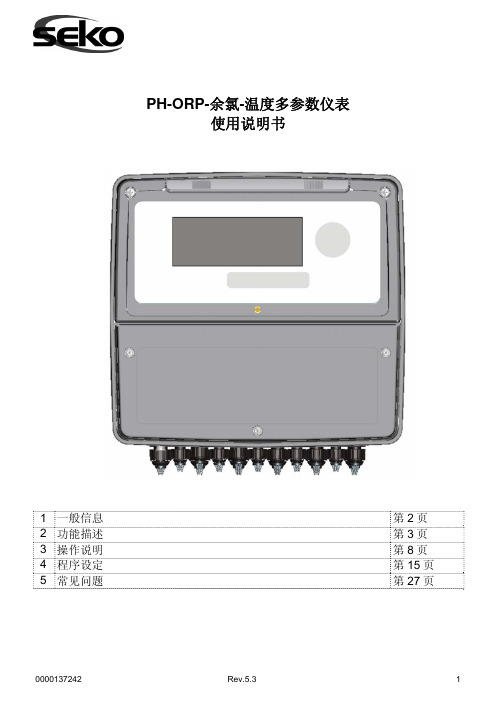
PH-ORP-余氯-温度多参数仪表使用说明书1 一般信息第2页2 功能描述第3页3 操作说明第8页4 程序设定第15页5 常见问题第27页1. 一般信息1.1 关于本说明书本说明书包含了重要的信息,如果更改恕不另行通知。
本说明书是仪器不可或缺的一部分,初次安装使用时,操作人员必须仔细阅读本说明书的内容,并据此确认包装的完整性。
为了保证设备的正常运行和操作人员的安全,必须重视本说明书中的操作步骤及注意事项。
在使用仪器前,仔细阅读并保证本说明书各部分内容以确保仪器的操作模式、控制方式、与外部设备的连接以及安全注意事项等完全符合规定。
本说明书必须妥善保存,以便于安装、使用、维护操作时快速查阅。
1.2 使用及安全注意事项为了保证操作人员的安全及设备正常运行,必须明确以下所有的使用方法及注意事项。
注意:确保设备使用前,所有的安全需求得到满足。
如不满足,请勿将设备通电或连接其他设备。
1.3 电气安全注意:所有与仪表控制单元的连接均与接地系统隔离(非绝缘接地体)。
请勿直接将这些信号连接到接地端子。
为了最大限度地保证操作人员的安全,建议遵循本说明书所有的标注。
仅限于将设备连接到单相85-265Vac 50/60Hz的电源。
立即更换任何损坏的部件。
如果任何电线,接线端子,或者设备的其他附件受损或者功能异常时,必须立即更换这些部件。
此时,您可联系最近的授权技术支持。
仅使用特定的附件或外设。
为了保证所有的安全要求,设备必须使用本说明书指定的、已经得到测试验证的配件。
1.4 操作环境安全设备防水要求。
设备必须远离液体滴洒、喷溅、浸蘸或者有类似风险的环境。
如果一旦意外进水,请立即关闭电源,清理干净并交由授权技术人员检修。
设备设定完毕后,请立即关闭控制面板的透明防护盖。
防护等级−IP65设备必须在以下特定的环境温度、湿度、压力下工作。
仪表设计在以下的环境条件下工作:−工作温度0°C~+40°C−储存运输温度-25°C~+65°C−湿度00%~95%(无冷凝)注意事项:设备必须完整的连接到系统。

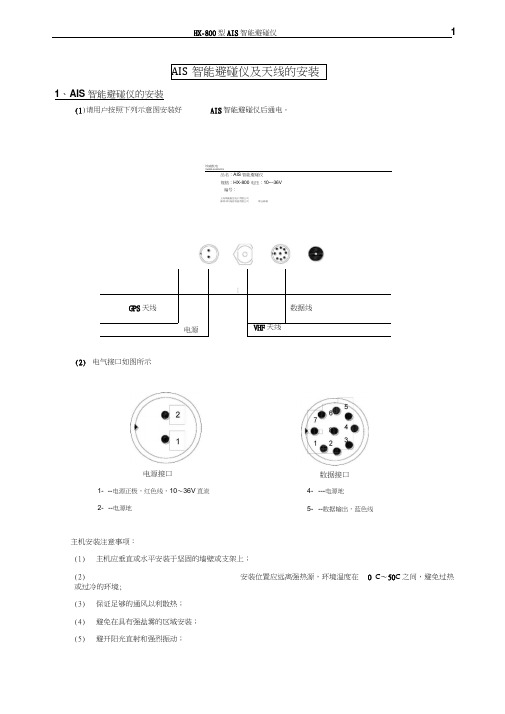
HX-800型AIS 智能避碰仪1AIS 智能避碰仪及天线的安装1、AIS 智能避碰仪的安装埃威航电1NCED-AVION1CS品名:AIS 智能避碰仪规格:HX-800 电压:10---36V 编号:上海埃威航空电子有限公司 深圳中科海信科技有限公司联合研制[GPS 天线数据线电源VHF 天线(2) 电气接口如图所示电源接口1- --电源正极,红色线,10〜36V 直流 2- --电源地主机安装注意事项: (1)主机应垂直或水平安装于坚固的墙壁或支架上;(2)安装位置应远离强热源,环境温度在 0 C 〜50C 之间,避免过热或过冷的环境; (3) 保证足够的通风以利散热; (4) 避免在具有强盐雾的区域安装; (5)避开阳光直射和强烈振动;(1)请用户按照下列示意图安装好AIS 智能避碰仪后通电。
数据接口4- ---电源地5- --数据输岀,蓝色线2 HX-800型AIS智能避碰仪(6)尽可能缩短射频电缆的长度;(7)尽可能远离磁罗经等磁敏感传感器。
2、V HF天线的安装VHF 天线应安装在船只的较高位置,以不致对信号产生遮挡。
如果有物体离天线太近,则都有可能影响信号的接收,造成AIS的精度下降。
因此要保证:(1)在水平360度内无障碍物,与金属导体结构距离2米以上,不紧邻垂直障碍物;(2)与雷达波束的距离应大于3米;(3)不应与甚高频无线电话的天线位于同一个水平面上,且两者在垂直方向上应距离2米以上。
若两者必须在同一个水平面上,则其水平方向上应距离10米以上。
3、G PS天线的安装GPS^线应安装在船只的最高位置,以不致对信号产生遮挡。
如果有物体高于天线或者离天线太近,则都有可能影响信号的接收。
因此要保证:(1 )距离海事卫星天线至少5米;(2)与雷达波束的距离应大于3米;(3)与VHF/HF/MF发射天线至少4米。
4、安装要注意的其它事项(1)一定不要带电拔插电缆,尽可能配备输出为10〜36伏特的直流稳压电源;(2)请不要自己拆开AIS智能避碰仪,如果发现有问题应尽快与销售商联系。

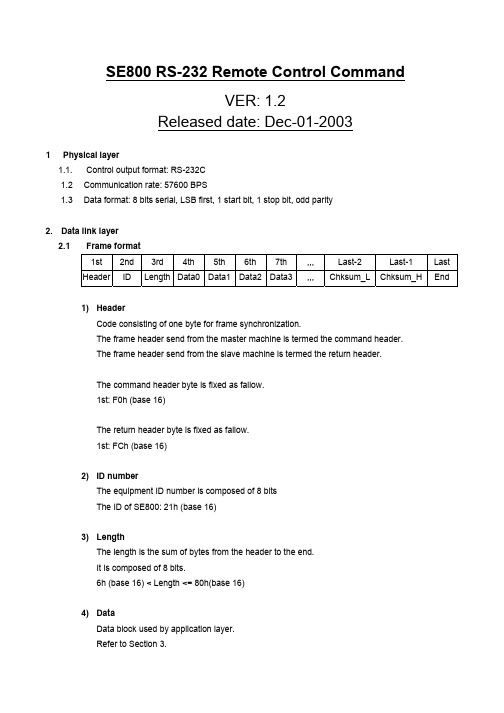
EHU-800 SeriesHumdifiersAn Armstrong Series EHU converts ordinary tap water tosteam and distributes it to bring the relative humidity up to the desired level. It’s ideal for providing humidification where no steam is available or where a steam source is too remote for easy or economical piping.The humidity demand, sensed by the transmitter, is indicated by the EHU demand display. A microprocessor converts this demand signal into an amperage requirement. The internal power contactor closes, applying voltage to the electrodes, and the fill valve begins to fill the tank.Water enters the bottom of the steam generator tank and rises until it reaches the electrodes. Upon contact, electrical current flows through the water, causing it to boil and produce steam (Figure 1).When the water level rises, as shown in Figure 2, increased electrical current flows through the water, producing more steam. This increase will continue until the required output of steam (i.e. amperage requirement) is reached.At this point, the fill valve will cycle to maintain the required amperage. When the transmitter senses the added moisturein the air, the demand for humidity begins to drop. As the demand falls, the output of the unit modulates down by decreasing amperage, and therefore steam flow. The fill valve can then cycle at the lower steam output (amperage) requirement.Figure 3 shows what happens when the humidistat demand s ignal drops below a minimum demand: The contactor is de-energized, and steam output stops.A duct high-limit humidistat or an air flow interlock switch may also stop steam output. These devices prevent excess moisture and condensation in the duct. The Series EHU may also be used in combination with an Armstrong EHF-2 or EHF-3 Fan Package for direct area discharge of steam. A high-water float switch prevents water carryover into the duct due to a high water level in the tank. An automatic drain cycle blows down mineral-laden water to extend tank life and reducem aintenance. An overcurrent protection circuit will drain water from the tank to reduce current flow and then de-energize the contactor to stop current flow if overcurrent still exists. After a period of no demand on the Series EHU-800, an “End of Season” drain is initiated to eliminate the potential for stagnantwater to remain in the tank.Figure 1. 100% demand.Filling with water. Low, increasing steam output.Figure 2. 100% demand. Fill valve cycling to maintain output. Highwater level. High, constant steam output.Figure 3. No demand. Contactor opens. No steam output.How the Series EHU-800 WorksArmstrong has been producing an EHU series for over 35 years with over six different series upgrades. We can truly say the 800 series is the smartest of them all. The brains of this unit is the 24VAC main PC board with an on board controller. The PC board is connected to the digital display and keypad, making the unit user friendly as well as making a plethora of information visible on the display. Taking it one step further, this unit also comes standard with native Modbus Controls, which creates a gateway for the information to be visible on your desktop. See below for some of the Features & Benefits that can be found in the EHU-800 series.EHU-800 Series Features and BenefitsCleanable Tank: The tank provided with the EHU-800 series combineseconomical maintenance and convenience. You can easily disassemble and inspect the steam generator tank. The digital display will also alert whenmaintenance is needed. The onboard controller will analyze the amount of run time based on demand. When it is necessary, you have the option to clean the tank or replace it entirely.Standard Communications: As mentioned above, all EHU-800 series units come standard with Modbus communications (RS485 connection). This allows the user to communicate with the humidifier through the Building Management System (BMS). The humidifier can be controlled and monitored from a remote location. Everything that is accessible through the front display of the humidifier, will be visible through the BMS. With being native Modbus, the unit can be easily converted to BACnet or Lonworks with the use of a protocol translator.Onboard Controller: This series also features an onboard controller, which gives the user the capability to install sensors instead of a standard humidistat or modulating high limit. This makes wiring easier as the sensors that are used to monitor the space conditions with the BMS can also be used to control the humidifier.External connections: The water and drain connections are easily accessible points on the bottom of the unit to make installation much simpler and easier. This also eliminates some connection points inside the cabinet to help reduce the risk of electric failure due to moisture in the cabinet.Smaller footprint: Over the years the EHU series has been the smallest of all the atmospheric steam generators. The width of the EHU-800 is slightly smaller than its predecessors, making it even easier to install.Digital Display w/ Keypad: Digital display that has the capability to see 50 different screens from current amp draw to when the unit will drain again, etc. Self Diagnostics: The unit continuously monitors the operation through self-diagnostics. If it sees an issue the unit first tries to fix it itself and then if the problem persist it will display one of eight messages to indicate the condition.Adjustable Output: The EHU-800 series units are fully modulating, but the unit also has the ability to limit the maximum output. If anything in your system is to change such as the CFM, temp, ect, the output of the unit can be capped toaccommodate each application.EHU-800 Series Dimesions and WeightsEHU-800 Series Capacity TablesMaster SECTION 15810HUMIDIFIERPART 1, GENERAL1.01 WORK INCLUDEDA. Steam Humidifier, Control Cabinet, Pipingand Controls.1.02 RELATED WORKA. Electrical distribution Division 16000B. Plumbing water distribution and drainage.Section 15400C. Ductwork Insulation. Section 15290D. Air Handling Section 158501.03 SUBMITTALSA. Submit shop drawings and product dataunder provisions of Section 01300.B. Shop drawings shall indicate assembly,dimensions, weights, construction details andall field connection details and all mounting andhousing details.C. Product data shall indicate dimensions,weights, capacities, ratings, constructiondetails, electrical characteristics.D. Submit manufacturer’s installationinstructions and operating and maintenancemanuals.1.04 DELIVERY, STORAGE AND HANDLINGA. Deliver products to site in factory fabricatedprotective containers.B. Store in a clean dry place and protectfrom weather and construction traffic, handlecarefully to avoid damage to components,enclosures and finish.1.05 ENVIRONMENTAL CONDITIONSA. Do not operate unit for any purpose,temporary or permanent until all water supplyand drainage connections have been made andall safety controls are functioning properly.1.06 WARRANTYA. Provide manufacturer’s two year standardwarranty.Suggested Specification for EHU-800 Series“Electrosw Type or Canister Humidifier”:Steam humidifier for distribution of humidity (steam vapor) into air-handling system or directly into space shall be of the self-contained, electrically controlled design.A. H umidifier shall generate steam from ordinary tap water.B. H umidifier shall have modulating control to provide 20% to 100% capacity. Maximum capacity of humidifier shall self regulate with no other manual adjustment.C. H umidifier shall have tanks that can be taken apart for inspection, cleaning, and if needed, repair. Alternatively, the same tank can be disposed of and replaced. The humidifier shall monitor the tank and the digital display will indicate when it is dirty and needs cleaning or replacing.D. D rain cycle will be self-regulating both in frequency and duration to maximize tank life while minimizing energy waste. The drain cycle will automatically control mineral buildup based on water conductivity, humidity demand history and steam output rate.E. Drain water will be tempered by the fill valve.F. Fill and drain connections to be located outside of the cabinet.G. D igital display and keypad functions to include:1. Displayed diagnostics2. Ability to limit max output3. Error logH. H umidifier shall have continuous self-diagnostics checking to monitor the operation of the unit.I. The unit will shut down the tank (current to electrodes) to prevent unsafe operation and the display will indicate cause of failure. Causes of failure include drain system malfunction, fill system malfunction and overcurrent malfunction.J. Humidifier shall incorporate a high-water float switch to mechanically sense a high water condition. A high-water probe that electrically senses high water will not be acceptable.K. Humidifier will provide a relay contact closure to indicate a system failure or dirty tank condition. The contact closure will allow for activation of an external Class 2 alarm device (customer supplied). Circuit is rated to 1 ampere.L. Humidifier will have a unit status menu that will display unit amperage draw, humidistat demand percentage, steam output (in lb/hr) as well as fill and drain valve operation and high water.M. Humidifier shall incorporate electrical terminals for installation of controlling humidistat, high limit humidistat, fan interlock switch, and Class 2 alarm device.N. H umidifier is interoperable through native MODBUS communications protocol. Upon request, humidifier may be supplied with BACnet or LonWorks communications protocol.O. H umidifier is field adaptable to utilize onboard controller for use with0-5Vdc, 0-10Vdc, 4-20mA sensors or can accept an input signal from external controller/humidistat (0-5Vdc, 0-10Vdc, 4-20mA or on/off). P. The humidifier fill water line(s) shall have an air gap to prevent backflow (siphoning) of contaminated water into water supply system.PART 2, PRODUCTS2.01 ACCEPTABLE MANUFACTURERSA. Armstrong2.02 STEAM GENERATOR TYPE HUMIDIFIERSOptional points:1. Humidifier(s) shall have all internal componentscontained in a steel cabinet with a key-lockedaccess door to prevent unauthorized access. 3. Humidifier shall be supplied with two hose cuffsfor connection to hard copper tube (customersupplied)4. Dispersion Devicesa. Humidifier shall be supplied with stainlesssteel steam dispersion tube(s) which provideuniform steam distribution over the entire tubelength and shall be supplied at various lengths(through 10’) to adequately span the widestdimension of the duct.b. Humidifier shall be supplied with HumidiPackprefabricated separator/header and multipledispersion tube assembly designed for theapplication in order to shorten the non-wettablevapor trail.c. When applicable, humidifier shall haveprovisions for discharging steam vapor directlyinto room area using factory-available fandistribution units as an accessory. These unitsshall be designed for remote mounting from thehumidifier.PART 3, EXECUTION3.01 INSTALLATIONA. Install Armstrong humidifiers as indicated on drawings andas indicated in schedules in accordance with manufacturer’sinstructions.3.02 MANUFACTURERS FIELD SERVICES:A. Supply services of factory trained representative to checkinstallation for compliance with manufacturer’s requirements and to supervise start-up and testing of humidifiers.3.03 DEMONSTRATIONA. Demonstrate all humidifiers to be fully functional. See 15990 fortesting procedure.END OF SECTION 15810Armstrong provides intelligent system solutions that improve utility performance, lower energy consumption, and reduce environmental emissions while providing an “enjoyable experience.”。
Ericsson SE800硬件维护及故障排查手册目录一、设备构造 (2)1.1、机框 (2)1.1.1机框前视图 (2)1.1.2机框后视图 (3)1.2主控板卡 (3)1.3线路板卡 (6)二、硬件维护操作 (9)2.1硬件安装及拆除 (9)2.1.1板卡的安装 (9)2.1.2板卡的拆除 (9)2.1.3 GBIC/SFP模块的安装及拆除 (10)2.2更换主控板卡 (10)2.3更换线路板卡 (11)三、设备面板指示灯说明 (12)3.1机框前面板指示灯 (12)3.2主控板卡指示灯 (13)3.3线路板卡指示灯 (14)3.4端口指示灯 (15)四、常用指令汇总 (16)4.1硬件状态检查及维护 (16)4.2软件进程状态检查及维护 (23)4.3基本的故障信息收集指令 (23)一、设备构造1.1、机框Ericsson SE800采用14槽机框,从左到右依次编号为1-14,其中7、8槽只用作放置XCRP控制卡(Cross-Connect Route Processor Controller Card), 其余的插槽可任意放置GE, FE, ATM 等多种业务卡(traffic card),即(2+12)结构。
所有板卡垂直接插,采用“板卡+背板”结构,无前后卡之分。
两块主控板卡为冗余关系。
任一时刻都是一主一备。
没有严格的主备角色定义。
SE800采用两路供电。
电源适配,如变压,由每块板卡独立完成。
SE800采用从下至上的吹风系统,机框底部配有空气滤网。
1.1.1机框前视图槽位编号从左至右,顺序以1开始编号。
具体如下:1.1.2机框后视图机框后背面只提供电源接头:1.2主控板卡常用主控卡:XCRP3(正式产品号XCR3-SE8-L3)Linecard slots (6) Linecard slots (6)XCRP (2)XCRP4(正式产品号XCR4-SE8-L3-BASE)带外网管接口port 7/1(无论主用XCRP落在哪个槽位,都映射在7/1端口上)查看指令(show)中命名为“port 7/1”;配置指令中命名为“port Ethernet 7/1”CONSOLE /AUX 线端要求和相应电脑设置要求Console连接使用主控卡面板上的“Craft 2”接口(“Craft 1”接口是专用排障接口,只能由Ericsson/Redback的技术人员根据需要使用);“Craft 2”接口是DB9接口,其对应线序参照下表:【注意】设备端concole接口是母头,因此console线的两端接头是1公1母。
数位视讯切换器DIGITAL VIDEO MIXER http:// SE-800中文操作手册目录警告與注意事項 ..................................................................................................... 错误!未定义书签。
警告与注意事项无线电与电视机接口产品声明簡介 .......................................................................................................................... 错误!未定义书签。
简介产品概述DV 格式:优点与限制(由 Datavideo 撰写)什么是切换器?什么是画格同步装置?可能应用的场合(一般情况)产品注册技术支持包裝盒內物品.......................................................................................................... 错误!未定义书签。
安裝、連接、設定 . (8)后面板连接麦克风输入与头戴耳机插座安装基本说明启动状态连接视讯来源连接音讯源输出与监视器使用 SDIGPI 触发装置RS-232 控制快速開始.................................................................................................................. 错误!未定义书签。
简介范例应用图标选择视讯输入格式并调整音讯等级使用视讯与音讯监视器剪接来源溶接来源来源间其它的转场效果基本控制與操作 ..................................................................................................... 错误!未定义书签。
前面板视讯来源输入格式色彩处理器RGB 色彩校正音讯输入、等级与音量表音讯输入等级校正程序语音同步A+V使用轉場.................................................................................................................. 错误!未定义书签。
选择转场:淡化、割接、缩放手动执行转场自动执行使用数字键自订转场预设音色群组转场清单模式选择利用GPI 外部触发使用效果.................................................................................................................. 错误!未定义书签。
选择和自订效果使用数字键自订效果定格动画、分解动作、黑色和白色效果:笔刷效果:子母画面边框背景背景消除储存效果到预设音色群组模式选择和使用利用GPI 外部触发範例應用.................................................................................................................. 错误!未定义书签。
制作摄影棚:有线气象 / 新闻播报多台摄影机拍摄:市议会会议现场活动切换:俱乐部 VJ疑難排解.................................................................................................................. 错误!未定义书签。
没有电源输出时没有影像音效中断音讯或视讯反馈输出时影像定格影像失真等附錄 .......................................................................................................................... 错误!未定义书签。
词汇表技术说明(视讯标准、格式与质量,以及监视器校正)讯号流程图错误代码规格实用配件新增功能说明 (62)警告与注意事项1.请阅读注意事项内所有内容,并妥善保存以供未来参考使用。
2.请依照本设备上所标示的警告与指示操作。
3.清洁本设备前请先将插头拔掉。
请勿使用任何液态或喷雾式清洁剂。
以湿布清洁即可。
4.请勿在水中或水边使用本设备。
5.请勿将本设备置于晃动的车辆、工作台或桌面上。
设备可能掉落而造成严重毁坏。
6.设备顶端、后方及底部皆有隙缝及通风口以保持良好通风。
为确保安全、确实操作本设备以及避免设备温度过热,请勿阻挡这些通风口。
请勿将本设备置于床铺、沙发、地毯或此类物品的表面,以免阻挡设备底部的通风口。
请勿将本设备置于靠近暖气设备或散热器或置于上方。
若没有提供适当的通风环境,本设备不能置于内建装置内。
7.本产品只能使用 AC(交流电)转接器标示上指示的电源类型。
如果您不确定可使用何种电源,请洽询您的Datavideo 经销商,或当地的电力公司。
8.电源在线请勿放置任何物品。
请勿将电源线置于可能路过、轮子压过或有其它造成电源线压力的地方。
9.如果必须使用延长线,请先确定插入延长线的产品安培总值未超过延长线的功率。
10.请确定所有插入单一插座的设备总安培值不超过 15 安培。
11.请勿从产品通风隙缝将任何物品置入本设备中,否则可能会碰触到危险的电压接触点或短突出物,而造成失火或触电。
请勿将任何液体泼洒在本设备上。
12.除了本手册内其它特别的说明,请勿尝试自己修理本产品。
拆除或移开标示着「请勿移除」的外壳,否则会使您曝露于电压接触或其它危险中,且使产品保固无效。
若有任何维修问题,请寻找合格的维修人员。
13.发生下列情形时,请拔除插头并寻找合格的维修人员:a.电源线损毁或磨损;b.液体泼洒在设备上时;c.雨或水淋湿产品时;d.产品在一般操作情况下,无法正常运作时。
只可以调整本手册中操作说明所提及的控件目;不当的调整其它控件目可能造成设备损坏,或经常需要花费高额的修理费,请合格的技术人员修复设备以正常运作;e.产品掉落或主机毁损时;f.产品性能出现明显的改变,显示需要送修时。
无线电与电视机接口美国:本手册说明的设备会产生及使用无线电频率能源。
若不依照本册手的指示安装或使用,可能造成无线电与电视接收的干扰。
本产品经测试符合 FCC 规则第 15 条所规范的 Class B 数字装置之规定。
这些限制的目的在于提供合理的保护,以免在住宅内安装时发生有害的干扰。
本设备会产生、使用及释放射频能源,如果不遵照指示安装与使用,可能会对无线电通讯造成有害的干扰。
但是特定的安装并不保证不会产生干扰。
如果本设备在开启或关启时会对无线电或电视接收产生有害的干扰,使用者可尝试以下列一种或多种方法改正干扰:1.重新调整接收天线的方向或位置;2.拉长设备与接收器之间的距离;3.将设备连接至与接收器所连接不同的线路。
若有必要,请询问您的经销商或求助于经验丰富的无线电 / 电视技术人员,及 / 或其它建议。
下列手册可能对您有帮助:如何找出并解决无线电 / 电视机接口的问题,手册编号004-000-00345-4,由联邦通信委员会所编着。
您可向美国政府出版局索取,地址:United States Government Printing Office, Washington D.C. 20402。
请注意:若未经负责单位同意而进行修改或调整,使用者无权操作本设备。
与本产品共同使用的外围设备,必须透过外表有包覆的接口缆线所连接。
使用未经包覆的接口缆线,会造成无线电与电视接收干扰,且令使用者无权操作本设备。
产品声明型号:SE-800厂商名称:洋铭科技股份有限公司地址:台湾省台北县中和市中山路2段352号7楼电话:(02)2246-7979本设备遵守 FCC 规则第 15 条的规范。
产品的操作必须遵守下列两项条件:1.本装置不会造成有害的干扰。
2.本装置必须承担任何接收到干扰的责任,包括可能造成不想要的操作的干扰。
简介感谢您购买Datavideo 的 SE-800 数字视讯切换器。
我们相信这项先进的技术会令人感到惊奇与满意。
为了让您获得切换器的最佳效能,建议您先阅读并熟悉本手册,手册将提及本设备所有功能的详细内容。
此外,您也可以找到关于视讯与音讯的实用背景信息,以及说明如何使用切换器的详细示范。
如果您等不及安装与操作,您可以现在先看一看第 15 页的〈快速开始〉一节。
产品概述1.全球唯一四组DV输入之特效机。
并可同时SDI、DV、S(Y/C)、Component Y.U.V、Composite输出。
2.内建视讯格式转换器。
无论输入格式为何均可转换成你所需要讯号格式,包括:SDI、DV、 S(Y/C)、Component Y.U.V、Composite。
3.影像讯号校正器。
包含:亮度、对比、颜色、R.G.B之校正。
4.长距离影像不损失。
配合洋铭提供的20米DV线材及中继站可传送DV信号至200米以上无影像损失5.SDI输出端子。
可直接传送数字SDI影像信号至大型投影机或户外电视。
6.SDI Overlay。
可连接计算机做字幕或是数字影像重迭输出。
7.高画质影像显示。
5.2MHZ频宽及影像失真率低于3 %以下,高画质显示8.影像来源切换时,反应速度快低于五格延迟停顿现象。
9.Audio延迟校正。
提供单独声音校正可独立调整声音延迟,达到完美的影音同步。
10.内建两组4:2:2之TBC。
可不需接任何外同步信号,适用于现场导播。
11.四组输入监看端子。
同步监看影像来源之内容,方便实时切换影像。
12.平价供应。
拥有高画质四组DV输入却相较同级产品更低价位供应。
13.国产高科技产品。
国内研发制造,售后服务有保障。
什么是切换器(Switcher)?「切换器」指进行或便于切换的装置。
切换器的动作约在 4 个视讯与 7 个音讯来源之间进行切换。
如果只需要切换,那么设备的这个部份看起来就像一排灯光切换器。
但其实不然:若要在制作过程中发挥完全的效用,视讯切换器必须提供各种方式,从某个视讯来源切换到另一个来源、调整视讯效果(色彩处理器与特效)、处理音效并保持所有来源的同步。
什么是讯号同步装置?讯号同步装置为数字装置,将视讯讯号储存在内存中,并于确切时间点播放。
如果您要从一个视讯来源漂亮地切换到另一个来源,这些小小的装置就是不可或缺的。