Apache(https)配置手册
- 格式:doc
- 大小:179.00 KB
- 文档页数:14

Apache配置HTTPS协议搭载SSl配置全过程1.安装必要的软件从Apache官方()下载必要的ApacheHttpServer安装包,可以直接官方提供的绑定openssl的apache.文件名是:httpd-2.2.15-win32-x86-openssl-0.9.8m-r2.msi(我用的是Apache2.2.15for windows的版本,你可以点击此处下载最新的版本进行安装,最好选择含有openssl版本的哦)否则单独安装windows下的openssl比较麻烦,要么找到一个第三方的编译结果,要么自己编译安装完毕后检查检查在Apache安装路径的bin下是否有以下文件:openssl.exessleay32.dlllibeay32.dll2. 生成服务器证书安装好在bin目录下有一个openssl.exe文件,用来生成证书和密钥。
1). 生成服务器用的私钥文件server.key(注:在Windows操作系统环境下需先设置Openssl环境变量:在DOS命令下进入conf目录,执行命令行:set OPENSSL_CONF=..\conf\f;请在执行之前确保f存在,否则会出现:WARNING: can't open config file: /usr/local/ssl/f 信息提示。
还有在windows系统下.cnf 默认会被当成快捷方式,看不到扩展名。
)在DOS命令下进入bin目录,执行命令行命令:openssl genrsa 1024> server.key说明:这是用128位rsa算法生成密钥,得到server.key文件>是输出文件的标识符这种生成方法生成的是没有密钥的私钥文件,当然,Apache提供了加入密钥(Password)的命令,就是加入参数-des3,全部的命令为:命令:openssl genrsa 1024-des3 > server.key使用 openssl genrsa -des3 > 1024 server.key生成私钥文件是需要输入密钥的,运行的时候会让你输入并确认你的密钥,但是在Windows环境下会导致以下错误:错误:Apache启动失败,错误提示是:Init: SSLPassPhraseDialog builtin is not supported on Win32 (key file .....)原因是window下的apache不支持加密的私钥文件。

实训Apache服务配置一、实训目的掌握APACHE服务器的配置与应用方法。
二、实训的内容练习利用APAHE服务搭建普通WEB网站,用户个人主页,虚拟目录,基于主机的访问控制,基于用户认证的访问控制,虚拟主机。
三、实验步骤(一)Apache服务的安装(1)Apache服务的安装,Apache服务的安装包有两个(2)服务安装好后,启动Apache服务,浏览的默认页如图:(二)配置用户个人主页的站点:在ip地址为192.168.23.123的apache服务器中,为系统用户lujian设置个人主页空间,该用户的家目录为/home/lujian个人空间所在的目录为public_html1.1修改用户的家目录权限,使其他的用户具有读取和执行的权限。
创建存取用户个人主页空间目录,并创建存放用户个人主页空间的目录:1.2修改HTTPD.CONF文件中<IFMODULE MOD_USERDIR.C>模块的内容将USERDIR的值设置为//public_html;,并将<Directory /home/*/public_html>容器的注释去掉1.3重新启动Apache服务,在客户端的浏览器中输入http://192.168.23.123/~lujian,个人空间的访问效果如下图所示(三)虚拟目录在ip地址为192.168.18.4的apache服务器中,创建名为/test/的虚拟目录,他对应的物理路径是”/dir1/test/,在客户端上测试。
”2.1//创建虚拟目录/dir/test/ ,创建虚拟目录中的默认首页文件,修改默认文件的权限,是其他的用户具有读取和执行的权限2.2修改http.dconf文件,添加下面的语句Alias /test/ “/dir1/test/’2.3利用”service httpd restart “命令,重新启动服务2.4在客户端的浏览器中输入http://192.168.23.123/test/index.html,个人空间的访问效果如下图所(三)基于主机的访问控制设置对于上面例子的中的/test/虚拟目录,允许列出目录列表3.1在/dir1/test目录中创建目录subdir1 subdir2用命令mkdir subdir1 subdir23.2将该目录下的默认首页文件index.html改名为index.html1用命令mv index.html index.html13.4在httpd.conf文件中添加对应的行3.5重新启动httpd服务,在客户端的浏览器上进行测试设置对于上面例子的中的/test/虚拟目录,禁止允许列出目录列表3.6修改httpd.conf文件中的对应的行3.7在客户端的浏览器上进行测试通过.htaccess文件,禁止对/test虚拟目录列出目录列表。

linuxapacheTomcat配置SSL(https)步骤1. https简介它是由Netscape开发并内置于其浏览器中,⽤于对数据进⾏压缩和解压操作,并返回⽹络上传送回的结果。
HTTPS实际上应⽤了Netscape的安全套接字层(SSL)作为HTTP应⽤层的⼦层。
(HTTPS使⽤端⼝443,⽽不是象HTTP那样使⽤端⼝80来和TCP/IP进⾏通信。
)SSL使⽤40 位关键字作为RC4流加密算法,这对于商业信息的加密是合适的。
HTTPS和SSL⽀持使⽤X.509数字认证,如果需要的话⽤户可以确认发送者是谁。
也就是说它的主要作⽤可以分为两种:⼀种是建⽴⼀个信息安全通道,来保证数据传输的安全;另⼀种就是确认⽹站的真实性。
2. HTTPS和HTTP的区别 ⼀、https协议需要到ca申请证书,⼀般免费证书很少,需要交费。
⼆、http是超⽂本传输协议,信息是明⽂传输,https 则是具有安全性的ssl加密传输协议。
三、http和https使⽤的是完全不同的连接⽅式,⽤的端⼝也不⼀样,前者是80,后者是443。
四、http的连接很简单,是⽆状态的;HTTPS协议是由SSL+HTTP协议构建的可进⾏加密传输、⾝份认证的⽹络协议,⽐http协议安全。
3. SSL介绍为Netscape所研发,⽤以保障在Internet上数据传输之安全,利⽤数据加密(Encryption)技术,可确保数据在⽹络上之传输过程中不会被截取及窃听。
⽬前⼀般通⽤之规格为40 bit之安全标准,美国则已推出128 bit之更⾼安全标准,但限制出境。
只要3.0版本以上之I.E.或Netscape浏览器即可⽀持SSL。
当前版本为3.0。
它已被⼴泛地⽤于Web浏览器与服务器之间的⾝份认证和加密数据传输。
SSL协议位于TCP/IP协议与各种应⽤层协议之间,为数据通讯提供安全⽀持。
SSL协议可分为两层:SSL记录协议(SSL Record Protocol):它建⽴在可靠的传输协议(如TCP)之上,为⾼层协议提供数据封装、压缩、加密等基本功能的⽀持。

Apache 服务器基本配置一、基本的服务器搭建1、vim /etc/httpd/conf/httpd.conf(1)修改主配置文件httpd.conf设置Apache的根目录为/etc/httpd设置客户端访问超时时间为120秒这两个设置为系统默认——57行和68行(2)设置客户端最接数为1000——104、105行(3)设置httpd监听端口80,默认——134行(4)设置管理员E-mail地址为rootbenet.——251行设置WEB服务器的主机名和监听端口为www.benet.:80——265行(5)设置文档目录为/——281行(6)允许所有人访问/var//html/file目录——306、333行(此行可不配置)(7)设置主页文件为index.html——391行(8)设置服务器的默认编码为GB2312——747行(9)重新启动httpd[rootdns Server]# mkdir / (重要一步,不然不能启动) [rootdns Server]# vim / /index.html[rootdns Server]# service httpd restart停止 httpd: [确定]启动 httpd: [确定][rootdns Server]# setup设置防火墙二、多个站点的搭建1、基于ip地址的站点搭建[root ~]# vim /etc/httpd/conf/httpd.conf其次在主配置文件的最后加上如下配置<VirtualHost 192.168.0.223:80>ServerAdmin webmasterdummy-host.example.DocumentRoot //1ServerName dummy-host.example.ErrorLog logs/dummy-host.example.-error_logCustomLog logs/dummy-host.example.-access_log common </VirtualHost><VirtualHost 192.168.0.253:80>ServerAdmin webmasterdummy-host.example.DocumentRoot //2ServerName dummy-host.example.ErrorLog logs/dummy-host.example.-error_logCustomLog logs/dummy-host.example.-access_log common </VirtualHost>配置完成后重启服务[root ~]# service httpd restart然后在IE浏览器进行访问测试2、基于端口的站点搭建[root ~]# vim /etc/httpd/conf/httpd.conf首先加上如下配置,监听端口:Listen 801Listen 802其次在主配置文件的最后加上如下配置<VirtualHost 192.168.0.223:801>ServerAdmin webmasterdummy-host.example.DocumentRoot //1ServerName dummy-host.example.ErrorLog logs/dummy-host.example.-error_logCustomLog logs/dummy-host.example.-access_log common </VirtualHost><VirtualHost 192.168.0.223:802>ServerAdmin webmasterdummy-host.example.DocumentRoot //2ServerName dummy-host.example.ErrorLog logs/dummy-host.example.-error_logCustomLog logs/dummy-host.example.-access_log common </VirtualHost>配置完成后重启服务[root ~]# service httpd restart然后在IE浏览器进行访问测试3、基于域名的站点搭建首先必须保证DNS服务器正常运行[root ~]# vim /etc/httpd/conf/httpd.conf首先把#NameVirtualHost *:80改为如下配置:NameVirtualHost 192.168.0.223:80其次在主配置文件的最后加上如下配置<VirtualHost 192.168.0.223:80>ServerAdmin webmasterdummy-host.example.DocumentRoot //1ServerName www1.zzptc.ErrorLog logs/dummy-host.example.-error_logCustomLog logs/dummy-host.example.-access_log common </VirtualHost><VirtualHost 192.168.0.223:80>ServerAdmin webmasterdummy-host.example.DocumentRoot //2ServerName www2.zzptc.ErrorLog logs/dummy-host.example.-error_logCustomLog logs/dummy-host.example.-access_log common </VirtualHost>配置完成后重启服务[root ~]# service httpd restart然后在IE浏览器进行访问测试。
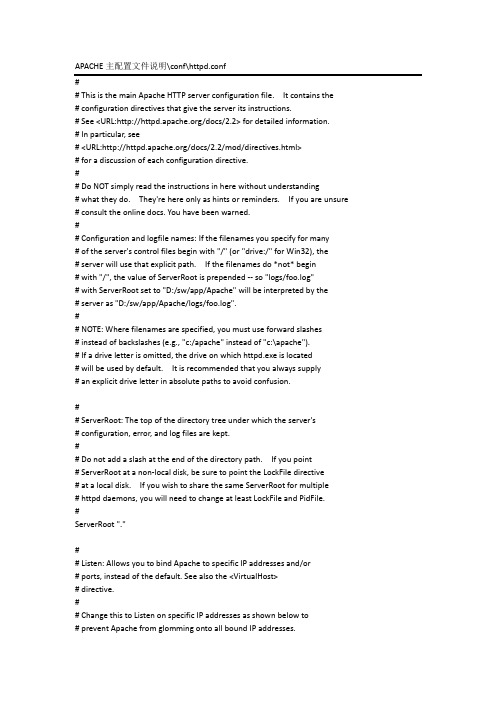
APACHE主配置文件说明\conf\httpd.conf# This is the main Apache HTTP server configuration file. It contains the# configuration directives that give the server its instructions.# See <URL:/docs/2.2> for detailed information.# In particular, see# <URL:/docs/2.2/mod/directives.html># for a discussion of each configuration directive.## Do NOT simply read the instructions in here without understanding# what they do. They're here only as hints or reminders. If you are unsure # consult the online docs. You have been warned.## Configuration and logfile names: If the filenames you specify for many# of the server's control files begin with "/" (or "drive:/" for Win32), the# server will use that explicit path. If the filenames do *not* begin# with "/", the value of ServerRoot is prepended -- so "logs/foo.log"# with ServerRoot set to "D:/sw/app/Apache" will be interpreted by the# server as "D:/sw/app/Apache/logs/foo.log".## NOTE: Where filenames are specified, you must use forward slashes# instead of backslashes (e.g., "c:/apache" instead of "c:\apache").# If a drive letter is omitted, the drive on which httpd.exe is located# will be used by default. It is recommended that you always supply# an explicit drive letter in absolute paths to avoid confusion.## ServerRoot: The top of the directory tree under which the server's# configuration, error, and log files are kept.## Do not add a slash at the end of the directory path. If you point# ServerRoot at a non-local disk, be sure to point the LockFile directive# at a local disk. If you wish to share the same ServerRoot for multiple# httpd daemons, you will need to change at least LockFile and PidFile.#ServerRoot "."## Listen: Allows you to bind Apache to specific IP addresses and/or# ports, instead of the default. See also the <VirtualHost># directive.## Change this to Listen on specific IP addresses as shown below to# prevent Apache from glomming onto all bound IP addresses.##Listen 12.34.56.78:80#监听IP:端口Listen 80## Dynamic Shared Object (DSO) Support## To be able to use the functionality of a module which was built as a DSO you # have to place corresponding `LoadModule' lines at this location so the# directives contained in it are actually available _before_ they are used.# Statically compiled modules (those listed by `httpd -l') do not need# to be loaded here.## Example:# LoadModule foo_module modules/mod_foo.so#加载模块LoadModule actions_module modules/mod_actions.soLoadModule alias_module modules/mod_alias.soLoadModule asis_module modules/mod_asis.soLoadModule auth_basic_module modules/mod_auth_basic.so#LoadModule auth_digest_module modules/mod_auth_digest.so#LoadModule authn_alias_module modules/mod_authn_alias.so#LoadModule authn_anon_module modules/mod_authn_anon.so#LoadModule authn_dbd_module modules/mod_authn_dbd.so#LoadModule authn_dbm_module modules/mod_authn_dbm.so LoadModule authn_default_module modules/mod_authn_default.so LoadModule authn_file_module modules/mod_authn_file.so#LoadModule authnz_ldap_module modules/mod_authnz_ldap.so#LoadModule authz_dbm_module modules/mod_authz_dbm.so LoadModule authz_default_module modules/mod_authz_default.so LoadModule authz_groupfile_module modules/mod_authz_groupfile.so LoadModule authz_host_module modules/mod_authz_host.so#LoadModule authz_owner_module modules/mod_authz_owner.so LoadModule authz_user_module modules/mod_authz_user.so LoadModule autoindex_module modules/mod_autoindex.so#LoadModule cache_module modules/mod_cache.so#LoadModule cern_meta_module modules/mod_cern_meta.so LoadModule cgi_module modules/mod_cgi.so#LoadModule charset_lite_module modules/mod_charset_lite.so#LoadModule dav_module modules/mod_dav.so#LoadModule dav_fs_module modules/mod_dav_fs.so#LoadModule dav_lock_module modules/mod_dav_lock.so#LoadModule dbd_module modules/mod_dbd.so#LoadModule deflate_module modules/mod_deflate.soLoadModule dir_module modules/mod_dir.so#LoadModule disk_cache_module modules/mod_disk_cache.so#LoadModule dumpio_module modules/mod_dumpio.so LoadModule env_module modules/mod_env.so#LoadModule expires_module modules/mod_expires.so#LoadModule ext_filter_module modules/mod_ext_filter.so#LoadModule file_cache_module modules/mod_file_cache.so#LoadModule filter_module modules/mod_filter.soLoadModule headers_module modules/mod_headers.so#LoadModule ident_module modules/mod_ident.so#LoadModule imagemap_module modules/mod_imagemap.so LoadModule include_module modules/mod_include.so#LoadModule info_module modules/mod_info.soLoadModule isapi_module modules/mod_isapi.so#LoadModule ldap_module modules/mod_ldap.so#LoadModule logio_module modules/mod_logio.soLoadModule log_config_module modules/mod_log_config.so#LoadModule log_forensic_module modules/mod_log_forensic.so#LoadModule mem_cache_module modules/mod_mem_cache.so LoadModule mime_module modules/mod_mime.so#LoadModule mime_magic_module modules/mod_mime_magic.so LoadModule negotiation_module modules/mod_negotiation.so#LoadModule proxy_module modules/mod_proxy.so#LoadModule proxy_ajp_module modules/mod_proxy_ajp.so#LoadModule proxy_balancer_module modules/mod_proxy_balancer.so #LoadModule proxy_connect_module modules/mod_proxy_connect.so #LoadModule proxy_ftp_module modules/mod_proxy_ftp.so#LoadModule proxy_http_module modules/mod_proxy_http.so LoadModule rewrite_module modules/mod_rewrite.soLoadModule setenvif_module modules/mod_setenvif.so#LoadModule speling_module modules/mod_speling.so#LoadModule ssl_module modules/mod_ssl.so#LoadModule status_module modules/mod_status.so#LoadModule substitute_module modules/mod_substitute.so#LoadModule unique_id_module modules/mod_unique_id.so#LoadModule userdir_module modules/mod_userdir.so#LoadModule usertrack_module modules/mod_usertrack.so#LoadModule version_module modules/mod_version.so#LoadModule vhost_alias_module modules/mod_vhost_alias.so LoadModule jk_module modules/mod_jk-1.2.28-httpd-2.2.3.so LoadModule expires_module modules/mod_expires.soLoadModule cache_module modules/mod_cache.soLoadModule disk_cache_module modules/mod_disk_cache.so LoadModule file_cache_module modules/mod_file_cache.soLoadModule mem_cache_module modules/mod_mem_cache.soLoadModule proxy_module modules/mod_proxy.soLoadModule proxy_ajp_module modules/mod_proxy_ajp.so LoadModule proxy_balancer_module modules/mod_proxy_balancer.so LoadModule proxy_connect_module modules/mod_proxy_connect.so LoadModule proxy_ftp_module modules/mod_proxy_ftp.so LoadModule proxy_http_module modules/mod_proxy_http.so<IfModule !mpm_netware_module><IfModule !mpm_winnt_module>## If you wish httpd to run as a different user or group, you must run# httpd as root initially and it will switch.## User/Group: The name (or #number) of the user/group to run httpd as. # It is usually good practice to create a dedicated user and group for# running httpd, as with most system services.#User daemonGroup daemon</IfModule></IfModule># 'Main' server configuration## The directives in this section set up the values used by the 'main'# server, which responds to any requests that aren't handled by a# <VirtualHost> definition. These values also provide defaults for# any <VirtualHost> containers you may define later in the file.## All of these directives may appear inside <VirtualHost> containers,# in which case these default settings will be overridden for the# virtual host being defined.### ServerAdmin: Your address, where problems with the server should be # e-mailed. This address appears on some server-generated pages, such # as error documents. e.g. admin@#ServerAdmin jan.liang@## ServerName gives the name and port that the server uses to identify itself. # This can often be determined automatically, but we recommend you specify # it explicitly to prevent problems during startup.## If your host doesn't have a registered DNS name, enter its IP address here. #ServerName PnServer:80## DocumentRoot: The directory out of which you will serve your# documents. By default, all requests are taken from this directory, but# symbolic links and aliases may be used to point to other locations.#root目录,如果使用虚拟主机这里可以注释掉DocumentRoot "D:\sw\root"## Each directory to which Apache has access can be configured with respect # to which services and features are allowed and/or disabled in that# directory (and its subdirectories).## First, we configure the "default" to be a very restrictive set of# features.#<Directory />Options FollowSymLinksAllowOverride NoneOrder deny,allowDeny from all</Directory>## Note that from this point forward you must specifically allow# particular features to be enabled - so if something's not working as# you might expect, make sure that you have specifically enabled it# below.### This should be changed to whatever you set DocumentRoot to.#root目录权限配置<Directory "D:/sw/root">## Possible values for the Options directive are "None", "All",# or any combination of:# Indexes Includes FollowSymLinks SymLinksifOwnerMatch ExecCGI MultiViews ## Note that "MultiViews" must be named *explicitly* --- "Options All"# doesn't give it to you.## The Options directive is both complicated and important. Please see# /docs/2.2/mod/core.html#options# for more information.#Options -Indexes FollowSymLinks## AllowOverride controls what directives may be placed in .htaccess files.# It can be "All", "None", or any combination of the keywords:# Options FileInfo AuthConfig Limit#AllowOverride None## Controls who can get stuff from this server.#Order allow,denyAllow from all</Directory>## DirectoryIndex: sets the file that Apache will serve if a directory# is requested.#全局首页配置<IfModule dir_module>DirectoryIndex index.html</IfModule>## The following lines prevent .htaccess and .htpasswd files from being# viewed by Web clients.#<FilesMatch "^\.ht">Order allow,denyDeny from allSatisfy All</FilesMatch>## ErrorLog: The location of the error log file.# If you do not specify an ErrorLog directive within a <VirtualHost># container, error messages relating to that virtual host will be# logged here. If you *do* define an error logfile for a <VirtualHost># container, that host's errors will be logged there and not here.#ErrorLog "logs/error.log"## LogLevel: Control the number of messages logged to the error_log.# Possible values include: debug, info, notice, warn, error, crit,# alert, emerg.#定义错误日志级别LogLevel debug<IfModule log_config_module>LogFormat "%h %l %u %t \"%r\" %>s %b" common#定义combined-proxy日志格式将%h(远端主机)改为%{X-Forwarded-For}iLogFormat "%{X-Forwarded-For}i %l %u %t \"%r\" %>s %b \"%{Referer}i\" \"%{User-Agent}i\"" combined-proxyLogFormat "%h %l %u %t \"%r\" %>s %b \"%{Referer}i\" \"%{User-Agent}i\"" combined#判断是否为X-Forwarded-For头格式SetEnvIf X-Forwarded-For "^.*\..*\..*\..*" is-forwarder<IfModule logio_module># You need to enable mod_logio.c to use %I and %OLogFormat "%h %l %u %t \"%r\" %>s %b \"%{Referer}i\" \"%{User-Agent}i\" %I %O" combinedio</IfModule>## The location and format of the access logfile (Common Logfile Format).# If you do not define any access logfiles within a <VirtualHost># container, they will be logged here. Contrariwise, if you *do*# define per-<VirtualHost> access logfiles, transactions will be# logged therein and *not* in this file.#CustomLog "logs/access.log" common## If you prefer a logfile with access, agent, and referer information# (Combined Logfile Format) you can use the following directive.##CustomLog "logs/access.log" combined</IfModule><IfModule alias_module>## Redirect: Allows you to tell clients about documents that used to# exist in your server's namespace, but do not anymore. The client# will make a new request for the document at its new location.# Example:# Redirect permanent /foo http://1/bar## Alias: Maps web paths into filesystem paths and is used to# access content that does not live under the DocumentRoot.# Example:# Alias /webpath /full/filesystem/path## If you include a trailing / on /webpath then the server will# require it to be present in the URL. You will also likely# need to provide a <Directory> section to allow access to# the filesystem path.## ScriptAlias: This controls which directories contain server scripts.# ScriptAliases are essentially the same as Aliases, except that# documents in the target directory are treated as applications and# run by the server when requested rather than as documents sent to the # client. The same rules about trailing "/" apply to ScriptAlias# directives as to Alias.#ScriptAlias /cgi-bin/ "D:/sw/app/Apache/cgi-bin/"</IfModule><IfModule cgid_module>## ScriptSock: On threaded servers, designate the path to the UNIX# socket used to communicate with the CGI daemon of mod_cgid.##Scriptsock logs/cgisock</IfModule>## "D:/sw/app/Apache/cgi-bin" should be changed to whatever your ScriptAliased # CGI directory exists, if you have that configured.#CGI目录配置<Directory "D:/sw/app/Apache/cgi-bin">AllowOverride NoneOptions NoneOrder allow,denyAllow from all</Directory>## DefaultType: the default MIME type the server will use for a document# if it cannot otherwise determine one, such as from filename extensions.# If your server contains mostly text or HTML documents, "text/plain" is# a good value. If most of your content is binary, such as applications# or images, you may want to use "application/octet-stream" instead to# keep browsers from trying to display binary files as though they are# text.#DefaultType text/plain<IfModule mime_module>## TypesConfig points to the file containing the list of mappings from# filename extension to MIME-type.#TypesConfig conf/mime.types## AddType allows you to add to or override the MIME configuration# file specified in TypesConfig for specific file types.##AddType application/x-gzip .tgz## AddEncoding allows you to have certain browsers uncompress# information on the fly. Note: Not all browsers support this.##AddEncoding x-compress .Z#AddEncoding x-gzip .gz .tgz## If the AddEncoding directives above are commented-out, then you# probably should define those extensions to indicate media types:#AddType application/x-compress .ZAddType application/x-gzip .gz .tgz## AddHandler allows you to map certain file extensions to "handlers":# actions unrelated to filetype. These can be either built into the server# or added with the Action directive (see below)## To use CGI scripts outside of ScriptAliased directories:# (You will also need to add "ExecCGI" to the "Options" directive.)##AddHandler cgi-script .cgi# For type maps (negotiated resources):#AddHandler type-map var## Filters allow you to process content before it is sent to the client.## To parse .shtml files for server-side includes (SSI):# (You will also need to add "Includes" to the "Options" directive.)##AddType text/html .shtml#AddOutputFilter INCLUDES .shtml</IfModule>## The mod_mime_magic module allows the server to use various hints from the # contents of the file itself to determine its type. The MIMEMagicFile# directive tells the module where the hint definitions are located.##MIMEMagicFile conf/magic## Customizable error responses come in three flavors:# 1) plain text 2) local redirects 3) external redirects## Some examples:#ErrorDocument 500 "The server made a boo boo."#ErrorDocument 404 /missing.html#ErrorDocument 404 "/cgi-bin/missing_handler.pl"#ErrorDocument 402 http://1/subscription_info.html### EnableMMAP and EnableSendfile: On systems that support it,# memory-mapping or the sendfile syscall is used to deliver# files. This usually improves server performance, but must# be turned off when serving from networked-mounted# filesystems or if support for these functions is otherwise# broken on your system.##EnableMMAP off#EnableSendfile off# Supplemental configuration## The configuration files in the conf/extra/ directory can be# included to add extra features or to modify the default configuration of # the server, or you may simply copy their contents here and change as # necessary.# Server-pool management (MPM specific)#加载MPM配置,性能优化Include conf/extra/httpd-mpm.conf# Multi-language error messages#Include conf/extra/httpd-multilang-errordoc.conf# Fancy directory listings#Include conf/extra/httpd-autoindex.conf# Language settings#Include conf/extra/httpd-languages.conf# User home directories#Include conf/extra/httpd-userdir.conf# Real-time info on requests and configuration#Include conf/extra/httpd-info.conf# Virtual hosts#加载虚拟主机配置Include conf/extra/httpd-vhosts.conf# Local access to the Apache HTTP Server Manual#Include conf/extra/httpd-manual.conf# Distributed authoring and versioning (WebDAV)#Include conf/extra/httpd-dav.conf# Various default settings#Include conf/extra/httpd-default.conf# Secure (SSL/TLS) connections#加载SSL配置#Include conf/extra/httpd-ssl.conf## Note: The following must must be present to support# starting without SSL on platforms with no /dev/random equivalent # but a statically compiled-in mod_ssl.#<IfModule ssl_module>SSLRandomSeed startup builtinSSLRandomSeed connect builtin</IfModule>FileETag INode MTime SizeFileETag None#JK配置JkWorkersFile conf/workers.properties.clusterJkShmFile logs/mod_jk.shmJkLogFile logs/mod_jk.logJkLogLevel infoJkLogStampFormat "[%a %b %d %H:%M:%S %Y] "#浏览器缓存定义ExpiresActive onExpiresDefault "access plus 5 minutes"ExpiresByType application/javascript "access plus 2 minutes" ExpiresByType application/xml "access plus 10 minutes" ExpiresByType text/html "access plus 10 minutes"ExpiresByType image/gif "access plus 10 minutes"ExpiresByType image/jpeg "access plus 10 minutes"ExpiresByType image/png "access plus 10 minutes"ExpiresByType image/jpg "access plus 10 minutes"workers.properties.cluster(普通的连接配置)worker.list=worker-isp,worker-olol #列表worker.worker-isp.type=ajp13 #协议worker.worker-isp.host=172.16.15.76 #主机worker.worker-isp.port=8009 #协议端口worker.worker-isp.socket_timeout= 600000 #超时worker.worker-olol.type=ajp13worker.worker-olol.host=172.16.15.99worker.worker-olol.port=8011workers.properties.cluster(TOMCAT集群配置)worker.list = controller,tomcat1,tomcat2 #server 列表#========tomcat1========worker.tomcat1.port=8009 #ajp13 端口号,在tomcat下server.xml配置,默认8009worker.tomcat1.host=172.16.15.91 #tomcat的主机地址,如不为本机,请填写ip地址worker.tomcat1.type=ajp13worker.tomcat1.lbfactor = 1 #server的加权比重,值越高,分得的请求越多#========tomcat2========worker.tomcat2.port=8009 #ajp13 端口号,在tomcat下server.xml配置,默认8009 worker.tomcat2.host=172.16.15.92 #tomcat的主机地址,如不为本机,请填写ip地址worker.tomcat2.type=ajp13worker.tomcat2.lbfactor = 1 #server的加权比重,值越高,分得的请求越多#========controller,负载均衡控制器========worker.controller.type=lb#指定分担请求的tomcatworker.controller.balanced_workers=tomcat1,tomcat2worker.controller.sticky_session=1#通用配置指定以下虚拟主机监听的IP和端口NameVirtualHost *#禁止访问/WEB-INF/目录<Directory ~ "/WEB-INF/">Order allow,denyDeny from all</Directory><VirtualHost *>#管理员EMAILServerAdmin info@#定义主机名(域名)ServerName #定义别名ServerAlias #定义编码#AddDefaultCharset UTF-8#错误页跳转ErrorDocument 404 ErrorDocument 402 ErrorDocument 403 ErrorDocument 500 DocumentRoot "d:\sw\root\root"#定义日志,这里使用第3方程序做24小时日志分割CustomLog "|bin/cronolog.exe D:/sw/logs//_1_access_%Y%m%d.log" combined env=!is-forwarder CustomLog "|bin/cronolog.exe D:/sw/logs//_1_access_%Y%m%d.log" combined-proxy env=is-forwarderErrorLog "|bin/cronolog.exe D:/sw/logs//_1_error_%Y%m%d.log"#定义代理当有$host/data/*访问的时候,代理到http://172.16.15.76/cms/data/ ProxyPass /data http://172.16.15.76/cms/data/ProxyPassReverse /data http://172.16.15.76/cms/data/ProxyPass /UserFiles http://172.16.15.76/cms/UserFiles/ProxyPassReverse /UserFiles http://172.16.15.76/cms/UserFiles/#JK的跳转配置,当有/ISP/*的访问时,使用JK配置中的worker-ispJkMount /isp/* worker-ispJkMount /isp/admin worker4JkMount /isp/codeImg worker-ispJkMount /ad28/* worker-ad28JkMount /olol/* worker-ololJkMount /cms/* worker-cmsJkMount /PkgManage/* worker-wsJkMount /xfireServer/* worker-wsJkMount /xmlserver/* worker-ws</VirtualHost>Apache虚拟主机中的权限配置(访问者IP)<Directory ~ "/WEB-INF/">Order allow,denyDeny from all</Directory><VirtualHost *>#禁止所有,开放60.190.244.158的访问<Location />Order Allow,DenyAllow from 60.190.244.158</Location>#由于是继承关系,如果要允许/css对外的访问需要在这里配置<Location /css/>Order allow,denyAllow from all</Location>JkMount /* tomcat-mobileAddDefaultCharset UTF-8ServerName CustomLog "|bin/cronolog.exe D:/sw/logs//access_%Y%m%d.log" combined env=!is-forwarderCustomLog "|bin/cronolog.exe D:/sw/logs//access_%Y%m%d.log" combined-proxy env=is-forwarderErrorLog "|bin/cronolog.exe D:/sw/logs//error_%Y%m%d.log"。

apachehttps配置详细步骤讲解SSL: SSl是为Http传输提供安全的协议,通过证书认证来确保客户端和⽹站服务器之间的数据是安全。
也就是说在SSL下http 传输是安全的,我们成为 https.配置过程如下:1.安装配有SSL模块的apache,apache_2.2.8-win32-x86-openssl-0.9.8g2.配置apache以⽀持SSL:打开apache的配置⽂件conf/httpd.conf1)LoadModule ssl_module modules/mod_ssl.soInclude conf/extra/httpd-ssl.conf去掉两⾏前⾯的#2)注意修改httpd-ssl.conf ⽂件⾥的两个字段:SSLCertificateFile "C:/Apache2.2/conf/server.crt"SSLCertificateKeyFile "C:/Apache2.2/conf/server.key"3.安装php,整合apache和Php(略)为下⾯你所⽣成的证书和密钥地址。
1. ⽣成服务器的私钥进⼊命令⾏:D:\local\apache2\bin\openssl genrsa -out server.key 1024在当前⽬录下⽣成了⼀个server.key⽣成签署申请2. ⽣成签署申请D:\local\apache2\bin>openssl req -new –out server.csr -key server.key -config ..\conf\f此时⽣成签署⽂件server.csr.1.⽣成CA私钥D:\local\apache2\bin\openssl genrsa -out ca.key 1024多出ca.key⽂件2.利⽤CA的私钥产⽣CA的⾃签署证书D:\local\apache2\bin\openssl req -new -x509 -days 365 -key ca.key -out ca.crt -config ..\conf\f此时需要输⼊⼀些信息,注意Common Name为服务器域名,如果在本机,为本机IP。
APACHE安装配置说明⼀、软件下载⼆、环境检查# rpm -qa|grep zlibzlib-devel-1.2.3-3zlib-1.2.3-3# rpm -qa|grep sslopenssl-devel-0.9.8b-10.el5openssl-0.9.8b-10.el5如果需要依赖包,安装其对应的devel包即可,此处仅⽤到zlib和ssl。
另,如果有httpd包,要先卸载掉或停⽌其服务。
三、编译安装1、针对安装⽬的的说明(来⾃INSTALL⽂件)如果是开发者则使⽤此选项,--with-included-apr利于连接apache的代码或者是调试apache,其消除了由于版本或者编译中跟APR或者APR-util代码产⽣的不匹配;如果从⼦版本编译apache,要先运⾏buildconf(需要Python,GNU autoconf和libtool),然后运⾏configure。
发⾏包不⽤。
如果要在FreeBSD5.4之前编译时包含apache的threaded MPM,需要使⽤--enable-threads和--with-mpm 参数在Mac上编译⼦版本,要使⽤GNU Libtool 1.4.2及以上版本2、关于SSL加密和正则表达式(来⾃⽂件README)Apache2.0及以上版本在⽬录modules/ssl/下包含了mod_ssl模块⽤于配置和监听ssl⽹络接⼝的连接。
(另外,⼀些apr-util版本在⽬录srclib/apr-util/ssl/下提供了ssl⽹络接⼝)带有单词crypto的包的名字,可能包含openssl加密库的⽬标代码。
如果apache的加密功能不理想或者要排除再重分配,则可以使⽤包的名字包含nossl的发布包。
Apache使⽤PCRE包包含的正则表达式。
3、对configure参数的说明配置帮助表:-h, --help显⽰帮助信息display this help and exit--help=short ⽤short参数将只显⽰正在运⾏的当前脚本的选项,⽽不能列出适⽤于Apache配置脚本所运⾏的外部配置脚本的选项display optionsspecific to thispackage--help=recursive 使⽤recursive参数将显⽰所有程序包的简短描述display the shorthelp of all theincluded packages-V, --version显⽰版本display version information and exit-q, --quiet, --silent不显⽰checking……信息do notprint`checking...' messages--cache-file=FILE在指定⽂件中存储测试结果cache test results in FILE [disabled]-C, --config-cache 在⽂件config.cache中存储测试结果alias for `--cachefile=config.cache'-n, --no-create configure脚本运⾏结束后不输出结果⽂件,常⽤于正式编译前的测试。
Linux Apache 的 HTTPS 配置我以前在 Windows 上配置过Apache的 SSL/HTTPS 双向认证,即对 Web 服务器与浏览器同时进行认证,而建立的 HTTPS 安全连接。
最近,我在 Linux 下也配置了下Apache的 HTTPS,并将配置过程和遇到的问题记录了一下。
配置环境∙Web 服务器系统:VMware Workstation 6.0.2,Debian Linux 5.0.2,kernel=2.6.26-2-686∙Web 服务器:Apache 2.2.9-10∙Web 浏览器系统:Windows XP Professional∙Web 浏览器:Firefox 3.0.11Linux Apache的基本配置现在 Linux 下较新的Apache配置,要比 Windows 下的配置方便、灵活的多。
比如,我的 Debian 5 下的Apache2 包安装后,就将Apache的配置文件放在:/etc/apache2目录下,并按照 Linux 下经典的:xxx-available,xxx-enabled,xxx.d目录来组织配置文件,看到这里有没有想到 Emacs 的配置文件组织方式呢?(*^_^*)。
玩 Linux 的人看到这里,大多都能猜地出 Linux Apache是怎么组织的。
下面简单列举一下Apache配置文件的组织结构:∙apache2.conf:Apache的入口配置文件,包含其它配置文件的主控文件∙conf.d/:包含一些零碎的配置,一般不和具体的 mod 相关,是全局性质的,比如:字符集 charset、安全选项 security。
∙ports.conf:设置Apache的监听端口,默认时,HTTP 为 80,HTTPS 为443。
∙envvars:导出一些环境变量,比如:∙export APACHE_RUN_USER=www-data∙export APACHE_RUN_GROUP=www-data∙export APACHE_PID_FILE=/var/run/apache2.pid∙httpd.conf:额外的用户设置的配置,默认里面内容为空。
Apache2.2 openssl配置Https应用1、关于Apache网上有很多关于Apache配置Http,Https 的帖子,写的各式各样大同小异。
但说到都比较浅,至少我感觉没有说明白原理。
当然,这里我也只是针对我现在的理解来说一下Apache Https那些事。
通常我们开发的web项目都要部署在weblogic中间件上,然后为了网络安全,在停火区搭建web server用于请求转发。
最常用的web server之一就是Apache。
如果是金融领域的应用的话,基本上都是要配置Https的,以防敏感数据被窃取。
Apache有很多版本,有些版本只能配置Http的应用,要想配置Https的话,需要下载专门的Apache,我这里用的是:httpd-2.2.21-win32-x86-openssl-0.9.8r.msi,使用这个软件可以自制证书,可以配置Https。
(虽然是32位的,也可以安装在64位的windows上,我也没找到专门的64位软件)。
2、关于证书部署Https应用需要证书,可以自制也可以购买。
当然,如果你的应用是公司级的又是金融领域的,那基本上要购买了,比如天威诚信的证书。
因为自制证书可能被黑客替换,用户体验也不好每次浏览器都会提示不安全证书。
自制证书步骤:进入D:\Apache2.2\bin执行以下命令:#生成rsa私钥opensslgenrsa -des3 -out root.key#配置环境变量,制定openssl.cfg配置文件的路径setOPENSSL_CONF=C:\cert\OpenSSL-Win64\bin\openssl.cfg#生成CA的crt,用来签署下面的root.csr文件,有效期10年openssl req -new -x509 -key root.key -out ca.crt -days 3650#生成的csr文件交给CA签名后形成服务器自己的证书.重要:有一个common name可以写域名,如果为了https申请,这个必须和域名吻合,否则会引发浏览器报警openssl req -new -key root.key -out root.csr#输入key的密钥后,完成证书生成.-CA 选项指明用于被签名的csr证书,-CAkey选项指明用于签名的密钥,-CAserial指明序列号文件,而-CAcreateserial指明文件不存在时自动生成.#最后生成了私用密钥:root.key 和自己的SSL证书root.crtopenssl x509 -req -days 3650 -in root.csr -CA ca.crt -CAkey root.key -CAcreateserial -out root.crt#证书合并:cat root.key root.crt > root.pem #linuxcopy /b /y root.key+root.crt root.pem #windows#统一接入网关密码设置为:admin123C:\cert\OpenSSL-Win64\bin>openssl pkcs12-export -in root.pem -inkey root.key -out root.pfx3、配置Https背景:Weblogic10.3.6,Apache2.2 ,windows2008EnterpriseApache安装在D://Apache2.2,weblogic安装在Redhat6上。
Linux下apache配置https方法教程Linux下apache怎么配置https访问,Linux下apache配置https方法教程,apache配置https方法步骤介绍。
1.安装Openssl要使Apache支持SSL,需要首先安装Openssl支持。
下载Openssl:/source/ ;tar -zxf openssl-1.0.1h.tar.gz //解压安装包;cd openssl-1.0.1h //进入已经解压的安装包;./config //配置安装,推荐使用默认配置;make && make install //编译及安装;openssl默认将被安装到/usr/local/ssl当然这里的路径也可以指定安装路径;2. 安装Apache./configure --prefix=/usr/local/apache --enable-so --enable-ssl--with-ssl=/usr/local/ssl --enable-mods-shared=all //配置安装,推荐动态编译模块。
make&& make install动态编译Apache模块,便于模块的加载管理。
Apache 将被安装到/usr/local/apache3.申请证书去沃通WoSign官网申请一张EV SSL证书,申请成功后,会得到一个有密码的压缩包文件,输入证书密码后解压得到五个文件:forApache、forIIS、forNgnix、forTomcat、forOther Server,这个是证书的几种格式,Apache上需要用到forApache格式的证书。
4.安装ssl证书a、打开apache安装目录下conf目录中的httpd.conf文件,找到#LoadModulessl_module modules/mod_ssl.so#Includeconf/extra/httpd_ssl.conf删除行首的配置语句注释符号“#”保存退出。
Apache(https)配置手册拟制:tipyluo 日期:yyyy/mm/dd 审核:日期:yyyy/mm/dd 项目名称:项目经理:深圳腾讯计算机系统有限公司版权所有不得复制修订记录目录1 概述 (4)2 解决方案(原理) (4)2.1 SSL握手协议和通讯 (5)3 系统配置要求 (5)3.1 硬件要求 (6)3.2 软件要求 (6)4 安装流程 (6)4.1 安装前准备 (6)4.2 执行安装 (6)安装apache (6)4.3 安装后验证 (7)4.4 安装过程常见问题解决 (7)5 系统配置 (7)5.1 调整黙认选项 (7)5.2 虚拟机配置 (7)5.3 单向认证https配置 (8)5.4 双向认证https配置 (11)5.5 自建根证书 (12)5.6 服务器证书签署 (12)5.7 客户端证书签署 (13)6 系统使用及维护 (13)7 FAQ (13)7.1 FAQ1-XXX (14)8 参考资源 (14)1概述互联网技术的普及为人们的生活、工作带来了更多的便利,现在只要你有一台可以上网的电脑,那么足不出户,你只需要动一动鼠标就可以在家轻松实现网上购物、网上结汇帐务、网上股票交易等等原来需要耗费大量时间和精力并且要来回奔波才能完成的事情。
然而,我们在享受互联网技术给我们的生活和工作带来的便利的同时,是否想到在虚拟的网络世界中,我们在做每一次网上购物或是网上银行帐务查询时,我们如何保证我们所定的货物,使我们所需求的;我们汇出得钱款能够安全到达指定位置;我们的查询信息能够不被别人窃取。
近年来,网上假冒网站进行欺诈的行为已经发生了多起,假冒交易或会员网站,骗取用户资料,假冒银行的网站,盗取用户帐户的事件;更由甚者,在发生自然灾难的时候,假冒慈善网站骗取钱财,可以说恶劣至极。
作为网站的提供方,出发点是为了方便用户,同时在展现自己企业风采的同时,降低与用户沟通的成本然而,假冒网站却给网站的提供者和使用者,都提出以下安全问题,需要认真对待解决:∙网站的真实性:用户访问网站时需要确认网站的真实性,由于互联网的广泛性和开放性,使得互联网上存在很多虚假的网站,如何让用户信任自己访问的网站。
∙信息的机密性:现在大量的网上应用需要用户向应用服务器提交一些隐私及机密信息,同时应用服务器也可能向用户返回一些隐私及机密信息,如何确保这些信息的安全。
这些问题即是此文档要着重讨论及解决的问题。
2解决方案(原理)网站安全认证架构图1.采用网站安全认证解决方案,通过为网站配置服务器证书(通过CA机构认证签发),可以为网站提供安全、可靠的身份认证方案,用户通过验证网站的服务器证书来判断网站的真实性;2.通过配置服务器证书将在客户端和服务器之间建立安全通道,确保客户端和服务器之间数据传输的安全;3.通过扩展,服务器可以启用双向认证的连接,服务器可以要求客户端提供用户证书,来判断用户的真实身份。
2.1SSL握手协议和通讯为了便于更好的认识和理解SSL 协议,这里着重介绍SSL 协议的握手协议。
SSL 协议既用到了公钥加密技术又用到了对称加密技术,对称加密技术虽然比公钥加密技术的速度快,可是公钥加密技术提供了更好的身份认证技术。
SSL 的握手协议非常有效的让客户和服务器之间完成相互之间的身份认证,其主要过程如下:①客户端的浏览器向服务器传送客户端SSL 协议的版本号,加密算法的种类,产生的随机数,以及其他服务器和客户端之间通讯所需要的各种信息。
②服务器向客户端传送SSL 协议的版本号,加密算法的种类,随机数以及其他相关信息,同时服务器还将向客户端传送自己的证书。
③客户利用服务器传过来的信息验证服务器的合法性,服务器的合法性包括:证书是否过期,发行服务器证书的CA 是否可靠,发行者证书的公钥能否正确解开服务器证书的“发行者的数字签名”,服务器证书上的域名是否和服务器的实际域名相匹配。
如果合法性验证没有通过,通讯将断开;如果合法性验证通过,将继续进行第四步。
④用户端随机产生一个用于后面通讯的“对称密码”,然后用服务器的公钥(服务器的公钥从步骤②中的服务器的证书中获得)对其加密,然后将加密后的“预主密码”传给服务器。
⑤如果服务器要求客户的身份认证(在握手过程中为可选),用户可以建立一个随机数然后对其进行数据签名,将这个含有签名的随机数和客户自己的证书以及加密过的“预主密码”一起传给服务器。
⑥如果服务器要求客户的身份认证,服务器必须检验客户证书和签名随机数的合法性,具体的合法性验证过程包括:客户的证书使用日期是否有效,为客户提供证书的CA 是否可靠,发行CA 的公钥能否正确解开客户证书的发行CA 的数字签名,检查客户的证书是否在证书废止列表(CRL)中。
检验如果没有通过,通讯立刻中断;如果验证通过,服务器将用自己的私钥解开加密的“预主密码”,然后执行一系列步骤来产生主通讯密码(客户端也将通过同样的方法产生相同的主通讯密码)。
⑦服务器和客户端用相同的主密码即“通话密码”,一个对称密钥用于SSL 协议的安全数据通讯的加解密通讯。
同时在SSL 通讯过程中还要完成数据通讯的完整性,防止数据通讯中的任何变化。
⑧客户端向服务器端发出信息,指明后面的数据通讯将使用的步骤⑦中的主密码为对称密钥,同时通知服务器客户端的握手过程结束。
⑨服务器向客户端发出信息,指明后面的数据通讯将使用的步骤⑦中的主密码为对称密钥,同时通知客户端服务器端的握手过程结束。
⑩SSL 的握手部分结束,SSL 安全通道的数据通讯开始,客户和服务器开始使用相同的对称密钥进行数据通讯,同时进行通讯完整性的检验。
3系统配置要求3.1硬件要求3.2软件要求操作系统:Linuxhttp服务器:Apache/1.3.33mod_ssl-2.8.22-1.3.33.tar.gzopenssl-0.9.7或以上4安装流程4.1安装前准备下载以下软件包:apache_1.3.33.tar.gzmod_ssl-2.8.22-1.3.33.tar.gzopenssl-0.9.7f.tar.gz4.2执行安装安装apache1.拷贝以上三个文件到/usr/local,并解压tar zxvf apache_1.3.33.tar.gztar zxvf mod_ssl-2.8.22-1.3.33.tar.gztar zxvf openssl-0.9.7f.tar.gz2.配置mod_sslcd mod_ssl-2.8.22-1.3.33./configure --with-apache=../apache_1.3.333.设置ssl的基本路径cd ../apache_1.3.33SSL_BASE=../openssl-0.9.7f4.配置apache./configure --prefix=/usr/local/apache --enable-module=ssl --enable-shared=ssl 5.编译/安装apachemakemake install6.编译openssl./config --prefix=/usr/local/opensslmakemake install4.3安装后验证1.检查目标目录是否已创建:/usr/local/apache/usr/local/openssl2.检查mod_ssl插件是否已生成/usr/local/apache/libexec/libssl.so3.启动apache,检查是否可以访问cd /usr/local/apache/bin./apachectl startssl4.4安装过程常见问题解决问题1-名称5系统配置5.1调整黙认选项根据公司安全中心拟订的《Apache安全checklist.doc》手册为参考,调整系统的黙认配置。
5.2虚拟机配置这里说的虚拟主机是指在一台机器上仅运行一个httpd后台程序支持多个Apache 服务器,如在公司某部门有一台web服务器,名为,同时又想为另一个部门建立网站,网站内容也放在该机器上,通过访问,这就要用到虚拟主机设置。
设置Apache虚拟主机通常有两种方案:◆基于IP的虚拟主机这种方式需要在机器上设置IP别名,象上面的例子,在一台机器的网卡上绑定多个IP地址去服务多个虚拟主机。
◆基于名字的虚拟主机它的优势就是不需要更多的IP地址,容易配置,不需要其它软硬件,现代的浏览器大多都支持这种方式。
添加基于名字的虚拟主机步骤如下:1 修改httpd.conf,在最后添加以下配置# NameVirtualHost 必须加在所有虚拟机配置之前NameVirtualHost 192.168.3.180# 虚拟机一配置<VirtualHost 192.168.3.180>ServerAdmin webmaster@DocumentRoot /usr/local/ oiweb_test_account/htdocs/ServerName ScriptAlias /cgi-bin/ "/usr/local/oiweb_test_account/cgi-bin/"ErrorLog logs/int_qq-error_logCustomLog logs/int_qq-access_log common</VirtualHost><VirtualHost 192.168.3.180>ServerAdmin tipyluo@DocumentRoot /usr/local/oiweb_test_sales/htdocs/ServerName ScriptAlias /cgi-bin/ "/usr/local/oiweb_test_sales/cgi-bin/"ErrorLog logs/int_qq-error_logCustomLog logs/int_qq-access_log common</VirtualHost>5.3单向认证https配置首先在配置之前明白一些基本概念,1.SSL所使用的证书可以是自建生成的,也可以通过一个商业性CA如Verisign签署证书。
2.证书的概念:首先要有一个根证书(可自建),然后用根证书来签发服务器证书和客户证书,一般理解:服务器证书和客户证书是平级关系。
在SSL必须安装根证书和服务器证书来认证。
单向认证配置需要服务器公钥证书和证书对应的私钥,命名为server.crt和server.key(可改为其它名字)。
编辑httpd.conf,调整“<VirtualHost _default_:443>…< /VirtualHost>”之间的内容:<VirtualHost _default_:443># General setup for the virtual hostDocumentRoot "/usr/local/oiweb_test_www/htdocs"ServerName ScriptAlias /cgi-bin/ "/usr/local/oiweb_test_www/cgi-bin/"ServerAdmin root@ErrorLog /usr/local/apache/logs/error_logTransferLog /usr/local/apache/logs/access_log# SSL Engine Switch:# Enable/Disable SSL for this virtual host.SSLEngine on# SSL Cipher Suite:# List the ciphers that the client is permitted to negotiate.# See the mod_ssl documentation for a complete list.SSLCipherSuiteALL:!ADH:!EXPORT56:RC4+RSA:+HIGH:+MEDIUM:+LOW:+SSLv2:+EXP:+eNULL# Server Certificate:# Point SSLCertificateFile at a PEM encoded certificate. If# the certificate is encrypted, then you will be prompted for a# pass phrase. Note that a kill -HUP will prompt again. A test# certificate can be generated with `make certificate' under# built time. Keep in mind that if you've both a RSA and a DSA # certificate you can configure both in parallel (to also allow# the use of DSA ciphers, etc.)SSLCertificateFile /usr/local/apache/conf/ssl.crt/server.crt#SSLCertificateFile /usr/local/apache/conf/ssl.crt/server-dsa.crt# Server Private Key:# If the key is not combined with the certificate, use this# directive to point at the key file. Keep in mind that if# you've both a RSA and a DSA private key you can configure# both in parallel (to also allow the use of DSA ciphers, etc.) SSLCertificateKeyFile /usr/local/apache/conf/ssl.key/server.key#SSLCertificateKeyFile /usr/local/apache/conf/ssl.key/server-dsa.key # Server Certificate Chain:# Point SSLCertificateChainFile at a file containing the# concatenation of PEM encoded CA certificates which form the # certificate chain for the server certificate. Alternatively# the referenced file can be the same as SSLCertificateFile# when the CA certificates are directly appended to the server# certificate for convinience.#SSLCertificateChainFile /usr/local/apache/conf/ssl.crt/ca.crt# Certificate Authority (CA):# Set the CA certificate verification path where to find CA# certificates for client authentication or alternatively one# huge file containing all of them (file must be PEM encoded)# Note: Inside SSLCACertificatePath you need hash symlinks# to point to the certificate files. Use the provided# Makefile to update the hash symlinks after changes.#SSLCACertificatePath /usr/local/apache/conf/ssl.crt#SSLCACertificateFile /usr/local/apache/conf/ssl.crt/ca-bundle.crt # Certificate Revocation Lists (CRL):# Set the CA revocation path where to find CA CRLs for client# authentication or alternatively one huge file containing all# of them (file must be PEM encoded)# Note: Inside SSLCARevocationPath you need hash symlinks# to point to the certificate files. Use the provided# Makefile to update the hash symlinks after changes.#SSLCARevocationPath /usr/local/apache/conf/ssl.crl#SSLCARevocationFile /usr/local/apache/conf/ssl.crl/ca-bundle.crl # Client Authentication (Type):# Client certificate verification type and depth. Types are# none, optional, require and optional_no_ca. Depth is a# number which specifies how deeply to verify the certificate# issuer chain before deciding the certificate is not valid.#SSLVerifyClient require#SSLVerifyDepth 10# Access Control:# With SSLRequire you can do per-directory access control based# on arbitrary complex boolean expressions containing server# variable checks and other lookup directives. The syntax is a# mixture between C and Perl. See the mod_ssl documentation# for more details.#<Location />#SSLRequire ( %{SSL_CIPHER} !~ m/^(EXP|NULL)/ \# and %{SSL_CLIENT_S_DN_O} eq "Snake Oil, Ltd." \# and %{SSL_CLIENT_S_DN_OU} in {"Staff", "CA", "Dev"} \# and %{TIME_WDAY} >= 1 and %{TIME_WDAY} <= 5 \# and %{TIME_HOUR} >= 8 and %{TIME_HOUR} <= 20 ) \ # or %{REMOTE_ADDR} =~ m/^192\.76\.162\.[0-9]+$/#</Location># SSL Engine Options:# Set various options for the SSL engine.# o FakeBasicAuth:# Translate the client X.509 into a Basic Authorisation. This means that# the standard Auth/DBMAuth methods can be used for access control. The # user name is the `one line' version of the client's X.509 certificate.# Note that no password is obtained from the user. Every entry in the user# file needs this password: `xxj31ZMTZzkV A'.# o ExportCertData:# This exports two additional environment variables: SSL_CLIENT_CERT and # SSL_SERVER_CERT. These contain the PEM-encoded certificates of the# server (always existing) and the client (only existing when client# authentication is used). This can be used to import the certificates# into CGI scripts.# o StdEnvVars:# This exports the standard SSL/TLS related `SSL_*' environment variables.# Per default this exportation is switched off for performance reasons,# because the extraction step is an expensive operation and is usually# useless for serving static content. So one usually enables the# exportation for CGI and SSI requests only.# o CompatEnvVars:# This exports obsolete environment variables for backward compatibility# to Apache-SSL 1.x, mod_ssl 2.0.x, Sioux 1.0 and Stronghold 2.x. Use this# to provide compatibility to existing CGI scripts.# o StrictRequire:# This denies access when "SSLRequireSSL" or "SSLRequire" applied even# under a "Satisfy any" situation, i.e. when it applies access is denied# and no other module can change it.# o OptRenegotiate:# This enables optimized SSL connection renegotiation handling when SSL# directives are used in per-directory context.#SSLOptions +FakeBasicAuth +ExportCertData +CompatEnvVars +StrictRequire<Files ~ "\.(cgi|shtml|phtml|php3?)$">SSLOptions +StdEnvVars</Files><Directory "/usr/local/apache/cgi-bin">SSLOptions +StdEnvVars</Directory># SSL Protocol Adjustments:# The safe and default but still SSL/TLS standard compliant shutdown# approach is that mod_ssl sends the close notify alert but doesn't wait for# the close notify alert from client. When you need a different shutdown# approach you can use one of the following variables:# o ssl-unclean-shutdown:# This forces an unclean shutdown when the connection is closed, i.e. no# SSL close notify alert is send or allowed to received. This violates# the SSL/TLS standard but is needed for some brain-dead browsers. Use# this when you receive I/O errors because of the standard approach where# mod_ssl sends the close notify alert.# o ssl-accurate-shutdown:# This forces an accurate shutdown when the connection is closed, i.e. a# SSL close notify alert is send and mod_ssl waits for the close notify# alert of the client. This is 100% SSL/TLS standard compliant, but in# practice often causes hanging connections with brain-dead browsers. Use# this only for browsers where you know that their SSL implementation# works correctly.# Notice: Most problems of broken clients are also related to the HTTP# keep-alive facility, so you usually additionally want to disable# keep-alive for those clients, too. Use variable "nokeepalive" for this.# Similarly, one has to force some clients to use HTTP/1.0 to workaround# their broken HTTP/1.1 implementation. Use variables "downgrade-1.0" and# "force-response-1.0" for this.SetEnvIf User-Agent ".*MSIE.*" \nokeepalive ssl-unclean-shutdown \downgrade-1.0 force-response-1.0# Per-Server Logging:# The home of a custom SSL log file. Use this when you want a# compact non-error SSL logfile on a virtual host basis.CustomLog /usr/local/apache/logs/ssl_request_log \"%t %h %{SSL_PROTOCOL}x %{SSL_CIPHER}x \"%r\" %b"</VirtualHost对于单向认证的模式,从开发上来说与不使用https没有不同,不需要特殊处理。