Oracle iSupplier Portal
- 格式:pdf
- 大小:224.77 KB
- 文档页数:6
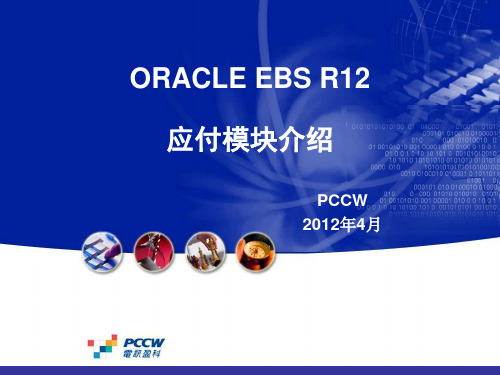
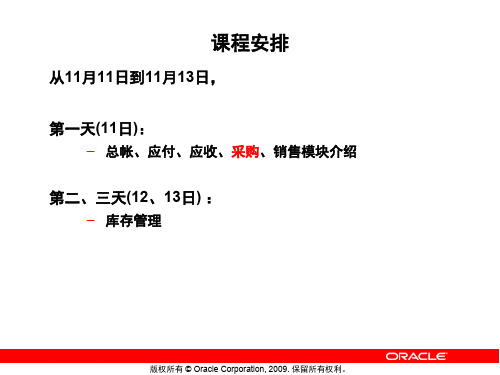

E read my piOracle Quality O R A C L E Q U A L I T YK E Y B E N E F I T S Oracle Quality is designed to be a flexible enterprise-wide Quality Management system that enforces quality data collection at the source and delivers better visibility, analysis, and responsiveness to your supply chain quality. • Alignment to business goals through integrated quality management • Adaptation to changing business environment • Support of quality management best practices • Enforcement of regulatory compliance Oracle® Quality is a flexible enterprise-wide quality management system that lets you collect, distribute, and analyze critical quality data throughout your supply chain. Oracle Quality is part of Oracle E-Business Suite. Its tight integration with the rest of the supply chain modules, enables you to collect quality data at the source and achieve better visibility, analysis, and responsiveness to your quality and compliance business challenges. Secure, Integrated Supply Chain Quality Management Oracle Quality collects and manages quality information throughout your supply chain and enables you to measure product and process quality to ensure adherence to quality standards. Quality data can be shared across the supply chain to measure yield, track defects, conformance to specifications, and monitor supplier performance. Strong security allows only authorized users access to input or update quality data. Electronic signatures can be used as an additional level of security to ensure that the person signing the record is fully authorized to perform the transaction. Automatic actions, such as electronic-mail notifications or placing a job on hold, can be taken based on actual quality results. Using techniques such as skip lot and sampling for receiving inspection, Oracle Quality helps you reduce inspection costs. Oracle Quality is tightly integrated with Oracle E-Business Suite Applications and serves as the enterprise-wide repository for supply chain quality. Flexible Quality Data Collection Oracle Quality is highly configurable and can be tailored to collect quality information pertinent to your company's specific business needs. Oracle Quality lets you create user-defined, easily maintainable quality collection plans, and also control where, when, who, and how you collect data throughout your supply chain. Parent and child collection plans allow you to store information in a hierarchical and multi-leveled structure to obtain the flexibility needed to collect quality data for detailed collection of quality information. Parent and child collection plans can also be used to maintain an audit trail of all the updates to the quality data through history collection plans. With the deployment of Oracle Manufacturing Execution System (MES) for Discrete Manufacturing, quality data can also be read automatically from shop floor devices and test equipment via Oracle Connectivity Suite for KepServerEX OPC drivers into Oracle Quality collection plans. Real-time quality data collection using device connectivity reduces manual data entry errors and the need to import quality and test data solely through open interfaces. This ensures quality test data to be captured in real-time and provides flexibility for user override if necessary.K E Y F E A T U R E SOracle Quality supports:• Enterprise-wide quality data repository • Built-in quality checks integrated with manufacturing, logistics, maintenance and service modules in the Oracle E-Business Suite• Flexible online and background actions Processing based on data validation and specification violations• Supplier quality management with Skip Lot and Sampling Inspection• Nonconformance and disposition management• Closed-loop corrective and preventative actions• Electronic records and electronic signatures of quality events for 21 CFR Part 11/820 compliance• Quality management system audits• Mobile data collection• Lot / serial genealogy with collection plan history• Results reporting and charting• Forms and Quality Workbench personalization of user interface• Multimedia attachments• Actionable Insights into product and process quality data within e-business suite with quality command center• Manage process quality sampling process and lab workloadFigure 1: Quality Data Collection Within a Service RequestElectronic Records and Electronic SignaturesIf required by your business processes — such as FDA regulated medical device manufacturers, or some government contractors — you can implement Electronic Records and Signatures (ERES). You can require an electronic signature in 60 separate business events and then store an electronic record in XML format for future recall and to ensure to outside auditors the validity of your electronic records. It is also possible to have approval levels and approval hierarchies that allow records to be processed only after going through a signature chain you configure to meet your internal organization approval hierarchy.Quality at the SourceDelays and errors in reporting quality results and detecting quality problems can lead to defective products, downstream failures, and delayed product shipments. By making quality data collection a part of your standard workflow, you can distribute quality assurance responsibilities throughout the enterprise.You can record quality results as you are transacting material to ensure early detection of problems. You can have your suppliers and subcontractors collect quality data and have them enter it into your system. You can log nonconformances, initiate corrective actions and dispose of suspect material by initiating a rework order, adding rework operations, scrapping material, or moving material to a Material Review Board inventory area. Similarly, during receiving inspection you can collect data to ascertain the quality of incoming materials. If and when an issue is detected, you may take action such as sending an email notification, putting a job on hold, or placing a supplier on hold.Nonconformance and Corrective ActionOracle Quality’s Nonconformance and Disposition solution can easily help your business deploy an electronic nonconformance and disposition system. The solution’s design is based on a set of pre-defined related collection plans and actions that store nonconformance and disposition-related information, combined with an organized best practices methodology. The appropriate and meaningful status for each recorded nonconformance is maintained and each nonconformance can handle multiple defects and /or multiple dispositions. There are several automated disposition actions that can be taken. The Nonconformance and Disposition solution can be easily set up and customized to your organization’s policies and procedures.In support of continuous improvement programs, Oracle Quality also delivers an integrated, closed-loop Corrective and Preventive Action (CAPA) solution that manages the lifecycle of corrective and preventive actions and their effectiveness. It enables analysis and collaboration by streamlining communication and tracking problems through to resolution.Quality AuditsAn important aspect of any Quality Management System (QMS) is the assessment of its effectiveness in meeting its objectives and continuous improvement. One of the tools to identify areas of improvement is a quality audit. An audit is performed to establish the level of compliance to published standards and document any corrective actions needed.Oracle Quality supports the complete end-to-end audit process, including audit planning, audit execution, audit reporting and audit follow-up. Seeded audit solution templates and a reusable question bank allow you to quickly implement and conduct quality audits and assess compliance to established procedures.Figure 2: Audit Question BankIntuitive Quality Analysis and ReportingAfter quality data are captured, it is vital to your business that you are able to extract, analyze, and react to it quickly and easily. Oracle Quality lets you react to quality problems immediately through user-defined action rules. For example, you can automatically send an electronic-mail alert to notify proper personnel or put a job on hold when a particular quality problem is found. In addition, powerful reports, flexible inquiries, and intuitive Pareto, histogram, control charts, or trend charts let you analyze your quality data efficiently for improved responsiveness. The lot and serial genealogy inquiry available in the Material Workbench in Oracle Inventory also provides greater visibility into the traceability of collection plan results for a particular lot and serial. These analysis tools give you comprehensive views of the information that you gather throughout your business process and store in your quality repository. You can also export quality data to your choice of statistical analysis packages through spreadsheets and preserve your investment in analysis tools, techniques, and training.O R A C L E Q U A L I T YR E L A T E D P R O D U C T SOracle Quality is part of the Oracle Manufacturing product family, designed to work together with the following products: • Oracle Work in Process• Oracle Manufacturing Execution System for Discrete Manufacturing• Oracle Flow Manufacturing• Oracle Shop Floor Management• Oracle Inventory• Oracle Warehouse Management System • Oracle Enterprise Asset Management • Oracle Purchasing• Oracle iSupplier Portal• Oracle Service• Oracle Depot Repair• Oracle Complex Maintenance, Repair, and Overhaul•Oracle Mobile Supply Chain Applications Figure 3: Quality Data Analysis and Charting CapabilitiesOracle Quality Command CenterThe Oracle Quality Command Center provides dashboards empowering quality inspector, quality analyst and quality managers to quickly explore and analyze product and process quality data within E-Business Suite, manage process quality sampling process, manage lab workload, identify nonconformance sources, investigate the root cause and take corrective action, near real time. With tools and visualizations such as actionable indicators, tag clouds, interactive charts, and consumer-like search and filters, users can browse and drill on whatever captures their attention, revealing new information on which to base next discovery steps. Through this "information-driven navigation", users can quickly narrow in on priority transactions and take immediate, informed action.The Oracle Quality Command Center feature is available at no additional cost to licensed users of Oracle Process Manufacturing. It can be applied to Release 12.2.4and above.Figure 3: Collection Results Dashboard in Oracle Quality Command CenterOracle E-Business Suite: The Complete SolutionOracle E-Business Suite enables companies to efficiently manage customer processes, manufacture products, ship orders, collect payments, and more—all from applications that are built on unified information architecture. This information architecture provides a single definition of your customers, suppliers, employees, and products—all important aspects of your business. Whether you implement one module or the entire Suite,Oracle E-Business Suite enables you to share unified information across the enterpriseso you can make smarter decisions with better information.C O N T A C T U SFor more information about Oracle Quality, visit or call +1.800.ORACLE1 to speak to anOracle representative.C O N N E C T W I T H U S/oracleCopyright ©2019, Oracle and/or its affiliates. All rights reserved. This document is provided for information purposes only, and thecontents hereof are subject to change without notice. This document is not warranted to be error-free, nor subject to any other/oracle warranties or conditions, whether expressed orally or implied in law, including implied warranties and conditions of merchantability orfitness for a particular purpose. We specifically disclaim any liability with respect to this document, and no contractual obligations areformed either directly or indirectly by this document. This document may not be reproduced or transmitted in any form or by any means,/oracleelectronic or mechanical, for any purpose, without our prior written permission. Oracle and Java are registered trademarks of Oracle and/or its affiliates. Other names may be trademarks of their respective owners.Intel and Intel Xeon are trademarks or registered trademarks of Intel Corporation. All SPARC trademarks are used under license andare trademarks or registered trademarks of SPARC International, Inc. AMD, Opteron, the AMD logo, and the AMD Opteron logo aretrademarks or registered trademarks of Advanced Micro Devices. UNIX is a registered trademark of The Open Group. 0321。

Oracle Work In Process O R A C L E D I S C R E T E M A N U F A C T U R I N G K E Y B E N E F I T S Oracle Work in Process isdesigned as a complete production system:• Provides you tools for visibility into shop floor, tracking and tracing lot and serial genealogy, enterprise wide quality management and support for various cost accounting methods irrespective of whether you have all your manufacturing in-house or whether you use contract manufacturing partners. • Provides integration tools and APIs to bring shop floor data in from third party execution systems. Oracle® Work in Process is the core of Oracle’s Discrete Manufacturing Solution. Oracle Work in Process by itself provides a complete production management system that improves productivity, quality, and responsiveness while maximizing throughput and production. In conjunction with other modules within Oracle Discrete Manufacturing foot print, Oracle Work in Process provides support for enterprise wide quality management, lot and serial genealogy and traceability and support for various methods of planning and cost accounting, irrespective of whether your entire manufacturing is in-house or using the services of contract manufacturers. Increase Production Efficiency and Flexibility Mixed-mode Manufacturing Support Whether your manufacturing environment is discrete, repetitive, assemble-to-order, project-based, or in combination with lot based or flow, Oracle Work in Process provides flexible features to support your unique requirements. You can build both serial and lot-controlled assemblies and control all of your subcontract, prototype, and rework activities. In addition with work order-less features, you can complete assemblies without having to create a unique job or schedule. Maximize Throughput Maximize production throughput with flexible scheduling and resource management. Comprehensive scheduling workbenches provide you with the tools and critical information required to maximize the output of your existing resources. You can view your factory schedules by job or by resource and, as changes in demand or equipment availability occur, fine-tune them to relieve overloads or more fully utilize available capacity. Several new enhancements have been added to both Job as well as Resource workbenches. You can now print your Gantt charts for management reviews and meetings. Several usability enhancements have also been added to the workbenches. There are new tool-tips designed to improve user productivity and also the users can restore their customized views saving time every time they login. The user can plan overlong time ranges by manually selecting a start or end date.K E Y F E A T U R E SOracle Discrete Manufacturing supports:• Mixed-mode Manufacturing• Dynamic Scheduling• Total Materials Management including support for various methods of component issue• Collaboration with Contract Manufacturing Partners• Chargeable Subcontracting (Applicable to some Asia Pacific markets only)• Lot, serial genealogy• In-process quality control• Flexible reporting for supervisors and managers• Flexible shop floor control Integration and Open Interfaces• Buy Sell Subcontracting• Smart –phone Applications for Supervisors• Actionable Insights into production work order status, production quality and outside processing with discrete manufacturing command center• Efficiently trace product genealogy for root cause and impact analysis usingdiscrete manufacturing command center Figure 1: Resource and Job workbenches allow printing of Gantt chartsImproved ProductivityOracle Work in Process enhances your employee productivity by extending automation beyond traditional manufacturing packages. You can automatically load and reschedule the shop floor based on master schedules and supply chain plans, eliminating the tedious task of defining and updating orders after each planning run. With count points, back flushing, floor stock replenishment, over completions, and automatic resource charging, you can eliminate nearly all of your manual transactions. Oracle Work in Process is tightly integrated with Oracle Warehouse Management System and Oracle Quality allowing you to maximize worker productivity by ensuring timely material availability on the shop floor, and easy collection and analysis of critical quality information.Expand Visibility into Your Manufacturing OperationsStreamlined Business FlowsThe Work in Process business flows reduce your learning curve, improve your ability to research and resolve problems, and increase your daily productivity. All user interactions with the system, whether through forms, self-service, or mobile windows, allow you to find critical information in a flexible way, see the results in your preferred format, and selectively take appropriate action. For example, the Discrete Workstation displays job dispatch lists by resource or instance along with a wide variety of related information and lets you easily record activity against your discrete jobs as work is performed.2 ORACLE WORK IN PROCESSFigure 2: Quality Data Collection within a Move TransactionRules-based component picking is another streamlined business process. Built-inflexibility allows you to pick for material requirements based on common attributes or aspecific time range, while predefined rules recommend the most advantageous sourcinglocations and logically group tasks onto pick lists to achieve maximum efficiency fromyour material handlers.Better Visibility and ResponsivenessYou can react quickly to changes in demand, eliminate bottlenecks, and better supportyour customers with Oracle Work in Process. On-line workbenches, inquiries, andreports provide shop work package information such as schedules, dispatch lists, andpick lists as well as a complete picture of materials, transactions, genealogy, and costs.In addition, as you define jobs you can view component and resource requirements andATP status information. You can seamlessly implement your engineering changes—even in the middle of a production run.3 ORACLE WORK IN PROCESSWith Oracle Mobile Discrete Production Supervisor for Oracle E-Business Suite,discrete manufacturing supervisors can monitor work in process and take quick actionson the go.-Search or barcode scan work orders to view progress (on track, delayed, onhold, exceptions)-View work order and operations detail-Perform quick actions like expedite, hold, release, unrelease, reschedule,cancel and add notes-View component issue and resource charges-Manage production exceptions related to assembly, components, resourcesand quality-Collaborate in transaction context using device features such as email,phone and textCollaborate with Manufacturing PartnersOracle supply chain applications accomplish manufacturing collaboration throughintegration between Work in Process and Purchasing and by leveraging the strengths ofWorkflow and the iSupplier Portal. Easy-to-use portals and automated approval routingand shipment notifications provide you and your manufacturing partners an interactiveend-to-end process to support your outsourcing needs.Oracle Work in Process also provides multimedia capabilities that can transformcommunication across your entire virtual manufacturing organization. You can store allkinds of data, including important original source documents, PC files, electronic mail,video training, and voice annotations with key reference and transactional data. Forexample, you can attach work instructions for key operations on your routings, whichcan be viewed during assembly.Figure 4: Using iSupplier Portal, partners can view Jobs and Related POs4 ORACLE WORK IN PROCESSChargeable SubcontractingChargeable subcontracting is a common practice in Japan and is also being adopted byfew other markets in Asia Pacific such as Taiwan or Korea. Under this practice, anOEM (Original Equipment Manufacturer) ships components to a Manufacturing Partner(MP) and receives completed assemblies in return. While the practice is common in allmanufacturing markets, what sets these APAC markets apart is the fact that the MP ispaid only for the value addition. The practice is known as SHIKYU in Japan and Korea.Oracle provides full support for SHIKYU or chargeable subcontracting practices from anOEM perspective including the implications on planning, procurement and relatedaccounting transactions. Chargeable Subcontracting Workbench gives the completevisibility into the process for the users.Figure 5: Chargeable Subcontracting WorkbenchBuy Sell SubcontractingOrganizations use different methods of material transfer to the contract manufacturer aswell as ownership of the material. One of the methods is to sell the components and buythe product from the contract manufacturer. This process of contract manufacturing istermed ‘Buy-Sell-Subcontracting’. Oracle provides support for this type of contractmanufacturing where the OEM sells the components to a Contract Manufacturer therebytransferring the ownership of the material to the contract manufacturer. By use of thesubcontracting workbench the OEM would be able to perform several actions such asviewing the subcontracting orders, viewing the replenishment information ofcomponents, performing shipment allocation as well as adjustment of componentconsumptions. Buy Sell subcontracting is fully integrated with Oracle Advanced SupplyChain planning for component planning as well as purchase order creation. Most of theprocesses are automated requiring minimal intervention from users to execute the buysell subcontracting process.5 ORACLE WORK IN PROCESSO R A C L E D I S C R E T E M A N U F A C T U R I N GR E L A T E D P R O D U C T SOracle Work in process is designed as a core component of Oracle E-Business Suite. Some of the closely related products include• Oracle MES for Discrete Manufacturing• Oracle Flow Manufacturing• Oracle Shop Floor Management• Oracle Quality• Oracle Cost Management• Oracle Inventory• Oracle Advance Supply Chain Planning • Oracle Production Scheduling Figure 6: Buy Sell Subcontracting WorkbenchIntegrate into the Supply ChainOracle Work in Process provides advanced manufacturing methodologies through its support of constraint based shop floor scheduling via integration with Production Scheduling, mobile device capabilities for remote manufacturing transaction and data entry, and advanced warehouse management features which make possible processes such as rules based component picking for work orders. Open interfaces allow seamless integration with other Oracle modules such as advanced planning and order management, and allow you to easily connect with manufacturing execution systems from other vendors, and data-collection devices or other factory automation tools, such as controllers and automated test equipment.Oracle Discrete Manufacturing Command CenterThe Oracle Discrete Manufacturing Command Center provides dashboards empowering production managers, production supervisors, and quality managers with actionable insights that help manage production operations efficiently to meet customer commitments, provide quick visibility into production quality issues, efficiently trace product genealogy for root cause and impact analysis and manage outside processing operations effectively. With tools and visualizations such as actionable indicators, tag clouds, interactive charts, and consumer-like search and filters, users can browse and drill on whatever captures their attention, revealing new information on which to base next discovery steps. Through this "information-driven navigation", users can quickly narrow in on priority transactions like work order schedule delays, pending material issues, material shortages, assembly completion returns and take immediate, informed action.The Oracle Discrete Manufacturing Command Center is available at no additional cost to licensed users of Oracle Discrete Manufacturing, Release 12.2.4 and above.6 ORACLE WORK IN PROCESSFigure 7: Work Order Status Dashboard in Oracle Discrete Manufacturing CommandCenterOracle E-Business Suite: The Complete SolutionOracle E-Business Suite enables companies to efficiently manage customer processes,manufacture products, ship orders, collect payments, and more—all from applicationsthat are built on unified information architecture. This information architecture providesa single definition of your customers, suppliers, employees, and products—all importantaspects of your business. Whether you implement one module or the entire Suite,Oracle E-Business Suite enables you to share unified information across the enterpriseso you can make smarter decisions with better information.C O N T A C T U Sspeak to an Oracle representative.C O N N E C T W I T H U SCopyright ©2019, Oracle and/or its affiliates. All rights reserved. This document is provided for information purposes only, and thecontents hereof are subject to change without notice. This document is not warranted to be error-free, nor subject to any otherfitness for a particular purpose. We specifically disclaim any liability with respect to this document, and no contractual obligations areformed either directly or indirectly by this document. This document may not be reproduced or transmitted in any form or by anymeans, electronic or mechanical, for any purpose, without our prior written permission.Intel and Intel Xeon are trademarks or registered trademarks of Intel Corporation. All SPARC trademarks are used under license andare trademarks or registered trademarks of SPARC International, Inc. AMD, Opteron, the AMD logo, and the AMD Opteron logo aretrademarks or registered trademarks of Advanced Micro Devices. UNIX is a registered trademark of The Open Group. 0321。

采购Oracle 采购为采购专业人员提供强大的功能。
它是完整的采购到支付(procure-to-pay)互联网采购(Internet Procurement)解决方案的一个重要组成部分,帮助你快速有效地处理采购申请、采购订单、RFQ、报价和收据,因而使你能够将重点放在发展战略性供应商关系和管理采购流程上。
简化并自动化采购流程Oracle 采购通过轻松定义和可实施的业务规则,简化了整个采购到支付的过程,使工作流驱动的直接和间接采购成为可能。
低价值的事务处理都被消除,采购过程的重点集中于战略性活动上。
工作流可以轻松地进行修改,以适应业务变化并支持业务流程的不断改进。
理顺业务流程以获得更高的生产力Oracle 采购通过提供一些预定义的业务流程,使采购过程自动化。
降低用户的学习难度、提高用户研究和解决问题的能力,并且提高企业每日的工作效率。
Oracle 采购与Oracle 工作流相集成,使你能扩展预定义的流程或创建新的业务流程。
Oracle采购使用户轻松地规划企业的业务过程、以图形方式跟踪实际的业务状态以采取相应的措施。
一旦长期的供应商关系建立起来,采购到支付过程就可以完全自动化,自动地处理例行的事务,提高企业的生产力,降低企业的处理成本。
采购申请的生成可以通过申请模板和功能强大的默认工具轻松快速地完成。
使用一揽子采购单的自动产生和标准采购订单的自动创建功能可以根据在线申请人提出的申请、存货补充、在制品任务或Oracle计划产品产生的请购需求来生成一揽子采购单和采购订单。
Oracle采购的在线审批和安全选项保证用户的特定业务需求。
例如,用户可以确保只有经过授权的人才可以批准申请。
还可以将一个需要审批的申请转发到下一个定义的复审人,或直接转发给下一个有足够权限批准申请的复审人。
通过Workflow Notification Viewer(工作流通知查看器),Oracle 采购提前将你的行动项目通知你,使你能直接复核、修改或审批。

Oracle供应商定义帮助文档文档作者:创建日期:2011-11-02确认日期:控制编码:当前版本: 1.0审批人:项目经理项目经理目录1、基本概念 (3)1.1概念 (3)1.2应用范围 (4)2、定义供应商 (5)2.1前提条件 (5)2.2定义供应商 (5)1、基本概念1.1概念本章节主要说明“供应商”的基础概念。
供应商管理使采购组织可以维护其供应商和供应商用户的当前信息。
供应商配置文件信息可由买方公司的授权人员和供应商公司的授权用户输入并维护。
供应商管理由以下部分组成:供应商定义和维护供应商注册供应商用户注册和维护供应商定义和维护公司结构税务规定和报表要求地点信息联系人信息采购默认值和设置应付款默认值和设置开票过程接收默认值银行定义会计定义供应商注册使用供应商注册,供应商可以进行注册以便访问Oracle 自助应用产品(例如Oracle Sourcing、Oracle iSupplier 门户,或Oracle CollaborativePlanning)。
一旦完成并提交注册请求,且供应商配置文件管理员批准了请求,系统就会向主要供应商联系人发送一则通知,然后公司的用户就可以开始注册并请求系统访问权限。
供应商用户注册和维护在买方的采购系统中定义并注册供应商公司后,供应商公司的用户也可以开始注册。
一旦他们的注册请求获得批准,供应商用户就可以根据审批人应用的任何安全性限制开始访问系统。
供应商用户向系统注册之后,个人信息和访问权限信息会保留其各自的配置文件中。
您公司的供应商用户管理员可以输入对此信息的更改。
此外,供应商公司的供应商用户经理可以为此公司的用户请求更新。
这些更新将被审核,如果获得批准,则供应商配置文件管理员将输入这些更新(通常在更新公司的联系人目录时进行)。
1.2应用范围Oracle Payables 支付地点Oracle Purchasing 采购地点Oracle AssetsOracle Property Manager 支付地点Oracle Payables在为某个供应商输入发票之前,您必须为该供应商输入至少一个支付地点。
Oracle iSupplier Portal 简介 (3)关于Oracle iSupplier Portal (3)使用入门 (3)注册 (6)注册 (6)注册供应商 (6)注册用户 (7)浏览和搜索 (7)使用Oracle iSupplier Portal 主页 (7)设置用户首选项 (9)搜索 (10)订单信息 (11)订单信息 (11)采购订单 (11)查看采购订单 (11)打印采购订单 (11)确认采购订单 (12)提交更改请求 (13)分批发运 (15)取消订单或发运 (15)管理可交付项目 (16)工作单 (16)协议 (17)采购订单修订历史记录 (17)询价(RFQ) (17)查看工时记录卡 (17)发运信息 (17)发运信息 (17)使用提前发运通知和提前发运开单通知 (18)创建提前发运通知和提前发运开单通知 (19)加载运输路线请求 (22)查看运输路线回应 (23)查看交货计划 (23)查看逾期接收 (23)接收信息 (24)查看接收 (24)查看退货 (24)查看按时交货表现 (24)质量信息 (24)计划和库存信息 (25)计划和库存信息 (25)预测信息 (25)产品信息 (26)查看供应商物料汇总 (26)查看物料库存信息 (27)维护能力信息 (28)维护订单修改量 (29)供应商管理的库存 (29)寄销库存 (30)发票和付款信息 (32)发票和付款信息 (32)提交发票 (32)查看发票信息 (33)供应商配置文件管理 (34)供应商配置文件管理 (34)供应商配置文件管理流 (34)供应商详细资料 (34)通讯簿 (34)联系人目录 (35)业务分类 (36)产品和服务 (37)银行详细资料 (37)创建银行详细资料 (38)用户帐户 (38)寄销库存 (39)寄销库存 (39)寄销库存和供应商管理的库存 (40)常见问题 (41)WMS 中的寄销库存和供应商管理的库存概览 (43)寄销库存和供应商管理的库存 (43)查询特殊库存 (44)分开的库存与混合的库存 (45)使用货箱管理 (46)第三方集成 (46)序列管理 (46)冲减特殊库存 (47)移动设备界面 (48)常见问题 (49)设置库存类型 (50)使用入门 (51)冲减特殊库存 (54)分开的库存与混合的库存 (55)库存值 (57)查看供应商物料汇总 (62)计划和库存信息 (63)Oracle iSupplier Portal 简介关于 Oracle iSupplier PortalOracle iSupplier Portal 是一种能够使买方公司与其供应商彼此沟通的协作应用产品。
Ingreso de FacturasPortal iSupplier – Argentina.Contenidos1. Ingreso de facturas (3)1.1 Paso 1 – Orden de Compra. (3)1.2 Paso 2 – Ingreso de Datos. (5)1.3 Paso 3 – Cálculo de Impuestos y Percepciones (8)1.4 Paso 4 – Resumen De Información (10)2. Ingreso de facturas – Orden de Compra Multilínea (11)3. Ingreso de Notas De Crédito. (12)1. Ingreso de facturas1.1 Paso 1 – Orden de Compra.--- Para ingresar una factura a través del Portal iSupplier se debe contar con una Orden de Compra válidamente emitida y aprobada, que debe haber sido enviada a la dirección de correo configurada como contacto principal o estar disponible en la plataforma para uso. ----i. Acceda al portal usando el usuario y clave entregada al momento del registro.La página inicial le mostrará un resumen de las últimas órdenes de compra emitidasa nombre de su compañía:ii. Haga clic en la sección “Finanzas” del menú principal.En esta sección podrá acceder al primer paso para ingresar su factura haciendo clicen la opción “IR” junto a “Crear factura con una OC” en el costado derecho superior.------- Si no cuenta con el número, puede consultar las órdenes de compra emitidas en la sección “Pedidos” del menú principal-------iii. En el paso 1 de la opción “Crear factura con una OC”, ingrese el número de Orden de Compra en el campo designado y haga clic en “IR” para revisar la información.iv. Un resumen de la Orden de Compra se visualizará bajo el campo de búsqueda.Marque la casilla a la izquierda para seleccionar y utilizarla.Continúe al paso 2.----- Puede acceder a los detalles de la OC, los fondos disponibles y las cantidades ya facturadas haciendo clic sobre el número de la OC----1.2 Paso 2 – Ingreso de Datos.En esta etapa se requerirá de alguna información obligatoria de la factura a ingresar.Nota:Todos los campos marcados (*) deben ser completados para continuar con el proceso.Sección 1: Crear Factura: Detalles“Remitir A”: Este campo permitirá añadir alguno de los sitios de pago disponibles. Para buscar el sitio correspondiente haga clic en la lupa junto al campo editable y compruebe que su navegador acepte las ventanas emergentes para este sitio.En el buscador puede hacer clic en “Ir” para navegar por el listado completo.Una vez seleccionado, la dirección asociada se mostrará inmediatamente bajo el sitio elegido.“Cuenta de Banco de Remito”: Aquí podrá acceder a la información de cuenta bancaria configurada para su compañía. Repita la búsqueda de información como en el paso anterior. La cuenta se mostrará en el campo correspondiente.Si la cuenta bancaria debe ser actualizada, consulte la guía de “Actualización Información Bancaria”“Número de Factura”: Ingresar el número de factura con el siguiente formato indicado como se muestra en los ejemplos sin añadir u omitir ningún dígito o guion.A-00002-00012068C-0001-00004032-----Si al avanzar al siguiente paso se muestra un mensaje de error indicando que el número de factura ya está ingresado puede revisar el historial de registros pendientesen la sección “Finanzas” del menú principal buscando por número de factura para ver el estado del documento, cancelarlo o continuar el proceso desde aquí (“Actualizar”).----“Fecha Factura”: Ingresar la fecha de emisión de la factura indicada en el documento.“Tipo Factura”: Ingresar el tipo de documento a registrar (factura/nota de crédito)“Descripción de Factura”: un breve detalle de los cargos realizados.“Divisa”: Moneda en la que fue emitida la orden de compra. Si este campo no es el correcto, debe contactar al solicitante de los servicios para generar una nueva orden.“Anexo”: adjuntar una copia del documento. Los formatos aceptados son PDF y TIFF.Haga clic en “Agregar” y posteriormente agregue una referencia en el campo “Cargo”.En “Definir Anexo”, elija Tipo: “Archivo” y haga clic en “Browse” para buscar la copia de la factura en su computador (Estados de Cuenta, Facturas Pro-Forma, Cobranzas y otros similares no están permitidos).Una vez que el documento haya sido cargado, haga clic en “Agregar Otro” para adjuntar otros archivos relacionados o “Aplicar” para volver a la pantalla anterior y continuar con los siguientes pasos.Mensaje de confirmación:Sección 2: Cliente“ID de Contribuyente de Cliente”: Este campo se muestra de acuerdo con la información incluida en la orden de compra. No modificar.Sección 3: Artículos“Cantidad”: ingrese la cantidad que genere el monto NETO de la factura en el campo “Importe” sin incluir impuestos, percepciones u otros adicionales como gastos de envío.------Este campo corresponde al cálculo de la cantidad relacionada por el precio unitario del servicio, el que debe ser exacto e igual a la factura------.------ Si el precio unitario es 1, la “Cantidad” será igual al monto NETO de la factura------.------ Si el precio unitario es 43.4 como el ejemplo de la imagen, la “Cantidad” será el monto NETO indicado en la factura dividido por el precio unitario: 151.900/43.4= 3.500 ------.Adicional: Envío y ManejoSi su factura incluye gastos de envío haga clic en “Agregar Fila”. Esto le permitirá añadir el monto por despacho de mercaderías.Haga clic en “Siguiente” para continuar con el Paso 3.1.3 Paso 3 – Cálculo de Impuestos y Percepciones.Sección 3: Líneas de Impuesto ResumenSi la factura incluye impuestos y percepciones, el siguiente cuadro le ayudará a identificarlas y distribuirlas de manera correcta. De lo contrario, puede omitir este paso y comprobar que el monto total sea el correcto en la sección “Resumen de Factura”Impuestos y Percepciones:Ingrese solo los códigos y montos de las líneas que corresponda de acuerdo con la clasificación.Para seleccionar los Códigos de Tasa Impositiva, haga clic en la lupa al lado de la línea que corresponda, borre el contenido del campo derecho y luego haga clic en “IR” para revisar el listado disponible.Realice la búsqueda para las 4 líneas disponibles en los casos que corresponda.- IVA Compras: Tasa 10.5 – 21 – 27 – Exento- Percepción Ingresos Brutos BA: Tasa 0.3 – Exento- Percepción Ingresos Brutos CABA: Tasa 3.5 – Exento- Percepción IVA: Tasa 3 – ExentoSeleccione todos los códigos respectivos y haga clic en “Calcular”. El sistema entregará los montos automáticamente. Si alguno aplica solo de manera parcial, borre el monto calculado e ingrese el monto que se incluye en la factura de forma manual en la columna “Importe de Impuesto” de la línea correspondiente. Vuelva a “Calcular”.Luego de ingresar todos los montos de impuestos y percepciones, haga clic en “Total de Recálculo” en la sección final “Resumen de Factura”. Esto modificará el monto original mostrado al final del Paso 3 con los montos de impuestos y percepciones incluidos en el ítem “Impuesto”El “Total (ARS)” debe ser igual al monto a pagar de la factura.Para continuar, haga clic en “Siguiente”.1.4 Paso 4 – Resumen De InformaciónEn este último paso se mostrarán los detalles ingresados. Una vez confirmados todos los datos, puede seleccionar “Save for Later” para guardar y continuar posteriormente, o “Ejecutar” para enviar el registro a nuestro sistema y continuar con el proceso de pago interno.***En este paso la información debe ser revisada detalladamente para asegurar que todos los campos están correctamente ingresados, Los errores que no sean corregidos en esta instancia, podrían causar retrasos en los pagos respectivos. Si necesita asistencia para aclarar dudas o resolver cualquier inconveniente, puede contactar a nuestros equipos de soporte a los siguientes correos:*********************************************************Una vez que se ejecute la instrucción de registro de manera correcta, el sistema mostrará el siguiente mensaje de confirmación:Para consultar el estado de sus facturas, vuelva a la sección “Finanzas” en el menú principal, haga clic en “Visualizar Facturas” y en “IR”. El portal le mostrará el listado completo de sus facturas registradas y el detalle de cada una de ellas.2. Ingreso de facturas – Orden de Compra MultilíneaEn caso de haber recibido una Orden de Compra con más de una línea, el proceso es el mismo descrito en esta guía, con la diferencia que, al buscar la Orden de Compra, se mostrarán todas las líneas disponibles.1. Ingrese a la sección “Finanzas” del menú principal.2. Seleccione “IR” junto a “Crear factura con una OC”3. Ingrese el Número de Orden de Compra en el campo habilitado.4. Marque las casillas a la izquierda de las líneas a usar.5. Continúe al paso 2.6. Ingrese los detalles de la factura y cantidades correspondientes en las secciones1 y 3 (“Crear Factura: Detalles” y “Artículos”)7. Continúe al paso 38. Calcule/Ingrese los montos de impuestos y percepciones9. Revise y confirme que la información ingresada es correcta.10. Ejecute o guarde su registro.3. Ingreso de Notas De Crédito.Notas:- Las Notas de Crédito deben ingresarse solo cuando la factura a la que se asocia ya ha sido registrada en nuestro sistema (a través del portal iSupplier o por alguna víaalternativa)- Las Notas de Crédito deben registrarse usando la Orden de Compra de la factura asociada y a la misma línea a la que se registró dicha factura.- Si la línea ha sido ocupada totalmente y no está disponible para registro, contacte a los equipos de asistencia para solicitar su reactivación. De esta manera, podráingresar la Nota de Crédito al sistema.El proceso de registro de Notas de Créditos es el mismo que el descrito para facturas.Solo variará el tipo de documento que se debe seleccionar en el Paso 2 en la sección” Factura”: y las cantidades a deben ser montos negativos1. Ingrese a la sección “Finanzas” del menú principal.2. Seleccione “IR” junto a “Crear factura con una OC”3. Ingrese el Número de Orden de Compra en el campo habilitado.4. Seleccione la o las líneas a acreditar.5. Continúe al paso 2.6. Ingrese los detalles de la Nota De Crédito y cantidades correspondientes enlas secciones 1 y 3 (“Crear Factura: Detalles” y “Artículos”)7. Continúe al paso 38. Ingrese los montos de impuestos y percepciones (montos negativos)9. Revise y confirme que la información ingresada es correcta.10. Ejecute o guarde su registro.。
VMI -供应商管理库存有读者问VMI究竟与CPFR有什么区别。
其实这两个概念有联系,都是基于信息共享,但并不是同一个概念。
VMI是Vendor Managed Inventory的缩写,直译就是供应商管理库存”,意译可为寄售”。
简单地说,就是供应商把产品放在客户的仓库,客户消费一件,付费一件。
消费之前,库存算供应商的。
对客户来说,VMI降低了库存成本(这也是为什么有些公司歹0有专门的年度指标,把多少产品放入VMI);对供应商来说,VMI有利有弊。
VMI在操作中设定库存上、下限,比如平均四周的消费量为上限,平均两周为下限(这只是简单化了的例子)。
供应商要维持库存水位介于上下限之间。
当消费量高、稳定时,VMI不失为一种好模式,因为它简化了围绕订单的一系歹0操作流程(例如买卖双方不需频繁下单、跟单、催单、收货、付费),供应商的库存周转率也不错;但当需求变动大,或需求量较低时,要么库存水平频频低于下限甚至为零而影响客户,要么库存积压,影响供应商的库存周转率。
在周期性强的行业,采购方是否要求将某项产品纳入VMI需要谨慎考虑,尤其是生产周期短的产品。
拿半导体设备生产行业而言,周期性特强,2000年后的经济低迷给主要设备生产商带来的剩余库存动辄千万甚至上亿美金,其中一部分就是供应商给他们的VMI库存。
笔者自己在2005年前后就处理了80多万美金的机箱类滞留库存,这还是在2002、2003年已经处理过相当一部分的情况下。
而机箱类采购总额当时也不过在几白万美金。
为什么会出现上述情况呢?因为VMI程式下,客户一般有一定的责任,例如要保证消费最高水位下的库存,并对供应商的一部分过程产品库存负责(因为为维持正常库存水平,供应商得在生产流程的不同阶段维持一定的半成品)。
当然, 客户越是强势,其责任就越小。
对供应商而言,VMI的库存届客户专用,没法用来支持别的客户,降低了库存资产利用率。
例如笔者所在的半导体设备制造行业,当设备装机投产后,大客户往往要求在现场设立备件库存,动辄就几十万、上白万美金,这些备件就是VMI库存,放在台积电的就不能用来支持联电。